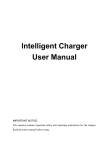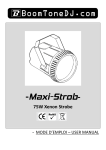Download USER MANUAL
Transcript
Integrated Circuits Inc. APR9600-4081A DB USER MANUAL VOICE RECORDING IC DEMO BOARD (P/N: APR9600-4081A DB) 1 Ver : 2.0 Date: APR.04,2005 PCB NO. : 4081A Integrated Circuits Inc. z APR9600-4081A DB MESSAGE MANAGEMENT MODES : 1. TAPE MODE ( DEFAULT ) : When recording multi-voice sections, the later recording voice section will automatically skip and save behind the former voice section(TACT SW only)-No voice section limitation. 2. TAPE – NEXT MODE: Manually skip to the next section by pressing “M2 key”( “TACT SW=M1” and “M2” key)-No voice section limitation. 3. 1-FIXED-MESSAGE: Only one voice section could be recorded. 4. 2-FIXED MESSAGE : The length of the section is divided equally into 2 section voice messages. 5. 4-FIXED MESSAGE : The length of the section is divided equally into 4 section voice messages. 6. 8-FIXED MESSAGE : The length of the section is divided equally into 8 section voice messages. THERE ARE J1,J2 & J3 BONDING OPTIONS FOR THE MODES ABOVE. z APR9600: Reference Sampling Rate & Rosc Value. SAMPLE RATE DURATIONS Rosc 8 K Hz 32 “ 24K Ohm 6.4 K Hz 40 “ 38 K Ohm 4.2 K Hz 60 “ 84 K Ohm z z SLIDE SW. Æ RECORD / PLAY MODE SELECTED TACT SW. = M1 KEY Æ RECORDING VOICE / PLAY VOICE TRIGGER z A. TAPE MODE : ( USE SLIDE SW. + TACT SW. ) MESSAGE MANAGEMENT MODES : SETUP TAPE MODE ¾ RECORDING VOICE MESSAGE : SLIDE SW. = REC → When pressing TACT SW., you will hear a short “ BEEP” then you can start recording voice section (1). When you are recording sounds, please keep your fingers in pressing position of TACT SW, the RED LED will flash on and off and it means a sound (1) is recorded into ic. When releasing TACT SW., you will hear a short “BEEP”then stop recording a voice section (1) →When pressing TACT SW., you will hear a short “ BEEP” then you can start recording a voice section (2). When you are recording sounds, please keep your fingers in pressing position of TACT SW, the RED LED will flash on and off and it means a sound(2) is recorded into ic. When releasing TACT SW., you will hear a short “BEEP”then stop recording a voice section (2) → Voice section (3)~ last etc.. 2 Ver : 2.0 Date: APR.04,2005 PCB NO. : 4081A Integrated Circuits Inc. APR9600-4081A DB ¾ PLAY VOICE MESSAGE : SLIDE SW. = PLAY → When PRESSING—RELEASING TACT SW., the RED LED will flash on and off, at the same time sounds(1) start playback. When you want to stop sounds(1) palyback, please press then release TACT SW again. → When PRESSING—RELEASING TACT SW., the RED LED will flash on and off, at the same time sounds(2) start playback. When you want to stop sounds(2) palyback, please press then release TACT SW again. → Voice section (3)~ last etc.. B. TAPE-NEXT : ( USE SLIDE SW. + M1 + M2 KEYS ) (Please adjust jumper”J1,J2,J3” according to TAPE-NEXT MODE application note) MESSAGE MANAGEMENT MODES : SETUP TAPE-NEXT MODE ¾ RECORDING VOICE MESSAGE : SLIDE SW. = REC → When pressing TACT SW=M1., you will hear a short “ BEEP” then you can start recording voice section (1). When you are recording sounds, please keep your fingers in pressing position of TACT SW=M1, the RED LED will flash on and off and it means the voice section (1) is recorded into ic. When releasing TACT SW=M1., you will hear a short “BEEP”then stop recording sounds(1) → If you are going to record voice section (2), firstly press-release “M2” then re-press TACT SW=M1., you will hear a short “ BEEP” then you can start recording a voice section (2). When you are recording sounds, please keep your fingers in pressing position of TACT SW=M1, the RED LED will flash on and off and it means a voice section (2) is recorded into ic. When releasing TACT SW=M1., you will hear a short “BEEP”then stop recording a voice section(2) → If you are going to record a voice section (3), firstly press-release “M2” then re-press TACT SW=M1., you will hear a short “ BEEP” then you can start recording a voice section (3). When you are recording sounds, please keep your fingers in pressing position of TACT SW=M1, the RED LED will flash on and off and it means a voice section (3) is recorded into ic. When releasing TACT SW=M1., you will hear a short “BEEP”then stop recording a voice section(3) → Voice section (4)~ last etc.. ¾ PLAY VOICE MESSAGE : SLIDE SW. = PLAY → When PRESSING—RELEASING TACT SW., the RED LED will flash on and off, at the same time sounds(1) start playback. 3 Ver : 2.0 Date: APR.04,2005 PCB NO. : 4081A Integrated Circuits Inc. APR9600-4081A DB → If you are going to play a voice section (2), firstly press-release “M2” then re-press-release TACT SW=M1.to make a voice section(2) playback. → If you are going to play a voice section (3), firstly press-release “M2” then re-press-release TACT SW=M1.to make a voice section(3) playback. → Voice section (4)~ last etc.. C. 1-FIXED-MESSAGE : ( USE SLIDE SW. + TACT SW. ) MESSAGE MANAGEMENT MODES : SETUP TAPE-NEXT MODE (Please adjust jumper”J1,J2,J3” which is the same as TAPE-NEXT MODE ) ¾ RECORDING VOICE MESSAGE : SLIDE SW. = REC → When pressing TACT SW., you will hear a short “ BEEP” then you can start recording voice section. When you are recording sounds, please keep your fingers in pressing position of TACT SW, the RED LED will flash on and off which means the sound is recorded into ic → When releasing TACT SW., you will hear a short “BEEP”then stop recording. ¾ PLAY VOICE MESSAGE : SLIDE SW. = PLAY → When PRESSING—RELEASING TACT SW., the RED LED will flash on and off, at the same time sounds start playback. When you want to stop sounds palyback, please press then release TACT SW again. D. 2-FIXED MESSAGE : ( USE SLIDE SW. + M1 + M2 KEYS ) (Please adjust jumper”J1,J2,J3” according to 2-FIXED MESSAGE APPLICATION NOTE) ¾ RECORDING VOICE MESSAGE : SLIDE SW. = REC → When pressing M1 KEY, you will hear a short”BEEP” then start recording voice section (1). When RED LED flashs on and off, it means voice section is recorded into ic. When you hear two short”BEEP,BEEP”, RED LED will be off, at the same time stop recording voice section (1). → When pressing M2 KEY, you will hear a short”BEEP” then start recording voice section (2). When RED LED flashs on and off, it means voice section is recorded into ic. When you hear two short”BEEP,BEEP”, RED LED will be off, at the same time stop recording voice section (2). 4 Ver : 2.0 Date: APR.04,2005 PCB NO. : 4081A Integrated Circuits Inc. ¾ APR9600-4081A DB PLAY VOICE MESSAGE : SLIDE SW. = PLAY → When PRESSING—RELEASING M1 KEY, the RED LED will flash one and off, at the same time, voice section (1) start playback. → When PRESSING—RELEASING M2 KEY, the RED LED will flash one and off, at the same time, voice section (2) start playback. E. 4-FIXED MESSAGE : ( USE SLIDE SW. + M1 + M2 + M3 + M4 KEYS ) (Please adjust jumper”J1,J2,J3” according to 4-FIXED MESSAGE APPLICATION NOTE) ¾ RECORDING VOICE MESSAGE : SLIDE SW. = REC → When pressing M1 KEY, you will hear a short”BEEP” then start recording voice section (1). When RED LED flash on and off, it means voice section is recorded into ic. When you hear two short”BEEP,BEEP”, RED LED will be off, at the same time stop recording voice section (1). → When pressing M2 KEY, you will hear a short”BEEP” then start recording voice section (2). When RED LED flashs on and off, it means voice section is recorded into ic. When you hear two short”BEEP,BEEP”, RED LED will be off, at the same time stop recording voice section (2). → M3, M4 KEY etc.. ¾ PLAY VOICE MESSAGE : SLIDE SW. = PLAY → When PRESSING—RELEASING M1 KEY, the RED LED will flash one and off, at the same time, voice section (1) start playback. → When PRESSING—RELEASING M2 KEY, the RED LED will flash one and off, at the same time, voice section (2) start playback. → M3, M4 KEY etc.. F. 8-FIXED MESSAGE : (USE SLIDE SW. +M1+M2+M3+M4++M5+M6+M7+ M8 KEYS) (Please adjust jumper”J1,J2,J3” according to 8-FIXED MESSAGE APPLICATION NOTE) ¾ RECORDING VOICE MESSAGE : SLIDE SW. = REC → When pressing M1 KEY, you will hear a short”BEEP” then start recording voice section (1). When RED LED flash on and off, it means voice section is recorded into ic. When you hear two short”BEEP,BEEP”, RED LED will be off, at the same time stop recording voice section (1). 5 Ver : 2.0 Date: APR.04,2005 PCB NO. : 4081A Integrated Circuits Inc. APR9600-4081A DB → When pressing M2 KEY, you will hear a short”BEEP” then start recording voice section (2). When RED LED flashs on and off, it means voice section is recorded into ic. When you hear two short”BEEP,BEEP”, RED LED will be off, at the same time stop recording voice section (2). → M3, M4, M5, M6, M7 & M8 KEY etc.. ¾ PLAY VOICE MESSAGE : SLIDE SW. = PLAY → When PRESSING—RELEASING M1 KEY, the RED LED will flash one and off, at the same time, voice section 1 start playback. → When PRESSING—RELEASING M2 KEY, the RED LED will flash one and off, at the same time, voice section 2 start playback. → M3, M4, M5, M6, M7 & M8 KEY etc.. 6 Ver : 2.0 Date: APR.04,2005 PCB NO. : 4081A Integrated Circuits Inc. APR9600-4081A DB TAPE MODE APPLICATION NOTE “TAPE-NEXT” & “1-FIXED MESSAGE APPLICATION NOTE 7 Ver : 2.0 Date: APR.04,2005 PCB NO. : 4081A Integrated Circuits Inc. APR9600-4081A DB 2-FIXED MESSAGE APPLICATION NOTE 4-FIXED MESSAGE APPLICATION NOTE 8 Ver : 2.0 Date: APR.04,2005 PCB NO. : 4081A Integrated Circuits Inc. APR9600-4081A DB 8-FIXED MESSAGE APPLICATION NOTE 9 Ver : 2.0 Date: APR.04,2005 PCB NO. : 4081A