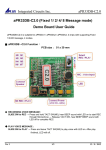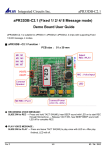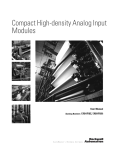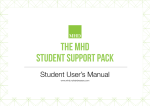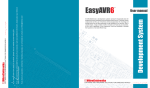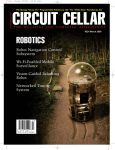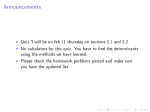Download User Manual
Transcript
EleSof ® V01 VRPB RECORD V R P B PLAY VRPB is 680 Second Audio Record & Palyback board, offers true solid stage capability and requires no software or microcontroller support to record or play back recorded sound Visit : www.elesof.com www.projectsmaker.com Voice Record & PlayBack System ® EleSof Development System TO OUR VALUED CUSTOMERS I want to express my thanks to you for being interested in our products & having ® confidence in EleSof Technologies. It is our intention to provide you with the best quality products. Furthermore, we will continue to improve our product performance to better suit your needs. ® EleSof Technologies ® The ATMEL name and logo, the ATMEL logo, AVR, AVR (Logo), AVR Freaks, AVR ® ® Freaks (Logo), AVR Studio, IDIC, megaAVR, megaAVR(Logo), picoPower , tinyAVR are trademarks of ATMEL®Corporation. All other trademarks mentioned herein are property of their respective companies and are only used for the purpose of identification or explanation & to the owner’s benefit, with no intent to infringe. Visit : www.elesof.com www.projectsmaker.com TABLE OF CONTENTS Introduction....................................................................4 Specification ...................................................................4 Key Features ...............................................................4-7 Main Chip Reset Switch +5V Section Busy Status LED Voice Input Section Voice Output Section Power Supply Section Play/Record Selection Section Message Mode Selector Section Message Location Selector Section Getting Started...............................................................8 Interface VRPB with Microcontroller ............................8 Visit : www.elesof.com www.projectsmaker.com e EleSof ® s USER MANUAL V01 VRPB 4 VRPB SOUND RECODER PLAYBACK SYSTEM Introduction VRPB 680 seconds voice record & playback board design over APR33A3 IC, This VRPB board offer true solid state storage capability and requires no software or microcontroller support. The VRPB board specially designed for simple key trigger, user can record and playback the message averagely for 1, 2, 4 or 8 voice message(s) by switch. Package contains: Development system: VRPB Board. CD: User Manual & supportive documents. Specification Power Supply : 9V-12V AC/DC power supply through power jack or with screw head connector. Power consumption : 50mA in idle state (when on board module & port are inactive) Dimension : 3.9x2.25 inch PCB : Glass Epoxy with Green Masking Key Features Complete VRPB board is divided into 10 section, which are.. 1. Main Chip 2. Reset Switch 3. +5V Section 4. Busy Status LED 5. Voice Input Section 6. Voice Output Section 7. Power Supply Section 8. Play/Record Selection Section 9. Message Mode Selector Section 10. Message Location Selector Section 8 9 10 2 5 6 1 7 4 3 es EleSof ® USER MANUAL V01 VRPB 5 Main Chip VRPB SOUND RECODER PLAYBACK SYSTEM The main chip use with VRPB board is APR33A3, features of APR33A3 mentioned below. External Reset pin. Resolution up to 16-bits No External ICs Required High Quality Line Receiver No Battery Backup Required Minimum External Components Very Low Standby Current: 1uA Low Power-Down Current: 15uA 680 sec. Voice Recording Length Powerful Power Management Unit Operating Voltage Range: 3V ~ 6.5V User Friendly, Easy to Use Operation Nonvolatile Flash Memory Technology Powerful 16-Bits Digital Audio Processor. Programming & Development Systems Not Differential-ended MIC pre-amp for Low Noise Supports Power-Down Mode for Power Saving High Quality Analog to Digital and PWM module Averagely 1,2,4 or 8 voice messages record & playback Reset Switch VRPB board contain switch “SW1” whose function is to reset the complete system. +5V Section This section consists of two connectors “J5” & “J6” with two diodes. The main function of diode with two connectors is to protect VPRB board from wrong polarity supply connection. J5 Connector : This connector output +5V regulated supply for external use. ie +5V supply for Microcontroller board interface with VRPB board. J6 Connector : This connector is used to input +5V regulated supply to drive VRPB board. Busy Status LED VRPB board contain LED “D8” which show busy status of VRPB board during Recording/Playback Voice Input Section Voice input section having two options to record voice data in APR33A3 IC, Condenser MIC : Condenser MIC will work as default for input voice data & by speaking over it one can record voice message. 3.5mm Connector : By connecting external voice source through 3.5mm female “J4” connector we can record voice message. Note: Condenser MIC is set as default for voice message recording but when any external voice source is connected with 3.5mm female “J4” connector, MIC will become disable and on removing voice source from 3.5mm female “J4” connector Condenser MIC will set again as default for voice input. e EleSof s ® USER MANUAL V01 VRPB 6 Voice Output Section Voice output section having two connectors for voice data out. VRPB SOUND RECODER PLAYBACK SYSTEM Screw Head Connector : Through this Screw Head connector “LS1”, an amplifier or small speaker can connect to play recorded voice message. Note: Speaker should be of 8 ohm. 3.5mm Connector : Though this 3.5mm female “J1” connector, user can connect booster or home theater. Note: In this section Screw Head “LS1”connector is set as default for voice data output, on connecting any Audio playing device through 3.5mm female “J1” connector “LS1” connector will become disable. Power Supply Section The VRPB board has on-board +5V regulated power supply with Power jack “Con2”, Screw head connector ”Con1”, Bridge rectifiers, 7805 regulator, Filter circuit & Power indicator LED “D3”. This board supports both DC & AC adaptor and if adapter is not available than user can use 9V to 12V 500mA transformer as power source. Play/Record Selection Section Play/Record selection consist of two LED’s “D6” “D7” & one push switch “J2”. Here the main role is of “J2” connector for selection of Play back recorded message or for recording new voice message. J2 Pressed : When “J2” switch is pressed LED “D7” will light up & VRPB system will enter in recording mode. J2 Released : When “J2” switch is released LED “D6” will light up & VRPB system will enter in playing mode. e EleSof s ® V01 VRPB USER MANUAL 7 Message Mode Selector Section VRPB SOUND RECODER PLAYBACK SYSTEM VRPB system support fixed 1/ 2/ 4/ 8 message mode; user can divide the memory averagely for 1, 2, 4 or 8 messages by the help of jumper “JP1” & “JP2”. J1 J2 J1 J2 J1 J2 J1 J2 1-Message Mode : Complete chip memory will be use for signle message when both jumpers “JP1” & “JP2” are close after chip reset. 2-Message Mode : The memory will be divided to 2 messages averagely when jumper “JP1” is open & “JP2” is close after chip reset. 4-Message Mode : The memory will be divided to 4 messages averagely when jumper “JP1” is close & “JP2” is open after chip reset. 8-Message Mode : The memory will be divided to 8 messages averagely when both jumpers “JP1” & “JP2” are open after chip reset. Note: The message should be recorded and played in same message mode; we CAN NOT guarantee the message is complete after message mode changed. For example, user recorded 8 messages in the 8message mode; those messages can be played in 8-message mode only. If user changed to 1, 2 or 4 message mode, system will discard those messages. Message Location Selector Section Message location selector consists of “M0” to “M7” switches for Recording/Playback message segments depend upon selected message mode. With these switches, eight pin male berg strips connector “J3” is present to trigger message from external device or can say to interface VRPB system with other circuits & boards. When 1-Message Mode Selected : When message mode 1 is selected than only “M0” switch & “M0” pin of “J3” connector will work. When 2-Message Mode Selected : When message mode 2 is selected than only “M0-M1” switches & “M0-M1” pins of “J3” connector will work. When 4-Message Mode Selected : When message mode 4 is selected than only “M0-M3” switches & “M0-M3” pins of “J3” connector will work. When 8-Message Mode Selected : When message mode 8 is selected than only “M0-M7” switches & “M0-M7” pins of “J3” connector will work. e EleSof s ® USER MANUAL V01 VRPB 8 Getting Started Connect Speaker with “LS1” connector or any amplifier system though 3.5mm female “J1” connector. Select Message mode 1/2/4/8 through jumper “JP1” & “JP2”. VRPB SOUND RECODER PLAYBACK SYSTEM Press “J2” connector to set VRPB system in recording mode, “D7” LED will light up. Power ON VRPB system. Let us assume message mode 8 was selected above. This will give us 8 messages of approximately 85 seconds each message. Now when any switch (M0, M1, M2 3 M7) pressed in record mode, the VRPB system will first playback “beep” tone and message recording started. Message recording will continue until pressed message switch not released or message memory not full, as recording finish VRPB system will playback “beep” tone 2 times to indicate the message record finished. Note: If the message already exists and user record again, the old one’s message will be replaced. Now for playing recorded message keep message mode (1/2/4/8) same which is set at the time of recording. Release “J2” connector to set VRPB system in play mode, “D6” LED will light up. Now press any switch (M0, M1, M2 3 M7) to play recorded message over particular location, and message will playback until the user pressed the tact-switch again or message got finish. Note: If message play is interrupted by pressing any switch (M0, M1, M2 3 M7) or by external trigger (0 low) on pins of “J3” connector, current message will stop and new message will start to play. During message play/recording “D8” D8 LED will light up, which indicate busy status of VRPB system. Interface External Trigger to Microcontroller Below schematic is showing how to interface External Trigger Points with Microcontroller. Micro Controller +5V Note: GND of VRPB system & Microcontroller board should be common. M0 M1 M2 M3 M4 M5 M6 M7 J3 M0 M1 M2 M3 M4 M5 M6 M7 ® EleSof Development System DISCLAIMER This product is owned by the EleSof are protected by copyright law. Therefore, this manual is to be treated as any other copyright material. No part of this manual, including product & software described herein, may be reproduces, store in a retrieval system, translated or transmitted in any form or by any means, without the prior written permission of EleSof. The manual PDF edition can be printed for private or local use, but not for distribution. Any modification of this manual is prohibited. EleSof provides this manual ‘as is’ without warranty of any kind, either expressed or implied, including , but not limited to, the implied warranties or condition of merchantability or fitness for a particular purpose. Elesof shall assume no responsibility or liability for any errors, omissions & inaccuracies that may appear in this manual. In no event shall EleSof, its directors, officers, employees or distributors be liable for any indirect, specific, incidental or consequential damages (including damages for loss of business profits & business information, business interruption or any other pecuniary loss) arising out of the use of this manual or product, even if EleSof has been advised of the possibility of such damages. EleSof reserves the right to change information contained in this manual at any time without prior notice, if necessary. All the product, tools & corporate names appearing in this kit & manual may or may not registered trademarks or copyright of their respective company, & are only used to identification or explanation & to the owners’ benefit, with no intent to infringe. Visit : www.elesof.com www.projectsmaker.com ® EleSof Development System If you want to learn more about our products, please visit our website at www.elesof.com & www.projectsmaker.com If you have any questions, comments or business proposals, do not hesitate to contact us. If you are experiencing some problems with any of our products or just need additional information, please place write mail or call to us at [email protected] & [email protected] +91-9911-7095-92 & +91-9044-1359-01 Visit : www.elesof.com www.projectsmaker.com ® EleSof Development System HIGH RISK ACTIVITIES The products of EleSof are not fault - tolerant nor designed, manufactured or intended for use or resale as on – line control equipment in hazardous environments requiring fail – safe performance, such as in the operation of nuclear facilities, aircraft navigation or communication system, air traffic control, direct life support machines or weapons system in which the failure of software could lead directly to death, personal injury or severe physical or environment damage (‘High Risk Activities). EleSof & its suppliers specifically disclaim any expressed or implied warranty of fitness for High Risk Activities. ® Copyright 2010 – 2012 by EleSof Technologies. All .right reserved Visit : www.elesof.com www.projectsmaker.com