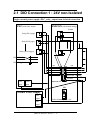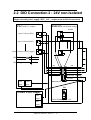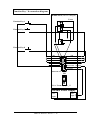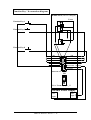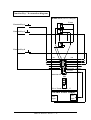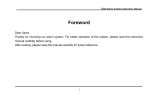Download mmicon - ICP DAS
Transcript
MMICON Hardware Manual ICP DAS Industrial Computer Products Data Acquisition System MMICON Hardware Manual ---- 1 Warranty All products manufactured by ICP DAS are warranted against defective materials for a period of one year from the date of delivery to the original purchaser. Warning ICP DAS assume no liability for damages consequent to the use of this product. ICP DAS reserves the right to change this manual at any time without notice. The information furnished by ICP DAS is believed to be accurate and reliable. However, no responsibility is assumed by ICP DAS for its use, nor for any infringements of patents or other rights of third parties resulting from its use. Copyright Copyright 1997 by ICP DAS. All rights are reserved. Trademark The names used for identification only maybe registered trademarks of their respective companies. MMICON Hardware Manual ---- 2 Table of contents 1. INTRODUCTION.....................................................................................................................................4 1.1.1 Specifications ...............................................................................................................................6 1.1.2 Board Layout & Jumper Setting................................................................................................6 1.1.3 CN1: 5-24V DI and Power Input connector.............................................................................6 1.1.4 CN2 : 4*4 KBD input connector................................................................................................9 1.1.5 CN3 : RS232/RS485 connector................................................................................................10 1.1.6 VR1 : LCD Brightness Adjustment ..........................................................................................11 1.1.7 JP1 : VCOM Selection Connector ...........................................................................................11 1.1.8 J5,J6 : Frame Ground Selection Connector..........................................................................12 1.1.9 J7,J8 : RS232/RS485 Selection Connector............................................................................13 1.1.10 J9 : INIT State Selection Connector......................................................................................13 2. 5V-24V I/O INTERFACE APPLICATION........................................................................................14 2.1 DIO CONNECTION 1 : 24V NON-ISOLATED ...........................................................................................15 2.2 DIO CONNECTION 2 : 24V NON-ISOLATED ..........................................................................................16 2.3 DIO CONNECTION 3 : 24V ISOLATED ..................................................................................................17 2.4 DIO CONNECTION 4 : 5V ISOLATED ....................................................................................................18 3. PC RS232 INTERFACE APPLICATION .............................................................................................19 4. PLC RS232 INTERFACE APPLICATION .........................................................................................21 5. PC RS485 INTERFACE APPLICATION ............................................................................................23 MMICON Hardware Manual ---- 3 1. Introduction The MMICON is a compact size man-machine interface control board with a 4*4 keyboard interface , a 240*64 dots graphics LCD interface ,a RS-232C or RS-485 interface , 10 isolated digital input. This control board is designed to work with PC or PLC to implement a cost-effective man machine interface. PC based user can use it to integrate a operator interface , instead of the regular monitor and keyboard. The MMICON has RS-232C or RS-485 ( jumper selectable ) port to communicate with PC. The PC can send out command to change the display page or send out the string to display on the specified location. The user should need a ND-6520 (RS-232C/RS-485 converter) to implement a RS-485 network .The PC can control up to 256 MMICON controllers in one 2-wire RS-485 network. PLC user can use digital I/O port to communicate with the MMI-CON. The PLC send the page number through digital I/O and the MMI-CON will automatically display the related image stored in EEPROM. When the user use OMRON PLC ,he can use RS-232C to communicate with MMICON port. The PLC send the page number into the PLC internal data memory (DM). The MMI-CON polls the data memory all the time and displays the value of the internal data memory. The DM value can be mixed with the image stored in EEPROM . The input value of the 4*4 KBD can be written into the data memory. Therefore it is also suitable as a man machine interface for PLC. The user can edit the text and paint the Images using the utility in PC environment . The hex file can be programmed into the EEPROM by regular programmer. The MMICON is a low cost man machine interface controller. The Starter-Kit MMICON is designed to demonstrate the function of MMICON. The Starter-Kit gives three demonstrations as following: demo 1 : 5-24V digital I/O interface(for uP, PC or PLC I/O) (240*64 LCD*256 pages) demo 2 : PC RS232 interface (240*64 LCD*256 pages+4x4 KBD + Function_Key*8) demo 3 : Omron PLC RS232 interface (others soon) (240*64 LCD*256 pages+4x4 KBD + Function_Key*8) MMICON Hardware Manual ---- 4 The MMICON can be applied to various application as following: Application 1 : 5-24V digital I/O interface(for uP, PC, PLC I/O)(refer to Chap. 2) Application 2 : PC RS232 interface à refer to Chap. 3 Application 3 : PLC RS232 interface à refer to Chap. 4 Application 4 : PC RS485 inteface à refer to Chap. 5 Application 1 à select MMICON mode 0 à initial mode(with JP2 in INIT position) Application 2 à select MMICON mode 1/2 à (with JP2 in normal position) Application 3 à select MMICON mode 1 à (with JP2 in normal position) Application 4 à select MMICON mode 3 à (with JP2 in normal position) Mode 0 : initial mode à with JP2 in INIT position ƒ Suitable for application 1 ƒ Module address = 00 ƒ Only in this mode can change to other mode Mode 1 : PC RS232/RS485 mode à with JP2 in normal position ƒ Module address stored in MMICON internal eeprom (not LCD image EPROM) ƒ Suitable for application 2 : PC RS232 interface(J7 in 1-2, J8 in 1-2) ƒ Suitable for application 4 : PC RS485 interface(J7 in 2-3, J8 in 2-3) ƒ KBD input will be stored in buffer until PC read Mode 2 : PC RS232 mode à with JP2 in normal position ƒModule address stored in MMICON internal eeprom (not LCD image EPROM) ƒ Suitable for application 2 : PC RS232 interface(J7 in 1-2, and J8 in 1-2) ƒKBD input will return to PC immediately. Mode 3: PLC RS232 mode à with JP2 in normal position ƒSuitable for application 3 : PLC RS232 interface(J7 in 1-2 and J8 in 1-2) Factory Setting : (1) : JP2 in INIT position à mode 0 (2) : J7 in 1-2, J8 in 1-2 (3) : (if move JP2 to normal position à Mode 3) Refer to “MMIDOS Software User Manual” for how to change operation mode. MMICON Hardware Manual ---- 5 1.1.1 ƒ ƒ ƒ ƒ ƒ ƒ Specifications Board dimension : 162 mm * 70 mm LCD display area : 107.97 mm * 77 mm LCD dots : 240 * 64 dots EPROM size : 128K/256K/512K DI input impedance : 3K Power Requirement : 10V-30V DC, 1A 1.1.2 Board Layout & Jumper Setting Board layout is given as following: (default setting) CN1 VR1 CN2 JP1 J5 CN3 J6 J8 J7 MMICON J9 Iinit state 1.1.3 DI1 DI3 DI5 DI7 DI9 Ext V normal CN1: 5-24V DI and Power Input connector 1 2 DI2 DI4 DI6 DI8 DI10 Ext Power +10~30V Ext Gnd MMICON CN1 20 MMICON Hardware Manual ---- 6 Pin Assignment of CN1. Pin Assignment Description Pin Assignment Description 1 DI 1 2 DI 2 3 DI 3 4 DI 4 5 DI 5 6 DI 6 7 DI 7 8 DI 8 9 DI 9 10 DI 10 11 Ext V 12 Ext V 13 Ext Gnd 14 Ext Power 15 Ext Gnd 16 Ext Power 17 Ext Gnd 18 Ext Power 19 Ext Gnd 20 Ext Power External Power : can be 10V to 30V Block diagram of DI : MMICON Digital input diagram +5V Vcom DI(x) Photo couple Configuration 1 : single 10V-30V power supply (non-isolation ) (Refer Sec. 2.1/2.2) JP1 1 +10~30V GND Vcom form pin_13_20 MMICON CN1 Vcom=10V-30V DI(x) can be relay contact or open collector output MMICON Hardware Manual ---- 7 Configuration 2 : double 24V power supply (isolation input) (Refer to Sec. 2.3) JP1 1 24V +10~30V GND Vcom from pin_11_12 MMICON CN1 Vcom=24V DI(x) can be relay contact or open collector output Configuration 3 : 5V TTL compatible DI (isolation input) (Refer to Sec. 2.4) JP1 1 5V +10~30V GND Vcom from pin_11_12 MMICON CN1 Vcom=5V DI(x) can be TTL compatible signal MMICON Hardware Manual ---- 8 1.1.4 CN2 : 4*4 KBD input connector D3 D2 Key switch D1 9 D0 A3 8 A2 A1 5 4 3 7 6 2 1 A0 MMICON CN2 4*4 KBD definition in mode 3 (PLC-RS232) 4*4 KBD return code in mode 1/2/3 (PC-RS232/RS485) KEY-CODE KEY NAME KEY-CODE KEY NAME KEY-CODE KEY NAME 0x01 0x02 0x03 0x04 0x05 0x06 0x07 0x08 0x09 0x0A 0x0B 0x0C 0x0D 0x0E 0x0F 0 . Enter 1 2 3 + 4 5 6 7 8 9 Back Space 0x11 0x12 0x13 0x14 0x15 0x16 0x17 0x18 0x19 0x1A 0x1B 0x1C 0x1D 0x1E 0x1F ß à Enter A B C v D E F ^ F1 F2 F3 F4 0x20 0x21 0x22 0x23 0x24 0x25 0x26 0x27 MMICON Hardware Manual ---- 9 Function-key1 Function-key2 Function-key3 Function-key4 Function-key5 Function-key6 Function-key7 Function-key8 1.1.5 CN3 : RS232/RS485 connector Pin assignment of CN3 : D+ 1 6 2 7 3 D- RXD TXD 8 4 9 5 RS-485 GND RS-232 MMICON CN3 RS232 connection for PC J7 1 2 3 4 6 6 7 7 8 8 9 9 5 1 2 3 4 5 MMICON CN3 J8 RS232 (default) RS232 (default) PC RS-232 RS232 connection for PLC(Omron CQM1) J7 1 2 3 4 6 6 7 7 8 8 9 9 5 MMICON CN3 J8 1 2 3 4 5 RS232 (default) OMRON RS-232 MMICON Hardware Manual ---- 10 RS232 (default) RS485 connection. J7 D+ 1 2 3 D- 4 J8 6 7 8 9 RS485 5 RS-485 RS485 RS-485 MMICON CN3 1.1.6 VR1 : LCD Brightness Adjustment Turn VR1 can change the brightness of LCD display. 1.1.7 JP1 : Vcom Selection Connector Vcom is the common source of MMICON DI. The Vcom can be come from pin_11_12 of CN1 of from pin 13-20 of CN1. There are various DIO connections introduced in Chapter 2 which will select the different Vcom configuration. Refer to Chapter 2 for details. Block diagram of MMICON DI : MMICON Digital input diagram +5V Vcom DI(x) Photo couple MMICON Hardware Manual ---- 11 Pin assignment of CN1. DI1 DI3 DI5 DI7 DI9 Ext V 1 2 DI2 DI4 DI6 DI8 DI10 Ext Power +10~30V Ext Gnd MMICON CN1 20 Vcom : can be from pin_11_12 or pin_13_20 JP1 JP1 Vcom from pin_11_12 Vcom from pin_13_20 (default) 1.1.8 J5,J6 : Frame Ground Selection Connector J5 : enable/disable the frame ground of CN2 connecting to GND of MMICON J6 : enable/disable the frame ground of CN3 connecting to GND of MMICON J5 disable (default) J5 enable J6 disable (default) J6 enable MMICON Hardware Manual ---- 12 1.1.9 J7,J8 : RS232/RS485 Selection Connector J7 J7 RS232 (default) RS485 J8 J8 RS232 (default) 1.1.10 RS485 J9 : INIT State Selection Connector J9 J9 INIT (default) normal Select INIT position will force the MMICON go to initial state as following : 1. Module address=00 2. RS232 baudrate = 9600 3. Working in operation mode 0 4. Only this mode can change operation mode. Refer to “MMIDOS Software User Manual” for details. MMICON Hardware Manual ---- 13 2. 5V-24V I/O Interface Application J9 must select INIT position. MMICON to uP, PC or PLC via digital I/O PLC Isolation digital input (without RS-232C) uP à use 5V TTL compatible DO (Sec. 2.4) PC based IO cards à use 5V TTL compatible DO or 24V DO (Sec. 2.1/2.2/2.3/2.4) PLC à use 24V relay or open collector DO (Sec. 2.1/2.2/2.3) MMICON DI Block diagram : MMICON Digital input diagram +5V Vcom DI(x) Photo couple uP, PC, PLC DO change LCD page control diagram: DO1 to DO 8 à PAGE (0-255 ) DO 9 à trigger MMICON Hardware Manual ---- 14 2.1 DIO Connection 1 : 24V non-Isolated Single external power supply+PLC_relay_output+non-isolated-connection PLC (with relay output) MMICON(with default setting) Vcom Relay(DO1,page) Relay(DO2,page) Relay (DO9,trigger) DO1-DO8=Page DO9=Trigger DI1 DI3 DI5 DI7 DI9 Ext V 1 2 DI2 DI4 DI6 DI8 DI10 Ext Power +10~30V Ext Gnd +24V input GND input MMICON CN1 20 JP1 External Power Supply +24V output Select Vcom = pin_13_20 GND output MMICON Hardware Manual ---- 15 2.2 DIO Connection 2 : 24V non-Isolated Single external power supply+PLC_O.C._output+non-isolated-connection PLC (with O.C. output) MMICON(with default setting) Vcom Open Collector(DO1) Open Collector(DO2) Open Collector (DO9,Trigger) DO1-DO8=page DO9=Trigger DI1 DI3 DI5 DI7 DI9 Ext V 1 2 DI2 DI4 DI6 DI8 DI10 Ext Power +10~30V Ext Gnd +24V input GND input MMICON CN1 20 JP1 External Power Supply +24V output Select Vcom = pin_13_20 GND output MMICON Hardware Manual ---- 16 2.3 DIO Connection 3 : 24V Isolated Double external power supply+PLC_relay_output + isolated-connection PLC (with relay output) MMICON(with JP1 changed) Vcom Relay(DO1) Relay(DO2) Relay (DO9,trigger) DO1-DO8=page DO9=Trigger DI1 DI3 DI5 DI7 DI9 Ext V 1 2 DI2 DI4 DI6 DI8 DI10 Ext Power +10~30V Ext Gnd +24V input GND input MMICON CN1 External Power Supply 1+24V GND output 20 JP1 Select Vcom = pin_11_12 output External Power Supply 2+24V GND output MMICON Hardware Manual ---- 17 output 2.4 DIO Connection 4 : 5V Isolated Single external power supply+PC_TTL_output + isolated-connection PC(with TTL output) MMICON(with JP1 changed) Vcom TTL (DO1) TTL (DO2) TTL (DO9,trigger) DO1-DO8=page DO9=Trigger +5V outputt DI1 DI3 DI5 DI7 DI9 Ext V 1 2 DI2 DI4 DI6 DI8 DI10 Ext Power +10~30V Ext Gnd GND output MMICON CN1 20 JP1 Select Vcom = pin_11_12 External Power Supply +24V output MMICON Hardware Manual ---- 18 GND output 3. PC RS232 Interface Application J9 must select normal position. Function-Key * 8 MMICON to PC via RS-232C RS-232C PC Instead of the regular monitor and keyboard 4x4 KBD RS232 connection. J7 1 2 3 4 6 6 7 7 8 8 9 9 1 2 3 4 5 RS232 (default) 5 MMICON CN3 PC RS-232 4*4 KBD connection D3 D2 D1 9 D0 A3 8 A2 A1 5 4 3 7 6 2 1 A0 Key switch J8 MMICON CN2 Dx Push botton Ax MMICON Hardware Manual ---- 19 RS232 (default) Function Key * 8 connection diagram. MMICON(with JP1 changed) Vcom Function Key 1 Function Key 2 Function Key 8 DI1 DI3 DI5 DI7 DI9 Ext V 1 2 DI2 DI4 DI6 DI8 DI10 Ext Power +10~30V Ext Gnd MMICON CN1 20 JP1 Select Vcom = pin_11_12 External Power Supply +24V output MMICON Hardware Manual ---- 20 GND output 4. PLC RS232 Interface Application J9 must select normal position. MMICON to OMRON PLC via RS-232C RS-232C Function_Keys * 8 OMRON 4x4 KBD RS232 connection for PLC(Omron CQM1) J7 1 2 3 4 6 6 7 7 8 8 9 9 1 2 3 4 5 RS232 (default) 5 MMICON CN3 OMRON RS-232 4*4 KBD connection D3 D2 D1 9 D0 A3 8 A2 A1 5 4 3 7 6 2 1 A0 Key switch J8 MMICON CN2 Dx Push botton Ax MMICON Hardware Manual ---- 21 RS232 (default) Function Key * 8 connection diagram. MMICON(with JP1 changed) Vcom Function Key 1 Function Key 2 Function Key 8 DI1 DI3 DI5 DI7 DI9 Ext V 1 2 DI2 DI4 DI6 DI8 DI10 Ext Power +10~30V Ext Gnd MMICON CN1 20 JP1 Select Vcom = pin_11_12 External Power Supply +24V output MMICON Hardware Manual ---- 22 GND output 5. PC RS485 Interface Application J9 must select normal position. MMICON to PC via RS-485 Network RS-232C RS-485 ND-6520 RS 232C/485 ND-6000 series A/D,D/A, D/I/O PC Function_Keys * 8 MMICON-2 4x4 KBD Function_Keys * 8 4x4 KBD MMICON-3 Function_Keys * 8 4x4 KBD Function_Keys * 8 MMICON-255 MMICON Hardware Manual ---- 23 MMICON-1 RS485 connection. J7 D+ 1 2 3 D- 4 6 7 8 9 RS485 5 RS-485 RS-485 MMICON CN3 4*4 KBD connection D3 D2 D1 9 D0 A3 8 A2 A1 5 4 3 7 6 2 1 A0 Key switch J8 MMICON CN2 Dx Push botton Ax MMICON Hardware Manual ---- 24 RS485 Function Key * 8 connection diagram. MMICON(with JP1 changed) Vcom Function Key 1 Function Key 2 Function Key 8 DI1 DI3 DI5 DI7 DI9 Ext V 1 2 DI2 DI4 DI6 DI8 DI10 Ext Power +10~30V Ext Gnd MMICON CN1 20 JP1 Select Vcom = pin_11_12 External Power Supply +24V output MMICON Hardware Manual ---- 25 GND output