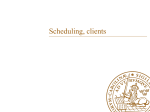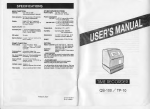Download The ARC user interface User`s manual
Transcript
NORDUGRID
NORDUGRID-MANUAL-1
07/20/2006
The ARC user interface
User’s manual
Mattias Ellert
Abstract
This is the user’s manual to the ARC user interface.
1
2
Table of Contents
1 The ARC user interface commands.............................................................................4
1.1 ngsub....................................................................................................................4
1.2 ngstat....................................................................................................................5
1.3 ngcat.....................................................................................................................6
1.4 ngget....................................................................................................................7
1.5 ngkill....................................................................................................................8
1.6 ngresub.................................................................................................................9
1.7 ngclean...............................................................................................................11
1.8 ngrenew.............................................................................................................12
1.9 ngsync................................................................................................................12
1.10 ngcopy.............................................................................................................13
1.11 ngremove.........................................................................................................14
1.12 ngls...................................................................................................................14
1.13 ngacl.................................................................................................................15
1.14 ngrequest..........................................................................................................15
2 User configuration files.............................................................................................16
2.1 .ngalias...............................................................................................................16
2.2 .nggiislist............................................................................................................16
2.3 .nghistory...........................................................................................................16
2.4 .ngjobs................................................................................................................16
2.5 .ngrc...................................................................................................................16
3
1 The ARC user interface commands
The command line user interface of ARC consists of a set of commands necessary for
job submission and manipulation and data management. These are described in the
following sections.
1.1 ngsub
The ngsub command is used for submitting jobs to the NorduGrid. The jobs are
described using the extended resource description language (xrsl).
Usage: ngsub [options] [task ...]
Options:
-c, -cluster
-C, -clustlist
-g, -giisurl
-G, -giislist
-f, -file
-e, -xrsl
-o, -joblist
-dryrun
-dumpxrsl
-t, -timeout
-d, -debug
-x, -anonymous
-X, -gsi
-v, -version
-h, -help
Arguments:
task ...
[-]name
explicitly select or reject a specific cluster
[-]filename list of clusters to select or reject
URL
URL to a central GIIS
filename list of GIIS URLs
filename xrsl-file describing the job to be submitted1
xrsl string xrsl string describing the job to be submitted2
filename file where the jobIDs will be stored
add dryrun option to the xrsl
do not submit – dump transformed xrsl to stdout
time
timeout for MDS queries in seconds (default 40)
debuglevel 0 = none, 1 = some, 2 = more, 3 = a lot
use anonymous bind for MDS queries
use gsi-gssapi bind for MDS queries
print version information
print this help
xrsl strings1 or xrsl-files2 describing the jobs to
be submitted
The ngsub command locates the available clusters by querying a Grid information
index server (GIIS). Which GIIS to query can be specified by giving the -giisurl
option to the command. The URL to the GIIS should be given in the format
ldap://hostname[:port]/basedn
If the port number is omitted the default 2135 is used. Two different syntax for the
base DN of the LDAP query are accepted, e.g. a NorduGrid top-level GIIS can be
specified in either of the two following ways:
ldap://index1.nordugrid.org:2135/O=Grid/mds-vo-name=NorduGrid
ldap://index1.nordugrid.org:2135/mds-vo-name=NorduGrid,O=Grid
Several GIISes can be specified by repeating the -giisurl option:
1 NorduGrid/ARC releases before 0.5.29
2 NorduGrid/ARC releases 0.5.29 and above
4
ngsub -giisurl url1 -giisurl url2 ...
The GIIS URLs can also be read from a file if the -giislist option is used. If
neither the -giisurl option nor the -giislist option is given, a list of URLs is
read from a default giislist file. The first existing file in the following list is used:
1. ${HOME}/.nggiislist
2. ${NORDUGRID_LOCATION}/etc/giislist
or /opt/nordugrid/etc/giislist if ${NORDUGRID_LOCATION} is undefined
3. /etc/giislist
The -cluster option can be used to force the job to be submitted to a particular
cluster, or to reject submission to a particular cluster. If the -clustlist option is
used the the names of the clusters to select or reject are read from a file. The
-cluster and -clustlist options can be repeated several times.
Examples:
ngsub -c Grid.nbi.dk -c Grid.tsl.uu.se ...
submit the job to either Grid.nbi.dk or Grid.tsl.uu.se
ngsub -c -quark.hep.lu.se -c -Grid.nbi.dk ...
don’t submit the job to quark.hep.lu.se or Grid.nbi.dk
The xrsl that describes the job can be given either as an argument on the command
line or can be read from a file by using the -file option1. Several jobs can be
requested at the same time by giving more than one xrsl argument or by repeating the
-file (or -xrsl) option. It is also possible to mix xrsl arguments and -file
(-xrsl) options in the same ngsub command.
The user interface transforms the xrsl into a format that can be understood by the Grid
Manager to which it is being submitted. By specifying the -dumpxrsl option the
transformed xrsl is written to stdout instead of being submitted to the remote cluster.
If the job is successfully submitted, a jobID is printed to standard output. This
jobID is a URL that uniquely identifies the job while it is in the system. If the
-joblist option is given, the jobID is also written to a file with the specified file
name. This file can later be used with the -joblist option of the other user
interface commands.
For setting defaults, see the section about .ngrc (section 2.5).
1.2 ngstat
The ngstat command is used for obtaining the status of jobs that have been
submitted to NorduGrid and the status of the clusters in the Grid.
Usage: ngstat [options] [job ...]
1 Starting with release 0.5.29, the logics is reverted: the command line argument is a file, while xrsl
string should be indicated with the -xrsl option
5
Options:
-a, -all
-i, -joblist
-c, -cluster
-C, -clustlist
-s, -status
-g, -giisurl
-G, -giislist
-q, -queues
-l, -long
-t, -timeout
-d, -debug
-x, -anonymous
-X, -gsi
-v, -version
-h, -help
Arguments:
job ...
all jobs
filename file containing a list of jobIDs
[-]name
explicitly select or reject a specific cluster
[-]filename list of clusters to select or reject
statusstr only select jobs whose status is statusstr
URL
URL to a central GIIS
filename list of GIIS URLs
show information about clusters and queues
long format (more information)
time
timeout for MDS queries in seconds (default 40)
debuglevel 0 = none, 1 = some, 2 = more, 3 = a lot
use anonymous bind for MDS queries
use gsi-gssapi bind for MDS queries
print version information
print this help
list of jobIDs and/or jobnames
The ngstat command gives the status of a job submitted to NorduGrid. The job can
be referred to either by the jobID that was returned by ngsub at submission time or
by its name if the xrsl that was submitted containing a jobname attribute.
More than one jobID and/or job name can be given. If several jobs were submitted
with the same job name, the status of all those jobs are shown. If the -joblist
option is used, the list of jobIDs is read from a file with the specified name. By
specifying the -all option, the status of all jobs in the system will be shown. If the
-long option is given, more detailed information is displayed.
The -cluster and -clustlist options can be used to select or reject jobs at
specific clusters. The -status option can be used to select jobs in a specific state.
For finished jobs, the -status option will match FINISHED or FAILED depending
on whether the job finished successfully or not. These options can be repeated several
times.
If the -queues option is used, ngstat gives the status of the clusters and queues
available rather than of the jobs submitted. In this case the -cluster and
-clustlist options can be used to select or reject clusters for which the status
should be returned. For a description of the -giisurl and -giislist options
refer to the ngsub section (section 1.1). Also in this case the -long option can be
used to obtain more detailed information.
For setting defaults, see the section about .ngrc (section 2.5).
1.3 ngcat
The ngcat command can be used to view the standard output, standard error, and
Grid Manager log records of a job.
6
Usage: ngcat [options] [job ...]
Options:
-a, -all
-i, -joblist
-c, -cluster
-C, -clustlist
-s, -status
-o, -stdout
-e, -stderr
-l, -gmlog
-t, -timeout
-d, -debug
-x, -anonymous
-X, -gsi
-v, -version
-h, -help
Arguments:
job ...
all jobs
filename file containing a list of jobIDs
[-]name
explicitly select or reject a specific cluster
[-]filename list of clusters to select or reject
statusstr only select jobs whose status is statusstr
show the stdout of the job (default)
show the stderr of the job
show the Grid manager’s error log of the job
time
timeout for MDS queries in seconds (default 40)
debuglevel 0 = none, 1 = some, 2 = more, 3 = a lot
use anonymous bind for MDS queries
use gsi-gssapi bind for MDS queries
print version information
print this help
list of jobIDs and/or jobnames
The ngcat command displays the standard output, standard error or Grid Manager
log records of jobs. The job can be referred to either by the jobID that was returned
by ngsub at submission time, or by its name if the xrsl that was submitted containing
a jobname attribute.
More than one jobID and/or job name can be given. If several jobs were submitted
with the same job name, the standard output, standard error or Grid Manager log of all
those jobs are shown. If the -joblist option is used, the list of jobIDs is read
from a file with the specified name. By specifying the -all option, the standard
output, stdandard error or Grid Manager log of all the jobs in the system will be
shown.
The -cluster and -clustlist options can be used to select or reject jobs at
specific clusters. The -status option can be used to select jobs in a specific state.
For finished jobs, the -status option will match FINISHED or FAILED depending
on whether the job finished successfully or not. These options can be repeated several
times.
Only jobs where the stdout, stderr and gmlog arguments were given in the xrsl
can display the contents of those files.
For setting defaults, see the section about .ngrc (section 2.5).
1.4 ngget
The ngget command is used for retrieving the results from a job.
Usage: ngget [options] [job ...]
7
Options:
-a, -all
-i, -joblist
-c, -cluster
-C, -clustlist
-s, -status
-dir
all jobs
filename file containing a list of jobIDs
[-]name
explicitly select or reject a specific cluster
[-]filename list of clusters to select or reject
statusstr only select jobs whose status is statusstr
dirname download directory (the job directory will be
created in this directory)
-j, -usejobname
use the job name instead of the short ID as the
job directory name
-keep
keep files on gatekeeper (do not clean)
-t, -timeout
time
timeout for MDS queries in seconds (default 40)
-d, -debug
debuglevel 0 = none, 1 = some, 2 = more, 3 = a lot
-x, -anonymous
use anonymous bind for MDS queries
-X, -gsi
use gsi-gssapi bind for MDS queries
-v, -version
print version information
-h, -help
print this help
Arguments:
job ...
list of jobIDs and/or jobnames
This command downloads the results after a job has completed on the NorduGrid.
Only the results of jobs that have finished can be downloaded. The job can be referred
to either by the jobID that was returned by ngsub at submission time or by its name
if the xrsl that was submitted contained a jobname attribute.
More than one jobID and/or job name can be given. If several jobs were submitted
with the same name, the results of all those jobs are downloaded. If the -joblist
option is used, the list of jobIDs is read from a file with the specified name. By
specifying the -all option, the results of all jobs in the system are downloaded.
The -cluster and -clustlist options can be used to select or reject jobs at
specific clusters. The -status option can be used to select jobs in a specific state.
For finished jobs the -status option will match FINISHED or FAILED depending
on whether the job finished successfully or not. These options can be repeated several
times.
For each job that is downloaded, a subdirectory will be created in the current or a
dedicated/specified download directory, that will contain the downloaded files.
If the download was successful, the job will be removed from the remote cluster,
unless the -keep option was specified.
For setting defaults, see the section about .ngrc (section 2.5).
1.5 ngkill
The ngkill command is used to kill running jobs in the NorduGrid.
8
Usage: ngkill [options] [job ...]
Options:
-a, -all
-i, -joblist
-c, -cluster
-C, -clustlist
-s, -status
-keep
-t, -timeout
-d, -debug
-x, -anonymous
-X, -gsi
-v, -version
-h, -help
Arguments:
job ...
all jobs
filename file containing a list of jobIDs
[-]name
explicitly select or reject a specific cluster
[-]filename list of clusters to select or reject
statusstr only select jobs whose status is statusstr
keep files on gatekeeper (do not clean)
time
timeout for MDS queries in seconds (default 40)
debuglevel 0 = none, 1 = some, 2 = more, 3 = a lot
use anonymous bind for MDS queries
use gsi-gssapi bind for MDS queries
print version information
print this help
list of jobIDs and/or jobnames
This command kills a running job on the NorduGrid. The job can be referred to either
by the jobID that was returned by ngsub at submission time, or by its job name if
the xrsl that was submitted containing a jobname attribute.
More than one jobID and/or job name can be given. If several jobs were submitted
with the same name, all those jobs are killed. If the -joblist option is used, the
list of jobIDs is read from a file with the specified name. By specifying the -all
option, all jobs can be killed.
The -cluster and -clustlist options can be used to select or reject jobs at
specific clusters. The -status option can be used to select jobs in a specific state.
For finished jobs, the -status option will match FINISHED or FAILED depending
on whether the job finished successfully or not. These options can be repeated several
times.
If the job is successfully killed, the job is removed from the remote cluster, unless the
-keep option was specified.
For setting defaults, see the section about .ngrc (section 2.5).
1.6 ngresub
The ngresub command is used for resubmitting jobs on the NorduGrid.
Usage: ngresub [options] [job ...]
Options:
-a, -all
-i, -joblist
-c, -cluster
-C, -clustlist
all jobs
filename file containing a list of jobIDs
[-]name
explicitly select or reject a specific cluster
[-]filename list of clusters to select or reject
9
Options:
-s, -status
-k, -kluster
-K, -klustlist
-g, -giisurl
-G, -giislist
-o, -joblist
-dryrun
-dumpxrsl
-keep
-t, -timeout
-d, -debug
-x, -anonymous
-X, -gsi
-v, -version
-h, -help
Arguments:
job ...
statusstr
[-]name
only select jobs whose status is statusstr
explicitly select or reject a specific cluster as
resubmission target
[-]filename list of clusters to select or reject as resubmission
target
URL
URL to a central GIIS
filename list of GIIS URLs
filename file where the jobIDs will be stored
add dryrun option to the xrsl
do not submit – dump transformed xrsl to stdout
keep files on gatekeeper (do not clean)
time
timeout for MDS queries in seconds (default 40)
debuglevel 0 = none, 1 = some, 2 = more, 3 = a lot
use anonymous bind for MDS queries
use gsi-gssapi bind for MDS queries
print version information
print this help
list of jobIDs and/or jobnames
The ngresub command re-submits a previously submitted job to the NorduGrid. If
the xrsl describing the job contained input file locations specified as relative paths, the
command must be issued in the same working directory as the original ngsub
submission.
More than one jobID and/or job name can be given. If several jobs were submitted
with the same name, all those jobs will be re-submitted. If the -joblist option is
used, the list of jobIDs is read from a file with the specified name. By specifying
the -all option, all jobs can be resubmitted.
The -cluster and -clustlist options can be used to select or reject jobs at
specific clusters. The -status option can be used to select jobs in a specific state.
For finished jobs, the -status option will match FINISHED or FAILED depending
on whether the job finished successfully or not. These options can be repeated several
times.
The -kluster and -klustlist options, on the other hand, are used to define the
clusters to which the re-submitted jobs will be sent. The cluster to which the job was
previously submitted will be excluded from the list of possible destinations for
resubmission. Also these options can be repeated several times. For a description of
the -giisurl and -giislist options, see the ngsub section (section 1.1).
If the re-submission was successful, the old job will be removed from the remote
cluster, unless the -keep option was specified. Old Grid Manager log records are not
preserved and are not transferred to the new site..
Only jobs where the gmlog argument was given in the xrsl can be resubmitted.
10
For setting defaults, see the section about .ngrc (section 2.5).
1.7 ngclean
The ngclean command removes the job from the remote cluster.
Usage: ngclean [options] [job ...]
Options:
-a, -all
-i, -joblist
-c, -cluster
-C, -clustlist
-s, -status
-f, -force
-t,
-d,
-x,
-X,
-v,
-h,
-timeout
-debug
-anonymous
-gsi
-version
-help
Arguments:
job ...
all jobs
filename file containing a list of jobIDs
[-]name
explicitly select or reject a specific cluster
[-]filename list of clusters to select or reject
statusstr only select jobs whose status is statusstr
removes the job from the local list of jobs even if
the job is not found in the MDS
time
timeout for MDS queries in seconds (default 40)
debuglevel 0 = none, 1 = some, 2 = more, 3 = a lot
use anonymous bind for MDS queries
use gsi-gssapi bind for MDS queries
print version information
print this help
list of jobIDs and/or jobnames
The ngclean command removes a job from the remote cluster. Only jobs that have
finished can be removed. The job can be referred to either by the jobID that was
returned by ngsub at submission time, or by its job name if the xrsl that was
submitted containing a jobname attribute.
More than one jobID and/or job name can be given. If several jobs were submitted
with the same name, all those jobs are removed. If the -joblist option is used, the
list of jobIDs is read from a file with the specified filename. By specifying the
-all option, all finished jobs can be removed.
The -cluster and -clustlist options can be used to select or reject jobs at
specific clusters. The -status option can be used to select jobs in a specific state.
For finished jobs, the -status option will match FINISHED or FAILED depending
on whether the job finished successfully or not. These options can be repeated several
times.
The -force option removes the job from your local list of jobs (see section 2.4),
even if the job can not be found in the information system.
For setting defaults, see the section about .ngrc (section 2.5).
11
1.8 ngrenew
The ngrenew command can be used to renew the proxies of NorduGrid jobs.
Usage: ngrenew [options] [job ...]
Options:
-a, -all
-i, -joblist
-c, -cluster
-C, -clustlist
-s, -status
-t, -timeout
-d, -debug
-x, -anonymous
-X, -gsi
-v, -version
-h, -help
all jobs
filename file containing a list of jobIDs
[-]name
explicitly select or reject a specific cluster
[-]filename list of clusters to select or reject
statusstr only select jobs whose status is statusstr
time
timeout for MDS queries in seconds (default 40)
debuglevel 0 = none, 1 = some, 2 = more, 3 = a lot
use anonymous bind for MDS queries
use gsi-gssapi bind for MDS queries
print version information
print this help
Arguments:
job ...
list of jobIDs and/or jobnames
This command renews the proxy of a job on the NorduGrid. The job can be referred
to either by the jobID that was returned by ngsub at submission time or by its
name if the xrsl that was submitted contained a jobname attribute.
More than one jobID and/or job name can be given. If several jobs were submitted
with the same name, the proxies of all those jobs are renewed. If the -joblist
option is used, the list of jobIDs is read from a file with the specified filename. By
specifying the -all option, the proxies of all jobs can be renewed.
The -cluster and -clustlist options can be used to select or reject jobs at
specific clusters. The -status option can be used to select jobs in a specific state.
For finished jobs, the -status option will match FINISHED or FAILED depending
on whether the job finished successfully or not. These options can be repeated several
times.
For setting defaults, see the section about .ngrc (section 2.5).
1.9 ngsync
The ngsync command synchronizes your local list of jobs with the information in
the informaion system. Run this command every time you switch workstation.
Usage: ngsync [options]
Options:
-c, -cluster
-C, -clustlist
-g, -giisurl
[-]name
explicitly select or reject a specific cluster
[-]filename list of clusters to select or reject
URL
URL to a central GIIS
12
Options:
-G, -giislist
-f, -force
-t, -timeout
-d, -debug
-x, -anonymous
-X, -gsi
-v, -version
-h, -help
filename
list of GIIS URLs
don’t ask for verification
time
timeout for MDS queries in seconds (default 40)
debuglevel 0 = none, 1 = some, 2 = more, 3 = a lot
use anonymous bind for MDS queries
use gsi-gssapi bind for MDS queries
print version information
print this help
The ARC user interface keeps a local list of active jobs in the user's home directory
(see section 2.4). If this file is lost, or the user wants to recreate the file on a different
workstation, the ngsync command can be used to recreate the file from the
information available in the information system.
Since the information about a job in the system can be slightly out of date in case the
user submitted or removed a job very recently, a warning is issued when this
command is run. The -force option disables this warning.
The -cluster and -clustlist options can be used to select or reject clusters
that should be considered in the synchronization. These options can be repeated
several times. For a description of the -giisurl and -giislist options the
ngsub section (section 1.1)
For setting defaults, see the section about .ngrc (section 2.5).
1.10 ngcopy1
The ngcopy command can be used to copy data between various data servers.
Usage: ngcopy [options] source destination
Options:
-p, -passive
use passive transfer (does not work if secure is
on, default if secure is not requested)
-n, -nopassive
do not try to force passive transfers
-T, -notransfer
do not transfer file, just register it - destination
must be non-existing meta-URL.
-u, -secure
use secure transfer (insecure by default)
-y, -cache
path
path to local cache (use to put file into cache)
-Y, -cachedata path
path for cache data (if different from -y)
-t, -timeout
time
timeout for MDS queries in seconds (default 40)
-d, -debug
debuglevel -3 = quiet, 3 = a lot
-i, -indicate
show progress bar for debug levels -2 and lower
-v, -version
print version information
-h, -help
print this help
1 Called ngcp in releases 0.5.29 and above
13
Arguments:
source
destination
URL
URL
source URL
Destination URL
This command transfers contents of a file between 2 end-points. End-points are
represented by URLs or meta-URLs. For supported endpoints please read “Protocols,
Uniform Resource Locators (URL) And Extensions Supported in ARC".
For setting defaults, see the section about .ngrc (section 2.5).
1.11 ngremove1
The ngremove command can be used to remove stored objects.
Usage: ngremove [options] URL
Options:
-f, -force
-t,
-d,
-v,
-h,
-timeout
-debug
-version
-help
force removal of LFN even if not all physical
instances were removed
time
timeout for MDS queries in seconds (default 40)
debuglevel 0 = none, 1 = some, 2 = more, 3 = a lot
print version information
print this help
Arguments:
URL
URL of object to be deleted
This command deletes specified file, or all copies of it in case of meta-URL. For
supported URLs please read “Protocols, Uniform Resource Locators (URL) And
Extensions Supported in ARC".
For setting defaults, see the section about .ngrc (section 2.5).
1.12 ngls
The ngls command can be used to retrieve information about stored objects.
Usage: ngls [options] URL
Options:
-l, -long
-L, -locations
-t, -timeout
-d, -debug
-v, -version
-h, -help
Arguments:
URL
show details of file
show locations (aka TURLs) of file
time
timeout for MDS queries in seconds (default 40)
debuglevel 0 = none, 1 = some, 2 = more, 3 = a lot
print version information
print this help
URL of object for which information to be
1 Called ngrm in releases 0.5.29 and above
14
Arguments:
retrieved
This command retrieves common information about the specified object (usually, a
file): size, date of creation, checksum, etc.
For setting defaults, see the section about .ngrc (section 2.5).
1.13 ngacl
The ngacl command can be used to manipulate permissions of stored objects.
Usage: ngacl [options] get|set URL
Options:
-t, -timeout
-d, -debug
-v, -version
-h, -help
Arguments:
get
set1
URL
time
timeout for MDS queries in seconds (default 40)
debuglevel 0 = none, 1 = some, 2 = more, 3 = a lot
print version information
print this help
Get ACL (currently only GACL is supported) for
the object
set ACL (currently only GACL is supported) for
the object
Object URL; currently only GridFTP and SSE
services are supported
This command may retrieve and modify access control information associated with
stored object if service supports GridSite GACL language for access control. ACL
document is printed to standard output and acquired from standard input.
For setting defaults, see the section about .ngrc (section 2.5).
1.14 ngrequest2
The ngrequest command initiates direct transfer of data between 2 servers (known
as third-party transfer).
Usage: ngrequest [options] destination
Options:
-S, -source
-t, -timeout
-d, -debug
-v, -version
-h, -help
URL to transfer data from
time
timeout for MDS queries in seconds (default 40)
debuglevel 0 = none, 1 = some, 2 = more, 3 = a lot
print version information
print this help
1 Called put in releases 0.5.29 and above
2 Called ngtransfer in releases 0.5.29 and above
15
Arguments:
destination
URL to which object to be copied/replicated
This command transfers or initiate transfer of objects specified by multiple -source
option to destination. Currently supported combinations are between GridFTP
servers and from any supported source to SSE service.
For setting defaults, see the section about .ngrc (section 2.5).
2 User configuration files
There are a few files located in the user’s home directory that are used for configuring
the ARC user interface. These files all start with .ng.
2.1 .ngalias
In this file a user can specify a set of aliases that can be used instead of host names to
identify clusters. An alias can represent a single cluster or a set of clusters. An alias
definition can contain another alias defined earlier in the file. With this
sample .ngalias file:
# Sample .ngalias file
# Comments starts with #
nglund=quark.hep.lu.se
ngoslo=Grid.uio.no
myng=nglund ngoslo
the option -c myng resolves to -c quark.hep.lu.se -c Grid.uio.no.
2.2 .nggiislist
The user can specify a personal giislist file different from the system wide
default by creating the file .nggiislist in the home directory. See the discussion
in the ngsub section (section 1.1) for the format of this file.
2.3 .nghistory
This file contains the jobIDs of the jobs the user has submitted together with the
time of submission. This file is purely informational.
2.4 .ngjobs
This a local list of the user’s active jobs. When a job is successfully submitted, it is
added to this list, and when it is removed from the remote cluster, it is removed from
this list. This list is used as the list of all active jobs when the user specifies -all
option to the various ARC user interface commands. For information about how to
reconstruct this file in case it is damaged or you relocate to a different workstation,
see section 1.9 about the ngsync command.
2.5 .ngrc
This file contains user's default settings for the debug level, the information system
query timeout and the download directory used by ngget (see section 1.4). A sample
16
file could be the following:
# Sample .ngrc file
# Comments starts with #
NGDEBUG=1
NGTIMEOUT=60
NGDOWNLOAD=/tmp
If the file is missing or some options are not specified in the file, the system defaults
are used. The default debug level is 0, the default information system timeout is 40
seconds and the default download directory is the current working directory.
If the environment variables NGDEBUG, NGTIMEOUT or NGDOWNLOAD are defined,
these take precedence over the values defined in .ngrc. Any command line options
overrides the defaults.
17