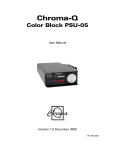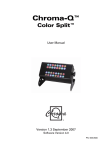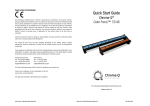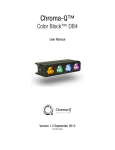Download Chroma-Q™
Transcript
Chroma-Q™ Color Block™ PSU-05B User Manual Version 2.0 March 2009 Software Version 2.1 PN: 602-0502 Disclaimer The information contained herein is offered in good faith and is believed to be accurate. However, because conditions and methods of use of our products are beyond our control, this information should not be used in substitution for customer's tests to ensure that Chroma-Q products are safe, effective, and fully satisfactory for the intended end use. Suggestions of use shall not be taken as inducements to infringe any patent. Chroma-Q sole warranty is that the product will meet the sales specifications in effect at the time of shipment. Your exclusive remedy for breach of such warranty is limited to refund of purchase price or replacement of any product shown to be other than as warranted. Chroma-Q reserves the right to change or make alteration to devices and their functionality without notice due to our on going research and development. The Color Block PSU-05B has been designed specifically for the professional entertainment lighting industry. Regular maintenance should be performed to ensure that the products perform well in the entertainment environment. If you experience any difficulties with any Chroma-Q products please contact your selling dealer. If your selling dealer is unable to help please contact [email protected]. If the selling dealer is unable to satisfy your servicing needs, please contact the following, for full factory service: Outside North America: Tel: +44 (0)1494 446000 Fax: +44 (0)1494 461024 [email protected] North America: Tel: 416-255-9494 Fax: 416-255-3514 [email protected] For further information please visit the Chroma-Q website at www.chroma-q.com. Chroma-Q is a trademark, for more information on this visit www.chroma-q.com/trademarks. The rights and ownership of all trademarks are recognised. Color Block PSU-05B User Manual 1 V2.0 March 2009 Table of Contents 1. 2. Product overview ............................................................................................... 3 1.1 Color Block PSU-05B................................................................................ 3 1.2 Color Block Fixtures ................................................................................. 3 Operation ............................................................................................................ 3 2.1 Cabling ...................................................................................................... 4 2.2 Control ...................................................................................................... 4 a. Control menu ................................................................................. 5 b. DMX personality mode 1-3 ........................................................... 7 c. DMX personality mode 4-6 ........................................................... 8 d. DMX personality mode 7-9 ........................................................... 9 e. DMX personality mode 10-11 ....................................................... 9 f. DMX personality mode 12-13 ..................................................... 10 g. DMX personality mode 14-15 ..................................................... 10 h. DMX personality mode 16 .......................................................... 11 2.3 Technical Information ............................................................................ 11 a. Specification ................................................................................ 11 b. Maintenance ................................................................................ 12 c. Battery replacement .................................................................... 12 d. Installation.................................................................................... 12 e. Wiring........................................................................................... 12 Color Block PSU-05B User Manual 2 V2.0 March 2009 1. Product overview 1.1 Color Block PSU-05B The Color Block PSU-05B is a power supply suitable for up to 5 Color Block DB4 LED fixtures or 5 Color Block 2 LED fixtures. It can be controlled remotely via ANSI E1.11 DMX 512-A in a variety of modes to accommodate most applications or can operate independently as a standalone system. The Color Block PSU-05B delivers power and data via 1 XLR4 outputs. A maximum of five daisychained Color Block DB4 or Color Block 2 fixtures can be connected to the PSU-05B. Return lines are not required. The total cable length of each chain must not exceed 60m/200ft. Two in/out ethernet RJ45 connectors are available for synchronisation. 1.2 Color Block Fixtures Color Block DB4 For the purpose of clarification, the Color Block DB4 unit (picture below) is known as a Fixture. Each Color Block DB4 Fixture contains 4 Cells, with each Cell comprising of 3 LEDs. Color Block 2 The Color Block 2 unit (picture below) is known as a Fixture. Each Color Block 2 Fixture contains four cells, with each cell comprising of 3 single optic RGBA LED clusters. Note: To ensure proper functionality, Date/Time must be set before operation. Look Store will function when Date/Time are set. Time is reset when battery is replaced or when the PSU-05B is reset. 2. 2.1 2.2 Operation Cabling Control a. Control menu b. DMX personality mode 1-3 c. DMX personality mode 4-6 d. DMX personality mode 7-9 e. DMX personality mode 10-11 f. DMX personality mode 12-13 g. DMX personality mode 14-15 h. DMX personality mode 16 Color Block PSU-05B User Manual 3 V2.0 March 2009 2.3 Technical Information a. Specification b. Maintenance c. Battery replacement d. Installation e. Wiring 2.1 Cabling The Color Block system utilises an XLR 4-pin cable system. This is used to supply power and control data. Pin 1 = 0VDC, pin 2 = control minus, pin 3 = control plus, pin 4 = +48VDC. The chassis should be ground bonded. Only genuine Tourflex Datasafe cable is recommended for use with the Color Block system. Damage will occur if power connections short-circuit to data or ground shield connections. When assembling XLR4-pin cables, heat shrink should be used on each individual data pin and the drain wire to prevent short circuits. Pin # 1 2 3 4 Chassis Pin # Ground (-ve) Control data minus (-) Control data plus (+) 24V DC (+ve) Cable shield/drain wire Minimum Cable size 2.50mm² (14 AWG) 0.35mm² (22 AWG) 0.35mm² (22AWG) 2.50mm² (14 AWG) 0.25mm² (24 AWG) The Color Block PSU-05B delivers power and data via 1 XLR4 output. A maximum of five daisychained Color Block DB4 fixtures can be connected to the PSU-05B. Return lines are not required. The total cable length of each chain must not exceed 60m/200ft. It is recommended that a maximum of 20m XLR4 cable length should separate adjacent units as to avoid signal deterioration. Note: Maximum of 5 Color Block fixtures per PSU-05B. No return cables required. 2.2 Control The Color Block PSU-05B menu items are accessed via the LCD display and the following controls: • Right hand button (red) = Enter (hold for 2 seconds to save) • Left hand button (blue) = Exit without saving • Wheel = Adjusts values or scrolls through menu items The LCD Screen shown above is currently at the Home position and displays: product name and model, software version, current DMX address, current control mode and time. If left unadjusted at a main menu position for 5 second the LCD screen will revert to the Home position. Color Block PSU-05B User Manual 4 V2.0 March 2009 a. Control menu Use the wheel to scroll through the control menu positions: Home / DMX Address To set the DMX start address of the PSU-05B, press Enter, scroll wheel to adjust DMX start address, press Enter for 2 seconds to save settings. Control Mode The PSU-05B can be set to operate in 10 DMX controlled modes for the Color Block DB4 system (CB1) and 16 DMX controlled modes for the Color Block 2 system (CB2). Go to “System” and select either “CB1” or “CB2”. Both systems offer 3 grouping options (single-cell, block-grouped, all-grouped) with 5 control options: HSIFX, HSI, RGBA, RGB (with *Magic Amber), RGBI (with *Magic Amber), pre-programmed looks and standalone effects. See list below for details. Press Enter, scroll wheel to select control mode, and press Enter for 2 seconds to save control mode settings. Mode Ch Group System: CB1 System: CB2 1 67 Variable 7FX + 20 x HSI 7FX + 20 x HSI 2 60 Cell 20 x HSI 20 x HSI 3 60 Cell 20 x RGB (with *Magic Amber) 20 x RGB (with *Magic Amber) 4 21 Block 6FX + 5 x HSI 6FX + 5 x HSI 5 15 Block 5 x HSI 5 x HSI 6 15 Block 5 x RGB (with *Magic Amber) 5 x RGB (with *Magic Amber) 7 9 All 6FX + HSI 6FX + HSI 8 3 All 1 x HSI 1 x HSI 9 3 All 1 x RGB (with *Magic Amber) 1 x RGB (with *Magic Amber) 10 80 Cell Not Available 20 x RGBA 11 80 Cell Not Available 20 x RGBI (with *Magic Amber) 12 20 Block Not Available 5 x RGBA 13 20 Block Not Available 5 x RGBI (with *Magic Amber) 14 4 All Not Available RGBA 15 4 All Not Available RGBI (with *Magic Amber) 16 1 Any Look Select Look Select When DMX is Lost If DMX is not detected various output options can be selected: Press Enter, scroll wheel to selection, press Enter for 2 seconds to save settings. Off - will snap to off Hold - will hold the last valid DMX state Trig - will default to Time Trigger operation Look 1-31 will snap to the Look of your choice Look Store The PSU-05B has 31 internal preset FX Looks for standalone operation, 1-23 are preprogrammed. To replay a Look in standalone operation, scroll to Look Store, press Enter, scroll and select the desired Look and press Enter for 2 seconds to save settings. To replay a Look with a DMX console, scroll to Control Mode 16 and press Enter for 2 seconds. Use the DMX console with the assigned channel to playback the various looks stored. (1-31 looks in 1 single channel) Note: DMX has priority over internal Looks. Looks can be recorded to the internal flash memory by users and will be preserved on power down. However, looks will be returned to default setting if menu 8 Reset is performed. There are two ways to record a look: Simple, with DMX console. Set the PSU-05B to the desired Control Mode. Use a DMX console to adjust channel levels and create the desired look or effect. Scroll to Look Store and press Enter, scroll to desired Look number and press Enter. Press Enter again for 2 seconds to save Look. Color Block PSU-05B User Manual 5 V2.0 March 2009 Advanced, standalone. (DMX is unplugged) Scroll to Look Store and press Enter, scroll to desired Look and press Enter to access the memory data. The data is presented as two numbers separated by a letter “c”. The number to the left of the c is the channel number and to the right is the channel level. Scrolling to the far end of the wheel will show the Mode at which the selected Look was programmed. To edit the Mode of a selected Look: Scroll to Look Store and press Enter, scroll to desired Look and press Enter to access the memory data. Scroll the wheel to the far end until Mode number is shown and press Enter. Scroll wheel to adjust the Mode number. Press Enter to toggle back to the channel numbers. To edit the channel numbers and levels of a selected Look: Scroll to Look Store and press Enter, scroll to desired Look and press Enter to access the memory data. Scroll the wheel to select the channel number. To edit the channel level, press Enter and use the scroll wheel to adjust the level (shown as 0-255). Press Enter to toggle back to the channel number. When the desired effect is created press Enter for 2 seconds to save Look. Time Triggers The PSU-05B has real time triggering of the internal Looks. Press Enter and scroll to desired Time Trigger and press Enter. Press Enter to toggle between Day, Hour (24), Minutes and Look to be triggered, adjusting the setting with the scroll wheel as desired. Press Enter for 2 seconds to save settings. By default Time Triggers will occur on all 7 days unless specified. The triggers will only be activated when the feature “When DMX is Lost” is set to Trig. Set Day and Time Press Enter to toggle between Day, Hour (24) and Minutes, adjusting the setting with the scroll wheel as desired. When the Day and Time is set correctly press Enter for 2 seconds to save settings. Display Backlight (Displ. Backlight) The LED display can be set to go off after 5 seconds of no activity. Press Enter, scroll wheel to On (permanently) or Off (after 5 seconds) and press Enter for 2 seconds to save settings. Reset to Default Press Enter for 2 seconds to reset all menu items to factory defaults: DMX address = 001, Control Mode = 1 (67 channels HSI+FX), DMX Lost = Hold, Looks = default, Display = On, Frequency = 360, System = CB2 System The PSU-05B can be set to operate for the Color Block DB4 system (CB1) and the Color Block 2 system (CB2). Press Enter, scroll wheel to select CB1 or CB2, press Enter for 2 seconds to save settings. Frequency The PSU-05B has four frequency settings available - 360, 600, 1200, 2400. This allows for the LED scan rate to be synchronised with the video camera and avoid a flickering effect. Press Enter, scroll wheel to select frequency, press Enter for 2 seconds to save settings. Sync Mode In normal operation internally generated FX should stay synchronised between PSU05B’s for approx 30 minutes. If better synchronisation is required a timing signal can be run via a RJ45 patch (not crossover) cable between PSU-05B’s. In order for this to work correctly one PSU-05B must be designated as the Master and all the others must be set to Slave. Press Enter and use the scroll wheel to select Master or Slave. Press Enter for 2 seconds to save setting. Color Block PSU-05B User Manual 6 V2.0 March 2009 b. DMX personality mode 1-3 PSU-05B (v2.1) In mode 1 grouping is variable & in modes 2 -3 each cell is a group Mode 1 (67ch) Mode 2 (60ch) Mode 3 (60ch) 7FX + 20 x HSI 20 x HSI 20 x RGB (with *Magic Amber) Channel 1 Channel 2 Channel 3 Channel 4 Channel 5 Channel 6 Channel 7 Channel 8 Channel 9 Channel 10 Channel 11 Channel 12 Channel 13 Total DMX Channels Hue for group 1 Grouping 0-100 Variable grouping range between 1-20 cells with FX running within the group. 102-206 variable grouping range between 1-20 cells with FX running between the groups. 209-255 Variable grouping range for every 2nd to every 20th cells in a group. Colour Speed Saturation for group 1 0-255 Variable speed of colour scrolling. From static at 0 to maximum at 255. Colour Fan Intensity for group 1 0-255 Variable fan of colour between / within groups. All units are the same colour at 0. Colour Range Hue for group 2 0 Full spectrum 1-255 Variable limit of spectrum for colour scrolling. Single colour at 1, full spectrum at 255. Colour Step Saturation for group 2 0-255 Variable control of smoothness of colour scrolling. Smoothest is at 0. Most coarse is at 250. Rate will vary with scrolling speed. 255 will override effects and switch to RGB. Intensity Effects Intensity for group 2 0 Static 1-63 Fade on, fade off . Variable range, 63 the fastest 64-127 Fade on, snap off. Variable range, 127 the fastest 128-191 Snap on, fade off. Variable range, 191 the fastest. 192-255 Snap on, snap off (strobe). Variable range, 255 the fastest. Intensity Fan Hue for group 3 0-255 Variable fan of intensity effect between / within groups. All units at the same intensity at 0. Alternating units on and off at 255. Hue for group 1 Saturation for group 3 Saturation for group 1 Intensity for group 3 Intensity for group 1 Hue for group 4 Hue for group 2 Saturation for group 4 Saturation for group 2 Intensity for group 4 Intensity for group 2 Hue for group 5 ...and so on up to group 20 67 DMX channels 60 DMX channels Color Block PSU-05B User Manual 7 Red for group 1 Green for group 1 Blue for group 1 Red for group 2 Green for group 2 Blue for group 2 Red for group 3 Green for group 3 Blue for group 3 Red for group 4 Green for group 4 Blue for group 4 Red for group 5 60 DMX channels V2.0 March 2009 c. DMX personality mode 4-6 In modes 4-6 each Color Block DB4 or Color Block 2 fixture (4 cells) is a group PSU-05B (v2.1) Mode 4 (21ch) 6FX + 5 x HSI Mode 5 (15ch) 5 x HSI Mode 6 (15ch) 5 x RGB (with *Magic Amber) Channel 1 Channel 2 Channel 3 Channel 4 Channel 5 Channel 6 Channel 7 Channel 8 Channel 9 Channel 10 Channel 11 Channel 12 Channel 13 Total DMX Channels Colour Speed Hue for group 1 0-255 Variable speed of colour scrolling. From static at 0 to maximum at 255. Colour Fan Saturation for group 1 0-255 Variable fan of colour between groups. All units are the same colour at 0. Colour Range Intensity for group 1 0 Full spectrum 1-255 Variable limit of spectrum for colour scrolling. Single colour at 1, full spectrum at 255. Colour Step Hue for group 2 0-255 Variable control of smoothness of colour scrolling. Smoothest is at 0. Most coarse is at 250. Rate will vary with scrolling speed. 255 will override effects and switch to RGB. Intensity Effects Saturation for group 2 0 Static 1-63 Fade on, fade off. Variable range, 63 the fastest 64-127 Fade on, snap off. Variable range, 127 the fastest 128-191 Snap on, fade off. Variable range, 191 the fastest. 192-255 Snap on, snap off (Strobe). Variable range, 255 the fastest. Intensity Fan Intensity for group 2 0-255 Variable fan of intensity effect between groups. All units at the same intensity at 0. Alternating units on and off at 255. Hue for group 1 Hue for group 3 Saturation for group 1 Saturation for group 3 Intensity for group 1 Intensity for group 3 Hue for group 2 Hue for group 4 Saturation for group 2 Saturation for group 4 Intensity for group 2 Intensity for group 4 Hue for group 3 Hue for group 5 ...and so on up to group 5 Red for group 1 21 DMX channels 15 DMX channels Color Block PSU-05B User Manual 15 DMX channels 8 Green for group 1 Blue for group 1 Red for group 2 Green for group 2 Blue for group 2 Red for group 3 Green for group 3 Blue for group 3 Red for group 4 Green for group 4 Blue for group 4 Red for group 5 V2.0 March 2009 d. DMX personality mode 7-9 In modes 7-9 the PSU-05B output is grouped as one PSU-05B (v2.1) Mode 7 (9ch) 6FX + HSI Mode 8 (3ch) HSI Mode 9 (3ch) RGB (with *Magic Amber) Channel 1 Channel 7 Colour Speed 0-255 Variable speed of colour scrolling. From static at 0 to maximum at 255. Colour Fan 0-255 Variable fan of colour within group. All units are the same colour at 0. Colour Range 0 Full spectrum 1-255 Variable limit of spectrum for colour scrolling. Single colour at 1, full spectrum at 255. Colour Step 0-255 Variable control of smoothness of colour scrolling. Smoothest is at 0. Most coarse is at 250. Rate will vary with scrolling speed. 255 will override effects and switch to RGB. Intensity Effects 0 Static 1-63 Fade on, fade off . Variable range, 63 the fastest 64-127 Fade on, snap off. Variable range, 127 the fastest 128-191 Snap on, fade off. Variable range, 191 the fastest. 192-255 Snap on, snap off (Strobe). Variable range, 255 the fastest. Intensity Fan 0-255 Variable fan of intensity effect within group. All units at the same intensity at 0. Alternating units on and off at 255. Hue for group 1 Channel 8 Saturation for group 1 Channel 9 Intensity for group 1 Total DMX Channels 9 DMX channels Channel 2 Channel 3 Channel 4 Channel 5 Channel 6 Hue for group 1 Red for group 1 Saturation for group 1 Green for group 1 Intensity for group 1 Blue for group 1 3 DMX channels 3 DMX channels e. DMX personality mode 10-11 In modes 10-11 each cell is a group PSU-05B (v2.1) Mode 10 (80ch) RGBA Mode 11 (80ch) RGBI (with *Magic Amber) Channel 1 Red for group 1 Red for group 1 Channel 2 Green for group 1 Green for group 1 Channel 3 Blue for group 1 Blue for group 1 Channel 4 Amber for group 1 Intensity for group 1 Channel 5 Red for group 2 Red for group 2 Color Block PSU-05B User Manual 9 V2.0 March 2009 Channel 6 Green for group 2 Green for group 2 Channel 7 Blue for group 2 Blue for group 2 Channel 8 Amber for group 2 Intensity for group 2 Channel 9 Red for group 3 Red for group 3 Channel 10 Green for group 3 Green for group 3 Channel 11 Blue for group 3 Blue for group 3 Channel 12 Amber for group 3 Intensity for group 3 Channel 13 Red for group 4 Red for group 4 ...and so on up to group 20 80 DMX channels 80 DMX channels f. DMX personality mode 12-13 In modes 12-13 each Color Block DB4 or Color Block 2 fixture (4 cells) is a group PSU-05B (v2.1) Mode 12 (20ch) RGBA Mode 13 (20ch) RGBI (with *Magic Amber) Channel 1 Red for group 1 Red for group 1 Channel 2 Green for group 1 Green for group 1 Channel 3 Blue for group 1 Blue for group 1 Channel 4 Amber for group 1 Intensity for group 1 Channel 5 Red for group 2 Red for group 2 Channel 6 Green for group 2 Green for group 2 Channel 7 Blue for group 2 Blue for group 2 Channel 8 Amber for group 2 Intensity for group 2 Channel 9 Red for group 3 Red for group 3 Channel 10 Green for group 3 Green for group 3 Channel 11 Blue for group 3 Blue for group 3 Channel 12 Amber for group 3 Intensity for group 3 Channel 13 Red for group 4 Red for group 4 ...and so on up to group 5 20 DMX channels 20 DMX channels g. DMX personality mode 14-15 In modes 14-15 all outputs are grouped as one PSU-05B (v2.1) Mode 14 (4ch) RGBA Mode 15 (4ch) RGBI (with *Magic Amber) Channel 1 Red for group 1 Red for group 1 Channel 2 Green for group 1 Green for group 1 Channel 3 Blue for group 1 Blue for group 1 Channel 4 Amber for group 1 Intensity for group 1 4 DMX channels 4 DMX channels Color Block PSU-05B User Manual 10 V2.0 March 2009 h. DMX personality mode 16 In mode 16 grouping is variable PSU-05B (v2.1) Channel 1 Mode 16 (1ch) Look Store Channel levels and the corresponding Look numbers: Channel Level (%) 0 1–2 3–5 6–9 10–11 12–15 16–19 20–22 23-25 26–27 29-32 Channel Level (%) 33–35 36-38 39-42 43-45 46-48 49-51 52-54 56-58 59-61 62-64 65-68 Look OFF 1 2 3 4 5 6 7 8 9 10 Look 11 12 13 14 15 16 17 18 19 20 21 Channel Level (%) 69-71 72-74 75-78 79-81 83-85 86-88 89-91 92-94 95-97 98-100 Look 22 23 24 25 26 27 28 29 30 31 Note: Please be advised that the PSU-05B is designed to function in combination with the PSU30. In programming the PSU-05B without the PSU-30 some incremental levels in a channel have no effects created in certain modes having been allocated to the expanded channels of the PSU30. 2.3 Technical Information a. Specification Product code: CHCBPSU05 Dimensions: 279mm × 219mm × 88mm 11" × 8.6" × 3.5" Weight: 3.9kg / 8.6lbs Working Voltage: 100-240VAC 50/60Hz Power consumption: 4A @ 120VAC; 2A @ 240VAC Output connectors: XLR4 Control: ANSI E1.11 USITT DMX 512-A Power connector: IEC male chassis Fuses: 6A 20mm spare included Operating temperature: 0º C to + 40º C Body colour: Black powder coated paint IP rating: IP20 Cooling: 1 x rear mounted fans, ventilation required front and rear Approvals: EN55103-1, EN55103-2, IEC60950 Color Block PSU-05B User Manual 11 V2.0 March 2009 b. Maintenance With care the Color Block PSU-05B will require little maintenance. However, as the unit is likely to be used in a stage environment we recommend periodical internal inspection and cleaning of any resulting dust and cracked oil residue. In addition the internal battery will need to be replaced on a regular basis (see following section). Do not spray liquids on the front or rear panel. If the front enclosure requires cleaning, wipe with a mild detergent on a damp soft cloth. c. Battery replacement The CR20/32 Lithium battery should last approximately 5 years from the date the battery was made – note that a 4 year life from date of product sale would not be unexpected when delivery and manufacturing times are allowed for. Caution: Danger of explosion if battery is incorrectly replaced. Replace only with the same or equivalent type recommended by the manufacturer. Dispose of used batteries according to the battery manufacturer’s instructions and local regulations. d. Installation Unique Magic Box interlocking enclosure facilitates easy rack mounting when used in pairs and easy truss mounting via captive nut insert. Rack mounting brackets are available in single unit and dual unit versions, enabling you to customise your equipment rack or installation by mixing and matching different Magic Box interface units. Ensure adequate ventilation around the holes in the enclosure. Failure to allow adequate ventilation may result in premature failure of the unit. e. Wiring Power in, mains voltage Europe Live = brown, neutral =blue, earth = green / yellow North America Live = black, neutral = white, ground = green Out - XLR4 Used to supply power and control data to the Color Block DB4 or Color Block 2 fixtures. Pin 1 = 0VDC, pin 2 = control minus, pin 3 = control plus, pin 4 = +48VDC. The chassis should be ground bonded. DMX - XLR5 Pin 1 = ground/shield, pin 2 = control minus, pin 3 = control plus, pin 4 and 5 are not used. SYNC - RJ45 Used to synchronise the FX running on multiple PSU-05Bs. A straight wired RJ45 patch cable is suitable to connect units (not a crossover cable). Note: The SYNC connector on the PSU-05B is not using Ethernet. Color Block PSU-05B User Manual 12 V2.0 March 2009