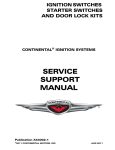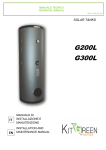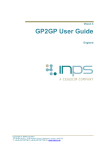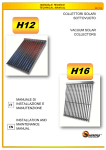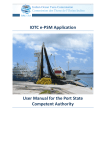Download Final Technical Report
Transcript
"Strengthening Fisheries Management in
ACP Countries"
Final Technical Report
DEVELOPMENT OF AN ONLINE DATABASE FOR THE INDIAN OCEAN TUNA
COMMISSION (IOTC) CONSERVATION AND MANAGEMENT MEASURES
Project ref. N° EA-5.2-B22
Region: East Africa
Country: Seychelles
September 2012
A project implemented by:
Project Funded by the European Union.
“This publication has been produced with the assistance of the European Union. The
contents of this publication are the sole responsibility of
”name of the author” and can
in no way be taken to reflect the views of the European Union.”
“The content of this document does not necessarily reflect the views of the concerned governments.”
DEVELOPMENT OF AN ONLINE DATABASE FOR THE
INDIAN OCEAN TUNA COMMISSION (IOTC)
CONSERVATION AND MANAGEMENT MEASURES
TABLE OF CONTENTS
EXECUTIVE SUMMARY ................................................................................................................. 4
INTRODUCTION ........................................................................................................................... 6
1.
BACKGROUND ...................................................................................................................... 6
2.
APPROACH TO THE ASSIGNMENT ......................................................................................... 7
3.
COMMENTS ON THE TERMS OF REFERENCE .......................................................................... 8
4.
ORGANIZATION AND METHODOLOGY................................................................................... 9
4.1.
4.2.
4.3.
4.4.
5.
PHASE I, INCEPTION AND NEEDS ASSESSMENT ...................................................................................9
PHASE II, DATABASE DEVELOPMENT ..............................................................................................10
PHASE III, MANUAL DEVELOPMENT ...............................................................................................11
PHASE IV, REPORTING AND PROJECT CLOSURE ................................................................................12
CONCLUSIONS AND RECOMMENDATIONS ...........................................................................13
5.1. REGARDING THE FINALIZATION OF THE WEBSITE ...............................................................................13
5.2. REGARDING THE NEW HOST PROVIDER ...........................................................................................13
5.3. REGARDING TO THE TECHNICAL MAINTENANCE OF THE WEBSITE .........................................................13
Annex 1: Terms of Reference .................................................................................................................14
Annex 2: Inception Report .....................................................................................................................25
Annex 3: Technical Documentation .......................................................................................................37
Annex 4: Editor Manual .........................................................................................................................62
Annex 5: User Interface Specifications ..................................................................................................86
Annex 6: 1-day Training .....................................................................................................................100
Project Funded by the European Union
A project implemented by AGORA’2000
pg. 2
DEVELOPMENT OF AN ONLINE DATABASE FOR THE
INDIAN OCEAN TUNA COMMISSION (IOTC)
CONSERVATION AND MANAGEMENT MEASURES
ACRONYMS & ABBREVIATIONS
ACP
CMF
CMS
CMMs
CPUE
CSS
CU
DB
EU
FAO
FTR
GB
IOTC
IR
IT
IUU
KE
MB
NGOs
ORT
PMU
RFMOs
RFU
SMART
ToR
TT
UI
African, Caribbean and Pacific
Content Management Framework
Content Management System
Conservation and Management Measures
Catch Per Unit Effort
Cascading Style Sheet
Coordination Unit
Database
European Union
Food and Agriculture Organisation
Final Technical Report
Giga Byte
Indian Ocean Tuna Commission
Inception Report
Information Technology
Illegal Unreported Unregulated,
Key Expert
Mega Byte
Non-Governmental Organisations
Other Recurrent Transactions
Programme Management Unit
Regional Fisheries Management Organizations
Regional Fisheries Unit
Specific, Measurable, Attainable, Relevant and Time bound
Terms of Reference
Technical Team
User Interface
Project Funded by the European Union
A project implemented by AGORA’2000
pg. 3
DEVELOPMENT OF AN ONLINE DATABASE FOR THE
INDIAN OCEAN TUNA COMMISSION (IOTC)
CONSERVATION AND MANAGEMENT MEASURES
EXECUTIVE SUMMARY
The Indian Ocean Tuna Commission (IOTC) is currently developing a new website taking into
account the growing number of documents that need to be made available on the website and the
new activities that require the website to be linked to several databases (vessel record, statistical
documents for example). The objective of this new website is to make all information available in a
simple way and to facilitate the navigation through the different sections of the website. This new
website is developed by Maven, a local Seychelles company.
One of the information that needed to be available on this new website was the different
Conservation and Management Measures (CMMs), otherwise known as IOTC Resolutions. To
date, those IOTC CMMs were only accessible as PDFs, and therefore were not easily accessible or
searchable. The new IOTC website would benefit from a dedicated section that will allow users to
quickly browse, find and download IOTC Resolutions in various formats, by year, number or
keyword.
AGORA’2000 in collaboration with the KE, Software Programmer Mr Stefano PIREDDA, has been
chosen by the ACP Fish II Programme to develop this online database populated with IOTC CMMs
since 1998, and its search interfaces operational; as well as to develop a Manual for database
management and updating.
In the definition of the proposed methodology, four consequent project components were defined
in the Technical Offer for this project. Each component was scheduled as a “Phase”.
Phase I, Inception and Needs Assessment
This phase has been of particular importance for the entire project and has allowed for the
identification of the Beneficiary expectations as well as for the definition of a final structure for the
Database. Upon his arrival in Victoria (Mahé, Seychelles), the KE with IOTC Team members David
WILSON, Alejandro ANGANUZZI, Gerard DOMINGUE, Florian GIROUX and Olivier ROUX have
defined the concrete needs of the IOTC and a feasible Work Plan, taking into account all the
aspects touched by the project.
The main activities during this Phase I were: (1) Brief by ACP Fish II programme and IOTC; (2) Meet
with the Technical Team established by the IOTC; (3) Background literature review and analysis
(IOTC has also provided a PDF copy of all the CMMs document in both English and French
language); (4) Redefinition of the intervention strategy and prepare Work Plan; (5) IOTC website
analysis (server configuration, Drupal modules and system configuration, MySQL database table
structure and data) and analysis of similar systems developed by other institutions.
This Inception Phase I gave the KE the opportunity to define the DB Application Structure: DB
beneficiaries, DB level of access, Communication modalities between anonymous users and the
DB, file and fields nomenclature, keywords lists to be used for searching each CMM, back-office
and front-office functionalities with new mockups proposals (wireframes) for a friendly UI for
administrators, editors and anonymous users.
Project Funded by the European Union
A project implemented by AGORA’2000
pg. 4
DEVELOPMENT OF AN ONLINE DATABASE FOR THE
INDIAN OCEAN TUNA COMMISSION (IOTC)
CONSERVATION AND MANAGEMENT MEASURES
This Inception Phase I also solved a major problem: the website on which the application should
be developed was not in a finalized and stable state. After several discussions, Maven has provided
a stable but not finalized version of the website and they have accepted to stop their
programming, of course with IOTC approval. This Phase I has length 10 working days instead of the
5 days previously expected in the Technical Offer, forcing the KE to perform the Phase II in 20 days
minus 5 days.
Phase II, Database development
The main activities during this Phase II were initially : (1) Create the database of all IOTC CMMs; (2)
Define a list of Keywords; (3) Make provisions for indexing the contents of CMM; (4) Populate the
database with IOTC CMM since 1998; (5) Interfaces integrated into the IOTC website.
It has been decided with IOTC, that they would benefit of a powerful but easy UI to create, edit,
delete any CMMs of the database directly in the Drupal back office. Therefore, the population the
database with IOTC CMMs shall be done by the IOTC itself. In the same idea, the list of Keywords
can be easily created, edited or deleted by the IOTC itself.
The main activities during this Phase II became : (1) Configuring Drupal and its modules; (2)
Developing the application (back office); (3) Creating the web pages for the users (front office); (4)
Designing the web pages for the users; (5) Delivering the application.
All those steps have been done without encountering any problems but two more days were used
to finalize the application. This Phase II has length 17 days instead of the 15 days foreseen.
The application has been delivered to the IOTC Technical Team on August 18, 2012.
This delivery was made of 2 main files (database and Drupal files backup) completed with all the
PDF documents written during the project: Editor Manual, UI Specifications, Technical
Documentation, Users login & password. Some bugs and issues have been identified and listed in
the “Technical Documentation”. They are related to Drupal contrib modules. They don’t have
much impact on the application stability but it will be necessary to update those modules as soon
as new stable version will be available online on Drupal.org.
Public users and IOTC team will have the opportunity to use this new CMM Database Application
as soon as Maven has finalized this new IOTC website.
Phase III , Manual development
This phase III was divided into three steps : (1) Implementation of the online help related to Drupal
fields; (2) Drupal management and updating manual draft (PDF); (3) 1 day training.
A 1-day training has been delivered on August 16, 2012 and organized into two parts: (1) In the
morning, relative to the Editors; (2) In the afternoon, relative to IOTC Administrators and Maven
Seychelles’ developers.
Phase IV, Reporting and Project closure
This document is about Phase IV.
Project Funded by the European Union
A project implemented by AGORA’2000
pg. 5
DEVELOPMENT OF AN ONLINE DATABASE FOR THE
INDIAN OCEAN TUNA COMMISSION (IOTC)
CONSERVATION AND MANAGEMENT MEASURES
INTRODUCTION
This report is the conclusion of four weeks of development for which no major problem has been
encountered. The application has been delivered on time with all the tools required and
sometimes with some improvements compared to the initial technical specifications and ToR. A 1day training has been provided to the IOTC Technical Team and the Editor Team.
The “Technical Documentation” PDF is an important complement to the “Editor manual”. This
document will help Maven Seychelles’ developers and the IOTC Technical Team to install the
application in the new host server. This technical document provides all the technical information
of application. It also includes some comments on its use and installation.
1.
BACKGROUND
Tuna and tuna like fishes are among the migratory fisheries species. They move constantly in
search for food, for seasonal movements and often over long distances. Therefore, tunas are
among the species for which international cooperation is crucial to ensure conservation and
management. Regional Fisheries Management Organizations (RFMOs), represent the main
instrument for cooperation among the countries. There are five tuna RFMOs, covering different
regions, among which the Indian Ocean Tuna Commission.
The area of competence of the IOTC is the Indian Ocean and adjacent seas, north of the Antarctic
Convergence, covered for the purpose of conserving and managing stocks that migrate into or out
of the Indian Ocean. Membership is opened to Indian Ocean coastal countries and to
countries/regional economic organisations that are members of the United Nations (or one of its
specialised Agencies) and are fishing for tuna in the Indian Ocean.
The IOTC is maximising the opportunities offered by the internet and instruments for interactive
communication, given its wide membership and the complexity of many of the issues at hand. As
part of this approach, the IOTC new website - currently under development by Maven, a company
based in Mahè – has to take into account the growing number of documents that need to be made
available on the website and the new activities that require the website to be linked to several
databases (vessel record, statistical documents for example). The objective of this new website is
to make all information available in a simple way and to facilitate the navigation through the
different sections of the website.
One of the most important information that needs to be available on this website, are the
different Conservation and Management Measures (CMM), otherwise known as IOTC
Resolutions, that have been adopted by the IOTC since 1998.
To date, the IOTC CMMs can be accessed through a collection of all the measures adopted since
1998 in a PDF document which is periodically updated. This document does not present the CMM
in a searchable or easily accessible format for potential users. The new IOTC website would benefit
from a dedicated section that will allow users to quickly browse, find and download IOTC
Resolutions in various formats, by year, number or keyword.
Project Funded by the European Union
A project implemented by AGORA’2000
pg. 6
DEVELOPMENT OF AN ONLINE DATABASE FOR THE
INDIAN OCEAN TUNA COMMISSION (IOTC)
CONSERVATION AND MANAGEMENT MEASURES
This project was aimed at providing technical assistance to the IOTC Secretariat in supporting the
Member States in complying with the agreed CMM, by developing an online database populated
with IOTC CMM since 1998, with search interfaces operational; and a Manual for database
management and updating.
AGORA’ 2000 was chosen by the ACP Fish II Programme to manage and develop this project, in
collaboration with a KE, Software Programmer Mr Stefano PIREDDA.
2.
APPROACH TO THE ASSIGNMENT
A smooth and rapid completion of the Inception Phase I, coinciding with the needs assessment, is
crucial to fully adapt the strategy of intervention to the concrete needs of the Beneficiary as well
as finalize a feasible Work Plan, taking into account all the aspects touched by the project.
AGORA’2000 always carry out as early as possible a thorough assessment of the intervention
context of the assignment, starting well before the submission of the technical offer, and
continued on the ground together with the key expert during the inception phase.
This methodological step is a must for granting the assignment all chances of success. Indeed, it
helps to understand who is who in the Beneficiary organisation, what are the needs and
expectations of each one, what is the actual scope and boundaries of the assignment, particularly
if considering the frequent coexistence of different technical assistance inputs and funding.
This approach avoids wasting time on false tracks and steps, as from the first days of
implementation, and minimises misunderstandings in results expectations.
In this project, this Phase I has been a little bit longer than expected, but this as result to a fully
functional application which fully meets IOTC expectations and delivered on time. The IOTC has
also widely praised the work done by the KE in the presentation of the application before and
during the 1-day training.
Project Funded by the European Union
A project implemented by AGORA’2000
pg. 7
DEVELOPMENT OF AN ONLINE DATABASE FOR THE
INDIAN OCEAN TUNA COMMISSION (IOTC)
CONSERVATION AND MANAGEMENT MEASURES
3.
COMMENTS ON THE TERMS OF REFERENCE
Most of the ToR remain valid but a few changes were made to the original document. The
following table shows the completion of terms of reference:
No. Specific Activities from Terms of Reference
Briefing with ACP Fish II Programme and
1
IOTC Secretariat;
Meet with Technical Team established by
the IOTC, conduct background literature
2 review and analysis to enable an assessment
of the information sharing activities and
communication requirements of the IOTC;
Prepare detailed work plan and submit to
3 target group and RFU in Kampala and
Mozambique;
Create a database of all IOTC CMMs;
4
5
6
Define, together with the IOTC Secretariat, a
short list of keywords that would be used to
characterize each CMM (e.g. tuna, billfish,
by-catch, statistics, IUU);
Make provisions in the database for indexing
the contents of CMM in the system so as to
facilitate search of content by users;
Populate the database with IOTC CMM
adopted since 1998;
7
8
9
Design and create user-friendly interfaces
integrated into the (new) IOTC website for
easy online access to the CMMs;
Develop a manual for adding and updating
CMMs to the database.
How Completed Through the Assignment
Fully completed. ToR remain valid.
Fully completed but it has required 10 days
instead of 5 days. This has required to
modify point 7 : only 2012 CMMs have been
added to the DB instead of all the CMMs.
This has been approved by the IOTC.
Fully completed. An IR has given all details
and a UI Specifications document has been
written.
Fully completed. The database has been
designed, feed and documented in the
“Technical Documentation” provided at the
end of the project.
Fully completed. A tool has been developed
that gives the IOTC the ability to
create/edit/delete any keyword, group of
keyword and its hierarchy.
Fully completed. Two search tools (Basic and
Advance) has been developed and fully
translated in both English and French.
Partially completed. Only 2012 CMMs have
been added to the database and used as
examples for the Training. This has been
approved by the IOTC (see point N°2 of this
table)
Fully completed. The UI follows the design
recommendations.
Fully completed. An complete Editor Manual
to create/edit/modify/translate any
keyword, user or CMM has been written and
delivered.
Due to the reduced timescale during which the project had to be completed, it was decided that
CMMs will be provided by the IOTC itself. However the 2012 CMMs have been included in the
database by the KE, the process of adding new CMMs is well understood by the TT and
documented, and training has been completed to enable the IOTC to do the remaining ones and
the IOTC are committed to doing so.
Project Funded by the European Union
A project implemented by AGORA’2000
pg. 8
DEVELOPMENT OF AN ONLINE DATABASE FOR THE
INDIAN OCEAN TUNA COMMISSION (IOTC)
CONSERVATION AND MANAGEMENT MEASURES
4.
ORGANIZATION AND METHODOLOGY
In the definition of the proposed methodology, four consequent project components were
defined:
“Inception and Needs Assessment, Phase I”; this phase coincided with the 2 weeks of
implementation and was devoted to the usual activities related to the launch of the project,
as well as to the needs assessment.
“Database development, Phase II”; this was the central phase of the assignment, for which
the KE had an allocation of 15 to 20 working days. It consisted in the activities detailed in the
methodological sections.
“Manual development, Phase III”; following the development of the database, the KE
prepared the Editor Manual for the database management and updating, in line with the
indications provided in the methodological section. The KE also carried out a training on the
manual for the IOTC staff that will be in charge of developing it.
“Phase IV, Reporting and Project closure” a fourth component, was more horizontal and
dedicated to visibility requirements. This phase was devoted to the preparation of the final
report and drafts and related project closure activities.
Each of those components / phases was subdivided into steps:
4.1. Phase I, Inception and Needs Assessment
This phase was of particular importance for the entire project and allowed for the identification of
the Beneficiary expectations as well as for the definition of a final structure for the Database. 5
steps were planned as follows :
Mobilisation of the Expert
Brief by ACP Fish II programme & Establishment of IOTC Technical Team (TT)
Meet with the Technical Team established by the IOTC
Background literature review and analysis
Redefinition of the intervention strategy and prepare Work Plan
completed with a sixth step:
New IOTC website analysis (server conf. + Drupal + MySQL)
Project Funded by the European Union
A project implemented by AGORA’2000
pg. 9
DEVELOPMENT OF AN ONLINE DATABASE FOR THE
INDIAN OCEAN TUNA COMMISSION (IOTC)
CONSERVATION AND MANAGEMENT MEASURES
4.2. Phase II, Database Development
Once the needs assessment was completed, the project can enter in its operational phase, by
physically developing the database. In particular, this part of the assignment was focused on the
following key steps (more details are available in the IR):
Writing UI Technical Specifications
Writing Database Technical Specifications (included in the Technical Documentation)
Setting up a local development environment
Configuring Drupal and its modules
Developing the application management tools
Creating and designing the web pages for the users
Delivering the application
Here are the main tasks performed in this Phase II:
A local development environment (a replica of the Maven's IOTC website for which the
development has been temporarily stopped) has been settled up with 9 new modules.
The database has been designed and implemented according to the technical specifications.
A new content type called “CMM” (in English) and “MCG” (in French) has been created in
Drupal with all the requested fields (CMM title, number, PDF file upload, etc.), organized into
group fields to offer a better UI experience and named following the technical specifications
nomenclature. All the fields have been translated.
All the Drupal vocabularies and terms have been created and organized in the database. They
have been all translated.
The Drupal UI has been translated to cover the needs of the CMM application. Those
translations will also be used in many other areas of the website.
An Editor user group has been created with specific permissions (relative to the CMMs)
attached with new user accounts (people from the IOTC).
Two Views have been created with exposed filters based on the fields and the vocabularies
already created to offer to web users the two search tools (basic search and advanced
search). Each View has been fully translated in both languages with dedicated URLs.
Some 2012 CMMs have been added to the database for them to be used as examples.
Unit, integration and functional tests were performed to ensure that each functionality was
working properly. Some minor bugs have been encountered due to certain modules.
Project Funded by the European Union
A project implemented by AGORA’2000
pg. 10
DEVELOPMENT OF AN ONLINE DATABASE FOR THE
INDIAN OCEAN TUNA COMMISSION (IOTC)
CONSERVATION AND MANAGEMENT MEASURES
Following best practices in open source programming and Drupal best practices, the code and
the structure of the entire software is easy to be accessed and understood.
The application has been delivered in 5 separate files :
1. Drupal Database (MySQL) backup in a Gzip format
2. Drupal Files folders (Drupal/PHP) backup in a Zip format
3. Editor Manual in a PDF format
4. Technical Documentation in a PDF format
5. CMM accounts login & password in a TXT format
4.3. Phase III, Manual development
3 steps were planned as follows :
Implementation of the online help related to Drupal fields
Drupal management and updating manual draft (PDF)
1-day training
As required by the ToRs, a comprehensive “Manual for database management and update” has
been prepared for operation and maintenance of the database with guidance for the updating of
the system or any later fine-tuning. This Manual is a reference guide for the database managers
(defined as “Editors” after the project). An “Editor Manual” has been written in a clear and concise
language, and easily understood by the readers.
As suggested in the Technical Offer, “Ideally, to ensure a most effective sustainability of the
project’s activities and of the database maintenance, during project inception, it could be possible
to discuss with the PMU and Beneficiary (TT) the possibility of conducting, in addition to the
Manual, a small training for database managers, which can either be dedicated training or on-thejob training. Regardless of the training, the Manual should in any case be developed as a selfsufficient instrument, since it must eventually guide also future database managers that have not
been specifically trained on its functioning. The manual will contain 2 macro-sessions: the first one
mainly dedicated to non-technical users that will be in charge of DB update and daily content
management, the second one dedicated to technicians that in the future might be willing to
improve and update the entire system.”, a 1-day training has been scheduled and organized into
two parts:
In the morning, the training was relative to the Editors and based on the “Editor Manual” PDF
document that embedded full screenshots of the Application and step by step procedures;
In the afternoon, the training was about how the application and its database have been
developed and configured. This second part was based on the “Technical Documentation”
PDF document. This document is intended to be carefully read by IOTC Administrators and
Maven Seychelles’ developers.
Project Funded by the European Union
A project implemented by AGORA’2000
pg. 11
DEVELOPMENT OF AN ONLINE DATABASE FOR THE
INDIAN OCEAN TUNA COMMISSION (IOTC)
CONSERVATION AND MANAGEMENT MEASURES
The training was photographed (portrait, scene overview, etc.) and pictures are available on CDRom.
As a complement of this training, a comprehensive online help related to the creation/update of a
CMM has been also done as a complement to the manual.
Here are the main tasks performed in this Phase III:
A complete help in both languages has been added to each field of the application for Admin
users, Editor Users and Web Users.
An Editor user manual has been written that explain with step by step procedure and
screenshot how to create, modify, delete a CMM, how to search (basic and advance) for a
CMM.
A Technical documentation has been written that give all the information to install the
application on the server and how the application has been set up in Drupal. This document
requires a good knowledge of Drupal to be fully understood.
A 1-day training has been conducted, in two parts, on August 16, 2012. In the morning, the
training was dedicated to the Editors of the website. This first part was based on the Editor
manual. In the afternoon, the training was dedicated to the Administrators of the website.
This second part was based on the Technical Documentation.
Some minor changes have been made to the CMM application and a new delivery has been
done to IOTC Technical Team, and especially Olivier ROUX on August 17, 2012.
The application has been delivered to the IOTC Technical Team on August 18, 2012.
4.4. Phase IV, Reporting and Project closure
4 steps were planned as follows :
Inception Report: Analysis of existing situation and plan of work for the project.
Draft Final Technical Report: Description of achievements, problems encountered,
recommendations and technical proposals suggested by the Consultant, including all key
outputs as annexes to the main report (e.g. manuals)
Final Technical Report: Draft FTR taking into account changes and comments from the IOTC,
FRU and CU.
Final Report: Short description of achievements including problems encountered,
recommendations and suggestions together with the FTR and a final invoice and the financial
report accompanied by the expenditure verification report.
A Timetable & Manning Schedule was initially proposed in the Technical Offer and updated in the
IR.
Project Funded by the European Union
A project implemented by AGORA’2000
pg. 12
DEVELOPMENT OF AN ONLINE DATABASE FOR THE
INDIAN OCEAN TUNA COMMISSION (IOTC)
CONSERVATION AND MANAGEMENT MEASURES
5.
CONCLUSIONS AND RECOMMENDATIONS
5.1. Regarding the finalization of the website
The CMM database application is now ready to operate. The IOTC technical team has been well
trained on how to manage and use it. It is important to recall here that the company Maven will
have to use this new version of the site to finalize the IOTC new website.
They should under no circumstances continue to develop on the previous version that did not
include the CMM database application.
5.2. Regarding the new host provider
As stated in the IR, a new host provider has been chosen (to replace Web.com). It will be necessary
to move from one server to another the finalized website in accordance with the
recommendations to be issued by Maven. This will require a good technical level in Apache Server
environment and some notions on Drupal.
5.3. Regarding to the technical maintenance of the website
Some issues and bugs have been identified and are related to Drupal contrib modules. As soon as
new development or stable versions are available, it will be necessary to update the modules
listed in the “Technical Documentation”. This will require a good technical level of Drupal which
should be entrusted to a Drupal expert.
Project Funded by the European Union
A project implemented by AGORA’2000
pg. 13
DEVELOPMENT OF AN ONLINE DATABASE FOR THE
INDIAN OCEAN TUNA COMMISSION (IOTC)
CONSERVATION AND MANAGEMENT MEASURES
Annex 1: Terms of Reference
TERMS OF REFERENCE
FOR
DEVELOPMENT OF AN ONLINE DATABASE FOR THE INDIAN OCEAN TUNA COMMISSION (IOTC)
CONSERVATION AND MANAGEMENT MEASURES
Reference EA-5.2-B22
1.
2.
3.
4.
5.
6.
7.
8.
BACKGROUND INFORMATION
15
1.1 BENEFICIARY COUNTRY............................................................................................................................... 15
1.2 CONTRACTING AUTHORITY ......................................................................................................................... 15
1.3 RELEVANT COUNTRY BACKGROUND .............................................................................................................. 15
1.4 CURRENT STATE OF AFFAIRS IN THE RELEVANT SECTOR ...................................................................................... 15
1.5 RELATED PROGRAMMES AND OTHER DONOR ACTIVITIES.................................................................................... 17
OBJECTIVE, PURPOSE & EXPECTED RESULTS
17
2.1 OVERALL OBJECTIVE .................................................................................................................................. 17
2.2 PURPOSE................................................................................................................................................. 17
2.3 RESULTS TO BE ACHIEVED BY THE CONSULTANT ............................................................................................... 17
ASSUMPTIONS & RISKS
17
3.1 ASSUMPTIONS UNDERLYING THE PROJECT INTERVENTION .................................................................................. 17
3.2 RISKS...................................................................................................................................................... 18
SCOPE OF THE WORK
18
4.1 GENERAL................................................................................................................................................. 18
4.2 SPECIFIC ACTIVITIES ................................................................................................................................... 19
LOGISTICS AND TIMING
20
5.1 LOCATION ............................................................................................................................................... 20
5.2 COMMENCEMENT DATE & PERIOD OF IMPLEMENTATION.................................................................................. 20
REQUIREMENTS
20
6.1 PERSONNEL ............................................................................................................................................. 20
6.2 OFFICE ACCOMMODATION.......................................................................................................................... 21
6.3 FACILITIES TO BE PROVIDED BY THE CONSULTANT ............................................................................................ 21
6.4 EQUIPMENT............................................................................................................................................. 21
6.5 INCIDENTAL EXPENDITURE........................................................................................................................... 22
6.6 EXPENDITURE VERIFICATION ........................................................................................................................ 22
REPORTS 23
7.1 REPORTING REQUIREMENTS ........................................................................................................................ 23
7.2 SUBMISSION & APPROVAL OF REPORTS ......................................................................................................... 23
MONITORING AND EVALUATION
24
8.1 DEFINITION OF INDICATORS......................................................................................................................... 24
8.2 SPECIAL REQUIREMENTS ............................................................................................................................. 24
Project Funded by the European Union
A project implemented by AGORA’2000
pg. 14
DEVELOPMENT OF AN ONLINE DATABASE FOR THE
INDIAN OCEAN TUNA COMMISSION (IOTC)
CONSERVATION AND MANAGEMENT MEASURES
1.
1.1
BACKGROUND INFORMATION
Beneficiary country
The beneficiary countries for this contract are Member States and Co-operating non-Contracting
Parties (CPCs) of the Indian Ocean Tuna Commission (IOTC).
1.2
Contracting Authority
ACP FISH II Coordination Unit
36/21 Av. de Tervuren
5th Floor
Brussels 1040, Belgium
Tel.: +32 (0)2.7390060
Fax: +32 (0)2.7390068
1.3
Relevant regional background
The countries of the Indian Ocean region show enormous variety in culture, history, economic
development, political maturity and geography. Within such a varied group perhaps the only
feature binding them together is the Indian Ocean itself. An FAO review of fisheries in the Indian
Ocean in 2006 1 disaggregated its information into the eastern Indian ocean (including countries
such as Bangladesh, India, Malaysia, Thailand and Sri Lanka), north western Indian Ocean (middle
east, Egypt Eritrea and Djibouti) and South west Indian Ocean (including states such as Kenya,
Tanzania, Mauritius, Mozambique, South Africa).
The FAO review records the scale of the fisheries in the Indian Ocean with the following results:
in the large scale sector there are over 1.6 million fisheries operating with 73,000 vessels landing
a catch of around 4 million tonnes. The small scale sector is made up of 4.3 million fishers landing
around 4.2 million tonnes from 313,000 vessels. It is noted that these data are sourced from the
top three (by volume) fisheries for large and small scale within 30 Indian Ocean countries but it
does at least, demonstrate the importance of the industry to the region. The total catch in 2009
from the Indian Ocean is estimated at approximately 11 million tonnes. Within these totals, the
Indian Ocean tuna fishery is the second largest in the world, with catches estimated at nearly 1.5
million metric tonnes of tuna and tuna‐like species annually. Catches from this fishery are of
course landed in ports around the Indian Ocean such as South Africa, Seychelles, Mauritius,
Kenya, Oman, and Madagascar.
Catches in the Indian Ocean increased gradually from the 1950s to the early 1980s. Through the
1980s the fishing intensified with the arrival of the industrial purse seine fleet, increased activity
of the long line vessels and the fleet and the increased use of gill nets. With this intensification
there was increased global recognition of the problems facing the tuna fisheries in the Indian
Ocean and as the potential for conflict, competition and species collapse became better
understood, the need for concerted international action became increasingly obvious. The Indian
Ocean Tuna Commission (IOTC) was established within the framework of the Food and
Agriculture Organization of the United Nations in 1993 and the Agreement establishing the IOTC
came into force in 1996. The objective of the IOTC is to promote cooperation among its Members
1
FAO 2006 Review of the state of world marine capture fisheries management: Indian Ocean, Fisheries Technical Paper 488, FAO,
Rome 2006
Project Funded by the European Union
A project implemented by AGORA’2000
pg. 15
DEVELOPMENT OF AN ONLINE DATABASE FOR THE
INDIAN OCEAN TUNA COMMISSION (IOTC)
CONSERVATION AND MANAGEMENT MEASURES
with a view to ensuring, through appropriate management, the conservation and optimum
utilisation of stocks covered by the Agreement (tuna and tuna-like species) and encouraging
sustainable development of fisheries based on such stocks in the Indian Ocean and adjacent seas.
The scope of the fisheries and the stakeholders interest in the Indian Ocean tuna and tuna type
species, is illustrated by the following breakdown of the key fleets operating on the high seas2:
Industrial tuna purse seiners (target tropical tunas) from the EU, Seychelles, Iran, Japan and
Thailand.
Industrial coastal purse seiners (target neritic tuna species) from Thailand, Malaysia and
Indonesia.
Industrial deep‐freezing longliners (target tuna or swordfish) from Taiwan, Japan, China,
India.
Industrial freezing longliners (target swordfish) from the EU and Australia.
Fresh tuna longliners (target is tropical tunas, sharks or swordfish) from Indonesia, Malaysia,
EU and Seychelles.
Some gillnet (Iran, Pakistan) and baitboat (Maldives) vessels would also fall within this
category.
Membership of IOTC is open to Indian Ocean coastal countries and to countries or regional
economic organisations which are members of the United Nations or one of its specialised
agencies and are fishing for tuna in the Indian Ocean. Current members are Australia, Belize,
China, Comoros, Eritrea, European Community, France, Guinea, India, Indonesia, Iran, Japan,
Kenya, Korea, Madagascar, Malaysia, Maldives, Mauritius, Mozambique, Oman, Pakistan,
Philippines, Seychelles, Sierra Leone, Sri Lanka, Sudan, Tanzania, Thailand, United Kingdom and
Vanuatu.
There are currently two Cooperating non-Contracting Parties to the IOTC - Senegal and South
Africa who are not yet members of the IOTC.
The main functions of the IOTC are to keep under review the conditions and trends of the stocks
and to gather, analyse and disseminate scientific information, catch and effort statistics and
other data relevant to the conservation and management of the stocks and fisheries based on
the stocks covered by the Agreement; and to encourage, recommend, and coordinate research
and development activities in respect of the stocks and fisheries covered by the Agreement, and
such other activities as the Commission may decide appropriate. Other areas of particular
interest to the organisation include activities connected with transfer of technology, training and
enhancement. In the discharge of all responsibilities, the IOTC will have due regard to the need to
ensure the equitable participation of Members of the Commission in the fisheries and the special
interests and needs of Members in the region that are developing countries.
1.4
Current state of affairs in the relevant sector
Given the range in membership of the IOTC and the complexity of many of the issues at hand, the
organisation maximises the opportunities presented by the internet for interactive
communication with members and interested parties. As part of this approach, the IOTC is
currently developing a new website taking into account the growing number of documents that
need to be made available on the website and the new activities that require the website to be
linked to several databases (vessel record, statistical documents for example). The objective of
this new website is to make all information available in a simple way and to facilitate the
navigation through the different sections of the website. One of the most important information
that needs to be available on this website, are the different Conservation and Management
2
Training Manual: Strengthening the implementation of the IOTC Port State Measures Resolution 10/11, ACP Fish II/IOTC, prepared
by NFDS, May 2011
Project Funded by the European Union
A project implemented by AGORA’2000
pg. 16
DEVELOPMENT OF AN ONLINE DATABASE FOR THE
INDIAN OCEAN TUNA COMMISSION (IOTC)
CONSERVATION AND MANAGEMENT MEASURES
Measures (CMM), otherwise known as IOTC Resolutions, that have been adopted by the IOTC
since 1998.
At the moment, the CMM are only accessible through a collection of all the CMM adopted since
1998 in a PDF format which is updated periodically. This document does not present the CMM in
a searchable or easily accessible format for potential users. The new IOTC website would benefit
from a dedicated section that will allow users to quickly browse, find and download IOTC
Resolutions in various formats, by year, number or keyword. This resource will allow IOTC CPCs
and other interested parties to follow more easily the evolution in the decisions of the
Commission and also facilitate swift access to the CMM by those responsible, at the level of CPCs,
for the implementation of obligations derived from the adopted CMM. Access to and awareness
of the Resolutions are important pre-conditions for improved levels of compliance with the
measures.
1.5
Related programmes and other donor activities
The ACP Fish II Programme has provided support to the IOTC, under PE I (Project A6) for
undertaking a study on the readiness of the legal framework of five countries (Kenya, Mauritius,
Seychelles, Tanzania and Mozambique) to implement the IOTC Port State Measures resolution
(PSMR). The Project also supported a training workshop for 15 participants from the five
countries. The aim of the training workshop was provides a comprehensive approach towards
implementing the IOTC PSMR to prevent, deter and eliminate illegal, unreported and unregulated
(IUU) fishing in the IOTC Area.
The IOTC has also sought, and received support from a project funded under the 10 th European
Development Fund for the Implementation of a Regional Fisheries Strategy (IRFS) of the Indian
Ocean Commission (IOC), for developing an IOTC compendium of Resolutions and
Recommendations. The outcome of this project is a list of current IOTC CMM that have been
“cleaned” of the inconsistencies and redundancies; be it in the application of terminologies that
are not applicable in the context of the IOTC or with regard to references to CMM that are no
longer in force or have been superseded. A list of keywords from the existing CMM that could be
used as classifying/searching criteria will also be produced as part of this assignment.
2.
2.1
OBJECTIVE, PURPOSE & EXPECTED RESULTS
Overall objective
The overall objective of the ACP Fish II Programme is to contribute to the sustainable and
equitable management of fisheries in ACP regions, thus leading to poverty alleviation and
improving food security in ACP States.
2.2
Purpose
The purpose of this contract is to build the capacity of the IOTC Secretariat to support Member
States in complying with the agreed Conservation and Management Measures.
2.3
Results to be achieved by the Consultant
The Consultant will achieve the following results as part of this assignment:
1. Online database developed, populated with IOTC CMM adopted since 1998 and
search interfaces operational;
2. Manual for database management and updating produced.
3. ASSUMPTIONS & RISKS
3.1
Assumptions underlying the project intervention
The IOTC will make available all documents and statistics necessary for the consultancy and will
allocate official resources and time to support the Consultant in the implementation of the
Project Funded by the European Union
A project implemented by AGORA’2000
pg. 17
DEVELOPMENT OF AN ONLINE DATABASE FOR THE
INDIAN OCEAN TUNA COMMISSION (IOTC)
CONSERVATION AND MANAGEMENT MEASURES
assignment. Similarly, it is assumed that the connections will be made between the KE for this
assignment and the IT section in the IOTC and the company developing the new website so that
the end product of this assignment is both closely in line with the needs of the IOTC and is
technically compatible with the existing or future systems.
3.2
Risks
No specific risks are foreseen for this assignment.
4. SCOPE OF THE WORK
4.1
General
4.1.1 Project description
Recognising the importance of an accessible list of Conservation and Management Measures
(CMM), this assignment will develop an online database to facilitate the searches of IOTC CMM
by interested parties. The database itself will be linked to the IOTC website and accessible for all
interested parties.
The early stage of the assignment will ensure that the KE is fully aware of the needs of both the
IOTC and the users of the website and database and to this end remote consultations will be held
with interested parties and detailed briefings will be made with the IOTC officers. The IOTC will
ensure access to the IOTC collection of resolutions and recommendations in the most
appropriate format.
The IOTC is in the process of developing a series of keywords to facilitate searches of the CMM
and if this is completed by the time of the assignment, then it will be made available to the
Consultant to assist in classifying and ultimately searching. It is important that during the
development phase, the Consultant is aware of how the database will link with the new IOTC
website and to this end the IOTC will facilitate contact between the ACP Fish II Consultant and
the company contracted to the IOTC to design their new website.
The bulk of the assignment will involve the development of the searchable database for the
CMM. The CMM database will include, among other things, their reference (number), year of
adoption and keywords, and if the CMM was superseded, the superseding Resolution number.
This will require separation of the IOTC CMM (in PDF format) from the IOTC Collection of
Resolutions including the text of the separate resolutions and recommendations, as well as their
year, number and some keywords. The Consultant will work with IOTC Secretariat to develop a
series of keywords and references that will be used to characterize the entries and facilitate
searches. The user interface developed should follow the standards of the IOTC website and
would need to be done in partnership with the company managing the website.
A Technical Team (TT) will be established under the guidance of the IOTC, to guide and support
the implementation of this assignment and ensure that adequate preparations are made for the
long term utilization of the database. The exact composition and activities of the TT will be
agreed at the time of the initial briefing.
The ICCAT has already such a module at its website (http://www.iccat.int/en/RecsRegs.asp)
which could be used as a reference for this project. The database will have user-friendly
interfaces to facilitate searches by interested parties. A comprehensive manual will be prepared
by the Consultant for operation and maintenance of the database with guidance for the updating
of the system or any later fine-tuning.
4.1.2 Geographic area to be covered
The project will cover member states of IOTC.
4.1.3 Target groups
Project Funded by the European Union
A project implemented by AGORA’2000
pg. 18
DEVELOPMENT OF AN ONLINE DATABASE FOR THE
INDIAN OCEAN TUNA COMMISSION (IOTC)
CONSERVATION AND MANAGEMENT MEASURES
Target groups for this assignment are the officers of the IOTC Secretariat based in Seychelles.
4.2
Specific activities
4.2.1. Specific activities
The Consultant will undertake the following activities:
1. Be briefed by ACP Fish II programme and IOTC;
2. Meet with Technical Team established by the IOTC, conduct background literature review
and analysis to enable an assessment of the information sharing activities and
communication requirements of the IOTC;
3. Prepare detailed work plan and submit to target group and RFU in Kampala and
Mozambique;
4. Create a database of all IOTC CMMs;
5. Define, together with the IOTC Secretariat, a short list of keywords that would be used to
characterize each CMM (e.g. tuna, billfish, by-catch, statistics, IUU);
6. Make provisions in the database for indexing the contents of CMM in the system so as to
facilitate search of content by users;
7. Populate the database with IOTC CMM adopted since 1998;
8. Design and create user-friendly interfaces integrated into the (new) IOTC website for
easy online access to the CMMs;
9. Develop a manual for adding and updating CMMs to the database.
4.2.2. Communication and project visibility
a) ACP FISH II projects should follow the EU requirements and guidelines for communication
and visibility available on the Programme website at http://acpfish2eu.org/index.php?page=templates&hl=en. The CU will provide ACP FISH II templates for
various communication products.
b) When validation workshops (where technical documents are presented to stakeholders
for validation) are needed, given their importance for disseminating the results of the
Project and ACP FISH II Programme the following activities will be requested:
1) The Consultant will provide all necessary information in press-release style
(“information note”) on the project objectives and results, the activities to
undertake, the main axes or strategic goals proposed and the future role of the
beneficiaries.
2) The Fisheries Administrations will receive the information note at least 3 days
before the workshop, through their Government communication/press bodies
or officials, in order to mobilise local media and to assure full coverage of the
event. Financial support to media coverage is included in the “Incidental
Expenditure”. Receipt(s) of the incurred cost for media coverage will be required
to verify the costs incurred.
c) The consultant will provide photographic record of the workshop activities
4.3
Project management
4.3.1
Responsible body
The Coordination Unit (CU) of the ACP Fish II Programme, based in Brussels, on behalf of the ACP
Secretariat is responsible for managing the implementation of this assignment.
Project Funded by the European Union
A project implemented by AGORA’2000
pg. 19
DEVELOPMENT OF AN ONLINE DATABASE FOR THE
INDIAN OCEAN TUNA COMMISSION (IOTC)
CONSERVATION AND MANAGEMENT MEASURES
4.3.2
Management structure
The ACP Fish II Programme is implemented through the CU in Brussels and six Regional
Facilitation Units (RFUs) across the ACP States. The RFU in Kampala, Uganda, covering ACP
Member States in eastern Africa Region will closely supervise the implementation of this
intervention and equally monitor its execution pursuant to these Terms of Reference. The RM for
eastern Africa will liaise closely with the RM for Southern Africa in Maputo, Mozambique. For the
purposes of this assignment, the ACP Fish II Programme Coordinator will act as the Project
Manager.
All contractual communications including requests for contract modifications or changes to the
Terms of Reference during the execution period of the contract must be addressed with a formal
request to the CU and copied to the RFU. Beneficiaries’ support for these changes is required.
4.3.3
Facilities to be provided by the Contracting Authority and/or other parties
Not applicable
5. LOGISTICS AND TIMING
5.1
Location
The place of posting will be the headquarters of the Indian Ocean Tuna Commission in Victoria,
Seychelles.
5.2
Commencement date & Period of implementation
The intended commencement date of this assignment is June, 1st 2012 and the period of
implementation of field activities will be two (3) months from the date of signature of the
contract. Please refer to Articles 4 and 5 of the Special Conditions for the actual commencement
date and period of implementation.
6. REQUIREMENTS
6.1
Personnel
6.1.1
Key experts
All experts who have a crucial role in implementing this assignment are referred to as key
experts. Their profiles are described as follows:
Key Expert 1:
Software programmer
Qualifications and skills
A degree or equivalent in Information Technology and/or Information Management
A high level of proficiency in written and spoken English; command of French desirable.
General professional experience
Minimum 5 years’ experience in database design and web applications, with track record
of successful online database design activities.
Familiar with the Drupal content management system (CMS)
Specific professional experience
Good knowledge in SQL and DBMS such as MySQL
Preferably previous experience in the region
There will be no missions outside the normal place of posting requiring overnights for this expert.
There may be in-country field visits outside the normal place of posting not requiring overnights
for this expert.
Project Funded by the European Union
A project implemented by AGORA’2000
pg. 20
DEVELOPMENT OF AN ONLINE DATABASE FOR THE
INDIAN OCEAN TUNA COMMISSION (IOTC)
CONSERVATION AND MANAGEMENT MEASURES
Indicative number of working days by expert and task
No.
Indicative Task
Key Expert 1 (Days)
1.1
Briefing by ACP Fish II and IOTC
1
1.2
Review of existing systems and target group
requirements
5
1.3
Database development
20
1.4
Manual development
3
1.5
Report preparation
3
Total
32
Additional information
a) The Key Expert is expected to spend at least 90 % of the total indicative number of
working days in the Seychelles;
b) Note that civil servants and other staff of the public administration of the beneficiary
country cannot be recruited as experts, unless prior written approval has been obtained
from the European Commission.
c) The Consultant must complete a timesheet using the ACP Fish II template provided by
the CU at the start of the implementation period. The Consultant is entitled to work a
maximum of 6 days per week. Mobilisation and demobilisation days will not be
considered as working days. Only in case of travel for mobilisation longer than 24 hours,
the additional days spent for mobilisation will be considered as working days.
6.1.2
Other experts
No other experts will be recruited under this assignment.
6.1.3
Support staff & backstopping
Backstopping costs are considered to be included in the fee rates of the experts.
6.2
Office accommodation
Office accommodation for the Consultant will be provided by the IOTC Secretariat.
6.3
Facilities to be provided by the Consultant
The Consultant shall ensure that expert is adequately supported and equipped (transport, laptop,
printing services, internet and appropriate communication tools). In particular it shall ensure that
there is sufficient administrative, secretarial and interpreting provision to enable experts to
concentrate on their primary responsibilities. It must also transfer funds as necessary to support
its activities under the assignment and to ensure that its employees are paid regularly and in a
timely fashion.
If the Consultant is a consortium, the arrangements should allow for the maximum flexibility in
project implementation. Arrangements offering each consortium member a fixed percentage of
the work to be undertaken under the contract should be avoided.
The Consultant will provide all the software and hardware required for the KE to complete the
task.
6.4
Equipment
No equipment is to be purchased on behalf of the Contracting Authority or beneficiary country as
part of this service contract or transferred to the Contracting Authority or beneficiary country at
Project Funded by the European Union
A project implemented by AGORA’2000
pg. 21
DEVELOPMENT OF AN ONLINE DATABASE FOR THE
INDIAN OCEAN TUNA COMMISSION (IOTC)
CONSERVATION AND MANAGEMENT MEASURES
the end of the contract. Any equipment related to this contract which is to be acquired by the
beneficiary country must be purchased by means of a separate supply tender procedure.
6.5
Incidental expenditure
The Provision for incidental expenditure covers the ancillary and exceptional eligible expenditure
incurred under this contract. It cannot be used for costs which should be covered by the
Consultant as part of its fee rates, as specified above. Its use is governed by the provisions in the
General Conditions and the notes in Annex V of the contract. It covers:
a)
KEY EXPERTS
Travel costs and subsistence allowances (per diems) for missions, outside the normal place
of posting and requiring overnights, to be undertaken as part of this contract.
Travel costs for field visits for the Key Experts (car or boat rental, fuel and domestic flights
or other appropriate means of transport).
b) WORKSHOP/TRAINING/CONSULTATIONS ORGANISATION
The cost of venue (if needed) and lunch for consultations of less than one day with
locally-based participants.
c)
FUNDING OF NATIONAL ADMINISTRATION/REGIONAL FISHERIES BODIES OFFICERS
ACCOMPANYING KEY EXPERTS ON MISSIONS
Exceptionally, the cost of flights, accommodation and meals for the representatives of
fisheries administrations or regional fisheries bodies who may accompany the Key Experts
on regional or national missions under the following conditions:
i)
Request of a prior approval to the CU, attaching to this request the declaration
issued by fisheries administrations or regional fisheries bodies stating that the cost
of this extra activity for their officers cannot be covered given the internal budget
restrictions. The IOTC should acknowledge, despite this, the need of the
attendance of its officer for effective project implementation.
ii)
The total cost for accommodation and meals based on actual cost (invoices to be
provided) cannot exceed the EU per diem rate for the country.
iii)
If private or administration’s means of transport are used by the representatives of
the fisheries administrations or regional fisheries bodies accompanying the Key
Experts on national missions, fuel cost will be reimbursed upon receipt of the
officer’s reimbursement request based on distance travelled and local price for fuel
per unit.
d) OTHER
i)
None
The Provision for incidental expenditure for this contract is EUR 4.000. This amount must be
included without modification in the Budget breakdown.
6.6
Expenditure verification
The Provision for expenditure verification relates to the fees of the auditor who has been charged
with the expenditure verification of this contract in order to proceed with the payment of further
pre-financing instalments if any and/or interim payments if any.
The Provision for expenditure verification for this contract is 1,000 EUR. This amount must be
included without modification in the Budget breakdown. This provision cannot be decreased but
can be increased during the execution of the contract.
Project Funded by the European Union
A project implemented by AGORA’2000
pg. 22
DEVELOPMENT OF AN ONLINE DATABASE FOR THE
INDIAN OCEAN TUNA COMMISSION (IOTC)
CONSERVATION AND MANAGEMENT MEASURES
7. REPORTS
7.1
Reporting requirements
Please refer to Article 26 of the General Conditions. There must be a final report, a final invoice
and the financial report accompanied by an expenditure verification report at the end of the
period of implementation of the tasks. The approved Final Technical Report (FTR) must be
annexed to the Final Report (FR). The final report must be submitted to the CU after receiving the
approval of the Final Technical Report (FTR).
The Final Report (FR) shall consist of a narrative section and a financial section. The financial
section must contain details of the time inputs of the experts, of the incidental expenditure and
of the provision for expenditure verification.
To summarise, the Consultant shall provide the following reports:
Name of report
Content
Time of submission
Inception Report
Analysis of existing situation and
plan of work for the project.
No later than 10 days after the Key
Expert arriving in the place of
posting for the first time.
Draft Final Technical Report
Description of achievements,
problems encountered,
recommendations and technical
proposals suggested by the
consultant, including all key
outputs as annexes to the main
report (e.g. manuals).
Within one week of the expert
leaving the country on conclusion of
the assignment.
Final Technical Report
Draft FTR taking into account
changes and comments from the
IOTC, RFU and CU.
Within 10 days after receiving
comments on the Draft Final
Technical report (DFTR). If no
comments on the report are given
within 14 days, the draft FTR shall
be considered as the FTR.
Final Report
Short description of achievements
including problems encountered
and recommendations and
suggestions; together with the
Final Technical Report and a final
invoice and the financial report
accompanied by the expenditure
verification report.
After receiving the approval of the
Final Technical Report (FTR).
The formats of technical reports are available on the ACP FISH II web site at http://acpfish2eu.org/index.php?page=templates&hl=en. All technical reports must follow the requested
templates.
7.2
Submission & approval of reports
Two copies of the approved Final Technical Report must be submitted to the Project Manager
identified in the contract (CU), one copy to the RFU and two copies to the IOTC. The Final
Technical Report must be written in English. The Project Manager is responsible for approving
this report. The cost of producing such material will be included in the fees.
Project Funded by the European Union
A project implemented by AGORA’2000
pg. 23
DEVELOPMENT OF AN ONLINE DATABASE FOR THE
INDIAN OCEAN TUNA COMMISSION (IOTC)
CONSERVATION AND MANAGEMENT MEASURES
8. MONITORING AND EVALUATION
8.1
Definition of indicators
The results to be achieved by the Consultant are included in Section 2.3 above. Progress to
achieving these results will be measured through the following indicators:
i.
Quality of experts fielded as shown by demonstrated skills and expertise
ii.
Speed of mobilisation to the beneficiary country will indicate a positive start of the
assignment;
iii.
Identification of methodology, issues and problems as recorded in the Inception Report;
iv.
Nature and usability of database developed;
v.
Quality and accessibility of the Manual prepared to support the database;
vi.
Number and nature of comments received on the Draft Final Technical Report;
The Consultant may suggest additional monitoring tools for the contract duration.
8.2
Special requirements
Not applicable.
Project Funded by the European Union
A project implemented by AGORA’2000
pg. 24
DEVELOPMENT OF AN ONLINE DATABASE FOR THE
INDIAN OCEAN TUNA COMMISSION (IOTC)
CONSERVATION AND MANAGEMENT MEASURES
Annex 2: Inception Report
Inception Report
DEVELOPMENT OF AN ONLINE DATABASE FOR THE INDIAN OCEAN TUNA
COMMISSION (IOTC) CONSERVATION AND MANAGEMENT MEASURES
Project ref. N° EA-5.2-B22
Region: East Africa
Country: Seychelles
August 3, 2012
Assignment by:
Team Leader: Mr Stefano PIREDDA
Project Funded by the European Union
A project implemented by AGORA’2000
pg. 25
DEVELOPMENT OF AN ONLINE DATABASE FOR THE
INDIAN OCEAN TUNA COMMISSION (IOTC)
CONSERVATION AND MANAGEMENT MEASURES
TABLE OF CONTENTS
INTRODUCTION .......................................................................................................................28
1.
SHORT BACKGROUND ......................................................................................................28
2.
COMMENTS ON THE TERMS OF REFERENCES.....................................................................28
3.
APPROACH AND METHODOLOGY......................................................................................29
3.1. PHASE II: ONLINE DATABASE DEVELOPED AND POPULATED WITH IOTC CMM SINCE 1998, AND
SEARCH OF OPERATIONAL INTERFACES ........................................................................................ 30
3.1.1. Writing UI Technical Specifications ....................................................................... 30
3.1.2. Writing Database Technical Specifications ........................................................... 30
3.1.3. Setting up a local development environment ....................................................... 30
3.1.4. Configuring Drupal and its modules...................................................................... 31
3.1.5. Developing the application management tools .................................................... 31
3.1.6. Creating and designing the web pages for the users ............................................ 32
3.1.7. Delivering backup and documentations................................................................ 33
3.2. PHASE III: MANUAL FOR DATABASE MANAGEMENT AND UPDATING PRODUCED ................................ 33
3.2.1. Implementation of the online help related to Drupal fields .................................. 33
3.2.2. Drupal management and updating manual draft (PDF) ....................................... 33
3.2.3. 1-day training ........................................................................................................ 33
4.
SET UP AND MEMBERS OF THE TECHNICAL TEAM..............................................................33
5.
PROPOSED WORK PLAN....................................................................................................33
6.
RESULTS OF THE INITIAL DOCUMENT REVIEW ...................................................................34
7.
KEY ISSUES TO BE ADDRESSED/SOLVED.............................................................................35
Annex 1: Terms of Reference ................................................................................................................
Annex 2: User Interface Specifications of the IOTC CMMs database application ................................
Annex 3: CMM Example of an Active Resolution .................................................................................
Annex 4: Screen captures of IOTC New Website (Under Construction) ...............................................
Project Funded by the European Union
A project implemented by AGORA’2000
pg. 26
DEVELOPMENT OF AN ONLINE DATABASE FOR THE
INDIAN OCEAN TUNA COMMISSION (IOTC)
CONSERVATION AND MANAGEMENT MEASURES
ACRONYMS & ABBREVIATIONS
ACP
ADB
ASWAp
BVCs
CAS
CPUE
CSS
DOF
CU
EIA's
EU
FAO
FP
FX
HACCP
African, Caribbean and Pacific Group of States
African Development Bank
Agriculture Sector Wide Approach
Beach Village Committees
Catch Assessment Survey
Catch Per Unit Effort
Cascading Style Sheet
Department of Fisheries
Coordination Unit
Environmental Impact Assessments
European Union
Food and Agriculture Organisation
Fisheries Policy
Foreign Exchange
Hazard Analysis and Critical Control Point
HIV/AIDS
IT
IUU
KE
KOBWA
LMDA
MNFAP
MTF
NGOs
ORT
QC
SACU
SADC
SMART
UI
Human immunodeficiency virus / Acquired immune deficiency syndrome
Information Technology
Illegal Unreported Unregulated,
Key Expert
Komati Basin Water Authority
Lake Malawi Development Authority
Malawi National Fishery and Aquaculture Policy
Malawi Traditional Fisheries
Non-Governmental Organisations
Other Recurrent Transactions
Quality Control
Southern African Customs Union
South African Development Community
Specific, Measurable, Attainable, Relevant and Time bound
User Interface
Project Funded by the European Union
A project implemented by AGORA’2000
pg. 27
DEVELOPMENT OF AN ONLINE DATABASE FOR THE
INDIAN OCEAN TUNA COMMISSION (IOTC)
CONSERVATION AND MANAGEMENT MEASURES
INTRODUCTION
This report is the conclusion of two weeks of intensive work and reflexions with the IOTC team
based in Victoria, Mahé (Seychelles) especially with Dr David Wilson (Deputy Secretary & Science
Manager) and Mr Olivier Roux (IT Consultant). Out of the usual discussions and analysis of
documents, the main objectives was to detail the context in which the application would be
developed and also to detail the specific expectations expressed in the ToR.
This report lists the documents, provided by the IOTC, reviewed and analysed, the various issues
already solved or to be resolved in the next weeks, as well as the few changes conducted in the
ToR. This report will also detail the approach as well as the description of the work plan
(timetable and manning schedule) to conduct this project until its completion.
1.SHORT BACKGROUND
Tuna and tuna-like fishes are among the migratory fisheries species. They move constantly in
search for food, for seasonal movements and often over long distances. Therefore, tunas are
among the species for which international cooperation is crucial to ensure conservation and
management. Regional Fisheries Management Organizations (RFMOs) represent the main
instrument for cooperation among the countries. There are five tuna RFMOs, covering different
regions, among which the Indian Ocean Tuna Commission.
The area of competence of the IOTC is the Indian Ocean and adjacent seas, north of the Antarctic
Convergence, covered for the purpose of conserving and managing stocks that migrate into or
out of the Indian Ocean. Membership is opened to Indian Ocean coastal countries and to
countries/regional economic organisations that are members of the United Nations (or one of its
specialised Agencies) and are fishing for tuna in the Indian Ocean.
The IOTC is maximising the opportunities offered by the internet and instruments for interactive
communication, given its wide membership and the complexity of many of the issues at hand. As
part of this process, the IOTC has commissioned the development of an enhanced version of its
website (which will be linked to several databases, e.g. vessel record and statistical documents)
to Maven, a web agency based in Seychelles.
One of the information that needs to be available on the website is the different Conservation
and Management Measures (CMMs). To date, the IOTC CMMs can be accessed through a
collection of all the measures adopted since 1998 in a PDF document which is periodically
updated. The current format of the document, does not allow for a structured consultation of the
measures, which are not easily searchable and thus accessible to potential users.
This project is aimed at achieving the following expected results:
Online database developed and populated with IOTC CMM since 1998, and search
operational interfaces;
Manual for database management and updating produced.
2. COMMENTS ON THE TERMS OF REFERENCE
Most of the ToR remain valid but a few changes were made to the original document. To recall :
Project Funded by the European Union
A project implemented by AGORA’2000
pg. 28
DEVELOPMENT OF AN ONLINE DATABASE FOR THE
INDIAN OCEAN TUNA COMMISSION (IOTC)
CONSERVATION AND MANAGEMENT MEASURES
“The Consultant will undertake the following activities:
Be briefed by ACP Fish II programme and IOTC;
Meet with Technical Team established by the IOTC, conduct background literature review
and analysis to enable an assessment of the information sharing activities and
communication requirements of the IOTC;
Prepare detailed work plan and submit to target group and RFU in Kampala and
Mozambique;
Create a database of all IOTC CMMs;
Define, together with the IOTC Secretariat, a short list of keywords that would be used to
characterize each CMM (e.g. tuna, billfish, by-catch, statistics, IUU);
Make provisions in the database for indexing the contents of CMM in the system so as to
facilitate search of content by users;
Populate the database with IOTC CMM adopted since 1998;
Design and create user-friendly interfaces integrated into the (new) IOTC website for easy
online access to the CMMs;
Develop a manual for adding and updating CMMs to the database.”
Point 7 is no longer valid.
Due to the reduced timescale during which the project has to be completed, CMMs will be
provided by the IOTC itself. However most of the 2012 CMMs will be added to the database by
the KE as they will be used as examples during the training session.
Point 8 is related to Maven's graphical work.
Designing and creating UIs are subjected to prior study and graphic proposals. Since Drupal has
its own user interface and since a graphic design template has already been approved by the
IOTC for their new website, the same CSS classes, graphic layouts and PHP templates will be used
for the user interface. This will concern the following:
web page that provide the access to the two search engines
web page for the BASIC search engine
web page for the ADVANCE search engine
web page for displaying the CMM.
However mock-ups will be provided to validate the structure of those pages and they will be part
of the Technical Specifications.
No other modification has been added to the initial ToR.
3.APPROACH AND METHODOLOGY
Four steps were established for the Needs Assessments phase (also defined as Phase I). They
have been very well conducted thanks to the full participation of the IOTC as well as the Maven
web agency. To recall, those steps were :
(1) Needs Brief with ACP Fish II CU & IOTC and Establishment of Technical Team (TT),
Project Funded by the European Union
A project implemented by AGORA’2000
pg. 29
DEVELOPMENT OF AN ONLINE DATABASE FOR THE
INDIAN OCEAN TUNA COMMISSION (IOTC)
CONSERVATION AND MANAGEMENT MEASURES
(2) Coordination with TT and background literature review,
(3) Preparation of SWOT, Analysis & detailed Work Plan,
(4) Drafting of the DB structure.
The main objective during this first phase was to obtain all the information needed, and to have a
clear overview of what the IOTC really needs in term of database structure, features for both
administrators/editors and web users as well as training session. It was also important to analyse
Maven's work: how they were working, how was the new website database structured, what was
the modules involved, etc.
The following phases are (II) Database development, population & coordination with website
and (III) Preparation of Manual and Sustainability.
3.1 Phase II: Online database developed and populated with
IOTC CMM since 1998, and search of operational interfaces
3.1.1 Writing UI Technical Specifications
Before starting any development, we need to ensure that IOTC's needs have been well identified
during the Need Assessments phase. We have to minimise any misunderstandings in results
expectations. To do so, a Technical Specifications Draft has been already written (see annex 2)
and will need to be improved and approved by the IOTC staff.
Important note
Any improvement or modification of the Technical Specifications Draft during the development
will be reported to keep up-to-date and will may impact the schedule presented in this IR.
3.1.2 Writing Database Technical Specifications
To establish the best possible database structure, a database Technical Specifications Draft will
be written as part of the main documentation delivered at the end of the project.
Important note
Any improvement or modification of the Technical Specifications Draft during the development
will be reported to keep up-to-date and will may impact the schedule presented in this IR.
3.1.3 Setting up a local development environment
All development environments will use Apache/2.2.21 (Win32) with PHP 5.3. and MySQL 5.0.8.
Current IOTC @ Web.com environment is based on Apache/2.2.3 (Red Hat) with PHP Version
5.2.17 and MySQLi 5.0.95. This shouldn’t be on any kind a problem as Drupal is both fully stable
on the two versions of PHP.
Setting up the SANDBOX
Project Funded by the European Union
A project implemented by AGORA’2000
pg. 30
DEVELOPMENT OF AN ONLINE DATABASE FOR THE
INDIAN OCEAN TUNA COMMISSION (IOTC)
CONSERVATION AND MANAGEMENT MEASURES
A sandbox is used for testing and help developing code and runs unit test, integration tests and
re-factors before putting it into the main build (cfr. The staging server). A sandbox replicates at
least the minimal functionality of the IOTC website needed to accurately test the programs or
other code under development (e.g. usage of the same environment variables as, or access to an
identical database to that used by, the stable prior implementation intended to be modified).
Setting up the MIRRORING server
The MIRRORING server is a replica of the actual web.com server that is hosting the new IOTC
website, and will use exactly the same Drupal modules (and modules version) and user content
(files, folders, etc.). To create a MIRRORING server, a complete backup of the actual database and
the files is used.
Setting up the STAGING server
A STAGING server will be based on a copy of the replica already created. This STAGING will be
accessible at any time inside the IOTC network thru a static IP. This server is used to test the new
or revised web pages before they are made live (live means “the live website in the PRODUCTION
server”).
3.1.4 Configuring Drupal and its modules
According to the technical environment of the IOTC new website and the CMMs application
requirements, a list of contributed modules will be established to be installed. Each contributed
module will be verified in order to ensure full compatibility with the other modules already in
used for the other features of the website (meeting, documents, vessels...). By contributed
module, we mean “module that has been developed by the Drupal community”. Priority will be
given to modules that are actively maintained by the community. This will improve the
sustainability of the application.
Important Note
It is very important to clearly verify each module as they shouldn’t interfere with Maven's work.
The Seychelles web agency will be clearly informed in order to apply any changes needed to
integrate the new CMM database and application.
3.1.5 Developing the application management tools
Internationalization Configuration
This module has already been installed by Maven and will be used to manage French and English
languages for the content, for the fields and for the taxonomy terms.
Taxonomy Structure
Taxonomy is for categorizing contents. By term we mean “keyword”. Terms are grouped into
vocabularies. For example, a vocabulary called “Fruit” would contain the terms “Apple” and
“Banana”. Vocabularies will be used as filters for both BASIC and ADVANCE search tools.
The first part of this development will be about creating the vocabularies that are going to be
used in the content creator (to create/edit/delete any CMMs) and in the webpages.
Project Funded by the European Union
A project implemented by AGORA’2000
pg. 31
DEVELOPMENT OF AN ONLINE DATABASE FOR THE
INDIAN OCEAN TUNA COMMISSION (IOTC)
CONSERVATION AND MANAGEMENT MEASURES
Each taxonomy will be created and fed with terms provided by the IOTC. Of course, the
administrator will have the opportunity to change (create/edit/delete) those terms at any time
since this is part of standard Drupal features.
CMM Content Creator
The Administrator/Editor UI inside Drupal will be developed in accordance with the technical
specifications as follows :
creating new users, roles and permissions (to be provided by Maven);
adding a content type for the CMM content (resolution or recommendation, see ANNEX 3)
with all the required fields and how they are going to be displayed in the web page and the
administrator creation page;
adding online help for each fields (to be provided by the IOTC);
creating the CSS classes which have not been created by Maven yet;
creating the default webpage to generate a CMM individual result webpage.
BASIC Search Views
The module Views will be used in conjunction with Drupal native Taxonomy structure to create
the different search filters. Those filters will be still accessible by the administrator at any time
for future improvements. A main View will be created to display the BASIC Search tool. Other
Views will need to be created to display the results list page, the export function of each type of
file (XLS, DOC …).
ADVANCE Search Views
This View will be a replica of part of the BASIC Search View (in term of filters) but it will still
remain a separate search tool since the display of the results list is very different. This will offer
the opportunity to improve the ADVANCE Search tool in the future without affecting the BASIC
Search tool. A main View will be created to display the ADVANCE Search tool. Other Views will
have to be created to display the results list page, the export function of each type of file (XLS,
DOC …).
3.1.6 Creating and designing the web pages for the users
Five webpages will be created and designed in accordance with existing design layouts (see
ANNEX 4) and typical RFMOs projects, which are :
the webpage that gives the access to the two search tools
the BASIC search webpage with its related results list and filters
the ADVANCE search webpage with its related results list, filters and search box
the exports webpages to generate the XLS, DOC, etc. files to download
the CMM webpage that will display a CMM individual result
The creation and design of the webpages will be done in two distinct stages. All the CSS classes
will be adapted from the current CSS classes already in use in the new IOTC website and will
respect the new graphic design (see. Annexes 4)
Project Funded by the European Union
A project implemented by AGORA’2000
pg. 32
DEVELOPMENT OF AN ONLINE DATABASE FOR THE
INDIAN OCEAN TUNA COMMISSION (IOTC)
CONSERVATION AND MANAGEMENT MEASURES
3.1.7 Delivering backup and documentations
A backup of all the KE work will contain the database and all the Drupal files (previously retrieved
from the FTP server on 19th July 2012). A document will be delivered explaining how to set up this
website in a fresh environment server.
Important note
It will be necessary to operate a merge between this website with the CMM application and the
future release of Maven 's IOTC website. This task will have to be scheduled later on year 2012.
3.2 Phase III: Manual for database management and updating
produced
3.2.1 Implementation of the online help related to Drupal fields
Each field (taken from a selection made by the IOTC staff) will be supplemented by textual aids
provided by the KE and/or IOTC.
3.2.2 Drupal management and updating manual draft (PDF)
A manual will explain how to create/edit/delete a CMM or a taxonomy in both English
and French. This manual is not intended to provide any instructions on how to use all
other features of Drupal as this is not part of the assignments of the KE.
3.2.3 1-day training
A 1-day editor training on how to create/edit/delete a CMM or a taxonomy term in both English
and French will be delivered for the IOTC team. This training is aimed to be scheduled on 15th
August 2012.
Depending of IOTC needs, another technical training of 1 or 2 days could be held about how
Drupal is working (how to take care of the configuration, updates, modules, database …).
4.SET UP AND MEMBERS OF THE TECHNICAL TEAM
No Technical Team will be set up. The full project is managed and developed by the same KE as
part of his mission. Maven's participation is highly expected but not required.
5.PROPOSED WORK PLAN
The global Timetable & Manning Schedule defined in the Technical Offer has been modified. The
initial contract term was based on a 20 working days for Phase II, which has been reduced (due to
delay in Phase I which was extended to 5 more days) to 15 working days.
Important Note
Any delay in the validation of documents, major advances that require validation or in obtaining
lists of terms (keywords) will impact immediately this calendar.
Project Funded by the European Union
A project implemented by AGORA’2000
pg. 33
DEVELOPMENT OF AN ONLINE DATABASE FOR THE
INDIAN OCEAN TUNA COMMISSION (IOTC)
CONSERVATION AND MANAGEMENT MEASURES
During each phase and milestone, the IOTC will have the opportunity to control and verify the
developments made. The STAGING server will be accessible at any time on a static IP address that
the IOTC will deliver to the KE.
Phase / Activities
JULY
0709
AUGUST
0716
0723
0730
0806
0813
X
X
0820
0827
X
X
PHASE 1 : Inception and Needs Assessment
Mobilisation of the Expert
X
Brief by ACP Fish II programme and IOTC
X
Meet with the Technical Team established by the IOTC
X
Background literature review and analysis
X
Redefinition of the intervention strategy and prepare X
Work Plan
New IOTC website analysis (server conf. + Drupal + X
MySQL)
X
Writing UI Technical Specifications
X
X
X
X
Writing Database Technical Specifications
X
PHASE 2 : Database development
Configuring Drupal and its modules
X
Developing the application (back office)
X
X
Creating the web pages for the users (front office)
X
Designing the web pages for the users
X
Delivering the application
X
PHASE 3 : Manual development
Implementation of the online help related to Drupal
fields
X
X
X
X
X
Drupal management and updating manual draft (PDF)
X
1 day training (currently scheduled on August 14)
X
PHASE 4: Reporting and Project closure
6. RESULTS OF THE INITIAL DOCUMENT REVIEW
Two types of documents have been provided by the IOTC to the KE : the CMMs PDF document
and some new Technical Specifications written by Olivier ROUX.
CMMs documents
6 superseded CMMs (English, PDF)
Project Funded by the European Union
A project implemented by AGORA’2000
pg. 34
DEVELOPMENT OF AN ONLINE DATABASE FOR THE
INDIAN OCEAN TUNA COMMISSION (IOTC)
CONSERVATION AND MANAGEMENT MEASURES
12 individual active CMMs recommendations (English, PDF)
49 individual active CMMs resolutions (English, PDF)
4 collections of active CMMs (French + English, PDF)
Those documents were essentials to establish a CMM structure inside Drupal and MySQL.
Requirements and specifications
CMM web app search (written by Olivier ROUX and conducted by Dr David Wilson)
10+ mock-ups (created under Balsamiq by Olivier ROUX)
Those documents were written in week N°2 of this project, and this led to a delay in initiating the
phase II of this project.
Important Notification
Any document was provided by Maven explaining the database structure, the Drupal structure,
content organization and categorization, etc. This has been resulted in the need for a complete
analysis of the site currently online, which explains the delay.
7. KEY ISSUES TO BE ADDRESSED/SOLVED
From discussions and interviews conducted during two weeks (10 working days), the last key
issues to be addressed are as follows:
Concerning the Hosting provider “Web.com”
The site is currently hosted by Web.COM. This accommodation does not offer enough quality at
present: the recovery of any data via FTP or from databases are particularly slow or impossible,
and this leads to a consumption of resources in times for the KE, the IOTC and Maven's company.
It has been therefore decided to find another hosting provider as soon as possible. As it is very
related to the KE work, he has been invited to participate in this research. Indeed, the CMF
Drupal requires a specific server configuration. All data, files and websites should be transferred
during August but no one responsible has been assigned to this task yet. It is not possible so far
to estimate the impact this might have on the current schedule of the project.
Concerning the Web agency “Maven Seychelles”
Maven is a communication company based in Seychelles, and is currently developing the new
IOTC website based on Drupal 7 in which the CMMs database has to be implemented.
Three main problems emerged during the Inception Phase :
IOTC new website was supposed to be finished before any addition of new applications like
the one intended for CMMs, therefore the KE is about adding a new application to an
“under construction” website. This can be critical when we are talking about a CMS/CMF
like Drupal, as many of the modules and their configurations will be also used by the CMM
database application.
Project Funded by the European Union
A project implemented by AGORA’2000
pg. 35
DEVELOPMENT OF AN ONLINE DATABASE FOR THE
INDIAN OCEAN TUNA COMMISSION (IOTC)
CONSERVATION AND MANAGEMENT MEASURES
Maven's developer works directly on the production server (the one online) instead of a
local staging server. The website online is therefore in a unstable state and/or
configuration.
Maven cannot provide any backup of their own work, nor any technical documentations.
Those problems have a direct impact on phase II, as the CMMs database and UI for both
administrators, editors and internet users have to be developed “inside” this Drupal website. To
solve this situation, three options were discussed with both IOTC and Maven during Week N°2 :
Option N°1 : This first KE proposition was about asking Maven to stop any development
during the next 3 weeks. It was truly the best option to take, but unfortunately this
solution has been refused by Maven.
Option N°2 : Maven's proposition was to invite the KE to develop the new CMM
application directly inside the website currently online on the PRODUCTION server. This
option was immediately rejected by the KE. The development of a new application has to
be done on a STAGING server, then tested and stabilized before being put online on the
PRODUCTION server.
Option N°3 (retained option) : This option is about to develop the new CMM application
in a STAGING server, to be merged as soon as Maven finalizes IOTC new website. This is a
fully-secure solution even if this could impact the initial contract terms (in term of
working days and activities). Indeed it will be necessary to do a merge between one
version of the new site (with the new CMMs database and features) and a new up-todate version of the new website still under construction during July and August.
This merging will take about 2 working days to be completed, tested and installed online. It is
better to achieve this merging when the new website will be fully finalize and stable
Project Funded by the European Union
A project implemented by AGORA’2000
pg. 36
DEVELOPMENT OF AN ONLINE DATABASE FOR THE
INDIAN OCEAN TUNA COMMISSION (IOTC)
CONSERVATION AND MANAGEMENT MEASURES
Annex 3: Technical Documentation
Technical Documentation
DEVELOPMENT OF AN ONLINE DATABASE FOR THE INDIAN OCEAN TUNA COMMISSION
(IOTC) CONSERVATION AND MANAGEMENT MEASURES
Project ref. N° EA-5.2-B22
Region: East Africa
Country: Seychelles
August 24, 2012
Written by Stefano PIREDDA
Assignment by:
Project Funded by the European Union
A project implemented by AGORA’2000
pg. 37
DEVELOPMENT OF AN ONLINE DATABASE FOR THE
INDIAN OCEAN TUNA COMMISSION (IOTC)
CONSERVATION AND MANAGEMENT MEASURES
TABLE OF CONTENTS
1. PREVIOUS CONFIGURATION SETTINGS …...............................................
without the CMM DB Application
4
1.1 Requirements
1.2 Modules
1.3 Structure
1.4 Templates & CSS
1.5 Security
1.6 Bugs & Issues
2. UPDATING THE WEBSITE ….....................................................................
to add the CMM DB application to the previous website
10
Installation procedure
URL Rewriting configuration
3. NEW CONFIGURATION SETTINGS ...........................................................
with the CMM DB Application
13
3.1 Modules
3.2 Libraries
3.3 Configuration settings
3.4 People
3.5 Structure
3.6 Templates & CSS
3.7 Security
3.8 Bugs & Issues
Project Funded by the European Union
A project implemented by AGORA’2000
pg. 38
DEVELOPMENT OF AN ONLINE DATABASE FOR THE
INDIAN OCEAN TUNA COMMISSION (IOTC)
CONSERVATION AND MANAGEMENT MEASURES
1. PREVIOUS CONFIGURATION SETTINGS
without the CMM DB Application
The new IOTC website developed by Maven Seychelles company is running under Drupal 7.
This is the original configuration of the website before being updated with the CMM Database
Application.
1.1 Requirements
To run a Drupal 7 website you need the system requirements below.
Requirements
Web.Com
(IOTC's Provider)
PHP
Drupal 7: PHP 5.2.5 or higher (5.3 recommended). For Drupal 7, PHP Version 5.2.17
versions of PHP 5.2.4 that include back ported security patches (17 > 4 so this is ok)
also meet the requirements. The PHP version included with
Ubuntu 8.04 is the most common example of this.
Apache
Drupal will work on Apache 1.3 or Apache 2.x hosted on Apache/2.2.3 (Red Hat)
UNIX/Linux, OS X, or Windows. The majority of Drupal (this is ok)
development and deployment is done on Apache, so there is more
community experience and testing performed on Apache than on
other web servers.
MySQL
Drupal 7 will only support MySQL 5.0.15 or higher, and requires MySQL 5.0.95
the PDO database extension for PHP (see What is PDO?).
(this is ok)
1.2 Modules
Core Modules
Core modules are activated except: aggregator, blog, book, comment, forum, openID, poll,
statistics, syslog, testing, tracker. This is a standard configuration for this kind of website.
The Drupal core will have to be updated to its latest version.
Contrib modules
Most of the modules are active but 23 modules are not up-do-date. It is necessary to release a
production website based on the most up-to-date modules especially for beta or development
modules.
Content Access
7.x-1.2-beta1
http://drupal.org/project/content_access
Yet another content access module. This module allows you to manage
permissions for content types by role and author. It allows you to specifiy
custom view, edit and delete permissions for each content type. Optionally
you can enable per content access settings, so you can customize the
access for each content node.
Project Funded by the European Union
A project implemented by AGORA’2000
pg. 39
DEVELOPMENT OF AN ONLINE DATABASE FOR THE
INDIAN OCEAN TUNA COMMISSION (IOTC)
CONSERVATION AND MANAGEMENT MEASURES
Backup and Migrate
7.X-2.4
http://drupal.org/project/backup_migrate
Backup and Migrate simplifies the task of backing up and restoring your
Drupal database or copying your database from one Drupal site to another.
It supports gzip, bzip and zip compression as well as automatic scheduled
backups.
CCK
7.x-1.0 (9 sub modules)
http://drupal.org/project/cck
The Content Construction Kit allows you to add custom fields to nodes
using a web browser.
Clientside validation
7.x-1.26 (6 sub modules)
http://drupal.org/project/clientside_validation
This module adds clientside validation (aka "Ajax form validation") for all
forms and webforms using jquery.validate. It is related with the webforms.
Context
7.x-3.0-beta2 not active
http://drupal.org/project/context
Provide modules with a cache that lasts for a single page request.
Date
7.x-2.1 (11 sub modules)
http://drupal.org/project/date
Makes date/time fields available.
Devel
http://drupal.org/project/devel
Development tools that had no functionality for the website. Only for
programmers.
Display suite
7.x-1.5 (4 sub modules)
http://drupal.org/project/ds
Display Suite allows you to take full control over how your content is
displayed using a drag and drop interface. Arrange your nodes, views,
comments, user data etc.
Content Taxonomy
7.x-1.0-beta1 (3 sub-modules)
http://drupal.org/project/content_taxonomy
Extends the Taxonomy Reference Fields
Entity Reference
7.x-1.0-beta4 (2 sub-modules)
http://drupal.org/project/entityreference
Provides a field that can reference arbitrary entities.
FileField Sources
7.x-1.4
http://drupal.org/project/filefield_sources
FileField Sources is an extension to the FileField module. The FileField
module lets you upload files from your computer through a CCK field.
Node Reference Create
7.x-1.0
http://drupal.org/project/noderefcreate
Node Reference Create is an enhancement to the nodereference autocomplete widget that allows users to reference non-existent nodes.
References
7.x-2.0 (3 sub modules)
http://drupal.org/project/references
This project provides D7 versions of the 'Node reference' and 'User
reference' field types, that were part of the CCK package in D6, at
functional parity with the D6 counterparts.
Hierarchical Select
http://drupal.org/project/hierarchical_select
7.x-3.0-alpha5 (6 sub modules) Simplifies the selection of one or multiple items in a hierarchical tree.
not active
Filter Transliteration
7.x-1.1
not active
http://drupal.org/project/filter_transliteration
Provides a text format filter for converting non-latin text to US-ASCII.
Mail System
7.x-2.31
http://drupal.org/project/mailsystem
Provides a user interface for per-module and site-wide mail_system
selection.
Mime Mail
http://drupal.org/project/mimemail
7.x-1.0-alpha1 (3 sub modules) Provides a class for creating MIME messages.
Project Funded by the European Union
A project implemented by AGORA’2000
pg. 40
DEVELOPMENT OF AN ONLINE DATABASE FOR THE
INDIAN OCEAN TUNA COMMISSION (IOTC)
CONSERVATION AND MANAGEMENT MEASURES
Simplenews
7.x-1.0-beta2 (2 sub modules)
http://drupal.org/project/simplenews
Simplenews publishes and sends newsletters to lists of subscribers.
File entity (for media)
7.x-2.0-unstable3
http://drupal.org/project/file_entity
Extends Drupal file entities to be fieldable and viewable.
Language icons
7.x-1.0-beta1
http://drupal.org/project/languageicons
Adds icons to language links.
Internationalization
7.x-1.4 (15 sub modules)
http://drupal.org/project/i18n
Extends Drupal support for multilingual features.
Open Layers
7.x-2.0-beta1
http://drupal.org/project/openlayers
OpenLayers base API module
Note : The OpenLayers Module and its submodules bring the OpenLayers
JS library into Drupal. They enable users to combine maps from different
map providers with data from Views and CCK input.
Echo
7.x-1.8
http://drupal.org/project/echo
Wraps content in a themed webpage and returns it as text.
Entity API
7.x-1.0-rc1 (2 sub-modules)
http://drupal.org/project/entity
This module extends the entity API of Drupal core in order to provide a
unified way to deal with entities and their properties. Additionally, it
provides an entity CRUD controller, which helps simplifying the creation of
new entity types.
Geofield
7.x-1.0-rc1 (2 sub-modules)
http://drupal.org/project/geofield
Stores geographic and location data (points, lines, and polygons).
Libraries
7.x-1.0
http://groups.drupal.org/libraries
Allows version dependent and shared usage of external libraries.
LoginToboggan
7.x-1.3 (4 sub modules)
http://drupal.org/project/logintoboggan
The LoginToboggan module offers several modifications of the Drupal login
system in an external module by offering the following features and
usability improvements.
Menu Block
7.x-2.3 (2 sub modules)
http://drupal.org/project/menu_block
Provides configurable blocks of menu items.
Menu position
7.x-1.0
http://drupal.org/project/menu_position
Customize menu position of nodes depending on their content type,
associated terms and others conditions.
MultiBlock
7.x-1.x-dev
http://drupal.org/project/multiblock
Allows the creation of multiple instances of blocks
Pathauto
7.x-1.0
http://drupal.org/project/pathauto
Provides a mechanism for modules to automatically generate aliases for
the content they manage.
Term Reference Tree
7.x-1.6
http://drupal.org/project/term_reference_tree
An expanding/collapsing tree widget for selecting terms in a taxonomy
term reference field
Token
7.x-1.0-rc1
http://drupal.org/project/token
Provides a user interface for the Token API and some missing core tokens.
Variable
7.x-1.1 (5 sub modules)
http://drupal.org/project/variable
Variable Information and basic variable API
Rules
7.x-2.0 (3 sub modules)
http://drupal.org/project/rules
React on events and conditionally evaluate actions.
Project Funded by the European Union
A project implemented by AGORA’2000
pg. 41
DEVELOPMENT OF AN ONLINE DATABASE FOR THE
INDIAN OCEAN TUNA COMMISSION (IOTC)
CONSERVATION AND MANAGEMENT MEASURES
Page Title
7.x-2.5
http://drupal.org/project/page_title
Enhanced control over the page title (in the <head> tag).
CAPTCHA
7.x-1.0-beta2
http://drupal.org/project/captcha
Base CAPTCHA module for adding challenges to arbitrary forms.
Google Analytics
7.x-1.2
http://drupal.org/project/google_analytics
Allows your site to be tracked by Google Analytics by adding a Javascript
tracking code to every page.
Autocomplete Deluxe
7.x-1.0-beta5
http://drupal.org/project/autocomplete_deluxe
Enhanced autocomplete using Jquery UI autocomplete.
CKEditor
7.x-1.8
http://drupal.org/project/ckeditor
Enables CKEditor (WYSIWYG HTML editor) for use instead of plain text
fields.
CKEditor Link
7.x-2.2
http://drupal.org/project/ckeditor_link
Easily create links to Drupal internal paths through CKEditor.
Views
7.x-3.2 (2 sub modules)
http://drupal.org/project/views
Create customized lists and queries from your database.
Views Autocomplete Filters
7.x-1.x-dev
http://drupal.org/project/views_autocomplete_filters
Views Autocomplete Filters
Views Data Export
7.x-3.0-beta5
http://drupal.org/project/views_data_export
Plugin to export views data into various file formats
Webform
7.x-3.17 (3 sub modules)
http://drupal.org/project/webform
Enables the creation of forms and questionnaires
Project Funded by the European Union
A project implemented by AGORA’2000
pg. 42
DEVELOPMENT OF AN ONLINE DATABASE FOR THE
INDIAN OCEAN TUNA COMMISSION (IOTC)
CONSERVATION AND MANAGEMENT MEASURES
Custom Modules
IOTC Data Feed
IOTC Data Feed for Views Module
IOTC Data Feed Statdoc
IOTC Data Feed Statdoc for Views Module
IOTC Data Feed Stats
IOTC Data Feed Country Statistics for Views Module
Those modules enhance the view module. They have no bad impact in the overall website or any
other contrib or core modules.
Important Note
IOTC must require a complete documentation of those custom modules to better understand
their purposes, structures, how to update and maintain their security, any incompatibilities, bugs
or issues, etc.
1.3 Structure
Vocabulary (Taxonomy)
Authors
Julien Million
Kosta Todorovic
Document types
General, Conservation and Management Measures, Guidelines, Inspection reports,
IOTC Circulars, Meeting document, Publications, Datasets, Reports, Official
signatures
Link types
Conservation, International organisations, Miscellaneous, National institutions,
Oceanographic resources, Other tuna commissions, Research programmes,
Scientific journals, Stock assessment and data analysis tools
Meeting types
None, Commission, Special session of the Commission, Compliance Committee,
Standing Committee on Administration and Finance, Scientific committee,
Technical Committee on Allocation Criteria, Working Party on Billfish (WPB),
Working Party on Data Collection and Statistics (WPDCS), Working Party on
Ecosystems and Bycatch (WPEB), Working Party on Fishing Capacity (WPFC),
Working Party on Methods (WPM), Working Party on Tagging (WPT), Working
Party on Tagging Data Analysis (WPTDA), Working Party on Temperate Tuna
(WPTmT), Working Party on Tropical Tunas (WPTT), Workshop, Expert
consultations, Others
Meeting years
1996, 1997, 1998, 1999, 2000, 2001, 2002, 2003, 2004, 2005, 2006, 2007, 2008,
2009, 2010, 2011, 2012
Newsletter
IOTC e-News
Tags
No tags at the moment
Content types
Article
Title (node), Body (long text), Url (path module form elements)
Basic page
Title (node), Body (long text), Url (path module form elements)
Project Funded by the European Union
A project implemented by AGORA’2000
pg. 43
DEVELOPMENT OF AN ONLINE DATABASE FOR THE
INDIAN OCEAN TUNA COMMISSION (IOTC)
CONSERVATION AND MANAGEMENT MEASURES
Document
Name, Type (term), Meeting (term), Meeting year (term), Meeting session (interger),
URL path settings , Description , File, Tags (Term), Availability (Date ISO format), Authors
(Term)
Link
Type (Term), Title (node module element), URL (text), Description (long text), URL path
settings (path module form elements)
Meeting
Title (node), Meeting (term), Meeting year (term), Meeting session (integer), Date
(date), Objective (long text), URL Path Settings (path module form elements), Venue
(text), Chairperson (text), Summary (long text), Notes (field_notes)
Newsletter
Title (node), URL Path settings (path module form elements), Body (long text),
Newsletter category (field simplenews term – term reference).
Staff
Name (node), URL Path settings (path module form elements), E-mail (text), Bio (long
text), Image (image)
Webform
Title (node), Body (long text), Url (path module form elements)
About URL Path settings (path module form elements) : see http://drupal.org/node/1244470
Menu position
Meetings sub menu
Documents sub menu
Vessels sub menu
About us sub menu
Sur nous sub menu
Data sub menu
Statdoc sub menu
Display Suite
No custom fields have been defined.
No extra fields have been defined.
No custom view modes have been defined.
No style region have been defined.
Display Suite is only used on this website to control CSS/HTML layouts of content like Document,
Staff, Meeting and Webform.
Views
Seven views have been created : vessels, vessels stats, statdoc individual, statdoc, staff and
rules_scheduler, meetings, List Node Page Titles.
1.4 Templates & CSS
IOTC Theme
IOTC Theme is based on the Zen Theme but used XHTML+RDF a 1.0 in UTF-8 encoding. Some
quick XHTML/CSS/RDF validations have been made successfully. Code seems to be valid and
accessible which is a very good point.
1.5 Security
Project Funded by the European Union
A project implemented by AGORA’2000
pg. 44
DEVELOPMENT OF AN ONLINE DATABASE FOR THE
INDIAN OCEAN TUNA COMMISSION (IOTC)
CONSERVATION AND MANAGEMENT MEASURES
Files & Folders Security
As Drupal is an open-source application, it is very important to maintain optimal security.
The default “admin” login will have to be change as this ID is too generic.
The Drupal core will have to be updated to its latest version.
The other security measures seem to be followed.
1.6 Bugs & Issues
Some PHP memory problems have occurred but this can be resolve quite easily in the future with
a new provider.
Project Funded by the European Union
A project implemented by AGORA’2000
pg. 45
DEVELOPMENT OF AN ONLINE DATABASE FOR THE
INDIAN OCEAN TUNA COMMISSION (IOTC)
CONSERVATION AND MANAGEMENT MEASURES
2. UPDATING THE WEBSITE
to add the CMM DB application to the previous website
To develop and add the CMM database application to the original new IOTC website developed
by Maven, many parts of Drupal has been modified. This website has been developed on a
SANDBOX server and finalized on a STAGING server. It is now time to transfer this new website
on a PRODUCTION server (ready to be used by both anonymous users and administrator users
online).
Installation procedure
To install the new IOTC website with the CMM DB application, follows those 10 steps :
Put your website in maintenance mode,
Backup the website (Database + Drupal folder with all files) ,
Download the Drupal and Database files backups provided,
Create an empty Drupal database (utf8_general_ci *),
Import the gzip file in it,
Delete all the files inside your usual “www/your-drupal-website-folder/”,
Unzip all the files in “www/your-drupal-website-folder”. You should see 7 folders
(includes, misc, modules, profiles, scripts, sites, themes) and 20 files (.htaccess,
authorize.php, CHANGELOG.txt, COPYRIGHT.txt, cron.php, index.php, INSTALL.mysql.txt,
INSTALL.pgsql.txt, install.php, INSTALL.sqlite.txt, INSTALL.txt, MAINTENERS.txt, php.ini,
phpinfo.php, README.txt, update.php, UPGRADE.txt, web.config, xmlrpc.php,
Verify that all files & folders permissions are correct,
Modify your “sites/default/settings.php” file regarding to your new database
configuration between lines 180 and 194,
Launch your servers (Apache, PHP and MySQL) and verify that your website is running
properly.
* For any Unicode character set, operations performed using the _general_ci collation are faster than
those for the _unicode_ci collation. For example, comparisons for the utf8_general_ci collation are faster,
but slightly less correct, than comparisons for utf8_unicode_ci. The reason for this is that utf8_unicode_ci
supports mappings such as expansions; that is, when one character compares as equal to combinations of
other characters. For example, in German and some other languages “ß” is equal to “ss”. utf8_unicode_ci
also supports contractions and ignorable characters. utf8_general_ci is a legacy collation that does not
support expansions, contractions, or ignorable characters. It can make only one-to-one comparisons
between characters.
URL Rewriting configuration
One common problem that can appear is related to the “Clean URLs” function in Drupal. Clean
URL requires the RewriteEngine to be On with rewriting rules. Usually this is done in a htaccess
file. You can create/recreate this .htaccess file as follow :
Project Funded by the European Union
A project implemented by AGORA’2000
pg. 46
DEVELOPMENT OF AN ONLINE DATABASE FOR THE
INDIAN OCEAN TUNA COMMISSION (IOTC)
CONSERVATION AND MANAGEMENT MEASURES
#
# Apache/PHP/Drupal settings:
#
# Protect files and directories from prying eyes.
<FilesMatch
"\.(engine|inc|info|install|make|module|profile|test|po|sh|.*sql|theme|tpl(\.php)?|xtmpl)$|^(\..*|Entries.*|Repository|Root|Ta
g|Template)$">
Order allow,deny
</FilesMatch>
# Don't show directory listings for URLs which map to a directory.
Options -Indexes
# Follow symbolic links in this directory.
Options +FollowSymLinks
# Make Drupal handle any 404 errors.
ErrorDocument 404 /index.php
# Set the default handler.
DirectoryIndex index.php index.html index.htm
# Override PHP settings that cannot be changed at runtime. See
# sites/default/default.settings.php and drupal_initialize_variables() in
# includes/bootstrap.inc for settings that can be changed at runtime.
# PHP 5, Apache 1 and 2.
<IfModule mod_php5.c>
php_flag magic_quotes_gpc
off
php_flag magic_quotes_sybase
off
php_flag register_globals
off
php_flag session.auto_start
off
php_value mbstring.http_input
pass
php_value mbstring.http_output
pass
php_flag mbstring.encoding_translation off
</IfModule>
# Requires mod_expires to be enabled.
<IfModule mod_expires.c>
# Enable expirations.
ExpiresActive On
# Cache all files for 2 weeks after access (A).
ExpiresDefault A1209600
<FilesMatch \.php$>
# Do not allow PHP scripts to be cached unless they explicitly send cache
# headers themselves. Otherwise all scripts would have to overwrite the
# headers set by mod_expires if they want another caching behavior. This may
# fail if an error occurs early in the bootstrap process, and it may cause
# problems if a non-Drupal PHP file is installed in a subdirectory.
ExpiresActive Off
</FilesMatch>
</IfModule>
# Various rewrite rules.
<IfModule mod_rewrite.c>
RewriteEngine on
# Block access to "hidden" directories whose names begin with a period. This
# includes directories used by version control systems such as Subversion or
# Git to store control files. Files whose names begin with a period, as well
# as the control files used by CVS, are protected by the FilesMatch directive
# above.
#
# NOTE: This only works when mod_rewrite is loaded. Without mod_rewrite, it is
# not possible to block access to entire directories from .htaccess, because
# <DirectoryMatch> is not allowed here.
#
Project Funded by the European Union
A project implemented by AGORA’2000
pg. 47
DEVELOPMENT OF AN ONLINE DATABASE FOR THE
INDIAN OCEAN TUNA COMMISSION (IOTC)
CONSERVATION AND MANAGEMENT MEASURES
# If you do not have mod_rewrite installed, you should remove these
# directories from your webroot or otherwise protect them from being
# downloaded.
RewriteRule "(^|/)\." - [F]
# If your site can be accessed both with and without the 'www.' prefix, you
# can use one of the following settings to redirect users to your preferred
# URL, either WITH or WITHOUT the 'www.' prefix. Choose ONLY one option:
#
# To redirect all users to access the site WITH the 'www.' prefix,
# (http://example.com/... will be redirected to http://www.example.com/...)
# uncomment the following:
# RewriteCond %{HTTP_HOST} !^www\. [NC]
# RewriteRule ^ http://www.%{HTTP_HOST}%{REQUEST_URI} [L,R=301]
#
# To redirect all users to access the site WITHOUT the 'www.' prefix,
# (http://www.example.com/... will be redirected to http://example.com/...)
# uncomment the following:
# RewriteCond %{HTTP_HOST} ^www\.(.+)$ [NC]
# RewriteRule ^ http://%1%{REQUEST_URI} [L,R=301]
# Modify the RewriteBase if you are using Drupal in a subdirectory or in a
# VirtualDocumentRoot and the rewrite rules are not working properly.
# For example if your site is at http://example.com/drupal uncomment and
# modify the following line:
# RewriteBase /drupal
#
# If your site is running in a VirtualDocumentRoot at http://example.com/,
# uncomment the following line:
# RewriteBase /
# Pass all requests not referring directly to files in the filesystem to
# index.php. Clean URLs are handled in drupal_environment_initialize().
RewriteCond %{REQUEST_FILENAME} !-f
RewriteCond %{REQUEST_FILENAME} !-d
RewriteCond %{REQUEST_URI} !=/favicon.ico
RewriteRule ^ index.php [L]
# Rules to correctly serve gzip compressed CSS and JS files.
# Requires both mod_rewrite and mod_headers to be enabled.
<IfModule mod_headers.c>
# Serve gzip compressed CSS files if they exist and the client accepts gzip.
RewriteCond %{HTTP:Accept-encoding} gzip
RewriteCond %{REQUEST_FILENAME}\.gz -s
RewriteRule ^(.*)\.css $1\.css\.gz [QSA]
# Serve gzip compressed JS files if they exist and the client accepts gzip.
RewriteCond %{HTTP:Accept-encoding} gzip
RewriteCond %{REQUEST_FILENAME}\.gz -s
RewriteRule ^(.*)\.js $1\.js\.gz [QSA]
# Serve correct content types, and prevent mod_deflate double gzip.
RewriteRule \.css\.gz$ - [T=text/css,E=no-gzip:1]
RewriteRule \.js\.gz$ - [T=text/javascript,E=no-gzip:1]
<FilesMatch "(\.js\.gz|\.css\.gz)$">
# Serve correct encoding type.
Header set Content-Encoding gzip
# Force proxies to cache gzipped & non-gzipped css/js files separately.
Header append Vary Accept-Encoding
</FilesMatch>
</IfModule>
</IfModule>
Project Funded by the European Union
A project implemented by AGORA’2000
pg. 48
DEVELOPMENT OF AN ONLINE DATABASE FOR THE
INDIAN OCEAN TUNA COMMISSION (IOTC)
CONSERVATION AND MANAGEMENT MEASURES
3. NEW CONFIGURATION SETTINGS
with the CMM DB Application
The new IOTC website developed by Maven Seychelles company is running under Drupal 7.
This is the new configuration of the website after being updated with the CMM Database
Application.
3.1 Modules
None of the modules already installed have been deactivated or deleted except Devel
(http://drupal.org/project/devel). Devel was generating too much errors during the development
phase. New contrib modules have been installed and configured as follows.
Contrib Modules
Those following modules have been updated :
CKEditor
WYSIWYG HTML
editor
7.x-1.87 =>.x-1.9
http://drupal.org/project/ckeditor
This module will allow Drupal to replace textarea fields with the CKEditor - a visual HTML
editor, sometimes called WYSIWYG editor. This HTML text editor brings many of the
powerful WYSIWYG editing functions of known desktop editors like Word to the web. It's
very fast and doesn't require any kind of installation on the client computer.
Client side
http://drupal.org/project/clientside_validation
Validation
This module adds clientside validation (aka "Ajax form validation") for all forms and
7.x-1.26
=>7.x- webforms using jquery.validate. The included jquery.validate.js file is patched because we
1.34
needed to be able to hide empty messages.
Those following modules have been installed, activated and/or configured :
th
Date
Date has been updated to 7.X.2.5 on august 7 , 2012.
Module Filter
http://drupal.org/project/module_filter/
The modules list page can become quite big when dealing with a fairly large site or
even just a dev site meant for testing new and various modules being considered. What
this module aims to accomplish is the ability to quickly find the module you are looking
for without having to rely on the browsers search feature which more times than not
shows you the module name in the 'Required by' or 'Depends on' sections of the
various modules or even some other location on the page like a menu item.
Diff
http://drupal.org/project/diff
This module adds a tab for sufficiently permissioned users. The tab shows all revisions
like standard Drupal but it also allows pretty viewing of all added/changed/deleted
words between revisions.
Taxonomy CSV
Import/Export
http://drupal.org/project/taxonomy_csv
Importing/Exporting terms and vocab structure easily
IMPORTANT NOTE
To void errors during the import process, Drupal tmp must have real path (for ex :
C:\xampp\htdocs\iotc_v2_sandbox2\sites\default\files\temp)
Field group
http://drupal.org/project/field_group
Fieldgroup will, as the name implies, group fields together. All fieldable entities will
have the possibility to add groups to wrap their fields together. Field group comes with
Project Funded by the European Union
A project implemented by AGORA’2000
pg. 49
DEVELOPMENT OF AN ONLINE DATABASE FOR THE
INDIAN OCEAN TUNA COMMISSION (IOTC)
CONSERVATION AND MANAGEMENT MEASURES
default HTML wrappers like vertical tabs, horizontal tabs, accordions, field sets or div
wrappers.
Field Collection
http://drupal.org/project/field_collection
Provides a field-collection field, to which any number of fields can be attached. A field
collection is internally represented as an entity, which is embedded in the host entity.
Thus, if desired field collections may be viewed and edited separately too.
IMPORTANT NOTE
Field Collection uses the function entity_i8n_string() in module Entity API but this function does
not exist anymore. It is necessay to use the last dev version of both "Field Collection" and "Entity
API" to resolve this situation.
Conditional Fields
Conditional Fields allows you to manage sets of dependencies between fields. When a
field is “dependent”, it will only be available for editing and displayed if the state of the
“dependee”
field
matches
the
right
condition.
When editing a node (or any other entity type that supports fields, like users and
categories), the dependent fields are dynamically modified with the States API.
IMPORTANT NOTE
Unfortunetaly, Conditional fields cannot be use inside a collection fields (used for the paragraphs
and the appendices) and it does not worked properly with fields group. In the next release
(before the end of 2012) this should be perfectly possible.
Internationalization Multilingual content, Multilingual select and Synchronize translations sub-modules
have been activated.
Contrib Modules
Those following modules have been installed but not yet completely activated and/or configured.
Transliteration
No transliteration module has been installed. Transliteration provides one-way string
transliteration (romanization) and cleans file names during upload by replacing unwanted
characters. Generally spoken, it takes Unicode text and tries to represent it in US-ASCII
characters (universally displayable, unaccented characters) by attempting to transliterate
the pronunciation expressed by the text in some other writing system to Roman letters.
Installed transliteration module and activate it
Go to "configuration >url aliases > settings" and check "Transliterate prior to creating alias
", save configuration. Punctuation settings for single quote, double quote, back tick,
hyphen, underscore, colon, vertical bar pipe must be "replace by separator". Make sure to
update or delete/recreate aliases "nodes path" after.
Project Funded by the European Union
A project implemented by AGORA’2000
pg. 50
DEVELOPMENT OF AN ONLINE DATABASE FOR THE
INDIAN OCEAN TUNA COMMISSION (IOTC)
CONSERVATION AND MANAGEMENT MEASURES
3.2 Libraries
CKEditor library
http://ckeditor.com/download
The CKEditor module was already installed but it requires the CKEditor library to operate
properly. The CKEditor library has been installed and configured.
Version 3.6.3 (April 25, 2012) for Drupal has been installed.
Note
Reminder : do not install Ckeditor for Drupal, but Ckeditor standard and put it on the library
folder
3.3 Configuration settings
Only the modified settings are being shown here.
CKEditor
The WYSIWIG Profile have been modified.
The Global Settings have been modified to welcome the CKEditor library.
Text Formats
Permissions have been modified as follows :
Name
Roles
WYSIWYG
IOTC Administrators, IOTC Editors, IOTC Super Administrator
Filtered HTML
anonymous user, authenticated user
Full HTML
IOTC Administrators, IOTC Super Administrator
Plain text
All roles may use this format
PHP code
IOTC Super Administrator
Display Suite code
IOTC Super Administrator
URL Aliases
Patterns have to be edited to welcome CMMS as follows :
Default path pattern for CMM (applies to all CMM content types with blank patterns
below): cmm/[node:title]
Pattern for all language neutral CMM paths: cmm/[node:title]
Pattern for all English CMM paths: cmm/[node:title]
Pattern for all French CMM paths: mcg/[node:title]
2 aliases has been added:
Project Funded by the European Union
A project implemented by AGORA’2000
pg. 51
DEVELOPMENT OF AN ONLINE DATABASE FOR THE
INDIAN OCEAN TUNA COMMISSION (IOTC)
CONSERVATION AND MANAGEMENT MEASURES
/fr/mcgs is an alias of /fr/cmms
/fr/mcgs/avancee is an alias of /fr/cmms/advanced
No other URL aliases have been modified or created.
Language
Detection by URL with path prefix
Two languages set = English (default, no path prefix) + French (path prefix is fr)
Translate Interface
An important work has been done to translate part of the Drupal interface.
All the CMM Database Application is fully available in both English and French languages.
Language
Views
Blocks
Fields
Node
types
Menu
Taxonomy
Built-in
interface
English
(built-in)
n/a
n/a
n/a
n/a
n/a
n/a
n/a
French
525/1353
(38.8%)
6/6 (100%) 89/134
(66.42%)
3/27
(11.11%)
1/24
(4.17%)
72/207
(34.78%)
127/7154
(1.78%)
1/26
(3.85%)
41/49
(83.67%)
29/6345
(0.46%)
Previous statistics for French was
French
412/1116
(36.92%)
6/8 (75%)
18/49
(36.73%)
http://localize.drupal.org/translate/downloads
The last file version “drupal-7.13.fr.po” has been downloaded and installed. Installing Localization
Client can automatize this process in the future.
3.4 People
Three “roles” have been added :
IOTC Editors : they can only edit/delete/create a content and some usual Drupal conf
related only to the content
IOTC Administrators : he has most of the permissions except Drupal core configuration
and he cannot create/edit/delete any administrator account, only identified users /
editors
IOTC Super Administrator : he has all permissions and can create/edit/delete an
administrator.
Four users with “IOTC Editor” role have been created :
Lucia PIERRE
David WILSON
Project Funded by the European Union
A project implemented by AGORA’2000
pg. 52
DEVELOPMENT OF AN ONLINE DATABASE FOR THE
INDIAN OCEAN TUNA COMMISSION (IOTC)
CONSERVATION AND MANAGEMENT MEASURES
Julien MILLION
Donna PILIOTIS
Password will be provided in another document for security reasons.
One user with “IOTC SuperAdministrator” role has been created :
Stefano PIREDDA
Concerning the permissions, this document cannot list all the settings.
Please go to /admin/people/permissions to modify permissions if needed.
You will need to be identified as “superadministrator”.
3.5 Structure
Blocks
Two blocks have been updated and translated
quicklinks block in front area
quicklinks block in left bar
No other blocks have been modified or created.
Content Type (CMM only)
Below are the metadata proposed for each CMM.
English by default. French is managed by Drupal i8n. Each field is translated inside Drupal in the
translate interface area /admin/config/regional/translate/translate
All fields marked with an asterisk are required.
Some fields are organized into groups (using module field_group) to facilitate the UI data entries
and also for the UI data access.
Some fields are organized into “collection fields”: one collection field will be a group entity made
of 1+n fields. This is require for paragraphs and appendices which can multiply and are made of
several fields (number, header, text, file ...).
Identification (field_group : group_cmm_identification)
Label
Translation (fr)
Name
node_id
Title *
Language *
Type *
Titre
Langue
Type
node_title
field_cmm_type
Field
Node
module
element
Text
List (text)
Number *
Numéro
field_cmm_num
Integer
Year of Adoption
Année d'adoption
field_cmm_adoption_date
Date
Project Funded by the European Union
(ISO
Drupal Settings
Neutral | English | French
Radio button
Values
are
:
Resolution
Recomendation
Limited to 5 chars
Default value : XX/XX
Popup calendar (YY/MM/DD)
A project implemented by AGORA’2000
(default),
pg. 53
DEVELOPMENT OF AN ONLINE DATABASE FOR THE
INDIAN OCEAN TUNA COMMISSION (IOTC)
CONSERVATION AND MANAGEMENT MEASURES
format)
Status
Superseded by
Statut
Remplacé par
Supersedes
Remplace
URL path settings
-
field_cmm_status
field_cmm_status_supersed
edby
field_cmm_status_supersed
es
path
Date of Application (field_group: group_cmm_applicable)
Label
Translation (fr)
Name
Date application
Date d'application
field_cmm_applicable_date
Deadline (field_group : group_cmm_deadline)
Label
Translation (fr)
Name
Deadline
Echéance
field_cmm_deadline_date
Introductory (field_group : group_cmm_intro)
Label
Translation (fr)
Name
Introductory
Paragraphe d'intro
body
Paragraphs
Non
repeating
date
Display dates using the Long (Wednesday,
August
1,
2012
13:25)
format
Collect
Start
date
only
Show all value(s) starting with earliest, ending
with latest
No default value
List (text)
Node Reference
Node Reference
Path
module
form elements
Field
Date
format)
(ISO
Field
Date
format)
(ISO
Field
Long Text
Paragraphs (field_group : group_cmm_paragraphs ) (Field Collection embeded – see below)
Label
Translation (fr)
Name
Field
Paragraphs
Liste ordonnée de field_cmm_para
Field Collection
ordered list
paragraphe
Drupal Settings
Popup
calendar
(Y/M/D)
Non repeating date
Display dates using the Long (Wednesday,
August
1,
2012
13:25)
format
Collect both Start and End dates
Show all value(s) starting with earliest, ending
with latest
No default value
Drupal Settings
Popup calendar (Y/M/D)
Repeating date
Display dates using the Long (Wednesday,
August
1,
2012
13:25)
format
Collect Start date only
No default value
Drupal Settings
One field per language
Drupal Settings
Unlimited values
Paragraph (Field Collection with Unlimited values)
NOTE Paragraphs are also organized into groupfields but for the sake of clearness, this is not shown here.
Label
Translation (fr)
Name
Field
Drupal Settings
Section
Section
field_cmm_para_section
Text
One field per language
Paragraph Number
Numéro
de field_cmm_para_num
Integer (List)
paragraphe
Paragraph Text
Texte
de field_cmm_para_text
Long Text
One field per language
paragraphe
Files
Fichiers
field_cmm_para_figures
File
Date of application
Date d'application
field_cmm_para_applicable_ Date
(ISO Popup
calendar
(Y/M/D)
date
format)
Non repeating date
Display dates using the Long (Wednesday,
August
1,
2012
13:25)
format
Collect both Start and End dates
Show all value(s) starting with earliest, ending
with latest
No default value
Deadline
Echéance
field_cmm_para_deadline_d Date
(ISO Popup calendar (Y/M/D)
ate
format)
Repeating date
Display dates using the Long (Wednesday,
August
1,
2012
13:25)
format
Project Funded by the European Union
A project implemented by AGORA’2000
pg. 54
DEVELOPMENT OF AN ONLINE DATABASE FOR THE
INDIAN OCEAN TUNA COMMISSION (IOTC)
CONSERVATION AND MANAGEMENT MEASURES
Collect Start date only
No default value
Footnotes (field_group : group_cmm_footnotes)
Label
Translation (fr)
Name
Field
Drupal Settings
Footnote
Long Text
One field per language
Note de pied de
page
field_cmm_note_text
Appendix (field_group : group_cmm_appendix) (Field Collection embeded – see below)
Label
Translation (fr)
Name
Field
Drupal Settings
Appendices
Unlimited values
Annexes
field_cmm_appendix_collec
Field Collection
Appendix (Field Collection with Unlimited values)
NOTE Appendix are also organized into groupfields but for the sake of clearness, this is not shown here.
Label
Translation (fr)
Name
Field
Drupal Settings
Title
Number
Text content
Files
Titre
Numéro
Contenu texte
Fichiers
field_cmm_appendix_title
field_cmm_appendix_num
field_cmm_appendix_text
field_cmm_appendix_file
Text
List (integer)
Long text
One field per language
One field per language
One field per language
Only JPG,PNG and GIF are authorized
Public files upload destination
/sites/default/files/cmm/figures
is
:
Taxonomy Targets (field_group : group_cmm_targets)
Label
Translation (fr)
Name
Species Groups
Espèces Groupes
field_ref_speciesgroups
Field
Term reference
Fishing Gears
Engins de pêche
field_ref_fishing_gears
Term reference
Fisheries
Pêcheries
field_ref_fisheries_type
Term reference
Responsability
Responsabilité
field_ref_responsability
Term reference
Requirement Type
Type d'exigence
field_ref_requirement_type
Term reference
Other core topics
Autres catégories
field_ref_topics
Term reference
PDF (field_group : group_cmm_files)
Label
Translation (fr)
Name
Field
Drupal Settings
PDF
field_cmm_pdf
File
One field per language
Only PDF are authorized
Public files upload destination is :
/sites/default/files/cmm/pdf
Size limit : 16 MB (can be limited by your
Apache configuration)
PDF
Drupal Settings
Deny any new terms
Unlimited values
Hierarchical terms
Deny any new terms
Unlimited values
Hierarchical terms
Deny any new terms
Unlimited values
Hierarchical terms
Deny any new terms
Unlimited values
Hierarchical terms
Deny any new terms
Unlimited values
Hierarchical terms
Deny any new terms
Unlimited values
Hierarchical terms
CSS : field-name-field-cmm-pdf
Fields Dependencies
Those are the dependencies set for this release :
field_cmm_status_superseded by is visible when field_cmm_status has value
"superseded by"
Project Funded by the European Union
A project implemented by AGORA’2000
pg. 55
DEVELOPMENT OF AN ONLINE DATABASE FOR THE
INDIAN OCEAN TUNA COMMISSION (IOTC)
CONSERVATION AND MANAGEMENT MEASURES
field_cmm_supersedes is visible when field_cmm_status has value "supersedes" AND
field_cmm_type has value "resolution".
Taxonomy (CMM only)
Vocabulary is localized in this website. That means that terms are common for all languages, but
their name and description may be localized. For each vocabulary and term, it will be necessary
to give a translation.
Views (CMM only)
Two views have been created : CMM (advanced search) and CMM (Basic Search). Each of them
will provide two search tools and also two export tools (CSV export). CSV will not be detailed in
this document.
CMM (basic search)
CMM (Basic Search) uses the following fields :
o
o
o
o
o
o
o
o
o
o
o
Content: Title (Title)
Content: Year of adoption (Date of adoption)
Content: Status (Status)
Content: Supersedes (Supersedes)
Content: Superseded by (Superseded by)
Content: Body (Body)
Content: Paragraphs (Paragraphs)
Content: PDF (Download PDF)
(File) File: Mime type (Mime type)
(File) File: Name (Name)
(File) File: Size (Size)
CMM (Basic Search) uses the following filters :
-
Content: Type (= CMM)
Content: Published (Yes)
Content: Type (exposed)
Content: Year of adoption ( exposed Select Year)
Content translation: Language (= Current user's language)
CMM Species and Groups (has taxonomy term translated) (exposed)
CMM Fishing Gears (has taxonomy term translated) (exposed)
CMM Fisheries (Has taxonomy term translated) (exposed)
CMM Responsibility (Has taxonomy term translated) (exposed)
CMM Requirement Type (has taxonomy term translated) (exposed)
Exposed filters are the filters that will appear for the web user (dropdown lists or search
boxes for example) to search for CMMs.
CMM ( Basic Search) requires one relationship :
File Usage: File
CMM (advanced search)
CMM (Advanced Search) uses the following fields :
Project Funded by the European Union
A project implemented by AGORA’2000
pg. 56
DEVELOPMENT OF AN ONLINE DATABASE FOR THE
INDIAN OCEAN TUNA COMMISSION (IOTC)
CONSERVATION AND MANAGEMENT MEASURES
o (field collection item from field_cmm_para_collec) Field collection item: Paragraph
Number (#)
o (field collection item from field_cmm_para_collec) Field collection item: Paragraph
Text (Paragraph Text)
o Content: PDF (Download PDF)
o (File) File: Mime type (Mime type)
o (File) File: Name (Name)
o (File) File: Size (Size)
CMM ( Advanced Search) uses the following filters :
Content: Type (= CMM)
Content: Published (Yes)
Content translation: Language (= Current user's language)
Content: Status (in Active, Active that supersedes)
Content: Year of adoption (exposed Select Year)
(field collection item from field_cmm_para_collec) Field collection item:
Paragraph Text (exposed)
CMM Species and Groups (has taxonomy term translated) (exposed)
CMM Fisheries (Has taxonomy term translated) (exposed)
CMM Fishing Gears (has taxonomy term translated) (exposed)
CMM Responsibility (Has taxonomy term translated) (exposed)
CMM Requirement Type (has taxonomy term translated) (exposed)
-
Exposed filters are the filters that will appear for the web user (dropdown lists or search
boxes for example) to search for CMMs.
CMM ( Advanced Search) uses the following sort criterias :
o
o
(field collection item from field_cmm_para_collec) Field collection item: Paragraph
Number (asc)
Content: Title (asc)
CMM ( Advanced Search) requires two relationships:
File Usage: File
Content: Paragraphs
Important Note
Those two views have been fully translated in both languages which is a little bit different than
what the Maven's company has done. They have duplicated their views for both languages. It
could be useful to ask why they've taken this option.
3.6 Templates & CSS
To better display the new CMM Database Application Administration and Web pages, some CSS
files has been updated. Only the new code lines are displayed here.
IOTC Theme CSS
One CSS file has been updated.
Project Funded by the European Union
A project implemented by AGORA’2000
pg. 57
DEVELOPMENT OF AN ONLINE DATABASE FOR THE
INDIAN OCEAN TUNA COMMISSION (IOTC)
CONSERVATION AND MANAGEMENT MEASURES
sites/all/theme/iotc/fields.css
The file “fields.css” is partially deprecated. The Original file is available as fields.css.old.
Added code lines are :
/* IOTC New Fields Classes */
/* CMM Filters */
#edit-field-cmm-para-text-value { margin-bottom:50px; width:375px; }
/* CMM Metadatas */
.field-type-taxonomy-term-reference { margin-right:5px; padding-right:5px; border-right:1px gray dotted; }
/* CMM Core infos */
h1#page-title { margin-bottom:10px; }
.field-name-field-cmm-subtitle { color: #1A6494; font-family: 'Times New Roman'; font-size: 14px; font-weight: normal; line-height:
1.2em; text-transform: uppercase; margin-bottom:10px; }
.views-field-cmm-subtitle { color: #1A6494; }
.field-name-field-cmm-num { text-transform:uppercase; color:#1A6494; font-weight:normal; font-family: Times,serif; font-size:16px;
padding:0px 10px 20px 0; }
.field-name-field-cmm-type { font-weight:normal; font-family: Times,serif; font-size:16px; text-transform:uppercase; color:#1A6494;
float:left; padding:0px 20px 20px 0; }
.views-field-field-cmm-status a { padding-left:5px;}
.field-name-field-cmm-status { margin: 10px 10px 10px 0; padding:10px; font-family: verdana; color:#FFF; font-size:14px; texttransform:uppercase; text-align:center; font-weight:bold; background:#4CB2E7; float:left; }
.field-name-field-cmm-status-supersededby { font-size:12px; float:left; padding-bottom:10px; }
.field-name-field-cmm-status-supersededby a{ color:#4CB2E7; }
.field-name-field-cmm-status-supersededby a:hover{ color:#D20000; }
/* CMM Timelines */
.field-name-field-cmm-adoption-date, .field-name-field-cmm-para-adoption-date,.field-name-field-cmm-applicable-date { clear:left; }
.field-name-field-cmm-applicable-date .field-label, .field-name-field-cmm-para-applicable-date .field-label{ font-size:15px; fontweight:normal; font-family: Times,serif; color:#1A6494; }
.field-name-field-cmm-adoption-date .field-label { font-size:15px; font-weight:normal; font-family: Times,serif; color:#1A6494; }
#cmm_full_group_cmm_targets { float:left; }
.field-name-field-cmm-deadline-date
.field-label, .field-name-field-cmm-para-deadline-date .field-label{ color:#1A6494; fontweight:normal; font-family: Times,serif; font-size:15px; }
/* CMM Intro & Paragraphs */
.field-name-field-cmm-para-figures {}
.field-name-field-cmm-para-section, .field-name-field-cmm-appendix-title { font-weight:bold; margin-bottom:5px; }
.field-type-text-with-summary p {}
.field-name-field-cmm-para-text p { margin:0; padding:0; padding-left:20px; }
.field-name-field-cmm-para-num, .field-name-field-cmm-appendix-num { float:left; margin: 0 10px 0 0; }
.field-name-field-cmm-para-num { font-weight:bold; }
.field-name-field-cmm-para-figures { font-weight:normal; padding:10px 0 0 20px; }
/* Footnotes */
.field-name-field-cmm-footnote-text { background:#eee; font-style:italic; padding:10px; }
/* PDF */
.field-name-field-cmm-pdf { font-size:12px; /* float:right; margin: -50px 0 10px 0; */ }
.views-field-field-cmm-pdf-1 { width:90px; }
.group-cmm-appendix { padding:0 20px; margin:0; }
.field-name-field-cmm-appendix-num { padding:5px; background:#4CB2E7; color:#FFF; }
/* IOTC New Field Collection Classes */
.field-collection-container { border-bottom:0; margin-bottom:0; }
.field-collection-view { margin: 0; border-bottom:0; padding: 0; }
#field-collection-item-field-cmm-para-collec { border-bottom:1px solid #ccc; }
Seven Administration Theme CSS
Two CSS files has been updated.
themes/seven/styles.css
fieldset .fieldset-wrapper {
/* padding: 0 13px 13px 15px; */ }
.form-item { /* padding: 9px 0;*/ padding: 5px 0; margin: 0 0 10px; }
themes/seven/vertical-tabs.css
Project Funded by the European Union
A project implemented by AGORA’2000
pg. 58
DEVELOPMENT OF AN ONLINE DATABASE FOR THE
INDIAN OCEAN TUNA COMMISSION (IOTC)
CONSERVATION AND MANAGEMENT MEASURES
.vertical-tabs .form-type-textfield input { /* width: 100%; */ -moz-box-sizing: border-box;
-webkit-box-sizing: border-box; box-sizing: border-box; }
.vertical-tabs-pane .fieldset-wrapper > div:first-child { padding-top: 5px; }
3.7 Security & Performance
Drupal Files
Before taking the website online on a PRODUCTION state, it will be necessary to delete or move
the following files from your site:
install.php
CHANGELOG.txt
INSTALL.txt
INSTALL.mysql.txt
INSTALL.pgsql.txt
LICENSE.txt
MAINTAINERS.txt
UPGRADE.txt
and also
INSTALL.sqlite.txt
COPYRIGHT.txt
README.txt
The basic reason for this is to attempt mask the Drupal version from the most common scanning
methods.
For other security tips, visit http://drupal.org/security/secure-configuration
Performance
Go to Administer > Site configuration > Performance
Activate options for page cache, CSS optimization, and block cache and JavaScript optimization.
That standard optimization and database caching can be enough for many sites.
If better optimization is required, you might install one or two performance modules. For
example, if the site is on a shared server, try Boost (static page caching for non-logged in visitors),
complemented with Authcache -in CR's file or db mode- or Advanced Cache (for logged in
members). If on a VPS or dedicated server, there are several suitable options: Boost (for example
on a low RAM VPS), Authcache, Cache Router (which includes APC, Memcache...), Varnish, etc.
Memcache and Varnish are also especially suitable when load-balancing multiple servers.
For other performance tips, visit http://drupal.org/node/326504
Project Funded by the European Union
A project implemented by AGORA’2000
pg. 59
DEVELOPMENT OF AN ONLINE DATABASE FOR THE
INDIAN OCEAN TUNA COMMISSION (IOTC)
CONSERVATION AND MANAGEMENT MEASURES
3.8 Bugs & Issues
Some issues and bugs have been identified and are related to Drupal contrib modules. Some of
them have already been submitted on Drupal.org. As soon as new development or stable
versions are available, it will be necessary to update the modules listed below.
Those issues will not have any impact for web users. They occur only when you are logged on as
an administrator
Field Collection
Fatal error: Call to undefined function entity_i18n_string()
http://drupal.org/node/1513406
Field Collection uses the function entity_i8n_string() in module Entity API but this function does
not exist anymore. It is necessary to use the last dev version of both "Field Collection" and "Entity
API" to resolve this situation.
Conditional fields / Field Collection
Unfortunately, Conditional fields cannot be use inside a collection fields (used for the paragraphs
and the appendices) and it does not worked properly with fields group. In the next dev release
this should be corrected.
Invalid argument supplied for
http://drupal.org/node/1329856
each()
in
file_field_widget_submit
-
line
753.
Unlimited values for Field Collection cause some errors (creating empty fields each time the node
is saved)
Not yet submitted on Drupal community
Internationalization
Term reference fields do not display translated taxonomy terms
http://drupal.org/node/1175924
Taxonomy terms are not translated in content create/edit form
http://drupal.org/node/1281704
If a node is publish in one language, and not in the other language, this can lead to page errors.
Not yet submitted on Drupal community
Node Reference
Node reference doesn't work when title exceeds 128 characters.
Patch to apply to node_reference.module :
Project Funded by the European Union
A project implemented by AGORA’2000
pg. 60
DEVELOPMENT OF AN ONLINE DATABASE FOR THE
INDIAN OCEAN TUNA COMMISSION (IOTC)
CONSERVATION AND MANAGEMENT MEASURES
http://drupal.org/files/issues/references-n1064544-3.patch
Index: node_reference/node_reference.module
===================================================================
RCS file: /cvs/drupal-contrib/contributions/modules/references/node_reference/Attic/node_reference.module,v
retrieving revision 1.1.2.6
diff -u -p -r1.1.2.6 node_reference.module
--- node_reference/node_reference.module
15 Feb 2011 22:09:23 -0000 1.1.2.6
+++ node_reference/node_reference.module
20 Feb 2011 17:31:25 -0000
@@ -456,6 +456,7 @@ function node_reference_field_widget_for
'#size' => $instance['widget']['settings']['size'],
'#element_validate' => array('node_reference_autocomplete_validate'),
'#value_callback' => 'node_reference_autocomplete_value',
+
'#maxlength' => 255,
);
break;
CKEditor / Fieldgroup conflict
CKEditor does not work properly. It is not possible to use field group accordéon+Ckeditor as a JS
conflict appear. The default collapsible of Drupal is being used instead (which is very close to
accordeon).
OpenLayers
Openlayers is generating a lot of warnings which is painful when accessing administration pages.
Maven should look at this to identify what is the problem. Can be useful to install the library
directly on the server in sites/all/libraries/openlayers.
Views
Notice: Undefined index: field_document_type_tid_i18n in views_handler_filter>accept_exposed_input() (line 547 of
\sites\all\modules\views\handlers\views_handler_filter.inc).
Notice: Undefined index: field_meeting_tid_i18n in views_handler_filter>accept_exposed_input() (line 547 of
\sites\all\modules\views\handlers\views_handler_filter.inc).
Those errors are related to the IOTC website and they appear when going from the English to the
French version in the DOCUMENT or VESSELS section and only on a local server. It can be related
to the duplicate views created.
Project Funded by the European Union
A project implemented by AGORA’2000
pg. 61
DEVELOPMENT OF AN ONLINE DATABASE FOR THE
INDIAN OCEAN TUNA COMMISSION (IOTC)
CONSERVATION AND MANAGEMENT MEASURES
Annex 4: Editor Manual
Editor Manual
DEVELOPMENT OF AN ONLINE DATABASE FOR THE INDIAN OCEAN TUNA COMMISSION
(IOTC) CONSERVATION AND MANAGEMENT MEASURES
Project ref. N° EA-5.2-B22
Region: East Africa
Country: Seychelles
August 21, 2012
Written by Stefano PIREDDA
Assignment by:
Project Funded by the European Union
A project implemented by AGORA’2000
pg. 62
DEVELOPMENT OF AN ONLINE DATABASE FOR THE
INDIAN OCEAN TUNA COMMISSION (IOTC)
CONSERVATION AND MANAGEMENT MEASURES
TABLE OF CONTENTS
INTRODUCTION …...................................................................................... 3
Drupal 7
IOTC new website
SEARCH & DISPLAY CMMs …...................................................................... 4
Basic Search
Advanced Search
Displaying the full CMM
EDITORS ACCOUNTS …............................................................................... 9
Role
Account
Identification
MANAGING TAXONOMY …........................................................................ 10
Creating a taxonomy term
Editing a taxonomy term
Deleting a taxonomy term
Editing the list of terms and its hierarchy
MANAGING CMMs .................................................................................... 15
Searching for a CMM
Creating a CMM / MCG
Accessing a CMM / MCG
Viewing an existing CMM / MCG
Editing an existing CMM / MCG
Translating a CMM / MCG
Status of a CMM / MCG and particularities
THE WYSIWYG HTML EDITOR .................................................................... 24
Editing a text with CKEditor
Configuring CKEditor
Project Funded by the European Union
A project implemented by AGORA’2000
pg. 63
DEVELOPMENT OF AN ONLINE DATABASE FOR THE
INDIAN OCEAN TUNA COMMISSION (IOTC)
CONSERVATION AND MANAGEMENT MEASURES
INTRODUCTION
Drupal 7
In order to develop the new IOTC website, Drupal version 7 has been chosen as the main CMS
(Content Management System) and CMF (Content Management Framework).
Drupal is a free and open-source (CMS) written in PHP language and distributed under the GNU
General Public License. It is used as a back-end system for at least 1.5% of all websites worldwide
ranging from personal blogs to corporate, political, and government sites including
whitehouse.gov and data.gov.uk. It is also used for knowledge management and business
collaboration. (source, Wikipedia).
A CMS (Content Management System) is a computer system that allows publishing, editing, and
modifying content as well as site maintenance. It provides a collection of procedures used to
manage workflow in a collaborative environment. These procedures can be manual or computerbased.
IOTC new website
The new IOTC website has been developed by the Maven company. The CMM application
(database and search tools) has been developed by AGORA'2000 inside this new website.
IOTC new website provide many features and type of content but this document is exclusively
about the CMM application. In order to use other features and Drupal features of the new IOTC
website, it will be necessary to read carefully the forthcoming Maven's documentation.
Project Funded by the European Union
A project implemented by AGORA’2000
pg. 64
DEVELOPMENT OF AN ONLINE DATABASE FOR THE
INDIAN OCEAN TUNA COMMISSION (IOTC)
CONSERVATION AND MANAGEMENT MEASURES
SEARCH & DISPLAY CMMs
The web user (identified and unidentified user) can search for CMMs by using two different tools.
A Basic Search and an Advanced Search are available.
Main Page
Go to: http://www.iotc.org/cmms/for the English version of the website)
http://www.iotc.org/fr/mcgs/ (for the French version of the website – not yet available)
or
Figure : English CMM default webpage
Project Funded by the European Union
A project implemented by AGORA’2000
pg. 65
DEVELOPMENT OF AN ONLINE DATABASE FOR THE
INDIAN OCEAN TUNA COMMISSION (IOTC)
CONSERVATION AND MANAGEMENT MEASURES
Basic Search
Go to: http://www.iotc.org/cmms/basic (for the English version of the website) or
http://www.iotc.org/fr/mcgs/simple (for the French version of the website)
Figure : English CMM Basic Search webpage
You can apply several filters to search in the CMMs database :
◦
◦
◦
◦
◦
◦
◦
◦
Filter by Type
Filter by Year of Adoption (from > to)
Filter by Species and Groups
Filter by Fishing Gears
Filter by Fisheries Type
Filter by Responsibility
Filter by Requirement Type
You can select how much items you want to display per page
Click on “Search” to display the result. Click “Reset” to cancel your selections.
By default, all CMMs will be displayed sorted by date. You can sort the result by Title,
Date of Adoption, or Status by clicking on the table header.
Click on the PDF icon to download the CMM in a PDF format.
Click on the CMM title to display the full CMM on an HTML web format. This will give you
access to many other information (metadata, etc.).
Click on the CSV icon to create an export of all the results on a CSV UTF-8 format. The file
will be downloaded automatically by your web browser.
Advanced Search
Project Funded by the European Union
A project implemented by AGORA’2000
pg. 66
DEVELOPMENT OF AN ONLINE DATABASE FOR THE
INDIAN OCEAN TUNA COMMISSION (IOTC)
CONSERVATION AND MANAGEMENT MEASURES
Go to : http://www.iotc.org/cmms/advanced (for the English version of the website)
or http://www.iotc.org/fr/mcgs/avancee (for the French version of the website)
Figure : English CMM Advanced Search webpage
You can apply several filters to search in the CMM database :
◦
◦
◦
◦
◦
◦
◦
◦
◦
Filter by Status
Filter by Year of Adoption (from > to)
Filter by Keyword :
Without quotes you will search for a string strictly equal.
With quotes, you will search for any of the keywords you have entered.
Filter by Species and Groups
Filter by Fishing Gears
Filter by Fisheries Type
Filter by Responsibility
Filter by Requirement Type
You can select how much items you want to display per page
Click on “Search” to display the result. Click “Reset” to cancel your selections.
By default, all CMMs will be displayed sorted by date. You can sort the result by Title,
Date of Adoption, or Status by clicking on the table header.
Click on the PDF icon to download the CMM in a PDF format.
Click on the CMM title to display the full CMM on an HTML web format. This will give you
many other information (metadata, etc.).
Project Funded by the European Union
A project implemented by AGORA’2000
pg. 67
DEVELOPMENT OF AN ONLINE DATABASE FOR THE
INDIAN OCEAN TUNA COMMISSION (IOTC)
CONSERVATION AND MANAGEMENT MEASURES
Click on the CSV icon to create an export of all the results on a CSV UTF-8 format. The file
will be downloaded automatically by your web browser.
Displaying a CMM
As soon as the web user as clicked on the CMM title, he will be redirected to the CMM webpage.
Figure : Displaying the full CMM in French
(sample screen capture)
Project Funded by the European Union
A project implemented by AGORA’2000
pg. 68
DEVELOPMENT OF AN ONLINE DATABASE FOR THE
INDIAN OCEAN TUNA COMMISSION (IOTC)
CONSERVATION AND MANAGEMENT MEASURES
Figure : Displaying the full CMM in French
(complete screen capture)
Project Funded by the European Union
A project implemented by AGORA’2000
pg. 69
DEVELOPMENT OF AN ONLINE DATABASE FOR THE
INDIAN OCEAN TUNA COMMISSION (IOTC)
CONSERVATION AND MANAGEMENT MEASURES
EDITORS ACCOUNTS
Role
Your account has been set to “Editors”. You can manage most of the content of the website but
you cannot modified the advanced configuration of Drupal.
For you to know, 3 other roles have been set up on Drupal :
Anonymous Users : they can only visit the website,
Administrators : they have more permissions than editors and can modify most of the
Drupal configuration
Superadministrator : this administrator has full access and has all the permissions. This
account must only be used by a very qualified person and must be totally secured.
Account
An account is based on a :
e-mail : your email at the IOTC that will be used as the login
user name : made of name and surname, e.g. Stefano PIREDDA
password : unique password made of letters, numbers and special characters
language : French or English (language of Drupal User Interface)
Important Note
“Website Content” and “Drupal UI” are two separate things. You can be logged with a default
language set to English OR French depending of your account configuration. This has no
consequence on the language content you want to edit. At any time, you will have the
opportunity to manage both English and French content.
Identification
2
3
4
5
6
Go to your website www.iotc.org
Click on “Login” link on the right top of the screen
You are logged in !
Click on “Log out” link on the right top of the screen
You are logged out !
Project Funded by the European Union
A project implemented by AGORA’2000
pg. 70
DEVELOPMENT OF AN ONLINE DATABASE FOR THE
INDIAN OCEAN TUNA COMMISSION (IOTC)
CONSERVATION AND MANAGEMENT MEASURES
Toolbars
Once you are logged in, you will be redirected to a dashboard and two toolbars will appear on
top of your browser screen and in every web page of the new IOTC website. In Drupal, viewing a
content and editing a content is done in the same screen.
Figure : Top Toolbars of an Editor, Administrator
The black toolbar gives you access to all the Drupal configuration (some areas of the
configuration may be restricted as you are an editor).
The grey toolbar called “shortcuts toolbar” gives you the opportunity to have a selection
of 6 shortcuts to the configuration pages you used to go. It is really easy to add or delete
any shortcuts.
Adding/Deleting a shortcut
Go to the administration page for which you want a shortcut and click (+) sign on the right of the
administration page title like the example below. After clicking on the (+) the shortcut to this
page will be added on your toolbar. The (+) near the title will become a (-). If you click again the
shortcut will be deleted.
Figure : Add Structure in your shortcuts toolbar
Modifying an existing shortcut
Click on “Edit shortcuts” to manage all your shortcuts (hide/display). You can hide, delete, create
or even change their order.
Project Funded by the European Union
A project implemented by AGORA’2000
pg. 71
DEVELOPMENT OF AN ONLINE DATABASE FOR THE
INDIAN OCEAN TUNA COMMISSION (IOTC)
CONSERVATION AND MANAGEMENT MEASURES
MANAGING TAXONOMY
Taxonomy is for categorizing content. Terms are grouped into vocabularies. For example, a
vocabulary called "Fruit" would contain the terms "Apple" and "Banana".
The Drupal Taxonomy core module is one of its most powerful features. It allows administrators
to organize and reorganize content easily, giving more flexibility for knowledge. Basic
terminology :
Taxonomy: The name of Drupal's core (included) module for classification.
Category: The label used in the Administrator area for configuring taxonomy.
Vocabulary: A group of taxonomy terms.
Term: A label (of a taxonomy vocabulary) that can be applied to an item.
Labels, Tags: other words that are sometimes loosely applied to mean the same thing
as "Term."
Important Note
Vocabularies for CMMs have been already created. You can only managed terms
(add/delete/edit and change their hierarchy).
Creating a taxonomy term
Go to Structure > Taxonomy >
Choose the Vocabulary you want to edit. Click “add term”
Fill in the name and the description if you need to, URL path must be leave as “generate
automatic URL alias”.
Figure : Add a taxonomy term
Click on the “Save and Translate” button
Project Funded by the European Union
A project implemented by AGORA’2000
pg. 72
DEVELOPMENT OF AN ONLINE DATABASE FOR THE
INDIAN OCEAN TUNA COMMISSION (IOTC)
CONSERVATION AND MANAGEMENT MEASURES
Figure : Translate a
Taxonomy Term
As you can see in the figure, the status of the French translation is “not translated”.
Click on the “Translate” link to give to Drupal the French translation. As for the English
version you will have to give the French name and description (if needed). Save your
work. Once done, go back to Structure > Taxonomy > and choose again the vocabulary
you want to edit
Editing a taxonomy term
Go to Structure > Taxonomy >
Choose the Vocabulary you want to edit. Click “list terms”.
Choose the term you want to edit. A term is defined by a name, a description, a text
format, a URL path settings (keep “generate automatic URL alias”).
You can “save” your modification as it is or “save and translate” if you want to edit the
French version (or any other languages configured on the website) of the same term.
Deleting a taxonomy term
Go to Structure > Taxonomy >
Choose the Vocabulary you want to edit. Click “list terms”.
Choose the term you want to delete. Click “edit”.
Click on the “delete” button to delete the term and its children and translations. Any
deletion will be confirmed but once confirmation done it will not be possible to undo this
operation.
Figure : Delete a Taxonomy Term
Editing the list of terms and its hierarchy
Go to Structure > Taxonomy >
Choose the Vocabulary you want to edit and click “list terms”
Click on the crosshair icon and move the term on the right. The previous term will
become the parent of this new child. It is really easy to organize terms !
Project Funded by the European Union
A project implemented by AGORA’2000
pg. 73
DEVELOPMENT OF AN ONLINE DATABASE FOR THE
INDIAN OCEAN TUNA COMMISSION (IOTC)
CONSERVATION AND MANAGEMENT MEASURES
Figure : Make a Term a child of another Term
Important note
If you click on the button “reset to alphabetical”, you will lose all your parent/child relations, and
all terms will be reorder in the alphabetical order.
Importing / Exporting a long list of terms
Importing
A contrib module called Taxonomy CSV Import / Export has been added to your website. This
module will give you the opportunity to insert one to many terms very easily.
Go to Structure > Taxonomy >
Choose the second tab “CSV Import”
Use this “6 steps form” to import a taxonomy, a structure or a list of terms into a
vocabulary from a simple CSV file, a URL or a copy-and-paste text.
o
“What do you want to import?” Choose structure in flat vocabulary
o
“Where are all the items to import?” Copy and paste your terms or choose “In a
local file” to select a CSV file.
o
“How is your source formatted?” Normally you don't have to change any
selection except if your CSV requires it. Be careful to choose “Fixed plain text” as
the default text format and specify the default language of your terms. Leave
everything else by default.
o
“Which vocabulary do you want to import into?” Choose an existing vocabulary
by choosing in the list menu. Leave everything else by default.
o
“When a term exists, what to do with it?” Choose “Update and merge” this will
avoid any duplicate terms.
o
“Information on process and advanced options” Leave all the default option to
have a complete summary of what the module has done with your terms in the
database.
Exporting
Go to Structure > Taxonomy >
Choose the second tab “CSV Export”
Use this “3 steps form” to export a list of terms from a vocabulary.
Project Funded by the European Union
A project implemented by AGORA’2000
pg. 74
DEVELOPMENT OF AN ONLINE DATABASE FOR THE
INDIAN OCEAN TUNA COMMISSION (IOTC)
CONSERVATION AND MANAGEMENT MEASURES
o
“What do you want to export?” Choose for example “term names” and then which
vocabulary you want to export.
o
“How do you want to format your CSV file?” Choose your favourite format.
o
“Advanced and specific options”
Project Funded by the European Union
A project implemented by AGORA’2000
pg. 75
DEVELOPMENT OF AN ONLINE DATABASE FOR THE
INDIAN OCEAN TUNA COMMISSION (IOTC)
CONSERVATION AND MANAGEMENT MEASURES
MANAGING CMMs
Searching for a CMM
Go to Content > All contents are displayed below with a search filter where you can specified
what you want to list (CMM, documents, meetings, …), the status of the document (published,
not published, up to date translation, outdated translation …), the language (neutral, English or
French).
Creating a CMM / MCG
Go to Content >
Click on “Add a content”
Choose “CMM”
The creation of a CMM is subdivided into tabs : identification, date of application, deadline,
introductory, paragraphs, appendices, footnotes, taxonomy targets and PDF.
All fields followed by a red asterisk (*) are required.
All fields followed by a sync mark-up SYNC will mean that any changes made on the current
language content will be sync with the translated version of this content.
Identification
Title*
The full title of the CMM in lowercase.
For example : RESOLUTION 12/12 TO PROHIBIT THE USE OF LARGE-SCALE
DRIFTNETS ON THE HIGH SEAS IN THE IOTC AREA
Language*
Language must be set to English or French. During the translation, the other
language will automatically be selected. Any modifications are disabled.
Type *
SYNC
Resolution
Recommendation : A Recommendation cannot supersede a
resolution
Number*
SYNC
The CMM number, using the format "YY/XX" where XX is the CMM number
for year YY
Year*
SYNC
Year of adoption (YYYY)
Status*
SYNC except the CMMs selected
Pending
Active
Active that supersedes : Select here the CMM(s) that this CMM
supersedes.
Project Funded by the European Union
A project implemented by AGORA’2000
pg. 76
DEVELOPMENT OF AN ONLINE DATABASE FOR THE
INDIAN OCEAN TUNA COMMISSION (IOTC)
CONSERVATION AND MANAGEMENT MEASURES
Date of
application
Date of application
SYNC
Deadline
Superseded by : Select here the CMM that supersedes this one.
Start Date (DD/MM/YYYY)
End Date (DD/MM/YYYY) (optional)
Deadline
SYNC
Start Date (DD/MM/YYYY)
Repeat (optional)
Introductory
paragraph
Introductory
Enter here the text of the CMM's Introductory paragraphs. You can use the
formatting options in the toolbar to better match the original text format
(italics, bullet lists, etc.).
Paragraphs
Paragraph
Enter here the CMM's content paragraphs, in the order they appear in the
original document. Add as many paragraphs as needed. You can use the
formatting options in the toolbar to better match the original text format
(italics, bullet lists etc.). Use the crosshair to change paragraphs order and
reorganize paragraph number in consequence.
Section: If this is the beginning of a new section, please specify its
name.
Number: The paragraph number as it appears in the original text of
the CMM.
Text Content:
Figures/files: Files must be less than 8 MB. Allowed file types: txt pdf
jpg jpeg png doc docx xls xlsx ppt pptx rtf.
Date of application (start and end date)
Deadline (one to many).
Appendices
Appendices
Add as many appendices as needed. Each appendices is composed of
different fields :
Title
Number : number must be exclusively integers and no more Roman
Numbers or else.
Text Content : Enter here the text of the appendix. You can use the
formatting options in the toolbar to better match the original text
format (italics, bullet lists etc.).
Figures
Footnotes
Footnotes
Enter here the text of the all the footnotes in the CMM, in the order they
appear in the original text. You can use the formatting options in the toolbar
to better match the original text format (italics, bullet lists etc.)
Taxonomy
Taxonomy Targets
SYNC
Project Funded by the European Union
A project implemented by AGORA’2000
pg. 77
DEVELOPMENT OF AN ONLINE DATABASE FOR THE
INDIAN OCEAN TUNA COMMISSION (IOTC)
CONSERVATION AND MANAGEMENT MEASURES
Targets
Select the types and topics to which this CMM applies. To do this, simply
typing the first letters of a keyword and choose from the suggested
keywords, or click the arrow button and select from the list. Select as many
keywords as you need. To remove a keyword, click on it and hit the "Delete"
key.
Species Group
Fishing Gears
Fisheries Type
Responsibility
Requirement Type
Topics
(to manage those vocabularies, go to Structure > Taxonomy >)
PDF
Select the CMM's PDF file (relative to the CMM current language) that users
will be able to download.
Files must be less than 8 MB.
Allowed file types: pdf.
Menu Settings
Do not modify
URL Path Settings
Do not modify
Revision Information
Add a revision : Provide an explanation of the changes you are
making. This will help other authors understand your motivations.
Authoring Information Do not modify
Publishing Options
The checkbox “Published” must be checked unless your content will
not be visible by anonymous users. An unpublished content is clearly
identified by a “unpublished” flag or background text.
Once everything has been filled, click on the “Save” button.
The CMM and all its data are now in the database, ready for being displayed and/or translated.
Accessing a CMM / MCG
All English CMMs are available at www.iotc.org/cmm/title-of-the-cmm.
For example, the CMM called “RESOLUTION For example, the CMM called “RESOLUTION
12/12 TO PROHIBIT THE USE OF LARGE-SCALE DRIFTNETS ON THE HIGH SEAS IN THE IOTC
AREA“ will be available at : http://www.iotc.org/cmm/resolution-1212-prohibit-use-largescale-driftnets-high-seas-iotc-area
All French MCGs are available at www.iotc.org/fr/mcg/titre-de-la-mcg
For example, the MCG called “Résolution 12/12 Interdisant l’utilisation des grands filets
maillants dérivants en haute mer dans la zone de compétence de la CTOI “ will be available
at : http://www.iotc.org/cmm/résolution-1212-interdisant-l’utilisation-des-grands-filetsmaillants-dérivants-en-haute-mer
Project Funded by the European Union
A project implemented by AGORA’2000
pg. 78
DEVELOPMENT OF AN ONLINE DATABASE FOR THE
INDIAN OCEAN TUNA COMMISSION (IOTC)
CONSERVATION AND MANAGEMENT MEASURES
Viewing an existing CMM / MCG
As an anonymous user : it is not possible to edit the data which are displayed.
Figure : Viewing a CMM as anonymous user
Project Funded by the European Union
A project implemented by AGORA’2000
pg. 79
DEVELOPMENT OF AN ONLINE DATABASE FOR THE
INDIAN OCEAN TUNA COMMISSION (IOTC)
CONSERVATION AND MANAGEMENT MEASURES
As an identified user : it is possible to edit the data which are displayed thanks to Drupal tab
menu and direct editing links.
Figure : Viewing a CMM as identified user
Project Funded by the European Union
A project implemented by AGORA’2000
pg. 80
DEVELOPMENT OF AN ONLINE DATABASE FOR THE
INDIAN OCEAN TUNA COMMISSION (IOTC)
CONSERVATION AND MANAGEMENT MEASURES
Editing an existing CMM / MCG
There are many ways to edit an existent CMM / MCG :
You can browse all the CMMs by going to Content >
You can go to the webpage of this CMM and use the little tab menu
You can use the search tools (Basic and Advanced search) at any time.
Figure : Editing an existing CMM with the little tab menu
This tab menu will offer several options like “View”, “Edit”, “Repeats”, “Translate”. Other links
will be added in the web page to let you edit specific parts of your CMM content (you can
add/modify/delete dates, introductory, paragraphs …).
Choose the “Translate” tab will appear that will give you the opportunity to translate the actual
content in the other language which will be the purpose of our next section.
Translating a CMM / MCG
Figure : Translate Tab list content
In this example, RESOLUTION 12/12 has not been translated in French yet. Click on the “add
translation” link to create the French version of this existing CMM in English.
Project Funded by the European Union
A project implemented by AGORA’2000
pg. 81
DEVELOPMENT OF AN ONLINE DATABASE FOR THE
INDIAN OCEAN TUNA COMMISSION (IOTC)
CONSERVATION AND MANAGEMENT MEASURES
You will have to repeat the same steps as previous but all the “neutral fields” will be already
filled. Those “neutral fields” are :
CMM Title : automatically filled with the other language but requires to be modified.
Important Note
This title needs to be translated and must not be identical to the other language title as
this can leads to unexpected errors.
CMM Type : automatically filled, any changes here will be synchronize in the other
language.
CMM Number: automatically filled, any changes here will be synchronize in the other
language.
CMM Year of Adoption : automatically filled, any changes here will be synchronize in the
other language.
CMM Status (a part of it) : any changes here will be synchronize in the other language
except the list of the CMMs that have been entered.
Important Note
It is really important here to understand that the editor or the administrator will have to
re-enter the list of CMMs that “supersedes” or is “superseded by” as a French CMM and
an English CMM are two different entities in the actual Drupal configuration.
CMM Date of application : automatically filled, any changes here will be synchronize in
the other language.
CMM Deadline : automatically filled, any changes here will be synchronize in the other
language.
Status of a CMM and particularities
A CMM (resolution only) can supersede one to several CMMs (resolution or recommendation)
therefor some CMMs (resolution or recommendation) are superseded by a CMM (resolution
only).
In the current website, relationship between CMMs status and language cannot be set yet. It is
therefore necessary to repeat some actions when you need to define a CMM “superseded by”
or a CMM that “supersedes” another one in both language.
Project Funded by the European Union
A project implemented by AGORA’2000
pg. 82
DEVELOPMENT OF AN ONLINE DATABASE FOR THE
INDIAN OCEAN TUNA COMMISSION (IOTC)
CONSERVATION AND MANAGEMENT MEASURES
Example:
Let's say we have in the database 3 CMMs in two different language where CMM 1 will
supersedes CMM 2 and CMM 3. Here is the right way to recreate this situation in the CMM
database application :
You need to create the 3 CMMs (and the 3 MCGs which are their respective translation).
You need to set the status of CMM 1 to “supersedes” and select CMM 2 and CMM 3 in the
list
You need to set the status of MCG 1 to “supersedes” and select MCG 2 and MCG 3
You need to set CMM 2 and CMM 3 “to be superseded by” and then select CMM 1
You need to set MCG 2 and MCG 3 “to be superseded by” and then select MCG 1
Project Funded by the European Union
A project implemented by AGORA’2000
pg. 83
DEVELOPMENT OF AN ONLINE DATABASE FOR THE
INDIAN OCEAN TUNA COMMISSION (IOTC)
CONSERVATION AND MANAGEMENT MEASURES
THE WYSIWYG HTML EDITOR
IOTC website is using the WYSIWYG (What You See Is What You Get) editor from CKEditor. It is a
free editor which offers excellent quality and features.
Editing a text with CKEditor
Go to Content > and choose one of your CMM
Click Edit on the content you want to edit (and the language of this content)
Go to the paragraphs or appendices section where the CKEditor is loaded (of course
CKEditor can be used in other areas of your website)
Figure : CKEditor editing the CMMs default page
Format icons
The “format” drop downlist gives you the possibility to apply one of the title already set in
your website. You can also apply standard bold, italic, underline, format using the
following icons.
Links
You can create a link to another webpage of the website, to an external website or even
to an email by simply selecting your text and click on the following icon. You can also
create a link to an anchor inside a webpage.
Copy & Paste
You have three different ways to copy and paste content from a PDF, a Word Document
or from Internet :
◦
Standard paste : You can use the standard “paste” or “ctrl/cmd + C” command of
your keyboard but beware that any hidden HTML tags of your PDF or Word
Document will be saved in the database. Unfortunately, this last method can give
unexpected display results on web browsers.
◦
Paste without formatting : This is the best (but longer) method. It will delete all the
HTML tags that are hidden in your source document (whether it is a PDF or a Word
document) and will ensure that the database will be feed with clean text data. Use
the different icons to re-apply the format of your text.
Project Funded by the European Union
A project implemented by AGORA’2000
pg. 84
DEVELOPMENT OF AN ONLINE DATABASE FOR THE
INDIAN OCEAN TUNA COMMISSION (IOTC)
CONSERVATION AND MANAGEMENT MEASURES
◦ Paste from Word : It will keep your Word document format options
Configuring CKEditor
Go to Configuration > CKEDitor
Choose the “Advanced” profile and click on “edit”
You now have 7 options :
◦
Basic Setup : do not change anything here. Filtered HTML and WYSIWYG must be
checked.
◦
Security : do not change anything here. Limit allowed HTML tags must be check
and Security settings must be on “Always run security filters for CKEditor”.
◦
Editor Appearance : default state must be enable, toggle must show, you can
change the skin (graphic style) of the editor between Kama, Office 2003 and
CKEditor V2. Keep the recommended settings below for buttons in the toolbar as
other buttons WILL NOT be interpreted in Drupal correctly :
◦
Plugins : please set as follows
◦
Editor width must be kept at 100% to fill the page width.
◦
Language must be set to English as this is the main language for content with
auto-detect language.
◦
clean up and output : do not modify anything here.
◦
CSS: do not modify anything here
◦
File browser settings : do not modify anything here. File Browser must be IMCE.
◦
Advanced Options: do not modify anything here
Project Funded by the European Union
A project implemented by AGORA’2000
pg. 85
DEVELOPMENT OF AN ONLINE DATABASE FOR THE
INDIAN OCEAN TUNA COMMISSION (IOTC)
CONSERVATION AND MANAGEMENT MEASURES
Annex 5: User Interface Specifications
UI Specifications
DEVELOPMENT OF AN ONLINE DATABASE FOR THE INDIAN OCEAN TUNA COMMISSION
(IOTC) CONSERVATION AND MANAGEMENT MEASURES
Project ref. N° EA-5.2-B22
Region: East Africa
Country: Seychelles
July 24, 2012
Written by Stefano PIREDDA
Assignment by:
Project Funded by the European Union
A project implemented by AGORA’2000
pg. 86
DEVELOPMENT OF AN ONLINE DATABASE FOR THE
INDIAN OCEAN TUNA COMMISSION (IOTC)
CONSERVATION AND MANAGEMENT MEASURES
This document is a response to IOTC's expectations issued in “Terms of Reference For
DEVELOPMENT OF AN ONLINE DATABASE FOR THE INDIAN OCEAN TUNA COMMISSION (IOTC)
CONSERVATION AND MANAGEMENT MEASURES” document and to Olivier Roux's “High-level
requirements and specifications for the IOTC database of Conservation and Management Measures
(CMMs)” document.
This document is about the UI (User Interface) for users. Users of a Drupal website can be :
Anonymous Users (not identified, typically a visitor of the IOTC website)
Authenticated Users (identified, not used in IOTC website)
Administrators (they have access to everything on Drupal)
Editors (they can only see and manage content, this user role should be created by Maven
for the rest of the website)
Important note
To simplify this document :
An "admin user" will refer to both administrator and editor identified in Drupal. Editing CMM
(create, modify, delete) will be permitted for Administrators and Editors.
A "web user" will refer to an administrator, an editor or an anonymous user when he's
browsing website pages whether he is identified or not in Drupal.
Introduction
Most paragraphs of this document are taken from Olivier ROUX's and Dr David WILSON's joint
document called “High-level requirements and specifications for the IOTC database of Conservation
and Management Measures (CMMs)”. It has been modified to follow this IOTC UI proposal.
As the development phase is based on 16 working days (between July 25 to August 16) we need to
focus on the most important requests listed by the IOTC and which are :
Developing the application on a non-finalized version of the site of the IOTC currently based
in Drupal 7 in both English and French,
Allowing the IOTC administrator to create, edit and organize their keywords (called
“vocabularies” in Drupal) that will be used in the CMMs,
Allowing the IOTC administrator to create, edit, delete, revoke any CMM (resolutions and
recommendations) as well as documents and images attached to them,
Allowing public (not identified) web users to search and filter in basic and an advanced mode
the CMMs database,
Online help and/or a PDF document will explain the main features. Ideally, a one day training
will be provided before August 17, 2012.
CMMs established since 1998 will have to be inserted manually by the IOTC team after the departure
of the Expert. This work will take a few weeks that will need to be schedule as soon as possible. 2012
CMMs will be used to feed the database during the development phase and will be used as examples
for the 1 to 2 days training.
Project Funded by the European Union
A project implemented by AGORA’2000
pg. 87
DEVELOPMENT OF AN ONLINE DATABASE FOR THE
INDIAN OCEAN TUNA COMMISSION (IOTC)
CONSERVATION AND MANAGEMENT MEASURES
Important notice
I draw the attention of the IOTC's team to an important point here: the site currently online is not
finalised. It will be necessary to provide at least 1 to 2 days to do a fusion between the new database
application based on the “not finalized” IOTC new website and the forthcoming “finalized” IOTC new
website. This will have to be done when Maven is ready.
Application requirement and features
Rationale
The CMM database and web application aims at allowing a better dissemination of the IOTC CMMs.
The target audience for data dissemination is dual:
The public at large: CPCs, other RFMOs, NGOs, etc. This audience will mostly look for CMM
addressing particular topics like species, fishing gears, by catch etc.
IOTC staff. IOTC has special needs regarding the CMM database, in terms of generating
added value, like extracting lists of resolution actionable paragraphs dealing with a particular
species or which have deadlines at a certain date etc.
In order to disseminate data, the application will need to allow for data entering and management by
IOTC Secretariat staff.
The target audience for data management is limited to IOTC staff: entering data when new CMMs
are adopted, editing existing data when errors are spotted or changes are made to existing CMMs
(e.g. CMM superseded by a new one…). We won’t touch on the aspects of system management here
as they should be common to the whole IOTC website (user managements, rights management,
backups etc.).
Note: as for the rest of the IOTC website, the CMM database UI should be available in both English
and French, as is its content. This means that, when doing a query from the English section of the
app, the content should be returned in English (and the same with French).
This applies only to the dissemination side, as the data management will be made by IOTC staff thus
can be limited to an English UI.
Data management
The Data Management features cover the following:
Data entry
Data editing
Reference data management
These features should only be accessible to authorised users with content editor privileges.
Project Funded by the European Union
A project implemented by AGORA’2000
pg. 88
DEVELOPMENT OF AN ONLINE DATABASE FOR THE
INDIAN OCEAN TUNA COMMISSION (IOTC)
CONSERVATION AND MANAGEMENT MEASURES
Two group of users will be created (as soon as it has no bad impact on Maven's work) :
Administrators : that will have a complete access to Drupal and will be notified to any
updates, core notifications, etc.
Content Editors : that will have specific access to Drupal features related to CMMs and
CMMs only.
Data entry (create, edit, delete)
Data entry refers to the process of entering in the system each CMM. According to the proposed
data structure, this process can be divided in two steps:
Information about the CMM: title, number, date etc.
Content of the CMM: introductory statement, actionable paragraphs, footnotes…
The process of creating/editing a new CMM to the system can thus be described by the following
scenario:
"admin user" selects the “ADD CMM” action
"admin user" is presented with the “ADD CMM” screen
"admin user" enters information and metadata related to the whole CMM
"admin user" selects the “ADD PARAGRAPH” action
"admin user" is presented with the “ADD PARAGRAPH” group fields (number, text, date ...)
"admin user" enters information and metadata related to the whole paragraph
"admin user" repeats steps 4-6 until all the CMM paragraphs have been added
"admin user" selects the “APPEND PDF DOCUMENT” action
"admin user" selects the PDF file for the current CMM on his computer in the File selection
dialog and the file reference is attached to the form
"admin user" selects the “SAVE CMM” action
The new CMM is saved to the database, and the matching PDF file is uploaded to the server
This process will be on a single page, fields will be group with 'accordions' (giving the “admin user”
the possibility to expand/reduce any group of fields.
The process would rely on web forms composed of different elements:
text fields or text areas to enter… text
drop-down menus to select a single value from a list of keywords (= vocabularies)
select lists to select multiple values from a list of keywords (= vocabularies)
radio buttons to choose between 2-3 mutually exclusive options
file selection fields to upload images or PDFs
Important notes
Concerning the specific case of a Resolution that “superseded” another Resolution or a
Recommendation. The solution retained in this first development is the possibility to edit a
Project Funded by the European Union
A project implemented by AGORA’2000
pg. 89
DEVELOPMENT OF AN ONLINE DATABASE FOR THE
INDIAN OCEAN TUNA COMMISSION (IOTC)
CONSERVATION AND MANAGEMENT MEASURES
Resolution or a Recommendation and to “tag” it as “superseded” and to select the new one to
provide a link to this new resolution. If more than one recommendation or resolution are going to be
superseded, the “admin editor” will need to search, edit and modify each CMM one after another.
At this time no validation feature is going to be implemented as this will need a deep organization
between editors and moderators. Related to the validation of content is the ability to follow each
modifications made for a document, this revisioning feature has been added to this proposal.
Project Funded by the European Union
A project implemented by AGORA’2000
pg. 90
DEVELOPMENT OF AN ONLINE DATABASE FOR THE
INDIAN OCEAN TUNA COMMISSION (IOTC)
CONSERVATION AND MANAGEMENT MEASURES
Figure : Adding a new CMM
Project Funded by the European Union
A project implemented by AGORA’2000
pg. 91
DEVELOPMENT OF AN ONLINE DATABASE FOR THE
INDIAN OCEAN TUNA COMMISSION (IOTC)
CONSERVATION AND MANAGEMENT MEASURES
Data Editing
Data editing refers to the process of making changes to an existing CMM.
The process of editing an existing CMM can thus be described by the following scenario:
"Admin user" identifies the CMM to be edited (default Drupal content search tool)
"Admin user" selects the “EDIT CMM” action (if possible an alert will be display during
editing)
"Admin user" is presented with the “EDIT CMM” group fields
"Admin user" edits the CMM as needed
"Admin user" selects the “SAVE CMM” action
The edited CMM is saved to the database
The “Edit CMM” button could be displayed on the screen displaying the text of a CMM when the
"admin user" is logged in. Preferably, editing data would use the exact same tool as entering data:
same web forms, but with prepopulated fields and buttons to delete elements (like removing a
paragraph, an appendix or a figure).
Reference data management
The system will have to provide an interface for the IOTC editors to manage the reference tables
used by the CMM DB application.
An important point to take into account is that any change done to a reference table will have
potential impacts on the whole database. In particular, deleting an entry in a reference table will
impact all CMM or paragraph records that are “tagged” with this particular reference value, creating
a possible database error. There should thus be a mechanism for preventing this or, at least, dealing
with the consequences.
Data dissemination (BASIC Search)
The dissemination of online data can usually be divided in three steps:
Searching for the requested data
Browsing a list of possible matching results
Displaying the pertinent matches
Search
According to the data structure and the most common uses of the CMMs, the following search
criteria can be made available to users:
CMM type: resolution/recommendation/both (default: Resolution)
Year of adoption (default: ALL)
Project Funded by the European Union
A project implemented by AGORA’2000
pg. 92
DEVELOPMENT OF AN ONLINE DATABASE FOR THE
INDIAN OCEAN TUNA COMMISSION (IOTC)
CONSERVATION AND MANAGEMENT MEASURES
CMM number (might as well use one single field for both Tile and Number search) (default:
ALL)
Type: Active yes or No: Only active CMMs or including superseded/deprecated CMMs
(default: active)
Species or species group: pick from a list of available species/species groups (default: blank)
Gears: pick from a list of available gear types (default: blank)
Vessels: pick from a list of available vessel types (default: blank)
Fisheries: pick from a list of available fisheries types (default: blank)
Title: free text search for text within a CMM title (default: blank)
Topics: pick from a list of available topics (default: blank)
(Content: free text search within CMMs paragraphs –to be decided) (default: blank)
Note: “(default: blank)” means that this criteria will not be used as a search criteria.
This is a filtered search tool. The "web user" can use one to X filters (see below) and/or a keyword
that will look for word in both title and content. This will be a AND search between filters (a list of
keywords, a search box or Boolean filed) but an OR search for multiple selection of keyword in a
filter.
The BASIC search form offers the following user-selectable search criteria:
STATUS: Active OR Superseded OR Both (default: Active)
TYPE: Resolutions OR Recommendations OR Both (default=Resolutions)
YEAR: CMM adoption year, starting at 1998 and going to the current year (Default value =
ALL)
CMM NUMBER : the number of the CMM e.g. 98/03 (Default = ALL)
SUBJECT AREAS: species, gears, vessels types, fisheries types (default: ALL)
SPECIES: list of species where the "web user" can select one or more species (default = ALL)
The BASIC search uses the following default values that are NOT visible/accessible to the "web user":
SEARCH FOR: returns only CMM titles (default: CMMs, see ADVANCED below)
Project Funded by the European Union
A project implemented by AGORA’2000
pg. 93
DEVELOPMENT OF AN ONLINE DATABASE FOR THE
INDIAN OCEAN TUNA COMMISSION (IOTC)
CONSERVATION AND MANAGEMENT MEASURES
Figure : Searching for CMM, BASIC search
Default behaviour : if the "web user" does not select any of the filters, the search engine will deliver
an “all CMMs” result page : this can be modified at any time by the administrator only. The default
sort criteria will be the most recent texts.
Important notice
As keywords lists and contents are not directly related, the list will always be made of the entire list
of each gears, vessels, fisheries or topics.
Search Results list
Once the "web user" has entered the search criteria and hit the “SEARCH” button, the system
displays results list, i.e. a list of CMM matching the "web user’s" criteria. The results list should be
displayed below the search form that the "web user" has just used, complete with all search criteria
selected.
The search will be performed on the metadata of both the CMM and its paragraphs. For example, a
search for “species=ALB, YFT” should return CMMs that are tagged with ALB, CMM tagged with YFT
as well as CMMs which have paragraphs tagged with ALB or YFT. The result list will be fairly simple to
read and carry the strict minimum of information so as to be readable.
Figure : Searching for CMM, BASIC search results list
Each line of result will be a link to the display of the actual CMM. The results list will be paginated so
as to allow for long lists of results with a previous/next and first/last link to quickly browse the entire
Project Funded by the European Union
A project implemented by AGORA’2000
pg. 94
DEVELOPMENT OF AN ONLINE DATABASE FOR THE
INDIAN OCEAN TUNA COMMISSION (IOTC)
CONSERVATION AND MANAGEMENT MEASURES
database. Image links will allow the "web user" to export the results list (only the list, NOT the actual
CMM texts) as a text document (TXT, CSV or DOC).
A button/link should allow the "web user" to download each CMM as a PDF file. This PDF file is NOT
generated on the fly from the DB, but will be the file that has been uploaded during the CMM entry
process.
Important Notes
If a CMM has been deprecated or superseded, the download link will be still displayed. The "web
user" will be invited to access the CMM webpage where a link will point to the new CMM.
A link to the “the whole Compendium of all active CMM as a PDF file” will also be provided. This will
be part of the header in the web page and the “admin user” will have total control on the link title
and the PDF itself (browse and upload from his computer).
The display of each paragraph in a CMM will be “enriched” with some metadata:
If a paragraph mentions another CMM, and if the editor or the administrator has provided this
link during the data process, the reference will provide an hyperlink allowing the "web user" to
access that CMM.
Metadata could be displayed for each paragraph, but in a non-obtrusive way: it should not get in
the way of reading the CMM. A solution could be to display a small link along with each
paragraph that has some metadata attached, so that a "web user" could click on it and show
said metadata (or click again and hide it). Said metadata would include:
◦ Deadline applicable to the paragraph, including recurrence.
◦ List of species/species groups/gears/vessel types/areas/fishery types/topics to which the
paragraph applies.
Data dissemination (ADVANCED mode)
Expert dissemination is made at the granularity of CMM paragraphs (for CMM-level granularity, see
“Data dissemination (BASIC)”). This allows for retrieval of only the parts of CMMs that are relevant to
a "web user"’s search, which allows things like compiling a list of actionable paragraphs dealing with
a particular topic.
Search
The ADVANCED search form offers all the BASIC search criteria/fields, plus the following search
criteria, which are hidden in BASIC search (see above), offering the same default values:
STATUS: ACTIVE ONLY. – Static text on search screen. Only Active can be search para by para.
SEARCH FOR: Searching for CMMs (titles and paragraphs) will return the text of the CMM
paragraphs matching the query. (default: CMMs). It will possible to sort the results list by
paragraph or introduction.
TYPE: allows to choose to search for both Resolutions and Recommendations (default: both)
GEARS: allows to choose to search for specific gear types (default: all)
VESSELS: allows to choose to search for specific vessel types (default: all)
FISHERIES: allows to choose to search for specific fishery types (default: all)
TOPICS: allows to choose to search for specific topics (default: all)
Project Funded by the European Union
A project implemented by AGORA’2000
pg. 95
DEVELOPMENT OF AN ONLINE DATABASE FOR THE
INDIAN OCEAN TUNA COMMISSION (IOTC)
CONSERVATION AND MANAGEMENT MEASURES
Figure : Searching for CMM, ADVANCED search
Project Funded by the European Union
A project implemented by AGORA’2000
pg. 96
DEVELOPMENT OF AN ONLINE DATABASE FOR THE
INDIAN OCEAN TUNA COMMISSION (IOTC)
CONSERVATION AND MANAGEMENT MEASURES
Results list
The results list will display CMMs and the related paragraphs list matching the "web user’s" query as
follow :
Figure : Searching for CMM, ADVANCED search results list
Paragraph will be fully displayed (but if possible the display will be limited to a certain length and the
whole text will be dynamically displayed when “web user's” mouse rollover the text) and will link to
the CMM directly to the paragraph (using link anchor). Paragraph number and text has to be placed
together as this will simplify “admin user” for creating unlimited paragraphs.
Each line of result will be a link to the display of the actual CMM. The results list will be paginated so
as to allow for long lists of results with a previous/next and first/last link to quickly browse the entire
database. Image links will allow the "web user" to export the results list (only the list, NOT the actual
CMM texts) as a text document (TXT, CSV or DOC).
A button/link should allow the "web user" to download each CMM as a PDF file. This PDF file is NOT
generated on the fly from the DB, but will be the file that has been uploaded during the CMM entry
process.
Important Notes
If a CMM has been deprecated or superseded, the download link will be still displayed. The "web
user" will be invited to access the CMM webpage where a link will point to the new CMM.
A link to the “the whole Compendium of all active CMM as a PDF file” will also be provided. This file
will be uploaded directly on the server by FTP as this is a very large file.
Data dissemination (BASIC & ADVANCED mode)
Display of individual results
When the "web user" clicks on a CMM title in the results list, the system displays the CMM as it has
been created in Drupal.
The CMM is actually assembled from the database as follows:
Project Funded by the European Union
A project implemented by AGORA’2000
pg. 97
DEVELOPMENT OF AN ONLINE DATABASE FOR THE
INDIAN OCEAN TUNA COMMISSION (IOTC)
CONSERVATION AND MANAGEMENT MEASURES
Full Title: CMM type CMM number CMM Title (e.g. Resolution 06/04 On reducing incidental
by-catch of seabirds in long line fisheries)
CMM paragraphs, ordered by their number (para_number), starting with the introductory
statement, followed by the actionable paragraphs and wrapped up by the optional CMM
reference. It will possible to sort the results list by paragraph or introduction.
Footnotes: all footnotes are added at the end of the CMM paragraphs, ordered by their
number (footnote_number) and formatted.
Appendices: no appendices are displayed, only the list text entered by the admin editor. The
"web user" is invited to download the PDF instead.
The display of a CMM could be “enriched” with some metadata.
A highly visible mention (see proposition as follows) when the CMM has been superseded or
deprecated, along with the date of application. In both cases, the CMM should be visually
presented so that it is obvious that it is not active anymore. When it has been superseded,
there should be a reference to the superseding CMM(s), which would be a link to the
corresponding CMM(s).
Date of adoption/applicable from/applicable to
List of Deadline(s) date(s) applicable to the CMM, including recurrence.
List of Terms (species/species groups/gears/vessel types/areas/fishery types/topics) to which
the CMM applies.
Those previous expectations will be achieved exclusively by editing the current CSS template.
Project Funded by the European Union
A project implemented by AGORA’2000
pg. 98
DEVELOPMENT OF AN ONLINE DATABASE FOR THE
INDIAN OCEAN TUNA COMMISSION (IOTC)
CONSERVATION AND MANAGEMENT MEASURES
Figure : Searching for CMM, display of individual result
Project Funded by the European Union
A project implemented by AGORA’2000
pg. 99
DEVELOPMENT OF AN ONLINE DATABASE FOR THE
INDIAN OCEAN TUNA COMMISSION (IOTC)
CONSERVATION AND MANAGEMENT MEASURES
Annex 6: 1-day Training
Pictures and List of Participants:
Project Funded by the European Union
A project implemented by AGORA’2000
pg. 100
DEVELOPMENT OF AN ONLINE DATABASE FOR THE
INDIAN OCEAN TUNA COMMISSION (IOTC)
CONSERVATION AND MANAGEMENT MEASURES
Project Funded by the European Union
A project implemented by AGORA’2000
pg. 101
DEVELOPMENT OF AN ONLINE DATABASE FOR THE
INDIAN OCEAN TUNA COMMISSION (IOTC)
CONSERVATION AND MANAGEMENT MEASURES
Project Funded by the European Union
A project implemented by AGORA’2000
pg. 102