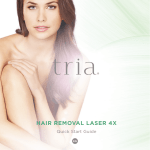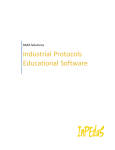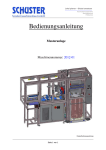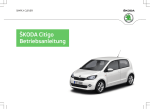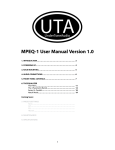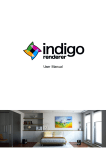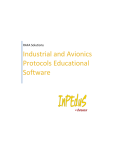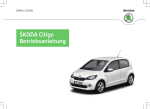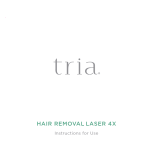Download as a PDF
Transcript
Technical Note PR-TN 2009/00597 Issued: 11/2009 Track-and-Flash for Photoepilation Using Optical Displacement Sensing Dipen Parikh; B. Ackermann Philips Research Europe Unclassified © Koninklijke Philips Electronics N.V. 2009 PR-TN 2009/00597 Authors’ address Unclassified Dipen Parikh [email protected] B. Ackermann [email protected] © KONINKLIJKE PHILIPS ELECTRONICS NV 2009 All rights reserved. Reproduction or dissemination in whole or in part is prohibited without the prior written consent of the copyright holder . ii © Koninklijke Philips Electronics N.V. 2009 Unclassified PR-TN 2009/00597 Title: Track-and-Flash for Photoepilation Using Optical Displacement Sensing Author(s): Dipen Parikh; B. Ackermann Reviewer(s): IPS Facilities Technical Note: PR-TN 2009/00597 Additional Numbers: - Subcategory: - Project: Male Body Grooming (2008-041) Photonic Therapy (2004-347) Customer: CL – Shaving & Beauty Keywords: photoepilation, Step-and-Flash, Track-and-Flash, displacement measurement, optical tracking, optical sensors, self-mixing interference, image processing © Koninklijke Philips Electronics N.V. 2009 iii PR-TN 2009/00597 Unclassified Abstract: Light-based hair removal (photoepilation) has been applied by dermatologists and in beauty parlours since more than a decade. A few photoepilation devices for at-home use have been commercialized quite recently or will be available soon. For these it is a major challenge to reduce the time needed for treating large areas of the body like the legs. Operating these devices in Track-and-Flash mode instead of Step-and-Flash mode can contribute significantly to achieving this goal. (In Track-and-Flash mode the device is tracked across the skin and flashes are released automatically at equal intervals. In Step-and-Flash mode the device is placed on the skin, a flash is released, and these steps are repeated on adjacent spots on the skin.) Whilst the Track-and-Flash concept is well known, hitherto no attempt has been made to actually implement it. This report (master thesis of Dipen Parikh) describes the first steps taken towards implementing the Track-and-Flash concept: A Philips Twin Eye Laser Sensor measures the motion of a rotating disk and this information is used to trigger commercially available flash lamp modules at equal intervals. Conclusions: The Philips Twin Eye Laser Sensor has been used successfully to realise a tracking system. The functionality of the tracking system was tested and proven on the experimental setup and also on different surfaces. The Track-and-Flash concept has been successfully introduced on the experimental setup. Flashes are being triggered on predefined safe conditions and at fixed intervals based on the displacement being monitored by the sensor. Although from observations it can be stated that flashes are being generated at equal distances travelled by the sensor, due to the limited energy generated by the flash modules available the overlapping of flashes could not be validated with the means of a thermal camera. iv © Koninklijke Philips Electronics N.V. 2009 Unclassified © Koninklijke Philips Electronics N.V. 2009 PR-TN 2009/00597 5 PR-TN 2009/00597 Unclassified Contents Track-and-Flash for Photoepilation Using Optical Displacement Sensing ... i 1. Introduction .......................................................................................................................... 8 2. Hair Removal ...................................................................................................................... 10 2.1. Anatomy of Hair ......................................................................................................... 10 2.1.1. Melanin ......................................................................................................... 11 2.1.2. Hair Growth Cycle ........................................................................................ 13 2.2. Methods to Remove Hair........................................................................................... 14 2.2.1. Depilation ...................................................................................................... 14 2.2.2. Epilation ........................................................................................................ 14 3. Photoepilation .................................................................................................................... 16 3.1. Photochemical Damage ............................................................................................ 17 3.2. Photomechanical Damage ........................................................................................ 17 3.3. Photothermal Damage .............................................................................................. 17 3.3.1. Selective Photothermolysis .......................................................................... 18 3.4. Melanin and Light Interaction .................................................................................... 19 3.5. Light Sources............................................................................................................. 23 3.5.1. Light Sources for Hair Removal ................................................................... 26 3.6. Limitations and Side Effects of Photoepilation .......................................................... 29 4. Consumer Device Concepts ............................................................................................. 30 4.1. Point of Care and Home Applications, Usability, Safety ........................................... 30 4.2. Step-and-Flash .......................................................................................................... 33 4.2.1. Concept ........................................................................................................ 33 4.2.2. Discussion .................................................................................................... 35 4.3. Track-and-Flash ........................................................................................................ 36 4.3.1. Concept ........................................................................................................ 36 4.3.2. How to Implement the Track-and-Flash Concept ......................................... 36 5. Key Components for Track-and-Flash ............................................................................ 42 5.1. Displacement Sensor ................................................................................................ 42 5.1.1. Twin Eye Laser Sensor ................................................................................ 43 5.1.2. Serial Peripheral Interface (SPI) ................................................................... 47 5.2. Microcontroller ........................................................................................................... 55 5.2.1. STK500 Evaluation Board ............................................................................ 57 5.3. Test Bench ................................................................................................................ 58 6. 6 Implementation of Track-and-Flash ................................................................................. 60 © Koninklijke Philips Electronics N.V. 2009 Unclassified PR-TN 2009/00597 6.1. Displacement Sensing (Implementation 1) ............................................................... 60 6.1.1. Hardware ...................................................................................................... 60 6.1.2. Software (TwinEye.c) ................................................................................... 71 6.1.3. Results .......................................................................................................... 85 6.2 6.3 6.4 7 Displacement Sensing in the Mechanical Setup (Implementation 2) ........................ 88 6.2.1 Hardware ...................................................................................................... 88 6.2.2 Software (TwinEye.c) ................................................................................... 90 6.2.3 Results .......................................................................................................... 90 Displacement Triggering Flashes (Implementation 3)............................................... 91 6.3.1 Hardware ...................................................................................................... 91 6.3.2 Software (TwinEye_Hamamastuflashmodule.c) .......................................... 95 6.3.3 Results .......................................................................................................... 97 Trigger Flash and Control Charging (Implementation 4) ........................................... 98 6.4.1 Hardware ...................................................................................................... 98 6.4.2 Software (TwinEye_TIflashmodule.c)......................................................... 102 6.4.3 Results ........................................................................................................ 104 Conclusions and Outlook ............................................................................................... 105 References ............................................................................................................................... 106 Figures...................................................................................................................................... 108 Tables ....................................................................................................................................... 110 Flow Charts .............................................................................................................................. 111 A C-Code .............................................................................................................................. 112 A.1 TwinEye.c ................................................................................................................ 112 A.2 TwinEye_Hamamatsuflashmodule.c ....................................................................... 114 A.3 TwinEye_TIflashmodule.c ....................................................................................... 116 © Koninklijke Philips Electronics N.V. 2009 7 PR-TN 2009/00597 1. Unclassified Introduction Every individual, irrespective of gender and social status, strives to have perfect looks and beautiful skin. Removal of unwanted hair has been an integral part of the cosmetic field for a long time. Many methods have been developed for removal of unwanted hair: shaving, waxing, mechanical method (plucking) and quite recently light-based hair removal. Especially light-based hair removal depends on the anatomical features of hair and the hair growth cycle. These are revieved and an overview of methods to remove hair is given in chapter 2. In the modern world, where time and comfort are of essence, light-based hair removal (photoepilation) not only offers several distinct advantages over its less sophisticated and sometimes painful mechanical counterparts, but also offers a long term solution to the user. The working principle and some other aspects of photoepilation are described in chapter 3. Presently, these light-based technologies are used mainly in professional cosmetic instruments. These instruments are usually complicated to use, mostly because their operation depends on various conditions and parameters such as skin colour, energy intensity used in the treatment, duration of treatment, etc. These instruments are only allowed to be operated by qualified individuals. In contrast, consumer devices are made for dedicated use and are suitable for a particular group of people. They have limited parameters to adjust. All existing light-based hair removal devices are operated based on the Step-and-Flash principle which is time consuming because the entire area of the skin under treatment has to be covered with flashes which can be generated one at a time. On the other hand the Track-and-Flash concept involves automatic generation 8 © Koninklijke Philips Electronics N.V. 2009 Unclassified PR-TN 2009/00597 of flashes at fixed displacement intervals during the treatment. Both Step-andFlash and Track-and-Flash techniques are discussed in chapter 4. Chapter 5 deals with the technical requirements of the system, and based on these requirements selection of the key components for implementing the Track-and-Flash concept. This chapter deals also with the interfacing protocols between the selected components and provides an overview of the mechanical experimental setup. The hardware and software of four different implementations used to validate the Track-and-Flash concept are explained in detail in chapter 6 and results obtained are discussed. © Koninklijke Philips Electronics N.V. 2009 9 PR-TN 2009/00597 2. Hair Removal 2.1. Anatomy of Hair Unclassified We have two types of hair on our body: the vellus hair and the terminal hair. Vellus hair is soft, fine and short. It is nearly unnoticeable but in some men or women it can be darker and noticeable. This hair helps the body to maintain the body temperature by providing insulation. The terminal hair grows on the head, the armpits and the pubic region. It is coarse, longer and darker than the vellus hair. Men have terminal hair on chest and back. Terminal hair is for protection and acts as anti-friction layer between two skin surfaces or skin and any other surface e.g. a moving arm rubbing against the body [1] [2]. The hair can be divided into two parts, the root and the shaft. The hair part outside of the skin is called shaft. The root part of the hair is in the skin (dermis) as shown in fig.1. A pouch like structure called follicle surrounds the hair root. The base of the hair root is in the shape of a bulb. The centre of the bulb is Figure 1 Anatomy of hair [24] 10 © Koninklijke Philips Electronics N.V. 2009 Unclassified PR-TN 2009/00597 called papilla. The papilla is surrounded by the matrix. The papilla is fed by very small blood vessels, which bring food and oxygen to it and take wastes away. The papilla is highly sensitive to hormones. New hair material is formed out of specialized skin cells of the hair matrix. The cells in the matrix divide. The newly divided hair cells push the previous cells up. The cells, which move upwards, die slowly forming the hard hair shaft. The sebaceous glands shown in fig.1 are usually attached to the hair follicles and secrete an oily matter (sebum) in the hair follicles to lubricate the skin and the hair [1][2]. 2.1.1. Melanin The colour of our hair and the skin are determined by pigments produced in cells, which are called melanocytes. Melanocytes produce a chemical pigment called melanin. This chemical compound that reflects certain wavelengths of visible light determines the colour of the hair and the skin. Fig.2 shows a microscopic view of the melanocytes in the skin, which are responsible for the skin colour. These melanocytes are present only in the epidermis layer of the skin. The skin layer below the epidermis is called dermis. It has no melanocytes cells except in the hair in the matrix close to the dermal papilla which is responsible for the hair colour [1][2]. Figure 2 Pigmented cells in skin [26] © Koninklijke Philips Electronics N.V. 2009 11 PR-TN 2009/00597 Unclassified The melanin produced in the matrix is also present in the hair shaft. There are two main pigments found in the human hair: Eumelanin and Pheomelanin. Eumelanin has an oval or an elliptical shape. It gives colour to brown or black hair and is the dark pigment. A higher concentration of Eumelanin causes darker hair. Pheomelanin produces the colour in blonde or red hair. The higher the concentration of Pheomelanin, the lighter the hair. Unlike Eumelanin, Pheomelanin is smaller, partly oval and has a rod shape. White hair contains no melanin at all and gray hair contains only a few melanin granules. The amount and density of the melanin in the shaft determines the exact colour of the hair. The colour, shape and thickness are determined by genetics [1] [2]. There are also cells in the hair follicle which are not pigmented called stem cells (no melanin in these cells) shown in fig.3. These cells lie at the outer root area called bulge near the attachment of the arrector pili muscle, some distance from the pigmented area. These cells are essential for the hair growth cycle [27]. Figure 3 Stem cells [27] 12 © Koninklijke Philips Electronics N.V. 2009 Unclassified 2.1.2. PR-TN 2009/00597 Hair Growth Cycle Traditionally, there are mainly three phases of the hair growth cycle recognized: Anagen phase: It is an actively growing phase. The papilla is connected with the blood vessels. Cells in the matrix are divided and grow upward to form the hair shaft. Depending on the location this phase may last for several years [2]. Catagen phase: Once a hair reaches its full length, cell division and pigmentation stops. The hair becomes fully keratinised with a swollen “club” end and moves up towards the outer layer of the skin and rests there. This phase is called the catagen phase [2]. Telogen phase: After a short rest period, the dermal papilla cells and keratinocyte stem cells become active again and a new hair grows from the new follicle. The old hair gradually gets lost from the surface. This phase is called the telogen phase [2]. Recent research suggests that shedding of the hair fibre is an active process and introduce the new term exogen for this phase. After shedding of the hair fibre, the hair follicle remains empty. This phase has been named kenogen [2]. Figure 4 Hair growth cycle [25] © Koninklijke Philips Electronics N.V. 2009 13 PR-TN 2009/00597 Unclassified Fig.4 represents the hair growth cycle starting with the anagen phase which is the growing phase to the telogen phase which is the end of the old hair and starting of the new hair [2]. 2.2. Methods to Remove Hair Hair styles or preference for hairless skin are influenced by the culture, society or from the entertainment world. From ancient time to now different methods have been used to remove unwanted hair from the body. As technology developed, more advanced and sophisticated methods and related devices became available. Each method has its own advantages and drawbacks. Parameters to be considered for the different methods are the time needed for the treatment, its efficiency in terms of whether hair removal is temporary or permanent and side effects like skin irritation. Hair removal methods can be categorised in terms of removing hair from above the skin or below the skin. 2.2.1. Depilation Depilation removes only that part of the hair that is outside of the skin surface. Since the depilation method removes only part of the hair, one has to repeat it frequently [1]. Shaving is the most common example of depilation. With a sharp blade it cuts the hair just above the uppermost skin layer. Chemical Cream applied to the skin dissolves the hair. 2.2.2. Epilation Epilation removes also (part of) the hair below the skin surface. It can further be categorised as temporary or permanent [1]. 14 © Koninklijke Philips Electronics N.V. 2009 Unclassified PR-TN 2009/00597 Electrolysis is the method in which a fine needle is inserted into the skin. A small current is applied to the hair follicle root which is burned out. Each hair follicle must be treated individually and it may take several treatments to destroy the follicle. It is a permanent hair removal method in most patients [4]. Plucking is a temporary method, a person stretches the skin and pulls out the hair using tweezers. It is painful and time consuming because one can work on one hair at a time [4]. Waxing is similar to plucking, the only difference is that it removes many hairs at a time. A wax is applied to the skin surface. A cloth strip is then applied over the wax and quickly pulled off. It is painful but less time consuming. Epilator is a temporary hair removing method which removes the hair using a mechanical device. Instead of pulling a single hair using tweezers as in the plucking method, an electrically rotating roller is used which pulls out many hairs simultaneously but not as many as waxing does. It is a painful method because multiple hairs are pulled out at a time from deep into the skin. Photoepilation is the method of removing hair using a light source. Light penetrates into the skin. Light energy is absorbed by melanin present in the hair follicle which generates heat which damages the hair follicle. It is not removing hair at the time of treatment but disturbing the hair cycle or destroying the hair follicle. Lasers and IPL (Intense Pulse Light) are used as light sources [2]. Removing hair using photoepilation is temporary or permanent, depending on its fluence rate. If the fluence rate is less than 10 J/cm² then it removes the hair temporary but if the fluence rate is greater than 20 J/cm² then it damages the hair follicle strongly and results in long term hair removal [28]. © Koninklijke Philips Electronics N.V. 2009 15 PR-TN 2009/00597 3. Unclassified Photoepilation Light has been used widely and effectively in medical science and cosmetics. It is playing an important role for diagnosis and treatment. Different parts of the spectrum interact in different ways with the body because they have different energies and that way different interactions with the human body are created. Examples for the applications of light for medical purposes are the infrared light used for pulse oximetry, thermograpy and near infrared spectroscopy. Visible light is used for endoscopy, ophthalmoscopy and photodynamic therapy. Blue light is used for the treatment of jaundice. X-rays are used for radiotherapy. Light is also used for a range of cosmetic treatments like for removal of unwanted hair, skin rejuvenation, wrinkles, cellulite reduction and acne treatment. The concept of hair removal using light is based upon the principle of selective photothermolysis [2]. It damages hair follicles in such a way that it slows down or stops re-growth. It has shown effective and long term results. This damage can happen because of the absorption of light in melanin. Melanin is a natural chromophore in the hair follicle which absorbs light and radiates heat into the surrounding area. Other chromophores in the skin i.e. hemaglobine, oxyhaemaglobin and water also absorb light. Hair removal using light sources is getting increasingly popular. Lasers with different wavelengths and IPL (Intense Pulse Light) are used for hair removal [2]. It is effective but knowledge about appropriate treatment is necessary since otherwise it can cause side effects. There are three mechanisms by which light can damage hair follicles [2]. Photochemical damage Photomechanical damage Photothermal damage 16 © Koninklijke Philips Electronics N.V. 2009 Unclassified 3.1. PR-TN 2009/00597 Photochemical Damage Photochemical interaction of light with tissue is of great interest for cosmetic treatments like skin aging process, tissue repairing, rejuvenation, hair removal treatment. Photochemical damage is the use of light to produce a targeted photochemical reaction and therapeutic effect. This chemical reaction damages cell membranes and the protein. This reaction and effect depends on the type of the targeted chromophore [1]. 3.2. Photomechanical Damage When light travels into the skin, it is getting absorbed and generates heat. This heat increases the temperature of the tissue and results in reversible or irreversible alterations in the tissue. Multiple short pulses cause extremely rapid heating of the target. A temperature greater than 100°C is causing photomechanical destruction of tissue. Due to the high temperature, pressure is generated in the tissue which can stimulate shock wave formation and mechanical damage of the tissue [1]. Photomechanical destruction of hair has been attempted with very short nanosecond pulses by Q-switched 1064-nm Nd:YAG lasers, both with or without carbon suspension as an additional chromophore [2]. Hair follicles targeted with very short pulses cause extremely rapid heating of the chromophore. This generates photo acoustic shock wave which leads to photomechanical destruction. 3.3. Photothermal Damage Photothermal damage is related to the method of use of light as used in photomechanical damage, the major difference is that instead of shockwave generation this works by thermal transfer. In photothermal damage, the tissue temperature does not rise above 100°C [1]. Photothermal damage is based on the principal of selective photothermolysis [2]. We consider devices using the photothermal damage method. © Koninklijke Philips Electronics N.V. 2009 17 PR-TN 2009/00597 3.3.1. Unclassified Selective Photothermolysis The principle of selective photothermolysis comprises that “by choosing appropriate wavelength, pulse duration and fluence, thermal injury can be confined to a target chromophore” [2]. Selective photothermolysis provides a thermal damage to the target with minimum disturbance of the surrounding tissue. Wavelength: The wavelength of the electromagnetic radiation has to be selected to provide maximum contrast of absorption of the target vs. the surrounding tissue and other competitive targets [1]. In the human body natural chromophores are present. The most important chromophores in the skin are melanin, haemoglobin and water. Melanin is present in the epidermis layer of the skin, in the hair root and in the hair shaft. Haemoglobin and water are distributed in all the tissue mostly at every layer. These chromophores have different bands of absorption as shown in fig.5. Figure 5 Relative absorption of melanin, blood and water [24] 18 © Koninklijke Philips Electronics N.V. 2009 Unclassified PR-TN 2009/00597 Oxyhaemoglobin absorbs light mainly at shorter wavelengths between 300nm and 650nm with peak absorption between 400nm to 450nm. Water absorbs light mainly at longer wavelengths above about 1000nm with peak absorption around 2000nm. Melanin has a decreasing graph of absorption. It absorbs more light at shorter wavelength and absorption is decreasing as the wavelength is getting longer. An interesting property of melanin is that starting around 600nm to 1200nm, melanin has higher absorbing region than other chromophores i.e. water and haemoglobin. In this region of its absorption band, melanin becomes a useful tool for cosmetic applications [1]. Pulse duration: The pulse width of the electromagnetic radiation has to provide maximum contrast of heating of the target versus surrounding tissue [1]. The pulse duration is related to the generation of heat in the tissue. Long pulse duration transfers more energy into the tissue than short pulses. Because of the greater amount of energy, long pulse duration generates more heat into the tissue. The pulse duration that confines most of the heat generated to the target tissue is called thermal relaxation time. The thermal relaxation time for hair removal is estimated to be between 10ms to 100ms. Pulse duration greater than the thermal relaxation time is called thermal damage time (TDM). Pulse duration with thermal damage time damages also tissue surrounding the targeted tissue [1]. Fluence rate: The fluence rate is the amount of energy striking on the targeted area at a time resulting in the generation of heat. Fluence of the pulse has to be sufficient to provide the desired effect [1]. 3.4. Melanin and Light Interaction The interaction of light with the skin is a complicated process. Skin is a tissue that has reflecting, scattering and absorbing optical properties. It has a higher reflective index than the air which causes partial reflection of the light when hitting the skin surface, while the remaining part penetrates into the skin. Light propagation within the skin depends on the scattering and the absorbing proper© Koninklijke Philips Electronics N.V. 2009 19 PR-TN 2009/00597 Unclassified ties of the various compartments like cells, organelles etc. Multiple scattering and absorption decreases the intensity of the light propagating deep into the skin. This absorption transforms light energy into other forms of energy, mostly heat. A chromophore is a molecule which absorbs light. There are many kinds of chromophores in the human body e.g. haemoglobin, bilirubin, carotenoids, porphyrins and melanin. These chromophores have particular absorbing bands in the electromagnetic spectrum where they react while interacting with the light [1]. Melanin in the hair causes the colour of hair like melanin in the epidermis layer of the skin causes the colour of the skin. For the hair removing concept using the selective photothermolysis principle, melanin in the hair follicle is the main target. This can be done by targeting the absorbing region of melanin and avoiding the absorbing regions of other chromophores. Damaging the target tissue with or without disturbing surrounding tissue depends on the pulse duration. Temporary or permanent removal of hair depends on the fluence rate [1] [2]. Selection of wavelength Melanin is a natural chromophore present in the hair shaft and the hair matrix. As shown in fig.5, melanin has a wide waveband of absorption from visible light to the near-infrared region. Major competitor chromophores to the hair melanin are blood, water and epidermal melanin. Using the absorption spectrum shown in fig.5 one can estimate the optimum absorption band of the targeted hair melanin taking into account competitive chromophore absorption bands. Additional parameters taken into consideration while selecting the wavelength is the location of the targeted melanin with respect to competitive targets and the concentration of the melanin [1][2]. Melanin in the hair lies between 2 mm to 5 mm depth in the skin [3]. So the penetration length of light source for targeting hair melanin should be selected between these depths. Deep, selective heating of the hair shaft and the heavily 20 © Koninklijke Philips Electronics N.V. 2009 Unclassified PR-TN 2009/00597 pigmented matrix are possible in the region of 600-1100nm [2]. Most lasers successfully utilised for hair removal emit radiation with wavelengths avoiding the major absorption peaks of haemoglobin and water. As shown in fig.5 the ruby laser can be most suitable for hair removing concept because it has a wavelength of a 694nm where the absorption of haemoglobin and water are low. However other lasers have also shown effective results e.g. alexandrite laser, diode laser and Nd:YAG laser. Lasers generate a single wavelength whereas an Intense Pulsed Light source generates a complete spectrum of light. Using appropriate filter wavelengths between 600nm to 1200nm can be filtered out from the flash lamp spectrum and can be used for the whole absorbing region of the melanin [1][2]. Not all of the light is absorbed by the hair melanin, some energy is absorbed by the skin melanin also which may result in burning effect on the skin. Dark skin has a high amount of melanin in the epidermis layer of the skin which gives highest burning effect. The photoepilation method is facing a conflict between these two melanines. Some cooling methods like cold air flow, gel, ice can minimize thermal injury of the epidermis layer [2]. Selection of pulse duration Thermal transfer theory suggests that pulse duration of light targeted to melanin also plays an important role. The follicular structures will get heated because of the thermal conduction from the melanin-rich shaft and matrix. Long pulse duration will generate more heat which also damages the surrounding tissue. For damaging of just the hair follicle, the pulse duration should be shorter or equal to the thermal relaxation time of the hair follicle. For permanent hair destruction another type of cells is playing an important role which are called the follicular stem cells (discussed before in chapter 2.1. Anatomy of Hair). To damage these stem cells the pulse duration should be greater than the thermal relaxation time i.e. in the region of thermal damage times. The light absorbed by the melanin present in the hair root, generates also heat. This heat will propagate through the entire volume of the hair to better damage the stem cells [2]. © Koninklijke Philips Electronics N.V. 2009 21 PR-TN 2009/00597 Unclassified Selection of Fluence Fluence is playing an important role for long term hair removal. As discussed previously (in chapter 2.1. Anatomy of Hair), a fluence less than 10J/cm² cannot create enough heat to damage the hair follicle strongly. Fluences above 20 J/cm² damage the hair follicle strongly resulting in permanent hair loss. Careful studies with computerized hair counts have demonstrated that greater hair loss is achieved at the higher fluences tested [2]. However, the skin type and the colour of the hair are major factors in determining a suitable fluence. A higher fluence will give more burning effect on the skin surface. Dark black skin has a large amount of melanin present in the skin. This will give more burning effect on the skin surface than with the fair skin. 22 © Koninklijke Philips Electronics N.V. 2009 Unclassified 3.5. PR-TN 2009/00597 Light Sources Light is electromagnetic radiation in the UV, visible and NIR region of the electromagnetic spectrum. Visible light ranges between 400nm to 800nm starting from violet to the red. Light that is more violet than violet called ultraviolet light (UV) ranges from 10nm to 400nm and light redder than red is called infrared light (IR) in the range between 800nm to 3000nm [23]. Figure 6 Visible light spectrum [23] Generation of light can be natural or men made. Light sources can be categorised as incandescent, gas discharge and solid state. An incandescent source is an object heated so much that it gives off light. It can be described theoretically as a black body which emits different radiation as its temperature increases. A gas discharge source uses electrodes and gas to generate light. Intensity and colour of the light emitted by the source depend on the type of gas used and the pressure of the gas in the tube. A solid state source is built entirely from solid materials and generates light electronically. These solid materials are semiconductors, and the colour of the light emitted from solid state depends on the type of semiconductor used. © Koninklijke Philips Electronics N.V. 2009 23 PR-TN 2009/00597 Unclassified Incandescent means giving off light as a result of being heated. The sun is a natural source of incandescent light. The sun emits light because of a very slow reaction in which hydrogen burns to helium. Man made incandescent light sources are candles, incandescent light bulbs etc. Candles consist of fuel material mostly wax or fat. When it comes into contact with fire, using oxygen, a reaction starts and gives output in form of visible light and carbon vapour. In an incandescent light bulb, the electricity goes through the connecting wires into the bulb. The electricity then gets forced to go through a very tiny and thin wire called the filament. The electrons have a tiny amount of space to go through, so the filament heats up. The filament then gets heated up until it finally glows. Incandescent light bulbs are not very efficient, because a large portion of the electricity is converted to heat instead of useful light. It also takes a long time to get heated up. A gas discharge tube uses a low-pressure gas or high pressure gas to create light. Gases used are mercury, neon, argon, xenon and krypton. A gas discharge tube with low pressure has no electrode inside. Light is generated by an electrical discharge, the gas gets ionized and forms a plasma. A high pressure filled gas discharge tube called arc lamp has electrodes inside. The gas between two electrodes between which a high potential difference exists, gets ionized and forms a plasma. The free electrons in this plasma allow current to flow between the electrodes. The plasma either generates light directly, or by causing another material to create light. The mercury lamp and Intense Pulsed Light (xenon flash lamp) are the most common examples of gas discharge lamps. Solid state light sources are light emitting diodes (LEDs), organic LEDs (OLEDs) and diodes lasers etc. LEDs are basically semiconductor material diodes. When the diode comes into forward bias electrons and holes are recombined and generate light. The colour of the light depends on the energy gap of the semiconductor. OLEDs are composed of organic material and emit light similar to LEDs. In a laser radiation of light occurs through a stimulation proc24 © Koninklijke Philips Electronics N.V. 2009 Unclassified PR-TN 2009/00597 ess. The wavelength of the light generated by the laser depends on the active medium used such as gas, solid state, liquid and semiconductor (diode) lasers [1]. For medical use, lasers and IPL (xenon flash lamp) are used in many applications. Lasers are devices that generate a beam of light that is collimated, monochromatic and coherent. The radiation of a laser can be characterized by its wavelength, power, and the mode of light generation either continuous mode or pulse mode. A continuous mode laser can work in pulse mode but most pulse mode lasers cannot work in continuous mode. The lasing material used can be a gas, liquid or a solid [1]. From the gas lasers in which a gas is used as the lasing medium, the carbon dioxide laser is mostly used in medical application for tissue ablation because of the high absorption by tissues. It can generate wavelengths in the infrared range from 9.2 to 11.1 µm. These lasers are tuneable within this range [1]. From the liquid lasers in which a liquid is used as the lasing medium, the dye laser is used in spectroscopy, photochemistry of biological molecules and for blood vessels coagulation. It can emit wavelengths from 340-960nm, 217380nm and 1060-3100nm [1]. A solid state laser has as its active medium a matrix of crystal, glass or ceramic doped by active ions. As crystal matrices sapphire, yttrium aluminium garnet(YAG), alexandrite and other materials are used in lasers. Active ions can be Nd(neodymium), Cr(chromium), Er(erbium), Ho(holmium), Tm(thulium) and others [1]. Active ions generate different wavelengths depending on the matrices used. The combination of Nd:YAG is the one of the most efficient laser in photomedicine which generates light in the near infrared region e.g. 1064nm. The Er:YAG combination generates wavelengths in the mid-infrared region i.e. © Koninklijke Philips Electronics N.V. 2009 25 PR-TN 2009/00597 Unclassified 2.79-2.94µm. It is used in tissue ablation [1]. From the diode lasers one of the most used lasers is the GaAs laser using gallium arsenide (GaAs) as a semiconductor material. It emits in the near infrared range (NIR) at about 830nm. It can produce many wavelengths depending on the semiconductor material used [1]. An Intense Pulsed Light source (IPL) is a xenon flash lamp that uses light emission of a plasma bridge formed in a gap between two conductors [1]. Intense Pulse Light Sources (IPL) is used in spectroscopy and dermatology. They are filled with xenon and krypton gas known as xenon lamp or krypton lamp respectively. They are emitting the entire wavelength of visible light (including UV and IR) present in the electromagnetic spectrum. 3.5.1. Light Sources for Hair Removal For hair removal we need a light source which has a controlled flash, operates in pulse mode and should not generate much heat while producing light. Controlled flash means that it can be flashed within millisecond just after triggering. In pulse mode, the duration of a pulse can be controlled and as described previously (selective photothermolysis principle), the pulse duration plays an important role for the hair removing concept. The generation of extensive heat with light will create a burning effect on the outer layer of the skin which has to be avoided for the removal of hair. An incandescent lamp generates a significant amount of heat while generating light. It needs start up time and shut down time. It first gets heated up and then radiates light. So it is hard to control the radiation of light. It cannot be operated in pulse mode which is very important for hair removal application. Because of this incandescent light sources are not used for hair removing application. Gas discharge lamps have the advantage that they can radiate all wavelengths of visible light, UV and IR. They convert major energy into light instead of heat and they can be operated in pulse mode. This is suitable for hair removing application. Solid state light sources, LEDs cannot generate enough intensity needed 26 © Koninklijke Philips Electronics N.V. 2009 Unclassified PR-TN 2009/00597 for hair removal application but lasers can be used for hair removal application. Lasers generate parallel light which has a focused beam and which can also be generated in pulse form. Laser produces a single wavelength. Lasers with wavelength between 600nm to 1100nm are suitable for hair removal application. The major light sources (Lasers and IPL) used for hair removal are shown in the Table (1). Skin type Table (2), hair colour and hair diameter are mainly taken into consideration for the selection of the light source. According to Table 2. The Q-switched Nd:YAG and the Intense Pulsed Light source are suitable for all skin types and dark to light brown hair colour. Ruby, Alexandrite, pulsed diode, Nd:YAG lasers and intense pulsed light sources can provide hair removal. We consider Intense Pulsed Light sources for hair removing device. All light sources suited for photoepilation emit a single wavelength except Intense Pulsed Light source which is producing visible light, UV and IR wavelength of electromagnetic spectrum. It is an advantage of Intense Pulsed Light sources that using filters they can cover the optimum absorption band of the hair melanin. Table 1 Indications and expected efficacy for different hair-removal devices [2] Laser or Light source Skin type Hair colour Hair diameter Expected efficacy (Table 2) Normal-mode Ruby I-III Dark to light brown Fine and Coarse Long-term hair removal Normal-mode Alexandrite I-IV Dark to light brown Fine and coarse Long-term hair removal Pulsed diode I-V Dark to light brown Coarse Long-term Hair removal Normal-mode Nd:YAG I-VI Dark Coarse Long-term hair removal Q-switched Nd:YAG I-VI Dark to light brown Fine and Coarse Temporary hair removal Intense pulse light I-VI Dark to light brown Coarse Long-term hair removal © Koninklijke Philips Electronics N.V. 2009 27 PR-TN 2009/00597 Unclassified Table 2 Skin type and colour [2] Skin Type Colour I very light II light III light intermediate IV dark intermediate V dark (Brown) VI very dark (Black) Intense Pulsed Light sources are non-coherent, multi-wavelength light sources. By using appropriate filters, the wavelength range from 600-1200nm can be emitted. As mentioned in fig.5 (Graph of absorption of melanin) melanin has a wide range of absorption and in the range between 600 to 1200nm there is no major peak absorption of any other chromophore. So using an intense pulsed light source deeply penetrating wavelengths which are most suitable for melanin of the hair can be obtained. It can be used with single or multiple pulses with different durations and delay intervals. The wide choice of wavelengths, pulse durations and delay intervals makes IPL devices potentially effective for a wide range of skin types [2]. 28 © Koninklijke Philips Electronics N.V. 2009 Unclassified 3.6. PR-TN 2009/00597 Limitations and Side Effects of Photoepilation Laser hair removal was FDA cleared in 1996 and has an excellent safety and efficacy profile. Complications are rare if treatments are done carefully and with the patient’s skin type in mind [2]. Limitations: (1) Multiple treatment sessions are required to achieve the maximal level of hair reduction. (2) Some patients with light skin colour and finer hair can have re-growth of hair. (3) It is not suitable for patient with skin disease. Side Effects: Some temporary or permanent side effects can occur using any light source based hair removal treatment. (1) Laser hair removal is not a painless procedure. This depends on the fluence rate and skin type. (2) Epidermal damage occurs if excessive fluencies are used. (3) The most common side-effects are transient pigmentary changes such as hypopigmentation or hyperpigmentation. It can be prevented if the appropriate treatment fluencies are chosen for a certain skin type. (4) Retinal injury can happen if proper eye protection is not provided. © Koninklijke Philips Electronics N.V. 2009 29 PR-TN 2009/00597 Unclassified 4. Consumer Device Concepts 4.1. Point of Care and Home Applications, Usability, Safety Nowadays, medical and cosmetic consumer devices are becoming part of the daily life of people. New technologies aim at satisfying requirements with respect to comfort and safety. These technologies make use of scientific results obtained with and research aiming at professional systems. The challenge is to develop small, affordable devices that are powerful enough to be effective, but safe enough to be used by consumers [5]. Skin care and hair care products attract a lot of attention both by people and by companies. Many people spend countless hours per week in the shower, shaving and cutting themselves in a relentless pursuit of hairless skin that is smooth to touch or spend series of sessions at clinics or spas to treat a particular area of the skin even though it costs huge professional fees [5]. Professional cosmetic instruments are usually complicated to use, mostly because they are designed to operate in various conditions with selection of various parameters. They are only allowed to be operated by qualified persons. Before the treatment the treatment area is examined and then possible benefits and the side effects are considered. These treatments last over longer periods. Various sessions are necessary to obtain the expected result. This is not affordable in terms of cost and time for all people. In contrast, home use devices are made for dedicated use and suitable for a particular range of people. They have limited parameters to adjust. One can do the treatment as described in the user manual on a convenient time. Treatment effects, safety features, warnings and side effects are described in the user manual. It is only one time cost expenditure, except that some accessories may need to be changed. Since recently several companies are releasing light based hair removing consumer devices that offer many of the advantages of professional treatment and 30 © Koninklijke Philips Electronics N.V. 2009 Unclassified PR-TN 2009/00597 put them right within customers’ hands at their own home. Home hair removing devices are expected to become increasingly popular in the near future. The key benefits are privacy, convenience, affordability and no committed appointments at a clinic. TriaBeauty [7], Silk’n [8], Philips SatinLux [9] are some examples of the devices that are in the market. Hence innovative devices provide individuals with the ability to remove unwanted hair safely and effectively in the comfort of their own home, while this method can save users plenty of time and money. Philips SatinLux fig.7 is one of the at-home hair removing devices. The procedure is non-invasive, requiring no needles or chemical applications. Compared to electrolysis, large areas of skin can be treated in a shorter period of time. This device removes hair using the IPL technology. (The IPL technology is discussed in chapter 3.5 Light Sources.) 4 1 5 6 3 2 Figure 7 Philips SatinLux photoepilation device [22] Fig.7 shows the key parts of the SatinLux device, No.(1) is the device on/off switch, No.(2) is the light exit window with a filter glass in it. No.(3) is the safety © Koninklijke Philips Electronics N.V. 2009 31 PR-TN 2009/00597 Unclassified system, comprising several contact switches. Only when all of these switches are fully pressed then a flash can be released. No.(4) is the safety indication, a light indicates when the safety switches are pressed and the device is ready to flash. No.(5) is the button for adjusting the flash intensity from level 1 to 5. The required intensity level depends on the skin and the hair type. No.(6) is the flash trigger button. Use of this device is easy. The user has to adjust the intensity level of the light according to the skin and the hair type as described in the manual. The operation of this device uses a concept called Step-and-Flash. Figure 8 Block diagram of SatinLux device Fig.8. shows a block diagram of the SatinLux device. The flash is operated by the user through the control unit. User inputs represent the trigger button and the flash intensity adjust button. User feedback is representing the status of the safety system and the intensity level. All modules are connected to internal control unit. 32 © Koninklijke Philips Electronics N.V. 2009 Unclassified 4.2. Step-and-Flash 4.2.1. Concept PR-TN 2009/00597 The device’s light emitting surface is pressed on the skin and then a flash is triggered. Then the device is moved to an adjacent part of the skin area. The light emitting surface is pressed on the skin again and then a flash is triggered again. This procedure is repeated step by step until the entire body part with unwanted hair is covered with flashes. This procedure is called Step-and-Flash. The SatinLux device has a fixed size of the light emitting window (3cmx1cm), so at a time it can cover 3cm² areas on the body. Fig.9 shows the Step-and-Flash concept and how it targets the hair follicles. Figure 9 Step-and-Flash As shown in fig.9, step 1 is to press the light emitting surface on the targeted skin area and trigger the flash. Light penetrates into the skin. Fig.10 shows a detailed view of the hair follicle before the flash and just after triggering the flash. © Koninklijke Philips Electronics N.V. 2009 33 PR-TN 2009/00597 Unclassified Figure 10 Hair in skin, before flash and just after flash [21] The light selectively targets the melanin in the hair fig.11, The melanin absorbs the light and generates heat elevating the temperature of the hair follicle. Figure 11 Melanin in hair, heated hair bulb [21] As a consequence of this the hair goes into resting phase, fig.12. A natural process sheds the hair. Figure 12 Damaged hair, area without hair [21] 34 © Koninklijke Philips Electronics N.V. 2009 Unclassified PR-TN 2009/00597 Now back to fig. 9, after step 1 the device is lifted up and moved to an adjacent area shown as step 2. There is some area in between where subsequent flashes overlap and there may be an area where there is no light penetrating into the skin. Overlap between two adjacent steps is necessary because there is less intensity at the border area. Hair follicles in the area left out between two steps will remain unaffected. To avoid that the user must stay concentrated during the treatment. Optimal results cannot be obtained with a single session, The anagen phase of the hair growth cycle is the only phase for the effective treatment, but during treatment, hairs in the treatment area are usually in different stages of the cycle of hair growth. To treat all hairs successfully one has to repeat this treatment. Clinical trials have shown that repetition of treatment every 2 weeks gives optimal results. 4.2.2. Discussion In the following some characteristics of SatinLux with Step-and-Flash concept are discussed that indicate potential areas for product improvements. Number of flashes and treatment time: One of the flashes can cover 3cm² area of the body. As stated in the manual it takes 25 flashes per armpit and it takes approximately 3 minutes of treatment time. The entire bikini area needs approximately 90 flashes and takes 10 minutes. This time is appropriate for a small area and it will not be difficult for the user to spend 10 minutes time every two weeks. But as to larger areas like one full leg it needs 320-380 flashes and approximately 30 minutes of treatment time. This points to an opportunity for improving system performance to reduce the time of treatment on larger body areas. Keep track on steps: Light penetrates into the skin in the shape of a cone. There is less intensity of light at the border part which is not sufficient to gener© Koninklijke Philips Electronics N.V. 2009 35 PR-TN 2009/00597 Unclassified ate enough heat for hair follicles (see fig.9). If no overlap at the border area is achieved then in the area left out in between hair follicles are unaffected. For larger body parts it may be difficult to keep track on each step. User support may be desirable. Power for flashes: SatinLux works using rechargeable batteries, these batteries must be charged before using the device. As mentioned earlier a single leg needs 320-380 flashes and approximately 30 minutes of time. A fully charged battery offers 160 flashes at maximum intensity level (level 5) which means approximately 15 minutes. Improved power handling is desirable. The above points indicate opportunities for a new concept for a faster and more sophisticated device, which should keep track on treatment, consume less time and give the user feedback in a more sophisticated way. Such a Track-andFlash concept is described in the following. 4.3. Track-and-Flash 4.3.1. Concept “The device is tracked across the skin and at fixed intervals of displacement flashes are released automatically without lifting the device”. This concept has the vision to make a device which works like shaving razor which removes hair but here it stops hair growth for a longer time, without any shaving cream or chemical. The principle behind the temporary hair removal is exactly the same as in SatinLux. The difference is that this device will be more sophisticated, less time consuming to use. 4.3.2. How to Implement the Track-and-Flash Concept The Track-and-Flash concept implies a device comprising a tracking module and a flash module. Both communicate with each other in order to perform flashes at predefined intervals, guide the treatment speed in a way to give optimum results of treatment, and make the treatment fast and safe for at-home use. 36 © Koninklijke Philips Electronics N.V. 2009 Unclassified PR-TN 2009/00597 Figure 13 Track-and-Flash concept Fig.13 shows the Track-and-Flash concept. Compared to Step-and-Flash shown in fig.9, where flashes are released in a sequence of steps, here the device is tracked across the skin. Flashes are released in a continuous manner within predefined intervals of distance and overlap at the border area. Figure 14 Track-and-Flash device concept © Koninklijke Philips Electronics N.V. 2009 37 PR-TN 2009/00597 Unclassified Fig.14 represents the block diagram of a device that would implement the Track-and-Flash concept. Compared to the SatinLux device block diagram shown in fig.8 one module is added that is “Displacement Sensing”. This is a key module of the Track-and-Flash concept. This module affects the device’s safety module, feedback module and the functionality of the flash. All together it increases the complexity of the control. The Displacement Sensing module is introduced to measure displacement of the device while moving on the skin. Displacement Sensing can be done by I) Mechanical technology II) Optical image processing technology III) Laser self mixing technology Mechanical technology can sense movements using moving parts. Tracking can be achieved in many ways for example using a computer mouse with a roller ball. The mechanism with roller ball rotates x and y axis gears in x and y direction respectively and gives displacement with reference to a previous place. This simple roller ball mechanism can be selected as Displacement Sensing module on the skin which gradually moves along on the skin and attach to it an encoder used in motors for counting the number of rotations. This way one can give user feedback in terms of distance or area treated until now. In principle mechanical way of tracking should work but this would make the Figure 15 Mechanical technology 38 © Koninklijke Philips Electronics N.V. 2009 Unclassified PR-TN 2009/00597 device bulky and may be less accurate. In the case of a roller ball used as a tracking device, the roller ball needs some projected area which comes in surface contact and in that way the roller ball moves across the surface. A mechanical or optical device can count the rotation. The flashes also need to come into contact with the surface. In that case, flash and roller ball are located on the front part of the device and conflict the function of each other. Secondly a roller will be less accurate and can make trouble on smaller area e.g. bikini areas because the surface is not flat enough. Optical image processing technology is combination of electronic light source, camera and image processor. Figure 16 Electronic + Optical sensing [10] Fig.16 [11] shows the mechanism of electronic optical sensing. A LED is used as a light source. Light is projected on the surface, reflected light is collected by optical lens and the camera takes a picture (frame). Several frames are captured fast enough so that sequential pictures overlap. These frames are proc- © Koninklijke Philips Electronics N.V. 2009 39 PR-TN 2009/00597 Unclassified essed by the image processor resulting in giving information about the movement. Avago “Navigation Interface Devices” [10] use this technology. This technology is used in optical mice and it seems that it should work as a tracking module in the Track-and-Flash concept. Laser self mixing technology uses a combination of laser and detector. This technology works on the interference and phase shift principles. Fig.17 [12] shows laser, reflecting object, lens and detector. Laser light is projected on the surface and reflected light is detected. Interference between laser light and reflected light is evaluated. In result it gives movement with respect to previous position. Philips Lighting, Laser Sensors is offering sensing devices using this technology named Twin Eye Laser Sensor [12]. Figure 17 Laser self mixing technology [16] One of the major applications of this technology is in gaming mice. This technology can also be one of the options for the displacement module for Trackand-Flash. 40 © Koninklijke Philips Electronics N.V. 2009 Unclassified PR-TN 2009/00597 The operating function of both laser technology and image processing is the same. If we compare only light illuminating source laser diode and LED are used for sensing. A laser emits coherent light. It creates higher contrast on the reflected surface compared to LEDs. If we use an image processor for calculating displacement for both laser and LED then, a laser creates contrast providing 20 times improvement in result [11]. Optical image processing and Laser self mixing technology are preferred for the Track-and-Flash application since they have no mechanical moving parts, a flat surface, are easy to clean, accurate, work on skin surface and are small in size. © Koninklijke Philips Electronics N.V. 2009 41 PR-TN 2009/00597 5. Unclassified Key Components for Track-and-Flash Going from the Step-and-Flash concept to the Track-and-Flash concept, a new and important module added is Displacement Sensing. This also affects other modules, the flash mechanism, feedback system and safety system. In the flash mechanism, as the device moves continuously across the skin, flashes have to be released automatically. As to this, it is a related challenge to increase the frequency of flashes. The safety and feedback system have to be adapted to the higher flash rate. The safety system has to be adapted to the automatic flashing and continuous movement of the device. An algorithm has to be implemented in the feedback system to control the automatic flashing. To implement the Track-and-Flash concept, the major new components not used in Step-and-Flash are a displacement sensor and a microcontroller. 5.1. Displacement Sensor Optical displacement sensors are used in computer mice. When one moves the mouse on a surface it gives a fast response on the monitor. These sensors are flat, there are no mechanical moving parts and they work on opaque, partly reflecting surfaces. Avago and Philips manufacture optical displacement sensors. As to their working principle, Avago sensors are based on image processing (see chapter 4.3.2) and Philips sensors are based on self-mixing interference (see chapter 4.3.2). A Philips sensor was used because internal technical help and sample pieces could easily be obtained. The Philips Twin Eye Laser Sensor provides results in terms of displacement of an object. It can detect displacement of an object with high resolution and can detect the velocity of an object moving with a speed of upto 1m/sec [14]. 42 © Koninklijke Philips Electronics N.V. 2009 Unclassified 5.1.1. PR-TN 2009/00597 Twin Eye Laser Sensor Figure 18 Twin Eye Laser Sensor [13] The Twin Eye Laser Sensor works as follows: A diode laser emitting light at 830nm is focused on the targeted object using an optical lens. Light is scattered when striking the object except for an object that has perfect transparency or mirror reflection. Part of this scattered light enters back into the sensor where it is optically mixed with light originating directly from the laser. Constructive and destructive interference patterns are created. If the object is moving toward or away from the light source, the wavelength of the scattered light is shifted due to the Doppler effect. The shift in the wavelength is proportional to the velocity of the object. As a consequence of this the power of the mixed light fluctuates. This fluctuation is detected by a photo-detector. The velocity of the moving object is derived therefrom [13]. © Koninklijke Philips Electronics N.V. 2009 43 PR-TN 2009/00597 Unclassified Figure 19 Constructive and destructive interference [13] This provides information about the speed of the moving object, but not about its direction. To find the direction, the laser wave is modulated with a low frequency triangular wave which in turns changes the laser temperature (fig.20). The change in the laser temperature in turn causes a change in laser frequency. This change in laser frequency simulates small backward and forward movements of the object in the system on the rising and falling edges of the modulated laser power wave, respectively [13]. Due to this simulated motion there will be a Doppler shift observed even if the object is stationary. But this Doppler shift will decrease if the source and sensor move in the same direction and vice versa when the movement is in the opposite directions [13]. A comparison of the Doppler shift on the rising and falling slopes of the resultant triangular modulated waveform yields the directional information of the motion [13]. 44 © Koninklijke Philips Electronics N.V. 2009 Unclassified PR-TN 2009/00597 Figure 20 Twin Eye Laser Sensor technology [13] Figure 21 Block diagram of Twin Eye Laser Sensor modules [13] © Koninklijke Philips Electronics N.V. 2009 45 PR-TN 2009/00597 Unclassified The Philips Twin Eye Laser Sensor uses two lasers that are placed in orthogonal directions. This way it can provide both x- and y- coordinate information. Each laser has its own individual photo detector which detects power fluctuations in the mixed light (fig.21). This is further processed in an ApplicationSpecific Integrated Circuit (ASIC) which uses signal processing and filters to determine the Doppler shift. This ASIC controls the laser power to maintain in Class 1M eye-safety limits [13]. The Twin Eye Laser Sensor has 11 pins (fig.21), 4 for SPI communication (MOSI, MISO, CLK, CSn), 2 is for external clock supply, 1 is for ground, 1 is for 3.3V power supply, 1 is for interrupt control, 1 is for decoupling, and 1 is reserved [13]. (Connections and functions of these pins are described in the next chapter in section implementation 1.) The Twin Eye Laser Sensor has three major advantages 1) the laser source is optically connected with the photo-detector as a single module. So the optical paths from the source to the surface and vice versa are identical. This eliminates alignment problems of reference length with respect to object length. Because of the single path there is no need of extra optics for focusing scattered light on the photo-detector. 2) It reduces system cost. 3) It can even work with highly reflecting mirror like surfaces because usually some dust particles are there on the surface and this sensor is sensitive enough to work with this condition [13]. This sensor is made compact (6.8mm x 6.8mm x 3.85mm) in size by the use of System-in-Package (SiP) technologies in its construction. An ApplicationSpecific Integrated Circuit (ASIC) is mounted on a lead frame. It contains digital processor, filters, modulators, communication ports. The laser sources and photo-detectors are also mounted directly on the lead frame. It has a cover which has pre-mounted beam-forming lenses which reduce all other extra optics necessary for focusing the beam on the surface [13]. 46 © Koninklijke Philips Electronics N.V. 2009 Unclassified PR-TN 2009/00597 Figure 22 Twin Eye Laser Sensor without lens [16] Before the Twin Eye Laser Sensor can start sampling data certain initialisation steps need to be performed using the microcontroller in order to define initial operating parameters for the sensor. 5.1.2. Serial Peripheral Interface (SPI) SPI communication uses 4 wires for communication. MOSI - Master Out Slave In, the master puts data on this line that goes as an input to the slave. MISO - Master In Slave Out, the slave puts data on this line that data goes as input to the master device. SCLK SS - Shift Clock, using this line the master provides a clock to the slave. - Slave Select, the master uses this for selecting the slave device. Fig.23 shows a master device connected with multiple slave devices. The three lines MOSI, MISO and SCLK are common for all devices, only the SS (Slave Select) line is connected individually to each slave device. © Koninklijke Philips Electronics N.V. 2009 47 PR-TN 2009/00597 Unclassified Figure 23 Master and slave connection Fig.24 shows a block diagram of the shift register in the master and the slave. The system is single buffered in the transmit direction and double buffered in the receive direction. Master and slave devices put data on the data register (SPDR). Now with each clock cycle, the MSB bit of each register enters into the LSB bit of the other device’s register. With each clock cycle a new bit comes into each LSB bit and the previous bit shifts to the left direction. At the end of 8 clock cycles 1 byte has been exchanged. The SPI can also be configured to start communication with the LSB instead of the MSB. After the end of the communication the SPI Interrupt Flag (SPIF) gets set in the SPI Status Register (SPSR). These bytes are copied into the receive buffer. These bytes must be read before the end of the next transmission otherwise new data will overwrite the previous data and the previous data will be lost [17] [18]. 48 © Koninklijke Philips Electronics N.V. 2009 Unclassified PR-TN 2009/00597 Figure 24 SPI shift registers Using the SPI interface the master can read data from the slave in two ways [19]. I) SPI communication controlled by polling II) SPI communication controlled by interrupts The microcontroller ports are designed to serve more than one function. They have to be enabled and configured via programming. The SPI function is activated by enabling the SPE (SPI Enable) bit in the SPCR register [17] [19]. The SPI Control Register (SPCR) and SPI Status Register (SPSR) play a major role. Flow charts shows master and slave device configuration. For SPI communication control by polling and interrupts are discussed in the following. SPI Communication Controlled by Polling This is mainly used for communicating with a slave device which is updating frequently. The master device reads data from a device or multiple devices at fixed intervals. © Koninklijke Philips Electronics N.V. 2009 49 PR-TN 2009/00597 Unclassified Master Initialization Configure SS, MOSI and SCK as output pins Set bit SPE and MSTR of the SPCR register Clear SPI Interrupt Flag by reading SPSR and SPDR Return Flow Chart 1 Polling mode, Master device configuration flow chart Flow chart (1) shows the master device configuration in polling mode SPI communication. The SS, MOSI and SCK pins are set as output pins otherwise the device would be configured in slave mode. After this step SPE and MSTR are enabled. MSTR is the master (MSTR=high) or slave (MSTR=low) selection option. This configures master device ready for communication. After completion of each cycle the SPI Interrupt Flag (SPIF) is set in the SPSR register. Reading the SPSR and SPDR registers clears this flag [17] [19]. 50 © Koninklijke Philips Electronics N.V. 2009 Unclassified PR-TN 2009/00597 Slave Initialization Configure MISO as output pin Set bit SPE of the SPCR register Clear SPI Interrupt Flag by reading SPSR and SPDR Return Flow Chart 2 Slave device configuration flow chart The slave receives input from the master of the clock, data and slave select/deselect pin. So these pins should be set as input. Only the MISO pin is set as output so it can shift data to the master device. The second step is to set SPI enable mode. The third step is same as for the master device, i.e. the SPIF is cleared by reading the SPSR and SPDR registers [19]. After each cycle the master must deselect the slave device via disabling SS pin (SS= low) so that the slave device can get ready with new data for transmission. This cycle is repeated. Between two cycles the microcontroller does other tasks [19]. © Koninklijke Philips Electronics N.V. 2009 51 PR-TN 2009/00597 Unclassified SPI Communication Controlled by Interrupts The master device reads data from slave device when interrupt occurs. [19]. Flow chart (3) shows the master device SPI configuration in interrupt mode. In interrupt controlled SPI communication there is not priority to set first SS, MOSI and SCK bits as output before SPE bit as it is mandatory in polling mode SPI communication. The third step is different compared to polling mode. Here the master has to configure speed of SPI communication and enable SPI interrupt. Speed of SPI communication is set by dividing the system clock with a factor of 64 or 128. This is because interrupt consumes many cycles (for storing address, recall, flag generation etc.). In interrupt routine it consumes nearly half of system clock. SPI division helps to make it faster. Interrupt can be set by enabling SPI Interrupt Flag (SPIF) in SPCR register. After transmitting/ receiving data clear the interrupt flag by reading the SPSR and SPCR registers. If Global Interrupt is set then this will perform the tasks defined to perform on the SPIF interrupt flag set [19]. 52 © Koninklijke Philips Electronics N.V. 2009 Unclassified PR-TN 2009/00597 Master Initialization Configure SS, MOSI and SCK as output pins Set bit SPE and MSTR of the SPCR register Select SPI speed and enable SPI Interrupt Clear SPI Interrupt Flag by reading SPSR and SPDR Enable global Interrupts Return Flow Chart 3 Interrupt controlled: Master device flow chart © Koninklijke Philips Electronics N.V. 2009 53 PR-TN 2009/00597 Unclassified The slave device configuration is similar to the master device configuration. it differs only in the first step, the MISO pin is selected as output, and in the third step it is not necessary to set the clock. Slave Initialization Configure MISO as output pin Set bit SPE of the SPCR register Enable SPI Interrupt Clear SPI Interrupt Flag by reading SPSR and SPDR Enable global Interrupts Return Flow Chart 4 Interrupt controlled : Slave device flow chart 54 © Koninklijke Philips Electronics N.V. 2009 Unclassified 5.2. PR-TN 2009/00597 Microcontroller An AVR microcontroller was used for implementing the Track-and-Flash concept since software available for communicating with and controlling the Twin Eye Laser Sensor could be built upon. The Twin Eye Laser Sensor communicates with the microcontroller using the SPI interface. Furthermore the microcontroller has to be connected via digital I/O Ports with the flash module, a display for indicating displacement and switches for various controls. An RS232 interface module is used for downloading a program to the microcontroller’s memory. Figure 25 Microcontroller architecture and Interface devices [18] © Koninklijke Philips Electronics N.V. 2009 55 PR-TN 2009/00597 Unclassified The basic architecture of a microcontroller and its interfaces with other devices are shown in fig.25. The Processor core is the central processing unit (CPU) of the microcontroller. It contains the arithmetic logic unit (ALU), registers and the control unit. The ALU performs different operations e.g. addition, subtraction, incrementing and gives output or stores data into the registers [18]. There are two types of memory, program memory and data memory. It can be temporary use memory (RAM) or permanent store memory (ROM). Digital I/O Ports (input-output Ports) interface with other sources or systems. Most microcontrollers have Analog /Digital (A/D) converters connected to the Ports which increases the microcontroller’s functionality [18]. A Timer/Counter is used for timestamp events, to measure intervals or count events. Many microcontrollers have PWM generators (Pulse Width Modulation) which can be used for the applications which are controlled by pulses. A typical use of PWM is, to drive PWM motors [18]. Interface modules are used for interfacing with external device. Any microcontroller has at least one interface module, mainly SPI interface, which can be connected to a computer and programs can be downloaded into the memory of the microcontroller [18]. Interrupts are used to pause the running program and react on external or internal events [18]. Microcontroller software can be written in the assembly language or in a high level language, e.g. C, BASIC. There are a couple of programs available in which one can write a program and then load it into the microcontroller. 56 © Koninklijke Philips Electronics N.V. 2009 Unclassified PR-TN 2009/00597 AVR Studio is used for this project. This software is also used for debugging, for simulating the program in the PC and for downloading programs into the microcontroller’s memory. This is described in detail in chapter 6. The Atmel ATmega8515L 8-bit RISC microcontroller mounted on the STK500 Evaluation Board was used for this project. 5.2.1. STK500 Evaluation Board Figure 26 the STK500 Evaluation Board [20] The STK500 Evaluation Board has 8 LEDs, 8 push buttons, two RS232 Ports for programming and control and an on board frequency generator. It provides easy access to the Atmel microcontrollers including the Atmega8515L. It has extended microcontroller’s I/O Ports. © Koninklijke Philips Electronics N.V. 2009 57 PR-TN 2009/00597 Unclassified In-System Programming is used for programming the microcontroller. ISP requires 6 wires i.e. Vcc, GND, Reset and three signal lines for programming [20]. Configuration of the board, connections and operations are described in chapter 6. 5.3. Test Bench A mechanical setup was designed and built for testing the displacement sensor’s functionality. Fig.27 shows the mechanical setup comprising motor, rotor, sensor housing and position adjuster, flash housing and position adjuster. Figure 27 Test bench The rotating disk is made of plastic material. The rotating speed of the motor is controlled by LabVeiw software through the PC connected to it. Sensor and flash positions can be adjusted. 58 © Koninklijke Philips Electronics N.V. 2009 Unclassified PR-TN 2009/00597 A LabView program shown in fig. 28 controls the motor parameters acceleration, time (duration of rotation), deceleration, set-point (plate rotation in mm / second). The actual speed is obtained as feedback from the motor. Figure 28 LabView program for mechanical setup © Koninklijke Philips Electronics N.V. 2009 59 PR-TN 2009/00597 Unclassified 6. Implementation of Track-and-Flash 6.1. Displacement Sensing (Implementation 1) The first task to be solved is to implement Displacement Sensing and to check its functionality and compatibility with the Track-and-Flash concept. For this purpose functions are implemented in the control module to read out displacement values reported by the Displacement Sensing module (fig.29). Figure 29 Implementation of Displacement Sensing 6.1.1. Hardware The hardware used (fig.30) comprises a PC, a STK500 Evaluation Board (fig.31, 32 see also chapter 5.2.1), and a Twin Eye Laser Sensor (fig.37), see also chapter 5.1.1). The PC is used to develop software using AVR Studio (chapter 6.1.2, step 1) and download it to the ATmega8515L microcontroller (see chapter 5.2) mounted on the STK500 Evaluation Board. 60 © Koninklijke Philips Electronics N.V. 2009 Unclassified PR-TN 2009/00597 Figure 30 Block diagram of hardware used to implement Displacement Sensing. Figure 31 STK500 Evaluation Board Fig.32 shows the overview of the STK500. © Koninklijke Philips Electronics N.V. 2009 61 PR-TN 2009/00597 Unclassified Figure 32 STK500 overview [20] The power supply, power connector, power LEDs and RS-232 Port are located on the upper right side of the board. A 12V (STK500 voltage range 10 to 15V), 500mA power supply is used [20] and the RS-232 Port is connected to the computer as shown in fig.33. Figure 33 Power supply and RS-232 connection between STK500 and computer [20] 62 © Koninklijke Philips Electronics N.V. 2009 Unclassified PR-TN 2009/00597 There are 8 jumpers (fig.34) set for configuring the board [20]. These jumpers are set as follows: Figure 34 STK500 jumper settings [20] VTARGET has to be short. This means that the on-board supply voltage is connected. The voltage level can be adjusted between 0-6 V by software (chapter 5.1.2, step 1). The voltage has to be set to 3.3V to agree with the voltage used by the Twin Eye Laser Sensor. If an external power supply is used then this jumper has to be open [20]. AREF has to be short. This will connect the reference voltage to the on board supply voltage. This voltage can be controlled by software (chapter 5.1.2, step 1). It should be less than VTARGET. If an external reference is used then this jumper has to be open. RESET has to be short. While programming the selected microcontroller, if this jumper is short then the reset pin is controlled by the master programming device (here the STK500 internal microcontroller is a master programming device). If it is open then external RESET should be connected. © Koninklijke Philips Electronics N.V. 2009 63 PR-TN 2009/00597 Unclassified Figure 35 XTAL1 and OSCSEL jumper setting XTAL1 has to be short. This means that the on-board clock system is connected to the target microcontroller. The source of the clock is determined by the OSCSEL jumper. When the XTAL1 jumper is not mounted, then an external clock source or crystal can be connected to the Port E header (see datasheet). OSCSEL on-board oscillator selected. There are two possibilities to supply a clock signal to the XTAL1 and so to the target microcontroller i.e. either controlled by software or from an on board crystal clock. The software controlled clock range is 0 - 3.68MHz and the crystal clock range is 2 - 20MHz. In order to select the internal software clock signal, the OSCSEL has to be mounted on pins 1 and 2 as shown in fig.35. BSEL2 has to be open. It is used for High-Voltage Programming. In our setup programming is done using In-System Programming. PJUMP has to be open. It is used for High-Voltage Programming. 64 © Koninklijke Philips Electronics N.V. 2009 Unclassified PR-TN 2009/00597 The STK500 is delivered with a 6 wire cable that is used for In-System Programming of the target microcontroller. Figure 36 STK500: 6 wire cable In-System programming and Port B alternate functions The ATmega8515L microcontroller is mounted on the 40pin socket as shown in fig.36, it has 4 I/O Ports. Most ports have alternate functions in addition to general I/O. In the ATmega8515L, Port B has Serial Peripheral Interface (SPI) (see chapter 5.1.2) as alternate function [21]. © Koninklijke Philips Electronics N.V. 2009 65 PR-TN 2009/00597 Unclassified Table 3 ATmega8515L Port B pin alternate functions [21]. Port B Pins Function Remark PB7 SCK (SPI Bus Serial Clock) PB6 MISO (SPI Bus Master Input/Slave Output) PB5 MOSI (SPI Bus Master Output/Slave Input) PB4 SS (SPI Slave Select Input) PB3 AIN1 (Analog Comparator Negative Input) PB2 AIN0 (Analog Comparator Positive Input) PB1 T1 (Timer/Counter1 External Counter Input) PB0 T0 OC0 (Timer/Counter0 External Counter Input) (Timer/Counter0 Output Compare Match Output) Configurations of these pins are discussed in the software part. Twin Eye Laser Sensor pin information and its connection with the microcontroller: This sensor has 11 leads. Their functions are described below (Table. 2). The pin CSn (Pin5) in the sensor and the SS pin (PB4) in the microcontroller have the same function but are named differently. 66 © Koninklijke Philips Electronics N.V. 2009 Unclassified PR-TN 2009/00597 Table 4 Twin Eye Laser Sensor pin functions [15]. Pins Functions Remarks Pin1 Reserved Not in Use Pin2 VDD 3.3V Supply voltage Pin3 GND Ground Internally Pin4 Decoupling connected with capacitor mounted on PCB SPI Pin5 CSn Chip Select pin (Slave device selection pin) SPI Clock (Supply by Pin6 CLK Master) Pin7 MISO SPI master in slave out Pin8 MOSI SPI master out slave in Pin9 Interrupt Interrupt output Pin10 XTAl_P Oscillator input Pin11 XTAL_N Oscillator output © Koninklijke Philips Electronics N.V. 2009 67 PR-TN 2009/00597 Unclassified Philips Lighting, Laser Sensors has provided a PCB for mounting the Twin Eye Laser Sensor. Crystal clock generator components were mounted on the PCB. Output of that becomes input for the sensor at Pin10 and Pin11 (see table 2). The sensor is mounted on the PCB as shown in fig.37. Figure 37 Twin Eye Laser Sensor mounted on PCB This PCB has 8-pins, out of these 4 pins (SPI pins) are connected to the microcontroller, and the other two are connected to the power supply and the ground. The remaining 2 pins have no function for this project. As discussed before the Twin Eye Laser Sensor has to maintain typically 2.3 mm distance from the surface for its proper performance. So the sensor was mounted in a specially fabricated housing shown below which maintains this distance. 68 © Koninklijke Philips Electronics N.V. 2009 Unclassified PR-TN 2009/00597 Figure 38 Back view of PCB - connecting port details A bridge circuit was made to connect the sensor with the microcontroller board and the power supply (refer fig.39). © Koninklijke Philips Electronics N.V. 2009 69 PR-TN 2009/00597 Unclassified Figure 39 Connection between sensor, microcontroller and power supply 70 © Koninklijke Philips Electronics N.V. 2009 Unclassified 6.1.2. PR-TN 2009/00597 Software (TwinEye.c) Step 1 STK500 user interface settings through AVR Studio (Version 4.16) The STK500 board with the ATmega8515L microcontroller mounted on it, is connected to the computer through the RS-232 Port (described in chapter 5.1.1, hardware). In AVR Studio one has to set device selection and related settings as shown in the flow chart below. This setting window (fig.40) can be accessed using the following menu [20]: Tools / Program AVR / connect /platform (STK500) – Port (Auto) /connect Note: This window (fig.40) can be accessed if the microcontroller is connected to the PC, otherwise it will be grey. Figure 40 AVR Studio interface for setting STK500 configuration © Koninklijke Philips Electronics N.V. 2009 71 PR-TN 2009/00597 Unclassified Flow Chart 5 STK500 user interface settings using AVR Studio Flow Chart 5 AVR configuration 72 © Koninklijke Philips Electronics N.V. 2009 Unclassified PR-TN 2009/00597 Main configuration (refer fig.40): in the device section the ATmega8515 is selected. The microcontroller can be programmed using In System Programming and High Level Programming. In System Programming (ISP) is selected. The Program configuration is used to load the HEX code of the program to the flash memory of the microcontroller. Figure 41 Program configuration in AVR Studio Fuses settings: The SPI Enable fuse (SPIEN) is selected automatically when selecting the ISP mode. Figure 42 Fuses settings in AVR Studio © Koninklijke Philips Electronics N.V. 2009 73 PR-TN 2009/00597 Unclassified HW settings: In SPI communication the microcontroller is the master device and the Twin Eye Laser Sensor is the slave device. As described in its datasheets this slave device accepts input low-voltage between -0.5 to 0.3*VDD and input high-voltage between 0.7*VDD to VDD+0.5 where VDD is 3.3V [20]. The microcontroller has to communicate using this voltage level. The microcontroller output voltage for communication with the Twin Eye Laser Sensor can be set in this HW settings section. 3.5 V target voltage and 3.3V reference voltage is set. The reference voltage should be less than the target voltage and it is used as reference in ADC (see STK500 user guide for details). Figure 43 HW settings in AVR Studio 74 © Koninklijke Philips Electronics N.V. 2009 Unclassified PR-TN 2009/00597 Step 2 SPI configurations: There are two ways of SPI communication i) SPI communication controlled by polling ii) SPI communication controlled by interrupts described in chapter 5.1.2. The SPI communication controlled by polling mode is used in this project as recommended and described in the Twin Eye Laser Sensor datasheet. Flow chart 2 shows SPI configuration. Flow Chart 6 SPI configuration Master and Slave pin directions, In this setup the microcontroller is the master device and generating the SPI bus signals SCK, MOSI and the CSn for communication with the slave device and receiving data from the slave device on the MISO pin [21]. © Koninklijke Philips Electronics N.V. 2009 75 PR-TN 2009/00597 Unclassified Table 5 Master and Slave pin configuration [21] [15] Pin Microcontroller, Master device Twin Eye Sensor Slave device MOSI Output Input (default configuration) MISO Input Output (default configuration) SCK Output Input (default configuration) CSn Output Input (default configuration) SPCR register configuration, SPCR is the SPI control register. It has 8 different bits that affect the performance of the SPI communication. These 8 bits and their configuration for this project are as follows [21]. Table 6 SPI Control Register –SPCR [21] Bit 7 Bit 6 Bit 5 Bit 4 Bit 3 Bit 2 Bit 1 Bit 0 SPIE SPE DORD MSTR CPOL CPHA SPR1 SPR0 SPIE is set to zero (low), it stands for SPI Interrupt Enable. When this is set as high SPI communication will trigger an interrupt. In this project polling mode communication (described in the previous chapter) is used so this flag is set as low [21]. SPE (SPI Enable) is set to one (high to enable for SPI communication [21]. DORD controls the structure of the data bytes. Either the LSB of the data word is transmitted first or the MSB. This bit is set to zero so the MSB will be transmitted first [21]. MSTR is set to one. This selects the microcontroller as master device. Setting MSTR to zero will select the microcontroller as the slave device [21]. 76 © Koninklijke Philips Electronics N.V. 2009 Unclassified PR-TN 2009/00597 CPOL is set to zero. This is the clock polarity configuration [21]. CPHA (high) is the phase selection bit used to determine the data transfer sequence on the SPI Bus. Setting this bit to one enables data transmission on the trailing edge of the clock signal. Combining of CPOL and CPHA four different modes of operation (see data sheet) [21] are defined. SPR1 and SPR0 set the clock frequency. These two bits together with SPI2X (described in SPSR register configuration) configure the clock frequency for SPI operated slave devices [21]. SPR0 and SPI2X are set to one and SPR1 is set to zero. This setting makes the SPI Bus to run at a frequency 8 times slower than the oscillator frequency which is 3.86 MHz [21]. SPSR is the SPI status register. Table 7 SPI status register – SPSR [21] Bit 7 Bit 6 Bit 5 Bit 4 Bit 3 Bit 2 Bit 1 Bit 0 SPIF WCOL - - - - - SPI2X SPIF is the SPI interrupt flag. It is set high when the serial transfer is completed. This means when data transfer is finished this flag will become high and this will run the interrupt routine if the SPIE flag is set in the SPCR register. This flag is also cleared on reading transferred data. In our case the SPIE flag is not set in the SPCR register. WCOL is the write collision flag, which will be set high if the data is written during transferring of data [21]. SPI2X is double the SPI speed bit. If this bit is set to one then it will double the clock frequency. This is set to one [21]. © Koninklijke Philips Electronics N.V. 2009 77 PR-TN 2009/00597 Unclassified NOTE: In actual program this settings are done in the “main() routine”, namely “sensor_configuration()” Step 3 Sensor Initialisation A program written for USB gaming mouse application and a confidential product specification was received from Philips Lighting, Laser Sensors. After power on or in case of an error the program initializes the sensor. This information is confidential and not described in this report. Step 4 Displacement reporting, The displacement reporting is reading the sensor registers. The microcontroller reads sensor registers at every 2ms. These registers contains information of displacement. Flow chart no.7 shows detailed information of the displacement report event. NOTE: In program it is in “main()” in “TwinEye_init()” namely “TwinEye_report()” 78 © Koninklijke Philips Electronics N.V. 2009 Unclassified PR-TN 2009/00597 Flow Chart 7 Displacement report and store Select Sensor (CSn low) : To start SPI communication the microcontroller sets the SS pin to the active low state this will select the slave and start the SPI clock as shown in the fig.44. © Koninklijke Philips Electronics N.V. 2009 79 PR-TN 2009/00597 Unclassified Figure 44 Slave select SPI clock Read Status register, deltaX-register and deltaY-register of the sensor: The Status register, deltaX-register and deltaY-register are 16bit registers in the Twin Eye Laser Sensor. The deltaX and deltaY registers hold data for X and Y displacement respectively. In one read cycle, 7bytes are being transferred and received in serial mode. In the first byte the microcontroller transmits an address to the slave. So in the microcontroller data received by the first byte is neglected. The remaining 6 bytes received by the microcontroller are Status register, deltaX-register and 80 © Koninklijke Philips Electronics N.V. 2009 Unclassified PR-TN 2009/00597 deltaY-register, respectively. The figure.45 shows the transfer of 7 bytes in a typical read cycle. It shows clock cycle in slave select condition. Fig.46 shows data transfer on the MISO line on slave selection. Figure 45 SPI data bytes © Koninklijke Philips Electronics N.V. 2009 81 PR-TN 2009/00597 Unclassified Figure 46 Data trasmittion on the MISO line Is valid bit high and motion bit high : The Status register contains bits that indicate (1) whether the sensor has moved since it has been read last and (2) whether there are valid data in the deltaX and deltaY registers. When the valid bit and the motion bit are both high the data in the deltaX and deltaY registers are considered as valid data. Store deltaX and deltaY registers : After receiving valid data from deltaX and deltaY from the sensor registers, these data are stored in the 16bit register defined in the microcontroller to contain total displacement. On every reading, new data coming from the sensor register are added to this register. 82 © Koninklijke Philips Electronics N.V. 2009 Unclassified PR-TN 2009/00597 De-Select Sensor (CSn high) : This will disconnect the sensor from the microcontroller. The SPI clock will stop as shown in the fig.44. On the deselecting edge of the clock the sensor will erase Status register, deltaX-register and deltaY-register. X-directional displacements LEDs : The sensor is tracking in the X-direction which is stored in the memory register of the microcontroller. These stored data is displayed on the 16 LEDs of the STK500 board. On every increment of the register the LEDs are updated on the board. As the sensor measures displacement this count is incremented and the result is interpreted based on the LED pattern on the board. Polling mode (2ms): The sensor is read at intervals of 2.0ms. The reason for reading the sensor at intervals of 2.0ms is to give it time to update new data into the deltaX- and deltaY-registers. A delay count has been implemented so that the sensor data is read every 2.0ms. As shown in the oscilloscope printout fig.47, every 2.0ms the valid bit is getting high for 0.2ms and data are read from the sensor. © Koninklijke Philips Electronics N.V. 2009 83 PR-TN 2009/00597 Unclassified Figure 47 valid bit high_data are valid The output from the sensor is displayed in terms of counts on the LEDs of the microcontroller board. 84 © Koninklijke Philips Electronics N.V. 2009 Unclassified 6.1.3. PR-TN 2009/00597 Results This setup was used to validate that the sensor works on a range of surfaces. The Twin Eye Laser Sensor was powered up and its initialisation routines were executed successfully. The SPI bus settings were validated by establishing successful communication between sensor and microcontroller. Data transfer routines were also tested and validated by reading data sampled by the sensor. This data was interpreted with the help of blinking LED patterns. Laminate surface : This laminate surface has a slightly rough surface. The functionality of the sensor on the laminated surface was validated by the results of the test conducted on the surface. This hand moving sensor experiment shows that if the sensor is moving in one direction the LED pattern is increasing counts. If the speed of the motion of the sensor is increased the LEDs are updating fast. If the sensor is moved in the reverse direction of the before movement the LEDs counts are decreasing. Figure 48 Sensor tested on laminate surface © Koninklijke Philips Electronics N.V. 2009 85 PR-TN 2009/00597 Unclassified Smooth glossy white surface : Even when tested on surfaces with high smoothness the sensor delivered functionality and LED patterns as shown before for the laminate surface. Figure 49 Sensor tested on smooth glossy white surface Translucent surface : The material shown in the fig.50 is transparent but a coated layer creates a translucent effect to the material properties. While moving the sensor on this partially reflective surface it was not able to detect displacement. Figure 50 Sensor tested on translucent suface 86 © Koninklijke Philips Electronics N.V. 2009 Unclassified PR-TN 2009/00597 Mirror surface : As discussed before (in chapter 5.1.1), for the sensor to deliver a signal it is imperative to receive a partially reflected light beam. This phenomenon ideally should not occur when tested on the perfect mirror like surface because the light received in this case would be perfectly reflected instead of being scattered. But due to the deposition of dust particles a portion of the light is always scattered, therefore the sensor operates with the desired effect on a mirror like surface. Figure 51 Sensor tested on the mirror Skin : Skin has absorbing, reflecting and scattering properties. Therefore, the sensor works on skin. © Figure 52 Sensor tested on the skin Koninklijke Philips Electronics N.V. 2009 87 PR-TN 2009/00597 6.2 Displacement Sensing (Implementation 2) Unclassified in the Mechanical Setup The aim of these experiments is to check quantitatively the functionality of the Twin Eye Laser Sensor. 6.2.1 Hardware The mechanical setup (described in chapter 5.3) is used in this implementation. Figure 53 Block diagram of experimental setup The Twin Eye Laser Sensor has been mounted on the mechanical setup (depicted in fig.54). The sensor is placed at a radius of 65mm from the centre of the disk. 88 © Koninklijke Philips Electronics N.V. 2009 Unclassified PR-TN 2009/00597 Figure 54 Experimental setup © Koninklijke Philips Electronics N.V. 2009 89 PR-TN 2009/00597 Unclassified 6.2.2 Software (TwinEye.c) The motor in the mechanical setup and the LabView program used for controlling the motor parameters (refer chapter 5.3) was developed by the E&T department of Philips Research Aachen. The program for the Twin Eye Laser Sensor is remaining the same as described in the chapter 6.1. 6.2.3 Results The sensor is operated at different speeds and the resulting total counts are determined every 10 seconds upto 60 seconds. Results obtained are shown in the following graph. As expected the graphs are linear and their slope is proportional to speed. Figure 55 Sensor counts at different velocity 90 © Koninklijke Philips Electronics N.V. 2009 Unclassified 6.3 PR-TN 2009/00597 Displacement Triggering Flashes (Implementation 3) A flash lamp module is added to the mechanical setup in order to mimic Trackand-Flash. The aim is to trigger the flash when the sensor has travelled a fixed distance on the mechanical setup. The distance travelled is set by calculating the circumference of the circular path followed by the sensor on the rotating disc. Based on this distance travelled flashes are generated . The energy radiated with every flash heats up the disc. The hot spots on the disk can be viewed by using a thermal camera. The expected result is that by suitably triggering the flashes, they will overlap on the disc. Figure 56 Implementation of Track-and-Flash with Hamamatsu flash lamp module 6.3.1 Hardware A commercially available Hamamatsu xenon flash lamp module, model no. L9455 ( fig. 57) has been attached to the mechanical test bench as shown in fig.61. © Koninklijke Philips Electronics N.V. 2009 91 PR-TN 2009/00597 Unclassified Figure 57 Hamamatsu xenon flash lamp module It has a flash rate upto 530Hz and emits light with wavelengths between 185nm and 2000nm. Figure 58 Pin diagram of the Hamamatsu xenon flash lamp module The flash lamp module connector has 9 pins. The descriptions of these pins are shown in the following table. Table 8 Hamamatsu flash lamp module Pin functionality Pin No. Function Remark 1 +Vin (11V to 28V) Supply voltage 2 +Vin (11V to 28V) Supply voltage 3 +Vref (3.2V to4.8V) Optional supply voltage for discharge (Not used in this project) 92 4 TRIG RTN Return of Trigger 5 +TRIG (5V) Positive Trigger signal 6 Vin RTN Return of Pin1 7 Vin RTN Return of Pin 2 8 Vref RTN Return of Pin 3 9 N.C Not connected © Koninklijke Philips Electronics N.V. 2009 Unclassified PR-TN 2009/00597 Pin 3 can be used for the external adjustment of the main discharge voltage. If the switch shown in fig. 59 is at EXT then this pin is connected. But an internal discharge circuit is used for this project (see fig.60). Figure 59 Internal charging This flash lamp is triggered by a pulse width modulation signal from the microcontroller generated by software. Figure 60 Block diagram of implementation 2 © Koninklijke Philips Electronics N.V. 2009 93 PR-TN 2009/00597 Unclassified Figure 61 Mechanical setup with Hamamatsu flash lamp module Figure 62 Connection between sensor, microcontroller, power supply and Hamamatsu flash lamp module 94 © Koninklijke Philips Electronics N.V. 2009 Unclassified PR-TN 2009/00597 6.3.2 Software (TwinEye_Hamamastuflashmodule.c) The Hamamastu flash lamp module needs trigger pulses from the microcontroller for generating flashes. The software generated trigger pulses from the pin D1 of the microcontroller are supplied to the pin 5 of the flash lamp module at fixed distances travelled by the sensor. Flow Chart 8 Twin Eye Laser Sensor with Hamamastu flash lamp module © Koninklijke Philips Electronics N.V. 2009 95 PR-TN 2009/00597 Unclassified SPI configuration see Step 2 of the implementation 1. Active sensor see Step 3 of the Implementation 1 Read and Store displacement report See Step 4 of the Implementation 1 Count: An actual device using the Track-and-Flash concept has to flash e.g. at every 8mm travelled by the sensor but here in the prototype model a predefined number of counts between flashes has been selected such that overlapping flashes are expected on the rotating disc. Figure 63 Pulse Width Modulation Trigger flash: The trigger signal is sent by the microcontroller when the counter reachs the predefined number of counts. The software controlled PWM signal from the Port D (Pin 1) of the microcontroller has been given as input to the xenon flash lamp to trigger the flash. The turn on pulse is given for 0.6ms. 96 © Koninklijke Philips Electronics N.V. 2009 Unclassified PR-TN 2009/00597 Reset counter: The counter is reset by the microcontroller just after triggering a flash. 6.3.3 Results The flash has been generated at every 0x007F counts travelled by the sensor. The trigger rate is fast enough but the intensity of the flash was not enough to heat up the disk and so the hot spots could not be observed by the thermal camera on the rotating disc. © Koninklijke Philips Electronics N.V. 2009 97 PR-TN 2009/00597 6.4 Unclassified Trigger Flash and Control Charging (Implementation 4) The Hamamatsu flash lamp module is replaced by a higher intensity lamp. The aim of the experiment is to heat up the disc to higher temperature in order to check whether flashes are overlapping. Basic safety features are also implemented. Figure 64 Implementation of Track-and-Flash using TI Evaluation Module 6.4.1 Hardware The Texas Instruments TPs6555xEVM-097 Evaluation Module (TI Evaluation Module) can emit larger amounts of energy than the Hamamatsu flash module. A flyback converter charges the photo-flash capacitor up to 300V. Capacitor charging and trigger signal can be controlled externally. The capacitor storage capacity is 5.3 J. The energy emitted by the flash should be in the order of 10% of the energy stored in the capacitor. 98 © Koninklijke Philips Electronics N.V. 2009 Unclassified PR-TN 2009/00597 Figure 65 Texas Instruments evaluation module Figure 66 Blcok diagram of setup 2 The above block diagram shows the connection of the TI Evaluation Module to the microcontroller and the Twin Eye Laser Sensor. © Koninklijke Philips Electronics N.V. 2009 99 PR-TN 2009/00597 Unclassified Figure 67 Experimental setup The TI Evaluation Module is mounted on the experimental setup as shown in figure 67. , Figure 68 connection between sensor, microcontroller, power supply and TI Evaluation Module 100 © Koninklijke Philips Electronics N.V. 2009 Unclassified PR-TN 2009/00597 As shown in the above connection diagram, the capacitor charging and flash triggering signal is provided by the Port D of the microcontroller. The negative edge from the pin D1 will start charging of the capacitor of the flash. The microcontroller will acknowledge the completion of the capacitor charging by detecting active low indication from the flash on the pin D2. The trigger signal is given by the microcontroller to the flash from the pin D4. Safety module: Saftey means that flashes are only released when the photoepilation device is in contact with the skin. 1) The Twin Eye Laser Sensor works only if it is at a particular distance (range of 2.3 +/- 0.3mm) from the surface. If the distance from the surface is not within this limit the sensor will not function. Therefore, receiving valid data from the sensor indicates that the sensor is in contact with the skin. 2) A separate switch can be used to determine contact between the photoepilation device and the skin. one of the switches of the STK500 module is connected to the microcontroller as input is used to mimic this. The safety condition is indicated by one of the LEDs of the STK500 board. The idea is, that the safety switch will be mounted on the front of the device next to the flash emitting window. In the implementation, the sensor gives displacement reading only if the safety switch is pressed and the flash is only triggered if both safety conditions are satisfied. Pin D5 is an input signal to the microcontroller from the switch (one of the switches of the STK500) here referred to as the safety switch. Whenever this switch is pressed the LED connected to the pin D6 will glow, indicating that the safety switch is pressed. The role of this switch is described in the software part. Pin D7 is connected with the LED, the function of it is described in the software part. © Koninklijke Philips Electronics N.V. 2009 101 PR-TN 2009/00597 6.4.2 Unclassified Software (TwinEye_TIflashmodule.c) Below is the flow chart of Track-and-Flash mode program with safety features: Flow Chart 9 Twin Eye Laser Sensor with TI Evaluation Module SPI configuration See Step 2 of the Implementation 1. 102 © Koninklijke Philips Electronics N.V. 2009 Unclassified PR-TN 2009/00597 Active sensor See Step 3 of the Implementation 1. Read and Store displacement report See Step 4 of the Implementation 1. Explanation of the flow chart As shown in the flowchart no.9, the system performs a safety check by confirming the continuous pushed down status of the safety button. This safe state is displayed by illuminating the system safety LED. As a feedback to the user the safety LED must be in illuminated state for the sensor to work. In the safe state the system begins by checking whether a defined value of counts is reached to indicate Motion. After acknowledging Motion the capacitor charging is started by sending an active low signal to the capacitor charging pin (pin D1). The microcontroller gets acknowledgement that the capacitor has been charged by reading the status of the pin D2 while reading sensor displacement register at the same time. When the counts reach a preset value which determines the definite distance travelled by the sensor, the microcontroller checks the capacitor charge condition and safety condition before triggering the flash. The system uses System Check LED to indicate whether the user is moving too fast or not. The System Check LED (pin D7) will glow only if the system is not ready. The flash is triggered only if the sensor has travelled a defined distance. But if the sensor reaches this count before the capacitor has been charged the LED connected to pin D7 will glow and indicate that sensor is moving faster than the charging rate of the capacitor. The Track-and-Flash mode is designed for treating larger areas on the body. If the user wants to use the device in a smaller area of the body the Step-andFlash concept can be used by neglecting the data from the displacement sensor and just waiting for the capacitor to be fully charged and a flash can be generated by pressing the Step-and-Flash mode switch as shown in the flow chart 9. © Koninklijke Philips Electronics N.V. 2009 103 PR-TN 2009/00597 6.4.3 Unclassified Results The implementation of the Track-and-Flash concept with the safety conditions shows the desired functionality only on receiving the feedback from the safety switch and the flash is triggered only after verifying safety conditions and when the preset distance was travelled by the sensor. However, the energy emitted by the flash is still not enough to heat up the rotating disk of the mechanical setup such that it can be seen by the thermal camera. 104 © Koninklijke Philips Electronics N.V. 2009 Unclassified 7 PR-TN 2009/00597 Conclusions and Outlook The Philips Twin Eye Laser Sensor has been used successfully to realise a tracking system. The functionality of the tracking system was tested and proven on the experimental setup and also on different surfaces. The Track-and-Flash concept has been successfully introduced on the experimental setup, flashes are being triggered on predefined safe conditions and at fixed intervals based on the displacements being monitored by the sensor. Although from observations it can be stated that flashes are being generated at equal distances travelled by the sensor, due to the limited energy generated by the flash modules available the overlapping of flashes could not be validated with the means of a thermal camera. Therefore, the most important next step would be to make available a powerful flash module providing anticipated Track-and-Flash re quirements, e.g. flashes with 20J optical energy at a flash rate of 1 flash per second. Basic safety features have been demonstrated in the existing system. In a next step these would have to be integrated next to the exit window of the light source. Furthermore, a user interface system is needed which can provide a feedback to the user about the speed of treatment, for example too fast or too slow, next to displaying the status of the device like battery status, system failure etc. © Koninklijke Philips Electronics N.V. 2009 105 PR-TN 2009/00597 Unclassified References References [1] Ahluwalia S (Editor) (2009) Cosmetic applications of laser and light-based systems, William Andrew, Norwich, NY, USA. [2] Blume-Peytavi U, Tosti A, Whiting D, Trüeb R (2008) Hair growth and disorder, Springer, Berlin, Germany. [3] Dickinson B (2002) Photoepilation using a broad-band intense pulsed light source Luminette and Lumina, paper downloaded from the webpage http://www.forgoodhealth.co.uk/depilite.php, Skin laser review group, Department of Physics, University of Manchester, UK. [4] Regan L (2007) Winning the battle against unwanted hair growth, Divine Books, Ramsey, NJ, USA. [5]Are we at the Start of an At-Home Device Revolution, http://www.skinandaging.com/article/6270. [7] Product, TriaBeauty, http://www.triabeauty.com/. [8] Product, Silk’n, http://www.silkn.com/. [9] Product, SatinLux, http://www.consumer.philips.com/c/photo-epilator-satinlux/32844/cat/gb/. [10] paper downloaded from the Avago’s webpage http://www.avagotech.com/pages/resources/white_papers/#NID, Optical Mice and How They Work. The Optical Mouse is a complete imaging system in a tiny package. [11] paper downloaded from the Avago’s webpage http://www.avagotech.com/pages/resources/white_papers/#NID, Understanding Optical Mice. [12] Paper downloaded from the PHILIPS’ webpage http://ww6.business-sites.philips.com/lasersensors/technology/index.html , Principles of the laser self-mixing technology. [13] White paper downloaded from the PHILIPS’ webpage, http://ww6.business‐ sites.philips.com/lasersensors/technology/whitepapers/Index.html, Technology White Paper: Philips Laser Sensors’ twin‐eye laser technology and applications. [14] Reference page and downloaded from the PHILIPS’ webpage, http://ww6.businesssites.philips.com/lasersensors/technology/Index.html, Technology. [15] PHILIPS’ Confidential product information, Twin Eye Laser Sensor product specification. [16] Images downloaded from the PHILIPS’ webpage http://ww6.businesssites.philips.com/lasersensors/news/downloads/Index.html. [17] Steven F. Barrett and Daniel J. Pack (2009), Atmel AVR Microcontroller Primer: Programming and Interfacing, Morgan & Claypool, San Rafael, CA, USA. 106 © Koninklijke Philips Electronics N.V. 2009 Unclassified PR-TN 2009/00597 [18] Gunther Gridling and Bettina Weiss, PDF downloaded from, http://ti.tuwien.ac.at/ecs/teaching/courses/mclu/theory-material/Microcontroller.pdf, Introduction to Microcontrollers, Version 1.4. [19] PDF downloaded from the Atmel’s webpage, http://www.atmel.com/dyn/resources/prod_documents/doc2585.pdf, Setup And Use of The SPI. [20] PDF downloaded from the Atmel’s webpage, http://www.atmel.com/dyn/resources/prod_documents/doc1925.pdf, AVR STK 500 User guide. [21]Photos downloaded from the webpage, http://www.aestheticmd.com/images/clip_image002_002.jpg [22] Photos downloaded from the PHILIPS’ webpage, http://www.philips.es/shared/assets/es/PromoImages/N_SC2000.jpg [23] Photos downloaded from the webpage, http://www.uvabcs.com/images/ultra-visible.jpg [24] Photo downloaded from the webpage, http://www.aesthetic.lumenis.com/pdf/laser_principles_aspects.pdf [25] Photo downloaded from the webpage, http://thornhillskinclinic.com/blog/wpcontent/uploads/2009/06/laser-hair-removal.jpg [26] Photo downloaded from the webpage, http://4.bp.blogspot.com/_0xi6GXx4sdE/SHNfDvnYcrI/AAAAAAAAABc/8vK9KXBVDLA/s400/350 px-Illu_skin02.jpg [27] Photo downloaded from the webpage, http://virtuallaboratory.colorado.edu/Biofundamentals/lectureNotes/AllGraphics/epidermal%20Ste m%20cells.gif [28] Discussion with B. Ackermann, 2009. © Koninklijke Philips Electronics N.V. 2009 107 PR-TN 2009/00597 Unclassified Figures Figure 1 Anatomy of hair [24] ........................................................................................................ 10 Figure 2 Pigmented cells in skin [26] ........................................................................................... 11 Figure 3 Stem cells [27]................................................................................................................. 12 Figure 4 Hair growth cycle [25]...................................................................................................... 13 Figure 5 Relative absorption of melanin, blood and water [24] ..................................................... 18 Figure 6 Visible light spectrum [23] ............................................................................................... 23 Figure 7 Philips SatinLux photoepilation device [22] .................................................................... 31 Figure 8 Block diagram of SatinLux device ................................................................................... 32 Figure 9 Step-and-Flash................................................................................................................ 33 Figure 10 Hair in skin, before flash and just after flash [21] .......................................................... 34 Figure 11 Melanin in hair, heated hair bulb [21] ............................................................................ 34 Figure 12 Damaged hair, area without hair [21] ............................................................................ 34 Figure 13 Track-and-Flash concept .............................................................................................. 37 Figure 14 Track-and-Flash device concept ................................................................................... 37 Figure 15 Mechanical technology ................................................................................................. 38 Figure 16 Electronic + Optical sensing [10]................................................................................... 39 Figure 17 Laser self mixing technology [16].................................................................................. 40 Figure 18 Twin Eye Laser Sensor [13] .......................................................................................... 43 Figure 19 Constructive and destructive interference [13] ............................................................. 44 Figure 20 Twin Eye Laser Sensor technology [13] ....................................................................... 45 Figure 21 Block diagram of Twin Eye Laser Sensor modules [13] ............................................... 45 Figure 22 Twin Eye Laser Sensor without lens [16] ...................................................................... 47 Figure 23 Master and slave connection ........................................................................................ 48 Figure 24 SPI shift registers .......................................................................................................... 49 Figure 25 Microcontroller architecture and Interface devices [18] ................................................ 55 Figure 26 the STK500 Evaluation Board [20]................................................................................ 57 Figure 27 Test bench .................................................................................................................... 58 Figure 28 LabView program for mechanical setup........................................................................ 59 Figure 29 Implementation of Displacement Sensing .................................................................... 60 Figure 31 STK500 Evaluation Board ............................................................................................. 61 Figure 30 Block diagram of hardware used to implement Displacement Sensing........................ 61 Figure 32 STK500 overview [20] ................................................................................................... 62 Figure 33 Power supply and RS-232 connection between STK500 and computer [20] ............... 62 Figure 34 STK500 jumper settings [20] ......................................................................................... 63 Figure 35 XTAL1 and OSCSEL jumper setting ............................................................................. 64 Figure 36 STK500: 6 wire cable In-System programming and Port B alternate functions........... 65 Figure 37 Twin Eye Laser Sensor mounted on PCB .................................................................... 68 Figure 38 Back view of PCB - connecting port details .................................................................. 69 Figure 39 Connection between sensor, microcontroller and power supply .................................. 70 Figure 40 AVR Studio interface for setting STK500 configuration ............................................... 71 Figure 41 Program configuration in AVR Studio ........................................................................... 73 Figure 42 Fuses settings in AVR Studio ....................................................................................... 73 Figure 43 HW settings in AVR Studio ........................................................................................... 74 Figure 44 Slave select SPI clock ................................................................................................... 80 Figure 45 SPI data bytes ............................................................................................................... 81 Figure 46 Data trasmittion on the MISO line ................................................................................. 82 Figure 47 valid bit high_data are valid .......................................................................................... 84 Figure 48 Sensor tested on laminate surface .............................................................................. 85 Figure 49 Sensor tested on smooth glossy white surface ............................................................ 86 Figure 50 Sensor tested on translucent suface............................................................................. 86 Figure 51 Sensor tested on the mirror .......................................................................................... 87 Figure 52 Sensor tested on the skin ............................................................................................. 87 108 © Koninklijke Philips Electronics N.V. 2009 Unclassified PR-TN 2009/00597 Figure 53 Block diagram of experimental setup ............................................................................ 88 Figure 54 Experimental setup ....................................................................................................... 89 Figure 55 Sensor counts at different velocity ................................................................................ 90 Figure 56 Implementation of Track-and-Flash with Hamamatsu flash lamp module .................... 91 Figure 58 Pin diagram of the Hamamatsu xenon flash lamp module ........................................... 92 Figure 57 Hamamatsu xenon flash lamp module.......................................................................... 92 Figure 60 Block diagram of implementation 2 ............................................................................... 93 Figure 59 Internal charging ........................................................................................................... 93 Figure 61 Mechanical setup with Hamamatsu flash lamp module ................................................ 94 Figure 62 Connection between sensor, microcontroller, power supply and Hamamatsu flash lamp module ........................................................................................................................................... 94 Figure 63 Pulse Width Modulation ................................................................................................ 96 Figure 64 Implementation of Track-and-Flash using TI Evaluation Module ................................. 98 Figure 66 Blcok diagram of setup 2 .............................................................................................. 99 Figure 65 Texas Instruments evaluation module ......................................................................... 99 Figure 67 Experimental setup ..................................................................................................... 100 Figure 68 connection between sensor, microcontroller, power supply and TI Evaluation Module ..................................................................................................................................................... 100 © Koninklijke Philips Electronics N.V. 2009 109 PR-TN 2009/00597 Unclassified Tables Table 1 Indications and expected efficacy for different hair-removal devices [2] ........................ 27 Table 2 Skin type and colour[2] ..................................................................................................... 28 Table 3 ATmega8515L Port B pin alternate functions [21]. .......................................................... 66 Table 4 Twin Eye Laser Sensor pin functions [15]. ....................................................................... 67 Table 5 Master and Slave pin configuration [21][15] ..................................................................... 76 Table 6 SPI Control Register –SPCR [21] .................................................................................... 76 Table 7 SPI status register – SPSR [21] ....................................................................................... 77 Table 8 Pin functionality ................................................................................................................ 92 110 © Koninklijke Philips Electronics N.V. 2009 Unclassified PR-TN 2009/00597 Flow Charts Flow Chart 1 Polling mode, Master device configuration flow chart ............................................. 50 Flow Chart 2 Slave device configuration flow chart ...................................................................... 51 Flow Chart 3 Interrupt controlled: Master device flow chart .......................................................... 53 Flow Chart 4 Interrupt controlled : Slave device flow chart ........................................................... 54 Flow Chart 5 AVR configuration .................................................................................................... 72 Flow Chart 6 SPI configuration...................................................................................................... 75 Flow Chart 7 Displacement report and store................................................................................. 79 Flow Chart 8 Twin Eye Laser Sensor with Hamamastu flash lamp module ................................. 95 Flow Chart 9 Twin Eye Laser Sensor with TI Evaluation Module .............................................. 102 © Koninklijke Philips Electronics N.V. 2009 111 PR-TN 2009/00597 Unclassified A C-Code A.1 TwinEye.c -----------------------------------------------main.c--------------------------------------------------///Master Thesis : Track-and-Flash/// ///Master Thesis chapter 6.1 : Displacement Sensing (Implementation 1 )/// ///Master Thesis chapter 6.2 : Displacement Sensing in the Mechanical Setup ///(Implementation 2 )/// ///This program makes use of confidential header files and functions/// #include <string.h> #define AVRGCC //#include <avr/io.h> #include "C:\sensorprogram6\config.h" #include "C:\sensorprogram6\mouse_wired_philips_drv.h" #include "C:\sensorprogram6/TwinEye_api.h" #define Sensor_report_reset() (Sensor_report[0]=0,Sensor_report[1]=0,Sensor_report[2]=0,Sensor_report[3]=0, Sensor_report[4]=0,Sensor_report[5]=0) unsigned int DisplacementX_LEDs, deltaX_stored, DisplacementY_LEDs, deltaY_stored; volatile U8 Sensor_report[6]; //#define SPI_INT (1<<PORTD2) //use only if SPI interrupt mode #define SPI_CS (1<<PORTB4) //Cheap Select #define SPI_SCK (1<<PORTB7) //Clock #define SPI_MISO (0<<PORTB6) //MISO #define SPI_MOSI (1<<PORTB5) //MOSI ///Master Controller Configuration/// void sensor_configuration() { ///Master SPI Configuration////Master Thesis 6.1.2, Step 2/// SPI_DDR = SPI_CS|SPI_SCK|SPI_MISO|SPI_MOSI; SPI_PORT |= SPI_CS; //DDRD |= SPI_INT; SPCR = (1<<SPE) | (1<<MSTR) | (1<<CPHA) | (1<<SPR0); SPSR |= (1<<SPI2X); ///Master output Configuration/// DDRC = 0xFF; // Display (LEDs) DDRA = 0xFF; // Display (LEDs) } //////// Sensor //////////////// bit Sensor_event() { Sensor_report_reset(); //reset ///(refer Master Thesis 6.1.2, Step 4)/// TwinEye_report(); //read the sensor if (g_fTwinEyeReport == 1) //TwinEye_report read cycle finished { 112 © Koninklijke Philips Electronics N.V. 2009 Unclassified PR-TN 2009/00597 g_fTwinEyeReport = 0; // TwinEye_report can be read in next read cycle deltaX_stored=g_ssTwinEyeDeltaX; // deltaX report stored deltaY_stored=g_ssTwinEyeDeltaY; // deltaY report stored DisplacementX_LEDs=DisplacementX_LEDs+deltaX_stored; //display on LEDs DisplacementY_LEDs=DisplacementY_LEDs+deltaY_stored; //display on LEDs PORTC=LSB(DisplacementX_LEDs); // LSB display PORTA=MSB(DisplacementX_LEDs); // MSB display } } int main(void) { sensor_configuration(); //SPI configuration (Refer Master Thesis 6.1.2 step 3) //(flow chart no. 6) ///Sensor Initialisation configuration (Master Thesis 6.1.2, Step 3 with PLN2031 sensor product specification)/// TwinEye_init(); TwinEye_cpi(); for(;;) ///Refer Master Thesis 6.1.2 step 2 to 4/// (flow chart no.7) { Sensor_event(); /// read, store and display/// } } © Koninklijke Philips Electronics N.V. 2009 113 PR-TN 2009/00597 A.2 Unclassified TwinEye_Hamamatsuflashmodule.c ----------------------------------------------main.c-----------------------------------------------//////Master Thesis : Track-and-Flash/// //////Master Thesis chapter 6.3 : Displacement Triggering Flashes (Implementation 3) //// ///This program makes use of confidential header files and functions #include <string.h> #define AVRGCC #include "C:\sensorprogram6\config.h" #include "C:\sensorprogram6\mouse_wired_philips_drv.h" #include "C:\sensorprogram6/TwinEye_api.h" #define Sensor_report_reset() (Sensor_report[0]=0,Sensor_report[1]=0,Sensor_report[2]=0, Sensor_report[3]=0,Sensor_report[4]=0,Sensor_report[5]=0) unsigned int DisplacementX_LEDs, deltaX_stored, DisplacementY_LEDs, deltaY_stored; volatile U8 Sensor_report[6]; //#define SPI_INT (1<<PORTD2) //use only if SPI interrupt mode #define SPI_CS (1<<PORTB4) #define SPI_SCK (1<<PORTB7) #define SPI_MISO (0<<PORTB6) #define SPI_MOSI (1<<PORTB5) //define for Pulse Signal ////////////// #define on (1<<PORTD5) #define off (0<<PORTD5) ///////Master Controller Configuration//////////// void sensor_configuration() { ///Master SPI Configuration////Master Thesis 6.1.2, Step 2/// SPI_DDR = SPI_CS|SPI_SCK|SPI_MISO|SPI_MOSI; SPI_PORT |= SPI_CS; //DDRD |= SPI_INT; SPCR = (1<<SPE) | (1<<MSTR) | (1<<CPHA) | (1<<SPR0); SPSR |= (1<<SPI2X); ////Master ouput Configuration DDRC = 0xFF; // Display (LEDs) DDRA = 0xFF; // Display (LEDs) DDRD = 0xDB; // Connect TI Flash to this port } //////// Sensor //////////////// bit Sensor_event() { Sensor_report_reset(); //reset ///(refer Master Thesis 6.1.2, Step 4)/// TwinEye_report(); //read the sensor if (g_fTwinEyeReport == 1) //TwinEye_report read cycle finished { g_fTwinEyeReport = 0; // TwinEye_report can be read in next read cycle 114 © Koninklijke Philips Electronics N.V. 2009 Unclassified PR-TN 2009/00597 deltaX_stored=g_ssTwinEyeDeltaX; /// deltaX report stored deltaY_stored=g_ssTwinEyeDeltaY; /// deltaY report stored DisplacementX_LEDs=DisplacementX_LEDs+deltaX_stored; ///display on LEDs DisplacementY_LEDs=DisplacementY_LEDs+deltaY_stored; ///display on LEDs PORTC=LSB(DisplacementX_LEDs); /// LSB display PORTA=MSB(DisplacementX_LEDs); /// MSB display ///trigger signal for Hamamastu Flash /// (refer flow chart no.8) if(DisplacementX_LEDs==0x007F) // predefine count(distance travelled by sensor) { unsigned int time1, time2,time3; DDRD = 0xFF; ///Delay for Turn on and Turn off time of PWM trigger signal/// ///Master Thesis 6.3.2 trigger signal/// { for(time1=0;time1<0xFFFF;time1++) { if(time1<0x07FF) { for(time2=0;time2<0xFF;time2++) { PORTD=on; ///On time of trigger signal } } else for(time3=0;time3<0x0F;time3++) { PORTD=off; ///Off time of trigger signal } } DisplacementX_LEDs=0x0000; //Reset X-counter } } } int main(void) { sensor_configuration(); //SPI configuration (Master Thesis 6.1.2, Step 2) ( flow chart no. 6) ///Sensor Initialisation configuration (Master Thesis 6.1.2, Step 3 with PLN2031 sensor specification) TwinEye_init(); TwinEye_cpi(); for(;;) product ///Refer Master Thesis 6.1.2 step 2 to 4/// (flow chart no.7) { Sensor_event(); ///read, store and display/// } } © Koninklijke Philips Electronics N.V. 2009 115 PR-TN 2009/00597 A.3 Unclassified TwinEye_TIflashmodule.c ----------------------------------------------main.c--------------------------------------------------///Master Thesis : Track-and-Flash/// ///chapter 6.4 : Trigger flash and control charging (Implementation 4)/// ///This program makes use of confidential header files and functions #include <string.h> #define AVRGCC //#include <avr/io.h> #include "C:\sensorprogram6\config.h" #include "C:\sensorprogram6\mouse_wired_philips_drv.h" #include "C:\sensorprogram6/TwinEye_api.h" #define Sensor_report_reset() (Sensor_report[0]=0,Sensor_report[1]=0,Sensor_report[2]=0, Sensor_report[3]=0,Sensor_report[4]=0,Sensor_report[5]=0) unsigned int DisplacementX_LEDs, deltaX_stored, DisplacementY_LEDs, deltaY_stored; volatile U8 Sensor_report[6]; //#define SPI_INT (1<<PORTD2) //use only if SPI interrupt mode ///´///////////Define SPI //////////////////////// #define SPI_CS (1<<PORTB4) //cheap Select #define SPI_SCK (1<<PORTB7) //CLOCK #define SPI_MISO (0<<PORTB6) //MISO #define SPI_MOSI (1<<PORTB5) //MPOSI ///////Master Controller Configuration//////////// void sensor_configuration() { /////Master SPI Configuration///(Master Thesis 6.1.2, Step 2)/// SPI_DDR = SPI_CS|SPI_SCK|SPI_MISO|SPI_MOSI; SPI_PORT |= SPI_CS; //DDRD |= SPI_INT; SPCR = (1<<SPE) | (1<<MSTR) | (1<<CPHA) | (1<<SPR0); SPSR |= (1<<SPI2X); ////Master ouput Configuration DDRC = 0xFF; // Display (LEDs) DDRA = 0xFF; // Display (LEDs) //DDRD = 0xDB; // Connect TI Flash to this port ////For Texas Instruments Flash_Microcontroller PORT Settings//////////////// DDRD|=_BV(1); PORTD|=_BV(1);//Use; For Charging Capacitor DDRD&=~_BV(2); 116 © Koninklijke Philips Electronics N.V. 2009 Unclassified PR-TN 2009/00597 PORTD|=_BV(2);//Use: Indication from TI :capacitor is fully charged DDRD&=~_BV(3); PORTD|=_BV(3);//Use: Step-and-Flash mode Switch DDRD|=_BV(4); PORTD|=_BV(4);//Use: Trigger Flash DDRD&=~_BV(5); PORTD|=_BV(5);//Use: Safety Switch DDRD|=_BV(6); PORTD|=_BV(6);//Use: Safety Indication DDRD|=_BV(7); PORTD|=_BV(7);//Use: Device is not ready Indication. } //////// Sensor //////////////// bit Sensor_event() { unsigned int time1, time2; Sensor_report_reset(); //reset all ///(refer Master Thesis 6.1.2, Step 4) (flow chart no.7)/// TwinEye_report(); //read the sensor ////(refer Master Thesis 6.4 (flow chart no. 9)/// if (g_fTwinEyeReport == 1) //TwinEye_report read cycle finished { g_fTwinEyeReport = 0; // TwinEye_report can be read in next read cycle deltaX_stored=g_ssTwinEyeDeltaX; //deltaX report stored (Master Thesis 6.1.2, Step 4) deltaY_stored=g_ssTwinEyeDeltaY; //deltaY report stored (Master Thesis 6.1.2, Step 4) DisplacementX_LEDs=DisplacementX_LEDs+deltaX_stored; //deltaX added to the present value of X-displacement (Master Thesis 6.1.2, Step 4) DisplacementY_LEDs=DisplacementY_LEDs+deltaY_stored; //deltaY added to the present value of Y-displacement (Master Thesis 6.1.2, Step 4) PORTC=LSB(DisplacementX_LEDs); /// LSB display PORTA=MSB(DisplacementX_LEDs); /// MSB display /////////////////Refer Master Thesis 6.4 /// (flow chart no. 9)/// if(DisplacementX_LEDs==0x007F) // // predefine count(distance travelled by sensor) { while(!(bit_is_clear(PIND,2))) // Microcontroller Acknowledge : capacitor is fully charged { PORTD&=~_BV(1); // Capacitor starts charging PORTD&=~_BV(7); // LED On Indication : "Device is not ready" If(!(bit_is_clear(PIND,5)))// Safety Switch { PORTD|=_BV(6); //LED On Indication: "Safety is On" } else PORTD&=~_BV(6);//LED Off Indication :" Safety is Off", "Safety switch is not pressed" } PORTD|=_BV(1); // Capacitor stops Charging PORTD|=_BV(7); // LED Off Indication : " Device is ready to use", "Capacitor is Charged" while(!(bit_is_clear(PIND,5)))//Safety Check { © Koninklijke Philips Electronics N.V. 2009 117 PR-TN 2009/00597 Unclassified //wait until main safety button pressed } for(time1=0;time1<0x017F;time1++) //Trigger On time { PORTD&=~_BV(4);// Trigger Pulse } for(time2=0;time2<0x000F;time2++) //This is only delay before capacitor starts charging again { PORTD|=_BV(4);//Trigger OFF , } DisplacementX_LEDs=0x0000; //Reset Counter } } } int main(void) { sensor_configuration(); // //SPI configuration (Master Thesis 6.1.2, Step 2) ( flow chart no. 6) ///Sensor Initialisation configuration (Master Thesis 6.1.2, Step 3 with PLN2031 sensor product specification)/// TwinEye_init(); TwinEye_cpi(); for(;;) ///Refer Master Thesis 6.4.2 /// (flow chart no. 9) if((bit_is_clear(PIND,5))) // Safety Switch { PORTD&=~_BV(6);//Main Safety is on if(DisplacementX_LEDs==0x0005) // Use: If movement occurs on sensor { PORTD&=~_BV(1); // Capacitor starts charging } if (bit_is_clear(PIND, 2)) // Microcontroller Acknowledged : capacitor is fully charged { PORTD|=_BV(1); //Capacitor stops Charging PORTD|=_BV(4); //Trigger OFF } ///Refer Master Thesis 6.1.2 step 2 to 4/// (flow chart no.7) Sensor_event(); //read, store and display // ///Refer Master Thesis 6.4.2 /// (flow chart no. 9) if((bit_is_clear(PIND,3))) // Step-and-Flash mode switch { unsigned int time1, time2; while(!(bit_is_clear(PIND,2))) //Microcontroller Acknowledged: capacitor charged { PORTD&=~_BV(1); // Capacitor starts charging PORTD&=~_BV(7); // LED On indication : "Device is not ready" if(!(bit_is_clear(PIND,5)))//Safety Switch { PORTD|=_BV(6); //Main Safety Off } else PORTD&=~_BV(6);//Main Safety is on } 118 © Koninklijke Philips Electronics N.V. 2009 Unclassified PR-TN 2009/00597 PORTD|=_BV(1); //Capacitor stops Charging PORTD|=_BV(7); // LED Off Indication : " Device is ready to use", "Capacitor is Charged" while(!(bit_is_clear(PIND,5)))//Safety check { PORTD|=_BV(6); // Safety Off } For(time1=0;time1<0x017F;time1++) { PORTD&=~_BV(4);//Trigger ON } for(time2=0;time2<0x000F;time2++) { PORTD|=_BV(4);//Trigger OFF } } } else { PORTD|=_BV(6); //Main Safety Off if (bit_is_clear(PIND, 2)) //Microcontroller Acknowledged : capacitor is fully charged { PORTD|=_BV(1); //Capacitor stops Charging PORTD&=~_BV(7); //LED On indication : "Device is not ready" } PORTD|=_BV(7); // LED Off Indication : " Device is ready to use", "Capacitor is Charged" } } © Koninklijke Philips Electronics N.V. 2009 119