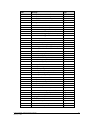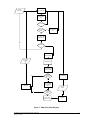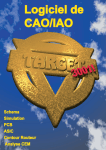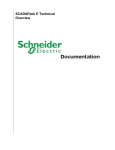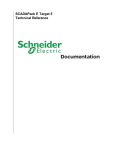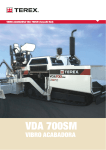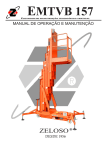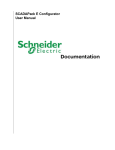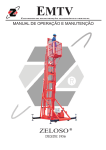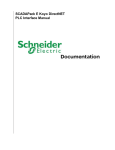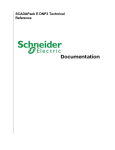Download SCADAPack E Series
Transcript
SCADAPack E Series ISaGRAF User and Reference Manual CONTROL MICROSYSTEMS SCADA products... for the distance 48 Steacie Drive Kanata, Ontario K2K 2A9 Canada Telephone: 613-591-1943 Facsimile: 613-591-1022 Technical Support: 888-226-6876 888-2CONTROL SCADAPack E Series ISaGRAF User and Reference Manual ©2000 - 2005 Control Microsystems Inc. All rights reserved. Printed in Canada. Trademarks TeleSAFE, TelePACE, SmartWIRE, SCADAPack, TeleSAFE Micro16 and TeleBUS are registered trademarks of Control Microsystems Inc. All other product names are copyright and registered trademarks or trade names of their respective owners. Material used in the User and Reference manual section titled SCADAServer OLE Automation Reference is distributed under license from the OPC Foundation. E Series ISaGRAF User and Reference Manual January 31, 2006 1 Table of Contents 1 PREFACE ...................................................................................................... 5 1.1 Scope............................................................................................................. 5 1.2 Assumed Knowledge ..................................................................................... 5 1.3 Target Audience............................................................................................. 5 1.4 References..................................................................................................... 5 2 OVERVIEW.................................................................................................... 6 2.1 Supported Languages.................................................................................... 6 2.2 Custom Functions .......................................................................................... 7 2.3 Custom I/O Connections ................................................................................ 7 3 COMPOSITION AND LAYOUT OF THIS MANUAL...................................... 8 4 INSTALLATION AND LICENSING................................................................ 9 4.1 System Requirements.................................................................................... 9 4.2 Installation ...................................................................................................... 9 4.3 Demo Mode ................................................................................................... 9 4.4 Licensing ...................................................................................................... 10 4.5 Activating License ........................................................................................ 10 4.6 Transferring an ISaGRAF License ............................................................... 14 4.6.1 Removing an ISaGRAF License ............................................................. 15 4.6.2 Install Sentinel Driver and Key................................................................ 16 E Series ISaGRAF User and Reference Manual January 31, 2006 2 Notes Additional information and changes are periodically made and will be incorporated in new editions of this publication. Control Microsystems may make amendments and improvements in the product(s) and/or program(s) described in this publication at any time. Requests for technical information on software, E Series products and other publications should be made to our agent (from whom you purchased our products/ publications) or directly to: Technical; Support Technical support is available from 8:00 to 18:30 (North America Eastern Time Zone). 1-888-2266876 [email protected] Other products referred to in this document are registered trademarks of their respective companies, and may carry copyright notices. DISCLAIMER CONTROL MICROSYSTEMS cannot warrant the performance or results you may obtain by using the software or documentation. With respect to the use of this product, in no event shall CONTROL MICROSYSTEMS be liable for any loss of profit or any other commercial damage, including but not limited to special, incidental, consequential or other damages. E Series ISaGRAF User and Reference Manual January 31, 2006 3 Document Revisions Revision Date Modification Author 1.00 14 Sept, 2005 Initial release of SCADAPack E Series ISaGRAF User and Reference Manual KN E Series ISaGRAF User and Reference Manual January 31, 2006 4 1 1.1 Preface Scope This manual covers in details the SCADAPack E Series RTU1 ISaGRAF interface. 1.2 Assumed Knowledge Familiarity with the Microsoft Windows recommended. 1.3 Target Audience • Systems Engineers • Commissioning Engineers • Maintenance Technicians 1.4 References • E Series Configuration Reference Manual • ICS Triplex ISaGRAF User Guide • E Series ISaGRAF ADS Flow Monitor Interface Manual • E Series ISaGRAF Technical Reference Manual • E Series ISaGRAF Custom Function Block Reference • E Series IO Connection Reference • E Series Configurator Reference 1 Also simply referred to as RTU in this document E Series ISaGRAF User and Reference Manual January 31, 2006 5 2 Overview Control Microsystems IEC 61131-3 implementation enables the programming of SCADAPack E Series RTU controller using the IEC 61131-3 programming languages. The programming environment uses the ISaGRAF Workbench to create, load and debug IEC 61131-3 application programs. 2.1 Supported Languages ISaGRAF Workbench supports the five standard IEC 61131-3 programming languages and a sixth language called Flow Chart. These languages may be mixed and matched within an application to provide an optimum control strategy. The supported programming languages are described below. Sequential Function Chart (SFC) The Sequential Function Chart is a graphic language used to describe sequential operations in a process. The process is graphically partitioned into a set of well-defined steps containing actions performed using other languages such as ST, IL, LD and FBD. Steps are linked together with conditional transitions. This language is useful for batch processes and process procedures such as automatic startup and shut down. Functional Block Diagram (FBD) The Function Block Diagram is a graphic language used to build complex procedures from a library of functions. Standard library functions such as math and logic may be combined with custom library functions such as dial up modem control, HART Interface, PID controllers and Modbus master and slave protocols to create Function Block Diagram application programs. A class of programs called functions allows the creation of user functions that are not included in the library. Ladder Diagram (LD) Ladder Diagram is a graphic language combining contacts and coils to build logical discrete control procedures. This language is identical to the relay ladder logic used by most programmable Logic Controllers. Ladder Diagram contacts and coils may be used in the Function Block Diagram language for discrete control of functions. Structured Text (ST) Structured Text is a high-level structured language, similar to Pascal and C, that is used for complex procedures or calculation that cannot be easily implemented using graphic languages. Structured Text is the default language used to describe actions within the steps of the Sequential Function Chart language. Instruction List (IL) Instruction List is a low-level programming language, similar to assembly language that is used in small applications that require fast execution. This language is typically used to optimize sections of an application. Flow Chart (FC) Flow Chart is a graphic language that is used to describe sequential operations in an application. A Flow Chart diagram is composed of actions to be performed and tests on the actions performed. Actions and tests are connected by oriented links, representing data flow through the Flow Chart. Tests determine the yes or no path of the data flow. E Series ISaGRAF User and Reference Manual January 31, 2006 6 2.2 Custom Functions The standard ISaGRAF Workbench is enhanced with custom functions to support features provided by the SCADAPack ES controllers. Custom functions provide support for dial up modems, HART Interface modules, Store and Forward messaging, PID controllers and Modbus and DNP master and outstation as well as peer-to-peer communications. Custom functions are integrated into the ISaGRAF Workbench application programming environment. 2.3 Custom I/O Connections SCADAPack ES, Allen Bradley and Idec modules or other Modbus devices are fully supported by the enhanced ISaGRAF Workbench. The ISaGRAF Workbench I/O connection dialog is used to add selected modules to the I/O connection list. Any combination of I/O modules may be selected up to the maximum number of I/O points supported by the SCADAPack ES controller. Each input or output point on a module is referenced with a variable name and, if required, a Modbus register address. ISaGRAF program variables are updated continuously with data from the external I/O modules. E Series ISaGRAF User and Reference Manual January 31, 2006 7 3 Composition and Layout of this Manual This manual comprises of the following documents: • E Series ISaGRAF Quick Start Guide provides guides a new user through the creation of an ISaGRAF project and application, compilation of an ISaGRAF program, connecting and downloading the compiled ISaGRAF program to the RTU. • E Series ISaGRAF Technical Reference describes the interface between SCADAPack E Series telemetry processors operating with DNP3 communication protocols and ISaGRAF target software. • E Series ISaGRAF Function Block Reference describes in details all the custom function blocks provided with this ISaGRAF installation. • E Series ISaGRAF I/O Connection Reference describes in details each individual I/O board and equipment provided with this ISaGRAF installation. I/O board and equipments provide ISaGRAF variables access to I/O data. • E Series ISaGRAF ADS Flow Reference details the ADS 3500 Flow Monitor driver implementation for RTU. • E Series AGA Function Block Reference describes ISaGRAF function blocks that are used to calculate the compressibility and the flow rate of a gas (AGA Report 8, AGA Report 3, AGA Report 7, and AGA Report 9). • E Series Modbus PLC Interface Manual describes the RTU’s PLC device driver for MODBUS and Open MODBUS/TCP protocols, its interface with ISaGRAF, and using it for communicating with PLC and peripheral devices. • E Series DF1 PLC Interface Manual details the DF1 driver implementation for the RTU. This manual provides a detailed explanation of the DF1 I/O board types referenced in the I/O Connection Reference Manual. • E Series Idec PLC Interface Manual details the Idec driver implementation for the RTU. This manual provides a detailed explanation of the Idec I/O board types referenced in the I/O Connection Reference Manual. E Series ISaGRAF User and Reference Manual January 31, 2006 8 4 Installation and Licensing This chapter covers the installation and licensing of the E Series ISaGRAF Workbench development environment. 4.1 System Requirements The ISaGRAF Workbench can be installed on any personal computer running Microsoft Windows® 98 / NT4 / 2000 or the XP Operating Systems with the following minimum requirements: • An Intel 80x86 or higher microprocessor. • 8 Megabytes of conventional memory (16MB recommended) • 20MB free disk space • 640x480 VGA (800x600 VGA recommended) • Mouse (or other pointing device) • CD-ROM drive • An RS-232 serial communication port Note: 4.2 A USB to RS-232 adapter will be required if PC or laptop is only equipped with a USB port. Installation To install the ISaGRAF Workbench • Insert the ISaGRAF CD into the CD-ROM. • From your Windows Start menu, select Run. • In the Run dialog, type d:\setup (if d is your CD-ROM drive) to run the installation executable. Alternatively, use Windows Explorer to locate the CD-ROM drive, and locate the file setup.exe in the root of the CD-ROM drive. Double click on the file to run the installation. • Follow the on-screen instructions to complete the Workbench installation. If all default settings are chosen, the E Series ISaGRAF Workbench is installed in the C:\ISAWIN\ESeries folder. 4.3 Demo Mode When first installed ISaGRAF will run in the Demo Mode until a permanent license is installed. The Demo version will run for a maximum of 30 days. The following message is displayed when a user attempts to create or edit a project using the Demo version of ISaGRAF. Note: This dialog also appears when a hardware license is issued but the license key is not connected. E Series ISaGRAF User and Reference Manual January 31, 2006 9 When running in the Demo Mode ISaGRAF does not support the following features: • Archiving or Restoring projects. • Exporting IEC 61131 programs to a library. • Exporting variables. • Downloading project source code in a target controller. • Uploading source code from a target controller. You will need to permanently license your copy of ISaGRAF version 3.5 in order to enable the above license features. 4.4 Licensing The ISaGRAF Workbench 3.5 provides two types of licenses, a software license and a hardware license. If you are using a Hardware License see the section 4.6.2 - Install Sentinel Driver and Key . The process of enabling the software license consists of two steps: • Adding the License Component using the License Manager. • Activating the License through Control Microsystems via phone or email. The ISaGRAF License Manager is used to install the ISaGRAF license, thus enabling the I/O variable capacity used in projects and to enable the features not supported in the Demo Mode. The License Manager is also used to: • Transfer a license from one personal computer to another. • Remove an ISaGRAF license from a personal computer. 4.5 Activating License The ISaGRAF License Manager is used to install the license needed for full functionality of the Workbench. The following procedure describes how to permanently license your copy of ISaGRAF 3.5. • Click on Windows Start | Programs | ISaGRAF for E Series | Licensing to launch the License Manager. E Series ISaGRAF User and Reference Manual January 31, 2006 10 The Add Licensing tab displays the dialog necessary to add a permanent ISaGRAF license. In the Configuration area of the dialog the Available Components section displays the licensing formats available. • From the Available Components window click on ISaGRAF 3 Software License and then click the Add button to move the selection to the Selected Components window. The following dialog is displayed. • Select the number of IO variables shown on the ISaGRAF CD jewel case and select the OK button. When the dialog closes the licensing window will display the license in the Selected Components column as shown below. E Series ISaGRAF User and Reference Manual January 31, 2006 11 • Click the Proceed button. New user codes are created and a prompt to call or email CMI is displayed. • Click the Yes button to automatically generate an License Request email as shown below. E Series ISaGRAF User and Reference Manual January 31, 2006 12 Enter the fields displayed and send the email. If you wish you can phone Customer Support at 888267-2232 for to complete the license activation over the phone. If the activation request was sent via email, you will receive a return email containing the registration keys needed to activate your license. There are two sets of four registration keys that need to be entered in the License Manager. • Enter the first four registration keys in the appropriate entry windows of the Registration section of the dialog. E Series ISaGRAF User and Reference Manual January 31, 2006 13 • Click the Register button and OK on the next dialog prompting to enter the second set of Registration keys • Enter the second set of registration keys are entered click the Register button. The following dialog is then displayed to indicate the license has been enabled. • 4.6 Click the OK button to close the Registration Manager. Transferring an ISaGRAF License An ISaGRAF license can be transferred from one PC to another. Both PC’s must contain an installation of the ISaGRAF workbench. Once the license has been transferred, the ISaGRAF installation on the source PC will continue operating in Demo mode for 30 days after which the application becomes non-functional. On the target PC however, full functionality will be enabled once the license transfer process is complete. Transferring an ISaGRAF license from one PC to another comprises of three main steps: • Creating a license transfer disk on the target PC. • Transferring the ISaGRAF license from the source PC to the transfer disk. • Installing the ISaGRAF license from the transfer disk to the target PC. To transfer an ISaGRAF license from one PC to another PC: 1. From the Target PC, prepare the license transfer disk as follows: • Select Start | Programs | ISaGRAF for E Series | Licensing to launch the License Manager dialog on the target PC. • Select the Transfer Licensing tab on the License Manger dialog. • From the drop down dialog, select the drive holding the transfer disk. This drive may be any medium, such as diskette, USB memory stick, or a network disk drive. E Series ISaGRAF User and Reference Manual January 31, 2006 14 • Click on the Create Transfer Disk button. The license disk is created. • Remove the transfer disk from the target PC. 2. Transfer the license from the source PC (currently licensed computer) to the license transfer disk created in step 1 as follows: • Insert the license disk into the source PC’s peripheral inlet port. • Select Start | Programs | ISaGRAF for E Series | Licensing to launch the License Manager dialog on the source PC. • Select the Transfer Licensing tab on the License Manger dialog. • From the drop down dialog, select the drive holding the transfer disk created in step 1. • Click the Transfer License to Disk button. The license is removed from the source PC and copied onto the license transfer disk. • Remove the license transfer disk from the source PC. 3. Install the license onto the target PC. • Insert the disk containing the ISaGRAF license into the target PC’s drive. • Select Start | Programs | ISaGRAF for E Series | Licensing to launch the License Manager dialog on the target PC. • Select the Transfer Licensing tab on the License Manger dialog. • From the drop down dialog, select the drive holding the transfer disk containing the ISaGRAF license copied from step 2. • Click on the Complete Transfer button to transfer the license onto the target PC. 4.6.1 Removing an ISaGRAF License To permanently remove the ISaGRAF license: • Select Start | Programs | ISaGRAF for E Series | Licensing to launch the License Manager dialog. • Select the Removing Licensing tab on the License Manager • From the License Components box, click on ISaGRAF 3 Software License (Active)– WDL and then click the Add button to move the selection to the Selected Components window. • Click the Proceed button and the following dialog is displayed. • Click the Yes button to automatically generate an email as shown below. E Series ISaGRAF User and Reference Manual January 31, 2006 15 Enter the fields displayed and send the email. If you wish you can phone Customer Support at 888267-2232 for to complete the license removal over the phone. If the license removal request was sent via email, you will receive a return email containing the registration keys needed to remove your license. There are two sets of four registration keys that need to be entered in the License Manager. There are four registration keys that need to be entered in the License Manager. • Enter the four registration keys in the appropriate entry windows of the Registration section of the dialog. • Click the Register button and the following dialog is displayed indicating the license has been removed. 4.6.2 Install Sentinel Driver and Key If you are using a hardware key for your license you will need to connect the hardware key to any parallel port on your PC, or a USB port if you have a USB key, and install the Sentinel driver for the key. The following procedure describes the steps required to install the hardware key and Sentinel driver. • Connect the hardware key to any parallel port, or USB port, on your PC. E Series ISaGRAF User and Reference Manual January 31, 2006 16 • Insert the ISaGRAF CD in your CD-ROM drive. • From the Windows start menu select Run. • Enter d: \ISaGRAF Workbench\sentinel\SSD5411-32bit.EXE (where d is your CD-ROM drive) and click OK. • In the Sentinel Driver Setup Program window click on the Functions menu and select Install Sentinel Driver. For further information refer to the Readme.txt file in the d:\sentinel folder on the CD. E Series ISaGRAF User and Reference Manual January 31, 2006 17 SCADAPack E Series ISaGRAF Quick Start Guide CONTROL MICROSYSTEMS SCADA products... for the distance 48 Steacie Drive Kanata, Ontario K2K 2A9 Canada Telephone: 613-591-1943 Facsimile: 613-591-1022 Technical Support: 888-226-6876 888-2CONTROL E Series ISaGRAF Quick Start Guide ©2000 - 2005 Control Microsystems Inc. All rights reserved. Printed in Canada. Trademarks TeleSAFE, TelePACE, SmartWIRE, SCADAPack, TeleSAFE Micro16 and TeleBUS are registered trademarks of Control Microsystems Inc. All other product names are copyright and registered trademarks or trade names of their respective owners. Material used in the User and Reference manual section titled SCADAServer OLE Automation Reference is distributed under license from the OPC Foundation. E Series ISaGRAF Quick Start Guide January 19, 2006 1 Table of Contents 1 PREFACE ...................................................................................................... 5 1.1 Scope............................................................................................................. 5 1.2 Purpose.......................................................................................................... 5 1.3 Assumed Knowledge ..................................................................................... 5 1.4 Target Audience............................................................................................. 5 1.5 References..................................................................................................... 5 2 OVERVIEW.................................................................................................... 6 3 PROGRAMMING WITH ISAGRAF................................................................ 7 3.1 Hardware Requirements ................................................................................ 7 3.2 Creating an ISaGRAF Application.................................................................. 7 3.3 Defining Dictionary Variables ......................................................................... 9 3.4 Connecting Variables to Physical I/O ........................................................... 11 3.5 Compilation of the Source Code .................................................................. 12 3.6 Downloading the Compiled Program onto the Target RTU .......................... 12 3.6.1 Configure the SCADAPack ES ISaGRAF Port ....................................... 12 3.6.2 Configure the ISaGRAF PC-PLC Link .................................................... 13 E Series ISaGRAF Quick Start Guide January 19, 2006 2 Notes Additional information and changes are periodically made and will be incorporated in new editions of this publication. Control Microsystems may make amendments and improvements in the product(s) and/or program(s) described in this publication at any time. Requests for technical information on software, E Series products and other publications should be made to our agent (from whom you purchased our products/ publications) or directly to: Technical; Support Technical support is available from 8:00 to 18:30 (North America Eastern Time Zone). 1-888-2266876 [email protected] Other products referred to in this document are registered trademarks of their respective companies, and may carry copyright notices. DISCLAIMER CONTROL MICROSYSTEMS cannot warrant the performance or results you may obtain by using the software or documentation. With respect to the use of this product, in no event shall CONTROL MICROSYSTEMS be liable for any loss of profit or any other commercial damage, including but not limited to special, incidental, consequential or other damages. E Series ISaGRAF Quick Start Guide January 19, 2006 3 Document Revisions Revision Date Modification Author 1.00 20 October 2005 Initial release of E Series ISaGRAF Quick Start Guide KN E Series ISaGRAF Quick Start Guide January 19, 2006 4 1 1.1 Preface Scope This document is intended as a quick start guide to help new users create an ISaGRAF application, connect and download the application to a SCADAPack ES or ER controller in a timely fashion. The simple tasks presented in this guide therefore do not include important user information necessary for the control of real life applications. As such, this introductory document should be used in conjunction with the ISaGRAF Workbench User Guide and the E Series ISaGRAF Technical Reference Manuals. 1.2 Purpose The purpose of this document is to provide a quick guide for creating an ISaGRAF application, connecting and downloading the application onto a SCADAPack ES controller. 1.3 Assumed Knowledge Exposure to the ISaGRAF Workbench is recommended. 1.4 Target Audience • Systems Engineers • Commissioning Engineers • Maintenance Technicians 1.5 References • E Series Configuration Reference Manual • CJ International ISaGRAF Manuals E Series ISaGRAF Quick Start Guide January 19, 2006 5 2 Overview This document is intended as a guide to help new users configure, program and operate the SCADAPack ES controller in a timely fashion. It is not meant to be a substitute for the ISaGRAF IEC61131 and SCADAPack ES Controller manuals, but rather as a companion to these manuals. For a thorough treatment of IEC 61131-11 ISaGRAF fundamentals, it is recommended that the user consult the E Series ISaGRAF Technical Reference Manuals and/or the ICS Triplex ISaGRAF User Guide. In this manual, the user is guided through the task of creating a sample ISaGRAF Function Block Diagram program, compilation of the program, connecting to the SCADAPack ES RTU and downloading the compiled program onto the target kernel. E Series ISaGRAF Quick Start Guide January 19, 2006 6 3 Programming with ISaGRAF In this section, the user will be guided through creating a simple ISaGRAF application and downloading the compiled program to the RTU target kernel. The process of creating an ISaGRAF application comprises of the following steps: • Creating an ISaGRAF application. • Defining dictionary variables. • Connecting to external I/O • Compiling and making the source code available for download to the target controller. • Connecting and downloading the ISaGRAF application onto the target controller. • Monitoring the ISaGRAF program variables online. Each of the above tasks will be covered in the remaining section of this manual. 3.1 Hardware Requirements The following hardware items are recommended to perform the tasks in this manual: • CD containing the E Series Configurator Software. • SCADAPack E Series controller – Make note of nominal operational voltage. • A 12VDC/1.1A or 24 VDC/0.55A power supply depending on controller requirement. • RJ-11 to DB-9 crossed cable or CMI part # 297324. • Windows PC or laptop with the following minimum hardware requirements: • • • • • • • • • Note: 3.2 Intel (or equivalent) 386 CPU, 33MHz (486 CPU recommended) 16MB RAM (32MB recommended) 4MB free disk space Microsoft Windows® 98 / NT4 / 2000 / XP Operating Systems 640x480 VGA (800x600 VGA recommended) Mouse (or other pointing device) CD-ROM drive One (1) RS-232 serial communication port Ethernet port (optional) A USB to RS-232 adapter will be required if PC or laptop is only equipped with a USB port. Creating an ISaGRAF Application In this section, a sample ISaGRAF application which cycles through the first four digital output channels on the SCADAPack ES at a controlled frequency will be created and downloaded to the controller. The frequency at which the output LEDs are cycled is controlled by a potentiometer attached to one of the analog input ports of the SCADAPack ES. 1. Launch the ISaGRAF workbench by clicking on ISaGRAF for E Series | Projects from the Windows programs menu. 2. Click on File | New from the Project Management menu bar to create a new application. E Series ISaGRAF Quick Start Guide January 19, 2006 7 3. 4. 5. 6. Enter a project name e.g. Proj1 and click on OK to close the dialog. Double click on the project name e.g. Proj1 to open the project’s program window. Select File | New from the program menu bar to create a new program. Specify a program name e.g. prog1 and select FBD: Function Block Diagram from the Language drop down menu in the New Program dialog. Leave the style parameter at the default Begin: Main Program. 7. Click on OK to and double click on the newly created program name e.g prog1 to open the FBD/QL editor. Note: 8. All subsequent references to this sample program will be done using ‘prog1.’ Create the sample FBD program exactly as captured in the screen shot below. E Series ISaGRAF Quick Start Guide January 19, 2006 8 3.3 Defining Dictionary Variables All variables defined within an ISaGRAF program must exist in the dictionary for the program to compile successfully. The following variables have been used in the above FBD program. Variable Name speed_control counter SW1 LED1 LED2 LED3 LED4 led_frequency Type Integer (Analog) Integer Boolean Boolean Boolean Boolean Boolean Timer Attribute Input Internal Input Output Output Output Output Internal To define the above variables in the dictionary do the following: 1. From the programs window, select File | Dictionary or click on the dictionary icon toolbar. E Series ISaGRAF Quick Start Guide January 19, 2006 from the 9 2. Select the Boolean tab. 3. Select Edit | New and fill out the Boolean Variable dialog as follows: • Name: SW1 • Attribute: Input Alternatively, you can double click on a blank white space under the Boolean Variable ‘page’ to open the Boolean Variable dialog. 4. Click on Store to add this variable to the dictionary. 5. Re-open the Boolean Variable dialog and add the LED output variables using the following entries. • Name: LEDx (x = 1, 2, 3, 4) • Attribute: Output 6. After adding all Boolean variables, select File | Save to save the changes. The completed panel should look like this 7. Select the Integers/Real tab within the dictionary. 8. Add the speed_control and counter variables, ensuring the correct attribute is selected. 9. Save the changes. The completed panel should look like this 10. Select the Timers tab within the dictionary. E Series ISaGRAF Quick Start Guide January 19, 2006 10 11. Add the led_frequency variable also ensuring the correct attribute is selected. 12. Save the changes. 13. After all variables have been entered, close the dictionary. 3.4 Connecting Variables to Physical I/O Before compiling the application, the FBD program variables with input or output type attributes have to be connected to the physical I/O. This is done as follows: . 1. Select Project | I/O Connection from the project’s program menu bar or click on the icon 2. Double click on the first empty slot 0 in the I/O connection window to view the list of available I/O drivers. 3. Select the board /Equipment board type labeled rtu16di: RTU 16 Digital Input Board from the list. 4. Click OK. This board type provides and ISaGRAF application access to 16 physical digital inputs. 5. Double on terminal connector 1 directly underneath board_address = 1 to open the Connect I/O Channel # dialog. 6. Select the variable SW1 from the Free list and click on the Connect button to attach this variable to the digital input channel 1 on the SCADAPack ES controller. 7. Click on Close to return to the I/O connection window.. E Series ISaGRAF Quick Start Guide January 19, 2006 11 8. Double click on the second empty slot 1 in the I/O connection window and select the rtu16do: RTU 16 Digital Output Board. 9. Click on OK. 10. Double click on terminal connector 1 directly underneath board_address = 1 to open the Connect I/O Channel # dialog. 11. Select the variable LED1 from the Free list and click on the Connect button to attach this variable to the digital output channel 1 on the SCADAPack ES controller. 12. Click on Next and Connect to add the remaining digital output variables. 13. Close the dialog. 14. Follow the same procedure above and connect the integer variable speed_control to an analog input channel 1 using the rtu1ai: RTU 1 Analog Input Board module. from the toolbar to save changes to the dictionary. 15. Click on 16. Close the dictionary. 3.5 Compilation of the Source Code After completion of the source code (program, dictionary variables and I/O connection), the code is compiled for errors. If no errors are found, the ISaGRAF MAKE utility converts the source code into a form suitable for download onto the selected target controller. 1. 2. 3. 4. Select Make | Compiler options from PROJ1’s program menu bar. Highlight ISA86M: TIC Code for Intel and click on Select. Click on OK to save the changes. Click on OK on the next prompt indicating that all programs will be verified during the next make command. All other parameters can be left at default settings. from the toolbar. 5. Select Make | Make application from PROJ1’s program menu or click on 6. If no errors are detected, click on Exit from the Code Generator dialog. If errors are presented, it may be necessary to verify the source code. 3.6 Downloading the Compiled Program onto the Target RTU Once the ISaGRAF program has been successfully compiled into a form suitable for download onto the target RTU using the ‘Make’ command, it then suffices to download the program onto the target RTU for execution. First, a communication link between the ISaGRAF Workbench and the RTU target kernel must be established. The SCADAPack ES controller supports a serial or Ethernet communication link to the ISaGRAF Workbench. In this project, a serial communication link will be used to enable communication between the ISaGRAF Workbench and the SCADAPack ES RTU. To connect to the SCADAPack ES via a serial connection, one of the RTU communication ports must be set for “ISaGRAF’. 3.6.1 Configure the SCADAPack ES ISaGRAF Port 1. Select Start | Programs | Control Microsystems | E Series Configurator | E Series Configurator to launch this application. 2. Click on Communication | Communication Device from the E Series menu bar. 3. Alternatively, click on the icon communication device. E Series ISaGRAF Quick Start Guide January 19, 2006 from the E Series Configurator toolbar to select the 12 4. 5. 6. 7. 8. Ensure that the RS-232 (Serial) COM port is selected. Click on OK to close the dialog. Select the Ports page. Connect the PC to COM port 1 of the RTU. Ensure that the Remote DNP Address in the Comms Control panel is correct and click on the Read button. Note: If communication problems are encountered at this point, such as if the yellow Comms status light on the bottom right hand corner of the Ports page remains lit, please refer to the E Series Configurator User Manual or the SCADAPack ES Quick Start Guide. 9. Ensure that Port 0 Function is set to ISaGRAF as shown in the screen capture above. Also make a note of the Baud Rate and Data Mode parameters. 10. Select Communications | Disconnect from the E Series Configurator menu bar to free the PC COM port. Note: 3.6.2 This step is necessary to allow another application, ISaGRAF for example, to share the COM port. Configure the ISaGRAF PC-PLC Link 1. On the RTU, remove the serial cable from Port 1 and plug it into Port 0, the ISaGRAF port. E Series ISaGRAF Quick Start Guide January 19, 2006 13 2. Within ISaGRAF click on Debug | Link Setup from PROJ1’s Programs window to launch the PC-PLC link parameters dialog.. from the program window toolbar to launch this dialog. 3. Alternatively, click on the icon 4. Within the PC-PLC link parameters dialog, 1. Select the PC serial port connected to the Port 0 of the RTU from the Communication Port drop down menu. 2. Click on the Setup button. 3. Ensure that baud rate and other link properties match those noted in step 9 above. The baud rate may have to be changed from 19200 to 9600. 4. In the figure below, the RTU is connected to COM 2 of the PC and the link properties have been set to match those in the figure above. 5. Click on OK on the Serial link parameters dialog to save the changes and close the dialog. 6. Click on OK on the PC-PLC link parameters dialog to save the changes and close the dialog. 5. From PROJ1’s program window click on Debug | Debug. Alternatively, click on the icon from the program window toolbar to launch this dialog. 6. The ISaGRAF debugger window will open with the message No application as shown below. This indicates that there is currently no application running in the controller. If presented with a different status message such as Disconnected or Logging… Cannot open COM2 communication port, double check the PC-PLC parameters. 7. From the Debugger menu bar, click on File | Download. Alternatively, click on the icon process. E Series ISaGRAF Quick Start Guide January 19, 2006 from the program window toolbar to initiate the download 14 8. Ensure that ISA86M: TIC code for Intel is selected in the Download dialog and click on Download. 9. Observe the download progress on the status bar. After the download is complete, toggle the switch attached to digital input channel 1 of the SCADAPack ES and observe the LEDs on the controller digital output channels 1- 4 cycle in a round-robin fashion. The Debugger status bar will display RUN while the program executes as shown below. 10. The application variables may now be viewed in real time by opening the dictionary and observing the real time value of one of the variables. 11. Stop the running program by selecting File | Stop Application from the Debugger menu bar. Alternatively, click on the icon running. from the program window toolbar to stop the program from 12. The LEDs will stop turning on and off in a cyclic fashion. This completes the exercise. Note that this simple exercise does not exhaust the capabilities of the SCADAPack ES controller. Please refer to the reference manuals that accompany your controller unit for details on the controller operation and capabilities. E Series ISaGRAF Quick Start Guide January 19, 2006 15 SCADAPack E Series ISaGRAF Technical Reference Manual CONTROL MICROSYSTEMS SCADA products... for the distance 48 Steacie Drive Kanata, Ontario K2K 2A9 Canada Telephone: 613-591-1943 Facsimile: 613-591-1022 Technical Support: 888-226-6876 888-2CONTROL E Series ISaGRAF Technical Reference Manual ©2006 Control Microsystems Inc. All rights reserved. Printed in Canada. Trademarks TeleSAFE, TelePACE, SmartWIRE, SCADAPack, TeleSAFE Micro16 and TeleBUS are registered trademarks of Control Microsystems Inc. All other product names are copyright and registered trademarks or trade names of their respective owners. Material used in the User and Reference manual section titled SCADAServer OLE Automation Reference is distributed under license from the OPC Foundation. E Series ISaGRAF Technical Reference Manual February 7, 2006 1 Table of Contents 1 PREFACE ...................................................................................................... 7 1.1 Scope............................................................................................................. 7 1.2 Purpose.......................................................................................................... 7 1.3 Assumed Knowledge ..................................................................................... 7 1.4 Target Audience............................................................................................. 7 1.5 References..................................................................................................... 7 2 OVERVIEW.................................................................................................... 8 2.1 Terminology ................................................................................................... 8 2.2 ISaGRAF Workbench Software...................................................................... 8 2.2.1 ISaGRAF Serial Communications............................................................. 8 2.2.2 MODBUS Serial Communications ............................................................ 9 2.2.3 ISaGRAF Remote Access ........................................................................ 9 2.3 SCADAPack E Series ISaGRAF Target....................................................... 10 2.4 Target Scanning Cycle................................................................................. 10 2.4.1 Continuous Scanning.............................................................................. 11 2.4.2 Cycle Time Scanning .............................................................................. 11 2.4.3 High Priority Scanning ............................................................................ 13 2.5 Target Memory usage .................................................................................. 13 3 RTU PLC FUNCTIONALITY........................................................................ 14 3.1 Input Scanning ............................................................................................. 14 3.1.1 Binary Inputs........................................................................................... 14 3.1.2 Analog Inputs.......................................................................................... 14 3.2 Output Updates ............................................................................................ 14 3.2.1 Binary Outputs ........................................................................................ 14 3.2.2 Analog Outputs ....................................................................................... 14 3.3 Language Types .......................................................................................... 15 3.4 Data Types................................................................................................... 15 3.5 Operators ..................................................................................................... 16 3.6 Conversion Tables ....................................................................................... 16 3.7 On-line Modification ..................................................................................... 16 E Series ISaGRAF Technical Reference Manual February 7, 2006 2 3.8 Application Storage ...................................................................................... 17 3.9 I/O Locking................................................................................................... 17 3.10 Message variables ....................................................................................... 18 3.11 Retained variables ....................................................................................... 18 3.12 Second ISaGRAF Kernel Features .............................................................. 19 4 I/O INTERFACES ........................................................................................ 20 4.1 Physical I/O .................................................................................................. 20 4.2 Derived Data ................................................................................................ 20 4.3 ISaGRAF I/O Boards.................................................................................... 21 4.3.1 Digital Input Boards ................................................................................ 22 4.3.2 Digital Output Boards.............................................................................. 22 4.3.3 Analog Input Boards ............................................................................... 22 4.3.4 Analog Output Boards ............................................................................ 23 4.3.5 Counter Input Boards.............................................................................. 23 4.3.6 SCADAPack ER I/O Boards ................................................................... 24 4.4 Slave PLC I/O Boards .................................................................................. 25 4.4.1 Input Boards ........................................................................................... 27 4.4.2 Output Boards......................................................................................... 28 4.4.3 Board Status ........................................................................................... 28 5 ISAGRAF VARIABLE / PDS DNP3 POINT INTERACTION........................ 34 6 ISAGRAF ANALOG I/O BOARDS / DNP3 REPRESENTATION & CONVERSION........................................................................................................ 35 7 ISAGRAF OPERATE FUNCTION ............................................................... 36 7.1 Using ISaGRAF Operate Functions with Conversion Tables ....................... 37 8 ISAGRAF MODBUS LINK........................................................................... 39 8.1 MODBUS Operation..................................................................................... 39 8.2 MODBUS Communication ........................................................................... 40 8.3 ISaGRAF / MODBUS Mapping .................................................................... 40 9 REMOTE ISAGRAF ACCESS..................................................................... 42 9.1 Application File Transfer .............................................................................. 42 E Series ISaGRAF Technical Reference Manual February 7, 2006 3 9.2 DNP3 Communications ................................................................................ 42 9.3 TCP/IP Communications.............................................................................. 45 9.3.1 ISaGRAF Workbench Ethernet Settings ................................................. 45 9.3.2 ISaGRAF TCP/IP Communications Server............................................. 46 10 ISAGRAF TROUBLESHOOTING & ERROR CODES ................................ 47 10.1 Error Types .................................................................................................. 47 10.2 Error Summary............................................................................................. 47 10.3 Error Descriptions ........................................................................................ 49 11 ISAGRAF UNSUPPORTED FEATURES .................................................... 56 Index of Figures Figure 2-1 Target Scanning Cycle ..................................................................................... 10 Figure 3-1: Online modification of an ISaGRAF Program.... Error! Bookmark not defined. Figure 3-2: Online Modification ......................................................................................... 18 Figure 4-1 ISaGRAF I/O boards ........................................................................................ 21 Figure 7-1 Example Operate command............................................................................. 37 Figure 9-1: The E Series Configurator PC-PLC Link Option............................................. 43 Figure 9-2: Remote ISaGRAF Communication................................................................. 44 Figure 9-3: ISaGRAF Workbench Ethernet Settings ........................................................ 45 Figure 9-4: TCP/IP ISaGRAF Communication.................................................................. 46 E Series ISaGRAF Technical Reference Manual February 7, 2006 4 Notes Additional information and changes are periodically made and will be incorporated in new editions of this publication. Control Microsystems may make amendments and improvements in the product(s) and/or program(s) described in this publication at any time. Requests for technical information on software, E Series products and other publications should be made to our agent (from whom you purchased our products/ publications) or directly to: Technical; Support Technical support is available from 8:00 to 18:30 (North America Eastern Time Zone). 1-888-2266876 [email protected] Other products referred to in this document are registered trademarks of their respective companies, and may carry copyright notices. DISCLAIMER CONTROL MICROSYSTEMS cannot warrant the performance or results you may obtain by using the software or documentation. With respect to the use of this product, in no event shall CONTROL MICROSYSTEMS be liable for any loss of profit or any other commercial damage, including but not limited to special, incidental, consequential or other damages. E Series ISaGRAF Technical Reference Manual February 7, 2006 5 Document Revisions Revision Date Modification Author 1.10 19 January 2006 Incorporated Dec 19. 2005 changes KN 1.00 20 October 2005 Initial release of E Series ISaGRAF Technical Reference Manual KN E Series ISaGRAF Technical Reference Manual February 7, 2006 6 1 1.1 Preface Scope This document describes the interface between SCADAPack E Series RTU1’s processors operating with DNP3 communication protocols and the ISaGRAF target software. 1.2 Purpose The purpose of this document is to describe in details the interface between SCADAPack E Series RTU’s processors operating with DNP3 communication protocols and the ISaGRAF target software. It is assumed that the reader is familiar with the ISaGRAF workbench software. For more information about the ISaGRAF program environment, the see the ISaGRAF Workbench Users Guide which contains the ISaGRAF Language Reference and ISaGRAF Target User's Guide. Additional programming options specific to the E Series controllers can be found in the E Series ISaGRAF Function Blocks Reference manual. Note that the ISaGRAF Target User's Guide included with the ISaGRAF Workbench manual is not dedicated to any particular ISaGRAF target and describes general concepts. The material covered in this manual together with the E Series ISaGRAF Function Blocks Reference manual therefore supplements the ISaGRAF Target User's Guide for it deals exclusively with the implementation of the ISaGRAF Target kernel on a Control Microsystems E Series processor. Specific technical reference information pertaining to ISaGRAF Function Blocks used with SCADAPack E Series RTU’s can be found in the E Series ISaGRAF Function Blocks Reference manual. 1.3 Assumed Knowledge Familiarity with the ISaGRAF Workbench is strongly recommended. 1.4 Target Audience • Systems Engineers • Commissioning Engineers • Maintenance Technicians 1.5 References • E Series Configuration Reference Manual • CJ International ISaGRAF Manuals 1 Also referred to simply as ‘RTU' E Series ISaGRAF Technical Reference Manual February 7, 2006 7 2 Overview This document describes the interface between SCADAPack E Series RTU operating with DNP3 communication protocols and ISaGRAF target software. The ISaGRAF target kernels execute on the RTU and are built in to the operating system firmware. The ISaGRAF Workbench executes on a PC and provides application generation, transferring and debugging through connection to the target by serial or network communications. 2.1 Terminology The SCADAPack E Series RTU uses ISaGRAF target software within the RTU’s multi-tasking environment. The RTU’s have a fixed amount of on-board I/O on the main unit but may be connected to remote I/O units via serial or Ethernet communications. 2.2 ISaGRAF Workbench Software An ISaGRAF application can be loaded, configured, debugged on the SCADAPack E Series RTU from a standard PC running the ISaGRAF Workbench if there is some physical connection between the PC and the RTU. Serial and Ethernet or TCP/IP communication facilities are provided by the RTU to allow different options of connection from a standard PC. The ISaGRAF Workbench software is used to create, manage and simulate IEC61131-3 ISaGRAF applications. The ISaGRAF Workbench debugger transfers ISaGRAF application programs to the target and provides application-debugging facilities. ISaGRAF Workbench is compatible with Windows 95/98, NT, 2000 and XP. For more information on the ISaGRAF Workbench, refer to the ISaGRAF Workbench User’s Guide. The following sections describe the various connection options that are available between the ISaGRAF Workbench and SCADAPack E Series RTU's. 2.2.1 ISaGRAF Serial Communications The ISaGRAF Workbench debugger operates with the SCADAPack E Series RTU’s on an RTU serial port configured as “ISaGRAF”. Operation is supported for RS232, RS422 and RS485. Note: A maximum of one RTU serial port may be configured as “ISaGRAF” for local connection to an ISaGRAF Workbench debugger. An ISaGRAF application previously loaded into the RTU (via Workbench or the E Series Configurator) will execute on the RTU regardless of whether an “ISaGRAF” port is configured. The “ISaGRAF” port on an RTU can also be used for other purposes: • ISaGRAF “Diagnosis/Monitoring Tool” • MODBUS RTU Slave Protocol communications • RTU Command Line and Diagnostics “Shell” For more information on MODBUS RTU protocol communications see Section 8 - ISaGRAF MODBUS Link. Operation of the Command Line Shell allows an ASCII terminal to be connected to the RTU “ISaGRAF” port. Entering <Enter> <Enter> <Enter> from the terminal activates the command line shell. Note that the terminal communications settings must match those on the RTU’s “ISaGRAF” port. Once activated, the RTU Command Line prompt is displayed, and ISaGRAF Workbench Communications are disabled on this port. RTU diagnostics and all command line facilities are E Series ISaGRAF Technical Reference Manual February 7, 2006 8 available. This functionality is the same as that provided by a configured “Cmd Line” port, without re-configuring the RTU. To return from Command Line Shell back to ISaGRAF Workbench communications, enter the command line “BYE” command and disconnect the ASCII terminal. For more information on the Command Line RTU facilities see the E Series Operation Reference Manual. 2.2.2 MODBUS Serial Communications As described in the previous section, the ISaGRAF Workbench port can be used for MODBUS serial communications. In addition to this, a second serial port can be configured on the SCADAPack E Series RTU to provide separate MODBUS communications. An RTU serial port configured as “ISaGRAF 2” supports the same Modbus operations as the standard ‘ISaGRAF’ Workbench port but does not support the RTU Command line and Diagnostic shell. Note that the SCADAPack E Series also supports a native MODBUS Slave driver that does NOT require ISaGRAF. Refer to the E Series Modbus PLC Interface document for more information. A maximum of one RTU serial port may be configured in “ISaGRAF” mode. However, both the “ISaGRAF” and “ISaGRAF 2” ports may be used simultaneously, and either port may be used to communicate with either of the E Series RTU ISaGRAF target applications. Operation is supported for RS232, RS422 and RS485. For example, the following scenarios are possible: • ISaGRAF Workbench on “ISaGRAF” port to Target 1, Modbus master on “ISaGRAF 2” port to Target 1 • Modbus master on “ISaGRAF” port to Target 1, second Modbus master on “ISaGRAF 2” port to Target 1 • Modbus master on “ISaGRAF” port to Target 1, second Modbus master on “ISaGRAF 2” port to Target 2 • Modbus master on “ISaGRAF” port to Target 2, ISaGRAF “Diagnosis/Monitoring Tool” on “ISaGRAF 2” port to Target 2, etc. An ISaGRAF application previously loaded in the RTU (via the Workbench or the E Series Configurator) maps data to Modbus registers accessible via the “ISaGRAF” or “ISaGRAF 2” port(s). Note: The “ISaGRAF 2” port does NOT support RTU Command Line and Diagnostics “Shell” command. For more information on MODBUS RTU protocol communications see Section 8 - ISaGRAF MODBUS Link. 2.2.3 ISaGRAF Remote Access The SCADAPack E Series RTU provides various remote access facilities for ISaGRAF. These are: • ISaGRAF application file transfer • ISaGRAF application file transfer via FTP • ISaGRAF workbench communication via DNP3 • ISaGRAF workbench communication via TCP/IP Each of these facilities is further described in Section 9 - Remote ISaGRAF Access. E Series ISaGRAF Technical Reference Manual February 7, 2006 9 2.3 SCADAPack E Series ISaGRAF Target The SCADAPack E Series RTU is equipped with ISaGRAF target kernel software. This allows the RTU to perform PLC control functions using the IEC 61131-3 international standard. The control functions provided by ISaGRAF targets are completely autonomous of any supervisory (SCADA Master) system or communications network (e.g. DNP3). The ISaGRAF application operates on the RTU regardless of the state of remote communications. The ISaGRAF target supports ISaGRAF Workbench versions 3.20 and later. The SCADAPack E Series RTU firmware supports the simultaneous execution of up to two ISaGRAF target kernels on the same RTU. This allows up to two independent ISaGRAF applications to execute simultaneously on the same RTU. The two ISaGRAF targets within the RTU have ISaGRAF Slave addresses of 1 and 2 respectively. The Workbench "Slave Number" communications parameter must be set to match the E Series RTU’s ISaGRAF Slave address for the appropriate target kernel prior to connecting the ISaGRAF Workbench debugger to the RTU. Note that both ISaGRAF targets are activated by default, i.e. there is no additional configuration required to activate the second ISaGRAF target. The status (running or halted) of an ISaGRAF application on each target kernel can be obtained from the E Series Configurator software or via separate ISaGRAF Application Halted DNP3 binary points 50100 and 50101. These binary points are part of the DNP3 system points dedicated to providing the status of the RTU. . For more information see the E Series DNP3 Technical Reference Manual. An RTU port selected for ‘ISaGRAF’ communications mode can also support MODBUS Slave Protocol communications. For more information see Section 8 - ISaGRAF MODBUS Link. The SCADAPack E Series RTUs are based on Intel processors. The ISaGRAF Workbench software generates target independent code (TIC) for Intel, Motorola and PC Simulation. To use ISaGRAF applications with the SCADAPack E Series RTU, ISaGRAF Workbench Make-Compile Options should be selected for "ISA86M: TIC Code for Intel". ISaGRAF Workbench Application Symbols are not required for the SCADAPack E Series RTU. 2.4 Target Scanning Cycle The ISaGRAF target executes user applications in a cyclic fashion. As such, user applications are also designed to execute in a cyclic fashion. As shown in Figure 2-1, the target cycle has distinct phases. These include obtaining inputs to the ISaGRAF application (via Input Boards), execution of various parts of the ISaGRAF user application, and updating of outputs (via Output Boards). Figure 2-1 Target Scanning Cycle E Series ISaGRAF Technical Reference Manual February 7, 2006 10 The ISaGRAF target executing on a SCADAPack E Series RTU can be configured to scan in various ways: • Continuous scanning • Cycle Timing scanning • High Priority scanning 2.4.1 Continuous Scanning This is the default-scanning mode that is used by most ISaGRAF applications. At the end of an ISaGRAF target scan, the target simply restarts the scanning cycle. Typically, the SCADAPack E Series RTU has many bookkeeping activities it must perform in addition to scanning the user’s ISaGRAF application. As such, the ISaGRAF application may be interrupted for short periods throughout the scan cycle. This can result in some variations in the time it takes ISaGRAF to perform each scan. If the RTU becomes unusually busy performing these bookkeeping activities, this can result in slower execution of the user’s ISaGRAF application. The ISaGRAF Debugger indicates “allowed=0” for the Continuous Scanning mode of operation. It is recommended that, where possible, ISaGRAF applications use continuous scanning mode and be designed to take into account variations in the timing of the scan rate. 2.4.2 Cycle Time Scanning This scanning mode can be either permanently set for an ISaGRAF application or temporarily set. Instead of the ISaGRAF target restarting the scanning cycle immediately after updating the outputs, as in the default continuous mode, the scanning process is stopped for a certain time interval. This time interval, which makes up the difference between the actual time of a complete scan and a fixed cycle time, is now available for the RTU to perform activities that previously may have interrupted the scanning cycle. As such, the ISaGRAF application will tend to have more consistent cycle scan times. Note that the SCADAPack E Series RTU can still schedule other system operations in the middle of an ISaGRAF scan if necessary. This is particularly the case for larger ISaGRAF applications. Smaller ISaGRAF applications will not normally be interrupted by most routine RTU activities. The ISaGRAF Debugger indicates a non-zero “allowed” time when cycle timing scanning mode is in use as shown in the figure below. E Series ISaGRAF Technical Reference Manual February 7, 2006 11 The ISaGRAF Debugger will report “overflow” errors if the time taken to perform an individual scan is higher than the fixed (allowed) time. In this case the fixed cycle time should be increased. The following sections describe methods for permanently or temporarily setting Cycle Timing scanning for an ISaGRAF application. Note that ISaGRAF also supports changing this mode from within a user application. See the “SYSTEM” function within the ISaGRAF Language Reference manual for this implementation. Using this facility overrides both Permanent Cycle Timing and Temporary Cycle Timing as described below. 2.4.2.1 Permanent Cycle Timing To permanently set an ISaGRAF application cycle time from the Workbench, enable Trigger Cycles from the Application Run Time Option dialog under the Make menu and enter a value in the Cycle Timing field. This must be done before the application is compiled. To change the ISaGRAF scanning mode from cycle timing back to continuous scanning, disable Trigger Cycles and recompile the ISaGRAF user application. 2.4.2.2 Temporary Cycle Timing To temporarily set or change an ISaGRAF application cycle time, select the ISaGRAF Debugger menu option Control | Change Cycle Timing menu or “Set Cycle Timing” icon. Note that the Cycle Timing value entered is in milliseconds (mS). E Series ISaGRAF Technical Reference Manual February 7, 2006 12 To change the ISaGRAF scanning mode from cycle timing back to continuous scanning, set Cycle Timing to zero (0). WARNING: If the ISaGRAF application or the SCADAPack E Series RTU is restarted, a temporary cycle timing setting is lost. The cycle time will revert to the setting as compiled by the Workbench. 2.4.3 High Priority Scanning The SCADAPack E Series RTU supports increasing the priority of ISaGRAF target kernel task(s) in the RTU operating system. This can be achieved by setting the “ISA_TASK_PRI” parameter using the RTUPARAM function block within the ISaGRAF application. In order words, an ISaGRAF application can raise its own priority, subject to the following criteria: The user ISaGRAF application must be in “Cycle Timing” scanning mode. (See Section 2.4.2-Cycle Time Scanning above), and Each ISaGRAF application cycle must scan in less time than the fixed Cycle Timing setting. High priority scanning permits the ISaGRAF target kernel task to run at a higher priority than routine RTU operating system tasks. If multiple ISaGRAF target kernels are executing on the same RTU, it is not recommended for more than one of the tasks to operate in high priority scanning mode. Where high priority scanning is required, it is suggested that user ISaGRAF applications be split into a high priority and low priority component. Two ISaGRAF target kernels could be started to separately execute the low and high priority components in separate tasks. One of the tasks could then use the RTUPARAM function block to increase its priority. For more information on the RTUPARAM function block see the E Series ISaGRAF Function Block Reference manual. 2.5 Target Memory usage The SCADAPack E Series RTU is equipped with FLASH memory, which contains the RTU operating system, ISaGRAF target kernel engine and telemetry communications software. The RTU is also equipped with battery-backed System Static and Dynamic RAM for storage of user ISaGRAF applications. See section 3.8-Application Storage for details on application storage. RTU system RAM is also available for facilities such as Online ISaGRAF application modification, RTU communication buffer storage, file system support, RTU SCADA event data and historical sample storage, etc. Note that 4K of static RAM is also available for retained variables. See section 3.11Retained variables for details. E Series ISaGRAF Technical Reference Manual February 7, 2006 13 3 3.1 3.1.1 RTU PLC Functionality Input Scanning Binary Inputs The update of physical binary input states to an ISaGRAF application, either from RTU local I/O, remote I/O or other RTU data, is synchronized with the scanning of the ISaGRAF application. ISaGRAF updates its input boards at the start of the scan cycle as described in section 2.4 - Target Scanning Cycle. Physical RTU Binary (Digital) inputs are represented as DNP3 Binary Objects in the RTU address space and Boolean variables in an ISaGRAF application. 3.1.2 Analog Inputs The update of physical analog input values to an ISaGRAF application is similar to binary inputs. The process is also synchronized with the scanning of the ISaGRAF application. The SCADAPack E Series RTU supports 16-bit, 32-bit Signed Integers as well as 32-bit Floating-Point DNP3 data objects. Analog variables are represented as 32-bit Signed Integer or 32-bit Floating Point Rea within the ISaGRAF environment. The RTU supports data conversion between the 16-bit and 32-bit analog data types. For more information see Section 6 - ISaGRAF Analog I/O Boards / DNP3 Representation & Conversion. 3.2 3.2.1 Output Updates Binary Outputs RTU binary outputs are updated at the end of the scan cycle following changes made by the ISaGRAF application to its Boolean variables. See section 2.4 - Target Scanning Cycle for details. RTU Binary (Digital) inputs are represented as DNP3 Binary Objects in the RTU address space and Boolean variables in an ISaGRAF application. By default an executing ISaGRAF application, with output variables connected to the physical I/O boards, has control of those Physical RTU Binary Outputs (or Derived RTU points), unless a “Remote Interlock” is active for individual binary points. If a remote interlock point is defined, but is not active, changes to the state of the relevant binary output within the ISaGRAF application will be reflected at the physical RTU point. Binary point controls initiated via DNP3, external to the RTU, will not control the physical RTU point in this case. If a remote interlock point is defined and is active, changes to the state of the relevant binary point within the ISaGRAF application will not be reflected at the physical RTU point. Instead changes remotely initiated via DNP3 will be reflected at the physical RTU point. 3.2.2 Analog Outputs The SCADAPack E Series RTU analog outputs are updated at the end of an ISaGRAF scan similar to Binary Outputs. The RTU supports 16-bit Signed Integer, 32-bit Signed Integer and Floating Point DNP3 data objects. Analog variables are represented as 32-bit Signed Integer or 32-bit Floating Point Rea within the ISaGRAF environment. The RTU also supports data conversion between the 16-bit and 32-bit analog data types. For more information see Section 6 - ISaGRAF Analog I/O Boards / DNP3 Representation & Conversion By default an executing ISaGRAF application, with analog points on ISaGRAF Output Boards, has control of those Physical RTU Analog Outputs (and Derived RTU points), unless a “Remote Interlock” is active for individual analog points. If a remote interlock point is defined, but is not active, changes made by the ISaGRAF application to the state of the relevant analog point will be E Series ISaGRAF Technical Reference Manual February 7, 2006 14 reflected at the physical I/O. Analog output controls initiated via DNP3, external to the RTU, will not control RTU points in this case. If a remote interlock point is defined and is active, changes made by the ISaGRAF application to the state of the relevant binary point will not be reflected at the physical I/O. Instead changes remotely initiated via DNP3 will be reflected at the physical I/O. 3.3 Language Types The ISaGRAF target kernel tasks on the SCADAPack E Series RTU support all five IEC 61131-3 (1993) international standard sequencing languages. These are: • SFC - Sequential Function Chart • FBD - Function Block Diagram • LD - Ladder Diagram • ST - Structured Text • IL - Instruction List Control applications may be written in ISaGRAF using any combination of the above languages, and can be executed on either, or both, ISaGRAF target kernel tasks. In addition, ISaGRAF Workbench versions 3.30 and above support the ‘FC – Flow Chart’. 3.4 Data Types The SCADAPack E Series RTU supports the following ISaGRAF data types and corresponding DNP3 objects: Table 3-1: Relationship between ISaGRAF and E Series Data ISaGRAF Data Integer Analog Real Analog Boolean Timer Message DNP3 Object 16-bt or 32-bt analog point Short floating point analog point Binary Points Octet string points Data Format Signed integers 32-bit IEEE-754 standard ON or OFF 1 ms counts Up to 255 characters strings ISaGRAF integer analog variables can correspond to RTU DNP3 16-bit signed integers or 32-bit signed integers. Real ISaGRAF analog variables correspond to DNP3 ‘short floating point’ objects (stored as standard IEEE-754 32-bit single precision floating point values). See Section 6 ISaGRAF Analog I/O Boards / DNP3 Representation & Conversion for information on data type conversion used by the RTU. E Series ISaGRAF Technical Reference Manual February 7, 2006 15 3.5 Operators ISaGRAF application software supports a comprehensive array of built-in operators including functions for: Table 3-2: ISaGRAF Supported Built in Operators and Functions boolean operations analog operations data manipulation type conversion comparison maths string management timer control control/signal handling Counting system access 3.6 &, =1, >=1, and, or, f_trig, r_trig, rs, sema, sr, xor *, +, -, /, and_mask, ArCreate, ArRead, Arwrite, cmp, limit, max, min, mod, neg, not_mask, odd, or_mask, rand, rol, ror, shl, shr, stackint, xor_mask 1 gain, mux4, mux8, sel ana, ascii, boo, char, msg, real, tmr <, <=, <>, =, >, >= abs, acos, asin, atan, cos, expt, log, pow, sin,sqrt, tan, trunc cat, day_time, delete, find, insert, left, mid, mlen, replace, right tof, ton, tp, average, blink, derivate, integral, hyster, lim_alrm, sig_gen ctd, ctu, ctud operate, system Conversion Tables ISaGRAF allows up to 127 look-up Conversion Tables, each containing up to 32 look-up points. An interpolated value is used for points not specifically defined within the lookup table. Conversion Tables can be applied to RTU physical Analog Input channels or derived RTU Analog points. The Conversion Table “curve” must be monotonically increasing or monotonically decreasing. The SCADAPack E Series RTU allows combinations of integer and floating point values to be applied to conversion tables. The "Electrical" values of the conversion tables apply to the RTU I/O or Derived points, and the "Physical" values apply to internal ISaGRAF variable values. 3.7 On-line Modification On-line modification allows an ISaGRAF application running on the SCADAPack E Series RTU to be modified, without any discontinuity of execution. Use of this feature is subject to available RAM memory on the RTU and similarity of the new application with the executing application. On-line application modification is achieved via the following mechanism. Firstly the modified ISaGRAF code is loaded into a new memory area and consistency checking is performed between the new applications data requirements and the original data. On completion of the current scan, control is then handed over to the modified code and execution continues. If further modifications are made, the code is loaded to another new memory area, and execution is handed to the new code on completion of the current scan. ISaGRAF will only accept a newer version of the running application code if the database is identical. This means that new variables, function block instances and changes to the IO board mapping are not allowed. The applications name can be changed, though the ISaGRAF debugger will not show any information about the renamed application, making it of limited use. Note: After an RTU restart (e.g. after power outage), the RTU ISaGRAF task will load the ISaGRAF application version it was previously executing. E Series ISaGRAF Technical Reference Manual February 7, 2006 16 3.8 Application Storage The ISaGRAF application(s) loaded into the SCADAPack E Series RTU is stored in a file system partition on the RTU protected from power loss. When power is restored after an outage, for instance, each stored application is validated by the RTU and a separate copy is made in non-volatile memory (NV-RAM) (for execution). If the file system copy is successfully validated, this is copied to the NV-RAM area where execution commences, otherwise the NV-RAM area copy is checked for validity. If the NV-RAM copy is valid, ISaGRAF application copies this application back to the file system, then begins execution of the NV-RAM copy. If both copies are not valid, the ISaGRAF kernel task waits for a new application to be loaded. Variables, other than those specified as retained variables, are stored in volatile (non-saved) memory. ISaGRAF initializes their values when the application restarts. NOTE: Applications that have undergone on line modification are NOT stored in non-volatile file memory. See section 3.7 - On-line Modification. The ISaGRAF applications are stored in the RTU file system in one or both of two files called isa11 and isa21. These are used for the first and second ISaGRAF target kernel tasks, respectively. The configurable “Slave” number of the ISaGRAF target kernel does not impact these file-names. 3.9 I/O Locking ISaGRAF I/O locking provides the ability to lock inputs and outputs into a certain state, regardless of their true state. This provides a mechanism for freezing I/O in a fixed state, allowing maintenance to be performed while the ISaGRAF application is still executing. Figure 3-1: Online Modification E Series ISaGRAF Technical Reference Manual February 7, 2006 17 shows diagrammatically how inputs and outputs are isolated when locked. Figure 3-1: Online Modification 3.10 Message variables Message variables provide a mechanism for manipulating groups of ASCII characters (strings). For example, ASCII characters can be read in from external equipment, processed by an ISaGRAF program, which may then build and output an appropriate ASCII reply. Message variables also interface with the SCADAPack E Series RTU system string points. Message variables are limited to 255 characters in length. 3.11 Retained variables The SCADAPack E Series RTU provides a facility for storing ISaGRAF application variable values that are required to retain their value when power is lost, or when an ISaGRAF application is restarted. A copy of every ISaGRAF Boolean, analog, timer and message variable with the retain attribute is stored by the RTU, at the end of every ISaGRAF application scan (for the two ISaGRAF target kernel tasks), in non-volatile areas of RTU memory. After an ISaGRAF application restarts, all retained variables for that application are refreshed with their last saved value. 4K of RTU system NV-RAM is set aside for retained variables, which must be shared by the four standard variable types. Table 3-3 shows the memory used for each of the standard types. Table 3-3: Memory used by standard types Variable Type Boolean Analog Timers Messages Memory Usage 1 byte 4 bytes 4 bytes 256 bytes The amount of memory allocated to each variable type is automatically allocated by the SCADAPack E Series RTU depending on the application requirements and the number of active applications in the RTU. The ISaGRAF Workbench Application run time options memory list is not required for the SCADAPack E Series to use retained variables. Non-volatile memory storage for retained variables is allocated at a fixed memory segment within the RTU. The total retained memory space requirements of an application must be less than 12MB or an ISaGRAF startup error will occur (Error 8). Note: The SCADAPack E Series RTU clears retained variable values when the NV-RAM is cleared. E.g. using hex switch "FC" factory default initialization mode, hex switch “F1” ISaGRAF initialization mode, when an the RTU EPROM is changed or patched, or when using the command line “CLEAR ISAGRAF” command. The ISaGRAF target kernels in the RTU automatically clear retained variables for the appropriate target kernel task when a new ISaGRAF application is loaded. E Series ISaGRAF Technical Reference Manual February 7, 2006 18 3.12 Second ISaGRAF Kernel Features A user ISaGRAF application executing on the RTU’s second ISaGRAF kernel may open any RTU points on Input Boards, but cannot open output boards already opened by the First ISaGRAF kernel. The RTU’s ISaGRAF communication task may only communicate with one ISaGRAF Kernel task at a time, but will dynamically switch between them as requests are received from each. The address of the ISaGRAF Kernel to communicate with is configured in the Workbench Debug Link-setup menu. IMPORTANT: It is recommended that if ISaGRAF PLC I/O boards are to be used in both kernels simultaneously, then they should be communicating to PLC devices through different RTU ports. It is possible for both ISaGRAF kernels to use the same port depending on the number of boards attached to each. If there are too many boards in each kernel trying to communicate out a single port then the ISaGRAF communications task may watchdog when starting the applications. A work-around for this is to use DNP to transfer and start the applications. After the application has been restarted, it can be debugged through the Workbench to debugger. Valid kernel addresses for both ISaGRAF kernels are “1” and “2” for the first and second kernels, respectively. E Series ISaGRAF Technical Reference Manual February 7, 2006 19 4 4.1 I/O Interfaces Physical I/O All physical inputs and outputs on the SCADAPack E Series RTU can be accessed by the ISaGRAF application via the ISaGRAF I/O Board mechanism. RTU internal data points may also be accessed via I/O boards (or via other C Function Blocks) as will be described later in this section. Each I/O board must be supplied with an address that specifies the RTU DNP3 starting point index or offset when reading from inputs or writing to outputs. This address is entered into the board_address field of the particular I/O board within the ISaGRAF Workbench I/O Connections editor. For information on the SCADAPack E Series RTU DNP3 physical point index mapping see the E Series DNP3 Technical Reference manual. By default, physical RTU output points (Binary & Analog) attached to an ISaGRAF Output Board are under ISaGRAF control while a user ISaGRAF application is executing. A “Remote Interlock” point may be associated with each output point, and if defined but inactive, ISaGRAF retains control of the output point. Communication requests to physical outputs are rejected when ISaGRAF is controlling an output point. If a “Remote Interlock” point is defined, but is active, then ISaGRAF does not have control of the physical output point. Communication requests to physical outputs are accepted in this case. 4.2 Derived Data All derived RTU data (e.g. calculations to be sent to a SCADA master, data for peer-to-peer communications, etc.) can be accessed by the ISaGRAF application in exactly the same way as physical I/O, i.e. using the I/O board mechanism (or function block mechanism). All the board types used to access physical I/O may be used for manipulating derived RTU data, by simply specifying an appropriate board_address. Derived RTU points can be created using the E Series Configurator. Once created, a user ISaGRAF application can open I/O boards attached to the derived points. Analog I/O boards can receive data from and send data to ISaGRAF in integer or real (floating point) format from pseudo or physical I/O points (e.g. for SCADA). Floating point RTU data is related to integer data through Raw and Engineering scaling parameters configured for each point. Analog points on I/O boards may also use ISaGRAF Conversion Tables. For more information on data conversion, see Section 6 - ISaGRAF Analog I/O Boards / DNP3 Representation & Conversion. Note: ISaGRAF output boards used for derived outputs export data from an ISaGRAF application to the RTU database. This data is then available to the SCADA master system or other peer RTUs. Similarly ISaGRAF input boards used for derived points import data from the RTU database into an ISaGRAF application. Control data from a SCADA master, or peer RTU for example is then available to the ISaGRAF application. ISaGRAF derived outputs = SCADA master inputs, Peer RTU input data ISaGRAF derived inputs = SCADA master outputs, Peer RTU output data ISaGRAF input variables attached to input boards from RTU derived data may be initialized to a predefined state via the ISaGRAF OPERATE command. See section 7 - ISaGRAF OPERATE Function below. Figure 4-1 shows an example of the ISaGRAF I/O board interface, with inputs attached to the currently selected board (rtu16di) displayed on the right. E Series ISaGRAF Technical Reference Manual February 7, 2006 20 Figure 4-1 ISaGRAF I/O boards 4.3 ISaGRAF I/O Boards The list below contains the minimum number of I/O Boards available in the Control Microsystems’ ISaGRAF library and implemented on the SCADAPack E Series RTU. Note that the ISaGRAF I/O board types access DNP data points configured in the RTU. Both physical I/O points and derived points are accessed using an I/O board. ISaGRAF I/O boards need not necessarily correspond to the RTU I/O card arrangements. Table 4-1: List of Available I/O Boards Board Name ref+ ISaGRAF Data Type DNP3 Objs supported rtu16di 0001 16 Boolean Inputs rtu32di 0001 32 Boolean Inputs rtu4do 0002 4 Boolean Outputs rtu8do 0002 8 Boolean Outputs Rtu16do 0002 16 Boolean Outputs rtu8dos 000B 8 Boolean Outputs rtu16dos 000B 16 Boolean Outputs Physical Input, Derived & System Binary Objects. Physical Input, Derived & System Binary Objects Physical Output, Derived & System Binary Objects Physical Output, Derived & System Binary Objects Physical Output, Derived & System Binary Objects Physical Onput, Derived & System Binary Objects with Status Physical Onput, Derived & System Binary Objects with Status E Series ISaGRAF Technical Reference Manual February 7, 2006 21 rtu6ai 0003 6 Analog Inputs*1 rtu2ao 0004 2 Analog Output*1 rtu4ao 0004 4 Analog Outputs*1 rtu2aos 000C 2 Analog Output*1 rtu4aos 000C 4 Analog Outputs*1 rtu16ctr rtu32ctr 0005 0005 16 Counter Inputs 32 Counter Inputs Physical Input &, Derived Integer & Floating Point Objects. Physical Output &, Derived Integer & Floating Point Objects Physical Output &, Derived Integer & Floating Point Objects Physical Output &, Derived Integer & Floating Point Object with Status Physical Output &, Derived Integer & Floating Point Object with Status Counter Input Objects Counter Input Objects. + For advanced ISaGRAF users: other I/O Boards, I/O Configurations or Complex Equipment types based on these reference numbers shown are possible. Number is shown in HEX format. The E Series RTU has not limit on the number of I/O channels per board for types 0001,0002, 0003, 0004, 000B & 000C. *1 See Analog Input and Output Board representation and conversion rules in Section 4.3 - ISaGRAF I/O Boards and Section 6 - ISaGRAF Analog I/O Boards / DNP3 Representation & Conversion. 4.3.1 Digital Input Boards Physical RTU digital points may be imported into ISaGRAF through Digital Input (di) boards (ISaGRAF Boolean Input Board types). Where an ISaGRAF application attaches a Boolean variable to a Digital Input Board, the Current State Property of the digital point will be read into the ISaGRAF variable. If the digital point is a Physical Binary DNP3 I/O address, the physical digital input channel corresponding to that address is read. 4.3.2 Digital Output Boards Physical RTU digital outputs have two sets of ISaGRAF interfaces. The state of a digital output is controlled through the Digital Output (do) boards (ISaGRAF Boolean Output Board types). The feedback status of digital outputs are read through Digital Output Status (dos) boards (ISaGRAF Digital Input Board types). Derived RTU Digital points are controlled through Digital Output (do) boards (ISaGRAF Boolean Output Board types). The feedback status of derived digital points is read into Digital Input (di) boards (ISaGRAF Boolean Input Board types). Where an ISaGRAF application attaches a Boolean variable to a Digital Output Board, the Current State Property of the digital point will be controlled from the ISaGRAF variable. 4.3.3 Analog Input Boards Physical RTU Analog points may be imported into ISaGRAF through Analog Input (ai) boards (ISaGRAF Analog Input Board types). Where an ISaGRAF application attaches an “Integer” analog variable to an Analog Input Board, the Current Integer Value property of the analog point will be read into the ISaGRAF variable. Where an ISaGRAF application attaches a “Real” (floating point) analog variable to an Analog Input Board, the Current Eng. Value property of the analog point will E Series ISaGRAF Technical Reference Manual February 7, 2006 22 be read into the ISaGRAF variable. Where the analog point is a Physical Analog DNP3 I/O address, the Physical Analog Input channel corresponding to that address is read. See the following section regarding reading the value of a Physical Analog Output channels. Both “Integer” and “Real” ISaGRAF analog variables may be mixed on the same ISaGRAF Analog Input Board. ISaGRAF analog integer variables contain signed 32-bit numbers. The value of an “Integer” analog variable will be the physical analog input variable in the range MIN-RAW to MAX-RAW as configured in the point’s attributes. ISaGRAF analog real variables contain 32-bit floating point numbers. For a physical analog input variable, variables will be in the range MIN-ENG to MAX-ENG as configured in the point’s attributes. 4.3.4 Analog Output Boards Physical RTU Analog Outputs have two sets of ISaGRAF interfaces. The value of physical analog outputs is controlled through Analog Output (ao) boards (ISaGRAF Analog Output Board types). The feedback status of analog outputs are read into ISaGRAF through Analog Output Status (aos) boards (ISaGRAF Analog Input Board types). Derived RTU Analog points are controlled through Analog Output (ao) boards (ISaGRAF Analog Output Board types). The feedback status of derived analog points is read into ISaGRAF through Analog Input (ai) boards (ISaGRAF Analog Input Board types). Where an ISaGRAF application attaches an “Integer” analog variable to an Analog Output Board, the Current Integer Value property of the analog point will be controlled from the ISaGRAF variable. The analog point’s Current Integer Value property, MIN-RAW, MAX-RAW, MIN-ENG & MAX-ENG attributes will be used to automatically calculate the Current Eng.Value property of the point. Where an ISaGRAF application attaches a “Real” (floating point) analog variable to an Analog Output Board, the Current Eng. Value property of the analog point will be controlled from the ISaGRAF variable. The analog point’s Current Eng. Value property MIN-RAW, MAX-RAW, MIN-ENG & MAX-ENG attributes will be used to automatically calculate the Current Integer Value property of the analog point. Both “Integer” and “Real” ISaGRAF analog variables may be mixed on the same ISaGRAF Analog Output Board. 4.3.5 Counter Input Boards ISaGRAF application Counter Input Boards (ctr) support only ISaGRAF “Integer” analog variables. The Current Integer Value property of the physical counter input will be read into the ISaGRAF variable. ISaGRAF analog integer variables contain signed 32-bit numbers, however Counter Inputs are 32-bit unsigned values. For counter values less than 2147483648, the counter value and ISaGRAF variable value are the same. For counter values above 2147483647, the ISaGRAF variable indicates a negative value. The user ISaGRAF application must handle the case where counter input numbers greater than 2147483647 are indicated as negative ISaGRAF numbers. This may be necessary, for example, where a comparison or subtraction of counter values occurs in the user ISaGRAF application. (e.g. Preset counters or reset counter prior to value exceeding 2147483647). E Series ISaGRAF Technical Reference Manual February 7, 2006 23 4.3.6 SCADAPack ER I/O Boards These I/O boards are only supported on the SCADAPack ER RTU’s. Applications on the SCADAPack ES that reference these I/O boards will not start. These SCADAPack ER I/O boards reference physical channels directly, as opposed to referencing a specific I/O channel by DNP point number. The supported SCADAPack ER I/O boards are listed in the following table Board Name Board Reference (hex) ISaGRAF Data Type Er16ro er16ai er32di 0x18 0x19 0x1A 16 Boolean Outputs 16 Analog Inputs * 32 Boolean Inputs * See Analog conversion rules in Section 6 The SCADAPack ER I/O boards reference the respective physical I/O cards by specifying a Rack_Num and Slot_Num field. The Rack_Num and Slot_Num fields are set via user configuration through the I/O board parameters. These are set as part of the ISaGRAF application and are entered into the I/O board parameter fields within the ISaGRAF Workbench I/O Connections editor. The required fields are described as follows Rack_Num: specifies the ER rack that the I/O Card is located on. 0 = Local Rack 1 = Expansion Rack, etc. The default value is 0 (i.e. local rack). Slot_Num: specifies the I/O card slot on the specified ER rack 1 = I/O Card Slot 1 2 = I/O Card Slot 2, etc. The default value is 1 (i.e. I/O Card Slot 1). Note: 4.3.6.1 A valid I/O card configuration must be loaded into the SCADAPack ER RTU prior to loading an ISaGRAF application that references a SCADAPack ER I/O board, otherwise the I/O board can not be opened. This is done using the E Series Configurator tool by assigning an I/O card to a rack on and writing the Configurator file changes onto the RTU. A cold restart is required after these configuration details have been written to the RTU. See the E Series Configurator User manual for details. Digital Output Board: er16ro The er16ro output board references a physical relay output card by specifying a Rack_Num and Slot_Num field (see Section 4.3.6 - SCADAPack ER I/O Boards for detailed descriptions of these fields). The channel number in the ISaGRAF I/O Connection window corresponds to the physical channel number on the SCADAPack ER I/O card. Where an ISaGRAF application attaches a Boolean variable to an er16ro output board, the state of the corresponding digital relay will be controlled from the ISaGRAF variable. Note that if there is a physical digital output configuration point associated with this physical channel, the Current State of this configuration point will be updated after the successful control of the relay output. Note that controls issued to SCADAPack ER relay output cards resulting from attached variables changing state, are issued as complete I/O card controls. This ensures that any simultaneous state E Series ISaGRAF Technical Reference Manual February 7, 2006 24 changes at the ISaGRAF output board level, are executed simultaneously at the SCADAPack ER relay output card. The er16ro output board can be opened only if there is valid I/O card configuration loaded into the SCADAPack ER controller. Note that unlike the standard output boards, it is NOT necessary that there are physical digital output configurations points associated with the physical channels referenced by the er16ro output board. 4.3.6.2 Analog Input Board: er16ai The er16ai input board references a physical analog input card by specifying a Rack_Num and Slot_Num field (see Section 4.3.6 - SCADAPack ER I/O Boards for detailed descriptions of these fields). The channel number in the ISaGRAF I/O Connection window corresponds to the physical channel number on the SCADAPack ER I/O card. Unlike the er16ro output board, there must be point database configuration points associated with the physical channels referenced by the er16ai input board Rack_Num and Slot_Num fields for proper operation. Where an ISaGRAF application attaches an “Integer” analog variable to a er16ai input board, the Current Value Integer Property of the associated analog point will be read into the ISaGRAF variable. Where an ISaGRAF application attaches a “Real” (floating point) analog variable to an er16ai input Board, the Current Value Engineering Property of the associated analog point will be read into the ISaGRAF variable. Both “Integer” and “Real” ISaGRAF analog variables may be mixed on the same ISaGRAF er16ai input Board. The er16ai input board can be opened only if there is a valid I/O card configuration loaded into the SCADAPack ER controller, and there is at least 1 physical analog input configuration point associated with the given I/O card. 4.3.6.3 Digital Input Board: er32di The er32di input board references a physical binary input card by specifying a Rack_Num and Slot_Num field (see Section 4.3.6 - SCADAPack ER I/O Boards for detailed descriptions of these fields). The channel number in the ISaGRAF I/O Connection window corresponds to the physical channel number on the SCADAPack ER I/O card. Unlike the er16ro output board, there must be point database configuration points associated with the physical channels referenced by the er32di input board Rack_Num and Slot_Num fields for proper operation. Where an ISaGRAF application attaches a Boolean variable to a er32di input board, the Current State Property of the digital point will be read into the ISaGRAF variable. The er32di input board may be successfully opened if there is a valid I/O card configuration loaded into the SCADAPack ER controller, and there is at least 1 physical binary input configuration point associated with the given I/O card. 4.4 Slave PLC I/O Boards As an extension of the data interface provided by the SCADAPack E Series RTU, access by ISaGRAF applications to external PLC or peripheral device data is supported. Standard ISaGRAF I/O boards can continue to access RTU I/O and DNP data exchange areas as usual, with an additional set of ISaGRAF boards provided for the RTU that allow data to be extracted from external PLC device(s). External peripheral data is cached internally by the RTU to maximize ISaGRAF application performance. Access to this cached device data is restricted to ISaGRAF and is termed E Series ISaGRAF Technical Reference Manual February 7, 2006 25 Slave PLC data. Direct access to slave PLC data through DNP3 or other mechanisms is not provided. The Slave PLC device that can be accessed via the ISaGRAF Slave PLC I/O boards depends on the PLC or peripheral device drivers installed in the RTU Operating System firmware. An LED on the SCADAPack E Series RTU may indicate communication activity with external peripheral device(s). For more information see relevant E Series Hardware User Manual. Figure 4-2 Example ISaGRAF Slave PLC I/O boards Note: When connecting the ISaGRAF Workbench Debugger to a SCADAPack E Series RTU using Slave PLC I/O boards, the Debugger may indicate “DISCONNECTED” for a period of time, particularly if there a large number of Slave PLC I/O boards, or if a slave PLC is not responding. Different Slave PLC I/O boards are provided for different types of PLC data. For example: read PLC value registers (analog input board), write PLC coils (boolean output board), read PLC accumulated data (analog input board). The different types of I/O boards available and ranges of PLC data that can be accessed depend on the individual PLC driver. The following section details a summary of the SCADAPack E Series RTU’s MODBUS PLC driver. For detailed information on Modbus and other drivers, see the relevant E Series PLC Device Interface Manual. ISaGRAF Slave PLC I/O boards access data in the following way: • a Slave PLC input board corresponds to a read-write access to PLC data E Series ISaGRAF Technical Reference Manual February 7, 2006 26 • a Slave PLC output board corresponds to a write-only access to PLC data • an ISaGRAF OPERATE function call may be performed on an input variable and written to a PLC. • Serial communication with external devices, such as PLCs, is made through the SCADAPack E Series RTU port(s) configured as “PLC Device”. Up to a total of 100 Slave PLC I/O boards can be defined in total for all “PLC Device” communication ports and ISaGRAF kernels. Multiple “PLC Device” serial ports, as well as TCP/IP channels, can be used for Slave PLC peripheral communication. 4.4.1 Input Boards ISaGRAF Slave PLC input boards typically require user configuration through the I/O board parameters. These are set as part of the ISaGRAF application and are entered into the I/O board parameter fields within the ISaGRAF Workbench I/O Connections editor. The ISaGRAF “OPERATE” function may be used on Slave PLC Input Boards where the PLC register read by the input board is also writeable. This permits PLC registers to be inputs into ISaGRAF, but have them “Presetable” in the PLC by ISaGRAF. Typical fields are: board_address: specifies the Slave PLC data registers to access when reading from PLC data into ISaGRAF variables. The PLC data type accessed is specific to the Slave PLC I/O board and board address. This value is usually the PLC’s data (or register) address. plc_data_type: specifies the PLC data register type. Currently IEC UINT type is supported for analog boards and IEC DISCRETE type is supported for Boolean boards. Other data types may be supported in the future. See specific PLC driver interface manuals for more information. data_update_rate: The units for this parameter vary depending on the type of PLC device. For example this may be a setting in milliseconds for a directly connected device, or in minutes for a low power type device (see the E Series Modbus PLC Interface manual). As the SCADAPack E Series RTU must extract the data for the I/O board from the PLC or peripheral device, this sets the rate at which the data is extracted. Individual I/O boards may have different data update rates allowing prioritization of data extracted from a slave PLC. Note that the SCADAPack E Series RTU may not be able to read all requested PLC data within the time set by the data update rate depending on the quantity of data to be read, rate of write requests and PLC communication speed. In this case the update rates will be slower. plc_device_addr: Some PLC device drivers support multi-drop PLC devices on the same communication channel, or have unique addressing identifiers. Where the SCADAPack E Series RTU driver provides multi-drop support, ISaGRAF may access data from any of the locally multidropped devices. A separate I/O board will be required for each device. timeout: PLC device drivers with comprehensive I/O board interfaces may provide a parameter for specifying the communications timeout on an individual I/O board (i.e. the timeout applies to communications associated with that board). Where this value is “0”, the PLC device driver will use a default timeout. The units for this field are dependent upon the PLC device driver. Units may be, for example, milliseconds, seconds, minutes, etc. port: this parameter may be on a PLC slave I/O board for a device driver. Where present, it defines which of the multiple SCADAPack E Series RTU “PLC Device” ports will be used to communicate with the PLC or peripheral device. ISaGRAF Slave PLC I/O boards that do not include this E Series ISaGRAF Technical Reference Manual February 7, 2006 27 parameter can only be used when a single “PLC Device” port is configured on the SCADAPack RTU. 4.4.2 Output Boards ISaGRAF Slave PLC output boards typically require user configuration through the I/O board parameters. These are set as part of the ISaGRAF application and are entered into the I/O board parameter fields within the ISaGRAF Workbench I/O Connections editor. Typical fields are: board_address: specifies the Slave PLC data registers to access when writing from ISaGRAF variables to PLC data. The PLC data type accessed is specific to the Slave PLC I/O board and board address. This value is usually the PLC’s data (or register) address. plc_data_type: specifies the PLC data register type. Currently IEC UINT type is supported for analog boards and IEC DISCRETE type is supported for Boolean boards. Other data types may be supported in the future. See specific PLC driver interface manuals for more information. plc_device_addr: Some PLC device drivers support multi-drop PLC devices on the same communication channel, or have unique addressing identifiers. Where the PDS driver provides multi-drop support, ISaGRAF may access data from any of the locally multi-dropped devices. A separate I/O board will be required for each device. must_write_rate: The unit for this parameter is driver specific, and configures the rate at which the data for the Output board is written to the PLC. Between “must_write_rate” periods, data is written to the PLC only when the ISaGRAF output variable values change. Individual I/O boards may have different must write rates allowing prioritization of data sent to a slave PLC. timeout: PLC device drivers with comprehensive I/O board interfaces may provide a parameter for specifying the communications timeout on an individual I/O board (i.e. the timeout applies to communications associated with that board). Where this value is “0”, the PLC device driver will use a default timeout. The units for this field are dependent upon the PLC device driver. Units may be, for example, milliseconds, seconds, minutes, etc. port: this parameter may be on a PLC slave I/O board for a device driver. Where present, it defines which of multiple RTU “PLC Device” ports will be used to communicate with the PLC or peripheral device. If only one “PLC Device” port is configured, this field is ignored. ISaGRAF Slave PLC I/O boards that do not include this parameter can only be used when a single “PLC Device” port is configured on the SCADAPack RTU. 4.4.3 Board Status The SCADAPack E Series RTU checks for data being written to the PLC by ISaGRAF, before the Slave PLC input board data is retrieved. Communication requests made by the SCADAPack E Series RTU to the PLC are asynchronous to the scanning of the ISaGRAF application, but data within ISaGRAF remains consistent duration of a scan cycle. To assist with debugging of ISaGRAF Slave PLC I/O board communication, the SCADAPack E Series RTU provides two types of analog system points which provide useful information: 1. PLC Communication Status Status available for the first 60 ISaGRAF Slave PLC I/O Boards used in ISaGRAF kernel 1, and the first 14 ISaGRAF Slave PLC I/O Boards used in ISaGRAF kernel 2. 2. Cache Time (seconds) E Series ISaGRAF Technical Reference Manual February 7, 2006 28 • for ISaGRAF Slave PLC Input Boards these system points represents the age of the data since the last update • these system points are not updated for ISaGRAF Slave PLC Output Boards (always 0) SCADAPack E Series RTU analog system points 53300 to 53419 are set aside for the Slave PLC communication status information for up to 60 PLC Slave I/O boards in kernel 1. Points 53422 to 53449 are set aside for the Slave PLC communication status information for up to 14 PLC Slave I/O boards in kernel 2. A pair of consecutive points represent the PLC Communication status (‘COMMS_STATUS’) and the age of the data (‘UPDATE_TIME’) for each Slave PLC I/O board (refer to Table 4-2 below). Non ‘Slave PLC’ ISaGRAF I/O boards, including blank ISaGRAF I/O slots, are not included in the consecutive count. This data is accessible externally to the RTU (via DNP3) or using ISaGRAF (through rtu input boards or table read/write function blocks to these point addresses). Note that these points are only accessible if Slave PLC functionality is enabled. Table 4-2 ‘Comms Status’ & ‘Cache Time’ System Point Numbers for ISaGRAF kernel 1 Consecutive ISaGRAF Slave PLC I/O board 1 2 3 4 5 6 7 8 9 10 11 12 13 14 15 16 17 18 19 20 21 22 23 24 25 26 E Series ISaGRAF Technical Reference Manual February 7, 2006 Comms_Status Analog System Point No. 53300 53302 53304 53306 53308 53310 53312 53314 53316 53318 53320 53322 53324 53326 53328 53330 53332 53334 53336 53338 53340 53342 53344 53346 53348 53350 Cache_Time Analog System Point No. 53301 53303 53305 53307 53309 53311 53313 53315 53317 53319 53321 53323 53325 53327 53329 53331 53333 53335 53337 53339 53341 53343 53345 53347 53349 53351 29 Consecutive ISaGRAF Slave PLC I/O board 27 28 29 30 31 32 33 34 35 36 37 38 39 40 41 42 43 44 45 46 47 48 49 50 51 52 53 54 55 56 57 58 59 60 Comms_Status Analog System Point No. 53352 53354 53356 53358 53360 53362 53364 53366 53368 53370 53372 53374 53376 53378 53380 53382 53384 53386 53388 53390 53392 53394 53396 53398 53400 53402 53404 53406 53408 53410 53412 53414 53416 53418 Cache_Time Analog System Point No. 53353 53355 53357 53359 53361 53363 53365 53367 53369 53371 53373 53375 53377 53379 53381 53383 53385 53387 53389 53391 53393 53395 53397 53399 53401 53403 53405 53407 53409 53411 53413 53415 53417 53419 Table 4-3 ‘Comms Status’ & ‘Cache Time’ System Point Numbers for ISaGRAF kernel 2 Consecutive ISaGRAF Slave PLC I/O board 1 2 3 E Series ISaGRAF Technical Reference Manual February 7, 2006 Comms_Status Analog System Point No. 53422 53424 53426 Cache_Time Analog System Point No. 53423 53425 53427 30 4 5 6 7 8 9 10 11 12 13 14 53428 53430 53432 53434 53436 53438 53440 53442 53444 53446 53448 53429 53431 53433 53435 53437 53439 53441 53443 53445 53447 53449 Note: these system points are only accessible if Slave PLC functionality is enabled through a “PLC Device” port setting or “Modbus/TCP (client)” setting. Table 4-4 PLC Comms Status values 0 101 102 103 104 105 106 107 108 = = = = = = = = = No Error Unknown device error Illegal Data Count Illegal Data Address Device Timeout Read/Write lock failed Invalid message Device Busy Data value out of range Slave PLC Input Board data is updated by the SCADAPack E Series RTU when it communicates with the Slave PLC device. The PLC communication status is updated if there is an error returned from the PLC or no response from the PLC after a data request by the RTU. Error codes are presented in Table 4-4. The value in each status register is cleared by the RTU upon successful communication sessions. Variables within an ISaGRAF program can be used to log transient errors. Slave PLC Output Board data is written to the PLC when an ISaGRAF application changes the value of a variable attached to the Output Board. In addition, output board data is written to the PLC under the following conditions: • When the ISaGRAF application starts, all output board data is written • If the PLC does not respond to a control, it is resent until it is responded • Boards with a “must_write_rate” parameter output all data at this rate • All output board data is rewritten at a background update rate SCADAPack E Series RTU system point “53420” controls the background update rate of all Slave PLC Output Boards on the RTU. Its default value is 60 seconds. It may be adjusted by the user dynamically or specified in an RTU configuration, and is a non-volatile RTU system point that is retained by the RTU. Note that the background updates are disabled by setting the system point “53420” to 0 (zero). This may be used to optimize the Slave PLC communications bandwidth where background writes are not appropriate or not necessary. There are individual Slave PLC I/O Boards available in the Control Microsystems ISaGRAF library for different types of PLC devices and different types of data within the same PLC device. Not all E Series ISaGRAF Technical Reference Manual February 7, 2006 31 PLC data types for a particular PLC device may be accessible from the Slave PLC I/O boards. For more information see the relevant E Series PLC Device ISaGRAF Interface manual. Board Name ref+ ISaGRAF Data Type ddd16di ddd16do 0007 0008 16 Boolean Inputs 16 Boolean Outputs ddd1ai ddd4ai ddd8ai ddd1ao ddd4ao ddd8ao 0009 0009 0009 000A 000A 000A 1 Analog Input*1 4 Analog Inputs*1 8 Analog Inputs*1 1 Analog Output*1 4 Analog Outputs*1 8 Analog Outputs *1 pppp16di pppp16do pppp32di pppp32do 000E 000F 000E 000F 16 Boolean Inputs 16 Boolean Outputs 32 Boolean Inputs 32 Boolean Outputs pppp1ai pppp4ai pppp8ai pppp16ai pppp32ai pppp64ai pppp1ao pppp4ao pppp8ao pppp16ao pppp32ao pppp64ao 0010 0010 0010 0010 0010 0010 0011 0011 0011 0011 0011 0011 1 Analog Input*1 4 Analog Inputs*1 8 Analog Inputs*1 16 Analog Inputs*1 32 Analog Inputs*1 64 Analog Inputs*1 1 Analog Output*1 4 Analog Outputs*1 8 Analog Outputs *1 16 Analog Outputs *1 32 Analog Outputs *1 64 Analog Outputs *1 where: ddd is the driver type for simpler peripheral device interfaces pppp is the driver type for more comprehensive peripheral device interfaces For example mbus16di reads 16 Boolean (digital) input points from a Modbus PLC, with settable data type and timeout parameters. *1 Analog input and output board conversion may be used as described in Section 6 - ISaGRAF Analog I/O Boards / DNP3 Representation & Conversion. The OPERATE function may also be used with Analog input boards as described in Section 7 - ISaGRAF OPERATE Function + For advanced ISaGRAF users: other I/O Boards, I/O Configurations or Complex Equipment types are possible based on the indicated reference numbers (hexadecimal format). Depending on the PDS PLC driver, there is usually an upper limit of 32 I/O channels per digital board and 64 I/O channels per analog board. A plc_data_type user parameter is defined for some comprehensive Slave PLC I/O boards. The value of this parameter field is a string field describing the data type of data being accessed (driver specific) – e.g. “IEC UINT”. An additional plc_dev_type hidden parameter string field value is driver specific, but generally has the form “xyz” where x = plc type, y = communication channel type, and z = special controls. “y” & “z” fields may be optional depending upon the specific driver. E Series ISaGRAF Technical Reference Manual February 7, 2006 32 E.g. “M” indicates simple Modbus board (M) “ms” indicates advanced Modbus board (m), serial comms interface (s); “mt” indicates advanced Modbus board (m), TCP socket interface (t); “mtr” indicates advanced Modbus board (m), TCP socket interface (t), reset outputs on ISaGRAF application halted (r). It is assumed that I/O board’s hidden “plc_dev_type” parameter defaults to “Freeze” outputs unless an “r” is explicitly defined as a “special controls” character. Normally, the SCADAPack E Series RTU’s interface with intelligent PLC equipment would use ‘Freeze’ outputs to internal PLC data, so that a halted RTU ISaGRAF application would leave output data in the last written state. In the case where the SCADAPack E Series RTU interfaces with I/O blocks for purposes of distributed I/O, for example, the “Reset” outputs option may be applicable. Complex equipment types describing I/O blocks, for example, may include an “r” special control field to force outputs to the “Reset” state after an ISaGRAF application is stopped. E Series ISaGRAF Technical Reference Manual February 7, 2006 33 5 ISaGRAF Variable / PDS DNP3 Point Interaction ISaGRAF variables attached to the I/O boards described in Section 4.3 - ISaGRAF I/O Boards read data from or write data to the SCADAPack E Series RTU database points. ISaGRAF Input boards read data from the RTU database into ISaGRAF input variables. ISaGRAF output boards write data to the RTU database from ISaGRAF output variables. Each ISaGRAF I/O board is associated with a board_ address corresponding to the DNP3 number of the first point on the board. The following configuration concepts and rules apply: • Variables attached to SCADAPack E Series RTU DNP3 point I/O boards correspond to consecutively numbered DNP3 data points. The ISaGRAF I/O board address may be any valid RTU DNP3 data point index corresponding to physical, derived or RTU system data of a compatible type (see I/O boards information in section 4.3 ISaGRAF I/O Boards). • ISaGRAF Boolean I/O boards (references 0001 & 0002) correspond to consecutive DNP binary data objects starting at the board address of the I/O board. ISaGRAF Boolean Output boards cannot reference "read-only" RTU data points (e.g. physical digital inputs). Boolean I/O Boards support multiple channels. • ISaGRAF Analog I/O boards (references 0003 & 0004) support multiple channels; each corresponds to an RTU DNP3 analog data object. The RTU DNP object index of the first channel is specified by the board address. Subsequent channels correspond to consecutive RTU DNP3 point indexes. ISaGRAF Analog Output boards cannot reference "read-only" data registers (e.g. physical analog inputs). See Section 6 - ISaGRAF Analog I/O Boards / DNP3 Representation & Conversion below for analog conversion rules. • ISaGRAF digital and analog output status Input boards (references 000B & 000C) support multiple channels; each corresponds to the status of a DNP3 physical output point. • ISaGRAF Counter Input boards (reference 000D) map to RTU counter input points or system counter points. SCADAPack E Series RTU counters are managed internally by 32-bit unsigned data types and are presented in 32-bit format to ISaGRAF analog integers. To reset or preset counters use the OPERATE command (see below). Note: If none of the RTU DNP3 points referenced on the specific I/O board exist in the SCADAPack E Series RTU’s database, the ISaGRAF application will NOT start. In order for a given board to be successfully opened, at least one of the RTU DNP3 points referenced must exist. For this reason, the SCADAPack E Series RTU configuration with defined DNP points must be loaded prior to execution of the user ISaGRAF application(s). E Series ISaGRAF Technical Reference Manual February 7, 2006 34 6 ISaGRAF Analog I/O Boards / DNP3 Representation & Conversion Analog Input and Output Boards can have Integer or Real (floating point) ISaGRAF variables attached. Both integer and real ISaGRAF analog variables are represented in 32-bit format. The SCADAPack E Series RTU data interface to these boards is accomplished via point properties in the RTU point database. In addition to direct variable data mapping, ISaGRAF conversion tables may be attached to any ISaGRAF analog Input/Output variable. Conversion table functions are applied after the following conversion rules are applied: • An ISaGRAF integer variable attached to an Analog Input board receives a 32-bit signed value from the point’s Current Integer Value property. The type of DNP3 object selected for this point does not affect the value presented to ISaGRAF (i.e. An analog point’s value may have a conversion applied to a 16-bit DNP3 analog object, but the conversion is not applied to the value reported to ISaGRAF). • An ISaGRAF real analog (floating point) variable attached to an Analog Input board receives a 32-bit floating point value from the point’s Current Engineering Value property. The type of DNP3 object selected for this point does not affect the value presented to ISaGRAF • An ISaGRAF integer variable attached to an Analog Output board sends a 32-bit signed value to the point’s Current Integer Value property. Note that a conversion between integer and engineering value is also carried out according to an integer to engineering conversion formula. The type of DNP3 object selected for this point does not affect the value presented from ISaGRAF • An ISaGRAF real analog (floating point) variable attached to an Analog Output board sends a 32-bit signed value to the point’s Current Engineering Value property. Note that a conversion between engineering and integer value is also carried out according to engineering to integer conversion formula. The type of DNP3 object selected for this point does not affect the value presented from ISaGRAF. • An ISaGRAF integer variable attached to a Counter Input board receives a 32-bit signed integer value representing the 32-bit unsigned count value of an RTU counter point. As ISaGRAF does not handle unsigned integers, the user’s ISaGRAF application must deal with the case of a negative Count value. • An ISaGRAF real analog (floating point) variable attached to a Counter Input board receives an unsigned numeric value representing the 32-bit unsigned count value of an RTU counter point. The conversion applied may result in a loss of accuracy of the count value as the ISaGRAF single precision (32-bit) floating point value will only provide 6 significant digit resolution. Due to the arrangement of the SCADAPack E Series RTU data mapping for physical I/O, ISaGRAF input variables attached to physical I/O points on Digital Input and Analog Input I/O boards (e.g. rtuNNdi, rtuNNai where NN represents an integer) read the state or value of the physical Input points. ISaGRAF output variables attached to physical I/O points on Digital Output and Analog Output I/O boards (e.g. rtuNNdo, rtuNNao) control or write to the physical output points. To read the status of physical output points, attach ISaGRAF Input variables to Digital Output Status and Analog Output Status I/O boards (e.g. rtuNNdos, rtuNNaos). E Series ISaGRAF Technical Reference Manual February 7, 2006 35 7 ISaGRAF OPERATE Function ISaGRAF provides a built-in Operate Function Block for manipulating I/O variables. Specifically, the SCADAPack E Series RTU provides an interface for initializing values of ISaGRAF Boolean input and analog input variables. This is typically used to load default values, or override variable values that are normally inputs into ISaGRAF from other sources (such as SCADA Master systems). The RTU also uses this mechanism to allow a user application to preset or reset Counter points. The variable used in an Operate Function Block must be of ISaGRAF “Input” variable type, and must be attached to an ISaGRAF Input Board in order to override its value. Furthermore, the operation simulates an external input change. That is the input variable value does not update until the next I/O board update at the start of the ISaGRAF scan! Consequently, access to the input variable after the OPERATE but before the end of scan will reflect the original value of the point (the variables value prior to the OPERATE). The input variable will have the “Operated” value following the start of the next ISaGRAF scan (assuming that the external source for the Input Board has not updated it again in the mean time). The type of SCADAPack E Series RTU point manipulated by the OPERATE function is implied by the type of ISaGRAF Input Board it is attached to. The Operate function block parameters are defined as follows: • For BOOLEAN INPUT variables attached to Digital Input RTU boards: Input parameters IO name of boolean input variable Funct Not Used Arg state to initialize: 0=false, 1=true Output parameter Q • 1=success, 0=fail For INTEGER ANALOG INPUT variables attached to Analog Input boards: Input parameters IO name of analog input variable Funct Not Used Arg value to initialize Output parameter Q • 1=success, 0=fail For INTEGER ANALOG INPUT variables attached to Counter Input boards Input parameters IO name of counter input variable Funct Arg Not Used value to initialize Output parameter Q 1=success, 0=fail E Series ISaGRAF Technical Reference Manual February 7, 2006 36 • For REAL (FLOATING POINT) ANALOG variables: Input parameters IO name of real analog input variable Funct power for initialize calculation Arg value to initialize calculation Output parameter Q 1=success, 0=fail The Operate Function calculates the initialized value using the following equation: variable_initalised_value = Arg / 10Funct For ISaGRAF real analog variables attached to an Analog Input Board, the value derived from the above calculation initializes the 32-bit floating Engineering Value of the RTU DNP point corresponding to the board/channel address to which the variable is connected. The ISaGRAF Boolean variable must be attached to a Boolean Input Board. The state with which the variable is to be initialized is set in the RTU DNP binary object corresponding board/channel address at which the variable is connected. Similarly, the ISaGRAF integer variable must be attached to an Analog Input Board. The OPERATE function argument ‘Arg’ initializes the Current Value property of the DNP point corresponding to the board/channel address to which the variable is connected. This also applies to ISaGRAF integer analog variables attached to Counter Input Boards. To reset a counter, use ‘Arg’ with a value of 0. Figure 7-1 illustrates a sample use of the OPERATE function on a real analog input variable. pressure_sensor_gain_fp 3 default_gain_value IO Operate Funct Arg Initialisation_ok Figure 7-1 Example Operate command Note: 7.1 The Operate function block can be used to manipulate RTU physical input point types providing that the input point is not associated with local physical I/O, or remote points that are mapped via the Data Concentrator. Using ISaGRAF Operate Functions with Conversion Tables Care should be taken when using Operate function block to set analog input variable values when the ISaGRAF analog variable has a conversion table attached to it. Note generally that conversion tables cause the value held in the RTU point database, and the ISaGRAF internal value to be different. Conversion tables can be applied to both analog input and analog output variables, but Operate functions are only applicable for analog input variables. The initializing value argument of an Operate function, or resulting from the Operate function calculation in the case of Real analog input variable types, is the value set in the RTU point. This E Series ISaGRAF Technical Reference Manual February 7, 2006 37 value is then applied to a conversion table (if one is attached to the analog) resulting in a different value appearing in the ISaGRAF variable i.e. conversion table value adjustment is performed AFTER the Operate value is loaded into the RTU point. E Series ISaGRAF Technical Reference Manual February 7, 2006 38 8 ISaGRAF MODBUS Link The SCADAPack E Series RTU “ISaGRAF” communication port supports connection to the ISaGRAF Workbench software as well as the MODBUS RTU Slave protocol. The E Series RTU “ISaGRAF 2” communication port also supports MODBUS RTU Slave protocol. This allows ISaGRAF data to be made available to Modbus master devices such as local polling SCADA systems. Auto-detection is performed for both ISaGRAF workbench and MODBUS communications, and no configuration is required to activate Modbus protocol on the “ISaGRAF” port. Note that the SCADAPack E Series RTU also supports a native MODBUS Slave driver that does NOT require ISaGRAF. Refer to the E Series Modbus PLC Interface document for more information. When SCADAPack E Series RTU serial ports are configured appropriately, RS232, RS422 or RS485 operation is supported for ISaGRAF Modbus communications. Once an RTU port is selected for “ISaGRAF” and/or “ISaGRAF 2”, ISaGRAF variables can be read/written from a Modbus master. (For ISaGRAF to act as a MODBUS Master, use PLC Slave I/O Boards. See section 4.4 Slave PLC I/O Boards). Diagnostics for Modbus protocol can be displayed in RTU Diagnostic Display mode using PLCDIAG command with ISAGRAF and MODBUS(ISaGRAF) filters. For more information see the E Series Operation Reference Manual. 8.1 MODBUS Operation A Modbus network contains one Modbus master device only (e.g. a SCADA master) and one or more slaves (e.g. PLCs). ISaGRAF responds to Modbus master requests at a different Modbus Device Address for each SCADAPack E Series RTU ISaGRAF target kernel, i.e. 1 and 2 respectively. The ISaGRAF slave address of each ISaGRAF target kernel is also the Modbus Device address of the ISaGRAF target kernel, regardless of whether communications are from the RTU “ISaGRAF” port or “ISaGRAF 2” port. A Modbus master usually sends one request at a time to one slave and waits for the slave to answer before sending the next request. Where more than one SCADAPack E Series RTU ISaGRAF target kernel is active, they operate independently with respect to MODBUS communications, but share the same RTU communication port i.e. they behave as multi-drop Modbus PLC devices on the same communication link. MODBUS communications is supported with either, or both ISaGRAF target kernels from the same communication port (e.g. “ISaGRAF” port). Simultaneously, MODBUS communications is also supported with either, or both ISaGRAF target kernels from a second communication port (e.g. “ISaGRAF 2” port). SCADAPack E Series RTU’s can be multi-dropped along with other SCADAPack RTU’s or other MODBUS devices by using RS485. Both 2-wire and 4-wire RS485 operation is supported by the SCADAPack E Series RTU. Note that the RTU requires software configuration, and correct cabling for multi-drop RS485 operation. For more information see the E Series Hardware Manual. Many multi-drop PLC communications systems use RS485. The most common configurations use 4-wire RS485 connections to PLC devices. Set the SCADAPack E Series RTU serial port modes to “RS485 4w Slave” on the “ISaGRAF” and/or “ISaGRAF 2” ports. Dual RS485 Modbus links are supported by the SCADAPack E Series RTU. E Series ISaGRAF Technical Reference Manual February 7, 2006 39 8.2 MODBUS Communication Each Modbus frame on a serial communication link contains the Modbus slave device address (same as the ISaGRAF target kernel address in the SCADAPack E Series RTU), a request function code, data, and a 16-bit error checking code (CRC). If no answer is received after a timeout period (Modbus master dependant) the request can be repeated a number of times (Modbus master dependant) before the master declares the slave 'disconnected'. These master parameters may need to be adjusted to fit the slave requirements (taking into account communication link speed, topology, etc). If an error occurs in processing a request, the slave may issue an error message instead of the expected answer frame. The SCADAPack E Series RTU “ISaGRAF” and “ISaGRAF 2” communication ports recognize six MODBUS function codes: Modbus Function Code 1 2 3 5 6 16 Description read coils (bits) read input discrete (bits) read multiple registers (words) write coil (1 bit) write register (1 word) write multiple registers (words) The ISaGRAF variable database can be configured to map individual variables to a unique hexadecimal “Network Address”. A single linear address space is accessible via Modbus. Each ISaGRAF Kernel Target has a separate and unique Modbus address space. There is no independent Modbus mapping between different MODBUS data types, so every variable’s “Network Address” must be unique. Both boolean and analog ISaGRAF variable types can be accessed using any of the Modbus function codes, and may be input, output or internal variables, and local or global variables. Boolean variables can be read as a coil or as a register. Normally analog variables would be read as a register. See section 8.3 - ISaGRAF / MODBUS Mapping. To read an ISaGRAF boolean variable, function codes 1,2 or 3 can be used. If a boolean variable is read as an analog register (using function code 3), the variable TRUE state is read as 65535 (hexadecimal word 0xFFFF), and FALSE is read as 0. To write a boolean value, function codes 5, 6, or 16 can be used. To write a TRUE value to an ISaGRAF boolean variable, use any non-zero value. Note that the ISaGRAF MODBUS Slave protocol does NOT support Modbus Function Code 15 (force multiple coils). The Modbus interface to ISaGRAF analog variables uses IEC INT type (signed 16-bit integer in the range –32768 to 32767). To write to an analog ISaGRAF variable, either function 6 or 16 can be used. To read an analog variable, use either function 1 or 3. An ISaGRAF analog variable value less than –32768 is clamped at –32768 when read. Similarly a value greater than 32767 is clamped to 32767 when read. ISaGRAF real analog variable values (floating point) cannot be accessed using ISaGRAF Modbus. 8.3 ISaGRAF / MODBUS Mapping An ISaGRAF variable can be accessed via MODBUS only if its 'Network address' field has been defined in the workbench dictionary A variable's 'network address' field in the ISaGRAF database is set in hexadecimal and corresponds to the Modbus protocol's two-byte address 0x0001-0xFFFF (see below for mapping information). E Series ISaGRAF Technical Reference Manual February 7, 2006 40 • ISaGRAF Workbench version 3.30 and later has a Modbus mapping interface that aids management of Modbus to ISaGRAF variable mapping. • 'Network address' field must be unique for each ISaGRAF variable configured • Modbus Exception Codes such as 'Illegal Function' are not returned by ISaGRAF • Requests that are not recognized are not answered by ISaGRAF, and responses may not contain all data requested if ‘Network Address’ variable configurations are not present for all addresses requested. Warning- this may result in unpredictable behavior by the Modbus Master. The definition of Modbus PLC register addressing as seen by SCADA master systems and Modbus protocol addresses may differ. The Modbus protocol address is associated with two components: 1) Function Code 2) Register Address. PLC register addressing may be represented by a 5-digit or 6digit address, ranged to inherently include data type and access compatibility with the protocol's Function Code. Examples shown in following table are 5-digit PLC Modbus addresses. ISaGRAF Variable Type Boolean Analog Example PLC Address (dec) 00002 ISaGRAF 'network address' 0001 MODBUS Codes Read 1,2 Function Supported Write 5 00003 0002 1,2 5 …. …. …. …. 09999 270E 1,2 5 40002 0001 3 6,16 40003 0002 3 6,16 …. …. …. …. 49999 270E 3 6,16 Note that the 'Network address' value configured for ISaGRAF boolean and analog variables is in the same range. Care should be taken when assigning network addresses to ISaGRAF variables to ensure that addresses are not overlapped or duplicated. Earlier versions of ISaGRAF Workbench contained no uniqueness checking within ISaGRAF. Workbench Versions 3.30 and later contain additional assistance for configuration of Modbus mapping. Note that the ‘Network address’ mapping refers to protocol address value not PLC register value. For example, Modbus PLC Coil 2 has a protocol address value of 0001 when using function opcodes 1,2 & 5. Modbus PLC register 40009 has a protocol address value of 0008 when using opcodes 3,6 & 16. E Series ISaGRAF Technical Reference Manual February 7, 2006 41 9 Remote ISaGRAF Access 9.1 Application File Transfer ISaGRAF application TIC code may be loaded from the Workbench workstation’s compiled APPLI.X8M files, into the RTU file system. This file transfer may be done using: • DNP3 protocol. - File transfer • FTP – TCP/IP File transfer The APPLI.X8M files can usually be found in the workstation’s ISaGRAF workbench application directory tree. E.g. c:\isawin\apl\appl-name\appli.x8m The first and second ISaGRAF Kernel Targets use filenames ISA11 and ISA21 respectively. The APPLI.X8M file(s) must be renamed to ISA11 and/or ISA21 before restarting the ISaGRAF kernel target. For the SCADAPack E Series RTU, the ISaGRAF application files must reside in the root directory of the C drive in order to be executed. Details of performing this file transfer are provided in the E Series Operation Reference Manual. After transferring a new file, the appropriate ISaGRAF Kernel may be restarted through DNP3 commands: • “RESTART ISAGRAF” • “RESTART ISAGRAF 1” - Restarts ISaGRAF Kernel Task 1 only • “RESTART ISAGRAF 2” - Restarts ISaGRAF Kernel Task 2 only 9.2 - Restarts ISaGRAF Kernels 1 and 2 DNP3 Communications The SCADAPack E Series RTU supports remote ISaGRAF Workbench communications via the DNP3 protocol. This is achieved using DNP3 Virtual Terminal objects for transporting ISaGRAF Workbench communications via DNP3. See Figure 9-2 for an illustration of the communication process between an ISaGRAF Workbench running an engineering terminal (e.g. a PC) and a remote RTU. At the SCADAPack E Series RTU, virtual terminal requests received for the ISaGRAF kernels are re-directed to an ISaGRAF communications task. Responses from the communications task are redirected to DNP3 virtual terminal objects. Separate ISaGRAF communication tasks provide Local (serial) port and Remote (DNP3 Virtual Terminal) port connections to the ISaGRAF Kernels. The task responsible for handling a remote ISaGRAF communication is always opened even if there is no local RTU serial port configured for ISaGRAF. However, if a local RTU serial port is not configured for ISaGRAF, the ISaGRAF local port communication tasks is not started. A simultaneous connection from a local and remote ISaGRAF Workbench is possible on the same RTU. Each Workbench may connect to either of the RTU ISaGRAF Kernel tasks or both may connect to the same RTU ISaGRAF Kernel task if required. The E Series Configurator software allows configuration of the physical communication medium interfaces which must be done prior to commencing workbench communications. E.g. serial communication, modem-dial up, X.29, etc. In the case of PSTN Modem or X.29 communications, the user will have instructed the E Series Configurator to set up the connection to the RTU before launching the Workbench application debug session. E Series ISaGRAF Technical Reference Manual February 7, 2006 42 The E Series Configurator software services its inter-task communications interface in order to receive a Workbench packet, encodes it into a DNP Object 112 “Virtual Terminal Output Block” and transmits the request to the remote RTU. Upon receipt of a DNP3 response from the RTU, the application reassembles the message for the Workbench and passes it on to the ISaGRAF task. A DNP3 communication channel from the ISaGRAF Workbench to the SCADAPack E Series RTU can be established via the E Series Configurator software as follows: The E Series Configurator initially should be launched and a connection established to the RTU. With an active E Series Configurator to RTU connection established, ISaGRAF should be launched from the E Series Configurator toolbar. This action will initiate the creation of an ISaGRAF Debugger / DNP3 logical link to the E Series Configurator software. To finalize the communication channel from the ISaGRAF Workbench debugger to the RTU, the “RTUConfig ” option should be selected from the ISaGRAF PC-PLC link parameters dialog as shown in the figure below. Note that no additional setup is required within this dialog. Figure 9-1: RTUConfig PC-PLC Link Option Launching the ISaGRAF debugger at this point will connect the Workbench to the RTU via the ‘E Series Configurator (RTUConfig) – RTU’ communication channel established earlier. When a connection is established to a single RTU as a means to communicate with one of many RTUs on an RTU sub-network (i.e. the connected RTU is used as a router), the ISaGRAF Workbench connection uses the currently active ‘ Router RTU - E Series Configurator’ connection. This connection may be reconfigured using the E Series Configurator after the ISaGRAF Workbench debugger has been disconnected. In this case the E Series Configurator does not need to be disconnected from the originally connected RTU prior to establishment of ISaGRAF Workbench communications. Note: Due to the slower nature of remote ISaGRAF debug communications via Wide Area links (compared with local direct serial connections to an RTU) it may be necessary to increase the Workbench Debugger Timeout and Retries settings. From the Workbench select “Debug” “Link Setup”. Suggested settings for these parameters are: • Time out = 20 (seconds) • Retries =3 E Series ISaGRAF Technical Reference Manual February 7, 2006 43 ENGINEERING TERMINAL ISDK_COM.DLL ISaGRAF WorkBench ISDK_COM32.DLL WIN Interface Launch Workbench f WIN Interface DNP Virtual Terminal E Series Configurator DNP3 User Interface Comms Driver X.29 / PSTN / Serial CMI E Series RTU RTU Comm Port DNP3 RTU File System ISaGRAF Kernel 1 DNP Virtual Terminal ISA11 ISaGRAF Comm Task ISA21 ISaGRAF Kernel 2 ISaGRAF Comm Task Figure 9-2: Remote ISaGRAF Communication E Series ISaGRAF Technical Reference Manual February 7, 2006 44 9.3 TCP/IP Communications The SCADAPack E Series RTU provides an ISaGRAF Communications Server for TCP/IP. Either the RTU Ethernet or a serial PPP interface may be used for ISaGRAF workbench communications using TCP/IP. To establish a TCP/IP connection between the ISaGRAF Workbench and the RTU, the ISaGRAF/TCP service on the RTU must be enabled through the TCP page on the E Series Configurator software. Refer to the E Series Configurator User Manual for details. Furthermore, the ISaGRAF Workbench PC-PLC link parameters must be setup for an Ethernet connection. Setting up the Ethernet connection within the ISaGRAF Workbench is described below. 9.3.1 ISaGRAF Workbench Ethernet Settings The ISaGRAF Workbench can be configured to connect to the RTU a TCP/IP communications by selecting the “ETHERNET” option from the PC-PLC link parameters dialog and entering the IP address of the remote RTU by selecting the ‘Setup’ button as shown in the figure below. Figure 9-3: ISaGRAF Workbench Ethernet Settings The function of each field in the ETHERNET link parameters dialog is described below: Internet addressIP address or HOST name of the SCADAPack E Series RTU Port number TCP Port number at which a socket to the ISaGRAF Communications Server will be open on the ISaGRAF host PC. (The port number for connecting to a SCADAPack E Series RTU is 1100). The SCADAPack E Series RTU TCP/IP ISaGRAF Communications Server opens a socket on TCP port number 1100 for ISaGRAF workbench communications, so “Port number” field in the “ETHERNET link parameters” dialog must be set to 1100 for operation with the RTU At any given time, only a single ISaGRAF Workbench TCP/IP connection is permitted to be opened on the SCADAPack E Series RTU. E Series ISaGRAF Technical Reference Manual February 7, 2006 45 9.3.2 ISaGRAF TCP/IP Communications Server Communications to the SCADAPack E Series RTU’s ISaGRAF TCP/IP communications server (TCP ISaGRAF Comm Task shown in Figure 9-4 below) may be established via the RTU’s Ethernet interface or a serial PPP interface. Only a single ISaGRAF TCP/IP session may be opened at a time regardless of which RTU TCP/IP interface is being used. The ISaGRAF communications server may access either of the RTU’s ISaGRAF Targets, set by the “Target Slave Number” as shown above in the “PC-PLC Link Parameters” dialog ISaGRAF WorkBench ENGINEERING TERMINAL WINSOCK TCP/IP Network Ethernet Interface E Series RTU PPP Serial Interface TCP/IP Stack RTU File System ISaGRAF Kernel 1 ISA11 TCP ISaGRAF Comm Task ISA21 ISaGRAF Kernel 2 Other ISaGRAF Comm Task(s) Figure 9-4: TCP/IP ISaGRAF Communication E Series ISaGRAF Technical Reference Manual February 7, 2006 46 10 ISaGRAF Troubleshooting & Error Codes This section describes the different sources of ISaGRAF errors. These errors are accessible from the Workbench debugger or ISaGRAF SYSTEM call. 10.1 Error Types The three different kinds of errors that can be detected by the PDS ISaGRAF target are: SYSTEM Errors These problems are probably due to target software or hardware, rather than due to application settings or to program execution. Try a hardware reset of the RTU and try to run other applications. Errors affecting system operation should be reported to Control Microsystems Inc. APPLICATION Errors These problems are due to application parameters, size or content. These errors should disappear when loading a known and previously validated application. If the problem still appears, it becomes a system error as listed above. PROGRAM Errors These problems are due to a particular sequence of the loaded user application program. These kinds of errors should disappear when the application is started in cycle by cycle mode, or when the offending program is stopped. Error code and Error argument are sent to the ISaGRAF error routine. The workbench will interpret most errors and display text equivalent to that shown below. A number or variable may appear in brackets [x] before the error text. Depending on the context of the application the debugger may be able to display the name of the object (variable or program) where the error comes from. In some cases a number may be displayed whose meaning is error dependent. ISaGRAF target error information is stored and can be accessed later from the workbench debugger or the SYSTEM call from within an application. 10.2 Error Summary Table 10-1 details the ISaGRAF errors that may be reported on SCADAPack E Series RTU’s. For more information see the ISaGRAF Target User's Guide. Table 10-1 ISaGRAF Error List Code Message Type 1 2 3 4 5 6* 7 8 9* Cannot allocate memory for run time data base Incorrect application data base (Motorola / Intel) Cannot allocate communication mailbox Cannot link kernel data base Time-out sending question to kernel Time-out waiting answer from kernel Cannot init communication Cannot allocate memory for retained variables application stopped system application system system system system system application application E Series ISaGRAF Technical Reference Manual February 7, 2006 47 Code Message Type 10 11 12 13 14 16 17 18 19 20 21 23 24* 25* 28 29 30 31 32 33 34 35 36 37 38 39 40 41 42 43 44 45 46 47 50 51 52 61 62* 63 64 65 66 too many simultaneous N or P actions too many simultaneous setting actions too many simultaneous resetting actions unknown TIC instruction invalid type cast cannot answer read data request cannot answer write data request cannot answer debugger session request cannot answer modbus request cannot answer debugger application request cannot answer debugger unknown request code Ethernet communication error communication synchro error cannot allocate memory for application cannot allocate memory for application update unknown OEM code cannot init Boolean input board cannot init analog input board cannot init message input board cannot init Boolean output board cannot init analog output board cannot init message output board cannot input Boolean board cannot input analog board cannot input message board cannot output Boolean output variable cannot output analog output variable cannot output message output variable cannot operate Boolean variable cannot operate analog variable cannot operate message variable cannot open board cannot close board cannot overwrite Boolean output variable cannot overwrite analog output variable cannot overwrite message output variable unknown system request code sampling period overflow user function not implemented integer divided by zero conversion function not implemented function block not implemented application application application application application system system system system system system system system system application application application application application application application application application application application application application application application application application application application application program program program program program application program application application E Series ISaGRAF Technical Reference Manual February 7, 2006 48 Code Message Type 67 68 69 72 73 standard function not implemented real divided by zero invalid operate parameters application symbols cannot be modified cannot update: different set of Boolean variables cannot update: different set of analog variables cannot update: different set of timer variables cannot update: different set of message variables cannot update: cannot find new application application application application application application 74 75 76 77 application application application application * These ISaGRAF errors DO NOT generate a PDS RTU System Error Code in system analog point 50020. All other listed ISaGRAF errors DO generate a PDS RTU System Error. 10.3 Error Descriptions 1 Cannot allocate memory for run time data base No memory available. Check hardware configuration and application variable memory requirements system 2 incorrect application data base (Motorola / Intel) The application file transferred or backed up is not correct. This error appears if the application is generated for MOTOROLA and transferred to a PDS RTU (which uses an INTEL processor) application 3 cannot allocate communication mailbox This error is produced by the ISaGRAF communication task if it cannot allocate space for inter task communication system 4 cannot link kernel data base This error is produced by the communication task if it cannot find a kernel running with the slave number specified in the comm task startup system 5 time-out sending question to kernel The communication task cannot send a request to the ISaGRAF kernel. The kernel is probably not running system 6* time-out waiting answer from kernel The communication task cannot receive an answer from the ISaGRAF kernel. The kernel is probably not running system 7 system cannot init communication This warning is produced when the ISaGRAF communication layer cannot initialize the physical link. This does not prevent the ISaGRAF application running, but it cannot communicate 8 cannot allocate memory for retained variables ISaGRAF cannot manage retained variables. The reasons for such a problem may be: E Series ISaGRAF Technical Reference Manual February 7, 2006 application 49 9* - the retained memory string passed as a parameter to the host target is not syntactically correct (not required for PDS RTU) - the size of memory specified for each block is not sufficient. Verify the syntax of the 'retain variable' parameter, or try with a reduced number of Retained variables. application stopped This warning is produced every time the application is stopped from the debugger application application 10 too many simultaneous N or P actions This error occurs if one of the PLC cycles has to execute to many non stored, pulse actions or cyclic blocks. It is possible to locate the trouble in CC mode. The maximum number of simultaneous actions is 2 + 4 per SFC program 11 application too many simultaneous setting actions This error occurs if one of the PLC cycles has to execute too many setting actions (executed when an SFC step becomes active). Proceed as for error 10 12 application too many simultaneous resetting actions This error occurs if one of the PLC cycles has to execute too many resetting actions (executed when an SFC step is de-activated). Proceed as for error 10 13 application unknown TIC instruction The kernel has detected something wrong in the application TIC code (target independent code) of a program. There are two possible explanations: - the target only has a reduced set of instructions, and your application uses a non authorized instruction or variable type- another task has written into application code spare. Try to locate the crash in CC mode & make sure no I/O interface has incorrect parameters 14 invalid type cast The kernel has detected an invalid type casting operation in the application (eg. type casting a Boolean to a Boolean in ST program) application 16 cannot answer read data request A communication error is detected answering specific ISaGRAF Modbus request function code 18 (file read). Check connection and system configuration on both target and master sides. Not supported by PDS system 17 cannot answer write data request A communication error is detected answering specific ISaGRAF Modbus request function code 17 (file write). Check connection and system configuration on both target and master sides. Not supported by PDS system 18 cannot answer debugger session request A communication error is detected answering a debugged request. Check system E Series ISaGRAF Technical Reference Manual February 7, 2006 50 connection and system configuration on both target and master sides 19 cannot answer Modbus request A communication error is detected answering a Modbus request. Check connection and system configuration on both target and master sides system 20 cannot answer debugger application request A communication error is detected answering a debugger request. Check connection and system configuration on both target and master sides system 21 cannot answer debugger A communication error is detected answering a debugger request. Check connection and system configuration on both target and master sides system 23 unknown request code 24 * Ethernet communication error This appears each time a debugger TCP/IP connection is closed. In this case the system is working OK. Otherwise it means an Ethernet communication error is detected. Check connection and system configuration on both target and master sides. The following errors may be given: 024:001 = error while sending or receiving 024:002 = error creating the socket 024:003 = error binding or listening on the socket 024:004 = error while accepting a new client system system system 25 * Communication synchro error A synchronization error is detected framing a debugger communication request, possibly due to missing bytes or CRC error. Check connection and system configuration on both target and master sides. Application 28 Cannot allocate memory for application No application memory available. Check the hardware memory configuration and size of the application 29 application Cannot allocate memory for application update No working memory available. Check the hardware memory configuration and size of the application. Large applications may prohibit the use of on-line updating 30 Unknown OEM code The application is using a board whose manufacturer code is not recognized by the target. CMI’s OEM code for the SCADAPack E Series RTU is 90 (5A hex). Check the I/O connection in the workbench and use 'VIRTUAL' board attribute to locate the incorrect board. The workbench library may not correspond to the target versions application 31 Cannot init Boolean input board A Boolean input board init has failed. Check the I/O connection in the application E Series ISaGRAF Technical Reference Manual February 7, 2006 51 workbench and the parameter settings of the boards 32 Cannot init analog input board An analog input board init has failed. Check the I/O connection in the workbench and the parameter settings of the boards application 33 cannot init message input board A message input board init has failed. Check the I/O connection in the workbench and the parameter settings of the boards application 34 cannot init Boolean output board A Boolean output board init has failed. Check the I/O connection in the workbench and the parameter settings of the boards application 35 cannot init analog output board An analog output board init has failed. Check the I/O connection in the workbench and the parameter settings of the boards application 36 cannot init message output board A message output board init has failed. Check the I/O connection in the workbench and the parameter settings of the boards application application 37 cannot input Boolean board An error has been detected while refreshing a Boolean input board. Check the I/O connection in the workbench and board parameters 38 application cannot input analog board An error has been detected while refreshing an analog input board. Check the I/O connection in the workbench and board parameters 39 cannot input message board An error has been detected while refreshing a message input board. Check the I/O connection in the workbench and board parameters cannot output boolean output variable An error has been detected while updating an output Boolean variable. Check the I/O connection in the workbench and board parameters application 41 cannot output analog output variable An error has been detected while updating an output analog variable. Check the I/O connection in the workbench and board parameters application 42 cannot output message output variable An error has been detected while updating an output message variable. Check the I/O connection in the workbench and board parameters application 43 cannot operate Boolean variable An error has been detected executing an OPERATE call to a Boolean variable. Verify the OPERATE parameters and I/O board user's note. PDS supports operate calls to Boolean input variables only cannot operate analog variable An error has been detected executing an OPERATE call to an analog application 40 44 E Series ISaGRAF Technical Reference Manual February 7, 2006 application application 52 variable. Verify the OPERATE parameters and I/O board user's note PDS supports operate calls to analog input variables only application 45 cannot operate message variable An error has been detected executing an OPERATE call to a message variable. Verify the OPERATE parameters and I/O board user's note PDS does not support operates to message variables 46 application cannot open board The application is using a board reference which is unknown in the target. Check the I/O connection in the workbench. The workbench library may not correspond to the target version 47 cannot close board The application is closing a board reference which is unknown in the target Check the I/O connection in the workbench application 50 cannot overwrite Boolean output variable Two SFC sequences are writing to the same Boolean output variable in the same PLC cycle. This should be avoided to prevent hazardous behavior of the I/O. In case of such a conflict, the priority is given to the highest program in the hierarchy. If the two SFC programs are located at the same level, the result is unpredictable program 51 cannot overwrite analog output variable Two SFC programs are writing the same analog output variable in the same PLC cycle. See error 50 comments program 52 cannot overwrite message output variable Two SFC programs are writing the same message output variable in the same PLC cycle. See error 50 comments program 61 unknown system request code A program is using the SYSTEM call with an invalid order code program 62 * program sampling period overflow The PLC cycle is longer than specified in the workbench menu. As the RTU has a multitasking operating system, this means there is not enough CPU time to execute a cycle even if the 'current cycle duration' is less than the specified period. There are many possible ways to remove this warning: reduce the number of operations performed at the instant where the warning is detected: reduce number of tokens, of valid transitions, optimize complex processing, etc. - reduce communication traffic to give more time to ISaGRAF use dynamic cycle duration modification to adapt the cycle duration to different process stages - set cycle duration to ZERO to let the ISaGRAF kernel run as fast as possible without any overflow checking 63 user function not implemented E Series ISaGRAF Technical Reference Manual February 7, 2006 application 53 A program is using a C function which is unknown in the target. The workbench library may not correspond to the target version program 64 integer divided by zero A program is trying to divide an integer analog by zero. The application should prevent such an event which may have unpredictable effects. When this occurs, ISaGRAF places the maximum analog value as the result. When the operand is negative, the result is inverted 65 application conversion function not implemented A program is using a conversion function which is unknown in the target. The workbench library may not correspond with the target version. When this occurs, ISaGRAF does not convert the value 66 function block not implemented A program is using a function block which is unknown in the target. The workbench may not correspond to the target version. application 67 standard function not implemented A program is using a function block which is unknown in the target although it is supposed to be available on most target implementations. Contact Control Microsystems. application 68 real divided by zero A program is trying to divide a real analog by zero. The application should prevent such an event. application 69 invalid operate parameters A program is passing invalid parameters in an OPERATE call. Check application calling parameters and see I/O Board technical note. application 72 application symbols cannot be modified Trying to make an application update, the modified application cannot be started because the symbols are different. One or more variables or instances of function blocks may have been added, removed or modified, compared to the current application. application 73 cannot update: different set of boolean variables The modified application cannot be started because some boolean variables have been added or removed, compared to the current application application 74 application cannot update: different set of analog variables The modified application cannot be started because some analog variables have been added or removed, compared to the current application 75 cannot update: different set of timer variables The modified application cannot be started because some timer variables have been added or removed, compared to the current application application 76 cannot update: different set of message variables The modified application cannot be started because some message variables have been added or removed, compared to the current application E Series ISaGRAF Technical Reference Manual February 7, 2006 54 application 77 cannot update: cannot find new application The modified application cannot be found in memory, something may have gone wrong during the transfer to the target application * These ISaGRAF errors DO NOT generate RTU System Error Code in system analog point 50020. All other listed ISaGRAF errors DO generate a PDS RTU System Error. E Series ISaGRAF Technical Reference Manual February 7, 2006 55 11 ISaGRAF Unsupported Features This section outlines the features that are documented in the ISaGRAF Workbench User's Guide or ISaGRAF Target User's Guide that are not currently implemented in the SCADAPack E Series RTU ISaGRAF Target. Most other major ISaGRAF features are implemented. An ISaGRAF target error will usually be produced if an ISaGRAF application or ISaGRAF Workbench accesses an unimplemented feature. • Modbus protocol File extensions (standard Modbus protocol is supported) • Mailbox, Task & Keyboard management • File read/write support • ISaGRAF project Upload from Target E Series ISaGRAF Technical Reference Manual February 7, 2006 56 SCADAPack E Series ISaGRAF Function Block Reference CONTROL MICROSYSTEMS SCADA products... for the distance 48 Steacie Drive Kanata, Ontario K2K 2A9 Canada Telephone: 613-591-1943 Facsimile: 613-591-1022 Technical Support: 888-226-6876 888-2CONTROL SCADAPack E Series ISaGRAF Function Reference ©2006 Control Microsystems Inc. All rights reserved. Printed in Canada. Trademarks TeleSAFE, TelePACE, SmartWIRE, SCADAPack, TeleSAFE Micro16 and TeleBUS are registered trademarks of Control Microsystems Inc. All other product names are copyright and registered trademarks or trade names of their respective owners. Material used in the User and Reference manual section titled SCADAServer OLE Automation Reference is distributed under license from the OPC Foundation. SCADAPack E Series ISaGRAF Function Reference January 19, 2006 1 Table of Contents 1 PREFACE ...................................................................................................... 9 1.1 Scope............................................................................................................. 9 1.2 Purpose.......................................................................................................... 9 1.3 Assumed Knowledge ..................................................................................... 9 1.4 Target Audience............................................................................................. 9 1.5 References..................................................................................................... 9 2 OVERVIEW.................................................................................................. 10 2.1 C Functions and Function Blocks................................................................. 11 3 THE ISAGRAF PREPROCESSOR.............................................................. 14 3.1 General ........................................................................................................ 14 3.2 Description ................................................................................................... 14 3.3 Using the ISaGRAF Pre-Processor.............................................................. 15 4 E SERIES FUNCTION BLOCKS ................................................................. 17 4.1 Point Attribute function blocks ...................................................................... 17 4.1.1 rdfld_i...................................................................................................... 18 4.1.2 rdfld_r ..................................................................................................... 23 4.1.3 rdrec ....................................................................................................... 26 4.1.4 rdrec_dg ................................................................................................. 29 4.1.5 rdrec_cn.................................................................................................. 32 4.1.6 rdrec_an ................................................................................................. 34 4.1.7 rdstring.................................................................................................... 38 4.1.8 rd_tc_ad.................................................................................................. 40 4.1.9 rtupulse and rtupuls2 .............................................................................. 42 4.1.10 setatr_i.................................................................................................... 46 4.1.11 setatr_r ................................................................................................... 49 4.2 Real Time Clock function blocks .................................................................. 51 4.2.1 os_time ................................................................................................... 52 4.2.2 pds_time ................................................................................................. 53 4.2.3 timedate .................................................................................................. 54 4.3 DNP3 Communication function blocks ......................................................... 55 4.3.1 rdxxbin .................................................................................................... 58 SCADAPack E Series ISaGRAF Function Reference January 19, 2006 2 4.3.2 4.3.3 4.3.4 4.3.5 4.3.6 4.3.7 rdxxana ................................................................................................... 60 rdxxflt ...................................................................................................... 62 wrxxbin.................................................................................................... 64 wrxxana .................................................................................................. 66 wrxxflt ..................................................................................................... 68 dc_poll .................................................................................................... 70 4.4 DNP3 Queued Communication function blocks ........................................... 71 4.4.1 peer_rdq ................................................................................................. 72 4.4.2 peer_wrq................................................................................................. 73 4.4.3 peer_rdx.................................................................................................. 74 4.4.4 peer_wrx ................................................................................................. 76 4.4.5 peer_rdc ................................................................................................. 78 4.4.6 peer_wrc ................................................................................................. 79 4.4.7 Queued Peer Read Example .................................................................. 80 4.5 Serial Port User Communication functions................................................... 83 4.5.1 comopen ................................................................................................. 83 4.5.2 comclose................................................................................................. 84 4.5.3 comrx...................................................................................................... 85 4.5.4 comrxb .................................................................................................... 86 4.5.5 comrxclr .................................................................................................. 87 4.5.6 comsetup ................................................................................................ 88 4.5.7 comtx ...................................................................................................... 89 4.5.8 comtxb .................................................................................................... 90 4.6 Miscellaneous function blocks...................................................................... 91 4.6.1 pid_al ...................................................................................................... 91 4.6.2 rtuparam ................................................................................................. 93 4.6.3 chgroute.................................................................................................. 96 4.6.4 chgrtnum................................................................................................. 98 4.6.5 chgrtprt ................................................................................................... 99 4.6.6 rea_msg................................................................................................ 100 4.6.7 ana_time ............................................................................................... 101 4.6.8 gen_evt ................................................................................................. 103 4.6.9 getport .................................................................................................. 105 4.6.10 setport................................................................................................... 106 4.7 TCP/IP Interface functions ......................................................................... 107 4.7.1 ip_add ................................................................................................... 108 4.7.2 ip_del .................................................................................................... 109 4.7.3 ip_cycgw ............................................................................................... 110 SCADAPack E Series ISaGRAF Function Reference January 19, 2006 3 4.7.4 4.7.5 4.7.6 ip_ping .................................................................................................. 111 msg_ip .................................................................................................. 112 ppp_echo .............................................................................................. 113 4.8 Alarm Group Functions & Function Block .................................................. 114 4.8.1 almadd .................................................................................................. 115 4.8.2 almproc ................................................................................................. 117 4.8.3 almload ................................................................................................. 120 4.8.4 almclr .................................................................................................... 121 4.9 RTU File System Interface Functions and Function Blocks ....................... 122 4.9.1 File System Access Error Codes .......................................................... 123 4.9.2 Standard File System Access Functions .............................................. 124 4.9.3 Directory Information Function Blocks .................................................. 135 4.9.4 ISaGRAF File Read / Write Functions .................................................. 138 Index of Figures Figure 4-1: rdfld_i function block....................................................................................... 18 Figure 4-2 RDFLD_I function block diagram example ...................................................... 21 Figure 4-3: rdfld_r function block ...................................................................................... 23 Figure 4-4 rdfld_r function block diagram example........................................................... 25 Figure 4-5: rdrec function block ......................................................................................... 26 Figure 4-6: rdrec function block example.......................................................................... 28 Figure 4-7 rdrec_dg function block ................................................................................... 29 Figure 4-8 rdrec_dg function block example..................................................................... 30 Figure 4-9: rdrec_cn function block.................................................................................... 32 Figure 4-10: rdrec_an function block ................................................................................. 34 Figure 4-11: rdrec_an function block example................................................................... 36 Figure 4-12: rdstring function block.................................................................................... 38 Figure 4-13 rdstring function block example ..................................................................... 39 Figure 4-14: rd_tc_ad function block.................................................................................. 40 Figure 4-15 rd_tc_ad function block example ................................................................... 41 Figure 4-16: rtupulse function block................................................................................... 42 Figure 4-17: rtupulse function block example .................................................................... 43 Figure 4-18: rtupulse function block................................................................................... 44 Figure 4-19 setatr_i function block.................................................................................... 46 Figure 4-20 setatr_r function block ................................................................................... 49 Figure 4-21 os_time function block ................................................................................... 52 Figure 4-22: pds_time function block ................................................................................. 53 Figure 4-23 timedate function block.................................................................................. 54 Figure 4-24 rdxxbin function blocks .................................................................................. 58 Figure 4-25 rdxxana function block................................................................................... 60 Figure 4-26 rdxxflt function block ...................................................................................... 62 SCADAPack E Series ISaGRAF Function Reference January 19, 2006 4 Figure 4-27 wrxxbin function block ................................................................................... 64 Figure 4-28 wrxxana function block .................................................................................. 66 Figure 4-29 wrxxflt function block ..................................................................................... 68 Figure 4-30 DC_POLL Function Block.............................................................................. 70 Figure 4-31 "peer_rdq" function ........................................................................................ 72 Figure 4-32 "peer_wrq" function ........................................................................................ 73 Figure 4-33 "peer_rdx" Function Block .............................................................................. 74 Figure 4-34 "peer_wrx" Function Block............................................................................. 76 Figure 4-35 "peer_rdc" function ........................................................................................ 78 Figure 4-36 "peer_wrc" function......................................................................................... 79 Figure 4-37 Example Peer Queued Read......................................................................... 81 Figure 4-38 COMOPEN function ...................................................................................... 83 Figure 4-39 COMCLOSE function .................................................................................... 84 Figure 4-40 COMRX function............................................................................................ 85 Figure 4-41 COMRXB function ......................................................................................... 86 Figure 4-42 COMRXCLR function .................................................................................... 87 Figure 4-43 COMSETUP function..................................................................................... 88 Figure 4-44 comtx function ............................................................................................... 89 Figure 4-45 COMTX function ............................................................................................ 90 Figure 4-46 pid_al Function Block .................................................................................... 91 Figure 4-47 rtuparam Function Block................................................................................ 93 Figure 4-48 chgroute Function Block ................................................................................ 96 Figure 4-49 CHGRTNUM Function Block ......................................................................... 98 Figure 4-50 CHGRTPRT Function Block .......................................................................... 99 Figure 4-51 rea_msg function ......................................................................................... 100 Figure 4-52 ana_time function ........................................................................................ 101 Figure 4-53 gen_evt function block................................................................................. 103 Figure 4-54 getport Function Block................................................................................. 105 Figure 4-55 setport Function Block ................................................................................. 106 Figure 4-56 IP_ADD Function......................................................................................... 108 Figure 4-57 IP_DEL Function ......................................................................................... 109 Figure 4-58 IP_CYCGW Function................................................................................... 110 Figure 4-59 IP_PING Function Block.............................................................................. 111 Figure 4-60 MSG_IP Function ........................................................................................ 112 Figure 4-61 ppp_echo Function ...................................................................................... 113 Figure 4-62: almadd Function ......................................................................................... 115 Figure 4-63: almproc Function Block ............................................................................... 117 Figure 4-64: almload Function ......................................................................................... 120 Figure 4-65: almclr Function ............................................................................................ 121 Index of Tables Table 4-1 rdfld_i function attributes (attrib) for point properties ......................................... 19 Table 4-2 rdfld_i function attributes (attrib) for Integer (analog) points. ............................. 20 SCADAPack E Series ISaGRAF Function Reference January 19, 2006 5 Table 4-3 rdfld_i function attributes (attrib) for Digital (Boolean) points............................. 20 Table 4-4 rdfld_i function attributes (attrib) ........................................................................ 20 Table 4-5 rdfld_r function attributes (attrib)........................................................................ 24 Table 4-6: Valid attributes (attrib) for setatr_i function block............................................. 47 Table 4-7 valid attribute (attrib) values for setatr_r ........................................................... 50 Table 4-8 Read Function Block Object Types ................................................................... 56 Table 4-9 Write Function Block Object Types.................................................................... 57 Table 4-10 Status codes returned by the “peer_rdx” and “peer_wrx” function blocks ...... 75 Table 4-11 - Valid PARAM and VALUE fields for RTUPARAM ......................................... 93 Table 4-12 – Valid Column parameters for chgroute ......................................................... 96 Table 4-13: RTU Alarm point attributes and descriptions ............................................... 118 Table 4-14: File System Status / Error Codes ................................................................. 123 SCADAPack E Series ISaGRAF Function Reference January 19, 2006 6 Notes Additional information and changes are periodically made and will be incorporated in new editions of this publication. Control Microsystems may make amendments and improvements in the product(s) and/or program(s) described in this publication at any time. Requests for technical information on software, SCADAPack E Series RTU products and other publications should be made to our agent (from whom you purchased our products/ publications) or directly to: Technical; Support Technical support is available from 8:00 to 18:30 (North America Eastern Time Zone). 1-888-2266876 [email protected] Other products referred to in this document are registered trademarks of their respective companies, and may carry copyright notices. DISCLAIMER CONTROL MICROSYSTEMS cannot warrant the performance or results you may obtain by using the software or documentation. With respect to the use of this product, in no event shall CONTROL MICROSYSTEMS be liable for any loss of profit or any other commercial damage, including but not limited to special, incidental, consequential or other damages. SCADAPack E Series ISaGRAF Function Reference January 19, 2006 7 Document Revisions Revision Date Modification Author 1.10 19 January 2006 Incorporated Dec 19, 2005 changes KN 1.00 11 October 2005 Initial release of SCADAPack E Series ISaGRAF Function Block Reference KN SCADAPack E Series ISaGRAF Function Reference January 19, 2006 8 1 1.1 Preface Scope This manual describes in details all the custom function blocks provided with the SCADAPack E Series RTU ISaGRAF installation. 1.2 Purpose The purpose of this document is to describe the custom function blocks provided with the E Series ISaGRAF installation. This manual is intended to be used alongside with the E Series ISaGRAF Technical Reference and E Series ISaGRAF IO Connection Reference manuals. 1.3 Assumed Knowledge Familiarity with the ISaGRAF Workbench is strongly recommended. 1.4 Target Audience • Systems Engineers • Commissioning Engineers • Maintenance Technicians 1.5 References • E Series Configuration Reference Manual • CJ International ISaGRAF Manuals • E Series ISaGRAF ADS Flow Manual • E Series ISaGRAF Reference Manual • E Series IO Connection Reference Manual SCADAPack E Series ISaGRAF Function Reference January 19, 2006 9 2 Overview Physical and user DNP points within the SCADAPack E Series RTU (and some system points) have both Property and Attribute fields associated with them. The distinction between these field types within a point is particularly important for point processing. A “Property” field of a point represents a physical or derived quantity, describing a particular aspect of the real time condition of a point. An “Attribute” field of a point dictates how the SCADAPack E Series RTU should manipulate or present a particular aspect of a point. In terms of data processing, some attributes describe how some point properties are derived. Multiple point attributes may impact a point property. Similarly, multiple point properties may be impacted by a single attribute. For more information on point properties and attributes, consult the E Series Configuration Technical Reference manual. This document describes Function Blocks and Functions supported by the SCADAPack E Series RTU1 processors when using the ISaGRAF IEC61131-3 environment. These function blocks or functions provide an ISaGRAF application access to RTU configuration and I/O data in the form of DNP point properties and attributes, access to RTU facilities such as serial ports, DNP3 data objects, peer-to-peer DNP3 communication, real time clock and additional control functions. All functions can be implemented using the IEC-61131 Function Block Diagram or Structured Text languages. The manual is arranged as follows: • Section 3 3- Using the ISaGRAF Pre-Processor describes the RTU’s ISaGRAF pre-processor. The ISaGRAF pre-processor maps a named variable within an ISaGRAF application to a DNP point number where applicable. This feature becomes useful for the function blocks require a DNP point number as an input parameter. • Section 4- E Series Function Blocks is sub-divided as follows: • • • • • • 1 Section 4.1 Point Attribute function blocks presents the function blocks that can be used to return or set RTU DNP point properties Section 4.2 - Real Time Clock function blocks describes function blocks which provide an ISaGRAF application access to the RTU’s real time clock. Section 4.3 - DNP3 Communication function blocks describes ISaGRAF function blocks that interface with the SCADAPack E Series RTU’s peer-to-peer communication facilities. These function blocks transfer data between an ISaGRAF variable and a remote RTU point database. Section 4.4 - DNP3 Queued Communication function blocks describes ISaGRAF function blocks that interface with the SCADAPack E Series RTU’s peer-to-peer communication facilities. Queued peer function blocks transfer data directly between the point databases of two peer RTUs. Section 4.5 - Serial Port User Communication functions describes ISaGRAF function blocks which can be used to set or retrieve serial port properties on the E Series RTU. Section 4.6 - Miscellaneous function blocks describes several miscellaneous function blocks including the PID_AL function block that provides PID control with output limiting and anti-integral windup protection. Also referred to simply as RTU SCADAPack E Series ISaGRAF Function Reference January 19, 2006 10 • • Section 4.7 - TCP/IP Interface functions describes function blocks that provide interfaces to RTU TCP/IP communication and configuration services. Section 4.8 - Alarm Group Functions & Function Block describes the ISaGRAF ‘Summary Alarm’ functions and function blocks. These provide a mechanism for grouping individual RTU Digital point states (alarms) in to a named alarm group, and configuring an alarm output if any of the points in the group change to the alarm state. 2.1 C Functions and Function Blocks A summary of function and function blocks is given below. “C” Function Blocks include: TIMEDATE Read the current date and time from the PDS real-time clock – adjusted for local time & Summer (daylight savings) Time when selected PDS_TIME Current Time of day (milliseconds since midnight Timer variable format ) adjusted for local time & Summer (daylight savings) Time when selected OS_TIME Read the PDS operating system time (unadjusted UTC / standard time) RD1BIN Read 1 binary object from local or peer DNP3 data RD1ANA Read 1 analog object from local or peer DNP3 data RD1FLT Read 1 floating point analog from local or peer DNP3 data RD4BIN Read 4 binary objects from local or peer DNP3 data RD4ANA Read 4 analog objects from local or peer DNP3 data RD4FLT Read 4 floating point analogs from local or peer DNP3 data RD8BIN Read 8 binary objects from local or peer DNP3 data RD8ANA Read 8 analog objects from local or peer DNP3 data RD8FLT Read 8 floating point analogs from local or peer DNP3 data RD16BIN Read 16 binary objects from local or peer DNP3 data RD16ANA Read 16 analog objects from local or peer DNP3 data RDFLD_I Reads Integer Attributes from the RTU point database RDFLD_R Reads Floating Point Attributes from the point database RDREC Reads the most common attributes for point types RDREC_DG Reads attributes for digital points from the point database RDREC_CN Reads attributes for counter points from the point database RDREC_AN Reads attributes for analog points from the point database RDSTRING Read a string point from the RTU system string map RD_TC_AD Read TC Addresses from a given TC Id Number WR1BIN Write 1 binary object to local or peer DNP3 data WR1ANA Write 1 analog object to local or peer DNP3 data SCADAPack E Series ISaGRAF Function Reference January 19, 2006 11 WR1FLT Write 1 floating point analog to local or peer DNP3 data WR4BIN Write 4 binary objects to local or peer DNP3 data WR4ANA Write 4 analog objects to local or peer DNP3 data WR4FLT Write 4 floating point objects to local or peer DNP3 data WR8BIN Write 8 binary objects to local or peer DNP3 data WR8ANA Write 8 analog objects to local or peer DNP3 data WR8ANA Write 8 floating point analogs to local or peer DNP3 data WR16BIN Write 16 binary objects to local or peer DNP3 data WR16ANA Write 16 analog objects to local or peer DNP3 data PEER_RDX Execute a queued DNP Read Request PEER_WRX Execute a queued DNP Write Request SETATR_I Sets Integer Attribute Values to the point database SETATR_R Sets Floating Point Attribute Values to the point database RTUPULSE Pulse a digital output point PID_AL PID controller with output limiting RTUPARAM modify RTU system parameters CHGROUTE modify DNP3 routing table entry CHGRTPRT modify DNP3 routing table destination port CHGRTNUM modify DNP3 routing table connect id string ANA_TIME high speed Analog Input with time-stamping ALMPROC Process Alarm Group points GEN_EVT Force a DNP Event on a configured DNP point GETPORT Reads a serial port hardware line state for a DNP3 serial port SETPORT Sets a serial port hardware line state for a DNP3 serial port DC_POLL Force the Data Concentrator to issue a Class 0 poll to all IED’s FINDFILE Search file system for specific file, DIR_INFO Provides files system directory / drive information “C” Functions include: COMOPEN open an ISaGRAF User (ASCII) serial port COMCLOSE close an ISaGRAF User (ASCII) serial port COMSETUP set communication parameters on a serial port COMTX send a user message to the serial port COMRX read a user message from the serial port SCADAPack E Series ISaGRAF Function Reference January 19, 2006 12 COMRXCLR clear the serial port receive buffer REA_MSG* Convert real (float) values to messages PEER_RDQ Adds a DNP Read Request to a named queue PEER_WRQ Adds a DNP Write Request to a named queue PEER_RDC Clears all entries in a named DNP Read request queue PEER_WRC Clears all entries in a named DNP Read request queue ALMADD create and/or Add points to an Alarm Group ALMLOAD Load Alarm Group mask ALMCLR Clear Alarm Group F_DEL Deletes file from RTU file system F_DELTRE Deletes directory (including contents) from RTU file system F_COPY Copies file in RTU file system F_JOIN Appends file to end of another in RTU file system F_REN Renames a file in the RTU file system F_MKDIR Creates a directory in the RTU file system F_RMDIR Removes a directory in the RTU file system F_CD Changes working directory in the RTU file system F_DSKSEL Changes working drive in the RTU file system F_PWD Reports current working directory in the RTU file system F_WOPEN Opens file for WRITE access in RTU file system F_ROPEN Opens file for READ access in RTU file system F_CLOSE Closes file in RTU file system F_EOF Tests for end of file FA_READ Reads analog (binary data) from open file FA_WRITE Writes analog (binary data) to open file FM_READ Reads message (string) from open file FM_WRITE Writes message (string) to open file * This function is provided as an alternative to the standard ISaGRAF library MSG conversion function when converting from a real (floating point) analog to a message string. See section 4.6.6 rea_msg. These function blocks and functions provided by Control Microsystems are extensions to the ISaGRAF workbench library, and may be used in SCADAPack E Series RTU ISaGRAF applications as detailed in the following sections. SCADAPack E Series ISaGRAF Function Reference January 19, 2006 13 3 3.1 The ISaGRAF Preprocessor General A pre-processor is provided for the ISaGRAF Workbench to assist in defining constants for use with the SCADAPack E Series RTU. The Control Microsystems ISaGRAF Pre-Processor allows the use of a string “define” in place of a DNP Point Number as an input parameter to some ISaGRAF function blocks. It is useful for the following function blocks: • “SETATR_I” • “SETATR_R” • “RDFLD_I” • “RDFLD_R”. 3.2 Description The ISaGRAF target does not provide any run-time correspondence between I/O board point addresses and variables used within ISaGRAF logic. Further to this, when a variable name is used within an ISaGRAF program, the variable’s “VALUE” is used at run-time by the target (inside the SCADAPack E Series RTU) and there is no connection with its NAME. This architecture is common to most programming languages where use of a variable name implies its value. Because of this issue, parameters passed to ISaGRAF “C Function Blocks” (through variable names in source code) are passed as values only. In all scenarios, the above ISaGRAF function blocks require the DNP address of the point to be passed as a value. Internally, ISaGRAF does not provide a mechanism for obtaining the “Address” of a variable. The DNP “Address” of a variable is relevant only when a variable is attached to an CMI I/O Board that provides a logical connection to an RTU point via a DNP3 point address. To solve the problem of relating a Named Value with a DNP Point Address, there needs to be a mechanism to resolve the correspondence between I/O board channel address, and the ISaGRAF variable name. This correspondence can be made from the ISaGRAF Workbench application database. To provide a solution, the ISaGRAF workbench compiler, during a MAKE cycle, automatically invokes a pre-processor phase that allows substitution of pre-defined names with corresponding values. In the standard ISaGRAF workbench environment, the application programmer can make use of defines at Common, Global and Local levels. The Control Microsystems ISaGRAF Pre-Processor uses defines, in a standard manner Global to an application, to denote the DNP “address” for any ISaGRAF variable connected to an I/O board channel. For example, an ISaGRAF variable called FRED is created and connected to a I/O board channel, whose board address is at DNP address 10000. An ISaGRAF application programmer wishes to use the function block "RDFLD_I” to obtain an attribute of this point. He would create an instance of the function block and call the function block with a POINT parameter “Z_FRED”. The pre-pended string or operator “Z_” as described in this example implies the “DNP Point Address of” the ISaGRAF Variable. The “Address of” operator string and whether the string is appended or prepended to the variable name is user definable. Of course it is possible for the ISaGRAF programmer to manually create these defines through the Workbench (i.e. define Z_FRED = 10000). The problem, of course, with this manual method is that SCADAPack E Series ISaGRAF Function Reference January 19, 2006 14 a change to the I/O board address would not be automatically reflected in the define value for each point on the I/O board. 3.3 Using the ISaGRAF Pre-Processor Control Microsystems ISaGRAF pre-processor stage automates the process of creating defines for each ISaGRAF variable connected to a “Real” I/O board. (ie. not a “Virtual” ISaGRAF I/O board). The pre-processor is invoked automatically during each ISaGRAF “Make”. It examines the ISaGRAF project database for I/O board variables, calculates the DNP address, and creates or replaces a define for each I/O board variable. The use of ISaGRAF defines is still available to the application programmer, without interference. The ISaGRAF application programmer need only be aware of specifying the variable name (as normal) where the VALUE is to be used (eg. FRED), and the define name where the DNP point address is to be used (eg. Z_FRED). Upon a change in the board I/O address, or movement of a variable within an I/O board or to a new I/O board, the corresponding define is automatically updated at the next ISaGRAF “Make”. The ISaGRAF application programmer should be aware that the maximum variable name or define name length is 16 characters. Hence by using the “Z_” (or similar) prepend facility, I/O board variable names are limited to 14 characters. The “Address of” variable name is derived from the variable name by stripping all underscore characters from the variable name and prepending or appending the operator string to the variable name. If the resulting string is greater than the ISaGRAF 16 character limit, the pre-processor will truncate the variable name. In some cases, the resulting define name may not be unique. In these cases, the pre-processor will raise an error dialog box and will not allow the ISaGRAF compiler to run. If this occurs, one of the offending variable names needs to be modified in order to guarantee uniqueness. Examples of defines corresponding to variable names are as follows: Variable name ww1surchPump12 Define name Z_ww1surchPump12 ww1_surch_Pump12 Z_ww1surchPump12 ww1surchPump_Def Z_ww1surchPumpDe Comment Variable name used intact as it’s 14 characters or less and has no underscores. Variable name (with no underscores) is less than 14 chars. Variable name is greater than 14 characters with underscores stripped, so variable name is truncated. The “defines” that have been created by the pre-processor can be viewed within the ISaGRAF workbench by opening the project, selecting “Dictionary” then selecting the “Defined Words” tab. Select the “Global objects” toolbar button to view the project “defines”. The ISaGRAF Pro-Processor is automatically installed with the Workbench with the following default settings: [SERCK] PREPEND=1 STR_PREPEND=Z_ SCADAPack E Series ISaGRAF Function Reference January 19, 2006 15 The “PREPEND” key defaults to “true” and tells the pre-processor to prepend the “Address of” string. Set to “PREPEND=0” to append the “Address of” string. The “STR_PREPEND” key defaults to “Z_” and allows the user to customize the “Address of” operator string. The user value may be any legal ISaGRAF character string up to five characters in length. Once the files have been installed as described above, and the INI parameters are set, you are ready to use the ISaGRAF Pre-Processor. The pre-processor is automatically started, when necessary, prior to the ISaGRAF Compiler’s normal operation, such as during an ISaGRAF Workbench MAKE cycle. Note: The Control Microsystems ISaGRAF pre-processor is implemented as a Win32 application and will only run on Windows 9x or Windows NT operating systems. SCADAPack E Series ISaGRAF Function Reference January 19, 2006 16 4 4.1 E Series Function Blocks Point Attribute function blocks These function blocks set or return the property or attribute of a DNP point stored in the RTU database. All DNP point properties or attributes that can be set or retrieved using the E Series Configurator can also be accessed using the function blocks presented in this subsection of the manual. Further information on point properties and attributes can be found in the E Series Configuration Technical Reference manual. SCADAPack E Series ISaGRAF Function Reference January 19, 2006 17 4.1.1 rdfld_i Read DNP point attribute of type integer Description The rdfld_i function reads a DNP point attribute or property and returns the value in a 32 bit integer variable. rdfld_i Point CNF Type Status Figure 4-1: rdfld_i function block INPUTS Point TYPE Integer Type Integer Attrib Integer OUTPUTS CNF Status DESCRIPTION RTU DNP Point Address. Can be a dictionary variable containing the DNP point address, see section 3 - The ISaGRAF Preprocessor. Can also be numeric DNP point address. RTU DNP Point data type. Argument can be one of the ISaGRAF reserved keywords below or an integer value corresponding to the data type. ISaGRAF Keyword Equivalent Comment Numeric Value DIN 1 Digital input point DOUT 2 Digital output point AIN 3 Analog input point AOUT 4 Analog output point CIN 5 Counter input point Desired point attribute (property). Argument can be an ISaGRAF reserved keyword or an integer value corresponding to the attribute. See Table 4-1 to Table 4-4 for keywords and their corresponding numeric values. TYPE Boolea n Integer DESCRIPTION Confirm valid or invalid status Possible Values Meaning TRUE Confirm Valid Status FALSE Status of Read Request Possible Values -1 SCADAPack E Series ISaGRAF Function Reference January 19, 2006 Meaning Unknown Return Error 18 OUTPUTS Value TYPE Integer DESCRIPTION 0 1 2 3 4 5 Success Point does not exist Bad point type Unknown attribute for this point Bad value for this attribute Invalid attribute for this function block 8 Point is locked 12 Database is locked 18 I/O Processor Unavailable Depends on ‘Attrib’ input parameter Table 4-1 rdfld_i function attributes (attrib) for point properties Attrib (ISaGRAF Keyword) Qlty Fail IOF1 ISA1 Ilock2 Equivalent Numeric Value Description 100 101 102 103 104 State Alarm A4H A3H A2H A1H A1L A2L A3L A4L Raw RoRise RoFall NC ORange URange ADF HI1 CntRZ 105 106 114 113 112 111 110 109 108 107 115 117 118 119 120 121 122 123 53 PObj 3 Point Quality Point Failed IO Not Responding ISaGRAF Controlled Remote Control Interlock Enabled Current State Point is in Alarm Alarm Limit Transgress 4H Alarm Limit Transgress 3H Alarm Limit Transgress 2H Alarm Limit Transgress 1H Alarm Limit Transgress 1l Alarm Limit Transgress 2l Alarm Limit Transgress 3l Alarm Limit Transgress 4l Current Integer Value Rate Of Rise Exceeded Rate of Fall Exceeded No Change Detected Over Range Under Range Ad Reference Check High Limit Exceeded Counter Reset to Zero on Power Up DNP Static Object Type SCADAPack E Series ISaGRAF Function Reference January 19, 2006 19 Table 4-2 rdfld_i function attributes (attrib) for Integer (analog) points. Attrib (ISaGRAF Keyword) RoRPN RoFPN NCPN CexPN Equivalent Numeric Value Description 17 18 19 20 Rmin Rmax RoCTm NCTm Ev4H Ev3H Ev2H Ev1H Ev1L Ev2L Ev3L Ev4L LimHi CntDev 29 30 38 39 49 48 47 46 45 44 43 42 51 52 Rate Of Rise Point Number Rate Of Fall Point Number No Change Point Number Counter Exceeded Point Number Raw Min Raw Max Rate Of Change Time No Change Time Limit Event Enable 4h Limit Event Enable 3h Limit Event Enable 2h Limit Event Enable 1h Limit Event Enable 1l Limit Event Enable 2l Limit Event Enable 3l Limit Event Enable 4l Counter High Limit Counter Change Deviation Table 4-3 rdfld_i function attributes (attrib) for Digital (Boolean) points Attrib (ISaGRAF Keyword) Inv1 AState AClrTm3 PTm DebTm DblStPt Equivalent Numeric Value Description 11 12 14 15 16 54 Invert Point State Alarm Active State Alarm Clear Time Deadband Output Pulse Time Debounce Time Double Status Point Number Table 4-4 rdfld_i function attributes (attrib) Attrib (ISaGRAF Keyword) AInh1 ATm Bad Equivalent Numeric Value Description 7 10 6 Alarm Inhibit Alarm Time Deadband Point Is Bad SCADAPack E Series ISaGRAF Function Reference January 19, 2006 20 IlockPN2 IlockTm PClass PrId2 Prior TInh1 4 5 2 9 13 8 Remote Control Interlock Point Interlock Alarm Timeout Point Data Class Profile Id Point Priority Trend Inhibit 1 Upper case of i (I) 2 Upper case of i (I), lower case L (l) 3 Lower case L (l) Note: The keywords in Table 4-1 to Note: Table 4-4 are reserved and should be used exclusively to retrieve point properties using the function block. User defined variables which duplicate these keywords but are not being used in the same context will generate errors during the compilation. An IEC61131-3 Function Block Diagram example of RDFLD_I is illustrated in Figure 4-2 below. The current integer value (Attrib = Raw) of analog input point labeled z_speedcontrol (analog input point 1) has been obtained. Note that the preprocessor has been configured to create a dictionary variable z_speedcontrol of type ‘defined word. The variable z_speedcontrol contains the DNP address of analog input point labeled ‘speedcontrol’. Alternatively, the numeric DNP address of the analog input can also be used. Figure 4-2 RDFLD_I function block diagram example IEC61131-3 Structured Text prototypes take on the following form: prototype: rdfld_i_inst (POINT, TYPE, ATTRIB) complete_confirm := rdfld_i_inst.CNF return_status := rdfld_i_inst.STATUS return_value := rdfld_i_inst.VALUE where rdfld_i_inst is an FB instance of the function block rdfld_ defined in the program dictionary. An equivalent Structured Text implementation of the function block diagram in Figure 4-2 is listed below. This code will store the outputs of the function block rdfld_i in the variables CNF, STATUS and VALUE. (* (* (* (* (* (* Code Begins Here Ensure dictionary has the following variables defined: Boolean CNF integer STATUS Real Value FB instances rdfld_i_inst SCADAPack E Series ISaGRAF Function Reference January 19, 2006 *) *) *) *) *) *) 21 rdfld_i_inst(z_speedcontrol, AIN, Raw); if (rdfld_i_inst.CNF) then CNF := rdfld_i_inst.CNF; STATUS := rdfld_i_inst.status; VALUE := rdfld_i_inst.value; end_if; (* Code Ends Here *) SCADAPack E Series ISaGRAF Function Reference January 19, 2006 22 4.1.2 rdfld_r Read DNP point attribute of type real Description Point database attributes and property fields that return real (float) values may be read by ISaGRAF application using the function block “RDFLD_R”. Attributes and properties may be read from the point database. The format of this function block is the same as “RDFLD_I” except that the “Value” field in the case of “RDFLD_R” is a Real (float) value, and in the case of “RDFLD_I” is an Integer value. The description below illustrates the purpose, inputs and outputs of the RDFLD_R function block. Each time the function block is called, the RTU updates the ISaGRAF value variable from the specified point database field for the specified RTU point and point type. rdfld_r Point CNF Type Status Figure 4-3: rdfld_r function block INPUTS Point TYPE Integer Type Integer Attrib Integer OUTPUTS CNF TYPE Boolea n DESCRIPTION RTU DNP Point Address. Can be a dictionary variable containing the DNP point address, see section 3 - The ISaGRAF Preprocessor. Can also be numeric DNP point address. RTU DNP Point data type. Argument can be one of the ISaGRAF reserved keywords below or an integer value corresponding to the data type. ISaGRAF Equivalent Comment Keyword Numeric Value DIN 1 Digital input point DOUT 2 Digital output point AIN 3 Analog input point AOUT 4 Analog output point CIN 5 Counter input point Desired point attribute (property). Argument can be an ISaGRAF reserved keyword or an integer value corresponding to the attribute. See Table 4-5 for keywords and their corresponding numeric values. DESCRIPTION Confirm valid or invalid status Possible Values Meaning SCADAPack E Series ISaGRAF Function Reference January 19, 2006 23 Status Value Integer Real TRUE FALSE Status of Read Request Possible Values -1 0 1 2 3 4 5 8 12 18 Confirm Valid Status Have not been able to get a false Meaning Unknown Return Error Success Point does not exist Bad point type Unknown attribute for this point Bad value for this attribute Invalid attribute for this function block Point is locked Database is locked I/O Processor Unavailable Depends on ‘Attrib’ input parameter Table 4-5 rdfld_r function attributes (attrib) Attrib (ISaGRAF Keyword) Emin Emax Eng Lim4H Lim3H Lim2H Lim1H Lim1L Lim2L Lim3L Lim4L LimRise LimFall LimNC AclrVal 3 LimZero EvDev LimOR LimUR Equivalent Numeric Value Description 31 32 116 28 27 26 25 24 23 22 21 35 36 37 40 41 50 33 34 Engineering Min Engineering Max Current Engineering Value Engineering Limit 4H Engineering Limit 3H Engineering Limit 2H Engineering Limit 1H Engineering Limit 1L Engineering Limit 2L Engineering Limit 3L Engineering Limit 4L Rate Of Rise Rate Of Fall No Change Alarm Clear Value Deadband Zero Threshold Limit Even _Deviation Over Range Limit Under Range Limit 1 Upper case of i (I) 2 Upper case of i (I), lower case L (l) 3 Lower case L (l) SCADAPack E Series ISaGRAF Function Reference January 19, 2006 24 Note: The keywords in Table 4-5 are reserved and should be used exclusively to retrieve point properties using the function block. User defined variables which duplicate these keywords but are not being used in the same context will generate errors during the compilation. An IEC61131-3 Function Block Diagram example of RDFLD_R is illustrated in Figure 4-4 below. The current floating point or real value of analog input point labeled z_speedcontrol (analog input pont 1) has been obtained. Note that the preprocessor has been configured to create a dictionary variable z_speedcontrol of type ‘defined word. The variable z_speedcontrol contains the DNP address of analog input point labeled ‘speedcontrol’. Alternatively, the numeric DNP address of the analog input can also be used. Figure 4-4 rdfld_r function block diagram example IEC61131-3 Structured Text prototypes take on the following form: prototype: rdfld_r _inst (POINT, TYPE, ATTRIB) complete_confirm := rdfld_r_inst.CNF return_status := rdfld_r_inst.STATUS return_value := rdfld_r_inst.VALUE where rdfld_r_inst is an instance of the function block rdfld_r defined in the program dictionary. An equivalent Structured Text implementation of the function block diagram in Figure 4-4 is listed below. This code will store the outputs of the function block rdfld_r in the variables CNF, STATUS and VALUE. (* Code Begins Here (* Ensure dictionary has the following variables defined: (* Boolean CNF (* integer STATUS (* Real Value (* FB instances rdfld_r_inst rdfld_r_inst(z_speedcontrol, AIN, Eng); if (rdfld_r_inst.CNF) then CNF := rdfld_r_inst.CNF; STATUS := rdfld_r_inst.STATUS; VALUE := rdfld_r_inst.VALUE; end_if; (* Code Ends Here *) SCADAPack E Series ISaGRAF Function Reference January 19, 2006 *) *) *) *) *) *) 25 4.1.3 rdrec Read DNP point attribute of type real Description The RDREC function block reads the most common attributes for point types. If an attribute is not defined for the DNP point in question, a value of zero is returned. The description below illustrates the purpose, inputs and outputs of the RDREC function block. Figure 4-5: rdrec function block INPUTS iPOIN TYPE Integer iTYPE Integer OUTPUTS CNF TYPE Boolea n DESCRIPTION RTU DNP Point Address. Can be a dictionary variable containing the DNP point address, see section 3 - The ISaGRAF Preprocessor. Can also be numeric DNP point address. RTU DNP Point data type. Argument can be one of the ISaGRAF reserved keywords below or an integer value corresponding to the data type. ISaGRAF Equivalent Comment Keyword Numeric Value DIN 1 Digital input point DOUT 2 Digital output point AIN 3 Analog input point AOUT 4 Analog output point CIN 5 Counter input point DESCRIPTION Confirm valid or invalid status Possible Values Meaning SCADAPack E Series ISaGRAF Function Reference January 19, 2006 26 Status Integer oPN oQlty oFail Integer Integer Boolea n Boolea n Boolea n Boolea n Boolea n Integer Real Boolea n oIOF oBAD oADF oSTATE oRAW oENG oILOC TRUE Confirm Valid Status FALSE Status of Read Request Possible Values Meaning -1 Unknown Return Error 0 Success 1 Point does not exist 2 Bad point type 3 Unknown attribute for this point 4 Bad value for this attribute 5 Invalid attribute for this function block 8 Point is locked 12 Database is locked 18 I/O Processor Unavailable Point Number Point Quality Point Failed ISaGRAF Controlled Point is Bad A/D Reference Error Point State Raw Point Value Engineering (Real) Value Control Interlock Active An IEC61131-3 Function Block Diagram example of RDFLD_R is illustrated in below. Note that the preprocessor has been configured to create a dictionary variable z_speedcontrol of type ‘defined word. The variable z_speedcontrol contains the DNP address of analog input point labeled ‘speedcontrol’. Alternatively, the numeric DNP address of the analog input can also be used. SCADAPack E Series ISaGRAF Function Reference January 19, 2006 27 Figure 4-6: rdrec function block example IEC61131-3 Structured Text prototypes take on the following form: prototype: rdrec_inst (POINT, TYPE) complete_confirm := rdrec_inst.CNF return_status := rdrec_inst.STATUS Point_number := rdrec_inst.oPN ……. where rdrec_inst is an instance of the function block rdrec defined in the program dictionary. An equivalent Structured Text implementation of the function block diagram in Figure 4-6 listed below. This code will store the outputs of the function block rdrec in the variables CNF, STATUS, PointNumber, PointQuality, etc… (* Code Snippet Begins Here (* Ensure dictionary has the following variables defined: (* Boolean CNF (* Boolean PointFailed (* integer STATUS (* Integer PointNumber (* Integer PointQuality (* Integer IntValue (* Real FloatValue (* FB instances rdfld_inst rdrec_inst(z_speedcontrol, AIN); if (rdrec_inst.CNF) then CNF := rdrec_inst.CNF; STATUS := rdrec_inst.status; PointNumber := rdrec_inst.oPN; PointQuality := rdrec_inst.oQlty; PointFailed := rdrec_inst.oFail; IntValue := rdrec_inst.oRaw; FloatValue := rdrec_inst.oEng; end_if; (* Code Ends Here *) SCADAPack E Series ISaGRAF Function Reference January 19, 2006 *) *) *) *) *) *) *) *) *) *) 28 4.1.4 rdrec_dg Read attributes for digital DNP points Description The rdrec_dg function block reads attributes for digital points. Return Values that do not exist for a point type will return 0. Figure 4-7 rdrec_dg function block INPUTS iPOINT TYPE Integer iTYPE Integer OUTPUTS oCnf oStatus TYPE Boolea n Integer DESCRIPTION RTU DNP Point Address. Can be a dictionary variable containing the DNP point address, see section 3 - The ISaGRAF Preprocessor. Can also be numeric DNP point address. RTU DNP Point data type. Argument can be one of the ISaGRAF reserved keywords below or an integer value corresponding to the data type. ISaGRAF Equivalent Comment Keyword Numeric Value DIN 1 Digital input point DOUT 2 Digital output point AIN 3 Analog input point AOUT 4 Analog output point CIN 5 Counter input point DESCRIPTION Confirm valid or invalid status Possible Values TRUE FALSE Status of Read Request Possible Values -1 0 1 2 3 SCADAPack E Series ISaGRAF Function Reference January 19, 2006 Meaning Confirm Valid Status Meaning Unknown Return Error Success Point does not exist Bad point type Unknown attribute for this point 29 oPn oQlty oAlarm oBad oPtime ostate Integer Integer Boolea n Boolea n Timer Boolea n 4 5 8 12 18 Point Number Point Quality Point Failed Bad value for this attribute Invalid attribute for this function block Point is locked Database is locked I/O Processor Unavailable Point is Bad Output pulse time Point State An IEC61131-3 Function Block Diagram example of rdrec_dg is illustrated in below. Note that the preprocessor has been configured to create a dictionary variable z_DIN1 of type ‘defined word. The variable z_DIN1 contains the DNP address of digital input point labeled ‘DIN1’. Alternatively, the numeric DNP address of the digital input can also be used. Figure 4-8 rdrec_dg function block example IEC61131-3 Structured Text prototypes take on the following form: Prototype: rdrec_dg_inst (point, type) complete_confirm := rdrec_dg_inst.cnf return_status := rdrec_dg_inst.status Point_number := rdrec_dg_inst.PN ……. where rdrec_dg_inst is an instance of the function block rdrec_dg defined in the program dictionary. An equivalent Structured Text implementation of the function block diagram in Figure 4-8 is listed below. (* (* (* (* (* (* (* (* (* (* (* Code Snippet Begins Here Ensure dictionary has the following variables defined: Boolean cnf integer status Integer point_number Integer point_quality Boolean alarm_state Boolean bad_point Integer pulse_tme Boolean point_state FB instances rdrec_dg_inst SCADAPack E Series ISaGRAF Function Reference January 19, 2006 *) *) *) *) *) *) *) *) *) *) *) 30 rdrec_dg_inst(z_DIN1, DIN); if (rdrec_dg_inst.ocnf) then cnf := rdrec_dg_inst.ocnf; status := rdrec_dg_inst.ostatus; point_number := rdrec_dg_inst.opn; point_quality := rdrec_dg_inst.oqlty; alarm_state := rdrec_dg_inst.oalarm; bad_point := rdrec_dg_inst.obad; pulse_time := rdrec_dg_inst.optime; point_state := redrec_dg_inst.ostate; end_if; (* Code ends here *) SCADAPack E Series ISaGRAF Function Reference January 19, 2006 31 4.1.5 rdrec_cn Read attributes for counter DNP points Description The rdrec_cn function block reads attributes for counter points. The return value for a point type that does not exist is 0. rdrec_cn Cnf Status opn oqlty olimh ohi ipoint oraw Figure 4-9: rdrec_cn function block INPUTS ipoint TYPE Integer type Integer DESCRIPTION RTU DNP Point Address. Can be a dictionary variable containing the DNP point address, see section 3 - The ISaGRAF Preprocessor. Can also be numeric DNP point address. RTU DNP Point data type. Argument can be one of the ISaGRAF reserved keywords below or an integer value corresponding to the data type. ISaGRAF Equivalent Comment Keyword Numeric Value DIN 1 Digital input point DOUT 2 Digital output point AIN 3 Analog input point AOUT 4 Analog output point CIN 5 Counter input point SCADAPack E Series ISaGRAF Function Reference January 19, 2006 32 OUTPUTS Cnf TYPE Boolea n Status Integer opn oqlty olim1h ohi Integer Integer Real Boolea n oraw integer o is lower case O l is lower case L DESCRIPTION Confirm valid or invalid status Possible Values Meaning TRUE Confirm Valid Status FALSE Status of Read Request Possible Values Meaning -1 Unknown Return Error 0 Success 1 Point does not exist 2 Bad point type 3 Unknown attribute for this point 4 Bad value for this attribute 5 Invalid attribute for this function block 8 Point is locked 12 Database is locked 18 I/O Processor Unavailable Point Number Point Quality Counter high limit Counter limit exceeded Raw value IEC61131-3 Structured Text prototypes take on the following form: Prototype: rdrec_cn_inst (point, type) complete_confirm := rdrec_cn_inst.cnf return_status := rdrec_cn_inst.status Point_number := rdrec_cn_inst.opn Point_quality := rdrec_cn_inst.opn where rdrec_dg_inst is an instance of the function block rdrec_cn defined in the program dictionary. SCADAPack E Series ISaGRAF Function Reference January 19, 2006 33 4.1.6 rdrec_an Read attributes for analog (integer) DNP input points Description The RDREC_AN function block reads attributes for analogue points. The return value for a point type that does not exist is 0. rdrec_an Cnf Status opn oqlty olim4h olim3h Olim2h Olim1h Olim1l Olim2l Olim3l Olim4l Oa4h Oa3h Oa2h Oa1h Oal1 Oa2l Oa3l Oa4l Point oraw Type oeng Figure 4-10: rdrec_an function block INPUTS POINT TYPE Integer DESCRIPTION RTU DNP Point Address. Can be a dictionary variable containing the DNP point address, see section 3 - The ISaGRAF Preprocessor. Can also be numeric DNP point address. SCADAPack E Series ISaGRAF Function Reference January 19, 2006 34 INPUTS TYPE TYPE Integer OUTPUTS Cnf TYPE Boolea n Status Integer opn oqlty olim4h olim3h olim2h olim1h olim1l olim2l olim3l olim4l oa4h Integer Integer Real Real Real Real Real Real Real Real Boolea n Boolea n Boolea n Boolea n oa3h oa2h oa1h DESCRIPTION RTU DNP Point data type. Argument can be one of the ISaGRAF reserved keywords below or an integer value corresponding to the data type. ISaGRAF Equivalent Comment Keyword Numeric Value DIN 1 Digital input point DOUT 2 Digital output point AIN 3 Analog input point AOUT 4 Analog output point CIN 5 Counter input point DESCRIPTION Confirm valid or invalid status Possible Values Meaning TRUE Confirm Valid Status FALSE Status of Read Request Possible Values Meaning -1 Unknown Return Error 0 Success 1 Point does not exist 2 Bad point type 3 Unknown attribute for this point 4 Bad value for this attribute 5 Invalid attribute for this function block 8 Point is locked 12 Database is locked 18 I/O Processor Unavailable Point Number Point Quality Engineering Limit 4H Engineering Limit 3H Engineering Limit 2H Engineering Limit 1H Engineering Limit 1L Engineering Limit 2L Engineering Limit 3L Engineering Limit 4L Alarm Limit Transgress 4H Alarm Limit Transgress 3H Alarm Limit Transgress 2H Alarm Limit Transgress 1H SCADAPack E Series ISaGRAF Function Reference January 19, 2006 35 oa1l Boolea n oa2l Boolea n oa3l Boolea n oa4l Boolea n oraw integer oeng Real o is lower case l is lower case Alarm Limit Transgress 1L Alarm Limit Transgress 2L Alarm Limit Transgress 3L Alarm Limit Transgress 4L Raw value Floating point value An IEC61131-3 Function Block Diagram example of rdrec_an is illustrated in below. Figure 4-11: rdrec_an function block example IEC61131-3 Structured Text prototypes take on the following form: prototype: rdrec_an_inst (point, type) complete_confirm := rdrec_an_inst.cnf return_status := rdrec_an_inst.status Point_number := rdrec_an_inst.pn ……. SCADAPack E Series ISaGRAF Function Reference January 19, 2006 36 where rdrec_an_inst is an instance of the function block rdrec_an defined in the program dictionary. An Structured Text sample implementation of the rdrec_an function block in Figure 4-10 is listed below. (* Code Snippet Begins Here (* Ensure dictionary has the following variables defined: (* Boolean cnf (* integer status (* Integer point_number (* Integer point_quality (* Real eng_limit_4H (* Real eng_limit_1L (* Boolean alarm_limit_tran_4H (* Boolean alarm_limit_tran_1L (* Integer current_int_value (* Real current_real_value rdrec_an_inst(z_speedcontrol, AIN); if (rdrec_an_inst.cnf) then cnf := rdrec_an_inst.cnf; status := rdrec_an_inst.status; point_number := rdrec_an_inst.opn; point_quality := rdrec_an_inst.oqlty; eng_limit_4H := rdrec_an_inst.olim4h; eng_limit_1L := rdrec_an_inst.olim1l; alarm_limit_tran_4H := rdrec_an_inst.oa4H; alarm_limit_tran_1L := rdrec_an_inst.oa1L; current_int_value := rdrec_an_inst.oraw; current_real_value := rdrec_an_inst.oeng; end_if; (* code ends here *) SCADAPack E Series ISaGRAF Function Reference January 19, 2006 *) *) *) *) *) *) *) *) *) *) *) *) 37 4.1.7 rdstring Read a string point Description Reads a string point or message from the RTU system string map. The return value for a point that does not exist is 0. rdstring cnf Status Req value point length Figure 4-12: rdstring function block INPUTS point TYPE Integer req boolean OUTPUTS Cnf TYPE Boolea n Status Integer Value Length Msg Integer DESCRIPTION RTU DNP Point Address that holds a string value. Can be a dictionary variable containing the DNP point address, see section 3 - The ISaGRAF Preprocessor. Can also be numeric DNP point address. Possible Values Description 50100 ISaGRAF Target 1 Application Name 50101 ISaGRAF Target 2 Application Name Request to read a point Possible Values Meaning TRUE Read point enabled FALSE Read point function disabled DESCRIPTION Confirm valid or invalid status Possible Values Meaning TRUE Confirm Valid Status FALSE Status of Read Request Possible Values Meaning -1 Unknown Return Error 0 Success 1 Point does not exist Return string message Maximum string length allowed for a point SCADAPack E Series ISaGRAF Function Reference January 19, 2006 38 A sample function block implementation of rdstring is illustrated below; Figure 4-13 rdstring function block example A structured text implementation of rdstring is listed below. In this example, variable ISaGRAF_APP_1 contains the DNP address of the ISaGRAF application name running on kernel 1. This is the system point number for the first ISaGRAF application name. Read_String := TRUE; ISaGRAF_APP_1 := 50100; r_string(Read_String, ISaGRAF_APP_1); IF(r_string.CNF) THEN Read_String := FALSE; IF(r_string.STATUS = SUCCESS) THEN ReadStringValue := r_string.VALUE; valid_string := TRUE; ELSE valid_string := FALSE; END_IF; END_IF; SCADAPack E Series ISaGRAF Function Reference January 19, 2006 39 4.1.8 rd_tc_ad Return Telemetry computer address information for X.25 and PSTN terminals Description This function block returns RTU configuration information for Telemetry Computer (TC) systems, specifically X.25 address and PSTN number details. It provides specific connection information suitable for backup communication processing. rd_tc_ad cnf status Req Tc_num x25add pstn_add Figure 4-14: rd_tc_ad function block INPUTS tc_num req TYPE Integer boolean OUTPUTS Cnf TYPE Boolea n Status Integer x25add Pstn_add Msd msg DESCRIPTION Telemetry computer number. Request to read a point Possible Values Meaning TRUE Read point enabled FALSE Read point function disabled DESCRIPTION Confirm valid or invalid status Possible Values Meaning TRUE Confirm Valid Status FALSE Status of Read Request Possible Values Meaning -1 Unknown Return Error 0 Success 1 Information not found X25 address string PSTN phone number string SCADAPack E Series ISaGRAF Function Reference January 19, 2006 40 A sample implementation of rd_tc_ad is presented below: Figure 4-15 rd_tc_ad function block example SCADAPack E Series ISaGRAF Function Reference January 19, 2006 41 4.1.9 rtupulse and rtupuls2 Generate a pulse on a digital output Description Digital output points on the SCADAPack E Series RTU can be activated for a predetermined length of time. There are two mechanisms for creating pulses on the digital output ports under control of the ISaGRAF application. • An ISaGRAF application may choose to switch a Boolean Output variable on and off. • The RTU’s ISaGRAF “RTUPULSE” or “RTUPULS2” function block may be activated by the ISaGRAF application. 4.1.9.1 rtupulse The function block ‘rtupulse’ turns on the RTU digital outputs for a predetermined length of time. There must NOT be an ISaGRAF Boolean Output Board connection for the physical digital output being controlled (i.e. No attached ISaGRAF output board variable). When this function block is executed, the RTU turns ON the output point for the duration of the “ptime” parameter of the “rtupulse” function block. Figure 4-16: rtupulse function block If “ptime” is zero, the output point is turned ON for the time duration configured in the point’s “Output Pulse Time” attribute. This field may initially have been configured through an ISaGRAF application using the setatr_i function block with the attribute set to Ptm. The function block will execute when the ‘req’ input value goes from FALSE to TRUE. ‘req’ must be set to FALSE before each subsequent pulse execution from this instance of the function block. SCADAPack ER physical digital outputs return CNF status at the initiation of the pulse or pulse train rather than the completion of the pulse or pulse train. The RTU will not pulse the digital point as instructed by this ISaGRAF function block if the digital point was not found, was read-only (eg. physical input point), if a remote control interlock point was active for this point, or if a pulse is currently being executed on this point. This function block causes the RTU to control digital outputs in a similar fashion to the DNP3 CROB object. The main differences are: • The pulse duration time is specified by the ISaGRAF application, or is preset in a point attribute if ISaGRAF specifies a time of zero. • Only a single pulse is generated. Once initiated by ISaGRAF, the digital output pulse is controlled by the RTU’s I/O Processor Task and is independent of the ISaGRAF application cycle time. SCADAPack E Series ISaGRAF Function Reference January 19, 2006 42 Note: The ISaGRAF User Application may read the output point’s “Output Pulse Time” attribute using the “rdfld_i” function block and use this to derive the “rtupulse” function block’s “ptime” parameter. For example, on a valve, the minimum useful pulse width is likely to be that specified in the “Output Pulse Time” point attribute. INPUTS req TYPE boolean point Integer Ptime Timer DESCRIPTION Request to read a point Possible Values Meaning TRUE Read point enabled FALSE Read point function disabled RTU DNP digital output point Can be a dictionary variable containing the DNP point address, see section 3 - The ISaGRAF Preprocessor. Pulse duration (ms timer format) OUTPUTS conf TYPE Boolea n DESCRIPTION Confirm status ready to write Possible Values Meaning TRUE Pulse has completed or pulse request failed. TRUE indicates the status is ready to read. FALSE Pulse has not been completed or REQ = false Status Integer Status of Read Request Possible Values Meaning 0 Output pulse has completed executing 1 Error: digital point not found or pulse not yet completed. (in a sample application, this value is 1 before the pulse is generated and changes to 0 after the pulse has been generated). 2 Failed: remote interlock active 3 Failed: pulse already executing In the sample function block diagram below, DNP digital output point 5 has been programmed to stay ON for 5 seconds when SW1 is TRUE. Figure 4-17: rtupulse function block example SCADAPack E Series ISaGRAF Function Reference January 19, 2006 43 In the Structured text sample below, digital output point 6 has been programmed to stay ON for 10 seconds when SW2 is TRUE. Note that the variables SW2, conf and status have to be defined in the program dictionary. (* Code starts here *) rtupulse_inst(SW2, 6, t#10s); if (rtupulse_inst.conf) then conf := rtupulse_inst.conf; status := rtupulse_inst.status; end_if; 4.1.9.2 rtupuls2 The RTUPULS2 function block is similar in function with some additional parameters and functionality. The above details about the RTUPULSE function block also apply to the RTUPULS2 function block except where overridden below. This function block causes the RTU to control digital outputs in a similar fashion to the DNP3 CROB object. The main differences are: • The pulse on duration time is specified by the ISaGRAF application, or is preset in a point attribute if ISaGRAF specifies a time of zero. • The pulse off duration time is specified by the ISaGRAF application, or is 10 ms by default. • The number of pulses generated is determined by the count value. Once initiated by ISaGRAF, the digital output pulse is controlled by the RTU’s I/O Processor Task and is independent of the ISaGRAF application cycle time. Figure 4-18: rtupulse function block INPUTS req TYPE boolean point Integer Ptime Timer DESCRIPTION Request to read a point Possible Values Meaning TRUE Read point enabled FALSE Read point function disabled RTU DNP digital output point Can be a dictionary variable containing the DNP point address, see section 3 - The ISaGRAF Preprocessor. Pulse on duration (mS timer format) offtime Timer Pulse off duration (mS timer format) SCADAPack E Series ISaGRAF Function Reference January 19, 2006 44 Count Integer OUTPUTS conf TYPE Boolea n Status Integer prototype: Number of pulse cycles in the pulse train DESCRIPTION Confirm status ready to write Possible Values Meaning TRUE Pulse has completed or pulse request failed. TRUE indicates the status is ready to read. FALSE Pulse has not been completed or REQ = false Status of Read Request Possible Values Meaning 0 Output pulse has completed executing 1 Error: digital point not found or pulse not yet completed. (in a sample application, this value is 1 before the pulse is generated and changes to 0 after the pulse has been generated). 2 Failed: remote interlock active 3 Failed: pulse already executing RTUPULSE(REQ, POINT,PTIME, OFFTIME, COUNT); SCADAPack E Series ISaGRAF Function Reference January 19, 2006 45 4.1.10 setatr_i Set integer DNP point attributes Description RTU point database attributes represented by integer values may be set by an ISaGRAF application using ISaGRAF function block “setatr_i”. The tables below describe the inputs and outputs of the setatr_i function block. Each time the function block is called, the RTU updates the specified point database field for the specified RTU point number and point type from the value of an ISaGRAF variable. Figure 4-19 setatr_i function block INPUTS Point TYPE Integer Type Integer Attrib Integer Value Integer OUTPUTS Cnf TYPE Boolea n Status Integer DESCRIPTION RTU DNP Point Address. Can be a dictionary variable containing the DNP point address, see section 3 - The ISaGRAF Preprocessor. Can also be numeric DNP point address. RTU DNP Point data type. Argument can be one of the ISaGRAF reserved keywords below or an integer value corresponding to the data type. ISaGRAF Equivalent Comment Keyword Numeric Value DIN 1 Digital input point DOUT 2 Digital output point AIN 3 Analog input point AOUT 4 Analog output point CIN 5 Counter input point Desired point attribute (property). Argument can be an ISaGRAF reserved keyword or an integer value corresponding to the attribute. See Table 4-6. Desired field value DESCRIPTION Confirm valid or invalid status Possible Values Meaning TRUE Confirm Valid Status FALSE Status of Read Request SCADAPack E Series ISaGRAF Function Reference January 19, 2006 46 Possible Values -1 0 1 2 3 4 5 Meaning Unknown Return Error Success Information not found Bad Point type Unknown attribute for this point Bad value for this attribute Invalid attribute for this point Structured text prototypes take on the following format: SETATR_I _INST(POINT, TYPE, ATTRIB,VALUE) complete_confirm := SETATR_I_NST.CNF return_status := SETATR_I_INST.STATUS Table 4-6: Valid attributes (attrib) for setatr_i function block Attrib (ISaGRAF Keyword) PClass PObj IlockPN IlockTm Bad AInh1 Equivalent Numeric Value Description Point Type where Applicable 2 3 4 5 6 7 All All Output points only Output points only All All TInh1 8 PrId2 ATm Inv1 AState Prior AClrTm3 PTm DebTm RoRPN RoFPN NCPN CexPN 9 10 11 12 13 14 15 16 17 18 19 20 Point Data Class DNP Static Object Type Remote Interlock Point Interlock Alarm timeout Point is bad Alarm Inhibit 0 = alarm enable 1 = alarm disable Trend Inhibit 0 = trend enable 1 = trend disable Profile Id Alarm Time Deadband Invert Point State Alarm Active State Point Priority Alarm Clear Time Deadband Output Pulse Time Debounce Time Rate Of Rise Point Number Rate Of Fall Point Number No Change Point Number Counter Exceeded Point Number Counter Reset to Zero on power up 0 = retain previous value 1 = Reset to zero CntRZ SCADAPack E Series ISaGRAF Function Reference January 19, 2006 All All All Digital points only Digital points only All all Digital output only Digital input only Analog Analog Analog Counter Counter 47 Attrib (ISaGRAF Keyword) Rmin Rmax RoCTm NCTm Ev4H Equivalent Numeric Value Description Point Type where Applicable 29 30 38 39 49 Analog Analog Analog Analog Analog Ev3H 48 Ev2H 47 Ev1H 46 Ev1L 45 Ev2L 44 Ev3L 43 Ev4L 42 LimHi CntDev AclrVal 3 LimZero LimOR LimUR 51 52 40 41 33 34 Raw Min Raw Max Rate Of Change Time No Change Time Limit Event Enable 4h 0 = event disabled 1 = event enabled Limit Event Enable 3h 0 = event disabled 1 = event enabled Limit Event Enable 2h 0 = event disabled 1 = event enabled Limit Event Enable 1h 0 = event disabled 1 = event enabled Limit Event Enable 1l 0 = event disabled 1 = event enabled Limit Event Enable 2l 0 = event disabled 1 = event enabled Limit Event Enable 3l 0 = event disabled 1 = event enabled Limit Event Enable 4l 0 = event disabled 1 = event enabled Counter High Limit Counter Change Deviation Alarm Clear Value Deadband Zero Threshold Limit Over Range Limit Under Range Limit SCADAPack E Series ISaGRAF Function Reference January 19, 2006 Analog Analog Analog Analog Analog Analog Analog Counter Counter Analog Analog Analog Analog 48 4.1.11 setatr_r Set real DNP point attributes Description RTU point database attributes represented by real (floating point) values may be set by an ISaGRAF application using ISaGRAF function block “setatr_r”. The table below describes the inputs and outputs of the setatr_r function block. Each time the function block is called, the RTU updates the specified point database field for the specified RTU point number and point type from the value of an ISaGRAF variable. Figure 4-20 setatr_r function block INPUTS Point TYPE Integer Type Integer Attrib Integer Value Real OUTPUTS Cnf TYPE Boolea n Status Integer DESCRIPTION RTU DNP Point Address. Can be a dictionary variable containing the DNP point address, see section 3 - The ISaGRAF Preprocessor. Can also be numeric DNP point address. RTU DNP Point data type. Argument can be one of the ISaGRAF reserved keywords below or an integer value corresponding to the data type. ISaGRAF Equivalent Comment Keyword Numeric Value DIN 1 Digital input point DOUT 2 Digital output point AIN 3 Analog input point AOUT 4 Analog output point CIN 5 Counter input point Desired point attribute (property). Argument can be an ISaGRAF reserved keyword or an integer value corresponding to the attribute. See Table 4-7 Desired field value DESCRIPTION Confirm valid or invalid status Possible Values Meaning TRUE Confirm Valid Status FALSE Status of Read Request SCADAPack E Series ISaGRAF Function Reference January 19, 2006 49 Possible Values -1 0 1 2 3 4 5 Meaning Unknown Return Error Success Information not found Bad Point type Unknown attribute for this point Bad value for this attribute Invalid attribute for this point Table 4-7 valid attribute (attrib) values for setatr_r Attrib (ISaGRAF Keyword) Emin Emax Lim4H Lim3H Lim2H Lim1H Lim1L Lim2L Lim3L Lim4L LimRise LimFall LimNC EvDev Equivalent Numeric Value Description Point Type where Applicable 31 32 28 27 26 25 24 23 22 21 35 36 37 50 Engineering Min Engineering Max Engineering Limit 4H Engineering Limit 3H Engineering Limit 2H Engineering Limit 1H Engineering Limit 1L Engineering Limit 2L Engineering Limit 3L Engineering Limit 4L Rate Of Rise Rate Of Fall No Change Even _Deviation Analog Analog Analog Analog Analog Analog Analog Analog Analog Analog Analog Analog Analog Analog SCADAPack E Series ISaGRAF Function Reference January 19, 2006 50 4.2 Real Time Clock function blocks The following function blocks provide an ISaGRAF application access to the SCADAPack E Series RTU real time clock. In addition to these functions, the SCADAPack E Series RTU supports ISaGRAF’s standard “day_time” function returning the RTU clock in several string formats. For more information on this standard function, see the ISaGRAF Workbench Language Reference manual. Note that the “day_time” function returns the local RTU time, adjusted for Summer Time (see TIMEDATE description of the time-zone modifier for more information). SCADAPack E Series ISaGRAF Function Reference January 19, 2006 51 4.2.1 os_time Return RTU local time in seconds since 00:00:00, 1st Jan 1970 Description This function block returns the current time (Standard Time) as used by the PDS RTU operating system. The return parameter is an integer analog variable, in ‘Seconds since 00:00:00, 1st Jan 1970. This function block does not adjust for UTC offsets or daylight saving time. I.e. it returns standard RTU time from the RTU’s real time clock. Figure 4-21 os_time function block OUTPUT Time TYPE Intege r DESCRIPTION RTU operating system time in seconds since 00:00:00, 1970 SCADAPack E Series ISaGRAF Function Reference January 19, 2006 52 4.2.2 pds_time Return RTU local time since midnight, in milliseconds Description This function block returns the RTU local time. If the RTU’s real time clock is operating in UTC mode, the RTU’s LOCAL TIME OFFSET FROM UTC system point is applied prior to returning the data. In addition, the RTU examines a system point called TIME ZONE MODIFIER – binary system point 50302, and adjusts for summer time by adding 1 hour (if the point is set) prior to presenting the time to the user. The return parameter is a timer variable in “mS since midnight” ISaGRAF timer format (e.g.. t#23h59m59s999mS). Figure 4-22: pds_time function block OUTPUTS Time TYPE Timer DESCRIPTION RTU time in milliseconds since midnight SCADAPack E Series ISaGRAF Function Reference January 19, 2006 53 4.2.3 timedate Return RTU local time and date Description This function block returns the RTU local time and date. All return parameters are of type integer. If the RTU’s real time clock is operating in UTC mode, the RTU’s LOCAL TIME OFFSET FROM UTC system point is applied prior to returning the data. In addition, the RTU examines a system point called TIME ZONE MODIFIER – binary system point 50302, and adjusts for summer time by adding 1 hour (if the point is set) prior to presenting the time to the user. Figure 4-23 timedate function block OUTPUTS Hour Minute Second Day Date month Year TYPE Intege r Intege r Intege r Intege r Intege r Intege r Intege r DESCRIPTION Current hour in 24 hour format (0-23) Current minute (0-59) Current second (0-59) Current day (1-7 where 1 = Sunday) Current date (1-31) Current month (1-12) Current year (2000-2099) SCADAPack E Series ISaGRAF Function Reference January 19, 2006 54 4.3 DNP3 Communication function blocks The following section details ISaGRAF function blocks that interface with the SCADAPack E Series RTU Peer-to-Peer communication facilities. Communication between RTU devices uses DNP3 protocol. This section details function blocks for transfer of simple data types for ISaGRAF variables and DNP3 points. Section 4.4 - DNP3 Queued Communication function blocks details queued communication function blocks for RTU database point data between RTU devices. Each DNP3 Communication Function Block described in this section is implemented for one of two broad communication types: RD data read WR (SET) data write These operate on three classes of DNP objects and corresponding ISaGRAF variable types: BIN binary objects (corresponding to ISaGRAF Boolean variables) ANA analog objects (corresponding to ISaGRAF Integer variables) FLT floating point objects (corresponding to ISaGRAF Real variables) The function blocks perform data transfer in one of two ways, depending on the value of the ObjectType parameter (see below). • Local RTU data access (current point state or value in this RTU) • DNP data communications with Peer RTU node The RTU processing of user requests from a DNP3 ISaGRAF communication function block is limited to around 20 simultaneous requests. It is recommended that no more than this number of requests from an ISaGRAF application is generated within a single ISaGRAF scan. This allows the DNP3 driver to process the queued ISaGRAF requests. Decreasing the rate of the DNP3 ISaGRAF communication block requests to fit these constraints should have little affect on the performance of the requested communications, particularly communication with peer DNP3 devices. The SCADAPack E Series RTU will process only a single outstanding communication request per DNP3 RTU port. Other DNP3 requests made at around the same time are processed in order, when each previous request is completed on that channel. The DNP communication function blocks take the following general parameters Calling (Input) Parameters REQ (boo) Data transfer communication request is initiated on the rising edge of this input. This user should keep this input asserted until the CNF output parameter is asserted (see below) DNPnode (ana) DNP peer node with which communication occurs (only applicable for DNP peer communications. Set value to 0 when doing Local RTU data access) ObjectType (ana) DNP3 data object requested from peer RTU node, or Local_RTU_Data for access to PDS RTU data Index (ana) Data index of first DNP data object accessed by this block SCADAPack E Series ISaGRAF Function Reference January 19, 2006 55 DT (timer) Transaction time-out time in ISaGRAF timer format when communicating with peer DNP node (not applicable when doing Local RTU data access. Should be set to 0) SDx Send data parameters (only present on Write function blocks) transferred by this function block when the REQ line is asserted (rising edge). The number of parameters (and hence the number of data objects transferred) depends on the number fixed for the function block (e.g. WR8ANA has parameters SD0..SD7 and writes 8 analog objects) Return (Output) Parameters CNF (boo) Data transfer completion confirm: asserted by the function block to indicate completion of the request RDY (boo) Data ready asserted by the function block in conjunction with CNF to indicate successful completion of the transfer operation. RDx parameters (if any) will be valid at the time of the rising edge of RDY. If CNF is activated and RDY is not activated, the data transfer was unsuccessful STATUS (ana) Data transfer status: when CNF is active and RDY inactive this output parameter indicates a status code for the unsuccessful data transfer. Status = 255 while there is an outstanding DNP request. See Appendix A in the E Series DNP RTU Technical Manual for more information. RDx Read data parameters (only present of Read function blocks), are valid when the RDY parameter is active. The quantity of RDx parameters depends on the function block type (e.g. RD16BIN has Boolean parameters RD0…RD15 when 16 data objects are read) The following tables describe the allowed Object Types for each of the communication function blocks. Note – CMI’s ‘common.eqv’ file contains definitions for these parameters. Table 4-8 Read Function Block Object Types Function Block Object Types Supported RDnnBIN RdnnANA Local_RTU_Data Local_RTU_Data Local_RTU_Data BinaryInput BinInput_Status BinOutput_Stat AnalogIn_32 AnalogIn_16 AnaIn_32_NoFlag AnaIn_16_NoFlag AnaOut_32_Stat AnaOut_16_Stat ReadTimeAndDat e BinCounter_32 BinCounter_16 BinCtr_32_NoFlag BinCtr_16_NoFlag FrozCounter_32 FrozCounter_16 FrzCtr_32_NoFlag FrzCtr_16_NoFlag AnalogIn_Float AnOut_Float_Stat ISaGRAF Variable BOOLEAN INTEGER REAL SCADAPack E Series ISaGRAF Function Reference January 19, 2006 RDnnFLT 56 Table 4-9 Write Function Block Object Types Function Block Object Types Supported WRnnBIN WRnnANA WRnnFLT Local_RTU_Data Local_RTU_Data Local_RTU_Data CROB_DirOp CROB_SelOp CROB_DONA AnaOut_32_DirOp AnaOut_32_SelOp AnaOut_32_DONA AnaOut_16_DirOp AnaOut_16_SelOp AnaOut_16_DONA WriteTimeAndDate AnOutFloat_DirOp AnOutFloat_SelOp AnOutFloat_DON A ISaGRAF Variable BOOLEAN INTEGER REAL SCADAPack E Series ISaGRAF Function Reference January 19, 2006 57 4.3.1 rdxxbin Read DNP3 digital points from the local or peer RTU address map Description This series of function blocks reads current value data from local RTU DNP binary points, or generates a DNP3 read request to a peer node for DNP3 binary objects. xx in the function block name refers to the number of objects to read and can be either 4, 8 or 16. The valid DNP object indexes that can be read from a peer DNP device are dependent on the peer device. The SCADAPack E Series RTU generates DNP3 start/stop range qualifiers (00 & 01) in requests to peer devices. Consult the DNP3 device manufacturer’s device profile for more information. Note: Peer Read function blocks perform Application Layer retries as configured in the E Series Configurator ‘Appl. Layer Attempts’ field (default = 2). This means that for a single trigger of this function block, subsequent attempts could be made if the requests are failing. If each of the attempts fail, then the output parameters (CNF, RDY, and STATUS) will only be updated with failure status after all Application Layer Attempts have been performed (i.e. attempts x DT (timeout)). Figure 4-24 rdxxbin function blocks SCADAPack E Series ISaGRAF Function Reference January 19, 2006 58 INPUTS Req TYPE boolean DESCRIPTION Data Transfer Request. Initiate data transfer request on rising edge DNPnode Integer ObjectTyp e Integer Index Integer dt Integer DNP Node address (peer RTU request only). Set value to 0 when doing Local RTU data access. Local_RTU_Data or DNP data object to read from peer RTU. For peer RTU read, the following values are valid for this function block: BinaryInput BinInput_Status BinOuput_Sta Starting index of DNP data object to read (consecutive data objects will be read starting with this one) Transaction time-out (peer RTU request only. OUTPUTS Cnf TYPE boolean Rdy Integer Status Integer RDx x = 0-nn Boolea n DESCRIPTION Data transfer confirm: indicates completion of request TRUE => Request Completed FALSE => Request not completed Data ready TRUE => Data Ready FALSE => Data Not Ready When CNF is TRUE and RDY is FALSE this indicates a table data access problem (status code) Status = 0 indicates a successful read Status = 255 indicates an outstanding DNP request See Appendix A for all other status codes Binary data. Outputs are valid when CNF and RDY are TRUE. Quantity of RDi parameters depends on function SCADAPack E Series ISaGRAF Function Reference January 19, 2006 59 4.3.2 rdxxana Read DNP3 analog points from the local or peer RTU address map Description This series of function blocks reads current integer value data from local RTU DNP analog points, or generates a DNP3 read request to a peer node for DNP3 integer analog objects. xx refers to the number of objects to read. The valid DNP object indexes that can be read from a peer DNP device are dependent on the peer device. The RTU generates DNP3 start/stop range qualifiers (00 & 01) in requests to peer devices. Consult the DNP3 device manufacturer’s device profile for more information. Note: Peer Read function blocks perform Application Layer retries as configured in the E Series Configurator ‘Appl. Layer Attempts’ field (default = 2). This means that for a single trigger of this function block, subsequent attempts could be made if the requests are failing. If each of the attempts fail, then the output parameters (CNF, RDY, and STATUS) will only be updated with failure status after all Application Layer Attempts have been performed (i.e. attempts x DT (timeout)). Figure 4-25 rdxxana function block SCADAPack E Series ISaGRAF Function Reference January 19, 2006 60 INPUTS Req TYPE boolean DESCRIPTION Data Transfer Request. Initiate data transfer request on rising edge DNPnode Integer ObjectTyp e Integer Index Integer dt Integer DNP Node address (peer RTU request only). Set value to 0 when doing Local RTU data access. Local_RTU_Data or DNP data object to read from peer RTU. For peer RTU read, the following values are valid for this function block: AnalogIn_32 BinCounter_16 AnalogIn_16 BinCtr_32_NoFlag AnaIn_32_NoFlag BinCtr_16_NoFlag AnaIn_16_NoFlag FrozCounter_32 AnaOut_32_Stat FrozCounter_16 AnaOut_16_Stat FrzCtr_32_NoFlag ReadTimeAndDate FrzCtr_16_NoFlag BinCounter_32 Starting index of DNP data object to read (consecutive data objects will be read starting with this one) Transaction time-out (peer RTU request only. OUTPUTS Cnf TYPE boolea n Rdy Integer Satus Integer RDx x= 0-NN Integer DESCRIPTION Data transfer confirm: indicates completion of request TRUE => Request Completed FALSE => Request not completed Data ready TRUE => Data Ready FALSE => Data Not Ready When CNF is TRUE and RDY is FALSE, this indicates a table data access problem (status code) Status = 0 indicates a successful read Status = 255 indicates an outstanding DNP request See Appendix A for all other status codes Analog data. Outputs are valid when CNF and RDY are TRUE. Quantity of RDxx parameters depends on function Reads may be performed using 16-bit or 32-bit analog objects. Note that ReadTimeAndDate ObjectType does not return data into the RDi parameters. Rather, a returned response from a peer RTU (being the peer RTU time) is updated in the local SCADAPack E Series RTU’s real time clock. CNF, RDY & STATUS parameters indicate completion of operation as normal. SCADAPack E Series ISaGRAF Function Reference January 19, 2006 61 4.3.3 rdxxflt Read DNP3 floating points from the local or peer RTU address map Description This series of function blocks reads current floating point value data from local SCADAPack E Series RTU analog points, or generates a DNP3 read request to a peer node for DNP3 floating point analog objects. xx refers to the number of objects to read. The valid DNP object indexes that can be read from a peer DNP device are dependent on the peer device. The RTU generates DNP3 start/stop range qualifiers (00 & 01) in requests to peer devices. Consult the DNP3 device manufacturer’s device profile for more information. Note: Peer Read function blocks perform Application Layer retries as configured in the E Series Configurator ‘Appl. Layer Attempts’ field (default = 2). This means that for a single trigger of this function block, subsequent attempts could be made if the requests are failing. If each of the attempts fail, then the output parameters (CNF, RDY, and STATUS) will only be updated with failure status after all Application Layer Attempts have been performed (i.e. attempts x DT (timeout)). Figure 4-26 rdxxflt function block INPUTS Req TYPE boolean DESCRIPTION Data Transfer Request. Initiate data transfer request on rising edge DNPnode Integer ObjectTyp e Integer Index Integer DNP Node address (peer RTU request only). Set value to 0 when doing Local RTU data access. Local_RTU_Data or DNP data object to read from peer RTU. For peer RTU read requests, the following values are valid for this function block: AnalogIn_Float AnOut_Float_Stat Starting index of DNP data object to read (consecutive data objects will be read starting with this one) SCADAPack E Series ISaGRAF Function Reference January 19, 2006 62 INPUTS TYPE DESCRIPTION be read starting with this one) dt Integer Transaction time-out (peer RTU request only. OUTPUTS Cnf TYPE boolea n Rdy Integer Satus Integer RDx x= 0-NN Integer DESCRIPTION Data transfer confirm: indicates completion of request TRUE => Request Completed FALSE => Request not completed Data ready TRUE => Data Ready FALSE => Data Not Ready When CNF is TRUE and RDY is FALSE this indicates a table data access problem (status code) Status = 0 indicates a successful read Status = 255 indicates an outstanding DNP request See Appendix A for all other status codes Analog data. Outputs are valid when CNF and RDY are TRUE. Quantity of RDxx parameters depends on function SCADAPack E Series ISaGRAF Function Reference January 19, 2006 63 4.3.4 wrxxbin Write DNP3 binary data to local or peer RTU address space Description This series of function blocks writes current value data into local SCADAPack E Series RTU DNP binary points, or generates a DNP3 operate or write request to a peer node for DNP3 binary objects. xx in the function block name refers to the number of objects to send (fixed combinations available). The valid DNP object indexes that can be written to a peer DNP device are dependent on the peer device. For other DNP3 devices consult the device manufacturer’s documentation. Note: No Application Layer retries are performed on peer write function blocks. If the user requires retries then either configure Data Link retries (with ‘always’ mode), or implement the retries in the ISaGRAF application. Figure 4-27 wrxxbin function block SCADAPack E Series ISaGRAF Function Reference January 19, 2006 64 INPUTS Req TYPE boolean DESCRIPTION Data Transfer Request. Initiate data transfer request on rising edge DNPnode Integer ObjectTyp e Integer Index Integer dt Integer DNP Node address (peer RTU request only). Set value to 0 when doing Local RTU data access. Local_RTU_Data or DNP data object to write to peer RTU. For peer RTU write requests, the following values are valid for this function block: BinaryOutput CROB_DirOp CROB_SelOp CROB_DONA Starting index of DNP data object to send (consecutive data objects will be sent starting with this one) Transaction time-out (peer RTU request only. SDx x = 1-NN Send data parameters, valid when RDY is TRUE. Quantity of SDx parameters depends on function block type wrNNbin. SDx data is sent when REQ is activated (rising edge). OUTPUTS Cnf TYPE boolea n Rdy Integer Satus Integer DESCRIPTION Data transfer confirm: indicates completion of request TRUE => Request Completed FALSE => Request not completed Status of data transfer TRUE => Data transfer successful FALSE => Data transfer unsuccessful When CNF is TRUE and RDY is FALSE this indicates a table data access problem (status code) Status = 0 indicates a successful write Status = 255 indicates an outstanding DNP request See Appendix A for all other status codes BinaryOutput ObjectType uses DNP3 Write function and provides an efficient method of changing remote binary data. This operation does not provide any direct feedback of the write operation result from the remote node, and is not an implementation required by the DNP3 Subset Definitions. CROB_DirOp (Control Relay Output Block) uses DNP3 Direct Operate function which provides more secure control and feedback of the result at the remote node. It is a requirement of the DNP3 Subset Definition, but is much less efficient than a Binary Output Write. Direct Operate is single phase (request/response). CROB_SelOp (Control Relay Output Block) uses DNP3 Select and Operate functions which provide the most secure control and feedback available in DNP3 but is much less efficient than a Binary Output Write. Select Operate is dual phase (select request/select response, operate request/operate response). CROB_DONA (Control Relay Output Block) uses DNP3 Direct Operate No Acknowledge function. This is an insecure control operation as there is no feedback or confirmation from the remote node. Although required by the DNP3 Subset Definitions, the use of Direct Operate No Acknowledge (DONA) is not recommended for peer communication. SCADAPack E Series ISaGRAF Function Reference January 19, 2006 65 4.3.5 wrxxana Write DNP3 analog data to local or peer RTU address space Description This series of function blocks writes current value integer data into local SCADAPack E Series RTU DNP analog points, or generates a DNP3 operate or write request to a peer node for DNP3 integer analog objects. NN refers to the number of objects sent. The valid DNP object indexes that can be written to a peer DNP device are dependent on the peer device. For other DNP3 devices consult the device manufacturer’s documentation. Note: No Application Layer retries are performed on peer write function blocks. If the user requires retries then either configure Data Link retries (with ‘always’ mode), or implement the retries in the ISaGRAF application. Figure 4-28 wrxxana function block SCADAPack E Series ISaGRAF Function Reference January 19, 2006 66 INPUTS Req TYPE boolean DESCRIPTION Data Transfer Request. Initiate data transfer request on rising edge DNPnode Integer ObjectTyp e Integer Index Integer dt Integer DNP Node address (peer RTU request only). Set value to 0 when doing Local RTU data access. Local_RTU_Data or DNP data object to write to peer RTU. For peer RTU write requests, the following values are valid for this function block: AnaOut_32_DirOp AnaOut_16_DirOp AnaOut_32_SelOp AnaOut_16_SelOp AnaOut_32_DONA AnaOut_16_DONA WriteTimeAndDate Starting index of DNP data object to send (consecutive data objects will be sent starting with this one) Transaction time-out (peer RTU request only. SDx x = 1-NN Send data parameters, valid when RDY is TRUE. Quantity of SDx parameters depends on function block type wrxxbin. SDx data is sent when REQ is activated (rising edge). OUTPUTS Cnf TYPE boolea n Rdy Integer Satus Integer DESCRIPTION Data transfer confirm: indicates completion of request TRUE => Request Completed FALSE => Request not completed Status of data transfer TRUE => Data transfer successful FALSE => Data transfer unsuccessful When CNF is TRUE and RDY is FALSE this indicates a table data access problem (status code) Status = 0 indicates a successful write Status = 255 indicates an outstanding DNP request See Appendix A for all other status codes Note that WriteTimeAndDate ObjectType ignores data presented in the SDx parameters. Rather, the PDS RTU real time clock is sent to the peer RTU. CNF, RDY & STATUS parameters indicate completion of operation as normal. DNP3 Direct Operate functions provides secure control and feedback of the result at the remote node. Direct Operate is single phase (request/response). DNP3 Select and Operate functions provide the most secure control and feedback available in DNP3. Select Operate is dual phase (select request/select response, operate request/operate response). DNP3 Direct Operate No Acknowledge function is an insecure control operation as there is no feedback or confirmation from the remote node. Although required by the DNP3 Subset Definitions, the use of Direct Operate No Acknowledge (DONA) is not recommended for peer communication. SCADAPack E Series ISaGRAF Function Reference January 19, 2006 67 4.3.6 wrxxflt Write DNP3 floating point data into local or peer RTU address space Description This series of function blocks writes current value floating point data into local SCADAPack E Series RTU DNP analog points, or generates a DNP3 operate or write request to a peer node for DNP3 floating point analog objects. NN refers to the number of objects sent. The valid DNP object indexes that can be read from a peer DNP device are dependent on the peer device. For other DNP3 devices consult the device manufacturer’s documentation. No Application Layer retries are performed on peer write function blocks. (Firmware versions previous to this use the E Series Configurator ‘Appl. Layer Attempts’ field to determine how many times to retry at the Application Layer). If the user requires retries then either configure Data Link retries (with ‘always’ mode), or implement the retries in the ISaGRAF application. Figure 4-29 wrxxflt function block INPUTS Req TYPE boolean DESCRIPTION Data Transfer Request. Initiate data transfer request on rising edge DNPnode Integer ObjectTyp e Integer DNP Node address (peer RTU request only). Set value to 0 when doing Local RTU data access. Local_RTU_Data or DNP data object to write to peer RTU. For peer RTU write requests, the following values are valid for this function block: AnOutFloat_DirOp AnOutFloat_SelOp AnOutFloat_DONA SCADAPack E Series ISaGRAF Function Reference January 19, 2006 68 Index Integer dt Integer SDx x = 1-NN Starting index of DNP data object to send (consecutive data objects will be sent starting with this one) Transaction time-out (peer RTU request only. Send data parameters, valid when RDY is TRUE. Quantity of SDx parameters depends on function block type wrxxbin. SDx data is sent when REQ is activated (rising edge). OUTPUTS Cnf TYPE boolea n Rdy Integer Status Integer DESCRIPTION Data transfer confirm: indicates completion of request TRUE => Request Completed FALSE => Request not completed Status of data transfer TRUE => Data transfer successful FALSE => Data transfer unsuccessful When CNF is TRUE and RDY is FALSE this indicates a table data access problem (status code) Status = 0 indicates a successful write Status = 255 indicates an outstanding DNP request. See Appendix A for all other status codes DNP3 Direct Operate functions provides secure control and feedback of the result at the remote node. Direct Operate is single phase (request/response). DNP3 Select and Operate functions provide the most secure control and feedback available in DNP3. Select Operate is dual phase (select request/select response, operate request/operate response). DNP3 Direct Operate No Acknowledge function is an insecure control operation as there is no feedback or confirmation from the remote node. Although required by the DNP3 Subset Definitions, the use of Direct Operate No Acknowledge (DONA) is not recommended for peer communication. SCADAPack E Series ISaGRAF Function Reference January 19, 2006 69 4.3.7 dc_poll Force a class 0 poll to all configured IED’s Description The ISaGRAF application needs to be able to force the Data Concentrator or master RTU to issue a Class 0 poll to all configured IED’s in order to update the local database with a current image of IED point values. The DC_POLL Function Block is used to issue this request: Figure 4-30 DC_POLL Function Block INPUTS Req TYPE boolean OUTPUTS Cnf TYPE boolean Rdy Integer Satus Integer DESCRIPTION Data Transfer Request. Initiate data transfer request on rising edge DESCRIPTION Data transfer confirm: indicates completion of request TRUE => Request Completed FALSE => Request not completed Status of data TRUE => Data ready FALSE => Data not ready When CNF is TRUE and RDY is FALSE this indicates a table data access problem (status code) Status = 0 indicates a successful poll Status = 255 indicates an outstanding DNP request See Appendix A for all other status codes The function block operates regardless if the DCons. is currently disabled or not. The dc_poll function block will raise its CNF output when all the IED’s polled have responded or timed out. If the dc_poll request is issued while the DCons. is disabled, IED responses will not generate local events in the DCons. SCADAPack E Series ISaGRAF Function Reference January 19, 2006 70 4.4 DNP3 Queued Communication function blocks A second series of ISaGRAF DNP3 Peer function blocks can be used for more sophisticated communication regimes than the transfer of simple data types as described in the function blocks in section 4.3 - DNP3 Communication function blocks. Whereas the simpler peer function blocks transferred data between ISaGRAF variables and remote RTU DNP points, the Queued Peer function blocks transfer data directly between the point databases of two peer RTUs. These queued function blocks provide enhanced functionality. For example: • If the application programmer has six Integer Analog, one Floating Point Analog and two Binary states to read from a Peer RTU, he may use as many as four simple data type function blocks to achieve this. These four function blocks, if triggered at the same time, would cause four DNP Read request fragments to be generated and queued for transmission. As the second and subsequent fragments are not be sent until the target RTU has processed and responded to the previous fragment, delays due to network latencies are four times longer than if the request could have been combined into one DNP fragment. • The simple “rdxxana” function blocks allow the application programmer to read 1, 4, 8 or 16 consecutive analog points from the target, depending on which block he chooses. This tends to either force the application programmer to be conscious of either “packing” his target point numbers close together or of having to use more Peer function blocks if they are not close together. This may not be a problem for new applications, but could be inefficient if adding extra Peer points to an existing application. • The simple “rdXY” function blocks do not transfer any point quality data from the target RTU to the ISaGRAF application. This quality data is returned in the “Flag” octet of certain DNP Object types and gives additional information such as “Over-Range” and “A/D Reference error” for example. It is useful to be able to make this quality information available to ISaGRAF programmers. The Queued Peer function blocks operate in quite a different manner than the simpler peer function blocks in that Peer Read or Write point requests will be queued by the functions “peer_rdq” and “peer_wrq”, but executed by the functions “peer_rdx” and “peer_wrx”. I.e. a request built up using one or more “peer_rdq” calls to the same queue is sent to the target RTU (or Executed) by the function block “peer_rdx” using that queue. A request built up using one or more “peer_wrq” calls to the same queue is sent to the target RTU (or Executed) by the function block “peer_wrx” using that queue. Two “queue lists” are created for each ISaGRAF target kernel application, one for Read request and the other for Write requests. These queue lists hold any number of named “point request queues”. For example, an application programmer may use an instance of the “peer_rdq” function to send ‘Read’ requests into a queue named “Lane Cove West A” and another instance of “peer_rdq” to send ‘Read’ requests into another queue named of “North Head STP”. Two separate queues would be created, each of which are executed independently. The queues and “queue lists” persist while the ISaGRAF application is running, but will be cleared when the ISaGRAF application is stopped or the RTU is Cold Reset. I.e. Points queued using “peer_rdq” need not be re-queued unless the ISaGRAF application is stopped. SCADAPack E Series ISaGRAF Function Reference January 19, 2006 71 4.4.1 peer_rdq Adds a range of remote DNP points into a named Read Request queue Description This ISaGRAF function adds a specified number of DNP points, to be read from a remote peer and written to a local RTU, into a queue for later execution. The DNP point numbers will be added to a specified queue if present or a new queue will be created with the given name. The final Read request is executed by the peer_rdx function block, see Section 4.4.3 - peer_rdx. The “peer_rdq” function would be typically executed only at application startup. Figure 4-31 "peer_rdq" function INPUTS RemPt TYPE Integer LocPt Integer ObjTp Integer NumPt Integer Qname Messag e DESCRIPTION DNP point number in the target RTU device to read from. Valid values are 0-65534. DNP point number in the local RTU to write to. Must be a valid physical output or derived point. DNP data object to read from peer RTU. The following values are valid for this function: BinaryInput, BinInput_Status, BinOutput_Stat, BinCounter_32, BinCounter_16, BinCtr_32_NoFlag, BinCtr_16_NoFlag, AnalogIn_32, AnalogIn_16, AnaIn_32_NoFlag, AnaIn_16_NoFlag, AnalogIn_Float, AnaOut_32_Stat, AnaOut_16_Stat, AnaOutFloat_Stat Number of consecutive points to add to queue. Valid entries are 165534. String name of queue, max 50 characters, spaces OK. Note that the “LocPt” or Local Point parameter should refer to a DIGITAL_OUT_TYPE, ANALOG_OUT_TYPE or COUNTER_TYPE point type, depending on which “ObjTp” DNP Object Type is specified. OUTPUTS Stat TYPE Boolea n DESCRIPTION TRUE for success FALSE for failure SCADAPack E Series ISaGRAF Function Reference January 19, 2006 72 4.4.2 peer_wrq Adds a range of DNP points on the local RTU into a named Write queue Description This ISaGRAF function adds a specified number of DNP points, to be copied from the local RTU onto a Remote RTU, into a queue for later execution. The DNP point numbers will be added to a specified queue if present or a new queue will be created with the given name. The final Write request is executed by the peer_wrx function block, See 4.4.4 - peer_wrx. The “peer_wrq” function would be typically executed only at application startup. Figure 4-32 "peer_wrq" function INPUTS RemPt TYPE Integer LocPt Integer ObjTp Integer NumPt Integer Qname Messag e DESCRIPTION DNP point number in the target RTU to write to. Valid values are 065534. DNP point number in the local RTU where the current value or state is read from. Must be a valid RTU input point type. DNP data object to read from peer RTU. The following values are valid for this function: BinaryInput, BinInput_Status, BinOutput_Stat, BinCounter_32, BinCounter_16, BinCtr_32_NoFlag, BinCtr_16_NoFlag, AnalogIn_32, AnalogIn_16, AnaIn_32_NoFlag, AnaIn_16_NoFlag, AnalogIn_Float, AnaOut_32_Stat, AnaOut_16_Stat, AnaOutFloat_Stat Number of consecutive points to add to queue. Valid entries are 165534. String name of queue, max 50 characters, spaces OK. Note that the “LocPt” or Local Point parameter should refer to a DIGITAL_IN_TYPE or ANALOG_IN_TYPE point type, depending on which “ObjTp” DNP Object Type is specified. OUTPUTS Satus TYPE Boolean DESCRIPTION TRUE for success FALSE for failure SCADAPack E Series ISaGRAF Function Reference January 19, 2006 73 4.4.3 peer_rdx Execute queued DNP Read requests Description The interface for this ISaGRAF function block is similar to the simple “rdxx” family of function blocks. When triggered with a rising edge on the REQ input, the function block will look for a matching queue name with the one supplied by the user. If found, it will iterate the queue in order to build up one or more DNP request fragments. Consecutive point numbers will be packed into the DNP request fragment in an efficient manner. Unlike the simple ISaGRAF Peer function blocks (which read into ISaGRAF variables), the returned values or states of the remote points are written directly to the local RTU points specified when the point request was queued with “peer_rdq”. Where the user has queued a point request using a DNP Object type that supports status flags, the response status flags will be written to the local RTU points. The local points will contain valid data (and flags) when CNF & RDY are TRUE. The Analog “Stat” output variable will contain Zero if the transaction was successful, otherwise an error code. See Table 4-10 for error codes. Note: Should the DNP request fail, the ISaGRAF application programmer may choose to set the “Point is Bad” property on all local RTU points in that named Read queue. This will cause the RTU’s IO Processor to also set each point’s “Point is Failed” property. A subsequent successful transaction could clear the “Point is Bad” property. Figure 4-33 "peer_rdx" Function Block INPUTS Req TYPE Boolean DESCRIPTION Data Transfer Request. Initiate data transfer request on rising edge Add Integer DNP target device address. Valid range is 0-65534. QName Messag e Timer String name of the queue, max 50 characters, spaces OK. dt OUTPUTS Cnf TYPE Boolea n Rdy Boolea n Transaction time-out (peer RTU request only. DESCRIPTION Data transfer confirm. TRUE indicates completion of request. FALSE, otherwise. Data is ready SCADAPack E Series ISaGRAF Function Reference January 19, 2006 74 Sat Integer 0 for success, otherwise see error code in Table 4-10. Table 4-10 Status codes returned by the “peer_rdx” and “peer_wrx” function blocks DNP STATUS CODE 0 8 9 10 50 51 52 63 64 65 66 127 SCADAPack E Series ISaGRAF Function Reference January 19, 2006 DESCRIPTION Operation successful DNP timeout Bad Read Bad Operate Bad Function IIN set Object Unknown IIN set Out of Range IIN set CROB formatting error CROB operation not supported CROB queue full CROB hardware problem Request failed to queue 75 4.4.4 peer_wrx Execute queued DNP Write requests Description The operation of this function block is very similar to the “peer_rdx” function block. It triggers a DNP “Direct Operate” control for the points queued using the “peer_wrq” function. The local RTU points in the Write queue will not have any properties changed. The interface for this ISaGRAF function block is similar to the simple “wrxx” family of function blocks. When triggered with a rising edge on the REQ input, the function block will look for a matching queue name with the one supplied by the user. If found, it will iterate the queue in order to build up one or more DNP request fragments. Consecutive point numbers will be packed into the DNP request fragment in an efficient manner. Unlike the simple ISaGRAF Peer function blocks (which write from ISaGRAF variables), the returned values or states of the remote points are written directly to the local RTU points specified when the point request was queued with “peer_wrq”. Where the user has queued a point request using a DNP Object type that supports status flags, the response status flags will be written to the remote RTU points. The remote points will contain valid data (and flags) when CNF & RDY are TRUE. The Analog “Stat” output variable will contain Zero if the transaction was successful, otherwise an error code. See Table 4-10 for error codes. Figure 4-34 "peer_wrx" Function Block INPUTS Req TYPE Boolean DESCRIPTION Data Transfer Request. Initiate data transfer request on rising edge Add Integer DNP target device address. Valid range is 0-65534. QName Messag e Timer String name of the queue, max 50 characters, spaces OK. dt OUTPUTS Cnf TYPE Boolea n Rdy Boolea n Integer Sat Transaction time-out (peer RTU request only). DESCRIPTION Data transfer confirm. TRUE indicates completion of request. FALSE, otherwise. Data is ready 0 for success, otherwise see error code in Table 4-10. SCADAPack E Series ISaGRAF Function Reference January 19, 2006 76 SCADAPack E Series ISaGRAF Function Reference January 19, 2006 77 4.4.5 peer_rdc Clear a Read request queue Description The “peer_rdc” ISaGRAF functions allow the application programmer to clear all points in a named queue. The functions will return TRUE if the specified queue is found and its points are removed successfully. Figure 4-35 "peer_rdc" function INPUTS QName OUTPUTS Sat TYPE Messag e TYPE Boolea n DESCRIPTION String name of the queue, max 50 characters, spaces OK. DESCRIPTION TRUE for success otherwise FALSE. SCADAPack E Series ISaGRAF Function Reference January 19, 2006 78 4.4.6 peer_wrc Clear a Write request queue Description The “peer_wrc” ISaGRAF functions allow the application programmer to clear all points in a named queue. The functions will return TRUE if the specified queue is found and its points are removed successfully. Figure 4-36 "peer_wrc" function INPUTS QName OUTPUTS Sat TYPE Messag e TYPE Boolea n DESCRIPTION String name of the queue, max 50 characters, spaces OK. DESCRIPTION TRUE for success, otherwise FALSE. SCADAPack E Series ISaGRAF Function Reference January 19, 2006 79 4.4.7 Queued Peer Read Example SCADAPack E Series ISaGRAF Function Reference January 19, 2006 80 Figure 4-37 Example Peer Queued Read SCADAPack E Series ISaGRAF Function Reference January 19, 2006 81 Figure 4-37 shows an example of how a Peer Queued Read test program might be implemented. Setting the boolean variable “start queue” TRUE causes four Read Queue functions to be executed once only. Following that, setting the “run_peer” variable TRUE will cause the “peer_rdx” to issue a DNP Peer read request. The “peer_rdx” function block will be re-triggered by its Confirm (CNF) line going TRUE to indicate completion. This cycle will continue until “run_peer” is set FALSE. Setting the “clear_queue” Boolean variable TRUE causes the “peer_rdc” function to execute once. This will clear all Read requests in the named queue. SCADAPack E Series ISaGRAF Function Reference January 19, 2006 82 4.5 Serial Port User Communication functions These function blocks provide an interface to setup serial port parameters on the E Series RTU via an ISaGRAF application. 4.5.1 comopen Open a serial port for use Description This function is used to open an RTU serial port for use within an ISaGRAF program. The function returns a positive integer ID for the opened port if successful, or a zero if not successful. The ID is used by the comsetup, comrx, comtx, comclose and comrxclr functions to identify which port to act upon, as more than one serial port may be in use. The RTU port “Function” configuration must be set to “ISaGRAF-User” using the E Series Configurator before the port can be used within an ISaGRAF program. Multiple ports may be configured for ISaGRAF-User and opened for User access by the ISaGRAF applications. Figure 4-38 COMOPEN function INPUTS Port OUTPUTS Id TYPE Messag e TYPE Intege r DESCRIPTION Serial Port to control Valid values are: PORT 0 PORT 1 PORT 2 PORT 3 DIAG PORT is case insensitive (upper and lower case allowed), and a space before the port digit is optional (e.g. “PORT0” & “PORT 0” allowed). DESCRIPTION Id of serial port. Return value is 0 if port could not be opened. SCADAPack E Series ISaGRAF Function Reference January 19, 2006 83 4.5.2 comclose Close a serial port Description This function is used to close an RTU serial port currently in use by an ISaGRAF program (ie. A port previous opened using the comopen function). The figure below shows the function with the following calling and return parameters: Figure 4-39 COMCLOSE function INPUTS Id OUTPUTS OK TYPE Integer TYPE Boolea n DESCRIPTION ID of serial port to close (ID from previous comopen) DESCRIPTION TRUE if operation is successful. Else FALSE. SCADAPack E Series ISaGRAF Function Reference January 19, 2006 84 4.5.3 comrx Read characters from a serial port Description This function receives a string of ASCII characters from an open RTU serial port. Either a string length or a terminating character can be specified to indicate when to stop reading characters. The figure below shows the function with the following calling and return parameters: Figure 4-40 COMRX function INPUTS Id TYPE Integer DESCRIPTION ID of serial port to close (ID from previous comopen) Num Integer Number of characters to be read (0 = no minimum length to be read) Ch Integer Watch for this character to terminate string (non–valid ASCII character >=256 disables a terminating character) OUTPUTS Out TYPE Message DESCRIPTION Character string read from serial port SCADAPack E Series ISaGRAF Function Reference January 19, 2006 85 4.5.4 comrxb Read binary characters from serial port and display in ASCII Description This function receives an array of binary characters from an open RTU serial port and displays it as an ASCII string. This function is used for receiving binary protocols. Either an array length or a terminating character can be specified to indicate when to stop reading characters. The array length should be set as twice the number of binary characters that you wish to receive. For example, to receive the binary characters 0x32 0xF4 0x5D, you would set NumChars to be 6, and the received msg would be the string ‘32F45D’ (which has 6 characters). Figure 3.12 shows the function with the following calling and return parameters: Figure 4-41 COMRXB function INPUTS Id TYPE Integer DESCRIPTION ID of serial port to close (ID from previous comopen) Num Integer Ch Integer 2 * Number of characters to be read (0 = no minimum length to be read) Watch for this character to terminate string (non–valid ASCII character >=256 disables a terminating character) OUTPUTS Out TYPE Message DESCRIPTION character string representation of the binary protocol from serial port SCADAPack E Series ISaGRAF Function Reference January 19, 2006 86 4.5.5 comrxclr Clear serial port receive (RX) buffer Description This function is used to clear an RTU’s serial port receive buffer. It requires that the serial port has been opened using the comopen function. Figure 4-42 COMRXCLR function INPUTS Id TYPE Integer DESCRIPTION ID of serial port to close (ID from previous comopen) OUTPUTS OK TYPE Boolean DESCRIPTION TRUE if operation is successful. Else FALSE. SCADAPack E Series ISaGRAF Function Reference January 19, 2006 87 4.5.6 comsetup Setup the E Series RTU serial port parameters Description This function is used to setup the serial port parameters of the E Series RTU. Note that the port must already have been opened using comopen command. Figure 4-43 COMSETUP function INPUTS Id TYPE Integer DESCRIPTION ID of serial port to close (ID from previous comopen) Baud_Rat e Party Integer Baud rate of serial port. Possible values are: 300, 1200, 2400, 4800, 9600, 19200, 38400 (depending on serial port support). Parity bit. Possible values are: even, odd and none. Data_Bits Messag e Integer Stop_Bits Integer OUTPUTS OK TYPE Boolea n Number of data bits. Possible values are: 7 or 8 Number of stop bits. Possible values are 1 or 2. DESCRIPTION TRUE if operation successful. SCADAPack E Series ISaGRAF Function Reference January 19, 2006 88 4.5.7 comtx Write characters to a serial port Description This function writes a string of ASCII characters to an open RTU serial port. Figure 4-44 comtx function INPUTS Id TYPE Integer DESCRIPTION ID of serial port to close (ID from previous comopen) In Messag e Integer character string to write to the serial port Len OUTPUTS OK TYPE Boolea n Number of characters to write. The LEN parameter also allows for the transmission of the NUL (ASCII 0) character, which is generally used to terminate a string of characters. DESCRIPTION TRUE if operation successful. SCADAPack E Series ISaGRAF Function Reference January 19, 2006 89 4.5.8 comtxb Convert a string of ASCII characters to binary and write to serial port Description This function converts a string of ASCII characters to binary and writes them out an open RTU serial port. The NumChars variable should be set to the number of ASCII characters to transmit (i.e. twice the number of binary characters that will be transmitted). That is, to transmit the binary characters 0x02 0xFD 0x6A then you would set TxMsg as ‘02FD6A’ and NumChars as 6. Figure 3.13 shows the function with the following calling and return parameters: Figure 4-45 COMTX function INPUTS Id TYPE Integer DESCRIPTION ID of serial port to close (ID from previous comopen) In Messag e Integer character string to convert to binary and write to serial port Len OUTPUTS OK TYPE Boolea n Number of characters to write. (2* the number of binary characters to write). DESCRIPTION TRUE if operation successful. SCADAPack E Series ISaGRAF Function Reference January 19, 2006 90 4.6 Miscellaneous function blocks The application programmer can use these miscellaneous function blocks to further enhance the capability of an ISaGRAF application. 4.6.1 pid_al PID regulator with output limiting and integral wind-up prevention Description This function block provides PID (Proportional-Integral-Derivative) control to ISaGRAF with output limiting and integral wind-up prevention. The figure below shows the function block with the following calling and return parameters: Figure 4-46 pid_al Function Block INPUTS Auto TYPE Boolean DESCRIPTION PID Automatic mode when TRUE PID manual mode when FALSE NOTE: AUTO mode must be set to FALSE at initialization PV Real In Manual mode, the following occurs: Xout = X0 Integral = (X0*Ti)/Kp; where Ti and Kp and Integral Time constants and Proportional constants respectively. Process Variable –output value from process SP Real Set Point –desired value of process variable X0 Real Manual mode output adjustment value Kp Real Proportionality constant Ti Real Integral Time constant Td Real Derivative Time Constant Ts Timer Xmin Real Sampling period in mS. This value must be greater than the ISaGRAF target scan rate. Minimum limit on process output command value Xmax Real Maximum limit on process output command value. Should be greater than Xmin SCADAPack E Series ISaGRAF Function Reference January 19, 2006 91 than Xmin. OUTPUTS Xout TYPE Real DESCRIPTION Process command value. Xout is limited within Xmin and Xmax. The Integral term is held constant when Xout reaches Xmin or Xmax. Xout = X0 in manual mode. SCADAPack E Series ISaGRAF Function Reference January 19, 2006 92 4.6.2 rtuparam Modify a specific RTU parameter Description This function block provides an ISaGRAF application with the ability to modify RTU operational parameters. The RTUPARAM function block operates in a similar way to the ISaGRAF peer communication function blocks described above, with respect to the REQ, CNF, RDY and STATUS parameters. Note that changes to these parameters are not permanently stored in the E Series RTUs Non-Volatile memory (NV-RAM). When the E Series RTU is reset, the parameter values revert to their previously configured value that is stored in NV-RAM in the E Series RTU. Figure 4-47 rtuparam Function Block INPUTS Req TYPE Boolean DESCRIPTION Data transfer request initiated on rising edge. Param Integer Name of parameter to modify Value1 Integer Value2 Integer Parameter dependent value. See Table 4-11 Parameter dependent value. See Table 4-11 OUTPUTS Cnf TYPE Boolea n Rdy Boolea n Integer Sat DESCRIPTION Data transfer confirm. TRUE indicates completion of request. FALSE, otherwise. Data transferred successfully. 0 for success when Cnf and Rdy are TRUE. Otherwise see error code in Table 4-10. Table 4-11 - Valid PARAM and VALUE fields for RTUPARAM PARAM MASTER_COMPORT Valu e* 1 Value1 + 0 = Port0 1 = Port1 2 = Port2 3 = Port3 / FSK SCADAPack E Series ISaGRAF Function Reference January 19, 2006 Value2 Comment 0 = Master1 1 = Master 1 2 = Master 2 3 = Master 3 Changes RTU communication port to which unsolicited messages, to a DNP3 Master station, are directed 93 PARAM Valu e* Value1 + Value2 4 = Port 4 5 = Ethernet 1 6 = Ethernet 2 UNSOL_TX_DELAY 2 Secs APPL_TO 3 Secs COLD_RESTART APPL_EVENT_TO 4 5 0 Secs MY_DNP_ADDRESS 6 ETH_IP_ADDRESS_1 7 New DNP Address = 0 to 65534 Numeric value of the new TCP/IP address.** ETH_IP_ADDRESS_2 8 Numeric value of the new TCP/IP address.** UNSOL_CLASSES 9 SYS_ERR_CODE 10 No Classes = 0 Class 1,2,3 = 14 Class 1 = 2 Class 2 = 4 Class 3 = 8 Class 1,2 = 6 Class 1,3 = 10 Class 2,3 = 12 100-999 ISA_TASK_PRI 11 0= Normal_Priority 1 = High_Priority 0 DISCONNECT_PORT 12 0 = Port0 1 = Port1 2 = Port2 3 = Port3 / FSK 4 = Port 4 0 UNSOL_ALLOWED 13 0 = No Unsol Allowed. 1 = Unsol. Allowed. DISABLE_MASTER 14 0 = Master session enabled. 0 = Master1 1 = Master 1 2 = Master 2 3 = Master 3 0 = Master1 1 = Master 1 SCADAPack E Series ISaGRAF Function Reference January 19, 2006 0 = Master1 1 = Master 1 2 = Master 2 3 = Master 3 0 0 0 = Master1 1 = Master 1 2 = Master 2 3 = Master 3 0 = Master1 1 = Master 1 2 = Master 2 3 = Master 3 0 Comment Port 3 available only where “Additional Serial Port” option fitted. Ethernet only available for PDS v7 series Telemetry Changes Unsolicited transmission delay to the appropriate DNP3 Master session. Changes DNP application layer timeout Restarts the PDS RTU Changes DNP event confirm timeout to the appropriate DNP3 Master session. Changes the RTU’s DNP address “on-line” without a Warm or Cold restart. Changes the TCP/IP address for Ethernet Port 1 “on-line” without a Warm or Cold restart. Changes the TCP/IP address for Ethernet Port 2 “on-line” without a Warm or Cold restart. Changes the RTU’s DNP enabled Unsolicited Event Classes “on-line” without a restart. This functionality may be useful in a dualredundancy change-over situation. User error code number sent to PDS Error Code system analog point 50020 Increases this ISaGRAF Kernel task’s priority in the PDS RTU operating system. Requires application fixed Cycle Timing with ISaGRAF actually scanning faster than the fixed cycle time. Requests that the DNP3 serial port driver task associated with the supplied port no. Breaks its current connection (if it has one). Valid for PPP/GPRS, X.29 and Hayes Modem port modes. Controls Unsolicited Response transmissions to the appropriate DNP3 Master session. A disabled Master session does not respond to any DNP3 message sent to it or 94 PARAM Valu e* Value1 + Value2 Comment 1 = Master session disabled. 2 = Master 2 3 = Master 3 DNP3 message sent to it or generate any Unsol. Responses until it is enabled by the ISaGRAF application. When disabled, the DNP3 Data Concentrator does not generate any periodic polls (forced polls are ok) or confirm any Unsolicited responses from IED’s. Changes the link layer confirm mode of a serial or Ethernet port to the mode specified. See the DNP# technical reference for a description of these modes. DISABLE_DCONS 15 0 = DCons. enabled. 1 = DCons. disabled. # 0 PORT_CONF_MODE 16 0=Never 1=Sometimes 2=Always RESTART_SERVICE 17 1 = History 0 = Port0 1 = Port1 2 = Port2 3 = Port3 4 = Port4 5 = Ethernet 1 6 = Ethernet 2 Optional. If nonzero, Value2 specifies the maximum size for ++ the history file 2 = Sampler 3 = Profile 4 = TCP_Service 5 = Mask Not Used. Appends trend sampler files to file called history. Refer to the v7 Trend Sampler Manual for more information on “restart history”. Restarts Sampler task. Refer to the v7 Trend Sampler Manual for more information on “restart sampler”. Restarts the Profile task Restarts the TCP Service task. Clears the system error code, reset reasons, and task watchdog system points *The PARAM name values (global defines) are defined in CMI’s common.eqv file. ** The numeric value of a TCP/IP address may be obtained from the E Series ISaGRAF Function, “MSG_IP”. See Section 4.7.5 - msg_ip. + A value of “USE_DNP_DEFAULT” (-1) may be used in Value1 to restore the RTU’s configured (default) value. # If the Data Concentrator becomes disabled due to an ISaGRAF RTUPARAM request, local mapped points are not marked as “IO Not responding”, as would normally be the case for points mapped to a non-responding IED. The “Data Concentrator Ready” point state is False. When the Data Concentrator is re-enabled by ISaGRAF request, all IED’s are marked internally as IED_NOT_FOUND. Their state will then be changed to IED_RUNNING or IED_COMMS_FAILED depending upon a successful poll response. When the DCons. restart is complete, the “Data Concentrator Ready” point state will change to True. SCADAPack E Series ISaGRAF Function Reference January 19, 2006 95 4.6.3 chgroute Modify entries in the E Series RTU DNP3 Routing Table Description This function block provides an ISaGRAF application with the ability to modify entries in the E Series RTU DNP3 Routing Table. The chgroute function block operates in a similar way to the ISaGRAF peer communication function blocks described above, though the parameters that are modified are in the local PDS RTU. The parameter meanings are as follows: Figure 4-48 chgroute Function Block INPUTS Req TYPE Boolean DESCRIPTION Data transfer request initiated on rising edge. RTindex Integer Column Integer NewData Integer Route Table Row Index (0-49). The RTindex parameter defines the Route Table row in which the parameter is to be changed. The route table rows are configured by E Series Configurator and are indicated as Rows 1 to 50. Corresponding values for Rtindex are 0-49. Route Table Column number (0-7). See Table 4-12 New value for route table entry. OUTPUTS Cnf TYPE Boolea n Sat Integer DESCRIPTION Data transfer confirm. TRUE indicates completion of request. FALSE, otherwise. 0 for success when Cnf is TRUE. Otherwise see error code in Table 4-10. Table 4-12 – Valid Column parameters for chgroute COLUMN VALUE 0 DNP ROUTE TABLE COLUMN Source Port VALID COLUMN VALUES COMMENT 0 = Port0 1 = Port1 2 = Port2 3 = Port3 / FSK (radio/ll) 4 = Port 4 Source port of DNP3 message to be routed SCADAPack E Series ISaGRAF Function Reference January 19, 2006 96 COLUMN VALUE DNP ROUTE TABLE COLUMN 1 2 3 4 5 Source Start Source End Dest Start Dest End Dest Port 6 Status 7 Lifetime VALID COLUMN VALUES 5 = Ethernet 254 = Any 255 = Table End 0-65535 0-65535 0-65535 0-65535 0 = Port0 1 = Port1 2 = Port2 3 = Port 3 / FSK (radio/ll) 4 = Port 4 5 = Ethernet 8 = Pool 0 = Offline Static 1 = Online Static 256 = Offline Dynamic 257 = Online Dynamic 512 = Offline Fixed 513 = Online Fixed 0-32767 secs SCADAPack E Series ISaGRAF Function Reference January 19, 2006 COMMENT Source DNP node Address Range Destination DNP node Address Range Destination port to route DNP3 message to. Route Type Lifetime of Dynamic Route for Online->Offline 97 4.6.4 chgrtnum Change DNP3 Routing Table dial string Description This function block provides an ISaGRAF application with the ability to modify the “Connect No.” string in the DNP3 Routing Table of the SCADAPack E Series RTU. The chgrtnum function block operates in a similar way to the ISaGRAF chgroute function block described above. This function block, though, takes a DNP Destination address as a parameter, and searches the route table for an entry whose destination address range includes the function block parameter value. The first matching entry that is found has its Connect No. field updated by the function block DIAL parameter value (string). Figure 4-49 CHGRTNUM Function Block INPUTS Req TYPE Boolean DESCRIPTION Data transfer request initiated on rising edge. Dest Integer Destination DNP node address to search (0-65535) Dial Messag e Connect No. (message string) to transfer to the matching route entry. E.g. Dial number, IP address OUTPUTS Cnf TYPE Boolea n Sat Integer DESCRIPTION Data transfer confirm. TRUE indicates completion of request. FALSE, otherwise. 0 for success when Cnf is TRUE. Otherwise see error code in Table 4-10. SCADAPack E Series ISaGRAF Function Reference January 19, 2006 98 4.6.5 chgrtprt Change DNP3 Routing Table port number Description This function block provides an ISaGRAF application with the ability to modify the destination port number in a E Series RTU DNP3 Routing Table. The CHGRTPRT function block operates in a similar way to the ISaGRAF CHGROUTE function block described above. This function block, though, takes a DNP Destination address as a parameter, and searches the route table for an entry whose destination address range includes the function block parameter value. The first matching entry that is found has its Destination Port updated by the function block PORT parameter value (integer analog). Figure 4-50 CHGRTPRT Function Block INPUTS Req TYPE Boolean DESCRIPTION Data transfer request initiated on rising edge. Dest Integer Destination DNP node address to search (0-65535) Port Messag e Destination Port number to transfer to the matching route entry. Port number values for E Series RTUs are: 0=Port0, 1=Port1, 2=Port2, 3=Port3/FSK, 4= Port4, 5=Ethernet, 8=Pool Also see Table 4-12 above. OUTPUTS Cnf TYPE Boolean Status Integer DESCRIPTION Data transfer confirm. TRUE indicates completion of request. FALSE, otherwise. 0 for success when Cnf is TRUE. Otherwise see error code in Table 4-10. SCADAPack E Series ISaGRAF Function Reference January 19, 2006 99 4.6.6 rea_msg Convert a Real variable to a Message variable Description The standard ISaGRAF library provides a “MSG” conversion function for converting between ISaGRAF variable types. The standard function, however, truncates real (float) values before converting to a message string. I.e. only the integer portion is converted to a message string. Control Microsystems’s rea_msg function converts the integer and fractional portions of the real (float) value to a message string. Figure 4-51 rea_msg function INPUTS rVal OUTPUTS mVal TYPE Integer TYPE Messag e DESCRIPTION Read (floating point) value DESCRIPTION Message string containing converted value SCADAPack E Series ISaGRAF Function Reference January 19, 2006 100 4.6.7 ana_time Read float value with timestamp Description This function block provides an analog point’s current engineering value, and the most relevant timestamp corresponding to the reported value. In order to provide an accurate timestamp for the point, the RTU can record a value and timestamp for a point when a DNP3 event is generated. This information is then available to ISaGRAF through this function block. The function block can be operated in one of 2 modes. The first mode ignores DNP3 events and presents current values and current time, whereas the second mode uses DNP3 float events to obtain greater accuracy timestamps. This second mode requires that the point in question be appropriately configured to generate DNP3 float events for any change of value as described at the end of this subsection. If multiple DNP3 events are generated between ISaGRAF scans, only the most recent value and timestamp will be available to the ISaGRAF function block. If the point is not configured as detailed below, the timestamp presented shall be the time at which the function block outputs are updated. Figure 4-52 ana_time function INPUTS TYPE DESCRIPTION Point Integer specifies the RTU point number of the analog point. Mode Integer 0 = MODE_RTC: The timestamps presented represent the time at which the function block outputs are updated. Using this mode along with the elevated ISaGRAF task priority (see Section 4.6.2 - rtuparam) can result in relatively constant time intervals between timestamps. Note that DNP3 events are not used to derive timestamps in this mode. 1 = MODE_EVT: DNP3 float event timestamps are used to update the function block timestamp output. In the absence of any DNP3 events, the timestamp presented, is the time at which the function block outputs are updated (same as for mode MODE_RTC). This mode produces timestamps of greater accuracy though the interval between timestamps can vary significantly. OUTPUTS TYPE DESCRIPTION Value Real The engineering value of the point. ISaGRAF checks to see if any DNP3 events for the point have been generated since the last scan, and if so the most recent event will provide the value to the function block output. If no events SCADAPack E Series ISaGRAF Function Reference January 19, 2006 101 OUTPUTS TYPE DESCRIPTION have generated since the last scan, the current value will be retrieved from the RTU point database using the points CURRENT ENGINEERING VALUE property.Message string containing converted value Time Timer The time-stamp at which the current value occurred (milliseconds since midnight). ISaGRAF checks to see if any DNP3 events for the point have been generated since the last scan, and if so the most recent event will provide the timestamp to the function block output. If no events have generated since the last scan, the current time (as milliseconds since midnight) will be presented as the function block timestamp output. Note that the time is presented as Standard Time without local time or daylight savings correction. Sts Intege r Function block status values are indicated as follows: 0 = Success 1 = Point does not exist 6 = Invalid argument to function block (e.g. incorrect mode) -1 = Unknown error NOTE: In order for the ANA_TIME function block to provide accurate time stamping in MODE_EVT mode, it is necessary that the analog point be correctly configured to generate DNP3 events as follows: Refer to the E Series Configurator Technical Reference manual for further details. • Point Data Class: Set this attribute to Class 1, Class 2 or Class 3. • DNP Static Object Type: Set this attribute to Object 30 variation 5 or Object 40 variation 3. • Event Deviation : Set to 0% to ensures that an event is generated for ANY value change • Alarm Inhibit: Set to NO. SCADAPack E Series ISaGRAF Function Reference January 19, 2006 102 4.6.8 gen_evt Generate a DNP event for a given point Description This function block provides a mechanism to force DNP3 events on appropriately configured configuration points. Typically DNP3 events are generated for points on significant value changes, with the associated timestamp reporting the actual time of the value change. This mechanism allows DNP3 events to be generated (forced) on the specified points as required. The value included in the forced DNP3 event will be the current point database value of the point in question. The gen_evt function block includes a time input parameter which allows a timestamp to be included in the forced DNP3 event. Note that time input parameter represents the “number of seconds since 1970”. This time input parameter must coincide with how the RTU’s real time clock is set, i.e. either UTC or Standard Time format. (Note: This value can be obtained from the os_time function block as detailed in Section 4.2.1 - os_time). If a zero value is entered for the time input parameter, the RTU’s operating system will timestamp the forced DNP3 event. Note that DNP3 events generated using the gen_evt function blocks are inserted into the DNP3 event buffer as Buffered events. Figure 4-53 gen_evt function block HINT: If ISaGRAF is to be used to write value changes to the specified point before forcing the DNP3 event, ensure that these point value updates are carried out using the DNP3 communication function blocks (where the ObjectType input is set to Local_RTU_Data), as opposed to using ISaGRAF output boards. This ensures that the operating system will process the value update before the “force DNP3 event” request. INPUTS Req TYPE Boolean Index Integer Type Integer Time Integer DESCRIPTION Force DNP3 events request. This invokes a request to force a DNP3 event on the specified point when asserted (rising edge). This input specifies the DNP point number of the configuration point. This input specifies the point type of the configuration point. Valid values for the Type input are listed as follows DIN or 1 (Digital Input ) AIN or 3 (Analog Input) CIN or 5 (Counter Input) This input specifies the timestamp to be used in the forced DNP3 event. Note that this input represents the number of seconds since January 1st, 1970 and must be specified as UTC time. Note that if a 0 value is entered, the RTU's operating system will timestamp the event with the current RTU time. SCADAPack E Series ISaGRAF Function Reference January 19, 2006 103 OUTPUTS Sts TYPE Integer DESCRIPTION Function block status values are indicated as follows: 0 = Success 1 = Point does not exist 2 = Bad Point Type -1 = Unknown error NOTE: In order for the gen_evt function block to successfully force DNP3 events on the specified point (i.e. the configuration point specified by the Index and Type input parameters), the Point Data Class attribute of the configuration point must be configured as follows. • Point Data Class : Set this attribute to Class 1, Class 2 or Class 3. • Alarm Inhibit: The DNP3 event will be forced on the point irrespective of the state of the Alarm Inhibit attribute. Therefore if DNP3 events are only to be generated on the specified point using the gen_evt function block, then set the Alarm Inhibit attribute to YES which will prevent normal value changes from generating DNP3 events on the specified point. SCADAPack E Series ISaGRAF Function Reference January 19, 2006 104 4.6.9 getport Read a DNP3 RS-232 line state Description The GETPORT ISaGRAF function block reads a serial port hardware line state for a DNP3 serial port only. Non-DNP3 ports or DNP3 driver ports (PPP, GPRS, Hayes Modem, FSK) are also not supported. Figure 4-54 getport Function Block INPUTS Req TYPE Boolean DESCRIPTION Data Read request: initiate data transfer when asserted (rising edge) Port Integer DNP3 E Series serial port number. Param Integer Which DNP serial port hardware line to read. Valid value are: CTS DCD DSR (defined in the “common.eqv” file). OUTPUTS Cnf TYPE Boolea n Status Integer Lstate Boolea n DESCRIPTION Data transfer confirm. TRUE indicates completion of request. FALSE, otherwise. Transaction status value: 0 = Success 1 = Invalid Port 2 = Invalid Parameter The state of the serial port hardware line. True if the hardware line is asserted. SCADAPack E Series ISaGRAF Function Reference January 19, 2006 105 4.6.10 setport Set a DNP3 RS-232 line state Description The setport ISaGRAF function block sets a serial port hardware line state for a DNP3 serial port only. Non-DNP3 ports or DNP3 driver ports (PPP, GPRS, Hayes Modem, FSK) are also not supported. Figure 4-55 setport Function Block INPUTS Req TYPE Boolean DESCRIPTION Data Read request: initiate data transfer when asserted (rising edge) Port Integer DNP3 E Series serial port number. Param Integer Lstate Boolean Which DNP serial port hardware line to read. Valid value are: RTS DTR (defined in the “common.eqv” file). The new state of the serial port hardware line. TRUE if the hardware line is to be asserted. OUTPUTS Cnf TYPE Boolea n Status Integer DESCRIPTION Data transfer confirm. TRUE indicates completion of request. FALSE, otherwise. Transaction status value: 0 = Success 1 = Invalid Port 2 = Invalid Parameter SCADAPack E Series ISaGRAF Function Reference January 19, 2006 106 4.7 TCP/IP Interface functions These function blocks provide interfaces to RTU TCP/IP communication and configuration services. For more information on IP routing with the SCADAPack E Series RTU, see the E Series TCP/IP Technical Reference Manual. SCADAPack E Series ISaGRAF Function Reference January 19, 2006 107 4.7.1 ip_add Add an IP Routing table entry Description This function interfaces to the TCP/IP facilities in the SCADAPack E Series RTU for adding an entry to the IP Routing Table. The ip_add function adds a routing entry to the IP Routing Table. A route entry access counter is incremented each time that the function is executed for this route. An ip_del function decrements the access counter and removes the route entry when the access counter reaches 0. It is advised to execute the function only when the route is first added. Depending upon the input parameter settings, one of the following route entry types may be added: • HOST Route • NETWORK Route • GATEWAY Route • DEFAULT GATEWAY Route Note: Route entries added using this function are not preserved in NV RAM so are not retained if an RTU is restarted or powered off. Figure 4-56 IP_ADD Function INPUTS Ip_dest Metric TYPE Messag e Messag e Messag e Integer route metric (cost) for added route. (0 = use default interface metric) TTL Timer Time to Live route entry. Interface Integer Number of IP interface (E.g. 0=Port0, 1=Port1, etc.). Mask IP_gw DESCRIPTION Destination IP Address for route Destination Subnet Mask for route Gateway host IP Address for route (t#0 = static route: no lifetime) OUTPUTS TYPE DESCRIPTION Status Integer Indicates status or error code when adding to IP Table. 0 = success, otherwise see Table 4-10 SCADAPack E Series ISaGRAF Function Reference January 19, 2006 108 4.7.2 ip_del Delete an IP Routing table entry Description This function interfaces to the TCP/IP facilities in the SCADAPack E Series RTU for deleting an entry to the IP Routing Table. The IP_DEL function removes a routing entry to the IP Routing Table. The route entry’s access counter is decremented each time that the function is executed and the route entry is deleted when the access counter reaches 0. It is advised to execute the function only when it is required to delete a route. The specified IP address and mask information must match those used to previously to add an entry to the route table. I.e. via static routes in the RTU’s configuration, command line ROUTE ADD command or ISaGRAF’s ip_add function. Note: Configured static route entries previously preserved in NV RAM are not permanently removed by the ip_del function. The permanent route entries will be restored upon an RTU restart or power on. Figure 4-57 IP_DEL Function INPUTS Ip_dest Mask OUTPUTS Status TYPE Messag e Messag e TYPE Integ er DESCRIPTION Destination IP Address for route Destination Subnet Mask for route DESCRIPTION Indicates status or error code when adding to IP Table. 0 = success SCADAPack E Series ISaGRAF Function Reference January 19, 2006 109 4.7.3 ip_cycgw Cycle default IP gateway route Description This function interfaces to the TCP/IP facilities in the SCADAPack E Series RTU for cycling default gateway entries in the IP Routing Table. The IP_CYCGW function cycles between DEFAULT GATEWAY route entries in the IP Routing Table. This is only applicable where multiple DEFAULT GATEWAY entries have been added to the IP Routing Table. This operation of this function has no effect if there are no DEFAULT GATEWAY entries in the IP Routing Table, or if there is only a single DEFAULT GATEWAY entry. Note: The first DEFAULT GATEWAY entry found in the routing table is the active default gateway. This entry will always be the initial active default gateway whenever the RTU is restarted or powered on. Figure 4-58 IP_CYCGW Function OUTPUTS Status TYPE Interger DESCRIPTION Indicates status or error code when cycling between default gateway IP routes. 0 = success SCADAPack E Series ISaGRAF Function Reference January 19, 2006 110 4.7.4 ip_ping Ping a remote IP node Description This function block interfaces to the TCP/IP PING Client facilities in the E Series RTU. The ip_ping function block sends an ICMP ECHO request to the IP host specified by the ip_dest parameter. This tests IP (Network Layer) operations on the remote host. It is suggested that the ip_ping function block could be used by an application executing in the second ISaGRAF Target Kernel, so as not to degrade the performance of a main control application executing in the first ISaGRAF Target Kernel. WARNING: This function block executes synchronously with the ISaGRAF execution scan, and may significantly increase the ISaGRAF application scan rate, particularly if the remote IP host does not reply to the PING request. Figure 4-59 IP_PING Function Block INPUTS Ip_dest Len TYPE Messag e Integer Number of bytes to send in ping request. (must be less than 1500) TTL Timer Time To Live for ping packet on IP network. (t#0 = default TTL) Timeout Tmer Time to wait for remote IP host to respond OUTPUTS Status TYPE Intege r Elapsed Timer DESCRIPTION Destination IP address of remote host DESCRIPTION Indicates status or error code for Ping request. 0 = success Elapsed time between Ping Response and Ping Request. Valid when STATUS = 0 SCADAPack E Series ISaGRAF Function Reference January 19, 2006 111 4.7.5 msg_ip Covert a message type string to an IP address Description This function converts an ISaGRAF Message type containing a TCP/IP address in dotted decimal format into a numeric value. Figure 4-60 MSG_IP Function INPUTS mVal OUTPUTS iVal TYPE Messag e TYPE Intege r DESCRIPTION TCP/IP address as a string in dotted decimal format. DESCRIPTION TCP/IP address as an integer value. Structured text example: rtuparam_2 (FALSE, ETH_IP_ADDRESS_1, 0, 0); IF (r_trig2.Q = TRUE) THEN rtuparam_2 (TRUE, ETH_IP_ADDRESS_1, msg_ip ('192.168.0.218'), 0); END_IF; SCADAPack E Series ISaGRAF Function Reference January 19, 2006 112 4.7.6 ppp_echo Ping a remote IP node Description This function interfaces to the TCP/IP facilities for querying the status of a PPP link on a SCADAPack E Series RTU. The ppp_echo function sends an LCP ECHO command to the nominated PPP interface on an E Series RTU. A successful status (0) indicates PPP link “UP” state on the serial interface. Note: PPP_ECHO may return a timed-out error (Status = 2040) on a busy PPP link. Therefore it is advisable to check the link a few times after a timeout before being sure that connection on the PPP link is lost. For more information on using PPP with the SCADAPack E Series RTU, see the E Series TCP/IP Technical Reference Manual. WARNING: This function executes synchronously with the ISaGRAF execution scan, and may significantly increase the ISaGRAF application scan rate, particularly if the peer PPP device does not reply to the LCP ECHO request. It is suggested that the ppp_echo function could be used by an application executing in the second ISaGRAF Target Kernel, so as not to degrade the performance of a main control application executing in the first ISaGRAF Target Kernel. Figure 4-61 ppp_echo Function INPUTS Interface TYPE Integer DESCRIPTION Number of PPP port IP interface. (E.g. 0=Port0, 1=Port1, etc.) Len Integer Number of bytes to send in LCP Echo. Must be less than 500. Timeout Timer Time to wait for the peer PPP device to respond OUTPUTS Status TYPE Integer DESCRIPTION Indicates status or error code for PPP ECHO operation. 0 = success SCADAPack E Series ISaGRAF Function Reference January 19, 2006 113 4.8 Alarm Group Functions & Function Block The ISaGRAF ‘Summary Alarm’ functions and function blocks available in the SCADAPack E Series RTU provide a mechanism for grouping individual RTU Digital point states (alarms) in to a named alarm group, then provide a summary alarm output if any of the points in the group transition in to an alarm state. There are three aspects of the summary alarm functions that are provided through user interfaces: • Configuration of points within a named alarm group • Processing of the alarm group • Transferring and loading the point “mask” values externally through DNP3 points. These interfaces are handled through independent ISaGRAF functions and function blocks. As detailed below, the point numbers registered for alarm summaries do not necessarily have to be imported in to the ISaGRAF application through an input board. However, if they are attached to I/O boards as ISaGRAF input variables, translation to the DNP3 point number can be provided for the point in the RTU database. The Control Microsystems ISaGRAF pre-processor can automatically build an ISaGRAF “Defines” list based on variables attached to DNP3 point I/O boards. These defines can then be used as named DNP3 point numbers. See section 3 - The ISaGRAF Preprocessor for details. The I/O Processor sub-system within the RTU supports the concept of point alarms, as a standard feature. Each binary point within the RTU database has a “Point-In-Alarm” property which is processed through these Summary Alarm interfaces. For information on RTU alarm processing see the E Series Data Processing Technical Reference Manual. SCADAPack E Series ISaGRAF Function Reference January 19, 2006 114 4.8.1 almadd Add a point to an alarm group Description Creating and configuring the Alarm Group is performed by a call from ISaGRAF User Application code to the RTU ISaGRAF almadd Function. Typically the ISaGRAF function calls to configure an alarm group are executed during the start-up phase of an ISaGRAF application. Once executed at ISaGRAF application startup, this code no longer needs to be executed while the ISaGRAF application is running. Where an alarm group identified by the string passed to GRPNAME does not exist, it will be created by the almadd function and the specified Point number will be added to the alarm group. A subsequent call to the almadd function whose GRPNAME has been previously created, will add the new point to the existing alarm group. The function Output is used to indicate the success (or otherwise) of the creation of a named alarm group, and/or the successful (or otherwise) addition of the point to the named alarm group. Attempting to add the same DNP Point number twice to the same Alarm Group name will result in the almadd function returning an error code 3. Figure 4-62: almadd Function INPUTS GrpName Pont OUTPUTS Status TYPE Messag e Integer DESCRIPTION INPUTS of alarm group (a string) TYPE Intege r DESCRIPTION Indicates status or error code. Status: -1 = Internal Error 0 = Success 1 = Point does not exist 2 = Invalid Group 3 = Point already exists in Group RTU DNP Digital Input or User Point number. SCADAPack E Series ISaGRAF Function Reference January 19, 2006 115 Structured Text Example: IF (almadd(‘ProtectionFault’, Z_P_PHA_TRIP) = 0) THEN Status1 := almadd(‘ProtectionFault’,Z_P_PHB_TRIP); Status2 := almadd(‘ProtectionFault’,Z_P_PH _TRIP); END_IF; Note the use of a point number “Z_…”. This could be a numeric value, or an ISaGRAF define generated by the Control Microsystems ISaGRAF Pre-Processor. This ISaGRAF function dynamically creates an alarm group and dynamically adds points to the alarm groups. Apart from upper memory limitations of the RTU’s CPU, there is no design limit to the number of alarm groups that can be created using this function block. Similarly there is no design limit to the number of points that can be added to an alarm group. SCADAPack E Series ISaGRAF Function Reference January 19, 2006 116 4.8.2 almproc Process a summary alarm group Description Processing (execution) of the Alarm Group is performed by a call from ISaGRAF user application code to the ALMPROC Function Block. Once configured in a one-off execution of ISaGRAF code using calls to the almadd function block instance (as described in section 4.8.1 - almadd above), a call to an almproc function block would typically occur each ISaGRAF scan. The rate of execution could be controlled through additional logic if required, but optimal responsiveness is achieved through execution each ISaGRAF scan. The almproc function block takes as an input an alarm group name (as created and configured by calls to the ALMADD function block). The almproc function block summarizes the alarm states of the given alarms and asserts its alm_out output parameter when one of the input points is in alarm. In addition, an ACCEPT input masks the active alarms and clears the alm_out output parameter. An alarm condition that is cleared on a point (i.e. a point that goes out of the alarm state) automatically clears the mask for that alarm on the next ISaGRAF scan of the almproc function. A recurrence of the alarm, or occurrence of another new alarm, again sets the alm_out output parameter. An ACCEPT masks the active alarms and clears the alm_out output parameter. An RTU restart or ISaGRAF application restart clears the internal alarm mask. If an almload function is not used prior to using almproc active alarms on the Alarm Group will cause regeneration of the alm_out condition. almload can be used to restore an alarm mask, thereby preserving the alarm mask and preventing regeneration of the group alarm. See section 4.8.3 - almload below. Figure 4-63: almproc Function Block INPUTS GrpName Accept TYPE Messag e Boolean Reset Boolean Mask_pt Integer OUTPUTS Status TYPE Integer DESCRIPTION String value identifying alarm group. OFF to ON transition (rising edge) of this point accepts current alarms. OFF to ON (rising edge) transition of this point clears internal alarm masks and generates the ALARM output if required. RTU DNP digital user point number. 0 = No mask point DESCRIPTION Indicates status or error code. Status: -1 = Internal Error SCADAPack E Series ISaGRAF Function Reference January 19, 2006 117 OUTPUTS TYPE Alm_out Boolea n DESCRIPTION 0 = Success 1 = Point does not exist 2 = Invalid Group 4 = Mask point does not exist Unaccepted new alarm has occurred. Activating the ACCEPT input masks the current alarms and clears the ALARM output point RTU point database attributes are applied to the logic associated with Alarm activation as shown in the following table. See the E Series Data Processing Technical Manual for more information. Table 4-13: RTU Alarm point attributes and descriptions Point Attribute Invert State (Physical digital inputs) Debounce Time (Physical digital inputs) Alarm Active State Alarm Time Deadband Alarm Clear Time Deadband Alarm Inhibit Description When OFF, the physical input in an Energized state represents “ON” (active) state in the database. When ON, the physical input in an Energized state represents “OFF” (active) state in the database Duration (in mS) that the input must stay active before it is registered as being ON in the database Indicates which state in the point database represents the “alarm” state of the point. When this attribute value = ON, the database point state being ON is the alarm condition Duration (in Seconds) that the point must stay in the alarm state before the “Point-in-Alarm” property is activate Duration (in Seconds) that the point must stay out the alarm state before the “Point-in-Alarm” property is de-activated Inhibits the “Point-in-Alarm” property being activated, regardless of the input condition Effect on ALARM activation No direct effect (see Alarm Active State below) Delays updating point state in the RTU Database after the input is active Determines which point state causes activation of the “Point-inAlarm” property Delays activation of the alarm property of the point Delays clearing of the alarm property of the point Prevents the point going in to the alarm state Transition of the RESET input parameter (from OFF to ON state) causes the alarm mask (internal for that alarm group) to be reset. Following clearing of the mask, any active alarm states previously masked will reactivate the ALM_OUT output. SCADAPack E Series ISaGRAF Function Reference January 19, 2006 118 Note that ‘fleeting alarms’ of very short duration may not annunciate via the ALM_OUT output if the ISaGRAF scan rate (or call rate to the ALMPROC function block) exceeds the duration of the alarm condition. A short duration alarm that exceeds a point’s alarm time deadband (configured in the RTU point database) and the ISaGRAF scan rate will activate the ALM_OUT output. The ALM_OUT output will remain active (until ACCEPTed) even if the input point alarm condition is no longer active. The MASK_PT input parameter is used to allow the internal Function Block mask to be written out into consecutive RTU Digital User points. These User points can be read later by the ALMLOAD Function in order to load a new internal mask. This may be used to make the internal mask nonvolatile or to transfer the internal mask values to another RTU via DNP3 Peer Function Blocks for redundancy purposes, for example. If the MASK_PT input is zero, this functionality is disabled. If the DNP point supplied to the MASK_PT input does not exist for one or more points in the Alarm Group, the STATUS value will be set to an error code of 4. However, this does not otherwise affect processing of the Alarm Group. The STATUS output parameter is used to indicate the success (or otherwise) of the processing of a named alarm group. The ALM_OUT output indicates the presence of a new alarm that has not yet been accepted. A typical structured text example could be: SumAlm_ProtFault(‘ProtectionFault’, Oper_ACCEPT, Oper_RESET); IF (SumAlm_ProtFault.Status = 0) THEN ProtFault_Alarm := SumAlm_ProtFault.ALM_OUT; OPERATE(Oper_ACCEPT, 0); OPERATE(Oper_RESET, 0); END_IF; where “SumAlm_ProtFault” is an Instance of an “ALMPROC” function block. “Oper_ACCEPT” is a Boolean variable being the operator ‘Accept’ input and “Oper_RESET” is a Boolean variable to clear the summary alarm mask. “ProtFault_Alarm” could be an ISaGRAF Boolean Output variable that updates a DNP3 point in the RTU point database. In this example it is assumed that the Oper_ACCEPT and Oper_RESET inputs are latched variables on ISaGRAF input boards from RTU database points. The OPERATE function clears the variables and their point source in the database. If pulse points were to be used instead of latch points, the OPERATE function calls would be unnecessary. However, when using Pulse Points, the pulse duration of ACCEPT and RESET points must be long enough to significantly exceed the length of the ISaGRAF scan. SCADAPack E Series ISaGRAF Function Reference January 19, 2006 119 4.8.3 almload Load a mask to an alarm group Description Loading of the Alarm Group internal mask from an external source can be performed by a call from ISaGRAF User Application code using the almload ISaGRAF Function. The almload function takes as an input an alarm group name (as created and configured by calls to the ALMADD function block) and an RTU User Digital point number. When used for restoring the alarm mask state, this Digital point number is normally the same number that was supplied as the MASK_PT input parameter to the ALMPROC function block for the same alarm group name. The MASK_PT input parameter is used to allow the internal almproc Function Block mask to be loaded by reading consecutive RTU Digital User points. If the MASK_PT input is zero, an error code is returned. The number of RTU digital points read corresponds to the number of alarms in the Alarm Group. Figure 4-64: almload Function INPUTS GrpName Mask_pt OUTPUTS Status TYPE Messag e Integer TYPE Intege r DESCRIPTION String value identifying alarm group. RTU DNP digital user point number. 0 = No mask point DESCRIPTION -1 = Internal Error 0 = Success 1 = Point does not exist 2 = Invalid Group SCADAPack E Series ISaGRAF Function Reference January 19, 2006 120 4.8.4 almclr Destroy an alarm group Description A previously created Alarm Group can be removed using the ALMCLR ISaGRAF function. Calling this function frees RTU system resources associated with the named Alarm Group. After this function is called, the named alarm group no longer exists and does not perform alarm group functions. ISaGRAF alarm group functions and function blocks referencing this alarm group after an ALMCLR will result in status error codes. Figure 4-65: almclr Function INPUTS GrpName OUTPUTS Status TYPE Messag e TYPE Intege r DESCRIPTION String value identifying alarm group. DESCRIPTION -1 = Internal Error 0 = Success 2 = Invalid Group SCADAPack E Series ISaGRAF Function Reference January 19, 2006 121 4.9 RTU File System Interface Functions and Function Blocks This section describes all of the functions and function blocks that support access to the RTU file system. Many of the functions and function blocks detailed in this section return an analog status value. Refer to Section 4.9.1 - File System Access Error Codes for a list of file system status error codes. The standard functions that provide similar functionality to the command line interface for file system access are detailed in Section 4.9.2-Standard File System Access Functions. The directory / drive information function blocks are detailed in Section 4.9.3 - Directory Information Function Blocks and the file read / write functions are detailed in Section 4.9.4 - ISaGRAF File Read / Write Functions. SCADAPack E Series ISaGRAF Function Reference January 19, 2006 122 4.9.1 File System Access Error Codes Many of the RTU file system functions and function blocks return an integer status / error code. The possible status / error code values are detailed in the following table. Table 4-14: File System Status / Error Codes Status Value 0 -1 -1000 -1001 -1002 -1003 -1004 -1005 -1006 -1007 -1008 -1009 -1010 -1011 -1012 -1013 -1014 -1015 -1016 -1017 SCADAPack E Series ISaGRAF Function Reference January 19, 2006 Description Success Unknown Error Source name is illegal Source file is in use Source file does not exist Invalid file pointer Illegal position Illegal destination name Source file name in use Invalid query structure Destination file name in use Error creating working buffer Error writing to file Could not create file New file would exceed the maximum file size Requested operation not supported Directory in use File or Directory does not exist Invalid Path File or Directory already exists 123 4.9.2 Standard File System Access Functions This section details the proposed functions that will provide equivalent functionality to the following command line commands • Del (identified as F_DEL in ISaGRAF) • Deltree (identified as F_DELTRE in ISaGRAF) • Copy (identified as F_COPY in ISaGRAF) • Join or Append (identified as F_JOIN in ISaGRAF) • Rename (identified as F_REN in ISaGRAF) • MD (identified as F_MKDIR in ISaGRAF) • RMDIR (identified as F_RMDIR in ISaGRAF) • CD (identified as F_CD in ISaGRAF) • DSKSEL (identified as F_DSKSEL in ISaGRAF) 4.9.2.1 F_DEL The F_DEL function is used to delete the specified file from the RTU file system from within an ISaGRAF program. The figure below shows the function with the following calling and return parameters: INPUTS iFile TYPE Messag e DESCRIPTION Filename to delete (including path) OUTPUTS oSts TYPE Integer DESCRIPTION Status of Delete Request The iFile argument specifies the filename to delete, and is case insensitive (upper and lower case allowed). The maximum number of characters allowed for the iFile argument is 255. The iFile argument and a may include the full path, e.g. “C:\sample.txt”. Note that if only the filename is specified, the current working directory will be used to determine the full path. The current working directory can be changed in ISaGRAF using F_CD function (see Section 4.9.2.8 F_CD Function). The function returns a 0 if the delete request was successful. If an error was detected, a negative integer value is returned. Refer to Section 4.9.1 - File System Access Error Codes for the range of possible error codes and their descriptions. SCADAPack E Series ISaGRAF Function Reference January 19, 2006 124 4.9.2.2 F_DELTRE The F_DELTRE function is used to remove the specified directory and all files in that directory. Note also that all subdirectories and files below the specified directory are also deleted. The figure below shows the function with the following calling and return parameters: INPUTS iDir TYPE Messag e DESCRIPTION Directory to delete OUTPUTS oSts TYPE Integer DESCRIPTION Status of Delete Request iDir is case insensitive (upper and lower case allowed). The maximum number of characters allowed for the iDir argument is 255. The function returns a 0 if the request was successful. If an error was detected, a negative integer value is returned. Refer to Section 4.9.1 - File System Access Error Codes for the range of possible error codes and their descriptions. SCADAPack E Series ISaGRAF Function Reference January 19, 2006 125 4.9.2.3 F_COPY The F_COPY function is used to copy the specified source file to a new file in the RTU file system whose name is specified as the destination filename. The figure below shows the function with the following calling and return parameters: INPUTS iSrc DESCRIPTION Source file to be copied Force_cop y TYPE Messag e Messag e Messag e OUTPUTS oSts TYPE Integer DESCRIPTION Status of Delete Request iDest Filename for the new copied file Forces copy over existing files The iSrc argument specifies the filename of the file to be copied, and the iDest argument specifies the filename for the new copied file. Note that both of these arguments are case insensitive (upper and lower case allowed). The maximum number of characters allowed for the iSrc and iDest arguments is 255. The iForce argument allows existing destination files to be overwritten. The iSrc and iDest arguments may include the full path, e.g. “C:\sample.txt”. Note that if only the filename is specified, the current working directory will be used to determine the full path. The current working directory can be changed in ISaGRAF using F_CD function (see Section 4.9.2.8 F_CD Function). The function returns a 0 if the delete request was successful. If an error was detected, a negative integer value is returned. Refer to Section 4.9.1 - File System Access Error Codes for the range of possible error codes and their descriptions. SCADAPack E Series ISaGRAF Function Reference January 19, 2006 126 4.9.2.4 F_JOIN Function The F_JOIN function is used to append the specified source file to the specified destination file. The third argument to this function block allows the programmer to “optionally” specify a maximum size (in bytes) for the destination file. The figure below shows the function with the following calling and return parameters: INPUTS iSrc DESCRIPTION Source file to be copied iLimit TYPE Messag e Messag e Integer OUTPUTS oSts TYPE Integer DESCRIPTION Status of Request iDest Filename for the new copied file ‘Optional’ maximum size for the destination file ( 0 = no limit) The iSrc argument specifies the filename of the file(s) to be appended, and the iDest argument specifies the filename to which the source file is appended to. Note that both of these arguments are case insensitive (upper and lower case allowed). The maximum number of characters allowed for the iSrc and iDest arguments is 255. The iLimit argument specifies the maximum size of the destination file. If this argument is zero, the source file(s) will be unconditionally appended to the destination file. The iSrc and iDest arguments may include the full path, e.g. “C:\sample.txt”. Note that if only the filename is specified, the current working directory will be used to determine the full path. The current working directory can be changed in ISaGRAF using F_CD function (see 4.9.2.8 - F_CD Function). The function returns a 0 if the join request was successful. If an error was detected, a negative integer value is returned. Refer to 4.9.1 - File System Access Error Codes for the range of possible error codes and their descriptions. SCADAPack E Series ISaGRAF Function Reference January 19, 2006 127 4.9.2.5 F_REN Function The F_REN function is used to rename a specified file to a new filename in the RTU file system. The figure below shows the function with the following calling and return parameters: INPUTS iOld iNew OUTPUTS oSts TYPE Messag e Messag e DESCRIPTION Existing filename TYPE Integer DESCRIPTION Status of Request New filename The iOld argument specifies the existing filename of the specified file, and the iNew argument specifies the new filename for the specified file. Note that both of these arguments are case insensitive (upper and lower case allowed). The maximum number of characters allowed for the iOld and iNew arguments is 255. The iSrc and iDest arguments may include the full path, e.g. “C:\sample.txt”. Note that if only the filename is specified, the current working directory will be used to determine the full path. The current working directory can be changed in ISaGRAF using F_CD function (see 4.9.2.8 - F_CD Function). The function returns a 0 if the join request was successful. If an error was detected, a negative integer value is returned. Refer to 4.9.1 - File System Access Error Codes for the range of possible error codes and their descriptions. SCADAPack E Series ISaGRAF Function Reference January 19, 2006 128 4.9.2.6 F_MKDIR Function The F_MKDIR function is used to create directories, and requires a single argument which specifies the directory name (or full path) to be created. If the directory name alone is specified, the directory is created as a subdirectory of the current working directory. A full path specification allows directories to be created wherever required. The current working directory can be changed in ISaGRAF using F_CD function (see 4.9.2.8 - F_CD Function). Note that the F_MKDIR function supports creation of directories on other drives, i.e. different to the current drive. The figure below shows the function with the following calling and return parameters: INPUTS iDir TYPE Messag e DESCRIPTION Directory to create OUTPUTS oSts TYPE Integer DESCRIPTION Status of Request iDir is case insensitive (upper and lower case allowed). The maximum number of characters allowed for the iDir argument is 255. The function returns a 0 if the join request was successful. If an error was detected, a negative integer value is returned. Refer to 4.9.1 - File System Access Error Codes for the range of possible error codes and their descriptions. SCADAPack E Series ISaGRAF Function Reference January 19, 2006 129 4.9.2.7 F_RMDIR Function The F_RMDIR function is used to remove directories, and requires a single argument which specifies the directory name (or full path) to be removed. If the directory name alone is specified, the directory must exist as a subdirectory of the current working directory. A full path specification allows directories to be removed wherever required. The current working directory can be changed in ISaGRAF using F_CD function (see 4.9.2.8 - F_CD Function). Note that the F_RMDIR function supports removal of directories on other drives, i.e. different to the current drive. The figure below shows the function with the following calling and return parameters: INPUTS iDir TYPE Messag e DESCRIPTION Directory to remove OUTPUTS oSts TYPE Integer DESCRIPTION Status of Request iDir is case insensitive (upper and lower case allowed). The maximum number of characters allowed for the iDir argument is 255. The function returns a 0 if the request was successful. If an error was detected, a negative integer value is returned. Refer to 4.9.1 - File System Access Error Codes for the range of possible error codes and their descriptions. SCADAPack E Series ISaGRAF Function Reference January 19, 2006 130 4.9.2.8 F_CD Function The F_CD function is used to change the working directory within a given drive. If the target directory is directly below the current working directory, only the directory name is required, otherwise the full path is required. An iDIR argument of “..” will change the working directory to one level above the current working directory. The figure below shows the function with the following calling and return parameters: INPUTS TYPE DESCRIPTION iDir Messag e Target Directory OUTPUTS oSts TYPE Integer DESCRIPTION Status of Request iDir is case insensitive (upper and lower case allowed). The maximum number of characters allowed for the iDir argument is 255. The function returns a 0 if the request was successful. If an error was detected, a negative integer value is returned. Refer to 4.9.1 - File System Access Error Codes for the range of possible error codes and their descriptions. SCADAPack E Series ISaGRAF Function Reference January 19, 2006 131 4.9.2.9 F_DSKSEL Function The F_DSKSEL function is used to change the between working drives on the RTU file system. After executing this function, the current working directory on the target drive will be selected, e.g. if the current working directory is currently “C:\testdir”, and the last specified working directory on the “D drive” was “D:\targetdir”, the F_DSKSEL function with the argument “D:” would then result with “D:\targetdir” as the current working directory. Calling the F_DSKSEL function with the argument “C:” would then result with “C:\testdir” as the current working directory. The figure below shows the function with the following calling and return parameters: INPUTS iDrive TYPE Messag e DESCRIPTION Target Drive OUTPUTS oSts TYPE Integer DESCRIPTION Status of Request iDrive is case insensitive (upper and lower case allowed). The maximum number of characters allowed for the iDrive argument is 10. The function returns a 0 if the request was successful. If an error was detected, a negative integer value is returned. Refer to 4.9.1 - File System Access Error Codes for the range of possible error codes and their descriptions. SCADAPack E Series ISaGRAF Function Reference January 19, 2006 132 4.9.2.10 F_PWD Function The F_PWD function is used to display the current working directory for the ISaGRAF kernel task in which the function is called. The figure below shows the function with the following return parameters. Note that there are no calling parameters. OUTPUTS oPATH TYPE Messag e DESCRIPTION Current Working Directory. SCADAPack E Series ISaGRAF Function Reference January 19, 2006 133 4.9.2.11 F_DV_RDY Function The F_DV_RDY function is used to determine whether or not the specified drive is mounted and ready. The figure below shows the function with the following calling and return parameters: INPUTS iDrive TYPE Messag e DESCRIPTION Target Drive to be checked OUTPUTS oRdy TYPE Boolean DESCRIPTION Status of Request iDrive is case insensitive (upper and lower case allowed). The maximum number of characters allowed for the iDrive argument is 10. The function returns TRUE if the specified drive is mounted and ready for use, otherwise FALSE in returned. SCADAPack E Series ISaGRAF Function Reference January 19, 2006 134 4.9.3 Directory Information Function Blocks The functionality of the command line DIR command will be provided by the following ISaGRAF function blocks • FindFile • DirInfo 4.9.3.1 FINDFILE Function Block The FINDFILE function block allows the programmer to search a given directory for a specific file. The specific filename and size to be returned are determined by the specified file operation, i.e. “first file”, “next file”, or the “oldest file”. The function block also allows the programmer to specify the directory to search, and a filter as the search criteria, which is only required when searching for the “first file”. In addition to the retrieved filename, this function block also returns size of the file in bytes. 4.9.3.1.1 Function Block Parameters The inputs to the FINDFILE function block are as follows iOpn (ANA) - specifies which file operation to be carried out. The possible values are listed as follows: 0 = FIND_FIRST: This instructs the FindFile function block to search for the first file in the specified directory (defined in common.eqv as FIND_FIRST) 1 = FIND_NEXT: This instructs the FindFile function block to search for the next file in the specified directory. The filter for the search would have been specified in the previous “FIND_FIRST” call. (defined in common.eqv as FIND_NEXT). 2 = FIND_OLDEST: This instructs the FindFile function block to search for the oldest file in the specified directory. The filter for the “oldest” file search is specified by the Dir input parameter. defined in common.eqv as FIND_OLDEST). iDir (MSG) – specifies the directory for the file search. This argument is case insensitive (upper and lower case allowed) and the maximum number of characters allowed is 255. If no directory is specified, the current working directory will be referenced for the search. iFilt (MSG) – specifies the filter for the search criteria, e.g. “*” to search all files. This is not required for the FIND_NEXT calls as this would have been specified in the FIND_FIRST call. This SCADAPack E Series ISaGRAF Function Reference January 19, 2006 135 argument is case insensitive (upper and lower case allowed) and the maximum number of characters allowed is 255. If no filter is specified then “*” will be used. The outputs to the FINDFILE function block are as follows: oSts (ANA) - specifies which status of the requested file operation. The function block oSts value returns 0 if the search was successful (according the specified search criteria). If an error was detected, a negative integer value is returned. Refer to 4.9.1 - File System Access Error Codes for the range of possible error codes and their descriptions. oName (MSG) – specifies the file name retrieved and is only valid if the oSts output indicates success, i.e. 0. The maximum number of characters allowed for the oName output is 255. oSize (ANA) – specifies the size of the detected file in bytes and is only valid if the oSts output indicates success, i.e. 0. SCADAPack E Series ISaGRAF Function Reference January 19, 2006 136 4.9.3.2 DIR_INFO Function Block The DIR_INFO function block allows the programmer to determine the following information for a given directory • number of files in the directory • total bytes used in directory (according to specified filter) • bytes available in the current working drive 4.9.3.2.1 Function Block Parameters The inputs to the DIR_INFO function block are as follows iDir (MSG) – specifies the directory for the information search. This argument is case insensitive (upper and lower case allowed) and the maximum number of characters allowed is 255. If no directory is specified, the current working directory will be referenced for the directory information search. iFiltr (MSG) – specifies the filter for the DIR_INFO information search, e.g. “*” to include all files. This argument is case insensitive (upper and lower case allowed) and the maximum number of characters allowed is 255. If no filter is specified then “*” will be used. The outputs to the DIR_INFO function block are as follows • oSts (ANA) - specifies which status of the directory information search. The function block oSts value returns 0 if the information search was successful. If an error was detected, a negative integer value is returned. Refer to 4.9.1 - File System Access Error Codes for the range of possible error codes and their descriptions. • oNum (ANA) – specifies the number of files in the directory according to the search criteria, i.e. the iFiltr input. The presented value is only valid if the oSts output indicates success. • oUsed (ANA) – specifies the total number of bytes used by files in the directory that satisfy the search criteria, i.e. the iFiltr input. The presented value is only valid if the oSts output indicates success. • oFree (ANA) – specifies the total number of bytes available in the RTU file system. The presented value is only valid if the oSts output indicates success. SCADAPack E Series ISaGRAF Function Reference January 19, 2006 137 4.9.4 ISaGRAF File Read / Write Functions This section describes the functions that provide both read and write access to files in the RTU file system and allow for transfer of both ASCII and binary data. Note that these functions are already included in the standard ISaGRAF help files, though there is currently no firmware implementation for these functions. They have been documented here in order to clarify the standard interface to the RTU file system for file read and write access. The functions detailed in this section are listed as follows • F_WOPEN • F_ROPEN • F_CLOSE • F_EOF • FA_READ • FA_WRITE • FM_READ • FM_WRITE. SCADAPack E Series ISaGRAF Function Reference January 19, 2006 138 4.9.4.1 F_WOPEN Function The F_WOPEN function opens the specified file in write mode. It is to be used with the FA_WRITE, FM_WRITE, and F_CLOSE functions. The figure below shows the function with the following calling and return parameters: INPUTS Path TYPE Messag e DESCRIPTION Filename to open in write mode (may include path) OUTPUTS ID TYPE Integer DESCRIPTION File ID (file handle) The PATH argument specifies the filename to open in write mode. For 586 models, this argument may include the full path, otherwise the current working directory shall be used to determine the full patch for the specified file. This argument is case insensitive (upper and lower case allowed), and the maximum number of characters allowed is 255. The ID return parameter presents a file handle to be used for subsequent file accesses. A returned value of 0 indicates a failure, i.e. the specified file could not be opened in write mode. SCADAPack E Series ISaGRAF Function Reference January 19, 2006 139 4.9.4.2 F_ROPEN Function The F_ROPEN function opens the specified file in read mode. It is to be used with the FA_READ, FM_READ, and F_CLOSE functions. The figure below shows the function with the following calling and return parameters: INPUTS TYPE DESCRIPTION Path Message Filename to open in read mode (may include path) OUTPUTS TYPE DESCRIPTION ID Integer File ID (file handle) The PATH argument specifies the filename to open in read mode. For 586 models, this argument may include the full path, otherwise the current working directory shall be used to determine the full patch for the specified file. This argument is case insensitive (upper and lower case allowed), and the maximum number of characters allowed is 255. The ID return parameter presents a file handle to be used for subsequent file accesses. A returned value of 0 indicates a failure, i.e. the specified file could not be opened in read mode. SCADAPack E Series ISaGRAF Function Reference January 19, 2006 140 4.9.4.3 F_CLOSE Function The F_CLOSE function closes files that have been opened with F_WOPEN or F_ROPEN. The figure below shows the function with the following calling and return parameters: INPUTS ID TYPE Integer DESCRIPTION File ID (file handle) OUTPUTS OK TYPE Boolea n DESCRIPTION Status of file close request The ID argument specifies the file handle that was returned in calls to either F_WOPEN or F_ROPEN. A valid ID value for a currently open file is non-zero. The OK return parameter presents a boolean status for the file close request. TRUE is returned is the file close is OK, otherwise FALSE is returned. SCADAPack E Series ISaGRAF Function Reference January 19, 2006 141 4.9.4.4 F_EOF Function The F_EOF function tests whether the end of file has been reached. The figure below shows the function with the following calling and return parameters: INPUTS ID TYPE Integer DESCRIPTION File ID (file handle) OUTPUTS OK TYPE Boolea n DESCRIPTION Status of request The ID argument specifies the file handle that was returned in calls to either F_WOPEN or F_ROPEN. A valid ID value for a currently open file is non-zero. The OK return parameter presents a boolean status for the end of file test. TRUE is returned is the end of file has been reached in the last read or write procedure call, otherwise FALSE is returned. SCADAPack E Series ISaGRAF Function Reference January 19, 2006 142 4.9.4.5 FA_READ Function The FA_READ function reads analog values from a binary file. It is to be used with the F_ROPEN and F_CLOSE functions. This function makes a sequential access to the file from the previous position. The first call after F_ROPEN reads the first 4 bytes of the file. Each call pushes the “read” pointer. To check whether the end of file is reached, the F_EOF function is used. The figure below shows the function with the following calling and return parameters: INPUTS ID TYPE Integer DESCRIPTION File ID (file handle) OUTPUTS q TYPE Integer DESCRIPTION Integer value read from file The ID argument specifies the file handle that was returned in the call to F_ROPEN. A valid ID value for a currently open file is non-zero. The Q return parameter returns the integer analog value read from the file. SCADAPack E Series ISaGRAF Function Reference January 19, 2006 143 4.9.4.6 FA_WRITE Function The FA_WRITE function writes analog values to a binary file. It is to be used with the F_WOPEN and F_CLOSE functions. This function makes a sequential access to the file from the previous position. The first call after F_WOPEN writes the first 4 bytes of the file. Each call pushes the “write” pointer. The figure below shows the function with the following calling and return parameters: INPUTS ID IN TYPE Integer Integer DESCRIPTION File ID (file handle) Integer value to be written to file OUTPUTS q TYPE Integer DESCRIPTION Status of file write request The ID argument specifies the file handle that was returned in the call to F_WOPEN. A valid ID value for a currently open file is non-zero. The IN argument represents the actual value that will be written (in 4 bytes) to the specified file. The OK return parameter returns the status of the file write request. TRUE is returned if the file write was successful, otherwise FALSE is returned. SCADAPack E Series ISaGRAF Function Reference January 19, 2006 144 4.9.4.7 FM_READ Function The FM_READ function reads MESSAGE values from a binary file. It is to be used with the F_ROPEN and F_CLOSE functions. This function makes a sequential access to the file from the previous position. The first call after F_ROPEN reads the first string of the file. Each call pushes the “read” pointer. A string is terminated by null (0), end of line (‘\n’) or return (‘\r’). To check whether the end of file is reached, the F_EOF function is used. The figure below shows the function with the following calling and return parameters: INPUTS ID TYPE Integer DESCRIPTION File ID (file handle) OUTPUTS q TYPE Integer DESCRIPTION Message variable read from file The ID argument specifies the file handle that was returned in the call to F_ROPEN. A valid ID value for a currently open file is non-zero. The Q return parameter returns the string read from the file. SCADAPack E Series ISaGRAF Function Reference January 19, 2006 145 4.9.4.8 FM_WRITE Function The FM_WRITE function writes a message variable to a binary file as a null terminated string. It is to be used with the F_WOPEN and F_CLOSE functions. This function makes a sequential access to the file from the previous position. The first call after F_WOPEN writes the first string to the file. Each call pushes the “write” pointer. The figure below shows the function with the following calling and return parameters: INPUTS ID IN TYPE Integer Messag e DESCRIPTION File ID (file handle) Message variable to be written to file OUTPUTS q TYPE Integer DESCRIPTION Status of file write request The ID argument specifies the file handle that was returned in the call to F_WOPEN. A valid ID value for a currently open file is non-zero. The IN argument represents the actual string that will be written to the specified file. The OK return parameter returns the status of the file write request. TRUE is returned if the file write was successful, otherwise FALSE is returned. SCADAPack E Series ISaGRAF Function Reference January 19, 2006 146 SCADAPack E Series ISaGRAF IO Connection Reference CONTROL MICROSYSTEMS SCADA products... for the distance 48 Steacie Drive Kanata, Ontario K2K 2A9 Canada Telephone: 613-591-1943 Facsimile: 613-591-1022 Technical Support: 888-226-6876 888-2CONTROL E Series ISaGRAF IO Connection Reference ©2000 - 2005 Control Microsystems Inc. All rights reserved. Printed in Canada. Trademarks TeleSAFE, TelePACE, SmartWIRE, SCADAPack, TeleSAFE Micro16 and TeleBUS are registered trademarks of Control Microsystems Inc. All other product names are copyright and registered trademarks or trade names of their respective owners. Material used in the User and Reference manual section titled SCADAServer OLE Automation Reference is distributed under license from the OPC Foundation. E Series ISaGRAF IO Connection Reference Manual February 7, 2006 1 Table of Contents 1 PREFACE ...................................................................................................... 6 1.1 Scope............................................................................................................. 6 1.2 Purpose.......................................................................................................... 6 1.3 Assumed Knowledge ..................................................................................... 6 1.4 Target Audience............................................................................................. 6 1.5 References..................................................................................................... 6 2 OVERVIEW.................................................................................................... 7 3 ISAGRAF VARIABLE / RTU DNP3 POINT INTERACTION.......................... 8 4 I/O BOARDS.................................................................................................. 9 4.1 Standard ISaGRAF I/O Boards ...................................................................... 9 4.1.1 ISaGRAF Analog I/O Boards / DNP3 Representation & Conversion ........ 9 4.1.2 Digital Input Boards ................................................................................ 11 4.1.3 Digital Output Boards.............................................................................. 12 4.1.4 Analog Input Boards ............................................................................... 14 4.1.5 Analog Output Boards ............................................................................ 15 4.1.6 Counter Input Boards.............................................................................. 17 4.1.7 String Output Boards .............................................................................. 18 4.1.8 SCADAPack ER I/O Boards ................................................................... 19 4.2 Serial Modbus Master I/O Boards ................................................................ 23 4.2.1 Overview................................................................................................. 23 4.2.2 I/O Board Types...................................................................................... 23 4.2.3 Input Boards ........................................................................................... 24 4.2.4 Output Boards......................................................................................... 29 4.3 Modbus TCP Client I/O Boards .................................................................... 34 4.3.1 Modbus/TCP Input Boards...................................................................... 34 4.3.2 Modbus/TCP Output Boards................................................................... 40 4.4 Idec PLC I/O Boards .................................................................................... 44 4.4.1 Input Boards ........................................................................................... 44 4.4.2 Output Boards......................................................................................... 51 4.5 Allen Bradley PLC I/O Boards ...................................................................... 56 4.5.1 Input Boards ........................................................................................... 56 E Series ISaGRAF IO Connection Reference Manual February 7, 2006 2 4.5.2 Output Boards......................................................................................... 61 4.6 ADS Flow Monitor I/O Board........................................................................ 64 5 I/O COMPLEX EQUIPMENT ....................................................................... 66 5.1 TSX Momentum 8 Channel Differential Analog Input Module ...................... 67 5.2 TSX Momentum 16 Channel Single Ended Analog Input Module ................ 69 5.3 TSX Momentum 16 Point Digital Input Module............................................. 72 5.4 TSX Momentum 32 Point Digital Input Module............................................. 73 5.5 TSX Momentum 16 Channel Input/ 16 Channel Output Module .................. 74 5.6 TSX Momentum 32 Channel Digital Output Module..................................... 76 E Series ISaGRAF IO Connection Reference Manual February 7, 2006 3 Notes Additional information and changes are periodically made and will be incorporated in new editions of this publication. Control Microsystems may make amendments and improvements in the product(s) and/or program(s) described in this publication at any time. Requests for technical information on software, SCADAPack E Series RTU products and other publications should be made to our agent (from whom you purchased our products/ publications) or directly to: Technical; Support Technical support is available from 8:00 to 18:30 (North America Eastern Time Zone). 1-888-2266876 [email protected] Other products referred to in this document are registered trademarks of their respective companies, and may carry copyright notices. DISCLAIMER CONTROL MICROSYSTEMS cannot warrant the performance or results you may obtain by using the software or documentation. With respect to the use of this product, in no event shall CONTROL MICROSYSTEMS be liable for any loss of profit or any other commercial damage, including but not limited to special, incidental, consequential or other damages. E Series ISaGRAF IO Connection Reference Manual February 7, 2006 4 Document Revisions Revision Date Modification Author 1.00 19 October 2005 Initial release of SCADAPack E Series ISaGRAF I/O Connection Technical Reference KN E Series ISaGRAF IO Connection Reference Manual February 7, 2006 5 1 1.1 Preface Scope This manual describes in details each I/O board and equipments provided with the SCADAPack E Series ISaGRAF installation. The SCADAPack E Series RTU1 provides onboard I/O channels and cam be used to interface with other third party RTU’s such as the Allen Bradley and Idec PLC’s. As such, the I/O boards provided with the E Series ISaGRAF installation allow an ISaGRAF application access to onboard or remote (third party) I/O data. Sufficient information is provided for all I/O boards installed with the SCADAPack E Series ISaGRAF installation. However, a detailed implementation of the I/O board drivers for the Allen Bradley, Idec and other third party Modbus devices is available in the E Series DF1 Interface, E Series Idec and E Series Modbus PLC Interface manuals. 1.2 Purpose The purpose of this document is to describe the custom I/O board and equipments provided with the E Series ISaGRAF installation. 1.3 Assumed Knowledge Familiarity with the ISaGRAF Workbench is strongly recommended. 1.4 Target Audience • Systems Engineers • Commissioning Engineers • Maintenance Technicians 1.5 References • E Series Configuration Reference Manual • CJ International ISaGRAF Manuals • E Series Modbus PLC Interface • E Series Idec PLC Interface • E Series DF1 Interface • E Series ISaGRAF ADS Flow Manual • E Series ISaGRAF Reference Manual 1 Referred to simply as RTU hereafter E Series ISaGRAF IO Connection Reference Manual February 7, 2006 6 2 Overview This manual describes in details each I/O board and equipments provided with the SCADAPack E Series ISaGRAF installation. This manual is intended to be used alongside with the E Series ISaGRAF Technical Reference. Sufficient information is provided for the I/O interfaces to Idec, Allen-Bradley and Schneider Automation TSX Momentum PLC’s from the SCADAPack E Series RTU. For additional information on how to configure these units however, the user will have to consult with their respective manuals. The ISaGRAF I/O connection library provides three major types of I/O connection to the SCADAPack E Series RTU data. • I/O boards with the rtu prefix, presented in section 4.1 - Standard ISaGRAF I/O Boards - are used to access to E Series RTU DNP3 data such as physical I/O or derived points. • I/O board with the mbus or mtcp prefix presented in sections 4.2 - Serial Modbus Master I/O Boards and 4.3 - Modbus TCP Client I/O Boards are used to access to Modbus data on a peripheral PLC devices connected to the E Series RTU via a serial or TCP connection. This section of the manual may be used in conjunction with the E Series Modbus PLC Interface manual. • I/O boards with the idec prefix presented in section 4.4 - Idec PLC I/O Boards are used to access to data on the Idec type PLC. This section of the manual may be used in conjunction with the E Series Idec PLC Interface manual. Idec PLC’s supported include: • • FA-1 and FA-1J series (Theses PLC’s don’t support expansion areas and data registers) • FA-2 and FA2J series I/O boards with the df1 prefix presented in section 4.5 - Allen Bradley PLC I/O Boards are used to access to data on the Allen- Bradley family of PLC’s. This section of the manual can be used in conjunction with the E Series DF1PLC Interface manual. AB PLC’s supported include: • SLC 500 Series • PLC 5 Series • DF1 Generic PLC’s The listed I/O complex equipments, presented in chapter 5-I/O Complex Equipment are used to access data on Schneider Automation TSX Momentum brand of PLC’s. E Series ISaGRAF IO Connection Reference Manual February 7, 2006 7 3 ISaGRAF Variable / RTU DNP3 Point Interaction ISaGRAF variables attached to the I/O boards that are presented throughout this manual read data from or write data to the SCADAPack E Series RTU database points. ISaGRAF Input boards read data from the RTU database into ISaGRAF input variables. ISaGRAF output boards write data to the RTU database from ISaGRAF output variables. Each ISaGRAF I/O board is associated with a board_ address corresponding to the DNP3 number of the first point on the board or the Modbus register of the first point of the board. The following configuration concepts and rules apply: • Variables attached to RTU DNP3 point I/O boards correspond to consecutively numbered DNP3 data points or Modbus registers. The ISaGRAF I/O board address may be any valid RTU DNP3 data point index corresponding to physical, derived or RTU system data of a compatible type. If reading data from a peripheral Modbus type PLC, The ISaGRAF I/O board address may be any valid Modbus register corresponding to physical I/O. • ISaGRAF Boolean I/O boards (references 0001 & 0002) correspond to consecutive DNP binary data objects starting at the board address of the I/O board. ISaGRAF Boolean Output boards cannot reference "read-only" RTU data points (e.g. physical digital inputs). Boolean I/O Boards support multiple channels. • ISaGRAF Analog I/O boards (references 0003 & 0004) support multiple channels; each corresponds to an RTU DNP3 analog data object. The RTU DNP object index of the first channel is specified by the board address. Subsequent channels correspond to consecutive RTU DNP3 point indexes. ISaGRAF Analog Output boards cannot reference "read-only" data registers (e.g. physical analog inputs). • ISaGRAF digital and analog output status Input boards (references 000B & 000C) support multiple channels; each corresponds to the status of a DNP3 physical output point. • ISaGRAF Counter Input boards (reference 000D) map to RTU counter input points or system counter points. RTU counters are managed internally by 32-bit unsigned data types and are presented in 32-bit format to ISaGRAF analog integers. To reset or preset counters use the Operate command (see below). Note: An ISaGRAF application will NOT start if none of the RTU DNP3 points referenced on the specific I/O board exist in the RTU’s database. In order for a given board to be successfully opened, at least one of the RTU DNP3 points referenced must exist. For this reason, the E Series RTU configuration must be loaded with defined DNP points prior to execution of the user ISaGRAF application(s). Note: For advanced ISaGRAF users: other I/O Boards, I/O Configurations or Complex Equipment types based on these reference numbers shown are possible. Number is shown in HEX format. The SCADAPack E Series RTU has no limit on the number of I/O channels per board for types 0001,0002, 0003, 0004, 000B & 000C. E Series ISaGRAF IO Connection Reference Manual February 7, 2006 8 4 I/O Boards All physical inputs and outputs on the E Series RTU can be accessed by the ISaGRAF application via the ISaGRAF I/O Board mechanism. E Series RTU internal data points may also be accessed via I/O boards (or via other C Function Blocks). Each I/O board must be supplied with an address that specifies the RTU DNP3 starting point index or offset when reading from inputs or writing to outputs. This address is entered into the board_address field of the particular I/O board within the ISaGRAF Workbench I/O Connections editor. I/O boards are accessible within a project by clicking on Project | I/O connection from the programs window menu bar. 4.1 Standard ISaGRAF I/O Boards This section presents the Standard ISaGRAF I/O board used to access DNP data points configured in the SCADAPack E Series RTU. Both physical I/O points and derived points may be accessed from an I/O board. ISaGRAF I/O boards need not necessarily correspond to the RTU I/O card arrangements. These I/O board are listed in the I/O connection library with the rtu prefix. 4.1.1 ISaGRAF Analog I/O Boards / DNP3 Representation & Conversion Analog Input and Output Boards can have Integer or Real (floating point) ISaGRAF variables attached. Both integer and real ISaGRAF analog variables are represented in 32-bit format. The RTU data interface to these boards is accomplished via point properties in the RTU point database. In addition to direct variable data mapping, ISaGRAF conversion tables may be attached to any ISaGRAF analog Input/Output variable. Conversion table functions are applied after the following conversion rules are applied: • An ISaGRAF integer variable attached to an Analog Input board receives a 32-bit signed value from the point’s Current Integer Value property. The type of DNP3 object selected for this point does not affect the value presented to ISaGRAF (i.e. An analog point’s value may have a conversion applied to a 16-bit DNP3 analog object, but the conversion is not applied to the value reported to ISaGRAF). • An ISaGRAF real analog (floating point) variable attached to an Analog Input board receives a 32-bit floating point value from the point’s Current Engineering Value property. The type of DNP3 object selected for this point does not affect the value presented to ISaGRAF E Series ISaGRAF IO Connection Reference Manual February 7, 2006 9 • An ISaGRAF integer variable attached to an Analog Output board sends a 32-bit signed value to the point’s Current Integer Value property. Note that a conversion between integer and engineering value is also carried out according to an integer to engineering conversion formula. The type of DNP3 object selected for this point does not affect the value presented from ISaGRAF • An ISaGRAF real analog (floating point) variable attached to an Analog Output board sends a 32-bit signed value to the point’s Current Engineering Value property. Note that a conversion between engineering and integer value is also carried out according to engineering to integer conversion formula. The type of DNP3 object selected for this point does not affect the value presented from ISaGRAF. • An ISaGRAF integer variable attached to a Counter Input board receives a 32-bit signed integer value representing the 32-bit unsigned count value of an RTU counter point. As ISaGRAF does not handle unsigned integers, the user’s ISaGRAF application must deal with the case of a negative Count value. • An ISaGRAF real analog (floating point) variable attached to a Counter Input board receives an unsigned numeric value representing the 32-bit unsigned count value of an RTU counter point. The conversion applied may result in a loss of accuracy of the count value as the ISaGRAF single precision (32-bit) floating point value will only provide 6 significant digit resolution. Due to the arrangement of RTU data mapping for physical I/O, ISaGRAF input variables attached to physical I/O points on Digital Input and Analog Input I/O boards (e.g. rtuNNdi, rtuNNai where NN represents an integer) read the state or value of the physical Input points. ISaGRAF output variables attached to physical I/O points on Digital Output and Analog Output I/O boards (e.g. rtuNNdo, rtuNNao) control or write to the physical output points. To read the status of physical output points, attach ISaGRAF Input variables to Digital Output Status and Analog Output Status I/O boards (e.g. rtuNNdos, rtuNNaos). E Series ISaGRAF IO Connection Reference Manual February 7, 2006 10 4.1.2 Digital Input Boards RTU digital points may be imported into ISaGRAF through Digital Input (di) boards (ISaGRAF Boolean Input Board types). Where an ISaGRAF application attaches a Boolean variable to a Digital Input Board, the Current State property of the digital point will be read into the ISaGRAF variable. If the digital point is a Physical Binary DNP3 I/O address, the physical digital input channel corresponding to that address is read. 4.1.2.1 rtu16di RTU 16 channel digital input board The rtu16di I/O board provides sixteen digital input channels which can be connected to Boolean variables within an ISaGRAF application. RTU DNP3 objects supported include Physical Inputs, Derived & System Binary Objects. Connected ISaGRAF variables are updated continuously with the Current State property of the digital point from the RTU point database. Board Reference (hex) Library type Data type Channel type Number of channels 4.1.2.2 0001 IO board Digital (Boolean) Input 16 rtu32di RTU 32 channel digital input board The rtu32di I/O board provides thirty two digital input channels which can be connected to Boolean variables within an ISaGRAF application. RTU DNP3 objects supported include Physical Inputs, Derived & System Binary Objects. Connected ISaGRAF variables are updated continuously with the Current State property of the digital point from the RTU point database. Board Reference (hex) Library type Data type Channel type Number of channels 0001 IO board Digital (Boolean) Input 32 E Series ISaGRAF IO Connection Reference Manual February 7, 2006 11 4.1.3 Digital Output Boards Physical RTU digital outputs have two sets of ISaGRAF interfaces. The state of a digital output is controlled through the Digital Output (do) boards (ISaGRAF Boolean Output Board types). The feedback status of a digital output is read through Digital Output Status (dos) boards (ISaGRAF Digital Input Board types). Derived RTU Digital points are controlled through Digital Output (do) boards (ISaGRAF Boolean Output Board types). The feedback status of derived digital points is read into Digital Input (di) boards (ISaGRAF Boolean Input Board types). Where an ISaGRAF application attaches a Boolean variable to a Digital Output Board, the Current State property of the digital point will be controlled from the ISaGRAF variable. 4.1.3.1 rtu4do RTU 4 channel digital output board The rtu4do I/O board provides four digital output channels which can be connected to Boolean variables within an ISaGRAF application. E Series RTU DNP3 objects supported include Physical outputs, Derived & System Binary Objects. The Current State property of the digital output points are updated continuously with data from the ISaGRAF variables. Board Reference (hex) Library type Data type Channel type Number of channels 4.1.3.2 0002 IO board Digital (Boolean) Output 4 rtu8do RTU 4 channel digital output board The rtu8do I/O board provides eight digital output channels which can be connected to Boolean variables within an ISaGRAF application. RTU DNP3 objects supported include Physical outputs, Derived & System Binary Objects. The Current State property of the digital output points are updated continuously with data from the ISaGRAF variables. Board Reference (hex) Library type Data type Channel type Number of channels 4.1.3.3 0002 IO board Digital (Boolean) Output 8 rtu16do RTU 4 channel digital output board The rtu16do I/O board provides sixteen digital output channels which can be connected to Boolean variables within an ISaGRAF application. RTU DNP3 objects supported include Physical outputs, Derived & System Binary Objects. The Current State property of the digital output points are updated continuously with data from the ISaGRAF variables. E Series ISaGRAF IO Connection Reference Manual February 7, 2006 12 Board Reference (hex) Library type Data type Channel type Number of channels 4.1.3.4 0002 IO board Digital (Boolean) Input 16 rtu8dos RTU 8 channel digital output feedback board The rtu8dos I/O board provides eight digital input channels which can be connected to Boolean variables within an ISaGRAF application. RTU DNP3 objects supported include Physical outputs, Derived & System Binary Objects. Connected ISaGRAF variables are updated continuously with the Current State property of the digital output point fed back from the SCADAPack E Series RTU. There is a one to one mapping between the channels on the digital output board and the digital output feedback board. In order words, channel 1 on the digital output feedback board will return the fed back Current State property of channel 1 on the digital output board; The Current State property of channel 7 on the digital output board will be feedback on channel 7 of the digital output feedback board. As a result, the digital output feedback boards pass input data based on the status of the digital output back into an ISaGRAF application. This feature can be used to track a discrepancy between an ISaGRAF application output and the current state of the actual digital output being controlled by the variable. Board Reference (hex) Library type Data type Channel type Number of channels 4.1.3.5 000B IO board Digital (Boolean) Input 8 rtu16dos RTU 16 channel digital output feedback board The rtu16dos I/O board provides sixteen digital input channels which can be connected to Boolean variables within an ISaGRAF application. RTU DNP3 objects supported include Physical outputs, Derived & System Binary Objects. Connected ISaGRAF variables are updated continuously with the Current State property of the digital output point fed back from the RTU. Board Reference (hex) Library type Data type Channel type Number of channels 000B IO board Digital (Boolean) Input 16 E Series ISaGRAF IO Connection Reference Manual February 7, 2006 13 4.1.4 Analog Input Boards RTU Analog points may be imported into ISaGRAF through Analog Input (ai) boards (ISaGRAF Analog Input Board types). Where an ISaGRAF application attaches an “Integer” analog variable to an Analog Input Board, the Current Integer Value property of the analog point will be read into the ISaGRAF variable. Where an ISaGRAF application attaches a “Real” (floating point) analog variable to an Analog Input Board, the Current Eng.Value property of the analog point will be read into the ISaGRAF variable. Where the analog point is a Physical Analog DNP3 I/O address, the Physical Analog Input channel corresponding to that address is read. See the following section regarding reading the value of a Physical Analog Output channels. Both “Integer” and “Real” ISaGRAF analog variables may be mixed on the same ISaGRAF Analog Input Board. ISaGRAF analog integer variables contain signed 32-bit numbers. The value of an “Integer” analog variable will be the physical analog input variable in the range MIN-RAW to MAX-RAW as configured in the point’s attributes. ISaGRAF analog real variables contain 32-bit floating point numbers. For a physical analog input variable, variables will be in the range MIN-ENG to MAX-ENG as configured in the point’s attributes. 4.1.4.1 rtuxxai 1,6 or 12 channel RTU Analog Input Board The rtuxxai I/O board provides 1, 6 or 12 analog input channels which can be connected to Integer or Real variables within an ISaGRAF application. RTU DNP3 objects supported include Physical inputs, Derived Integer and Floating Point objects. ISaGRAF variables of type Integer are continuously updated with the Current Integer Value property whereas variables of type real are updated with the Current Eng Value property from the RTU point database. Board Reference (hex) Library type Data type Channel type Number of channels 0003 IO board Analog (Integer or Real) Input 1, 6 or 12 E Series ISaGRAF IO Connection Reference Manual February 7, 2006 14 4.1.5 Analog Output Boards Physical RTU Analog Outputs have two sets of ISaGRAF interfaces. The value of physical analog outputs is controlled through Analog Output (ao) boards (ISaGRAF Analog Output Board types). The feedback status of an analog output is read into ISaGRAF through Analog Output Status (aos) boards (ISaGRAF Analog Input Board types). Derived RTU Analog points are controlled through Analog Output (ao) boards (ISaGRAF Analog Output Board types). The feedback status of derived analog points is read into ISaGRAF through Analog Input (ai) boards (ISaGRAF Analog Input Board types). Where an ISaGRAF application attaches an “Integer” analog variable to an Analog Output Board, the Current Integer Value property of the analog point will be controlled from the ISaGRAF variable. The analog point’s Current Integer Value property, MIN-RAW, MAX-RAW, MIN-ENG & MAX-ENG attributes will be used to automatically calculate the Current Eng.Value property of the point. Where an ISaGRAF application attaches a “Real” (floating point) analog variable to an Analog Output Board, the Current Eng. Value property of the analog point will be controlled from the ISaGRAF variable. The analog point’s Current Eng. Value property MIN-RAW, MAX-RAW, MIN-ENG & MAX-ENG attributes will be used to automatically calculate the Current Integer Value property of the analog point. Both “Integer” and “Real” ISaGRAF analog variables may be mixed on the same ISaGRAF Analog Output Board. 4.1.5.1 rtuxxao 2, 4 or 16 Channel RTU Analog Output Board The rtuxxao I/O board provides 2, 4 or 16 analog output channels which can be connected to Integer or Real variables within an ISaGRAF application. RTU DNP3 objects supported include Physical outputs, Derived Integer and Floating Point objects. The Current Integer Value property of the point is continuously updated by the attached ISaGRAF Integer variable. Whereas, the Current Eng. Value property of the point is continuously updated by the attached ISaGRAF Real variable. Both “Integer” and “Real” ISaGRAF analog variables may be mixed on the same ISaGRAF Analog Output Board. Board Reference (hex) Library type Data type Channel type Number of channels 4.1.5.2 0004 IO board Analog (Integer or Real) Output 2, 4 or 16 rtu2aos RTU 2 channel analog output feedback status board The rtu2aos I/O board provides two analog input channels which can be connected to Integer or Real variables within an ISaGRAF application. RTU DNP3 objects supported include Physical outputs, Derived Integer and Floating Point objects. The feedback Current Eng Value or Current Integer Value property status of analog outputs are read into ISaGRAF through Analog Output Status (aos) boards (ISaGRAF Analog Input Board types). E Series ISaGRAF IO Connection Reference Manual February 7, 2006 15 There is a one to one mapping between the channels on the analog output board and the analog output feedback board. In order words, channel 1 on the analog output feedback board will return the fed back Current Integer or Eng Value property of channel 1 on the analog output board. As a result, the analog output feedback board passes input data, based on the feedback status of the analog output, back into an ISaGRAF application. This feature can be used to track a discrepancy between an ISaGRAF application output and the current state of the actual digital output being controlled by the variable. Board Reference (hex) Library type Data type Channel type Number of channels 4.1.5.3 000C IO board Analog (Integer or Real) Input 2 rtu4aos RTU 4 channel analog output feedback status board The rtu4aos I/O board provides four analog input channels which can be connected to Integer or Real variables within an ISaGRAF application. RTU DNP3 objects supported include Physical outputs, Derived Integer and Floating Point objects. The feedback Current Eng Value or Current Integer Value property status of analog outputs are read into ISaGRAF through Analog Output Status (aos) boards (ISaGRAF Analog Input Board types). There is a one to one mapping between the channels on the analog output board and the analog output feedback board. In order words, channel 1 on the analog output feedback board will return the fed back Current Integer or Eng Value property of channel 1 on the analog output board. As a result, the analog output feedback board passes input data, based on the feedback status of the analog output, back into an ISaGRAF application. This feature can be used to track a discrepancy between an ISaGRAF application output and the current state of the actual digital output being controlled by the variable. Board Reference (hex) Library type Data type Channel type Number of channels 000C IO board Analog (Integer or Real) Input 4 E Series ISaGRAF IO Connection Reference Manual February 7, 2006 16 4.1.6 Counter Input Boards ISaGRAF application Counter Input Boards (ctr) support only ISaGRAF “Integer” analog variables. The Current Integer Value property of the physical counter input will be read into the ISaGRAF variable. ISaGRAF analog integer variables contain signed 32-bit numbers, however Counter Inputs are 32-bit unsigned values. For counter values less than 2147483648, the counter value and ISaGRAF variable value are the same. For counter values above 2147483647, the ISaGRAF variable indicates a negative value. The user ISaGRAF application must handle the case where counter input numbers greater than 2147483647 are indicated as negative ISaGRAF numbers. This may be necessary, for example, where a comparison or subtraction of counter values occurs in the user ISaGRAF application. (e.g. Preset counter or reset counter prior to value exceeding 2147483647). 4.1.6.1 rtu16ctr RTU 32 channel counter input board The rtu16ctr I/O board provides sixteen counter input channels which can only be connected to Integer variables within an ISaGRAF application. RTU DNP3 objects supported include Counter Inputs objects. ISaGRAF variables of type Integer are continuously updated with the Current Integer Value property from the RTU point database. Board Reference (hex) Library type Data type Channel type Number of channels 4.1.6.2 0005 IO board Counter (Integer) Input 16 rtu32ctr RTU 32 channel counter input board The rtu32ctr I/O board provides thirty two counter input channels which can only be connected to Integer variables within an ISaGRAF application. RTU DNP3 objects supported include Counter Inputs objects. ISaGRAF variables of type Integer are continuously updated with the Current Integer Value property from the RTU point database. Board Reference (hex) Library type Data type Channel type Number of channels 0005 IO board Counter (Integer) Input 32 E Series ISaGRAF IO Connection Reference Manual February 7, 2006 17 4.1.7 String Output Boards 4.1.7.1 rtu1sto RTU 1 channel string output board The rtu1str I/O board provides 1 string output channel which can be connected to a ‘Message’ variable within an ISaGRAF application. Board Reference (hex) Library type Data type Channel type Number of channels 0013 IO board Message (string) Input 1 E Series ISaGRAF IO Connection Reference Manual February 7, 2006 18 4.1.8 SCADAPack ER I/O Boards These I/O boards are only supported on the SCADAPack ER RTUs. Applications on the SCADAPack ES that reference these I/O boards will not start. These SCADAPack ER I/O boards reference physical channels directly, as opposed to referencing a specific I/O channel by DNP point number. The supported SCADAPack ER I/O boards are listed in the following table Board Name Board Reference (hex) ISaGRAF Data Type ER16RO ER16AI ER32D 0x18 0x19 0x1A 16 Boolean Outputs 16 Analog Inputs * 32 Boolean Inputs * See Analog conversion rules in Section 4.1.1 - ISaGRAF Analog I/O Boards / DNP3 Representation & Conversion The SCADAPack ER I/O boards reference the respective physical I/O cards by specifying a Rack_Num and Slot_Num field. The Rack_Num and Slot_Num fields are set via user configuration through the I/O board parameters. These are set as part of the ISaGRAF application and are entered into the I/O board parameter fields within the ISaGRAF Workbench I/O Connections editor. The required fields are described as follows Rack_Num: specifies the ER rack that the I/O Card is located on. 0 = Local Rack 1 = Expansion Rack, etc. The default value is 0 (i.e. local rack). Slot_Num: specifies the I/O card slot on the specified ER rack 1 = I/O Card Slot 1 2 = I/O Card Slot 2, etc.. The default value is 1 (i.e. I/O Card Slot 1). Note: A valid I/O card configuration must be loaded into the SCADAPack ER RTU prior to loading an ISaGRAF application that references a SCADAPack ER I/O board, otherwise the I/O board can not be opened. This is done using the E Series Configurator tool by assigning an I/O card to a rack on and writing the Configurator file changes onto the RTU. A cold restart is required after these configuration details have been written to the RTU. See the E Series Configurator User manual for details. E Series ISaGRAF IO Connection Reference Manual February 7, 2006 19 4.1.8.1 er16ro Open Modbus TCP/PLC 16 channel analog input board The er16ro output board references a physical relay output card by specifying a Rack_Num and Slot_Num field (see Section 4.1.8- SCADAPack ER I/O Boards for detailed descriptions of these fields). The channel number in the ISaGRAF I/O Connection window corresponds to the physical channel number on the SCADAPack ER I/O card. Where an ISaGRAF application attaches a Boolean variable to an er16ro output board, the state of the corresponding digital relay will be controlled from the ISaGRAF variable. Note that if there is a physical digital output configuration point associated with this physical channel, the Current State of this configuration point will be updated after the successful control of the relay output. Note that controls issued to SCADAPack ER relay output cards resulting from attached variables changing state, are issued as complete I/O card controls. This ensures that any simultaneous state changes at the ISaGRAF output board level, are executed simultaneously at the SCADAPack ER relay output card. The er16ro output board may be successfully opened if there is valid I/O card configuration loaded into the SCADAPack ER controller. Note that unlike the standard output boards, it is NOT necessary that there are physical digital output configurations points associated with the physical channels referenced by the er16ro output board. Board Reference (hex) Library type Data type Channel type Number of channels Note: 0x18 IO board Digital (Boolean) Output 16 A valid I/O card configuration must be loaded into the SCADAPack ER RTU prior to loading an ISaGRAF application that references a SCADAPack ER I/O board, otherwise the I/O board can not be opened. This is done using the E Series Configurator tool by assigning an I/O card to a rack on and writing the Configurator file changes onto the RTU. A cold restart is required after these configuration details have been written to the RTU. See the E Series Configurator User manual for details. E Series ISaGRAF IO Connection Reference Manual February 7, 2006 20 4.1.8.2 er16ai SCADAPack ER 16 channel analog input board The er16ai input board references a physical analog input card by specifying a Rack_Num and Slot_Num field (see Section 4.1.8 - SCADAPack ER I/O Boards for detailed descriptions of these fields). The channel number in the ISaGRAF I/O Connection window corresponds to the physical channel number on the SCADAPack ER I/O card. Unlike the er16ro output board, there must be point database configuration points associated with the physical channels referenced by the er16ai input board Rack_Num and Slot_Num fields for proper operation. Where an ISaGRAF application attaches an “Integer” analog variable to an er16ai input board, the Current Integer Value property of the associated analog point will be read into the ISaGRAF variable. Where an ISaGRAF application attaches a “Real” (floating point) analog variable to an er16ai input Board, the Current Eng Value property of the associated analog point will be read into the ISaGRAF variable. Both “Integer” and “Real” ISaGRAF analog variables may be mixed on the same ISaGRAF er16ai input Board. The er16ai input board may be successfully opened if there is a valid I/O card configuration loaded into the SCADAPack ER controller, and there is at least 1 physical analog input configuration point associated with the given I/O card. Board Reference (hex) Library type Data type Channel type Number of channels Note: 0x19 IO board Analog (Integer or Real) Input 16 A valid I/O card configuration must be loaded into the SCADAPack ER RTU prior to loading an ISaGRAF application that references a SCADAPack ER I/O board, otherwise the I/O board can not be opened. This is done using the E Series Configurator tool by assigning an I/O card to a rack on and writing the Configurator file changes onto the RTU. A cold restart is required after these configuration details have been written to the RTU. See the E Series Configurator User manual for details. E Series ISaGRAF IO Connection Reference Manual February 7, 2006 21 4.1.8.3 er32di SCADAPack ER 32 channel digital input board The er32di input board references a physical binary input card by specifying a Rack_Num and Slot_Num field (see Section 4.1.8 - SCADAPack ER I/O Boards for detailed descriptions of these fields). The channel number in the ISaGRAF I/O Connection window corresponds to the physical channel number on the SCADAPack ER I/O card. Unlike the er16ro output board, there must be point database configuration points associated with the physical channels referenced by the er32di input board Rack_Num and Slot_Num fields for proper operation. Where an ISaGRAF application attaches a Boolean variable to an er32di input board, the Current State Property of the digital point will be read into the ISaGRAF variable. The er32di input board may be successfully opened if there is a valid I/O card configuration loaded into the SCADAPack ER controller, and there is at least 1 physical binary input configuration point associated with the given I/O card. Board Reference (hex) Library type Data type Channel type Number of channels Note: 0x1A IO board Digital (Boolean) Input 32 A valid I/O card configuration must be loaded into the SCADAPack ER RTU prior to loading an ISaGRAF application that references a SCADAPack ER I/O board, otherwise the I/O board can not be opened. This is done using the E Series Configurator tool by assigning an I/O card to a rack on and writing the Configurator file changes onto the RTU. A cold restart is required after these configuration details have been written to the RTU. See the E Series Configurator User manual for details. E Series ISaGRAF IO Connection Reference Manual February 7, 2006 22 4.2 4.2.1 Serial Modbus Master I/O Boards Overview PLC and peripheral devices may communicate with the Control Microsystems SCADAPack E Series RTU using ISaGRAF Slave I/O boards. PLC or peripheral device elements are read and the return values cached in the RTU for access through an ISaGRAF input board. Similarly, ISaGRAF output board data can be transferred to the PLC or peripheral device. The RTU’s interface with ISaGRAF is described in detail in the E Series ISaGRAF Technical Reference Manual. The status of the data read from the PLC or peripheral device is present in RTU system points that can be accessed using ISaGRAF variables or external to the RTU. When using ISaGRAF Modbus PLC I/O boards for communication with a Modbus peripheral device, or devices, the SCADAPack E Series RTU is a Modbus Master. The peripheral device(s) must be Modbus Slave(s). When using ISaGRAF Modbus/TCP I/O boards for communication with Modbus/TCP peripheral devices, the SCADAPack E Series RTU is an Open Modbus/TCP Client. The peripheral device(s) must be Open Modbus/TCP Server(s) (e.g. Ethernet PLC). Open Modbus/TCP protocol is also known as MBAP protocol, but is referred to as Open Modbus/TCP protocol throughout this manual. 4.2.2 I/O Board Types Where a SCADAPack E Series RTU has one or more of its serial ports configured as ‘PLC Device’ and mbus.. or mod.. ISaGRAF I/O boards are used, the RTU communicates using serial “MODBUS RTU” protocol. Note that the RTU does not support “MODBUS ASCII” protocol. Settings of the RTU communication port such as baud rates and parity format, configured using the E Series Configurator, are used by the RTU’s Modbus PLC device driver. RS232, RS422 and RS485 communications are supported. Note that mbus.. ISaGRAF I/O boards generally supersede mod.. I/O boards. Whilst the SCADAPack E Series RTU maintains compatibility with the older mod.. I/O boards, it is recommended that mbus.. I/O boards are used instead. An exception to this may be where a mod.. I/O board uses a Modbus function code not available on mbus.. I/O board. mod.. ISaGRAF I/O boards can not be used when multiple communication ports are configured for PLC peripheral device communications due to the requirement to specify which of these ports connects to the device. Use only mbus.. and/or mtcp.. I/O boards in this situation. For SCADAPack E Series RTU’s when the Modbus/TCP(client) IP service is enabled, and when using mtcp.. ISaGRAF I/O boards, the RTU communicates using Open Modbus/TCP communication protocol. The protocol connects TCP socket(s) between the RTU (Client) and the peripheral device(s) (Servers). TCP/IP over Ethernet and PPP communications from the SCADAPack E Series RTU are supported. The SCADAPack E Series RTU supports simultaneous communication using serial Modbus and Open Modbus/TCP protocols. I.e. mbus.. I/O boards can communicate with Modbus peripherals on one or more RTU serial ports, and at the same time, mtcp.. I/O boards can communicate with Modbus/TCP peripherals on the RTU TCP/IP interface (e.g. Ethernet). As an extension of the data interface provided by the SCADAPack E Series RTU, access by ISaGRAF applications to external PLC or peripheral device data is supported. Standard ISaGRAF I/O boards can continue to access I/O and DNP data exchange areas as usual, with an additional set of ISaGRAF boards provided for the RTU that allow data to be extracted from external PLC device(s). External peripheral data is cached internally by the E Series RTU to maximize ISaGRAF E Series ISaGRAF IO Connection Reference Manual February 7, 2006 23 application performance. Access to this cached device data is restricted to ISaGRAF and is termed Slave PLC data. Direct access to slave PLC data through DNP3 or other mechanisms is not provided by this family of RTUs. The Slave PLC device that can be accessed via the ISaGRAF Slave PLC I/O boards depends on the PLC or peripheral device drivers installed in the SCADAPack E Series Operating System firmware. An LED on the RTU may indicate communication activity with external peripheral device(s). For more information see relevant E Series Hardware User Manual. Note: When connecting ISaGRAF Workbench Debugger to a SCADAPack E Series RTU using Slave PLC I/O boards, the Debugger may indicate “DISCONNECTED” for a period of time, particularly if there a large number of Slave PLC I/O boards, or if a slave PLC is not responding. Different Slave PLC I/O boards are provided for different types of PLC data. For example: analog input boards are provided to read PLC value registers, Boolean output boards for writing to PLC coils and analog input boards to read PLC accumulated data. The different types of I/O boards available and ranges of PLC data that can be accessed depend on the individual PLC driver. The following section details a summary of the RTU’s MODBUS PLC driver. For detailed information on Modbus and other drivers, see the relevant E Series PLC Device Interface Manuals. ISaGRAF Slave PLC I/O boards access data in the following way: • a Slave PLC input board corresponds to a read-write access to PLC data • a Slave PLC output board corresponds to a write-only access to PLC data • an ISaGRAF OPERATE function call may be performed on an input variable and written to a PLC. • Serial communication with external devices, such as PLC’s, is made through the RTU port(s) configured as “PLC Device”. Up to a total of 100 Slave PLC I/O boards can be defined in total for all “PLC Device” communication ports and ISaGRAF kernels. Multiple SCADAPack E Series “PLC Device” serial ports, as well as TCP/IP channels, can be used for Slave PLC peripheral communication. 4.2.3 Input Boards ISaGRAF Slave PLC input boards typically require user configuration through the I/O board parameters. These are set as part of the ISaGRAF application and are entered into the I/O board parameter fields within the ISaGRAF Workbench I/O Connections editor. The ISaGRAF “OPERATE” function may be used on Slave PLC Input Boards where the PLC register read by the input board is also writeable. This permits PLC registers to be inputs into ISaGRAF, but have them “Presetable” in the PLC by ISaGRAF. Typical fields are: board_address: specifies the Slave PLC data registers to access when reading PLC data into ISaGRAF variables. The PLC data type accessed is specific to the Slave PLC I/O board and board address. This value is usually the PLC’s data (or register) address. plc_data_type: specifies the PLC data register type. Currently IEC UINT type is supported for analog boards and IEC DISCRETE type is supported for Boolean boards. Other data types may be supported in the future. See specific PLC driver interface manuals for more information. E Series ISaGRAF IO Connection Reference Manual February 7, 2006 24 data_update_rate: The units for this parameter vary depending on the type of PLC device. For example this may be a setting in milliseconds for a directly connected device, or in minutes for a low power type device (see the E Series Modbus PLC Interface manual). As the SCADAPack E Series RTU must extract the data for the I/O board from the PLC or peripheral device, this sets the rate at which the data is extracted. Individual I/O boards may have different data update rates allowing prioritization of data extracted from a slave PLC. Note that the RTU may not be able to read all requested PLC data within the time set by the data update rate depending on the quantity of data to be read, rate of write requests and PLC communication speed. In this case the update rates will be slower. For mtcp board types, the time specified in this field is in mS. plc_device_addr: This parameter specified the PLC device address. Some PLC device drivers support multi-drop PLC devices on the same communication channel, or have unique addressing identifiers. Where the RTU driver provides multi-drop support, ISaGRAF may access data from any of the locally multi-dropped devices. A separate I/O board will be required for each device. timeout: PLC device drivers with comprehensive I/O board interfaces may provide a parameter for specifying the communications timeout on an individual I/O board (i.e. the timeout applies to communications associated with that board). Where this value is “0”, the PLC device driver will use a default timeout of 1200mS. The units for this field are dependent upon the PLC device driver. Units may be, for example, milliseconds, seconds, minutes, etc. For mtcp board types, the unit of this field is in mS. The next two fields depend on the I/O board type selected given that the SCADAPack E Series RTU can communicate with Modbus PLC peripheral devices via the serial ‘MODBUS RTU’ or Open Modbus/TCP protocols. For serial Modbus connections to the peripheral PLC device, the I/O board types with prefix mbus should be used. For Open Modbus/TCP connections to the peripheral device, the I/O board types with prefix mtcp should be used. Port: This parameter is only available on the serial Modbus I/O board driver with the mbus prefix. Where present, it defines which of multiple RTU “PLC Device” ports will be used to communicate with the PLC or peripheral device. ISaGRAF Slave PLC I/O boards that do not include this parameter can only be used when a single “PLC Device” port is configured on the E Series RTU. E Series ISaGRAF IO Connection Reference Manual February 7, 2006 25 4.2.3.1 mbus16di Serial Modbus PLC 16 digital input board Description The mbus16di I/O board provides sixteen digital input channels for a SCADAPack E Series RTU to communicate with a Modbus PLC peripheral device via a serial connection. PLC data supported include coil, digital input status and holding registers. Connected ISaGRAF variables are updated continuously with the Current State of the digital point. This information is cache internally by the E Series RTU and made available to the ISaGRAF application. I/O Connection Board Reference (hex) Library type Data type Channel type Number of channels 000E IO board Digital (Boolean) Input 16 Board Configuration board_address plc_data_type data_update_rate plc_device_addr Timeout Port Enter address 1-9999 10001-19999 40001-65535 To… Read Coils –Modbus Function Code 1 Read Input Status – Modbus Function Code 2 Read Holding Register – Modbus Function Code 3 IEC DISCRETE, 984 DISCRETE Unit in mS Modbus slave address (1-254) Unit in mS 0-3 = Port 0-3 on ES RTU, 4 = Diag Port E Series ISaGRAF IO Connection Reference Manual February 7, 2006 26 4.2.3.2 mbus32di Serial Modbus PLC 32 digital input board Description The mbus32di I/O board provides thirty two digital input channels for a SCADAPack E Series RTU to communicate with a Modbus PLC peripheral I/O device via a serial connection. The digital channels can be connected to Boolean variables within an ISaGRAF application. PLC data supported include coil, digital input status and holding registers.. Connected ISaGRAF variables are updated continuously with the Current State of the digital point. This information is cache internally by the E Series RTU and made available to the ISaGRAF application. I/O Connection Board Reference (hex) Library type Data type Channel type Number of channels 000E IO board Digital (Boolean) Input 32 Board Configuration board_address plc_data_type data_update_rate plc_device_addr Timeout Port Enter address 1-9999 10001-19999 40001-65535 To… Read Coils –Modbus Function Code 1 Read Input Status – Modbus Function Code 2 Read Holding Register – Modbus Function Code 3 IEC DISCRETE, 984 DISCRETE Unit in mS Modbus slave address (1-254) Unit in mS 0-3 = Port 0-3 on ES RTU, 4 = Diag Port E Series ISaGRAF IO Connection Reference Manual February 7, 2006 27 4.2.3.3 mbusxxai 1, 4, 8, 16, 32 or 64 Channel Serial Modbus PLC Analog Input Board Description The mbusxxai I/O board provides 1, 4, 8, 16, 32 or 64 analog input channels for a SCADAPack E Series RTU to communicate with a Modbus PLC peripheral device /O device for serial connection. The analog input channels can be tied to an Integer or Real variable within an ISaGRAF application. PLC data supported include inputs, and holding registers. Connected ISaGRAF variables are updated continuously with the Current Value of the I/O point. This information is cache internally by the E Series RTU and made available to the ISaGRAF application. I/O Connection Board Reference (hex) Library type Data type Channel type Number of channels 0010 IO board Analog ( Integer) Input 1, 4, 8, 16, 32, 64 Board Configuration board_address plc_data_type data_update_rate plc_device_addr Timeout Port Enter address 30001- 39999 40001- 65535 To… Read Input Register – Modbus Function Code 4 Read Holding Register – Modbus Function Code 3 IEC UINT, IEC INT, IEC DINT, IEC REAL Unit in mS Modbus slave address (1-254) Unit in mS 0-3 = Port 0-3 on ES RTU, 4 = Diag Port E Series ISaGRAF IO Connection Reference Manual February 7, 2006 28 4.2.4 Output Boards ISaGRAF Slave PLC output boards typically require user configuration through the I/O board parameters. These are set as part of the ISaGRAF application and are entered into the I/O board parameter fields within the ISaGRAF Workbench I/O Connections editor. Typical fields are: board_address: specifies the Slave PLC data registers to access when writing from ISaGRAF variables to PLC data. The PLC data type accessed is specific to the Slave PLC I/O board and board address. This value is usually the PLC’s data (or register) address. plc_data_type: specifies the PLC data register type. Currently IEC UINT type is supported for analog boards and IEC DISCRETE type is supported for Boolean boards. Other data types may be supported in the future. See specific PLC driver interface manuals for more information. plc_device_addr: Some PLC device drivers support multi-drop PLC devices on the same communication channel, or have unique addressing identifiers. Where the RTU driver provides multi-drop support, ISaGRAF may access data from any of the locally multi-dropped devices. A separate I/O board will be required for each device. must_write_rate: The unit for this parameter is driver specific, and configures the rate at which the data for the Output board is written to the PLC. Between “must_write_rate” periods, data is written to the PLC only when the ISaGRAF output variable values change. Individual I/O boards may have different must write rates allowing prioritization of data sent to a slave PLC. timeout: PLC device drivers with comprehensive I/O board interfaces may provide a parameter for specifying the communications timeout on an individual I/O board (i.e. the timeout applies to communications associated with that board). Where this value is “0”, the PLC device driver will use a default timeout. The units for this field are dependent upon the PLC device driver. Units may be, for example, milliseconds, seconds, minutes, etc. port: this parameter may be on a PLC slave I/O board for a device driver. Where present, it defines which of multiple RTU “PLC Device” ports will be used to communicate with the PLC or peripheral device. If only one “PLC Device” port is configured, this field is ignored. ISaGRAF Slave PLC I/O boards that do not include this parameter can only be used when a single “PLC Device” port is configured on the E Series RTU. E Series ISaGRAF IO Connection Reference Manual February 7, 2006 29 4.2.4.1 mbus16do Serial Modbus PLC 16 Digital Output Board Description The mbus16do I/O board provides sixteen digital output channels for a SCADAPack E Series RTU to communicate with a Modbus PLC peripheral I/O device. The digital output channel can be tied to Boolean variables within an ISaGRAF application. PLC data supported include relays coils and holding registers. The connected I/O points are updated continuously with the Current State of the ISaGRAF variables. This information is cache internally by the RTU and made available to the I/O points. I/O Connection Board Reference (hex) Library type Data type Channel type Number of channels 000F IO board Digital (Boolean) Output 16 Board Configuration board_address plc_data_type data_update_rate plc_device_addr Timeout Port Enter To… address 1-9999 Write Coil – Modbus Function Code 5 40001Write Holding Register – Modbus Function Code 65535 16 IEC DISCRETE, 984 DISCRETE Unit in mS Modbus slave address (1-254) Unit in mS 0-3 = Port 0-3 on ES RTU, 4 = Diag Port E Series ISaGRAF IO Connection Reference Manual February 7, 2006 30 4.2.4.2 mbus32do Serial Modbus PLC 32 Digital Output Board Description The mbus32do I/O board provides thirty two digital output channels for a SCADAPack E Series RTU to communicate with a Modbus PLC I/O device. The digital output channel can be tied to Boolean variables within an ISaGRAF application. PLC data supported include relays coils and holding registers. The connected I/O points are updated continuously with the Current State of the ISaGRAF variables. This information is cache internally by the RTU and made available to the I/O points. I/O Connection Board Reference (hex) Library type Data type Channel type Number of channels 000F IO board Digital (Boolean) Output 32 Board Configuration board_address plc_data_type data_update_rate plc_device_addr Timeout Port Enter To… address 1-9999 Write Coil – Modbus Function Code 5 40001Write Holding Register – Modbus Function Code 65535 16 IEC DISCRETE, 984 DISCRETE Unit in mS Modbus slave address (1-254) Unit in mS 0-3 = Port 0-3 on ES RTU, 4 = Diag Port E Series ISaGRAF IO Connection Reference Manual February 7, 2006 31 4.2.4.3 mbusxxao 1, 4, 8, 16, 32 or 64 Channel Serial Modbus PLC Analog Output Board Description The mbusxxao I/O board provides 1, 4, 8, 16, 32 or 64 analog output channels for a SCADAPack E Series RT U to communicate with a Modbus PLC peripheral device via a serial connection. The analog output channels can be tied to Integer or Real variables within an ISaGRAF application. PLC data supported include outputs and holding registers. The connected I/O points are updated continuously with the Current Value of the ISaGRAF variables. This information is cache internally by the RTU and made available to the I/O points. I/O Connection Board Reference (hex) Library type Data type Channel type Number of channels 0011 IO board Analog ( Integer or Real) Output 1, 4, 8, 16, 32, or 64 Board Configuration board_address plc_data_type data_update_rate plc_device_addr Timeout Port Enter To… address 40001Write Holding Register – Modbus Function Code 65535 16 IEC UINT, IEC INT, IEC DINT, IEC REAL Unit in mS Modbus slave address (1-254) Unit in mS 0-3 = Port 0-3 on ES RTU, 4 = Diag Port E Series ISaGRAF IO Connection Reference Manual February 7, 2006 32 4.2.4.4 modxxao Serial Modbus PLC1 or 4 Analog Output Board Description The modxxao I/O board provides 1 or 4 analog output channels for a SCADAPack E Series RTU to communicate with a Modbus PLC peripheral device via a serial connection. The analog output channels can be tied to Integer or Real variables within an ISaGRAF application. PLC data supported include outputs and holding registers. The connected I/O points are updated continuously with the Current Value of the ISaGRAF variables. This information is cache internally by the SCADAPack E Series RTU and made available to the I/O points. I/O Connection Board Reference (hex) Library type Data type Channel type Number of channel 000A IO board Analog ( Integer or Real) Output 1 Board Configuration board_address plc_data_type plc_device_addr Enter To… address 40001Write Holding Register – Modbus Function Code 49999 6 IEC UINT, IEC INT, IEC DINT, IEC REAL Modbus slave address (1-254) E Series ISaGRAF IO Connection Reference Manual February 7, 2006 33 4.3 Modbus TCP Client I/O Boards The mtcp.. ISaGRAF boards can be used with E Series telemetry only. Ethernet or PPP serial interfaces can be used by a n E Series RTU to communicate with Open Modbus/TCP protocol peripheral devices (herein described as PLC’s). Note: Each the ISaGRAF application’s PLC I/O boards use a separate Modbus/TCP request to read or write its data. Improved Modbus communication efficiency can be achieved by grouping Modbus registers together and using less I/O boards with a larger number of channels (e.g. Mtcp64ai), rather than more I/O boards with a smaller number of channels. A maximum of 100 Modbus/TCP Slave I/O Boards may be configured in total across both RTU ISaGRAF Applications. ISaGRAF “Complex Equipment” types are comprised of configurations similar to I/O boards. Where a Complex Equipment type includes slave PLC I/O board configurations, each such I/O board configuration within the Complex Equipment type counts towards the limit of 100 Slave I/O boards. Modbus/TCP boards utilize default IEC data types. Where applicable, the data type may be available for the user to choose. 4.3.1 Modbus/TCP Input Boards Modbus/TCP PLC Input Board variables are updated at the start of an ISaGRAF application scan. The value presented to the ISaGRAF variables is the value returned by the PLC to the previous read request. This read may have occurred during previous ISaGRAF application scans. The “data update rate” parameter on the I/O board sets the "scan" rate of the PLC data. The PLC communication status is updated if there is an error returned from the PLC, or no response from the PLC after a data request by the SCADAPack E Series RTU. The status is cleared by the RTU upon successful communications. To catch transient errors you can use ISaGRAF code to store non-zero values. E Series ISaGRAF IO Connection Reference Manual February 7, 2006 34 Figure 4-1: ISaGRAF Modbus/TCP board Input Board Parameters board_address: specifies the Modbus/TCP PLC data registers to access when reading from PLC data into ISaGRAF variables. The PLC data type accessed is the same as Modbus Slave PLC I/O boards detailed in section 4.2 - Serial Modbus Master I/O Boards plc_data_type: specifies the Modbus/TCP PLC data register type. The various types supported include IEC DISCRETE, 984 DISCETE, IEC UINT, IEC INT, IEC DINT, IEC REAL and SWAP REAL data_update_rate: The units for this parameter are set in Milliseconds, and specify the rate at which the data for the Input board is extracted from the PLC. Individual I/O boards may have different data update rates allowing prioritization of data extracted from a slave PLC. Note that the E Series RTU may not be able to read all requested PLC data within the time set by the data update rate depending on the quantity of data to be read, rate of write requests and PLC communication speed. In this case the update rates will be slower. plc_device_address: This parameter specifies the PLC device (unit) address. All Modbus PLC devices accessed at the same IP address (e.g. via a Modbus bridge) must have a unique Unit address in order to be identified. ISaGRAF may access data from different units on the same IP address or at different IP addresses. In all these cases a separate I/O board will be required for each device. timeout: The Modbus/TCP PLC device driver provides a parameter for specifying the communications timeout on an individual I/O board (i.e. the timeout applies to communications E Series ISaGRAF IO Connection Reference Manual February 7, 2006 35 associated with that board). Where this value is “0”, the PLC device driver will use the default timeout (1200mS). Units for this field are in milliseconds. IP_address: This parameter specifies the IP network address that the SCADAPack E Series RTU connects to for communication with the PLC for this I/O board. Enter the IP address of the Modbus/TCP PLC, or Modbus Bridge if applicable. “OPERATE” on Input Boards The ISaGRAF “OPERATE” function may be used on Modbus/TCP Input Boards where the register read by the input board is also writeable. E.g. COILS or HOLDING REGISTERS. This permits registers to be inputs into ISaGRAF, but have them “Preset” in the PLC by ISaGRAF. For more information see the E Series ISaGRAF Technical Reference manual. E Series ISaGRAF IO Connection Reference Manual February 7, 2006 36 4.3.1.1 mtcp16di Open Modbus/TCP PLC 16 digital input board Description The mtcp16di I/O board provides sixteen digital input channels for a SCADAPack E Series RTU to communicate with a Modbus PLC peripheral I/O device via a TCP/IP connection. The digital channels can be connected to Boolean variables within an ISaGRAF application. PLC data supported include coils, digital input status and holding registers. Connected ISaGRAF variables are updated continuously with the Current State of the digital point. This information is cache internally by the RTU and made available to the ISaGRAF application. I/O Connection Board Reference (hex) Library type Data type Channel type Number of channels 000E IO board Digital (Boolean) Input 16 Board Configuration board_address plc_data_type data_update_rate plc_device_addr Timeout ip_address Enter address 1-9999 10001-19999 40001-65535 To… Read Coils –Modbus Function Code 1 Read Input Status – Modbus Function Code 2 Read Holding Register – Modbus Function Code 3 IEC DISCRETE, 984 DISCRETE Unit in mS Modbus slave address (1-254) Unit in mS IP address of the peripheral PLC device (111.222.333.444) E Series ISaGRAF IO Connection Reference Manual February 7, 2006 37 4.3.1.2 mtcp32di Open Modbus/TCP PLC 32 Digital Input Board Description The mtcp32di I/O board provides thirty two digital input channels for a SCADAPack E Series RTU to communicate with a Modbus PLC peripheral I/O device via a TCP/IP connection. The digital channels can be connected to Boolean variables within an ISaGRAF application. PLC data supported include coil registers, digital input status and holding registers. Connected ISaGRAF variables are updated continuously with the Current State of the digital point. This information is cache internally by the RTU and made available to the ISaGRAF application. I/O Connection Board Reference (hex) Library type Data type Channel type Number of channels 000E IO board Digital (Boolean) Input 32 Board Configuration board_address plc_data_type data_update_rate plc_device_addr Timeout Port Enter address 1-9999 10001-19999 40001-65535 To… Read Coils –Modbus Function Code 1 Read Input Status – Modbus Function Code 2 Read Holding Register – Modbus Function Code 3 IEC DISCRETE, 984 DISCRETE Unit in mS Modbus slave address (1-254) Unit in mS 0-3 = Port 0-3 on ES RTU, 4 = Diag Port E Series ISaGRAF IO Connection Reference Manual February 7, 2006 38 4.3.1.3 mtcpxxai 1, 4, 8, 16 or 32 Channel Open Modbus/TCP PLC Analog Input Board Description The mtcpxxai I/O board provides 1, 4, 8, 16, 32 analog input channels for a SCADAPack E Series RTU to communicate with a Modbus PLC peripheral I/O device via a TCP/IP connection. The analog input channels can be tied to Integer or Real variables within an ISaGRAF application. PLC data supported include inputs, and holding registers. Connected ISaGRAF variables are updated continuously with the Current Value of the I/O points. This information is cache internally by the E Series RTU and made available to the ISaGRAF application. I/O Connection Board Reference (hex) Library type Data type Channel type Number of channels 0010 IO board Analog ( Integer or Real) Input 1, 4, 8, 16 or 32 Board Configuration board_address plc_data_type data_update_rate plc_device_addr Timeout ip_address Enter address 30001- 39999 40001- 65535 To… Read Input Register – Modbus Function Code 4 Read Holding Register – Modbus Function Code 3 IEC UINT, IEC INT, IEC DINT, IEC REAL Unit in mS Modbus slave address (1-254) Unit in mS IP address of remote PLC device (111.222.333.444 format) E Series ISaGRAF IO Connection Reference Manual February 7, 2006 39 4.3.2 Modbus/TCP Output Boards Modbus/TCP PLC Output Board data is updated to the PLC when an ISaGRAF application changes the value of a variable attached to the Output Board. In addition, output board data is updated to the PLC under the following conditions: • When the ISaGRAF application starts, all output board data is written • If the PLC does not respond to a control, it is re-sent until it is responded • All output board data is rewritten at a background update rate Output Board Parameters board_address: specifies the Modbus/TCP PLC data registers to access when reading from PLC data into ISaGRAF variables. The PLC data type accessed is the same as Modbus Slave PLC I/O boards detailed in section 4.2.4 - Output Boards. plc_data_type: specifies the Modbus/TCP PLC data register type. plc_device_address: This parameter specifies the PLC device (unit) address. All Modbus PLC devices accessed at the same IP address (e.g. via a Modbus bridge) must have a unique unit address in order to be identified. ISaGRAF may access data from different units on the same IP address or at different IP addresses. In all these cases a separate I/O board will be required for each device. must_write_rate: The unit for this parameter is set in Milliseconds, and specifies the rate at which the data for the Output board is written to the PLC. Between “must_write_rate” periods, data is only written to the PLC when the ISaGRAF output variable values change. Individual I/O boards may have different must write rates allowing prioritization of data sent to slave PLC(s). timeout: The Modbus/TCP PLC device driver provides a parameter for specifying the communications timeout on an individual I/O board (i.e. the timeout applies to communications associated with that board). Where this value is “0”, the PLC device driver will use the default timeout (1200mS). Units for this field are in milliseconds. IP_address: This parameter specifies the IP network address that the PDS RTU connects to for communication with the PLC for this I/O board. Enter the IP address of the Modbus/TCP PLC, or Modbus Gateway or Modbus Bridge, as applicable. E Series ISaGRAF IO Connection Reference Manual February 7, 2006 40 4.3.2.1 mtcp16do Open Modbus/TCP PLC 16 Digital Output Board Description The mtcp16do I/O board provides sixteen digital output channels for a SCADAPack E Series RTU to communicate with a Modbus PLC peripheral I/O device via TCP/IP. The digital output channel can be tied to Boolean variables within an ISaGRAF application. PLC data supported include relays coils and holding registers. The connected I/O points are updated continuously with the Current State of the ISaGRAF variables. This information is cache internally by the RTU and made available to the I/O points. I/O Connection Board Reference (hex) Library type Data type Channel type Number of channels 000F IO board Digital (Boolean) Output 16 Board Configuration board_address plc_data_type data_update_rate plc_device_addr Timeout ip_address Enter To… address 1-9999 Write Coil – Modbus Function Code 5 40001Write Holding Register – Modbus Function Code 65535 16 IEC DISCRETE, 984 DISCRETE Unit in mS Modbus slave address (1-254) Unit in mS IP address of PLC device (111.222.333.444 format) E Series ISaGRAF IO Connection Reference Manual February 7, 2006 41 4.3.2.2 mtcp32do Open Modbus/TCP PLC 32 Digital Output Board Description The mtcp32do I/O board provides thirty two digital output channels for a SCADAPack E Series RTU to communicate with a Modbus PLC peripheral I/O device via a TCP/IP connection. The digital output channel can be tied to Boolean variables within an ISaGRAF application. PLC data supported include relays coils and holding registers. The connected I/O points are updated continuously with the Current State of the ISaGRAF variables. This information is cache internally by the RTU and made available to the I/O points. I/O Connection Board Reference (hex) Library type Data type Channel type Number of channels 000F IO board Digital (Boolean) Output 32 Board Configuration board_address plc_data_type data_update_rate plc_device_addr Timeout ip_address Enter To… address 1-9999 Write Coil – Modbus Function Code 5 40001Write Holding Register – Modbus Function Code 65535 16 IEC DISCRETE, 984 DISCRETE Unit in mS Modbus slave address (1-254) Unit in mS IP address of PLC device (111.222.333.444 format) E Series ISaGRAF IO Connection Reference Manual February 7, 2006 42 4.3.2.3 mtcpxxao 1, 4, 8, 16 or 32 Channel Open Modbus/TCP PLC Analog Output Board Description The mtcpxxao I/O board provides 1, 4, 8, 16 or 32 analog output channels for a SCADAPack E Series RTU to communicate with a Modbus PLC peripheral I/O device via TCP/IP. The analog output channels can be tied to Integer or Real variables within an ISaGRAF application. PLC data supported include analog outputs and holding registers. The connected I/O points are updated continuously with the Current Value of the ISaGRAF variables. This information is cache internally by the RTU and made available to the I/O points. I/O Connection Board Reference (hex) Library type Data type Channel type Number of channel 0011 IO board Analog ( Integer or Real) Output 1, 4, 8, 16 or 32 Board Configuration board_address plc_data_type data_update_rate plc_device_addr Timeout ip_address Enter To… address 40001Write Holding Register – Modbus Function Code 65535 16 IEC UINT, IEC INT, IEC DINT, IEC REAL Unit in mS Modbus slave address (1-254) Unit in mS IP address of PLC device (111.222.333.444 format) E Series ISaGRAF IO Connection Reference Manual February 7, 2006 43 4.4 Idec PLC I/O Boards The Idec FA-2J PLC communicates with the SCADAPack E Series RTU using an ISaGRAF idecxxx I/O board through an RTU ‘PLC Device’ port. The Idec registers are read and the return values cached in the RTU for access through an ISaGRAF input board. Outputs are written from the SCADAPack RTU’s output cache to the Idec PLC. The RTU’s handling of the communications is the same as other PLC driver communications. The age and status of the data read from the Idec PLC is present in RTU system points that can be accessed from within ISaGRAF or external to the RTU. The Idec Driver supports communications to the following Idec PLC’s: • FA-1 and FA-1J series (Theses PLC’s don’t support expansion areas and data registers) • FA-2 and FA2J series 4.4.1 Input Boards The Input boards supported by the Idec Driver are: • 1 analog input • analog input • 8 analog input • 16 analog input • 16 digital input • 32 digital input The analog input boards all have the same basic layout as shown below. E Series ISaGRAF IO Connection Reference Manual February 7, 2006 44 The digital input boards all have the same basic layout as shown below. E Series ISaGRAF IO Connection Reference Manual February 7, 2006 45 The board_address field of the Idec ISaGRAF board (default value of 0) is the configurable register (16-bit) or point (binary) address in the Idec PLC. The allowable values for this address are outlined in the following table: Board Type Register Type 16DI 32DI Input Output Internal Output Internal Data Register 16DO 32DO 16AI/AO 8AI/AO 4AI/AO 1AI/AO PLC Data Type I Q M Q M D (hidden parameter) E Series ISaGRAF IO Connection Reference Manual February 7, 2006 Standard Address Range 0-7, 10-17, 20-157 0-7, 10-17, 20-157 0-297, 300-317 0-7, 10-17, 20-157 0-297, 300-317 0-99* Expansion Address Range 160-317* 160-317* 320-637* 160-317* 320-637* 100-255* Expansion Area 1 256-399* Expansion Area 2 46 * Register ranges marked with an asterisk are not accessible with either the FA-1, or the FA-1J. Note: ** A 16 channel digital board at start address 0, provides addressing for the following points: 0-7 and 10-17. Therefore the next consecutive board should be located at address 20 (not 16 or 18). The data_type field is a configurable value that determines what type of registers/points to access in the PLC. As shown in the table above, valid values for digital boards are: I for Input points, Q for Output points, and M for internal points (default). The analog boards only allow access to Data Registers (value of D) and for this reason the data_type field is hidden for these boards. The data_update_rate field of the idecxxx ISaGRAF board (default 2000) is the configurable number of seconds after which the RTU will request element array values from the Idec PLC. The RTU will also request data from the Idec PLC constantly if the cache data age is greater than the data_update_rate. I.e. if communications are lost with the PLC, they are retried until the communications are restored. The timeout field of the ISaGRAF board driver provides a parameter for specifying the communications timeout on an individual I/O board (i.e. the timeout applies to communications associated with that board). Where this value is “0”, the PLC device driver will use the default timeout (1200mS). Units for this field are in milliseconds. The PDS_port field of the ISaGRAF board driver provides a parameter which defines which of multiple PDS RTU “PLC Device” ports will be used to communicate with the PLC or peripheral device. If only one “PLC Device” port is configured, this field is ignored. E Series ISaGRAF IO Connection Reference Manual February 7, 2006 47 4.4.1.1 idec16di Idec PLC 16 Digital Input Board Description The idec16di I/O board provides sixteen digital input channels for a SCADAPack E Series RTU to communicate with an Idec PLC peripheral I/O device via a serial connection. The digital channels can be connected to Boolean variables within an ISaGRAF application. PLC data supported include coils, digital input status and holding registers. Connected ISaGRAF variables are updated continuously with the Current State of the digital point. This information is cache internally by the RTU and made available to the ISaGRAF application. I/O Connection Board Reference (hex) Library type Data type Channel type Number of channels 000E IO board Digital (Boolean) Input 16 Board Configuration board_address data_update_rate Timeout plc_data_type Port 4.4.1.2 Enter address To… 0-7, 10-17, 20-157, Read Inputs 160-317 Read Expansion Inputs 0-7, 10-17, 20-157 Read Outputs 160-317 Read Expansion Outputs 0-297, 300-317 Read Internal Relays 320-637 Read Expansion Internal Relays NOTE: A 16 channel board at start address 0 provides addressing for the following points: 0-7 and 10-17. Therefore the next consecutive board address should be located at address 20 (not 18). Unit in mS Unit in mS I (Input), Q (Output), M (Internal) 0-3 = Port 0-3 on ES RTU, 4 = Diag Port idec32di Idec PLC 32 Digital Input Board Description The idec16di I/O board provides sixteen digital input channels for a SCADAPack E Series RTU to communicate with an Idec PLC peripheral I/O device via a serial connection. The digital channels E Series ISaGRAF IO Connection Reference Manual February 7, 2006 48 can be connected to Boolean variables within an ISaGRAF application. PLC data supported include coils, digital input status and holding registers. Connected ISaGRAF variables are updated continuously with the Current State of the digital point. This information is cache internally by the RTU and made available to the ISaGRAF application. I/O Connection Board Reference (hex) Library type Data type Channel type Number of channels 000E IO board Digital (Boolean) Input 32 Board Configuration board_address data_update_rate Timeout plc_data_type Port 4.4.1.3 Enter address To… 0-7, 10-17, 20-157, Read Inputs 160-317 Read Expansion Inputs 0-7, 10-17, 20-157 Read Outputs 160-317 Read Expansion Outputs 0-297, 300-317 Read Internal Relays 320-637 Read Expansion Internal Relays NOTE: A 32 channel board at start address 0 provides addressing for the following points: 0-7, 10-17, 20-27 and 30-37. Therefore the next consecutive board address should be located at address 40 (not 38). Unit in mS Unit in mS I (Input), Q (Output), M (Internal) 0-3 = Port 0-3 on ES RTU, 4 = Diag Port idecxxai 1, 8, 8 or 16 Channel Idec PLC Analog Input Board Description The idecxxai I/O board provides 1, 4, 8 or 16 analog input channels for a SCADAPack E Series RTU to communicate with an Idec PLC peripheral I/O device via a serial connection. The analog channels can be connected to Integer or Real variables within an ISaGRAF application. Connected ISaGRAF variables are updated continuously with the Current Value of the I/O point. This information is cache internally by the RTU and made available to the ISaGRAF application. I/O Connection Board Reference (hex) Library type 0010 IO board E Series ISaGRAF IO Connection Reference Manual February 7, 2006 49 Data type Channel type Number of channels Analog (Integer or Real) Input 1, 4, 8 or 16 Board Configuration board_address data_update_rate Timeout plc_data_type Port Enter address To… 0-99 Read Idec Data Registers 160-317 Read Idec Expansion Data Registers Unit in mS Unit in mS D (Data Registers) 0-3 = Port 0-3 on ES RTU, 4 = Diag Port E Series ISaGRAF IO Connection Reference Manual February 7, 2006 50 4.4.2 Output Boards The Input boards supported by the Idec Driver are: • 1 analog output • analog output • 8 analog output • 16 analog output • 16 digital output • 32 digital output The analog output boards all have the same basic layout as shown below. The digital output boards all have the same basic layout as shown below. E Series ISaGRAF IO Connection Reference Manual February 7, 2006 51 Most of these parameters are the same as described for the Input Boards. The only difference is the must_write_rate. The unit for this parameter is in Milliseconds, and specifies the rate at which the data for the Output board is written to the PLC. Between “must_write_rate” periods, data is written to the PLC only when the ISaGRAF output variable values change. Individual I/O boards may have different must write rates allowing prioritization of data sent to a slave PLC. E Series ISaGRAF IO Connection Reference Manual February 7, 2006 52 4.4.2.1 idec16do Idec PLC 16 Digital Output Board Description The idec16do I/O board provides sixteen digital output channels for a SCADAPack E Series RTU to communicate with an Idec PLC peripheral I/O device via a serial connection. The digital channels can be connected to Boolean variables within an ISaGRAF application. PLC data supported include digital outputs or holding registers and coils. The Current State of the connected I/O is continuously updated by the ISaGRAF variables. This information is cache internally by the RTU and made available to the I/O points. I/O Connection Board Reference (hex) Library type Data type Channel type Number of channels 000F IO board Digital (Boolean) Output 16 Board Configuration board_address data_update_rate Timeout plc_data_type Port Enter address To… 0-7, 10-17, 20-157, Write Outputs 160-317 Write Expansion Outputs 0-297, 300-317 Write Internal Relays 320-637 Read Expansion Internal Relays NOTE: A 16 channel board at start address 0 provides addressing for the following points: 0-7 and 10-17. Therefore the next consecutive board address should be located at address 20 (not 18). Unit in mS Unit in mS Q (Output), M (Internal) 0-3 = Port 0-3 on ES RTU, 4 = Diag Port E Series ISaGRAF IO Connection Reference Manual February 7, 2006 53 4.4.2.2 idec32do Idec PLC 32 Digital Output Board Description The idec32do I/O board provides thirty-two digital output channels for a SCADAPack E Series RTU to communicate with an Idec PLC peripheral I/O device via a serial connection. The digital channels can be connected to Boolean variables within an ISaGRAF application. PLC data supported include digital output or holding registers and coils. The Current State of the connected I/O is continuously updated by the ISaGRAF variables. This information is cache internally by the RTU and made available to the I/O points. . I/O Connection Board Reference (hex) Library type Data type Channel type Number of channels 000F IO board Digital (Boolean) Output 32 Board Configuration board_address data_update_rate Timeout plc_data_type Port Enter address To… 0-7, 10-17, 20-157, Write Outputs 160-317 Write Expansion Outputs 0-297, 300-317 Write Internal Relays 320-637 Read Expansion Internal Relays NOTE: A 16 channel board at start address 0 provides addressing for the following points: 0-7, 10-17, 20-27 and 30-37. Therefore the next consecutive board address should be located at address 40 (not 38). Unit in mS Unit in mS Q (Output), M (Internal) 0-3 = Port 0-3 on ES RTU, 4 = Diag Port E Series ISaGRAF IO Connection Reference Manual February 7, 2006 54 4.4.2.3 idecxxao 1, 4, 8 or 16 Channel Idec PLC Analog Output Board Description The idecxxao I/O board provides 1, 4, 8 or 16 analog output channels for a SCADAPack E Series RTU to communicate with an Idec PLC peripheral I/O device via a serial connection. The analog channels can be connected to Integer or Real variables within an ISaGRAF application. PLC data supported include analog output or holding registers. The Current Value of the connected I/O is continuously updated by the ISaGRAF variables. This information is cache internally by the RTU and made available to the ISaGRAF application. I/O Connection Board Reference (hex) Library type Data type Channel type Number of channels 0011 IO board Analog (Integer or Real) Output 1, 4, 8 or 16 Board Configuration board_address must_write_rate Timeout port plc_data_type Enter address To… 0-99 Write Idec Data Registers 100-399 Write Idec Expansion Data Registers Unit in mS Unit in mS 0-3 = Port 0-3 on ES RTU, 4 = Diag Port D ( Data register) E Series ISaGRAF IO Connection Reference Manual February 7, 2006 55 4.5 Allen Bradley PLC I/O Boards The Allen-Bradley PLC communicates with the SCADAPack E Series RTU using an ISaGRAF df1_xxx I/O board through an RTU ‘PLC Device’ port. The DF1 registers are read and the return values cached in the RTU for access through an ISaGRAF input board. Outputs are written from the RTU’s output cache to the DF1 PLC. The SCADAPack RTU’s handling of the communications is the same as other PLC driver communications. The age and status of the data read from the DF1 PLC is present in RTU system points that can be accessed from within ISaGRAF or external to the RTU. The DF1 Driver supports communications to the following Allen-Bradley PLC’s: • SLC 500 Series • PLC 5 Series • DF1 Generic PLC’s The df1_xxx ISaGRAF I/O boards use an RTU ‘PLC Device’port to communicate with the AllenBradley. 4.5.1 Input Boards The Input boards supported by the DF1 Driver are: • 1 analog input • 16 analog input • 16 digital input These all have the same basic layout as shown below. E Series ISaGRAF IO Connection Reference Manual February 7, 2006 56 The file_number field of the DF1 ISaGRAF board (default 1) is the configurable file address of the required registers in the DF1 PLC. The plc_data_type field of the DF1 ISaGRAF board (default SLC UINT for the AI boards, and SLC DISCRETE for the DI board) configures the board to communicate with the specified type of register in the specified PLC. Allowable values are outlined below: Value SLC500 DISCRETE SLC500 INT SLC500 REAL PLC5 DISCRETE PLC5 INT PLC5 REAL GEN DISCRETE GEN INT Description Use on a digital board to communicate to a SLC500 PLC. Use on an analog board to communicate to a SLC500 PLC. 16-bit signed value. Use on an analog board to communicate to a SLC500 PLC. 32-bit floating point value. Use on a digital board to communicate to a PLC5 PLC. Use on an analog board to communicate to a PLC5 PLC. 16-bit signed value. Use on an analog board to communicate to a PLC5 PLC. 32-bit floating point value. Use on a digital board to communicate to a DF1 Generic PLC. Use on an analog board to communicate to a DF1 Generic PLC. 16-bit signed value. E Series ISaGRAF IO Connection Reference Manual February 7, 2006 57 The data_update_rate field of the df1_xxx ISaGRAF board (default 1000) is the configurable number of seconds after which the RTU will request element array values from the DF1 PLC. The RTU will also request data from the Allen-Bradley PLC constantly if the cache data age is greater than the data_update_rate. I.e. if communications are lost with the PLC, they are retried until the communications are restored. The plc_device_addr (default 1) field of the ISaGRAF board is the configurable address of the Allen-Bradley PLC. The timeout field of the ISaGRAF board driver provides a parameter for specifying the communications timeout on an individual I/O board (i.e. the timeout applies to communications associated with that board). Where this value is “0”, the PLC device driver will use the default timeout (1200mS). Units for this field are in milliseconds. The PDS_port field of the ISaGRAF board driver provides a parameter which defines which of multiple PDS RTU “PLC Device” ports will be used to communicate with the PLC or peripheral device. If only one “PLC Device” port is configured, this field is ignored. ISaGRAF Slave PLC I/O boards that do not include this parameter can only be used when a single “PLC Device” port is configured on the SCADAPack E Series RTU. The comms_options field is a string field that allows the user to set the local DF1 address, whether it’s half or full duplex, and whether it uses a CRC or BCC. The format for this string is as follows: XXX YYYY ZZZ , where: • XXX is the DF1 Address that the PDS RTU will appear as (default is 0). • YYYY is HALF or FULL for the duplex setting (default is FULL). • ZZZ is CRC or BCC (default is CRC). If any of the comms options fields are missing, then the default will be used for that parameter. Note: For Full Duplex operation set the DF1 address to be the address that you want the E Series RTU to appear as. However, for Half-Duplex operation set the DF1 address to be the ‘Node Address’ specified in the channel configuration of the PLC. The address field of the ISaGRAF board driver specifies the offset address of the board into the specified file. If floating point values are to be read out of the Allen-Bradley PLC (i.e. PLC5 REAL or SLC500 REAL) then ISaGRAF Analog Input (Real) variables should be attached to the Input Board channels as required. E Series ISaGRAF IO Connection Reference Manual February 7, 2006 58 4.5.1.1 df1_16di DF1 PLC 16 Digital Input Board Description The df1_16di I/O board provides sixteen digital input channels for a SCADAPack E Series RTU to communicate with an Allen Bradley PLC peripheral I/O device via a serial connection. The digital channels can be connected to Boolean variables within an ISaGRAF application. PLC data supported include coils, digital input or holding registers. The ISaGRAF variable is continuously updated with the Current State of the attached I/O. This information is cache internally by the RTU and made available to the ISaGRAF application. I/O Connection Board Reference (hex) Library type Data type Channel type Number of channels 000E IO board Digital (Boolean) Input 16 Board Configuration board_address plc_data_type data_update_rate plc_device_add timeout Port comms_options address DF1 File address SLC500 DISCRETE, PLC5 DISCRETE, GEN DISCRETE Unit in mS DF1 Slave address (1-254) Unit in mS 0-3 = Port 0-3 on ES RTU, 4 = Diag Port XXX YYYY ZZZ where: XXX is the DF1 Address that the PDS RTU will appear as (default is 0). YYYY is HALF or FULL for the duplex setting (default is FULL). ZZZ is CRC or BCC (default is CRC). Offset in file E Series ISaGRAF IO Connection Reference Manual February 7, 2006 59 4.5.1.2 df1_xxai 1, 4, 8 or 16 Channel DF1 PLC Analog Input Board Description The df1_xxai I/O board provides 1, 4, 8 or 16 analog input channels for a SCADAPack E Series RTU to communicate with an Allen Bradley PLC peripheral I/O device via a serial connection. The analog channels can be connected to Integer or Real variables within an ISaGRAF application. PLC data supported include analog inputs. The Current Value of the connected I/O is continuously updated by the ISaGRAF variables. This information is cache internally by the RTU and made available to the ISaGRAF application. I/O Connection Board Reference (hex) Library type Data type Channel type Number of channels 0010 IO board Analog (Integer or Real) Input 1, 4, 8 or 16 Board Configuration board_address plc_data_type data_update_rate plc_device_add timeout Port comms_options address DF1 File address SLC500 INT, SLC500 REAL, PLC INT, PLC5 REAL, GEN INT Unit in mS DF1 Slave address (1-254) Unit in mS 0-3 = Port 0-3 on ES RTU, 4 = Diag Port XXX YYYY ZZZ where: XXX is the DF1 Address that the PDS RTU will appear as (default is 0). YYYY is HALF or FULL for the duplex setting (default is FULL). ZZZ is CRC or BCC (default is CRC). Offset in file E Series ISaGRAF IO Connection Reference Manual February 7, 2006 60 4.5.2 Output Boards The output boards supported by the DF1 Driver are: • 1 analog output • 16 analog output • 16 digital output These all have the same basic layout as shown below. Most of these parameters are the same as described for the Input Boards. The only difference is the must_write_rate. The unit for this parameter is in Milliseconds, and specifies the rate at which the data for the Output board is written to the PLC. Between “must_write_rate” periods, data is written to the PLC only when the ISaGRAF output variable values change. Individual I/O boards may have different must write rates allowing prioritization of data sent to a slave PLC. E Series ISaGRAF IO Connection Reference Manual February 7, 2006 61 4.5.2.1 df1_16do DF1 PLC 16 Digital Output Board Description The df1_16do I/O board provides sixteen digital output channels for a SCADAPack E Series RTU to communicate with an Allen Bradley PLC peripheral I/O device via a serial connection. The digital channels can be connected to Boolean variables within an ISaGRAF application. PLC data supported include digital outputs. The Current State of the connected I/O is continuously updated by the ISaGRAF variables. This information is cache internally by the RTU and made available to the I/O point. I/O Connection Board Reference (hex) Library type Data type Channel type Number of channels 000F IO board Digital (Boolean) Output 16 Board Configuration board_address plc_data_type must_write_rate plc_device_add timeout Port DF1 File address SLC500 INT, SLC500 REAL, PLC INT, PLC5 REAL, GEN INT Unit in mS DF1 Slave address (1-254) Unit in mS 0-3 = Port 0-3 on ES RTU, 4 = Diag Port comms_options XXX YYYY ZZZ where: XXX is the DF1 Address that the PDS RTU will appear as (default is 0). YYYY is HALF or FULL for the duplex setting (default is FULL). ZZZ is CRC or BCC (default is CRC). Offset in file address E Series ISaGRAF IO Connection Reference Manual February 7, 2006 62 4.5.2.2 df1_xxao 1, 4, 8 or 18 Channel DF1 PLC Analog Output Board Description The df1_xxao I/O board provides 1, 4, 8 or 16 analog output channels to a SCADAPack E Series RTU to communicate with an Allen Bradley PLC peripheral I/O device via a serial connection. The analog channels can be connected to an Integer or Real variable within an ISaGRAF application. The connected I/O points are continuously controlled by the Current Value of the ISaGRAF variable. This information is cache internally by the RTU and made available to the I/O point. I/O Connection Board Reference (hex) Library type Data type Channel type Number of channels 0011 IO board Analog (Integer or Real) Output 1, 4, 8 or 16 Board Configuration board_address plc_data_type must_write_rate plc_device_add timeout Port DF1 File address SLC500 INT, SLC500 REAL, PLC INT, PLC5 REAL, GEN INT Unit in mS DF1 Slave address (1-254) Unit in mS 0-3 = Port 0-3 on ES RTU, 4 = Diag Port comms_options XXX YYYY ZZZ where: XXX is the DF1 Address that the PDS RTU will appear as (default is 0). YYYY is HALF or FULL for the duplex setting (default is FULL). ZZZ is CRC or BCC (default is CRC). Offset in file address E Series ISaGRAF IO Connection Reference Manual February 7, 2006 63 4.6 ADS Flow Monitor I/O Board The ADS flow monitor communicates with the SCADAPack E Series RTU using an ISaGRAF adsflow I/O board through an RTU ‘PLC Device’ port. The ADS monitor elements are read and the return values cached in the RTU for access through an ISaGRAF input board. The SCADAPack RTU’s handling of the communications is the same as other PLC driver communications. The age and status of the data read from the ADS flow monitor is present in RTU system points that can be accessed from within ISaGRAF, or external to the RTU. The ADS 3500 flow monitor must be fitted with the multiplexer communication option in order to support communication with the PDS RTU. The adsflow ISaGRAF input board uses an RTU ‘PLC Device’port to communicate with the ADS Flow Monitor. The data_update_rate field of the adsflow ISaGRAF board (default 300) is the configurable number of seconds after which the RTU will request element array values from the ADS flow monitor. The RTU will also request data from the ADS flow monitor constantly if the cache data age is greater than the data_update_rate. I.e. if communications are lost with the monitor, they are retried until the communications are restored. The ADS_addr field of the ISaGRAF board is the configurable address of the ADS flow monitor, usually the last two digits of the serial number on the top of the ADS flow monitor. For example, if the serial number on the top of the monitor read 4237, the user would configure the value 37 in the ADS_addr of the board. The values returned by the ads flow board are floating point values, representing the Local Data elements in the ADS flow monitor. ISaGRAF Analog Input (Real) variables should be attached to the Input Board channels as required. The Input Board channels represent the following data values from the ADS monitor: • 1 - Depth of flow as determined by the ultrasonic depth sensor • 2 - Depth of flow as determined by the pressure sensor for surcharge measurements • 3 - Flow velocity • 4 - Flow Rate • 5 - Current days flow total so far • 6 - Previous days flow total E Series ISaGRAF IO Connection Reference Manual February 7, 2006 64 I/O Connection Board Reference (hex) Library type Data type Channel type Number of channels 000B IO board Analog (Integer or Real) Input LD[0] .. LD[5] Board Configuration Data_update_rate plc_device_add Unit is Seconds Address of flow monitor E Series ISaGRAF IO Connection Reference Manual February 7, 2006 65 5 I/O Complex Equipment As an additional extension of the data interface provided by the SCADAPack E Series RTU, access by ISaGRAF applications to data in external I/O complex peripheral devices is supported. Standard ISaGRAF I/O boards can continue to access the SCADAPack E Series I/O and DNP data exchange areas as usual, with an additional set of ISaGRAF boards provided for the RTU that allow data to be extracted from or written to these complex I/O modules. External peripheral data is cached internally by the SCADAPack RTU to maximize ISaGRAF application performance. The I/O complex equipments are presented for selection by checking the Equipments radio button in the Select Board/Equipment dialog as shown below. E Series ISaGRAF IO Connection Reference Manual February 7, 2006 66 5.1 TSX Momentum 8 Channel Differential Analog Input Module For a Schneider Automation TSX Momentum 170 AAI 030 00 I/O module connected to a SCADAPack E Series RTU via the TSX Momentum 170 ENT 110 00 Ethernet Communication Adapter, the aai03000 I/O can be used. This module provides 8 differential analog inputs channels for field data, 2 analog output channels for configuration of the 8 analog input channels and an addition 13 analog input channels to read the status of the I/O module into the SCADAPack RTU. Input Sub-Module This input sub-module provides 8 differential analog input channels to the TSX AAI 0300 module connected to the SCADAPack E Series RTU via TCP/IP using the TSX Momentum 170 ENT 110 00 Ethernet Adapter. The analog channels can be connected to a Real or Integer variables within an ISaGRAF application. Connected ISaGRAF variables are updated continuously with the Current Value of the I/O point. This information is cache internally by the SCADAPack RTU and made available to the ISaGRAF application. Expected values on these channels range from: • 0 to 32000, 0-100% scale: Unipolar Range is selected • -32000 to 32000 0-100% scale: Bipolar Range is selected • 32768: a broken wire Board Configuration data_update_rate timeout ip_address in mS in mS IP address of TSX Ethernet Adapter in 111.222.333.444 format. Params Sub-Module The 2 channel analog output sub-module allows configuration of the eight differential analog input channels. The analog channels can be connected to Integer variables within an ISaGRAF application. The connected points are controlled by the Current Hex Value of the ISaGRAF variable. This information is cache internally by the SCADAPack E Series RTU and made available to the ISaGRAF application. Params Output 1 configures the parameters of channels 4-1 using a four digit Hex number. That is the most significant digit in the Hex number configures channel 4 while the least significant digit configures channel 1. Params Output 2 configures the parameters of channels 8-5 using 4 Hex digits. That is the most digit in the Hex number configures channel 8 while the least significant digit configures channel 5. Channel Parameters are as follows: Hex Value Purpose 0 Reserved (Default condition) 2 3 4 ± 5V & ± 20mA input range ± 10V input range Channel Inactive E Series ISaGRAF IO Connection Reference Manual February 7, 2006 67 Hex Value Purpose A 1 -5V & 4-20mA input range (20% input offset) For example, writing the value 16#AA32 (XXX where is 16 coming from) to Param Output 1, configures analog input channels 1-4 as follows: Channel 1: Channel 2: Channel 3: Channel 4: ± 5V ± 10V 1-5V 1-5V Board Configuration must_write_rate timeout ip_address in mS in mS IP address of TSX Ethernet Adapter in 111.222.333.444 format. Must be same as above. Status Sub-Module This sub-module provides 13 analog input channels to read the module status and configuration information into ISaGRAF Integer variables. The first 4 channels always return constant values that depend on the type of module. However, all other channels return a varying value represented by ‘xx’ in the table below. Each input channel returns the following information: Channel Return Value Description 1 13 Length of this status block 2 3 4 5 6 7 8 9 10 8 2 704 xx xx xx xx N/A xx 11 12 13 xx xx Xx I/O module quantity of input words I/O module quantity of output words I/O module ID Comms Adapter Revision number ASCII header block length Last Ip to communicate (high word) Remaining Write ownership reservation time (mS) Not Used I/O module health 0 => Not healthy 32768 => Healthy I/O module last error value I/O module error counter (0-65535) Last IP to communicate (low word) Board Configuration data_update_rate timeout ip_address in mS in mS Must be same as above. E Series ISaGRAF IO Connection Reference Manual February 7, 2006 68 5.2 TSX Momentum 16 Channel Single Ended Analog Input Module For a Schneider Automation TSX Momentum 170 AAI 140 00 I/O module connected to a SCADAPack E Series RTU via the TSX Momentum 170 ENT 110 00 Ethernet Communication Adapter, the aai14000 I/O can be used. This module provides 16 single ended analog inputs channels for field data, 4 analog output channels for configuration of the 16 analog input channels and an addition 13 analog input channels to read the status of the I/O module into the SCADAPack RTU. Input Sub-Module This sub-module provides 16 single ended analog input channels to the TSX AAI 140 00 module connected to the E Series RTU via TCP/IP using the TSX Momentum 170 ENT 110 00 Ethernet Adapter. The analog channels can be connected to a Real or Integer variables within an ISaGRAF application. Connected ISaGRAF variables are updated continuously with the Current Value of the I/O point. This information is cache internally by the E Series RTU and made available to the ISaGRAF application. Expected values on these channels range from: • 0 to 32000, 0-100% scale: Unipolar Range is selected • -32000 to 32000 0-100% scale: Bipolar Range is selected • 32768: a broken wire • 768: Reverse polarity (unipolar) Board Configuration data_update_rate timeout ip_address in mS in mS IP address of TSX Ethernet Adapter in 111.222.333.444 format. Params Sub-Module The 4 channel analog output sub-module allows configuration of the 16 single ended analog input channels. The analog channels can be connected to Integer variables within an ISaGRAF application. The connected points are controlled by the Current Hex Value of the ISaGRAF variable. This information is cache internally by the SCADAPack RTU and made available to the ISaGRAF application. Params Output 1 configures the parameters of channels 4-1 using a 4 digit Hex number. That is the most significant digit in the Hex number configures channel 4 while the least significant Hex digit configures channel 1. Params Output 2 configures the parameters of channels 8-5 using a 4 digit Hex number. That is the most significant hex digit configures channel 8 while the least significant hex digit configures channel 5. Param Output 3 configures the parameters of channels 12-9 using a 4 digit Hex number. That is the most significant hex digit configures channel 12 while the least significant hex digit configures channel 9. E Series ISaGRAF IO Connection Reference Manual February 7, 2006 69 Param Output 4 configures the parameters of channels 16-13 using a 4 digit Hex number. That is the most significant hex digit configures channel 16 while the least significant hex digit configures channel 13. Channel Parameters are as follows: Hex Value Purpose 0 Reserved (Default condition) A B C E ± 5V input range ± 10V input range Channel Inactive 4-20mA input range (20% input offset) For example, writing the value 16#EEBA to Param Output 1, configures analog input channels 1-4 as follows: Channel 1: Channel 2: Channel 3: Channel 4: ± 5V ± 10V 4-20mA 4-20MA Board Configuration must_write_rate timeout ip_address in mS in mS IP address of XXX in 111.222.333.444 format. Must be same as above. Status Sub-Module This sub-module provides 13 analog input channels to read the module status and configuration information into ISaGRAF Integer variables. The first 4 channels always return constant values that depend on the type of module. However, all other channels return a varying value represented by ‘xx’ in the table below. Each input channel returns the following information: Channel Return Value Description 1 13 Length of this status block 2 3 4 5 6 7 8 9 10 16 4 1217 xx xx xx xx N/A xx 11 12 xx xx I/O module quantity of input words I/O module quantity of output words I/O module ID Comms Adapter Revision number ASCII header block length Last Ip to communicate (high word) Remaining Write ownership reservation time (mS) Not Used I/O module health 0 => Not healthy 32768 => Healthy I/O module last error value I/O module error counter (0-65535) E Series ISaGRAF IO Connection Reference Manual February 7, 2006 70 Channel Return Value Description 13 xx Last IP to communicate (low word) Board Configuration data_update_rate timeout ip_address in mS in mS IP address of XXX in 111.222.333.444 format. E Series ISaGRAF IO Connection Reference Manual February 7, 2006 71 5.3 TSX Momentum 16 Point Digital Input Module For a Schneider Automation TSX Momentum 170 ADI 340 00 I/O module connected to a SCADAPack E Series RTU via the TSX Momentum 170 ENT 110 00 Ethernet Communication Adapter, the adi34000 I/O can be used. This module provides 16 digital input channels for field data and 13 analog input channels to read the status of the I/O module into the SCADAPack E Series RTU. Input Sub-Module This sub-module provides 16 digital input channels to the TSX ADI 340 00 module connected to the SCADAPack E Series RTU via TCP/IP using the TSX Momentum 170 ENT 110 00 Ethernet Adapter. The digital input channels can be connected to Boolean variables within an ISaGRAF application. Connected ISaGRAF variables are updated continuously with the Current State of the I/O point. This information is cache internally by RTU and made available to the ISaGRAF application. Board Configuration data_update_rate timeout ip_address in mS in mS IP address of TSX Ethernet Adapter in 111.222.333.444 format. Status Sub-Module This sub-module provides 13 analog input channels to read the module status and configuration information into ISaGRAF Integer variables. The first 4 channels always return constant values that depend on the type of module. However, all other channels return a varying value represented by ‘xx’ in the table below. Each input channel returns the following information: Channel Return Value Description 1 13 Length of this status block 2 3 4 5 6 7 8 9 10 1 0 2 xx xx xx xx xx xx 11 12 13 xx xx xx I/O module quantity of input words I/O module quantity of output words I/O module ID Comms Adapter Revision number ASCII header block length Last IP to communicate (low word) Remaining Write ownership reservation time (mS) Remaining outputs holdup time I/O module health 0 => Not healthy 32768 => Healthy I/O module last error value I/O module error counter (0-65535) Last IP to communicate (high word) E Series ISaGRAF IO Connection Reference Manual February 7, 2006 72 5.4 TSX Momentum 32 Point Digital Input Module For a Schneider Automation TSX Momentum 170 ADI 350 00 I/O module connected to a SCADAPack E Series RTU via the TSX Momentum 170 ENT 110 00 Ethernet Communication Adapter, the adi35000 I/O can be used. This module provides 32 digital input channels for field data and 13 analog input channels to read the status of the I/O module into the SCADAPack RTU. Input Sub-Module This sub-module provides 32 digital input channels to the TSX ADI 350 00 module connected to the E Series RTU via TCP/IP using the TSX Momentum 170 ENT 110 00 Ethernet Adapter. The digital input channels can be connected to Boolean variables within an ISaGRAF application. Connected ISaGRAF variables are updated continuously with the Current State of the I/O point. This information is cache internally by the E Series RTU and made available to the ISaGRAF application. Board Configuration data_update_rate timeout ip_address in mS in mS IP address of TSX Ethernet Adapter in 111.222.333.444 format. Status Sub-Module This sub-module provides 13 analog input channels to read the module status and configuration information into ISaGRAF Integer variables. The first 4 channels always return constant values that depend on the type of module. However, all other channels return a varying value represented by ‘xx’ in the table below. Each input channel returns the following information: Channel Return Value Description 1 13 Length of this status block 2 3 4 5 6 7 8 9 10 2 0 1 xx xx xx xx xx xx 11 12 13 xx xx xx I/O module quantity of input words I/O module quantity of output words I/O module ID Comms Adapter Revision number ASCII header block length Last IP to communicate (low word) Remaining Write ownership reservation time (mS) Remaining outputs holdup time (mS) I/O module health 0 => Not healthy 32768 => Healthy I/O module last error value I/O module error counter (0-65535) Last IP to communicate (high word) Board Configuration data_update_rate timeout ip_address in mS in mS Must be same as input sub-module. E Series ISaGRAF IO Connection Reference Manual February 7, 2006 73 5.5 TSX Momentum 16 Channel Input/ 16 Channel Output Module For a Schneider Automation TSX Momentum 170 ADM 350 10 I/O module connected to a SCADAPack E Series RTU via the TSX Momentum 170 ENT 110 00 Ethernet Communication Adapter, the adm35010 I/O can be used. This module provides 16 digital input and 16 digital output channels for field data, 1 analog output channel to configure the output holdup time as well as the standard 13 analog input channels to read the status of the I/O module into the SCADAPack RTU. Input Sub-Module This sub-module provides 16 digital input channels to the TSX ADM 350 10 module connected to the E Series RTU via TCP/IP using the TSX Momentum 170 ENT 110 00 Ethernet Adapter. The digital input channels can be connected to Boolean variables within an ISaGRAF application. Connected ISaGRAF variables are updated continuously with the Current State of the I/O point. This information is cache internally by the E Series RTU and made available to the ISaGRAF application. Board Configuration data_update_rate Timeout ip_address in mS in mS IP address of TSX Ethernet Adapter in 111.222.333.444 format. Digital Output Sub-Module This sub-module provides 16 digital output channels to the TSX ADM 350 10 module connected to the SCADAPack E Series RTU via TCP/IP using the TSX Momentum 170 ENT 110 00 Ethernet Adapter. The digital output channels can be connected to relay coil outputs and are updated continuously with the Current State of the ISaGRAF variables. This information is cache internally by the SCADAPack RTU and made available to the ISaGRAF application. Board Configuration must_write_rate timeout ip_address in mS in mS IP address of TSX Ethernet Adapter in 111.222.333.444 format. Must be same as above DOHoldup Output Sub-Module This sub-module provides 1 analog output channel to allow for the configuration of the ‘Output Holdup Timeout Value’. This variable should be larger than 10x the value set in the digital output’s ‘must_write_rate’ parameter. Valid variable values are 31-5999, allowing an ‘Output Holdup Timeout Value’ of approximately 300-60000mS (~30mS-60s), given that each count represents 10mS. Board Configuration ip_address IP address of Ethernet Adapter in 111.222.333.444 format. Must be same as above E Series ISaGRAF IO Connection Reference Manual February 7, 2006 74 Status Sub-Module This sub-module provides 13 analog input channels to read the module status and configuration information into ISaGRAF Integer variables. The first 4 channels always return constant values that depend on the type of module. However, all other channels return a varying value represented by ‘xx’ in the table below. Each input channel returns the following information: Channel Return Value Description 1 13 Length of this status block 2 3 4 5 6 7 8 9 10 1 1 8 xx xx xx xx Xx xx 11 12 13 xx xx xx I/O module quantity of input words I/O module quantity of output words I/O module ID Comms Adapter Revision number ASCII header block length Last IP to communicate (low word) Remaining Write ownership reservation time (mS) Remaining outputs holdup time (mS) I/O module health 0 => Not healthy 32768 => Healthy I/O module last error value I/O module error counter (0-65535) Last IP to communicate (high word) Board Configuration data_update_rate timeout ip_address in mS in mS IP address of XXX in 111.222.333.444 format. Must be same as above E Series ISaGRAF IO Connection Reference Manual February 7, 2006 75 5.6 TSX Momentum 32 Channel Digital Output Module For a Schneider Automation TSX Momentum 170 ADO 350 00 I/O module connected to a SCADAPack E Series RTU via the TSX Momentum 170 ENT 110 00 Ethernet Communication Adapter, the ado35000 I/O can be used. This module provides 16 digital input and 16 digital output channels for field data, 1 analog output channel to configure the output holdup time as well as the standard 13 analog input channels to read the status of the I/O module into the SCADAPack RTU. Digital Output Sub-Module This sub-module provides 32 digital output channels to the TSX ADO 350 00 module connected to the E Series RTU via TCP/IP using the TSX Momentum 170 ENT 110 00 Ethernet Adapter. The digital output channels can be connected to relay coil outputs and are updated continuously with the Current State of the ISaGRAF variables. This information is cache internally by the E Series RTU and made available to the ISaGRAF application. Board Configuration must_write_rate timeout ip_address in mS in mS IP address of XXX in 111.222.333.444 format. Must be same as above DOHoldup Output Sub-Module This sub-module provides 1 analog output channel to allow for the configuration of the ‘Output Holdup Timeout Value’. This variable should be larger than 10x the value set in the digital output’s ‘must_write_rate’ parameter. Valid variable values are 31-5999, allowing an ‘Output Holdup Timeout Value’ of approximately 300-60000mS (~30mS-60s), given that each count represents 10mS. Board Configuration IP address of XXX in 111.222.333.444 format. Must be same as above ip_address Status Sub-Module This sub-module provides 13 analog input channels to read the module status and configuration information into ISaGRAF Integer variables. The first 4 channels always return constant values that depend on the type of module. However, all other channels return a varying value represented by ‘xx’ in the table below. Each input channel returns the following information: Channel Return Value Description 1 13 Length of this status block 2 3 4 5 6 7 0 2 5 xx xx xx I/O module quantity of input words I/O module quantity of output words I/O module ID Comms Adapter Revision number ASCII header block length Last IP to communicate (low word) E Series ISaGRAF IO Connection Reference Manual February 7, 2006 76 8 9 10 xx xx xx 11 12 13 xx xx xx Remaining Write ownership reservation time (mS) Remaining outputs holdup time (mS) I/O module health 0 => Not healthy 32768 => Healthy I/O module last error value I/O module error counter (0-65535) Last IP to communicate (high word) Board Configuration data_update_rate timeout ip_address in mS in mS IP address of XXX in 111.222.333.444 format. Must be same as above E Series ISaGRAF IO Connection Reference Manual February 7, 2006 77 SCADAPack E Series ISaGRAF ADS Flow Interface Reference CONTROL MICROSYSTEMS SCADA products... for the distance 48 Steacie Drive Kanata, Ontario K2K 2A9 Canada Telephone: 613-591-1943 Facsimile: 613-591-1022 Technical Support: 888-226-6876 888-2CONTROL SCADAPack E Series ADS Flow Interface Reference ©2000 - 2006 Control Microsystems Inc. All rights reserved. Printed in Canada. Trademarks TeleSAFE, TelePACE, SmartWIRE, SCADAPack, TeleSAFE Micro16 and TeleBUS are registered trademarks of Control Microsystems Inc. All other product names are copyright and registered trademarks or trade names of their respective owners. Material used in the User and Reference manual section titled SCADAServer OLE Automation Reference is distributed under license from the OPC Foundation. SCADAPack E Series ADS Flow Interface Reference January 17, 2006 1 Table of Contents 1 PREFACE ...................................................................................................... 5 1.1 Purpose.......................................................................................................... 5 1.2 Assumed Knowledge ..................................................................................... 5 1.3 Target Audience............................................................................................. 5 1.4 References..................................................................................................... 5 2 OVERVIEW.................................................................................................... 6 3 ISAGRAF I/O BOARD INTERFACE.............................................................. 7 4 COMMUNICATION INTERFACE .................................................................. 8 5 DATA COMMUNICATIONS PROTOCOL ................................................... 10 5.1 Request Message Format............................................................................ 10 5.2 CRC16 Calculation Method.......................................................................... 10 5.3 Array Element Request ................................................................................ 10 5.4 Array Element Response ............................................................................. 11 5.5 Typical Message Exchange ......................................................................... 11 6 SYSTEM POINTS ........................................................................................ 12 6.1 Return Status Values ................................................................................... 12 6.2 Data Cache Age........................................................................................... 13 7 DIAGNOSTICS ............................................................................................ 14 Index of Figures Figure 1: adsflow ISaGRAF board. ...................................................................................... 7 Figure 2: RJ-11 to DB9-M Converter Cable......................................................................... 8 Figure 3: ADS Driver State Diagram................................................................................... 9 SCADAPack E Series ADS Flow Interface Reference January 17, 2006 2 Notes Additional information and changes are periodically made and will be incorporated in new editions of this publication. Control Microsystems may make amendments and improvements in the product(s) and/or program(s) described in this publication at any time. Requests for technical information on software, SCADAPack E Series RTU products and other publications should be made to our agent (from whom you purchased our products/ publications) or directly to: Technical; Support Technical support is available from 8:00 to 18:30 (North America Eastern Time Zone). 1-888-2266876 [email protected] Other products referred to in this document are registered trademarks of their respective companies, and may carry copyright notices. DISCLAIMER CONTROL MICROSYSTEMS cannot warrant the performance or results you may obtain by using the software or documentation. With respect to the use of this product, in no event shall CONTROL MICROSYSTEMS be liable for any loss of profit or any other commercial damage, including but not limited to special, incidental, consequential or other damages. SCADAPack E Series ADS Flow Interface Reference January 17, 2006 3 Document Revisions Revision Date Modification 1.00 14 Sept, 2005 Initial release of SCADAPack E Series ADS KN Flow Monitor Interface Reference SCADAPack E Series ADS Flow Interface Reference January 17, 2006 Author 4 1 1.1 Preface Purpose The purpose of this document is to describe the ADS 3500 Flow Monitor driver implementation for the Control Microsystems SCADAPack E Series RTU1. 1.2 Assumed Knowledge Familiarity with the ISaGRAF Workbench recommended. 1.3 Target Audience • Systems Engineers • Commissioning Engineers • Maintenance Technicians 1.4 References • SCADAPack E Series ISaGRAF Technical Reference Manual • CJ International ISaGRAF Manuals • Real Time Open Channel Flow Measurement document dated 13 December 1994 • Information from ADS Australia 1 Also referred to simply as RTU SCADAPack E Series ADS Flow Interface Reference January 17, 2006 5 2 Overview The ADS flow monitor communicates with the SCADAPack E Series RTU using an ISaGRAF adsflow I/O board through an RTU ‘PLC Device’ port. The ADS monitor elements are read and the return values cached in the RTU for access through an ISaGRAF input board. The SCADAPack E Series RTU’s handling of the communications is the same as other PLC driver communications. The age and status of the data read from the ADS flow monitor is present in RTU system points that can be accessed from within ISaGRAF or external to the RTU. The ADS 3500 flow monitor must be fitted with the multiplexer communication option in order to support communication with the E Series RTU. SCADAPack E Series ADS Flow Interface Reference January 17, 2006 6 3 ISaGRAF I/O Board Interface The adsflow ISaGRAF input board uses an RTU ‘PLC Device’ port to communicate with the ADS Flow Monitor. The data_update_rate field of the adsflow ISaGRAF board (default 300) is the configurable number of seconds after which the RTU will request element array values from the ADS flow monitor. The RTU will also request data from the ADS flow monitor constantly if the cache data age is greater than the data_update_rate. I.e. if communications are lost with the monitor, they are retried until the communications are restored. The ADS_addr field of the ISaGRAF board is the configurable address of the ADS flow monitor, usually the last two digits of the serial number on the top of the ADS flow monitor. For example, if the serial number on the top of the monitor read 4237, the user would configure the value 37 in the ADS_addr of the board. Figure 1: adsflow ISaGRAF board. The values returned by the adsflow board are floating point values, representing the Local Data elements in the ADS flow monitor. ISaGRAF Analog Input (Real) variables should be attached to the Input Board channels as required. The Input Board channels represent the following data values from the ADS monitor: 1 - Depth of flow as determined by the ultrasonic depth sensor 2 - Depth of flow as determined by the pressure sensor for surcharge measurements 3 - Flow velocity 4 - Flow Rate 5 - Current days flow total so far 6 - Previous days flow total SCADAPack E Series ADS Flow Interface Reference January 17, 2006 7 4 Communication Interface The SCADAPack E Series RTU communicates with the ADS flow monitor using an RTU serial port configured as ‘PLC Device’. This port must configured to communicate at 2400 baud, 8 data bits, 1 stop bit, and no parity. The ADS Flow Monitor has two external communication connectors that are internally multiplexed a direct RS232 connection and a dial-up modem connection. The SCADAPack E Series RTU will be connected to the direct RS232 connection of the ADS. The RTU will determine the state of the multiplexer, and thus its potential to communicate with the monitor at that point in time, by reading the state of Pin 1 (DCD) of the direct connect plug, which is connected to CTS of the RTU. If CTS is active, the RTU will assume that the ADS flow monitor is connected to its modem port, and as such, will not attempt to communicate with it2. The RTU must have an inactive state on its CTS input in order to communicate with the ADS flow monitor3. A cable configuration for mating the ADS flow monitor Direct Connect cable to the RTU, shown in 1 - RTS Figure To 2, will be required to connect the RTU port to the ADS monitor.4 - DTR 2 - TD 3 - GND 5 - RD 6 - CTS SCADAPack E Series Serial Port 3 - TD 5 - SG 2 - RD 1 - DCD RJ-11 DB9-Male Figure 2: RJ-11 to DB9-M Converter Cable The RTU will attempt to communicate with the ADS flow monitor by asserting Pin 4 (DTR), wait two seconds, and transmit a request for the first element through the TD line. The RTU will monitor the RD line for a valid response. If a valid response is received and decoded, the RTU will request the next element and wait for a response. This will continue until all the elements are read or an element read has failed. The RTU will drop DTR upon completion of the request regardless of the success of all the elements having been read. See State Diagram in Figure 3. 2 ADS advises that the ADS 3500 flow monitor multiplexer option implements the opposite logic to the ADS 3600 flow monitor multiplexer defined in the ADS flow monitor documentation. 3 For testing purposes, the ADS flow monitor can be polled by a PDS RTU via PSTN by using a PDS Modem Cable with the DCD line broken. Configure your local modem to ignore DTR (AT&D0), dial the remote ADS monitor from a PC using a terminal program (ATDT<number>), disconnect the PC from the modem, then connect the PDS modem cable to the modem and to the PDS RTU’s ‘PLC Device’ port. SCADAPack E Series ADS Flow Interface Reference January 17, 2006 8 Return Busy Status PLC Task Loop Update Cache Age No Time to Read? Yes Board Type Is ADS ? No Process board type Yes PLC Cache Task Read ADS Flow Yes CTS asserted? No Raise DTR and Wait 2 seconds return failed message type Read elements Send Element Request Message to ADS flow meter Message returned before timeout? No Reset Cache Age Yes Read and decode return message from ADS flow meter Drop DTR No Return Success Returned message valid? Until no more elements to read Drop DTR Figure 3: ADS Driver State Diagram SCADAPack E Series ADS Flow Interface Reference January 17, 2006 9 5 Data Communications Protocol The ADS protocol supports addressing of the ADS monitor, and as such supports multiple ADS units on the same serial channel. If external multi-drop communication hardware is provided, it is possible for the SCADAPack E Series RTU to communicate with multiple ADS flow devices by adding additional adsflow ISaGRAF boards to the ISaGRAF application. 5.1 Request Message Format The message format used to communicate requests to the ADS flow monitor can be broken up into three major parts- the Header, Body, and Tail. HEADER SOH DEST ORG CTL ID LEN BODY Message Body (LEN bytes) TAIL CRC Low CRC Hi Header - six bytes SOH - 1 byte signifying the Start of Header. Always 01H; DEST - 1 byte indicating the address of the intended message receiver; ORG - 1 byte indicating the address of the message transmitter (always set to AF hex for the RTU) CTL - 1 byte control word. Always set to 00H ID - 1 byte Message ID. 11H is the only ID supported by the RTU LEN - 1 byte Message Body length. The RTU only supports a length of 04H. Body - LEN bytes BODY - message body, containing the data request Tail - 2 bytes CRC(L) - Low byte of CRC; and CRC(H) - High byte of CRC. 5.2 CRC16 Calculation Method The CRC method used is a standard CRC-16 with the following polynomial: G(x) = x16 + x15 + x2 + x1 Starting Value = 0000H Feedback = A001H The CRC is calculated using the body and header of the message. 5.3 Array Element Request The Local Data Storage Array in the ADS flow monitor orders the data as follows: LD(0) - Depth of flow as determined by the ultrasonic depth sensor; LD(1) - Depth of flow as determined by the pressure sensor for surcharge measurements; LD(2) - Flow velocity; LD(3) - Flow Rate; LD(4) - Current days flow total so far; and LD(5) - Previous days flow total. SCADAPack E Series ADS Flow Interface Reference January 17, 2006 10 The RTU sends a Local Data Array Element Request message to the ADS flow monitor. The value of the Array Index can be from 0 to 5 (total six elements), and takes the following format: Index SOH 0 1 2 3 4 5 01 01 01 01 01 01 DEST ORG CTL ID LEN BODY AF AF AF AF AF AF 00 00 00 00 00 00 11 11 11 11 11 11 04 04 04 04 04 04 'L' 'L' 'L' 'L' 'L' 'L' 'D' 'D' 'D' 'D' 'D' 'D' CRC Low '\0' '\0' '\0' '\0' '\0' '\0' CRC Hi 00 01 02 03 04 05 The value of DEST is inserted by the user in the PLC I/O board, which is the last two digits of the serial number on the top of the ADS monitor. The RTU has its address set to AF (hex). Note that all values are hexadecimal except for 'L', 'D', & '\0', which are ASCII characters. The CRC is calculated using the body and header of the message. 5.4 Array Element Response The ADS flow monitor will respond to the Array Element Request in the following response format: SOH DEST 01 AF ORG CTL ID LEN BODY(float value) 00 11 04 (MSB) CRC Low CRC Hi (LSB) Note that the returned float value is in the IEEE 32-bit single precision format with the most significant byte transmitted first. The CRC is calculated using the body and header of the message. The ORG address is the address of the ADS flow device. 5.5 Typical Message Exchange The following is an example message pair exchanged between E Series RTU and ADS Flow Meter (bytes shown in Hex in transmission order): Å E Series RTU: Æ ADS Flow: 01 37 AF 00 11 04 4C 44 00 00 CD C8 01 AF 37 00 11 04 3F 9D F3 B6 00 FD SCADAPack E Series ADS Flow Interface Reference January 17, 2006 11 6 System Points RTU system points are provided to indicate the status of the ISaGRAF I/O boards that are used for Slave I/O communications with devices such as PLCs, and the ADS Flow Monitor. Where multiple ISaGRAF Slave I/O boards are present in an ISaGRAF application, the next sequential system point pairs are used for the next Slave I/O board, regardless of whether the ISaGRAF boards are consecutive as shown in the table below. Point Description ISaGRAF Slave I/O board 1 communication status Point Number 53300 ISaGRAF Slave I/O board 1 data cache age 53301 ISaGRAF Slave I/O board 2 communication status 53302 ISaGRAF Slave I/O board 2 data cache age 53303 Point Type 16-bit unsigned integer (read-only) 16-bit unsigned integer (read-only) 16-bit unsigned integer (read-only) 16-bit unsigned integer (read-only) … ISaGRAF Slave I/O board 50 communication status 53398 ISaGRAF Slave I/O board 50 data cache age 53399 16-bit unsigned integer (read-only) 16-bit unsigned integer (read-only) Each ISaGRAF Slave I/O board has two system points associated with it. The communications status and the data cache age. The communication status indicates the status of the communication with the ADS flow monitor for all data points on the I/O board. For more information see section 6.1 - Return Status Values. The age of the cached data is stored in the Slave I/O Board Data Cache Age system point for that I/O board. For more information see section 6.2 - Data Cache Age. 6.1 Return Status Values The return status values for the adsflow board communications status are as follows: Status Success Unknown Error Illegal Address Timeout Corrupt Message Busy Comment No error encountered An undefined error has occurred. The ADS flow monitor did not give the correct response address in its return message The ADS flow monitor did not respond The message from the ADS flow monitor was not understood by the RTU. The ADS Flow monitor has DCD indication asserted. The ADS monitor is probably communicating through the modem port. SCADAPack E Series ADS Flow Interface Reference January 17, 2006 Value 0 101 103 104 106 107 12 6.2 Data Cache Age The age of the data in the RTU cache for the ADS flow monitor array elements are presented by reading system point for the I/O board (usually Slave I/O board 1 system points). The cache age is initialized to zero when the ISaGRAF application starts and increases until a successful read occurs, after which time the value is reset to zero. This system point may be used by the ISaGRAF application to determine the suitability of using the input data from the I/O board. SCADAPack E Series ADS Flow Interface Reference January 17, 2006 13 7 Diagnostics The SCADAPack E Series RTU indicates configuration or communication diagnostics via Diagnostic Display mode from a Command line session. Configuration diagnostics are indicated via ISaGRAF I/O board messages and are always displayed when in Diagnostic Display mode (use DIAG command at command prompt). Communication diagnostics for the ADS Flow meter are enabled when the following commands are entered at the RTU command prompt: PLCDIAG ENABLE COMMS_ERROR DIAG SCADAPack E Series ADS Flow Interface Reference January 17, 2006 14 SCADAPack E Series AGA Function Block Reference CONTROL MICROSYSTEMS SCADA products... for the distance 48 Steacie Drive Kanata, Ontario K2K 2A9 Canada Telephone: 613-591-1943 Facsimile: 613-591-1022 Technical Support: 888-226-6876 888-2CONTROL SCADAPack E Series AGA Function Block Reference ©2006 Control Microsystems Inc. All rights reserved. Printed in Canada. Trademarks TeleSAFE, TelePACE, SmartWIRE, SCADAPack, TeleSAFE Micro16 and TeleBUS are registered trademarks of Control Microsystems Inc. All other product names are copyright and registered trademarks or trade names of their respective owners. Material used in the User and Reference manual section titled SCADAServer OLE Automation Reference is distributed under license from the OPC Foundation. SCADAPack E Series AGA Function Block Reference January 31, 2006 1 Table of Contents 1 INTRODUCTION............................................................................................ 5 2 SYSTEMS OF UNITS .................................................................................... 6 2.1 Other Useful Conversions .............................................................................. 6 3 FUNCTION BLOCKS .................................................................................... 7 3.1 Introduction .................................................................................................... 7 3.2 AGA 8 ............................................................................................................ 7 3.2.1 Detailed Method........................................................................................ 7 3.2.2 Gross Method ......................................................................................... 10 3.3 AGA 3 .......................................................................................................... 12 3.3.1 AGA 3 Instrument Calibration Correction................................................ 13 3.3.2 AGA 3 Orifice Flow Calculations............................................................. 15 3.4 AGA 7_9 ...................................................................................................... 18 3.4.1 AGA 7_9 meter flow calculation.............................................................. 18 4 FLOW CHART EXAMPLES ........................................................................ 19 4.1 Orifice Flow Calculations Using Detailed Method......................................... 19 5 FUNCTION BLOCK ERROR CODES ......................................................... 20 SCADAPack E Series AGA Function Block Reference January 31, 2006 2 Notes Additional information and changes are periodically made and will be incorporated in new editions of this publication. Control Microsystems may make amendments and improvements in the product(s) and/or program(s) described in this publication at any time. Requests for technical information on software, E Series products and other publications should be made to our agent (from whom you purchased our products/ publications) or directly to: Technical; Support Technical support is available from 8:00 to 18:30 (North America Eastern Time Zone). 1-888-2266876 [email protected] Other products referred to in this document are registered trademarks of their respective companies, and may carry copyright notices. DISCLAIMER CONTROL MICROSYSTEMS cannot warrant the performance or results you may obtain by using the software or documentation. With respect to the use of this product, in no event shall CONTROL MICROSYSTEMS be liable for any loss of profit or any other commercial damage, including but not limited to special, incidental, consequential or other damages. SCADAPack E Series AGA Function Block Reference January 31, 2006 3 Document Revisions Revision Date Modification Author 1.00 19 September 2005 Initial release of SCADAPack E Series AGA Function Block Reference KN SCADAPack E Series AGA Function Block Reference January 31, 2006 4 1 Introduction The following function blocks are for use in a SCADAPack E Series RTU. The function blocks are based on the following documentation: • AGA Report 3 – Part 4 (1992) - Orifice Metering. Background, Development, Implementation Procedure. • AGA Report 8 (1992) – Compressibility factors of Natural Gas and other Related Hydrocarbons. • AGA Report 7 – Measurement of Gas by Turbine Meters. • AGA Report 9 – Measurement of Gas by Multipath Ultrasonic Meters. Section 4.3.4 of AGA Report3 (page 48) contains example parameters to plug into the AGA 3 function blocks. These should be within 50 parts per million (as stated on that page). SCADAPack E Series AGA Function Block Reference January 31, 2006 5 2 Systems of Units The AGA Function blocks defined in this document allow the user to select the systems of units to be used as inputs and outputs. The systems of units available to the user are: U.S., IP, Metric, and S.I. The following table gives the corresponding units to the different systems of units: Variables TORF, TPIPE, TB, TH, TF, TD, TGR, TA, THGC, TWC, TAC PB, PGR, PD, PF HW GLPDWC, GLHWDWC, GLHG, GLPDWL, GLHWDWL, GLH2OL OD, DP HV H, HH2O, HPDW, HHWDW QV RHOS, RHOB, RHOTP U.S. IP Metric S.I. F F C K PSIA IN H2O PSIA IN H2O Bar Millibar MPA(*) PA Ft/Sec2 Ft/Sec2 mm/Sec2 M/Sec2 IN BTU/Ft3 Ft Ft BTU/Ft3 Ft mm MJ/M3 M M MJ/M3 M Ft3/Hr LBM/Ft3 Ft3/Hr LBM/Ft3 M3/Hr Kg/M3 M3/S Kg/M3 (*) NOTE: S.I uses PA for pressure instead of MPA but because PA is too small we use MPA in this code for improved numeric resolution. Also note that gas Relative Density (GRGR) can also be referred to as Specific Gravity. 2.1 Other Useful Conversions 1 PSI = 0.06895 BAR 1 BAR = 14.50326 PSI 1PSI = 6.8948 KPa 1 BAR = 100KPa (0.1MPa) oC = 5/9(oF – 32) oF = 9/5 oC + 32 SCADAPack E Series AGA Function Block Reference January 31, 2006 6 3 3.1 Function Blocks Introduction The following sections outline the use of ISaGRAF’s AGA function blocks. They can be divided into 2 main groups: 1) Function blocks that are used to determine the compressibility of a gas (AGA Report 8), and 2) Function blocks that are used to calculate the flow rate of a gas (AGA Report 3, AGA Report 7, and AGA Report 9). AGA 3 concerns itself with calculating the flow of gas in a pipe when the measurements are taken using an orifice meter. AGA 7 calculates the flow using turbine meters. Note: 3.2 Each AGA computation (8, 3, and 7) can require the use of more than one function block. If all of the required function blocks required for a specific calculation are not used, then the results for the calculation will not be available. AGA 8 There are 2 main methods for calculating a gas supercompressibility factor, as outlined in American Gas Association (AGA) Report 8. These are the Detailed Method and the Gross Method. For both of the methods, the user will generally just require the running of the function block once during startup. The reason being, that unless the gas composition changes, there is no need to repeatedly re-calculate the compressibility of the gas. These calculations can place a considerable loading on the RTU processor and affect the ISaGRAF scan rate, so the less often they are run the better. For the “Detailed Method” use both AGA8DTGC and AGA8DTL function blocks. For the “Gross Method” use just AGA8GRS function block. 3.2.1 Detailed Method The Detailed Method requires the knowledge of the exact composition of the gas. The AGA 8 Detail calculation is broken into 2 ISaGRAF C-function blocks, which must be used together: AGA8DTGC and AGA8DTL. 3.2.1.1 AGA 8 Detail Gas Composition Function Block (AGA8DTGC). Inputs to the first function block (aga8dtgc) are the percentage molar gas compositions. This function simply stores some parameters required by AGA8DTL, and therefore does not need triggering. It must appear before the following AGA 8 function block (AGA8DTL). SCADAPack E Series AGA Function Block Reference January 31, 2006 7 Inputs: GC0(real) - methane mole fraction GC1(real) - nitrogen mole fraction GC2(real) - carbon dioxide mole fraction GC3(real) - ethane mole fraction GC4(real) - propane mole fraction GC5(real) - water mole fraction GC6(real) - hydrogen sulfide mole fraction GC7(real) - hydrogen mole fraction GC8(real) - carbon monoxide mole fraction GC9(real) - oxygen mole fraction GC10(real) - i-butane mole fraction GC11(real) - n-butane mole fraction GC12(real) - i-pentane mole fraction GC13(real) - n-pentane mole fraction GC14(real) - hexane mole fraction GC15(real) - heptane mole fraction GC16(real) - octane mole fraction GC17(real) - nonane mole fraction GC18(real) - decane mole fraction GC19(real) - helium mole fraction GC20(real) - argon mole fraction Returns: Total(real) Prototype: AGA8DTGC(GC0..GC20) Total := AGA8DTGC.Total The output value (Total) is the sum of all the input molar percentages. This value must be between 0.98 and 1.02 for the AGA8DTL function block to work correctly (see Section 5-Function Block Error Codes). The above function block requires no trigger, and must be used in conjunction with the following block to complete the AGA 8 Detailed calculations. SCADAPack E Series AGA Function Block Reference January 31, 2006 8 3.2.1.2 AGA 8 Detail Function Block (AGA8DTL). The second AGA 8 function block (aga8dtl) must be inserted after the above gas composition function block. Inputs: REQ(boo) - Initiate AGA 8 Detailed Method calculation. Rising edge triggered. Units(ana) - Units used in inputs (See Section 2) 1 = U.S. 2 = IP 3 = Metric 4 = S.I. TF(real) - flowing gas temperature PF(real) - flowing gas pressure TB(real) - base temperature PB(real) - base pressure TGR(real) - reference temperature for relative density PGR(real) - reference pressure for relative density Returns: Status(ana) - Indicates return status (see Section 5). TS(real) - standard temperature (288.706 deg K, i.e. 60.0 deg F) PS(real) - standard pressure (in MPa equal to 14.73 psia) ZF(real) - gas compressibility factor @ tf & pf ZB(real) - gas compressibility factor @ tb & pb ZS(real) - gas compressibility factor @ ts & ps RHOTP(real) - density of fluid at flowing (tf & pf) conditions (kg/m^3) RHOB(real) - density of fluid at base (tb & pb) conditions (kg/m^3) RHOS(real) - density of fluid at standard (ts & ps) conditions (kg/m^3) FPVS(real) - gas supercompressibility factor @ ts & ps MWGAS(real) - molecular weight of gas GRGR(real) - gas relative density at reference (tgr & pgr) conditions GRB(real) - gas relative density at base (tb & pb) conditions GRS(real) - gas relative density at standard (ts & ps) conditions Prototype: - AGA8DTL(REQ,UNITS,TF,PF,TB,PB,TGR,PGR) SCADAPack E Series AGA Function Block Reference January 31, 2006 9 3.2.2 Gross Method The Gross Method for calculating gas supercompressability uses a combination of the following inputs (when the exact composition of the gas is not known): 1) Volumetric Gross Heating Value of the gas mixture. 2) Relative Density of gas at Reference conditions (TGR and PGR). 3) Mole Fraction of Carbon Dioxide. 4) Mole fraction of Nitrogen. Gross Method 1 uses the inputs 1, 2, and 3 above. Gross Method 2 uses the inputs 2, 3, and 4 above. Inputs: REQ(boo) - Initiate AGA 8 Gross Method calculation. Rising edge triggered. Units(ana) - Units used in inputs (See Section 2) 1 = U.S. 2 = IP 3 = Metric 4 = S.I. METHOD(ana) - method to be used 1=enter heating value, mole CO2 fraction and gas relative density 2=enter mole CO2 fraction, mole N2 fraction and gas relative density HV(real) - gross volumetric heating value for the gas mixture (input for method 1) GRGR(real) - gas relative density at reference (tgr & pgr) conditions (input for method 1 & 2) GC1(real) - nitrogen mole fraction (input for method 2) GC2(real) - carbon dioxide mole fraction (input for method 1 & 2) GC3(real) - hydrogen mole fraction (input for method 1 & 2) GC4(real) - carbon monoxide mole fraction (input for method 1 & 2) TF(real) - flowing gas temperature PF(real) - flowing gas pressure TB(real) - base temperature PB(real) - base pressure SCADAPack E Series AGA Function Block Reference January 31, 2006 10 TGR(real) - reference temperature for relative density PGR(real) - reference pressure for relative density TD(real) - reference temperature for calorimeter density PD(real) - reference pressure for calorimeter density TH(real) - reference temperature for combustion Returns: Status(ana) - indicates return status (see Section 5). X0(real) - equivalent hydrocarbon mole fraction TS(real) - standard temperature (519.67 deg R which is 60.0 deg F) PS(real) - standard pressure (in MPa equal to 14.73 psia) ZF(real) - gas compressibility factor @ tf & pf ZB(real) - gas compressibility factor @ tb & pb ZS(real) - gas compressibility factor @ ts & ps RHOTP(real) - density of fluid at flowing (tf & pf) conditions RHOB(real) - density of fluid at base (tb & pb) conditions RHOS(real) - density of fluid at standard (ts & ps) conditions FPVS(real) - gas supercompressibility factor @ ts & ps MWGAS(real) - molecular weight of gas GRB(real) - gas relative density at base (tb & pb) conditions GRS(real) - gas relative density at standard (ts & ps) conditions Prototype: - AGA8GRS(REQ,UNITS, METHOD, HV, GRGR, GC1, GC1, GC1, TF, PF, TB, PB, TGR, PGR, TD, PD, TH) SCADAPack E Series AGA Function Block Reference January 31, 2006 11 3.3 AGA 3 Once the gas compressibility has been calculated using one of the methods above, the AGA 3 function blocks can then be used to calculate the flow rate of the gas. AGA 3 calculations are required when an orifice plate meter is used to measure differential pressures. Before calculating the flowing rate of the gas, it may be necessary to correct instrumentation calibration. This may be required if any of the following are true: 1) If a deadweight calibrator is used and the gravitational force at the location where calibrated is different to the running location, 2) If a manometer is used the density of the liquid and/or gas may need correction. To perform instrument calibration correction use ISaGRAF’s AGA3CFAC function block. To calculate the flow rate the user will need to use both the AGA 3 function blocks. The first function block (AGA3STAT) sets some static variables for use in the AGA 3 calculations. The second function block (AGA3ORIF) triggers the actual orifice calculations to occur. The AGA 3 documentation states that TS and PS should be entered, but these are constants (TS = 60F PS=14.73PSIA), so they are not required as inputs into the function block. SCADAPack E Series AGA Function Block Reference January 31, 2006 12 3.3.1 AGA 3 Instrument Calibration Correction 3.3.1.1 AGA 3 Calibration Factor (AGA3CFAC) NOTE: The output variable from this function block is an input for the AGA3ORIF function block. Inputs: MMAN(ana)=mercury manometer used (1=yes, 2=no) AL(real)=latitude of meter H(real)=elevation of meter TA(real)=ambient temperature THGC(real)=hg temp. when mano. calibrated RHOTP(real)=flowing density of fluid HW(real)=differential MH2O(ana)=diff. press. calibration using water mano. (1=yes, 2=no) TWC(real)=water temp. when calibrated TAC(real)=air temp. when calibrated ALH2O(real)=latitude of h2o calibration HH2O(real)=elevation of h2o calibration MPDW(ana)=static pressure calibration deadweight used (1=yes, 2=no) GLPD1(real)=gravitational acceleration for weights ALPDW(real)=latitude of static dw calibration ALPDW (real)=elevation of static dw calibration MHWDW(ana)=diff pressure calibration deadweight used (1=yes, 2=no) GLHW1(real)=gravitational accelaration for weights ALHWDW(real)=latitude of static dw calibration HHWDW(real)=elevation of static dw calibration FUSER(real)=input user calibration factor MGLMAN(ana)=input (1) or calculate (2) local gravitational acceleration for mercury manometer. GLHG(real)=input local gravitational acceleration for mercury manometer MGLPDW(ana)=input (1) or calculate (2) gravitational acceleration for deadweight static pressure GLPD2(real)=input local gravitational acceleration for deadweight static pressure MGLHWDW(ana)=input (1) or calculate (2) gravitational acceleration for deadweight diff. pressure SCADAPack E Series AGA Function Block Reference January 31, 2006 13 GLHW2(real)=input local gravitational acceleration for deadweight diff. pressure MGLH2O(ana)=input (1) or calculate (2) gravitational acceleration for h2o diff. pressure GLH2OL(real)=input local gravitational acceleration for h2o diff. pressure TF(real)=flowing temprature Returns: FACTOR(real)= Calibration factors multiplied together Prototype: - AGA3CFAC(MMAN, AL, H, TA, THGC, RHOTP, HW, MH2O, TWC, TAC, ALH2O, HH2O, MPDW, GLPD1, ALPDW, ALPDW, MHWDW, GLHW1, ALHWDW, HHWDW, FUSER, MGLMAN, GLHG, MGLPDW, GLPD2, MGLHWDW, GLHW2, MGLH2O, GLH2OL, TF) SCADAPack E Series AGA Function Block Reference January 31, 2006 14 3.3.2 AGA 3 Orifice Flow Calculations 3.3.2.1 AGA 3 Static Inputs Function Block (AGA3STAT). This function simply stores some parameters required by AGA3ORIF, and therefore does not need triggering. It must appear before the following AGA 3 function block (AGA3ORIF). Inputs: Units(ana) - Units used in inputs (See Section 2) 1 = U.S. 2 = IP 3 = Metric 4 = S.I. NTAP(ana) - type of taps (1=flange, 2=pipe) MATORF(ana) - orifice material 1 = stainless steel, 2 = monel, 3 = carbon steel) MATPIPE(ana) - pipe material 1 = stainless steel, 2 = monel, 3 = carbon steel) IFLUID(ana) - 1 compressible fluid, 2 non-compressible fluid NPLOC(ana) - location of taps (1 upstream, 2 downstream) OD(real) - temperature uncorrected orifice diameter PD(real) - temperature uncorrected pipe diameter TORF(real) - orifice diameter measurement temp TPIPE(real) - pipe diameter measurement temp. VISC(real) - absolute viscosity of fluid flowing (recommended default=0.010268 cp - pg 34 AGA Report 3 - part 4) KFAC(real) - isentropic exponent (recommended default=1.3 - pg 34 AGA Report 3 - part 4) ZAIRS(real) - compressibility factor of air at ts & ps, only used in pipe taps to calculate fb. Returns: Status(ana) – 0 if no inputs are zero (no error) 1 Error – at least one of the inputs are zero (none should be) Prototype: - AGA3STAT(Units, NTAP, MATORF, MATPIPE, IFLUID, NPLOC, OD, PD, TORF, TPIPE, VISC, KFAC, ZAIRS) SCADAPack E Series AGA Function Block Reference January 31, 2006 15 3.3.2.2 AGA 3 Orifice Calculations Function Block (AGA3ORIF). This function Block takes more input parameters that are required for the AGA 3 Orifice flow calculations. AGA3ORIF calculates (among other things) the volume flow rate and the mass flow rate of the gas. If the calibration correction function block (AGA3CFAC) has not been used, then a default value of 1.0 can be used as the FACTR input, otherwise use the output of the AGA3CFAC function block for the FACTR input. Inputs: REQ(boo) - Initiate AGA 3 calculation Units(ana) - Units used in inputs 1 = U.S. 2 = IP 3 = Metric 4 = S.I. PF(real) - static pressure TF(real) - flowing temperature RHOTP(real) - density of fluid at flowing conditions (from AGA 8) RHOS(real) - density of fluid at standard conditions (from AGA 8) HW(real) - differential pressure FPVS(real) - Supercompressibility factor at ts & ps (from AGA 8) GRS(real) - relative density at standard conditions (ts & ps) FACTR(real) - all calibration factors (appendix a 1992 AGA3, part 3) and user factor multiplied together. (both pipe & flange) Returns: Status(ana) - indicates return (see Section 5). QV(real) - volume flow rate at standard (ts & ps) conditions QM(real) - mass flow rate at standard (ts & ps) conditions DOC(real) - temperature corrected orifice diameter DMC(real) - temperature corrected pipe diameter EV(real) - velocity of approach factor (flange) CD(real) - orifice plate coefficient of discharge (flange) FN(real) - numeric conversion factor (flange factor) FC(real) - orifice calculation factor (flange factor) FSL(real) - orifice slope factor (flange factor) FA(real) - pipe taps orifice thermal expansion factor (pipe) CPRM(real) - pipe taps orifice flow constant (pipe) SCADAPack E Series AGA Function Block Reference January 31, 2006 16 Y(real) - expansion factor (flange and pipe) FB(real) - basic orifice factor (pipe) FR(real) - reynolds number factor (pipe) FPB(real) - base pressure factor (pipe and flange factor) FTB(real) - base temperature factor (pipe and flange factor) FTF(real) - flowing temperature factor (pipe and flange factor) FGR(real) - relative density factor (pipe and flange factor) CDFLAG(real) - orifice plate coefficient of discharge bounds flag AVGVEL(real) - average fluid velocity in pipe RED(real) - pipe reynolds number Prototype: - AGA3ORIF(REQ, Units, PF, TF, RHOTP, RHOS, HW, FPVS, GRS, FACTR) SCADAPack E Series AGA Function Block Reference January 31, 2006 17 3.4 AGA 7_9 AGA 7 calculations are required when a turbine meter is used to measure gas flows. AGA 9 calculations are required when ultrasonic meters are used to measure gas flows. Once the gas compressibility has been calculated using one of the AGA 8 methods above, the AGA 7_9 function block can be used to calculate the flow rate of the gas. The AGA 7_9 function block primarily concerns itself with converting a flow rate at flowing conditions (calculated by the appropriate flow meter) back to base conditions (TB and PB) for billing purposes. The flow rate will be supplied by the flow meter (turbine or ultrasonic) and will be input into the AGA7_9 function block. Turbine meters will generally output pulses that will need to be converted to a flow rate in the ISaGRAF application. 3.4.1 AGA 7_9 meter flow calculation 3.4.1.1 AGA 7/9 (AGA7_9) Inputs: REQ(boo) - Initiate AGA 7/9 calculation UNITS(ana) - units used in inputs 1 - U.S. 2 - IP 3 - Metric 4 - S.I. TF(real) - flowing gas temperature PF(real) – static gauge pressure* TB(real) - base temperature PB(real) - base pressure PA(real) - atmospheric (barometric) pressure* FPVS(real) - gas supercompressibility factor @ ts & ps QV(real) - rate of flow at flowing conditions (*) Pflow = PF + PA, where Pflow is the absolute pressure at flowing conditions. Sometimes this is the pressure that is made available to the function block. Under these circumstances use this Pflow as PF and set PA to 0. Returns: STATUS(ANA) - 0 if no error 1 error. if units, or fpvs are 0. QB(real) - rate of flow at base conditions @ tb & pb Prototype: - AGA7TRBN(REQ, Units, TF, PF, TB, PB, PA, FPVS, QV) ********Need an example here of how to convert pulses into a flow rate*************** SCADAPack E Series AGA Function Block Reference January 31, 2006 18 4 4.1 Flow Chart Examples Orifice Flow Calculations Using Detailed Method For this example, assume that the gas composition is not changing, and the exact gas composition is known (hence use AGA 8 detailed method). We are using an orifice meter for differential pressure input, and also wish to calculate the calibration correction factor. This example flowchart details which AGA Function Blocks would be used: SCADAPack E Series AGA Function Block Reference January 31, 2006 19 5 Function Block Error Codes The following error codes may appear in the STATUS output parameter from the ISaGRAF AGA Function Blocks. Code Severity Description 0 No warning or error 1 Error pressure has a negative derivative default gas density used 2 Warning density in braket exceeds maximum default proceedure used 3 Error maximum iterations exceeded in braket default density used 4 Error maximum iterations in ddetail exceeded last density used 5 Error the root was not bounded in dgross 6 Error no convergence in dgross 7 Error virgs squre root negative 8 Error combined values of grgr, x[2] and hv not consistent 9 Error invalid term in virgs For all of the above errors the z factor cannot be calculated and for the warnings the z factor is calculated 11 Error method was not 1 or 2 12 Error flowing pressure (Pf) <= 0.0 or > 1740.0 psia 13 Error flowing temperature (Tf) < 14.0 or > 149.0 deg F 14 Error heating value (hv) < 477.0 or > 1211.0 btu/ft^3 15 Error gas relative density (grgr) < 0.55 or > 0.870 16 Error mole fraction for N2 < 0.0 or > 0.50 or for CO2 < 0.0 or > 0.30 or for H2 < 0.0 or > 0.10 or for CO < 0.0 or > 0.03 17 Error reference temperature < 32.0 or > 77.0 deg F 18 Error reference pressure < 13.0 or > 16.0 psia For all of the above errors the z factor is not calculated 22 Warning flowing pressure (Pf) <= 0.0 or > 1200.0 psia 23 Warning flowing temperature (Tf) < 32.0 or > 130.0 deg F 24 Warning heating value (HV) < 805.0 or > 1208.0 btu/ft^3 25 Warning gas relative density (grgr) < 0.55 or > 0.800 26 Warning mole fraction for N2 < 0.0 or > 0.20 or for CO2 < 0.0 or > 0.20 or for H2 < 0.0 or > 0.0 or for CO < 0.0 or > 0.0 For all of the above warnings the z factor is calculated 32 Error flowing pressure (Pf) < 0.0 or > 40,000. psia 33 Error flowing temperature (Tf) < -200 or > 760 deg f 36 Error mole fraction for methane < 0.0 or > 1.0 for nitrogen < 0.0 or > 1.0 for carbon dioxide < 0.0 or > 1.0 for ethane < 0.0 or > 1.0 for propane < 0.0 or > 0.12 for water < 0.0 or > 0.10 SCADAPack E Series AGA Function Block Reference January 31, 2006 20 for H2S < 0.0 or > 1.0 for hydrogen < 0.0 or > 1.0 for carbon monoxide < 0.0 or > 0.03 for oxygen < 0.0 or > 0.21 for butanes < 0.0 or > 0.06 for pentanes < 0.0 or > 0.04 for hexanes + < 0.0 or > 0.10 for helium < 0.0 or > 0.03 for argon < 0.0 or > 1.0 37 Error reference temperature < 32.0 or > 77.0 deg F 38 Error reference pressure < 13.0 or > 16.0 psia 39 Error sum of mole fractions < 0.98 or > 1.020 For all of the above errors the z factor is not calculated 42 Warning flowing pressure (Pf) < 0.0 or > 1750. psia 43 Warning flowing temperature (Tf) < 17 or > 143 deg F 46 Warning mole fraction for methane < 0.45 or > 1.0 for nitrogen < 0.0 or > 0.5 for carbon dioxide < 0.0 or > 0.3 for ethane < 0.0 or > 0.1 for propane < 0.0 or > 0.04 for water < 0.0 or > 0.0005 for H2S < 0.0 or > 0.0002 for hydrogen < 0.0 or > 0.1 for carbon monoxide < 0.0 or > 0.03 for oxygen < 0.0 or > 0.0 for butanes < 0.0 or > 0.01 for pentanes < 0.0 or > 0.003 for hexanes + < 0.0 or > 0.002 for helium < 0.0 or > 0.002 for argon < 0.0 or > 0.0 49 Warning sum of mole fractions < 0.9999 or > 1.0001 For all of the above warnings the z factor is calculated 51 Error ntaps was not 1 or 2 52 Error flowing pressure was <= 0.0 or > 40000. psia 53 Error flowing temperature < -200. or > 760. deg F 54 Error matorf or matpipe was not 1, 2 or 3 55 Error orifice diameter was <= 0 or => 100.0 inches 56 Error pipe diameter was <= 0 or => 100.0 inches 57 Error flowing or standard density was <= 0.0 lbm/ft^3 58 Error differential pressure was <= 0.0 inches H2O 59 Error gas viscosity was < 0.005 or > 0.5 centipoises 60 Error isentropic exponent <= 1.0 or => 2.0 61 Error ifluid was not 1 or 2 62 Error standard temperature was not = 60.0 deg F 63 Error standard pressure was not = 14.73 psia 64 Error tap location was not 1 or 2 for ntaps=2 (pipe) or tap location was not 1 for ntaps=1 (flange) SCADAPack E Series AGA Function Block Reference January 31, 2006 21 65 Error supercompressibility factor was <= 0.0 66 Error relative density at standard conditions was < 0.07 or > 1.52 67 Error calibration factor was <= 0.0 68 Error compressibility factor at standard conditions <= 0.0 69 Error beta ratio (do/dm) <= 0.0 or => 1.0 For all of the above errors a flow rate is not calculated 75 Warning orifice diameter was < 0.45 inches 76 Warning pipe diameter was < 2.0 inches 79 Warning beta ratio (do/dm) was < 0.1 or > 0.75 SCADAPack E Series AGA Function Block Reference January 31, 2006 22 SCADAPack E Series DF1 PLC ISaGRAF Interface CONTROL MICROSYSTEMS SCADA products... for the distance 48 Steacie Drive Kanata, Ontario K2K 2A9 Canada Telephone: 613-591-1943 Facsimile: 613-591-1022 Technical Support: 888-226-6876 888-2CONTROL SCADAPack E Series DF1 PLC ISaGRAF Interface Reference © 2006 Control Microsystems Inc. All rights reserved. Printed in Canada. Trademarks Control Microsystems, RealFLO, RealPACK, TelePACE, SCADALog, SCADAPack, SCADAPack ES, SCADAPack ER, SCADAPack E Series, SCADAServer, TeleBUS, TeleSAFE Micro 16, SolarPACK, SmartWIRE, 4202GFC, 4202GFC-DS and related product series are registered trademarks of Control Microsystems Inc. All other product names are copyright and registered trademarks or trade names of their respective owners. SCADAPack E Series DF1 PLC ISaGRAF Interface Reference January 18, 2006 1 TABLE OF CONTENTS 1 PREFACE ...................................................................................................... 5 1.1 Purpose.......................................................................................................... 5 1.2 Assumed Knowledge ..................................................................................... 5 1.3 Target Audience............................................................................................. 5 1.4 References..................................................................................................... 5 2 OVERVIEW.................................................................................................... 6 3 ISAGRAF I/O BOARD INTERFACE.............................................................. 7 3.1 Input Boards................................................................................................... 7 3.2 Output Boards ................................................................................................ 9 4 COMMUNICATIONS INTERFACE .............................................................. 11 5 DATA COMMUNICATION PROTOCOL...................................................... 12 6 SYSTEM POINTS ........................................................................................ 13 6.1 Return Status Values ................................................................................... 14 6.2 Data Cache Age........................................................................................... 14 7 DIAGNOSTICS ............................................................................................ 15 SCADAPack E Series DF1 PLC ISaGRAF Interface Reference January 18, 2006 2 Notes Additional information and changes are periodically made and will be incorporated in new editions of this publication. Control Microsystems may make amendments and improvements in the product(s) and/or program(s) described in this publication at any time. Requests for technical information on software, E Series products and other publications should be made to our agent (from whom you purchased our products/ publications) or directly to: Technical; Support Technical support is available from 8:00 to 18:30 (North America Eastern Time Zone). 1-888-2266876 [email protected] Other products referred to in this document are registered trademarks of their respective companies, and may carry copyright notices. DISCLAIMER CONTROL MICROSYSTEMS cannot warrant the performance or results you may obtain by using the software or documentation. With respect to the use of this product, in no event shall CONTROL MICROSYSTEMS be liable for any loss of profit or any other commercial damage, including but not limited to special, incidental, consequential or other damages. SCADAPack E Series DF1 PLC ISaGRAF Interface Reference January 18, 2006 3 Document Revisions Revision Date Modification Author 1.10 18 January 2006 Incorporated December 19 changes KN 1.00 15 Sept, 2005 Initial release of SCADAPack E Series DF1 PLC Interface Manual KN SCADAPack E Series DF1 PLC ISaGRAF Interface Reference January 18, 2006 4 1 1.1 Preface Purpose The purpose of this document is to describe the DF1 driver implementation for the SCADAPack E Series RTU. 1.2 Assumed Knowledge Exposure to the ISaGRAF Workbench is recommended. 1.3 Target Audience • Systems Engineers • Commissioning Engineers • Maintenance Technicians 1.4 References • E Series Configurator User Manual • CJ International ISaGRAF Manuals • Allen-Bradley DF1 Protocol and Command Set SCADAPack E Series DF1 PLC ISaGRAF Interface Reference January 18, 2006 5 2 Overview The Allen-Bradley PLC communicates with the SCADAPack E Series RTU1 using an ISaGRAF df1_xxx I/O board through an RTU ‘PLC Device’ port. The DF1 registers are read and the return values cached in the RTU for access through an ISaGRAF input board. Outputs are written from the RTU’s output cache to the DF1 PLC. The SCADAPack E Series RTU’s handling of the communications is the same as other PLC driver communications. The age and status of the data read from the DF1 PLC is present in RTU system points that can be accessed from within ISaGRAF, or external to the RTU. The DF1 Driver supports communications to the following Allen-Bradley PLC’s: • SLC 500 Series • PLC 5 Series • DF1 Generic PLC’s 1 Also simply referred to as RTU throughout the rest of this document SCADAPack E Series DF1 PLC ISaGRAF Interface Reference January 18, 2006 6 3 ISaGRAF I/O Board Interface The df1_xxx ISaGRAF I/O boards use an RTU port configured as a ‘PLC Device’ to communicate with the Allen-Bradley RTU. 3.1 Input Boards The Input boards supported by the DF1 Driver are: • 1 analog input • 16 analog input • 16 digital input These all have the same basic layout as shown below. The file_number field of the DF1 ISaGRAF board (default 1) is the configurable file address of the required registers in the DF1 PLC. The plc_data_type field of the DF1 ISaGRAF board (default SLC UINT for the AI boards, and SLC DISCRETE for the DI board) configures the board to communicate with the specified type of register in the specified PLC. Allowable values are outlined below: SCADAPack E Series DF1 PLC ISaGRAF Interface Reference January 18, 2006 7 Value SLC500 DISCRETE SLC500 INT SLC500 REAL PLC5 DISCRETE PLC5 INT PLC5 REAL GEN DISCRETE GEN INT Description Use on a digital board to communicate to a SLC500 PLC. Use on an analog board to communicate to a SLC500 PLC. 16-bit signed value. Use on an analog board to communicate to a SLC500 PLC. 32-bit floating point value. Use on a digital board to communicate to a PLC5 PLC. Use on an analog board to communicate to a PLC5 PLC. 16-bit signed value. Use on an analog board to communicate to a PLC5 PLC. 32-bit floating point value. Use on a digital board to communicate to a DF1 Generic PLC. Use on an analog board to communicate to a DF1 Generic PLC. 16-bit signed value. The data_update_rate field of the df1_xxx ISaGRAF board (default 1000) is the configurable number of seconds after which the RTU will request element array values from the DF1 PLC. The RTU will also request data from the Allen-Bradley PLC constantly if the cache data age is greater than the data_update_rate. I.e. if communications are lost with the PLC, they are retried until the communications are restored. The plc_device_addr (default 1) field of the ISaGRAF board is the configurable address of the Allen-Bradley PLC. The timeout field of the ISaGRAF board driver provides a parameter for specifying the communications timeout on an individual I/O board (i.e. the timeout applies to communications associated with that board). Where this value is “0”, the PLC device driver will use the default timeout (1200mS). Units for this field are in milliseconds. The PDS_port field of the ISaGRAF board driver provides a parameter which defines which of multiple E Series RTU ports configured as a “PLC Device” will be used to communicate with the PLC or peripheral device. If only one port is configured as a “PLC Device” this field is ignored. ISaGRAF Slave PLC I/O boards that do not include this parameter can only be used when a single E Series port is configured as a “PLC Device”. The comms_options field is a string field that allows the user to set the local DF1 address, whether it’s half or full duplex, and whether it uses a CRC or BCC. The format for this string is as follows: XXX YYYY ZZZ (with spaces in between the parameters) , where: • XXX is the DF1 Address that the E Series RTU will appear as (default is 0). • YYYY is HALF or FULL for the duplex setting (default is FULL). • ZZZ is CRC or BCC (default is CRC). If any of the comms options fields are not populated, then the default will be used for that parameter. Note: For Full Duplex operation set the DF1 address to be the address that you want the E Series RTU to appear as. However, for Half-Duplex operation set the DF1 address to be the ‘Node Address’ specified in the channel configuration of the PLC. SCADAPack E Series DF1 PLC ISaGRAF Interface Reference January 18, 2006 8 The address field of the ISaGRAF board driver specifies the offset address of the board into the specified file (i.e. the file_number above). Range: 0 – 255. If floating point values are to be read out of the Allen-Bradley PLC (i.e. PLC5 REAL or SLC500 REAL) then ISaGRAF Analog Input (Real) variables should be attached to the Input Board channels as required. 3.2 Output Boards The Input boards supported by the DF1 Driver are: • 1 analog output • 16 analog output • 16 digital output These all have the same basic layout as shown below. Most of these parameters are the same as described for the Input Boards. The only difference is the must_write_rate. The unit for this parameter is the Milliseconds and specifies the rate at which the data for the output board is written to the PLC. Between “must_write_rate” periods, data is written to SCADAPack E Series DF1 PLC ISaGRAF Interface Reference January 18, 2006 9 the PLC only when the ISaGRAF output variable values change. Individual I/O boards may have different must write rates allowing prioritization of data sent to a slave PLC. SCADAPack E Series DF1 PLC ISaGRAF Interface Reference January 18, 2006 10 4 Communications Interface The SCADAPack E Series RTU communicates with the Allen-Bradley PLC using an RTU serial port configured as a ‘PLC Device’. This port must be configured to with the same settings as the PLC port to which it will be communicating with. A cable configuration for connecting a SLC500 PLC to the RTU port is shown in Figure 1. 2 - TD 3 - GND 5 - RD To SCADAPack ES Serial Port 3 - TD 5 - SG 2 - RD RJ-11 To SLC500 PLC DB9-Male Figure 1: RJ-12 to DB9-M Converter Cable SCADAPack E Series DF1 PLC ISaGRAF Interface Reference January 18, 2006 11 5 Data Communication Protocol Refer to Allen-Bradley DF1 Protocol and Command Set for a full description of the DF1 protocol as implemented by the driver. Each of the different DF1 PLC types as selected by the user (SLC500, PLC5, and Generic) result in different DF1 commands being issued. The table below outlines the types of commands issued. PLC TYPE SLC 500 PLC5 Generic SCADAPack E Series DF1 PLC ISaGRAF Interface Reference January 18, 2006 DF1 COMMANDS Protected typed logical Read Protected typed logical Write Typed Read Typed Write Read-Modify-Write (bit) Unprotected Read Unprotected Write Unprotected bit Write 12 6 System Points RTU system points are provided to indicate the status of the ISaGRAF I/O boards that are used for Slave I/O communications with devices such as PLCs, and the DF1 PLC. Where multiple ISaGRAF Slave I/O boards are present in an ISaGRAF application, consecutive, sequential system point pairs are used for the next Slave I/O board, regardless of what PLC port the boards are connected to. Each ISaGRAF kernel is allocated a separate set of system points for Slave I/O boards. Each ISaGRAF Slave I/O board has two system points associated with it. The communications status, and the data cache age. The communication status indicates the status of the communication with the DF1 PLC for all data points on the I/O board. For more information see Section 6.1-Return Status Values. The age of the cached data is stored in the Slave I/O Board Data Cache Age system point for that I/O board. For more information see section 6.2 - Data Cache Age. The RTU Slave I/O board status system points for ISaGRAF Kernel 1 are as follows. System Point Description ISaGRAF Kernel 1 Slave I/O board 1 communication status ISaGRAF Kernel 1 Slave I/O board 1 data cache time ISaGRAF Kernel 1 Slave I/O board 2 communication status ISaGRAF Kernel 1 Slave I/O board 2 data cache time Point Number 53300 53301 53302 53303 Point Type 16-bit unsigned integer (read-only) 16-bit unsigned integer (read-only) 16-bit unsigned integer (read-only) 16-bit unsigned integer (read-only) … ISaGRAF Kernel 1 Slave I/O board 60 communication status ISaGRAF Kernel 1 Slave I/O board 60 data cache time 53418 53419 16-bit unsigned integer (read-only) 16-bit unsigned integer (read-only) The RTU Slave I/O board status system points for ISaGRAF Kernel 2 are as follows. System Point Description ISaGRAF Kernel 2 Slave I/O board 1 communication status ISaGRAF Kernel 2 Slave I/O board 1 data cache time ISaGRAF Kernel 2 Slave I/O board 2 communication status ISaGRAF Kernel 2 Slave I/O board 2 data cache time Point Number Point Type 53422 16-bit unsigned integer (read-only) 53423 16-bit unsigned integer (read-only) 53424 16-bit unsigned integer (read-only) 53425 16-bit unsigned integer (read-only) … SCADAPack E Series DF1 PLC ISaGRAF Interface Reference January 18, 2006 13 System Point Description Point Number ISaGRAF Kernel 2 Slave I/O board 14 communication 53448 status ISaGRAF Kernel 2 Slave I/O board 14 data cache time 53449 6.1 Point Type 16-bit unsigned integer (read-only) 16-bit unsigned integer (read-only) Return Status Values The return status values for the df1_xxx board communications status are as follows: Status Success Unknown Error Illegal Address Timeout Corrupt Message Busy Undefined address 6.2 Comment No error encountered An undefined error has occurred. The DF1 PLC did not give the correct response address in its return message The DF1 PLC did not respond The message from the DF1 PLC was not understood by the RTU. The DF1 PLC is busy. The DF1 PLC does not have the requested address defined. Value 0 101 103 104 106 107 108 Data Cache Age The age of the data in the RTU cache for the DF1 PLC array elements are presented by reading system point for the I/O board (usually Slave I/O board 1 system points). The cache age is initialized to zero when the ISaGRAF application starts and increases until a successful read occurs, after which time the value is reset to zero. This system point may be used by the ISaGRAF application to determine the suitability of using the input data from the I/O board. SCADAPack E Series DF1 PLC ISaGRAF Interface Reference January 18, 2006 14 7 Diagnostics The SCADAPack E Series RTU indicates configuration or communication diagnostics via Diagnostic Display mode from a Command line session. Configuration diagnostics are indicated via ISaGRAF I/O board messages and are always displayed when in Diagnostic Display mode (use DIAG command at command prompt). Communication diagnostics for the DF1 PLC are enabled when the following commands are entered at the SCADAPack E Series RTU command prompt: PLCDIAG ENABLE COMMS_ERROR DIAG SCADAPack E Series DF1 PLC ISaGRAF Interface Reference January 18, 2006 15 SCADAPack E Series Idec PLC ISaGRAF Interface CONTROL MICROSYSTEMS SCADA products... for the distance 48 Steacie Drive Kanata, Ontario K2K 2A9 Canada Telephone: 613-591-1943 Facsimile: 613-591-1022 Technical Support: 888-226-6876 888-2CONTROL SCADAPack E Series ISaGRAF Idec PLC Manual © 2006 Control Microsystems Inc. All rights reserved. Printed in Canada. Trademarks Control Microsystems, RealFLO, RealPACK, TelePACE, SCADALog, SCADAPack, SCADAPack ES, SCADAPack ER, SCADAPack E Series, SCADAServer, TeleBUS, TeleSAFE Micro 16, SolarPACK, SmartWIRE, 4202GFC, 4202GFC-DS and related product series are registered trademarks of Control Microsystems Inc. All other product names are copyright and registered trademarks or trade names of their respective owners. SCADAPack E Series Idec PLC ISaGRAF Interface January 19, 2006 1 TABLE OF CONTENTS 1 PREFACE ...................................................................................................... 5 1.1 Purpose.......................................................................................................... 5 1.2 Assumed Knowledge ..................................................................................... 5 1.3 Target Audience............................................................................................. 5 1.4 References..................................................................................................... 5 2 OVERVIEW.................................................................................................... 6 3 ISAGRAF I/O BOARD INTERFACE.............................................................. 7 3.1 Input Boards................................................................................................... 7 3.2 Output Boards ................................................................................................ 9 4 COMMUNICATION INTERFACE ................................................................ 12 5 DATA COMMUNICATIONS PROTOCOL ................................................... 13 6 SYSTEM POINTS ........................................................................................ 14 6.1 Return Status Values ................................................................................... 15 6.2 Data Cache Age........................................................................................... 15 7 DIAGNOSTICS ............................................................................................ 16 SCADAPack E Series Idec PLC ISaGRAF Interface January 19, 2006 2 Notes Additional information and changes are periodically made and will be incorporated in new editions of this publication. Control Microsystems may make amendments and improvements in the product(s) and/or program(s) described in this publication at any time. Requests for technical information on software, SCADAPack E Series RTU products and other publications should be made to our agent (from whom you purchased our products/ publications) or directly to: Technical; Support Technical support is available from 8:00 to 18:30 (North America Eastern Time Zone). 1-888-2266876 [email protected] Other products referred to in this document are registered trademarks of their respective companies, and may carry copyright notices. DISCLAIMER CONTROL MICROSYSTEMS cannot warrant the performance or results you may obtain by using the software or documentation. With respect to the use of this product, in no event shall CONTROL MICROSYSTEMS be liable for any loss of profit or any other commercial damage, including but not limited to special, incidental, consequential or other damages. SCADAPack E Series Idec PLC ISaGRAF Interface January 19, 2006 3 Document Revisions Revision Date Modification Author 1.10 18 January 2006 Incorporate December 19th changes KN 1.00 16 Sept, 2005 Initial release of SCADAPack E Series Idec PLC Interface Manual KN SCADAPack E Series Idec PLC ISaGRAF Interface January 19, 2006 4 1 1.1 Preface Purpose The purpose of this document is to describe the Idec driver implementation for the Control Microsystems SCADAPack E Series RTU1. 1.2 Assumed Knowledge Familiarity with the ISaGRAF Workbench recommended. 1.3 Target Audience • Systems Engineers • Commissioning Engineers • Maintenance Technicians 1.4 References • E Series ISaGRAF Technical Reference Manual • CJ International ISaGRAF Manuals • Idec IZUMI FA-1/FA-1J/FA-2/FA-2J Users Manual 1 Also referred to simply as RTU throughout the rest of this document SCADAPack E Series Idec PLC ISaGRAF Interface January 19, 2006 5 2 Overview The Idec FA-2J PLC communicates with the SCADAPack E Series RTU using an ISaGRAF idecxxx I/O board through an RTU serial port configured as a ‘PLC Device’. The Idec registers are read and the return values cached in the RTU for access through an ISaGRAF input board. Outputs are written from the RTU’s output cache to the Idec PLC. The SCADAPack E Series RTU’s handling of the communications is the same as other PLC driver communications. The age and status of the data read from the Idec PLC is present in RTU system points that can be accessed from within ISaGRAF, or external to the RTU. The Idec Driver supports communications to the following Idec PLC’s: • FA-1 and FA-1J series (Theses PLCs don’t support expansion areas and data registers) • FA-2 and FA2J series SCADAPack E Series Idec PLC ISaGRAF Interface January 19, 2006 6 3 ISaGRAF I/O Board Interface The idecxxx ISaGRAF I/O boards use a SCADAPack E Series RTU serial port configured as a ‘PLC Device’ to communicate with the Idec PLC. 3.1 Input Boards The Input boards supported by the Idec Driver are: • 1 analog input • analog input • 8 analog input • 16 analog input • 16 digital input • 32 digital input The analog input boards all have the same basic layout as shown below. The digital input boards all have the same basic layout as shown below. SCADAPack E Series Idec PLC ISaGRAF Interface January 19, 2006 7 The board_address field of the Idec ISaGRAF board (default value of 0) is the configurable register (16-bit) or point (binary) address in the Idec PLC. The allowable values for this address are outlined in the following table: Board Type Register Type 16DI 32DI Input Output Internal Output Internal Data Register 16DO 32DO 16AI/AO 8AI/AO 4AI/AO 1AI/AO PLC Data Type I Q M Q M D (hidden parameter) Standard Address Range 0-7, 10-17, 20-157 0-7, 10-17, 20-157 0-297, 300-317 0-7, 10-17, 20-157 0-297, 300-317 0-99* Expansion Address Range 160-317* 160-317* 320-637* 160-317* 320-637* 100-255* Expansion Area 1 256-399* Expansion Area 2 * Register ranges marked with an asterisk are not accessible with either the FA-1, or the FA-1J. SCADAPack E Series Idec PLC ISaGRAF Interface January 19, 2006 8 Note: A 16 channel digital board at start address 0, provides addressing for the following points: 07 and 10-17. Therefore the next consecutive board should be located at address 20 (not 16 or 18). Similarly for the 32 digital point boards. The data_type field is a configurable value that determines what type of registers/points to access in the PLC. As shown in the table above, valid values for digital boards are: I for Input points, Q for Output points, and M for internal points (default). The analog boards only allow access to Data Registers (value of D) and for this reason the data_type field is hidden for these boards. The data_update_rate field of the idecxxx ISaGRAF board (default 2000) is the configurable number of seconds after which the RTU will request element array values from the Idec PLC. The SCADAPack E Series RTU will also request data from the Idec PLC constantly if the cache data age is greater than the data_update_rate. I.e. if communications are lost with the PLC, they are retried until the communications are restored. The timeout field of the ISaGRAF board driver provides a parameter for specifying the communications timeout on an individual I/O board (i.e. the timeout applies to communications associated with that board). Where this value is “0”, the PLC device driver will use the default timeout (1200mS). Units for this field are in milliseconds. The PDS_port field of the ISaGRAF board driver provides a parameter which defines which of the multiple RTU “PLC Device” ports will be used to communicate with the PLC or peripheral device. If only one “PLC Device” port is configured, this field is ignored. 3.2 Output Boards The Input boards supported by the Idec Driver are: • 1 analog output • analog output • 8 analog output • 16 analog output • 16 digital output • 32 digital output The analog output boards all have the same basic layout as shown below. SCADAPack E Series Idec PLC ISaGRAF Interface January 19, 2006 9 The digital output boards all have the same basic layout as shown below. SCADAPack E Series Idec PLC ISaGRAF Interface January 19, 2006 10 Most of these parameters are the same as described for the Input Boards. The only difference is the must_write_rate. The unit for this parameter is the milliseconds, and specifies the rate at which the data for the Output board is written to the PLC. Between “must_write_rate” periods, data is written to the PLC only when the ISaGRAF output variable values change. Individual I/O boards may have different must write rates allowing prioritization of data sent to a slave PLC. SCADAPack E Series Idec PLC ISaGRAF Interface January 19, 2006 11 4 Communication Interface The SCADAPack E Series RTU communicates with the Idec FA-1/FA-2 PLC using an RTU serial port configured as a ‘PLC Device’. This port must be configured with the same settings as the serial port on the Idec PLC onto which communications will be established. By default the Idec PLC’s communicate at 9600,8,E,1. The RTUs serial port must connect to an “Idec RS232C Link Adaptor” to convert the RS232 from the SCADAPack E Series RTU to the current loop protocol used by the Idec PLC. A cable configuration for connecting a fa-2j PLC to the RTU port is shown in Figure 1. Idec FA-2J Port E Series RTU Port Port 2 … Idec Link Adapter Cable pinouts RJ-11 1 2 3 4 5 6 9 Pin Male Connector 3 7 2 4 5 6 Figure 1: Standard connection diagram and E Series RTU cable pin out SCADAPack E Series Idec PLC ISaGRAF Interface January 19, 2006 12 5 Data Communications Protocol Refer to Idec IZUMI FA-1/FA-1J/FA-2/FA-2J Users Manual for a full description of the Idec protocol as implemented by the driver. Each of the different Idec PLC types support different Idec commands. The table below outlines the types of commands issued by the Idec driver in the SCADAPack E Series RTU. PLC TYPE FA-1/FA-1J Supported Idec Command Code 0x42 - Monitor 0x4B – Direct Set/Reset FA-2/FA-2J 0x42 - Monitor 0x4B – Direct Set/Reset 0x4C – Data Register Write SCADAPack E Series Idec PLC ISaGRAF Interface January 19, 2006 Supported Idec Type Codes 0x31 – I/O 0x32 – IR 0x31 – I/O Reset 0x32 – IR Reset 0x39 – I/O Set 0x3A – IR Set 0x31 – I/O 0x32 – IR 0x37 – Data Registers 0x38 – Data Registers (expansion) 0x3E – I/O (expansion) 0x3F – IR (expansion) 0x31 – I/O Reset 0x32 – IR Reset 0x34 – I/O Reset (expansion) 0x35 – IR Reset (expansion) 0x39 – I/O Set 0x3A – IR Set 0x3C – I/O Set (expansion) 0x3D – IR Set (expansion) 0x37 – DR (0-99, 100-255) 0x38 – DR (256-399) 13 6 System Points SCADAPack E Series RTU system points are provided to indicate the status of the ISaGRAF I/O boards that are used for Slave I/O communications with devices such as PLCs, and the Idec PLC. Where multiple ISaGRAF Slave I/O boards are present in an ISaGRAF application, consecutive, sequential system point pairs are used for the next Slave I/O board, regardless of what PLC port the boards are connected to. Each ISaGRAF kernel is allocated a separate set of system points for Slave I/O boards. Each ISaGRAF Slave I/O board has two system points associated with it. The communications status and the data cache age. The communication status indicates the status of the communication with the Idec PLC for all data points on the I/O board. For more information see Section 0Return Status Values. The age of the cached data is stored in the Slave I/O Board Data Cache Age system point for that I/O board. For more information see Section 6.2-Data Cache Age. The RTU Slave I/O board status system points for ISaGRAF Kernel 1 are as follows System Point Description ISaGRAF Kernel 1 Slave I/O board 1 communication status Point Number 53300 ISaGRAF Kernel 1 Slave I/O board 1 data cache time 53301 ISaGRAF Kernel 1 Slave I/O board 2 communication status 53302 ISaGRAF Kernel 1 Slave I/O board 2 data cache time 53303 Point Type 16-bit unsigned integer (read-only) 16-bit unsigned integer (read-only) 16-bit unsigned integer (read-only) 16-bit unsigned integer (read-only) … ISaGRAF Kernel 1 Slave I/O board 60 communication status 53418 ISaGRAF Kernel 1 Slave I/O board 60 data cache time 53419 16-bit unsigned integer (read-only) 16-bit unsigned integer (read-only) The RTU Slave I/O board status system points for ISaGRAF Kernel 2 are as follows: System Point Description ISaGRAF Kernel 2 Slave I/O board 1 communication status Point Number 53422 ISaGRAF Kernel 2 Slave I/O board 1 data cache time 53423 ISaGRAF Kernel 2 Slave I/O board 2 communication status 53424 ISaGRAF Kernel 2 Slave I/O board 2 data cache time 53425 Point Type 16-bit unsigned integer (read-only) 16-bit unsigned integer (read-only) 16-bit unsigned integer (read-only) 16-bit unsigned integer (read-only) … SCADAPack E Series Idec PLC ISaGRAF Interface January 19, 2006 14 ISaGRAF Kernel 2 Slave I/O board 14 communication status 53448 ISaGRAF Kernel 2 Slave I/O board 14 data cache time 53449 6.1 16-bit unsigned integer (read-only) 16-bit unsigned integer (read-only) Return Status Values The return status values for the Idecxxx board communications status are as follows: Status Success Unknown Error Illegal Address Timeout Corrupt Message 6.2 Comment No error encountered An undefined error has occurred. The user has requested a invalid address The Idec PLC did not respond The message from the Idec PLC was not understood by the SCADAPack E Series RTU. Value 0 101 103 104 106 Data Cache Age The age of the data in the RTU cache for the Idec PLC array elements are presented by reading system point for the I/O board (usually Slave I/O board 1 system points). The cache age is initialized to zero when the ISaGRAF application starts and increases until a successful read occurs, after which time the value is reset to zero. This system point may be used by the ISaGRAF application to determine the suitability of using the input data from the I/O board. SCADAPack E Series Idec PLC ISaGRAF Interface January 19, 2006 15 7 Diagnostics The SCADAPack E Series RTU indicates configuration or communication diagnostics via Diagnostic Display mode from a Command line session. Configuration diagnostics are indicated via ISaGRAF I/O board messages and are always displayed when in Diagnostic Display mode (use DIAG command at command prompt). Communication diagnostics for the Idec PLC are enabled when the following commands are entered at the SCADAPack E Series RTU command prompt: PLCDIAG ENABLE * DIAG SCADAPack E Series Idec PLC ISaGRAF Interface January 19, 2006 16 SCADAPack E Series Modbus PLC ISaGRAF Interface CONTROL MICROSYSTEMS SCADA products... for the distance 48 Steacie Drive Kanata, Ontario K2K 2A9 Canada Telephone: 613-591-1943 Facsimile: 613-591-1022 Technical Support: 888-226-6876 888-2CONTROL SCADAPack E Series Modbus PLC ISaGRAF Interface Reference ©2006 Control Microsystems Inc. All rights reserved. Printed in Canada. Trademarks TeleSAFE, TelePACE, SmartWIRE, SCADAPack, TeleSAFE Micro16 and TeleBUS are registered trademarks of Control Microsystems Inc. All other product names are copyright and registered trademarks or trade names of their respective owners. Material used in the User and Reference manual section titled SCADAServer OLE Automation Reference is distributed under license from the OPC Foundation. SCADAPack E Series Modbus PLC ISaGRAF Interface Reference January 19, 2006 1 Table of Contents 1 PREFACE ...................................................................................................... 7 1.1 Purpose.......................................................................................................... 7 1.2 Assumed Knowledge ..................................................................................... 7 1.3 Target Audience............................................................................................. 7 1.4 References..................................................................................................... 7 2 OVERVIEW.................................................................................................... 8 2.1 Master/Slave and Client/Server Terminology ................................................. 8 2.2 I/O Board Types ............................................................................................. 8 2.3 Modbus Addressing Terminology................................................................... 8 2.4 PLC Data Types............................................................................................. 9 3 SERIAL MODBUS MASTER I/O BOARD INTERFACES ........................... 10 3.1 Multiple I/O boards ....................................................................................... 10 3.2 Modbus Input Boards ................................................................................... 11 3.3 Modbus Output Boards ................................................................................ 12 3.4 Modbus registers.......................................................................................... 14 4 MODBUS TCP CLIENT I/O BOARD INTERFACE...................................... 16 4.1 Modbus/TCP Input Boards........................................................................... 16 4.2 Modbus/TCP Output Boards ........................................................................ 17 4.3 Modbus/TCP Registers ................................................................................ 18 4.4 Modbus/TCP Board Types ........................................................................... 18 4.5 Open Modbus/TCP Conformance Classes .................................................. 19 5 DATA CONVERSION .................................................................................. 21 5.1 Modbus PLC Data Types ............................................................................. 21 5.2 Modbus Data Conversion............................................................................. 22 6 MODBUS TCP/CLIENT COMPLEX EQUIPMENT TYPES.......................... 25 6.1 Complex Equipment Types Summary.......................................................... 25 6.2 “adi34000” TSX Momentum 170 ADI 340 00 ............................................... 26 SCADAPack E Series Modbus PLC ISaGRAF Interface Reference January 19, 2006 2 6.3 “adi35000” TSX Momentum 170 ADI 350 00 ............................................... 26 6.4 “adm35010” TSX Momentum 170 ADM 350 10 ........................................... 29 6.5 “aai03000” TSX Momentum 170 AAI 030 00 ............................................... 31 6.6 “aai14000” TSX Momentum 170 AAI 140 00 ............................................... 31 6.7 “ado35000” TSX Momentum 170 ADO 350 00 (continue) ........................... 34 7 COMMUNICATIONS INTERFACE .............................................................. 35 7.1 Serial Modbus Communications................................................................... 35 7.2 Modbus/TCP Client Communications .......................................................... 36 7.3 Modbus/TCP Server Communications ......................................................... 36 7.4 BOOTP Server Configuration (continue from here)...................................... 37 7.4.1 Configuring BOOTP with the E Series Configurator ............................... 37 7.4.2 Configuring BOOTP from the Command Line......................................... 38 8 DATA COMMUNICATIONS PROTOCOL ................................................... 40 8.1 Modbus Serial Communication Format ........................................................ 40 8.2 CRC16 Calculation Method.......................................................................... 40 8.3 Open Modbus/TCP Communication Format ................................................ 41 8.4 Open Modbus/TCP Socket Communication................................................. 42 8.5 Open Modbus/TCP Client Procedures ......................................................... 42 8.6 Open Modbus/TCP Server Procedures........................................................ 42 8.7 Open Modbus/TCP Server ........................................................................... 43 8.8 TCP / Operating System Issues ................................................................... 43 9 MODBUS SLAVE ........................................................................................ 44 10 MODBUS/TCP SERVER AND MODBUS SLAVE IMPLEMENTATION ISSUES................................................................................................................... 45 10.1 Conformance Classes.................................................................................. 45 10.2 Modbus Address Mapping to RTU Point Address Space............................. 45 10.2.1 Binary Addresses.................................................................................... 46 10.2.2 Analog Addresses................................................................................... 47 10.2.3 Modbus Register / 32-bit Analog Point Mapping Configuration............... 48 10.3 Function Code 7........................................................................................... 50 10.4 Exception Codes .......................................................................................... 50 SCADAPack E Series Modbus PLC ISaGRAF Interface Reference January 19, 2006 3 10.4.1 10.4.2 10.4.3 10.4.4 10.4.5 Read Multiple Coils / Register Issues ..................................................... 50 Write Multiple Coils / Register Issues ..................................................... 50 Writes to RTU Points under ISaGRAF Control ....................................... 50 Invalid Addresses ................................................................................... 50 Supported Data Types............................................................................ 50 11 SYSTEM POINTS ........................................................................................ 52 11.1 Modbus Status Values ................................................................................. 53 11.2 Data Cache Time ......................................................................................... 53 11.3 PLC Output Board Default Background Update Rate .................................. 54 11.4 Modbus/TCP Server Unit Identifier............................................................... 54 11.5 Modbus Slave Address ................................................................................ 54 12 DIAGNOSTICS ............................................................................................ 56 13 HOW DO I CHANGE A MODBUS/TCP DEVICE…. .................................... 57 13.1 Change a Modbus/TCP Device Using RTUCONFIG ................................... 57 13.2 Change a Modbus/TCP Device Using COMMAND LINE ............................. 58 Index of Figures Figure 3-1: ISaGRAF Project Multiple I/O boards.............................................................. 10 Figure 3-2: Modbus Input Board Connection Setup........................................................... 12 Figure 3-3: Modbus Output Board Connection Setup........................................................ 13 Figure 4-1: ISaGRAF Modbus/TCP board ......................................................................... 16 Figure 6-1: Schneider TSX Momentum I/O Units ............................................................. 26 Figure 6-2: ISaGRAF “adi34000” complex equipment Technical Note.............................. 26 Figure 6-3: ISaGRAF “adi35000” complex equipment Technical Note............................. 28 Figure 6-4: ISaGRAF “adm35010” complex equipment Technical Note........................... 30 Figure 6-5: ISaGRAF “aai03000” complex equipment Technical Note............................. 32 Figure 6-6: ISaGRAF “aai14000” complex equipment Technical Note............................. 33 Figure 6-7: ISaGRAF “ado35000” complex equipment Technical Note............................ 34 Figure 7-1: E Series RTU to PLC Cable ........................................................................... 35 SCADAPack E Series Modbus PLC ISaGRAF Interface Reference January 19, 2006 4 Notes Additional information and changes are periodically made and will be incorporated in new editions of this publication. Control Microsystems may make amendments and improvements in the product(s) and/or program(s) described in this publication at any time. Requests for technical information on software, E Series products and other publications should be made to our agent (from whom you purchased our products/ publications) or directly to: Technical; Support Technical support is available from 8:00 to 18:30 (North America Eastern Time Zone). 1-888-2266876 [email protected] Other products referred to in this document are registered trademarks of their respective companies, and may carry copyright notices. DISCLAIMER CONTROL MICROSYSTEMS cannot warrant the performance or results you may obtain by using the software or documentation. With respect to the use of this product, in no event shall CONTROL MICROSYSTEMS be liable for any loss of profit or any other commercial damage, including but not limited to special, incidental, consequential or other damages. SCADAPack E Series Modbus PLC ISaGRAF Interface Reference January 19, 2006 5 Document Revisions Revision Date Modification Author 1.10 18 January 2006 Incorporated December 19 changes KN 1.00 19 September 2005 Initial release of SCADAPack E Series Modbus PLC Interface Reference Manual KN SCADAPack E Series Modbus PLC ISaGRAF Interface Reference January 19, 2006 6 1 1.1 Preface Purpose The purpose of this document is to describe the SCADAPack E Series RTU1 device driver for Modbus and Open Modbus/TCP protocols, its interface with ISaGRAF, and using it for communicating with PLC and peripheral devices. The RTUs provide a PLC interface for serial Modbus PLC devices and Open Modbus/TCP PLC interfaces. 1.2 Assumed Knowledge Familiarity with the Modbus protocol and the ISaGRAF Workbench is recommended. 1.3 Target Audience • Systems Engineers • Commissioning Engineers • Maintenance Technicians 1.4 References • E Series ISaGRAF Technical Reference Manual • CJ International ISaGRAF User Manual • Protocol documentation for various Modbus PLC devices • Open Modbus/TCP Specification Revision 1.0, March 1999 • Schneider Automation Inc. 870 USE 112 00 - TSX Momentum Ethernet Adapter • Schneider Automation Inc. 870 USE 002 00 - TSX Momentum I/O Bases 1 Also simply referred to as RTU throughout this document SCADAPack E Series Modbus PLC ISaGRAF Interface Reference January 19, 2006 7 2 2.1 Overview Master/Slave and Client/Server Terminology PLC and peripheral devices may communicate with the Control Microsystems SCADAPack E Series RTU using ISaGRAF Slave I/O boards. PLC or peripheral device elements are read and the return values cached in the RTU for access through an ISaGRAF input board. Similarly, ISaGRAF output board data can be transferred to the PLC or peripheral device. The SCADAPack E Series RTU’s interface with ISaGRAF is detailed in the SCADAPack E Series ISaGRAF Technical Reference Manual. The status of the data read from the PLC or peripheral device is present in RTU system points that can be accessed from within ISaGRAF or external to the RTU. When using ISaGRAF Modbus PLC I/O boards for communication with a Modbus peripheral device, or devices, the SCADAPack E Series RTU is a Modbus Master. The peripheral device(s) must be Modbus Slave(s). When using ISaGRAF Modbus/TCP I/O boards for communication with Modbus/TCP peripheral devices, the SCADAPack E Series RTU is an Open Modbus/TCP Client. The peripheral device(s) must be Open Modbus/TCP Server(s) (e.g. Ethernet PLC). Open Modbus/TCP protocol is also known as MBAP protocol, but is referred to as Open Modbus/TCP protocol throughout this manual. 2.2 I/O Board Types Where a SCADAPack E Series RTU has one or more of its serial ports configured as a ‘PLC Device’ and mbus.. or mod.. I/O boards are used within the ISaGRAF application, the RTU communicates using serial “Modbus RTU” protocol. Note that the RTU does not support “Modbus ASCII” protocol. The RTU communication port data rate and parity format are used by its Modbus PLC device driver. RS232, RS422 and RS485 communications are all supported. Note that mbus.. ISaGRAF I/O boards generally supersede mod.. I/O boards. Whilst the SCADAPack E Series RTU maintains compatibility with the older mod.. I/O boards, it is recommended that mbus.. I/O boards are used instead. An exception to this may be where a mod.. I/O board uses a Modbus function code not available on mbus.. I/O boards (see Section 3.4 Modbus registers) mod.. ISaGRAF I/O boards can not be used when multiple communication ports are configured for PLC peripheral device communications due to the requirement to specify which of these ports connects to the device. Use only mbus.. and/or mtcp.. I/O boards in this situation. When the Modbus/TCP(client) IP service is enabled on the SCADAPack E Series RTU and mtcp.. I/O boards are used in an ISaGRAF application, the RTU communicates using Open Modbus/TCP communication protocol. The protocol connects TCP socket(s) between the SCADAPack E Series RTU (Client) and the peripheral device(s) (Servers). TCP/IP over Ethernet and PPP communications from the RTU are supported. The SCADAPack E Series RTU supports simultaneous communication using serial Modbus and Open Modbus/TCP protocols. i.e. mbus.. I/O boards can communicate with Modbus peripherals on one or more RTU serial ports, and at the same time, mtcp.. I/O boards can communicate with Modbus/TCP peripherals on an E Series RTU TCP/IP interface (e.g. Ethernet). 2.3 Modbus Addressing Terminology The SCADAPack E Series RTU uses 5-digit Modbus address numbering, where the leading digit generally represents the register data type. In addition, the numbering within each register data type adheres to the classical Modicon PLC numbering convention, commencing at register 1. (Note that SCADAPack E Series Modbus PLC ISaGRAF Interface Reference January 19, 2006 8 the Modbus protocol description implies the register data type from the protocol function code, and uses 4-digit hexadecimal addressing commencing at register 0). For example: A register read by the SCADAPack E Series RTU specifying Modbus register 40010 is represented by Modbus protocol function code 3, protocol register address 0x0009. See sections 3.4 - Modbus registers and 4.3 - Modbus/TCP Registers for details on register address ranges and Modbus function codes. Some Modbus systems use 6-digit addressing, as opposed to the 5-digit Modbus register addressing described above. 6-digit addressing is designed to enable access to additional registers in each register range. A 6 digit address is made up of a single digit numeric prefix and a 5-digit Modbus register number. For example: Registers 300001 – 309999 are equivalent to 5-digit Modbus register addresses 30001 – 39999. However, input registers 310000 – 365536 are not addressable with the SCADAPack E Series RTU’s 5-digit register address. Note that in the 5-digit addressing regime used by the SCADAPack E Series RTU, HOLDING REGISTERS are extended beyond register 49999. RTU Modbus register addresses 50000 – 65535 are the equivalent to 6-digit holding register numbers 450000 – 465535. So the SCADAPack E Series RTU can address holding registers equivalent to the (6-digit) range 400001-409999 & 450000-465535. 2.4 PLC Data Types PLC devices present data in a variety of ways through register interfaces. The SCADAPack E Series RTU supports the following commonly used data types when communicating with Modbus devices. These data types are supported for both serial Modbus and Open Modbus/TCP: IEC DISCRETE - discrete input/output/coil data in IEC61131-3 international standard format 984 DISCRETE - discrete input/output/coil data in big endian Modicon 984 PLC format IEC UINT - unsigned 16-bit integer data (values 0 ~ 65535) IEC INT - signed 16-bit integer data (values –32768 ~ 32767) IEC DINT - signed 32-bit integer data (value –231 ~ 231-1) in IEC61131-3 international standard format IEC REAL - 32-bit floating point (real) data in IEC-754 international standard format SWAP REAL - 32-bit floating point data in swapped register real format See Section 5 - Data Conversion detailing the use of these PLC Data Types with the RTU. SCADAPack E Series Modbus PLC ISaGRAF Interface Reference January 19, 2006 9 3 Serial Modbus Master I/O Board Interfaces The mbus.. ISaGRAF boards use a SCADAPack E Series RTU serial port configured as a ‘PLC Device’ to communicate with Modbus peripheral devices (herein described as PLCs). 3.1 Multiple I/O boards Multiple I/O boards may be configured within the same ISaGRAF application. Each I/O board can access different PLC register data within the same PLC device. Where external physical connections permit, multiple I/O boards can also access PLC register data in multiple PLC devices. E.g. Multidrop RS485 permits uniquely addressed Modbus PLCs to be connected to a SCADAPack E Series RTU serial port. In addition, multiple I/O boards may be configured to use different RTU serial ports configured as a “PLC Device”. Note: Each of the ISaGRAF application’s PLC I/O boards uses a separate Modbus request to read or write its data. Improved Modbus communication efficiency can be achieved by grouping Modbus registers together and using less I/O boards with a larger number of channels (e.g. Mbus64ai), rather than more I/O boards with a smaller number of channels. A maximum of 100 Slave I/O Boards may be configured in total for all communication ports and across both ISaGRAF applications running on the separate kernels. Recall, also that each ISaGRAF application has a total limit of 255 I/O boards for all board types. Communication status is available on the first 60 I/O boards for ISaGRAF kernel 1, and 14 I/O boards for ISaGRAF kernel 2. See section 11 - System Points for more information. ISaGRAF “Complex Equipment” types are comprised of configurations similar to I/O boards. Where a Complex Equipment type includes slave PLC I/O board configurations, each such I/O board configuration within the Complex Equipment type counts towards the limit of 100 slave I/O boards on that communications channel. A corresponding pair of system points relates to each PLC Slave I/O board on the lowest PDS RTU port number, as described in section 11 - System Points. Figure 3-1: ISaGRAF Project Multiple I/O boards SCADAPack E Series Modbus PLC ISaGRAF Interface Reference January 19, 2006 10 3.2 Modbus Input Boards Modbus PLC Input Board variables are updated at the start of the ISaGRAF application scan. The value presented to the ISaGRAF variables is the value returned by the PLC to the previous read request. This read may have occurred during previous ISaGRAF application scans. The “data update rate” parameter on the I/O board sets the "scan" rate of the PLC data. The PLC communication status is updated if there is an error returned from the PLC, or no response from the PLC after a data request by the RTU (see Section 11.1 - Modbus Status Values). The status is cleared by the SCADAPack E Series RTU upon successful communications. To catch transient errors, you can use ISaGRAF code to store non-zero values. Input Board Parameters board_address: specifies the Modbus Slave PLC data registers to access when reading from PLC data into ISaGRAF variables. The PLC data type accessed is specific to the Slave PLC I/O board type and board address (see Table 3-1 below). plc_data_type: specifies the Modbus PLC data register type. Various PLC data types are supported for Boolean and Analog boards. See section 5 - Data Conversion for more information. data_update_rate: The unit for this parameter is the millisecond (ms), and specifies the rate at which the data for the input board is extracted from the PLC. Individual I/O boards may have different data update rates allowing prioritization of data extracted from a slave PLC. Note that the SCADAPack E Series RTU may not be able to read all requested PLC data within the time set by the data update rate depending on the quantity of data to be read, rate of write requests and PLC communication speed. In this case the update rates will be slower. plc_device_addr: This parameter specifies the PLC device address. All Modbus PLC devices on the same communication channel (e.g. multi-dropped or bridged) must have unique device addressing in order to be identified. ISaGRAF may access data from multiple PLCs via the same communication interface. In this case a separate I/O board will be required for each PLC device. Values for this parameter are usually in the range 1-254. timeout: The Modbus PLC device driver provides a parameter for specifying the communications timeout on an individual I/O board (i.e. the timeout applies to communications associated with that board). Where this value is “0”, the PLC device driver will use the default timeout (1200ms). Units for this field are the millisecond (ms). PDS_port: this parameter defines which of multiple SCADAPack E Series RTU ports configured as a “PLC Device” will be used to communicate with the PLC or peripheral device. If only one “PLC Device” port is configured, this field is ignored. ISaGRAF Slave PLC I/O boards that do not include this parameter can only be used when a single “PLC Device” port is configured on the SCADAPack E Series RTU. SCADAPack E Series Modbus PLC ISaGRAF Interface Reference January 19, 2006 11 Figure 3-2: Modbus Input Board Connection Setup The sample screen shot above illustrates the board parameters for a mbus4ai I/O connection. PLC #1 holding registers are read every 2 seconds into the variables on I/O channels 1 through 4. A pair of holding registers is read per I/O board channel as the PLC data type specifies 32-bit format variables (IEC DINT). So holding registers 40041 through 40048 are read. The holding register pair for channel 1 is in IEC REAL (32-bit floating-point) format as there is an analog input real variable connected to the channel. The holding register pair for channel 2 is in IEC DINT (32-bit signed integer) format as the ISaGRAF variable on the I/O channel is an analog input integer variable. The holding register pair for channel 3 is in IEC DINT (32-bit signed integer) format as there is no ISaGRAF variable on the I/O channel. The holding register pair for channel 4 is in IEC REAL (32bit floating-point) format as there is an analog input real variable connected to the channel. The default PLC timeout of 1200ms is applied as the “timeout” value is 0. “OPERATE” on Input Boards The ISaGRAF “OPERATE” function may be used on a Modbus PLC Input Board variable provided that the PLC Modbus register read by the input board can also be written, i.e. COILS or HOLDING REGISTERS. This permits PLC registers to be inputs into ISaGRAF, but have them “Preset” or initialized in the PLC by the ISaGRAF application. For more information see E Series ISaGRAF Technical Reference manual. 3.3 Modbus Output Boards ISaGRAF output board variables are updated at the end of the ISaGRAF application scan. ISaGRAF output variables are sent to the PLC when an ISaGRAF application changes the value of a variable attached to the Modbus PLC Output Board. They are sent to the PLC after this occurs, but the ISaGRAF scan continues executing while the PLC communications are in progress. In order words, communications to the PLC is occurs asynchronously to the program scan. In addition, output board data is updated to the PLC under the following conditions: • When the ISaGRAF application starts, all output board data is written • If the PLC does not respond to a control, it is re-sent until it is responded • All output board data is written at a background “must write rate”. Output Board Parameters board_address: specifies the Slave PLC data registers to access when writing from ISaGRAF variables to PLC data. The PLC data type accessed is specific to the Slave PLC I/O board and board address. See Table 3-1 below. plc_data_type: specifies the Modbus PLC data register type. Various PLC data types are supported for Boolean and Analog boards. See section 5 - Data Conversion for more information. plc_device_addr: This parameter specifies the PLC device address. All Modbus PLC devices on the same communication channel (e.g. multi-dropped or bridged) must have unique device addressing in order to be identified. ISaGRAF may access data from multiple PLCs via the same communication SCADAPack E Series Modbus PLC ISaGRAF Interface Reference January 19, 2006 12 interface. In this case a separate I/O board will be required for each PLC device. Values for this parameter are usually in the range 1-254. must_write_rate: The unit for this parameter is the millisecond (ms), and specifies the rate at which the data for the output board is written to the PLC. Between “must_write_rate” periods, data is written to the PLC only when the ISaGRAF output variable values change. Individual I/O boards may have different must write rates allowing prioritization of data sent to a slave PLC. See section 11.3 - PLC Output Board Default Background Update Rate. timeout: The Modbus PLC device driver provides a parameter for specifying the communications timeout on an individual I/O board (i.e. the timeout applies to communications associated with that board). Where this value is “0”, the PLC device driver will use the default timeout (1200mS). Units for this field are in milliseconds. PDS_port: this parameter defines which of multiple SCADAPack E Series RTU serial ports configured as a “PLC Device” will be used to communicate with the PLC or peripheral device. If only one “PLC Device” port is configured, this field is ignored. ISaGRAF Slave PLC I/O boards that do not include this parameter can only be used when a single “PLC Device” port is configured on the SCADAPack E Series RTU. Figure 3-3: Modbus Output Board Connection Setup In the above mbus16ao example, PLC #1 holding registers 40001 through 40016 are set from variables on I/O channels 1 through 16. Holding registers are written in IEC INT (16-bit signed integer format) when the ISaGRAF variable on the I/O channel changes, and at a rate of every 30 seconds even if they don’t change. The PLC has 800ms to respond to a register write command for up to 16 registers. SCADAPack E Series Modbus PLC ISaGRAF Interface Reference January 19, 2006 13 3.4 Modbus registers The following table describes the relationship between ISaGRAF Modbus I/O board types, the Modbus address ranges and functions used. Table 3-1: ISaGRAF Modbus Slave PLC I/O Board Register Access IsaGRAF Modbus Slave I/O Board Type MbusnnDI OPERATE on MbusnnDI variable MbusnnDI MbusnnDI OPERATE on MbusnnDI variable MbusnnDO MbusnnDO MbusnnAI MbusnnAI OPERATE on MbusnnAI variable MODnnAO MbusnnAO ISaGRAF Modbus Board Address Reads discrete COILS Presets discrete COILS Uses Modbus Function Code 1 5 10001-19999 40001-65535 40001-65535 Reads discrete INPUTS Reads HOLDING Registers as bits Presets HOLDING Register 2 3 16 1- 9999 40001-65535 30001-39999 40001-65535 40001-65535 Writes discrete COILS Writes bits to HOLDING Registers Reads INPUT Registers Reads HOLDING Registers Presets HOLDING Register 5 16 4 3 16 40001-65535 40001-65535 Writes single HOLDING Register Writes HOLDING Registers 6 16 1- 9999 1- 9999 Type of PLC Register Board Types The following Modbus PLC I/O board types are available: Board Name ref+ ISaGRAF Data Type PLC Data Types supported mod4ao mod8ao 000A 000A 4 Analog Outputs*1 8 Analog Outputs*1 } IEC UINT to Holding Regs only } (single reg write using func code 6) mbus16di mbus32di 000E 000E 16 Boolean Inputs 32 Boolean Inputs } IEC DISCRETE, 984 DISCRETE } from Input Status, Coil Registers, } Holding Registers mbus16do mbus32do 000F 000F 16 Boolean Outputs 32 Boolean Outputs } IEC DISCRETE, 984 DISCRETE } to Coil Registers, Holding Registers SCADAPack E Series Modbus PLC ISaGRAF Interface Reference January 19, 2006 14 mbus1ai mbus4ai mbus8ai mbus16ai mbus32ai mbus64ai 0010 0010 0010 0010 0010 0010 1 Analog Input*1 4 Analog Inputs*1 8 Analog Inputs*1 16 Analog Inputs*1 32 Analog Inputs*1 64 Analog Inputs*1 } } IEC UINT, IEC INT, IEC DINT, } IEC REAL, SWAP REAL from Input } Registers, Holding Registers } } mbus1ao mbus4ao mbus8ao mbus16ao mbus32ao mbus64ao 0011 0011 0011 0011 0011 0011 1 Analog Output*1 4 Analog Outputs*1 8 Analog Outputs *1 16 Analog Outputs *1 32 Analog Outputs *1 64 Analog Outputs *1 } } IEC UINT, IEC INT, IEC DINT, } IEC REAL, SWAP REAL to } Holding Registers } } + ref value is in Hexadecimal and is an internal ISaGRAF I/O board field. *1 Analog input and output board conversion may be used. Note that the ISaGRAF “Operate” function can also be used to preset input variables on the mbusxxdi and mbusxxai I/O boards. For more information see the E Series ISaGRAF Technical Reference manual. Information for Advanced ISaGRAF users: Other I/O Boards, I/O configurations or Complex Equipment types based on the reference numbers shown in the above table are possible. The following guidelines must be observed when configuring new I/O interface types: • There is an upper limit of 32 I/O channels per PLC digital board for the various Modbus board types. • There is an upper limit of 64 I/O channels per PLC analog board for the various Modbus board types. • A plc_data_type user parameter is defined for Slave PLC I/O boards. The value of this parameter field is a string field describes the data type of data being accessed (See section 5Data Conversion for more information.) – e.g. “IEC UINT”. • An additional plc_dev_type hidden parameter string field describes the plc type, communication channel type and special controls. The value of this field is driver specific. E.g. “ms” indicates advanced Modbus board (m), serial comms interface (s) SCADAPack E Series Modbus PLC ISaGRAF Interface Reference January 19, 2006 15 4 Modbus TCP Client I/O Board Interface The mtcp.. ISaGRAF boards are to be used by the SCADAPack E Series RTU to communicate via Ethernet or PPP serial interfaces with the Open Modbus/TCP protocol peripheral devices (herein described as PLCs). Note: Each the ISaGRAF application’s PLC I/O boards use a separate Modbus/TCP request to read or write its data. Improved Modbus communication efficiency can be achieved by grouping Modbus registers together and using less I/O boards with a larger number of channels (e.g. mtcp64ai), rather than more I/O boards with a smaller number of channels. A maximum of 100 Modbus/TCP Slave I/O Boards may be configured in total across both RTU ISaGRAF applications. ISaGRAF “Complex Equipment” types are comprised of configurations similar to I/O boards. Where a Complex Equipment type includes slave PLC I/O board configurations, each such I/O board configuration within the Complex Equipment type counts towards the limit of 100 Slave I/O boards. A corresponding pair of system points relates to each PLC Slave I/O board as described in section 8.7 - Open Modbus/TCP Server. Modbus/TCP boards utilize default IEC data types. Where applicable, the data type may be available for the user to choose. 4.1 Modbus/TCP Input Boards Modbus/TCP PLC Input Board variables are updated at the start of an ISaGRAF application scan. The value presented to the ISaGRAF variables is the value returned by the PLC from the previous read request. This read may have occurred during previous ISaGRAF application scans. The “data update rate” parameter on the I/O board sets the "scan" rate of the PLC data. The PLC communication status is updated if there is an error returned from the PLC, or no response from the PLC after a data request by the PDS. (See Section 11.1 - Modbus Status Values). The status is cleared by the SCADAPack E Series RTU upon successful communications. To catch transient errors you can use ISaGRAF code to store non-zero values. Figure 4-1: ISaGRAF Modbus/TCP board Input Board Parameters SCADAPack E Series Modbus PLC ISaGRAF Interface Reference January 19, 2006 16 board_address: specifies the Modbus/TCP PLC data registers to access when reading from PLC data into ISaGRAF variables. The PLC data type accessed is the same as Modbus Slave PLC I/O boards detailed in section 3.4 - Modbus registers. plc_data_type: specifies the Modbus/TCP PLC data register type. Various data types are supported. See section 5 - Data Conversion for more information. data_update_rate: The unit for this parameter is the millisecond (ms), and specifies the rate at which the data for the Input board is extracted from the PLC. Individual I/O boards may have different data update rates allowing prioritization of data extracted from a slave PLC. Note that the SCADAPack E Series RTU may not be able to read all requested PLC data within the time set by the data update rate depending on the quantity of data to be read, rate of write requests and PLC communication speed. In this case the update rates will be slower. plc_device_address: This parameter specifies the PLC device (unit) address. All Modbus PLC devices accessed at the same IP address (e.g. via a Modbus bridge) must have a unique unit address in order to be identified. ISaGRAF may access data from different units on the same IP address or at different IP addresses. In all these cases a separate I/O board will be required for each device. timeout: The Modbus/TCP PLC device driver provides a parameter for specifying the communications timeout on an individual I/O board (i.e. the timeout applies to communications associated with that board). Where this value is “0”, the PLC device driver will use the default timeout (1200ms). Units for this field are in ms. IP_address: This parameter specifies the IP network address that the SCADAPack E Series RTU connects to for communication with the PLC for this I/O board. Enter the IP address of the Modbus/TCP PLC, or Modbus bridge if applicable. “OPERATE” on Input Boards The ISaGRAF “OPERATE” function may be used on Modbus/TCP Input Boards where the register read by the input board is also writeable e.g. coils or holding registers. This permits registers to be inputs into ISaGRAF but have them “Preset” or initialized in the PLC by ISaGRAF. For more information see the E Series ISaGRAF Technical Reference manual. 4.2 Modbus/TCP Output Boards Modbus/TCP PLC Output Board data is written to the PLC when an ISaGRAF application changes the value of a variable attached to the Output board. In addition, output board data is written to the PLC under the following conditions: • When the ISaGRAF application starts, all output board data is written • If the PLC does not respond to a control, it is re-sent until it is responded • All output board data is rewritten at a background update rate Output Board Parameters board_address: specifies the Modbus/TCP PLC data registers to access when reading from PLC data into ISaGRAF variables. The PLC data type accessed is the same as Modbus Slave PLC I/O boards detailed in section 3.4 - Modbus registers. . plc_data_type: specifies the Modbus/TCP PLC data register type. Various data types are supported. See section 5 for more information. plc_device_address: This parameter specifies the PLC device (unit) address. All Modbus PLC devices accessed at the same IP address (e.g. via a Modbus bridge) must have a unique unit address SCADAPack E Series Modbus PLC ISaGRAF Interface Reference January 19, 2006 17 in order to be identified. ISaGRAF may access data from different units on the same IP address or at different IP addresses. In all these cases a separate I/O board will be required for each device. must_write_rate: The unit for this parameter is milliseconds (ms) and specifies the rate at which the data for the output board is written to the PLC. Between “must_write_rate” periods, data is only written to the PLC when the ISaGRAF output variable values change. Individual I/O boards may have different must write rates allowing prioritization of data sent to slave PLC(s). See section 11.3 PLC Output Board Default Background Update Rate timeout: The Modbus/TCP PLC device driver provides a parameter for specifying the communications timeout on an individual I/O board (i.e. the timeout applies to communications associated with that board). Where this value is “0”, the PLC device driver will use the default timeout (1200mS). The unit for this field is the millisecond (ms). IP_address: This parameter specifies the IP network address that the SCADAPack E Series RTU connects to for communication with the PLC for this I/O board. Enter the IP address of the Modbus/TCP PLC, or Modbus gateway or bridge, as applicable. 4.3 Modbus/TCP Registers The following table describes the relationship between ISaGRAF Modbus/TCP I/O board types, the Modbus address ranges and functions used. Table 4-1: ISaGRAF Modbus/TCP Slave PLC I/O Board Register Access ISaGRAF Modbus Slave I/O Board Type MtcpnnDI OPERATE on MbusnnDI variable MtcpnnDI MtcpnnDI ISaGRAF Modbus Board Address 1- 9999 1- 9999 OPERATE on MtcpnnDI variable MtcpnnDO MtcpnnDO MtcpnnAI MtcpnnAI OPERATE on MtcpnnAI variable MtcpnnAO 4.4 10001-19999 40001-65535 Type of PLC Register Reads discrete COILS Presets discrete COILS Uses “Open Modbus/TCP” Function Code 1 5 2 3 40001-65535 Reads discrete INPUTS Reads HOLDING Registers as bits Presets HOLDING Register 1- 9999 40001- 65535 30001-39999 40001-65535 40001-65535 Writes discrete COILS Writes bits to HOLDING Registers Reads INPUT Registers Reads HOLDING Registers Presets HOLDING Register 5 16 4 3 16 40001-65535 Writes HOLDING Registers 16 16 Modbus/TCP Board Types The following Modbus/TCP I/O board types are available: Board Name mtcp16di mtcp32di ref+ 000E 000E ISaGRAF Data Type 16 Boolean Inputs 32 Boolean Inputs SCADAPack E Series Modbus PLC ISaGRAF Interface Reference January 19, 2006 PLC Data Types supported } IEC DISCRETE, 984 DISCRETE } from Input Status, Coil Registers, 18 } Holding Registers mtcp16do mtcp32do 000F 000F 16 Boolean Outputs 32 Boolean Outputs } IEC DISCRETE, 984 DISCRETE } to Coil Registers, Holding Registers mtcp1ai mtcp4ai mtcp8ai mtcp16ai mtcp32ai mtcp64ai 0010 0010 0010 0010 0010 0010 1 Analog Input*1 4 Analog Inputs*1 8 Analog Inputs*1 16 Analog Inputs*1 32 Analog Inputs*1 64 Analog Inputs*1 } } IEC UINT, IEC INT, IEC DINT, } IEC REAL, SWAP REAL from } Input Registers, Holding Registers } } mtcp1ao mtcp4ao mtcp8ao mtcp16ao mtcp32ao mtcp64ao 0011 0011 0011 0011 0011 0011 1 Analog Output*1 4 Analog Outputs*1 8 Analog Outputs *1 16 Analog Outputs *1 32 Analog Outputs *1 64 Analog Outputs *1 } } IEC UINT, IEC INT, IEC DINT, } IEC REAL, SWAP REAL to } Holding Registers } } + ref value is in Hexadecimal and is an internal ISaGRAF I/O board field. *1 Analog input and output board conversion may be used. ISaGRAF “Operate” functions may also be used. For more information see the E Series ISaGRAF Technical Reference Information for Advanced ISaGRAF users: Other I/O Boards, I/O configurations or Complex Equipment types based on the reference numbers shown in the above table are possible. The following guidelines must be followed when configuring new I/O interface types: • There is an upper limit of 32 I/O channels per digital board for the various Modbus/TCP board types. • There is an upper limit of 64 I/O channels per analog board for the various Modbus/TCP board types. • A plc_data_type user parameter is defined for Slave PLC I/O boards. The value of this parameter field is a string field describes the data type of data being accessed (See section 5 Data Conversion for more information.) – e.g. “IEC UINT”. • An additional plc_dev_type hidden parameter string field describes the plc type, communication channel type and special controls. The value of this field is driver specific. E.g. “mtr” indicates advanced Modbus board (m), TCP socket interface (t), optional reset outputs on ISaGRAF application halted (r). 4.5 Open Modbus/TCP Conformance Classes The Open Modbus/TCP standard defines conformance classes for Master & Slave (Client & Server) devices. When using the ISaGRAF PLC I/O boards in the following way, the SCADAPack E Series RTU conforms to the requirements for Open Modbus/TCP Conformance CLASS 0 devices: SCADAPack E Series Modbus PLC ISaGRAF Interface Reference January 19, 2006 19 • mtcpxxdi – board address: 40001-65535 plc data type: IEC DISCRETE uses Modbus function code 3 – read multiple registers • mtcpxxdo – board address: 40001-65535 plc data type: IEC DISCRETE uses Modbus function code 16 – write multiple registers • mtcpxxai – board address: 40001-65535 plc data type: IEC INT, IEC UINT, IEC DINT, IEC REAL uses Modbus function code 3 – read multiple registers • mtcpxxao – board address: 40001-65535 plc data type: IEC INT, IEC UINT, IEC DINT, IEC REAL uses Modbus function code 16 – write multiple registers Use of the ISaGRAF PLC I/O boards in the following ways requires the PLC slave device (Open Modbus/TCP server) to be at least an Open Modbus/TCP Conformance CLASS 1 device: • mtcpxxdi – board address: 1-9999 plc data type: IEC DISCRETE uses Modbus function code 1 – read coils • mtcpxxdi – board address: 10001-19999 plc data type: IEC DISCRETE uses Modbus function code 2 – read input discrete (status) • mtcpxxai – board address: 30001-39999 plc data type: IEC INT, IEC UINT, IEC DINT, IEC REAL uses Modbus function code 4 – read input registers • mtcpxxdo – board address: 1-9999 plc data type: IEC INT, IEC UINT, IEC DINT, IEC REAL uses Modbus function code 5 – write coil SCADAPack E Series Modbus PLC ISaGRAF Interface Reference January 19, 2006 20 5 Data Conversion A single ISaGRAF PLC I/O board will support one Modbus PLC data type for all channels on that I/O board. Where real ISaGRAF analog variables are attached to an integer ISaGRAF PLC I/O board, or where integer ISaGRAF analog variables are attached to a real ISaGRAF PLC I/O board, conversion rules apply as detailed in section 5.2 - Modbus Data Conversion and in the E Series ISaGRAF Technical Reference manual. The exception to this is where the PLC data type is “IEC DINT”. Integer and real ISaGRAF analog variables use “IEC DINT” and “IEC REAL” PLC data types respectively on the same I/O board. Data conversion depends upon PLC Data types as described below. 5.1 Modbus PLC Data Types The following data types are supported by the SCADAPack E Series Modbus serial and Open Modbus/TCP PLC interfaces. • IEC DISCRETE Binary (discrete) data packed into an 8-bit value where the least significant bit of the value represents the low discrete bit number. For a protocol message that contains 16 discrete coils at addresses 11-26 for example, coil 11 is represented by the least significant bit of the first byte in the protocol, and coil 26 is represented by the most significant bit of the second byte in the protocol. This data type can be used to access PLC inputs, coils or holding register bits. • 984 DISCRETE Binary (discrete) data usually packed into a 16-bit value where the least significant bits of the 16-bit value represent the high discrete bit numbers. For a protocol message that contains 16 discrete coils at addresses 30-45 for instance, coil 30 is represented by the most significant bit of the 16-bit value, and coil 45 is represented by the least significant bit of the 16-bit value. This data type can be used to access PLC inputs, coils or holding register bits. • IEC UINT Unsigned 16-bit integer value. Valid values are 0 ~ 65535. This is the default data type used by the SCADAPack E Series RTU for Modbus PLC register data. This data type can be used to access PLC input registers or holding registers. • IEC INT Signed 16-bit integer value. Valid values are –32768 ~ 32767. This data type can be used to access PLC input registers or holding registers. • IEC DINT Signed 32-bit double integer value, organized as two words in the protocol in Little Endian format (least significant word first). Valid values are –231 ~ 231-1. I/O boards utilizing this data type will automatically select between IEC DINT data format for ISaGRAF integer analog variables, and IEC REAL data format for ISaGRAF real analog variables on the I/O board. This data type generally accesses a consecutive pair of 16-bit holding registers. • IEC REAL IEC-754 format 32-bit floating point real value, organized as two words in the protocol in Little Endian register format (least significant word in first register). This data type generally accesses a consecutive pair of 16-bit holding registers. • SWAP REAL SCADAPack E Series Modbus PLC ISaGRAF Interface Reference January 19, 2006 21 IEC-754 format 32-bit floating point real value, organized as two words in the protocol in swapped (Big Endian) register format (most significant word in first register). This data type generally accesses a consecutive pair of 16-bit holding registers. 5.2 Modbus Data Conversion mbusxxdi, mbusxxdo, mtcpxxdi, mtcpxxdo I/O boards require no data conversion other than the order of discrete bit numbers. “984 DISCRETE” data type reverses the bit order within 16-bit groups. mbusxxai, mbusxxao, mtcpxxai, mtcpxxao I/O boards require no data conversion other than register pair ordering for 32-bit values. “SWAP REAL” data type reverses the holding register order for 32bit floating point register pair. Table 5-1 below provides examples of Modbus data conversion for SCADAPack E Series RTU analog input and analog output Modbus PLC I/O boards. Conversion examples show integer / real conversion results, including numeric range truncation (for mbusxxao & mtcpxxao) NOTE 1: ISaGRAF “OPERATE” function for mbusxxai and mtcpxxai boards uses the same numeric conversion and range truncation when initializing input board variable values as does the corresponding mbusxxao or mtcpxxao board when setting output board registers. NOTE 2: The Open Modbus/TCP Server data conversion for the SCADAPack E Series configuration point values is detailed in section 10.4.5 - Supported Data Types. SCADAPack E Series Modbus PLC ISaGRAF Interface Reference January 19, 2006 22 Table 5-1: ISaGRAF / Modbus Data Conversion SCADAPack E Series Data Type / Range ISaGRAF Conversion Examples Variable Type I/O Board Type Mbusxxai Mtcpxxai IEC UINT 0 ~ 65535 Mbusxxai Mtcpxxai IEC INT -32768 ~ 32767 Integer Real Reg value = 40000, Variable = 40000 Reg value = 45678, Variable = 45678.0 Integer Real Reg value = 20000, Variable = 20000 Reg value = -15000, Variable = 15000.0 Integer Reg pair value = 12345.678 Variable = 12345 Reg pair value = -159.876 Variable = -159.876 Reg pair value = 12345678 Variable = 12345678 Reg pair value = 9988.77 Variable = 9988.77 Variable value = -987, Reg = 0 Variable value = 50000, Reg = 50000 Variable value = 70000, Reg = 65535 Variable value = -99.33, Reg = 0 Variable value = 45678.3, Reg = 45678 Variable value = 123456.7, Reg = 65535 Variable value = -39000, Reg = 32768 Variable value = 10000, Reg = 10000 Variable value = 45000, Reg = 32767 Variable value =-45678.0, Reg = 32768 Variable value = -99.33, Reg = -99 Variable value = 34568.7, Reg = 32767 Variable = -99000, Reg pair = 99000.0 Variable = 100000, Reg pair = 100000.0 Variable = -77.06, Reg pair = --77.06 Variable =123456.7, Reg pair = 123456.7 Mbusxxai Mtcpxxai IEC REAL SWAP REAL Real Mbusxxai Mtcpxxai IEC DINT -231 ~ 231-1 Integer (IEC DINT) Real (IEC REAL) Mbusxxao Modxxao Mtcpxxao IEC UINT 0 ~ 65535 Integer Real Mbusxxao mtcpxxao IEC INT -32768 ~ 32767 integer real integer Mbusxxao mtcpxxao IEC REAL SWAP REAL real SCADAPack E Series Modbus PLC ISaGRAF Interface Reference January 19, 2006 23 mbusxxao mtcpxxao IEC DINT -231 ~ 231-1 integer (IEC DINT) real (IEC REAL) SCADAPack E Series Modbus PLC ISaGRAF Interface Reference January 19, 2006 Variable=12345678, Reg pair =12345678 Variable = 9988.77, Reg pair = 9988.77 24 6 Modbus TCP/Client Complex Equipment Types ISaGRAF complex equipment types can be used with the SCADAPack E Series RTU to provide a simple device template to an ISaGRAF application. Complex equipment types are usually specific to particular equipment models. For further information on complex equipment types for devices not appearing in the following list, please contact Control Microsystems. Note that ISaGRAF “Complex Equipment” types are comprised of configurations similar to I/O boards. When a Complex Equipment type includes slave PLC I/O board configurations, each such I/O board configuration within the Complex Equipment type counts towards the limit of 50 Slave I/O boards and has a corresponding pair of system points as described in section 8.7 - Open Modbus/TCP Server. Up to 40 Complex Equipment types, each with 2 or 3 I/O boards (summing up to about 100 I/O boards) can inter-operate with a single SCADAPack E Series RTU at the same time. 6.1 Complex Equipment Types Summary The following ISaGRAF Complex Equipment types are provided for use with the SCADAPack E Series RTU. Table 6-1: ISaGRAF Complex Equipment Types Complex Equipment Type adi34000 Equipment Model Description 170 ADI 340 00 adi35000 170 ADI 350 00 adm35010 170 ADM 350 10 aai03000 170 AAI 030 00 aai14000 170 AAI 140 00 ado35000 170 ADO 350 00 Schneider TSX Momentum 16 Pt. Digital Input module with 170 ENT 110 00 Ethernet communication adapter Schneider TSX Momentum 32 Pt. Digital Input module with 170 ENT 110 00 Ethernet communication adapter Schneider TSX Momentum mixed 16 Pt. Digital Input / 16. Pt. Digital Output module with 170 ENT 110 00 Ethernet communication adapter Schneider TSX Momentum Analog 8 Channel Differential Input module with 170 ENT 110 00 Ethernet communication adapter Schneider TSX Momentum Analog 16 Channel SingleEnded Input module with 170 ENT 110 00 Ethernet communication adapter Schneider TSX Momentum 32 Pt. Digital Output module with 170 ENT 110 00 Ethernet communication adapter For more information see Schneider Automation documents: 870 USE 002 00 and 870 USE 112 00. SCADAPack E Series Modbus PLC ISaGRAF Interface Reference January 19, 2006 25 6.2 “adi34000” TSX Momentum 170 ADI 340 00 Figure 6-1: Schneider TSX Momentum I/O Units This complex equipment type permits a TSX Momentum 16 Point Input module to be used as distributed Ethernet I/O on a SCADAPack E Series RTU. Using this module requires a BOOTP entry be added to the SCADAPack E Series RTU BOOTP server configuration table. This may be added via the RTU command prompt, or via the E Series Configurator tool. For more information see Section 13-How Do I Change a Modbus/TCP Device…. or the E Series Operation Reference Manual. Note that an IP address must be entered for each I/O board’s “IP_address” parameter. The value must be the same for all boards within the same complex equipment type. Figure 6-2 details the ISaGRAF Complex Equipment technical note. 6.3 “adi35000” TSX Momentum 170 ADI 350 00 This complex equipment type permits a TSX Momentum 32 Point Input module to be used as distributed Ethernet I/O on a SCADAPack E Series RTU. Using this module requires a BOOTP entry be added to the SCADAPack E Series RTU BOOTP server configuration table. This may be added via the RTU command prompt, or via the E Series Configurator package. For more information see Section 13-How Do I Change a Modbus/TCP Device…. or the E Series Operation Reference Manual. Note that an IP address must be entered for each I/O board’s “IP_address” parameter. The value must be the same for all boards within the same complex equipment type. Figure 6-3 details the ISaGRAF Complex Equipment technical note. Figure 6-2: ISaGRAF “adi34000” complex equipment Technical Note SCADAPack E Series Modbus PLC ISaGRAF Interface Reference January 19, 2006 26 name: - TSX Momentum 170 ADI 340 00 16 Pt. In Module supplier: - Schneider Automation Inc. reference: - ADI34000 description: - TSX Momentum I/O module equipment boards for the SCADAPack E Series RTU using the TSX Momentum 170 ENT 110 00 Ethernet Communication Adapter For more information see Schneider Automation documents 870 USE 002 00 and 870 USE 112 00 configuration: 16 digital inputs data_update_rate timeout IP_address in milliseconds (ms) in ms IP address string 13 analog inputs (Module Status Block) data_update_rate in ms timeout in ms IP_address IP address string (must be same as above) where the analog inputs are defined as follows: Length of status block (13) I/O module quantity of input words (1) I/O module quantity of output words (0) I/O module ID number (2) Comms Adapter revision number ASCII header block length Last IP to communicate (high word) Not Used Not used I/O module health (32768 = healthy, 0 = not healthy) I/O module last error value I/O module error counter (0..65535) Last IP to communicate (low word) SCADAPack E Series Modbus PLC ISaGRAF Interface Reference January 19, 2006 27 Figure 6-3: ISaGRAF “adi35000” complex equipment Technical Note name: - TSX Momentum 170 ADI 350 00 32 Pt. In Module supplier: - Schneider Automation Inc. reference: - ADI35000 description: - TSX Momentum I/O module equipment boards for the SCADAPack E Series RTU using TSX Momentum 170 ENT 110 00 Ethernet Communication Adapter For more information see Schneider Automation documents 870 USE 002 00 and 870 USE 112 00 configuration: 32 digital inputs data_update_rate in milliseconds (ms) timeout in ms IP_address IP address string 13 analog inputs (Module Status Block) data_update_rate in ms timeout in ms IP_address - IP address string (must be same as above) where the analog inputs variables are are defined as follows: Length of status block (13) I/O module quantity of input words (2) I/O module quantity of output words (0) I/O module ID number (1) Comms Adapter revision number ASCII header block length Last IP to communicate (high word) Not Used Not Used I/O module health (32768 = healthy, 0 = not healthy) I/O module last error value I/O module error counter (0..65535) Last IP to communicate (low word) SCADAPack E Series Modbus PLC ISaGRAF Interface Reference January 19, 2006 28 6.4 “adm35010” TSX Momentum 170 ADM 350 10 This complex equipment type permits a TSX Momentum mixed 16 Point Input / 16 Point Output module to be used as distributed Ethernet I/O on a SCADAPack E Series RTU. Using this module requires a BOOTP entry be added to the SCADAPack E Series RTU BOOTP server configuration table. This may be added via the RTU command prompt, or via the E Series Configurator tool. For more information see Section 13-How Do I Change a Modbus/TCP Device…. or the E Series Operation Reference Manual. Special timing parameter considerations need to be made for this Complex I/O equipment type when using the digital output channels. The module will drop its outputs after a period of communication loss with the RTU. The period is specified by the value of this variable. The value of the variable must be much longer than the “must_write_rate” parameter field for the digital outputs (e.g. 3 times longer). Note that the 1 count of the variable value is equivalent to 10ms. The “must_write_rate” field is entered in ms. The PLC cache interface treats communications with remote PLC devices synchronously that is a control may have to wait for an outstanding poll response from the PLC prior to being able to deliver a queued control request. Particularly where multiple complex equipment types are used on the same E Series RTU, consideration must be given to potential delays, which may cause outputs to be temporarily cleared by the unit due to a perceived loss of communications. The digital output board on this complex equipment type uses hidden string “mtr” for the plc_dev_type. “m” is for advanced Modbus, “t” for TCP socket interface, and “r” causes the RTU to clear the outputs to the module when the ISaGRAF application is stopped. Note that an IP address must be entered for each I/O board’s “IP_address” parameter. The value must be the same for all I/O boards within the same complex equipment type. Figure 7-4 details the ISaGRAF Complex Equipment technical note. SCADAPack E Series Modbus PLC ISaGRAF Interface Reference January 19, 2006 29 Figure 6-4: ISaGRAF “adm35010” complex equipment Technical Note name: - TSX Momentum 170 ADM 350 10 16 Pt. In / 16 Pt. Out Module supplier: - Schneider Automation Inc. reference: - ADM35010 description: - TSX Momentum I/O module equipment boards for the E Series RTU using TSX Momentum 170 ENT 110 00 Ethernet Communication Adapter For more information see Schneider Automation documents 870 USE 002 00 and 870 USE 112 00 configuration: 16 digital inputs data_update_rate timeout IP_address 16 digital outputs must_write_rate timeout IP_address in ms in ms IP address string in ms in ms IP address string (must be same as above) 1 analog output (Outputs Holdup Timeout Value) IP_address IP address string (must be same as above) Valid variable values: 31-5999, each count being 10ms, so timeout range is ~300 ms to ~60 seconds Note that the value of the analog variable on this I/O board channel should be larger than ten times the value set in the digital output's "must_write_rate" parameter 13 analog inputs (Module Status Block) data_update_rate in ms timeout in ms IP_address IP address string (must be same as above) Where the analog input variables are defined as follows: Length of status block (13) I/O module quantity of input words (1) I/O module quantity of output words (1) I/O module ID number (8) Comms Adapter revision number ASCII header block length Last IP to communicate (high word) Remaining write ownership reservation time (mS) Remaining outputs holdup time (mS) I/O module health (32768 = healthy, 0 = not healthy) I/O module last error value I/O module error counter (0..65535) Last IP to communicate (low word) SCADAPack E Series Modbus PLC ISaGRAF Interface Reference January 19, 2006 30 6.5 “aai03000” TSX Momentum 170 AAI 030 00 This complex equipment type permits a TSX Momentum Analog 8 Channel Differential Input module to be used as distributed Ethernet I/O on a SCADAPack E Series RTU. Using this module requires a BOOTP entry be added to the SCADAPack E Series RTU BOOTP server configuration table. This may be added via the RTU command prompt, or via the E Series Configurator software. For more information see Section 13-How Do I Change a Modbus/TCP Device….or the E Series Operation Reference Manual. Note than an IP address must be entered for each I/O board’s “IP_address” parameter. The value must be the same for all boards within the same complex equipment type. Special configuration parameters need to be set up for correct operation of this module. It is recommended that ISaGRAF variables be attached to the “Param” I/O board channels with initial values to configure the input range for the analog input channels on this device. It is suggested for clarity that the attached ISaGRAF output variables be set with a display format “+1A2B” to indicate hexadecimal when viewed. Each Hex digit then represents the configuration mode for 1 Analog Input channel. Note that the configuration digit is specific to this type of module. For clarity it is recommended that a comment field be applied to the ISaGRAF output variable explicitly describing the AI channel parameters. Figure 6-5 details the ISaGRAF Complex Equipment technical note. 6.6 “aai14000” TSX Momentum 170 AAI 140 00 This complex equipment type permits a TSX Momentum Analog 16 Channel Single-Ended Input module to be used as distributed Ethernet I/O on the SCADAPack E Series RTU. Using this module requires a BOOTP entry be added to the RTU BOOTP server configuration table. This may be added via the RTU command prompt, or via the E Series Configurator Tool. For more information see Section 13-How Do I Change a Modbus/TCP Device…. or the E Series Operation Reference Manual. Note than an IP address must be entered for each I/O board’s “IP_address” parameter. The value must be the same for all boards within the same complex equipment type. Special configuration parameters need to be set up for correct operation of this module. It is recommended that ISaGRAF variables be attached to the “Param” I/O board channels with initial values to configure the input range for the analog input channels on this device. It is suggested for clarity that the attached ISaGRAF output variables be set with a display format “+1A2B” to indicate hexadecimal when viewed. Each Hex digit then represents the configuration mode for 1 Analog Input channel. Note that the configuration digit is specific to this type of module. For clarity it is recommended that a comment field be applied to the ISaGRAF output variable explicitly describing the AI channel parameters. Figure 6-6 details the ISaGRAF Complex Equipment technical note. SCADAPack E Series Modbus PLC ISaGRAF Interface Reference January 19, 2006 31 Figure 6-5: ISaGRAF “aai03000” complex equipment Technical Note name: supplier: reference: description: - TSX Momentum 170 AAI 030 00 Analog 8 Channel Differential Input Module - Schneider Automation Inc. - AAI03000 - TSX Momentum I/O module equipment boards for the SCADAPack E Series RTU using TSX Momentum 170 ENT 110 00 Ethernet Communication Adapter For more information see Schneider Automation documents 870 USE 002 00 and 870 USE 112 00 configuration: 8 analog inputs data_update_rate in ms timeout in ms IP_address IP address string Values on these channels are: Unipolar range selected: 0 to 32000 0~100% scale Bipolar range selected: -32000 to 32000 –100~+100% scale Broken wire -32768 2 analog outputs (Parameters for input channels) must_write_rate in ms timeout in ms IP_address IP address string (must be same as above) Variables on this board are: Param output 1: 4 Hex digits representing channels 4-1 parameters Param output 2: 4 Hex digits representing channels 8-5 parameters Parameter codes: 0 Hex = Reserved (Default condition control) 2 Hex = +/- 5V & +/- 20mA input range 3 Hex = +/- 10V input range 4 Hex = Channel inactive A Hex = 1..5V & 4..20mA input range E.g. Param output 1 = 16#AA32 selects channel 1 as +/-5V, 2 as +/-10V, 3&4 as 1..5V 13 analog inputs (Module Status Block) data_update_rate in ms timeout in ms IP_address IP address string (must be same as above) where the Variables on this board are defined as follows: Length of status block (13) I/O module quantity of input words (8) Not Used I/O module quantity of output words (2) I/O module health (32768 = healthy, 0 = not healthy) I/O module ID number (704) I/O module last error value Comms Adapter revision number I/O module error counter (0..65535) ASCII header block length Last IP to communicate (low word) Last IP to communicate (high word) SCADAPack E Series Modbus PLC ISaGRAF Interface Reference 32 Remaining write ownership reservation time (ms) January 19, 2006 Figure 6-6: ISaGRAF “aai14000” complex equipment Technical Note name: supplier: reference: description: - TSX Momentum 170 AAI 140 00 Analog 16 Channel Single Ended Input Module - Schneider Automation Inc. - AAI14000 - TSX Momentum I/O module equipment boards for the SCADAPack E Series RTU using TSX Momentum 170 ENT 110 00 Ethernet Communication Adapter For more information see Schneider Automation documents 870 USE 002 00 and 870 USE 112 00 configuration: 16 analog inputs data_update_rate timeout IP_address in ms in ms IP address string Values on these channels are: Unipolar range selected: Bipolar range selected: Broken wire (4-20mA only) Reverse polarity (unipolar) 0 to 32000 0-100% scale -32000 to 32000 –100~+100% scale -32768 -768 4 analog outputs (Parameters for input channels) must_write_rate in ms timeout in ms IP_address IP address string (must be same as above) Variables on this board are: Param output 1: 4 Hex digits representing channels 4-1 parameters Param output 2: 4 Hex digits representing channels 8-5 parameters Param output 3: 4 Hex digits representing channels 12-9 parameters Param output 4: 4 Hex digits representing channels 16-13 parameters Parameter codes 0 Hex = Reserved (Default condition control) A Hex = +/- 5V input range B Hex = +/- 10V input range C Hex = Channel inactive E Hex = 4..20mA input range E.g. Param output 1 = 16#EEBA selects channel 1 as +/-5V, 2 as +/-10V, 3&4 as 4..20mA 13 analog inputs (Module Status Block) data_update_rate in ms timeout in ms IP_address IP address string (must be same as above) Variables on this board are: Length of status block (13) I/O module quantity of input words (16) I/O module quantity of output words (4) I/O module ID number (1217) Comms Adapter revision number ASCII header block length SCADAPack E Series Modbus PLC ISaGRAF Interface Reference January 19, 2006 Last IP to communicate (high word) Remaining write ownership reservation time (mS) Not Used I/O module health (32768 = healthy, 0 = not healthy) I/O module last error value I/O module error counter (0..65535) 33 6.7 “ado35000” TSX Momentum 170 ADO 350 00 (continue) This complex equipment type permits a TSX Momentum 32 Point Output module to be used as distributed Ethernet I/O on a SCADAPack E Series RTU. Using this module requires a BOOTP entry be added to the RTU’s BOOTP server configuration table. This may be added via the RTU command prompt, or via the E Series Configurator tool. For more information see Section 13-How Do I Change a Modbus/TCP Device….or the E Series Operation Reference Manual. Figure 6-7 details the ISaGRAF Complex Equipment technical note. Note that an IP address must be entered for each I/O board’s “IP_address” parameter. The value must be the same for all boards within the same complex equipment type. Figure 6-7: ISaGRAF “ado35000” complex equipment Technical Note name: supplier: reference: description: - TSX Momentum 170 ADO 350 00 32 Pt. Out Module - Schneider Automation Inc. - ADO35000 - TSX Momentum I/O module equipment boards for the E Series RTU using TSX Momentum 170 ENT 110 00 Ethernet Communication Adapter For more information see Schneider Automation document 870 USE 112 00 configuration: 32 digital outputs - must_write_rate in Ms Timeout in ms IP_address IP address string (must be same as above) 1 analog output (Outputs Holdup Timeout Value) IP_address IP address string (must be same as above) Valid variable values: 31-5999, each count being 10mS, so timeout range is ~300 ms to ~60s. Note that the value of the analog variable on this I/O board channel should be larger than ten times the value set in the digital output's "must_write_rate" parameter 13 analog inputs (Module Status Block) data_update_rate in ms timeout in ms IP_address IP address string (must be same as above) Variables on this board are: Length of status block (13) I/O module quantity of input words (0) I/O module quantity of output words (2) I/O module ID number (5) I/O module last error value I/O module error counter (0..65535) Last IP to communicate (high word) I/O module health (32768 = healthy, 0 = not healthy) Remaining outputs holdup time (mS) Comms Adapter revision number ASCII header block length Last IP to communicate (low word) Remaining write ownership reservation time (mS) SCADAPack E Series Modbus PLC ISaGRAF Interface Reference January 19, 2006 34 7 7.1 Communications Interface Serial Modbus Communications When using serial Modbus master communications, the SCADAPack E Series RTU communicates with the PLC or peripheral devices using RTU serial port(s) configured as ‘PLC Device’. Each port must be configured to communicate at the same rate and in the same format as the peripheral device(s). For example 9600 bps, 8 data bits, 1 stop bit, and no parity. A sample cable configuration for connecting a PLC to a SCADAPack E Series RTU RS232 port is shown in Figure 7-1. 1 To E Series RTU ( DTE ) 2 2 TxD 3 GND 4 GND 5 RxD 5 3 4 MODICON 984 PLC 6 6 7 8 RJ-12 9 PIN MALE ‘D’ 1 6 RJ-12 PLUG PIN Figure 7-1: E Series RTU to PLC Cable SCADAPack E Series Modbus PLC ISaGRAF Interface Reference January 19, 2006 35 The SCADAPack E Series RTU does not assert any hardware handshaking lines when communicating using RS232, RS422 or 4-wire RS485 with its Modbus PLC device driver. If the Modbus PLC requires hardware handshaking (e.g. CTS asserted), it must be provided in the cabling to the PLC (as shown above). When 2-wire RS485 communications is used, the SCADAPack E Series RTU provides RS485 transmitter/receiver control internally. For more information see the E Series User Manual. 7.2 Modbus/TCP Client Communications Modbus/TCP Client communications is support by the SCADAPack E Series RTU. When using Modbus/TCP communications, the RTU communicates with the PLC or peripheral devices using a TCP/IP interface. This may be the RTU’s Ethernet interface configured as “RemIO + TCP/IP”, or a serial port configured as ‘PPP-TCP/IP’. In addition, the RTU’s “IP Services” configuration must have “Modbus/TCP Client” service enabled for operation of Modbus/TCP protocol. This configuration can be made on the E Series Configurator “TCP/IP” page. For more information see the E Series TCP/IP Technical Reference manual. Enabling Modbus/TCP Client service requires the RTU to be restarted in order to start the RTU’s PLC Cache task. The SCADAPack E Series RTU may connect to any Open Modbus/TCP protocol device including PLCs, I/O modules and Modbus Bridges. Each Modbus/TCP I/O board specifies an “IP_address” parameter that must be configured with the address of the Modbus/TCP device that the RTU is communicating with (for that I/O board). It is assumed that the E Series RTU and the Modbus/TCP device(s) have fixed IP address which are unique on the IP network to which they are connected. The RTU’s Modbus/TCP client attaches to TCP port number “502” in each target Modbus/TCP server device. (Can be changed by advanced ISaGRAF users if required). Some Modbus/TCP devices expect to obtain their IP addresses from another device on their network rather than being configured with their address, locally. For this purpose, the SCADAPack E Series RTU supports BOOTP Server capability. BOOTP Server must also be enabled in the RTU’s “IP Services” configuration to support this capability. See section 7.4- BOOTP Server Configuration for more information. For further information on connecting to the SCADAPack E Series RTUs to TCP/IP networks, refer to the E Series TCP/IP Reference manual. 7.3 Modbus/TCP Server Communications Modbus/TCP Server communications is also supported by the SCADAPack E Series RTU. When using Modbus/TCP Server communications, the RTU communicates with Modbus/TCP clients using one of its TCP/IP interfaces. This may be the RTU’s Ethernet interface configured as “RemIO + TCP/IP”, or a serial port configured as ‘PPP-TCP/IP’. In addition, the RTU’s “IP Services” configuration must have “Modbus/TCP Server” service enabled for operation of Modbus/TCP protocol. This configuration can be made on the E Series Configurator’s “TCP/IP” page. For more information see the E Series TCP/IP Technical Reference manual. Enabling Modbus/TCP Server service requires the RTU to be restarted in order to start the RTU’s Modbus/TCP Server listening task. The RTU’s Modbus/TCP Server ‘listens’ on TCP port number SCADAPack E Series Modbus PLC ISaGRAF Interface Reference January 19, 2006 36 “502” for any Modbus/TCP client devices attempting to connect. Note that the Open Modbus/TCP server supports a maximum of 5 concurrent client connections. An open socket will be closed if there is no activity detected for 120 seconds (see section 8.8 - TCP / Operating System Issues for more information regarding the inactivity disconnect timeout). For further information on connecting SCADAPack E Series RTUs to TCP/IP networks, refer to the E Series TCP/IP Reference manual. 7.4 BOOTP Server Configuration BOOTP is a TCP/IP application protocol that utilizes UDP socket communications. The E Series RTU may be configured to start a BOOTP server by selecting it using from the E Series Configurator’s “TCP/IP Services” configuration. The BOOTP server (E Series RTU) listens for requests from a BOOTP client (typically an IP device on a LAN). Typically, the BOOTP client uses its Ethernet MAC address to identify itself, and via broadcast IP messages, requests a BOOTP server to configure its parameters. The E Series RTU is capable of configuring a BOOTP client’s “your-ip” address. However, the E Series RTU will not configure any of the other BOOTP standard or extended fields. (see RFC 951 and later). The E Series Configurator tool provides a configuration interface for the E Series RTU’s BOOTP server. The user enters an Ethernet-MAC / IP address pair for each node requiring BOOTP configuration of its IP address. Note that the E Series RTU will not answer a BOOTP request from a client node unless there is a corresponding entry in the Ethernet-MAC / IP address table. Note: Devices refer to their Ethernet-MAC address in different ways, such as “IEEE Global Address”. In all cases, the Ethernet-MAC address will contain a 12 digit hexadecimal number. Ethernet-MAC address entry in the E Series RTU, for BOOTP, may be in any of the following formats (12 hexadecimal digits, case insensitive): 00:1A:2B:3C:4D:5E 00-1A-2B-3C-4D-5E 001A2B3C4D5E IP address entry must be in the following format (leading zeroes not required): 192.168.1.97 7.4.1 Configuring BOOTP with the E Series Configurator The following figure shows the E Series Configuration of the BOOTP table. This is found in the “Adv. TCP/IP” tab of the E Series Configurator. SCADAPack E Series Modbus PLC ISaGRAF Interface Reference January 19, 2006 37 Enter the BOOTP client details in the table, in the same format as described above. The “Hardware Address” field is the Ethernet-MAC address in one of the three formats described. The configured “IP Address” is configured in the device with the specified hardware address. Changes to the BOOTP Table in the E Series Configurator should be followed by “WRITE”. BOOTP Table changes become active in the E Series RTU immediately (i.e. no need to restart the RTU). 7.4.2 Configuring BOOTP from the Command Line In addition to configuring the BOOTP table via the E Series Configurator, the E Series RTU command line provides a management command to manipulate the BOOTP server configuration table. Command: bootp /? BOOTP protocol loads IP address to remote Ethernet devices BOOTP command manipulates configuration table (Note changes ARE permanent) Usage: BOOTP PRINT BOOTP ADD remote-MAC remote-IP BOOTP DELETE [remote-MAC] [remote-IP] For example, the following command prints the BOOTP configuration table: Command: bootp print BOOTP entries: Ethernet MAC Addr 00-01-02-03-04-05 01-02-03-04-05-06 IP Addr Loaded Load Count 192.168.0.242 1 158.234.186.168 2 This indicates the configured BOOTP server entries (what IP Address will be loaded to which Ethernet MAC address), and indicates how many times the BOOTP server has sent BOOTP response commands to the appropriate BOOTP client. The following command ADDS or REPLACES an entry in the BOOTP configuration table: Command: bootp add 01-02-03-04-AA-BB 158.234.186.168 SCADAPack E Series Modbus PLC ISaGRAF Interface Reference January 19, 2006 38 An existing entry with a matching Ethernet MAC address OR matching IP address will be replaced by the new entry. This is typically used if an existing Modbus/TCP device is replaced by another device with a different Ethernet MAC Addr, for example. The following command REMOVES an entry in the BOOTP configuration table: Command: bootp del 01-02-03-04-AA-BB Either the Ethernet-MAC address or IP address may be used to specify which BOOTP entry to remove, but the string used in the “del” command must exactly match the string in the BOOTP entry in order for the entry to be removed successfully. Changes made to the BOOTP configuration table via the E Series Configurator or command line are retained in NON-VOLATILE MEMORY and DO NOT require the E Series RTU to be reset in order to take effect. However, remember to make a record of the RTU’s configurations after they are modified. When BOOTP diagnostics are enabled (via TCPDIAG command), the E Series RTU diagnostic stream indicates when a remote device is configured via BOOTP by the PDS RTU. E.g. BOOTP>>loaded IP: 158.234.186.168 SCADAPack E Series Modbus PLC ISaGRAF Interface Reference January 19, 2006 to MAC: 01-02-03-04-AA-BB 39 8 Data Communications Protocol The following sections detail the framing of the basic Modbus RTU data communication protocols. Modbus application layer protocol is used by both serial Modbus, and Open Modbus/TCP. Details of the application layer protocol may be found in Modbus or Open Modbus/TCP documentation. 8.1 Modbus Serial Communication Format The basic frame structure for Modbus RTU serial protocol is as follows: Request Slave ID Function Code Function dependent request data …. CRC16 (msb) CRC16 (lsb) Maximum request frame size 256 bytes Response Slave ID Function Code Function dependent response data …. CRC16 (msb) CRC16 (lsb) The Slave ID of the request is returned in the Response. The Function Code of the request is returned in the response if there were no errors. An error response has the most significant bit of the request function code set on (see Error Response). Maximum response frame size 256 bytes Error Response Slave ID Function Code Exception Code CRC16 (msb) CRC16 (lsb) The Slave ID of the request is returned in the Response. The Function Code in an error response has the most significant bit of the request function code set on. I.e. Error Function Code = Request Function Code + 0x80. Maximum response frame size 256 bytes. Useful Exception Codes are: 0x01 = Illegal Function (slave doesn’t support function in request) 0x02 = Illegal Data Address (slave doesn’t have register specified in request) 0x03 = Illegal Data Value (value in request out of range for register in slave) 0x04 = Illegal Response Length (request would cause response to exceed 256 bytes) 8.2 CRC16 Calculation Method CRC error checking is only performed for Modbus serial communications. Two CRC error check codes are appended to the end of both Modbus request and reply messages. The CRC method used is a standard CRC-16 with the following polynomial: G(x) = x16 + x15 + x2 + x1 Starting Value = FFFFH SCADAPack E Series Modbus PLC ISaGRAF Interface Reference January 19, 2006 40 Feedback = A001H The CRC is calculated using the body and header of the message (i.e. whole message excluding CRC bytes). 8.3 Open Modbus/TCP Communication Format The basic frame structure for Open Modbus/TCP protocol is as follows. This is the stream data transported via the TCP socket connection and does not include TCP/IP protocol bytes. Request Transaction ID (msb) 0* Transaction ID (lsb) 0* Unit ID Function Code Protocol Protocol Length ID ID (lsb) (msb) (msb) 0 0 0 Function dependent request data …. Length (lsb) *Transaction ID is echoed by the Modbus/TCP server and may be used by a client. The E Series RTU sets these bytes to 0 in requests. Protocol ID identifies the message protocol following in the data stream. When both these bytes are 0, it indicates Modbus/TCP protocol. Length (lsb) indicates the number of bytes following in the rest of the frame. Minimum value is 3, maximum value is 255. Unit ID uniquely identifies the Modbus device, and is equivalent to Slave ID of serial Modbus. CRC error checking is not used for Open Modbus/TCP communications. Instead it relies on TCP/IP stack layers to provide error free transmission of data. Function Code and following data is equivalent to serial Modbus RTU protocol. Response Transaction ID (msb) Transaction ID (lsb) Unit ID Function Code Protocol Protocol Length Length ID (msb) ID (lsb) (msb) (lsb) 0 0 0 Function dependent response data …. Transaction ID is echoed by the Modbus/TCP server in the response. Length (lsb) indicates the number of bytes following in the rest of the frame. Minimum value is 3, maximum value is 255. Unit ID is equivalent to Slave ID of serial Modbus. Error Response Transaction ID (msb) Transaction ID (lsb) Unit ID Function Code Protocol ID (msb) 0 Exception Code Protocol ID (lsb) 0 SCADAPack E Series Modbus PLC ISaGRAF Interface Reference January 19, 2006 Length (msb) 0 Length (lsb) 3 41 Transaction ID is echoed by the Modbus/TCP server in the response The Unit ID of the request is returned in the Response. The Function Code in an error response has the most significant bit of the request function code set on, i.e. Error Function Code = Request Function Code + 0x80 Useful Exception Codes are listed in the following table. Exception Code Code Description Comment 0x01 0x02 0x03 0x04 Illegal Function Illegal Data Address Illegal Data Value Illegal Response Length 0x0A Gateway Target Device Failed to Respond slave doesn’t support function in request slave doesn’t have register specified in request value in request out of range for register in slave request would cause response to exceed 256 bytes returned by Gateway when no response from remote device 8.4 Open Modbus/TCP Socket Communication Open Modbus/TCP communications are always initiated by the client (e.g. E Series RTU, SCADA master station, etc.). The client opens a TCP socket on a Modbus/TCP Server (e.g. PLC, I/O block, Gateway, Bridge). The socket is connected with the configured IP address of the server, using assigned TCP port number “502”. Open Modbus/TCP protocol packets are exchanged between the client and the server across the open TCP socket. 8.5 Open Modbus/TCP Client Procedures An error causes the socket to be disconnected by the client. Before the client sends a new request, it attempts to open a new socket at the assigned port number on the server. 8.6 Open Modbus/TCP Server Procedures The Open Modbus/TCP Server may disconnect a connected client (closing the socket) under the following conditions • error detected - invalid header (i.e. does not conform to Open Modbus/TCP Specification) • error detected - invalid message (e.g. length differs to that specified in header, etc.) • requested unit identifier differs to RTU configuration value • inactivity timeout (see Section 8.8 - TCP / Operating System Issues for more information regarding inactivity timeout). • RTU orderly shutdown (e.g. remote cold reset received). Disconnects all connected clients. SCADAPack E Series Modbus PLC ISaGRAF Interface Reference January 19, 2006 42 8.7 Open Modbus/TCP Server This section documents issues specific to the Modbus/TCP Server, where as issues common to the Modbus/TCP Server and the Modbus Slave such as conformance classes, mapping of Modbus addresses to the RTU point address space, and the circumstances under which specific response exception codes are generated, are detailed in Section 10 - Modbus/TCP Server and Modbus Slave Implementation Issues. The SCADAPack E Series RTU Modbus/TCP server shall only be operational if the RTU’s “IP Services” configuration has the “Modbus/TCP Server” service enabled. This configuration can be made from the E Series Configurator’s “TCP/IP” page. For more information see the E Series User manual. 8.8 TCP / Operating System Issues The E Series Modbus/TCP server listens on port 502 for any incoming connections. On detecting an incoming connection a new task is created to handle the client connection. A new socket will be opened with an inactivity timeout of 120 seconds (2 minutes). The inactivity timer is re-triggered for each Modbus request received. Conventionally, following a successful transaction, it will be the client that closes the connection, though if the inactivity timer expires with the socket still open, the SERVER shall close the connection. On disconnection, the task created to handle this transaction will be destroyed. Note that if the Modbus/TCP Server receives only part of a message, a shorter inactivity timeout of 30 seconds will be applied. The E Series Modbus/TCP server supports a maximum of 5 concurrent clients. SCADAPack E Series Modbus PLC ISaGRAF Interface Reference January 19, 2006 43 9 Modbus Slave This section documents the issues specific to the native Modbus Slave driver. Issues common to the Modbus/TCP Server and the Modbus Slave such as conformance classes, mapping of Modbus addresses to the RTU point address space, and the circumstances under which specific response exception codes are generated, are detailed in Section 10 - Modbus/TCP Server and Modbus Slave Implementation Issues. The E Series RTU supports a native Modbus Slave driver (i.e. does not require ISaGRAF) as well as the default Modbus Slave implementation included in ISaGRAF. Note that the Modbus Slave detailed hereafter in this document refers to the native Modbus Slave driver, which maps directly into the RTU point database. Consult the E Series ISaGRAF Technical Reference for details concerning the ISaGRAF Modbus Slave implementation. The native E Series Modbus Slave shall only be operational if any of the serial port functions are set to Modbus Slave. This configuration can be made from the E Series Configurator’s “Ports” page. Note that the RTU must be restarted to activate any subsequent port changes. Note also that the Modbus Slave can be independently applied to multiple serial ports, though the single Slave Address is applied to all instances of the Modbus Slave driver (see Section 11.5 - Modbus Slave Address for details regarding Modbus Slave configuration system points). SCADAPack E Series Modbus PLC ISaGRAF Interface Reference January 19, 2006 44 10 Modbus/TCP Server and Modbus Slave Implementation Issues This section details the implementation issues that are common to both the Modbus/TCP Server and the native Modbus Slave. 10.1 Conformance Classes The following classes (and function codes) are supported by the Modbus/TCP Server and the native Modbus Slave. • Class 0 (function codes 3 and 16) • Class 1 (function codes 1, 2, 4, 5, 6, and 7) • Class 2 (function code 15 only). 10.2 Modbus Address Mapping to RTU Point Address Space This section identifies how the binary and analog Modbus addresses are mapped to the RTU point address space. The “Modbus address” referenced in this section is the Modicon PLC client style register address (protocol address + 1). This Modbus address is mapped directly (i.e. 1-1) to the RTU point number. For analog multiple read/writes, this mapping is relevant for the start address only. The mapping of subsequent registers to RTU points is dependent on the RTU configuration point DNP static object types (e.g 16-bit, 32-bit and floating point object types). Note that as a result of these mapping rules, it is possible to reference a different 32-bit analog point in the RTU with the same Modbus register, based on different reference numbers and word counts of separate Modbus requests. Section 10.2.3 - Modbus Register / 32-bit Analog Point Mapping Configuration discusses the required configurations to ensure consistent and deterministic mapping of Modbus registers to 32-bit analog points. See Sections 10.2.2.1-Read Multiple Registers (Function Codes 3 & 4) and 10.2.2.4-Function Codes 6 & 16: Write Single and Multiple Registers for more information on function codes that reference analog points. This standard mapping is illustrated in the following example using 5 digit addressing Modbus Request Modicon PLC Address (5 digit) Read address 40100 (i.e client holding register address = 100 FC 3, Protocol address (reference number = 99) E Series RTU Modbus TCP Server Read RTU DNP analog point (point number = 100) For clients using 5 digit addressing, the addressable range of both the client register address and the RTU point numbers are from 1 to 9999, and this corresponds to a protocol address (reference number) addressable range from 0 – 9998. SCADAPack E Series Modbus PLC ISaGRAF Interface Reference January 19, 2006 45 For clients using 6 digit addressing, the addressable range of both the client register address and the RTU point numbers are from 1 to 65535, and this corresponds to a protocol address (reference number) addressable range from 0 – 65534. Note that in the E Series RTU, the minimum derived point (i.e. non-physical) is always greater than the maximum physical point number. Refer to the E Series RTU Configuration Technical Reference Manual for the RTU point numbering methodology. The following sections describe how each function code is affected by point mapping. See Section 10.4- Exception Codes for information on how multiple read / write requests are handled when some of the requested addresses are invalid. 10.2.1 Binary Addresses Consider the following • modbus address = x • binary output point may be physical binary output or derived binary • binary input point may be physical binary input or derived binary • NONE of the requested points exist if for every modbus address x referenced in the request, no RTU configuration point x exists. 10.2.1.1 Function Code 1: Read Discrete Coils FC 1 will invoke point reads for every modbus address x referenced in the request, described as follows … • if NONE of the requested points exist then return ILLEGAL FUNCTION (01) • if x exists as a binary output point then the current value of binary output x will be read • if at least one of the requested points exist and x does NOT exist as a binary output point then a zero value for modbus address x will be returned in the response. 10.2.1.2 Function Code 2: Read Discrete Inputs FC 2 will invoke point reads for every modbus address x referenced in the request, described as follows … • if NONE of the requested points exist then return ILLEGAL FUNCTION (01) • if x exists as a binary input point then the current value of binary input x will be read • if at least one of the requested points exist and x does NOT exist as a binary input point then a zero value for modbus address x will be returned in the response. 10.2.1.3 Function Code 5: Preset Discrete Coil FC 5 will invoke point writes, described as follows … • if x exists as a binary output point then binary output x will be controlled • if x does NOT exist as a binary output point then return ILLEGAL FUNCTION (01) 10.2.1.4 Function Code 15 : Write Multiple Coils FC 15 will invoke point writes for every modbus address x referenced in the request, described as follows … SCADAPack E Series Modbus PLC ISaGRAF Interface Reference January 19, 2006 46 • if x exists as a binary output point then binary output x will be controlled • if x does NOT exist as a binary output point then stop processing request and return ILLEGAL FUNCTION (01) 10.2.2 Analog Addresses This section details the specific mapping for function codes that reference analog addresses. As noted earlier, it is possible to result in inconsistent mapping where modbus registers map to 32-bit analog points. Section 10.2.3 - Modbus Register / 32-bit Analog Point Mapping Configuration demonstrates the configurations required to ensure consistent mapping of Modbus registers to 32-bit analog points. Consider the following • modbus address = x • corresponding analog configuration point = x’ (depends on DNP static object type of point. If all points referenced are “16 bit analogs” then x’ = x) • analog output point may be physical analog output or derived analog • analog input point may be physical analog input or derived analog • NONE of the requested points exist if for every modbus address x referenced in the request, no RTU configuration point x’ exists. 10.2.2.1 Read Multiple Registers (Function Codes 3 & 4) The register address point mapping decribed in this section relates primarily to the start register address specified in the modbus request. The word count included in the request, in conjunction with the DNP static object type of the mapped points, will affect the number of RTU confguration points included in the response. The following example illustrates this mapping for function code 3. Consider the modbus request as follows (starting from the function code) … 03 03 e8 00 03 which translates to …”read 3 holding registers at reference number 1000” (41001 in Modicon 984). The reference number 1000 would therefore map to RTU point number 1001. Consider the following RTU points configurations Analog 1001 : DNP static object type Analog 1002 : DNP static object type Analog 1003 : DNP static object type 16 bit analog 32 bit analog 16 bit analog … This would map RTU analog points to modbus client holding register addresses as follows RTU Analog 1001 maps to client holding register address 1001 RTU Analog 1002 maps to client holding register address 1002 and 1003. Note that RTU Analog point 1003 would not be included in the response. 10.2.2.2 Function Code 3: Read Holding Registers FC 3 will invoke point reads for every modbus address x referenced in the request, described as follows … • if NONE of the requested points exist then return ILLEGAL FUNCTION (01) SCADAPack E Series Modbus PLC ISaGRAF Interface Reference January 19, 2006 47 • if x’ exists as an analog output point then the current value of analog output x’ will be read • if at least one of the requested points exist and x’ does NOT exist as an analog output point then a zero value for modbus address x will be returned in the response. 10.2.2.3 Function Code 4: Read Input Registers FC 4 will invoke point reads for every modbus address x referenced in the request, described as follows … • if NONE of the requested points exist then return ILLEGAL FUNCTION (01) • if x’ exists as an analog input point then the current value of analog input x’ will be read • if at least one of the requested points exist and x’ does NOT exist as an analog input point then a zero value for modbus address x will be returned in the response. 10.2.2.4 Function Codes 6 & 16: Write Single and Multiple Registers FC 6 and FC 16 will invoke point writes for every modbus address x referenced in the request, described as follows … • if x’ exists as an analog output point then analog output x’ will be controlled • if x’ does NOT exist as an analog output point then stop processing request and return ILLEGAL FUNCTION (01) The register address point mapping described above for function code 16, relates primarily to the start register address specified in the modbus request. The word count included in the request, in conjunction with the DNP static object type of the mapped points, will affect the number of RTU points controlled by the request. The following example illustrates this mapping. Consider the modbus request as follows (starting from the function code) … 10 03 e8 00 03 06 00 08 00 04 00 00 which translates to …”write 3 holding registers at reference number 1000” (41001 in Modicon 984). The reference number 1000 would therefore map to RTU point number 1001. Consider the following RTU points configurations Analog 1001 : DNP static object type Analog 1002 : DNP static object type Analog 1003 : DNP static object type 16 bit analog 32 bit analog 16 bit analog … This would result in the following controls RTU Analog point 1001 is assigned the integer value 8 RTU Analog point 1002 is assigned the integer value 4. Note that Analog point 1003 is not controlled. 10.2.3 Modbus Register / 32-bit Analog Point Mapping Configuration As noted earlier, it is possible to reference a different 32-bit analog point in the RTU with the same modbus register, based on different reference numbers and word counts of separate modbus requests. In order to ensure a consistent and deterministic mapping, it is possible to specify an RTU configuration that identifies 32-bit analog configuration points from the perspective of the Modbus/TCP Server and the native Modbus Slave. This additional configuration is available in SCADAPack E Series Modbus PLC ISaGRAF Interface Reference January 19, 2006 48 firmware releases 7.3-5 and later, and can be specified using the E Series Configurator tool. Note that it can only be included in a RTU configuration file. The following image displays the E Series Configurator interface, which specifies analog points 1001-1004 as 32-bit output points. This interface is accessible via the Modbus page within the E Series Configurator (access the RTU Types dialog box if the Modbus tab is not visible). This configuration would result in the consistent register / point mapping as shown in the following diagram, irrespective of the reference number and the word count specified in the request. Modbus Holding Register Address (5 digit Modicon addressing) RTU 32-bit Analog Output Point 41001 41002 1001 (low word) 1001 (high word) 41003 41004 1002 (low word) 1002 (high word) 41005 41006 1003 (low word) 1003 (high word) 41007 41008 1004 (low word) 1004 (high word) e.g. a modbus request to control single holding register 41005 would result in controlling RTU analog point 1003, where as without the additional mapping configuration shown on the previous page, this control would have otherwise mapped to analog point 1005. Note that an attempt to control single holding register 41006 would result in an exception response, as this register would always map to the high word of analog 1003. Similarly multiple register SCADAPack E Series Modbus PLC ISaGRAF Interface Reference January 19, 2006 49 requests whose start reference number is the high word of a designated 32-bit analog will always be considered invalid and therefore return an exception response. This configuration can also be directly manipulated in a configuration file using the MR table format. Consult the E Series Configuration File Format document for more information regarding the MR table format. 10.3 Function Code 7 This function code allows for the client to request the server to return an exception status that is stored in a pre-determined range of 8 coils. RTU binary system (scratchpad) points 50000 to 50007 are allocated for this purpose. • RTU binary point 50000 will map to the least significant bit of the response byte. • RTU binary point 50007 will map to the most significant bit of the response byte. 10.4 Exception Codes This section lists some specific circumstances under which response exception codes may be generated. Refer to the Open Modbus/TCP Specification for the full list of exception codes and their descriptions. 10.4.1 Read Multiple Coils / Register Issues Requests to read multiple coils/registers will generate a successful response, if at least one of the requested addresses is valid, and the invalid data addresses shall be returned with a zero value. If all requested addresses are invalid, the response exception code shall be set to ILLEGAL FUNCTION (01). 10.4.2 Write Multiple Coils / Register Issues Requests to write to multiple coils/registers may generate a successful response only if all of the requested addresses are valid and all controls succeed. If at least one of the requested addresses is invalid or a control does not succeed then the remaining controls in the request are ignored and an exception response is returned with exception code ILLEGAL FUNCTION (01). 10.4.3 Writes to RTU Points under ISaGRAF Control Any requests to write to coils / registers that may be under the exclusive control of the RTU sequencer (ISaGRAF), will generate the response exception code ILLEGAL FUNCTION (01) even if previous controls in the same multiple write request have been successful. Read requests to points under ISaGRAF control will be successful. 10.4.4 Invalid Addresses Any requests that reference RTU point numbers outside of the range 0-65535 will generate the response exception code ILLEGAL DATA ADDRESS (02). See Section 10.2-Modbus Address Mapping to RTU Point Address Space for details on how Modbus addresses map to RTU point numbers. 10.4.5 Supported Data Types The SCADAPack E Series RTU Modbus/TCP Server and the native Modbus Slave shall support the IEC61131 data types as described in the Open Modbus/TCP specification. SCADAPack E Series Modbus PLC ISaGRAF Interface Reference January 19, 2006 50 The following table lists the IEC61131 data type interpreted for function codes 3, 4 and 16. The interpreted data type is dependant on the DNP static object type of the RTU configuration point (configurable on a per point basis). Refer to the E Series RTU Configuration Technical Reference Manual for more information. Table 10-1: Mapped Point Data Types Mapped Point DNP Static Object Type IEC61131 Data Type (included in response) Object 1 Var 1 (binary input no status) Object 1 Var 2 (binary input with status) Object 10 Var 2 (binary output status) Object 30 Var 1 (32-bit analog with status) Object 30 Var 3 (32-bit analog no status) Object 40 Var 1 (32-bit analog output sts) Object 30 Var 2 (16-bit analog with status) Object 30 Var 4 (16-bit analog no status) Object 40 Var 2 (16-bit analog output sts) Object 30 Var 5 (short float point with sts) Object 40 Var 3 (short float point output sts) Object 20 Var 1 (32-bit counter with status) Object 20 Var 5 (32-bit counter no status) Object 20 Var 2 (16-bit counter with status) Object 20 Var 6 (16-bit counter no status) SCADAPack E Series Modbus PLC ISaGRAF Interface Reference January 19, 2006 DISCRETE Binary (discrete) data packed into 8-bit values where least significant bit represents low discrete bit numbers. DINT (signed 32-bit integer value) st Bits 15 - 0 of 1 register = bits 15 - 0 of DINT nd Bits 15 – 0 of 2 register = bits 31 - 16 of DINT INT (signed 16-bit integer value) Bits 15 – 0 of register = bits 15 - 0 of INT REAL (32-bit Intel single precision real) Bits 15 – 0 of first register = bits 15 – 0 of REAL (bits 15 - 0 of significance) Bits 15 – 0 of second register = bits 31 - 16 of REAL (exponent + bits 23-16 of significance) UDINT (unsigned 32-bit integer value) Bits 15 – 0 of first register = bits 15 - 0 of UDINT Bits 15 – 0 of second register = bits 31-16 of UDINT UINT (unsigned 16-bit integer value) Bits 15 - 0 of register = bits 15 - 0 of INT 51 11 System Points RTU system points are provided to indicate the status of some ISaGRAF I/O boards that are used for Slave I/O communications with peripheral devices such as PLCs. Where multiple ISaGRAF Slave I/O boards are present in an ISaGRAF application, consecutive, sequential system point pairs are used for the next Slave I/O board, regardless of what PLC port the boards are connected to. Each ISaGRAF kernel is allocated a separate set of system points for Slave I/O boards. The status for the ISaGRAF Slave I/O boards reported (according to the above rules) has two system points associated with it. The communications status, and the data cache time. ISaGRAF Complex Equipment types internally contain ISaGRAF I/O board information. Each I/O board within a complex equipment type is the equivalent to a separate I/O board, and so may also have a pair of system points associated with each I/O board within the complex equipment type. The communication status indicates the status of the communication with the PLC for the data on the I/O board. For more information see Section 11.1-Modbus Status Values. The age of the cached data for a slave Input Boards is stored in the cache time system point for that board. For more information see Section 11.2-Data Cache Time. A separate RTU system point is provided to set the background update rate of PLC Output Boards. For more information see Section 11.3 - PLC Output Board Default Background Update Rate. The RTU Slave I/O board status system points for ISaGRAF Kernel 1 are as follows: System Point Description ISaGRAF Kernel 1 Slave I/O board 1 communication status ISaGRAF Kernel 1 Slave I/O board 1 data cache time ISaGRAF Kernel 1 Slave I/O board 2 communication status ISaGRAF Kernel 1 Slave I/O board 2 data cache time Point Number 53300 53301 53302 53303 Point Type 16-bit unsigned integer (read-only) 16-bit unsigned integer (read-only) 16-bit unsigned integer (read-only) 16-bit unsigned integer (read-only) … ISaGRAF Kernel 1 Slave I/O board 60 communication status ISaGRAF Kernel 1 Slave I/O board 60 data cache time 53418 53419 16-bit unsigned integer (read-only) 16-bit unsigned integer (read-only) The RTU Slave I/O board status system points for ISaGRAF Kernel 2 are as follows: System Point Description ISaGRAF Kernel 2 Slave I/O board 1 communication status ISaGRAF Kernel 2 Slave I/O board 1 data cache time SCADAPack E Series Modbus PLC ISaGRAF Interface Reference January 19, 2006 Point Number 53422 53423 Point Type 16-bit unsigned integer (read-only) 16-bit unsigned integer (read-only) 52 ISaGRAF Kernel 2 Slave I/O board 2 communication status ISaGRAF Kernel 2 Slave I/O board 2 data cache time … ISaGRAF Kernel 2 Slave I/O board 14 communication status ISaGRAF Kernel 2 Slave I/O board 14 data cache time 11.1 53424 53425 53448 53449 16-bit unsigned integer (read-only) 16-bit unsigned integer (read-only) 16-bit unsigned integer (read-only) 16-bit unsigned integer (read-only) Modbus Status Values The mod.. mbus.. and mtcp.. I/O board communication status system point values are updated by the E Series RTU Modbus PLC driver as follows: Modbus Exception Code 0x01 0x02 Status Success Illegal Function Illegal Data Address Data Value out of Range 0x04 Illegal Response Length Gateway Target Failed Timeout Socket connect Failed Invalid Message Unknown Error other 11.2 RTU Status 0x03 0x0B Comment No error encountered Slave device does not support requested Modbus function code Reading or Writing an invalid register address was attempted. This may be returned by RTU’s device driver, or by Modbus device Reported by the Modbus device if register value was outside supported value range and could not be written A request was rejected by the Modbus device as it would have resulted in a response exceed the maximum allowed size (256 bytes) Gateway reported Modbus device did not respond The Modbus device did not respond Could not connect the TCP socket to a server at the configured IP address The message from the Modbus device was not understood by the RTU An undefined error has occurred 0 103 103 108 103 104 104 104 106 101 Data Cache Time The age of the data in the RTU cache for Modbus PLC and Modbus/TCP Input board data is presented in data ‘Cache Time’ system points. The cache time is initialized to zero when the ISaGRAF application starts and increases until a successful read occurs, after which time the value is reset to zero. The system point corresponding to a slave PLC input board may be used by the ISaGRAF application to determine the suitability of using the input data from the input board. (I.e. if the value is too high, then the data is stale and the ISaGRAF application may choose not to use it). SCADAPack E Series Modbus PLC ISaGRAF Interface Reference January 19, 2006 53 Each Input board has its own data cache time system point. The data cache time system points for Output boards always indicate zero. 11.3 PLC Output Board Default Background Update Rate The following SCADAPack E Series RTU system point controls the default background update rate of all Slave PLC Output Boards on the RTU. Where an I/O board’s “must write rate” parameter is zero, or if the older style PLC ISaGRAF I/O boards (that don’t have a must write rate) are in use, the E Series RTU writes all ISaGRAF PLC output board variables to the appropriate PLC at this rate. This occurs regardless of whether changes are occurring on the ISaGRAF output variable, or not. The purpose of the “must write” is to ensure RTU output variable values are updated in the PLC. For example, if the PLC is initialized or replaced, then the output values are re-written by the RTU. Similarly, a Modbus/TCP device may clear its outputs upon loss of communications unless a periodic write is made to its outputs. The default value of the background update rate is 60 seconds. It may be adjusted by the user or specified in an RTU configuration, and is a non-volatile RTU system point that is retained by the RTU. Changes in the background update rate take effect when an ISaGRAF application is loaded and started, or re-started. System Point Description Point Number ISaGRAF PLC Output Board Background Update Rate 53420 (Secs) Point Type 32-bit unsigned integer Note that the background updates are disabled by setting the system point value to 0 (zero). This may be used to optimize the Slave PLC communications bandwidth where background writes are not appropriate or necessary. 11.4 Modbus/TCP Server Unit Identifier The following E Series RTU system point determines the configuration value of the Modbus/TCP Server Unit Identifier. Responses are sent to Open Modbus/TCP requests that include a unit identifier that matches this configuration value. If the unit identifier included in the request differs from the configuration value, the request is therefore determined to invalid for this RTU, and the socket is closed. The default value of the Unit Identifier is 1. It may be adjusted by the user or specified in an RTU configuration, and is a non-volatile RTU system point that is retained by the RTU. Changes in the Unit Identifier take effect when the RTU is restarted. System Point Description Open Modbus/TCP Server Unit Identifier 11.5 Point Number Point Type 54038 32-bit unsigned integer Modbus Slave Address The following E Series RTU system point determines the configuration value of the Modbus Slave Slave Address. This applies only to the native Modbus Slave driver. The slave address of the ISaGRAF based Modbus Slave is detailed in the E Series ISaGRAF Technical Reference. SCADAPack E Series Modbus PLC ISaGRAF Interface Reference January 19, 2006 54 System Point Description Modbus Slave Address Point Number 52014 Point Type 16-bit unsigned integer The rules that determine how the Modbus Slave driver responds to requests according to the specified slave address are detailed as follows: • Responses are sent to serial Modbus requests that include a slave address that matches the Modbus Slave Address configured value in the RTU. • If the slave address included in the request is zero, i.e. broadcast address, the Modbus Slave will respond irrespective of the configuration value of the Modbus Slave Address. • If the specified slave address is non-zero AND differs from the configuration value, no response is sent for the request. The default value of the Slave Address is 1. It may be adjusted by the user or specified in an RTU configuration, and is a non-volatile RTU system point that is retained by the RTU. Changes in the Slave Address take effect when the RTU is restarted. Valid Slave Address configuration values are in the range of 1 – 247. SCADAPack E Series Modbus PLC ISaGRAF Interface Reference January 19, 2006 55 12 Diagnostics The SCADAPack E Series RTU indicates configuration or communication diagnostics via Diagnostic Display mode from a Command line session. Configuration diagnostics are indicated via ISaGRAF I/O board messages if there are problems opening ISaGRAF PLC I/O boards. These are always displayed when in Diagnostic Display mode (use DIAG command at command prompt). Communication diagnostics for the Modbus serial and Modbus/TCP drivers are controlled by the PLCDIAG command at the PDS RTU command prompt. The syntax is as follows: PLCDIAG DISABLE filter-name [filter-name…] PLCDIAG ENABLE filter-name [filter-name…] Where filter name is one, or more of the following combinations: * all Modbus diagnostic messages TX transmit packet bytes display for Modbus Master / Client Indicating transmitted data by <--Modbus MasterOr <--Modbus/TCP Client - RX receive packet bytes display Indicating received data by Or –Modbus Master--> -Modbus/TCP Client--> COMMS_ERROR communication error diagnostics Including timeout and TCP socket connection information PLC_ERROR error diagnostics on error messages returned by the PLC ISAGRAF rx/tx packet diagnostics for RTU “ISaGRAF” serial port – not applicable to PLC Cache operation (see the E Series ISaGRAF Technical Reference) rx/tx packet diagnostics for RTU “Modbus” serial port – not applicable to PLC Cache operation (see the E Series ISaGRAF Technical Reference) Modbus(ISaGRAF) MODTCP_SRV rx/tx packet diagnostics for RTU Open Modbus/TCP Server MOD_SLAVE rx/tx packet diagnostics for RTU native Modbus Slave Multiple filters may be specified at the same time with the PLCDIAG command. Use the command line DIAG command to enter the E Series RTU Diagnostic Display mode after the filters are set. E.g. PLCDIAG DISABLE TX RX PLCDIAG ENABLE COMMS_ERROR PLC_ERROR DIAG SCADAPack E Series Modbus PLC ISaGRAF Interface Reference January 19, 2006 56 13 How Do I Change a Modbus/TCP Device…. Modbus/TCP devices using BOOTP may require E Series RTU re-configuration. This may be necessary, for example, if the Modbus/TCP device is replaced. See the sections below. If the device does not use BOOTP to configure its own IP address, it must be reconfigured with the correct IP address by following the procedure detailed in the device’s user manual. Warning DUPLICATE ADDRESS HAZARD. Having two or more devices with the same IP address can cause unpredictable operation of your network. Before removing any adapter from service, or adding any adapter, ensure there is no possibility of a duplicate address appearing on your network. Failure to observe this precaution can result in injury or equipment damage. REMEMBER: 13.1 After changing the configuration of an RTU, make a permanent record of the RTU’s new configuration. Change a Modbus/TCP Device Using the E Series Configurator Establish communication with the RTU using the E Series Configurator either locally, or remotely. Ensure the E Series Configurator “RTU Types” includes “TCP/IP”. Select the “Adv. TCP/IP” page, and read the current configuration of the PDS RTU. To replace an existing device: Identify the relevant BOOTP entry in the E Series Configurator’s BOOTP Configuration Table. Change the entry’s Ethernet-MAC address to that of the new device. Write the configuration to the RTU. The BOOTP entry is now active. Connect the new device to the network & power it up. To add a new device: Choose the first free BOOTP entry in the E Series Configurator’s BOOTP Configuration Table. Add the new device’s Ethernet-MAC address to the table. Add the desired IP address for the entry. Write the configuration to the RTU. The BOOTP entry is now active. Connect the new device to the network & power it up. SCADAPack E Series Modbus PLC ISaGRAF Interface Reference January 19, 2006 57 13.2 Change a Modbus/TCP Device Using COMMAND LINE The E Series RTU’s command line is available: Using Telnet, when enabled on the PDS RTU Using a terminal program plugged into an RTU (e.g. the DIAG port) Using a terminal program plugged into an RTU’s ISaGRAF port, and by pressing <Enter><Enter><Enter> The SCADAPack E Series RTU command line can be use to replace an existing Modbus/TCP device BOOTP entry, or add a new Modbus/TCP device BOOTP entry. This is only applicable for devices that use BOOTP as a means of configuring their IP addresses. If you are replacing an existing device you will need to know the IP address being used by the old device. You will also need to know the new device’s Ethernet-MAC address (12-digit hexadecimal number). If you are adding a new BOOTP entry, you will need to know the desired IP address for the new device as well as its Ethernet-MAC address. You can check all configured BOOTP entries by using the command: bootp print From the E Series RTU command line, enter the following command to add or change a BOOTP entry: bootp add Ethernet-MAC-addr IP-address For example: bootp add 01020304AABB 158.234.186.168 You can re-check the changed BOOTP entries by using: bootp print You can check BOOTP operation with a new device by performing the following procedures: • Enable BOOTP diagnostics & enter diagnostic mode with the commands: tcpdiag enable BOOTP <enter> diag Connect the new device to the network & power it up. When the new device sends a BOOTP request for an IP address, the E Series RTU should display something similar to: BOOTP>>loaded IP: 158.234.186.168 to MAC: 01020304AABB Communication may also be verified by issuing a PING command. For example: ping 158.234.186.168 SCADAPack E Series Modbus PLC ISaGRAF Interface Reference January 19, 2006 58