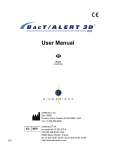Download Spec2Box - Adelard
Transcript
Spec2Box
User Manual
c Adelard 1996. All rights reserved worldwide.
The software described in this document is furnished under a
licence and may be used or copied only in accordance with the
terms of such a licence.
No part of this publication may be copied or distributed,
transmitted, transcribed, stored in a retrieval system, or
translated into any human or computer language, in any form
or by any means, electronic, mechanical, magnetic, manual, or
otherwise, or disclosed to third parties, without the express
written permission of Adelard.
Manual version PC/2.21a: 21st May 1996
Adelard
Coborn House, 3 Coborn Road, London E3 2DA, UK
Telephone: +44 (0)181 983 1708
Fax: +44 (0)181 983 1845
All trademarks acknowledged.
Contents
i
Contents
1 Introduction : : : : : : : : : : : : : : : : : : : : : : :
1.1 Overview : : : : : : : : : : : : : : : : : : : : :
1.2 Method of operation : : : : : : : : : : : : : : :
1.1
1.1
1.3
2 Installation : : : : :
2.1 General : : : :
2.2 Use of a mouse
2.3 PC versions : :
:
:
:
:
:
:
:
:
:
:
:
:
:
:
:
:
:
:
:
:
:
:
:
:
:
:
:
:
:
:
:
:
:
:
:
:
:
:
:
:
:
:
:
:
:
:
:
:
:
:
:
:
:
:
:
:
:
:
:
:
:
:
:
:
2.1
2.1
2.1
2.2
3 General features : : : : : : : : : :
3.1 The menu system : : : : : : :
3.2 The help system : : : : : : :
3.3 Displays : : : : : : : : : : : :
3.4 Aborting the current activity
3.5 Batch processing : : : : : : :
:
:
:
:
:
:
:
:
:
:
:
:
:
:
:
:
:
:
:
:
:
:
:
:
:
:
:
:
:
:
:
:
:
:
:
:
:
:
:
:
:
:
:
:
:
:
:
:
:
:
:
:
:
:
:
:
:
:
:
:
3.1
3.1
3.2
3.3
3.3
3.4
4 Utilities : : : : : : : : : : :
4.1 Selecting the input le
4.2 External edits : : : : :
4.3 Conguration : : : : :
4.4 DOS : : : : : : : : : :
:
:
:
:
:
:
:
:
:
:
:
:
:
:
:
:
:
:
:
:
:
:
:
:
:
:
:
:
:
:
:
:
:
:
:
:
:
:
:
:
:
:
:
:
:
:
:
:
:
:
:
:
:
:
:
:
:
:
:
:
:
:
:
:
:
:
:
:
:
:
:
:
:
:
:
:
:
:
4.1
4.1
4.2
4.3
4.5
5 The syntax checker : : : : : : : :
5.1 Syntax checker options : : :
5.2 General operation : : : : :
5.3 Selecting the start point : :
5.4 Selecting an insertion point
5.5 Action on error : : : : : : :
5.6 Adding and correcting text
5.7 Editor : : : : : : : : : : : :
:
:
:
:
:
:
:
:
:
:
:
:
:
:
:
:
:
:
:
:
:
:
:
:
:
:
:
:
:
:
:
:
:
:
:
:
:
:
:
:
:
:
:
:
:
:
:
:
:
:
:
:
:
:
:
:
:
:
:
:
:
:
:
:
:
:
:
:
:
:
:
:
:
:
:
:
:
:
:
:
:
:
:
:
:
:
:
:
5.1
5.1
5.2
5.3
5.4
5.4
5.5
5.9
SpecBox User Manual, version: PC/2.21a
ii
Contents
6 The analyser : : : : : : : : : : :
6.1 Arities : : : : : : : : : : : :
6.2 VDM quotation expressions
6.3 Scope : : : : : : : : : : : :
6.4 Error messages : : : : : : :
6.5 Caveats : : : : : : : : : : :
6.6 Output during checking : :
6.7 Report le : : : : : : : : : :
6.8 Listing le : : : : : : : : : :
6.9 Cross-reference le : : : : :
:
:
:
:
:
:
:
:
:
:
:
:
:
:
:
:
:
:
:
:
:
:
:
:
:
:
:
:
:
:
:
:
:
:
:
:
:
:
:
:
:
:
:
:
:
:
:
:
:
:
:
:
:
:
:
:
:
:
:
:
:
:
:
:
:
:
:
:
:
:
:
:
:
:
:
:
:
:
:
:
:
:
:
:
:
:
:
:
:
:
:
:
:
:
:
:
:
:
:
:
:
:
:
:
:
:
:
:
:
:
6.1
6.1
6.3
6.4
6.7
6.13
6.14
6.14
6.15
6.15
7 LaTEX generator : : : : :
7.1 General operation
7.2 Formatting : : : :
7.3 Comments : : : : :
7.4 Line numbering : :
7.5 Subscripts : : : : :
7.6 Running LaTEX : :
7.7 bsivdm.sty : : : : :
:
:
:
:
:
:
:
:
:
:
:
:
:
:
:
:
:
:
:
:
:
:
:
:
:
:
:
:
:
:
:
:
:
:
:
:
:
:
:
:
:
:
:
:
:
:
:
:
:
:
:
:
:
:
:
:
:
:
:
:
:
:
:
:
:
:
:
:
:
:
:
:
:
:
:
:
:
:
:
:
:
:
:
:
:
:
:
:
7.1
7.1
7.1
7.2
7.3
7.4
7.5
7.6
8 Mural translator : : : : : : : : : : : : : : : : : : : :
8.1 Syntactic variants : : : : : : : : : : : : : : : : :
8.2 Unsupported classes : : : : : : : : : : : : : : :
8.1
8.1
8.2
9 The SpecBox grammar : : : : : : : : :
9.1 EBNF concrete syntax notation :
9.2 Documents : : : : : : : : : : : :
9.3 Modules : : : : : : : : : : : : : :
9.4 Type denitions : : : : : : : : :
9.5 Type expressions : : : : : : : : :
9.6 State denition : : : : : : : : : :
9.7 Constant denitions : : : : : : :
9.8 Function denitions : : : : : : :
9.1
9.1
9.2
9.2
9.4
9.4
9.7
9.7
9.7
:
:
:
:
:
:
:
:
:
:
:
:
:
:
:
:
:
:
:
:
:
:
:
:
:
:
:
:
:
:
:
:
:
:
:
:
:
:
:
:
:
:
:
:
:
:
:
:
:
:
:
:
:
:
:
:
:
:
:
:
:
:
:
:
:
:
:
:
:
:
:
:
:
:
:
:
:
:
:
:
:
:
:
:
:
:
:
:
:
:
:
:
:
:
:
:
:
:
:
:
:
:
:
:
:
:
:
:
:
:
:
:
SpecBox User Manual, version: PC/2.21a
Contents
iii
:
:
:
:
:
:
:
:
:
:
:
:
:
:
:
:
:
:
:
:
:
:
:
:
:
:
:
:
:
:
:
:
:
:
:
:
:
:
:
:
:
:
:
:
:
:
:
:
:
:
:
:
:
:
:
:
:
:
:
:
:
:
:
:
:
:
:
:
:
:
:
:
:
:
:
:
:
:
:
:
:
:
:
:
:
:
:
:
:
:
:
:
:
:
:
:
:
:
:
9.9
9.10
9.13
9.20
9.22
9.24
9.28
9.29
9.30
:
:
:
:
:
:
:
:
:
:
:
:
:
:
:
:
:
:
:
:
:
:
:
:
:
:
:
:
:
:
:
:
:
:
:
:
:
:
:
:
:
:
:
:
:
:
:
:
:
:
:
:
:
:
:
:
:
:
:
:
:
:
:
:
:
:
:
:
:
:
:
:
:
:
:
:
:
10.1
10.1
10.2
10.4
10.8
10.13
10.17
11 Modules : : : : : : : : : : : : : : : : : :
11.1 Background : : : : : : : : : : : : :
11.2 Sharing : : : : : : : : : : : : : : :
11.3 Exports and imports : : : : : : : :
11.4 Instantiation and parameterization
:
:
:
:
:
:
:
:
:
:
:
:
:
:
:
:
:
:
:
:
:
:
:
:
:
:
:
:
:
:
:
:
:
:
:
11.1
11.1
11.8
11.12
11.13
9.9
9.10
9.11
9.12
9.13
9.14
9.15
9.16
9.17
Operation denitions : : : :
Statements : : : : : : : : :
Expressions : : : : : : : : :
Bindings and Patterns : : :
Identiers and basic tokens
Index to the grammar : : :
Keywords : : : : : : : : : :
Operator precedence : : : :
Lexical rules : : : : : : : : :
10 Illustrative examples : : : : : :
10.1 General observations : : :
10.2 Notes on the ascii syntax
10.3 Telegram analysis : : : : :
10.4 Code : : : : : : : : : : : :
10.5 Bank Accounts : : : : : :
10.6 Binary Trees : : : : : : :
:
:
:
:
:
:
:
12 Bibliography : : : : : : : : : : : : : : : : : : : : : : 12.1
13 Index : : : : : : : : : : : : : : : : : : : : : : : : : : 13.1
SpecBox User Manual, version: PC/2.21a
iv
Contents
SpecBox User Manual, version: PC/2.21a
1.1
1 Introduction
SpecBox enables you to check formal specications written in
draft ISO VDM for syntax errors and certain semantic errors.
This User Manual gives comprehensive instructions for the
operation of SpecBox. It also describes the VDM grammar
used by SpecBox, giving the concrete syntax and some
illustrative examples. Firstly, however, the structure of
SpecBox and its mode of working are briey outlined.
1.1 Overview
The structure of SpecBox is illustrated schematically in
Figure 1. It is composed of the syntax checker, the analyser,
the LaTEX generator and the Mural translator, plus a top level
program that invokes these as required, and provides le
selection, external editing and conguration.
The syntax checker reads the input le in ascii format and
analyses it to produce a parse tree. If the le contains a
syntax error, an error message is displayed together with some
diagnostic information. The built-in editor can then be used
to correct the error, or an external editor can be used for
major changes. A log le is produced of each parsing session.
When the input le is syntactically correct, the parse tree is
examined by the analyser for various semantic errors.
Diagnostic messages are displayed on the screen while this
analysis is taking place, and a report le, an annotated listing
and a cross-reference le are produced.
SpecBox will also generate a le of LaTEX macros to display
SpecBox User Manual, version: PC/2.21a
1.2
Introduction
the input le using the draft ISO VDM mathematical syntax.
A version of the parse tree can also be produced that can be
input to the Mural [3] tool for the generation and discharge of
proofs about the specication.
The system includes an on-line help facility which can be
invoked by pressing F1 . When a menu is displayed, the help
is specic to the highlighted item; otherwise, it relates to the
current activity.
SpecBox
)
Ascii
VDM =
input le
Syntax
Checker
Editor
LaTEX
Generator
)
=
Semantic
Analyser
Report
Generator
Mural
Translator
Figure 1: Outline structure of
)
Syntactically
correct
Ascii
VDM
)
Syntax
Checker
log
le
=
=
TEX
) andLales
Mural
=
)
=
Semantic
Analyser
report
les
SpecBox.
SpecBox User Manual, version: PC/2.21a
Method of operation
1.3
1.2 Method of operation
This subsection outlines the general way SpecBox is used.
Refer to sections 3 to 7 for a detailed description of the
functions provided.
A normal SpecBox session begins by typing specbox at the
computer terminal. After the system has loaded, the top level
menu is displayed with the File item highlighted; this is
selected by pressing the Enter - key or the letter F . The
input le is then selected from the resulting menu, or the
pathname typed in.
After a le has been selected, it is read into the built-in editor,
and the top level menu reappears with the Module item
highlighted, with other syntactic units that can be analysed,
such as operation denition and expression , displayed below.
The analysis does not have to begin at the start of the input
le: the built-in editor can be used to position the start of the
analysis anywhere in the le.
Selecting the appropriate syntactic unit causes parsing to
commence. The input le is listed to the screen as the analysis
progresses. If parsing is successful the message CHECK OK is
displayed, and the system returns to the top level display.
If a syntax error is encountered, a beep is emitted and an error
banner is displayed towards the bottom of the screen, with
diagnostic information below it. The listing pauses at the
word or symbol that caused the problem, with the oending
token highlighted. The correction menu that appears contains
alternative tokens as well as a general edit option; usually the
error is fairly simple to correct and the required token is
SpecBox User Manual, version: PC/2.21a
1.4
Introduction
selected from the menu, which automatically replaces the
highlighted one on the screen. If necessary, the structure of
the grammar can be interrogated to determine which token is
correct. Alternatively, the Editor option can be chosen if
the error is such the required replacement does not appear on
the menu. Whichever course is chosen, the system is put into
edit mode, which allows errors to be corrected using normal
word processor functions. Pressing F8 concludes the edit
session and causes the parse to recommence. Once the input
le is altered, the system will ask the user whether to save the
edited version before moving on to analyse the le.
If you do not wish to correct the error, you can jump past it
by selecting the Skip option on the edit menu; this causes
parsing to start again at the beginning of the next major
syntactic item in the le.
Once a syntactically correct le has been produced, the top
level menu will reappear with the Analyse item
highlighted. Selecting this option causes semantic analysis to
commence. Diagnostic information is displayed as this
analysis proceeds; at the end, three new les are created: a
report le, giving a summary of the analysis; an annotated
version of the input le, indicating where semantic errors have
occurred; and a cross-reference listing, indicating where each
declaration is made and used.
If any semantic errors have occurred, they may be put right
by selecting the ExterNal edit item on the top menu,
before running the syntax checker and analyser again.
A syntactically correct le may be converted to the
mathematical syntax by selecting the LaTeX option on the
SpecBox User Manual, version: PC/2.21a
Method of operation
1.5
main menu. This causes a le of LaTEX commands to be
generated that will print a document in the mathematical
notation. If only part of the source le has been syntactically
checked, this section will be converted and the remainder will
be copied unchanged.
SpecBox can also be run in batch mode by giving it a list of
les to be analysed. It will check the syntax of each in turn,
jumping past any errors that occur and writing the results to
the log le. If there are no syntactic mistakes, SpecBox will go
on to semantic analysis and LaTEX generation, and if there are
no semantic errors it will perform Mural translation.
SpecBox User Manual, version: PC/2.21a
1.6
Introduction
SpecBox User Manual, version: PC/2.21a
2.1
2 Installation
2.1 General
SpecBox runs under Microsoft MS-DOS 3.2 and higher.
Installing SpecBox merely involves making a directory called
specbox on your hard disk and copying the diskette supplied
into it.
You will probably wish to use SpecBox from other directories,
so you should amend the path command in autoexec.bat
accordingly.
Your config.sys le must contain the command
files=20
or you will get system errors during startup. Once you have
added this line to the le, you must reboot the machine so that
it takes eect. It may be necessary to increase the number of
les in this command to 30 or 40 when running SpecBox in a
multi-tasking environment, such as Microsoft Windows.
2.2 Use of a mouse
SpecBox can be used with a Microsoft compatible mouse. The
Configure menu item can be used to enable or disable the
use of a mouse. Enabling the mouse takes eect straight away;
disabling takes eect from the next time SpecBox is loaded.
See Section 4.3 for details of how to carry this out. SpecBox
assumes that the mouse uses interrupt 51; if this is not the
SpecBox User Manual, version: PC/2.21a
2.2
Installation
case the system may crash if the mouse is enabled.
SpecBox does not incorporate a mouse driver, and a suitable
one must be installed before running SpecBox.
2.3 PC versions
Two PC versions of SpecBox are available: the standard and
the 80386 versions.
80386 version
The 80386 version uses a DOS extender that is compatible
with both Microsoft MS-DOS 5.0 and Microsoft Windows 3.
This version stores the concrete parse tree entirely in RAM,
and its performance will therefore depend on the amount of
RAM in the particular conguration. The 80386 version is
normally shipped congured so that SpecBox occupies
extended memory; this leaves the standard 640kB for other
DOS applications, and in particular the external editor (see
Section 4.2). This conguration may run out of heap space
when analysing specications over about 10 pages unless the
PC contains at least 2MB of RAM. Congurations with less
RAM than this will probably perform better with the standard
(8086) version. 80386 PCs with 4MB or over of memory
should be able to analyse any realistically sized specication.
SpecBox sorts the cross-reference information produced by the
analyser. Unusually large and complex specications may
cause it to run out of workspace during this sorting; if this
SpecBox User Manual, version: PC/2.21a
PC versions
2.3
occurs, an unsorted listing can be selected through the
Configure menu item. See Section 4.3 for details of how to
carry this out.
SpecBox makes use of a number of working les during its
operation, and because the root directory can only hold a
limited number of les it is desirable to place these in a
subdirectory, which in the 80386 version can be specied
through the Configure menu item. If no subdirectory is
congured, the setting of the `TEMP' environment variable
will be used if it is dened.
Standard version
The standard version has been written for 8086 and 80286
PCs. This version is constrained to conventional memory and
uses disk storage for parse trees too large to hold in RAM;
this imposes certain limits on the size of specication that can
be analysed. The absolute limit is that the concrete parse tree
must occupy less than 1MB: the number of pages this
represents obviously depends on the nature of the specication
and the number of comments (comments are not retained by
SpecBox), but is very roughly fteen pages of uncommented
VDM.
You will nd, however, that SpecBox slows down, and the
amount of disk activity increases, when the concrete parse tree
becomes too large to hold in actual memory, and corresponds
to about three pages of uncommented VDM. If your
specications include modules that are much larger than this,
we suggest that you check them in fragments of around four or
ve pages while developing them, selecting the appropriate
SpecBox User Manual, version: PC/2.21a
2.4
Installation
syntactic category from the main menu, and then check the
complete module at the end.
The performance of the standard version can be improved by
freeing as much conventional memory as possible for SpecBox.
Using Microsoft MS-DOS 5.0, or an alternative memory
manager such as that from Quarterdeck, may enable you to
move some memory-resident software into the upper memory
area and, if it is available, expanded or extended memory, on
PCs with 80286, 80386 or 80486 processors. If this is not
possible or not sucient, you will need to remove optional
memory-resident software, such as mouse drivers, network
drivers and shells. SpecBox briey displays at the bottom of
the screen the amount of heap available after the core system
is loaded; 385 kbytes available heap is the minimum to run
SpecBox satisfactorily, 420 kbytes is recommended, and
435 kbytes should be achievable with full use of memory
management.
If you have a PC with additional memory congured as a
virtual disk, the performance of the standard version can be
improved on large les by conguring SpecBox to store the
parse tree on the virtual disk. See Section 4.3 for details of
how to carry this out.
SpecBox User Manual, version: PC/2.21a
3.1
3 General features
This section describes the general features of SpecBox that
apply to all the functions, such as the menu system and the
help facility. The functions themselves are covered in sections
4 to 7. Batch processing is also described.
3.1 The menu system
SpecBox is principally controlled by means of a system of
menus, with some additional information entered through edit
boxes.
You can select items from menus in three ways:
(1) By pressing the appropriate quick key. This is the
leftmost capital letter in the item name, and is the
initial letter unless two or more items start with the
same letter.
(2) If the mouse is not in use, by moving the highlighting
bar to the required item using the " , # , Home and
End keys, then pressing Enter - .
(3) With the mouse, by pointing at the item and clicking
the left button.
A small arrow (#) to one side of the menu indicates that there
are more menu items than currently displayed. If the mouse is
not in use, the " , # , Home and End keys will cause the
menu window to scroll to display the other items. If the
mouse is in use, clicking the small arrow (#) scrolls the menu.
SpecBox User Manual, version: PC/2.21a
3.2
General features
Not all menu items may be allowed at a particular stage in
analysis: for example, LaTEX generation cannot proceed until
syntax checking has been carried out successfully. Such items
are shown in brackets, and the highlighting bar will not stop
on them, and their quick keys are not eective.
Help on the currently highlighted item is obtained by pressing
F1 ; the help system is described more fully below.
Most menus can be cancelled by pressing Esc or clicking the
right mouse button; the only exceptions are those where no
clear default action exists.
3.2 The help system
SpecBox has a comprehensive help system that provides
information and guidance at all stages of its operation. The
help information is arranged as a tree, with each node
containing some help text and a menu leading further down
the tree; the leaves have empty menus. The menus also allow
direct access to the root (symbolised by `n' in the menus) and
to the last help item selected.
You can invoke the help system by pressing F1 at any time,
or by selecting the Help item from the top level menu.
The help obtained by pressing F1 depends upon the state of
the system in the following way:
at a menu The help is specic to the highlighted item in most
cases. The exception occurs at menus that ask for
conrmation of a specic command or situation (e.g.
Save altered le? or End of text?), where the help
SpecBox User Manual, version: PC/2.21a
Displays
3.3
explains the reasons for the question and the
consequences of the alternatives.
at an edit box The help summarises the edit commands.
in the built-in editor The help summarises the edit commands
and also provides access to a list of the VDM reserved
keywords.
during analysis The help provides general information on the
operation in progress.
Leave the help system by typing Esc or clicking the right
mouse button.
3.3 Displays
SpecBox uses the bottom two lines of the display for
informative messages during analysis. Generally, the input
lename is displayed on the left of the upper of these, with the
remainder reserved for specic error, help and status
messages; these are described fully in sections 5 to 7.
A G in the upper right-hand corner of the display indicates
that garbage collection is in progress.
3.4 Aborting the current activity
Syntax checking, semantic analysis, LaTEX generation and
Mural translation can be abandoned by pressing Esc or
clicking the right mouse button. A menu headed Quit? will
SpecBox User Manual, version: PC/2.21a
3.4
General features
appear; select Yes to return to the main menu, or
to continue the activity.
No
3.5 Batch processing
SpecBox can be run in batch mode as well as the more normal
interactive mode. To carry out batch analysis, set up a le
containing a list of the les to be analysed; the list should be
separated by spaces, and may continue over several lines. The
le names should obey the conventions described in
Section 4.1.
In order to run in batch mode, SpecBox must be invoked
using the command line:
specbox -b
<filename>
where <lename> is the le containing the list of les for
analysis.
When SpecBox is invoked, it will analyse each of the les in
turn. It will rstly carry out syntactic checking, jumping past
any errors that are encountered in exactly the same way as
the continue facility. In batch mode, SpecBox writes a log le
of the checking session, with the le extension `.log'.
If there are no syntactic mistakes, SpecBox normally goes on
to semantic analysis and LaTEX generation, and if there are no
semantic errors it will perform Mural translation. The extent
of analysis in batch mode can be restricted by using one or
more of the following switches on the command line:
SpecBox User Manual, version: PC/2.21a
Batch processing
-s
-a
-l
-m
3.5
syntax check only
syntax check and semantic analysis only
syntax check and LaTEX generation only
syntax check, semantic analysis and Mural
translation only
All switches can alternatively be written /x.
During batch processing, `BATCH MODE' is displayed at the
bottom left of the screen.
When batch processing is complete, and if all the les were
successfully opened, SpecBox returns to the operating system.
If SpecBox was unable to open any of the les in the list, an
error message is printed containing the names of the les not
analysed.
Batch mode can be aborted by pressing Esc or clicking the
right mouse button, in which case SpecBox goes into
interactive mode.
SpecBox User Manual, version: PC/2.21a
3.6
General features
SpecBox User Manual, version: PC/2.21a
4.1
4 Utilities
This section describes the utilities reached from the top level
menu for selecting the input le, carrying out edits in
conjunction with an external editor, conguring the system,
and accessing the operating system.
4.1 Selecting the input le
Top level menu :: : : : : : : : : : : : : : : : : : : : : : : : : : : : : : : : : : : :
File
This function is selected to specify the source le at the start
of a SpecBox session, and to change the source le during the
course of a session.
When selected, File produces a list of the les with the
extension `.vdm' in the current directory, which can be
directly selected. Alternatively, selecting the Enter item
gives an edit box into which you type the le name in
standard dos notation, terminating it with a Enter - . If you
omit the le extension, SpecBox assumes it to be `.vdm'. You
can specify a le name without an extension by terminating
the name with a `.'. Errors can be corrected using the ! ,
, ( , Del , Home and End keys.
=
SpecBox checks that the specied le exists and that you have
write access to it, and displays an error message if that is not
the case. Pressing any key removes the message and allows
the lename to be entered again.
You can change the default directory by selecting
SpecBox User Manual, version: PC/2.21a
4.2
Utilities
Change directory . The normal conventions of `.' for the
current directory and `..' for the parent can be used. The
current directory is displayed at the bottom of the screen
during le selection.
Pressing Esc or clicking the right mouse button returns to the
main menu without aecting any previously entered lename.
SpecBox will load a le at startup if it is invoked with the
command line:
specbox -f
<filename>
or
specbox /f <lename>
4.2 External edits
Top level menu :: : : : : : : : : : : : : : : : : : : : : : : : : :
ExterNal edit
This function enables you to correct semantic errors without
leaving SpecBox by giving access to an external editor of your
choice. External editing can also be used to put right syntax
errors that cannot be corrected using SpecBox 's internal
editor.
The path to the editor is set up using the
command described in Section 4.3.
Configure
When ExterNal edit is selected, the screen blanks and
control is passed to the external editor, which is instructed to
SpecBox User Manual, version: PC/2.21a
Conguration
4.3
load the input le to SpecBox. The editor is then used in the
normal way. When the edit is complete and the le saved,
leaving the editor causes SpecBox to resume operation.
Since errors may have been introduced during editing,
SpecBox insists on carrying out syntax checking again on any
le that has been externally edited, even if it was syntactically
correct before.
4.3 Conguration
Top level menu : : : : : : : : : : : : : : : : : : : : : : : : : : : : : : :
Configure
The conguration command allows you to select whether or
not SpecBox will beep if it detects an error, to specify the path
to an external editor, to select the disk to be used for storing
large parse trees (8086 version) or the temporary subdirectory
(80386 version), to enable use of the mouse, and to disable
cross-reference sorting.
When
is selected, an edit box appears headed
with the path to any editor previously set
up shown in the box. Enter the pathname of the editor in
standard dos format, and terminate the entry using the
Enter - key, or press Esc or Enter - alone, or click the
right mouse button, to use the existing path. The editor is
called with this pathname followed on the same command line
by the input le selected using the SpecBox File
command. SpecBox does not check that the specied path
exists, and will give the dos error Bad command or filename
when the ExterNal edit command is called if it does not.
Configure
Editor pathname,
SpecBox User Manual, version: PC/2.21a
4.4
Utilities
If you wish to disable the external edit function, clear the
pathname using the ( key and then press Enter - .
=
When the external editor has been specied, another edit box
appears, headed Beep on or off?. Enter on or off according
to whether or not you want an audible warning of an error,
such as an incorrect input le specication or a syntax error in
the input le. Press Esc or Enter - alone, or click the right
mouse button, to retain the old setting. SpecBox will only
accept the words on and off in response to this item.
Next, an edit box appears headed Sort cross-references?.
Enter yes or no according to whether or not you want the
cross-reference le produced by the analyser to sort the entries
into ascii order. Press Esc or Enter - alone, or click the
right mouse button, to retain the old setting. SpecBox will
only accept the words yes and no in response to this item. See
Section 6.9 for more information on the cross-reference le.
Next, an edit box labelled Virtual file drive? will appear.
The purpose of this depends on whether you are using the
8086 or 80386 versions:
8086 version Enter the drive name (without a following `:')
for the disk you wish the parse tree to be stored on if it
becomes too large to store in memory; you should obtain
the best performance from your system by specifying a
virtual disk if your PC is congured in that way. To
specify the current drive, clear the pathname using the
( key and then press Enter - . Press Esc or
Enter - alone, or click the right mouse button, to
retain the old setting.
=
SpecBox User Manual, version: PC/2.21a
DOS
4.5
80386 version Enter the pathname of the subdirectory in
which temporary working les are to be stored. If no
subdirectory is congured, the setting of the `TEMP'
environment variable will be used if it is dened;
otherwise the root directory of the current disc will be
used. Press Esc or Enter - alone, or click the right
mouse button, to retain the old setting.
You can correct errors during input using the
Del , Home and End keys.
!,
,
(
=
4.4 DOS
Top level menu :: : : : : : : : : : : : : : : : : : : : : : : : : : : : : : : : : : : : :
DOS
The DOS item allows you to access the operating system
without unloading SpecBox. Type
exit
to return to SpecBox.
SpecBox User Manual, version: PC/2.21a
,
4.6
Utilities
SpecBox User Manual, version: PC/2.21a
5.1
5 The syntax checker
The syntax checker parses the input le, constructing a parse
tree in the process that is then used by the analyser
(Section 6) to locate semantic errors. The syntax checker
examines the source le for conformance to the grammar given
in Section 9.
5.1 Syntax checker options
The syntax checker allows you to check the syntax of a
complete module, or of smaller syntactic units. It also enables
you to select the position in the le where checking is to
begin. If you wish to return to the start of the le during the
course of syntax checking, reselect the le name using the
File item on the top level menu, or select the built-in
editor using the File item and press F9 followed by F8 .
Syntactic units
Top level menu : : : : : : : : : : : : : : : : : : : : : : : : : :
Module
tYpe defn
sTate
Value defn
fUnction defn
Operation defn
eXpression
Specify
Selecting one of these menu items allows you to check for
conformance to the appropriate nonterminal in the grammar,
SpecBox User Manual, version: PC/2.21a
5.2
The syntax checker
as follows:
Menu item
Module
Type denition
State
Constant denition
Function denition
Operation denition
Expression
Syntactic unit
vdmmodule
typedefn
stateinfo
valuedefn
fundefn
opdefn
expr
Most other classes can be checked using the Specify menu
item. However, since the concrete syntax used by the parser
diers from the abstract and printed syntaxes, some
nonterminals, particularly at the lower levels of the grammar,
are not accessible this way, and an error message is produced
if they are specied. You can restrict the parse to these items
within a higher syntactic class using the Grammar option
on the parser menu (see Section 5.2).
5.2 General operation
The syntax checker reads the input le and assembles the
characters into tokens according to the lexical rules given in
Section 9. As each token is completed, it is written to the
screen, and then checked for grammatical correctness. If the
syntax of the input le is completely correct, the message
CHECK OK will appear in the bottom right of the screen when
the end of the syntactic unit has been reached, and the top
level menu will be redisplayed. The current line number is
displayed at the bottom right of the screen during checking.
SpecBox User Manual, version: PC/2.21a
Selecting the start point
5.3
If you are checking certain syntactic items, the parser will be
unable to deduce if the end of the item has been correctly
reached. This always occurs, for example, in the case of an
expression, since the following token might be a misspelt
binary operator (e.g. uinon for union). Whenever there is a
doubt, the checker displays a menu headed End of text?,
and highlights the token that it believes is the rst one outside
the section of text being checked. Answering Complete will
successfully conclude the check.
If the le has been successfully rechecked after correction by
means of the built-in editor, a menu headed Save altered
file? will appear before the main menu is displayed; select
Yes or
No according to whether or not you wish to
preserve the edits. You cannot analyse the specication or
generate a LaTEX or Mural le from it unless the edits are
preserved, since otherwise the outputs would refer to an
out-of-date le. If you save the edits, the original le is
renamed with the extension .bak.
In batch mode, the progress of the syntax checking session is
recorded in a log le, named by the source lename with the
extension changed to .log.
5.3 Selecting the start point
You can use the built-in editor to select a start point for the
check other than the start of the le. Choose the Editor
item from the top-level menu, position the cursor at the start
of the region of text to be checked, and press F10 or click the
mouse on the text `Start point' on the menu bar at the
bottom of the screen. Then select F8 or click `Quit' to return
SpecBox User Manual, version: PC/2.21a
5.4
The syntax checker
to the top-level menu. See Section 5.7 for more information on
the built-in editor.
5.4 Selecting an insertion point
You can pause the syntax checking at any point by placing an
insertion point in the le. When the check reaches this point,
it pauses and the correction menu is displayed, thus allowing
you to select possible tokens from the correction menu, using
the grammar interrogation feature if required, or insert text
using the built-in editor.
An insertion point is placed in the le from the built-in editor
by pressing F7 , or clicking the text `Insert point' with the
mouse. A le can contain several insertion points. An
insertion point can be removed by deleting it by means of the
editor in the same way as any other character. See Section 5.7
for more information on the built-in editor.
SpecBox treats the end of the le in exactly the same way as
an insertion point.
5.5 Action on error
If a syntax error is encountered, the erroneous token is
highlighted, an error banner is displayed, and a beep sounds if
the system is congured with beep on. A diagnostic message
such as Erroneous token: midule is displayed at the
bottom of the screen, and the correction menu is displayed.
SpecBox User Manual, version: PC/2.21a
Adding and correcting text
5.5
SpecBox treats the end of the le as an insertion point rather
than an error, and does not display the error message if it is
encountered before the end of the check.
5.6 Adding and correcting text
Adding and correcting text is controlled by the correction
menu, which is displayed when the checker encounters a
syntax error, an insertion point, the end of the le, or if it is
not sure whether the correct end of the parse is reached or
not. The correction menu is headed `Syntax error' if an
error is detected, `Insert text' at an insertion point or the
end of the le, or `End of text?' if the end of the parse may
have been reached.
The correction menu contains the items Edit ,
Complete ,
Grammar ,
Skip and
Insert
followed by a list of possible grammar terminals.
mode
,
The syntax check can be abandoned at this point by pressing
Esc or clicking the right mouse button. If you have
previously made changes to the input le, another menu will
appear headed Save altered file?; select Yes or No
according to whether or not you wish to preserve the edits. If
you save the edits, the original le is renamed with the
extension .bak.
The grammar terminals are generally listed as the terminal
strings expected (e.g. ::, == or <identifier>), but binary
(e.g. +, <>, and, union) and unary (e.g. not, hd) operators are
summarised as <binary operator> and <unary operator>.
SpecBox User Manual, version: PC/2.21a
5.6
The syntax checker
Selecting a replacement token inserts it before the highlighted
token, or replaces the highlighted token with it, according to
the insertion mode selected. If the token is enclosed in angled
brackets it is a variable; selecting a variable causes an edit box
to be invoked into which the required token should be input.
The built-in editor is then invoked, as described in Section 5.7
below.
Edit option
Correction menu :: : : : : : : : : : : : : : : : : : : : : : : : : : : : : : : : : : :
Edit
Selecting the Edit menu item causes the built-in editor to
be invoked, with the cursor at the start of the highlighted
token. See Section 5.7 for more information on the built-in
editor.
Complete option
Correction menu : : : : : : : : : : : : : : : : : : : : : : : : : : : : : : :
Complete
If the Completion item is available, it means that there
exists only one possible token or list of tokens, ignoring
optionals, at this point in the parse. Selecting this item will
cause these token or tokens to replace or be inserted before the
highlighted token, according to the insertion mode selected.
Sometimes, the checker cannot decide whether the end of the
parse has been reached. If this is so, it stops with the rst
token beyond the parsed text highlighted, and the correction
SpecBox User Manual, version: PC/2.21a
Adding and correcting text
5.7
menu headed `End of text?'. Selecting Completion in
this case will cause the check to conclude successfully.
Grammar option
Correction menu : : : : : : : : : : : : : : : : : : : : : : : : : : : : : : : :
Grammar
Selecting the Grammar item gives menus of the allowable
terminals and nonterminals at each possible level in the
grammar.
Selecting a nonterminal will cause a menu of terminals and
nonterminals one level deeper in the grammar to be displayed.
Selecting Back leads to a menu one level higher in the
grammar.
If a token in the source le is highlighted, selecting a terminal
will cause it to be inserted before the highlighted token, or to
replace the highlighted token, depending on the setting of the
insertion mode. Otherwise, the terminal will be placed at the
end of the text. If the token is enclosed in angled brackets it is
a variable. Selecting a variable causes an edit box to be
invoked into which the required token should be input.
The choice of nonterminal is used to restrict the choices
oered by the Grammar menu item as the parse progresses.
The choice provided is intended as an illustration of the basic
shape of the grammar at that point, and usually omits some
or all of the optional items. The selection oered by the
Grammar option can of course be overridden by entering
any syntactically correct token via the editor, or by returning
SpecBox User Manual, version: PC/2.21a
5.8
The syntax checker
to the correction menu and selecting a terminal from there.
As an example, suppose you reach a point in your
specication where expr is expected. If you select Grammar
you will be oered a list of nonterminals that includes
subsequence. Suppose you select this, enter the editor, type
foo
then reparse. After `foo' is checked, a new correction menu
will appear giving all possible terminals, which include:
(
[
~
<binary operator>
However, if you select Grammar again, the only choice
presented will be `(', as this is the shortest route to a
subsequence. The selection process nests, so that if you
selected subsequence . . . oldvarname, after
foo
you would be oered only `~', and after
foo~
you would be oered only `('.
The eect of a choice extends as far to the right as possible, so
after
foo~(a,...,b)
you will be oered only `(' again.
SpecBox User Manual, version: PC/2.21a
Editor
5.9
Skip option
Correction menu :: : : : : : : : : : : : : : : : : : : : : : : : : : : : : : : : : : :
Skip
The Skip item causes the syntax checker to jump forward
in the le to the start of the next major syntactic item. A
message giving the line number at which checking
recommenced is given at the bottom of the screen, or the
warning Cannot resynchronise - parse concluded if the
end of the le is reached before such a place is found. Further
analysis is not allowed if syntax errors have been skipped in
this way, and the check ends with the message FINISHED. This
option is available only when checking complete modules.
Insert mode option
Correction menu :: : : : : : : : : : : : : : : : : : : : : : : : : : :
Insert mode
The Insert mode item toggles between insert mode and
overwrite mode for corrections chosen from this menu. The
insert or overwrite mode of the editor is not aected.
5.7 Editor
Correction menu :: : : : : : : : : : : : : : : : : : : : : : : : : : : : : : : : : : :
Edit
SpecBox 's built-in editor is invoked by selecting the option
Edit from the correction menu, or by chosing one of the
replacement tokens.
SpecBox User Manual, version: PC/2.21a
5.10
The syntax checker
In order to conserve memory, the editable text is limited to
one screen. If more text is input beyond this limit, the lines
that scroll o the top cannot be accessed using the cursor
keys. Pressing F9 causes the le to be reloaded so that the
start can be accessed again. This option is disabled during a
parse, as otherwise it would be too dicult for the parser to
track changes.
The editor can be used to set the start of the check by
positioning the cursor at the required position and pressing
F10 . See Section 5.3 for more details.
It can also be used to set an insertion point in the text.
Pressing F7 causes a special character, displayed as a small
left arrow, to be inserted in the source. The syntax checker
will stop when this character is encountered, and produce the
correction menu from which appropriate tokens can be
selected. Selecting a token will cause it to be inserted
immediately before the insertion point. The insertion point
character can be deleted in the same way as any other
character when no longer required. See Section 5.4 for more
details.
Miscellaneous functions
With the keyboard, the following actions control the
miscellaneous functions:
SpecBox User Manual, version: PC/2.21a
Editor
Key
Del
Ins
(
=
F7
F8
F9
F10
Esc
F1
5.11
Function
Delete character at cursor
Toggle insert and overwrite mode
Delete character to left of cursor
Mark insertion point
Quit editor (and reparse if parsing)
Return to start of le (not available if parsing)
Create new start of syntax check (not available
if parsing)
Quit (without reparsing)
Help
With the mouse, editor functions can be selected by clicking
on the description in the menu bar at the bottom of the
screen. Clicking the right button quits the editor without
reparsing.
Cursor movement
With the keyboard, the following actions position the cursor:
SpecBox User Manual, version: PC/2.21a
5.12
The syntax checker
Key
!
"
#
Ctrl !
Ctrl
Home
End
(
=
Function
Move cursor one character to right
Move cursor one character to left
Move cursor up one line unless at top of screen
Move cursor down one line
Scrolls the view down one line if at bottom of
screen
Move cursor to end of line
Move cursor to beginning of line
Move cursor to top left of screen
Move cursor to bottom left of screen
Delete character to left of cursor
With the mouse, the cursor can be positioned by pointing to a
character and clicking the left button. The view can be
scrolled by clicking the left button on the small arrow (#) at
the bottom right of the screen.
Deleting and copying
With the keyboard, the following actions delete and copy text:
Key
Alt D
Alt I
Alt C
Function
Delete block or line
Insert block or line
Copy block or line
When Alt D is pressed, a block, indicated by highlighting in
a dierent colour on a colour screen or reverse video on a
monochrome screen, will appear, running from the cursor to
the end of the editable area. Moving the cursor to the right of
SpecBox User Manual, version: PC/2.21a
Editor
5.13
or below its original position will cause the block to terminate
at the cursor; moving the cursor above or to the left of its
original position does not aect the block. All the cursor
movement keys can be used to position the block as required.
The selected area cannot extend beyond the top of the screen,
so only the visible highlighted area is aected by the delete
operation. Pressing Enter - causes the highlighted block to
be deleted from the text, and stored in the insert buer.
Pressing Esc cancels the operation.
Pressing Alt C has the same eect as Alt D , except that
the selected area is not deleted.
Pressing Alt I inserts the contents of the insert buer
immediately before the cursor position, and can thus be used
for both copying and undeleting text.
With the mouse, text can be deleted by clicking the left
button at the start of the area, then clicking `Delete' in the
menu bar at the bottom of the screen. A block, indicated by a
dierent colour on a colour screen or reverse video on a
monochrome screen, will appear, running from the cursor to
the end of the editable area. Clicking the mouse to the right
of or below its original position will cause the block to
terminate at that point; clicking above or to the left of its
original position does not aect the block. Clicking `Delete'
again causes the highlighted block to be deleted from the text,
and stored in the insert buer. Clicking the right button
cancels the operation.
Text is copied in the same way as it is deleted, only `Copy' is
clicked in the menu bar.
SpecBox User Manual, version: PC/2.21a
5.14
The syntax checker
Clicking `Insert' inserts the contents of the insert buer
immediately before the cursor position, and can thus be used
for both copying and undeleting text.
SpecBox User Manual, version: PC/2.21a
6.1
6 The analyser
Top level menu : : : : : : : : : : : : : : : : : : : : : : : : : : : : : : : :
Analyser
The SpecBox semantic analyser performs basic semantic
checking of VDM specications and is concerned with the
scopes and arities of formulae.
In addition, a number of VDM specic design rules are
checked, such as the visibility of state variables in operations
specied by pre- and post-conditions.
6.1 Arities
The arity of a value is the number of input parameters that it
depends upon, together with the number of results that it can
deliver. In a sense, the arity is a simplied kind of type and
can be checked in a similar way.
In VDM, various items can possess arities in addition to basic
functions, such as mappings and operations. There are also
families of functions associated with a given VDM specication
such as record constructors and selector functions.
6.1.1 Functions
All functions in VDM have functional types:
f : (A1 An ) ! (R1 Rm )
SpecBox User Manual, version: PC/2.21a
6.2
The analyser
The arity of the function f , with the above type, is
(n; m)|that is, it takes n input arguments and returns m
results (where n 0; m 1).
The arity of so-called curried functions may be determined
similarly; the arity then consists of a sequence of two or more
input tuples paired up with the number of resulting output
values.
6.1.2 Operations
Like functions, VDM operations have an arity which can be
derived from the associated type.
OP : (A1 An ) =) (R1 Rm )
The arity of the operation OP, with the above type, is
(n; m)|that is, it takes n input arguments and returns m
results (where n 0; m 1).
Unlike functions, operations may not be curried.
6.1.3 Records
Associated with each VDM record denition of the form:
RTy :: sel 1 : Ty 1
..
.
sel n : Ty n
is a family of selector functions (which may be overloaded)
together with a construction function, mk-RTy, which has
SpecBox User Manual, version: PC/2.21a
VDM quotation expressions
6.3
type:
mk-RTy : (Ty 1 Ty n ) ! RTy
Each selector function, sel i , has type:
sel i : RTy ! Ty i
6.1.4 Type invariants
A type invariant is a boolean predicate, taking a single
argument as input, with type:
inv-Ty : Ty 0 ! B
where Ty 0 is the `unconstrained' type which Ty is a subset of.
6.1.5 State initialisation
The initialisation predicate for a state is a boolean predicate,
taking a single argument as input, with type:
init-St : St ! B
where St is the state space type.
6.2 VDM quotation expressions
There are various places where special VDM functions may be
used or quoted. In particular, the pre- and post-conditions of
functions and operations may be quoted. This `quotation'
makes use of a systematic convention from [1].
SpecBox User Manual, version: PC/2.21a
6.4
The analyser
6.2.1 Function Quotations
If a function has the following functional type:
f : (A1 An ) ! R
the associated pre- and post-conditions have type:
pre-f : A1 An ! B
post-f : A1 An R ! B
6.2.2 Operation quotations
If an operation (implicit or explicit) has the following
operation type, with state space type ST:
Op : (A1 An ) =) (R1 Rm )
the associated pre- and post-conditions have type:
pre-Op : A1 An ST ! B
post-Op : A1 An ST ST R1 Rm ! B
In each case, the rst occurrence of state type ST represents
the state on entry and the second use is the state on exit.
6.3 Scope
All declarations occurring within a specication introduces a
scope (i.e. a region of the text) within which the identier
declared can be correctly referred to.
The occurrence of an identier without a corresponding
declaration within the available context is therefore regarded
as a scoping error.
SpecBox User Manual, version: PC/2.21a
Scope
6.5
Each main class of declaration introduces global names of the
following kind:
State types The state declaration introduces the identier as
a record type. This identier can then be used globally
within type expressions. Additional entities are:
(as for record type declarations)
the variables declared (as elds) which may be
referred to in operations
state initialisation predicate
Type declarations The type declaration introduces the
identier as a type. This identier can then be used
globally within type expressions. Additional entities are:
records (e.g. construction function & selector
functions)
quoted literals (dened by explicit enumeration)
invariant functions
Value declarations The value (or constant) declaration
introduces the identier as a value together with its type
(i.e. arity). The identier can then be used globally
within expressions.
Function declarations The value (or constant) declaration
introduces the identier as a value together with its type
SpecBox User Manual, version: PC/2.21a
6.6
The analyser
(i.e. arity). The identier can then be used globally
within expressions. Additional entities are:
pre- & post-condition predicates
Operation declarations The operation declaration introduces
the identier as an operation together with its type
(i.e. arity). The identier can then be used globally
within statements (i.e. explicit operation calls).
Additional entities are:
pre- & post-condition predicates
6.3.1 Local declarations
The VDM specication language has several ways of
introducing local identiers that have textually limited regions
of scope. Moreover, these ways arise syntactically whenever a
pattern can be used:
use of state variables in operations
formal parameters to operations & functions
quantiers, lambda and iota expressions
statement declaration forms (dcl and def) that introduce
assignable local variables
let and let-be constructs
case constructs.
SpecBox User Manual, version: PC/2.21a
Error messages
6.7
6.4 Error messages
During analysis, various errors and problems with the given
specication may be encountered. As a result, various
messages are generated and sent to the screen and also to the
listing le. The messages are as follows:
Arity errors
Such errors arise when the number of arguments to an
operation or function call do not correspond to the arity given
by declaration.
A.1
Incorrect number of arguments for <name>
The item was declared, but its use is inconsistent with
the declaration (e.g. function application, length of
tuples).
Incorrect usage errors
Such errors arise in misusing VDM objects in some way. One
example of misuse is to use an item that has not been
declared. Another is the attempt to use a state-variable in a
context in which it has not been imported.
B.1
Undeclared identifier <name> (expecting <class>)
The specied object name was not declared, either
locally or globally. The context was expecting an object
described by class.
SpecBox User Manual, version: PC/2.21a
6.8
B.2
The analyser
Incorrect use of <object> (<expectation>)
This error arises when, for instance, a declared named
value is used within a type expression, usage that is
inconsistent with its declaration. The object indicates
what has been found and, when present, the expectation
indicates what the context required.
B.3
Item <name> is not declared as a record type
(no mk-constructor function declared)
A constructor (mk) function has been used for an item
that is not a composite object. This arises when, for
instance, a constructor function of the form mk-name
has been used where name is not a (known) record type.
B.4
Non-record type or basic type <name> in
is-expression
The is-expression is-name (expr ) has been used where
name is neither a basic type nor a (known) record type.
B.5
Item <name> not declared as a field selector
An undeclared eld called name for some composite
object has been referenced.
B.6
Selector <name> used incorrectly as a value
(use dot notation to "apply" selector)
Fields in composite objects should be selected by the dot
notation rather than by using the selector name as a
function.
SpecBox User Manual, version: PC/2.21a
Error messages
6.9
Denition and declaration structure errors
Such errors concern the structure of declarations and
denitions and can arise when an inconsistency in this
structure has been detected.
An example of this is when an explicit function is said to have
two parameters in its type, but its denition then gives three
parameters instead.
C.1
Repeated global declaration of <kind> <name>
A redeclaration has been encountered for a globally
declared VDM object of type kind and called name.
C.2
Multiple local decl. of pattern identifier
<name>
The named item is declared more than once in the same
local declaring context. This error generally arises
within patterns in cases and formal parameter lists.
C.3
Local declaration(s) fail to bind any variables
A local declaration (i.e. binding or pattern match) failed
to dene any variables in a context in which it is required
to do so, such as formal parameter lists and quantiers.
C.4
"MatchValue" pattern occurs in an erroneous
context
The `MatchValue' pattern occurs inside a pattern
expression where the overall context forbids its use.
SpecBox User Manual, version: PC/2.21a
6.10
The analyser
For example, `MatchValue' patterns should not occur
anywhere within the parameter lists of functions or
operations. On the other hand, they are often used
within cases patterns.
A typical cause for such an error is in having too many
brackets in pattern expressions.
C.5
Arity mismatch for parameters of <kind> <name>
The (explicit) denition of an object (either function or
operation) was given using a dierent number of
arguments to that specied elsewhere in its declaration
(i.e. its type).
C.6
Mismatched names in the definition of explicit
<kind> <name>
The (explicit) denition of object (either function or
operation) was given using conicting names to that
specied elsewhere in its declaration (i.e. its type).
State variable related errors
VDM provides a model-based formalism that makes central
use of the notion of state variable. Such variables are intended
to characterise a system by the way they are used to retain
information.
As such, VDM has a number of useful notational conventions
concerning the use of state variables in specications. The
errors classied under this section are thus related to the
SpecBox User Manual, version: PC/2.21a
Error messages
6.11
checking of these conventions.
D.1
Attempted use of <name> as state variable
This error arises when a named item is used as though it
were a state variable, when it has not been globally
declared as such.
Note that this error can only arise when a global state
denition has also been given in the specication.
D.2
State variable <name> has read-only access
The declared state variable name was specied to have
read-only access. In such cases, explicitly referring to its
`old' value is regarded as an error. This is because such
reference implies the potential for changing the value of
a read-only variable, which is clearly absurd.
D.3
Global state variable <name> is inaccessible
The declared state variable called name was not
mentioned as being accessible to the operation, where
external clauses have been specied.
D.4
Old value of <name> used incorrectly
This error arises when use is made of the hook notation
for the `old' value of a variable outside a VDM
post-condition, such as within the pre-condition to an
operation or inside an explicitly dened operation.
SpecBox User Manual, version: PC/2.21a
6.12
The analyser
Module naming errors
These errors are associated with the names of modules and
the items they dene.
E.1
Module name <name> clashes with global
declaration
In VDM, all objects need to have a corresponding type,
including the pre- and post-conditions of operations.
When these are exported from a module the type of the
state component is assumed to have the same name as
the module (since the actual state type may not have
otherwise been exported). This implies that the state
type of a module is always externally visible, even
though the state type is given a dierent name internally.
Finally, it means that no other globally declared objects
in a module can be given the same name as the module
that contains them.
E.2
Terminating module identifier not equal to
<name>
The module syntax requires that each module is
terminated with the original name of the module that it
is nishing.
Warnings
In SpecBox, an error is typically something that has to be put
right and counts strictly as evidence for a mistake having been
SpecBox User Manual, version: PC/2.21a
Caveats
6.13
made.
On the other hand, there are occasions where the term `error'
would not be strictly correct, but where there is evidence that
something is potentially wrong or that it has been
misunderstood. In such cases, a warning message is given in
place of an error.
W.1
Redeclaring local variable <name> ...
(potential typographical mistake)
A redeclaration of a local variable has been encountered.
This may be correct and intentional but it may indicate
an error.
W.2
Operation <name> delivers results to statement
At present in draft ISO VDM, operations called directly
from a statement should not return results, i.e. they are
operations having only pure side-eects. A
value-returning operation should be called from
appropriate binding statements such as `dcl' or `let'
statements.
6.5 Caveats
The notion of arity is an approximation to the general set
theoretical notion of type used within VDM. This technique
can only check that the number of parameters supplied to a
function or operation matches that required by its denition.
As an example of what it cannot yet do is to ensure that the
SpecBox User Manual, version: PC/2.21a
6.14
The analyser
types of the actual parameters are subtypes of the types of the
formal parameters.
6.6 Output during checking
During the checking of the specication, the kind of denition
encountered is output together with the name of the item that
it denes. Error messages are printed as errors are discovered
and retained for inclusion in the listing le.
If errors are discovered, a message giving the number of errors
is printed at the end of the denition.
6.7 Report le
This contains a summary of the modules parsed and of the
(global) declarations in each module. These declarations are
grouped together for each kind of denition in the VDM
language.
Note that the additional VDM specic functions are also
included, together with the arity information computed by
SpecBox for checking purposes. Finally, a statement of the
number of errors discovered is given.
File Description: <lename>.rep
SpecBox User Manual, version: PC/2.21a
Listing le
6.15
6.8 Listing le
This contains a line-numbered listing of the specication
modules parsed. Error messages are included near to where
the analyser understands that they were encountered.
Naturally enough, any error actually found could possibly be
symptomatic of some other, more profound error located
elsewhere (usually earlier in the le). In such cases, the user
should inspect the context carefully to nd the true source of
the problem.
As a matter of design policy, the analyser reports each error at
most once per phrase and line. Where possible, the analyser
attempts to suppress misleading \cascade" errors, which tend
to confuse and obscure the possible cause of an error.
File Description: <lename>.lst
6.9 Cross-reference le
This le contains a cross-reference listing of the global
identiers used on a module by module basis. Where possible,
declaration sites are also noted.
File Description: <lename>.xrf
SpecBox User Manual, version: PC/2.21a
6.16
The analyser
SpecBox User Manual, version: PC/2.21a
7.1
7
LaTEX
generator
Top level menu :: : : : : : : : : : : : : : : : : : : : : : : : : : : : : : : : : : :
Latex
The LaTEX generator converts the ascii source le to LaTEX
macros that display the specication in draft ISO VDM
mathematical syntax. For details of the LaTEX document
preparation system, refer to [2].
7.1 General operation
The LaTEX generator is invoked by selecting Latex . The
LaTEX output le is named by replacing the extension of the
source le by .tex.
The generation process only aects that portion of the source
le that has been most recently parsed; the remainder of the
le is copied unchanged.
The LaTEX generator carries out lexical conversion from
ascii source to LaTEX macros that print mathematical
the
symbols as dened in 9.17.
7.2 Formatting
SpecBox uses formatting information in the source le to lay
out the LaTEX output. In particular:
It obeys line breaks.
SpecBox User Manual, version: PC/2.21a
7.2
LaTEX generator
Single spaces are interpreted as normal interword spaces.
Two or more spaces tab the output to the corresponding
column in the source. This enables items on adjacent
lines of the specication to be aligned if required.
Normally, items in the specication will be separated by single
spaces, giving the result on the left from the source on the
right ( indicates a space):
character : Pcode
key : Key
character: Pcode
key: Key
However, if you wish to align the types in this example, align
them in the source making sure there are two or more spaces
before each:
character :
key :
Pcode
Key
character:
key:
Pcode
Key
The tab separations are dened by the length \sbtab, dened
in sb.sty. This is set up to give good results on a range of
specications, but if you nd it is giving too much or too little
space in your case, you can reduce or increase it appropriately.
(See [2] for details of setting length dimensions.)
7.3 Comments
Both short comments, which run from -- to the end of the
line, and `annotations', which run from the keyword
annotation to end annotation, are allowed by draft
SpecBox User Manual, version: PC/2.21a
Line numbering
7.3
ISO VDM. The contents of both types of comment are copied
unchanged to the LaTEX le, and you should therefore ensure
that comments are acceptable to LaTEX.
Note that the `annotation' environment will give a `wrongly
nested environment' error message if used with LaTEX versions
dated earlier than 24th May 1989. This message is spurious,
and the printed specication is not aected.
7.4 Line numbering
Specications can be printed with line numbers by preceding
them by the command \sbnumberson. The default on startup
is numbering o; this can also be selected with the command
\sbnumbersoff.
Numbering begins at 1.1 and proceeds at intervals of .1 until a
blank line is encountered, when it is incremented to 2.1. This
process continues until another \sbnumberson command is
encountered, when numbering is reset to 1.1.
LaTEX cross-references can be implemented by placing a
\label command in a short comment. SpecBox adopts a
convention that the -- at the start of a short comment is not
printed if the rst character of the body of the comment is
also a -; this is intended to be used for comments containing
only non-printing LaTEX commands. This is illustrated by the
following example, which gives the source followed by the
mathematical form.
SpecBox User Manual, version: PC/2.21a
7.4
LaTEX generator
Num = nat
inv n == n < 256
-- A type defn
-- -\label{inv}
annotation
The invariant is at line~\ref{inv}.
end annotation
1.1
.2
Num = N
inv n 4 n < 256
{ { A type defn
annotation
The invariant is at line 1.2.
end annotation
7.5 Subscripts
SpecBox adopts a convention that any part of an identier
following a double underscore is a subscript. Thus input__0 is
printed as input 0 .
SpecBox User Manual, version: PC/2.21a
Running LaTEX
7.5
7.6 Running LaTEX
The LaTEX macros generated by SpecBox are dened in a style
le sb.sty, which is included in the distribution. You should
copy this le to the inputs subdirectory of your TEX system.
This style needs to be included in the optional arguments to
the \documentstyle command. Note that version 2.21 of
sb.sty is not compatible with LaTEX produced by SpecBox
versions before 2.21.
LaTEX les require a preamble that is incompatible with draft
ISO VDM, and it is therefore normal to use an \input or
\include command to read the le generated by SpecBox.
Alternatively, you can select a start point after the preamble.
As an example, suppose you wish to write a le, report.tex
say, to print the specication generated by SpecBox from the
le code.vdm. report.tex will need to contain commands
similar to the following:
\documentstyle[11pt,sb]{article}
...
\begin{document}
...
\input{code}
...
\end{document}
You then run LaTEX by typing
latex report
This produces a le report.dvi, which is printed by means of
SpecBox User Manual, version: PC/2.21a
7.6
LaTEX generator
the particular driver for your printer.
7.7 bsivdm.sty
sb.sty incorporates extracts from the public domain style
bsivdm.sty, in the version dated 30th March 1989, 14:38,
le
written by Mario Wolczko of the Department of Computer
Science, University of Manchester, Oxford Road, Manchester,
M13 9PL, United Kingdom.
is compatible with bsivdm.sty; when they are
invoked together, SpecBox uses the commands \Forall,
\Exists and \minus instead of the normal TEX commands
\forall, \exists and ;.
sb.sty
SpecBox User Manual, version: PC/2.21a
8.1
8 Mural translator
Top level menu :: : : : : : : : : : : : : : : : : : : : : : : : : : : : : : : : : : :
Mural
The Mural translator enables syntactically and semantically
correct specications to be transmitted to the Mural VDM
support tool, so that proof obligations relating to the
specication may be generated and discharged.
The specication is transmitted to Mural by Smalltalk code
contained in a le named by replacing the extension of the
source le by .mur.
The user is referred to [3] for a complete description of the
Mural system.
8.1 Syntactic variants
SpecBox will translate syntactic variants into the form
recognized by Mural. Thus, for example,
9 a : Z, b : Z . . . .
is translated as
9 a: Z . 9 b: Z . . . .
SpecBox User Manual, version: PC/2.21a
8.2
Mural translator
8.2 Unsupported classes
Mural does not currently support the complete draft
ISO VDM specication language. A warning message is
produced if any unsupported syntactic classes are encountered,
and generally the translated specication will not be
acceptable to Mural. The unsupported classes are as follows:
The following general classes:
abortstmt, cases, charlit, defexpr, dont care,
fundefexplnyd, fundefimplnyd, funtype,
identstmt, idseqpat, interface, isexpr,
istoken, lambda, letbeexpr, letbind, letexpr,
mapcomp, matchval, opdefexplnyd, opdefexpl,
opdefimplnyd, optionaltype, optype, quotetype,
quotlit, ratlit, recordpat, recordtype,
reverse, seq1type, seqlitpat, seqpatidpat,
seqpatid, sequencecomp, setcomp, setinterval,
setpatidval, simplesetpat, stexpr, stmt,
subsequence, textlit, tupleexpr, tuplepat,
typevardecl, typevariable
The following binary expressions:
arithmetic divide, arithmetic mod, arithmetic
exponentiation, arithmetic integer division, map iterate,
map composition, function iterate, function composition,
less than or equal, greater than or equal
The following unary expressions:
SpecBox User Manual, version: PC/2.21a
Unsupported classes
8.3
unary plus, unary minus, arithmetic abs, oor,
distributed set intersection, distributed sequence
concatenation, distributed map merge
Curried explicit function denitions.
Pre-conditions in explicit function denitions.
Exceptions in implicit operation denitions.
The basic types Q, char and token.
There are also the following restrictions:
isnotyetdefn
is supported only for types.
State initialisation must be written in the form
init s 4 s = mk-State (. . .) . . .
Single eld selectors only are allowed.
SpecBox User Manual, version: PC/2.21a
8.4
Mural translator
SpecBox User Manual, version: PC/2.21a
9.1
9 The SpecBox grammar
9.1 EBNF concrete syntax notation
The grammar consists of a collection of (context-free)
production rules, in a standard way. The EBNF notational
conventions used are stated below:
(1) Each EBNF rule has the form:
non-terminal = rule-body ;
Therefore, each EBNF rule is terminated by a
semi-colon symbol.
(2) Concatenation of items is specied by a comma.
(3) The bar symbol (j) separates alternative choices within
the body of a rule.
(4) Terminal symbols are quoted in double-quotes
(e.g. \abc"). Literal occurrences of a single quote within
a terminal string are given literally (e.g. \a'a").
(5) Non terminal symbols are specied by all lower case
identiers.
(6) Optional items are specied using the following notation:
0 or 1 occurrences
[ . . . contents . . . ]
(7) Sequences of items are specied using the following
notation:
SpecBox User Manual, version: PC/2.21a
9.2
The SpecBox grammar
0 or more repetitions
f . . . contents . . . g
The production rules are assumed to operate upon a stream of
tokens produced by lexical analysis of a stream of characters;
the lexical rules are described in Section 9.17.
An index to the grammar is provided in Section 9.14. The
draft ISO VDM keywords are listed in Section 9.15 and the
operator precedence is given in Section 9.16.
9.2 Documents
=
vdmmodule, fvdmmoduleg
defnblock, fdefnblockg;
(2) vdmmodule
=
\module", identier, [\parameters",
modsig], [\imports", importclause,
f\,", importclauseg],
[\instantiation", instclause, f\,",
instclauseg], [\exports", modsig],
[\denitions", defnblock,
fdefnblockg], \end", identier;
(3) importclause
=
\from", identier, modsig;
(4) instclause
=
identier, \as", instance;
(5) instance
=
identier, \(", [substitute, f\,",
substituteg], \)", modsig;
(1) document
j
9.3 Modules
SpecBox User Manual, version: PC/2.21a
Modules
9.3
(6) substitute
=
identier, \;>", identier, f\`",
identierg;
(7) modsig
=
fmodsigitemg;
(8) modsigitem
=
typesigmap
valuesigmap
funsigmap
opsigmap;
(9) typesigmap
=
\types", typedescr, f\;",
typedescrg;
(10) typedescr
=
identier, [typedef];
(11) valuesigmap
=
\values", idvaluesig, f\;",
idvaluesigg;
(12) idvaluesig
=
identier, f\,", identierg, \:",
type;
(13) funsigmap
=
\functions", idfunsig, f\;",
idfunsigg;
(14) idfunsig
=
identier, f\,", identierg, \:",
funtype;
(15) opsigmap
=
\operations", opsig, f\;", opsigg;
(16) opsig
=
identier, f\,", identierg, \:",
optype, [\using", identier];
(17) defnblock
=
typedefns
j
j
j
SpecBox User Manual, version: PC/2.21a
9.4
The SpecBox grammar
j
j
j
j
stateinfo
valuedefns
fundefns
opdefns;
(18) typedefns
=
\types", typedefn, f\;", typedefng;
(19) valuedefns
=
\values", valuedefn, f\;",
valuedefng;
(20) fundefns
=
\functions", fundefn, f\;",
fundefng;
(21) opdefns
=
\operations", opdefn, f\;",
opdefng;
(22) typedefn
=
identier, typedef;
(23) typedef
=
j
j
typedefeqn
typedefrcd
isnotyetdefn;
(24) typedefeqn
=
\=", type, [invariant];
(25) typedefrcd
=
\::", eld, feldg, [invariant];
9.4 Type denitions
9.5 Type expressions
(26) type
=
simpletype
SpecBox User Manual, version: PC/2.21a
Type expressions
9.5
j
j
j
j
uniontype
tupletype
mappingtype
funtype;
(27) uniontype
=
type, \j", type;
(28) tupletype
=
type, \*", type;
(29) mappingtype
=
j
maptype
inmaptype;
(30) maptype
=
\map", type, \to", type;
(31) inmaptype
=
\inmap", type, \to", type;
(32) funtype
=
typety, \;>", type
typety, \~>", type;
(33) typety
=
emptytype
type;
(34) simpletype
=
quotetype
typename
basictype
typevariable
settype
seqtype
optionaltype
recordtype
bractype;
j
j
j
j
j
j
j
j
j
j
SpecBox User Manual, version: PC/2.21a
9.6
The SpecBox grammar
(35) settype
=
\set", \of", type;
(36) seqtype
=
j
seq0type
seq1type;
(37) seq0type
=
\seq", \of", type;
(38) seq1type
=
\seq1", \of", type;
(39) optionaltype
=
\[", type, \]";
(40) recordtype
=
\compose", identier, \of", eld,
feldg, \end";
(41) eld
=
[identier, \:"], type;
(42) optype
=
typety, \==>", typety;
(43) emptytype
=
\(", \)";
(44) basictype
=
j
j
j
j
j
j
j
\bool"
\nat"
\nat1"
\int"
\rat"
\real"
\char"
\token";
(45) quotetype
=
quotlit;
(46) typename
=
identier, f\`", identierg;
SpecBox User Manual, version: PC/2.21a
State denition
9.7
(47) typevariable
=
\@", identier;
(48) bractype
=
\(", type, \)";
(49) stateinfo
=
\state", identier, \of", eld,
feldg, [invariant], [\init",
invinitdefn], \end";
(50) invariant
=
\inv", invinitdefn;
(51) invinitdefn
=
pat, \==", expr;
(52) isnotyetdefn
=
\is", \not", \yet", \dened";
9.6 State denition
9.7 Constant denitions
(53) valuedefn
=
identier, [\:", type],
valuedefncont;
(54) valuedefncont
=
j
valuedef
isnotyetdefn;
(55) valuedef
=
\=", expr;
9.8 Function denitions
(56) fundefn
=
identier, [typevardecl], fundef;
SpecBox User Manual, version: PC/2.21a
9.8
The SpecBox grammar
(57) typevardecl
=
\[", typevariable, f\,",
typevariableg, \]";
(58) fundef
=
fundempl
fundemplnyd
fundefexpl;
(59) fundempl
=
pattypeparams, idtypepair,
[precond], postcond;
(60) fundemplnyd
=
pattypeparams, idtypepair,
isnotyetdefn;
(61) pattypeparams
=
\(", [typebind, f\,", typebindg],
\)";
(62) idtypepair
=
identier, \:", type;
(63) precond
=
\pre", expr;
(64) postcond
=
\post", expr;
(65) fundefexpl
=
\:", funtype, fundefcont;
(66) fundefcont
=
fundefbody
fundefexplnyd;
(67) fundefbody
=
identier, patparams,
fpatparamsg, \==", expr,
[precond];
(68) fundefexplnyd
=
j
j
j
identier, patparams,
fpatparamsg, isnotyetdefn;
SpecBox User Manual, version: PC/2.21a
Operation denitions
(69) patparams
9.9
=
\(", [pat, f\,", patg], \)";
9.9 Operation denitions
(70) opdefn
=
identier, opdef;
(71) opdef
=
opdempl
opdemplnyd
opdefexpl;
(72) opdempl
=
pattypeparams, [idtypepair],
[externals], [precond], postcond,
[\errs", exception, f\,",
exceptiong];
(73) opdemplnyd
=
pattypeparams, [idtypepair],
[externals], isnotyetdefn;
(74) externals
=
\ext", extvar, fextvarg;
(75) extvar
=
readwritemode, identier, f\,",
identierg, [\:", type];
(76) readwritemode
=
j
\rd"
\wr";
(77) exception
=
identier, \:", expr, [\;>", expr];
(78) opdefexpl
=
\:", optype, opdefcont;
(79) opdefcont
=
opdefbody
opdefexplnyd;
j
j
j
SpecBox User Manual, version: PC/2.21a
9.10
The SpecBox grammar
(80) opdefbody
=
identier, patparams, \==", stmt,
[precond];
(81) opdefexplnyd
=
identier, patparams, isnotyetdefn;
(82) stmt
=
assignment
callstmt
block
nondetstmt
forloops
whileloop
ifstmt
casesstmt
mccarthystmt
return
exit
\skip"
\error"
handlerstmt
letbestmt
letstmt
defstmt
dclstmt;
(83) block
=
\(", fdclstmtg, stmt, f\;", stmtg,
\)";
(84) dclstmt
=
\dcl", identier, \:", type, [\:=",
exprorcallstmt], \;";
9.10 Statements
j
j
j
j
j
j
j
j
j
j
j
j
j
j
j
j
j
SpecBox User Manual, version: PC/2.21a
Statements
9.11
(85) defstmt
=
\def", equalsdefn, f\;",
equalsdefng, \in", stmt;
(86) equalsdefn
=
patbind, \=", exprorcallstmt;
(87) letbestmt
=
\let", simplebind, [stexpr], \in",
stmt;
(88) letstmt
=
\let", letbind, f\,", letbindg, \in",
stmt;
(89) assignment
=
statedesignator, \:=",
exprorcallstmt;
(90) statedesignator
=
identier, f\`", identierg,
fdesignatoritemg;
(91) designatoritem
=
j
designatorarg
eldid;
(92) designatorarg
=
\(", expr, \)";
(93) exprorcallstmt
=
expr, [usingstmt];
(94) callstmt
=
identier, f\`", identierg, \(",
[expr, f\,", exprg], \)",
[usingstmt];
(95) usingstmt
=
\using", statedesignator;
(96) nondetstmt
=
\jj", \(", stmt, f\,", stmtg, \)";
(97) forloops
=
intloop
SpecBox User Manual, version: PC/2.21a
9.12
The SpecBox grammar
j
j
sequenceloop
setloop;
(98) sequenceloop
=
\for", patbind, \in", [\reverse"],
expr, \do", stmt;
(99) setloop
=
\for", \all", pat, \in", \set", expr,
\do", stmt;
(100) intloop
=
\for", identier, \=", expr, \to",
expr, [\by", expr], \do", stmt;
(101) whileloop
=
\while", expr, \do", stmt;
(102) mccarthystmt
=
\(", guardedstmt, f\,",
guardedstmtg, [othersstmt], \)"
\mc", \(", guardedstmt, f\,",
guardedstmtg, [othersstmt], \)";
j
(103) ifstmt
=
j
\if", expr, \then", stmt,
felsifstmtg, \else", stmt
\if", expr, \then", stmt, \else",
stmt;
(104) elsifstmt
=
\elsif", expr, \then", stmt;
(105) guardedstmt
=
expr, \;>", stmt;
(106) casesstmt
=
\cases", expr, \:", casesstmtaltn,
f\,", casesstmtaltng, [othersstmt],
\end"
SpecBox User Manual, version: PC/2.21a
Expressions
9.13
j
\cases", expr, \:", casesstmtaltn,
f\,", casesstmtaltng, [othersstmt],
\end";
=
j
pat, f\,", patg, \;>", stmt
pat, \;>", stmt;
(108) othersstmt
=
\,", \others", \;>", stmt;
(109) handlerstmt
=
j
j
always
trapstmt
rectrapstmt;
(110) always
=
\always", stmt, \in", block;
(111) trapstmt
=
\trap", patbind, \with", stmt, \in",
block;
(112) rectrapstmt
=
\tixe", \f", trapbind, f\,",
trapbindg, \g", \in", block;
(113) trapbind
=
patbind, \j;>", stmt;
(114) return
=
\return", [expr];
(115) exit
=
\exit", [expr];
=
applyexpr
subsequence
letexpr
(107) casesstmtaltn
9.11 Expressions
(116) expr
j
j
SpecBox User Manual, version: PC/2.21a
9.14
The SpecBox grammar
j
j
j
j
j
j
j
j
j
j
j
j
j
j
j
j
j
j
j
j
j
letbeexpr
defexpr
quantier
uniqueexpr
lambda
isexpr
recordconstr
nameexpr
literal
bracexpr
tupleexpr
setormapexpr
sequenceexpr
recordmodier
ifexpr
cases
unaryexpr
binexpr
eldselect
polyfuninst
\undened";
(117) defexpr
=
\def", equalsdefn, f\;",
equalsdefng, \in", expr;
(118) letexpr
=
\let", letbind, f\,", letbindg, \in",
expr;
(119) letbeexpr
=
\let", simplebind, [stexpr], \in",
expr;
(120) stexpr
=
\be", \st", expr;
SpecBox User Manual, version: PC/2.21a
Expressions
9.15
(121) letbind
=
j
valbind
letfunbind;
(122) valbind
=
pattypebind, \=", expr;
(123) letfunbind
=
identier, [typevardecl], fundef;
(124) unaryexpr
=
unaryop, expr;
(125) unaryop
=
j
j
j
j
j
j
j
j
j
j
j
j
j
j
j
j
j
j
\;"
\+"
\oor"
\abs"
\card"
\len"
\not"
\dunion"
\dinter"
\power"
\conc"
\elems"
\inds"
\tl"
\hd"
\dom"
\rng"
\merge"
\inverse";
(126) binexpr
=
expr, binaryop, expr;
(127) binaryop
=
\=>"
SpecBox User Manual, version: PC/2.21a
9.16
The SpecBox grammar
j
j
j
j
j
j
j
j
j
j
j
j
j
j
j
j
j
j
j
j
j
j
j
j
j
j
j
j
j
j
j
j
\and"
\or"
\<>"
\="
\<=>"
\>="
\<="
\>"
\<"
\subset"
\psubset"
\in", \set"
\not", \in", \set"
\<:"
\<;:"
\:>"
\:;>"
\^"
\+"
\;"
\union"
\munion"
\n"
\++"
\*"
\/"
\div"
\rem"
\inter"
\comp"
\mod"
\**";
SpecBox User Manual, version: PC/2.21a
Expressions
(128) quantier
9.17
=
j
j
existsuniquequant
allquant
existsquant;
(129) existsuniquequant= \exists1", bind, \&", expr;
(130) allquant
=
\forall", multibind, f\,",
multibindg, \&", expr;
(131) existsquant
=
\exists", multibind, f\,",
multibindg, \&", expr;
(132) uniqueexpr
=
\iota", bind, \&", expr;
(133) setormapexpr
=
j
j
j
j
j
j
emptyset
emptymap
setenum
mapenum
setcomp
mapcomp
setinterval;
(134) setinterval
=
\f", expr, \,", \...", \,", expr, \g";
(135) setenum
=
\f", expr, f\,", exprg, \g";
(136) emptyset
=
\f", \g";
(137) setcomp
=
\f", expr, \j", multibind, f\,",
multibindg, [comppred], \g";
(138) mapenum
=
\f", expr, \j;>", expr, f\,", expr,
\j;>", exprg, \g";
SpecBox User Manual, version: PC/2.21a
9.18
The SpecBox grammar
(139) emptymap
=
\f", \j;>", \g";
(140) mapcomp
=
\f", expr, \j;>", expr, \j",
multibind, f\,", multibindg,
[comppred], \g";
(141) comppred
=
\&", expr;
(142) sequenceexpr
=
j
sequenceenum
sequencecomp;
(143) sequenceenum
=
\[", [expr, f\,", exprg], \]";
(144) sequencecomp
=
\[", expr, \j", bind, comppred, \]";
(145) recordconstr
=
mkidentier, \(", expr, f\,",
exprg, \)";
(146) recordmodier
=
(147) eldmod
=
identier, \j;>", expr;
(148) lambda
=
\lambda", typebind, f\,",
typebindg, \&", expr;
(149) ifexpr
=
(150) elsifexpr
=
\elsif", expr, \then", expr;
(151) cases
=
\cases", expr, \:", casesaltn, f\,",
casesaltng, [othersexpr], \end"
\mu", \(", expr, \,", eldmod,
f\,", eldmodg, \)";
\if", expr, \then", expr,
felsifexprg, \else", expr;
SpecBox User Manual, version: PC/2.21a
Expressions
9.19
j
\cases", expr, \:", casesaltn, f\,",
casesaltng, [othersexpr], \end";
(152) casesaltn
=
j
pat, f\,", patg, \;>", expr
pat, \;>", expr;
(153) othersexpr
=
\,", \others", \;>", expr;
(154) isexpr
=
istoken, \(", expr, \)";
(155) eldselect
=
expr, eldid, feldidg;
(156) polyfuninst
=
expr, \[", type, f\,", typeg, \]";
(157) eldid
=
\.", identier;
(158) subsequence
=
expr, \(", expr, \,", \...", \,",
expr, \)";
(159) applyexpr
=
expr, [\[", type, f\,", typeg, \]"],
\(", [expr, f\,", exprg], \)";
(160) nameexpr
=
j
oldvarname
identier, f\`", identierg;
(161) oldvarname
=
identier, \~";
(162) bracexpr
=
\(", expr, \)";
(163) tupleexpr
=
mk-, \(", expr, f\,", exprg, \)";
SpecBox User Manual, version: PC/2.21a
9.20
The SpecBox grammar
9.12 Bindings and Patterns
(164) bind
=
j
bracbind
simplebind;
(165) bracbind
=
\(", simplebind, \)";
(166) simplebind
=
typebind
setbind;
(167) patbind
=
setbind
pattypebind;
(168) pattypebind
=
j
pat
typebind;
(169) typebind
=
pat, \:", type;
(170) setbind
=
pat, \in", \set", expr;
(171) multibind
=
j
setmultibind
typemultibind;
(172) setmultibind
=
pat, f\,", patg, \in", \set", expr;
(173) typemultibind
=
pat, f\,", patg, \:", type;
(174) pat
=
sequencepat
recordpat
tuplepat
patidorval
setpat;
j
j
j
j
j
j
SpecBox User Manual, version: PC/2.21a
Bindings and Patterns
9.21
(175) setpat
=
j
j
simplesetpat
setunionpat
patidorval;
(176) simplesetpat
=
\f", [pat, f\,", patg], \g";
(177) setunionpat
=
setpat, \union", setpat;
(178) sequencepat
=
j
j
j
seqlitpat
seqpatid
seqpatidpat
idseqpat;
(179) seqpatid
=
seqlitpat, \^", patident;
(180) seqpatidpat
=
seqlitpat, \^", patident, \^",
seqlitpat;
(181) idseqpat
=
patident, \^", seqlitpat;
(182) recordpat
=
mkidentier, \(", [pat, f\,", patg],
\)";
(183) seqlitpat
=
\[", [pat, f\,", patg], \]";
(184) tuplepat
=
mk-, \(", pat, f\,", patg, \)";
(185) patidorval
=
patident
matchval;
(186) patident
=
identier
\ ";
j
j
SpecBox User Manual, version: PC/2.21a
9.22
The SpecBox grammar
(187) matchval
=
matchvalue;
(188) matchvalue
=
j
literal
\(", expr, \)";
(189) mkidentier
=
mktoken;
9.13 Identiers and basic tokens
(190) identier
=
tokenitem;
(191) tokenitem
=
j
j
j
j
j
j
j
nametoken
quotlit
mktoken
istoken
pretoken
posttoken
invtoken
inittoken;
(192) nametoken
=
LEXICAL ITEM;
(193) quotlit
=
LEXICAL ITEM;
(194) mktoken
=
LEXICAL ITEM;
(195) istoken
=
LEXICAL ITEM;
(196) pretoken
=
LEXICAL ITEM;
(197) posttoken
=
LEXICAL ITEM;
SpecBox User Manual, version: PC/2.21a
Identiers and basic tokens
9.23
(198) invtoken
=
LEXICAL ITEM;
(199) inittoken
=
LEXICAL ITEM;
(200) literal
=
boollit
intlit
ratlit
charlit
textlit
\nil";
(201) boollit
=
j
\true"
\false";
(202) intlit
=
LEXICAL ITEM;
(203) ratlit
=
LEXICAL ITEM;
(204) charlit
=
LEXICAL ITEM;
(205) textlit
=
LEXICAL ITEM;
j
j
j
j
j
SpecBox User Manual, version: PC/2.21a
9.24
The SpecBox grammar
9.14 Index to the grammar
allquant 130
always 110
applyexpr 159
assignment 89
basictype 44
binaryop 127
bind 164
binexpr 126
block 83
boollit 201
bracbind 165
bracexpr 162
bractype 48
callstmt 94
cases 151
casesaltn 152
casesstmt 106
casesstmtaltn 107
charlit 204
comppred 141
dclstmt 84
defexpr 117
defnblock 17
defstmt 85
designatorarg 92
designatoritem 91
document 1
elsifexpr 150
elsifstmt 104
emptymap 139
emptyset 136
emptytype 43
equalsdefn 86
exception 77
existsquant 131
existsuniquequant 129
exit 115
expr 116
exprorcallstmt 93
externals 74
extvar 75
eld 41
eldid 157
eldmod 147
eldselect 155
forloops 97
fundef 58
fundefbody 67
fundefcont 66
fundefexpl 65
fundefexplnyd 68
fundempl 59
fundemplnyd 60
fundefn 56
fundefns 20
funsigmap 13
funtype 32
guardedstmt 105
SpecBox User Manual, version: PC/2.21a
Index to the grammar
handlerstmt 109
identier 190
idfunsig 14
idseqpat 181
idtypepair 62
idvaluesig 12
ifexpr 149
ifstmt 103
importclause 3
inittoken 199
inmaptype 31
instance 5
instclause 4
intlit 202
intloop 100
invariant 50
invinitdefn 51
invtoken 198
isexpr 154
isnotyetdefn 52
istoken 195
lambda 148
letbeexpr 119
letbestmt 87
letbind 121
letexpr 118
letfunbind 123
letstmt 88
literal 200
mapcomp 140
9.25
mapenum 138
mappingtype 29
maptype 30
matchval 187
matchvalue 188
mccarthystmt 102
mkidentier 189
mktoken 194
modsig 7
modsigitem 8
multibind 171
nameexpr 160
nametoken 192
nondetstmt 96
oldvarname 161
opdef 71
opdefbody 80
opdefcont 79
opdefexpl 78
opdefexplnyd 81
opdempl 72
opdemplnyd 73
opdefn 70
opdefns 21
opsig 16
opsigmap 15
optionaltype 39
optype 42
othersexpr 153
othersstmt 108
pat 174
SpecBox User Manual, version: PC/2.21a
9.26
patbind 167
patident 186
patidorval 185
patparams 69
pattypebind 168
pattypeparams 61
polyfuninst 156
postcond 64
posttoken 197
precond 63
pretoken 196
quantier 128
quotetype 45
quotlit 193
ratlit 203
readwritemode 76
recordconstr 145
recordmodier 146
recordpat 182
recordtype 40
rectrapstmt 112
return 114
seq0type 37
seq1type 38
seqlitpat 183
seqpatid 179
seqpatidpat 180
seqtype 36
sequencecomp 144
sequenceenum 143
The SpecBox grammar
sequenceexpr 142
sequenceloop 98
sequencepat 178
setbind 170
setcomp 137
setenum 135
setinterval 134
setloop 99
setmultibind 172
setormapexpr 133
setpat 175
settype 35
setunionpat 177
simplebind 166
simplesetpat 176
simpletype 34
statedesignator 90
stateinfo 49
stexpr 120
stmt 82
subsequence 158
substitute 6
textlit 205
tokenitem 191
trapbind 113
trapstmt 111
tupleexpr 163
tuplepat 184
tupletype 28
type 26
typebind 169
typedef 23
SpecBox User Manual, version: PC/2.21a
Index to the grammar
typedefeqn 24
typedefn 22
typedefns 18
typedefrcd 25
typedescr 10
typemultibind 173
typename 46
typesigmap 9
typety 33
typevardecl 57
typevariable 47
unaryexpr 124
unaryop 125
uniontype 27
uniqueexpr 132
usingstmt 95
valbind 122
valuedef 55
valuedefn 53
valuedefncont 54
valuedefns 19
valuesigmap 11
vdmmodule 2
whileloop 101
SpecBox User Manual, version: PC/2.21a
9.27
9.28
The SpecBox grammar
9.15 Keywords
The draft ISO VDM keywords are as follows.
Alphanumeric keywords
abs, all, always, and, annotation, as, be, bool, by,
card, cases, char, comp, compose, conc, dcl, def,
defined, definitions, dinter, div, do, dom, dunion,
elems, else, end, error, errs, exists, exists1,
exit, exports, ext, false, floor, for, forall, from,
functions, hd, if, imports, in, inds, init, inmap,
instantiation, int, inter, inv, inverse, iota, is,
lambda, len, let, map, merge, mk , mod, module, mu,
munion, nat, nat1, nil, not, of, operations, or,
others, parameters, post, power, pre, psubset, rat,
rd, real, rem, return, reverse, rng, seq, seq1, set,
skip, st, state, subset, then, tixe, tl, to, token,
trap, true, types, undefined, union, using, values,
while, with, wr, yet.
Symbols
&
.
<-:
>=
|->
(
...
<:
@
||
)
/
<=
[
}
*
:
<=>
\
~
**
:->
<>
]
~>
+
::
=
^
++
:=
==
_
,
:>
==>
`
;
=>
{
->
<
>
|
SpecBox User Manual, version: PC/2.21a
Operator precedence
9.29
9.16 Operator precedence
The operator precedence is as follows.
Binary operators
Prec. Operator
1
2
2
3
3
3
4
4
4
4
4
4
5
5
5
5
5
)
^
_
6=
=
,
>
<
2
26
<
;
<
>
Prec. Operator
5
5
5
5
6
6
6
6
6
7
7
7
7
7
7
8
9
;>
_
+
;
[ (set union)
[ (map merge)
[m
n
y
/
div
rem
\
mod
"
Unary operators bind more tightly than any of these.
SpecBox User Manual, version: PC/2.21a
9.30
The SpecBox grammar
Type operators
Precedence Operator
1
1
2
3
!
!
j
9.17 Lexical rules
This section describes the lexical rules obeyed by SpecBox,
and gives the relationship between the ascii syntax and the
mathematical syntax produced by the LaTEX generator.
Identiers (nametoken)
Identiers may be composed of upper and lower case letters,
digits, underscores (_) and primes ('). The mathematical
form replaces `_' by `-'. If you wish to use a keyword as an
identier, you must precede it by a $, e.g. $module or
pre_$types.
Old state values are represented by a ~ sux; these are
converted to the hooked form in the mathematical syntax. For
;.
example, var~ is converted to (
var
Greek letters can be represented by preceding the
corresponding upper or lower case letter by #. Not all the
possible upper case Greek symbols (e.g. #A) are available in
standard LaTEX; sb.sty substitutes Roman letters for these.
SpecBox User Manual, version: PC/2.21a
Lexical rules
\omicron
is printed as o.
Ascii Mathematical
#A
#B
#G
#D
#E
#Z
#H
#Q
#I
#K
#L
#M
#N
#X
#O
#P
#R
#S
#T
#U
#F
#C
#Y
#W
A
B
;
E
Z
H
I
K
M
N
O
P
T
X
9.31
Ascii Mathematical
#a
#b
#g
#d
#e
#z
#h
#q
#i
#k
#l
#m
#n
#x
#o
#p
#r
#s
#t
#u
#f
#c
#y
#w
SpecBox User Manual, version: PC/2.21a
o
!
9.32
The SpecBox grammar
Compound identiers (mktoken etc.)
A compound identier is formed by prexing mk , pre , post ,
, init and is to a simple identier. The LaTEX
generator converts the underscore to a hyphen.
inv
Quoted literals (quotlit)
Distinguished literals are written in upper case letters and
placed in pointed brackets, e.g. <TRIP> The mathematical
form is TRIP.
Numbers (intlit and ratlit)
Integers are strings of digits that do not contain a decimal
point.
Real numbers should be written in the manner 12.3 or
123.4E-5, which will be converted to 12:3 and 123:4 10;5 in
the mathematical syntax. At least one digit must occur
directly after the decimal point.
Leading zeros are allowed only in the case of the integer 0 and
real numbers such as 0:123.
Character and text literals (charlit and textlit)
Character literals represent single characters and are written
in single quotes, e.g. 'x'. Text literals represent sequences of
characters, and are written in double quotes, e.g. "A string".
SpecBox User Manual, version: PC/2.21a
Lexical rules
9.33
Single quotes within character literals and double quotes
within text literals must be preceded by a $; $ itself is
represented by $$. Thus \' is the mathematical syntax
corresponding to '$'', and \A string with a $" corresponds to
the source text "A string with a $$".
All other characters appear unchanged in the mathematical
syntax.
Comments
Two sorts of comment are allowed by draft ISO VDM. Brief
comments run from a pair of dashes to the end of the line:
-- This is a comment
Longer comments (annotations) are enclosed between the
keywords annotation and the next end annotation.
Draft ISO VDM allows annotations to be distinguished in any
convenient way in the mathematical syntax. SpecBox places
them in an environment named annotation, which is dened
in sb.sty to place the keywords, printed in the keyword
fount, around the comment. If you wish to distinguish
annotations in some other way, you may redene the
annotation environment appropriately; instructions for
redening LaTEX environments are given in [2].
SpecBox User Manual, version: PC/2.21a
9.34
The SpecBox grammar
Symbols
The following table describes the ascii representation of the
VDM mathematical symbols and the equivalent mathematical
form where the two dier signicantly.
SpecBox User Manual, version: PC/2.21a
Lexical rules
Ascii
x~
&
*
`
<=
>=
<>
==>
->
~>
=>
<=>
|->
==
**
++
<:
:>
<-:
:->
munion
psubset
subset
^
dinter
dunion
inverse
9.35
Math
(x;
Ascii
Math
.
power
set of
seq of
seq1 of
6=
!
!
!
)
,
7
!
4
"
y
<
>
<
;
;
>
o
[m
_
\[
;1
t
t
t
a to b
map a to b
inmap
iota
lambda
mu
bool
nat
nat1
int
rat
real
not
inter
union (sets)
merge (maps)
in set
not in set
comp
and
or
forall
exists
exists1
SpecBox User Manual, version: PC/2.21a
F
t -set
t
t+
a m! b
m b
a ;!
B
N
N1
Z
Q
R
:
\
[
[
2
26
^
_
8
9
9!
9.36
The SpecBox grammar
SpecBox User Manual, version: PC/2.21a
10.1
10 Illustrative examples
This section contains some examples of VDM specications
written using the draft ISO VDM grammar. They include a
commentary on the dierences between this grammar and that
used in [1]. The examples are provided in machine-readable
form on the distribution disks. Each example is given rst in
the ascii syntax and then in the mathematical. Note that
these examples may exceed the subset of the draft ISO VDM
syntax currently supported by Mural.
For more details on the use of VDM, readers are referred to [1]
and [6]. A description of draft ISO VDM module syntax is
given in Section 11.
10.1 General observations
Our experience in converting some of our own work into
SpecBox shows that the use of a tool such as SpecBox enforces
certain disciplines, such as the complete declaration of
variables and the careful use of naming, that are missing from
VDM that has not been mechanically checked. It is these
issues relating to scoping where we found many errors in some
of the VDM we have translated over the past few months.
Some of this detail may not be appropriate in a text book or
tutorial, where fragments of specications are used to
illustrate a particular point.
There are also stylistic conventions that are useful to adhere
to that are not enforced by the language. The use of capitals
to denote operations, the use of uppercase as the rst letter of
SpecBox User Manual, version: PC/2.21a
10.2
Illustrative examples
type names, and the following of the general layout of [1], are
all practices to be recommended.
10.2 Notes on the ascii syntax
The raised dot in quantied expressions is denoted by a \&" in
the ascii syntax, e.g. for all cno1, cno2 in set dom m
& cno1 <> cno2.
Do not use \-" in forming compound identiers,
e.g. upper-limit; the underscore \ " is used instead
(e.g. upper limit). This generalizes also to quotation of
pre/post conditions as in post findb.
Tests for the type of a variable are carried out by an
is-expression, e.g. is real(X).
Local variables do need to be introduced (e.g. via quantiers
or as formal parameters to operations etc.). Undeclared
variables will be picked up by the semantic analyser.
The specier is not permitted to dene type operators directly
in draft ISO VDM. So, for instance, types cannot be of the
form Bag(X). However, the parameterised module facility
allows one to import parameterised abstract data types to
achieve the same eect (see Section 11).
Do not use reserved keywords such as end by mistake: it is
worth spending a little time learning the keywords. If you
can't remember them while using SpecBox they are provided
in the help facility.
SpecBox User Manual, version: PC/2.21a
Notes on the ascii syntax
10.3
The ascii representations for the mathematical symbols are
mainly given by compound symbols, and are listed in
Section 9.17. Again, it is well worth spending some time
familiarizing yourself with the ascii syntax for these symbols.
Do not confuse \==" (is dened as) with \=" (mathematical
equality). Fortunately, the parser is good at spotting when
this occurs and recommending the appropriate change.
SpecBox User Manual, version: PC/2.21a
10.4
Illustrative examples
10.3 Telegram analysis
This example is from [1], page 201.
Notes:
in is a keyword, so is changed to inpt here.
The position of the binding in the set comprehension is
dierent from [1].
module Telegram
definitions
types
Input = seq of Telegram;
Telegram = seq of Word
inv t == t <> [];
Word = seq of char
inv w ==
w <> "" and w <> "zzzz";
Output = seq of Report;
Report::
tgm
count
ovlen
: Telegram
: int
: bool
SpecBox User Manual, version: PC/2.21a
Telegram analysis
10.5
functions
analyse_telegram : Telegram -> Report
analyse_telegram(wordl) ==
mk_Report(wordl, charge_words(wordl),
check_words(wordl));
charge_words: Telegram -> int
charge_words(wordl) ==
card{j | j in set inds wordl & wordl(j) <> "STOP"};
check_words: Telegram -> bool
check_words(wordl) ==
exists w in set elems wordl & len w > 12
operations
ANALYSE(inpt: Input) out: Output
post
len out = len inpt and
forall i in set inds inpt &
out(i) = analyse_telegram(inpt(i))
end Telegram
SpecBox User Manual, version: PC/2.21a
10.6
Illustrative examples
{{
{ { Telgram analysis example
{{
1.1
.2
2.1
3.1
4.1
.2
5.1
.2
.3
6.1
7.1
module Telegram
denitions
types
Input = Telegram ;
Telegram = Word inv t 4 t 6= [ ];
Word = char
inv w 4
w 6= \" ^ w 6= \zzzz";
Output = Report ;
Report ::
.2
.3
8.1
9.1
.2
.3
.4
10.1
.2
.3
tgm : Telegram
count : Z
ovlen : B
functions
analyse-telegram : Telegram ! Report
analyse-telegram (wordl ) 4
mk-Report (wordl , charge-words (wordl ),
check-words (wordl ));
charge-words : Telegram ! Z
charge-words (wordl ) 4
card fj j j 2 inds wordl . wordl (j ) 6= \STOP"g;
SpecBox User Manual, version: PC/2.21a
Telegram analysis
11.1
.2
.3
12.1
13.1
.2
.3
.4
.5
14.1
check-words : Telegram ! B
check-words (wordl ) 4
9 w 2 elems wordl . len w > 12
operations
ANALYSE (inpt : Input ) out : Output
post
len out = len inpt ^
8 i 2 inds inpt .
out (i ) = analyse-telegram (inpt (i ))
end Telegram
SpecBox User Manual, version: PC/2.21a
10.7
10.8
Illustrative examples
10.4 Code
This example is from [1] starting on page 174.
Notes:
We strictly need is not yet dened for maxs and Letter ,
and signatures for the functions.
The invariant on the type Mcode in [1] uses the type
Letter as though it was an expression|which is picked
up by the analyser.
module Code
definitions
types
Mcode = inmap Letter to Letter
inv m ==
forall x: Letter & x in set dom(m);
Pcode = map Letter to Mcode
inv m ==
forall x: Letter & x in set dom(m);
Key = map int to Letter
inv m ==
exists n: int & dom m = {0,...,n};
SpecBox User Manual, version: PC/2.21a
Code
10.9
Letter is not yet defined
state
Code1 of
c: Pcode
k: Key
end
functions
maxs: set of Letter -> Letter
maxs(l) is not yet defined;
ptrans: Letter * Letter * Pcode -> Letter
ptrans(kl,ml,code) == (code(kl))(ml)
operations
CODE(m: seq of Letter) t: seq
ext rd c: Pcode
rd k: Key
post len t = len m and
let l = maxs(dom k) + 1
forall i in set inds
t(i) = ptrans(k(i
of Letter
in
t &
mod l),m(i),c);
DECODE(t: seq of Letter) m: seq of Letter
ext rd c: Pcode
rd k: Key
post len m = len t and
let l = maxs(dom k) + 1 in
forall i in set inds t &
SpecBox User Manual, version: PC/2.21a
10.10
Illustrative examples
t(i) = ptrans(k(i mod l),m(i),c)
end Code
SpecBox User Manual, version: PC/2.21a
Code
10.11
{{
{ { Code example
{{
1.1
2.1
3.1
4.1
.2
.3
5.1
.2
.3
6.1
.2
.3
7.1
8.1
.2
.3
.4
.5
9.1
10.1
.2
module Code
denitions
types
Mcode = Letter m!Letter
inv m 4
8 x : Letter . x 2 dom (m );
m Mcode
Pcode = Letter ;!
inv m 4
8 x : Letter . x 2 dom (m );
m Letter
Key = Z ;!
inv m 4
9 n : Z . dom m = f0,. . .,n g;
Letter is not yet dened
state
Code1 of
c : Pcode
k : Key
end
functions
maxs : Letter -set ! Letter
maxs (l ) is not yet dened;
SpecBox User Manual, version: PC/2.21a
10.12
11.1
.2
12.1
13.1
.2
.3
.4
.5
.6
.7
14.1
.2
.3
.4
.5
.6
.7
15.1
Illustrative examples
ptrans : Letter Letter Pcode ! Letter
ptrans (kl ,ml ,code ) 4 (code (kl ))(ml )
operations
CODE (m : Letter ) t : Letter ext rd c : Pcode
rd k : Key
post len t = len m ^
let l = maxs (dom k ) + 1 in
8 i 2 inds t .
t (i ) = ptrans (k (i mod l ),m (i ),c );
DECODE (t : Letter ) m : Letter ext rd c : Pcode
rd k : Key
post len m = len t ^
let l = maxs (dom k ) + 1 in
8 i 2 inds t .
t (i ) = ptrans (k (i mod l ),m (i ),c )
end Code
SpecBox User Manual, version: PC/2.21a
Bank Accounts
10.13
10.5 Bank Accounts
This example is from [1] starting on page 148. Note that the
types Acno etc. have been added, and that the dot notation
has to be used to reference elds in a composite object
(e.g. (acm (acno )).bal ).
module Bank
definitions
types
Acdata::
own: Cno
bal: Balance;
Overdraft
= nat;
Balance
= int;
Cno
is not yet defined;
Acno
is not yet defined
state
Bank of
acm: map Acno to Acdata
odm: map Cno to Overdraft
inv mk_Bank(acm,odm) ==
forall mk_Acdata(cno,bal) in set rng acm &
cno in set dom odm and bal >= -odm(cno)
SpecBox User Manual, version: PC/2.21a
10.14
Illustrative examples
end
operations
NEWC(od: Overdraft)
ext wr odm: map Cno
post
r not in set dom
odm = odm~ union
r: Cno
to Overdraft
odm~ and
{r |-> od};
NEWAC(cu: Cno) r: Acno
ext rd odm: map Cno to Overdraft
wr acm: map Acno to Acdata
pre cu in set dom odm
post
r not in set dom acm~ and
acm = acm~ union {r |-> mk_Acdata(cu,0)};
ACINF(cu:Cno) r: map Acno to Balance
ext rd acm: map Acno to Acdata
post
r = { acno |-> (acm(acno)).bal
| acno in set dom acm &
(acm(acno)).own = cu
}
end Bank
SpecBox User Manual, version: PC/2.21a
Bank Accounts
10.15
{{
{ { Bank example
{{
1.1
.2
2.1
3.1
.2
.3
module Bank
denitions
types
Acdata ::
own : Cno
bal : Balance ;
4.1
Overdraft
= N;
5.1
Balance
= Z;
6.1
Cno
is not yet dened;
7.1
Acno
is not yet dened
state
Bank of
m Acdata
acm : Acno ;!
m
odm : Cno ;!Overdraft
8.1
.2
.3
9.1
.2
.3
.4
10.1
11.1
.2
inv mk-Bank (acm ,odm ) 4
8 mk-Acdata (cno ,bal ) 2 rng acm .
cno 2 dom odm ^ bal ; odm (cno )
end
operations
NEWC (od : Overdraft ) r : Cno
m Overdraft
ext wr odm : Cno ;!
SpecBox User Manual, version: PC/2.21a
10.16
.3
.4
.5
12.1
.2
.3
.4
.5
.6
.7
13.1
.2
.3
.4
.5
.6
.7
14.1
Illustrative examples
post
(;;
r 62dom odm ^
(;;
odm = odm [ fr 7! od g;
NEWAC (cu : Cno ) r : Acno
m Overdraft
ext rd odm : Cno ;!
m Acdata
wr acm : Acno ;!
pre cu 2 dom odm
post
;; ^
r 62dom (
acm
;; [ fr 7! mk-Acdata (cu ,0)g;
acm = (
acm
m Balance
ACINF (cu :Cno ) r : Acno ;!
m Acdata
ext rd acm : Acno ;!
post
r = f acno 7! (acm (acno )).bal
j acno 2 dom acm .
(acm (acno )).own = cu
g
end Bank
SpecBox User Manual, version: PC/2.21a
Binary Trees
10.17
10.6 Binary Trees
This example concerning the reication of binary trees is
taken from [1] pages 197 and 254.
Notes:
draft ISO VDM doesn't allow hooked variables to be
dened within patterns, as they are always associated
with the old values of state variables.
post-FINDB is of arity 4: input, old state, new state and
output.
an is-expression is used in INSERTB : is-Mnode ((;t ).
module Tree
definitions
types
Mrep = [Mnode];
Mnode::
lt: Mrep
mkk: Key
md: Data
rt: Mrep
inv mk_Mnode(lt,mkk,md,rt) ==
(forall lk in set collkeys(lt) & lk < mkk) and
(forall rk in set collkeys(rt) & mkk < rk);
Data is not yet defined;
SpecBox User Manual, version: PC/2.21a
10.18
Illustrative examples
Key is not yet defined
state
State of
t: Mrep
end
functions
collkeys: Mrep -> set of Key
collkeys(t) ==
cases t :
nil
-> {},
mk_Mnode(lt,mkk,md,rt) ->
collkeys(lt) union {mkk} union collkeys(rt)
end
operations
FINDB(k: Key) d: Data
ext rd t: Mrep
pre k in set collkeys(t)
post
let mk_Mnode(lt,mkk,md,rt) = t in
k = mkk and d = md
or
k < mkk and post_FINDB(k,lt,lt,d) or
mkk < k and post_FINDB(k,rt,rt,d);
INSERTB(k: Key, d: Data)
ext wr t: Mrep
pre k not in set collkeys(t)
SpecBox User Manual, version: PC/2.21a
Binary Trees
10.19
post
(t~ = nil and t = mk_Mnode(nil,k,d,nil)
or
(is_Mnode(t~)) and
let mk_Mnode(lt_old,mkk,md,rt_old) = t~
in
(k < mkk and
exists lt_new : Mrep &
(post_INSERTB(k,d,lt_old,lt_new) and
t = mk_Mnode(lt_new,mkk,md,rt_old)
)
or
mkk < k and
exists rt_new : Mrep &
(post_INSERTB(k,d,rt_old,rt_new) and
t = mk_Mnode(lt_old,mkk,md,rt_new)
)
)
)
end Tree
SpecBox User Manual, version: PC/2.21a
10.20
Illustrative examples
{{
{ { Tree example
{{
1.1
.2
2.1
.2
3.1
.2
.3
.4
.5
.6
.7
4.1
5.1
6.1
.2
.3
.4
7.1
8.1
.2
.3
.4
module Tree
denitions
types
Mrep = [ Mnode ];
Mnode :: lt : Mrep
mkk : Key
md : Data
rt : Mrep
inv mk-Mnode (lt ,mkk ,md ,rt ) 4
(8 lk 2 collkeys (lt ) . lk < mkk ) ^
(8 rk 2 collkeys (rt ) . mkk < rk );
Data is not yet dened;
Key is not yet dened
state
State of
t : Mrep
end
functions
collkeys : Mrep !
collkeys (t ) 4
cases t :
nil
Key -set
! fg,
SpecBox User Manual, version: PC/2.21a
Binary Trees
.5
.6
.7
9.1
10.1
.2
.3
.4
.5
.6
.7
.8
11.1
.2
.3
.4
.5
.6
.7
.8
.9
.10
.11
.12
.13
.14
.15
.16
.17
10.21
mk-Mnode (lt ,mkk ,md ,rt ) !
collkeys (lt ) [ fmkk g [ collkeys (rt )
end
operations
FINDB (k : Key ) d : Data
ext rd t : Mrep
pre k 2 collkeys (t )
post
let mk-Mnode (lt ,mkk ,md ,rt ) = t in
k = mkk ^ d = md
k < mkk ^ post-FINDB (k ,lt ,lt ,d )
mkk < k ^ post-FINDB (k ,rt ,rt ,d );
INSERTB (k : Key , d : Data )
ext wr t : Mrep
pre k 62collkeys (t )
_
_
post
((;
t = nil ^ t = mk-Mnode (nil,k ,d ,nil)
_
(is-Mnode ((t;)) ^
let mk-Mnode (lt-old ,mkk ,md ,rt-old ) = (;
t
in
(k < mkk ^
9 lt-new : Mrep .
(post-INSERTB (k ,d ,lt-old ,lt-new ) ^
t = mk-Mnode (lt-new ,mkk ,md ,rt-old )
)
_
mkk < k ^
9 rt-new : Mrep .
SpecBox User Manual, version: PC/2.21a
10.22
Illustrative examples
.18
.19
.20
.21
.22
12.1
)
)
(post-INSERTB (k ,d ,rt-old ,rt-new ) ^
t = mk-Mnode (lt-old ,mkk ,md ,rt-new )
)
end Tree
SpecBox User Manual, version: PC/2.21a
11.1
11 Modules
This section gives some background to the use of the
modularization notation in draft ISO VDM. The
modularization facility does not form part of the `core
language'; when the standard is published, the syntax and
semantics of the modules will be in an informative annex.
All the examples are syntactically correct, and indeed have
been typeset in the mathematical notation using SpecBox;
however, most give some spurious semantic errors as a result
of going outside the currently supported area.
11.1 Background
The module scheme for draft ISO VDM was rst proposed by
Stephen Bear [4]. The standardization meetings have
concentrated on the at language, although a few papers on
modules have been tabled (e.g. [5]). [1] contains some simple
examples, one of which is taken up in Section 11.4.1 below.
Modules provide the following facilities:
A hierarchical design approach.
Name-space control, by permitting certain objects to be
exported. Those not exported are not visible from an
external point of view and may only be referenced
internally to the module that denes them.
Reuse of commonly used services.
SpecBox User Manual, version: PC/2.21a
11.2
Modules
Partitioning of services provided|two modules should
not provide identical functionality.
The specication of concurrent or distributed systems is
explicitly not catered for. The reason is that the semantics of
operations assume that the complete system state is known
when any state change occurs|this is known as the frame
rule. Such an assumption is invalidated when treating
concurrent or distributed systems of any realistic complexity.
This area is the subject of much recent research by Ketil
Stolen and Cli Jones. Other ISO standard notations, such as
LOTOS, are available for formally describing such systems.
11.1.1 Modules as abstract data types
An module may be viewed as something that provides a
collection of related facilities and services. These are
presented in terms of VDM types and functions, as well as
operations over a distinguished type known as the state type.
Thus a module represents a collection of abstract data types,
in terms of types, functions and operations.
It may be the case that a module does not export any
operations or a distinguished state type, providing only types
and functions externally. Such a module is said to be pure;
otherwise the module is said to be state-based.
A module does not correspond to a task, process or agent. It
has no dynamic extent in that modules merely provide
services in terms of functions and relations. In short, a
module is not \executed" in any operational, mechanistic
sense|instead, it just represents a container from which users
SpecBox User Manual, version: PC/2.21a
Background
11.3
of the module can select from the services provided.
11.1.2 Use of modules
In general, a system will consist of a hierarchy of modules,
with a single top-level module at the root. Modules in the
hierarchy may make use of various facilities provided by other
modules, either by instantiating parameterized modules or by
importing modules.
All names in draft ISO VDM specications have a full version
of the form
Mod Id
where Mod is the name of the module where Id is dened.
(This diers from the proposal in [4], which had a third
component for an instantiation.) This form is valid1 even
where Id is dened internally to the module. It is only
mandatory, however, where it is necessary to disambiguate
two items with the same rootname, in the same way as an
Ada procedure preceded by:
use MOD;
There is no facility for introducing local nicknames of items
imported.
Note that the use hierarchy is not recursive and so there is no
mutual recursion between items dened in separate modules.
1
Not currently supported by SpecBox.
SpecBox User Manual, version: PC/2.21a
11.4
Modules
(Of course, mutual recursion is permitted between items that
are dened in the same module.)
The module scheme contains a syntactic class called a
document, which is composed of a sequence of modules.2 The
scope of the objects exported by a module is restricted to the
document. The top-level module should be the only module
not used by any other module contained in the document; it
will often be the last one in the list of modules comprising the
document.
11.1.3 Importing modules
The simple way of using objects dened in other modules is by
importing them.
Importing does not create storage, but provides facilities
from the module for dening and manipulating objects.
As a consequence, a non-parameterized module need
never be imported into a module more than once, as it
only introduces facilities and services. Importing it twice
into the same module can always be replaced by a single
import.
2
Documents are included in the SpecBox syntax, but not currently
accessible through the menu because semantic checking is restricted to
single modules.
SpecBox User Manual, version: PC/2.21a
Background
11.5
11.1.4 Parameterized modules
Modules may be parameterized by formal parameters. Such
modules are not imported; instead they are instantiated by
providing actual parameters in place of the formal ones.
Several uses of a parameterized module may be made
within another module, to enable it to be instantiated in
a number of diering ways.
11.1.5 General form of the interface
The general pattern for dening and using modules is as
follows:
module ModNm
interface
parameters
Parameters that this module will need when it is
used by modules that instantiate it
ParmModSig
imports
Use of non-parameterized standard modules
from ImpModNm 1 : ImpModSig 1
from ImpModNm 2 : ImpModSig 2
etc.
instantiation
Use of parameterized modules
SpecBox User Manual, version: PC/2.21a
11.6
Modules
InstModNm 1 as PModNm 1 ( ParmBind 1 )
ParmImpModSig 1
InstModNm 2 as PModNm 2 ( ParmBind 2 )
ParmImpModSig 2
etc.
exports
Declaration of publicly visible entities dened
within module ExpModSig
denitions
All items declared by this module
end ModNm
Note the following:
If the parameter part is missing, a standard module is
dened; the objects it exports are used in other modules
by means of an \imports" clause.
The \imports" clause serves the same purpose as the
package specication in Ada. However, an \imports"
clause must always be provided where objects from
another module as to be used; there is no equivalent of
the Ada
with ImpModNm ;
In the \imports" clause, the names ImpModNm should
all be names of standard (i.e. non-parameterized)
modules.
SpecBox User Manual, version: PC/2.21a
Background
11.7
If parameters are given, the module becomes a
parameterized module. Parameterized modules are used
in other modules by means of an \instantiation" clause,
in an analogous way to Ada generic packages.
The names of parameters should not clash with other
items dened by the module.
In the \instantiation" clause, the names PModNm must
name a specic parameterized module. The binding
names in the ParmBinding are the names of the formal
parameters of the associated module.
The modules ModNm must be unique within the scope
of the module importing them.
The names (InstModNm [ ImpModNm ) must be unique.
The names PModNm need not be unique, to permit
several instantiations of the same parameterized module.
Module signatures are used to select entities with
associated attributes (e.g. type information and class)
for introduction into a scope.
{ ParmModSig : introduces items for use in
\denitions" and the parameter binding part,
ParmBind . Internally dened items should not be
dened using these names. The names declared
here are the formal parameter names that are
involved in instantiating this module elsewhere.
{ ImpModSig : as for ParmModSig , so that
SpecBox User Manual, version: PC/2.21a
11.8
Modules
ImpModNm can be used to disambiguate constructs
using name qualication (i.e. ImpModNm item ).
{ ParmImpModSig : introduces items for use in
\denitions" part, and the name ParmInstModNm
may be used to disambiguate constructs using
name qualication.
{ ExpModSig : selects particular items for use in the
\exports" part.
ParmBind is a series of bindings of formal parameter
names to named entities, each of which may have been
provided by a standard module, by a parameter or by a
built-in identier. Note that the present syntax makes it
long-winded to use certain built-in operations as module
parameters (e.g. try directly providing or even hd).
The hierarchy of module imports and instantiation
should be acyclic, where the provision of actual
parameters to modules is also taken into account.
If the \denitions" part is omitted, the exported objects
are taken as being not yet dened.3
11.2 Sharing
Two types of sharing are of interest: sharing in the sense of
mathematical equality, and sharing in the sense of sharing
storage.
3
Not currently supported by SpecBox.
SpecBox User Manual, version: PC/2.21a
Sharing
11.9
11.2.1 Sharing by equality
Because VDM objects are mathematical abstractions and
therefore satisfy the usual properties of equality, it may
happen that some of the values (and types) exported by
modules may in fact be equal. The sharing rules are as follows:
imported modules These are shared. That is, if objects from a
module A are imported into two separate modules X
and Y , and then objects from the modules A, X and Y
are imported into a fourth module Z , all the exported
constructs from A are the same no matter which module
they occur in.
parameterized modules In order to be used, parameterized
modules must rst be instantiated and given a particular
name. This name is then used within the instantiating
module to refer to the services that the parameterized
module exports. If a module is instantiated twice within
another module, the constructs must be given distinct
names.
In general, parameterized modules will be instantiated
dierently and will not therefore be equal. However,
identical instantiations will be equal; a simple example
of this may be constructed by exporting a value that is
not dependent upon any of the parameters.
11.2.2 Sharing of storage
VDM (in common with Hoare-logic and much else) eschews
sharing and insists that parameters are passed by value|it is
SpecBox User Manual, version: PC/2.21a
11.10
Modules
normally said that sharing destroys the assignment axiom, but
actually it damages much else as well. However, sharing can be
modelled by the explicit use of keys, as shown in the following
simple example, which denes an abstract data type STACK
used to set up a collection of stacks in a second module.
1.1
.2
.3
.4
.5
.6
.7
2.1
.2
.3
.4
3.1
.2
.3
4.1
.2
5.1
6.1
.2
.3
.4
.5
module STACK
exports
operations
PUSH : N ! ();
POP : () ! N
types
o
o
Stack
denitions
state Stack of s : N
init mk-Stack (s 0) 4 s 0 = [ ]
end
operations
PUSH : N ! ()
PUSH (i ) is not yet dened;
o
POP : () ! N
POP () is not yet dened
o
end STACK
module COLLECTION
imports from STACK
operations
PUSH : N ! ();
POP : () ! N
o
o
SpecBox User Manual, version: PC/2.21a
Sharing
.6
.7
7.1
.2
.3
8.1
.2
.3
9.1
.2
.3
.4
.5
.6
.7
.8
10.1
11.11
types
Stack
denitions
types
Key is not yet dened
m STACK Stack
state Colln of c : Key ;!
init mk-Colln (c 0) 4 c 0 = fg
end
operations
KPUSH (k : Key , i : N)
ext wr c : Colln
pre k 2 dom c
post post-PUSH (i ,(
c;(k ),c (k )) ^
8 k 0: Key .
(k 0 2 dom c ^ k 0 6= k ) )
c (k 0) = (
c;(k 0)
end COLLECTION
We could have an operation with two keys but notice that
KTWO (k 1: Key , k 2: Key )
ext wr c : Colln
pre k 1 2 dom c ^ k 2 2 dom c
post 9 i : N .
post-POP ((
c;(k 1),i ,c (k 1)) ^
post-PUSH (i ,(
c;(k 2),c (k 2)) ^
8 k 0: Key .
(k 0 2 dom c ^ k 0 26 fk 1,k 2g) )
c (k 0) = (
c;(k 0)
SpecBox User Manual, version: PC/2.21a
11.12
Modules
is contradictory in the case where k1 = k2 , which illustrates
the potential pitfalls of this type of sharing.
Note that many values of the imported state Stack may be
used in COLLECTION even though the module STACK is
imported exactly once.
Another example of explicit addressing is shown by
contrasting Mrep and Mnode on page 254 of [1] with Root ,
Heap and Mnoder on pages 255{6.
11.3 Exports and imports
SpecBox currently recognizes simple objects declared in the
imports part of the interface; however, it does not
automatically set up corresponding denitions of pre- and
post-conditions and so forth. Thus the following simple
example is recognized as correct by SpecBox.
1.1
.2
.3
2.1
.2
.3
.4
3.1
.2
.3
.4
module STUDENTS
imports from NAMES
types Name
denitions
state
School of sch : NAMES Name -set
end
operations
ENROL(n : NAMES Name )
ext wr sch : NAMES Name -set
pre n 62sch
SpecBox User Manual, version: PC/2.21a
Instantiation and parameterization
.5
4.1
11.13
;
post sch = (
sch [ fn g
end STUDENTS
11.4 Instantiation and parameterization
11.4.1 Compiler dictionary
This is taken from pp209{211 of [1]. It addresses the
specication of a compiler dictionary. First we dene a local
dictionary.
1.1
.2
.3
2.1
.2
.3
.4
.5
.6
.7
3.1
.2
.3
4.1
.2
.3
.4
module LDICT
parameters
types Id ; Attribs
{ { Two parameters dened
exports
operations
STOREL : Id Attribs ! ();
ISINL : Id ! B;
LOOKUPL : Id ! Attribs
o
o
o
types
State
denitions
types
m Attribs
Ldict = Id ;!
state
State of ld : Ldict
init mk-State (ld 0) 4 ld 0 = fg
end
SpecBox User Manual, version: PC/2.21a
11.14
5.1
.2
.3
.4
.5
6.1
.2
.3
7.1
.2
.3
.4
8.1
Modules
operations
STOREL (i : Id , a : Attribs )
ext wr ld : Ldict
pre i 62dom ld
;
post ld = (
ld [ fi 7! a g;
ISINL (i : Id ) r : B
ext rd ld : Ldict
post r , i 2 dom ld ;
LOOKUPL (i : Id ) r : Attribs
ext rd ld : Ldict
pre i 2 dom ld
post r = ld (i )
end LDICT
The denition of LDICT can now be used in the denition of
the main operations, contained in another parameterized
module, CDICT . Note that according to [4] the state may be
implicitly exported and imported, but only if it has the same
name as the module, which is not the case here.4 We do
assume, however, that the pre- and post-conditions of the
instantiated operations are imported; we do not need to use
their full names when referring to them since they do not
clash with any names in CDICT .5
4
The use of the same name for the state and the module would make it
clearer that the module was an abstract data type, however.
5 However, from the maintenance point of view, it might be better to
use the full names for all imported objects.
SpecBox User Manual, version: PC/2.21a
Instantiation and parameterization
9.1
.2
.3
10.1
.2
.3
.4
.5
.6
.7
.8
11.1
.2
.3
.4
.5
.6
.7
12.1
.2
.3
13.1
.2
.3
.4
14.1
.2
module CDICT
parameters
types IdC ; AttribsC
11.15
{ { Two parameters again
instantiation
ILDICT as LDICT (Id ! IdC , Attribs ! AttribsC )
types
State
operations
LOOKUPL : IdC ! AttribsC ;
STOREL : IdC AttribsC ! ();
ISINL : IdC ! B
o
o
o
exports
operations
ENTER : () ! ();
LEAVE : () ! ();
STORE : IdC AttribsC ! ();
ISLOC : IdC ! B;
LOOKUPC : IdC ! AttribsC
o
o
o
o
o
denitions
types
Cdict = ILDICT State state
State of cd : Cdict
init mk-State (cd 0) 4 cd 0 = [ ]
end
functions
mins : N-set ! N
SpecBox User Manual, version: PC/2.21a
{ { Necessary use of
{ { name qualication
11.16
.3
15.1
.2
.3
.4
.5
.6
.7
.8
16.1
.2
.3
.4
17.1
.2
.3
.4
.5
.6
18.1
.2
.3
.4
19.1
.2
.3
.4
Modules
mins (s ) is not yet dened
operations
STORE (i : Id , a : Attribs )
ext wr cd : Cdict
pre cd 6= [ ] ^ pre-STOREL(i , a , hd cd )
;
post let cd0 = (
cd in
9 ld : ILDICT State .
post-STOREL(i , a , hd cd0 , ld ) ^
cd = [ ld ] _ tl cd0 ;
ISLOC (i : Id ) r : B
ext rd cd : Cdict
pre cd 6= [ ]
post post-ISINL(i , hd cd , hd cd , r );
LOOKUPC (i : Id ) r : Attribs
ext rd cd : Cdict
pre 9 j 2 inds cd . pre-LOOKUPL(i , cd (j ))
post let k = mins (fpre-LOOKUPL(i , cd (j )) j j : Ng)
in
post-LOOKUPL(i , cd (k ), cd (k ), r );
ENTER ()
ext wr cd : Cdict
post 9 cd 0 : Cdict . ILDICT init-State (cd 0)
;
^ cd = [ cd 0 ] _ (
cd ;
LEAVE ()
ext wr cd : Cdict
pre cd 6= [ ]
;
post cd = tl (
cd
SpecBox User Manual, version: PC/2.21a
Instantiation and parameterization
20.1
11.17
end CDICT
11.4.2 Mailing list
This example shows how a sorting module can be instantiated
for a particular type and relation in the denition of a mailing
list; it is based on [5].
The natural way of writing the instantiation in mailing-list
would be something like:
(item ! Z, are-ordered ! \")
However, as already mentioned in Section 11.1.5, the grammar
requires identiers for Z and \". This is achieved below by
the local denitions of Integer and ge ; however, a neater
solution would be to dene another parameterized module
giving general expressions for orderings.
1.1
.2
.3
.4
.5
.6
.7
.8
2.1
.2
.3
.4
module sort
parameters
types item
functions
are-ordered : item item ! B
exports
functions
do-sort : item ! item denitions
functions
do-sort : item ! item do-sort (input-list ) 4
SpecBox User Manual, version: PC/2.21a
11.18
Modules
if
input-list = [ ]
then [ ]
else insert-sorted (hd input-list , do-sort (tl input-list ));
.5
.6
.7
3.1
.2
.3
.4
.5
4.1
5.1
.2
.3
.4
.5
6.1
.2
.3
7.1
.2
.3
.4
8.1
.2
.3
9.1
.2
insert-sorted : item item ! item insert-sorted (elem , list ) 4
if
list = [ ]
then [ elem ] _ list
else [ hd list ] _ insert-sorted (elem , tl list )
end sort
module mailing-list
instantiation
integer-sort as sort (item ! Integer , are-ordered ! ge )
functions
do-sort : Integer ! Integer denitions
types
Integer = Z
functions
ge : Z Z ! B
ge (a , b ) 4
a b;
create : Z ! Z
create (l ) 4
do-sort (l );
add : Z Z ! Z
add (elem , l ) 4
SpecBox User Manual, version: PC/2.21a
Instantiation and parameterization
.3
10.1
.2
.3
.4
.5
.6
.7
11.1
do-sort ([ elem ] _ l );
delete : Z Z ! Z
delete (elem , l ) 4
if
l =[]
then [ ]
else if
elem = hd l
then tl l
else [ hd l ] _ delete (elem , tl l )
end mailing-list
SpecBox User Manual, version: PC/2.21a
11.19
11.20
Modules
SpecBox User Manual, version: PC/2.21a
12.1
12 Bibliography
[1] C B Jones, Systematic software development using VDM,
Second Edition, Prentice-Hall International, 1990.
[2] Leslie Lamport, LaTEX user's guide and reference manual,
Addison Wesley, 1986.
[3] C B Jones, K D Jones, P A Lindsay and R Moore, mural:
A Formal Development Support System, Springer Verlag,
1991.
[4] Stephen Bear, Structuring for the VDM Specication
Language, in VDM'88: VDM|The Way Ahead,
R Bloomeld, L Marshall and R Jones (eds), Lecture
Notes in Computer Science, no. 328, pp 2{25,
Springer-Verlag, 1988.
[5] G Blaue, A Copy Rule Approach to the Semantics of
BSI/VDM Modules, BSI IST/5/-/19 no. 216, July 1991.
[6] John Dawes, The VDM-SL reference guide, Pitman, 1991.
SpecBox User Manual, version: PC/2.21a
12.2
Bibliography
SpecBox User Manual, version: PC/2.21a
Index
13 Index
80386 version 2.2
8086 version 2.3
aborting activities 3.3
analyser 1.1, 1.4, 6.1
arity checking 6.1
error messages 6.7
function checking 6.1
operation checking
6.2
output 6.14
quotation checking
6.3
scope checking 6.4
annotated listing 1.1,
1.4, 6.15
audible beep 4.3
batch mode 1.5, 3.4
bsivdm.sty 7.6
cong.sys le
les command in 2.1
conguration 4.2, 4.3
cross-reference le 1.1,
1.4, 6.15
sorting 4.4
default directory 4.1
displays 3.3
DOS
accessing from
SpecBox 4.5
13.1
MS-DOS 5.0 2.2
version 2.1
edit boxes 3.1
editor
built-in 1.1, 1.3, 1.4,
5.4, 5.6, 5.9
copying 5.12
cursor movement
5.11
deleting 5.12
miscellaneous
functions 5.10
moving to start of
le 5.10
setting insertion
point 5.10
setting start of check
5.10
external 1.1, 1.4, 4.2
pathname 4.3
examples 9.1
bank accounts 9.13
binary trees 9.17
code 9.8
telegram analysis 9.4
les command
in cong.sys 2.1
garbage collection 3.3
grammar 8.1, 9.1
SpecBox User Manual, version: PC/2.21a
13.2
Index
access from correction
menu 5.7
EBNF description
8.1
keywords 8.28
lexical rules 8.30
nonterminals 5.7
notes on ASCII syntax
9.2
operator precedence
8.29
terminals 5.5, 5.7
help system 1.2, 3.2
highlighting bar 3.1
hooked values 8.30
installation 2.1
LaTeX generator 1.1,
1.4, 7.1
handling of comments
7.2
line numbering 7.3
output le 7.1
output format 7.1
style le 7.5
subscripts 7.4
viewing output 7.5
lexical rules 5.2, 8.30
character literals
8.32
comments 8.33
identiers 8.30
compound 8.32
keywords as 8.30
integers 8.32
mathematical symbols
8.34
old state values 8.30
quoted literals 8.32
real numbers 8.32
text literals 8.32
log le 1.1
mathematical symbols
8.34
menu 3.1
cancelling 3.2
correction 1.3, 5.4,
5.5
complete option
5.6
edit option 5.6, 5.9
grammar option
5.7
insert mode option
5.9
skip option 5.9
help on 3.2
items allowed 3.2
scrolling 3.1
top level 1.3
message
analyser error 6.7
BATCH MODE 3.5
CHECK OK 1.3, 5.2
SpecBox User Manual, version: PC/2.21a
Index
continue option
warning 5.9
current line number
5.2
diagnostic 1.3, 5.4
End of text? 5.3
FINISHED 5.9
line number 5.9
Quit? 3.3
Save altered le?
5.3, 5.5
Microsoft Windows 2.1,
2.2
modules 10.1
as abstract data types
10.2
exports 10.12
imports 10.4, 10.12
instantiation 10.5,
10.13
interface 10.5
parameterized 10.5,
10.13
sharing 10.8
use of 10.3
mouse 2.1
Mural 1.1, 1.2
parse tree 1.1, 1.2
path command 2.1
quick key 3.1
report le 1.1, 1.4, 6.14
13.3
skip option 1.4
source le
changed by editor
5.3
selecting 1.3, 4.1
in batch mode 3.4
standard version 2.3
starting SpecBox 1.3
stylistic conventions 9.1
syntactic units 1.3, 5.1
syntax checker 1.1, 5.1
action on error 5.4
adding text 5.5
correcting text 5.5
insertion point 5.4
log le 5.3
options 5.1
start point 5.3
syntax error 1.3
virtual drive 4.4
SpecBox User Manual, version: PC/2.21a