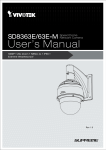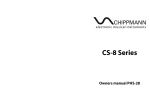Download M.r.l. Chatterbox Resonator User Manual
Transcript
M.r.l. Chatterbox Resonator User Manual Mad Rooster Lab User manual Rev. 1.0 CBR-2 QUICK START FEATURES - 100% Analog audio path and filters design - 2 modes: Filter with LP-BP-HP and Vowel mode - Built-in LFO for self-modulation - Digital controlled matrix with led indication for easy control - CV controlled Resonance, global modulation, + 1 CV for each filter - CPU controlled filters in vowel mode, for an exact vocal tuning - Vowel mode with 3 CV modulation: Vocal Morphing, From-to, and Random - Linear transition between LP and HP with switch for BP - Standard Eurorack format and power 2 THE MODULE The Chatterbox Resonator is a full analog audio path multimode and vowel filter with a digital microprocessor controller. So the audio path is fully analog hand made with T.H. Technology, the digital side has only the duty to control the filter modes , and is used to generate a digital LFO and store programs. The module consists of 3 12dB self oscillating multimode state variable filters that can work in different combinations. The filter can switch between two main modes: • Multimode filter/ resonator • Vowel Filter The first mode MULTIMODE / RESONATOR involves 3 combination: • UNISON : the 3 filters work in serial , creating a 36dB multimode filter • Master/Slave : the 3 filters work in parallel , as 3 resonator with 12dB/oct slope with the first set as master frequency and the others as slaves filters. • FREE : the 3 filters work indipendently in parallel, as the previous mode but without any link between the filters. The second mode , the VOWEL MODE acts as an evolved vocal filter with 3 combinations • MORPH : the vowel can be manually changed and the formant can be morphed thru CV control • From – To : allow to set the two vowels that set the range for the modulation , than , thru cv control the filter will move between these two “points” as an indicized modulation. • RANDOM (RND) : allow to set the two vowels that set the range for the modulation , as in the previous mode, but in this case the cv will scroll random beteen the two “points”. The filter can switch from one mode to the other via the control switch in the matrix. LFO We added a digital LFO as a duty lfo, to make modulations without using CV modulators or to get easily into complex modulations adding the duty lfo to cv modulators. The KNOBS The 4 BLACK knobs on the upper side are 3 Encoder Controllers, each of them is associated to a particular function depending on the filter mode selected. The function is indicated on the panel. They work as a hook/relative value encoder , so when you turn the knob it will hook the value and then will act as a classic potentiometer. 3 The 4 COLOURED knobs are analog pots, so what you see is what you get. • IN LEVEL : attenuator for the audio input • MOD LEV : attenuator for the modulation input • RESONANCE : the resonance control pot • Green Knob : let you fade from lowpass to highpass filter mode • BP SWITCH : bypass the green knob and select the bandpass filter mode. The MODE SWITCH just switch between the row of the matrix , so let you select the filter mode and jump in the lfo section control. The CONNECTIONS The first couple of jack are the audio connections, the IN and OUT. The second couple of jacks are the cv mod in connectors, the first MOD IN is linked to different parameter depending on the Filter MODE while the second is directly connected to the resonance amount. The last three jacks on the right in the black section are the 3 filters frequency cutoff cv , and they are directly linked to the analog circuitry , they are not processed by the microprocessor. 4 MULTIMODE / RESONATOR FILTER MODE Selecting the upper row in the matrix the filter will work in the multimode/resonator mode. UNISON This filter mode stacks the three filters in unison getting a 36dB resonant multimode filter. In the UNISON mode only the first and the last black knobs are active (see image below). Knob 1 : Frequency Cutoff Knob 2 : inactive Knob 3 : inactive Knob 4 : mode switch the unison mode is useful for classic purposes like a steep resonant lowpass filter to get deep bass sounds, an aggressive bandpass for sequences and lead sounds for example... 5 MASTER / SLAVE The master mode let the three filters work in parallel mode , the first filter set the master cutoff frequency (knob1) the other filters cutoff controls (knobs2&3) set the distances between the master freq (filter1) and the other two cutoff frequencies (filter 2 & 3 ), making the first cutoff “move” the three filters with a fixed relation. Knob 1 : Frequency Cutoff Master Filter (1) Knob 2 : Frequency Cutoff Filter 2 Knob 3 : Frequency Cutoff Filter 3 Knob 4 : mode switch This mode is useful to get complex multimode resonating sounds that can be tracked by keyboard control. 6 FREE The free mode let the filters work indipendently in parallel mode. Every filter works by itself and is not linked with the others. Knob 1 : Frequency Cutoff Filter 1 Knob 2 : Frequency Cutoff Filter 2 Knob 3 : Frequency Cutoff Filter 3 Knob 4 : mode switch This mode is the classic resonator filter . Important note: In multimode/resonator the MOD LEV & MOD CV IN are not processed by the microprocessor to get an ultrafast response to incoming modulations. However the three CV IN that controls the filters freq are directly linked to the circuit. The Resonance CV input has a particular behaviour, it adds resonance value to the resonance set by the pot. This means that if you turn the resonance pot to max you can get an higher resonance level using the res cv in , because the two values will be added. 7 VOWEL MODE Selecting the bottom row in the matrix the filter will work in the vowel mode, a powerful mode for creating vocal-like sound. The Vowel mode works well using the Bandpass Mode and mid to high resonance values (5-10), this setting is useful to bring the filters' interaction to generate the harmonic content useful to create the classic vowel sound. MORPH The first submode of vowel mode is called MORPH or morphing; In MORPH mode all the black pots are active except the second one. In this mode you can make linear transitions between a vowel and the other using the first potentiometer. Using the FORMANT pot you can shape the vocal formants allowing you to imitate the voice of a children or an adult for example. In MORPH MODE both the MOD IN and the internal LFO control the VOWEL1 parameter. 8 FROM-TO In the second submode called FT all the black pots are active; In this mode you can quickly switch from one vowel to another using a CV incoming signal or using the internal LFO. The first two pot called VOWEL1 and VOWEL2 select the two vowels used for the transition, FORMANT act as in the MORPH mode. The transition is controlled by an incoming CV signal thru MOD IN pot. 9 RANDOM The last submode as the name say, act as a casual transition between all the different vowels; in this mode only the last two pot to the right are active. The random factor is a CV controlled parameter using the MOD IN pot. Note: The internal LFO in this mode modulate the FORMANT parameter. 10 LFO MODE With the switch in the middle position of the matrix you can change the LFO setting for both the filter mode and vowel mode; in this mode all the 4 black pots are active. Coming from the FILTER mode you can change the LFO parameters for the filter. Coming from the VOWEL mode you can change the LFO parameters for the vowel. 11 The first parameter DEPTH control the LFO amplitude. RATE control the speed of the LFO 12 The third parameter called SPREAD is only active in the FILTER mode; in this mode the phase of each LFO can be shifted to obtain some interesting effects, but remember, this parameter is only active in FILTER mode! (vowel mode use only one LFO) The last parameter ATTACK control the LFO amplitude over time. 13 Is it possible to trigger momentarily the LFO pressing the FUNCTION button, this will work in both filter and vowel mode; the DEPTH rate and all the other parameters of the LFO can be selected from the LFO, the FUNCTION button will simply turn the LFO on and off. LFO can also be triggered by an external CV signal going thru MOD IN. LFO will turn on whenever a signal of about 1V or over will be present at the MOD IN input. To activate the trigger with MOD IN hold on the FUNCTION button from filter or vowel mode and then switch to LFO mode. For return to normal operation of MOD IN simply turn the DEPTH pot to zero. 14 MEMORY MODE The Chatterbox Resonator has an useful feature for recreate complex settings. It can save and load : • 3 patches containing filters + its lfo settings • 3 patches containing vowel + its lfo settings • 1 patch containg a combi of the filters and vowel settings with their own lfo. To access this function to save/load a filter setting switch to filter/resonator than Press and Hold FUNCTION and turn the (black) knob 4 to select the memory location respectively from filter mode or vowel mode. As you can see the memory locations are represented by the 3 blinking leds on the left. 15 Chose the one you like and than : • turn KNOB 1 to LOAD • turn KNOB 2 to SAVE • turn KNOB 3 to CANCEL (exit without saving or loading any setting) for store a setup hold on the FUNCTION button and turn the save pot; saving is confirmed by the 3 blinking leds. 16 DEFAULT MEMORY MODE CBR-2 contains two default memories that are loaded at the start-up, these contains the matrix parameters and the LFO parameters. To update these parameters hold the function button and rotate the second pot to save the new setting; this will store the updated parameters whether you are in filter mode or vowel mode. Note: Is only possible to save setting of the black pots, LEVEL IN, MOD IN, RESONANCE, and FILTER MODE can't be stored as they are analog controls. 17 INSTALLATION CBR-2 is designed to be used within the euro format modular synthesizer system (Euro-rack); For more info about this format please go to: www.doepfer.com It requires 100mA of +12/-12 using the standard 8X2 flat connector, where the red line is the negative voltage -12 (see the picture below). To install the module in your Euro-rack system requires 18HP (9cm) of space. M.r.l. decline any responsibility for harm to persons or apparatus caused by an incorrect operation/installation of this module. M.r.l. is NOT responsible for harm caused by a DIY enclosure and/or power solution. BLOCK DIAGRAM For any question, comments or request please contact: [email protected] 18 TIPS AND TRICKS - Increase the resonance level through CV. Resonance level can be increased beyond the value of the potentiometer using a CV signal in the appropriate input (RES CV); in this way it is possible to obtain higher levels of resonance up to selfoscillation, creating interesting effects or becoming an oscillator!! 19