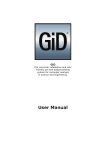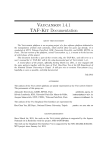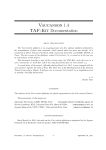Download The CHICKEN User`s Manual - The Chicken Scheme wiki
Transcript
Table Of Contents
1/61
Table Of Contents
Table Of Contents ............................................................................................................................... 1
The CHICKEN User's Manual ............................................................................................................. 3
Getting started .................................................................................................................................... 4
Scheme .............................................................................................................................................................................
CHICKEN ..........................................................................................................................................................................
CHICKEN repositories, websites, and community ............................................................................................................
Installing CHICKEN ...........................................................................................................................................................
Development environments ..............................................................................................................................................
The Read-Eval-Print loop ..................................................................................................................................................
4
4
5
6
6
7
Scripts ......................................................................................................................................................................................................................... 8
The compiler ...................................................................................................................................................................... 8
Installing an egg .............................................................................................................................................................. 10
Accessing C libraries ....................................................................................................................................................... 10
Basic mode of operation ................................................................................................................... 12
Using the compiler ............................................................................................................................ 13
Compiler command line format ....................................................................................................................................... 13
Basic command-line options ..................................................................................................................................................................................... 13
Further options .......................................................................................................................................................................................................... 18
Runtime options .............................................................................................................................................................. 18
Examples ......................................................................................................................................................................... 19
A simple example (with one source file) .................................................................................................................................................................... 19
An example with multiple files ................................................................................................................................................................................... 20
Extending the compiler .................................................................................................................................................... 21
Distributing compiled C files ............................................................................................................................................ 21
Supported language .......................................................................................................................... 23
Interface to external functions and variables ..................................................................................... 24
Extensions ........................................................................................................................................ 25
Extension libraries ........................................................................................................................................................... 26
Installing extensions ........................................................................................................................................................ 26
Installing extensions that use libraries ...................................................................................................................................................................... 26
Creating extensions ......................................................................................................................................................... 26
Procedures and macros available in setup scripts ......................................................................................................... 26
install-extension ........................................................................................................................................................................................................ 26
install-program .......................................................................................................................................................................................................... 28
install-script ............................................................................................................................................................................................................... 28
standard-extension .................................................................................................................................................................................................... 28
run ............................................................................................................................................................................................................................. 28
compile ...................................................................................................................................................................................................................... 28
make ......................................................................................................................................................................................................................... 28
patch .......................................................................................................................................................................................................................... 28
copy-file ..................................................................................................................................................................................................................... 29
move-file .................................................................................................................................................................................................................... 29
remove-file* ............................................................................................................................................................................................................... 29
find-library .................................................................................................................................................................................................................. 29
find-header ................................................................................................................................................................................................................ 29
try-compile ................................................................................................................................................................................................................. 29
create-directory/parents ............................................................................................................................................................................................ 29
extension-name-and-version ..................................................................................................................................................................................... 29
version>=? ................................................................................................................................................................................................................ 29
installation-prefix ....................................................................................................................................................................................................... 30
program-path ............................................................................................................................................................................................................. 30
setup-root-directory ................................................................................................................................................................................................... 30
setup-install-mode ..................................................................................................................................................................................................... 30
required-chicken-version ........................................................................................................................................................................................... 30
required-extension-version ........................................................................................................................................................................................ 30
host-extension ........................................................................................................................................................................................................... 30
Examples for extensions ................................................................................................................................................. 31
A simple library ..........................................................................................................................................................................................................
An application ............................................................................................................................................................................................................
A module exporting syntax ........................................................................................................................................................................................
Notes on chicken-install ............................................................................................................................................................................................
31
31
32
33
chicken-install reference ................................................................................................................................................. 34
chicken-uninstall reference ............................................................................................................................................. 35
chicken-status reference ................................................................................................................................................. 35
Security ............................................................................................................................................................................ 35
Changing repository location ........................................................................................................................................... 36
Other modes of installation ............................................................................................................................................. 36
Linking extensions statically ............................................................................................................................................ 37
Table Of Contents
2/61
Deployment ....................................................................................................................................... 38
Simple executables ......................................................................................................................................................... 38
Self contained applications ............................................................................................................................................. 38
Platform-specific notes .............................................................................................................................................................................................. 40
Deploying source code .................................................................................................................................................... 40
Cross Development .......................................................................................................................... 41
Preparations .................................................................................................................................................................... 41
Building the target libraries ........................................................................................................................................................................................ 41
Building the "cross chicken" ...................................................................................................................................................................................... 42
Using it ............................................................................................................................................................................. 43
Compiling simple programs ....................................................................................................................................................................................... 43
Compiling extensions ................................................................................................................................................................................................ 44
"Target-only" extensions .................................................................................................................................................. 44
Final notes ....................................................................................................................................................................... 44
Data representation .......................................................................................................................... 45
Immediate objects ........................................................................................................................................................... 45
Non-immediate objects ................................................................................................................................................... 45
Bugs and limitations .......................................................................................................................... 47
FAQ ................................................................................................................................................... 49
General ............................................................................................................................................................................ 49
Why yet another Scheme implementation? .............................................................................................................................................................. 49
What should I do if I find a bug? ................................................................................................................................................................................ 49
Specific ............................................................................................................................................................................ 49
Why are values defined with define-foreign-variable or define-constant or define-inline not seen outside of the containing source file? ................ 49
How does cond-expand know which features are registered in used units? ............................................................................................................. 49
Why are constants defined by define-constant not honoured in case constructs? ................................................................................................... 49
How can I enable case sensitive reading/writing in user code? ................................................................................................................................ 50
Why doesn't CHICKEN support the full numeric tower by default? ........................................................................................................................... 50
Does CHICKEN support native threads? .................................................................................................................................................................. 50
Does CHICKEN support Unicode strings? ................................................................................................................................................................ 50
Why are `dynamic-wind' thunks not executed when a SRFI-18 thread signals an error? .............................................. 50
Platform specific .............................................................................................................................................................. 51
How do I generate a DLL under MS Windows (tm) ? ................................................................................................................................................
How do I generate a GUI application under Windows(tm)? ......................................................................................................................................
Compiling very large files under Windows with the Microsoft C compiler fails with a message indicating insufficient heap space. .........................
When I run csi inside an emacs buffer under Windows, nothing happens. ...............................................................................................................
On Windows, csc.exe seems to be doing something wrong. ....................................................................................................................................
On Windows source and/or output filenames with embedded whitespace are not found. ........................................................................................
51
51
51
51
51
51
Customization .................................................................................................................................................................. 51
How do I run custom startup code before the runtime-system is invoked? ............................................................................................................... 51
How can I add compiled user passes? ..................................................................................................................................................................... 52
Macros ............................................................................................................................................................................. 52
Where is define-macro? ............................................................................................................................................................................................ 52
Why are low-level macros defined with define-syntax complaining about unbound variables? ................................................................................ 52
Why isn't load properly loading my library of macros? .............................................................................................................................................. 52
Warnings and errors ........................................................................................................................................................ 53
Why does my program crash when I use callback functions (from Scheme to C and back to Scheme again)? ......................................................
Why does the linker complain about a missing function _C_..._toplevel? ................................................................................................................
Why does the linker complain about a missing function _C_toplevel? .....................................................................................................................
Why does my program crash when I compile a file with -unsafe or unsafe declarations? ........................................................................................
Why don't toplevel-continuations captured in interpreted code work? ......................................................................................................................
Why does define-reader-ctor not work in my compiled program? .............................................................................................................................
Why do built-in units, such as srfi-1, srfi-18, and posix fail to load? ..........................................................................................................................
How can I increase the size of the trace shown when runtime errors are detected? ................................................................................................
53
53
53
53
53
53
54
54
Optimizations ................................................................................................................................................................... 54
How can I obtain smaller executables? .....................................................................................................................................................................
How can I obtain faster executables? .......................................................................................................................................................................
Which non-standard procedures are treated specially when the extended-bindings or usual-integrations declaration or compiler option is used?
What's the difference betweem "block" and "local" mode? .......................................................................................................................................
Can I load compiled code at runtime? .......................................................................................................................................................................
Why is my program which uses regular expressions so slow? .................................................................................................................................
54
54
55
55
56
56
Garbage collection .......................................................................................................................................................... 56
Why does a loop that doesn't cons still trigger garbage collections? ........................................................................................................................ 56
Why do finalizers not seem to work in simple cases in the interpeter? ..................................................................................................................... 57
Interpreter ........................................................................................................................................................................ 57
Does CSI support history and autocompletion? ........................................................................................................................................................ 57
Does code loaded with load run compiled or interpreted? ........................................................................................................................................ 57
How do I use extended (non-standard) syntax in evaluated code at run-time? ........................................................................................................ 57
Extensions ....................................................................................................................................................................... 58
Where is "chicken-setup" ? .......................................................................................................................................................................................
How can I install Chicken eggs to a non-default location? ........................................................................................................................................
Can I install chicken eggs as a non-root user? .........................................................................................................................................................
Why does downloading an extension via chicken-install fail on Windows Vista? .....................................................................................................
58
58
58
58
Acknowledgements ........................................................................................................................... 59
Bibliography ...................................................................................................................................... 61
The CHICKEN User's Manual
Home
Download
Manual Eggs
3/61
API Browser
show edit history
Free Text
Tests
Bugs
Identifier
search
Search Help
The CHICKEN User's Manual
This is the manual for Chicken Scheme, version
4.6.0
Getting started
What is CHICKEN and how do I use it?
Basic mode of operation
Compiling Scheme files.
Using the compiler
Explains how to use CHICKEN to compile
programs and execute them.
Using the interpreter
Invocation and usage of csi, the CHICKEN
interpreter.
Supported language
The language implemented by CHICKEN
(deviations from the standard and extensions).
Interface to external functions and variables
Accessing C and C++ code and data.
Extensions
Packaging and installing extension libraries.
Deployment
Deploying programs developed with CHICKEN.
Cross development
Building software for a different architecture.
Data representation
How Scheme data is internally represented.
Bugs and limitations
Things that do not work yet.
FAQ
A list of Frequently Asked Questions about CHICKEN (and their answers).
Acknowledgements
A list of some of the people that have contributed to make CHICKEN what it is.
Bibliography
Links to documents that may be of interest.
manual
Getting started
Home
4/61
Download
Manual Eggs
show edit history
API Browser
Tests
Bugs
Free Text
Identifier
search
Search Help
Getting started
CHICKEN is a compiler that translates Scheme source files into C, which in turn can be fed to a C compiler
to generate a standalone executable. An interpreter is also available and can be used as a scripting
environment or for testing programs before compilation.
This chapter is designed to get you started with CHICKEN programming, describing what it is and what it
will do for you, and covering basic use of the system. With almost everything discussed here, there is more
to the story, which the remainder of the manual reveals. Here, we only cover enough to get you started.
Nonetheless, someone who knows Scheme already should be able to use this chapter as the basis for
writing and running small CHICKEN programs.
Scheme
Scheme is a member of the Lisp family of languages, of which Common Lisp and Emacs Lisp are the other
two widely-known members. As with Lisp dialects, Scheme features
a wide variety of programming paradigms, including imperative, functional, and object-oriented
a very simple syntax, based upon nested parenthesization
the ability to extend the language in meaningful and useful ways
In contrast to Common Lisp, Scheme is very minimal, and tries to include only those features absolutely
necessary in programming. In contrast to Emacs Lisp, Scheme is not anchored into any one program
(Emacs), and has a somewhat more modern language design.
Scheme is defined in a document called The Revised^5 Report on the Algorithmic Language Scheme , or
R5RS for short. (Yes, it really has been revised five times, so an expanded version of its name would be
The Revised Revised Revised Revised Revised Report.) A newer report, R6RS, was released in 2007, but
this report has attracted considerable controversy, and not all Scheme implementations will be made
compliant with it. CHICKEN essentially complies with R5RS.
Even though Scheme is consciously minimalist, it is recognized that a language must be more than a
minimal core in order to be useful. Accordingly, the Scheme community uses a process known as `Scheme
Requests For Implementation' (SRFI, pronounced `SUR-fee') to define new language features. A typical
Scheme system therefore complies with one of the Scheme reports plus some or all of the accepted
SRFIs.
A good starting point for Scheme knowledge is http://www.schemers.org. There you will find the defining
reports, FAQs, lists of useful books and other resources, and the SRFIs.
The CHICKEN community is at present developing tutorials for programmers who are new to Scheme but
experienced with Python, Ruby, or other languages. These can be found on the CHICKEN wiki.
CHICKEN
CHICKEN is an implementation of Scheme that has many advantages.
CHICKEN Scheme combines an optimising compiler with a reasonably fast interpreter. It supports almost all
of R5RS and the important SRFIs. The compiler generates portable C code that supports tail recursion,
first-class continuations, and lightweight threads, and the interface to and from C libraries is flexible,
efficient, and easy to use. There are hundreds of contributed CHICKEN libraries that make the
programmer's task easier. The interpreter allows interactive use, fast prototyping, debugging, and
scripting. The active and helpful CHICKEN community fixes bugs and provides support. Extensive
documentation is supplied.
CHICKEN was developed by Felix L. Winkelmann over the period from 2000 through 2007. In early 2008,
Getting started
5/61
Felix asked the community to take over the responsibility of developing and maintaining the system,
though he still takes a strong interest in it, and participates actively.
CHICKEN includes
a Scheme interpreter that supports almost all of R5RS Scheme, with only a few relatively minor
omissions, and with many extensions
a compatible compiler whose target is C, thus making porting to new machines and architectures
relatively straightforward
the C support allows Scheme code to include `embedded' C code, thus making it relatively easy to
invoke host OS or library functions
a framework for language extensions, library modules that broaden the functionality of the system
This package is distributed under the BSD license and as such is free to use and modify.
Scheme cognoscenti will appreciate the method of compilation and the design of the runtime-system,
which follow closely Henry Baker's CONS Should Not CONS Its Arguments, Part II: Cheney on the M.T.A.
paper and expose a number of interesting properties.
Consing (creation of data on the heap) is relatively inexpensive, because a generational garbage
collection scheme is used, in which short-lived data structures are reclaimed extremely quickly.
Moreover, call-with-current-continuation is practically for free and CHICKEN does not suffer
under any performance penalties if first-class continuations are used in complex ways.
The generated C code is fully tail-recursive.
Some of the features supported by CHICKEN:
SRFIs 0, 1, 2, 4, 6-19, 23, 25-31, 37-40, 42, 43, 45, 47, 55, 57, 60-63, 66, 69, 72, 78, 85, 95 and 98.
Lightweight threads based on first-class continuations
Pattern matching with Andrew Wright's match package
Record structures
Extended comment- and string-literal syntaxes
Libraries for regular expressions, string handling
UNIX system calls and extended data structures
Create interpreted or compiled shell scripts written in Scheme for UNIX or Windows
Compiled C files can be easily distributed
Allows the creation of fully self-contained statically linked executables
On systems that support it, compiled code can be loaded dynamically
Built-in support for cross-compilation and deployment
CHICKEN has been used in many environments ranging from embedded systems through desktop
machines to large-scale server deployments. The number of language extensions, or eggs, is constantly
growing.
extended language features
development tools, such as documentation generators, debugging, and automated testing libraries
interfaces to other languages such as Java, Python, and Objective-C
interfaces to database systems, GUIs, and other large-scale libraries,
network applications, such as servers and clients for ftp, smtp/pop3, irc, and http
web servers and related tools, including URL parsing, HTML generation, AJAX, and HTTP session
management
data formats, including XML, JSON, and Unicode support
CHICKEN is supported by SWIG (Simplified Wrapper and Interface Generator), a tool that produces quickand-dirty interface modules for C libraries (http://www.swig.org).
This chapter provides you with an overview of the entire system, with enough information to get started
writing and running small Scheme programs.
CHICKEN repositories, websites, and community
The master CHICKEN website is http://www.call-with-current-continuation.org. Here you can find basic
information about CHICKEN, downloads, and pointers to other key resources.
Getting started
6/61
The CHICKEN wiki (http://wiki.call-cc.org) contains the most current version of the User's manual, along
with various tutorials and other useful documents. The list of eggs is at http://wiki.call-cc.org/chickenprojects/egg-index-4.html#category-list.
A very useful search facility for questions about CHICKEN is found at http://chickadee.call-cc.org. The
CHICKEN issue tracker is at http://bugs.call-cc.org.
The CHICKEN community has two major mailing lists. If you are a CHICKEN user, chicken-users
(http://lists.nongnu.org/mailman/listinfo/chicken-users) will be of interest. The crew working on the
CHICKEN system itself uses the very low-volume chicken-hackers list
(http://lists.nongnu.org/mailman/listinfo/chicken-hackers) for communication.
Installing CHICKEN
CHICKEN is available in source form (C) which can be built on several platforms. Refer to the README file
in the distribution for instructions on installing it on your system.
Because it compiles to C, CHICKEN requires that a C compiler be installed on your system. (If you're not
writing embedded C code, you can pretty much ignore the C compiler once you have installed it.)
On a Linux system, the GNU Compiler Collection ( gcc) should be installed as part of the basic
operating system, or should be available through the package management system (e.g., APT,
Synaptic, RPM, or Yum, depending upon your Linux distribution).
On Macintosh OS X, you will need the XCode tools, which are shipped on the OS X DVD with recent
versions of the operating system.
On Windows, you have three choices.
Cygwin (http://sources.redhat.com/cygwin) provides a relatively full-featured Unix environment for
Windows. CHICKEN works substantially the same in Cygwin and Unix.
The GNU Compiler Collection has been ported to Windows, in the MinGW system
(http://mingw.sourceforge.net). Unlike Cygwin, executables produced with MinGW do not need the
Cygwin DLLs in order to run. MSys is a companion package to MinGW; it provides a minimum Unixstyle development/build environment, again ported from free software.
You can build CHICKEN either with MinGW alone or with MinGW plus MSYS. Both approaches
produce a CHICKEN built against the mingw headers and import libraries. The only difference is
the environment where you actually run make. Makefile.mingw is can be used in cmd.exe with
the version of make that comes with mingw. Makefile.mingw-msys uses unix commands such
as cp and rm. The end product is the same.
Refer to the README file for the version you're installing for more information on the installation process.
Alternatively, third party packages in binary format are available. Se http://wiki.call-cc.org/platforms for
information about how to obtain them.
Development environments
The simplest development environment is a text editor and terminal window (Windows: Command Prompt,
OSX: Terminal, Linux/Unix: xterm) for using the interpreter and/or calling the compiler. If you install the
readline egg, you have all the benefits of command history in the interpreter, Emacs or vi-compatible line
editing, and customization.
You will need a text editor that knows Scheme; it's just too painful with editors that don't do parenthesis
matching and proper indentation. Some editors allow you to execute Scheme code directly in the editor.
This makes programming very interactive: you can type in a function and then try it right away. This
feature is very highly recommended.
As programmers have very specific tastes about editors, the editors listed here are shown in alphabetic
order. We aren't about to tell you which editor to use, and there may be editors not shown here that might
satisfy your needs. We would be very interested in reports of other editors that have been used with
CHICKEN, especially those that support interactive evaluation of forms during editing. Pointers to these
(and to any editor customization files appropriate) should be put on the CHICKEN wiki, and will likely be
added to future editions of this manual. (We have had a request for editors that support proportional fonts,
in particular.)
Emacs (http://www.gnu.org/software/emacs) is an extensible, customizable, self-documenting editor
Getting started
7/61
available for Linux/Unix, Macintosh, and Windows systems; See /emacs for more information about the
available options.
Epsilon (http://www.lugaru.com) is a commercial (proprietary) text editor whose design was inspired by
Emacs. Although Scheme support isn't provided, a Lisp mode is available on Lugaru's FTP site, and
could with some work be made to duplicate the Emacs support.
SciTE (http://scintilla.sourceforge.net/SciTE.html), unlike Emacs or Vim, follows typical graphical UI
design conventions and control-key mappings, and for simple tasks is as familiar and easy to use as
Notepad, KEdit, TeachText etc. However it has many programming features such as multiple open files,
syntax highlighting for a large number of languages (including Lisps), matching of brackets, ability to
fold sections of code based on the matched brackets, column selections, comment/uncomment, and
the ability to run commands in the same directory as the current file (such as make, grep, etc.) SciTE is
written with the GTK toolkit and is portable to any GTK platform, including Windows, Linux and MacOS.
It uses the Scintilla text-editing component, which lends itself well to embedding within other IDEs and
graphical toolkits. It does not have any other Scheme-specific features, but being open-source and
modular, features like auto-formatting of S-expressions could be added. The syntax highlighting can be
configured to use different fonts for different types of syntax, including proportional fonts.
Vim (http://www.vim.org) is a highly configurable text editor built to enable efficient and fast text editing.
It is an improved version of the vi editor distributed with most UNIX systems. Vim comes with generic
Lisp (and therefore Scheme) editing capabilities out of the box. A few tips on using Vim with CHICKEN
can be found at http://cybertiggyr.com/gene/15-vim/.
In the rest of this chapter, we'll assume that you are using an editor of your choice and a regular terminal
window for executing your CHICKEN code.
The Read-Eval-Print loop
To invoke the CHICKEN interpreter, you use the csi command.
$ csi
CHICKEN
(c)2008-2010 The Chicken Team
(c)2000-2007 Felix L. Winkelmann
Version 4.6.0
macosx-unix-gnu-x86 [ manyargs dload ptables ]
#;1>
This brings up a brief banner, and then the prompt. You can use this pretty much like any other Scheme
system, e.g.,
#;1> (define (twice f) (lambda (x) (f (f x))))
#;2> ((twice (lambda (n) (* n 10))) 3)
300
Suppose we have already created a file fact.scm containing a function definition.
(define (fact n)
(if (= n 0)
1
(* n (fact (- n 1)))))
We can now load this file and try out the function.
#;3> (load "fact.scm")
; loading fact.scm ...
#;4> (fact 3)
6
The read-eval-print loop (REPL) is the component of the Scheme system that reads a Scheme
expression, evaluates it, and prints out the result. The REPL's prompt can be customized (see the Using
Getting started
8/61
the interpreter) but the default prompt, showing the number of the form, is quite convenient.
The REPL also supports debugging commands: input lines beginning with a , (comma) are treated as
special commands. (See the full list.)
Scripts
You can use the interpreter to run a Scheme program from the command line. For the following example
we create a program that does a quick search-and-replace on an input file; the arguments are a regular
expression and a replacement string. First create a file to hold the "data" called quickrep.dat with your
favorite editor holding these lines:
xyzabcghi
abxawxcgh
foonly
Next create the scheme code in a file called quickrep.scm with the following little program:
(use irregex) ; irregex, the regular expression library, is one of the
; libraries included with CHICKEN.
(define (process-line line re rplc)
(string-substitute re rplc line 'all))
(define (quickrep re rplc)
(let ((line (read-line)))
(if (not (eof-object? line))
(begin
(display (process-line line re rplc))
(newline)
(quickrep re rplc)))))
;;; Does a lousy job of error checking!
(define (main args)
(quickrep (regexp (car args)) (cadr args)))
To run it enter this in your shell:
$ csi -ss quickrep.scm <quickrep.dat 'a.*c' A
xyzAghi
Agh
foonly
The -ss option sets several options that work smoothly together to execute a script. You can make the
command directly executable from the shell by inserting a `shebang line' at the beginning of the program.
The -ss option arranges to call a procedure named main, with the command line arguments, packed in a
list, as its arguments. (There are a number of ways this program could be made more idiomatic CHICKEN
Scheme, see the rest of the manual for details.)
The compiler
There are several reasons you might want to compile your code.
Compiled code executes substantially faster than interpreted code.
You might want to deploy an application onto machines where the users aren't expected to have
CHICKEN installed: compiled applications can be self-contained.
The CHICKEN compiler is provided as the command chicken, but in almost all cases, you will want to use
the csc command instead. csc is a convenient driver that automates compiling Scheme programs into C,
compiling C code into object code, and linking the results into an executable file. (Note: in a Windows
Getting started
9/61
environment with Visual Studio, you may find that csc refers to Microsoft's C# compiler. There are a
number of ways of sorting this out, of which the simplest is to rename one of the two tools, and/or to
organize your PATH according to the task at hand.)
Compiled code can be intermixed with interpreted code on systems that support dynamic loading, which
includes modern versions of *BSD, Linux, Mac OS X, Solaris, and Windows.
We can compile our factorial function, producing a file named fact.so (`shared object' in Linux-ese, the
same file type is used in OS X and Windows, rather than dylib or dll, respectively).
chicken$ csc -dynamic fact.scm
chicken$ csi -quiet
#;1> (load "fact.so")
; loading fact.so ...
#;2> (fact 6)
720
On any system, we can just compile a program directly into an executable. Here's a program that tells you
whether its argument is a palindrome.
(define (palindrome? x)
(define (check left right)
(if (>= left right)
#t
(and (char=? (string-ref x left) (string-ref x right))
(check (add1 left) (sub1 right)))))
(check 0 (sub1 (string-length x))))
(let ((arg (car (command-line-arguments))))
(display
(string-append arg
(if (palindrome? arg)
" is a palindrome\n"
" isn't a palindrome\n"))))
We can compile this program using csc, creating an executable named palindrome.
$ csc -o palindrome palindrome.scm
$ ./palindrome level
level is a palindrome
$ ./palindrome liver
liver isn't a palindrome
CHICKEN supports separate compilation, using some extensions to Scheme. Let's divide our palindrome
program into a library module ( pal-proc.scm) and a client module ( pal-user.scm).
Here's the external library. We declare that pal-proc is a `unit', which is the basis of separatelycompiled modules in CHICKEN. (Units deal with separate compilation, but don't involve separated
namespaces; namespaced module systems are available as eggs.)
;;; Library pal-proc.scm
(declare (unit pal-proc))
(define (palindrome? x)
(define (check left right)
(if (>= left right)
#t
(and (char=? (string-ref x left) (string-ref x right))
(check (add1 left) (sub1 right)))))
(check 0 (sub1 (string-length x))))
Next we have some client code that `uses' this separately-compiled module.
;;; Client pal-user.scm
Getting started
10/61
(declare (uses pal-proc))
(let ((arg (car (command-line-arguments))))
(display
(string-append arg
(if (palindrome? arg)
" is a palindrome\n"
" isn't a palindrome\n"))))
Now we can compile and link everything together. (We show the compile and link operations separately,
but they can of course be combined into one command.)
$ csc -c pal-proc.scm
$ csc -c pal-user.scm
$ csc -o pal-separate pal-proc.o pal-user.o
$ ./pal-separate level
level is a palindrome
Installing an egg
Installing eggs is quite straightforward on systems that support dynamic loading (again, that would include
*BSD, Linux, Mac OS X, Solaris, and Windows). The command chicken-install will fetch an egg from
the master CHICKEN repository, and install it on your local system.
In this example, we install the uri-common egg, for parsing Uniform Resource Identifiers. The installation
produces a lot of output, which we have edited for space.
$ chicken-install uri-common
retrieving ...
resolving alias `kitten-technologies' to: http://chicken.kitten-technologies.co.uk/henriet
connecting to host "chicken.kitten-technologies.co.uk", port 80 ...
requesting "/henrietta.cgi?name=uri-common&mode=default" ...
reading response ...
[...]
/usr/bin/csc -feature compiling-extension -setup-mode
-s -O2 uri-common.scm -j uri-comm
/usr/bin/csc -feature compiling-extension -setup-mode
-s -O2 uri-common.import.scm
cp -r uri-common.so /usr/lib/chicken/5/uri-common.so
chmod a+r /usr/lib/chicken/5/uri-common.so
cp -r uri-common.import.so /usr/lib/chicken/5/uri-common.import.so
chmod a+r /usr/lib/chicken/5/uri-common.import.so
chmod a+r /usr/lib/chicken/5/uri-common.setup-info
chicken-install connects to a mirror of the egg repository and retrieves the egg contents. If the egg
has any uninstalled dependencies, it recursively installs them. Then it builds the egg code and installs the
resulting extension into the local CHICKEN repository.
Now we can use our new egg.
#;1> (use uri-common)
; loading /usr/lib/chicken/5/uri-common.import.so ...
; [... other loaded files omitted for clarity ...]
#;2> (uri-host (uri-reference "http://www.foobar.org/blah"))
"www.foobar.org"
Accessing C libraries
Because CHICKEN compiles to C, and because a foreign function interface is built into the compiler,
interfacing to a C library is quite straightforward. This means that nearly any facility available on the host
system is accessible from CHICKEN, with more or less work.
Getting started
system is accessible from CHICKEN, with more or less work.
11/61
Let's create a simple C library, to demonstrate how this works. Here we have a function that will compute
and return the nth Fibonacci number. (This isn't a particularly good use of C here, because we could write
this function just as easily in Scheme, but a real example would take far too much space here.)
/* fib.c */
int fib(int n) {
int prev = 0, curr = 1;
int next;
int i;
for (i = 0; i < n; i++) {
next = prev + curr;
prev = curr;
curr = next;
}
return curr;
}
Now we can call this function from CHICKEN.
;;; fib-user.scm
#>
extern int fib(int n);
<#
(define xfib (foreign-lambda int "fib" int))
(do ((i 0 (+ i 1))) ((> i 10))
(printf "~A " (xfib i)))
(newline)
The syntax #>...<# allows you to include literal C (typically external declarations) in your CHICKEN code.
We access fib by defining a foreign-lambda for it, in this case saying that the function takes one
integer argument (the int after the function name), and that it returns an integer result (the int before.)
Now we can invoke xfib as though it were an ordinary Scheme function.
$
$
$
0
gcc -c fib.c
csc -o fib-user fib.o fib-user.scm
./fib-user
1 1 2 3 5 8 13 21 34 55
Those who are interfacing to substantial C libraries should consider using the bind egg.
Back to The User's Manual
Next: Basic mode of operation
manual
Basic mode of operation
Home
Download
12/61
Manual Eggs
API Browser
show edit history
Free Text
Tests
Bugs
Identifier
search
Search Help
Basic mode of operation
The compiler translates Scheme source code into fairly portable C that can be compiled and linked with
most available C compilers. CHICKEN supports the generation of executables and libraries, linked either
statically or dynamically. Compiled Scheme code can be loaded dynamically, or can be embedded in
applications written in other languages. Separate compilation of modules is fully supported.
The most portable way of creating separately linkable entities is supported by so-called units. A unit is a
single compiled object module that contains a number of toplevel expressions that are executed either
when the unit is the main unit or if the unit is used. To use a unit, the unit has to be declareed as used, like
this:
(declare (uses UNITNAME))
The toplevel expressions of used units are executed in the order in which the units appear in the uses
declaration. Units may be used multiple times and uses declarations may be circular (the unit is initialized
at most once). To compile a file as a unit, add a unit declaration:
(declare (unit UNITNAME))
When compiling different object modules, make sure to have one main unit. This unit is called initially and
initializes all used units before executing its toplevel expressions. The main-unit has no unit declaration.
Another method of using definitions in separate source files is to include them. This simply inserts the
code in a given file into the current file:
(include "FILENAME")
Macro definitions are only available when processed by include or import. Macro definitions in separate
units are not available, since they are defined at compile time, i.e the time when that other unit was
compiled (macros can optionally be available at runtime, see define-syntax in Substitution forms and
macros).
On platforms that support dynamic loading of compiled code (Windows, most ELF based systems like
Linux or BSD, MacOS X, and others) code can be compiled into a shared object .dll, .so, .dylib) and
loaded dynamically into a running application.
Previous: Getting started
Next: Using the compiler
manual
Using the compiler
Home
Download
13/61
Manual Eggs
API Browser
show edit history
Tests
Bugs
Free Text
Identifier
search
Search Help
1. Using the compiler
1. Compiler command line format
1. Basic command-line options
2. Further options
2. Runtime options
3. Examples
1. A simple example (with one source file)
1. Writing your source file
2. Compiling your program
3. Running your program
2. An example with multiple files
1. Writing your source files
2. Compiling and running your program
4. Extending the compiler
5. Distributing compiled C files
Using the compiler
The csc compiler driver provides a convenient interface to the basic Scheme-to-C translator ( chicken)
and takes care for compiling and linking the generated C files into executable code. Enter
csc -help
on the command line for a list of options.
Compiler command line format
csc FILENAME-OR-OPTION
FILENAME is the pathname of the source file that is to be compiled. A filename argument of - specifies that
the source text should be read from standard input.
Basic command-line options
-analyze-only
Stop compilation after first analysis pass.
-block
Enable block-compilation. When this option is specified, the compiler assumes that global variables are
not modified outside this compilation-unit. Specifically, toplevel bindings are not seen by eval and
unused toplevel bindings are removed.
-case-insensitive
Enables the reader to read symbols case insensitive. The default is to read case sensitive (in violation
of R5RS). This option registers the case-insensitive feature identifier.
-check-syntax
Aborts compilation process after macro-expansion and syntax checks.
-consult-inline-file FILENAM E
load file with definitions for cross-module inlining generated by a previous compiloer invocation via emit-inline-file. Implies -inline.
-debug M ODES
Using the compiler
14/61
Enables one or more compiler debugging modes. MODES is a string of characters that select debugging
information about the compiler that will be printed to standard output.
t
b
o
r
s
a
p
l
m
n
c
u
d
x
D
N
0
S
T
L
U
M
1
2
3
4
5
6
7
8
9
show time needed for compilation
show breakdown of time needed for each compiler pass
show performed optimizations
show invocation parameters
show program-size information and other statistics
show node-matching during simplification
show execution of compiler sub-passes
show lambda-lifting information
show GC statistics during compilation
print the line-number database
print every expression before macro-expansion
lists all unassigned global variable references
lists all assigned global variables
display information about experimental features
when printing nodes, use node-tree output
show the real-name mapping table
show database before lambda-lifting pass
show applications of compiler syntax
show expressions after converting to node tree
show expressions after lambda-lifting
show expressions after unboxing
show syntax-/runtime-requirements
show source expressions
show canonicalized expressions
show expressions converted into CPS
show database after each analysis pass
show expressions after each optimization pass
show expressions after each inlining pass
show expressions after complete optimization
show database after final analysis
show expressions after closure conversion
-debug-level LEVEL
Selects amount of debug-information. LEVEL should be an integer.
-debug-level 0
-debug-level 1
-debug-level 2
is equivalent to -no-trace -no-lambda-info
is equivalent to -no-trace
is equivalent to -scrutinize
-disable-interrupts
Equivalent to the (disable-interrupts) declaration. No interrupt-checks are generated for compiled
programs.
-disable-stack-overflow-checks
Disables detection of stack overflows. This is equivalent to running the compiled executable with the -:o
runtime option.
-dynamic
This option should be used when compiling files intended to be loaded dynamically into a running
Scheme program.
-epilogue FILENAM E
Includes the file named FILENAME at the end of the compiled source file. The include-path is not
searched. This option may be given multiple times.
-emit-all-import-libraries
emit import libraries for all modules defined in the current compulation unit (see also: -emit-importlibrary).
-emit-external-prototypes-first
Emit prototypes for callbacks defined with define-external before any other foreign declarations.
This is sometimes useful, when C/C++ code embedded into the a Scheme program has to access the
callbacks. By default the prototypes are emitted after foreign declarations.
Using the compiler
15/61
-emit-import-library M ODULE
Specifies that an import library named MODULE.import.scm for the named module should be generated
(equivalent to using the emit-import-library declaration).
-emit-inline-file FILENAM E
Write procedures that can be globally inlined in internal form to FILENAME, if global inlining is enabled.
Implies -inline -local. If the inline-file would be empty (because no procedure would be inlinable) no
file is generated and any existing inline-file with that name is deleted.
-explicit-use
Disables automatic use of the units library, eval and extras. Use this option if compiling a library
unit instead of an application unit.
-extend FILENAM E
Loads a Scheme source file or compiled Scheme program (on systems that support it) before
compilation commences. This feature can be used to extend the compiler. This option may be given
multiple times. The file is also searched in the current include path and in the extension-repository.
-feature SYM BOL
Registers SYMBOL to be a valid feature identifier for cond-expand. Multiple symbols may be given, if
comma-separated.
-fixnum-arithmetic
Equivalent to (fixnum-arithmetic) declaration. Assume all mathematical operations use small integer
arguments.
-heap-size NUM BER
Sets a fixed heap size of the generated executable to NUMBER bytes. The parameter may be followed by
a M ( m) or K ( k) suffix which stand for mega- and kilobytes, respectively. The default heap size is 5
kilobytes. Note that only half of it is in use at every given time.
-heap-initial-size NUM BER
Sets the size that the heap of the compiled application should have at startup time.
-heap-growth PERCENTAGE
Sets the heap-growth rate for the compiled program at compile time (see: -:hg).
-heap-shrinkage PERCENTAGE
Sets the heap-shrinkage rate for the compiled program at compile time (see: -:hs).
-help
Print a summary of available options and the format of the command line parameters and exit the
compiler.
-ignore-repository
Do not load any extensions from the repository (treat repository as empty). Also do not consult compiled
(only interpreted) import libraries in import forms.
-include-path PATHNAM E
Specifies an additional search path for files included via the include special form. This option may be
given multiple times. If the environment variable CHICKEN_INCLUDE_PATH is set, it should contain a list
of alternative include pathnames separated by ;.
-inline
Enable procedure inlining for known procedures of a size below the threshold (which can be set through
the -inline-limit option).
-inline-global
Enable cross-module inlining (in addition to local inlining). Implies -inline. For more information, see
also Declarations.
-inline-limit THRESHOLD
Sets the maximum size of a potentially inlinable procedure. The default threshold is 20.
-keyword-style STYLE
Enables alternative keyword syntax, where STYLE may be either prefix (as in Common Lisp, e.g.
:keyword), suffix (as in DSSSL, e.g. keyword:) or none. Any other value is ignored. The default is
suffix.
-keep-shadowed-macros
Do not remove macro definitions with the same name as assigned toplevel variables (the default is to
remove the macro definition).
-lambda-lift
Enable the optimization known as lambda-lifting.
Using the compiler
16/61
-local
Assume toplevel variables defined in the current compilation unit are not externally modified.
-no-argc-checks
disable argument count checks
-no-bound-checks
disable bound variable checks
-no-feature SYM BOL
Disables the predefined feature-identifier SYMBOL. Multiple symbols may be given, if comma-separated.
-no-lambda-info
Don't emit additional information for each lambda expression (currently the argument-list, after alphaconversion/renaming).
-no-module-registration
Do not generate module-registration code in the compiled code. This is only needed if you want to use
an import library that is generated by other means (manually, for example).
-no-parentheses-synonyms STYLE
Disables list delimiter synonyms, [..] and {...} for (...).
-no-procedure-checks
disable procedure call checks
-no-procedure-checks-for-usual-bindings
disable procedure call checks only for usual bindings
-no-procedure-checks-for-toplevel-bindings
disable bound and procedure call checks for calls to procedures referenced through a toplevel variable.
-no-symbol-escape
Disables support for escaped symbols, the |...| form.
-no-trace
Disable generation of tracing information. If a compiled executable should halt due to a runtime error,
then a list of the name and the line-number (if available) of the last procedure calls is printed, unless no-trace is specified. With this option the generated code is slightly faster.
-no-warnings
Disable generation of compiler warnings.
-nursery NUM BER
-stack-size NUM BER
Sets the size of the first heap-generation of the generated executable to NUMBER bytes. The parameter
may be followed by a M ( m) or K ( k) suffix. The default stack-size depends on the target platform.
-optimize-leaf-routines
Enable leaf routine optimization.
-optimize-level LEVEL
Enables certain sets of optimization options. LEVEL should be an integer.
-optimize-level
-optimize-level
-optimize-level
-optimize-level
-optimize-level
-optimize-level
0
1
2
3
4
5
is
is
is
is
is
is
equivalent
equivalent
equivalent
equivalent
equivalent
equivalent
to
to
to
to
to
to
-no-usual-integrations -no-compiler-syntax
-optimize-leaf-routines
-optimize-leaf-routines -inline
-optimize-leaf-routines -local -inline -in
-optimize-leaf-routines -local -inline -un
-optimize-leaf-routines -block -inline -un
-output-file FILENAM E
Specifies the pathname of the generated C file. Default is FILENAME.c.
-postlude EXPRESSIONS
Add EXPRESSIONS after all other toplevel expressions in the compiled file. This option may be given
multiple times. Processing of this option takes place after processing of -epilogue.
-prelude EXPRESSIONS
Add EXPRESSIONS before all other toplevel expressions in the compiled file. This option may be given
multiple times. Processing of this option takes place before processing of -prologue.
-profile
Using the compiler
17/61
-accumulate-profile
Instruments the source code to count procedure calls and execution times. After the program terminates
(either via an explicit exit or implicitly), profiling statistics are written to a file named
PROFILE.<randomnumber>. Each line of the generated file contains a list with the procedure name, the
number of calls and the time spent executing it. Use the chicken-profile program to display the
profiling information in a more user-friendly form. Enter chicken-profile with no arguments at the
command line to get a list of available options. The -accumulate-profile option is similar to profile, but the resulting profile information will be appended to any existing PROFILE file. chickenprofile will merge and sum up the accumulated timing information, if several entries for the same
procedure calls exist. Only profiling information for global procedures will be collected.
-profile-name FILENAM E
Specifies name of the generated profile information (which defaults to PROFILE.<randomnumber>.
Implies -profile.
-prologue FILENAM E
Includes the file named FILENAME at the start of the compiled source file. The include-path is not
searched. This option may be given multiple times.
-r5rs-syntax
Disables the Chicken extensions to R5RS syntax. Does not disable non-standard read syntax.
-raw
Disables the generation of any implicit code that uses the Scheme libraries (that is all runtime system
files besides runtime.c and chicken.h).
-require-extension NAM E
Loads the extension NAME before the compilation process commences. This is identical to adding
(require-extension NAME) at the start of the compiled program. If -uses NAME is also given on the
command line, then any occurrences of -require-extension NAME are replaced with (declare
(uses NAME)). Multiple names may be given and should be separated by ,.
-setup-mode
When locating extension, search the current directory first. By default, extensions are located first in the
extension repository, where chicken-install stores compiled extensions and their associated
metadata.
-scrutinize
Enable simple flow-analysis to catch common type errors and argument/result mismatches. You can also
use the scrutinize declaration to enable scrutiny.
-static-extension NAM E
similar to -require-extension NAME, but links extension statically (also applies for an explicit
(require-extension NAME)).
-types FILENAM E
load additional type database from FILENAME. Type-definitions in FILENAME will override previous typedefinitions.
-compile-syntax
Makes macros also available at run-time. By default macros are not available at run-time.
-to-stdout
Write compiled code to standard output instead of creating a .c file.
-unboxing
try to use unboxed temporaries for numerical operations. This optimization is only effective in unsafe
mode.
-unit NAM E
Compile this file as a library unit. Equivalent to -prelude "(declare (unit NAME))"
-unsafe
Disable runtime safety checks.
-uses NAM E
Use definitions from the library unit NAME. This is equivalent to -prelude "(declare (uses NAME))".
Multiple arguments may be given, separated by ,.
-no-usual-integrations
Specifies that standard procedures and certain internal procedures may be redefined, and can not be
inlined. This is equivalent to declaring (not usual-integrations).
-version
Prints the version and some copyright information and exit the compiler.
Using the compiler
18/61
-verbose
Prints progress information to standard output during compilation.
The environment variable CHICKEN_OPTIONS can be set to a string with default command-line options for
the compiler.
Further options
Enter
csc -help
to see a list of all supported options and short aliases to basic options.
Runtime options
After successful compilation a C source file is generated and can be compiled with a C compiler.
Executables generated with CHICKEN (and the compiler itself) accept a small set of runtime options:
-:?
Shows a list of the available runtime options and exits the program.
-:aNUMBER
Specifies the length of the buffer for recording a trace of the last invoked procedures. Defaults to 16.
-:b
Enter a read-eval-print-loop when an error is encountered.
-:B
Sounds a bell (ASCII 7) on every major garbage collection.
-:c
Forces console mode. Currently this is only used in the interpreter ( csi) to force output of the #;N>
prompt even if stdin is not a terminal (for example if running in an emacs buffer under Windows).
-:d
Prints some debug-information at runtime.
-:D
Prints some more debug-information at runtime.
-:g
Prints information about garbage-collection.
-:G
Force GUI mode (show error messages in dialog box, suitable for platform).
-:H
Before terminating, dump heap usage to stderr.
-:fNUMBER
Specifies the maximal number of currently pending finalizers before finalization is forced.
-:hNUMBER
Specifies fixed heap size
-:hgPERCENTAGE
Sets the growth rate of the heap in percent. If the heap is exhausted, then it will grow by PERCENTAGE.
The default is 200.
-:hiNUMBER
Specifies the initial heap size
-:hmNUMBER
Specifies a maximal heap size. The default is (2GB - 15).
-:hsPERCENTAGE
Sets the shrink rate of the heap in percent. If no more than a quarter of PERCENTAGE of the heap is
used, then it will shrink to PERCENTAGE. The default is 50. Note: If you want to make sure that the heap
never shrinks, specify a value of 0. (this can be useful in situations where an optimal heap-size is known
in advance).
Using the compiler
19/61
-:o
Disables detection of stack overflows at run-time.
-:r
Writes trace output to stderr. This option has no effect with in files compiled with the -no-trace options.
-:sNUMBER
Specifies stack size.
-:tNUMBER
Specifies symbol table size.
-:w
Enables garbage collection of unused symbols. By default unused and unbound symbols are not
garbage collected.
-:x
Raises uncaught exceptions of separately spawned threads in primordial thread. By default uncaught
exceptions in separate threads are not handled, unless the primordial one explicitly joins them. When
warnings are enabled (the default) and -:x is not given, a warning will be shown, though.
The argument values may be given in bytes, in kilobytes (suffixed with K or k), in megabytes (suffixed with
M or m), or in gigabytes (suffixed with G or g). Runtime options may be combined, like -:dc, but everything
following a NUMBER argument is ignored. So -:wh64m is OK, but -:h64mw will not enable GC of unused
symbols.
Examples
A simple example (with one source file)
To compile a Scheme program (assuming a UNIX-like environment) consisting of a single source file,
perform the following steps.
Writing your source file
In this example we will assume your source file is called foo.scm:
;;; foo.scm
(define (fac n)
(if (zero? n)
1
(* n (fac (- n 1))) ) )
(write (fac 10))
(newline)
Compiling your program
Compile the file foo.scm:
% csc foo.scm
This will produce the foo executable:
% ls
foo foo.scm
Running your program
To run your newly compiled executable use:
Using the compiler
20/61
% foo
3628800
If you get a foo: command not found error, you might want to try with ./foo instead (or, in Unix
machines, modify your PATH environment variable to include your current directory).
An example with multiple files
If multiple bodies of Scheme code are to be combined into a single executable, then we have to compile
each file and link the resulting object files together with the runtime system.
Let's consider an example where your program consists of multiple source files.
Writing your source files
The declarations in these files specify which of the compiled files is the main module, and which is the
library module. An executable can only have one main module, since a program has only a single entrypoint. In this case foo.scm is the main module, because it doesn't have a unit declaration:
;;; foo.scm
; The declaration marks this source file as dependant on the symbols provided
; by the bar unit:
(declare (uses bar))
(write (fac 10)) (newline)
bar.scm will be our library:
;;; bar.scm
; The declaration marks this source file as the bar unit.
; units and your files don't need to match.
(declare (unit bar))
The names of the
(define (fac n)
(if (zero? n)
1
(* n (fac (- n 1))) ) )
Compiling and running your program
You should compile your two files with the following commands:
% csc -c bar.scm
% csc -c foo.scm
That should produce two files, bar.o and foo.o. They contain the code from your source files in compiled
form.
To link your compiled files use the following command:
% csc foo.o bar.o -o foo
This should produce the foo executable, which you can run just as in the previous example. At this point
you can also erase the *.o files.
You could avoid one step and link the two files just as foo.scm is compiled:
Using the compiler
21/61
% csc -c bar.scm
% csc foo.scm bar.o -o foo
Note that if you want to distribute your program, you might want it to follow the GNU Coding Standards.
One relatively easy way to achieve this is to use Autoconf and Automake, two tools made for this specific
purpose.
Extending the compiler
The compiler supplies a couple of hooks to add user-level passes to the compilation process. Before
compilation commences any Scheme source files or compiled code specified using the -extend option
are loaded and evaluated. The parameters user-options-pass, user-read-pass, userpreprocessor-pass, user-pass and user-post-analysis-pass can be set to procedures that are
called to perform certain compilation passes instead of the usual processing (for more information about
parameters see: Supported language.
[parameter] user-options-pass
Holds a procedure that will be called with a list of command-line arguments and should return two values:
the source filename and the actual list of options, where compiler switches have their leading - (hyphen)
removed and are converted to symbols. Note that this parameter is invoked before processing of the extend option, and so can only be changed in compiled user passes.
[parameter] user-read-pass
Holds a procedure of three arguments. The first argument is a list of strings with the code passed to the
compiler via -prelude options. The second argument is a list of source files including any files specified
by -prologue and -epilogue. The third argument is a list of strings specified using -postlude options.
The procedure should return a list of toplevel Scheme expressions.
[parameter] user-preprocessor-pass
Holds a procedure of one argument. This procedure is applied to each toplevel expression in the source
file before macro-expansion. The result is macro-expanded and compiled in place of the original
expression.
[parameter] user-pass
Holds a procedure of one argument. This procedure is applied to each toplevel expression after macroexpansion. The result of the procedure is then compiled in place of the original expression.
[parameter] user-post-analysis-pass
Holds a procedure that will be called after every performed program analysis pass. The procedure (when
defined) will be called with seven arguments: a symbol indicating the analysis pass, the program database,
the current node graph, a getter and a setter-procedure which can be used to access and manipulate the
program database, which holds various information about the compiled program, a pass iteration count,
and an analysis continuation flag. The getter procedure should be called with two arguments: a symbol
representing the binding for which information should be retrieved, and a symbol that specifies the
database-entry. The current value of the database entry will be returned or #f, if no such entry is
available. The setter procedure is called with three arguments: the symbol and key and the new value.
The pass iteration count currently is meaningful only for the 'opt pass. The analysis continuation flag will
be #f for the last 'opt pass. For information about the contents of the program database contact the
author.
Loaded code (via the -extend option) has access to the library units extras, srfi-1, srfi-4,
utils, regex and the pattern matching macros. Multithreading is not available.
Note that the macroexpansion/canonicalization phase of the compiler adds certain forms to the source
program. These extra expressions are not seen by user-preprocessor-pass but by user-pass.
Distributing compiled C files
It is relatively easy to create distributions of Scheme projects that have been compiled to C. The runtime
Using the compiler
22/61
system of CHICKEN consists of only two handcoded C files ( runtime.c and chicken.h), plus the file
chicken-config.h, which is generated by the build process. All other modules of the runtime system and
the extension libraries are just compiled Scheme code. The following example shows a minimal application,
which should run without changes on the most frequent operating systems, like Windows, Linux or
FreeBSD:
Let's take a simple example.
; hello.scm
(print "Hello, world!")
% csc -t hello.scm -optimize-level 3 -output-file hello.c
Compiled to C, we get hello.c. We need the files chicken.h and runtime.c, which contain the basic
runtime system, plus the three basic library files library.c, eval.c and extras.c which contain the
same functionality as the library linked into a plain CHICKEN-compiled application, or which is available by
default in the interpreter, csi:
% cd /tmp
%echo '(print "Hello World.")' > hello.scm
% cp $CHICKEN_BUILD/runtime.c .
% cp $CHICKEN_BUILD/library.c .
% cp $CHICKEN_BUILD/eval.c
.
% cp $CHICKEN_BUILD/extras.c .
% gcc -static -Os -fomit-frame-pointer runtime.c library.c eval.c \
extras.c hello.c -o hello -lm
Now we have all files together, and can create an tarball containing all the files:
% tar cf hello.tar Makefile hello.c runtime.c library.c eval.c extras.c chicken.h
% gzip hello.tar
This is naturally rather simplistic. Things like enabling dynamic loading, estimating the optimal stack-size
and selecting supported features of the host system would need more configuration- and build-time
support. All this can be addressed using more elaborate build-scripts, makefiles or by using
autoconf/automake.
Note also that the size of the application can still be reduced by removing extras and eval and compiling
hello.scm with the -explicit-use option.
For more information, study the CHICKEN source code and/or get in contact with the author.
Previous: Basic mode of operation
Next: Using the interpreter
manual
Supported language
Home
Download
23/61
Manual Eggs
show edit history
API Browser
Free Text
Tests
Bugs
Identifier
search
Search Help
Supported language
The R5RS standard
Deviations from the standard
Extensions to the standard
Non-standard read syntax
Non-standard macros and special forms
Macros
Modules
Declarations
Parameters
Exceptions
Unit library Basic Scheme definitions
Unit eval Evaluation
Unit expand Modules and macros handling
Unit data-structures Data structures
Unit ports I/O ports
Unit files File and pathname operations
Unit extras Useful utility definitions
Unit regex Regular expressions
Unit srfi-1 List Library
Unit srfi-4 Homogeneous numeric vectors
Unit srfi-13 String library
Unit srfi-14 Character set library
Unit srfi-18 multithreading
Unit srfi-69 Hashtable Library
Unit posix Unix-like services
Unit utils Shell scripting and file operations
Unit tcp Basic TCP-sockets
Unit lolevel Low-level operations
Previous: Using the interpreter
Next: Interface to external functions and variables
manual
Interface to external functions and variables
Home
Download
Manual Eggs
show edit history
24/61
API Browser
Tests
Bugs
Free Text
Identifier
search
Search Help
Interface to external functions and variables
The macros in this section, such as define-foreign-type and define-external, are available in the
foreign import library. To access them:
(import foreign)
Accessing external objects
Foreign type specifiers
Embedding
Callbacks
Locations
Other support procedures
C interface
Previous: Supported language
Next: Extensions
manual
Extensions
25/61
Home
Download
show edit history
Manual Eggs
API Browser
Tests
Free Text
1. Extensions
1. Extension libraries
2. Installing extensions
1. Installing extensions that use libraries
3. Creating extensions
4. Procedures and macros available in setup scripts
1. install-extension
1. syntax
2. require-at-runtime
3. import-only
4. version
5. static
6. static-options
2. install-program
3. install-script
4. standard-extension
5. run
6. compile
7. make
8. patch
9. copy-file
10. move-file
11. remove-file*
12. find-library
13. find-header
14. try-compile
15. create-directory/parents
16. extension-name-and-version
17. version>=?
18. installation-prefix
19. program-path
20. setup-root-directory
21. setup-install-mode
22. required-chicken-version
23. required-extension-version
24. host-extension
5. Examples for extensions
1. A simple library
2. An application
3. A module exporting syntax
4. Notes on chicken-install
6. chicken-install reference
7. chicken-uninstall reference
8. chicken-status reference
9. Security
10. Changing repository location
11. Other modes of installation
12. Linking extensions statically
Extensions
Bugs
Identifier
search
Search Help
Extensions
26/61
Extension libraries
Extension libraries (eggs) are extensions to the core functionality provided by the basic CHICKEN system,
to be built and installed separately. The mechanism for loading compiled extensions is based on
dynamically loadable code and as such is only available on systems on which loading compiled code at
runtime is supported. Currently these are most UNIX-compatible platforms that provide the libdl
functionality like Linux, Solaris, BSD, Mac OS X and Windows using Cygwin.
Note: Extension may also be normal applications or shell scripts, but are usually libraries.
Extensions are technically nothing but dynamically loadable compiled files with added meta-data that
describes dependencies to other extensions, version information and things like the author/maintainer of
the extension. Three tools provide an easy to use interface for installing extensions, removing them and
querying the current status of installed extensions.
Installing extensions
To install an extension library, run the chicken-install program with the extension name as argument.
The extension archive is downloaded, its contents extracted and the contained setup script is executed.
This setup script is a normal Scheme source file, which will be interpreted by chicken-install. The
complete language supported by csi is available, and the library units srfi-1 regex utils posix
tcp are loaded. Additional libraries can be loaded at run-time.
The setup script should perform all necessary steps to build the new library (or application). After a
successful build, the extension can be installed by invoking one of the procedures install-extension,
install-program or install-script. These procedures will copy a number of given files into the local
extension repository or in the path where the CHICKEN executables are located (in the case of executable
programs or scripts). Additionally the list of installed files, and user-defined metadata is stored in the
repository.
If no extension name is given on the command-line, then all .setup scripts in the current directory are
processed, in the order given on the command line.
Installing extensions that use libraries
Sometimes an extension requires a C library to compile. Compilation can fail when your system has this
library in a nonstandard location. Normally the C compiler searches in the default locations /usr and
/usr/local, and in the prefix where Chicken itself was installed. Sometimes this is not enough, so you'll
need to supply chicken-install with some extra hints to the C compiler/linker. Here's an example:
CSC_OPTIONS='-I/usr/pkg/include/mysql -L/usr/pkg/lib/mysql -L -R/usr/pkg/lib/mysql' chick
This installs the mysql egg with the extra compiler options -I and -L to set the include path and the library
search path. The second -L switch passes the -R option directly to the linker, which causes the library
path to get hardcoded into the resulting extension file (for systems that do not use ld.so.conf).
Creating extensions
Extensions can be created by creating an (optionally gzipped) tar archive named EXTENSION.egg
containing all needed files plus a .setup script in the root directory. After chicken-install has
extracted the files, the setup script will be invoked. There are no additional constraints on the structure of
the archive, but the setup script has to be in the root path of the archive.
For more details on creating extensions, see the eggs tutorial.
Procedures and macros available in setup scripts
install-extension
Extensions
27/61
[procedure] (install-extension ID FILELIST [INFOLIST])
Installs the extension library with the name ID. All files given in the list of strings FILELIST will be copied to
the extension repository. It should be noted here that the extension id has to be identical to the name of
the file implementing the extension. The extension may load or include other files, or may load other
extensions at runtime specified by the require-at-runtime property.
FILELIST may be a filename, a list of filenames, or a list of pairs of the form (SOURCE DEST) (if you want
to copy into a particular sub-directory - the destination directory will be created as needed). If DEST is a
relative pathname, it will be copied into the extension repository.
The optional argument INFOLIST should be an association list that maps symbols to values, this list will be
stored as ID.setup-info at the same location as the extension code. Currently the following properties
are used:
syntax
[extension property] (syntax)
Marks the extension as syntax-only. No code is compiled, the extension is intended as a file containing
macros to be loaded at compile/macro-expansion time.
require-at-runtime
[extension property] (require-at-runtime ID ...)
Specifies extensions that should be loaded (via require) at runtime. This is mostly useful for syntax
extensions that need additional support code at runtime.
import-only
[extension property] (import-only)
Specifies that this extension only provides a expansion-time code in an import library and does not require
code to be loaded at runtime.
version
[extension property] (version STRING)
Specifies version string.
static
[extension property] (static STRING)
If the extension also provides a static library, then STRING should contain the name of that library. Used by
csc when compiling with the -static-extension option.
static-options
[extension property] (static-options STRING)
Additional options that should be passed to the linker when linking with the static version of an extension
(see static above). Used by csc when compiling with the -static-extension option.
All other properties are currently ignored. The FILELIST argument may also be a single string.
Extensions
28/61
install-program
[procedure] (install-program ID FILELIST [INFOLIST])
Similar to install-extension, but installs an executable program in the executable path (usually
/usr/local/bin).
install-script
[procedure] (install-script ID FILELIST [INFOLIST])
Similar to install-program, but additionally changes the file permissions of all files in FILELIST to
executable (for installing shell-scripts).
standard-extension
[procedure] (standard-extension ID VERSION #!key static info)
A convenience procedure that combines the compilation and installation of a simple single-file extension.
This is roughly equivalent to:
(compile -s -O2 -d1 ID.scm -j ID)
(compile -c -O2 -d1 ID.scm -j ID -unit ID)
(compile -s -O2 -d0 ID.import.scm)
; if STATIC is not given or true
(install-extension
'ID
'("ID.o" "ID.so" "ID.import.so")
'((version 1.0)
... `INFO' ...
(static "ID.o")))
; if `static' is given and true
VERSION may be #f, in that case the version obtained from where the extension has been retrieved wil be
taken. If installed directly from a local directory, the version will default to "unknown".
run
[syntax] (run FORM ...)
Runs the shell command FORM, which is wrapped in an implicit quasiquote. (run (csc ...)) is treated
specially and passes -v (if -verbose has been given to chicken-install) and -feature compilingextension options to the compiler.
compile
[syntax] (compile FORM ...)
Equivalent to (run (csc FORM ...)).
make
[syntax] (make ((TARGET (DEPENDENT ...) COMMAND ...) ...) ARGUMENTS)
A make macro that executes the expressions COMMAND ..., when any of the dependents DEPENDENT ...
have changed, to build TARGET. This is the same as the make extension, which is available separately. For
more information, see make.
patch
[procedure] (patch WHICH REGEX SUBST)
Extensions
29/61
Replaces all occurrences of the regular expression REGEX with the string SUBST, in the file given in WHICH.
If WHICH is a string, the file will be patched and overwritten. If WHICH is a list of the form OLD NEW, then a
different file named NEW will be generated.
copy-file
[procedure] (copy-file FROM TO)
Copies the file or directory (recursively) given in the string FROM to the destination file or directory TO.
move-file
[procedure] (move-file FROM TO)
Moves the file or directory (recursively) given in the string FROM to the destination file or directory TO.
remove-file*
[procedure] (remove-file* PATH)
Removes the file or directory given in the string PATH, if it exists.
find-library
[procedure] (find-library NAME PROC)
Returns #t if the library named libNAME.[a|so] (unix) or NAME.lib (windows) could be found by
compiling and linking a test program. PROC should be the name of a C function that must be provided by
the library. If no such library was found or the function could not be resolved, #f is returned.
find-header
[procedure] (find-header NAME)
Returns #t if a C include-file with the given name is available, or #f otherwise.
try-compile
[procedure] (try-compile CODE #!key cc cflags ldflags compile-only c++)
Returns #t if the C code in CODE compiles and links successfully, or #f otherwise. The keyword
parameters cc (compiler name, defaults to the C compiler used to build this system), cflags and ldflags
accept additional compilation and linking options. If compile-only is true, then no linking step takes
place. If the keyword argument c++ is given and true, then the code will be compiled in C++ mode.
create-directory/parents
[procedure] (create-directory/parents PATH)
Creates the directory given in the string PATH, with all parent directories as needed.
extension-name-and-version
[parameter] extension-name-and-version
Returns a list containing the name and version of the currently installed extension as strings. If the setup
script is not invoked via chicken-install, then name and version will be empty.
version>=?
Extensions
30/61
[procedure] (version>=? V1 V2)
Compares the version numbers V1 and V2 and returns #t if V1 is "less" than V2 or #f otherwise. A version
number can be an integer, a floating-point number or a string. version>=? handles dot-separated
version-indicators of the form "X.Y. ..".
If one version number is the prefix of the other, then the shorter version is considered "less" than the
longer.
installation-prefix
[procedure] (installation-prefix)
An alternative installation prefix that will be prepended to extension installation paths if specified. It is set
by the -prefix option or environment variable CHICKEN_INSTALL_PREFIX.
program-path
[parameter] (program-path [PATH])
Holds the path where executables are installed and defaults to either $CHICKEN_PREFIX/bin, if the
environment variable CHICKEN_PREFIX is set or the path where the CHICKEN binaries ( chicken, csi,
etc.) are installed.
setup-root-directory
[parameter] (setup-root-directory [PATH])
Contains the path of the directory where chicken-install was invoked.
setup-install-mode
[parameter] (setup-install-mode [BOOL])
Reflects the setting of the -no-install option, i.e. is #f, if -no-install was given to chickeninstall.
required-chicken-version
[procedure] (required-chicken-version VERSION)
Signals an error if the version of CHICKEN that this script runs under is lexicographically less than
VERSION (the argument will be converted to a string, first).
required-extension-version
[procedure] (required-extension-version EXTENSION1 VERSION1 ...)
Checks whether the extensions EXTENSION1 ... are installed and at least of version VERSION1 .... The
test is made by lexicographically comparing the string-representations of the given version with the
version of the installed extension. If one of the listed extensions is not installed, has no associated version
information or is of a version older than the one specified.
host-extension
[parameter] host-extension
For a cross-compiling CHICKEN, when compiling an extension, then it should be built for the host
environment (as opposed to the target environment). This parameter is controlled by the -host
command-line option. A setup script should perform the proper steps of compiling any code by passing host when invoking csc or using the compile macro.
Extensions
31/61
Examples for extensions
A simple library
The simplest case is a single file that does not export any syntax. For example
;;;; hello.scm
(define (hello name)
(print "Hello, " name " !") )
We need a .setup script to build and install our nifty extension:
;;;; hello.setup
;; compile the code into a dynamically loadable shared object
;; (will generate hello.so)
(compile -s hello.scm)
;; Install as extension library
(install-extension 'hello "hello.so")
Lastly, we need a file hello.meta defining a minimal set of properties:
;;;; hello.meta
((author "Me")
(synopsis "A cool hello-world library")
(license "GPLv3"))
(for more information about available properties, see the metafile reference)
After entering
$ chicken-install
at the shell prompt (and in the same directory where the two files exist), the file hello.scm will be
compiled into a dynamically loadable library. If the compilation succeeds, hello.so will be stored in the
repository, together with a file named hello.setup-info containing an a-list with metadata (what you
stored above in hello.meta). If no extension name is given to chicken-install, it will simply execute
the any files with the .setup extension it can find.
Use it like any other CHICKEN extension:
$ csi -q
#;1> (require-library hello)
; loading /usr/local/lib/chicken/4/hello.so ...
#;2> (hello "me")
Hello, me!
#;3>
An application
Here we create a simple application:
;;;; hello2.scm
(print "Hello, ")
Extensions
32/61
(for-each (lambda (x) (printf "~A " x)) (command-line-arguments))
(print "!")
We also need a setup script:
;;;; hello2.setup
(compile hello2.scm) ; compile `hello2'
(install-program 'hello2 "hello2") ; name of the extension and files to be installed
;;;; hello2.meta
((author "Me")
(synopsis "A cool hello-world application")
(license "proprietary"))
To use it, just run chicken-install in the same directory:
$ chicken-install
(Here we omit the extension name)
Now the program hello2 will be installed in the same location as the other CHICKEN tools (like chicken,
csi, etc.), which will normally be /usr/local/bin. Note that you need write-permissions for those
locations and may have to run chicken-install with administrative rights or use the -sudo option.
The extension can be used from the command line:
$ hello2 one two three
Hello,
one two three !
De-installation is just as easy - use the chicken-uninstall program to remove one or more extensions
from the local repository:
$ chicken-uninstall hello2
A module exporting syntax
The hello module was just a shared library, and not a module.
To create an extension that exports syntax see the chapter on Modules and macros. We will show a simple
example here: a module my-lib that exports one macro ( prog1) and one procedure ( my-sum):
;;; my-lib.scm
(module my-lib
*
(import scheme chicken)
(define-syntax prog1
(syntax-rules ()
((_ e1 e2 ...)
(let ((result e1))
(begin e2 ...)
result))))
(define my-sum
Extensions
33/61
(lambda (numbers)
(prog1
(apply + numbers)
(display "my-sum used one more time!")
(newline))))
)
The prog1 macro is similar to Common Lisp's prog1: it evaluates a list of forms, but returns the value of
the first form.
The meta file:
;;; my-lib.meta
((licence "BSD")
(author "Me again")
(synopsis "My own cool libraries"))
The setup file is:
;;; my-lib.setup
(compile -s -O3 -d1 "my-lib.scm" -j my-lib)
(compile -c -O3 -d1 "my-lib.scm" -unit my-lib)
(compile -s -O3 -d0 "my-lib.import.scm")
(install-extension
'my-lib
'("my-lib.o" "my-lib.so" "my-lib.import.so")
'((version 1.0)
(static "my-lib.o")))
The first line tells the compiler to create a shared ( -s) library and to create an import file ( mylib.import.scm, because of the -j flag). The second line creates a static library my-lib.o. The third
line compiles the import file created by the first one.
IMPORTANT: the module name exported by my-lib.scm must be the same module name passed to the
compiler using the -j option, otherwise the imports file will not be generated!
Running chicken-install on the same directory will install the extension.
Next, it should be possible to load the library:
$ csi -q
#;1> (use my-lib)
; loading /usr/local/lib/chicken/5/my-lib.import.so ...
; loading /usr/local/lib/chicken/5/scheme.import.so ...
; loading /usr/local/lib/chicken/5/chicken.import.so ...
; loading /usr/local/lib/chicken/5/my-lib.so ...
#;2> (my-sum '(10 20 30))
my-sum used one more time!
60
#;3> (my-sum '(-1 1 0))
my-sum used one more time!
0
#;4> (prog1 (+ 2 2) (print "---"))
--4
Notes on chicken-install
Extensions
34/61
When running chicken-install with an argument NAME, for which no associated .setup file exists, then
it will try to download the extension via HTTP from the CHICKEN code repository at http://code.callcc.org/svn/chicken-eggs/. Extensions that are required to compile and/or use the requested extension are
downloaded and installed automatically.
To query the list of currently installed extensions, use chicken-status. It can list what extensions are
installed and what files belong to a particular installed extension.
chicken-install reference
Available options:
-h -help
show this message and exit
-v -version
show version and exit
-force
don't ask, install even if versions don't match
-k -keep
keep temporary files
-l -location LOCATION
install from given location instead of default
-t -transport TRANSPORT
use given transport instead of default
-proxy HOST[:PORT]
connect via HTTP proxy
-s -sudo
use sudo(1) for installing or removing files
-r -retrieve
only retrieve egg into current directory, don't install
-n -no-install
do not install, just build (implies -keep)
-p -prefix PREFIX
change installation prefix to PREFIX
-host
when cross-compiling, compile extension for host only
-target
when cross-compiling, compile extension for target only
-test
run included test-cases, if available
-username USER
set username for transports that require this
-password PASS
set password for transports that require this
-i -init DIRECTORY
initialize empty alternative repository
-u -update-db
update export database
-repository
print path to extension repository
-deploy
install extension in the application directory for a deployed application (see Deployment for more
information)
-trunk
build trunk instead of tagged version (only local)
Extensions
35/61
-D -feature FEATURE
pass this on to subinvocations of csi and csc (when done via compile or (run (csc ...)))
-debug
print full call-trace when encountering errors in the setup script
-keep-going
continue installation, even if a dependency fails
chicken-install recognizes the http_proxy environment variable, if set.
chicken-uninstall reference
-h -help
show usage information and exit
-v -version
show version and exit
-force
don't ask, delete whatever matches
-s -sudo
use sudo(1) for deleting files
-host
when cross-compiling, remove extensions for host system only
-target
when cross-compiling, remove extensions for target system only
-exact
match extension-name exactly (do not match as pattern)
chicken-status reference
-h -help
show usage information and exit
-v -version
show version and exit
-f -files
list installed files
-host
when cross-compiling, show extensions for host system only
-target
when cross-compiling, show extensions for target system only
-exact
match extension-name exactly (do not match as pattern)
Security
When extensions are downloaded and installed one is executing code from potentially compromised
systems. This applies also when chicken-install executes system tests for required extensions. As the
code has been retrieved over the network effectively untrusted code is going to be evaluated. When
chicken-install is run as root the whole system is at the mercy of the build instructions (note that this
is also the case every time you install software via sudo make install, so this is not specific to the
CHICKEN extension mechanism).
Security-conscious users should never run chicken-install as root. A simple remedy is to keep the
repository inside a user's home directory (see the section "Changing repository location" below).
Alternatively obtain write/execute access to the default location of the repository (usually
/usr/local/lib/chicken) to avoid running as root. chicken-install also provides a -sudo option to
perform the last installation steps as root user, but do building and other .setup script processing as
normal. A third solution is to override VARDIR when building the system (for example by passing
Extensions
36/61
"VARDIR=/foo/bar" on the make command line, or by modifying config.make. Eggs will then be
installed in $(VARDIR)/chicken/5.
Changing repository location
When Chicken is installed a repository for eggs is created and initialized in a default location (usually
something like /usr/local/lib/chicken/5/). It is possible to keep an eggs repository in another
location. This can be configured at build-time by passing VARDIR=<directory> to make(3) or by
modifying the config.make configuration file. If you want to override this location after chicken is installed,
you can create an initial repository directory with some default extensions and set the
CHICKEN_REPOSITORY environment variable:
First, initialize the new repository with
chicken-install -init ~/myeggs/lib/chicken/5
Then set this environment variable:
export CHICKEN_REPOSITORY=~/myeggs/lib/chicken/5
CHICKEN_REPOSITORY is the place where extensions are to be loaded from for all chicken-based
programs (which includes all the tools).
You can install eggs with
chicken-install -p ~/myeggs <package>
See that the argument to chicken-install is just ~/myeggs, while everywhere else it's
~/myeggs/lib/chicken/5.
When you load eggs from the interpreter, you will see messages showing where libraries are being loaded
from:
#;1> (use
; loading
; loading
; loading
; loading
; loading
; loading
#;2>
numbers)
/home/jdoe/myeggs/lib/chicken/5/numbers.import.so ...
/home/jdoe/myeggs/lib/chicken/5/scheme.import.so ...
/home/jdoe/myeggs/lib/chicken/5/chicken.import.so ...
/home/jdoe/myeggs/lib/chicken/5/foreign.import.so ...
/home/jdoe/myeggs/lib/chicken/5/regex.import.so ...
/home/jdoe/myeggs/lib/chicken/5/numbers.so ...
Other modes of installation
It is possible to install extensions directly from a Subversion repository or from a local checkout of the
repository tree by using the -transport and -location options when invoking chicken-install.
Three possible transport mechanisms are currently supported:
http
download extension sources via HTTP from a web-server (this is the default)
svn
perform an svn export from the central extension repository; this will require a svn(1) client to be
installed on the machine
local
use sources from the local filesystem and build directly in the source directory
The -location option specifies where to look for the source repository and names a web URL, a
subversion repository URL or a filesystem path, respectively. A list of locations to try when retrieving
extensions is stored in the file setup.defaults (usually installed in /usr/local/share/chicken). For
Extensions
37/61
http transports, chicken-install will detect networking timeouts and try alternative locations, as listed
in the file.
Dependency information, which is necessary to ensure required extensions are also installed, is
processed automatically.
Linking extensions statically
The compiler and chicken-install support statically linked eggs. The general approach is to generate
an object file or static library (in addition to the usual shared library) in your .setup script and install it
along with the dynamically loadable extension. The setup properties static should contain the name of
the object file (or static library) to be linked, when csc gets passed the -static-extension option:
(compile -s -O2 -d1 my-ext.scm)
; dynamically loadable "normal" version
(compile -c -O2 -d1 my-ext -unit my-ext) ; statically linkable version
(install-extension
'my-ext
'("my-ext.so" "my-ext.o")
'((static "my-ext.o")) )
Note the use of the -unit option in the second compilation step: static linking must use static library units.
chicken-install will perform platform-dependent file-extension translation for the file list, but does
currently not do that for the static extension property.
To actually link with the static version of my-ext, do:
% csc -static-extension my-ext my-program.scm
The compiler will try to do the right thing, but can not handle all extensions, since the ability to statically
link eggs is relatively new. Eggs that support static linking are designated as being able to do so. If you
require a statically linkable version of an egg that has not been converted yet, contact the extension
author or the CHICKEN mailing list.
Previous: Interface to external functions and variables
Next: Deployment
manual
Deployment
38/61
Home
Download
Manual Eggs
API Browser
show edit history
Free Text
Tests
Bugs
Identifier
search
Search Help
1. Deployment
1. Simple executables
2. Self contained applications
1. Platform-specific notes
1. Linux
2. Windows
3. MacOS X
4. Other UNIX flavors
3. Deploying source code
Deployment
CHICKEN generates fully native binaries that can be distributed like normal C/C++ programs. There are
various methods of deployment, depending on platform, linkage, external dependencies and whether the
application should be built from sources or precompiled and whether the CHICKEN runtime-libraries are
expected on the destination system or if the application should be completely self-contained.
Simple executables
The simplest form of deployment is the single executable. The runtime libraries ( libchicken.so or
libchicken.dll is required for these programs to run, unless you link your application statically:
% csc myprogram.scm
% ldd myprogram
# on linux
linux-gate.so.1 => (0xb805c000)
libchicken.so.5 => /home/felix/chicken/core/lib/libchicken.so.5 (0xb7c22000)
libm.so.6 => /lib/tls/i686/cmov/libm.so.6 (0xb7bec000)
libdl.so.2 => /lib/tls/i686/cmov/libdl.so.2 (0xb7be7000)
libc.so.6 => /lib/tls/i686/cmov/libc.so.6 (0xb7a84000)
/lib/ld-linux.so.2 (0xb805d000)
% ls -l myprogram
-rwxr-xr-x 1 felix felix
34839 2010-02-22 20:19 x
Linking your application statically will include the runtime library in the executable, but this will increase its
size substantially:
% ls myprogram
-rwxr-xr-x 1 felix felix 3566656 2010-02-22 20:30 myprogram
Programs distributed this way can only use Extensions if these extensions get linked in statically, which is
basically supported but not available for all extensions.
Self contained applications
The solution to many of these problems is creating an application directory that contains the executable,
the runtime libraries, extensions and additional support files needed by the program. The executable has
to be linked specially to make sure the correct included runtime library is used. You do this by using the deploy options provided by the compiler driver, csc:
% csc -deploy myprogram.scm
Deployment
39/61
% ls -l myprogram
-rwxr-xr-x 1 felix felix 7972753 2010-02-22 20:19 libchicken.so.5
-rwxr-xr-x 1 felix felix
34839 2010-02-22 20:19 myprogram
% ldd myprogram
linux-gate.so.1 => (0xb806a000)
libchicken.so.5 => /home/felix/tmp/myprogram/libchicken.so.5 (0xb7c30000)
libm.so.6 => /lib/tls/i686/cmov/libm.so.6 (0xb7bfa000)
libdl.so.2 => /lib/tls/i686/cmov/libdl.so.2 (0xb7bf5000)
libc.so.6 => /lib/tls/i686/cmov/libc.so.6 (0xb7a92000)
/lib/ld-linux.so.2 (0xb806b000)
As can be seen here, myprogram is prepared to load the contained libchicken, not any installed in the
system that happens to have the same name.
You can even install extensions inside the application directory:
% chicken-install -deploy -p $PWD/myprogram
...
% ls -l myprogram
-rwxr-xr-x 1 felix felix
82842 2010-02-22
-rw-r--r-- 1 felix felix
182 2010-02-22
-rwxr-xr-x 1 felix felix
11394 2010-02-22
-rwxr-xr-x 1 felix felix 7972753 2010-02-22
-rwxr-xr-x 1 felix felix
34839 2010-02-22
defstruct
20:24
20:24
20:24
20:19
20:19
defstruct.import.so
defstruct.setup-info
defstruct.so
libchicken.so.5
myprogram
We can check with ldd that those compiled extension libraries are linked with the correct library:
% ldd myprogram/*.so
/home/felix/tmp/myprogram/defstruct.import.so:
linux-gate.so.1 => (0xb7f4f000)
libchicken.so.5 => /home/felix/tmp/myprogram/libchicken.so.5 (0xb7b08000)
libm.so.6 => /lib/tls/i686/cmov/libm.so.6 (0xb7ad2000)
libdl.so.2 => /lib/tls/i686/cmov/libdl.so.2 (0xb7acd000)
libc.so.6 => /lib/tls/i686/cmov/libc.so.6 (0xb796a000)
/lib/ld-linux.so.2 (0xb7f50000)
/home/felix/tmp/myprogram/defstruct.so:
linux-gate.so.1 => (0xb80c9000)
libchicken.so.5 => /home/felix/tmp/myprogram/libchicken.so.5 (0xb7c8c000)
libm.so.6 => /lib/tls/i686/cmov/libm.so.6 (0xb7c56000)
libdl.so.2 => /lib/tls/i686/cmov/libdl.so.2 (0xb7c51000)
libc.so.6 => /lib/tls/i686/cmov/libc.so.6 (0xb7aee000)
/lib/ld-linux.so.2 (0xb80ca000)
The -deploy option passed to csc when compiling myprogram.scm has taken care of setting up the
application directory as the "repository" for extensions that the program will use at runtime:
% myprogram/myprogram -:d
[debug] application startup...
[debug] heap resized to 500000 bytes
[debug] stack bottom is 0xbfdbdf60.
[debug] entering toplevel toplevel...
[debug] stack resized to 131072 bytes
[debug] entering toplevel library_toplevel...
[debug] entering toplevel eval_toplevel...
[debug] entering toplevel expand_toplevel...
[debug] loading compiled module `/home/felix/tmp/myprogram/defstruct.so' (handle is 0x886
...
There is one restriction that you should be aware of, though: any extension that you install inside an
application directory must first be installed system-wide (unless you use a custom repository with the
Deployment
40/61
CHICKEN_REPOSITORY environment variable), so that csc/chicken will find an import library for the
extension. Just make sure you have all the extensions installed that you use in an application (something
you will normally have anyway).
You can execute the program from its location, or you can install a symbolic link pointing to it - it will find
the correct directory where the actual executable is located.
The application directory is fully "portable" in the sense that it will run directly from an USB-stick or any
other removable media. At runtime the program can find out its location by invoking the repository-path
procedure, which will return the full pathname in which the application is located.
Should the program depend on more libraries which are not available by default on the intended target
systems, and which you would like to include in your application, you will have to hunt them down yourself
and place them in the application directory. If these again have dependencies, things will get complicated
and will involve things like patching binaries or writing "trampoline" shell scripts to run your application.
Deployment is fully compatible with "cross CHICKENs" (see Cross development).
Platform-specific notes
Linux
Deployment is fully supported on Linux
Windows
Deployment is fully supported on Windows. Since Windows looks up dynamic link libraries in the programs
original location by default, adding third-party libraries to the application directory is no problem. The
freely available Dependency Walker tool is helpful to find out what DLLs your application depends on.
MacOS X
On the Macintosh, passing the -gui option to csc will result in a true GUI application bundle (named
<your-program>.app).
Invoking
% otool -L <yourprogram>
will list dynamic libraries that your application needs.
Other UNIX flavors
Setting up the application executable to load runtime libraries from the same directory is supported on
FreeBSD, OpenBSD and Solaris. NetBSD supports this from version 5.0 onwards - this is currently
disabled in csc for this particular platform.
Deploying source code
An alternative to deploying binaries is deployment as compiled C sources. Usually, you just need to ship
your application code, compiled to .c files and the chicken.h and runtime.c files from the CHICKEN
sources. You will also need the .c files of any library units your program uses. Compiling everything and
linking it together should work on most systems. Consult the CHICKEN makefiles for more information
about optimization options, etc.
Previous: Extensions
Next: Cross development
manual
Cross Development
Home
Download
41/61
Manual Eggs
API Browser
show edit history
Tests
Bugs
Free Text
Identifier
search
Search Help
1. Cross Development
1. Preparations
1. Building the target libraries
2. Building the "cross chicken"
2. Using it
1. Compiling simple programs
2. Compiling extensions
3. "Target-only" extensions
4. Final notes
Cross Development
Since CHICKEN generates C code, it is relatively easy to create programs and libraries for a different
architecture than the one the compiler is executing on, a process commonly called cross compiling.
Basically you can simply compile Scheme code to C and then invoke your target-specific cross compiler.
To automate the process of invoking the correct C compiler with the correct settings and to simplify the use
of extensions, CHICKEN can be built in a special "cross-compilation" mode.
Note: in the following text we refer to the "target" as being the platform on which the software is intended to
run in the end. We use the term "host" as the system that builds this software. Others use a different
nomenclature or switch the meaning of the words.
Preparations
Make sure you have a cross-toolchain in your PATH. In this example, a Linux system is used to generate
binaries for an ARM based embedded system.
Building the target libraries
First you need a version of the runtime system ( libchicken), compiled for the target system. Obtain and
unpack a tarball of the CHICKEN sources, or check out the code from the official code repository, then
build the libraries and necessary development files:
make ARCH= \
PREFIX=/usr \
PLATFORM=linux
HOSTSYSTEM=arm-none-linux-gnueabi \
DESTDIR=$HOME/target \
TARGET_FEATURES="-no-feature x86 -feature arm" \
libs install-dev
This will build the CHICKEN libraries and install them in ~/target, which we use as a temporary place to
store the target files. A few things to note:
ARCH is empty, since we don't want the build process to detect the architecture (since the target-
architecture is likely to be different).
PREFIX gives the prefix on the target system, under which the libraries will finally be installed. In this
case it will be /usr/lib.
PLATFORM determines the target platform. It must be one of the officially supported platforms CHICKEN
runs on.
HOSTSYSTEM is an identifier for the target system and will be used as the name prefix of the cross C
compiler (in this case arm-none-linux-gnueabi-gcc). If your cross compiler does not follow this
convention, pass C_COMPILER and LIBRARIAN to the make(1) invocation, with the names of the C
Cross Development
convention, pass C_COMPILER and LIBRARIAN to the make(1) invocation, with the names of the C 42/61
compiler and ar(1) tool, respectively.
DESTDIR holds the directory where the compiled library files will temporarily installeds into.
TARGET_FEATURES contains extra options to be passed to the target-specific Scheme translator; in this
case we disable and enable features so that code like the following will do the right thing when crosscompiled:
(cond-expand
(x86 <do this ...>)
...)
If you obtained the sources from a source-code repository and not from an official release tarball, you
will need a chicken executable to compile the Scheme sources of the runtime system. In this case
pass yet another variable to the make(1) invocation: CHICKEN=<where the "chicken" executable
is.
You can also put all those variables into a file, say config.mk and run make CONFIG=config.mk.
You should now have these files on ~/target:
`-- usr
|-- include
|
|-- chicken-config.h
|
`-- chicken.h
|-- lib
|
|-- chicken
|
|
`-- 5
|
|
`-- types.db
|
|-- libchicken.a
|
`-- libchicken.so
`-- share
You should now transfer libchicken.so to the target system, and place it in /usr.
Building the "cross chicken"
Next, we will build another chicken, one that uses the cross C compiler to generate target-specific code
that uses the target-specific runtime library we have just built.
Again, unpack a CHICKEN release tarball or a source tree and run make(1) once again:
make PLATFORM=linux \
PREFIX=$HOME/cross-chicken \
TARGETSYSTEM=arm-none-linux-gnueabi \
PROGRAM_PREFIX=arm- \
TARGET_PREFIX=$HOME/target/usr \
TARGET_RUN_PREFIX=/usr \
install
PREFIX gives the place where the "cross chicken" should be installed into. It is recommended not to
install into a standard location (like /usr/local or $HOME) - some files will conflict with a normal
CHICKEN installation.
TARGETSYSTEM gives the name-prefix of the cross C compiler.
PROGRAM_PREFIX determines the name-prefix of the CHICKEN tools to be created.
TARGET_PREFIX specifies where the target-specific files (libraries and headers) are located. This is the
location where we installed the runtime system into.
TARGET_RUN_PREFIX holds the PREFIX that will be effective at runtime (so libchicken.so will be
found in $TARGET_RUN_PREFIX/lib).
Make sure to use the same version of the CHICKEN sources for the target and the cross build.
If you build the cross chicken from repository sources, the same note about the CHICKEN variable
applies as given above.
In ~/cross-chicken, you should find the following:
Cross Development
|-|
|
|
|
|
|
|
|
|-|
|
|-|
|
|
|
|
|
|
`--
43/61
bin
|-- arm-chicken
|-- arm-chicken-bug
|-- arm-chicken-install
|-- arm-chicken-profile
|-- arm-chicken-status
|-- arm-chicken-uninstall
|-- arm-csc
`-- arm-csi
include
|-- chicken-config.h
`-- chicken.h
lib
|-- chicken
|
`-- 5
|
:
|
|-- libchicken.a
|-- libchicken.so -> libchicken.so.5
`-- libchicken.so.5
share
|-- chicken
|
|-- doc
:
;
:
|
|
|
`-- setup.defaults
`-- man
`-- man1
:
To make sure that the right C compiler is used, we ask arm-csc to show the name of the cross C compiler:
% ~/cross-chicken/arm-csc -cc-name
arm-none-linux-gnueabi-gcc
Looks good.
Using it
Compiling simple programs
% ~/cross-chicken/arm-csc -v hello.scm
/home/felix/cross-chicken/arm-cross-chicken/bin/arm-chicken hello.scm -output-file hello.
arm-none-linux-gnueabi-gcc hello.c -o hello.o -c -fno-strict-aliasing -DHAVE_CHICKEN_CONF
-Wno-unused -I /home/felix/cross-chicken/arm-chicken/include
rm hello.c
arm-none-linux-gnueabi-gcc hello.o -o hello -L/home/felix/cross-chicken/arm-chicken/lib
-ldl -lchicken
rm hello.o
Is it an ARM binary?
% file hello
hello: ELF 32-bit LSB executable, ARM, version 1 (SYSV), for GNU/Linux 2.6.16, dynamicall
Yes, looks good.
Cross Development
44/61
Compiling extensions
By default, the tools that CHICKEN provides to install, list and uninstall extensions will operate on both the
host and the target repository. So running arm-chicken-install will compile and install the extension for
the host system and for the cross-target. To selectively install, uninstall or list extensions for either the host
or the target system use the -host and -target options for the tools.
"Target-only" extensions
Sometimes an extension will only be compilable for the target platform (for example libraries that use
system-dependent features). In this case you will have to work around the problem that the host-compiler
still may need compile-time information from the target-only extension, like the import library of modules.
One option is to copy the import-library into the repository of the host compiler:
# optionally, you can compile the import library:
# ~/cross-chicken/arm-csc -O3 -d0 -s target-only-extension.import.scm
cp target-only-extension.import.scm ~/cross-chicken/lib/chicken/5
Final notes
Cross-development is a very tricky process - it often involves countless manual steps and it is very easy
to forget an important detail or mix up target and host systems. Also, full 100% platform neutrality is hard
to achieve. CHICKEN tries very hard to make this transparent, but at the price of considerable complexity
in the code that manages extensions.
Previous: Deployment Next: Data representation
manual
Data representation
Home
Download
45/61
Manual Eggs
show edit history
API Browser
Tests
Bugs
Free Text
Identifier
search
Search Help
1. Data representation
1. Immediate objects
2. Non-immediate objects
Data representation
There exist two different kinds of data objects in the CHICKEN system: immediate and non-immediate
objects.
Immediate objects
Immediate objects are represented by a single machine word, 32 or 64 bits depending on the architecture.
They come in four different flavors:
fixnums, that is, small exact integers, where the lowest order bit is set to 1. This gives fixnums a range of
31 bits for the actual numeric value (63 bits on 64-bit architectures).
characters, where the four lowest-order bits are equal to C_CHARACTER_BITS, currently 1010. The
Unicode code point of the character is encoded in the next 24 bits.
booleans, where the four lowest-order bits are equal to C_BOOLEAN_BITS, currently 0110. The next bit is
one for #t and zero for #f.
other values: the empty list, the value of unbound identifiers, the undefined value (void), and end-of-file.
The four lowest-order bits are equal to C_SPECIAL_BITS, currently 1110. The next four bits contain an
identifying number for this type of object, one of: C_SCHEME_END_OF_LIST, currently 0000;
C_SCHEME_UNDEFINED, currently 0001; C_SCHEME_UNBOUND, currently 0010; or C_SCHEME_END_OF_FILE,
currently 0011.
Non-immediate objects
Collectively, the two lowest-order bits are known as the immediate mark bits. When the lowest bit is set, the
object is a fixnum, as described above, and the next bit is part of its value. When the lowest bit is clear but
the next bit is set, it is an immediate object other than a fixnum. If neither bit is set, the object is nonimmediate, as described below.
Non-immediate objects are blocks of data represented by a pointer into the heap. The pointer's immediate
mark bits must be zero to indicate the object is non-immediate; this guarantees the data block is aligned
on a 4-byte boundary, at minimum. Alignment of data words is required on modern architectures anyway,
so we get the ability to distinguish between immediate and non-immediate objects for free.
The first word of the data block contains a header, which gives information about the type of the object.
The header is a single machine word.
The 24 lowest-order bits contain the length of the data object, which is either the number of bytes in a
string or byte-vector, or the the number of elements for a vector or record type.
The remaining bits are placed in the high-order end of the header. The four highest-order bits are used
for garbage collection or internal data type dispatching.
C_GC_FORWARDING_BIT
Flag used for forwarding garbage collected object pointers.
C_BYTEBLOCK_BIT
Flag that specifies whether this data object contains raw bytes (a string or byte-vector) or pointers to
other data objects.
Data representation
46/61
C_SPECIALBLOCK_BIT
Flag that specifies whether this object contains a special non-object pointer value in its first slot. An
example for this kind of objects are closures, which are a vector-type object with the code-pointer as the
first item.
C_8ALIGN_BIT
Flag that specifies whether the data area of this block should be aligned on an 8-byte boundary
(floating-point numbers, for example).
After these four bits comes a 4-bit type code representing one of the following types:
vectors: vector objects with type bits C_VECTOR_TYPE, currently 0000.
symbols: vector objects with type bits C_SYMBOL_TYPE, currently 0001. The three slots contain the
toplevel variable value, the print-name (a string), and the property list of the symbol.
strings: byte-vector objects with type bits C_STRING_TYPE, currently 0010.
pairs: vector-like object with type bits C_PAIR_TYPE, currently 0011). The car and the cdr are contained in
the first and second slots, respectively.
closures: special vector objects with type bits C_CLOSURE_TYPE, currently 0100. The first slot contains a
pointer to a compiled C function. Any extra slots contain the free variables (since a flat closure
representation is used).
flonums: byte-vector objects with type bits C_FLONUM_BITS, currently 0101. Slots one and two (or a
single slot on 64 bit architectures) contain a 64-bit floating-point number, in the representation used by the
host systems C compiler.
ports: special vector objects with type bits C_PORT_TYPE, currently 0111. The first slot contains a pointer
to a file- stream, if this is a file-pointer, or NULL if not. The other slots contain housekeeping data used for
this port.
structures: vector objects with type bits C_STRUCTURE_TYPE, currently 1000. The first slot contains a
symbol that specifies the kind of structure this record is an instance of. The other slots contain the actual
record items.
pointers: special vector objects with type bits C_POINTER_TYPE, currently 1001. The single slot contains
a machine pointer.
locatives: special vector objects with type bits C_LOCATIVE_TYPE, currently 1010. FIXME FIXME FIXME.
tagged pointers: special vector objects with type bits C_TAGGED_POINTER_TYPE, currently 1011, Tagged
pointers are similar to pointers, but the object contains an additional slot with a tag (an arbitrary data
object) that identifies the type of the pointer.
SWIG pointers: special vector objects with type bits C_SWIG_POINTER_TYPE, currently 1100.
lambda infos: byte-vector objects with type-bits C_LAMBDA_INFO_TYPE, currently 1101.
buckets: vector objects with type-bits C_BUCKET_TYPE, currently 1111.
The actual data follows immediately after the header. Note that block addresses are always aligned to the
native machine-word boundary.
Data objects may be allocated outside of the garbage collected heap, as long as their layout follows the
above mentioned scheme. But care has to be taken not to mutate these objects with heap-data (i.e. nonimmediate objects), because this will confuse the garbage collector.
For more information see the header file chicken.h.
Previous: Cross development
Next: Bugs and limitations
manual
Bugs and limitations
Home
Download
47/61
Manual Eggs
show edit history
API Browser
Free Text
Tests
Bugs
Identifier
search
Search Help
Bugs and limitations
Compiling large files takes too much time.
If a known procedure has unused arguments, but is always called without those parameters, then the
optimizer repairs the procedure in certain situations and removes the parameter from the lambda-list.
port-position currently works only for input ports.
Leaf routine optimization can theoretically result in code that thrashes, if tight loops perform
excessively many mutations.
Previous: Data representation
Next: FAQ
manual
Bugs and limitations
Home
Download
show edit history
48/61
Manual Eggs
API Browser
Free Text
Tests
Bugs
Identifier
search
Search Help
1. FAQ
1. General
1. Why yet another Scheme implementation?
2. What should I do if I find a bug?
2. Specific
1. Why are values defined with define-foreign-variable or define-constant or defineinline not seen outside of the containing source file?
2. How does cond-expand know which features are registered in used units?
3. Why are constants defined by define-constant not honoured in case constructs?
4. How can I enable case sensitive reading/writing in user code?
5. Why doesn't CHICKEN support the full numeric tower by default?
6. Does CHICKEN support native threads?
7. Does CHICKEN support Unicode strings?
3. Why are `dynamic-wind' thunks not executed when a SRFI-18 thread signals an error?
4. Platform specific
1. How do I generate a DLL under MS Windows (tm) ?
2. How do I generate a GUI application under Windows(tm)?
3. Compiling very large files under Windows with the Microsoft C compiler fails with a message
indicating insufficient heap space.
4. When I run csi inside an emacs buffer under Windows, nothing happens.
5. On Windows, csc.exe seems to be doing something wrong.
6. On Windows source and/or output filenames with embedded whitespace are not found.
5. Customization
1. How do I run custom startup code before the runtime-system is invoked?
2. How can I add compiled user passes?
6. Macros
1. Where is define-macro?
2. Why are low-level macros defined with define-syntax complaining about unbound variables?
3. Why isn't load properly loading my library of macros?
7. Warnings and errors
1. Why does my program crash when I use callback functions (from Scheme to C and back to
Scheme again)?
2. Why does the linker complain about a missing function _C_..._toplevel?
3. Why does the linker complain about a missing function _C_toplevel?
4. Why does my program crash when I compile a file with -unsafe or unsafe declarations?
5. Why don't toplevel-continuations captured in interpreted code work?
6. Why does define-reader-ctor not work in my compiled program?
7. Why do built-in units, such as srfi-1, srfi-18, and posix fail to load?
8. How can I increase the size of the trace shown when runtime errors are detected?
8. Optimizations
1. How can I obtain smaller executables?
2. How can I obtain faster executables?
3. Which non-standard procedures are treated specially when the extended-bindings or usualintegrations declaration or compiler option is used?
4. What's the difference betweem "block" and "local" mode?
5. Can I load compiled code at runtime?
6. Why is my program which uses regular expressions so slow?
9. Garbage collection
1. Why does a loop that doesn't cons still trigger garbage collections?
2. Why do finalizers not seem to work in simple cases in the interpeter?
10. Interpreter
1. Does CSI support history and autocompletion?
FAQ
49/61
2. Does code loaded with load run compiled or interpreted?
3. How do I use extended (non-standard) syntax in evaluated code at run-time?
11. Extensions
1. Where is "chicken-setup" ?
2. How can I install Chicken eggs to a non-default location?
3. Can I install chicken eggs as a non-root user?
4. Why does downloading an extension via chicken-install fail on Windows Vista?
FAQ
This is the list of Frequently Asked Questions about Chicken Scheme. If you have a question not
answered here, feel free to post to the chicken-users mailing list; if you consider your question general
enough, feel free to add it to this list.
General
Why yet another Scheme implementation?
Since Scheme is a relatively simple language, a large number of implementations exist and each has its
specific advantages and disadvantages. Some are fast, some provide a rich programming environment.
Some are free, others are tailored to specific domains, and so on. The reasons for the existence of
CHICKEN are:
CHICKEN is portable because it generates C code that runs on a large number of platforms.
CHICKEN is extendable, since its code generation scheme and runtime system/garbage collector fits
neatly into a C environment.
CHICKEN is free and can be freely distributed, including its source code.
CHICKEN offers better performance than nearly all interpreter based implementations, but still provides
full Scheme semantics.
As far as we know, CHICKEN is the first implementation of Scheme that uses Henry Baker's Cheney on
the M.T.A concept.
What should I do if I find a bug?
Fill a ticket at bugs.call-cc.org with some hints about the problem, like version/build of the compiler,
platform, system configuration, code that causes the bug, etc.
Specific
Why are values defined with define-foreign-variable or define-constant or
define-inline not seen outside of the containing source file?
Accesses to foreign variables are translated directly into C constructs that access the variable, so the
Scheme name given to that variable does only exist during compile-time. The same goes for constant- and
inline-definitions: The name is only there to tell the compiler that this reference is to be replaced with the
actual value.
How does cond-expand know which features are registered in used units?
Each unit used via (declare (uses ...)) is registered as a feature and so a symbol with the unit-name
can be tested by cond-expand during macro-expansion-time. Features registered using the registerfeature! procedure are only available during run-time of the compiled file. You can use the eval-when
form to register features at compile time.
Why are constants defined by define-constant not honoured in case constructs?
case expands into a cascaded if expression, where the first item in each arm is treated as a quoted list.
So the case macro can not infer whether a symbol is to be treated as a constant-name (defined via
FAQ
50/61
define-constant) or a literal symbol.
How can I enable case sensitive reading/writing in user code?
To enable the read procedure to read symbols and identifiers case sensitive, you can set the parameter
case-sensitivity to #t.
Why doesn't CHICKEN support the full numeric tower by default?
The short answer:
% chicken-install numbers
% csi -q
#;1> (use numbers)
The long answer:
There are a number of reasons for this:
- For most applications of Scheme fixnums (exact word-sized integers) and flonums (64-bit floating-point
numbers) are more than sufficient;
- Interfacing to C is simpler;
- Dispatching of arithmetic operations is more efficient.
There is an extension based on the GNU Multiprecision Package that implements most of the full numeric
tower, see numbers.
Does CHICKEN support native threads?
Native threads are not supported for two reasons. One, the runtime system is not reentrant. Two,
concurrency implemented properly would require mandatory locking of every object that could be
potentially shared between two threads. The garbage-collection algorithm would then become much more
complex and inefficient, since the location of every object has to be accessed via a thread synchronization
protocol. Such a design would make native threads in Chicken essentially equivalent to Unix processes
and shared memory.
For a different approach to concurrency, please see the mpi egg.
Does CHICKEN support Unicode strings?
The system does not directly support Unicode, but there is an extension for UTF-8 strings: utf8.
Why are `dynamic-wind' thunks not executed when a SRFI-18 thread
signals an error?
Here is what Marc Feeley, the author of SRFI-18 has to say about this subject:
>No the default exception handler shouldn't invoke the after
> thunks of the current continuation. That's because the
> exception handler doesn't "continue" at the initial
> continuation of that thread. Here are the relevant words of
> SRFI 18:
>
>
>
>
>
>
Moreover, in this dynamic environment the exception handler
is bound to the "initial exception handler" which is a unary
procedure which causes the (then) current thread to store in
its end-exception field an "uncaught exception" object whose
"reason" is the argument of the handler, abandon all mutexes
FAQ
51/61
>
>
it owns, and finally terminate.
>The rationale is that, when an uncaught exception occurs in a
>thread the thread is in bad shape and things have gone
>sufficiently wrong that there is no universally acceptable way to
>continue execution. Executing after thunks could require a
>whole lot of processing that the thread is not in a shape to do.
>So the safe thing is to terminate the thread. If the programmer
>knows how to recover from an exception, then he can capture the
>continuation early on, and install an exception handler which
>invokes the continuation. When the continuation is invoked the
>after thunks will execute.
Platform specific
How do I generate a DLL under MS Windows (tm) ?
Use csc in combination with the -dll option:
C:\> csc foo.scm -dll
How do I generate a GUI application under Windows(tm)?
Invoke csc with the -gui option. In GUI-mode, the runtime system displays error messages in a message
box and does some rudimentary command-line parsing.
Compiling very large files under Windows with the Microsoft C compiler fails with a
message indicating insufficient heap space.
It seems that the Microsoft C compiler can only handle files up to a certain size, and it doesn't utilize virtual
memory as well as the GNU C compiler, for example. Try closing running applications. If that fails, try to
break up the Scheme code into several library units.
When I run csi inside an emacs buffer under Windows, nothing happens.
Invoke csi with the -:c runtime option. Under Windows the interpreter thinks it is not running under
control of a terminal and doesn't print the prompt and does not flush the output stream properly.
On Windows, csc.exe seems to be doing something wrong.
The Windows development tools include a C# compiler with the same name. Either invoke csc.exe with a
full pathname, or put the directory where you installed CHICKEN in front of the MS development tool path
in the PATH environment variable.
On Windows source and/or output filenames with embedded whitespace are not
found.
There is no current workaround. Do not use filenames with embedded whitespace for code. However,
command names with embedded whitespace will work correctly.
Customization
How do I run custom startup code before the runtime-system is invoked?
When you invoke the C compiler for your translated Scheme source program, add the C compiler option DC_EMBEDDED, or pass -embedded to the csc driver program, so no entry-point function will be generated
( main()). When your are finished with your startup processing, invoke:
FAQ
52/61
CHICKEN_main(argc, argv, C_toplevel);
where C_toplevel is the entry-point into the compiled Scheme code. You should add the following
declarations at the head of your code:
#include "chicken.h"
extern void C_toplevel(C_word,C_word,C_word) C_noret;
How can I add compiled user passes?
To add a compiled user pass instead of an interpreted one, create a library unit and recompile the main
unit of the compiler (in the file chicken.scm) with an additional uses declaration. Then link all compiler
modules and your (compiled) extension to create a new version of the compiler, like this (assuming all
sources are in the current directory):
% cat userpass.scm
;;;; userpass.scm - My very own compiler pass
(declare (unit userpass))
;; Perhaps more user passes/extensions are added:
(let ([old (user-pass)])
(user-pass
(lambda (x)
(let ([x2 (do-something-with x)])
(if old
(old x2)
x2) ) ) ) )
% csc -c -x userpass.scm
% csc chicken.scm -c -o chicken-extended.o -uses userpass
% gcc chicken-extended.o support.o easyffi.o compiler.o optimizer.o batch-driver.o c-platf
c-backend.o userpass.o `csc -ldflags -libs` -o chicken-extended
On platforms that support it (Linux ELF, Solaris, Windows + VC++), compiled code can be loaded via extend just like source files (see load in the User's Manual).
Macros
Where is define-macro?
With CHICKEN 4, the macro-expansion subsystem is now hygienic where old Lisp-style low-level macros
are not available anymore. define-syntax can define hygienic macros using syntax-rules or low-level
macros with user-controlled hygienic with explicit renaming macros. Translating old-style macros into ERmacros isn't that hard, see Macros for more information.
Why are low-level macros defined with define-syntax complaining about unbound
variables?
Macro bodies that are defined and used in a compiled source-file are evaluated during compilation and so
have no access to anything created with define. Use define-for-syntax instead.
Why isn't load properly loading my library of macros?
During compile-time, macros are only available in the source file in which they are defined. Files included
via include are considered part of the containing file.
FAQ
53/61
Warnings and errors
Why does my program crash when I use callback functions (from Scheme to C and
back to Scheme again)?
There are two reasons why code involving callbacks can crash out of no apparent reason:
1. It is important to use foreign-safe-lambda/foreign-safe-lambda* for the C code that is to call
back into Scheme. If this is not done than sooner or later the available stack space will be exhausted.
2. If the C code uses a large amount of stack storage, or if Scheme-to-C-to-Scheme calls are nested
deeply, then the available nursery space on the stack will run low. To avoid this it might be advisable to
run the compiled code with a larger nursery setting, i.e. run the code with -:s... and a larger value
than the default (for example -:s300k), or use the -nursery compiler option. Note that this can
decrease runtime performance on some platforms.
Why does the linker complain about a missing function _C_..._toplevel?
This message indicates that your program uses a library-unit, but that the object-file or library was not
supplied to the linker. If you have the unit foo, which is contained in foo.o than you have to supply it to
the linker like this (assuming a GCC environment):
% csc program.scm foo.o -o program
Why does the linker complain about a missing function _C_toplevel?
This means you have compiled a library unit as an application. When a unit-declaration (as in (declare
(unit ...))) is given, then this file has a specially named toplevel entry procedure. Just remove the
declaration, or compile this file to an object-module and link it to your application code.
Why does my program crash when I compile a file with -unsafe or unsafe
declarations?
The compiler option -unsafe or the declaration (declare (unsafe)) disable certain safety-checks to
improve performance, so code that would normally trigger an error will work unexpectedly or even crash
the running application. It is advisable to develop and debug a program in safe mode (without unsafe
declarations) and use this feature only if the application works properly.
Why don't toplevel-continuations captured in interpreted code work?
Consider the following piece of code:
(define k (call-with-current-continuation (lambda (k) k)))
(k k)
When compiled, this will loop endlessly. But when interpreted, (k k) will return to the read-eval-print loop!
This happens because the continuation captured will eventually read the next toplevel expression from the
standard-input (or an input-file if loading from a file). At the moment k was defined, the next expression
was (k k). But when k is invoked, the next expression will be whatever follows after (k k). In other words,
invoking a captured continuation will not rewind the file-position of the input source. A solution is to wrap
the whole code into a (begin ...) expression, so all toplevel expressions will be loaded together.
Why does define-reader-ctor not work in my compiled program?
The following piece of code does not work as expected:
(eval-when (compile)
(define-reader-ctor 'integer->char integer->char) )
FAQ
54/61
(print #,(integer->char 33))
The problem is that the compiler reads the complete source-file before doing any processing on it, so the
sharp-comma form is encountered before the reader-ctor is defined. A possible solution is to include the
file containing the sharp-comma form, like this:
(eval-when (compile)
(define-reader-ctor 'integer->char integer->char) )
(include "other-file")
;;; other-file.scm:
(print #,(integer->char 33))
Why do built-in units, such as srfi-1, srfi-18, and posix fail to load?
When you try to use a built-in unit such as srfi-18, you may get the following error:
#;1> (use srfi-18)
; loading library srfi-18 ...
Error: (load-library) unable to load library
srfi-18
"dlopen(libchicken.dylib, 9): image not found"
;; on a Mac
"libchicken.so: cannot open shared object file: No such file or directory"
;; Linux
Another symptom is that (require 'srfi-18) will silently fail.
This typically happens because the Chicken libraries have been installed in a non-standard location, such
as your home directory. The workaround is to explicitly tell the dynamic linker where to look for your
libraries:
export DYLD_LIBRARY_PATH=~/scheme/chicken/lib:$DYLD_LIBRARY_PATH ;; Mac
export LD_LIBRARY_PATH=~/scheme/chicken/lib:$LD_LIBRARY_PATH
;; Linux
How can I increase the size of the trace shown when runtime errors are detected?
When a runtime error is detected, Chicken will print the last entries from the trace of functions called
(unless your executable was compiled with the -no-trace option. By default, only 16 entries will be
shown. To increase this number pass the -:aN parameter to your executable.
Optimizations
How can I obtain smaller executables?
If you don't need eval or the stuff in the extras library unit, you can just use the library unit:
(declare (uses library))
(display "Hello, world!\n")
(Don't forget to compile with the -explicit-use option) Compiled with Visual C++ this generates an
executable of around 240 kilobytes. It is theoretically possible to compile something without the library, but
a program would have to implement quite a lot of support code on its own.
How can I obtain faster executables?
FAQ
55/61
There are a number of declaration specifiers that should be used to speed up compiled files: declaring
(standard-bindings) is mandatory, since this enables most optimizations. Even if some standard
procedures should be redefined, you can list untouched bindings in the declaration. Declaring
(extended-bindings) lets the compiler choose faster versions of certain internal library functions. This
might give another speedup. You can also use the the usual-integrations declaration, which is
identical to declaring standard-bindings and extended-bindings (note that usual-integrations is
set by default). Declaring (block) tells the compiler that global procedures are not changed outside the
current compilation unit, this gives the compiler some more opportunities for optimization. If no floating
point arithmetic is required, then declaring (number-type fixnum) can give a big performance
improvement, because the compiler can now inline most arithmetic operations. Declaring (unsafe) will
switch off most safety checks. If threads are not used, you can declare (disable-interrupts). You
should always use maximum optimizations settings for your C compiler. Good GCC compiler options on
Pentium (and compatible) hardware are: -Os -fomit-frame-pointer -fno-strict-aliasing Some
programs are very sensitive to the setting of the nursery (the first heap-generation). You should
experiment with different nursery settings (either by compiling with the -nursery option or by using the :s... runtime option).
Which non-standard procedures are treated specially when the extended-bindings
or usual-integrations declaration or compiler option is used?
The following standard bindings are handled specially, depending on optimization options and compiler
settings:
+ * - / quotient eq? eqv? equal? apply c...r values call-with-values list-ref null? length
not char? string? symbol? vector? pair? procedure? boolean? number? complex? rational?
real? exact? inexact? list? eof-object? string-ref string-set! vector-ref vector-set!
char=? char<? char>? char<=? char>=? char-numeric? char-alphabetic? char-whitespace?
char-upper-case? for-each char-lower-case? char-upcae char-downcase list-tail assv memv
memq assoc member set-car! set-cdr! abs exp sin cos tan log asin acos atan sqrt zero?
positive? negative? vector-length string-length char->integer integer->char inexact>exact = > < >= <= for-each map substring string-append gcd lcm list exact->inexact
string->number number->string even? odd? remainder floor ceiling truncate round cons
vector string string=? string-ci=? make-vector call-with-current-continuation writechar read-string
The following extended bindings are handled specially:
bitwise-and bitwise-ior bitwise-xor bitwise-not bit-set? add1 sub1 fx+ fx- fx* fx/ fxmod
fx= fx> fx>= fixnum? fxneg fxmax fxmin fxodd? fxeven? fxand fxior fxxor fxnot fxshl fxshr
finite? fp= fp> fp< fp>= fp<= fpinteger? flonum? fp+ fp- fp* fp/ atom? fp= fp> fp>= fpneg
fpmax fpmin fpfloor fpceiling fpround fptruncate fpsqrt fpabs fplog fpexp fpexpt fpsin
fpcos fptan fpasin fpacos fpatan fpatan2 arithmetic-shift signum flush-output threadspecific thread-specific-set! not-pair? null-list? print print* u8vector->blob/shared
s8vector->blob/shared u16vector->blob/shared s16vector->blob/shared u32vector>blob/shared s32vector->blob/shared f32vector->blob/shared f64vector->blob/shared
block-ref blob-size u8vector-length s8vector-length u16vector-length s16vector-length
u32vector-length s32vector-length f32vector-length f64vector-length u8vector-ref
s8vector-ref u16vector-ref s16vector-ref u32vector-ref s32vector-ref f32vector-ref
f64vector-ref u8vector-set! s8vector-set! u16vector-set! s16vector-set! u32vector-set!
s32vector-set! hash-table-ref block-set! number-of-slots first second third fourth
null-pointer? pointer->object pointer+ pointer=? pointer-u8-ref pointer-s8-ref
pointer-u16-ref pointer-s16-ref pointer-u32-ref pointer-s32-ref pointer-f32-ref
pointer-f64-ref pointer-u8-set! pointer-s8-set! pointer-u16-set! pointer-s16-set!
pointer-u32-set! pointer-s32-set! pointer-f32-set! pointer-f64-set! make-recordinstance locative-ref locative-set! locative? locative->object identity cpu-time error
call/cc any? substring=? substring-ci=? substring-index substring-index-ci printf
sprintf fprintf format o
What's the difference betweem "block" and "local" mode?
In block mode, the compiler assumes that definitions in the current file are not visible from outside of the
current compilation unit, so unused definitions can be removed and calls can be inlined. In local mode,
definitions are not hidden, but the compiler assumes that they are not modified from other compilation
FAQ
56/61
units (or code evaluated at runtime), and thus allows inlining of them.
Can I load compiled code at runtime?
Yes. You can load compiled at code at runtime with load just as well as you can load Scheme source
code. Compiled code will, of course, run faster.
To do this, pass to load a path for a shared object. Use a form such as (load "foo.so") and run csc shared foo.scm to produce foo.so from foo.scm (at which point foo.scm will no longer be required).
If you have compiled code that contains a module definition, then executing the code will "register" the
module to allow importing the bindings provided by the module into a running Scheme process. The
information required to use a module is in this case embedded in the compiled code. Compiling another
program that uses this (compiled) module is more difficult: the used module will not necessarily be loaded
into the compiler, so the registration will not be executed. In this case the information about what bindings
the compiled module exports must be separated from the actual code that executes at runtime. To make
this possible, compiling a module can be done in such a manner that an "import library" is created. This is
a file that contains the binding information of the module and we can use it to compile a file that refers to
that module. An example can perhaps make this clearer:
;; my-module.scm
(module my-module (...) ...)
;; use-my-module.scm
(import my-module)
...
Compile the module and generate an import library for the "my-module" module:
% csc -s my-module.scm -emit-import-library my-module
Compile the program that uses the module:
% csc use-my-module.scm
Why is my program which uses regular expressions so slow?
The regular expression engine has recently be replaced by alex shinn's excellent irregex library, which is
fully implemented in Scheme. Precompiling regular expressions to internal form is somewhat slower than
with the old PCRE-based regex engine. It is advisable to use regexp to precompile regular expressions
outside of time-critical loops and use them where performance matters.
Garbage collection
Why does a loop that doesn't cons still trigger garbage collections?
Under CHICKENs implementation policy, tail recursion is achieved simply by avoiding to return from a
function call. Since the programs are CPS converted, a continuous sequence of nested procedure calls is
performed. At some stage the stack-space has to run out and the current procedure and its parameters
(including the current continuation) are stored somewhere in the runtime system. Now a minor garbage
collection occurs and rescues all live data from the stack (the first heap generation) and moves it into the
the second heap generation. Then the stack is cleared (using a longjmp) and execution can continue
from the saved state. With this method arbitrary recursion (in tail- or non-tail position) can happen,
provided the application doesn't run out of heap-space. (The difference between a tail- and a non-tail call
is that the tail-call has no live data after it invokes its continuation - and so the amount of heap-space
FAQ
57/61
needed stays constant)
Why do finalizers not seem to work in simple cases in the interpeter?
Consider the following interaction in CSI:
#;1> (define x '(1 2 3))
#;2> (define (yammer x) (print x " is dead"))
#;3> (set-finalizer! x yammer)
(1 2 3)
#;4> (gc #t)
157812
#;5> (define x #f)
#;6> (gc #t)
157812
#;7>
While you might expect objects to be reclaimed and "(1 2 3) is dead" printed, it won't happen: the literal list
gets held in the interpreter history, because it is the result value of the set-finalizer! call. Running this in a
normal program will work fine.
When testing finalizers from the interpreter, you might want to define a trivial macro such as
(define-syntax v
(syntax-rules ()
((_ x) (begin (print x) (void)))))
and wrap calls to set-finalizer! in it.
Interpreter
Does CSI support history and autocompletion?
CSI doesn't support it natively but it can be activated with the readline egg. After installing the egg, add the
following to your ~/.csirc or equivalent file:
(require-extension readline)
(current-input-port (make-gnu-readline-port))
(gnu-history-install-file-manager (string-append (or (getenv "HOME") ".") "/.csi.history"
Users of *nix-like systems (including Cygwin), may also want to check out rlwrap. This program lets you
"wrap" another process (e.g. rlwrap csi) with the readline library, giving you history, autocompletion,
and the ability to set the keystroke set. Vi fans can get vi keystrokes by adding "set editing-mode vi" to
their .inputrc file.
Does code loaded with load run compiled or interpreted?
If you compile a file with a call to load, the code will be loaded at runtime and, if the file loaded is a
Scheme source code file (instead of a shared object), it will be interpreted (even if the caller program is
compiled).
How do I use extended (non-standard) syntax in evaluated code at run-time?
Normally, only standard Scheme syntax is available to the evaluator. To use the extensions provided in the
CHICKEN compiler and interpreter, add:
(require-library chicken-syntax)
FAQ
58/61
Extensions
Where is "chicken-setup" ?
chicken-setup has been rewritten from scratch and its functionality is now contained in the three tools
chicken-install, chicken-uninstall and chicken-status. See the Extensions chapter for more
information.
How can I install Chicken eggs to a non-default location?
You can just set the CHICKEN_REPOSITORY environment variable. It should contain the path where you
want eggs to be installed:
$ export CHICKEN_REPOSITORY=~/eggs/lib/chicken/5
$ chicken-install -init ~/eggs/lib/chicken/5
$ chicken-install -p ~/eggs/ extensionname
In order to make programs (including csi) see these eggs, you should set this variable when you run them.
See the Extensions/Changing repository location section of the manual for more information on that.
Alternatively, you can call the repository-path Scheme procedure before loading the eggs, as in:
(repository-path "/home/azul/eggs")
(use format-modular)
Note, however, that using repository-path as above hard-codes the location of your eggs in your
source files. While this might not be an issue in your case, it might be safe to keep this configuration
outside of the source code (that is, specifying it as an environment variable) to make it easier to maintain.
The repository needs to be initialized before use. See the documentation for the -init option to
chicken-install, in Extensions.
Can I install chicken eggs as a non-root user?
Yes, just install them in a directory you can write to by using CHICKEN_REPOSITORY (see above).
Why does downloading an extension via chicken-install fail on Windows Vista?
Possibly the Windows Firewall is active, which prevents chicken-install from opening a TCP
connection to the egg repository. Try disabling the firewall temporarily.
Previous: Bugs and limitations
Next: Acknowledgements
faq
Acknowledgements
Home
Download
59/61
Manual Eggs
API Browser
show edit history
Tests
Free Text
Bugs
Identifier
search
Search Help
Acknowledgements
Many thanks to Nico Amtsberg, Alonso Andres, William Annis, Marc Baily, Peter Barabas, Jonah Beckford,
Arto Bendiken, Kevin Beranek, Peter Bex, Jean-Francois Bignolles, Oivind Binde, Alaric BlagraveSnellpym, Dave Bodenstab, Fabian Boehlke, T. Kurt Bond, Ashley Bone, Dominique Boucher, Terence
Brannon, Roy Bryant, Adam Buchbinder, Hans Bulfone, Category 5, Taylor Campbell, Naruto Canada,
Mark Carter, Esteban U. Caamano Castro, Semih Cemiloglu, Franklin Chen, Thomas Chust, Gian Paolo
Ciceri, Fulvio Ciriaco, Tobia Conforto, John Cowan, Grzegorz Chrupala, James Crippen, Tollef Fog Heen,
Drew Hess, Alejandro Forero Cuervo, Peter Danenberg, Linh Dang, Brian Denheyer, Sean D'Epagnier,
"dgym", "Don", Chris Double, Brown Dragon, Jarod Eells, Petter Egesund, Stephen Eilert, Steve Elkins,
Daniel B. Faken, Will Farr, Graham Fawcett, Marc Feeley, "Fizzie", Matthew Flatt, Kimura Fuyuki, Tony
Garnock-Jones, Martin Gasbichler, Abdulaziz Ghuloum, Joey Gibson, Stephen C. Gilardi, Mario Domenech
Goulart, Joshua Griffith, Johannes Groedem, Damian Gryski, Andreas Gustafsson, Sven Hartrumpf, Junichiro itojun Hagino, Ahdi Hargo, Matthias Heiler, Karl M. Hegbloom, William P. Heinemann, Bill Hoffman,
Bruce Hoult, Hans Huebner, Markus Huelsmann, Goetz Isenmann, Paulo Jabardo, Wietse Jacobs, David
Janssens, Christian Jaeger, Matt Jones, Dale Jordan, Valentin Kamyshenko, Daishi Kato, Peter Keller,
Brad Kind, Ron Kneusel, Matthias Koeppe, Krysztof Kowalczyk, Andre Kuehne, Todd R. Kueny Sr, Goran
Krampe, David Krentzlin, Ben Kurtz, Micky Latowicki, John Lenz, Kirill Lisovsky, Juergen Lorenz, Kon
Lovett, Lam Luu, Vitaly Magerya, Leonardo Valeri Manera, Dennis Marti, Charles Martin, Bob McIsaac,
Alain Mellan, Eric Merrit, Perry Metzger, Scott G. Miller, Mikael, Bruce Mitchener, Fadi Moukayed, Chris
Moline, Eric E. Moore, Julian Morrison, Dan Muresan, David N. Murray, "nicktick", Lars Nilsson, Ian
Oversby, "o.t.", Gene Pavlovsky, Levi Pearson, Jeronimo Pellegrini, Nicolas Pelletier, Derrell Piper, Carlos
Pita, Robin Lee Powell, "Pupeno", Davide Puricelli, "presto", Doug Quale, Imran Rafique, Eric Raible, Ivan
Raikov, Joel Reymont, Chris Roberts, Eric Rochester, Paul Romanchenko, Andreas Rottman, David Rush,
Lars Rustemeier, Daniel Sadilek, Oskar Schirmer, Burton Samograd, Reed Sheridan, Ronald Schroeder,
Spencer Schumann, Ivan Shcheklein, Alex Shinn, Ivan Shmakov, "Shmul", Tony Sidaway, Jeffrey B. Siegal,
Andrey Sidorenko, Michele Simionato, Volker Stolz, Jon Strait, Dorai Sitaram, Robert Skeels, Jason
Songhurst, Clifford Stein, Sunnan, Zbigniew Szadkowski, Rick Taube, Nathan Thern, Mike Thomas, Minh
Thu, Christian Tismer, Andre van Tonder, John Tobey, Henrik Tramberend, Vladimir Tsichevsky, Neil van
Dyke, Sam Varner, Taylor Venable, Sander Vesik, Jaques Vidrine, Panagiotis Vossos, Shawn Wagner,
Peter Wang, Ed Watkeys, Brad Watson, Thomas Weidner, Goeran Weinholt, Matthew Welland, Drake
Wilson, Joerg Wittenberger, Peter Wright, Mark Wutka, Richard Zidlicky and Houman Zolfaghari for bugfixes, tips and suggestions.
CHICKEN uses the "irregex" regular expression package written by Alex Shinn.
Special thanks to Brandon van Every for contributing the (now defunct) CMake support and for helping
with Windows build issues.
Also special thanks to Benedikt Rosenau for his constant encouragement.
Felix especially wants to thank Dunja Winkelmann for putting up with all of this and for her awesome
support.
CHICKEN contains code from several people:
Richard Kelsey, Jonathan Rees and Taylor Campbell
syntax-rules expander
M ikael Djurfeldt
topological sort used by compiler.
M arc Feeley
pretty-printer.
Aubrey Jaffer
implementation of dynamic-wind.
Richard O'Keefe
sorting routines.
Acknowledgements
60/61
Olin Shivers
implementation of let-optionals[*] and reference implementations of SRFI-1, SRFI-13 and SRFI-14.
Andrew Wilcox
queues.
The documentation and examples for explicit renaming macros was taken from the following paper:
William D. Clinger. Hygienic macros through explicit renaming. Lisp Pointers. IV(4). December 1991.
Previous: FAQ
Next: Bibliography
manual
Bibliography
Home
61/61
Download
Manual Eggs
show edit history
API Browser
Tests
Free Text
Bugs
Identifier
search
Search Help
Bibliography
Henry Baker: CONS Should Not CONS Its Arguments, Part II: Cheney on the M.T.A.
http://home.pipeline.com/~hbaker1/CheneyMTA.html
Revised^5 Report on the Algorithmic Language Scheme
http://www.schemers.org/Documents/Standards/R5RS
Previous: Acknowledgements
manual