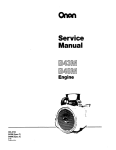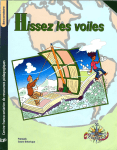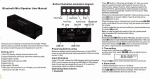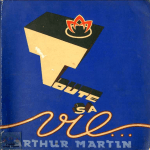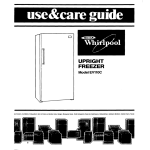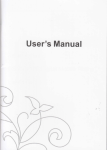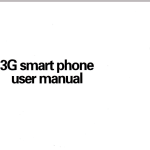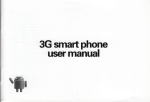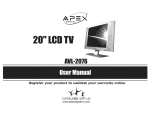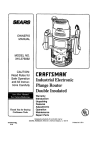Download cn)?ol> Smant Mobile Quick Start Guide
Transcript
cn)?ol> Smant Mobile
GT. PAD
Quick Start Guide
View the electronic version user manual
l\4anual is be adobe acrobat file lormat (pdf)
lf you do not have the adobe reader,
you can download a free program from lww.adobe.com).
phone.......'..'......
2.4.4 Unlocking your
2.4.5 Connectingtothe
network.'.
t.,i:i i'r.uG; d;;stic
call....'..'...'.'
ca11......
2.4.8 Makin! an intemational
2.4.9 Making a call from tle list '...
2.4.10Making an emergency call...
"""" """""""'21
ai.
"""""" """"' ' ;i
""""""""""""'22
r'r"r'r'r"'r""""""2r
tl
rr"'r'.'rrr,r"r"r"""r!'J
"""""""""""""""24 NA
3.12
3.13
3.14
3.15
3.16
3.17
3.18
3.19
3.20
3.21
3.2
ADVANCED TASK
K[-LER...'.....'..'.
"""""""""""""'27 tc
a2
3.8 ESFTLEEXPLoRTR
3.9 FAcEBooK.........
3.10
3.ll
GoocLETALK....
"""""""""""";i
..........37
.37
3.22
3.23
3.24
3.25
3.26
3.28
3.29
3.30
3.31
MSNTan........
RoBo DEFENSE...
TooLKIT FoR THE SIM ceno..
THE WEATHER........
THINKFREE MOBtr-E
""" """""""" """'38
...............................39
39
..39
..40
..42
3.35 RADro...........................
4,
5
6
.....................:....
..................65
"l"*I'fBfll::::
::::::: :::::::::::::::: : : ::::::::::::::::::::::::::::::::::::::::::::::::::::::: :::7?
sD cARD TNTRoDUCTToN
......................2i
reqSAND-ioimrii.rsL-.............::.::.::.:..:::::::.::.::.::..:.::..:..:::::.::..:..::.:::::.:..:.::.:::::.::::.:..::.::.::::::.:..:..:
.
i;
I
1.r overview
The Basics
Thank you for choosing the GSM/GPRSdigital nptile phone. After reading this guide you will be able to
use of your phone and appreciaie ali its fictions and:eiise of use.
Not only does the smartphone provitle you with basic call functions such as call Resister. but also with
many practical functions and services, to improve the time you spend working and playingi
Th9 cglgr screen mobile phone complies with the GSIWGPRS technolggy and hus been afp.oved by certification
: -authorities both domestically and
The availability of some services and features described in this manual depends on the network and your
subscription Therefore, some menu items riray not be available in your phone. Tie shortcuts to menus and features
may also vary from phone to phone.
Our company reserves the right to reuise this manual contont without
Fior notico.
.l
Safety
Ifyour mobile phone is lost or stolen, please contact thrc telecornmunications authorities or a sales agent
immediately to have a hold on the phong and thg SM car{. Thisiwill prevent economic loss causedly
unauthorized calls made from your mobile phone.
When you contact the telecommunicatioi,ib airthorities or a sales agart, they will need to know the IMEI
number of our mobile phone (remove battery to expose number located on the label on back ofphone).
Please copy this number and keep in a safe place for future use.
fully master the
abroad.
-
1.2
guide
l
preventatlve measures:
In order to avoid the misuse ofyour mobile phone please take the following
imrnediately if it
number
this
change
and
card
pIN
phone's
SIIvt
.*ile
o*U.r oiy#
- Set the
becomes lnown to a third Party'
you,
- piease keep tfr" ptoo" o"t ii right when leaving it in a vehicle. It is best to carry the phone with
or lock it in the trunk.
- Set call baning.
1.3 SafetY warnings and notices
you will use it
understand the following notices carefiilly to ensure
yo* ."Uii6 pi"ii-*"a
eJor" *ing
-a
safely and proPerlY.
1.3.1 General attention
lonlythebatteryand.batterychargerspecifiedbyourcompanyshouldbeusedinyourphone.other
proi*t, migtriresult in Uaitery lJakage, wqh.eatge' fire or explosion'
catching fire, please do not violently impac!
jolt
or throw
I
To avoid your
r
your Phone'
oven o-r high'pressure
irleasi do not place the battery, mobile phone, or charger in a microwave
as damage to the circuitry or fire
equipment. Orn**i* li."riilead to unexpected accidents such
l
pno* InaiJn"tfuoing,li
h;mtd.
gases, otherwise
Please do not use your phone near flammable or explosive
malfunction of your phone or fue hazard'
it could
cause
I
r
Please do not subject your pho-ne to high temperatures;
high humidity or dustyplaces; otherwise this
may lead to the malfunction.,of your plroo., l
LCD board and cause leakage ofthe liquid crystal. There is a risk ofblindness ifthe liquid crystal
substirnce.getsintotheeyes. If,thisoOoursrinseeyesimmediatelywithclear.water(underno'r,
circumstanoes rub your eyes) and go immediately to a hospital for treatment.
Do not disassemble or modifi your mobile phone, as it will lead .to darnage to .the phone such, as
battery leakage or oircuitry failure.
Undei very rare circumstances using the mobile phone in certain model cars may negatively affect
the intemal electronic equipment. In order to assure your,safety under such circurnstances please do
Keep your phone out ofthe reach ofimall children, your
phone is not a toy. children could hurt
themselves.
ro avoid your phone falling and malfluctioning or being
damaged, please do:not place it on uneven
or unstable surfaces.
1,3.2 Notices when using your phone
.
r
r
rurn offyour-niobir"'pt.r",*rtou.trre
phone is not allowed. such as, on the airplane
or in hospitals.
operation of eleitonic devices and
::,lj"T:-T::*-ll"::,1, ft"r," places may impact trre normal
+j,*T:li::T::.; j*::,11.-1lt req,r;rio;r,vhe;
;;;l#-."#;#ffiHfi:::
I:H,T:i:::::1"-1r.*.:lg_:-r"utu,1cr,""ryo*-,iii;ffi .J#;,il;J"xffil*1y"*
.,,f,::l': j::::,:'T::lj^Tn"ggauromaticauvffi
d]; ph9:e l,ear .e leak.si;;inignt.
oiiligr, p.""i.ioo electronic devices. RF
lY:":*:::X.yly
interference
might cause malfunctioning
of such ere"f,""i. a"ri""s *d
.r
other probrems,
speciafs
must be paid near the followino squipnient hearing
aiat, pu"e .uL"rs and other medical electronic
dwices, fite_detectors, automaic doois aoa otno,uloto-id"
iiltrot installations. To find out the
effect ofmobile p-hones
;fuJJil;l};i.q;;ffi;ffi;'
on a pacemaker or other pieces
contact the manufacturers or local salos agents of
the
Please do not subject the LCD to impacr J.
"quir;"rt.
tt" r.r"-*1o.,it"
*"
rrri"p,
I
T
not use the mobile,phone.,
Please do not use needles, pen tips, or other sharp objects on the keypad asthis may damage the
mobile phone.or'cause it to malfirnction:
In the oVent. ofantenna malfunction, do not use your phone; as it could be harmflrl to human body.
Avoid letting the phone come into close contact with magnetic objects such as magnetic cards as the
radiatiotr waves,ofthe mobile phone may erasethe information storcd'on floppy disks, pay cards and
credit cards.
Please keep small.metal,objects, sueh as thurnbtacks. fm away ftom- the receiver. -lVhen the receiver is
in use it beoomes magrctio and may attract.these small metal objeots and thus these may cause injury
Avoid having the mobile phone come into contact with water or other liquids. If liquids enter the
as this
wilr
damage the
'
1.3.3 Notices when using the battery
The battery has a limited service life. The remaining life gets shorter as the times of charging
increase. Ifthe battery becomes feeble even after the chaging, this indicates the service life is over
and you have to use a new battery.
Do not dispose ofold batteries with everyday domesiic garbage. Please dispose ofold batteries at the
directed places with specific rules for their disposal.
Please do not throw batteries into a fire; as this will cause the batter to catch fire and explode.
When installing the battery do not use force or pressure, as this will cause the battery to lea\
overheat, crack and catch fire.
T
Please do not use wires, needles or other metal objects to short-circuit the battery Also, do not put
the battery near necHaces or other metal objects, as this will cause the battery to lealg overheai
crack and catch fire.
I
Please do not solder'the contact points ofthe battery, as this will cause the battery to lealg overheaq
crack and catch fire.
Ifthe liquid in the batteries goes iato the eyes, there is a risk ofblindness. Ifthis occurs do not rub
the eyes, but immediately rinse eyes with clear water and go to the hospital for treatment.
Please do not disassemble or modify the battery as this will carse the 6attery to lefi overheat, crack
and catch fue.
Please do not use or place the batteries near high temperature places such as near a fue,or heating
I
r
I
I
t
10
'{
vessel, as this will cause the battery to leak, overheat, crack and catch fire.
Ifthe battery overheats, changes colol or becomes distorted dul,ing use, charging, or storage, please
stop wing and replace it with a new battery.
Ifthe liquid_from the battery comes in contact with skin or clothing this could cause burning ofthe
skin. knmediately use clear water to rinse and seek medical tips ifnecessary.
Ifthe battery leaks or gives offa strange odor) please remove the battery from the vicinity ofthe
oper fire to avoid a fue or explosion.
Please do no let the battery become wet as this will cause the battery to overheat, smoke and corrode
T
Please do not use or place batteries in places ofhigh tenperature such as in direct sunlight, as this
will cause the battery to leak and overhea! lower performance, and shorten the battery's life.
Please do not continuously charge for more than 24 hours.
1.3.4 Charging your phone
Conne& the connector ofcharger to the mobile phone. The battery level indicator flashes on the screen.
Even ifthe phone has been tumed off, the charging image still appears, indicating that the battery is being
charged. Ifthe phoue is overused when the qurrent is insufficient, it may take longer time for the charging
indicator to appear on the screen after the charging begins.
When the battery level indicator does not flash and indicates the battery is full, this indicates the charging
has.been completed- Ifthe phone is offduring charging, the charging being completed image also appears
on the screen. The charging process oftep takes 3 to 4 hours. During the charging, the battery, phone and
t
I
charger gets warnl this is a normal phenomenon,
Upon the completion,ofcharging, disconnoct the charger fromAC power socket, and from the mobile
phone.
:
Notes:
*40"C. Always use
During charging, thephone'muit be plaoed in well-ventilated environment of #5'C
the charger srypliod by your phone manufacfurer. IJsing an unauthorized chargermight cause danger and
invalidare the authorization and wananty clauses for your phone.
The.sandliytime antl call duiation provided by the manufactwer are based on ideal operating environment.
In practice, the battery's operating time varies depending on network conditions, operating environmeirt and
-
T
usage
T
I
r ,
methods.
i'
It is forbidden to short circuit the charger, as this will cause electrioal shock, smoking and damage to
T
T
I
,
Mafe
sure the battery has been installed before charging. It is best not to remove the battery'while charging.
Upon completion ofcharging, disconnect the charger from your phone and the power supply. .' .
Ifyou have not discormected tie charger from your phone
and the power supply, the Charger will continue to
charge the battery'after about 5 to S.hours when the'batter level decreases substantially. lwe advise you not to do
like this, as it lowers your phone performance and shcirtens your phone life. ;'
Notices when using your charger
'Please use AC 220 volts. The use of any other voltage
damage to the mobile phone and charger.
, r
12
will
cause battery leakage. fire and cause
I
I
T
T
the charger.
Please do no 'use the charger ifthe power cord is damage{ as this will cause fire or electrical shock.
Ploase immodiately clean any dust gatheied on the electrical outlet.
Please do no place vessels with water near the charger in order to avoid water'splashing onto the
c,harger and causing an electrical shortage, leakage or other malfunction.
If the charger comes in contact with wato or other liquid the power must immediately be switched
offto avoid an electrical short or shoclg fire or malfunction ofthe charger.
Please do npt disassemble or modiff the charger, as it will lead to bodily harm, electrical shock, fire
or damage to the charger.
Please do not use the charger in the bathroom or other excessively moist areas, as this will cause
electical chock, fire or damage to the charger.
Please do not touch the charger with wet hands, as this will cause electrical shock.
Do not modifu or place heavy objects on the power cord, as this will cause electrical shock or fire.
Before cleaning or carrying out maintenance please unplug the charger from the electrical outlet,
When unplugging charger, do not pull on the cord, birt rather hold on to the body ofthe charger, as
pulling on the cord will damage the cord and lead to electrical shock or fue,
1.3.5 Cleaning and maintenance
Thi mobile phone, battery and charger are not water resistant. Please do not use them in the
r
t3
t
I
I
bathroom or ottrer. excessively rnoist areas and.likelvise avoid allowing them to get wet in the rain.
Use a soft, dry cloth to clean the mobile phone, battery and charger.
Please,do not use alcohol, thinner, benzene or other solvents to wipe tho mobile phone.
A dirty outlet will cause poor electrical contaot, lose of power and even inability to reoharge. Please
cleanregularly. .
r.
,
2 Getting
, 2.1 Component namg pnd explanaliop,
2.1.1 Tecbnicalparameters
Handset
Dimension
(I-xWxT)' - I63;5*90.9*10:8mm
Weight
Lithium-ion battery
.
voltage
Nominalvoltage .
1
Started
Maximum charge
Capacity
3.7Y
4.2V
2800 MAh
Standbyduration .,.
6Q0,
Travel charger
InDut
2.1.2 Icons
3.7-4.2V
r
.r
,.,,
, ..
.
.
:
In the standbymode, ttre following icoms may appear in standby scaeen:
.fi
lcon
d
E
&
rt
lndicate the intorsity ofnetwork signals.
Show missed calls.
&
Receive a new message.
An application is being downloaded.
IE
I
The downloading is over.
ffi[ri
The alarm clock has been set and activated.
fl,1
n
ST
Location by satellite.
dfi,
tr
n
"
A call is in progress
The phone is playing a song.
The application manager is on.
Show batterylevel,
Emble USB.
The access is blocked,
,
'.
ffi
*
Turn on the Bluetooth, "
&
No. SEvI card is installed in the phone.
ru
No storage card is installed in the phone.
2.2
2.3
Key explanations
Key
Power
{-A
Explanations
I
kev !!-{da{,
o Hold down this key to tum your phone offand on.
o Generally, press this key to lock the mobile phone.,
Using the touchscreen
Your phone provides many touch keys in the Main screen To use these keys correctly, calibrate the touch screen in
advance (see "Calibrator"). Meanwhile please follow the instructions:
rDo not touch the screen with wet hands.
rDo not touch the screen with great forces.
rDo not touch the screen with metallic or conductive objects.
2,4
Select the function key
OK Key
E
Side volume keys
Retum To
o During the conversation, press the two keys to adjust the volume.
o While playing an audio file, press the two keys to adjust the volume
"press
the
to pressins and thereafter releasinq a kev. "Hold down a k"y''
refers to pressing a key and keeping it depressed for 2 seconds or longer.
The descriptions and functions ofkeys depend on the model ofyour phone.
Note:
Cotrnecting to the network
2.4.1 Inserting and removing the SIM card
Turn offthe phone; remove the battery and unplug other extemal power supplies. Insert the SM card into
the SM holder as shown in the phone.
When you need to remove the SM card, turn offthe phone, remove the battery and then remove the SM
card from the holder.
Waming: Do turn offyour phone before removing the SM card. Never insert or remove the SM card when an
external power supply is connected. as this may cause damage to the SIM card.
2.4.2 Turning your phone on and off
To turn onihe phone, hold down the POWER key on the top; to rum offthe phone, hold down the
r
r
POWERkey.
Ifyou have hrrned on your phone without inserting the SIM card- the phone will prompt you to install the
iSIM card. With the SM card already inserte4 your phone automatically verifies the availability ofthe SIM Card.
19
following:
Then, the screen strows the
Ent€r PIN1
if)rou' have set the SIM card password.
ifyou have sot your phoue password
Enter phone password
Search for networlc- the phone searches for the appropriate network
-
r
I
I
-
-
Notesr
an exclamition mark appEars'on the Sc:reen and.does not tllisappear, this is
possibly caused by misoperation, that is, you press the Power key and the Volurte Up:ftey a1 the same time; Such
misoperation activates tle recovery mode, hence the occurrence of eiclatration mark If you just hun off the phone,
next time whon you turn it on, it will still come to the recovery mode.
Ifwhen you tum on the mobile phone,
Solution:
f--
Press the Home
key (W )
when the exclapation mark and robot appear, a menu
will pop up.
Use the Menu key
2.4.3 Unlocking the SIM card
The PIN I frersonal identification number) qecures your SM card from being misuied by others. If you have
selected this function, you must enter the PIN1 code each time you hrm on the phone so that you may unlock the
SIM card and then make or answer calls. You, can deaclivate SM card protection (see "safety settings'). In this case,
the misuie ofyour SM card canqot be prev€ntdd.
20
Press the }Iang Up key to tum on your phone;
Enter your PIN1 code. Clear the incorrect digits by using the right soft key, and press OK for confirmation.
e.g. ifyour PIN1 is l23d please enter:
123 4
Ifyou enter incorrect numbers for three times in succession, your SIM card will be locked and your phone
will ask you to enter PUK 1 number. Ifyou do not know the PUK1 code, do not try. Instead, contact ybur nitwork
service provider. See "Safety settings".
Note: your network service provider sets a standard PIN1 code (4 to 8 digits) for your SM card. you should
immediately change this number. See "safety settings"..
2.4.4 Unlocking your phone
To prevent unauthorized use, you can set phone protection. If you have selected this function,
Srou must :.
draw unlocking pattern each fme you tum on your phone, to unlock the phone and then make or answer calls, you
may clear th. e unlocking patter,.n (see "safety settings'). In this case, the rmauthorized use ofyour.phone cairnot be
-
Ifyou forget your phone password, you must contact the raailer or local auttrorized service center to unlock
phone.
2.4.5 Connecting to the
:l
Once your SM card is unlocked your phone searches for available network automatically (the screen will
the network searching is rmderway). Ifyqrr phone has found the available network, the name ofnetwork
network
2l
U
service provider appears at the center of screen.
2.4.8 Making an international call
prefix "+" for
To make ai intemational call, hold down the 0 key on the Dialing screen until the international
(e.g. 00 for China)'
upp"urr. 1't ir utto*s you to dial an intemational number without knowing its intemational fix
Following the entry of intemational prefix, enter the country code and complete _phone nrrmber. For the
46 for Sweden.
country codes, f6llow the-general conventions, for example, 49 for Germany, 'M for UIi and
Like making an iniernational call via a fixed telephone, omit the "0" at the head ofa city code.
For example, to call our hotline from another country you can dial:
Note: Making an emergency call " Note: If "only for emergency calls" appears on the screen, it indicates that you
are beyond the network coverage (service area), and that you can still make emergency calls depending on the
signal intensity.
2.4.6 Makirg a call
When the logo ofnetwork service provider appears on the screen, you can make or answer a call. The bars
at the upper left cornsr of screen indicate the intensity ofnetwork sigtal
Conversation quality is significantly affected by obstacles, thus moving within a small area while making or
answering a call can improve the conversation quality.
2.4.7 Making a domestic call
In the Dial screen, enter a number, and press the Dial key to make a call. To change the number, delete the
digits you have entered During dialing, the animation appears on the screen. After the call is picked up, the screen
will show call status information. Ifthe connection alert tone has been set, your phone will ring the ale( tone
(nerwork dependent).
To end a call, press the Hang Up key.
Phone
Dial key
Zone
code
'
,8621 l14
+ Countrycode
,e
:,
I
r
number
I
I
22
Completephonenumber Dialkey
2.4.9 Making a call from the list
All calls di"aled and received are stored within a list in your phone. Those dialed and received recently are
Received Calls and
exhibited at the top ofthe list (see "Ca]l Register'). A11 the numbers are sorted by Dialed Calls,
is full, the old
Missed Calls. your phone alsoprovides optlons for you to view all calls. When the call Register
numbers will be delited automatically. To view the list, do the following:
To view the dialed ca1ls, press the Dial key
You can dial any number from the list by pressing the Dial key'
your
when the call list appears, press oK to iee details, or go to options -> Save to place the number into
Phonebook.
I
23
'il
2.4.10 Making an emergency call
Ifyou are beyond the network coverage (see network-signal-intensity bars at the upper left comer ofthe
screen), you can still make emergency calls. Ifyour network service providir does not provide roaming service
to
the areq the screen will show "only for emergency calls", alerting you that you can only make such calls. fyou
are within the network coverage, you can also make
ciis even without the Snra card.
"-erger"y
2.4.11 CaIl menu
fhe Call menu is only visible during an active call, and features such as Call Waitiog Call Diverting, and
Multiple-party Call are network dependent. Contact your network service provider.
The call options include
I
Mute
Do not send local voice.
Handsfree
Switch on the loudspeaker to amplifu the voice.
I
$'lr
I
Hold
Put the current call on hold or retrieve the call on hold'
Enda call.
End the cnrrent call.
More
*Start voice recording
Stad voice recording.
*Tum on Bluetooth
The Bluetooth device, ifany, can be used.
*New call
Make another new
r
I
call'
(
3 Functionar Menu
XThe following features depends on specific models)
25
r
3.1
3D Music
3D Music is a music player with user-friendly 3D interface. It aritomatically obtains album covers on the
loternet and is easy to control. When used for the first time, it automatically connects itselfto the Internet, and then
search for and the download album covers. we advise you to turn on WIFI for the first time use.
3.2
Advanced Task Killer
Advanced Task Killer is a quite excellent task manager. ByAdvanced Task Killer, you can close any
third-party backgrorurd program in progress. To set a parameter, press or hold down the corresponding key, as
the case may be.
3.3 Aldiko Ebook
Aldiko is an Ebook reader application that
enables you to browse online catalogs on thousands ofbooks and
download these books directly into your phone. After a book is downloaded, it is possible to read it ofiline.
Additionally, the application allows you to import your own books. But the application only supports the EPUB
format-
3.4
Calibrator
Note: The capacitance-screen phone has no screen Calibration.
Calibrator is a tool to calibrate the touchscreen, for correct response to your touch.
3.5
DeskClock
Deskclock is an application to display time on the standby screen. Deskclock supports time
synchronization over the network.
ffieeffi
m
{'
la.f! Vd!. &Vld.oftls
r:,*1",?*o
q
Trkrn ry
lt *. ^
ffi
mE
f;.t*'*u'n
i;..
t"o
&**s1,ffi$*rr
.. r Shsor til for MSX
tra k. 'r.,u*.-rr'l
sa&ss. . ffi;l:-,
'-'rl."llf:l: rie"..!l:*t.
H fr::n:":i""''krl
':,rs:{:
29
;tiiigrr:,ll
n,ifix
3.6
Messenger
A chat application
Voice chat: chat without dialing a number. Connecting a microphone and speaker to your computer, you
can make a voice call to another Yahoo! Messenger user.
Multiple-people talk: chat together. You can chat with two or more people or send text messages to them at
the same time-
Friends list: see who are online. Get yourselfnotified once your friend is online.
Send instant messages: A new method for chat, quicker than writing an email and cheaper than making a
call.
Yahoo! Mail alerts: Get notified when a new Yahoo! mail arrives. You can create an alert for appointment
or activity.
Yahoo! Messenger enables you to make video calls and play flow media via 3G or Wi-Fi
30
3l
3.7
eBuddy
A website operates for providing email and chat services. Currently, it only provides those for MSN, Yahoo
andAIM.
Ebuddy is an instant messenger and available in versions ofweb and WAP. It provides such free services as
MSN, Gtalk, Yahoo Message, and ICQ.
For the first time use, go through three steps
Step 1: Select a language
You can select from many languages.
Step 2: Create an eBuddy ID
Select your eBuddy ID and password. Fill in your email address, gender and age.
Step 3: Select a chat room and log in
You may select a chat room of MSN, Yahoo!, AIM, Gtall ICQ or Facebook. Fill in ID and password and then
enter the chat room, to chat with the people there.
32
3.8
Explorer
'!& **
4$e
s m {f {l
ES FiIe
By ES file explorer, you can view and manage the files stored in your phone itselfor storage card.
3.9
Facebook
Facebook is a social utility. You can create a page, to show your photos aad personal interests. You can
35
I
leave a message to a particular friend or everyone on Facebook. You canjoin in a grolp. Your detailed personal
information can only be seen by the people on the same network (for example, a school or company) or the people
who have passed your verification.
tirlril
]:rrllt::|tiltl.i,tl:.::.i:a:::ti:ri:lt::.:rii:iritiuiliiiitiaiitt:,::trrl
l
3.10
Gmail
Gmail is Google-owned web-based email service. It can permanently save important emails, files and
images. By using Gmail, you can with ease find desired items. Gmail makes email efficient and fun. It
automatically groups emails, thus you can reply to them at a time. This makes email receip and reply as easy as
conversation. Nowadays, you can chat in Gmail.
Gmail blocks pop-up windows, slogans and advertisements. Less spam reaches your Gmail Inbox. By using
Google, you can instantly find the important message you want.
3.ll Google Talk
Google Talk is a downloadable chat application developed by Google. Check out what Google Talk can do:
Text chat
a
Instant
a
Status updates: see iffriends are around and what they are up to
a
messages: share quick thoughts in real time
Fite tiansfer: instantly send and receive files, pictures, and more.
Voice chat
o
o
(hn'l
Audio conferencing: talk to multiple people
at once
Gmail integration: chat with your friends on Gmail.
lrsv*aR afisunt?
37
36
3.12 MSN lhtk
MSN Talk is a tool for chat. It supports group chat and blocks advertisements. To use the
tool, you needn,t
register another service. You can suve corverruiioo history limit messaging traffic
by verifring the signature, and
customize color settings. In additioq MSN Talk providesihe feature ofoffIine login.
3.13
RoboDefense
Robo Defense is a tower defense game.
Strategy introduction: By means oftouchscreen operations, build robots, set barriers on the road, and
enemies when they walk to another branch ofthe road.
kill
3.14
Toolkit for the SIM card
This function is provided by network service provider. This function will not be available without support
by the SIM card and network service provider. For more details, please contact the network service provider.
3.15 The\ltather
The "Weather" lets you view the current weather as well as the weather forecast for the next few days, for
one or more cities in the world.
39
including Word, PowerPoint, Excel, and PDF documents.
3.16
ThinkFree Mobile
ThinkFree Mobile is a powerful mobile office application. It supports Microsoft Office 2007 documents,
fl
3.11
Twitter
Twitter is a website, owned and operated by Twitter Inc., which offers a social networking and
microblogging service. It is a typical application ofinstant messaging and microblogging, through the wired and
wireless networks. It enables its users to send what tley are doing recently and what they are thinking about, in the
form of short messages, to a user group or crstomized website group in additional to individual users. All Twitter
messages are text-based posts ofup to 140 characters displayed on the wer's profile page, thus each ofsuch
messages can be sent as an SMS. This partly accounts for why Twitter is so charming. To experience Twitter,
complete the following steps:
Come to Twitter.com, and then click'Toin forfree". For registry on Tkitter, we advise you to enter
your true name and a meaningful ID, so that your friends can find you without difficulty. Furthermore, uploading a
photo ofyours may be equally helpfirl. Note that ifyou select "Protect my updates", other people cannotview your
information until they have passed your verification.
Once you have successfully registered on TWitter, you can interact with it even you are not using a computer
or not visiting the Twitter website. You can establish the connection to Twitter through the instant message
application of your phone or through an IM account. Select "SETTINGS>PHONE ANDM', connecting your
phone or IM application to your Twitter account. This step is very easy. Note that when you receive a meisage in
your phone or M application, the message is also sent to your personal page in Twitter
42
Alfll+
EulfliGrz-
r::::::':::::l
N
,!iil
t[€ roI!!ff{roc.
its
iM
N
3.18
Voice
Google Voice gives you one number to manage all your phone numbers, fixed phone numbers, voicemails,
43
and short messages and so on.
Register on Coogle Voice:
Step 1: Reach Google Voice screen, to staft t}te registry
process.
Step 2:
in zip code and the Google Voi"" n
Google Voice will show you available numbers,
-i"iyo:"
from which you can select.
Step 3: Google voice will require you to flll in a forwaxd
number, i.e., the number you want to forward calls
to.
This forward number must be a US phone number.
Iill
*-t.
BII!LSa:::*:*&E9fel
Sign in to Google Volce
Select an account to us€ with Voaaei
a
lice.sm ith552@gmai
lfl i:Y::i""9tlltfii", p "rytl to. " virrual phone number used as that uS phone number.
tr"tiii,l"J;,,nark,,, enter
ilil ylp#:,,.,1*:::i^,T^Ei"1_-G,"ogre,i
i:,T#"i,iX.l?"I5o::i,,"1;:lyT::/e:yhrl,.tili,"',il;;;I
virtuarp},o;eil;;d,upp,;;,ilr"1#dff;r,:
{:H
*r,o,"
:::i,i:f?"ti"H:::::*L",1'.: ':-n:'1,si'eeq nrl in'a" ffi;-;;#5fiffidr;r;ffi;1liiii,",
LTI$:LIJ,.Hll-"""::1,:,"9::.*ll*,r': i: t"lry, q: ;;iffi;;,Uffi;; il:1,*ft:il;:,Li:b
1.c...
FEta,D
Erril3
Set up Google
Voice
ra
{&
You can now access your Goo8le Voice
inbox from this phone.
(*q)
RBf L&.l;'::::::€,83L*3
Set up a voa€email
Enter a 4 digit voicemail PIN:
To complete the set up:
. Google Voice needs to v€rityyour
phone number
. You ned to set up € rcl.emall PIN
. You n*d to decide if you wrntto
make lnternetlonal calls with coogle
volcemall
ry
il,11,i*::*:,_*ll^:,*TI:,:"1*y-.1T,""1*
i"1"_y,ri*ui;;,;"*;;il"H;#II"J"li,-"TiT,.l,t?;Hlll
fill
in the combination. If everything is oI! Google
vol"" *iu i,rto-uti"ally
w
verlfying your.phone
*-rr"lrrlf.H#il
3.19
numkr..
WikiMobile
WikiMobile is the Wiki on your palm The application allows you to view latest news as well
44
PIN **
. Gocgl€ Voice necds b conflgureyou
*,fl#l;-li[;Sl*fl::#;:::ly*::l*::':l:**"T]v*r,{;;r;;:"""*}i.i,ii;h:,1#,?,,',H"ffi:i,
come to the
{r&*
as quickly
find the meaning of any word via the word library on the Internet. The application is practically an online
dictionary by which you easily gain access to Wiki articles. It only supports the access point of net.
45
WrxrMonruu
no more than 10 minutes
display and browsing services. Any video with a capacity ofno,more than 2G, and lasting
including AVI, MK!
is allowed. Most common video formats are supported for the fi1ms upload in YouTube,
is available, which
fr.lOV fr{p+, OlrX, FLV as well as Theora, Vtp^Eb-+, N{PEG and WMV, etc. In addition, 3GP
phone.
a
mobile
films
with
to
upload
one
allows
Enq.clapedia
Slllffi
tlonfinc Modio
3.20
Optirfi
i!*d
rfor
A.ldroi.l
YouTube
YouTub is an online video service provider, providing users with high-grade video
uploading, distribution,
46
,&r.,r,,:,t;rr::,:;t.KtS&lff
,*.8-:*S.,g
3.21
*ith
Gff
places
can inquire about some service providers
and facilities near the corresponding
locations by positioning
@
\Firrdplrrcs
iffii
'-*
:,:-,r::r:Lr:rr::rr:t.r:r,lrrr,rli,::.,,r:ali.t:r.,.r,.,:a,t.,aii:t
Restaurant!
{k.1
aoffea
Brrs
ry
At$actigEi
K
{}
x
m
Hotels
iATtts i
{E}
*
6as st"tlens
Add
rb-;,,i;i&;;:i;:tirii:,:ir:t.l
48
3.22
Phone
To dial a number, tap the "Favorites", "Call Register" or "Contacts" on the top ofscreen. You can enter the
number directly &om the numerical keypad
3.23
The
Car Home
car Home combining navigation with calls, contacts and music, is convenient
for you to use these
features when using the navigation.
3.24 Navigation
By virtue of GP*S signal receiver, your current location is shown on the electronic map. If you have set the
destination, the system will tell you the route. This saves your time.
Signals from GPS satellites can be received only when you are using your phone outdoors or at the window
through which you can see the sky.
How to usi the feahre: In the Main screen, select "settings", click "Location and Safety'', tick "Use GPS
satellite", and then reach the navigation menu, Note that it may take 10 minutes or more for your phone to
determine your current location for the first time.
Ir
51
3.25
Map
I5"Y*,:X,,:"*-r:::j1.^9"..*et
t.26
maps, pictures, mixed views, and street views
of many cormtries and
,;;i;.-ffi;ffi:ffi##oT#ir:;tffin:H',,
*::';:'ilf"TJ:i'l;"Ll*"x*T:1::i:'*r.:::1.,,.
*1f::: r:l-*g::rql of driving, n"a rr," .t nire p.iri
;;;;ffi;;T;#d;,i;
rhesedataservices
*""Hr:,,*:::lf.:T-r,"fiTuisedinrormauonil;;ffi;fi;;;#"d;j:iffi::.
in some regi61,,, a* the provided map,, a*.ijf
i5
i::],#,ii:T:XT""l**:.9"0:,yll"ilable
location-based
information may be invaf U i"."*".i", i"."ilJ"".
If the tocation
Android Market
Android Market provides direct access to useful applications which lou can download and install on your
service is ciosed.when;;;6;il;;il;;:l'ithe
system may
rrrqr ask
sJL you
enable the service. Bul
JUU to
you can use the "map" without enabling
'u Errau
th. Io"uiio,
,"_1"".'
Installation of Android application
Follow the following steps to download and install an application fromAndroid Market:
1. Open the list of applications in your phone, find and open Android Market (the icon is a paper bag with
green Andriod doll. Generally, you can find the icon on the desktop of yogr phone).
a printed
2. lou can see the "Applications" and "Games" options. A"Search" blrtton appears at the upper right cornet
Tap the "Applications" option to open all categories. Then tap a category or '411 applications" to view applications.
you may silect to view these applications sorted by date or by populariry Ofcourse, your can search for the
desired application by using the "Search" button.
3.-Once you have found the desired application, tap to view the briefdgss;p1ie1
53
lrrd
hard copy, for some
applications) and user,s comments, hence you
can make a decision.
l.,)::yf":::*Hl,::-r."1r1.;* t"ir"*,,r",J ilfir," "r,.,uu,,u,,,on at rhe bottom of screen.
ffi::,i.y31":*::$,""Xi::*:T:l*:,j*,,F;ry..;ui;0fi;;;:.Jl,litl"irXTl"#,fi1"1?lil;
iry.:L:tffil:".:;*:ll*r:::-:l},:"ry,9a;*i".10 #;ilir#;"#ffii, "*L,T,l3,1lTili;,f?l o,""
application
ffifmT*:m:?T1",:,*:y-:l:,:l",ii,
requiresaccess ro any resources on ",i._"i."uiJ,.",iti,#;#;ii,illlllllfilii;il,LTj
your phor.:Trp 6i,i;;T#i,fifiH,i::H,;':.
3.27 Email
3l:JX1 :ryli:ation
tets you to_forward Emails to anyone
who has an Email address.
rwvlrv' ur svuu
send Emaus,
Ema,s, as lt
ir
H:f.i:"1lr"l:1','":1ji'S-:jy,*:$,;,0,nffi"#iirl"".i#l#;;:'".
anbthr
application need, ,uppo.t
ua a computer you can also add or enter
J:gT:U":"Jg+js
fro_ th"
""1r..r.
3.28
Google
Latitude
.
you
your
and
f,atitiae ls an exceptionally powerful application for phones. The application allows
your location is shared' By
friends shari c'rrent locations witir each other. Ofcourie, you can decide whether
Cioogte
your phone or computer'
Google Latitude, you can keep in close touch with your friends, via
3.2g
Calculator
your phone provides a calculator with 4 basic functions
To cliar the latest input or result, press the "Clear" key'
Note: The calculatoii.
li-it.d i,
so that you can
perform some simple calculations.
u.curacy and will result in rounding error'
3.30
Browser
Browser enables you to surfthe web via your phone,
as
the bookmark witl,
v*;o;;;;'.
fJifffffiH:vnchronize
ifvia a computer. you may create a bookmark on
vo, .un qriu,rv go i'v"i" i""".i," *ebsites from
3.31
Yoice Recorder
Voice Recorder is used for creating audio files'
You may select from the horizontal and vertical modes
to view a webpage. The phone automatically
changes the screen orienration to suit the webpag",
;;;;i;;
lBb Ws
ior*
""
fr". y", #".1'"rirg;;r;ilr".
Mffi
M.
Coogle
..... .....-.....::1
id*n.
hrbn[d.
i6@aE
i&)
da
,a.M*..s &
L d.rsc!d.. Gd.
^tr(tr. bI.
trrs,ou.
56
57
recordirg,
tl.
tapflf.
To piay back voice recordinsr rrnF-f
To start voice
To end voice
."l*,
Tup
recording,
ffi XlfliL,lttil:ij"ffji;#'r;i**ffi
3.32
,hone. rhey can be viewed with ES browser. you can
Calendar
,rr" ,u!,|l"X*J.urrows
you to view your sche&ires and
ovents at any time. you mayview
schedures one by one or at
*r,*"iiliili""ilH"?J?:$l1iX,1"I.""*;J#T:*[;:lffek",
the carendar wiu be shown byweek.
rhis
*$ rur
ky
Wft&
br
Mmh
Tdry
hro
K$BS
ABendr
3.33
Settings
Reach the menu, customize your phone settings.
58
mode, wireless network, Bluetooth, virtual
private network, and mobile network'
CaIl settings; Set some advanced features
such as fixed dialing number, voicemail box,
call diverting, call barring, and call cost, etc.
These features depend on the network opemtor.
Audio effect: Customized setting-up ofthe
sound effecls.
Audio profiles: General, Silen! Meeting
DuaI-SIM settings: Select SM card I or SM cardl.
Wireless and network3 Set and apply the fly
60
are allowed.
and outdoor optionill. In the meanwhile, customized setting-up of some scene modes
Select one mode to enter the customized
etc'
setting-up, operational are vibration, volume, ring tones, notifications and key beep'
Display: C\stomized setting-up ofthe Phone
Orientation, Luminance and Screen Time-Out is allowed'
Location and Safetyr Activate or deactivate
set the SD card'
the connection to wireless network and GPS; set unlocking pattem; lock the SIM card;
Applications: View, malage and delete the
applications on your Phone.
61
Account and s)'nchronization
Privacy:
:
Set the synchronization of your phone account
with your phone.
Set the google services on your
phone. Back up the data of settings.
you to select from.
the standby screen, and then select "Wa11papers". There are many pieces ofwallpapers for
These wallwapers come from five sources.
r
Restore factory settings to clear all
personal data on your phone.
SD card and phone storage: Display the
intemal memory of the memory card and
phone memory.
3.34
Clock
clock
Enter the manu to display the curent time.
.
Language and keypad: Select a language and input method
v.9i9e input and output: Available by downloading and installing
the voice data .'Speech Synthesis Data
..
Installer" from the e-market.
.
Accessibility: Turn on and off accessibility.
Date and time: Set current date and time.
Schedule power odoffi Set the time to tum
on or offyour phone.
About phone: \iiew the signal intensity,
battery level, service status, mobile software and hardware information,
etc.
Wallpaper settings: Press the Menu key in
62
r Alarms
Your phone provides many groups ofalarm clocks. Select one ofthem to edit and customize
alarm clock.
3.35
Radio
Wear your earpieces ofradio before searching for channels'
GlossarY:
channeilist, DisplaythelistofFMradiochannels.youcanselecttoplayoneofthem.(Thelistcan
contain 20 channels maximum.)
generate the list of channels'
search: Select this option to automatically search for channels and
loudspeaker'
radio
the
use
to
button
the
Press
Loudspeaker:
anorher r-hannel'
EI *a ffi' Tup,o.oveandto pause'
T-and ll : Tap to broadcast
3.36 Search
Google can be used to search the information you want'
3'17 contacts
ooll your
., ,.r colleaqtes
fri, or send emails or'!9tt T'rssages to them'
colleagues or friends'
"."it- call
ihe "Contacts" lets you easily
"Contacts" with any application on your computer'
or
sftchronize
pttot
.,
yo*
from
Voo ma-y addcortacts directly
v""
1n"v
"p*
application.
"contacts- diiectly from the Main screeq or open it via the "Dialing"
phone number from the
directly enter the name and phone number, or import the name and
memory of your phone')
the
by
limited
is
add
you
can
quantity
coniacts
(The
of
Snr.l caia.
filri"Jlj,,i[,
64
65
Search for contactsr
To.search for a contact, press the Search key in search screen, and a search
box will pop up. In the search box,
enter the key words, such as first name, secondname, and company name.
While you are entedng the key word, the
matching contacts immediately appear.
Edit
a contact:
To edit details ofa contact, select..Edit a contact,,.
Delete a contact:
To delete the current contact, select..Delete a contact,,.
From the menu, you can also set the tone ofincoming calls, synchronize
with or share an account, or import or
export a contact.
3.38
Gallery
Gallery is
a picture manager that typically exhibits 16 miniatures. Thanks
to the tool, you needn,t page up or
down several even dozens oftimes to find your iavorite. Just a slight slide on the
screen,l,oir'ofpi"t*.. appear in
your sight. In addition, the tool displays piitures in 3D manner, and supports
the features of,,save pictyre,,, ,,set
picture as desktop", and "share picture',.
3.39
Wireless KeYboard
er"if"U. iV tr-frrgLn
66
keypad
the Bluetooth, adding new equipment' and paidng wireless
67
3.40
Camera
Your phone provides the camera and video recorder features.
No matter where you
high-resolution photos and videos. press Options to set options.
will
go, you can take
(for iPhone 3GS or other new style phones), contacts information'
multimedia messag"s io"lud" photos, video clips
to several contacts at the same time'
messages
you.can
send
more,
What's
and voice memos.
and regions. Probably you need pay for using
cormtri"s
in
ait
perhaps
M.*ugrrg'iJioiur"ir"ue
Note:
ogl{or
your
network
For more information, consult
Messaging.
''-"---a"'lorg
.Messaging". As long as you can make a ca1l, you can
.r"twork, yo, cu, ose
u, yoo ur. *itt irr
meisages, depending on your network operator'
receiving
send messages. you probaUf, frure to pu, iu.il"a*g
of theiontact or select the contact from Contacts' Tap
Send a message: Tap it, .r,t.iilil;t"ia.rd"nurne
then tap "Send"
the text box above kJypad, enter the information and
facial expression,
such options as call, Add subject, Attach, Insert
After selecting the
"-."rect
"".u"r,1""
and more.
quantity of messages'
iup Settings to set ringtone, Delivery reports, and maximum
it.
-
*- -
3.41
Messaging
Messaging lets you send text and multimedia messages to any
contact that has an SMS device. The
68
69
i
I'.95?&2ltlrD,
r'
:rirl i-":rr:':::":r
If
" vou
e$npos{ new m{s$ge
Read CB Me*xge
8rtrd(ea tqssHr
...
3.42
channels.
out'
Channel list: Dsplay the list ofbest channels searched
fV on your phone' press Options to set the following:
Vtd;;;.fffit,"s"t th. btightntts, contrast and saturation of TV'
Audio settings: Select an audio mode'
Rename: Rename the current channel'
to some
Mobile TV. The quality of received videos depends
Note: please pullth"
"rt.;;;;;h;;ing
stations'
TV
local
ofyour
extent on the coveiage
-
New mEssng6
nsnd (eJl
-Multiplechoices:Choosemultiplechannelsfromthesearchedresults.Youcandeleteanyselected
o
,.,&.,'
I(!,{+l
&
''
M.lF
are watching
illl-,rYLtit*
you can see the menus
enjoying the stored audio files. serect Music,
songs", "Songs", "Specialists" and "Artists"'
Mobile TV
Your phone provides an in-built handheld video receiver,
by which you can receive TV programs. select
Mobile TV to watch TV programs.
Press Options to set the following:
Search: Automaticallysearch for channels.
-
Region setting: Select the location ofyour place.
70
7l
of"List ofplayed
To pause playing a song
To resume playing a song
To skip to the next song or reading
material
Return to the previous song or reading
material
To move fast backward or forward
To skip to any point in a song
r"p
m
I "rE
rup
iri
l\!l
Tapl/'.i
rup
&&!
$XX
Touch and hold
you skipped.
Drag the progress bar.
3.44
o,
ffi.
th" loog"r
you hold the more songs
Voice Dialer
This phone has voice dial support service, by voice outbound calls or opening the menu.(English
available only for the present)
t3
4.
Text InPut
emails, short messages, and websites'
Enter text via the keypad. Examples oftext include contact details,
and leaming wbile using'
correction
spellirg
prediction,
spelling
of
rhe
functions
provides
The keypad
-fir"-ri.,urt t"vpua *uy g;"
of conect ipelting, depending on which application you are using.
^*
;;rit ;d;,
Enter texl:
I Tap the text box (memo, or new contact) to call the keypad'
2 Tap the keYs on keYPad.
Attheinitialstag",yo.,ca,'tapkeysusingeitherofyourindexfingers.onceyougetfamiliarwiththe
you can try tapping keys using both ofyour thumbs'
keypad,
---"--fif,it.
or another finger' If you are
tuppi"g i t"y, tfr" ."o"sfiontling leuer will appear above your thumb
o""' Only when your tapping finger leaves a key' can the
tapping a wrong key, yo,, .uy ,iia" io'the
"#""t
corresponding letter be entered in the text box'
74
75
To enter a s)nnbol
llT.rll
it4gl\\
To toggle between Chinese and English input
i
To delete a character
r,p
To enter an upper-case letter
T"p
To enter a
digit
rup
ffi.
H, and then tap that letter.
EE, and then tap that digit.
pfl,
and then taP that slrnbol.
Press the space key twice successively
Quickly enter a sPace
-Jtr;". li--..
i'ffisx
,
fuP
methods
TaP "Chinese" keY.
SD Card Introduction
your mobile phone supports SD card to expand the memory. Install the SD card according to the indication,
As one of storages foryow phone, SD card has been set as the default storage at factory. You can directly
use it without making any settings.
"phone-Data Wire-PC" is well connected, the PC will prompt 'New hardware is
below:
foo.ra., ara"U1O5xx Android Phone requires to be installed" will appear in the dialog box, see the figure
Check ihe relevant menus in the phone are opened or closed selecting one by one as follows: .
Main Menu - Settings - Application - Development - USB debugging. Uncheck "USB debugging".
Use as flash disk: If
79
78
After checking and confirmatioir, reconnect "Phone - Data Wire - pC,,,
and make sure SD card has been inserted,
the phone and sD card trough ut"Follow the prompts appearing in th. pt on" to op".ut", so that data
lg3ul.
'
uploading and do*nloading with U disk can be achieved.
supported' SD-card supported only'
Note: The phone hard disk used as U disk not 'rio**..,,
i*e.t o. re-ore the SD card without turning
your mobile phon" ,oppo.s tlr"
is not
to ensure its nomal operation. Generally, it
phone,
yoo.
or
,oa
oi
tuir
you
to
vour ohone, we advise
card'
SD
the
irstall
i""o-m"rd"d to.emove and
i1r.!-;"f!;;;
iry*
8l
off
r
lfyou have
FAQs
Poor recepion
6
any questions aboul the phone, please find the
solutions from the table below.
Tdstar6ttt-"
is relevant to nctwork settings'
the batteries
continue
@phonewill
Causes
areflEi-
when you useyour pnone at po-ire@tion
example, near high rise buildings or bise rooms,
the radio
wave cannot be transmitted efectivelv.
pho.re@
WhSn you use your
such as working time and off-duty
can result in poor reception.
ti.", tl" .ooftrioo'.
The trunk line of netwoiFG
regional problem,
searching 6r
Solutions
Avoid this as far as you can.
xr pusrs de62 ue uil llngs are ln bad conditim:
is a
In poor ieception arcas, turn ott
your phone at strong
areas or Turn
ofthe
Phone
The battery Power is used uP.
Avoid this as far
as you
can
SM
SIM card error
You may ask the network
service provider to provide
inGa conaltionl
base stations, thus consuming-a large
card is damaged'
fhi SMiutd
Thisisrelatedto@
Echoes or noises
Shorter stardbY
time
FAQs and Solutions
Hang offthe call and dial again.
Choose another better line.
ffi.metallic
The
SM
it not properly installed'
face of the
SM card is
card is invalid.
to the network
Beyond the GSM coverage.
your network service
ilemesnrlcardisFoPerlY
the face with a clean
Contact your network servioe
Consult the network service
-
fhe sipal is
Failed to make a
feeble.
call
The call barrine feature is used
The fixed dialing number feature is used.
PIN code error
Enter incorrect PIN codes for three times in strccession.
Failed to charge
the battery
The battery or the charger is damaged.
charserCharge the battery when
ambient temperature is lower
The storage space ofphonebook is used up.
Check whether the plug is
DroDedv connected.
Delete some contacts from the
phonebook.
Your network service provider does not provide the
services,. or you haven't zubscribed them.
84
t
Changethe environment.
-l0C
or above 55C.
Poor' connection.
than
Failed to add
contacts to
ohonebook
Failed to set up
some features
Ketry at a shonger srgBal axea.
Cancel the call barrins settines.
Cancel the fxed dialing number
settinss.
Contact your network sgrvice
Drovider.
Change a new battery or
Contact your network service
nrovider
,