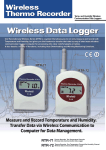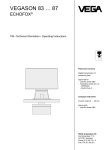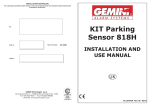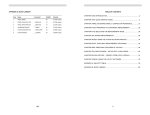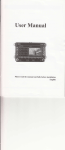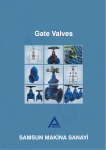Download SONOCONTROL 11 - HiTECH Technologies, Inc.
Transcript
PENETRATING PULSE TECHNOLOGY SONOCONTROL 11 User’s Manual Closing date: 5/99 Document No.: 50/11/05/05/99E HiTECH Technologies 301 Oxford Valley Road - Building 505A Yardley, PA 19067-7706 1-800-755-4507 FAX 1-215-321-6067 EMAIL: [email protected] SONOCONTROL 11 Table of contents SONOCONTROL 11 Universal Level Limit Switch for Liquids Table of contents Page 1 Safety alerts and other symbols used .........................................4 2 Safety instructions ........................................................................5 3 Introduction ...................................................................................7 3.1 Overview .....................................................................................7 3.2 Systems components ..................................................................8 3.3 Measuring methods.....................................................................9 3.3.1 Pulse-echo method with lateral sensor attachment ............10 3.3.2 Pulse-echo method with vertical sensor attachment ..........11 3.3.3 Ultrasonic transmission of vessel ....................................... 12 3.3.4. Ultrasonic transmission in pipes..........................................13 3.3.5. Dying down ........................................................................14 4 Installation ...................................................................................15 4.1 Sensor.......................................................................................15 4.1.1 Overview of attachments.................................................... 15 4.1.2 Preparing the coupling face................................................22 4.1.3 Installing the attachments...................................................22 4.1.4 Screwing in the sensor .......................................................25 4.2 SONOCONTROL 11 .................................................................26 4.3 Connections ..............................................................................26 4.3.1 Overview of the unit............................................................26 4.3.2 Switch S1 ........................................................................... 27 4.3.3 Terminal pin configurations ................................................27 4.3.4 Connecting the ultrasonic sensor ....................................... 28 4.3.5 Connecting the operating voltage and the switched output 29 4.3.6 Test output .........................................................................30 4.4 Installation in hazard area .........................................................31 5 Start-up ........................................................................................ 35 5.1 5.2 5.3 5.4 5.5 5.6 6 Installation and wiring check......................................................35 SONOCONTROL 11 operating modes...................................... 35 Functions of buttons.................................................................. 35 SONOCONTROL 11 parameter setting.....................................35 Measured value acquisition .......................................................37 Measured value processing.......................................................42 SONOCONTROL 11 parameters.................................................43 6.1 Parameter P 03: Transmisison energy ...................................... 43 6.2 Parameter P 04: Gain................................................................43 2 SONOCONTROL 11 Table of contents 6.3 6.4 6.5 6.6 6.7 6.8 6.9 7 Parameter P 05 / P 06: Gate beginning / gate width .................44 Parameter P 07 / P 08: Integration Up / Down ..........................45 Parameter P 09: Hold time ........................................................ 45 Parameter P 10: Switched output..............................................46 Parameter P 11: Sensor frequency ........................................... 46 Parameter P 92: Software version.............................................47 Function P 99: Saving parameters ............................................47 Advanced Programming mode...................................................48 7.1 Parameter P 12: Display panel output....................................... 48 7.2 Parameter P 70: Enable / interval for sensor contact verification .................................................................................48 7.3 Parameter P 71: Transmisison energy for sensor contact verification .................................................................................49 7.4 Parameter P 72: Gain for sensor contact verification ................49 7.5 Parameter P 73 / P 74: Gate beginning / gate width for sensor contact verification.....................................................................50 7.6 Parameter P 91: Base interval...................................................50 8 Troubleshooting ..........................................................................51 8.1 Troubleshooting.........................................................................51 8.2 Device faults..............................................................................51 8.3 Warnings ...................................................................................52 9 Default settings ........................................................................... 53 10 Technical data .............................................................................54 3 SONOCONTROL 11 1 Safety alerts and other symbols used 1 Safety alerts and other symbols used This safety alert symbol indicates an immediate hazardous situation. If not avoided it will result in serious injury or damage to the equipment! When you see this symbol, do not use the equipment further unless you have fully understood the nature of the hazard and have taken the required precautions. ! This alert symbol indicates a potential hazard to the operation of the equipment. When you see this symbol, follow the prompts in this User’s Manual to avoid the hazard. Call our service team if necessary. This symbol indicates that you should call our service team. ☞ ● This symbol indicates a note or detailed setting tips. This symbol indicates enumeration. <P> Operator keys are printed in bold type and placed in pointed brackets. 0345 Display text uses a special font on a grey background. 4 SONOCONTROL 11 2 Safety instructions 2 Safety instructions The SONOCONTROL 11 and the ultrasonic sensors conform to the rules of the trade and comply with all applicable safety regulations. The producer has taken every precaution to ensure safe working of the equipment. The user must take care that the equipment is set up and installed so that its safe use is not affected. The equipment has been tested at the producer’s works and is delivered in safe operating state. This User’s Manual contains information and warnings which must be complied with by the user to ensure the safe operation of the equipment. The following safety instruktions must be followed before starting the equipment and while using it: • The equipment must only be started by authorised personnel and operated by instructed persons. All persons using the equipment must have read this User’s Manual. • Only the repair and maintenance operations described in the User’s manual must be carried out and only specified parts must be used. • Service work must only be carried out by the authorised service personnel of HiTECH. • The equipment and all tools used for service or maintenance as well as all other equipment must be earthed as prescribed. • The protective conductors must be continuous and not broken. • The SONOCONTROL 11 must only be used in the specified temperature range from -20 to +60°C. For the permitted temperature range of the ultrasonic sensors, see the type specification. If the equipment is used under off-limit conditions, it may not function properly and supply inaccurate results. • The temperature resistance of the connecting cable must be adapted to the operating temperature of the measuring system. • The casing of SONOCONTROL 11 and that of the sensor must remain closed when the equipment is in use. • The SONOCONTROL 11 must only be supplied by a power source that can be separated from the mains supply. The SONOCONTROL 11 is not fused. Suitable fusing of the operating voltage (+24VDC/ 160 mA/T) should be provided by the user. • The owner must make certain that the current on switched outputs does not exceed the rated limit of 0,5 amps. This can be ensured, for exemple, by a fusible link. • The SONOCONTROL 11 is splashwater-proof (IP65), but it should not be immersed in water. 5 SONOCONTROL 11 2 Safety instructions • Use the special cable supplied with the SONOCONTROL 11 to connect the sensor and the unit. Connect the cable shield properly to frame earth via the cable socket on the SONOCONTROL 11. • The sensors should be handled with care and screwed in only hand tigth. If they are tightened full, the contact face may be damaged. The sensor housing itself acts as a lever. • Avoid electrostatic charge. To prevent injury and damage to the equipment, follow the producer’s instructions regarding starting and using the equipment, and maintenance. Maintenance and repairs not described in this User’s Manual must only be carried out by authorised personnel. HiTECH is not liable for damage to a third party occasioned by using the equipment contrary to instructions. Maintenance, opening the equipment The SONOCONTROL 11 and the sensor require no maintenance. Opening the sensor housing is only necessary for installation. The sensor does not contain wearing parts. 6 SONOCONTROL 11 3 Introduction 3 Introduction 3.1 Overview Level limit switches of the SONOCONTROL series, in connection with ultrasonic sensors, are used for universal level limit detection in systems carrying liquid. The measuring system features a number of benefits: • • • • • The ultrasonic sensors are attached to the outside of the vessel; they are not in exposed to the liquid in the tank. As measurement is made from outside, the liquid can be pressurised or be toxic or chemically aggressive. This has no effect on the measured data. The measuring method is particularly suitable for application in the pharmaceutical and the food industries. Foam on the liquid does not affect the accuracy of the measurement. The system can easily be fitted to existing vessels without expensive testing if the vessel is a pressure vessel. The SONOCONTROL 11 is of universal application: • Level monitoring of tanks • Dry-running protection of pumps • Detection of gas bubbles in liquids • Level monitoring in pressure bottles • Dosing control • Inspection of pipeline pig systems • Ice level alarm on ice silos. The SONOCONTROL 11 level limit switch has many functions and supports the use of complex instrumentation systems: • A microcontroller ensures high measuring accuracy and data integrity. • The parameters required for installation can comfortably be input via buttons. The parameter inputs are not lost if the power supply is interrupted. • The SONOCONTROL 11 supports several operating modes. In pulseecho mode and dying out mode, one ultrasonic sensor is connected, in ultrasonic transmission mode, two ultrasonic sensors are required. • The SONOCONTROL 11 must be installed near the ultrasonic sensor. The distance between the ultrasonic sensor and the SONOCONTROL 11 should not exceed 10 m. 7 SONOCONTROL 11 3 Introduction 3.2 Systems components The SONOCONTROL 11 system consists of the following components: • SONOCONTROL 11 evaluator • one or two ultrasonic sensors of E series • fixing bracket on the vessel • connecting cable between sensor and SONOCONTROL 11. Figure 1: Overview of measuring system components The selection of the suitable ultrasonic sensor and the appropriate bracket depends on • the geometrical shape of the vessel, • the material of which the vessel is made, • the nature of the monitored liquid. Our Service staff will be glad to assist you in choosing the most suitable sensors and brackets. The following types are currently in the market: Sensor type Range Measuring frequency Attachment Cable connection E01 E02 E03 -20 ... +80°C -20 ... +80°C hazard area service, -20 ... +80°C -20 ... +80°C -20 ... +80°C -20 ... +135°C -20 ... +135°C -20 ... +80°C -20 ... +80°C 1 MHz 1 MHz 1 MHz M30x1.5 M30x1.5 M30x1.5 10 m fixed cable plugged connection 10 m fixed cable m 2 MHz 2 MHz 2 MHz 1 MHz 0.5 MHz 0.5 MHz M18x1 M18x1 M18x1 M30x1.5 M45x1.5 M45x1.5 10 m fixed cable plugged connection 10 m fixed cable 10 m fixed cable 10 m fixed cable plugged connection E04 E05 E10 E11 E20 E21 Table continued overleaf 8 SONOCONTROL 11 E22 E24 E25 E26 3 Introduction hazard area service, -20 ... +80°C angle probe, -20 ... +80°C angle probe, -20 ... +80°C angle probe, -20 ... +135°C 0.5 MHz M45x1.5 10 m fixed cable 2 MHz strap fastener 10 m fixed cable 2 MHz strap fastener plugged connection 2 MHz special pipe adapter plugged connection Table 1: Overview of available sensors for SONOCONTROL 11 3.3 Measuring methods The controller operates on the echo time principle. The transmitter emits a brief pulse through an ultrasonic transducer. This pulse penetrates the wall of the vessel, enters and propagates in the liquid. Depending on the measuring method, the reflected ultrasonic signals are received as echo by the same sensor or the ultrasonic signals are picked up by a separate sensor on the other side of the vessel. After triggering, the received pulses are referenced to a time window (gate) and the result is output. A microcontroller takes over all control functions. Ultrasonic probe Transmitter (+receiver) Ultrasonic transmitter Microcontroller Display keys S1 Ultrasonic probe Receiver Receiver+ trigger Gate logic Switched contact relay Test output Figure 2: SONOCONTROL 11 block diagram Implemented in the evaluation software is an integration algorithm together with a threshold value. This effectively suppresses all faults. Besides, intolerable jitter of the switched output can be prevented by a programmed hold time. The controller supports several operating modes: • pulse-echo mode with one sensor, • ultrasonic transmission with two sensors, • dying out with one sensor. These measuring methods are described with reference to five typical applications on the following pages. 9 SONOCONTROL 11 3 Introduction 3.3.1 Pulse-echo method with lateral sensor attachment An ultrasonic sensor is attached laterally at monitored level to the outside of the vessel. It sends a brief ultrasonic pulse through the wall of the vessel. If the vessel is filled with liquid to the monitored level, the pulse travels through the liquid, is reflected by the opposite wall of the vessel and the sensor picks it up as echo. If no liquid is present at this level, there is no echo. The presence or absence of echo at the expected point is evaluated by the link-up with the time window (gate) and output as a signal. Figure 3: Pulse-echo-method with lateral sensor attachment Uses: • Vessels whose walls are parallel with each other, or pipes (reflection at the rear wall) • Metal, glass: diameter from approx. 200 mm to max. 10 m • Plastic material: diameter from approx. 50 mm to max. 10 m • No agitator or other internal fittings at monitored level • Low-absorbing liquids, free of bubbles and solids • Ice level monitoring in ice silos of flake ice makers in refrigeration systems • Pig detection in pipelines carrying liquids 10 SONOCONTROL 11 3 Introduction 3.3.2 Pulse-echo method with vertical sensor attachment The ultrasonic sensor is attached externally on the underside of the vessel so that the ultrasonic pulse is directed vertically upward (max 2-3° off the vertical line are tolerated). The pulse is reflected at the surface of the liquid and returns to the sensor. The gate setting is now conveniently used to set the monitored filling level. The temperature drift of the velocity of sound and the time needed for the sonar pulse to return as echo must be observed if necessary. Figure 4: Pulse-echo method with vertical attachment of the sensor Uses: • Vessels with filling height from approx. 50 mm to 10 m with horizontal face for attaching the sensor to the bottom of the vessel • No agitator or other internal fittings in the sound path • Liquid should be of low, free of bubbles and solids • Cost-effective solution to substitute continuous level monitoring systems 11 SONOCONTROL 11 3 Introduction 3.3.3 Ultrasonic transmission of vessel For ultrasonic transmission of vessel, two sensors are attached externally to the vessel side at opposite locations. One sensor functions as the transmitter sending out ultrasonic pulses; the other sensor is the receiver picking up the pulse delayed by the time needed in transmission. Figure 5: Uktrasonic transmission Uses: • Vessels of up to 10 m diameter (sensors aligned to each other) • Sound-absorbing liquids • Level monitoring in pipes (with special angle adapters) 12 SONOCONTROL 11 3 Introduction 3.3.4. Ultrasonic transmission in pipes For ultrasonic transmission in pipes, two angle sensors are attached externally to the pipe. One sensor functions only as the transmitter sending out ultrasonic pulses into the pipe at a defined angle. The other sensor is the receiver picking up the pulse which is delayed by the time needed in transition. Both sensors can be set up offset opposite each other or on the same side (see Figure 6). The offset arrangement of the sensors ensures a high level of insensitivity to ultrasonic noise caused by reflections of the ultrasonic pulse on the pipe wall. Level limit Level limit Transmitter Transmitter Receiver Receiver To control Receiving probe Transmitting probe Figure 6: Ultrasonic transmission in pipes Uses: • Metal or glass pipes of 10 mm to approx. 200 mm diameter • Pump protection 13 SONOCONTROL 11 3 Introduction 3.3.5. Dying down Dying down involves the evaluation of the decay of the sensor after emitting the ultrasonic pulse and the subsequent reflections in the vessel wall. The sensor is attached externally to the side of the vessel on the same level as the liquid limit. If no liquid is present at this level, the metal wall is not attenuated and vibrates for a long time under the impact of the ultrasonic pulse. If liquid is present at this level, the vibration decays faster. Figure 7: Dying down Uses: • Metal vessels with a diameter of 200 mm and over and wall thickness from approx. 2-20 mm • Sound-absorbing liquids (e.g. with gas bubbles, contaminants) • The liquid must not leave any residue on the wall of the vessel. • If the vessel has no reflecting rear wall or has internal fittings • Wet/dry alarm 14 SONOCONTROL 11 4 Installation 4 Installation 4.1 Sensor 4.1.1 Overview of attachments Sensor attachment There are various types of attaching the sensor to the vessel or pipe, depending on the sensor type used. Figure 8 to figure 12 on the following pages contain the dimensional drawings of the sensors and their attachments. The sensor is attached optionally by: • rings welded to the outside of the vessel, • bottomed rings welded into the wall of the vessel, • plates glued or strapped to the outside of the vessel, • pipe attaching elements adpating to the pipe outside diameter, • strapping tapes by which angle sensors can be directly mounted on the pipe. Adapter for special bolted joints (Varivent, milk pipe screw/bolted joints, clamp closure, etc.) are available on request. If you are not sure which sensor type is best for you solution, please consult oir service personnel, which will be glad to help (see tab.1 / chapter 3.2). 15 SONOCONTROL 11 4 Installation E01 E02 1 MHz / D20mm ; material: POM incl. 10m fixed cable order-no.: 01 40 10 01 1 MHz / D20mm ; material: POM plug-type connection: system LEMO 0E, IP68 order-no.: 01 40 40 02 ∅ 27,5 15 ∅ 27.5 SW 22 15 30 35 50 15 SW 22 M30x1.5 M 30x1.5 Attachment versions material : 1.4571 18 40 40 15 Weld-in ring Weld-on ring order-no.: 01 50 01 21 02 order-no.: 01 50 01 11 02 8 80 x 80 Plate for strap fastener , weld or glue order-no.: 01 50 02 21 02 E04 E05 2 MHz / D10mm ; material: POM incl. 10m fixed cable order-no.: 01 40 10 02 2 MHz / D10mm ; material: POM plug-type connection: system LEMO 0E, IP68 order-no.: 01 40 40 03 ∅ 22 15 ∅ 22 SW 19 20 30 40 50 15 SW 19 M18x1 M18x1 Attachment versions material : 1.4571 18 40 40 15 Weld-in ring Weld-on ring order-no.: 01 50 01 21 01 order-no.: 01 50 01 11 01 80 x 80 8 Plate for strap fastener, weld or glue order-no.: 01 50 02 21 01 Figure 8: Dimensions of sensors E01, E02, E04, E05 and related attachment versions 16 SONOCONTROL 11 4 Installation E20 E21 0,5 MHz / D35mm ; material: POM incl. 10m fixed cablel order no.: 01 40 10 03 0,5 MHz / D35mm ; material: POM plug-type connection system LEMO 0E, IP68 order-no.: 01 40 40 04 27,5 27,5 50 SW 22 42 SW 22 M45x1,5 M45x1,5 Attachment versions material : 1.4571 55 18 55 Weld-in ring Weld-on ring order-no.: 01 50 01 21 03 order-no.: 01 50 01 11 02 15 80 x 80 8 Plate for strap fastener, weld or glue order-no.: 01 50 02 21 03 Figure 9: Dimensions of sensors E20, E21 and related attachment versions 17 SONOCONTROL 11 4 Installation E10 2 MHz / D10mm ; material: 1.4571 incl. 10m fixed cable temperature range: -20°C bis 135°C 35 01 40 20 01 23 order-no.: M 18x1 Attachment versions material : 1.4571 18 40 40 15 Weld-in ring Weld-on ring order no.: 01 50 01 21 01 order-no.: 01 50 01 11 01 80 x 80 8 Plate for strap fastener weld or glue order-no.: 01 50 02 21 01 E11 ∅ 27.5 SW 19 7 1 MHz / D20mm ; material: 1.4571 incl. 10m fixed cable temperature range: -20°C bis 135°C 35 01 40 20 02 15 order-no.: M 30x1.5 Attachment versions material : 1.4571 18 40 40 15 Weld-in ring Weld-on ring order-no.: 01 50 01 21 02 order-no.: 01 50 01 11 02 80 x 80 8 Plate for strap fastener weld or glue order-no.: 01 50 02 21 02 Figure 10: Dimensions of sensors E10, E11 E21 and related attachment versions 18 SONOCONTROL 11 4 Installation E03 ∅ 27.5 1 MHz / D20mm ; material: 1.4571 incl. 10m fixed cable temperature range: -20°C bis 80°C EEx m II T6 35 7 01 40 30 01 15 Bestell-Nr.: SW 19 M 30x1.5 Attachment versions material : 1.4571 18 40 40 15 80 x 80 Weld-in ring Weld-on ring order-no.: 01 50 01 21 02 order-no.: 01 50 01 11 02 8 Plate for strip fastener weld or glue order-no.: 01 50 02 21 02 E22 0,5 MHz / D35mm ; material: 1.4571 incl. 10m fixed cable temperature range: -20°C bis 80°C EEx m II T6 01 40 30 02 15 35 Bestell-Nr.: 43,5 SW 36 M45x1,5 Attachment versions material : 1.4571 18 55 55 Weld-in ring Weld-on ring order-no.: 01 50 01 21 03 order-no.: 01 50 01 11 02 15 80 x 80 8 Plate for strap fastener, weld or glue order-no.: 01 50 02 21 03 Figure 11: Dimensions of sensors E03, E22 E21 and related attachment versions 19 SONOCONTROL 11 4 Installation 10 2 MHz / D10mm ; material: POM angle 20° in water incl. 10m fixed cable temperature range: -20°C bis 80°C pipe diameter: >53mm 01 40 10 04 30 order-no.: 30 E24 Attachment 30 material: 1.440 fastening strap order-no.: 01 72 01 turnbuckle for fastening strap order-no.: 01 72 02 10 2 MHz / D10mm ; material: POM angle 20° in water pluy-type connection: system LEMO 0E, IP68 temperature range: -20°C bis 80°C pipe diameter: >53mm 01 40 40 05 Attachment 30 order-no.: 30 E25 material: 1.440 fastening strap order-no.: 01 72 01 turnbuckle for fastening strap order-no.: 01 72 02 30 E26 order-no.: 60 ... 80 +30 30 Dpipe 2 MHz / D10mm ; material: PEEK angle 20° in water plug-type connection: system LEMO 0E, IP68 temperature range: -20°C bis 135°C pipe diameter: 10mm to 53mm 01 40 40 08 01 Attachment material: PEEK order-no.: 01 40 40 08 02 12 Figure 12: Dimensions of sensors E24, E25, E26 and related attachment versions 20 SONOCONTROL 11 4 Installation Observe the following instructions for different types of attachment: Pulse-echo method with lateral sensor attachment Pulse-echo method with vertical sensor attachment Ultrasonic transmission of vessels Ultrasonic transmisison with angle sensors Table 2: Attachment of angle sensors Pulse-echo method with lateral attachment: The sensor must be accurately located on the opposite wall of the vessel. The vessel walls must be parallel with each other at the level limit. Pulse-echo method with vertical attachment: The ultrasonic sensor is attached outside to the underside of the vessel which ensures that the ultrasonic pulse travels vertically upwards (the permitted deviation from the vertical line is max. 2-3°). If the vessel has a dished bottom, the sensor attachment on the outside is only possible immediately beside the outlet. Alternatively the ring can be welded in the vessel bottom. Ultrasonic transmission of vessels: The vessel walls must be parallel with each other at the level limit. The sensors must be exactly opposite each other on the same level. Ultrasonic transmission with angle sensors: The set-up of the angle sensors depends on the pipe OD, see Figure 13 to Figure 15): Pipe OD Attachment Arrangement D < 30 mm 30 mm ≤ D ≤ 53 mm D > 53 mm pipe attachment parts pipe attachment parts tightening straps beside each other opposite opposite Level limit Level limit Transmitter Receiver Figure 13: Pipe diameter < 30 mm: sensor type E26, attachment module, angle sensors beside each other Receiver Level limit Transmitter Figure 14: Pipe diameter 30 ... 53 mm: sensor type E26, attachment module, angle sensors opposite each other Receiver Transmitter Figure 15: Pipe diameter > 53 mm: sensor type E24 or E25, tightening straps, angle sensors opposite each other 21 SONOCONTROL 11 4 Installation 4.1.2 Preparing the coupling face Inspect the condition of the coupling face ! The quality of sound coupling is essential to the sensitivity of the measuring system. Therefore the following points should be noted. The face to which the sensor is attached on the outside of the vessel must be plane and smooth. Uneven attachment faces (e.g., on glass vessels) make sound contact more difficult and the results may not be correct in some cases. Unevenness of the attachment face can be compensated to some degree by applying a suitable mounting compound. Peak-to-valley height should be <10 µm. Paint or surface treatment are detrimental to good metering results. There should be no peak or mark (e.g., chisel marks with lateral bulging, or similar). These can damage the sensor when it is installed. 4.1.3 Installing the attachments Ring fastener The ring fastener can be glued or spot welded with max. 4 spots. Welding-on: Spot-weld the ring with maximum 4 spots to ensure that the vessel walls are not distorted and the coupling surface out of plane. Remember that the sensor should stand vertically on the reflecting surface. Gluing: Apply metal epoxy adhesive to the underside of the ring and press the contact face to the coupling face. Remember that the sensor should stand vertically on the reflecting surface. Remove all adhesive carefully from the coupling face and the female thread of the bracket. Observe the curing time. Weld-in type ring fastener An opening suiting the ring must be available in the vessel wall allowing the ring to be welded vertically to the vessel diameter. The deviation from the vertical line must not exceed 2-3°. 22 SONOCONTROL 11 4 Installation Mounting plate The mounting plate can be glued or strapped to the outside wall of the vessel. Gluing: Apply metal epoxy adhesive to the underside of the plate and press the plate in contact with the coupling face. Make sure of proper seating. Remove all adhesive carefully from the coupling face and the female thread of the bracket. Install the sensor only when the glue has cured. Strap fastening Cut two fastening straps to the required length (vessel circumference + 20 cm). Push one end of the strap in the eye of the turnbuckle from above (appr. 5 cm) and bend it over. Place the strap around the vessel. The bent end of the strap should contact the vessel wall. Slip the other end of the strap underneath the screw and through the turnbuckle until it projects on the other side. Slip the mounting plate between the fastening strap and the vessel wall at the prepared place and tighten the strap until the plate is held. Behälter Vessel Install the second strap and place it around the plate in the same manner. Align the mounting plate accurately to ensure that the sensor will stand vertically on the reflecting surface and the opposite mounting plate, respectively (in ultrasonic transmission mode). Pull the straps through the turnbuckle as far as possible with your hands. Then tighten both straps uniformly by turning the screws. Make certain of proper seating. Some additional tightening may be required later either by turning the screw or pulling the strap and turning the screw. 23 SONOCONTROL 11 4 Installation Angle sensors for fastening to pipes The attachment is adapted to the pipe diameter and consists of • the sensor, • the fastener, • to connecting screws. Apply mounting compound to both sides of the sensor and the fastener. Mount the sensor and the fastener on the pipe and tighten uniformly with two screws. Install the second angle sensor in the same way. Install the angle sensors in such a way that the cable terminals show outwards and the smooth faces are facing each other. The angle at which the ultrasonic pulse is emitted in the liquid in the pipe is approx. 20° for most liquids. Position the second sensor at a corresponding offset. Angle sensors fastened on the pipe with strap Cut a fastening strap to the required length (vessel circumference + 20 cm). Push one end of the strap in the eye of the turnbuckle from above (appr. 5 cm) and bend it over. Place the strap around the pipe. The bent end of the strap should contact the vessel wall. Slip the other end of the strap underneath the screw and through the turnbuckle until it projects on the other side. Rohr Pipe Apply mounting compound generously to the sensor. Install the angle sensor cube to the prepared area between the fastening strap and the vessel wall. (The fastening strip is located in the notch of the cube). Tighten the strap until the cube is held. Install the second angle sensor in the same way. Install the angle sensors in such a way that the cable terminals show outwards and the smooth faces are facing each other. The angle at which the ultrasonic pulse is emitted in the liquid in the pipe is approx. 20° for most liquids. Position the second sensor at a corresponding offset. 24 SONOCONTROL 11 4 Installation 4.1.4 Screwing in the sensor For mounting of angle sensors, see chapter 4.1.3. Install mounting compound between sensor and vessel! To ensure good sonar contact, apply a mounting compound between the sensor and the vessel. Use special adhesive if you want a permanent bond. Apply a finger nail size bead of the adhesive to the tip of the sensor. The adhesive spreads evenly when the sensor is screwed in or pressed to the attachment face. Mounting compound and special adhesives are available from SONOTEC Ultraschallsensorik. Tighten sensor only hand-tight! ! At this point, screw the sensor only hand-tight. Remember that the ultrasonic transducers have an ultra-precision plastic coat at their fronts. 25 SONOCONTROL 11 4 Installation 4.2 SONOCONTROL 11 The measuring electronic circuitry is installed in a splashwater-proof housing (IP 65 degree of protection). The controls and the cable connections are accessible after unscrewing the housing cover. The fastening holes are outside the sealed space and do not affect the protection degree of the unit. Generally, the unit should only be opened for connection or for start-up. The permitted temperature range from -20°C to 60°C must not be exceeded. 4.3 Connections 4.3.1 Overview of the unit Openings for wall mounting inside: 5 mm, outside 8,3 mm Cover mounting holes 160 146 Service-displays: green: power red: signal yellow: relay Display 100 66 Keys P + _ 1234 Terminals Figure 16: Controls and connections PG9 +24VDC, switched output on off 567 8 Test output S1 PG7 PG7 Probes 26 SONOCONTROL 11 4 Installation 4.3.2 Switch S1 Switch S1 toggles between single-sensor and two-sensor mode: ON OFF ON: è è ON OFF Single sensor mode, i.e. the transmitter and receiver are connected with each other (pins 5 and 7 switched together). This position is required for pulse-echo mode and dying down mode. OFF: Two-sensor mode, i.e. the transmitter and receiver operate separately from each other (pins 5 and 7 not connected with each other). This position is required for è ultrasonic transmission mode. 4.3.3 Terminal pin configurations Pins connect the sensor to the unit, supply operating voltage and also the control system. Pin Table 3: SONOCONTROL 11 terminal pin configuration 1 2 3 4 5 6 7 8 1234 Terminals on off S1 567 8 Terminals Supply Operating voltage +18 ... 30 VDC / 150mA Earth (connected to housing earth) Terminal 1 switched contact Terminal 2 switched contact Receiving sensor Receiving sensor, shield Transmitting sensor Transmitting sensor, shield Pins 2, 6, 8 are connected internally and to housing earth. Provide equipotential bonding between housing earth and vessel earth externally by a separate earth wire. Otherwise there is risk of destruction of the internal earth link if different potentials occur. 27 SONOCONTROL 11 4 Installation 4.3.4 Connecting the ultrasonic sensor Connect the sensor only with the double-shield cable supplied with the SONOCONTROL 11 unit. The maximum length between the SONOCONTROL 11 and the sensor is 10 m. Longer sensor cables can be used in special cases. Please consult our Service department. The cable can be shortened as required. Connect the outer shield firmly with the housing earth by means of the cable screw union on the SONOCONTROL 11. Prepare the cable end as illustrated in Figure 17. outer shield inner sheath outer cable sheath central cable sheath Tin-coated wire ends Figure 17: Preparing the sensor cable 10 mm 30 mm 9 mm 6 mm To connect the sensor cable to the SONOCONTROL 11, proceed as follows: • only for plug-connected sensors: Push the sensor cable plug fully into the bush on the sensor. It should latch audibly. • Slacken metal nut (a) of one of two PG7 cable screwed connections on the right part of the housing of on the SONOCONTROL 11 and pull the nut over the cable (see Figure 13). • Also pull plastic insert (b) over the cable. • Bend back outer shield (d) and place it over rubber ring (c) of plastic insert (b). (a) (b) (c) (d) (e) Figure 18: Connecting the sensor cable • • • Install two cable ends (e) through PG7 and connect them to pins 7 and 8, and 5 and 6, respectively. Pull the pins can be removed from the electronic assembly for ease of connection. Fully press the plastic insert with the shield in the cable bush so that the plastic insert presses the cable shield against the metal gland. Install the metal nut and tighten it with a wrench. 28 SONOCONTROL 11 4 Installation 4.3.5 Connecting the operating voltage and the switched output Connect the operating voltage (+24 VDC) and the switched output by shielded multiple-wire line (4 strands) with maximum outside sheath diameter of 7.5 mm. Operating voltage Connect the cable shield to the housing earth in the same way as described for the sensor (see chapter 4.3.4). Pin Table 4: Connecting the operating voltage and the switched output 1 2 3 4 Supply Operating voltage +18 ... 30 VDC / 150mA Earth (connected to housing earth) Terminal 1 switched contact Terminal 2 switched contact The unit has integrated polarity reversal protection. Please note that pin 2 (operating voltage earth) is connected to frame earth. The operating voltage is not isolated. The SONOCONTROL 11 must only be supplied by a power source that can be separated from the mains supply. The unit is not fused. The operating voltage of the SONOCONTROL 11 must be fused externally, e.g., with fuse link 160mA/T. Efficient protection of the unit from transient voltage (e.g., lighting) must be provided. After switching on the operating voltage, the SONOCONTROL 11 needs about 1 second to be ready for service. run appears on the display panel. Switched output The switched output is implemented by a relay and is potentialfree. When the relay contact makes, the „relay“ yellow LED lights. Terminals 4 3 Switching contact Terminal 1 max. switching current: 0,5 A max. switching voltage: 50 V Terminal 2 Figure 19: SONOCONTROL 11 switched output 29 SONOCONTROL 11 4 Installation Please make external provision that the maximum switching current of 0.5A on the relay cannot be exceeded. The relay can be switched off after every application (see parameter P10 in chapter 6.6): • Relay contact makes if no ultrasonic signal is detected in the gate or • Relay contact makes if a ultrasonic signal is detected in the gate. Irrespective of the above, the switching contact always breaks (= ALARM) if any one of the following conditions is encountered: • no operating voltage, • cable to control system is interrupted, • no sensor connected or the sensor cable is interrupted, • an internal device fault has occurred (software or hardware fault). ☞ Overfill guard In this case the controller works on the closed-circuit principle. If used to protect against overfill, this means that the broken switching contact trips an ALARM in the higher-level control. Depending on the current measuring method, the switching contact breaks or makes if ultrasonic signals are received in the gate (see parameter P10, switched output). 4.3.6 Test output Connect the oscilloscope to the test output for a visual assessment of the echo pattern. Connect the oscilloscope (RE = 1 MΩ) to the test output with a test head or other suitable measuring line. The following oscilloscope settings are recommended: • Triggering: AC / negative flank / level: -400 mV • Y co-ordinate: 200 mV/DIV • Time base: 100 µs/DIV ... 5 ms/DIV depending on measuring range On principle, the following picture will be obtained if the working method is correct: Pulse sent Ultrasonic pulse dying out Reflections on vessel wall Echo Maybe multiple reflection 200 mV Gate Figure 20: Visual inspection of the test output using an oscilloscope Time Trigger pulse 30 SONOCONTROL 11 4 Installation 4.4 Installation in hazard area If sensors and assessment electronic circuitry are to be installed in hazard area, both must conform to current hazard requirements. Basically two versions are possible: (a) Sensor in hazard area, SONOCONTROL 11 not in hazard area In this case sensors with certified hazard capability are used. These sensors have a permanently installed connection cable. The SONOCONTROL 11 is not located within the hazard area and requires no particular protection. Advantageously the unit can be parameterised in service without any extra precautions. Prerequisites As a rule, this version is only possible where hazard and non-hazard areas are separated from each other by suitable structures. The sensor cable between the sensor and the SONOCONTROL 11 must not be longer than 10m. Longer sensor cables are available in special cases, for which our Service department staff should be consulted. (b) Sensor and SONOCONTROL 11 in hazard area In this case sensors with certified hazard capability are used. These sensors have a permanently installed connection cable. The SONOCONTROL 11 is installed in a flameproof enclosure in the hazard area. The connecting cables are installed in pressure-resistant compression glands. Prerequisites The housing must be opened for parameterising the unit. Hazard protection does not exist at this moment. The unit cannot be started unless the safety inspector of the firm gives the go-ahead. Available components The use of the SONOCONTROL 11 and the sensors in hazard areas are subject to international provisions for start-up, maintenance and repair of electrical equipment. In agreement with CENELEC standards EN 50 014 to 50 020 / 50 028 / 50 039 the following components are available for service in hazard environments: EEx d IIB T5 Certified cast aluminium housing type EJB-1 or EJB-2 in flameproof enclosure for the SONOCONTROL 11 or other components (e.g. power supply unit) EEx m II T6 Certified sensors type E03 and E22 with permanently installed cable in encapsulated design. EEx d IIC T6 Certified compression glands and blanking plug M20 in flameproof enclosure. The supply comprises the hazard certificates for the components. 31 SONOCONTROL 11 4 Installation The aluminium housing is made and supplied as required by the configuration. The EJB-1 housing accommodates one controller, the EJB-2 housing accommodates two controllers or one controller with power supply unit. The units are securely attached to the bottom of the housing when delivered. On the reverse side of the housing bottom, there are 4 M8 threaded holes to which a plate can be attached. The plate must be accessible from behind. If the housing is to be mounted on a wall, it must at first be fastened with screws to the plate. Figure 21: Protective housing for hazard service. The open housing contains in this case 2 x 2 x SONOCONTROL 11 (units open) The housing cover is connected to the base housing by a hinge. The cover can be opened upwards when installed. The cover can be opened through more than 180 degrees to a far-back position and stays open. Still, the cover should be secured in position to prevent accidental closing. Risk of injury and damage! Apply corrosion-inhibiting paste evenly to the sealing faces of the housing cover and the base before installing the screws. Apply the paste also to all screw plugs. The paste protects against corrosion and has a sealing effect. Protective housing type EJB-1 Protective housing type EJB-2 Outside dimensions (L x W x H) 296 x 198 x 197 mm 418 x 218 x 208 mm Inside dimensions (L x W x H) Weight of housing (without unit) Distance of holes in a mounting plate for attaching the housing 240 x 140 x 145 mm 360 x 160 x 150 mm 8.5 kg 14.2 kg Table 5: Dimensions of protective housings EJB-1 and EJB-2 32 SONOCONTROL 11 4 Installation Depending on the configuration, the housing has a certain number of compression glands. Two gland types are used for different cable diameters. Cable type Sensor cable Table 6: Types of compression glands Control lines mains cable Outer sheath diameter of cable 3.0 ... 8.0 mm Inside diameter of compression gland 85 mm 7.5 ... 11.9 mm 120 mm or Make absolutely certain that the cables are installed through the compression gland of suitable size. Otherwise the hazard protection is not ensured. Install certified blanking plugs on all compression glands that are not needed. Install the cables in accordance with local provisions. In particular, observe VDE 0165. Properly earth the housing and the components in the housing. Earthing screws: The external earthing screw (M6) is located at the edge of the side opposite the hinge. The earthing screw (M6) in the housing is located on the housing bottom, to the left of the component(s) already installed. Connecting the cables through the compression glands • Remove compression screw (a) of the compression gland on the housing and take out neoprene seal (b). • Slide the compression screw and the neoprene seal over the shielded cable as illustrated in Figure 22. (a) (b) (c) Figure 22: Connecting the cable by compression gland • • • • Slide the compression screw and the neoprene seal over the cable. Open the outer shield of cable (c). Install the cable through the gland into the housing. Connect the cable to the SONOCONTROL 11 as described in chapters 4.3.4 and 4.3.5. Connect the outer shields of the sensor cable as well as the multiple-wire cable to the housing through the PG cable glands on the SONOCONTROL 11. 33 SONOCONTROL 11 4 Installation • Finally slide the neoprene seal in the gland of the housing and tighten the compression screw with a wrench. The cable must be clamped tight to satisfy the flameproof function. Use of E03 and E22 sensors in hazard areas Hazard protection exists when the coupling surface of the sensors is protected mechanically. This means the sensor must not be powered electrically unless it has been firmly attached to the vessel by mechanical means. The sensor cable must be installed so that it is protected against physical damage. Start-up with type EJB flameproof enclosure If a mixture of explosive gases exist, the enclosure must not be opened. The company safety inspector’s go-ahead is required to install the flameproof enclosure and the housing of the SONOCONTROL 11. For details, see chapter 5. After completing parameterisation, close the SONOCONTROL 11 housing and close the flameproof enclosure tightly with an allen wrench. 34 SONOCONTROL 11 5 Start-up 5 Start-up 5.1 Installation and wiring check ! Before feeding operating voltage, make sure of the correct installation of the sensor and of the SONOCONTROL 11. If a power supply unit is used, the installation instructions should be observed. 5.2 SONOCONTROL 11 operating modes When operating voltage is supplied, the SONOCONTROL 11 is running in regular measuring mode which is identified by the word run on the display panel. In programming mode the parameter settings can be polled and edited. 5.3 Functions of buttons Button functions in measuring code There are three hidden buttons in the front plate. In measuring mode, only the <P> button has a function assigned to it. It changes to programming mode. Button functions in programming mode In programming mode, the buttons perform a second function: • Button <P>: Selects a parameter, confirms entries • Button <+>: Increments the selected parameter • Button <->: Decrements the selected parameter 5.4 SONOCONTROL 11 parameter setting 1. Starting the programming mode Enabling the programming mode: CodE Code number input: 0000 Normal programming mode: 0345 Advanced programming mode: 1799 Pressing button <P> once for about 2 seconds starts the programming mode. The word CodE is shown on the display panel. Pressing button <P> again causes the code 0000 to be shown on the display panel. This is a prompt for you to input a code number. The programming mode is divided in two different levels. The selection is made by the input of a code number at the beginning of the programming mode. Press buttons <+> and <-> until you can enter one of the following code numbers: • Normal programming mode: Enter code number: 0345 On this level you can program all parameters which are important for the start-up of the SONOCONTROL 11 unit. • Advanced programming mode: Enter code number: 1799 This level has several functions that are not available to the user in 35 SONOCONTROL 11 5 Start-up normal programming mode (see chapter 7: Advanced Programming mode). These functions should only be used by instructed persons. Wrong code number: FEHL If you enter a wrong code number, the prompt FEHL is shown on the display panel and the system exits the programming mode. If the correct code number is entered, press <P> to confirm the entry. The system then goes to the Parameter Selection menu. + Entry of the code number is not necessary if the user exited the previous programming procedure without saving parameters. In this case, pressing button <P> directly starts the programming mode. If you want to re-enable the code number to protect from unauthorised access save the data before exiting the parameter setting function. Select Parameter menu: 2. Parameter Selection menu P xx On the display panel P xx is shown. The number xx indicates the current parameter number. Parameter display: You can set a parameter number by pressing buttons <+> or <->. The required parameter value is confirmed by a press of button <P> and will be shown on the display panel. xxxx If you select a parameter that has not been implemented or is not available on the current programming level, the system goes to the next possible parameter. 3. Setting a parameter The parameter value on display can be changed within permitted limits by pressing button <+> or <->. Confirm the new setting by pressing <P> and the system returns to the Parameter Selection menu, (P xx is shown on the display panel); the parameter number indicates the next higher parameter. Exit programming mode by selecting P 99 Save parameters: 0 No save Save 1 End End of programming mode Rapid toggle between: measuring mode ↔ programming mode 4. Cancelling the programming mode You can select, view or change the parameters in any sequence. The programming mode is cancelled by calling the last parameter, P 99 (Saving parameters, see chapter 6.9). After making and confirming the entry, the programming mode is cancelled. The word End is shown on the display panel and the system returns to the measuring mode. Please note the following: • Normally, any entry in programming mode is carried out immediately. The measuring procedure is continued without limitation in the background. • If the programming mode was cancelled without saving the parameter entries, the code-protected access remains disabled. In this case pressing button <P> returns you to the programming mode directly. This is a convenient way to toggle between programming mode and measuring method. 36 SONOCONTROL 11 Warning: Parameter not saved! F 09 + 5 Start-up If the program fails to detect any activity for 16 minutes, it returns to the measuring mode automatically. To remind the user that the parameter entries will not be saved when the program is exited and the codenumber protection has not been re-enabled, the code F 09 is shown on the display panel. If in programming mode you want to go from one programming level to another programming level, save the parameter entries at first (see chapter 6.9), cancel the programming mode and then start it again by pressing button <P>. 5.5 Measured value acquisition Before the SONOCONTROL 11 can be used for measurement, it must be adjusted to the concrete conditions (vessel and medium). Two fundamental settings are required for the acquisition of measured values: Set transmission energy/gain ê Set gate ê (1) The amplitude of the ultrasonic pulse is attenuated as it propagates through the liquid in the vessel. Hence, the pulse must be electronically amplified when received. The transmission energy of the ultrasonic pulse and the gain must be set so that the pulse can penetrate the medium and is detected clearly by the receiver. (2) An internal time window is generated in the SONOCONTROL 11. Only ultrasonic pulses received in this time window are recorded for measurement. Pulses received earlier or later will be ignored. The time window is also referred to as „gate“ as it allows the received pulse to „pass“ or „blocks“ it. The gate should be positioned to ensure that the reflected ultrasonic pulses are received in the defined time window. The further procedure depends on the selected measuring method. Please read on at the point that has been written for your application. The parameter needing change are discussed by way of reference in chapter 6. 37 SONOCONTROL 11 Pulse-echo with lateral attachment of probe 5 Start-up (a) Pulse-echo method with lateral attachment of probe • Connect the oscilloscope to the test output. • Make certain that switch S1 is „ON“. • Fill the vessel with liquid to above the sensor level. Pulse sent Ultrasonic pulse dying down Reflections on vessel wall Noise echo Echo Maybe multiple reflection 200 mV Figure 23: Signal at test output in pulseecho method with lateral probe attachment Gate Time Trigger pulse • If no echo pulses can be seen as illustrated in Figure 23, increase the transmission energy (P03) and/or the gain (P04) until ultrasonic signals are received continually. • Reduce the level of liquid in the vessel to below the level of the sensor. • The echo that you received should not be visible any more. If any echoes are received, these represent noise which should remain outside the gate. To identify the „useful echo“, fill the vessel again and proceed as described above. • Shift the gate by changing the value for the gate beginning (P05). If you decrement the setting, the gate will shift to the left on the oscilloscope, if you increment it, the gate shifts to the right. • Change the gate width (P 06) to ensure that the detected echo signal is received approximately at gate centre. Noise echoes should be suppressed securely. Evaluation Ultrasonic signal in gate No ultrasonic signal in gate è Limit level reached è Level below limit 38 SONOCONTROL 11 Pulse-echo method with vertical probe attachment 5 Start-up (b) Pulse-echo method with vertical attachment of probe • Connect the oscilloscope to the test output. • Make certain that switch S1 is „ON“. • Fill the vessel with liquid as exactly as possible to the required limit level. Pulse sent Ultrasonic pulse dying down Reflections on vessel wall Level limit Maybe multiple Echo reflection 200 mV Figure 24: Signal at test output in pulse-echo method with vertical attachment of probe Gate Time Trigger pulse • If no echo pulses can be seen as illustrated in Figure 24, increase the transmission energy (P03) and/or the gain (P04) until ultrasonic signals are received continually. • Shift the gate beginning to ensure that the dying down of the ultrasonic signal ends before the gate begins. This is done by changing parameter P 05. If you decrement the setting, the gate will shift to the left on the oscilloscope, if you increment it, the gate shifts to the right. The gate width (P 06) determines the level limit. If the liquid in the vessel is exactly at the limit level, set the gate width so that the echo is marginally still inside the gate. In any other case, calculate the gate width by means of the equations in chapter 6.3. • Please note that the transmission time of the ultrasonic pulse and hence the height of the liquid column in the vessel, depend on the medium and its temperature. Evaluation Ultrasonic signal in gate No ultrasonic signal in gate è Level below limit è Level limit reached 39 SONOCONTROL 11 Ultrasonic transmission on vessels 5 Start-up (c) Ultrasonic transmission method on vessels • Connect the oscilloscope to the test output. • To prepare the SONOCONTROL 11 for ultrasonic transmission, set switch S1 from „ON“ to „OFF“. • Fill the vessel with medium to above the sensor level. Ultrasonic pulse Maybe multiple reflection 200 mV Gate Figure 25: Signal at the test output with ultrasonic transmission on vessels Time Trigger pulse • If no echo pulses can be seen as illustrated in Figure 25, increase the transmission energy (P03) and/or the gain (P04) until ultrasonic signals are received continually. • Reduce the level of liquid in the vessel to below the level of the sensor. • The ultrasonic signal that you received should not be visible any more. If any echoes are received, these represent noise which should remain outside the gate. To identify the „useful echo“, fill the vessel again and proceed as described above. • Shift the gate by changing the value for the gate beginning (P05). If you decrement the setting, the gate will shift to the left on the oscilloscope, if you increment it, the gate shifts to the right. • Change the gate width (P 06) to ensure that the detected echo signal is received approximately at gate centre. Noise echoes should be suppressed securely. Evaluation Ultrasonic signal in gate No ultrasonic signal in gate è Limit level reached è Level below limit 40 SONOCONTROL 11 Ultrasonic transmission on pipes 5 Start-up (d) Ultrasonic transmission method on pipes • Connect the oscilloscope to the test output. • To prepare the SONOCONTROL 11 for ultrasonic transmission, set switch S1 from „ON“ to „OFF“. • Fill the pipe with liquid. Ultrasonic pulse Maybe multiple reflection 200 mV Gate Figure 26: Signal at the test output with ultrasonic transmission on pipes Time Trigger pulse • If no echo pulses can be seen as illustrated in Figure 26 increase the transmission energy (P03) and/or the gain (P04) until ultrasonic signals are received continually. • Drain the pipeline of liquid. • The ultrasonic signal that you received should not be visible any more. If any echoes are received, these represent noise which should remain outside the gate. To identify the „useful echo“, fill the pipeline again and proceed as described above. • Shift the gate by changing the value for the gate beginning (P05). If you decrement the setting, the gate will shift to the left on the oscilloscope, if you increment it, the gate shifts to the right. • Change the gate width (P 06) to ensure that the detected echo signal is received approximately at gate centre. Noise echoes should be suppressed securely. Evaluation Ultrasonic signal in gate No ultrasonic signal in gate è Liquid in pipeline è No liquid in pipeline 41 SONOCONTROL 11 5 Start-up Dying down (e) Dying down with liquid at limit level • Connect the oscilloscope to the test output. • Make certain that switch S1 is „ON“. • Fill the vessel with medium to above the sensor level and observe the dying down of the transmitted pulse. • If no echo pulses can be seen as illustrated in Figure 27 and Figure 28, increase the transmission energy (P03) and/or the gain (P04) until ultrasonic signals are received continually. • Shift the gate beginning (P 05) to ensure that the dying down of the ultrasonic signal ends before the gate begins. If you decrement the setting, the gate will shift to the left on the oscilloscope, if you increment it, the gate shifts to the right. Reduce the liquid level in the vessel to below sensor level. • Make certain that the dying down of the ultrasonic pulse enters the gate. • Set the gate width (P 06) to ensure that it completely embraces the dying down of the ultrasonic pulse. with no liquid at limit level Ultrasonic pulse dying out Wall reflection Pulse sent Ultrasonic pulse dying out Wall reflections Pulse sent 200 mV 200 mV Gate Gate Time Trigger pulse Trigger pulse Figure 27: Signal at test output with dying down with liquid at limit level Evaluation Time Figure 28: Signal at test output with dying down with no liquid at limit level Ultrasonic signal in gate No ultrasonic signal in gate è Level below limit è Level limit reached 5.6 Measured value processing After setting the echo detection the SONOCONTROL 11 is adjusted to your process conditions. Response time, smoothing • Parameters P 07 „Integration Time Up“ and P 08 „Integration Time Down“ control the response time of the SONOCONTROL 11. This permits to smoothen the result. Switched output hold time • At least the „Hold Time“ set with parameter P 09 must elapse between any two switching operations of a switched output. Inverted switching function • Save parameters The behaviour of the switched outputs on detection of an echo is determined by parameter P 10. • The entered parameters are permanently saved with parameter P 99. 42 SONOCONTROL 11 6 SONOCONTROL 11 parameters 6 SONOCONTROL 11 parameters Table 7: Parameter overview Param. No. Designation Setting CODE P 03 P 04 P 05 P 06 P 07 P 08 P 09 P 10 P 11 Access code Transmission power Gain Gate beginning Gate end Integration Up Integration Down Hold time Switched output Sensor frequency 0345 1 ... 20 steps 1 ... 3 steps 0.001 ... 30.00 ms 0.001 ... 30.00 ms OFF, 0.050 ... 200 s OFF, 0.050 ... 200 s 0.050 ... 1000 s 0:OFF, 1:ON; 2:ON w. echo; 3:OFF w. echo 250 kHz / 500 kHz / 1 MHz / 2 MHz P 92 P 93 Software version Save parameter yyxx: polling only 0: no save / 1: save in EEPROM 6.1 Parameter P 03: Transmisison energy Settings 0001 ... 0020: Transmisison energy steps This parameter specifies the energy content of the emitted ultrasonic pulse. The higher the transmission energy, the higher the energy content of the emitted ultrasonic pulse. 6.2 Parameter P 04: Gain Settings 0001 ... 0003: Gain step The electronic circuitry amplifies the reflected ultrasonic pulse (echo) and then converts it into a digital signal (triggering). This parameter sets the strength of gain. The setting should preferably made with visual inspection by an oscilloscope connected to the test output (see chapter 4.3.6). If echo signals are detected, the red „signal“ LED lights and a little arrow appears in the top left corner of the display panel. 43 SONOCONTROL 11 6 SONOCONTROL 11 parameters 6.3 Parameter P 05 / P 06: Gate beginning / gate width Settings 0.001 ... 30.00: Gate beginning / Gate width in [ms] + The sum of gate beginning and gate width must not be greater than 32.00 ms. The gate width may be limited by the SONOCONTROL 11. The parameters P 05 and P 06 set the gate as required by the transmission time of the ultrasonic pulse. Generally, the following equation applies: TSignal [ms] ≈ Equation 1: Ultrasonic signal transmission time TSignal: LDistance: v l: L Distance [mm] v l [m/s] Transmission time of the ultrasonic signal Distance travelled by the ultrasonic signal Speed of sound in liquid Table 8 contains the sound speeds of selected liquids at 20 °C temperature. The speed of sound depends a little on temperature. If you are in doubt, please consult our Service department. The following equations adjusted to the different methods apply to water: Pulse-echo method, lateral attachment: L Dis tan ce = 2 ∗ D B TBegin . [ms ] ≈ 1.2 * D B [m] TWidth [ms ] ≈ 0 .4 * D B [m] Pulse-echo method, vertical attachment: L Dis tan ce = 2 ∗ Fl Ultrasonic transmission on vessels: L Dis tan ce = D B TBegin . [ms ] ≈ 0.6 * D B [m] TWidth [ms ] ≈ 0 .2 * D B [m] Ultrasonic transmission on pipes: L Dis tan ce = D B TBegin . [ms ] ≈ 0.6 * D R [m] TWidth [ms ] ≈ 0.5 * D R [m] Dying down method: TBegin. : Visually with test output Legend: TBeginn: Gate beginning Width : Equation 2: Setting the gate DR: vl : Gate width Pipe diameter Speed of sound in liquid TWidth : Visually with test output LDistance: Distances trav. by ultrasonic signal DB: Vessel diameter F l: Filling level Fmax: max. filling level 44 SONOCONTROL 11 Table 8: Speed of sound in selected liquids (20°C) Note 6 SONOCONTROL 11 parameters Water 1,483 m/s Ethyl alcohol 1,180 m/s Acetone 1,200 m/s Diesel oil (light) 1,250 m/s Transformer oil 1,425 m/s The gate settings should always be made with the visual assistance of the test output (see chapter 4.3.6). The vessel must be filled with liquid to make the settings. A verification of the settings should be made when the vessel is empty. The adjustment with the dying down method is made as a direct comparison of the duration of dying down with the full and the empty vessel. 6.4 Parameter P 07 / P 08: Integration Up / Down Settings OFF: Integration disabled (i. e. instant response) 0.050 ... 0200: Integration time Up / Down in [s] You can use this parameter to eliminate occasional noise and to smoothen the result. The parameter P 07 „Integration Up“ indicates how quickly the switched output is to respond when echo signals are detected in the gate. The parameter P 08 „Integration Down“ determines the speed of response of the switched output to the lack of echo signals. 6.5 Parameter P 09: Hold time Settings 0.050 ... 1000: Hold time in [s] Hold time in [s] This parameter specifies the rate with which the switched output may change its state. After each change of state the hold time set here must elapse before the next change can take place. This function prevents relay „chatter“, i.e., intolerably rapid toggling of make and break, when the liquid reaches limit level. 45 SONOCONTROL 11 6 SONOCONTROL 11 parameters 6.6 Parameter P 10: Switched output Settings 0: Switching contact permanently at break 1: Switching contact permanently at make 2: Switching contact at break if ultrasonic signal is in gate 3: Switching contact at break no ultrasonic signal is in gate (inverted function) When the switching contact is at break, the „relay“ yellow LED lights. If the controller is used as a closed-circuit device to prevent overfilling, parameter P 10 must be set as follows for the methods described inchapter 3.3: Measuring method Table 9: Settings of parameter P 10 for closed-circuit current method Parameter P 10 Pulse-echo method with lateral attachment 3 Pulse-echo method with vertical attachment 2 Ultrasonic transmission method 3 Dying down method 2 For other applications (e.g. protection against dry running) set this parameter as required. 6.7 Parameter P 11: Sensor frequency Settings 250 ... 2000: Sensor frequency in [kHz] The various sensor types operate in different frequency ranges. For the correct frequency, please refer to the sensor label. The frequency is the left of the two numbers in MHz. The sensor in Figure 29 is a 0.5 MHz = 500 kHz sensor (note: 1 MHz = 1,000 kHz). Figure 29: Frequency label on sensor 46 SONOCONTROL 11 6 SONOCONTROL 11 parameters 6.8 Parameter P 92: Software version Only polling xx.yy : Software version xx: yy: Main version Sub-version The software in SONOCONTROL 11 is continually updated to adjust it to practical requirements. Besides, user-defined adjustments to the software are also possible. This parameter shows you the current version of the software you are using. The main version is separated from the subordinate version by decimal point. If you require service, please specify the software version number in your request. 6.9 Function P 99: Saving parameters This function is enabled after the Parameter Selection menu by showing the word SAFE on the display panel. When this is confirmed, the following functions can be enabled: Settings 0: l l 1: l l The parameters are not saved, edited parameters will be lost by a failure of the voltage supply. As a reminder F 09 flashes. To set new parameters you need not enter a code number. The parameters are saved permanently. They will not be lost even if the voltage supply fails. Access to the parameter data is only possible after entering the code number. When you have completed confirmed all entries, the software quits the programming mode and the word End is shown on the display panel. 47 SONOCONTROL 11 7 Advanced Programming mode 7 Advanced Programming mode The parameters and functions described in chapter 6 are sufficient for a convenient start-up of the SONOCONTROL 11. In addition to these, there are more functions for specific applications which increase the safety of the measuring system or make service work easier. To start the Advanced Programming mode, a special code number must be entered. All parameters and functions in chapter 6 are also available in the Advanced Programming mode. Therefore only the modifications will be described in the paragraphs below. Param. No. Designation Setting CODE P 12 Access code Display panel output 1799 0:run; Intergration value P 70 Release / interval for sensor contact verification Transmission energy for sensor contact verification Gain module for sensor contact verification Gate beginning for sensor contact verification Gate width for sensor contact verification OFF, 5 ... 1000 s P 71 Table 10: Additional parameters in Advanced Pogramming mode P 72 P 73 P 74 P 91 1 ... 20 steps 1 ... 3 steps 0.001 ... 30.00 ms 0.001 ... 30.00 ms 45.0 ... 55.0 ms 7.1 Parameter P 12: Display panel output Settings + 0: Displays standard text run in measuring mode 1: Displays the internal integration value in measuring mode The switching procedure is initiated when the integration value exceeds or drops below the threshold value of 5000. 7.2 Parameter P 70: Enable / interval for sensor contact verification Settings OFF: contact verification disabled 0005 ... 1000: Time interval for sensor contact verification in [s] The SONOCONTROL 11 can verify the attachment of the sensors to the vessel in regular intervals. Parameter P 70 disables the sensor contact verification (OFF) or sets steps of a time interval between two tests in the range from 5 s to 1000 s (approx. 16 min). 48 SONOCONTROL 11 7 Advanced Programming mode Functional principle of the contact verification To verify that the sensor is in contact with the vessel, the signal reflected by the wall after the transmission of the pulse is evaluated. For this purpose, a second gate is generated in the dying down area of the pulse. The test gate has its own Transmission energy, gain and gate times. Parameters P 71 to P 74 define the test gate. If one of these parameters is selected in programming mode, the SONOCONTROL 11 internally changes from the measuring gate to the test gate. The setting of the test gate should preferably made with an oscilloscope connected to the test output. The „signal“ red LED, the arrow on the display panel (cf. chapter 6.2) and the switched output also indicate the test gate during parameter setting. Please try which setting of parameters provides the best verification of the sensor contact with the vessel with or without liquid on sensor level Interruption of the measurement process during contact verification Measurement is interrupted for the duration of the sensor contact verification test. The test duration is 250 ms to 500 ms. To run applications which do not tolerate even a brief interruption of the measuring process, the contact verification function should therefore be disabled. In this case, the sensor contact should be verified during the regular inspection. The parameters of the sensor contact verification can be set and therefore adjusted to the shortest possible duration. Please observe the information in the following paragraphs. Contact verification with ultrasonic transmission method The sensor contact verification function is not fully operative in ultrasonic transmission mode. The reason for it is that two sensors must be verified. Please set the transmission energy and/or gain to a level high enough that the dying down of the vessel is detected by the receiving sensor. This verifies the contact of both sensors. This may not be possible with large vessels or a strongly attenuating liquid. 7.3 Parameter P 71: Transmisison energy for sensor contact verification Settings 0001 ... 0020: Steps of the transmission energy for sensor contact verification If possible, parameter P 71 should be set to the same value as parameter P 03, this reduces the time required to verify the sensor attachment. Also see chapter 6.1. 7.4 Parameter P 72: Gain for sensor contact verification Settings 0001 ... 0003: Gain step for sensor contact verification Before setting this parameter, read the information regarding parameter P 04 in chapter 6.2. 49 SONOCONTROL 11 7 Advanced Programming mode 7.5 Parameter P 73 / P 74: Gate beginning / gate width for sensor contact verification Settings 0.001 ... 30.00: Gate beginning for contact verification in [ms] 0.001 ... 30.00: Gate width for contact verification in [ms] Before setting this parameter, read the information regarding parameters P 05/ P 06 in chapter 6.3. + When defining the start of the test gate, make certain that no signal is reflected when the sensor is not attached. The door should only be wide enough to ensure that no reflected „useful“ signal is received. 7.6 Parameter P 91: Base interval Settings 45.0: ... 55.0: Base interval in [ms] This parameter defines the time intervals in which the SONOCONTROL 11 carries out measurements. If several SONOCONTROL 11s are connected to one vessel it may happen that the units interfere with each other. In this case each unit should use a different cycle rate. Therefore specify a different value for parameter P 01 for each SONOCONTROL 11. Although this will not eliminate the reciprocal ultrasonic interference, the comprehensive integration function (see chapter 6.4) however provides efficient protection from wrong measured results. 50 SONOCONTROL 20 9 Troubleshooting 8 Troubleshooting 8.1 Troubleshooting If your SONOCONTROL 11 dos not respond to the presence of liquid as it should, the fault must be located. As a first step, find out if the problem is sonic or electrical. Please work through the following checklist. • • • • • • • • • • • • • • • • Is the SONOCONTROL 11 supplied with operating voltage? Is the sensor connected properly? Is the sensor making full contact with the mounting compound? Is there liquid in the vessel/tube? Are the settings of gate beginning and gate width correct? Does noise by sound reflection on the vessel wall interfere with the measuring process in the gate? Does the liquid contain a large number of baffles or bubbles? Is there strong turbulence? Is the setting of the transmission power and/or the gain low? Has the liquid changed in the course of operation? Has the temperature or the concentration of the liquid changed substantially? Is equipotential bonding ensured between the vessel and the housing? Are both shields of the sensor cable properly connected to earth? For ultrasonic transmission: Are the sensors in correct alignment with each other? For dying down: Do reflections from the opposite wall interfere with the gate? For pulse-echo method: Is there an object which reflects the ultrasonic signals (e. g. the opposite wall of the vessel or tube)? If the SONOCONTROL 11 detects a device fault, an appropriate message is displayed on the display panel. The evaluation is different for faults and warnings. For details, see the respective passages of this Manual. Call our service team if you have a problem. We will be glad to assist you to ensure smooth service of your SONOCONTROL 11. 8.2 Device faults Device faults either affect or prevent measurement. If a fault is detected, the alarm relay drops, the appropriate LED lights and a fault message is shown on the display panel. If several faults are detected at the same time, the most serious fault is shown. F 01 The hash total by the program memory is wrong. This is a particularly grave fault. The SONOCONTROL 11 would cease to operate properly and was therefore stopped. If this fault occurs, please call our service team. F 02 The hash total by the non-volatile parameter memory is wrong. You can make a total reset by pressing the selection key and a new start of the device. Please contact our service team for repair of defective assemblies. 51 SONOCONTROL 20 9 Troubleshooting F 03 The device software is not compatible with the device hardware. Please inform our service team. F 04 The device software contains a wrong software version. Please inform our service team. F 06 The internal working memory of the microcomputer is defective. The device was stopped. Please inform our service team. F 07 A difference between the (working) parameter set and the contents of the non-volatile parameter memory has been found. Please verify your parameter settings and save them again. If the same fault occurs again, the computer hardware is defective. Please consult our service team. F 10 The acoustic attachment of the sensor to the vessel is interrupted or impaired. Inspect the sensor contact or the settings of parameters P 71 to P 74. + F 11 + Detection of fault F 10 must be permitted by parameter P 70. The sensor detects a signal although no signal should actually be present at this time. The cause may be interference by a strong magnetic. Please contact our Service department. Detection of fault F 11 must be permitted by parameter P 70. F 12 The sensor detects no signal. The cause may be a broken cable or no sensor is connected. If a wiring check is inconclusive, please inform our Service department. F 13 The relay drive of the switched output is defective. Please consult our Service department. 8.3. Warnings Warnings inform the user that the measuring process is not proceeding along the optimum line. Warnings are caused by parameters that are not the best. The measuring result will not be affected. Currently only one warning is generated by the SONOCONTROL 11: F 09 The parameters have not been saved permanently. You quit the programming mode with P 99 = 0 or the SONOCONTROL 11 automatically returned to the measuring mode after not detecting any button activity or receiving a serial instruction for 16 minutes. The warning F 09 is indicated periodically by „flashing“ for a brief moment. 52 SONOCONTROL 11 9 Default settings 9 Default settings The devices are delivered with the following default settings: Table 11: Default settings Param. Designation No. Setting P 03 P 04 P 05 P 06 P 07 P 08 P 09 P 10 P 11 P 12 Transmission power Gain Gate beginning Gate end Integration Up Integration Down Hold time Switched output Sensor frequency Display panel output Step 10 Step 2 0.200 ms 0.200 ms 1s 1s 0.500 s 2, i.e. relay ON if echo in gate 1 MHz 0, i.e., standard text "run" P 70 P 71 P 72 P 73 P 74 Release / interval for sensor contact verification Transmission energy for sensor contact verification Gain module for sensor contact verification Gate beginning for sensor contact verification Gate width for sensor contact verification OFF, i.e., blocked Step 1 Step 2 0.025 ms 0.100 ms P 91 P 92 P 93 Base interval Software version Save parameter 50.0 ms yy xx 0 . + The above default settings will also be adopted after a total reset. A total reset can be made by pressing all three buttons when the device is switched off, then the device is switched on and the buttons are held pressed until the display panel goes blank. 53 SONOCONTROL 11 10 Technical data 10 Technical data SONOCONTROL 11: Universal Level Limit Switch for Liquids Measuring principle Ultrasonic Transmission time measurement • Pulse-echo method with lateral attachment • Pulse-echo method with vertical attachment • Ultrasonic transmission • Dying down Sensors • Screw-in sensors form of construction / 500 kHz: E20, E21, E22 measuring frequency 1 MHz: E01, E02, E03, E11 2 MHz: E04, E05, E10 • Angle sensors 2 MHz: E24, E25, E26 Attachment of sensors Without exposure to measured liquid, attached to outside of vessel, or directly in the liquid Length of sensor cable 10 meters, greater length on request Parameter setting • Digital setting by buttons via display panel or • Unauthorised access control by code number Measuring range Maximum transmission time: 32 ms (approx. 23 m with water) Resolution Gate beginning/ gate width: 1 µs Frequency of approx. 20 Hz measuring sequence Display Digital display for parameter setting and service Switched output Combined switched output for measuring result and fault output • programmable as make or break contact • maximum switching voltage: 50 V • maximum switching current: 0.5 A Voltage supply +18 ... 30 VDC/ 300 mA, protected against polarity reversal, approx. 1 s response time after start of operating voltage Housing SONOCONTROL 11: Aluminium, L x W x H: 160 x 100 x 80 mm, IP65 Sensors: Plastic: E01, E02, E04, E05, E20, E21, E24, E25, E26 Stainless steel: E03, E10, E11, E22 Connections SONOCONTROL 11: IP65 cable gland, internal: plug-in screw terminals Sensors: permanently installed connecting cable: E01, E03, E04, E10, E11, E20, E22, E24 water-tight plug connector: E02, E05, E21, E25, E26 54 SONOCONTROL 11 10 Technical data Mounting Temperature range Hazard protection Insulation resistance CE conformity Scope of supply Accessories SONOCONTROL 11: wall-mounted Sensors: Mounting ring / mounting plate / fastening strap on vessel: • Screw thread M18x1: E04, E05, E10 • Screw thread M30x1.5: E01, E02, E03, E11 • Screw thread M45x1.5: E20, E21, E22 • Tightening strap: E24, E25 • Special pipe adapter: E26 SONOCONTROL 11: -20 ... +60 °C Sensors: -20 ... +80°C: E01, E02, E03, E04, E05, E20, E21, E22, E24, E25 –20 ... +135°C: E10, E11, E26 SONOCONTROL 11: installed in housing EJB-1 or EJB-2, type of protection acc. to EEx d IIB T5 Sensors: Type of protection acc. to EEx m II T6 for E03, E22 Double basic insulation according to EN 61010-1 between all circuits EC directives and other legislation 89/336/EEC and 92/31/EEC (Electromagnetic Compatibility), 73/23/EEC and 93/68/EU (Low Voltage Directive) • EMC, noise radiation emission: DIN EN 50081, Part 1 (VDE 0839, Part 81-2) DIN EN 55011 • EMC, noise immunity: DIN EN 50082, Part 2 (VDE 0839, Part 82-2): EN 61000-4-2, EN 61000-4-3, EN 61000-4-4, EN 61000-4-6; Test result: b • Low Voltage Directive: EN 61010-1, EN 61010-1/A2 SONOCONTROL 11, E series ultrasonic sensor incl. probe cable, user’s manual Sensor fasteners, mounting compound HiTECH Technologies 301 Oxford Valley Road - Building 505A Yardley, PA 19067-7706 1-800-755-4507 FAX 1-215-321-6067 EMAIL: [email protected]_34.DOC 55 SONOCONTROL 11 Parameter Designation No. Transmission power P 03 NOTES Setting 1 ... 20 steps P 04 Gain 1 ... 3 steps P 05 P 06 P 07 P 08 P 09 P 10 Gate beginning 0.001 ... 30.00 ms Gate end 0.001 ... 30.00 ms Integration Up OFF, 0.050 ... 200 s P 11 Sensor frequency P 12 Display panel output P 70 Release / interval for sensor contact verification Transmission energy for sensor contact verification Gain module for sensor contact verification Gate beginning for sensor contact verification Gate width for sensor contact verification P 71 P 72 P 73 P 74 P 91 P 92 P 99 Integration Down OFF, 0.050 ... 200 s Hold time 0.050 ... 1000 s Switched output 0:OFF, 1:ON; 2:ON w. echo; 3:OFF w. echo 250 kHz / 500kHz / 1MHz / 2MHz 0: run/ 1: Integration value Base interval OFF, 5 ... 1000 s 1 ... 20 steps 1 ... 3 steps 0.001 ... 30.00 ms 0.001 ... 30.00 ms Software version 45.00 .. 55.00 ms yyxx: polling only Save parameter 0: no save / 1: save Measuring point: Remarks: Your settings Date: