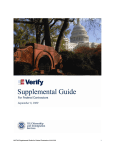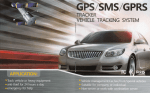Download Addendum A ― Workorderama PM Reports
Transcript
Workorderama PM User Manual V4.1 R2.9 Addendum A ― Workorderama PM Reports This addendum provides descriptions and examples of Workorderama PM’s reports, including instructions on how to access each report. Many of Workorderama PM’s reports can contain data from a Found Set, which will be the records resulting from your last Find operation using a given screen. This table briefly describes Workorderama PM’s reports, notes the screens that the reports are created from, and summarizes how Find operations can be used to generate the reports. Screens Created From Report Purpose Work Order Summary report Prints the number of Open and Complete work orders − Menu of Reports screen Billing report Prints work order billable cost amounts, including work order dates, Job Types, and facility locations − Menu of Reports screen Cost report Prints work order costs grouped by Job Types, including workers assigned, work order dates, and labor amounts − Menu of Reports screen Time report Prints a list of the time it took to accomplish work orders, grouped by Job Types and time ranges − Menu of Reports screen Open Orders Past Target Date report Prints a list of Open work orders that are past their scheduled completion dates, grouped by worker, and including the number of days past due − Menu of Reports screen 1 Application of Find Operation − Report data will be for Found Set from Find operation using Work Orders screen − Data for all work orders will be included if no Find operation performed Find operation has no effect Workorderama PM User Manual Report V4.1 R2.9 Screens Created From Purpose Application of Find Operation Future PM Work Orders report Prints a list of future work orders generated from PM work orders, including work order dates, Job Types, affected equipment and items, and workers − Menu of Reports screen Find operation has no effect Bar Chart report Prints a Bar Chart providing graphical comparison of key work order data: − Job Types − Vendors and workers − Facility locations − Requesting departments or tenants − Requesting staff − Job Priorities − Month to perform − Equipment and items − Open and Complete − Menu of Reports screen − Report data will be for Found Set from Find operation using Work Orders screen − Data for all work orders will be included if no Find operation performed Work Order List report Prints a list of work orders, including work order dates, Job Types, priorities, affected facility locations, workers, and completion dates − Work Orders screen − Report data will be for data shown on screen − Find operation will affect screen data and resulting report PM Work Order List report Prints a list of PM work orders, including Job Types, workers, equipment and items, facility locations, and repeating frequencies − PM/Scheduled Work Orders screen Parts Inventory Order List report Prints the order and inventory status for parts and supplies, grouped by supplier, and including supplier contact information, current stock quantities, target stock quantities, and quantities currently ordered − Parts Inventory List screen − Parts Inventory Purchase Order Setup screen Inventory List report Prints the inventory status for parts and supplies, including stock quantities, reorder limits, and last order dates − Parts Inventory List screen 2 − Report data will be for data shown on screen − Find operation will affect screen data and resulting report Workorderama PM User Manual Report V4.1 R2.9 Screens Created From Purpose Application of Find Operation Inventory Detail report Prints supplier and inventory information for a part or supply, including stock quantity, reorder limit, last inventory stock date, last order date, last order quantity, and a history of inventory changes − Parts Inventory Log screen Find operation has no effect Equipment/Item List report Prints a list of equipment and items, including equipment and item types, models, and facility locations − Equipment/Item List screen − Report data will be for data shown on screen − Find operation will affect screen data and resulting report Equipment/Item report Prints detailed information for a piece of equipment or item, including equipment or item type, model, facility location, manufacturer, vendor, cost, purchase and installation dates, and specifications − Equipment/Item Information screen Find operation has no effect Worker List report Prints a list of workers, including each worker’s specialty, hourly rate, and vendor company for vendor workers − Workers/Rates screen − Report data will be for data shown on screen − Find operation will affect screen data and resulting report. Vendor List report Prints a list of vendors that are involved in work order efforts, including vendor types, primary contact persons, and phone numbers − Vendor List screen − Vendor Information screen When created from Vendor List screen: − Report data will be for data shown on screen − Find operation will affect screen data and resulting report When created from Vendor Information screen: − Find operation has no effect Checklist/Procedure List report Prints a list of checklists − Checklists and Procedures screen − Report data will be for data shown on screen − Find operation will affect screen data and resulting report 3 Workorderama PM User Manual Report V4.1 R2.9 Screens Created From Purpose Application of Find Operation Checklist/Procedure Sheet report Prints a particular checklist, and can be used to perform the documented procedure − Checklist/ Procedure screen Find operation has no effect Staff List report Prints a list of staff persons who can request work orders, including facility locations and contact information − Staff/Department List screen − Report data will be for data shown on screen − Find operation will affect screen data and resulting report Tenant List report Prints a list of tenants that can request work orders (when Workorderama is configured to the needs of property managers), including contact information − Tenant List screen The Menu of Report screen, and the most of the other Workorderama PM screens are covered in Chapter 5 – Section 5.2 – Workorderama PM screens in Detail; the Primary Location/Building List screen, Staff/Department List screen, and Tenant List screen are covered in Chapter 6 – Configuring Workorderama PM. A.1 Work Order Summary Report The Work Order Summary report prints a list of the number of Open and Complete work orders. The total number of work orders is also shown, along with the earliest and latest dates of work orders. There are three versions of this report, that list work orders by worker, by facility location, and by Job Type. To create and print this report, select the Summary of Open and Completed Orders button on the Menu of Reports screen. This first displays a dialog box, asking you to choose the report listed by workers, facility locations, or Job Types. The work order counts included in the report will be for the Found Set of work orders, resulting from your last Find operation using the Work Orders screen. If you did not execute a Find operation, or if you quit out of Find mode, then counts of all work orders will be included. Example Work Order Summary reports are shown on the following pages: 4 Workorderama PM User Manual V4.1 R2.9 (Images\Reports\Exported\Work_Order_Summary_byWorker.gif) Work Order Summary Report – by Worker 5 Workorderama PM User Manual V4.1 R2.9 (Images\Reports\Exported\Work_Order_Summary_byLocation.gif) Work Order Summary Report – by Location 6 Workorderama PM User Manual V4.1 R2.9 (Images\Reports\Exported\Work_Order_Summary_byJobType.gif) Work Order Summary Report – by Job Type 7 Workorderama PM User Manual A.2 V4.1 R2.9 Billing Report The Billing report prints work order billable cost amounts, as well as the requestors of the work orders, work order dates, Job Types, and facility locations. There are two versions of this report, which list the billable cost amounts by departments, and by the entities that are to be billed for the work, such as departments, cost centers, projects, and so forth. To create and print this report, select the Billing Summary button on the Menu of Reports screen. This first displays a dialog box, asking you to choose the report listed by departments or tenants, or billable entities. The work order billable costs included in the report will be for the Found Set of work orders, resulting from your last Find operation using the Work Orders screen. If you did not execute a Find operation, or if you quit out of Find mode, then billable costs for all work orders will be included. Example Billing reports are shown on the following pages: 8 Workorderama PM User Manual V4.1 R2.9 (Images\Reports\Exported\Billing_Department.gif) Billing Report – by Department 9 Workorderama PM User Manual V4.1 R2.9 (Images\Reports\Exported\Billing_BillableEntities.gif) Billing Report – by Billable Entities 10 Workorderama PM User Manual A.3 V4.1 R2.9 Cost Report The Cost report prints work order cost amounts grouped by Job Types, including workers assigned, work order dates, and labor amounts. To create and print this report, select the Analysis of Order Cost Sorted by Job Type button on the Menu of Reports screen. The work order costs included in the report will be for the Found Set of work orders, resulting from your last Find operation using the Work Orders screen. If you did not execute a Find operation, or if you quit out of Find mode, then costs for all work orders will be included. An example Cost report is shown on the next page: 11 Workorderama PM User Manual V4.1 R2.9 (Images\Reports\Exported\Cost.gif) Cost Report 12 Workorderama PM User Manual A.4 V4.1 R2.9 Time Report The Time report prints a list of the time it took to accomplish Complete work orders. Work orders are grouped by Job Type, and by time ranges of 0 – 24 hrs, 24 – 48 hrs, and 48 hrs +. This report also shows workers assigned, completion dates and times, and the total number of work orders within each time range. To create and print this report, select the Analysis of Order Time Sorted by Job Type button on the Menu of Reports screen. The work order time data included in the report will be for the Found Set of work orders, resulting from your last Find operation using the Work Orders screen. If you did not execute a Find operation, or if you quit out of Find mode, then time data for all work orders will be included. An example Time report is shown on the next page: 13 Workorderama PM User Manual V4.1 R2.9 (Images\Reports\Exported\Time.gif) Time Report 14 Workorderama PM User Manual A.5 V4.1 R2.9 Open Orders Past Target Date Report The Open Orders Past Target Date report prints a list of all Open work orders that are past their scheduled target completion dates, including the number of days that the work orders are past due. The listed work orders are grouped by worker. This report also shows Job Types, requesting staff, facility locations, and the original target start and completion dates. To create and print this report, select the Open Orders Past Target Date button on the Menu of Reports screen. Find operations have no effect on this report. An example Open Orders Past Target Date report is shown on the next page: 15 Workorderama PM User Manual V4.1 R2.9 (Images\Reports\Exported\Open_Past_Target_Completion_Date.gif) Open Orders Past Target Date Report 16 Workorderama PM User Manual A.6 V4.1 R2.9 Future PM Work Orders Report The Future PM Work Orders report prints a list of future work orders that will be generated from all Active PM work orders. This report groups the work orders by facility location, and also shows work order dates, Job Types, affected equipment and items, assigned workers, originating PM work orders, and estimated labor and costs. To create and print this report, select the: • Future PM Work Orders button on the Menu of Reports screen • Forecast Top Menu button on the PM/Scheduled Work Orders screen Selecting either of these buttons cause the Future Work Orders Reports Setup screen to be displayed, which you first use to specify options for the report, and then select the Proceed button from that screen to create and print the report. Find operations have no effect on this report. An example Future PM Work Orders report is shown on the next page: 17 Workorderama PM User Manual V4.1 R2.9 (Images\Reports\Exported\Future_PM_Work_Orders.gif) Future PM Work Orders Report 18 Workorderama PM User Manual A.7 V4.1 R2.9 Bar Chart Report The Bar Chart report provides a graphical comparison of key work order data. There are nine available Bar Chart reports, which show the number of work orders by: • Job Types • Vendors and workers • Facility locations • Requesting departments or tenants • Requesting staff • Job Priorities • Month to perform • Equipment and items • Open and Complete work orders To create and print this report, select the Bar Chart for Found Set button on the Menu of Reports screen. This causes the Work Order Bar Chart Report Setup screen to be displayed, which you use to select the type of Bar Chart report to be created, and then select the Proceed button to create and print the report. The work order data included in this report will come from the Found Set of work orders, resulting from your last Find operation using the Work Orders screen. If you did not execute a Find operation, or if you quit out of Find mode, then data for all work orders will be included. An example Bar Chart report is shown on the next page: 19 Workorderama PM User Manual V4.1 R2.9 (Images\Reports\Exported\Bar_Chart_Work_Orders_ByMonth.gif) Bar Chart Report – Work Orders by Month 20 Workorderama PM User Manual A.8 V4.1 R2.9 Work Order List Report The Work Order List report prints a list of work orders. There are summary and detailed versions of this report, both of which show work order dates, Job Types, priorities, affected facility locations, workers, and completion dates. The difference between the two report versions are: • The summary report also contains a list of requesting departments and staff • The detailed report also contains a list of affected equipment and items, and work descriptions To create and print this report, select the Print List Top Menu button in the Work Orders screen. This first displays a dialog box, asking you to choose between the summary or detailed report. The work orders listed in the report will be the work orders listed on the Work Orders screen. You can execute a Find operation to affect the data shown on the screen, and then the report will contain just that data. Example Work Order List reports are shown on the following pages: 21 Workorderama PM User Manual V4.1 R2.9 (Images\Reports\Exported\Work_Order_List._Summary.gif) Work Order List Report -- Summary 22 Workorderama PM User Manual V4.1 R2.9 (Images\Reports\Exported\Work_Order_List._Detailed.gif) Work Order List Report -- Detailed 23 Workorderama PM User Manual A.9 V4.1 R2.9 PM Work Order List Report The PM Work Order List report prints a list of PM work orders. The data contained in this report includes Job Types, workers to be assigned, priorities, equipment and items, affected facility locations, repeating frequencies, and estimated labor to complete. To create and print this report, select the Print List Top Menu button in the PM/Scheduled Work Orders screen. The PM work orders listed in the report will be the PM work orders listed on the screen. You can execute a Find operation to affect the data shown on the screen, and then the report will contain just that data. An example PM Work Order List report is shown on the next page: 24 Workorderama PM User Manual V4.1 R2.9 (Images\Reports\Exported\PM_Work_Order_List.gif) PM Work Order List Report 25 Workorderama PM User Manual V4.1 R2.9 A.10 Parts Inventory Order List Report The Parts Inventory Order List report prints the order and inventory status for parts and supplies. The parts and supplies listed are grouped according to supplier, with supplier contact information provided for each grouping. This report shows each part’s and supply’s manufacturer, part number, current stock quantity, reorder limit, target stock quantity, and the quantity currently ordered. To create and print this report, select the: • Order List Top Menu button in the Parts Inventory List screen • Print POs Top Menu button in the Parts Inventory Purchase Order Setup screen The parts and supplies inventory data listed in the report will be the data listed on the screen from which the report is created. You can execute a Find operation to affect the data shown on the screen, and then the report will contain just that data. An example Parts Inventory Order List report is shown on the next page: 26 Workorderama PM User Manual V4.1 R2.9 (Images\Reports\Exported\Parts_Inventory_Order_List.gif) Parts Inventory Order List Report 27 Workorderama PM User Manual V4.1 R2.9 A.11 Inventory List Report The Inventory List report prints the inventory status of parts and supplies. The data shown in this report includes each part’s or supply’s manufacturer, cost per unit, current stock quantity, reorder limit, and last order date. To create and print this report, select the Print List Top Menu button in the Parts Inventory List screen. The parts and supplies inventory data listed in the report will be the data listed on the screen. You can execute a Find operation to affect the data shown on the screen, and then the report will contain just that data. An example Inventory List report is shown on the next page: 28 Workorderama PM User Manual V4.1 R2.9 (Images\Reports\Exported\Inventory_List.gif) Inventory List Report 29 Workorderama PM User Manual V4.1 R2.9 A.12 Inventory Detail Report The Inventory Detail report prints supplier and inventory information for a part or supply, including the part’s or supply’s manufacturer, unit cost, stock quantity, reorder limit, last inventory stock date, last order date and quantity, and supplier contact information. This report also includes a history showing how the inventory has changed as a result of the part or supply being utilized for work order efforts, and replenished through reordering. To create and print this report, select the Print Top Menu button in the Parts Inventory Log screen. Find operations have no effect on this report. An example Inventory Detail report is shown on the next page: 30 Workorderama PM User Manual V4.1 R2.9 (Images\Reports\Exported\Inventory_Detail.gif) Inventory Detail Report 31 Workorderama PM User Manual V4.1 R2.9 A.13 Equipment/Item List Report The Equipment/Item List report prints a list of equipment and items, including equipment or item types, manufacturers, model numbers, and facility locations. To create and print this report, select the Print List Top Menu button in the Equipment/Item List screen. The equipment and items listed in the report will be the equipment and items listed on the screen. You can execute a Find operation to affect the data shown on the screen, and then the report will contain just that data. An example Equipment/Item List report is shown on the next page: 32 Workorderama PM User Manual V4.1 R2.9 (Images\Reports\Exported\Equipment_Item_List.gif) Equipment/Item List Report 33 Workorderama PM User Manual V4.1 R2.9 A.14 Equipment/Item Report The Equipment/Item report prints detailed information for a piece of equipment or item, including the equipment’s or item’s facility location, manufacturer, model and serial numbers, vendor, cost, and purchase and installation dates. In addition, this report lists detailed specifications for the equipment or item. To create and print this report, select the Print Top Menu button in the Equipment/Item Information screen. Find operations have no effect on this report. An example Equipment/Item report is shown on the next page: 34 Workorderama PM User Manual V4.1 R2.9 (Images\Reports\Exported\Equipment_Item.gif) Equipment/Item Report 35 Workorderama PM User Manual V4.1 R2.9 A.15 Worker List Report The Worker List report prints a list of workers who can be assigned work orders, including each worker’s specialty, hourly rate, and vendor company name for vendor workers. To create and print this report, select the Print List Top Menu button in the Workers/Rates screen. The workers listed in the report will be the workers listed on the screen. You can execute a Find operation to affect the data shown on the screen, and then the report will contain just that data. An example Worker List report is shown on the next page: 36 Workorderama PM User Manual V4.1 R2.9 (Images\Reports\Exported\Worker_List.gif) Worker List Report 37 Workorderama PM User Manual V4.1 R2.9 A.16 Vendor List Report The Vendor List report prints a list of vendors that are involved in work order efforts. There are simple and detailed versions of this report. Both the simple and detailed versions show vendor companies, vendor types, phone numbers, and primary contact persons. In addition, the detailed version provides full contact information for each vendor. To create and print this report, select the Print List Top Menu button in the Vendor List screen or the Vendor Information screen. This first displays a dialog box, asking you to choose between the simple or detailed report. If you create the report from the Vendor List screen, the vendors listed in the report will be the vendors listed on the screen. You can execute a Find operation to affect the data shown on the screen, and then the report will contain just that data. If you create the report from the Vendor Information screen, then the report will just contain that single vendor. Find operations will have no effect on the report when it is created from this screen. Example Vendor List reports are shown on the following pages: 38 Workorderama PM User Manual V4.1 R2.9 (Images\Reports\Exported\Vendor_List_Simple.gif) Vendor List Report -- Simple 39 Workorderama PM User Manual V4.1 R2.9 (Images\Reports\Exported\Vendor_List_Detailed.gif) Vendor List Report -- Detailed 40 Workorderama PM User Manual V4.1 R2.9 A.17 Checklist/Procedure List Report The Checklist/Procedure List report prints a list of the checklists stored in Workorderama PM. The data contained in this report includes the checklist description and notes, name of the person who created or entered the checklist, and the date that the checklist was created or entered. To create and print this report, select the Print List Top Menu button in the Checklists and Procedures screen. The checklists listed in the report will be the checklists listed on the screen. You can execute a Find operation to affect the data shown on the screen, and then the report will contain just that data. An example Checklist/Procedure List report is shown on the next page: 41 Workorderama PM User Manual V4.1 R2.9 (Images\Reports\Exported\Checklist_Procedure_List.gif) Checklist/Procedure List Report 42 Workorderama PM User Manual V4.1 R2.9 A.18 Checklist/Procedure Sheet Report The Checklist/Procedure Sheet report prints a particular checklist. This report can be utilized at the facility location where the work on the work order is being accomplished, in order to perform the documented procedure. To create and print this report, select the Print It Top Menu button in the Checklist/Procedure screen. Find operations have no effect on this report. An example Checklist/Procedure Sheet report is shown on the next page: 43 Workorderama PM User Manual V4.1 R2.9 (Images\Reports\Exported\Checklist_Procedure_Sheet.gif) Checklist/Procedure Sheet Report 44 Workorderama PM User Manual V4.1 R2.9 A.19 Staff List Report The Staff List report prints a list of staff persons who can request work orders, including each staff person’s facility location, phone number, and email address. There are two versions of this report, which group staff persons by department, and by facility location. To create and print this report, select the Print List Top Menu button in the Staff/Department List screen. This first displays a dialog box, asking you to choose between the report grouped by department or location. The staff persons listed in the report will be the staff persons listed on the Staff/Department List screen. You can execute a Find operation to affect the data shown on the screen, and then the report will contain just that data. Example Staff List reports are shown on the following pages: 45 Workorderama PM User Manual V4.1 R2.9 (Images\Reports\Exported\Staff_List_byDepartment.gif) Staff List Report – By Department 46 Workorderama PM User Manual V4.1 R2.9 (Images\Reports\Exported\Staff_List_ByLocation.gif) Staff List Report – By Location 47 Workorderama PM User Manual V4.1 R2.9 A.20 Tenant List Report The Tenant List report prints a list of tenants that can request work orders, when Workorderama is configured to the needs of property managers. The data contained in this report includes facility locations and tenant contact information. There are two versions of this report, which group tenants by location, and alphabetically by last name. To create and print this report, select the Print List Top Menu button in the Tenant List screen. This first displays a dialog box, asking you to choose the report grouped by location, or alphabetically by last name. The tenants listed in the report are the tenants listed on the Tenant List screen. You can execute a Find operation to affect the data shown on the screen, and then the report will contain just that data. Example Tenant List reports are shown on the following pages: 48 Workorderama PM User Manual V4.1 R2.9 (Images\Reports\Exported\Tenant_List_byLocation.gif) Tenant List Report – by Location 49 Workorderama PM User Manual V4.1 R2.9 (Images\Reports\Exported\Tenant_List_byLastName.gif) Tenant List Report – by Last Name 50 Workorderama PM User Manual V4.1 R2.9 Workorderama PM can be customized to tailor any of the its reports to your organization’s unique requirements, and also to create any additional reports that your organization needs. Contact Facility Wizards or your Facility Wizards distributor for more information. 51