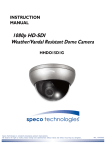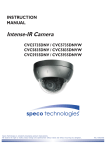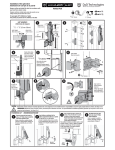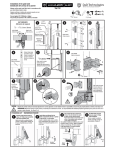Download HT7040H, HT7042H Tech Manual
Transcript
INSTRUCTION
MANUAL
SPECO 960H Series
HT7040H
(960H Outdoor IR Bullet Camera)
HT671H/HT670H
(960H Outdoor IR Dome Camera)
HT649H/HT648H
(960H Indoor IR Dome Camera)
HT5940H/HT5935H
(960H Small Outdoor IR / Non IR Dome Camera)
4QFDP5FDIOPMPHJFTJTDPOTUBOUMZEFWFMPQJOHQSPEVDUJNQSPWFNFOUT
8FSFTFSWFUIFSJHIUUPNPEJGZQSPEVDUEFTJHOBOETQFDJGJDBUJPOTXJUIPVUOPUJDFBOEXJUIPVUJODVSSJOHBOZPCMJHBUJPO
3FW
Contents
Ł
Contents...................................................... 1
Ł
Precautions ................................................. 2, 3
Ł
Safety Instructions ...................................... 4
Ł
Package Contents....................................... 5
Ł
Camera Installation ..................................... 6-12
Ł
.............................................. 13-16
Ł
Camera Dimension ..................................... 17-18
Ł
Features ...................................................... 19
Ł
OSD Menu Details ...................................... 20- 34
Ł
Trouble Shooting ......................................... 35
-1-
Precautions
Do not install the camera in
extreme temperature conditions.
Only use the camera under conditions
where temperatures are between
-4°F and +140°F. Be especially careful to
provide ventilation when operating under
high temperatures.
Never keep the camera pointed
directly at strong light.
It can cause malfunctions to occur.
Do not install the camera under
unstable lighting conditions.
Severe lighting change or flicker can
cause the camera to work improperly.
Do not drop the camera or subject
it to physical shocks.
Housing damage can compromise
weatherproof ratings.
Do not touch the front lens of the
camera.
This is one of the most important parts of
the camera. Be careful not to leave
fingerprints on the lens cover.
Do not expose the camera to
radioactivity.
If exposed to radioactivity the CCD
will fail.
NOTE
* If the camera is exposed to spotlight or object reflecting strong light,
smear or blooming may occur.
* please check that the power satisfies the normal specification before
connecting the camera.
-2-
CAUTION
RISK OF ELECTRIC SHOCK
DO NOT OPEN
CAUTION:TO REDUCE THE RISK OF ELECTRIC SHOCK
DO NOT REMOVE COVER(OR BACK).
NO USER-SERVICEABLE PARTS INSIDE.
REFER SERVICING TO QUALIFIED SERVICE PERSONNEL.
ISO14001
The lightning flash with an arrowhead symbol, within an equilateral
triangle is intended to alert the user to the presence of uninsulated
dangerous voltage within the product's enclosure that may be of
sufficient magnitude to constitute a risk of electric shock to persons.
The exclamation point within an equilateral triangle is intended to alert
the user to the presence of important operating and maintenance
(servicing) instructions in the literature accompanying the appliance.
In USA and Canada, Use Class 2 Power Supply Only
INFORMATION - This equipment has been tested and found to comply with
limits for a Class A digital device, pursuant to part 15 of the FCC Rules & CE Rules.
These limits are designed to provide reasonable protection against harmful
interference when the equipment is operated in a commercial environment.
This equipment generates, uses, and can radiate radio frequency energy and, if
not installed and used in accordance with the instruction manual, may cause
harmful interference to radio communications.
Operation of this equipment in a residential area is likely to cause harmful
interference in which case the user will be required to correct the interference at
their own expense.
WARNING - Changes or modifications not expressly approved by the
manufacturer could void the user’s authority to operate the equipment.
CAUTION : To prevent electric shock and risk of fire hazards:
ōDo NOT use power sources other than those specified.
-3-
Safety Instructions
1SFDBVUJPOTGPSVTF
Ł
Ł There are no user serviceable parts inside
Ł Do not disassemble this camera other than to make initial adjustments
Ł Use a UL approved regulated 24 volt AC or 12 volt DC power supply
Ł Ł Please insure that your installation area can support the weight of the camera
1MFBTFIBOEMFUIJTDBNFSBDBSFGVMMZ
Ł Do not use a strong or abrasive detergent when cleaning the camera
Ł Do not install near cooling or heating device
-4-
Package Contents
Please make sure that the following items are included in the Package:
1) HT7040H
- 4 Tapping Screws 4x25
- 4 Hexagon Socket Screws M5x10
2) HT671H , HT670H
!"
- 3 Tapping Screws 4x40
- 1 Hexagon Socket Screw M4x8
3) HT649H, HT648H
!"
- 3 Tapping Screws 4x25
4) HT5940H, HT5935H
- 3 Tapping Screws 3.5x20
-5-
CAMERA INSTALLATION
jvuulj{Gwv~lyGjhislG
XUG~oluG|zpunGXYG}vs{zGkjGOGG\WWGhPG
wGpGaylk
jGaGORP
kjGXY}GwGz YUG~oluG|zpunGY[G}vs{zGhjGO[WG}GhP
ylkORP
hjGY[}
ishjraOTP
wGz ZUGjvuulj{G}pklvGjhislG
T jvuulj{GiujGjhislG{vG{olGiujGqhjrUG
-6-
CAMERA INSTALLATION
Compatibility
1) HT7040H
INTCM
INTJBS
CVCJBB
2) HT671H, HT670H, HT649H, HT648H
INTWM
CVCJBD
DFM
-7-
INTCM
INTPM
CAMERA INSTALLATION
Compatibility
3) HT5940H, HT5935H
CVCJBD
ȥAdaptor plate with rubber
-8-
CAMERA INSTALLATION
1. HT7040H
TAPPING SCREW 4X25, 4EA
CAMERA ASSEMBLY
HEXAGON SOCKET SCREW M5X10, 4EA
-9-
CAMERA INSTALLATION
2. HT671H, HT670H
BASE ASSEMBLY
TAPPING SCREW 4X25, 3EA
DOME COVER ASSEMBLY
- 10 -
CAMERA INSTALLATION
3. HT649H, HT648H
BASE ASSEMBLY
TAPPING SCREW 4X25, 3EA
DOME COVER ASSEMBLY
- 11 -
CAMERA INSTALLATION
4. HT5940H, HT5935H
VANDAL DOME BASE ASSEMBLY
SCREW TS 3.5X20, 3EA
VANDAL DOME BODY ASSEMBLY
* Please refer to the mark "A" and "B" on above.
Match “ ” with “ ”
to close the cover.
DETAIL ”A”
DETAIL ”B”
- 12 -
Speco Technologies
(960H Outdoor IR Bullet Camera)
$%+!;<=>?<
+7+aPP
SPECIFICATIONS
02'(/
Sensor type
Effective pixels
Total pixels
Resolution
Scanning system
Min. illumination
_
S/N Ratio
AGC
Sens-UP
Backlight Compensation
D-WDR
Motion Detection
Privacy Masking
DIS(Digital Image Stabilizer)
Day & Night
White Balance
3DNR(2D or 3D)
Mirror
D-ZOOM
SMART DZOOM
DEFOG
Blemish Compensation
Power Source
Power Consumption
IR Distance
;
Storage Temperature
Operating Temperature
Dimension(W x H x D)
Weight
HT7040H
1/3 Inch Color 960H CCD
@JQZ[\]^@^Z\__`=^>{|_`!Z}
\
@JQZ[\]~><Z\__`=~J{|_`!Z;\
{<{Z[\]~{>Z\__`=~<{|_`!Z}
\
{<{Z[\]~@QZ\__`=Q{|_`!Z;\
;Q~{
!J{{
!
2:1 Interlace
%;$}{;`=<Z?]<~Q\
={_?__=J~
52dB
;
!
[
OFF/AUTO (X2 ~ X256)
;
[;
OFF/INDOOR/OUTDOOR
4 Zone
8 Zone
OFF/ON
Auto(AGC)/Day/Night/Ext
?
!Z>{{|{{{|\
<{{;"!!!
[?"
?"
X32
OFF/ON
};
Auto(512POINT)
$!!
%;$}J{{`
98 ft
$%+!;Z<=>?<\
-4ºF ~ +140ºF(Humidity : 20%RH ~ 95%RH)
-4ºF ~ +140ºF(Humidity : 20%RH ~ 80%RH)
3.94"(W) * 3.94"(H) * 8.27"(D)
3.09 Ibs
- 13 -
Speco Technologies
(960H Outdoor IR Dome Camera)
$%+!;<=>?<
^`;
+7+aPP
+7+PP)L[HG%RDUG/HQV
SPECIFICATIONS
02'(/
Sensor type
Effective pixels
Total pixels
Resolution
Scanning system
Min. illumination
_
S/N Ratio
AGC
Sens-UP
Backlight Compensation
D-WDR
Motion Detection
Privacy Masking
DIS(Digital Image Stabilizer)
Day & Night
White Balance
3DNR(2D or 3D)
Mirror
D-ZOOM
SMART DZOOM
DEFOG
Blemish Compensation
Power Source
Power Consumption
IR Distance
;
Storage Temperature
Operating Temperature
Dimension(W x H x D)
Weight
HT671H / HT670H
1/3 Inch Color 960H CCD
@JQZ[\]^@^Z\__`=^>{|_`!Z}
\
@JQZ[\]~><Z\__`=~J{|_`!Z;\
{<{Z[\]~{>Z\__`=~<{|_`!Z}
\
{<{Z[\]~@QZ\__`=Q{|_`!Z;\
;Q~{
!J{{
!
2:1 Interlace
%;$}{;`=<Z?]<~Q\
={_?__=J~
52dB
;
!
[
OFF/AUTO (X2 ~ X256)
;
[;
OFF/INDOOR/OUTDOOR
4 Zone
8 Zone
OFF/ON
Auto(AGC)/Day/Night/Ext
?
!Z>{{|{{{|\
<{{;"!!!
[?"
?"
X32
OFF/ON
};
Auto(512POINT)
$!!
%;$}~{{`
98 ft
$%+!;Z<=>?<\^`;
-4ºF ~ +140ºF(Humidity : 20%RH ~ 95%RH)
-4ºF ~ +140ºF(Humidity : 20%RH ~ 80%RH)
5.12"(Dia) * 3.94"(H)
1.98 Ibs
- 14 -
Speco Technologies
(960H Indoor IR Dome Camera)
$%+!;<=>?<
^`;
+7+aPP
+7+PP)L[HG%RDUG/HQV
SPECIFICATIONS
02'(/
Sensor type
Effective pixels
Total pixels
Resolution
Scanning system
Min. illumination
_
S/N Ratio
AGC
Sens-UP
Backlight Compensation
D-WDR
Motion Detection
Privacy Masking
DIS(Digital Image Stabilizer)
Day & Night
White Balance
3DNR(2D or 3D)
Mirror
D-ZOOM
SMART DZOOM
DEFOG
Blemish Compensation
Power Source
Power Consumption
IR Distance
;
Storage Temperature
Operating Temperature
Dimension(W x H x D)
Weight
HT649H / HT648H
1/3 Inch Color 960H CCD
@JQZ[\]^@^Z\__`=^>{|_`!Z}
\
@JQZ[\]~><Z\__`=~J{|_`!Z;\
{<{Z[\]~{>Z\__`=~<{|_`!Z}
\
{<{Z[\]~@QZ\__`=Q{|_`!Z;\
;Q~{
!J{{
!
2:1 Interlace
%;$}{;`=<Z?]<~Q\
={_?__=J~
52dB
;
!
[
OFF/AUTO (X2 ~ X256)
;
[;
OFF/INDOOR/OUTDOOR
4 Zone
8 Zone
OFF/ON
Auto(AGC)/Day/Night/Ext
?
!Z>{{|{{{|\
<{{;"!!!
[?"
?"
X32
OFF/ON
};
Auto(512POINT)
$!!
%;$}~{{`
164 ft
$%+!;Z<=>?<\^`;
-4ºF ~ +140ºF(Humidity : 20%RH ~ 95%RH)
-4ºF ~ +140ºF(Humidity : 20%RH ~ 80%RH)
5.12"(Dia) * 3.94"(H)
1.32 Ibs
- 15 -
Speco Technologies
(960H Small Outdoor IR / Non IR Dome Camera)
$%+!;<=>?<
+7+aPP ZLWK,5
+7+aPP
SPECIFICATIONS
02'(/
Sensor type
Effective pixels
Total pixels
Resolution
Scanning system
Min. illumination
_
S/N Ratio
AGC
Sens-UP
Backlight Compensation
D-WDR
Motion Detection
Privacy Masking
DIS(Digital Image Stabilizer)
Day & Night
White Balance
3DNR(2D or 3D)
Mirror
D-ZOOM
SMART DZOOM
DEFOG
Blemish Compensation
Power Source
Power Consumption
IR Distance
;
Storage Temperature
Operating Temperature
Dimension(W x H x D)
Weight
HT5940H / HT5935H
1/3" Inch Color 960H CCD
@JQZ[\]^@^Z\__`=^>{|_`!Z}
\
@JQZ[\]~><Z\__`=~J{|_`!Z;\
{<{Z[\]~{>Z\__`=~<{|_`!Z}
\
{<{Z[\]~@QZ\__`=Q{|_`!Z;\
;Q~{
!J{{
!
2:1 Interlace
%;$}{;`=<Z?]<~Q\;{={;`=<{={{;`=<Z?]<~Q\
={_?__=J~
52dB
;
!
[
OFF/AUTO (X2 ~ X256)
;
[;
OFF/INDOOR/OUTDOOR
4 Zone
8 Zone
OFF/ON
Auto(AGC)/Day/Night/Ext
?
!Z>{{|{{{|\
<{{;"!!!
[?"
?"
X32
OFF/ON
};
Auto(512POINT)
$!!
%;$}^{{`~{`
66 ft
$%+!;Z<=>?<\
-4ºF ~ +140ºF(Humidity : 20%RH ~ 95%RH)
-4ºF ~ +140ºF(Humidity : 20%RH ~ 80%RH)
4.72"(Dia) * 3.35"(H)
2.20 Ibs
- 16 -
CAMERA DIMENSION
1) HT7040H
8.27”
3.94”dia
3.94”dia
4.72”
2) HT671H, HT670H
1.61”
5.12”dia
4.49”
3.94”dia
5.12”dia
- 17 -
CAMERA DIMENSION
3) HT649H, HT648H
1.61”
3.94”
5.12”dia
3.94”dia
5.12”dia
4) HT5940H, HT5935H
4.72”dia
3.35”
1.81”
4.72”dia
3.23”dia
- 18 -
(FOFSBM'FBUVSFT
ǸJ{{
;
The combination of a 960H CCD image sensor and SPECO DSP provides an excellent resolution
+J{{
;=
Ǹ3D-DNR
Smart 3DNR prevents the image blurring of moving object and activates only if moving objects
are appearing on the scene.
ǸDIS(Digital Image Stabilizer) Function
Makes a stabilizing clearer and the highest picture quality when out of focus by the wind or
climate changing.
ǸSmart-IR
No saturation image, vivid image in darkness. "SPECO 960H" camera makes very sharp
video image in darkness. This technology eliminates saturation of video image of the closer
object in darkness by control of the IR sensitivity. Saturation never happens in our "SPECO
960H"cameras, you can enjoy vivid image in any dark condition.
ǸSens-Up
Despite a limited & low light condition, Sens-Up - Max. x256 helps the viewer to get visible and
clear images.
ǸDefog
Defog function improve the clarity of images taken in poor conditions such as fog, smoke, rain
or snow.
- 19 -
0HQX6HW8S
Menu setting can be selected by the button inside the camera.
1. Press the set button.
* The Set Up menu will be displayed on the monitor.
SPECO
LENS
EXPOSURE
WHITE BAL
DAY&NIGHT
3DNR
SPECIAL
ADJUST
RESET
EXIT
DCAUTO
ATW
COLOR
ON
2. Move and select the required function using the Up and Down button.
SPECO
LENS
EXPOSURE
WHITE BAL
DAY&NIGHT
3DNR
SPECIAL
ADJUST
RESET
EXIT
DCAUTO
ATW
COLOR
ON
=;+=
"!!"!_!_;+=
Press the button until desired value / status is displayed.
4. After Changing the setting move the arrow indicator to EXIT and press the
SET button to EXIT.
- 20 -
NOTE
* Move to the available submenu by moving
arrow to desired feature.
* Submenu is not available when this symbol is displayed “---“.
/HQV
This function is to adjust the brightness of the monitor.
="!;}_$_=
<=!!__;++=
SPECO
LENS
EXPOSURE
WHITE BAL
DAY&NIGHT
3DNR
SPECIAL
ADJUST
RESET
EXIT
DCAUTO
ATW
COLOR
ON
NOTE
* When DC is selected, the brightness control range is 1~100.
DC LENS
BRIGHTNESS
MODE
RETURN
IIIIIIIIII|IIIIIIIIII
50
INDOOR
RET
* When you select the mode setup, you can select INDOOR or OUTDOOR depending on the
installation environment.
- 21 -
([SRVXUH
1. On the Set Up menu, Select EXPOSURE by using the Up or Down button.
SPECO
LENS
EXPOSURE
WHITE BAL
DAY&NIGHT
3DNR
SPECIAL
ADJUST
RESET
EXIT
DC
ATW
COLOR
ON
<=!_;+=
EXPOSURE
SHUTTER
AGC
SENSE-UP
BLC
D-WDR
RETURN
AUTO
MID
AUTO
OFF
OFF
RET
ೠElectronic Shutter : DC lens is launched with the setting of 1/60 and the manual lens is launched
with the setting of Auto shutter, but the shutter speed can be adjusted from 1/60 to 1/100,000.
ȥ DIS (Digital Image Stabilizer) : Select the DIS mode when a shaken image appeared due to the
discrepancy of frequency with ambient light condition near the installation spot. Sense Up mode does
not work while in DIS mode.
ೠAGC (Auto Gain Control) : The higher the AGC level is, the more noise will appear.
ȥ Off : Deactivated.
ȥ;<>__!=
ȥMid : 32dB Gain is applied.
ȥHigh : 36dB Gain is applied.
- 22 -
NOTE
*Sense Up mode does not work while the Electronic shutter is set to Manual or DIS.
ೠSense-Up : The bright screen can be displayed by sensing the degree of the darkness automatically under
the circumstance of low light condition or at night.
ȥOff : Deactivated status.
ȥAuto : Sense-Up auto mode status, The brightness degree is decided by the Sense Up setting value in
the low light condition.
SENSE-UP
SENSE-UP
RETURN
x32
RET
NOTE
*Sense Up mode does not work while the AGC mode is off.
ೠ;Z;_\
$?$}_"!!!!"!!
overcome strong backlight conditions.
ȥOff : Deactivated status
ȥ;
_""!__+
the back light directly according to the installation environment.
BLC
VALUE
AREA
DEFAULT
RETURN
MIDDLE
RET
- 23 -
ȥ[;Z[!__;_\!
at the entrance of the gas station or in some place in the parking lot, the numbers of the car plate
can be recognized by blocking only the light from the car headlight. The area is set up specifically so
you can recognize the car plate numbers by blocking out the strong light.
HSBLC
GAIN
MODE
DEFAULT
RETURN
IIIIIIIIII|IIIIIIIIII
8
ALL DAY
RET
HSBLC
Normal
ೠD-WDR : This camera which is using 3D-DNR DSP provides intelligent light level control to overcome
even strong backlight conditions.
ȥOff : Deactivated status.
ȥIndoor compensation : To be used when the camera is installed in the indoor circumstances.
ȥOutdoor compensation : To be used when the camera is installed in the outdoor circumstances.
WDR OFF
WDR ON
ೠReturn : Saves the changes and returns you to the previous menu.
- 24 -
:KLWH%DODQFH
Use this function when the color adjustment of a screen is needed.
="![%
;
_$=
2. Select the desired mode by using the left or Right button.
SPECO
LENS
EXPOSURE
WHITE BAL
DAY&NIGHT
3DNR
SPECIAL
ADJUST
RESET
EXIT
DC
ATW
COLOR
ON
Use the appropriate mode according to your purposes among these three modes.
ೠ
!_+>{{|{~{{|=
ೠAWB : The function to search for the color which is matched well with the ambient environment. This
!!_+{{{|J{{{|=
ೠAWCȥSET : After letting the camera focus on the blank white paper to the best condition of current
lighting environment, press the SET button. If the lighting condition is changed, Re-adjustment is
recommended.
ೠ};!!!+!!!=+
white balance using the ATW or AWB mode, change the mode into the manual compensation mode
and then press Set button.
MANUAL WB
BLUE
RED
RETURN
IIIIIIIIII|IIIIIIIIII
IIIIIIII|IIIIIIIIIIII
- 25 -
31
20
RET
NOTE
The White Balance may not be working properly in the following conditions.
When there is a very high color temperature in the circumstances of the subject.
( for example, clear sky, Sunset)
%"=
%++!!!+!
change, The operation of White balance may become unstable.
* In these conditions, AWB mode is recommended.
'D\1LJKW
You can change the color mode of color or black / white by setting up the mode.
1. Select Day&Night using the Up or Down button on the Set Up menu screen.
<=!;+=
SPECO
LENS
EXPOSURE
WHITE BAL
DAY&NIGHT
3DNR
SPECIAL
ADJUST
RESET
EXIT
DC
ATW
COLOR
ON
ೠ;"_!!!=
ೠB / W : Makes the video output in Black and White, at all times.
ȥBurst : Remove the color signal to make the video output in Black and White.
ȥSmart IR : Eliminate saturation of video image of the closer object in darkness by control of the IR
sensitivity.
DAY&NIGHT B/W
BURST
IR SMART
RETURN
OFF
ON
RET
- 26 -
ೠAuto : Automatically, It shifts into the color mode in the bright environment and the B/W mode in the
low light condition. It can adjust the delay time, starting brightness and end brightness according to the
ambient conditions by pressing the Set button.
DAY&NIGHT AUTO
DELAY
!"#$%
!"#$%
RETURN
IIII|IIIIIIIIIIIIIIII
IIIIIIII|IIIIIIIIIIII
IIIIIIIIII|IIIIIIIIII
5
60
20
RET
ೠEXT : It can change the color or B/W mode automatically by connecting external signal.
'15
This function decreases the noise in the low light background.
1. Move the triangular indicator to 3DNR by using the Up or Down button.
<=!_;+=
SPECO
LENS
EXPOSURE
WHITE BAL
DAY&NIGHT
3DNR
SPECIAL
ADJUST
RESET
EXIT
DC
ATW
COLOR
ON
3. Adjust the most available proportion of compensation with the ambient environment by changing the
3DNR mode into On and pressing the Set button.
ೠ Off : Deactivated status.
ೠ On : The compensation proportion is from 0 to 200.
The excellent effect of noise decrease in the low light condition.
- 27 -
3DNR
LEVEL
RETURN
IIIIIIIIII|IIIIIIIIII 200
RET
NOTE
* If 3DNR function is used, the cancellation effect of noise is excellent. The higher the
compensation proportion raise, the better the effect of noise cancellation is, but the ghost
effect may occur.
6SHFLDO
This can be used when you want to select the additional function control.
=
_!!%;_$=
2. Select one of the mode using the Up and Down button.
SPECO
LENS
EXPOSURE
WHITE BAL
DAY&NIGHT
3DNR
SPECIAL
ADJUST
RESET
EXIT
DC
ATW
COLOR
ON
SPECIAL
CAM TITLE
D-EFFECT
MOTION
PRIVACY
DEFECT
DEFOG
RETURN
OFF
OFF
OFF
OFF
RET
- 28 -
ೠZ\
%
;%
!=
+
display the letters of the camera on the monitor. The 15 characters can be displayed and the location
of the camera title on the screen can be adjusted. Move the triangular indicator to CAMERA ID using the
_$_;+=+
letters you want to display on the monitor set up, press set button on the “END” and complete the set up.
CAM TITLE
0 1 2 3 4 5 6 7 8 9
ABCDEFGHIJK
LMNOPQRSTUV
W X Y Z ȥȣȤȦ
ſBȿ ȣȥ&/5326(1'
&$0(5$
BBBBBBBBBBBBBBB
NOTE
* If you want to erase the letter, move the cursor on the empty space in front of the number
{!!!_=!;
option will erase all of the characters.
ೠD-EFFECT : This function affects the video image.
D-EFFECT
FREEZE
MIRROR
D-ZOOM
SMART DZOOM
DIS
NEG.IMAGE
RETURN
OFF
OFF
--OFF
--OFF
RET
ȥFREEZE : The image of the monitor is paused temporarily by this function
ȥMIRROR : The image of the monitor is reversed vertically or horizontally.
- 29 -
ȥD-Zoom : You can use the digital zoom with x1 ~ x32 magnification.
The higher the digital zoom magnification is, the lower the resolution is.
D-ZOOM
RANGE
PAN
TILT
RETURN
IIIIIIIIII|IIIIIIIIII
IIIIIIIIII|IIIIIIIIII
x2.0
0
0
RET
NOTE
* When you use the digital zoom, SMART DZOOM and DIS cannot be used.
ȥSMART DZOOM : This function is interlocked with Digital-Zoom to distinguish a specific object in more
detail when there is a movement detected in a certain area. An extra sensitivity function is used to
detect motions. This function works more effectively with the optical zoom.
- 30 -
ȥDIS (Digital Image Stabilizer) : DIS offers to compensate for the ghost effect and gives a clear image in
a low light condition.
DIS OFF
DIS ON
ȥNEG. IMAGE
- On : Activate a negative image just like a film.
- Off : Normal image.
ȥ"!%;=
ೠMOTION : This can detect the movement of a subject and you can see the moving image of the subject on
the monitor when the camera detects it. When the Motion Detection is ON, a new submenu appears
when you press the Set menu.
MOTION
AREA
AREA DISPLAY
VALUE
MOTION VIEW
RETURN
1
ON
IIIIIIIIIIIIIIII|IIII 80
OFF
RET
- Area : You can designate areas up to a maximum of 4.
?$%;+!+!"
detection function in a designated area. When this is activated, you can select the location of area, a
size of area coverage.
?;Z"\
"!"=
?%+!$__
monitor.
?""!+%;=
- 31 -
ೠ%
=_>++=
The size of a designated area can be adjusted. The color of a privacy area can be changed to 15 different
colors. When Return is selected, all the changes are saved.
PRIVACY
AREA
AREA DISPLAY
COLOR
TRANSPAR
RETURN
4
ON
IIIIIII|IIIIIIIIIIIII 8
IIII|IIIIIIIIIIIIIIII 3
RET
ೠDEFECT : You can eliminate white spots (defect) up to max.512 points.
DEFECT
SENSE UP
DIFF
THRESHOLD
START
RETURN
x32
IIII|IIIIIIIIIIIIIIII 1
IIIIII|IIIIIIIIIIIIII
2
RET
- Sense Up : To eliminate defect, set the high level of Sense Up. You can set to max. 64x, but 32x is the
best setting value to eliminate defect.
- DIFF : You can set the size of DEFECT from 0 to 3.
?
[[;$
!"!+!!__=
?
%!!!+%}}
sentence will be displayed on the monitor.
?""!+%;=
ೠDEFOG : This function helps to recognize the object in a foggy or dusty weather condition.
DEFOG OFF
DEFOG ON
ೠReturn : Save the setting value and get out of the current menu.
- 32 -
$GMXVW
This function is needed to control the brightness of the monitor.
=_!!$
_$=
2. Select the desired mode by using Up or Down button.
SPECO
LENS
EXPOSURE
WHITE BAL
DAY&NIGHT
3DNR
SPECIAL
ADJUST
RESET
EXIT
DC
ATW
COLOR
ON
ADJUST
SHARPNESS
MONITOR
RETURN
IIIIIIIIII|IIIIIIIIII
25
LCD
RET
ೠSharpness : The outline of an image becomes sharp and more distinct as the level of sharpness increases.
ೠMonitor : Change the setting value which is suitable for the monitor.
ȥ;$!;$=
Z;"!!\
ȥ CRT : Select this when you use the CRT monitor.
Z;"!!\
ȥ USER : Use this unless you adjust two values above. If you use the monitor which don’t have a good
;"!!=
- 33 -
5HVHW
The camera is set to the Factory Default value.
([LW
Press the Set button in the exit menu to save the current settings and exit the Set Up menu.
- 34 -
7URXEOH6KRRWLQJ
130#-&.
Nothing appears on
the screen.
1044*#-&$"64&
ōCheck the power cable, power supply output and video
connection between the camera and monitor.
ōIs the camera lens or the lens glass dirty?
The image on the
screen is dim.
Clean the lens / glass with a soft clean cloth.
ōAdjust the monitor controls, as required.
ōIf the camera is facing a very strong light, change
the camera position.
ōAdjust the lens focus.
The image on the
screen is dark.
ōAdjust the contrast control of the monitor.
The camera is not
working properly
and the surface of
the camera is hot.
ōCheck the camera is correctly connected to an appropriate
Motion Detection
is not activated.
ōHas MOTION DET been set to ON in the menu?
The color of the
picture is not correct.
ōCheck the settings in WHITE BALANCE menu.
ō'*;
<=>@[\]^
regulated power source.
ō[_"`z"
{
The image on the
}^
ōMake sure that the camera isn’t facing direct sunlight or
The SENS-UP does
not work.
ōCheck that the AGC setting in the EXPOSURE menu is’t set to OFF.
}
^'*;
^
ōCheck the EXPOSURE menu and make sure SHUTTER is set to------.
- 35 -
- 36 -
- MEMO -
- 37 -
- MEMO -
- 38 -
200 New Highway
Amityville, NY 11701
631-957-8700
1 800 645 5516
www.specotech.com
- 39 -