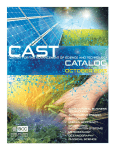Download Operation Manual - Air Solutions Inc.
Transcript
TrueFlow® Air Handler Flow Meter Operation Manual TrueFlow® Air Handler Flow Meter Operation Manual The Energy Conservatory 2801 21st Ave. S., Suite 160 Minneapolis, MN 55407 612-827-1117 Fax 612-827-1051 www.energyconservatory.com email: [email protected] TrueFlow and Duct Blaster are registered trademarks of The Energy Conservatory, Inc. Magnehelic is a registered trademark of Dwyer Instruments, Inc. Manual Edition: January 2006 Copyright 2006. The Energy Conservatory, Inc. All rights reserved. ENERGY CONSERVATORY WARRANTY EXPRESS LIMITED WARRANTY: Seller warrants that this product, under normal use and service as described in the operator’s manual, shall be free from defects in workmanship and material for a period of 24 months, or such shorter length of time as may be specified in the operator’s manual, from the date of shipment to the Customer. LIMITATION OF WARRANTY AND LIABILITY: This limited warranty set forth above is subject to the following exclusions: a) b) c) d) With respect to any repair services rendered, Seller warrants that the parts repaired or replaced will be free from defects in workmanship and material, under normal use, for a period of 90 days from the date of shipment to the Purchaser. Seller does not provide any warranty on finished goods manufactured by others. Only the original manufacturer’s warranty applies. Unless specifically authorized in a separate writing, Seller makes no warranty with respect to, and shall have no liability in connection with, any goods which are incorporated into other products or equipment by the Purchaser. All products returned under warranty shall be at the Purchaser’s risk of loss. The Purchaser is responsible for all shipping charges to return the product to The Energy Conservatory. The Energy Conservatory will be responsible for return standard ground shipping charges. The Customer may request and pay for the added cost of expedited return shipping. The foregoing warranty is in lieu of all other warranties and is subject to the conditions and limitations stated herein. No other express or implied warranty IS PROVIDED, AND THE SELLER DISCLAIMS ANY IMPLIED WARRANTY OF FITNESS for particular purpose or merchantability. The exclusive remedy of the purchaser FOR ANY BREACH OF WARRANTY shall be the return of the product to the factory or designated location for repair or replacement, or, at the option of The Energy Conservatory, refund of the purchase price. The Energy Conservatory’s maximum liability for any and all losses, injuries or damages (regardless of whether such claims are based on contract, negligence, strict liability or other tort) shall be the purchase price paid for the products. In no event shall the Seller be liable for any special, incidental or consequential damages. The Energy Conservatory shall not be responsible for installation, dismantling, reassembly or reinstallation costs or charges. No action, regardless of form, may be brought against the Seller more than one year after the cause of action has accrued. The Customer is deemed to have accepted the terms of this Limitation of Warranty and Liability, which contains the complete and exclusive limited warranty of the Seller. This Limitation of Warranty and Liability may not be amended or modified, nor may any of its terms be waived except by a writing signed by an authorized representative of the Seller. TO ARRANGE A REPAIR: Please call The Energy Conservatory at 612-827-1117 before sending any product back for repair or to inquire about warranty coverage. All products returned for repair should include a return shipping address, name and phone number of a contact person concerning this repair, and the purchase date of the equipment. Table of Contents Chapter 1 Introduction 1 Chapter 2 System Components 2 2.1 Metering Plates 2 2.2 Spacers 3 2.3 Installing the Metering Plates 5 2.3.a Installing at a Filter Slot: 5 2.3.b Installing at a Single Central Return: 6 2.4 Static Pressure Probe 7 2.5 Gauge Options 7 2.5.a DG-700 Digital Pressure Gauge: 7 2.5.b DG-2 and DG-3 Digital Pressure Gauges: 7 2.5.c Magnehelic Gauges: 8 Chapter 3 TrueFlow Meter Test Procedure 9 3.1 Set-Up to Measure the Normal System Operating Pressure 10 3.2 TrueFlow Measurement Procedure Using the DG-700 Gauge 12 3.3 TrueFlow Measurement Procedure Using a DG-3, DG-2 or Other Gauge 14 Appendix A Flow Conversion Tables 18 Appendix B Flow Resistance Correction Factors 20 Appendix C Calibration and Measurement Accuracy 22 Appendix D System Pressure Measurement Location 24 Appendix E Quick Guides 25 Appendix F References 31 Chapter 1 Chapter 1 Introduction Introduction The air flow rate through residential air handlers is an important variable in estimating and optimizing the performance of heat pumps, air conditioners and furnaces. Numerous field studies of installed heating and cooling systems around the United States have found that insufficient air flow across the indoor coil is an extremely common problem. Low air flow can lead to decreased heating and cooling system capacity, increased energy use and comfort problems. The most widely used methods for estimating the air handler flow rate, (the temperature rise method, static pressure and fan curve method, and the Duct Blaster isolated return method) have been found to be either problematic or time-consuming to perform. The Energy Conservatory’s TrueFlow Air Handler Flow Meter is designed to provide a simple and accurate measurement of air flow through residential air handlers rated from 1 to 5 tons. The TrueFlow Meter temporarily replaces the filter in a typical air handler system during the airflow measurement procedure. If the filter location is directly adjacent to the air handler, the TrueFlow Meter will measure the total air handler flow. If the filter is located remotely at a single central return, the TrueFlow Meter will measure the airflow through the central return. Note: If the return duct system is very airtight, the air flow through the single central return will be very close to the total air handler flow. Extensive field testing of the TrueFlow Meter has shown that it: Is easy and fast to use in the field. The TrueFlow Meter provides direct CFM readings in approximately 2 to 4 minutes without extensive calculations or setup. The TrueFlow Meter requires about the same time as the single-point temperature rise method, when including the time required in the temperature method to measure the output capacity. Can be used in a wide range of return plenums and air handler fan configurations. Adjustable sizing of the TrueFlow Meter allows it to fit most standard filter slots. Custom adjustments for unusual filter sizes can be easily made by the operator. Has a flow accuracy of +/ 7% for most applications when used with a pressure gauge having an accuracy of 1% of reading. The TrueFlow Meter is approximately 4 times more accurate than the single-point temperature rise method, and of comparable accuracy to the Duct Blaster isolated return method. Is applicable to many systems for which the temperature rise method cannot be used due to inadequate or absent supply plenum temperature measurement points. Can be used with any manometer which has a resolution of 1 Pascal or 0.005 In H 2O. 1 Chapter 2 Chapter 2 System Components System Components The TrueFlow Air Handler Flow Meter consists of the following components: 2 calibrated Metering Plates. 8 spacers which attach to the Metering Plates to provide for sizing adjustments. 1 static pressure probe. Flow conversion tables used to convert Metering Plate pressure measurements to flow in Cubic Feet per Minute. 10 feet of blue tubing and 30 feet of clear tubing. Operation manual. Carrying case. 2.1 Metering Plates The TrueFlow Meter includes 2 Metering Plates (#14 and #20), each comprised of a clear plastic plate with a series of round metering holes and black pressure sensing grids. Each plate has H-channel gasket attached to all 4 sides. The H-channel gasket provides a seal around the Metering Plate when it is installed in a filter slot, and also provides an attachment channel to attach spacers to the plate. Two Metering Plates are provided due to the large range of filter sizes possible in residential air handling systems. The Metering Plates are installed in place of the system air filter, which is always located in the return side of the duct system. The front side of the Metering Plate, as shown in Figure 1, should be facing "upstream" into the airflow (i.e. away from the air handler fan). The 2 tubing connections to the plate's pressure sensing grids are located on the front side of the plate. #20 #14 Figure 1: Front Side of Metering Plate (should face into air flow) Connections to Sensing Grids 2 Chapter 2 System Components The rear side of the Metering Plate, as shown in Figure 2, should be facing "downstream" away from the air flow (i.e. toward the air handler fan). The plate's pressure sensing grids are attached to the rear side of the plate. Figure 2: Rear View of Metering Plate (should face away from air flow) Air flow through the Metering Plate is determined by measuring the pressure difference between the two sensing grids on the plate. The measured pressure difference is converted to air flow in Cubic Feet per Minute using a flow conversion table (see Appendix A). Each metering plate contains two tubing connections to the pressure sensing grids. The Red tubing connection provides a pressure signal from the plate's "total pressure" grid. The Green tubing connection provides a pressure signal from the plate's "static pressure" grid. 2.2 Spacers The TrueFlow Meter comes with 8 spacers which are used to adjust the size of the Metering Plates. The 2 Metering Plates and 8 spacers are compatible with the following 12 standard filter sizes : Table 1: Standard Filter Sizes Compatible with the TrueFlow Meter Plate #14: Plate #20: 14 x 20 20 x 20 14 x 25 20 x 22 16 x 20 20 x 24 Each spacer consists of a clear plastic plate with H-channel gasket attached to three sides. Spacers are attached to the Metering Plate by pushing the open side of the spacer into the attachment channel found on the Metering Plate H-channel. Install the spacer so that the outside edge of the gasket on the spacer and the Metering Plate line up with each other. 3 16 x 24 20 x 25 16 x 25 20 x 30 18 x20 24 x 24 Chapter 2 System Components It is sometimes necessary to attach two spacers to a Metering Plate at the same time. Attaching the second spacer is done in the same manner as the first spacer - push the open side of the second spacer into the attachment channels found on the Metering Plate and first spacer. Install the second spacer so that the outside edge of the gasket on the spacer and the Metering Plate line up with each other. Table 2 below lists the combination of Metering Plates and spacers needed to adjust the TrueFlow Meter to the 12 most commonly found filter sizes. Table 2: Metering Plate and Spacer Selection Guide Filter Size (in. x in.) Flow Metering Plate 14 x 20 14 x 25 16 x 20 16 x 24 16 x 25 18 x 20 20 x 20 20 x 22 20 x 24 20 x 25 20 x 30 24 x 24 #14 #14 #14 #14 #14 #14 #20 #20 #20 #20 #20 #20 Spacer Dimension (in. x In.) Spacer 1 Spacer 2 ----------5 x 14 -----2 x 20 -----2 x 20 4 x 16 2 x 20 5 x16 4 x 20 ---------------2 x 20 -----4 x 20 -----5 x 20 -----10 x 20 -----4 x 20 4 x 24 To use the Selection Guide, locate the filter slot size in the “Filter Slot” column. Determine the TrueFlow Metering Plate and spacers needed by referring to the “Flow Metering Plate” and “Spacer Dimension” columns. For example, a 16” x 25” filter slot requires the #14 Metering Plate, along with the 2” x 20” and 5” x 16” spacers. Note: If you need to match a filter slot size that is not listed in the Selection Guide, custom sized spacers can be cut from any 3/32” or 1/8” thick material (e.g. plastic sheet or cardboard). These custom spacers can be attached to the Metering Plates in the same manner as the standard spacers, or they can be taped to the edge of the Metering Plate. In addition, the H-channel gasket can be temporarily removed (by removing the gasket fastener plugs) to reduce the size of the Metering Plates or spacers. 4 Chapter 2 System Components 2.3 Installing the Metering Plates 2.3.a Installing at a Filter Slot: Remove the existing filter and slide the TrueFlow Metering Plate completely into the empty filter slot. Install the Metering Plate so that the front side of the plate is facing into the air flow (front side has two diamond shaped labels on it). The H-channel gasket should provide a seal around the Metering Plate - all of the air flow should pass through the Metering Plate and not around the plate. Be sure that the ends of the flexible tubing connections attached to the pressure sensing grids remain outside of the filter slot (these will be connected to a pressure gauge). Occasionally, drilling holes into the ductwork may be required as a pathway for the ends of the flexible tubing. The flexible tubing can be passed through one of the plate's metering holes if this helps in getting the tubing ends outside of the filter slot. Sliding the TrueFlow Metering Plates Into a Filter Slot If you wish to install the Metering Plate in a blower compartment and there is no filter slot built into the compartment, it is sometimes possible to temporarily tape the Metering Plate into the compartment for the test procedure. In this case, be sure that the tape is not blocking any of the metering holes in the plate. Close the filter access opening. If the flexible tubing connections are coming through the filter slot opening, be careful NOT to pinch-off the flexible tubing with the filter slot cover. Temporarily seal around the filter slot cover with masking tape to prevent air leakage and to direct all air flow through the Metering Plate. Flexible tubing connections 5 Chapter 2 System Components Installation Notes - Obstructions within 6 inches upstream or 2 inches downstream of the Metering Plate that are blocking air flow through any of the metering holes may reduce the accuracy of the device. - If there is an obstruction, and there is a spacer attached to the Metering Plate, try to install the Metering Plate so that the spacer is directly in front of the obstruction (this will minimize the effect of the obstruction on the flow measurement). - If the Metering Plate is installed directly downstream of a 90 degree bend in the duct system, and there is a spacer attached to the plate, install the Metering Plate so that the spacer is on the inside corner of the bend (see Figure 3 below). Figure 3: Installing Spacer on Inside Corner of 90 Degree Bend Spacer 2.3.b Installing at a Single Central Return: If you are installing the TrueFlow Metering Plate at the filter grille of a single return duct system, simply push the plate into the empty filter rack. Make sure that the front of the plate is facing out (into the air flow). The H-channel gasket should provide an airtight seal around the Metering Plate - all of the air flow should pass through the Metering Plate and not around the plate. Keep the filter grille door open during the remainder of the test. Note: If there are multiple returns in the duct system, the only way to use the TrueFlow Meter is to simultaneously install a TrueFlow Metering Plate at each of the returns. 6 Chapter 2 System Components 2.4 Static Pressure Probe The TrueFlow Meter comes with one static pressure probe. During the air flow measurement procedure, the operator will need to measure the operating pressure in the duct system, both with the existing filter in place and with the TrueFlow Meter in place. These two operating pressure measurements are used to adjust the measured air flow through the Metering Plate for differences in resistance between the existing filter and the TrueFlow Meter. 2.5 Gauge Options To use the TrueFlow Meter, you will need a pressure gauge with a resolution of 1 Pascal (or 0.005 In. H 2O). The TrueFlow Meter can be purchased with any of The Energy Conservatory's Digital Pressure Gauges (Models DG-700, DG-3 and DG-2), with a set of two Magnehelic® gauges (60 Pa and 250 Pa), or purchased alone for use with an existing pressure gauge. 2.5.a DG-700 Digital Pressure Gauge: DG-700 The DG-700’s two independent pressure sensors and built-in Air Handler Flow measurement mode make it extremely easy to directly measure and display air handler flow (in CFM) with the TrueFlow system. The DG-700 is shipped in a separate padded case and can be purchased with a gauge board that can be easily mounted on any metallic surface. The DG-700 gauge provides an air flow measurement accuracy of +/- 7% when used with the TrueFlow Metering Plates. 2.5.b DG-2 and DG-3 Digital Pressure Gauges: The DG-2 and DG-3 pressure gauges each have a single pressure sensor with two switchable measurement channels which allows you to monitor both the operating pressure in the duct system, as well as the pressure signal from the TrueFlow Metering Plate. The DG-3 also has the capability to display the measured airflow through the TrueFlow Metering Plate directly in cubic feet per minute (CFM). The digital gauges are shipped in a separate padded case and can be purchased with a gauge board that can be easily mounted on any metallic surface. Both the DG-3 and DG-2 gauges provide an air flow measurement accuracy of +/- 7% when used with the TrueFlow Metering Plates. 7 DG-3 DG-2 Chapter 2 2.5.c Magnehelic Gauges: The Magnehelic gauges come mounted on a gauge board that can be easily mounted on any metallic surface. Two gauges are provided (60 Pascal and 250 Pascal) to provide the necessary measurement accuracy over a wide range of pressures. When using the Magnehelic gauges, air flow measurement accuracy of the TrueFlow Meter is +/- 9%. 8 System Components Chapter 3 Chapter 3 TrueFlow Meter Test Procedure TrueFlow Meter Test Procedure In order to measure total air flow through the air handler, it is best to install the TrueFlow Metering Plate in a filter slot as close to the air handler blower as possible. Many duct systems have a filter slot built into the return plenum ductwork. In addition, most air handler cabinets have a filter slot built into the blower compartment directly upstream of the blower. Install the TrueFlow Metering Plate in these filter slot locations whenever possible. A TrueFlow Metering Plate can also be installed at the filter grille of a single return duct system. In this case, the TrueFlow Meter will be measuring the air flow through the single return. If the return duct system is very airtight, the air flow through the single return will be very close to the total system air flow. If the duct system has multiple returns, the only way to use the TrueFlow Meter is to simultaneously install a TrueFlow Metering Plate at each of the returns. Figure 4: Example Duct System Supply Air Handler Cabinet Blower Return Filter Grille Filter Slot Return The basic test procedure for using the TrueFlow Meter involves the following six steps (test procedure Quick Guides are located in Appendix E at the end of this manual): 1. 2. 3. 4. 5. 6. With the air handler "on" and the existing filter in place, measure the Normal System Operating Pressure (NSOP) using a static pressure probe. Replace the existing filter with one of the TrueFlow Metering Plates. Measure the system operating pressure with the TrueFlow Metering Plate in place (TrueFlow System Operating Pressure or TFSOP) using a static pressure probe. Measure the air flow through the TrueFlow Metering Plate using the pressure signal from the Metering Plate. Calculate a Flow Resistance Correction Factor using the 2 operating pressure measurements (Steps 1 & 3). Multiply the measured air flow through the Metering Plate by the Flow Resistance Correction Factor for the final adjusted air flow result. Note: The DG-700’s built-in Air Handler Flow Mode automatically calculates and applies the Flow Resistance Correction Factor (#5 & #6 above). 9 Chapter 3 TrueFlow Meter Test Procedure 3.1 Set-Up to Measure the Normal System Operating Pressure a) Locate the air handler system filter and replace if dirty, Locate the air handling system filter and if it is dirty, replace with a new one. A dirty filter can significantly reduce air flow through the air handling system. Note: If you wish to measure the air flow with the dirty filter, leave the dirty filter in place. b) Open all registers and outside window. Make sure all supply and return registers are open. Open a window or door between the building and outside to prevent pressure changes in the building during the test. If the air handler fan is installed in an unconditioned zone (e.g. crawlspace, attic), open any vents or access doors connecting that zone to the outside (or to the building) to prevent pressure changes in the zone during the test. c) Install the static pressure probe. Install the static pressure probe into the ductwork at any one of the three locations listed below (the operator will typically need to drill or punch a small hole in the ductwork in order to insert the static pressure probe): Insert the static pressure probe into the side surface of the supply plenum. The side of the supply plenum chosen should not have a trunk line, distribution duct or supply register connected to it. The static pressure probe should point into the airstream. Or, insert the tip of the static pressure probe into a "dead-end" corner of the supply plenum. A "dead-end" corner is simply a corner of the plenum that does not have a trunk line connection, distribution duct connection or supply register within 8 inches of the corner. Static Pressure Probe Or, insert the static pressure probe in the side surface of the return plenum. The side of the return plenum chosen should not have a trunk line, return duct or return register connected to it. The location chosen should also be at least 24 inches upstream from the TrueFlow Metering Plate, and at least 24 inches downstream from any 90 degree corners or return trunk line connections. The static pressure probe should point into the airstream. Note: If the Metering Plate will be installed at a remote filter grille, the static pressure probe may not be installed in the return plenum (i.e. install it in the supply plenum). These three duct locations typically provide a very stable static pressure reading and are readily available in most applications. If one of the three locations listed above is not available, see Appendix D for other location options. d) Connect the static pressure probe to a pressure gauge. Connect one end of the static pressure probe to the 10 foot length of blue tubing. Now connect the remaining end of the tubing to a pressure gauge. Note: If you are using the "dead-end" corner location, you may simply insert the end of the tubing into the "dead-end" corner and not use a static pressure probe. 10 Chapter 3 TrueFlow Meter Test Procedure DG-700, DG-3 or DG-2 Pressure Gauge If using a DG-700, DG-3 or DG-2 digital pressure gauge, connect the end of the blue tubing to the Channel A Input pressure tap. If the pressure gauge is located inside the house, leave the Channel A Reference tap on the gauge open (we want to measure the system operating pressure with reference to the house). If the pressure gauge is not located in the house (e.g. it is in the crawlspace, garage, or attic), run the 30 foot piece of clear tubing from the Channel A Reference tap to inside the house Figure 5: Connecting the Static Pressure Probe to a DG-700, DG-3 or DG-2 Gauge Connect static pressure probe to the Channel A Input tap. If gauge is in the house, leave Reference tap open. If gauge is not in the house, run additional tubing from the Reference tap to inside the house. Magnehelic Gauges If using the Magnehelic gauges, first mount the magnetic gauge board on a vertical metal surface (e.g. the air handler cabinet or supply plenum). Adjust both gauges to read zero. Magnehelic gauge adjustments are made by turning the adjustment screw near the bottom of the gauge with a small screwdriver while gently tapping the face plate of the gauge. Now connect the end of the blue tubing to the 60 Pascal gauge using the following scheme: - If the static pressure probe is inserted into the supply plenum, connect the blue tubing to the top tap on the 60 Pascal gauge. - If the static pressure probe is inserted into the return plenum, connect the blue tubing to the bottom tap on the 60 Pascal gauge. - If the pressure gauge is located inside the house, leave the remaining pressure tap on the gauge open. If the pressure gauge is not located in the house (e.g. it is in the crawlspace, garage, or attic), run the 30' piece of clear tubing from the remaining pressure tap to inside the house. 11 Chapter 3 TrueFlow Meter Test Procedure Using Your Own Pressure Gauge Adjust your pressure gauge to read zero if it has a manual zero adjustment. Now connect the end of the blue tubing to your gauge using the following scheme: - If the static pressure probe is inserted into the supply plenum, connect the blue tubing to the positive (or high) pressure tap on your gauge. - If the static pressure probe is inserted into the return plenum, connect the blue tubing to the negative (or low) pressure tap on your gauge. - If the pressure gauge is located inside the house, leave the remaining pressure tap on the gauge open. If the pressure gauge is not located in the house (e.g. it is in the crawlspace, garage, or attic), run the 30' piece of clear tubing from the remaining pressure tap to inside the house. 3.2 TrueFlow Measurement Procedure Using the DG-700 Gauge Step 1: Measure the Normal System Operating Pressure (NSOP) Turn on the air handler fan to the desired speed (typically using the thermostat). Turn on the gauge and put it the PR/ AH mode by pressing the MODE button 4 times. The icon “NSOP” will begin to flash in the Channel A display. At this point, the gauge is monitoring the real-time Channel A NSOP pressure, but is not recording the reading. The Channel B display is not active at this time. Press the START button to begin the NSOP measurement procedure on Channel A. Once the START button is pressed, the NSOP icon stops flashing and the gauge begins recording a long-term average NSOP pressure reading on Channel A. During the measurement procedure, the Channel B display is used as a timer to let the user know how long (in seconds) the NSOP measurement has been active. The longer the measurement time, generally the more stable the reading typically becomes. In the screen to the right, the measured NSOP pressure is 56.7 Pascals (measured over the past 30 seconds). Once you are satisfied with the NSOP reading, press the ENTER key to accept and enter the reading into the gauge. Turn off the air handler fan, and leave the static pressure probe in place and connected to the gauge on Channel A. Note: If the NSOP reading is very low (less than 10 Pascals), or the reading is fluctuating significantly, try to find a different location for the static pressure probe (see Appendix D). Step 2: Install the Metering Plate Remove the existing filter and install the appropriate Metering Plate in place of the filter as described in Chapter 2. Note: If the Metering Plate is to be installed in a location that is different from the existing filter (e.g. installing the Metering Plate in a filter slot built into the air handler blower compartment, while the existing filter is located at a single return filter grille), the existing filter should still be removed. Connect the tubing from the installed Metering Plate to the DG-700. Connect the Red ("total pressure grid") tubing connection to the Channel B Input pressure tap. Connect the Green ("static pressure grid") tubing connection to the Channel B Reference pressure tap. 12 Chapter 3 TrueFlow Meter Test Procedure Figure 6: Connecting the Metering Plate to the DG-700 Channel A Input tap should remain connected to the static pressure probe. Connect Red tubing to the Channel B Input tap Connect the Green tubing to the Channel B Reference tap.. Note: With the DG-700 don’t worry if you reverse the Red and Green tubing connections because the absolute pressure difference between the tubing connections is used to determine air flow. Step 3: Measure the TrueFlow System Operating Pressure (TFSOP) and Adjusted Total Air Handler Flow Check and adjust if necessary the selected test Device and Configuration shown in the upper part of the gauge display to match the Metering Plate installed in Step 2 above. When using the TrueFlow Metering Plates, the Device icon should always be set to TF, and the Configuration icon should be set to 14 or 20 depending on which Metering Plate is installed. Changes to the selected Device and Configuration are made by pressing the DEVICE and CONFIG buttons. Turn the air handler fan back on to the same speed as used in Step 1 above. Channel A will now display the TFSOP reading from the static pressure probe, and Channel B will display adjusted air handler flow. The static pressure probe should be in exactly the same position as it was in Step 1 above. The air handler flow rate estimate shown on Channel B is determined by continuously adjusting the measured air flow from the TrueFlow Metering Plate using a flow resistance correction factor calculated from the NSOP and TFSOP pressure readings. If the readings are fluctuating, change the time averaging setting to 5 second, 10 second, or Long-Term average using the TIME AVG button. Record the adjusted air flow reading from Channel B. This result is the estimated air flow at the measurement location with the existing filter in place. Turn off the air handler fan. Note: When the TrueFlow Air Handler Flow Meter is installed at a remote filter grille, it is possible to make a correction to the measured flow through the Metering Plate which increases the accuracy of the flow measurement. See Appendix C for more details. 13 Chapter 3 TrueFlow Meter Test Procedure 3.3 TrueFlow Measurement Procedure Using a DG-3, DG-2 or Other Gauge Step 1: Measure the Normal System Operating Pressure (NSOP) Turn on the air handler fan to the desired speed (typically using the thermostat). If using a DG-3 or DG-2 gauge, set-up the gauge to measure pressure on Channel A and turn the RANGE switch to Low (200.0). You may want to use the 5 second, 10 second or Long-Term time-average setting if the pressure reading is fluctuating. Measure and record the NSOP reading from the static pressure probe. Turn off the air handler fan, and leave the static pressure probe in place and connected to the gauge. If the NSOP reading is very low (less than 10 Pascals), or the reading is fluctuating significantly, try to find a different location for the static pressure probe (see Appendix D). When using the Magnehelic gauges and the NSOP reading is greater than 60 Pascals, switch the tubing connection(s) from the 60 Pascal gauge to the 250 Pascal gauge and record the reading. Step 2: Install the Metering Plate Remove the existing filter and install the appropriate Metering Plate in place of the filter as described in Chapter 2. Note: If the Metering Plate is to be installed in a location that is different from the existing filter (e.g. installing the Metering Plate in a filter slot built into the air handler blower compartment, while the existing filter is located at a single return filter grille), the existing filter should still be removed. Step 3: Measure the TrueFlow System Operating Pressure (TFSOP) Turn the air handler fan back on to the same speed as used in Step 1 above. Measure and record the TrueFlow system operating pressure (TFSOP) using the static pressure probe. The static pressure probe should be in exactly the same position as it was in Step 1 above. If using a DG-3 or DG-2 gauge, this measurement is made on Channel A. You may want to use the 5 second, 10 second or Long-Term time-average setting if the pressure reading is fluctuating. If using Magnehelic gauges and the TFSOP reading is greater than 60 Pascals, switch the tubing connection(s) from the 60 Pascal gauge to the 250 Pascal gauge and record the reading. Step 4: Connect the Tubing from the Installed Metering Plate to your Pressure Gauge DG-3 or DG-2 Pressure Gauge: Connect the Red ("total pressure grid") tubing connection to the Channel B Input pressure tap. Connect the Green ("static pressure grid") tubing connection to the Channel B Reference pressure tap. 14 Chapter 3 TrueFlow Meter Test Procedure Figure 7: Connecting the Metering Plate to the DG-3 and DG-2 Gauges Connect Red tubing to the Channel B Input tap. Connect the Green tubing to the Channel B Reference tap. Note: With the DG-3 or DG-2 gauges, don’t worry if you reverse the Red and Green tubing connections because the absolute pressure difference between the tubing connections is used to determine air flow. Magnehelic Gauges: First disconnect the tubing used to measure the NSOP and TFSOP readings. Now re-zero the Magnehelic gauges by turning the adjustment screw near the bottom of the gauges with a small screwdriver while gently tapping the faceplate. Connect the Red ("total pressure grid") tubing connection to the top tap on the 60 Pascal gauge. Connect the Green ("static pressure grid") tubing connection to the bottom tap on the 60 Pascal gauge. Figure 8: Connecting the Metering Plate to Magnehelic Gauges Connect the Red tubing to the top tap on the 60 Pascal gauge. Connect the Green tubing to the bottom tap on the 60 Pascal gauge. 15 Chapter 3 TrueFlow Meter Test Procedure Using Your Own Pressure Gauge: Adjust your pressure gauge to read zero if it has a manual zero adjustment. Now connect tubing to the gauge using the following scheme: - Connect the Red tubing connection to the positive (or high) pressure tap on your gauge. Connect the Green tubing to the negative (or low) pressure tap on your gauge. Step 5: Measure and Record the Air Flow Through the Installed Metering Plate With the air handler fan continuing to run, measure and record the air flow through the Metering Plate. Direct Flow Readings from the DG-3 Gauge In order for the DG-3 gauge to directly display air flow in CFM from the Metering Plate, the installed Metering Plate must be selected in the gauge. To select the Metering Plate being used in your test, first turn the MODE knob to the Fan Select position. The gauge display will show "-SEL" to indicate that a flow measurement device has not yet been selected. The selected flow measurement device is chosen by toggling the SELECT Switch up. If the Display Shows -SEL Description Begin flow measurement device selection by toggling the SELECT switch up: - up 3 times to select the #14 Metering Plate. up 4 times to select the #20 Metering Plate. PL 14 This indicates that you have chosen the #14 TrueFlow Metering Plate. PL 20 This indicates that you have chosen the #20 TrueFlow Metering Plate. Once the proper plate has been selected, turn the MODE switch to Flow. With the CHANNEL knob set to B, the gauge will now display the air flow through the Metering Plate in CFM. You may want to use the 5 second, 10 second or Long-Term average setting if the flow reading is fluctuating. Note: DG-3 gauges sold prior to April 2001 may not have the PL14 or PL20 options when selecting a flow measurement device. These gauges can be retrofitted with a new EPROM by The Energy Conservatory (call for more information). Determining Air Flow Using the Flow Conversion Tables (DG-2, Magnehelic or other pressure gauges) Measure the pressure signal from the TrueFlow Metering Plate. If using the DG-2, this measurement is made on Channel B (you may want to use the 5 second, 10 second or Long-Term time-average setting if the reading is fluctuating.). The Metering Plate pressure can then be converted to airflow in CFM using the appropriate flow conversion table contained in Appendix A. Laminated flow conversion tables are also provided with the TrueFlow Manual. Step 6: Calculate a Flow Resistance Correction Factor A Flow Resistance Correction Factor can be determined using the two system operating pressure measurements made during the test procedure (Steps 1 and 3). The Flow Resistance Correction Factor is used to adjust the measured air flow through the Metering Plate for differences in resistance between the existing filter and the TrueFlow Meter. 16 Chapter 3 TrueFlow Meter Test Procedure A table of Flow Resistance Correction Factors can be found in Appendix B and are based on the following formula. Flow Resistance Correction Factor = NSOP / TFSOP where: - NSOP equals the normal system operating pressure recorded from Step 1. - TFSOP equals the system operating pressure with the TrueFlow Metering Plate installed recorded from Step 3. Laminated correction factor tables are also provided with the TrueFlow Manual. Step 7: Calculate the Adjusted Air Flow Multiply the measured air flow through the TrueFlow Metering Plate (Step 5) by the Flow Resistance Correction Factor (Step 6) to determine the final adjusted air flow result. This result is the estimated air flow at the measurement location with the existing filter in place. Turn off the air handler fan. Example: Using the #20 Metering Plate, the three test readings are: Normal system operating pressure (NSOP) = 50 Pa TrueFlow system operating pressure (TFSOP) = 46 Pa Air Flow through the TrueFlow Metering Plate = 1,152 CFM (56 Pa Metering Plate pressure) From Appendix B, the Flow Resistance Correction Factor equals 1.04. The Adjusted Air Flow equals 1,198 CFM (1,152 CFM x 1.04) Note: When the TrueFlow Air Handler Flow Meter is installed at a remote filter grille, it is possible to make a correction to the measured flow through the Metering Plate which increases the accuracy of the flow measurement. See Appendix C for more details. 17 Appendix A Appendix A TrueFlow Meter Flow Conversion Tables Flow Conversion Tables Table A.1: Flow Conversion Table for TrueFlow Metering Plates (using Pascals) Plate Pressure Plate #14 Plate #20 Plate Pressure Plate #14 Plate #20 Plate Pressure Plate #14 Plate #20 (Pascals) (CFM) (CFM) 10 11 12 13 14 15 16 17 18 19 20 21 22 23 24 25 26 27 28 29 30 31 32 33 34 35 36 37 38 39 40 41 42 43 44 45 46 47 48 49 50 51 52 53 54 55 56 57 58 59 60 61 62 63 64 65 364 381 398 415 430 445 460 474 488 501 514 527 539 552 563 575 586 598 609 619 630 640 651 661 671 680 690 700 709 718 727 736 745 754 763 771 780 788 797 805 813 821 829 837 845 853 861 868 876 883 891 898 906 913 920 927 487 511 533 555 576 596 616 635 653 671 689 706 722 739 754 770 785 800 815 829 843 857 871 885 898 911 924 937 949 962 974 986 998 1010 1022 1033 1044 1056 1067 1078 1089 1100 1111 1121 1132 1142 1152 1163 1173 1183 1193 1203 1213 1222 1232 1242 66 67 68 69 70 71 72 73 74 75 76 77 78 79 80 81 82 83 84 85 86 87 88 89 90 91 92 93 94 95 96 97 98 99 100 101 102 103 104 105 106 107 108 109 110 111 112 113 114 115 116 117 118 119 120 121 122 123 124 125 934 941 948 955 962 969 976 983 989 996 1003 1009 1016 1022 1029 1035 1041 1048 1054 1060 1066 1073 1079 1085 1091 1097 1103 1109 1115 1121 1127 1133 1138 1144 1150 1156 1161 1167 1173 1178 1184 1190 1195 1201 1206 1212 1217 1222 1228 1233 1239 1244 1249 1255 1260 1265 1270 1275 1281 1286 1251 1261 1270 1279 1288 1298 1307 1316 1325 1334 1343 1351 1360 1369 1377 1386 1395 1403 1411 1420 1428 1436 1445 1453 1461 1469 1477 1485 1493 1501 1509 1517 1525 1532 1540 1548 1555 1563 1570 1578 1586 1593 1600 1608 1615 1622 1630 1637 1644 1651 1659 1666 1673 1680 1687 1694 1701 1708 1715 1722 126 127 128 129 130 131 132 133 134 135 136 137 138 139 140 141 142 143 144 145 146 147 148 149 150 151 152 153 154 155 156 157 158 159 160 161 162 163 164 165 166 167 168 169 170 171 172 173 174 175 176 177 178 179 180 181 182 183 184 185 1291 1296 1301 1306 1311 1316 1321 1326 1331 1336 1341 1346 1351 1356 1361 1366 1370 1375 1380 1385 1390 1394 1399 1404 1408 1413 1418 1422 1427 1432 1436 1441 1446 1450 1455 1459 1464 1468 1473 1477 1482 1486 1491 1495 1499 1504 1508 1513 1517 1521 1526 1530 1534 1539 1543 1547 1551 1556 1560 1564 1729 1735 1742 1749 1756 1763 1769 1776 1783 1789 1796 1803 1809 1816 1822 1829 1835 1842 1848 1854 1861 1867 1873 1880 1886 1892 1899 1905 1911 1917 1923 1930 1936 1942 1948 1954 1960 1966 1972 1978 1984 1990 1996 2002 2008 2014 2020 2026 2031 2037 2043 2049 2055 2060 2066 2072 2078 2083 2089 2095 18 Appendix A TrueFlow Meter Flow Conversion Tables Table A.2: Flow Conversion Table for TrueFlow Metering Plates (using In. H2O) Plate Pressure Plate #14 Plate #20 Plate Pressure Plate #14 Plate #20 Plate Pressure Plate #14 Plate #20 (In. H20) (CFM) (CFM) 0.040 0.045 0.050 0.055 0.060 0.065 0.070 0.075 0.080 0.085 0.090 0.095 0.100 0.105 0.110 0.115 0.120 0.125 0.130 0.135 0.140 0.145 0.150 0.155 0.160 0.165 0.170 0.175 0.180 0.185 0.190 0.195 0.200 0.172 0.176 0.180 0.184 0.188 0.192 0.196 0.200 0.205 0.210 0.215 0.220 0.225 0.230 0.235 0.240 0.245 0.250 0.255 0.260 0.265 0.270 0.275 362 384 405 425 444 462 479 496 513 528 544 559 573 587 601 615 628 641 653 666 678 690 702 713 725 736 747 758 769 779 790 800 810 752 760 769 777 786 794 802 810 821 830 840 850 860 869 879 888 897 906 915 924 933 942 950 485 515 543 569 594 619 642 665 686 708 728 748 767 786 805 823 841 858 875 892 908 924 940 955 971 986 1001 1015 1030 1044 1058 1072 1085 1007 1018 1030 1041 1052 1063 1074 1085 1099 1112 1125 1138 1151 1164 1176 1189 1201 1213 1226 1237 1249 1261 1273 0.280 0.285 0.290 0.295 0.300 0.305 0.310 0.315 0.320 0.325 0.330 0.335 0.340 0.345 0.350 0.355 0.360 0.365 0.370 0.375 0.380 0.385 0.390 0.395 0.400 0.405 0.410 0.415 0.420 0.425 0.430 0.435 0.440 0.445 0.450 0.455 0.460 0.465 0.470 0.475 0.480 0.485 0.490 0.495 0.500 0.505 0.510 0.515 0.520 0.525 0.530 0.535 0.540 0.545 0.550 0.555 0.560 0.565 0.570 0.575 959 967 976 984 993 1001 1009 1017 1025 1033 1041 1049 1057 1064 1072 1080 1087 1095 1102 1110 1117 1124 1132 1139 1146 1153 1160 1167 1174 1181 1188 1195 1202 1209 1216 1222 1229 1236 1242 1249 1256 1262 1269 1275 1281 1288 1294 1301 1307 1313 1319 1326 1332 1338 1344 1350 1356 1362 1368 1374 1284 1296 1307 1318 1329 1340 1351 1362 1373 1384 1394 1405 1415 1425 1436 1446 1456 1466 1476 1486 1496 1506 1516 1525 1535 1544 1554 1563 1573 1582 1591 1601 1610 1619 1628 1637 1646 1655 1664 1673 1681 1690 1699 1707 1716 1725 1733 1742 1750 1758 1767 1775 1783 1792 1800 1808 1816 1824 1832 1840 0.580 0.585 0.590 0.595 0.600 0.605 0.610 0.615 0.620 0.625 0.630 0.635 0.640 0.645 0.650 0.655 0.660 0.665 0.670 0.675 0.680 0.685 0.690 0.695 0.700 0.705 0.710 0.715 0.720 0.725 0.730 0.735 0.740 0.745 0.750 1380 1386 1392 1398 1404 1410 1415 1421 1427 1433 1438 1444 1450 1455 1461 1467 1472 1478 1483 1489 1494 1500 1505 1511 1516 1522 1527 1532 1538 1543 1548 1554 1559 1564 1569 1848 1856 1864 1872 1880 1888 1895 1903 1911 1919 1926 1934 1942 1949 1957 1964 1972 1979 1986 1994 2001 2009 2016 2023 2030 2038 2045 2052 2059 2066 2074 2081 2088 2095 2102 19 Appendix B Appendix B Flow Resistance Correction Factors Flow Resistance Correction Factors Table B.1: Flow Resistance Correction Factors (using Pascals) Normal System Operating Pressure in Pascals (NSOP) TrueFlow System Operating Pressure in Pascals. (TF SOP) 10 12 14 16 18 20 22 24 26 28 30 32 34 36 38 40 42 44 46 48 50 10 1.00 0.91 0.85 0.79 0.75 0.71 0.67 0.65 0.62 0.60 0.58 0.56 0.54 0.53 0.51 0.50 0.49 0.48 0.47 0.46 0.45 12 1.10 1.00 0.93 0.87 0.82 0.77 0.74 0.71 0.68 0.65 0.63 0.61 0.59 0.58 0.56 0.55 0.53 0.52 0.51 0.50 0.49 14 1.18 1.08 1.00 0.94 0.88 0.84 0.80 0.76 0.73 0.71 0.68 0.66 0.64 0.62 0.61 0.59 0.58 0.56 0.55 0.54 0.53 16 1.26 1.15 1.07 1.00 0.94 0.89 0.85 0.82 0.78 0.76 0.73 0.71 0.69 0.67 0.65 0.63 0.62 0.60 0.59 0.58 0.57 18 1.34 1.22 1.13 1.06 1.00 0.95 0.90 0.87 0.83 0.80 0.77 0.75 0.73 0.71 0.69 0.67 0.65 0.64 0.63 0.61 0.60 20 1.41 1.29 1.20 1.12 1.05 1.00 0.95 0.91 0.88 0.85 0.82 0.79 0.77 0.75 0.73 0.71 0.69 0.67 0.66 0.65 0.63 22 1.48 1.35 1.25 1.17 1.11 1.05 1.00 0.96 0.92 0.89 0.86 0.83 0.80 0.78 0.76 0.74 0.72 0.71 0.69 0.68 0.66 24 1.55 1.41 1.31 1.22 1.15 1.10 1.04 1.00 0.96 0.93 0.89 0.87 0.84 0.82 0.79 0.77 0.76 0.74 0.72 0.71 0.69 26 1.61 1.47 1.36 1.27 1.20 1.14 1.09 1.04 1.00 0.96 0.93 0.90 0.87 0.85 0.83 0.81 0.79 0.77 0.75 0.74 0.72 28 1.67 1.53 1.41 1.32 1.25 1.18 1.13 1.08 1.04 1.00 0.97 0.94 0.91 0.88 0.86 0.84 0.82 0.80 0.78 0.76 0.75 30 1.73 1.58 1.46 1.37 1.29 1.22 1.17 1.12 1.07 1.04 1.00 0.97 0.94 0.91 0.89 0.87 0.85 0.83 0.81 0.79 0.77 32 1.79 1.63 1.51 1.41 1.33 1.26 1.21 1.15 1.11 1.07 1.03 1.00 0.97 0.94 0.92 0.89 0.87 0.85 0.83 0.82 0.80 34 1.84 1.68 1.56 1.46 1.37 1.30 1.24 1.19 1.14 1.10 1.06 1.03 1.00 0.97 0.95 0.92 0.90 0.88 0.86 0.84 0.82 36 1.90 1.73 1.60 1.50 1.41 1.34 1.28 1.22 1.18 1.13 1.10 1.06 1.03 1.00 0.97 0.95 0.93 0.90 0.88 0.87 0.85 38 1.95 1.78 1.65 1.54 1.45 1.38 1.31 1.26 1.21 1.16 1.13 1.09 1.06 1.03 1.00 0.97 0.95 0.93 0.91 0.89 0.87 40 2.00 1.83 1.69 1.58 1.49 1.41 1.35 1.29 1.24 1.20 1.15 1.12 1.08 1.05 1.03 1.00 0.98 0.95 0.93 0.91 0.89 42 2.05 1.87 1.73 1.62 1.53 1.45 1.38 1.32 1.27 1.22 1.18 1.15 1.11 1.08 1.05 1.02 1.00 0.98 0.96 0.94 0.92 44 2.10 1.91 1.77 1.66 1.56 1.48 1.41 1.35 1.30 1.25 1.21 1.17 1.14 1.11 1.08 1.05 1.02 1.00 0.98 0.96 0.94 46 2.14 1.96 1.81 1.70 1.60 1.52 1.45 1.38 1.33 1.28 1.24 1.20 1.16 1.13 1.10 1.07 1.05 1.02 1.00 0.98 0.96 48 2.19 2.00 1.85 1.73 1.63 1.55 1.48 1.41 1.36 1.31 1.26 1.22 1.19 1.15 1.12 1.10 1.07 1.04 1.02 1.00 0.98 50 2.24 2.04 1.89 1.77 1.67 1.58 1.51 1.44 1.39 1.34 1.29 1.25 1.21 1.18 1.15 1.12 1.09 1.07 1.04 1.02 1.00 135 1.64 1.57 1.50 1.44 1.39 1.34 1.30 1.26 1.22 1.19 1.16 1.13 1.11 1.08 1.06 1.04 1.02 1.00 0.98 0.96 0.95 140 1.67 1.60 1.53 1.47 1.41 1.37 1.32 1.28 1.25 1.21 1.18 1.15 1.13 1.10 1.08 1.06 1.04 1.02 1.00 0.98 0.97 145 1.70 1.62 1.55 1.49 1.44 1.39 1.35 1.31 1.27 1.24 1.20 1.18 1.15 1.12 1.10 1.08 1.06 1.04 1.02 1.00 0.98 150 1.73 1.65 1.58 1.52 1.46 1.41 1.37 1.33 1.29 1.26 1.22 1.20 1.17 1.14 1.12 1.10 1.07 1.05 1.04 1.02 1.00 Normal System Operating Pressure in Pascals (NSOP) TrueFlow System Operating Pressure in Pascals. (TF SOP) 50 55 60 65 70 75 80 85 90 95 100 105 110 115 120 125 130 135 140 145 150 50 1.00 0.95 0.91 0.88 0.85 0.82 0.79 0.77 0.75 0.73 0.71 0.69 0.67 0.66 0.65 0.63 0.62 0.61 0.60 0.59 0.58 55 1.05 1.00 0.96 0.92 0.89 0.86 0.83 0.80 0.78 0.76 0.74 0.72 0.71 0.69 0.68 0.66 0.65 0.64 0.63 0.62 0.61 60 1.10 1.04 1.00 0.96 0.93 0.89 0.87 0.84 0.82 0.79 0.77 0.76 0.74 0.72 0.71 0.69 0.68 0.67 0.65 0.64 0.63 65 1.14 1.09 1.04 1.00 0.96 0.93 0.90 0.87 0.85 0.83 0.81 0.79 0.77 0.75 0.74 0.72 0.71 0.69 0.68 0.67 0.66 70 1.18 1.13 1.08 1.04 1.00 0.97 0.94 0.91 0.88 0.86 0.84 0.82 0.80 0.78 0.76 0.75 0.73 0.72 0.71 0.69 0.68 75 1.22 1.17 1.12 1.07 1.04 1.00 0.97 0.94 0.91 0.89 0.87 0.85 0.83 0.81 0.79 0.77 0.76 0.75 0.73 0.72 0.71 80 1.26 1.21 1.15 1.11 1.07 1.03 1.00 0.97 0.94 0.92 0.89 0.87 0.85 0.83 0.82 0.80 0.78 0.77 0.76 0.74 0.73 Flow Resistance Correction Factor = 85 1.30 1.24 1.19 1.14 1.10 1.06 1.03 1.00 0.97 0.95 0.92 0.90 0.88 0.86 0.84 0.82 0.81 0.79 0.78 0.77 0.75 90 1.34 1.28 1.22 1.18 1.13 1.10 1.06 1.03 1.00 0.97 0.95 0.93 0.90 0.88 0.87 0.85 0.83 0.82 0.80 0.79 0.77 95 1.38 1.31 1.26 1.21 1.16 1.13 1.09 1.06 1.03 1.00 0.97 0.95 0.93 0.91 0.89 0.87 0.85 0.84 0.82 0.81 0.80 100 1.41 1.35 1.29 1.24 1.20 1.15 1.12 1.08 1.05 1.03 1.00 0.98 0.95 0.93 0.91 0.89 0.88 0.86 0.85 0.83 0.82 105 1.45 1.38 1.32 1.27 1.22 1.18 1.15 1.11 1.08 1.05 1.02 1.00 0.98 0.96 0.94 0.92 0.90 0.88 0.87 0.85 0.84 NSOP / TF SOP 20 110 1.48 1.41 1.35 1.30 1.25 1.21 1.17 1.14 1.11 1.08 1.05 1.02 1.00 0.98 0.96 0.94 0.92 0.90 0.89 0.87 0.86 115 1.52 1.45 1.38 1.33 1.28 1.24 1.20 1.16 1.13 1.10 1.07 1.05 1.02 1.00 0.98 0.96 0.94 0.92 0.91 0.89 0.88 120 1.55 1.48 1.41 1.36 1.31 1.26 1.22 1.19 1.15 1.12 1.10 1.07 1.04 1.02 1.00 0.98 0.96 0.94 0.93 0.91 0.89 125 1.58 1.51 1.44 1.39 1.34 1.29 1.25 1.21 1.18 1.15 1.12 1.09 1.07 1.04 1.02 1.00 0.98 0.96 0.94 0.93 0.91 130 1.61 1.54 1.47 1.41 1.36 1.32 1.27 1.24 1.20 1.17 1.14 1.11 1.09 1.06 1.04 1.02 1.00 0.98 0.96 0.95 0.93 Appendix B Flow Resistance Correction Factors Table B.2: Flow Resistance Correction Factors (using In. H2O) Normal System Operating Pressure in In. H2O (NSOP) TrueFlow System Operating Pressure in In. H20 (TF SOP) 0.04 0.05 0.06 0.07 0.08 0.09 0.10 0.11 0.12 0.13 0.14 0.15 0.16 0.17 0.18 0.19 0.20 0.21 0.22 0.23 0.24 0.04 1.00 0.89 0.82 0.76 0.71 0.67 0.63 0.60 0.58 0.55 0.53 0.52 0.50 0.49 0.47 0.46 0.45 0.44 0.43 0.42 0.41 0.05 1.12 1.00 0.91 0.85 0.79 0.75 0.71 0.67 0.65 0.62 0.60 0.58 0.56 0.54 0.53 0.51 0.50 0.49 0.48 0.47 0.46 0.06 1.22 1.10 1.00 0.93 0.87 0.82 0.77 0.74 0.71 0.68 0.65 0.63 0.61 0.59 0.58 0.56 0.55 0.53 0.52 0.51 0.50 0.07 1.32 1.18 1.08 1.00 0.94 0.88 0.84 0.80 0.76 0.73 0.71 0.68 0.66 0.64 0.62 0.61 0.59 0.58 0.56 0.55 0.54 0.08 1.41 1.26 1.15 1.07 1.00 0.94 0.89 0.85 0.82 0.78 0.76 0.73 0.71 0.69 0.67 0.65 0.63 0.62 0.60 0.59 0.58 0.09 1.50 1.34 1.22 1.13 1.06 1.00 0.95 0.90 0.87 0.83 0.80 0.77 0.75 0.73 0.71 0.69 0.67 0.65 0.64 0.63 0.61 0.10 1.58 1.41 1.29 1.20 1.12 1.05 1.00 0.95 0.91 0.88 0.85 0.82 0.79 0.77 0.75 0.73 0.71 0.69 0.67 0.66 0.65 0.11 1.66 1.48 1.35 1.25 1.17 1.11 1.05 1.00 0.96 0.92 0.89 0.86 0.83 0.80 0.78 0.76 0.74 0.72 0.71 0.69 0.68 0.12 1.73 1.55 1.41 1.31 1.22 1.15 1.10 1.04 1.00 0.96 0.93 0.89 0.87 0.84 0.82 0.79 0.77 0.76 0.74 0.72 0.71 0.13 1.80 1.61 1.47 1.36 1.27 1.20 1.14 1.09 1.04 1.00 0.96 0.93 0.90 0.87 0.85 0.83 0.81 0.79 0.77 0.75 0.74 0.14 1.87 1.67 1.53 1.41 1.32 1.25 1.18 1.13 1.08 1.04 1.00 0.97 0.94 0.91 0.88 0.86 0.84 0.82 0.80 0.78 0.76 0.15 1.94 1.73 1.58 1.46 1.37 1.29 1.22 1.17 1.12 1.07 1.04 1.00 0.97 0.94 0.91 0.89 0.87 0.85 0.83 0.81 0.79 0.16 2.00 1.79 1.63 1.51 1.41 1.33 1.26 1.21 1.15 1.11 1.07 1.03 1.00 0.97 0.94 0.92 0.89 0.87 0.85 0.83 0.82 0.17 2.06 1.84 1.68 1.56 1.46 1.37 1.30 1.24 1.19 1.14 1.10 1.06 1.03 1.00 0.97 0.95 0.92 0.90 0.88 0.86 0.84 0.18 2.12 1.90 1.73 1.60 1.50 1.41 1.34 1.28 1.22 1.18 1.13 1.10 1.06 1.03 1.00 0.97 0.95 0.93 0.90 0.88 0.87 0.19 2.18 1.95 1.78 1.65 1.54 1.45 1.38 1.31 1.26 1.21 1.16 1.13 1.09 1.06 1.03 1.00 0.97 0.95 0.93 0.91 0.89 0.20 2.24 2.00 1.83 1.69 1.58 1.49 1.41 1.35 1.29 1.24 1.20 1.15 1.12 1.08 1.05 1.03 1.00 0.98 0.95 0.93 0.91 0.21 2.29 2.05 1.87 1.73 1.62 1.53 1.45 1.38 1.32 1.27 1.22 1.18 1.15 1.11 1.08 1.05 1.02 1.00 0.98 0.96 0.94 0.22 2.35 2.10 1.91 1.77 1.66 1.56 1.48 1.41 1.35 1.30 1.25 1.21 1.17 1.14 1.11 1.08 1.05 1.02 1.00 0.98 0.96 0.23 2.40 2.14 1.96 1.81 1.70 1.60 1.52 1.45 1.38 1.33 1.28 1.24 1.20 1.16 1.13 1.10 1.07 1.05 1.02 1.00 0.98 0.24 2.45 2.19 2.00 1.85 1.73 1.63 1.55 1.48 1.41 1.36 1.31 1.26 1.22 1.19 1.15 1.12 1.10 1.07 1.04 1.02 1.00 0.54 1.64 1.57 1.50 1.44 1.39 1.34 1.30 1.26 1.22 1.19 1.16 1.13 1.11 1.08 1.06 1.04 1.02 1.00 0.98 0.96 0.95 0.56 1.67 1.60 1.53 1.47 1.41 1.37 1.32 1.28 1.25 1.21 1.18 1.15 1.13 1.10 1.08 1.06 1.04 1.02 1.00 0.98 0.97 0.58 1.70 1.62 1.55 1.49 1.44 1.39 1.35 1.31 1.27 1.24 1.20 1.18 1.15 1.12 1.10 1.08 1.06 1.04 1.02 1.00 0.98 0.60 1.73 1.65 1.58 1.52 1.46 1.41 1.37 1.33 1.29 1.26 1.22 1.20 1.17 1.14 1.12 1.10 1.07 1.05 1.04 1.02 1.00 Normal System Operating Pressure in In. H2O (NSOP) TrueFlow System Operating Pressure in In. H20 (TF SOP) 0.20 0.22 0.24 0.26 0.28 0.30 0.32 0.34 0.36 0.38 0.40 0.42 0.44 0.46 0.48 0.50 0.52 0.54 0.56 0.58 0.60 0.20 1.00 0.95 0.91 0.88 0.85 0.82 0.79 0.77 0.75 0.73 0.71 0.69 0.67 0.66 0.65 0.63 0.62 0.61 0.60 0.59 0.58 0.22 1.05 1.00 0.96 0.92 0.89 0.86 0.83 0.80 0.78 0.76 0.74 0.72 0.71 0.69 0.68 0.66 0.65 0.64 0.63 0.62 0.61 0.24 1.10 1.04 1.00 0.96 0.93 0.89 0.87 0.84 0.82 0.79 0.77 0.76 0.74 0.72 0.71 0.69 0.68 0.67 0.65 0.64 0.63 0.26 1.14 1.09 1.04 1.00 0.96 0.93 0.90 0.87 0.85 0.83 0.81 0.79 0.77 0.75 0.74 0.72 0.71 0.69 0.68 0.67 0.66 0.28 1.18 1.13 1.08 1.04 1.00 0.97 0.94 0.91 0.88 0.86 0.84 0.82 0.80 0.78 0.76 0.75 0.73 0.72 0.71 0.69 0.68 0.30 1.22 1.17 1.12 1.07 1.04 1.00 0.97 0.94 0.91 0.89 0.87 0.85 0.83 0.81 0.79 0.77 0.76 0.75 0.73 0.72 0.71 0.32 1.26 1.21 1.15 1.11 1.07 1.03 1.00 0.97 0.94 0.92 0.89 0.87 0.85 0.83 0.82 0.80 0.78 0.77 0.76 0.74 0.73 Flow Resistance Correction Factor = 0.34 1.30 1.24 1.19 1.14 1.10 1.06 1.03 1.00 0.97 0.95 0.92 0.90 0.88 0.86 0.84 0.82 0.81 0.79 0.78 0.77 0.75 0.36 1.34 1.28 1.22 1.18 1.13 1.10 1.06 1.03 1.00 0.97 0.95 0.93 0.90 0.88 0.87 0.85 0.83 0.82 0.80 0.79 0.77 0.38 1.38 1.31 1.26 1.21 1.16 1.13 1.09 1.06 1.03 1.00 0.97 0.95 0.93 0.91 0.89 0.87 0.85 0.84 0.82 0.81 0.80 0.40 1.41 1.35 1.29 1.24 1.20 1.15 1.12 1.08 1.05 1.03 1.00 0.98 0.95 0.93 0.91 0.89 0.88 0.86 0.85 0.83 0.82 0.42 1.45 1.38 1.32 1.27 1.22 1.18 1.15 1.11 1.08 1.05 1.02 1.00 0.98 0.96 0.94 0.92 0.90 0.88 0.87 0.85 0.84 0.44 1.48 1.41 1.35 1.30 1.25 1.21 1.17 1.14 1.11 1.08 1.05 1.02 1.00 0.98 0.96 0.94 0.92 0.90 0.89 0.87 0.86 NSOP / TF SOP 21 0.46 1.52 1.45 1.38 1.33 1.28 1.24 1.20 1.16 1.13 1.10 1.07 1.05 1.02 1.00 0.98 0.96 0.94 0.92 0.91 0.89 0.88 0.48 1.55 1.48 1.41 1.36 1.31 1.26 1.22 1.19 1.15 1.12 1.10 1.07 1.04 1.02 1.00 0.98 0.96 0.94 0.93 0.91 0.89 0.50 1.58 1.51 1.44 1.39 1.34 1.29 1.25 1.21 1.18 1.15 1.12 1.09 1.07 1.04 1.02 1.00 0.98 0.96 0.94 0.93 0.91 0.52 1.61 1.54 1.47 1.41 1.36 1.32 1.27 1.24 1.20 1.17 1.14 1.11 1.09 1.06 1.04 1.02 1.00 0.98 0.96 0.95 0.93 Appendix C Appendix C Calibration and Measurement Accuracy Calibration and Measurement Accuracy C.1 TrueFlow Metering Plate Calibration Formula C.1.a Using Pascals Metering Plate #14 #20 Formula Flow (CFM) = 115 x (TrueFlow Plate Pressure in Pascals)0.5 Flow (CFM) = 154 x (TrueFlow Plate Pressure in Pascals)0.5 C.1.b Using IN H2O Metering Plate #14 #20 Formula Flow (CFM) = 1,812 x (TrueFlow Plate Pressure in In H2O)0.5 Flow (CFM) = 2,427 x (TrueFlow Plate Pressure in In H2O)0.5 Note: All Energy Conservatory air flow measuring devices are calibrated to a standard air density of 0.075 lbs/ft 3 (1.204 kg/m3). If the density of air going through the Metering Plates differs from this standard air density, the air flow indicated on an Energy Conservatory gauge or Flow Table will not be the actual volumetric air flow. If the volumetric flow rate, or the standard flow rate (SCFM) going through the Metering Plate is desired, multiply the indicated air flow by the air density factors listed in Tables C.1.c and C.1.d on the next page. C.2 Correction for Filter Grille Measurements When the TrueFlow Air Handler Flow Meter is installed at a remote filter grille, it is possible to make a correction to the measured flow through the Metering Plate which increases the accuracy of the flow measurement. A correction is possible with remote filter grilles because the installation conditions and air flow characteristics of this application are highly predictable and repeatable. Correction Factor for Filter Grilles: Multiply the final adjusted air flow reading by 1.04. C.3 Specifications Flow Accuracy: +/- 7% for most applications when used with a 1% pressure gauge (DG-700, DG-3 etc). * +/- 9% for most applications when used with Magnehelic gauges. * Flow Range: #14 Metering Plate: 365 cfm to 1,565 cfm. #20 Metering Plate: 485 cfm to 2,100 cfm. Nominal Size of Metering Plates: #14 Metering Plate: 14.5 in. by 20.5 in. (with gasket material). #20 Metering Plate: 20.5 in. by 20.5 in (with gasket material). System Weight: manual.) 13 lbs. (2 Metering Plates, 8 spacers, carrying case, tubing, static pressure probe, * The accuracy of the TrueFlow Air Handler Flow Meter is installation dependent. The stated flow accuracy covers 95% of the typical installations documented during both the field and laboratory testing of the device. Obstructions within 6 inches upstream or 2 inches downstream of the Metering Plate that are blocking air flow through any of the metering holes may reduce the flow accuracy beyond the specifications listed here. Always follow the installation and operation instructions listed in Chapters 2 and 3 of this manual. 22 Appendix C Calibration and Measurement Accuracy Table C.1.c: Air Density Factors to Convert from Indicated Flow to Volumetric Flow. Temp. of air through the Metering Plate (F) 0 10 20 30 40 50 60 70 80 90 100 110 120 130 140 150 Elevation (feet) 0 0.933 0.943 0.953 0.963 0.973 0.983 0.992 1.002 1.011 1.021 1.030 1.039 1.048 1.057 1.066 1.075 1000 0.950 0.961 0.971 0.981 0.991 1.001 1.010 1.020 1.030 1.039 1.049 1.058 1.067 1.076 1.085 1.094 2000 0.968 0.978 0.989 0.999 1.009 1.019 1.029 1.039 1.049 1.058 1.068 1.078 1.087 1.096 1.106 1.115 3000 0.986 0.996 1.007 1.017 1.028 1.038 1.048 1.058 1.068 1.078 1.088 1.097 1.107 1.117 1.126 1.135 4000 1.005 1.016 1.026 1.037 1.048 1.058 1.068 1.078 1.089 1.099 1.109 1.118 1.128 1.138 1.148 1.157 5000 1.023 1.034 1.045 1.056 1.067 1.077 1.088 1.098 1.109 1.119 1.129 1.139 1.149 1.159 1.169 1.178 6000 1.043 1.054 1.065 1.076 1.087 1.098 1.108 1.119 1.130 1.140 1.150 1.161 1.171 1.181 1.191 1.201 7000 1.062 1.074 1.085 1.097 1.108 1.119 1.130 1.140 1.151 1.162 1.172 1.183 1.193 1.203 1.213 1.224 8000 1.083 1.095 1.106 1.118 1.129 1.140 1.152 1.163 1.174 1.184 1.195 1.206 1.216 1.227 1.237 1.247 9000 10000 1.104 1.125 1.116 1.138 1.128 1.150 1.139 1.162 1.151 1.173 1.162 1.185 1.174 1.197 1.185 1.208 1.196 1.219 1.207 1.231 1.218 1.242 1.229 1.253 1.240 1.264 1.250 1.275 1.261 1.285 1.271 1.296 Volumetric Flow = Indicated Flow x Sqrt (0.075/air density) where air density is the density of air, in lbs/ft 3, going through the Metering Plate. Table C.1.d: Air Density Factors to Convert from Indicated Flow to SCFM. Temp. of air through the Metering Plate (F) 0 10 20 30 40 50 60 70 80 90 100 110 120 130 140 150 Elevation (feet) 0 1.071 1.060 1.049 1.038 1.028 1.018 1.008 0.998 0.989 0.980 0.971 0.962 0.954 0.946 0.938 0.930 1000 1.052 1.041 1.030 1.020 1.009 0.999 0.990 0.980 0.971 0.962 0.954 0.945 0.937 0.929 0.921 0.914 2000 1.033 1.022 1.011 1.001 0.991 0.981 0.972 0.962 0.954 0.945 0.936 0.928 0.920 0.912 0.905 0.897 3000 1.014 1.004 0.993 0.983 0.973 0.963 0.954 0.945 0.936 0.928 0.919 0.911 0.903 0.896 0.888 0.881 4000 0.995 0.985 0.974 0.964 0.955 0.945 0.936 0.927 0.919 0.910 0.902 0.894 0.886 0.879 0.871 0.864 5000 0.977 0.967 0.957 0.947 0.937 0.928 0.919 0.911 0.902 0.894 0.886 0.878 0.870 0.863 0.856 0.849 6000 0.959 0.949 0.939 0.929 0.920 0.911 0.902 0.894 0.885 0.877 0.869 0.862 0.854 0.847 0.840 0.833 7000 0.941 0.931 0.921 0.912 0.903 0.894 0.885 0.877 0.869 0.861 0.853 0.845 0.838 0.831 0.824 0.817 8000 0.923 0.913 0.904 0.895 0.886 0.877 0.868 0.860 0.852 0.844 0.837 0.829 0.822 0.815 0.808 0.802 9000 10000 0.906 0.889 0.896 0.879 0.887 0.870 0.878 0.861 0.869 0.852 0.860 0.844 0.852 0.836 0.844 0.828 0.836 0.820 0.828 0.813 0.821 0.805 0.814 0.798 0.807 0.791 0.800 0.785 0.793 0.778 0.787 0.772 SCFM = Indicated Flow x Sqrt (air density/0.075) where air density is the density of air, in lbs/ft 3, going through the Metering Plate. 23 Appendix D Appendix D Duct System Pressure Measurement Location System Pressure Measurement Location Due to the nature of air flows within the duct system, certain locations for measuring the “system operating pressures” are more stable, lower in fluctuations and greater in magnitude than other locations. The following three duct locations typically provide a very stable static pressure reading and should be used whenever possible. D.1 Best Locations for Measuring System Operating Pressures Insert the static pressure probe into the side surface of the supply plenum. The side of the supply plenum chosen should not have a trunk line, distribution duct or supply register connected to it. The static pressure probe should point into the airstream. Or, insert the tip of the static pressure probe into a "dead-end" corner of the supply plenum. A "dead-end" corner is simply a corner of the plenum that does not have a trunk line connection, distribution duct connection or supply register within 8 inches of the corner. Or, insert the static pressure probe in the side surface of the return plenum. The side of the return plenum chosen should not have a trunk line, return duct or return register connected to it. The location chosen should also be at least 24 inches upstream from the TrueFlow Metering Plate, and 24 inches away from any 90 degree corners or return trunk line connections. The static pressure probe should point into the airstream. Note: If the Metering Plate will be installed at a remote filter grille, the static pressure probe may not be installed in the return plenum (i.e. install it in the supply plenum). D.2 Secondary Locations for Measuring System Operating Pressures If one of the above three "Best" locations is not available, choose from one of the Secondary locations below: Insert the end of the tubing being used to measure system operating pressure into a supply register, without the static pressure probe attached. Place the tubing so that the end of the tubing is facing into the air flow stream exiting the register. This location typically, provides a small pressure signal and requires a high resolution manometer on the order of 1/10th Pascal. Note: Using the supply register is common in mobile homes where there is no return ductwork and the supply ducts are inaccessible. When measuring system operating pressure at a supply register, it is also possible to attach a "total pressure probe" to the end of the tubing. Total pressure probes can be purchased at most HVAC supply stores, or one can be made by simply cutting off the end of a static pressure probe. Insert the static pressure probe into the side surface of a supply trunk or branch duct. The location should be at least 2 feet away from any elbow, ducting junctions or transitions. The static pressure probe should point into the airstream. 24 Appendix E Appendix E Quick Guides Quick Guides E.1 Quick Guide 1 – TrueFlow Air Handler Flow Meter and the DG-3 Gauge 1. Measure the Normal System Operating Pressure (NSOP) with the existing filter in place. a) Locate the air handler system filter and replace if it is dirty. b) Install a static pressure probe into the ductwork at one of the 3 locations listed below: Insert the static pressure probe into the side surface of the supply plenum. The side of the supply plenum chosen should not have a trunk line, distribution duct or supply register connected to it. The static pressure probe should point into the airstream. Or, insert the tip of the static pressure probe into a "dead-end" corner of the supply plenum. A "dead-end" corner is a corner of the plenum that does not have a trunk line connection, distribution duct connection or supply register within 8 inches of the corner. Or, insert the static pressure probe in the side surface of the return plenum. The side of the return plenum chosen should not have a trunk line, return duct or return register connected to it. The location chosen should also be at least 24 inches upstream from the TrueFlow Metering Plate, and at least 24 inches downstream from any 90 degree corners or return trunk line connections. The static pressure probe should point into the airstream. Note: if the Metering Plate will be installed at a remote filter grille, the static pressure probe may not be installed in the return plenum (i.e. install it in the supply plenum). c) Connect a piece of tubing between the static pressure probe and the Channel A Input tap. If the gauge is in the house during the test procedure, leave the Reference tap on Channel A open. If the gauge is not in the house during the test procedure (e.g. attic, crawlspace), run additional tubing from the Channel A Reference tap to inside the house. d) Turn the CHANNEL knob to "A", the RANGE switch to Low (200.0 Pa) and the MODE switch to Pressure. e) Turn on the air handler fan to the desired speed and record the normal system operating pressure (NSOP) from the gauge. You may want to use the 5 second, 10 second or long-term time-average setting if the reading is fluctuating. f) After recording the NSOP, turn off the air handler fan. Leave the static pressure probe in place and connected to the gauge. 2. Install the TrueFlow Metering Plate in an Existing Filter Slot. a) Remove the existing filter and set it aside. b) Choose and assemble the metering plate and spacers needed to match the filter slot size. Filter Slot (in. x in.) Flow Metering Plate 14 x 20 14 x 25 16 x 20 16 x 24 16 x 25 18 x 20 20 x 20 20 x 22 20 x 24 20 x 25 20 x 30 24 x 24 #14 #14 #14 #14 #14 #14 #20 #20 #20 #20 #20 #20 Spacer Dimension (in. x in.) Spacer 1 Spacer 2 -----5 x 14 2 x 20 2 x 20 2 x 20 4 x 20 -----2 x 20 4 x 20 5 x 20 10 x 20 4 x 20 ---------------4 x 16 5 x16 ------------------------------4 x 24 c) Install the assembled metering plate into the filter slot. Be sure the front side of the metering plate is facing into the air flow (front side has two diamond shaped labels on it). The H-channel gasket should provide a seal around the metering plate - all of the air flow should pass through the metering plate and not around it. Be sure that the ends of the flexible tubing connections attached to the plate's pressure sensing grids remain out of the filter slot. Occasionally, drilling holes into the ductwork may be required as a pathway for the ends of the flexible tubing. The flexible tubing can be passed through one of the plate's metering holes if this helps in getting the tubing ends outside of the filter slot. 25 Appendix E Quick Guides Obstructions within 6 inches upstream or 2 inches downstream of the metering plate that are blocking air flow through any of the metering holes may reduce the accuracy of the device. If there is an obstruction and there is a spacer attached to the metering plate, try to install the metering plate so that the spacer is directly in front of the obstruction (this will minimize the effect of the obstruction on the flow measurement). If the metering plate is installed directly downstream of a 90 degree bend in the duct system, and there is a spacer attached to the plate, install the metering plate so that the spacer is on the inside corner of the bend (see diagram to right). Spacer d) Close the filter access opening. Be careful not to pinch off the flexible tubing connections. Temporarily seal around the filter slot cover with masking tape to prevent air leakage. Note: If you are installing the metering plate at the filter grille of a single return duct system, simply push the plate into the empty filter rack. Make sure that the front of the metering plate is facing out (into the air flow). Keep the filter grille door open for the remainder of the test. 3. Re-Measure the System Operating Pressure (TrueFlow Plate Installed). a) Turn the air handler fan back on to the same speed as Step 1 above. b) Measure and record the new system operating pressure (TFSOP) using the static pressure probe and Channel A of the DG-3. The static pressure probe should be in the exact same position as Step 1 above. 4. Measure the Air Flow Through the TrueFlow Metering Plate a) Connect the flexible tubing connections from the metering plate to Channel B as shown in the diagram. b) In order for the DG-3 gauge to directly display air flow in CFM from the metering plate, the installed metering plate must be selected in the gauge. To select the metering plate being used in your test, first turn the MODE knob to the Fan Select position. The gauge display will show "-SEL" to indicate that a flow measurement device has not been selected. The selected flow measurement device is chosen by toggling up the SELECT Switch. Toggle up 3 times to select the #14 Metering Plate. Toggle up 4 times to select the #20 Metering Plate. PL 14 This indicates that you have chosen the #14 TrueFlow Metering Plate. PL 20 This indicates that you have chosen the #20 TrueFlow Metering Plate. Turn the CHANNEL knob to B. SELECT Switch Connect Red tubing to the Channel B Input tap. Connect the Green tubing to the Channel B Reference tap. Once the proper plate has been selected, turn the MODE switch to Flow. With the CHANNEL knob set to B, the gauge will now display the air flow through the metering plate in CFM. You may want to use the 5 second, 10 second or longterm time-average setting if the flow reading is fluctuating. Note: DG-3 gauges sold prior to March 2001 do not have the PL14 or PL20 options when selecting a flow measurement device. These gauges can be retrofitted with a new EPROM by The Energy Conservatory (call for more information). Flow can also be determined by measuring the pressure signal from the metering plate, and using the Flow Conversion Table 26 Appendix E Quick Guides 5. Look up the Flow Resistance Correction Factor a) The Flow Resistance Correction Factor can be determined using the correction factor table provided with the manual, and the two system operating pressure measurements (Step 1 and Step 3). The Flow Resistance Correction Factor is used to adjust the measured air flow through the metering plate for differences in resistance between the existing filter and the TrueFlow Meter. 6. Calculate the Adjusted Air Flow a) Multiply the measured air flow through the metering plate (Step 4) by the Flow Resistance Correction Factor (Step 5) to determine the final adjusted air flow amount. This result is the estimated air flow at the measurement location with the existing filter in place. Turn off the air handler fan. Note: When the TrueFlow Air Handler Flow Meter is installed at a remote filter grille, it is possible to make a correction to the measured flow through the metering plate which increases the accuracy of the flow measurement. See Appendix C of the TrueFlow manual for more details. 27 Appendix E Quick Guides E.2 Quick Guide 2 – TrueFlow Air Handler Flow Meter and the DG-700 Gauge 1. Measure the Normal System Operating Pressure (NSOP) with the existing filter in place. a) Locate the air handler system filter and replace if it is dirty. b) Install a static pressure probe into the ductwork at one of the 3 locations listed below: Insert the static pressure probe into the side surface of the supply plenum. The side of the supply plenum chosen should not have a trunk line, distribution duct or supply register connected to it. The static pressure probe should point into the airstream. Or, insert the tip of the static pressure probe into a "dead-end" corner of the supply plenum. A "dead-end" corner is a corner of the plenum that does not have a trunk line connection, distribution duct connection or supply register within 8 inches of the corner. Or, insert the static pressure probe in the side surface of the return plenum. The side of the return plenum chosen should not have a trunk line, return duct or return register connected to it. The location chosen should also be at least 24 inches upstream from the TrueFlow Metering Plate, and at least 24 inches downstream from any 90 degree corners or return trunk line connections. The static pressure probe should point into the airstream. Note: if the Metering Plate will be installed at a remote filter grille, the static pressure probe may not be installed in the return plenum (i.e. install it in the supply plenum). c) Connect a piece of tubing between the static pressure probe and the Channel A Input tap. If the gauge is in the house during the test procedure, leave the Reference tap on Channel A open. If the gauge is not in the house during the test procedure (e.g. attic, crawlspace), run additional tubing from the Channel A Reference tap to inside the house. d) Turn on the air handler fan to the desired speed. Now turn on the gauge and put it the PR/ AH mode by pressing the MODE button 4 times. The icon “NSOP” will begin to flash in the Channel A display. At this point, the gauge is monitoring the real-time Channel A NSOP pressure, but is not recording the reading. The Channel B display is not active at this time. e) Press the START button to begin the NSOP measurement procedure on Channel A. Once the START button is pressed, the NSOP icon stops flashing and the gauge begins recording a long term average NSOP pressure reading on Channel A. During the measurement procedure, the Channel B display is used as a timer to let the user know how long (in seconds) the NSOP measurement has been active. The longer the measurement time, generally the more stable the reading typically becomes. In the screen to the right, the measured NSOP pressure is 56.7 Pascals (measured over the past 30 seconds). f) Once you are satisfied with the NSOP reading, press the ENTER key to accept and enter the reading into the gauge. Turn off the air handler fan, and leave the static pressure probe in place and connected to the gauge on Channel A. 2. Install the TrueFlow Metering Plate in an Existing Filter Slot. a) Remove the existing filter and set it aside. b) Choose and assemble the metering plate and spacers needed to match the filter slot size. Filter Slot (in. x in.) Flow Metering Plate 14 x 20 14 x 25 16 x 20 16 x 24 16 x 25 18 x 20 20 x 20 20 x 22 20 x 24 20 x 25 20 x 30 24 x 24 #14 #14 #14 #14 #14 #14 #20 #20 #20 #20 #20 #20 Spacer Dimension (in. x in.) Spacer 1 Spacer 2 -----5 x 14 2 x 20 2 x 20 2 x 20 4 x 20 -----2 x 20 4 x 20 5 x 20 10 x 20 4 x 20 28 ---------------4 x 16 5 x16 ------------------------------4 x 24 Appendix E Quick Guides c) Install the assembled metering plate into the filter slot. Be sure the front side of the metering plate is facing into the air flow (front side has two diamond shaped labels on it). The H-channel gasket should provide a seal around the metering plate - all of the air flow should pass through the metering plate and not around it. Be sure that the ends of the flexible tubing connections attached to the plate's pressure sensing grids remain out of the filter slot. Occasionally, drilling holes into the ductwork may be required as a pathway for the ends of the flexible tubing. The flexible tubing can be passed through one of the plate's metering holes if this helps in getting the tubing ends outside of the filter slot. Obstructions within 6 inches upstream or 2 inches downstream of the metering plate that are blocking air flow through any of the metering holes may reduce the accuracy of the device. If there is an obstruction and there is a spacer attached to the metering plate, try to install the metering plate so that the spacer is directly in front of the obstruction (this will minimize the effect of the obstruction on the flow measurement). If the metering plate is installed directly downstream of a 90 degree bend in the duct system, and there is a spacer attached to the plate, install the metering plate so that the spacer is on the inside corner of the bend (see diagram to right). Spacer d) Close the filter access opening. Be careful not to pinch off the flexible tubing connections. Temporarily seal around the filter slot cover with masking tape to prevent air leakage. Note: If you are installing the metering plate at the filter grille of a single return duct system, simply push the plate into the empty filter rack. Make sure that the front of the metering plate is facing out (into the air flow). Keep the filter grille door open for the remainder of the test. 3. Connect the Metering Plate to the DG-700. a) Connect the tubing from the installed metering plate to the DG-700. Connect the Red ("total pressure grid") tubing connection to the Channel B Input pressure tap. Connect the Green ("static pressure grid") tubing connection to the Channel B Reference pressure Channel A Input tap tap. should remain connected to the static pressure probe. Connect Red tubing to the Channel B Input tap Connect the Green tubing to the Channel B Reference tap. 4. Measure the TrueFlow System Operating Pressure (TFSOP) and Adjusted Total Air Handler Flow. a) Check and adjust if necessary the selected test Device and Configuration shown in the upper part of the gauge display to match the metering plate installed in Step 2 above. When using the TrueFlow Metering Plates, the Device icon should always be set to TF, and the Configuration icon should be set to 14 or 20 depending on which metering plate is installed. Changes to the selected Device and Configuration are made by pressing the DEVICE and CONFIG buttons. 29 Appendix E Quick Guides b) Turn the air handler fan back on to the same speed as used in Step 1 above. Channel A will now display the TFSOP reading from the static pressure probe, and Channel B will display adjusted air handler flow. The static pressure probe should be in exactly the same position as it was in Step 1 above. The air handler flow rate estimate shown on Channel B is determined by continuously adjusting the measured air flow from the TrueFlow Metering Plate using a flow resistance correction factor calculated from the NSOP and TFSOP pressure readings. If the readings are fluctuating, change the time averaging setting to 5 second, 10 second, or LongTerm average using the TIME AVG button. c) Record the adjusted air flow reading from Channel B. In the screen to the right, the adjusted air flow reading is 1,566 CFM. This result is the estimated air flow at the measurement location with the existing filter in place. Turn off the air handler fan. Note: When the TrueFlow Air Handler Flow Meter is installed at a remote filter grille, it is possible to make a correction to the measured flow through the metering plate which increases the accuracy of the flow measurement. See Appendix C of the TrueFlow manual for more details. 30 Appendix F Appendix F References References D. Parker, 2000, "Summary of Impacts of Refrigerant Charge, Air Flow and Maintenance Issues for Residential Air Conditioning Systems", Proceedings of the ACEEE 2000 Summer Study on Energy Efficiency in Buildings. D. Parker et al., 1997, "Impact of Evaporator Coil Airflow in Residential Air Conditioning Systems", ASHRAE Transactions, Vol. 103, Pt.2. M. Blasnik et al., 1996. "Assessment of HVAC Installations in New Homes in APS Service Territory", Proctor Engineering Group. M. Blasnik et al., 1995. "Assessment of HVAC Installation in New Homes in Nevada Power Company's Service Territory", Proctor Engineering Group. J. Proctor, 1990, "Pacific Gas and Electric Appliance Doctor Pilot Project", Proctor Engineering Group. 31