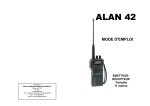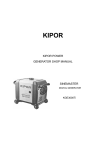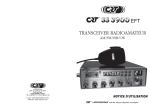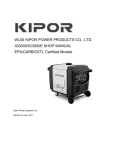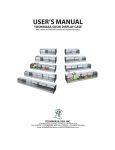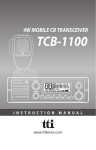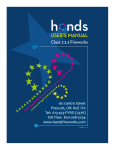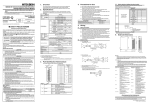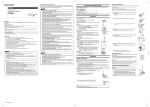Download Manual CRT SS-7900 (ENG)
Transcript
USER MANUAL 10 Meter Amateur Radio CopyrightCRT France 2015 Downloaded from www.cbradio.nl and EN 62311. CONTENTS FUNCTIONS & FEATURES ..................................................................1 STANDARD ACCESSORIES................................................................2 INSTALLATION .....................................................................................2 GETTING ACQUAINTED ......................................................................5 HOW TO USE YOUR RADIO ...............................................................7 KEYPAD FUNCTION ............................................................................9 BACKGROUND FUNCTION MENU OPERATION .............................12 SPECIFICATIONS...............................................................................13 FUNCTIONS & FEATURES ◆◆ Big LCD displays frequency and all kinds of information ◆◆ FM、AM、USB、LSB、PA mode ◆◆ Frequency Tuning Step 100Hz、1KHz、10KHz、100KHz、1MHz ◆◆ ±1.5KHz CLARLFILER Adjustment ◆◆ Flexible Menu Function and PC Program Software ◆◆ ECHO Function ◆◆ SQ, ASQ Function (FM and AM mode only) ◆◆ RF GAIN Adjustment ◆◆ RF PWR Adjustment ◆◆ SCAN Function ◆◆ Programmable RB Function ◆◆ NB/ANL Function ◆◆ DW DUAL-WATCH Function ◆◆ Offset Frequency Function ◆◆ BEEP Voice Prompt ◆◆ +10KHZ Function ◆◆ SIG、PWR、SWR Function ◆◆ TOT function ◆◆ HI-CUT Function ◆◆ EMG Channel Function ◆◆ SWR Protection ◆◆ Power Supply Voltage Protection ◆◆ Key-Lock Function ◆◆ Six(6) Groups Memory Channel ◆◆ Model Name Customized Function ◆◆ CTCSS/DCS Code(included) 1 STANDARD ACCESSORIES Radio Screws for bracket Microphone Pads for bracket Mounting Bracket Adjusting screws Microphone Hanger Spare Fuses Self-tapping Screws (10A,250V) Non-slip Mat power cord INSTALLLATON Choose the most appropriate setting from a simple and practical point of view. Your radio should not interfere with the driver or crash the driver's knee or leg when rush brake. 11 Using the self-tapping screws and pads(2 sets) to fix the bracket. 21 Put the Non-slip mat on the 2 ends of the bracket and put in the radio. Then insert the adjusting screws and check careful each screws, make sure the screws and machine will not loose when the car shaking. 31 Choose suitable angle by the 3 screw holes in the two ends of bracket. Microphone connection 11 Plug microphone connector into jack. 21 Pull on the screw for microphone connector. 2 ANTENNA INSTALLATION Before using this radio, please install a high efficent and harmonious adjusted CB antenna, suitable antenna type and correct installation will bring excellent communication. To match with the radio, the antenna and cable shall with characteristic impedance of 50ohm, or the antenna system will not efficient enough and will disturb TV, radio or other electronics. 111 Screw the antenna connector into the antenna jack. 222 Grounding the antenna system to ensure best performance of this radio. WARNING: ▲ Connect antenna firstly before transmiting, or it might damage the radio. ▲ To avoid the risk of fire, electric shock, radio damage, all base station shall equip of lightning protector ▲ Be sure choose a matching antenna, you may enquiry our dealers. 333 The position of antenna can be put as following example: POWER CONNECTION This radio adopt 13.8V power supply, never connect it to 24V battery, And the 13.8V car battery shall with sufficient current, or the LCD will become dark and Transmit power will drop down. 111 Connect positive red power cable with the + terminal of the battery. 222 Connect negative black power cable with the - terminal of the battery. 333 Connect the DC power cable to the transceiver's power supply connector. ▲ We suggest not use cigar lighter as it often bring down the voltage. ▲ Locate the power cable away from high temperature, moisture, portfire and cable insulator. ▲ Use a full power cable even it is longer than need, do not take off the fuse holder from the cable. Connected to chassis 3 Replacing Fuse This radio adopt 10A, 250V fuse. If the fuse blows, determine the reason, then correct the problem. After the problem is resolved, replace the fuse. If newly installed fuses continue to blow, disconnect the power cable and contact your autho-rized dealer or an authorized servicecenter: 111 Pull the two fuse cover in difference direction and open it. IN-LINE FUSE HOLDER 10A, 250V FUSE 222 Replace the broke fuse with good one, and close the fuse holder. 333 Be sure to use suggested fuse, or it might damage the radio. IN-LINE FUSE HOLDER IN-LINE FUSE HOLDER FUSE IN-LINE FUSE HOLDER Install Microphone Hanger Choose a ideal location which will not interfere the driver. Using supplied self-tapping screws and pads(2 sets) to fix the hanger. Install External Speaker If use an external speaker, please choose 8ohm speaker with 3.50mm mono band (doulbe cable) plug. 111 Locate the external speaker in a suitable place. 222 Plug into the speaker jack. 4 GETTING ACQUAINTED Front Panel 2 11 12 18 13 14 1 17 16 15 No. Key 3 4 5 6 7 8 9 10 Functions 1 FRQ Switch between channel mode and frequency mode、offset setup 2 BAND Switch band: A-I、ECHO setup 3 MENU Function Menu key 4 MODE Switch mode(FM、AM、USB、LSB、PA)、TSQ setup 5 DW Dual-watch scan、Frequency+10K function 6 RB RB function、Beep voice prompt function 7 NB NB function、HI-CUT function 8 SCAN Scan、Scan add、Scan delete 9 MEM Use, store or delete memory channel 10 EMG Emergency Channel; Keypad lock. 11 PWR RF Power Control 12 RFG RF Gain Control 13 SQ Squelch Control 14 CLAR SSB Clarifier switch 15 VOL Power On/Off; Volume Control. 16 CH Channel Switch, Push key. 17 Microphone Jack 18 LCD Display 5 Rear Panel 21 20 19 ANT. PA.SP. EXT.SP. POWER + 22 No. Functions 19 External SP Jack 20 External PA Jack 21 Antenna Jack 22 Power Supply Jack Microphone Channel Down Channel UP PTT button Mic RJ45 connector Microphone cable 6 LCD Display 7 6 5 11 13 12 15 18 19 22 1 21 2 3 24 4 8 9 10 23 1 RX Signal strength indicator. 2 TX Signal strength indicator. 3 SWR strength indicator. 4 Model name Indicator. 5 14 17 16 20 Appears when the Keypad lock function is ON. 6 FUNC Appears when press MENU key. 7 EMG Appears when using Emergency channel. 8 Appears when adjust SSB clarifier frequency. 9 AQ Appears when use ASQ. 10 SC Appears when scan function is ON. 11 Appears when modulation mode is ON. 12 CTC Appears when set with CTCSS code. 13 DCS Appears when set with DCS code. 14 HIC Appears when Hi-cut function is ON. 15 BP Appears when Beep voice is ON. 16 RB Appears when RB function is ON. 17 REP Appears when repeater function is ON. 18 DW Appears when Dual-watch function is ON. 19 NB Appears when adjust Noise Blanker is ON. 20 IOk Appears when add 10k function is ON. 21 ECHO Appears when Echo function is ON. 22 Working band indicator. 23 Appears when scan list is ON. 24 Display of frequency and channel. 7 HOW TO USE YOUR RADIO OFF/ON Radio 111 Turn VOL clockwise to switch on the radio, the radio emit a beep. When the LCD displays frequency or channel, the radio is on. 222 Turn VOL anti-clockwise to switch off the radio, the radio is OFF when hear Ka Ta from the switch. Volume Control When the radio is turned on, turn VOL clockwise will increase the volume, turn VOL anti-clockwise will reduce the volume. The LCD displays VOL: XX (XX stands for the volume level, total 1-36 levels). Note: Adjust the volume during communication to get suitable level. RF Power Control When the radio is transmitting, turn PWR outer shaft to adjust power. Turn it clockwise to increase power, anti-clockwise to reduce power. RF Gain Control When the radio is receiving, turn RFG inner shaft to adjust RF gain. Turn it clockwise to increase gain, anti-clockwise to reduce gain. SQUELCH Control When the radio is standby, turn SQ outter shaft clockwise to adjust squelch level. The LCD displays SQ: XX. (XX stands for the squelch level, total 1-36 levels). SSB Clarifier control When the radio is transmitting or receiving, turn CLAR inner shaft to adjust USB/ LSB TX or RX frequency. Turn it clockwise to increase frequency, anti-clockwise to reduce frequency. Channel Selection When radio is in channel mode, turn channel knob to select desired channel. Clockwise to increase, anti-clockwise to reduce channel. Note: In channel display mode, each press【PUSH】key will increase the frequency by 10 times of channel step size. 8 Frequency control 111 In frequency mode, press 【PUSH】key, then you can adjust frequency for present channel. 222 When the frequency is flashing, turn CH clockwise to increase frequency, anticlockwise to reduce frequency. 333 When the frequency is flashing, press【PUSH】again to adjust frequency step size. KEYPAD FUNCTION 【FRQ/REP】 Short press【FRQ】to switch between frequency display mode and channel display mode. Offset Direction Function 111 Long press 【FRQ】for 2 seconds to enter offset direction function, LCD displays "REP"; 222 Press【PUSH】to select offset, turn channel switch to select; REPOF: Turn off offset direction function; REP+: Turn on offset direction function, TX frequency>RX frequency; REP-: Turn on offset direction function, RX frequency>TX frequency; 333 Press【PUSH】to store and exit. 【BAND/TONE】 Band Selection Function Short press【BAND】to choose band A-B-C-D-E-F-G-H-I. Echo Function 111 Long press【BAND】for 2 seconds to enter ECHO function, LCD displays "ECHO"; 222 Long press【BAND】for 2 seconds to turn off ECHO function. 【MENU】 Long press【MENU】for 2 seconds to enter menu list. 【MODE/TSQ】 Modulation Mode Short press【MODE】to choose mode FM-AM-USB-LSB-PA. 9 CTCSS/DCS Function 111 Long press 【MODE】for 2 seconds to enter CTCSS/DCS function, LCD displays "CTCSS" or "DCS"; 222 Press【PUSH】to set CTCSS/DCS, turn channel switch to select CTCSS/ DCS, then Press【PUSH】to store and exit. OFF: Turn off CTCSS/DCS function; CTCSS: 67.0~250.3Hz, Total 38 groups; DCS: D023N~D754N, Total 104 groups; Note: This function is available only when install Optional CTCSS board. 【DW/+10K】 Dual-Watch function 111 Short press【DW】to turn on Dual watch, LCD displays "DW"; 222 Short press【DW】again or press PTT to exit DW mode; Frequency+10KHz function 111 Long press【DW】for 2 seconds to turn on frequency +10KHz function, LCD displays "10K"; 222 Long press【DW】for 2 seconds again to turn off frequency +10KHz function. 【RB/BEEP】 RB function 111 Short press【RB】to turn on RB function, LCD displays "RB"; 222 Press【PUSH】to select RB frequency, turn on channel switch to select. OFF~5, total 6 groups. OFF: Turn off RB function; 333 Press 【PUSH】 to store and exit. BEEP Voice Prompt function 111 Long press【RB】for 2 seconds to enter BEEP voice prompt function, LCD displays "RB"; 222 Long press【RB】for 2 seconds again to turn off BEEP voice prompt function. 【NB/HCUT】 NB function 111 Short press【NB】to enter NB function, LCD displays "NB"; 222 Short press【NB】again to turn off NB function. HI-CUT function 111 Long press【NB】for 2 seconds to enter HI-CUT function, LCD displays "HIC"; 222 Long press【NB】for 2 seconds again to turn off HI-CUT function 10 【SCAN/SKP】 Scan function 111 Short press【SCAN】to enter scan function, LCD displays "SC"; 222 In scan mode, Turn channel switch will change scan direction. 333 Short press【SCAN】again to exit. Add/delete scan list function 111 Long press【SCAN】for 2 seconds to add or delete the current channel from scan list; 222 When LCD displays "●", current channel is not added to scan list; When LCD does not display "●", current channel is added to scan list. 【MEM/STOR】 Using memory channel: 111 Short press【MEM】to enter memory channel, turn channel switch to choose memory channel. M1-M6, Total 6 memory channels. 222 Short press【MEM】again to exit memory channel mode. Store/Delete memory channel: 111 Store memory channel When the radio is not in memory channel mode, choose the channel to be stored, and hold【MEM】enter storage mode, the channel number flashes, Turn Channel switch to choose the location to be stored (M1-M6), then hold【MEM】 until the flashing channel number disappear, the storage is done. 222 Delete memory channel In channel mode, hold【MEM】for over 2 seconds, the memory channel number flashes, turn the CH switch to choose the memory to be deleted. Then hold【MEM】until the flashing channel number disappear, the delete is done. 【EMG/LOCK】 Choose EMG channel: Short press【EMG】to use Emergency channel, LCD displays "EMG". 111 Short press【EMG】once to choose CH9; 222 Short press【EMG】again to choose CH19; 333 Short press【EMG】thrice to return to last normal channel. Keypad Lock Function: "; 111 Long press【EMG】to lock keys, LCD displays " 222 Long press【EMG】again to unlock the keys. Note: When this function is turned on, only PTT button is valid. 11 BACKGROUND FUNCTION MENU OPERATION 111 222 333 444 555 Press【MENU】for 2 seconds to enter menu list; Turn Channel switch to select menu No.1 to No.10; Press【PUSH】to enter the menu setup; Turn channel switch to select wanted setup; Press any other key or wait 5 seconds, the setting will be stored and exit. No. Function LCD Display Values and Descriptions 1 Mic Gain 1-36, Total 36 levels available; Default: 30. 2 Monitor Gain 1-32, OFF, Total 33 levels available; Default: OFF. (Shut NOG function) 3 TOT 1-600s, OFF, Total 10minutes available; Default: 180S. (Shut TOT function) 4 SWR Protection OFF: Shut SWR function; ON: Open SWR function; Default: ON. 5 Scan Type SQ: SQ scan function; TI: Time scan function; Default: SQ. 6 SSB Clarifier switch OFF: Shut frequency adjustment; R: Open RX frequency adjustment; T: Open TX frequency adjustment; RT: Open TX/RX frequency adjustment; Default: R. 7 Channel Frequency switch CHAN: Channel adjust; FREQ: Frequency adjust; Default: FREQ. 8 ASQ Control 01~09: Total 9 Levels; Default: 05. 9 Offset frequency Frequency range: 100Hz~5MHz; Default: 100KHz. 10 Reset OPT: All function setup resume default; ALL: All channels and setup resume default; Default: OPT. 12 CTCSS code No. Freq. (Hz) No. Freq. (Hz) No. Freq. (Hz) No. Freq. (Hz) 1 67.0 11 97.4 21 136.5 31 192.8 2 71.9 12 100.0 22 141.3 32 203.5 3 74.4 13 103.5 23 146.2 33 210.7 4 77.0 14 107.2 24 151.4 34 218.1 5 79.7 15 110.9 25 156.7 35 225.7 6 82.5 16 114.8 26 162.2 36 233.6 7 85.4 17 118.8 27 167.9 37 241.8 8 88.5 18 123.0 28 173.8 38 250.3 9 91.5 19 127.3 29 179.9 10 94.8 20 131.8 30 186.2 DCS code Code DSC Code DSC Code DSC Code DSC No. (Octal) No. (Octal) No. (Octal) No. (Octal) 1 023 27 152 53 311 79 466 2 025 28 155 54 315 80 503 3 026 29 156 55 325 81 506 4 031 30 162 56 331 82 516 5 032 31 165 57 332 83 523 6 036 32 172 58 343 84 526 7 043 33 174 59 346 85 532 8 047 34 205 60 351 86 546 9 051 35 212 61 356 87 565 10 053 36 223 62 364 88 606 11 054 37 225 63 365 89 612 12 065 38 226 64 371 90 624 13 071 39 243 65 411 91 627 14 072 40 244 66 412 92 631 15 073 41 245 67 413 93 632 16 074 42 246 68 423 94 654 17 114 43 251 69 431 95 662 18 115 44 252 70 432 96 664 19 116 45 255 71 445 97 703 20 122 46 261 72 446 98 712 21 125 47 263 73 452 99 723 22 131 48 265 74 454 100 731 23 132 49 266 75 455 101 732 24 134 50 271 76 462 102 734 25 143 51 274 77 464 103 743 26 145 52 306 78 465 104 754 13 SPECIFICATIONS GENERAL Frequency Range 28.000-29.700MHz(Programmable) Frequency Band Channel A/B/C/D/E/F/G/H/I 40channels(programmable)in each band Frequency Control Frequency Step Phase-Locked-Loop Synthesizer 100Hz、1KHz、10KHz、100KHz、1MHz Frequency Tolerance ± 5.00 ppm Temperature Range -20℃ to +50℃ Microphone with push-to-talk /UP/DN and coiled cord Input Voltage 13.8V Dimensions (in mm) 250(W) x 280(L) x 60(H) Weight 1.5kg Antenna Connector UHF, SO239 TRANSMITTER Power Output AM: 12W / FM: 30W / SSB: 30W(PEP) Drain 8A(with modulation) Modulation AM/FM/USB/LSB Inter-modulation Distortion SSB: 3rd order, more than -25dB; 5th order, more than -35dB SSB Carrier Suppression 55dB Unwanted Sideband 50dB Frequency Response AM/FM: 300 to 3000Hz SSB: 450 to 2500Hz Output Impedance 50ohms, unbalanced 13 RECEIVER SSB: 0.25μV for 10dB(S+N)/N at greater than 1/2-watt of audio output Sensitivity AM:1.0μV for 10dB(S+N)/N at greater than 1/2watt of audio output FM: 1.0μV for 20 dB (S+N)/N at greater than 1/2 watt of audio output Adjacent-Channel Selectivity AM/FM: 60dB Image Rejection More than 65dB IF Frequency SSB: 70dB AM/FM: 10.695MHz 1st IF, 455KHz 2nd IF SSB: 10.695MHz RF Gain Control 45dB adjustable for optimum signal reception Automatic Gain Control(AGC) Less than 10dB change in audio output for inputs from 10 to 100,000 microvolt. Squelch Adjustable; threshold less than 1.0μV. Automatic Squelch Control(only AM/FM)1.0μV Audio Output Power 3 watts into 8 ohms Frequency Response AM/FM: 300 to 3000Hz Built-in Speaker 8 ohms, round. External Speaker(Not Supplied) 8 ohms; disables internal speaker when connected. 14 SSB: 450 to 2500Hz CONDITIONS OF GUARANTEE Our transceivers CRT SUPERSTAR are guaranteed on 2 year. The other equipments : 6 months. Any abnormality of functioning must be indicated to your retailer, who will intervene or will send it to our technical service for control The spare parts of our devices are the object of no sending under guarantee Are excluded of the guarantee: - the damages caused by accidents, shocks, natural elements (lightning, thunderstorm, static electricity etc.) - The transistors of power, the microphones, the fuses, the bad uses: badly adjusted ante -nna (tos excessive), inversion of polarity, surge, bad connection etc. recognized by our technical se rvice. - The interventions having modified the standards of approval of the device. PROCEDURE ON RETURNING TO THE AFTER-SALES SERVICE CRT - If you send back a radio under guarantee for repair : you must pay the freight costs to go. CRT will pay the freight costs return. If the radio is not under guarantee postal charges are at your expense. - each device must be sent accompanied with a photocopy of the invoice as well as with a descriptive note of the noticed defect If our AFTER-SALES SERVICE estimates the repair more expensive than the value of the device, this one will send you an estimate which must have returned to him accepted or refused. If the estimate is refused, the device will have carriage forward returned. DECLARATION OF CONFORMITY We hereby declare under our responsibility that the product : Description : mobile transceiver HF amateur radio Brand : CRT Model : SS 7900 Satisfies all the technical regulation applicable to the product within the scope of directive R .TTE 1999/5/CE and european standarts. EN 60950-1+A1+A11+A12 EN 301 489-1 EN 301 489-15 EN 301 783-1 EN301 783-2 EN 62311 The HAM version was approved in the CEPT countries and those non CEPT countries that implement the CEPT regulation TR 61/01 CEPT Countries Codes : ALB-AND-AUT-AZE-BLR-BEL-BIH-BUL-HRV-CYP-CZEDNK-EST-FIN-F-GEO-D-GRC-HNG-ISL-IRL-I-LVA-LIE-LTU-LUX-MKD-MLT-MDAMCO-MNE-HOL-NOR-POL-POR-ROU-RUS-SMR-SRB-SVK-SVN-E-S-SUI-TUR-UKRG-CVA Notified body PHOENIX TESTLAB Gmbh Germany Mr CELESTRANO PHILIPPE Manager Date 30/04/2015