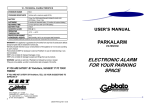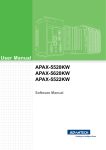Download OMC 8000 - Orbit Merret
Transcript
OMC 8000 MENU ENTERING MENU OF OMC8000 It is possible to enter the menu in two different ways: 1. by pressing the OK key while the display shows the opening screen of connected modules and holding it down for the duration of this opening screen (approx. 3 seconds). The OK key can be pressed already at the point of start-up 2. By pressing simultaneously (for approx. 3 seconds) keys UP a DOWN (arrows up and down) provided the PLC program is not running (LED RUN is not lit). Item Start is allowed only in this start menu OMC 8000 192.168.1.57 23.05.12 13:31:27 LANGUAGE OF MENU The device menu is in 4 languages: English, Czech, German and French Setting of LANGUAGE Setting of language is performed by pressing the OK key. Selected language option is displayed inversely – blue text on yellow background. Language can be changed by using the UP/DOWN keys. Pressing the ESC key ends editing and returns you to the original selection. The OK key confirms the selection OMC 8000 192.168.1.57 23.05.12 13:31:27 Time Day Date 13:31:27 Wednesday 23.05.12 SUBMENU RTC Transfer to lower level by pressing the OK key, return to higher level by pressing the LEFT key. Pressing the ESC key terminates browsing through the menu Language RTC Edit modules Reread modules Ethernet FW update SW backup Start About PLC EDIT MODULES This menu item allows assigning addresses to the connected modules. If no modules are connected, the screen is empty. Changes made in this menu are irreversible. The desired module is selected using the UP/DOWN keys. LED RUN flashes on the selected module. By pressing the OK key the selected module is activated to be ranked into the list and it is displayed inversely on the display. By pressing the UP/DOWN keys the module is placed in the desired position. By pressing the OK key again the module is deactivated. ESC terminates the process. 1 2 3 4 8000.10DO 8100.SM 8100.SM 8100.SM Use DHCP IP address Subn. mask D.gateway MAC add. Yes 192.168.1.57 255.255.255.0 192.168.1.1 B4.2A.39.00.00.03 SUBMENU START It allows running a user program after an error or restoration. Before this action is taken, we recommend checking communication with modules by running EDIT MODULES Action COLD Identically with controlling in MULTIPROG SW it executes the start of the program along with setting all the variables. Action WARM Identically with controlling in MULTIPROG SW it executes the start of the program along with setting of only non-retain variables. SUBMENU ABOUT PLC This submenu does not contain any adjustable items. It contains all information about the device: Identification HW Description of ProConOS core Version of ProCOnOS core Version of FW Serial number MAC address Contact information 120120313012 120120409024 120120409025 120120409026 OMC 8000 192.168.1.57 23.05.12 13:31:27 OMC 8000 01-12 ProConOS eCLR@Cortex-M3 2.2.0.20213 3.12 May 23 2012 09:09:19 Serial number 120120410789 MAC add. B4.2A.39.00.00.03 ORBIT MERRET, spol s r. o. Vodnanska 675/30 SUPPORT PROGRAMS FOR OMC 8000 Are located in the install file of the MULTIPROG SW in a subfolder Orbit_Merret SETTING OF REREAD MODULES the list of modules and uploads it again. The rest of the procedure is identical as above. OMC 8000 192.168.1.57 23.05.12 13:31:27 OMC 8000 192.168.1.57 23.05.12 13:31:27 Disable OMC 8000 192.168.1.57 23.05.12 13:31:27 Backup Restore Action RESTORE Restores a stored image Cold Warm Setting DAY Same procedure as with LANGUAGE. Selecting the day of the week. Setting DATE Same procedure as with RTC. Action BACKUP A backup.plc file is created in the root address book of the SD card. It is a binary image of a user application. Its content is identical with the content of a file which can be found in a file located in this path: [projects folder]\[project name]\C\[configuration]\R\[source] \image.bin English Setting TIME Pressing the OK button opens editing. Projection format is blue text on yellow background. Edited digit is on red background. Change of value is done by UP/DOWN keys, keys LEFT/RIGHT edit the number scale. OK confirms selection, ESC returns to higher level without any changes. OMC 8000 192.168.1.57 23.05.12 13:31:27 SUBMENU SW BACKUP Options for backing up of user program on an SD card. OM FINDER Program OM Finder was created for an easier configuration of resources in the MULTIPROG SW. This SW can detect all OMC 8000 devices which are available in the network and it displays basic information. By clicking on the selected PLC using the DRAG & DROP method (CTRL+V and CTRL+V) the IP address can be transferred to setting of the source. SUBMENU ETHERNET Options for network communication Setting USE DHCP Authorizes the use of DHCP server Setting IP ADDRESS Current IP address is shown. When editing is initialized, IP address which will be used is shown, provided HDCP server is not authorized. Setting SUBN. MASK Current subnet mask is shown. When editing is entered, subnet mask which will be used is shown, provided HDCP server is not authorized. Setting D. GATEWAY Current gateway is shown. When editing is entered, gateway mask which will be used is shown, provided HDCP server is not authorized. Setting MAC Add. Current MAC address. This menu item cannot be changed. Action FW UPDATE After pressing the OK key the PLC will enter a mode in which it expects a FW update. It is possible to exit this action only by switching the PLC off. If the SW uploader is not run, the original FW remains unmodified. OMC 8000 IP address MAC add. 192.168.1.57 B4.2A.39.00.00.03 update date I n s t a l l a t i o n o f FW up the uploader FW is located in the installations’ folder of Multiprog software in a subfolder Orbit_Merret – LMFlashProgrammer.msi. It is necessary to enter the information given on the PLC screen and a path to the file containing the FW. PLC READ PACKET Program is designed to monitor UDP communication between PLC as a diagnostic tool OMC 8000 IO DRIVER OM_IO_DRIVER OMC 8000 192.168.1.57 23.05.12 13:31:27 1 2 3 4 8000.10DO 8100.SM 8100.SM 8100.SM 120120313012 120120409024 120120409025 120120409026 IO driver for working with logical inputs and outputs. Values of counters, analogue inputs and other data retrieved by PLC are read by functions and function blocks. Input ports create one continuous range created automatically based on an assigned address and the module’s properties. OMC 8000 main module has 2 Bytes of logical inputs and one output: Address %IX0.0 to %IX0.5 – universal inputs Address %IX1.0 to %IX1.2 – inputs react to power supply voltage Address %QX0.0 to %QX0.4 – outputs Other Bytes here are not used. Other addresses in the system according to the configuration on the right would be: Address Address Address Address Address Address %IX2.0 to %IX2.7 – inputs OMC 8000.10DO %IX3.0 to %IX3.2 – inputs A, B, C of module OMC8100.SM %IX4.0 to %IX4.2 – inputs A, B, C of module OMC 8000.SM %IX5.0 to %IX5.2 – inputs A, B, C of module OMC 8000.SM %QX1.0 to %QX1.7 – first 8 outputs of OMC 8100.10DOx %QX2.0 to %QX2.1 – remaining 2 outputs of OMC 8100.10DOx Other addresses are not assigned. Distribution of inputs is described in the user manual, datasheet and the module’s label. If some BOOL outputs are not used in the program, they can be configured according to the state of the inputs, for example %QX0.2 := %IX0.2 INITIALIZATION OF HW Both the OMC 8000 main module and the expansion modules need to be configured first, required modes of input and output circuits are to be selected. Manufacturer’s libraries contain several function blocks, which are described in the help section of libraries. These configuration blocks are performed only once upon launch. This means it is not possible to dynamically change the HW configuration while the program is running. So as not to keep the main program busy by executing these configuration blocks, a special system task called Start Task was created. This task is launched once during any start of application, whether it is cold, warm, or hot start. OMC 8000 INSTRUMENT CONNECTION / TECHNICAL DATA RS 485 LED signalisation yes Ripple 5 mV residual ripple at output voltage of 10 V Number of inputs 3 Range 12…30 V AC/DC nebo 80…250 V AC/DC (the range is always identical with the device’s power supply) Max. current 2,5 mA Response time 20 ms LED signalisation yes 3 4 5 6 7 8 9 - + + + + + + + + + + Output - 2 UNI.A 1.5 10x 1 C Overload capacity 0…2/5/10 V, ±10 V, 0…5 mA, 0/4…20 mA (comp. < 500 Ω/12 V) L+ response to change of value < 1 ms UNI.A 1.4 Rate B 500 meas./s L- 15 ppm/°C Rate GND TC UNI.A 1.3 ±0,2 % of range ±0,5 % of range - for Pt xxx/Ω (only Input 1.4 and 1.5) d A 0,1 % of range Accuracy UNI 1.2 Non-linearity C isolated, programmable with 12 bits D/A convertor 12 bits L Type Resolution IRC c UNI 1.1 ANALOGUE OUTPUTS IRC UNI.A 1.0 isolated, addressing (max. 31 instruments) Range B 600…230 400 Baud RS 485 A 8 bit + no parity + 1 stop bit Rychlost DI.L(H) 0.2 ASCII Data format DI.L(H) 0.1 Protocols 0…60/450 mV 0…2,8/10/20/30 V 0/4…20 mA 0…390/3900 Ω Pt 100 Pt 1 000/Ni 1 000 PNP/NPN/contact (0,5/500 kHz) IRC (500 kHz), (2x) DI.L(H) 0.0 6 N DIGITAL DATA OUTPUTS Number of inputs POWER SUPPLY ANALOGUE MEASURING INPUTS 10 11 12 13 If analogure output is present, the number of relays/open collectors is reduced down to 3 units. POWER SUPPLY 10…30 VDC/24 VAC, ±10 %, 5 VA, PF ≥ 0,4, 80…250 VDC/VAC, ±10 %, 5 VA, PF ≥ 0,4, ISTP< 40 A/1 ms, isolated MECHANIC PROPERTIES Dimensions 72 x 91 x 60 mm Computing power 0,1 μs, 12 μs (WORD), 18 μs (floating decimal point) Installation to DIN rail 35 mm wide Task 1 ms Projection colour TFT display Communication ETHERNET 100Base, RS 485 Connection connector, conductor cross-section <2,5 mm2 Internal comunic. via bus CANBUS at 1 Mbit/s over 40 m Stabilisation period within 15 minutes after switch-on Slot pro microSDcard max 32 GB Working temperature -20°…60°C Watch-dog reset after 500 ms Storage temperature -20°…85°C Calibration at 25°C and 40 % of r.h. Cover IP40 Provedení safety class I Electric safety EN 61010-1, A2 Dielectric strength 4 kVAC after 1 min between supply and input 4 kVAC after 1 min between supply and comunic. bus 4 kVAC after 1 min between supply and data/anal. output 4 kVAC after 1 min between supply and comparators 2,5 kVAC after 1 min between input and dato/anal. output Insulation resistance for pollution degree II, measurement cat. III 300 V (PI), 150 (DI) EMC EN 61326-1 (Industrial environment) Programming EN 61131-3 V COMPARATORS yes * PI - Primary insulation, DI - Double insulation AO - U LED signalisation AO - I 1/8 HP 277 VAC, 1/10 HP 125 V, Pilot Duty D300 DO 0.4 < 8 ms (relay/0,15 ms (OC) Relay GND Response time DO 0.3 Outputs 5x relays with switch-on contact (Form A), (250 VAC/24 VDC, 10 A)* 5x open collectors, (30 VDC/300 mA)* 14 15 16 17 18 19 20 21 22 23 24 25 26 DO 0.2 Function ON/OFF PWM (10 kHz) only for open collectors ESC RUN ERR DO 0.1 digital OPERATING CONDITIONS DO 0.0 Type * these values are valid for resistive load OK V PA 66, incombustible UL 94 V-0, blue 50 ppm/°C V Material TC V DEVICE SPECIFICATION ANALOGUE INPUTS The instrument supply leads should not be in proximity of the incoming low-potential signals. Contactors, motors with larger input power should not be in proximity of the instrument. The leads into the instrument input (measured quantity) should be in sufficient distance from all power leads and appliances. The instruments are tested in compliance with standards for use in industrial area, yet we recommend to abide by the above mentioned principles. UNI.A In order to guaratee the technical parameters of the device it is essential to connect shielding of signal wires to the switch board frame! RANGE CONNECTION 0…60/450 mV 0…2,8/10/30 V 0/4…20 mA 0…390/3900 Ω Pt 100 Pt 1 000/Ni 1 000 PNP/NPN/contact (0,5/500 kHz) IRC (500 kHz), (2x) terminals (GND + No. 7...9/11..13) RANGE CONNECTION 12…30 V AC/DC or 80…250 V AC/DC dry contact, terminals (N + No. 3/4/5) MINI-TECHDOK - OMC 8000 - setting - 2012 - 1v0 - en ORBIT MERRET, spol. s r. o. Vodňanská 675/30, 198 00 Praha 9 Czech republic tel.: +420 281 040 200, fax.: +420 281 040 299 e-mail: [email protected], www.orbit.merret.cz DIGITAL INPUTS DI.L(H)