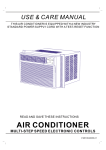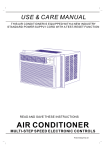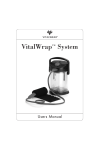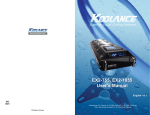Download ACCUSTAT™ P2/DL User Manual
Transcript
ACCUSTAT™ P2/DL Portable Differential Pressure Monitor User Manual Read and Save these Instructions Manufactured by 749 Hope Road, Suite A- Eatontown, NJ 07724 USA Tel: 800-224-9768, 732-389-8922 Fax: 732-389-8821 www.biologicalcontrols.com 3/12/2014 SAFETY INSTRUCTIONS Read and Save these Instructions Understanding the signal words: DANGER, WARNING and CAUTION. These words are universally used for overall safety: • • • Signifies the most serious hazards, which will result in severe personal injury or death. Signifies hazards, which could result in personal injury or death. Signifies unsafe practices, which would result in minor personal injury or product and property damage. READ INSTRUCTION MANUAL THOROUGHLY AND FOLLOW ALL DANGER, WARNING OR CAUTION NOTES AND LABELS ATTACHED TO THE UNIT BEFORE STARTING INSTALLATION OR MAINTENANCE ACTIVITIES. IMPROPER INSTALLATION, ADJUSTMENT, ALTERATION, SERVICE, MAINTENANCE, OR USE CAN CAUSE FIRE, ELECTRICAL SHOCK, OR OTHER CONDITIONS THAT MAY CAUSE PERSONAL INJURY OR PROPERTY DAMAGE. WEAR SAFETY GLASSES AND WORK GLOVES AND FOLLOW ALL SAFETY LOCAL BUILDING AND ELECTRICAL CODES. CONSULT A QUALIFIED INSTALLER, SERVICE AGENCY OR YOUR SUPPLIER FOR INFORMATION OR ASSISTANCE. Copyright 2011 Biological Controls 3/12/2014 Standard P2 Copyright 2011 Biological Controls Data Logger P2/DL 3/12/2014 Table of Contents Section: Page # 1. INTRODUCTION...................................................................................................................................1 2. 2.1. 2.2. 2.3. 2.4. 2.5. 2.6. OPERATION and SET-UP ....................................................................................................................1 Quick-Reference Instruction Guide .......................................................................................................1 Power.......................................................................................................................................................1 Battery LED............................................................................................................................................1 Battery Status..........................................................................................................................................1 Meter Range (Units) ...............................................................................................................................2 Meter ZERO Adjustment/Calibration ...................................................................................................2 3. 3.1. 3.2. 3.3. 3.4. 3.5. 3.5.1. 3.5.2. 3.6. PRESSURE ALERT FUNCTION ..........................................................................................................2 Alert Select Switch..................................................................................................................................2 Basic Set-Up:...........................................................................................................................................2 Alert Mode Switch ..................................................................................................................................3 Alert Set-Point Adjustment.....................................................................................................................3 Typical Pressure Alert Set-Up Examples:..............................................................................................3 Negative-Pressure ...................................................................................................................................3 Positive-Pressure .....................................................................................................................................3 Audible Mute...........................................................................................................................................3 4. 4.1. 4.2. 4.3. 4.4. MAINTENANCE INFORMATION.......................................................................................................4 General....................................................................................................................................................4 Cleaning ..................................................................................................................................................4 Calibration ..............................................................................................................................................4 Battery-Pack Replacement .....................................................................................................................4 5. 5.1. 5.2. 5.3. 5.3.1. 5.3.2. 5.3.3. DATA LOGGER ACCUSTAT™ P2/DL ...............................................................................................5 Software Set-Up ......................................................................................................................................5 Data Log Status LEDs.............................................................................................................................5 Log Function Switch ...............................................................................................................................6 Log-Mode ................................................................................................................................................6 Suspend-Mode .........................................................................................................................................6 Logging Session .......................................................................................................................................6 5.4. Retrofit Option........................................................................................................................................6 6. 6.1. WARRANTY ..........................................................................................................................................7 Making a Warranty Claim.....................................................................................................................7 7. 7.1. Appendix A..............................................................................................................................................8 Examples of Suspend-Mode ....................................................................................................................8 8. 8.1. Appendix B..............................................................................................................................................9 Software Interface Screen-Views ...........................................................................................................9 9. 9.1. Appendix C............................................................................................................................................12 Battery Conditioning Suggestions.........................................................................................................12 10. SPECIFICATIONS...............................................................................................................................13 Copyright 2011 Biological Controls 3/12/2014 ACCUATAT P2™ Portable Differential Pressure Monitor 1. INTRODUCTION The ACCUSTAT™ P2 is the next generation of the ACCUSTAT™ P1 Portable Differential Pressure Monitor. The new models feature a rugged water tight, lockable enclosure, over 48 hours of operational-time when powered by the rechargeable battery, and a data-logging option. All accessories fit within the enclosure storage compartments. There are two models to choose from the P2 and the P2/DL. See the Specifications Section for a listing of features and functions. Sampling Medium: Air or non-corrosive, non-explosive gas only Do Not Exceed Overload Pressure: ±138” WC or ±34K Pa Maximum 2. OPERATION and SET-UP The user interface is divided into functional groupings outlined in white silk-screened areas on the enclosure panels and these are described below. 2.1. Quick-Reference Instruction Guide The guide is silk-screened onto the face of the storage-pocket located in the lid of the enclosure. Refer to the information to set-up and operate the unit. The lid storage area is used to store the black sample-tubing and the USB cable (for Data Logger option). 2.2. Power The unit will operate on the 12VDC power-module included in the accessory pack, or on the internal NiMh battery. Before battery-operation is anticipated, plug the power-module into a 100240VAC wall outlet (international plug adaptors are supplied in the accessory kit) and connect the smaller 12VDC end of the cable into the ACCUSTAT™P2 power plug (located on the side-panel in the storage compartment). The Accustat™P2 does not need to be turned- on for the battery to charge. 2.3. Battery LED The green Battery LED illuminates until the battery-charge circuits go into the trickle-charge mode. The LED may not light when the power-module is first plugged-in if the charging circuits are in this mode. Disconnecting the 12VDC power plug and reinserting it will force the normal-charge mode and illuminate the LED. When the LED turns-off the battery continues to trickle-charge to 100%; therefore, leave the charger in place for several hours more to obtain optimum battery usage-time. 2.4. Battery Status When the Battery-Status push-button is depressed the %-of-charge is displayed. A fully charged battery will deliver 48+ hours of use. When the charge is very low a “BAT” symbol appears in the LCD display. When this occurs the unit must be connected to the power-module to recharge the battery to avoid halting an active data logging session. See Appendix C for Battery Conditioning instructions. Copyright 2014 Biological Controls 1 3/12/2014 2.5. Meter Range (Units) The Accustat™P2 can display pressure-units in either PASCAL’s (Pa) or Water Column (WC). These units both have High and Low pressure ranges (specified on the silk-screened enclosure storage-panel and also shown in the Specifications Section). Set the two (2) Range Switches before performing the Meter Zero Adjustments. 2.6. 3. Meter ZERO Adjustment/Calibration Note: This calibration also sets the Zero-point for the data log graph data. • Power the ACCUSTAT P2™. • Allow 5-15 minutes warm-up to stabilize the circuits. • Set both Meter-Range Switches for the pending measurements. • Set the Pressure Alert Mode Switch to the “Mute” or “Aud” position. The “set” position is used only to display or set the desired Alert Pressure Level. • Loop the tubing from pressure Port “P2” to “P1” to prevent outside interference during the Zero adjustment. • Turn the “Zero” adjustment potentiometer located below the LCD Display using the larger screwdriver-end of the Calibration tool (provided in the accessory kit). Adjust until the display reads -0.00 and then slowly continue until the minus (-) sign just disappears (0.00). Never force the potentiometer past the left or right stops. PRESSURE ALERT FUNCTION A visual or audible alert feature is available to indicate when pressure-levels are attained or exceeded (without the need to look at the LCD display or check the logger data). This feature is handy when several areas need to be tested quickly on a “go” or “no go” basis or when the unit is used for monitoring areas that require an audible alarm feature. Refer to the Pressure Alert area outlined in white on the P2 panel and read the descriptions below. 3.1. Alert Select Switch The small silk-screened arrows associated with the Alert Select Switch help the user choose which Alert LED color is desired for a particular monitoring condition: • Up-arrows for pressure-levels at or more positive than the set-point. • Down-arrows for pressure-levels at or more negative than the set-point. Since “more-negative” or “more-positive” terms are relative to what pressure-port (P1 or P2) is doing the sampling, and whereas one or the other may be considered a “good” or a “bad” pressurelevel, the Alert Select switch permits the user to change to the opposite alert-color with the flip of this switch. 3.2. Basic Set-Up: When the sampling-tube is attached to the pressure-port labeled “P2” and “P1” is left open, adjust the set-point to zero and slide the Alert Select Switch to the left. In this configuration any sampled pressures that are more positive than zero will cause the Alert LED to turn green and conversely negative pressures will cause the LED to start flashing red and one minute later activate the buzzer. Copyright 2014 Biological Controls 2 3/12/2014 3.3. Alert Mode Switch This three position switch when in the left-most “Set” position causes the LCD Display to switch from showing the differential pressure across the pressure-ports (“P1” and “P2”) to showing the Alert Set-Point. The center position will mute the Alert buzzer if active and the right-most position allows the buzzer to sound on any red alert level after a minute-delay. The switch must be returned to the center (normal position) after adjusting the Alert Set-Point to allow the LCD to return to the differential pressure mode. 3.4. Alert Set-Point Adjustment Slide the “Mode” switch to the “Set” position. The P2 LCD Display will now show the Set-Point pressure-level that establishes either a “Green” or “Red” LED alert depending on the position of the Alert Select Switch. Use the small screwdriver-end of the calibration tool to change the pressure set-point potentiometer through the “Adj” access hole in the panel. After setting the Alert pressurelevel, Always return the Mode Switch to either the “Mute” or “Aud” position so the LCD display can return to the normal mode of showing the differential pressure across the P1 and P2 ports. 3.5. Typical Pressure Alert Set-Up Examples: 3.5.1. Negative-Pressure The Isolation rooms in a hospital are checked for compliance: The Portable Accustat is carried throughout the hallways of the hospital with the flexible sampling tube connected to the pressure port labeled “P2”. The tube is placed under an isolation room door and run several feet into the room. No sampling-tube is equipped on the pressure port labeled “P1” (this port senses the hallway pressure). The room must be checked for a negative-pressure of at least -0.012WC relative to the hallway pressure. The user wants to be alerted to the fact that the pressure is at or below this level (more negative) without having to look at the LCD display or check the data logging function. The Alert Select switch is set to the right-most position. The Pressure Alert LED will flash red and ultimately sound the audible alarm if the room pressure detected through the sampling tube goes positive relative to the set-point. If the sampled pressure is -0.012WC or more negative the LED will be green. 3.5.2. Positive-Pressure The Operating Rooms in a hospital are checked from the hallway with the same sampling tube set-up described above to detect positive-pressures at or above the set-point of +0.012WC: The user adjusts the Accustat Alert Set-Point to (positive) +0.012WC and the Alert Select Switch is set to the left-most position. Under these circumstances the LED is Green when the sampled pressure is at or more-positive than the set-point or the LED will flash red (and ultimately set off the audible alarm after 1 minute) when the pressure is more negative than the set-point. 3.6. Audible Mute The Pressure Alert Mode Switch can be moved to the Mute position to turn-off the audible sound without affecting the LED functions. Copyright 2014 Biological Controls 3 3/12/2014 4. MAINTENANCE INFORMATION Remove power and accessories from the unit during all maintenance routines. General 4.1. The Accustat™ P2 requires no maintenance other than cleaning surfaces that may become dirty during normal use and occasional battery-pack replacement when it fails to hold a sufficient charge. Cleaning 4.2. Keep water away from the unit and wall plug power module. If the unit comes in contact with water do not power the unit or battery charger until all of the liquid has evaporated Always turn power off and remove the battery charging module from the power source and remove all accessories when cleaning the unit. Take care not to scratch the bezel lens covering the LCD display. Treat the bezel like a camera lens by avoiding both harsh cleaners and tools that may scratch the lens or surrounding painted surfaces. Never use spray applicators to apply solvents. Use a soft damp (not wet) cloth to wipe the surfaces of the unit as required. The cloth may be soaked in a mild dish detergent or denatured alcohol and wrung-out thoroughly to assure that no running liquid will drip into the Accustat™. 4.3. Calibration If the unit cannot be set-up or adjusted per Section 2-3 or 5, contact the factory tech for advice before possibly having to return it for re-calibration. Always obtain an RMA number from the factory before returning the unit. Note: The Pressure Alert Mode-Switch must be in the “Mute” or “Audible” position to calibrate the differential pressure zero setting. See section 3.4. 4.4. Battery-Pack Replacement See Appendix C for Battery Conditioning before replacing the battery. The NiMh battery pack will provide years of normal use. If the battery fails to hold a charge the Accustat™ can be returned to the factory for replacement. (Always obtain a RMA number before shipment). The battery-pack may be replaced by the user provided it is the same as described in the Specifications Section and the replacement guide is followed. The Accustat™ circuits and charging devices are designed for the specified battery type, capacity, and voltage. Any other battery will void the warranty. The battery-pack assembly may be purchased from Biological Controls. Never use Lithium-Ion type batteries as replacements. The firehazards associated with Lithium-Ion technology is not safe for this instrument, the user or the environments where the instrument will be operated or stored. Remove flammable materials from the work area. Keep the positive and negative wires from shorting during all phases of the replacement process. Even a weak battery contains sufficient charge to cause a fire or burn. Copyright 2014 Biological Controls 4 3/12/2014 Battery Replacement Guide • • • • • • • • • • • • Use an ESD wrist-strap and ESD prevention practices while handling the Accustat™ circuits to keep static electricity from damaging the unit. Remove the black Philips-head (9) screws holding the metal panel to the plastic enclosure. Use a soft surface to place the panel while working on the battery change. Avoid scratching or damaging the fragile LCD display. Avoid touching the exposed circuits or devices while working on the unit The front panel can now be lifted and turned over to access the bottom of the circuit board. Pull the black and red battery wires (joined at a connector) from the circuit board socket. Cut the two cable-ties holding the battery to the unit and remove the old battery. Properly dispose the battery according to the environment codes in effect. Replace the battery-pack with a new one noting the orientation of the old unit. Secure the battery-pack using 2 new cable-ties of the same size or larger type. If the battery pack does not have a connector splice the old connector onto the new cables. The Connector is polarized. Take care handling the wires since the new battery may contain a significant charge. Make sure the polarity is correct (red is positive (+) and, black is negative (-).All splices must be insulated. • • • Plug the battery cable connector into the circuit board connector. Replace the panel into the enclosure and secure with the 9 black Philips-head screws. Plug the 12VDC power module into the Accustat™ and charge the new battery for 24 hours. 5. DATA LOGGER ACCUSTAT™ P2/DL 5.1. Software Set-Up The required software for the PC is on the CD (disk) shipped with the unit (Labeled “Installation Software”). The disk also contains the required USB interface driver. Load the software onto all of the laptop and console PC computers that will be used to interface the Accustat™ P2/DL. Always delete older software versions before installing the newer versions. Simply insert the CD into the computer and follow the automatic icon-driven instructions. The latest software and User Manual can be downloaded from the Biological Controls web site if needed (www.biologicalcontrols.com ). The Accustat™ power switch must remain” on” to record data unless the log Suspend-Mode is activated before turning the main power switch off. Data Log Status LEDs 5.2. When the Accustat ™ is powered-on the Red and Green status LED’s will briefly flash a sequence of red then green (Status-Switch in the “LOG” position) indicating that the function is ready. Note that before the computer starts a recording session or a session has stopped, both LEDs will be off. If the Accustat™ is not powered but the USB cable is connected to an active computer it is normal to see the two Status LEDs glow dimly. When a recording session starts the green LED will flash until the memory is full. At that time the red LED will turn-on and the green will turn-off. Once the user initiates a logging session the Green LED will cycle on and off to indicate that the unit is recording. All user-selectable sampling-rates will cycle the green LED every second except for the 1/sec rate. When this very high-resolution is chosen the LED will cycle twice as fast. Copyright 2014 Biological Controls 5 3/12/2014 5.3. Log Function Switch 5.3.1. Log-Mode Set the Data Log Function-Switch to the “Log” position to record data. Follow the software instructions presented in the computer interface section to begin a logging-session. Make sure the computer clock is set correctly and preferably the computer is set to synchronize to “internet-time”. The Accustat™ automatically synchronizes the data time-stamps to the computer time and date during the initiation of each logging session. 5.3.2. Suspend-Mode The suspend-mode must always be activated before the main power switch is turned-off to keep a logging session running. If this sequence is not followed the logging session will terminate. Also, moving from the suspend-mode to the Log-Mode with the power switch off will terminate an active logging session. The data taken will be preserved but it will be necessary to return to the computer interface to start another recording session. Examples of the Suspend-Mode feature are described in the Appendix A. 5.3.3. Logging Session A session runs from the time the computer interface initiates the data recording until the recording is stopped for one of several reasons: • Computer User-Interface stops the recording. • Accustat™ is powered-off without enabling the Suspend-Mode. • Loss of Power (Battery power is lost before the battery can be recharged). • Memory is full. It is helpful to switch to the Suspend-Mode anytime the Accustat™ is moved, the pressure tubing is touched, or making changes to the test environment. In this way the setup pressure swings due to handling will not show up in the recorded data. 5.4. Retrofit Option The optional Data logging function should be ordered at the time of purchase. It is possible to retrofit the logging feature, but the unit must be returned to the factory. (Always obtain the required RMA number from Biological Controls before sending the unit for retrofit). Copyright 2014 Biological Controls 6 3/12/2014 6. WARRANTY Limited Warranty Biological Controls warrants that the Accustat™ P2 to be free of defects in workmanship and materials during normal use and service for a period of Twelve (12) months from the date of purchase by the original end user. If at anytime during the warranty period the product is defective or malfunctions, Biological Controls or its dealer or distributor, from whom the product was purchased, shall at the option of Biological Controls replace or repair the defective part or component. This warranty shall not apply if it is shown that the defect or malfunction was caused by damage due to shipment, improper electrical connections, or improper use or abuse of the product. The sole responsibility of Biological Controls shall be to repair or replace the product within the terms stated above. Biological Controls shall not be liable for any loss or damage of any kind, including any incidental or consequential damages resulting, directly or indirectly, from any breach of warranty, expressed or implied, or any other failure of this product. (Some areas do not allow the exclusion or limitation of incidental or consequential damages, so this limitation may not apply to you.) The warranties set forth are exclusive and Biological Controls expressly disclaims all other warranties, whether written or oral, implied or statutory, including but not limited to any warranties of merchantability, workmanship, or fitness for a particular use. In our continuing effort to produce the highest quality products, we reserve the right to change or alter product specifications and materials without notice. This warranty gives you specific legal rights and you may have other rights, which vary, from state to state or country to country. 6.1. Making a Warranty Claim To make a warranty claim or if you have questions about the warranty policy, contact the distributor from whom you purchased the product. NOTE: Do not return any products or components directly to the factory without a factory issued “Return Merchandise Authorization (RMA) number” issued by the Biological Controls Customer Service Department. Any products returned without the issuance of the RMA number will be refused and returned to shipper. For questions related to this warranty call or write: Manufacturer: BIOLOGICAL CONTROLS 749 Hope Road Suite A Eatontown, NJ 07724 TEL: 800-224-9768 FAX: 732-389-8821 WEB SITE: www.biologicalcontrols.com Copyright 2014 Biological Controls Sales Distributors: 7 3/12/2014 7. 7.1. Appendix A Examples of Suspend-Mode Example 1: A room-pressure with the exhaust fan running at normal speed and the door closed is compared to the room-pressure with the exit door open and then again with the fan running at high-speed. The user desires to keep the data-logger from recording possible spikes and swings in pressure that may occur when the Accustat™ sampling tubing or environment are being manipulated between changes in testing conditions. The Accustat™ unit is turned-on, the sampling tubing on port-P2 is temporally connected to portP1 to block outside pressure interference, the Range Switches set, the display is confirmed at Zero, and the computer set-up has been completed. The values used in the set-up are selected for the pending measurements. In this example the sampling-rate is set to every 10 seconds to see the results of rapid pressure changes. When the green Log status LED begins to blink set the Log Function Switch to “Suspend”. The green LED will stay on but stops blinking. The sampling tube attached to port-P1 is removed from port-P2 and placed in the reference location (hallway). If the log function had been started already the recorded-data would show pressure spikes as the sampling tube was being moved. When everything is stable, set the Log Function Switch to “Log”. The pressure-data starts recording and is confirmed by the flashing Log Status green LED. The user determines how long the data is gathered then places the Function-Switch back to the Suspend-Mode. This action marks the data with a software “suspend” time-stamp. Always wait a period greater than the sampling rate before changing the switch back to the Log-mode to assure the accuracy of the last reading. Now the door can be opened and the pressure-data can be recorded for a couple of minutes to allow the room to stabilize. The Accustat™ can be returned to the Suspend-Mode once more to mark the end of this phase of the test. Place the Log Function Switch to the Log-mode once again and change the fan-speed. Continue to Log until the display stabilizes. Return to the Suspend mode. Obviously the Accustat™ could remain in the Log-Mode for all of the tests but this example demonstrates the feature of being able to break the data into logical segments without terminating the logging session. Or, one could simply keep a computer attached to the Accustat™ and conduct separate logging sessions with the results stored in the computer. Example 2: The same user does not want to carry a laptop during the compliance-check of several different rooms in a hospital but needs to record the pressures in each room under the same set-up and testing conditions as Example 1. The user makes notes of the rooms and the order they are to be visited to later correlate the data with the rooms. The user starts the Accustat™P2/DL and sets up the computer interface in the office. Before setting the Accustat™ to the Suspend-Mode the battery status check reveals that there is only a 60% charge. Not having time to charge the battery the user puts the unit in the Suspend-Mode, turns the power switch off, and leaves for home. The green Log Status LED stays on. Copyright 2014 Biological Controls 8 3/12/2014 The battery consumption for the logger in the Suspend-Mode is very low and will continue to function for several hours while awaiting a recharge. The next day the Accustat™ is transported in the user’s car from home to the hospital where compliance testing is scheduled. While traveling the user decides to charge the battery using the optional 12VDC vehicle power cord or plugs the charger into the unit at the hospital. The Accustat™ is brought to a room in a hospital for measurements and the main power switch is turned-on. The Display Zero-Calibration is set to zero if necessary. After locating the pressure tubing and checking the display for valid readings the Log Function Switch is moved to the “Log” position. Data is recorded until the switch is returned to the Suspend-Mode. The user changes the Log Function Switch to the Suspend-Mode again and moves to another room. After lunch the user sets up for data recording in another room. When ready the main power-switch is turned-on (first) then the unit is returned to the “Log” mode. After repeating this sequence in more rooms the user puts the Accustat™ in the car for transportation to the office the next day. The next day the unit is attached to an office computer and the entire 3 days of operation is displayed on a graph and printed on the office printer. Later the data is exported to Microsoft Excel to be archived and possibly joined to other data for annual presentations. 8. Appendix B 8.1. Software Interface Screen-Views The typical Windows® interface features are available, e.g.; Save, Print, Zoom, View options, etc. using the tabs in the upper left corner of the display. The user may save the data in .txt format for Note Pad and Word programs or the data may be exported directly to Mircosoft ® Excel by using the green “Export” tab. Control Screen User chooses one of the 3 Icons or checks the Options or Help tab Copyright 2014 Biological Controls 9 3/12/2014 Set-Up Screen Result of selecting the Green Set-Up Icon on the Control Screen User chooses Units, Range and Sampling Rate and starts logging session Status Screen Selected under the Options tab Copyright 2014 Biological Controls 10 3/12/2014 Stopped Condition Screen Result of selecting the Red Set-Up Icon on the Control Screen Graph-View Screen Result of selecting the 3rd Graph-Icon on the Control Screen Copyright 2014 Biological Controls 11 3/12/2014 9. 9.1. Appendix C Battery Conditioning Suggestions This unit utilizes a Nickel Metal Hydride (NiMH) battery technology 1. Charge the battery completely before using. The first charge should be a complete and slow charge. Keep the charger on the unit for 8-12 hours. (Note that the battery continues to charge even after the meter reads 100%) A few % over 100% is normal. 2. After the initial charge, turn the Accustat on until the battery is fully drained and then recharge it. This may take 2 or more days. 3. Recharge the battery whenever power gets low. NiMH batteries do not need to be completely discharged each cycle. You can connect the charger to the unit whenever the power level indicator is low. 4. (Optional) Cycle the battery to obtain maximum life. Approximately every 3 months, completely discharge the batteries by letting the Accustat run until power is drained. Allow the NiMH batteries to remain in a discharged-state for 4 to 6 hours. Then recharge the battery and resume normal use. Copyright 2014 Biological Controls 12 3/12/2014 10. SPECIFICATIONS Typical Operational Environment Temperature: 55ºF-105ºF (13ºC- 41ºC) Humidity: 10% - 94% RH non-condensing Sampling Medium: Air or non-corrosive, nonexplosive gas only ACCUSTAT™ P2 &P2 /DL Pressure Monitoring Range Units: Pascal or Water Column 2 Selectable Ranges: High - .000 - ± 1” WC or 0.00 Pa - ±300 Pa Low - .000 - ± .250” WC or 0.00 Pa - ±62.5 Pa Accuracy: ± 1% Full Scale Data Sample Rate: 1 per second (Display or Log Memory) Overload Pressure: ±138” WC, ±34K Pa Max (±5psi) Pressure Transducer: Piezoresistive Silicon Sensor, Enclosure Dimensions and Weight: Size: 9.60” X 7.42” X 4.00” (L x W x H) Molded PVC Plastic Box Water, Dust, Corrosion Proof, Airtight, and UV protected Padlock Ready Color: Gunmetal Gray Lid equipped with Quick-Start Instruction Panel and flex-tubing storage area Accessories Storage Compartment (all accessories fit within enclosure) (Optional) External access ports/covers for power and pressure tube access permitting use with the cover closed) Unit Weight: 5 lbs. Including accessories Calibrated Range: -20 °C to 85 °C [-4 °F to 185 °F]. Panel Display: LCD 1/2” Character Height Differential Pressure Ports 2 Input Ports (P1 and P2 – Brass .125” OD Connectors) Accommodates ¼” (.250”) OD flexible tubing. 10’ feet Black UV resistant flex tubing included) Data Logging Function: (optional P2/DL model) User Interface Software/Drivers CD PC (Windows™ /XP/VISTA (32bit), 7/8 (64bit) Interface and Accustat™ to PC USB Cable included Auto Graph-Scaling and labeling functions for PC viewing or data printing. Export of raw data to Microsoft® Excel, Word, or Note Pad. Zero Calibration: Display: ± Manual Dial Adjustment Data Logger: ± Software Control Log LED Indicators: Flashing Green LED – Logging Data Solid Green LED – Log Suspend Mode Red – Memory Full Logger Diagnostic: Red/Green Status LEDs Blink at power-up Electrical 12VDC Input Power Port (12-15VDC) @ 288mW Panel Jack 2.1mm ID x 5.5mm OD x 12 mm (Male) Wall Power Module Accessory (powers unit and recharges battery) Input: 100VAC-240VAC 50/60 Hz @ 600Ma eq/w 6’ power cord (Includes International Plug Adaptors) Output: 12VDC @1.5A (cord plug 2.1mm ID x 5.5mm OD x 12mm (Female) center positive (+) Logger Storage Capacity: 34,500 Pressure Reading saved in nonvolatile memory (no data loss if power fails) Sampling Rates vs. 32K Memory Full 1 /Sec – 9 Hours 30/ Min – 1.8 Yrs 10/ Sec – 3.7 Days 1/ Hour – >2Yrs 1 /Min – 22 Days 6/ Hour - >2 Yrs 5/ Min – 3 Moths 12/ Hour - >2 Yrs Battery: 7.2VDC Ni-MH type 2200mAh battery-pack 48 hrs continuous Battery operation Recharge to 100% 6-24 hrs Automobile Power Port (cigarette lighter) adaptorcable accessory option Accessories Included 1-CD User Manual 1-10’- Black Tubing 1-Automobile Power Adaptor Cord (optional) 1-Wall Power Module eq/w international adaptors 1-Accessory storage bag 1- Calibration adjustment tool 1- Software CD &1-6’ USA/B cable (P2/DL model) Battery Monitor and Charging Circuits: Regulates Charge rates, prevents overcharge, Displays Low Bat. , % Charge, & Charge LED Pressure Alert (Alarm) Function: Visual and Audible (with mute) Accuracy: 1% of set point User manual Adjust ± the meter range Alert LED (select Green or blinking Red) Copyright 2014 Biological Controls 13 3/12/2014 Copyright 2011 Biological Controls 3/12/2014