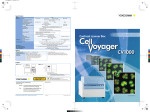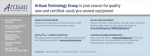Download CV1000 Brochure - Olympus Australia
Transcript
Confocal Scanner Box All-in-one live cell imaging solution Bulletin80H01B01-01 《What makes the CV1000 ideal for long-term live cell imaging?》 All-in-one confocal imaging system: The ideal tool for long-term live cell imaging Microlens enhanced dual Nipkow disk scanning A Nipkow spinning disk containing about 20,000 pinholes and a second spinning disk containing the same number of microlens to focus excitation laser light into each corresponding pinhole are mechanically fixed with a motor, and very 。 rapidly raster scan the field of view with about 1,000 laser beams when rotated. Multi-beam scanning with the CSU not only increases scanning speed, but also results in significantly lower photo bleaching and photo toxicity, because multiple excitation needs only a low level of laser power at the specimen to fully excite fluorescence. More than 1,500 units of the CSU series are used as the de facto standard tool for live cell imaging, worldwide. Confocal scanner box 《All-in-one》 Microlens array disk Light source Camera Rotation Lens Dichroic mirror Pinhole array disk Objecitive lens Sample Desktop imaging system You no longer have to bother with complicated system setup. Get started right away with confocal live cell imaging! The CellVoyagerTM CV1000 Confocal Scanner Box is a fully integrated desktop imaging system. With its microlens enhanced dual Nipkow disc scanning technology, phototoxicity and photobleaching are drastically reduced, making it ideal for use in observing highly delicate life processes such as iPS/ES cell generation and embryogenesis. The system is easy to use and eliminates the need for a dark room. Compact all-in-one unit: Easy to use: No need for a dark room ‒ use the CV1000 right at your lab bench. Get started with just the push 。 of a button. The custom-designed, easy-to-use software does all the hard work for you. Major advantages Reduced photo damage Brighter images Reliable environmental control CSU (Dual Nipkow disk scanning) Precise reproducibility User friendly High-precision auto X-Y stage Reliable environmental control Temperature is precisely controlled inside the stage incubator and measurement unit, keeping cells healthy for long periods. ※1 Ultra-high sensitivity EMCCD camera Stage incubator with high-precision ※1 temperature/CO2 control Excitation Fluorescence Stage incubator Easy-to-use integrated software Double-disk unit with two pinhole sizes Live cell imaging is no longer difficult or complicated ‒ get started right away! ■Want to do long-term time lapse imaging? The CV1000 is the compact all-in-one confocal system that you can install and get started using right away at your lab bench. It eliminates the need for setting up a microscope, using a dark room, and carefully controlling room temperature. ■Are you having trouble getting the optimal live cell imaging setup? The CV1000 uses a dual Nipkow disk confocal scanner, the de facto standard tool for live cell imaging that minimizes phototoxicity and photobleaching. The system s incubator keeps delicate embryos, ES/iPS cells, and other types of cells healthy and at a stable temperature for the entire duration of your experiment. ※2 New Select the optimal pinhole size depending on the magnification. A direct optical path setting is available for bright field imaging. The area of tenperature control 《Versatile range of attachments for various specimen types》 Attachments ※2 New From high-end multi-point, long-term time lapse imaging to single shots of fixed cells Select the attachment that best meets your requirements. Use an attachment together with the stage incubator (for either single or triple 35 mm dish) to keep cells healthy during time lapse imaging. Attachments for micro-plates with up to 96 wells are now available. ■Do you need to observe different specimen types and lack the time to train users? The CV1000 comes with a variety of attachments suitable for applications ranging from high-end multi-point, multi-color time lapse imaging of live cells to single shot high-resolution imaging of fixed specimens. The software is easy to use ‒ even first time users can quickly master it. This combination of hardware and software makes the CV1000 the ideal tool for research facilities ※1 Optional feature on the basic model 35mmDish ※2 Option 35mm 3Dish Slide glass Microplate Observation procedure 《Easy setting even for complicated multi-point time lapse imaging》 Insert the sample Capture a map view image of the entire area (this can take up to one minute) to easily identify the target area Adjust the z-stroke (focus position) Select the time lapse settings Click on the map view area to set the recording area ● REC Repeat steps 3 and 4 to set multi-points Control software 《Friendly to both the user and cells!》 Map view: Efficient sample search function X-Y map view images covering a wide image area are automatically generated for easy comprehension of sample distributions. The map view function lets you view specific image areas with the same ease of use as a Web based map search function. Autofocus ※1 While recording time lapse images, you can view and compare previously recorded images as well as the current images ‒ a very useful function for long-term time lapse experiments. 《Easy selection of optimal condition》 Automatic objective lens switching / Double-disk unit Automatically focuses on the glass-side surface of the specimen. Changes the autofocus setting at any time, even when doing time lapse imaging. ※1 Local magnification selection with automatic objective lens switching 00:00 When you select a lens with a higher magnification, the objective lens switches automatically and the image is shown at that magnification. With just one click, you can record a※1 magnified image of whatever region interests you. With the double-disk unit (optional), you can select the pinhole size that works best with your chosen magnification, for optimal imaging. With a single CV1000 system, you can observe thick and large samples such as a whole mount embryo or an organ slice as well as small and complex samples such as a neurite. Achieves much higher image quality (resolution and S/N) at both low and high magnification!! New 25 um pinhole disk (for low magnification) 20X oil New Push the REC button to begin recording! Standard 50 um pinhole disk (for high magnification) 60X oil Specimens: Rat small intestine; blue: nuclei, Hoechst 33342; green: golgi, Oregon Green 488; red: actin, Alexa 568 《Capable for complicated setting,too》 Useful functions Time lapse settings: Recorded data viewer Area view New Allows you to easily confirm previously recorded images while capturing time lapse images. In addition to being able to view individual recording fields, you can select area view to see all the fields; this facilitates quick comprehension of movements occurring over a wide area. Z-stack ※1 Option Channel Field: a single recording field Area: a group of recording fields, including 1x1 fields During a time lapse experiment, you can change the settings to allow more precise recording of specific events. You can set either a single interval or multiple intervals at specific time points. The intervals and the number of recordings can be changed at any time while time lapse images are being captured. interval:30min 5 hours interval:10min 2 hours interval:60min 5 hours Correction of imaging area: Imaging of moving objects Capable for various condition setting in one experiment: New You can correct image center of each field during a time-lapse imaging, no more loss of long-term data! Channel settings of laser power, exposure time, and EM gain can be set for each area, in addition to the focus positions. You can change such settings during the course of a time lapse imaging. Allows you to change imaging conditions at each specific area Specification Model Main unit 3-color model Type Confocal scanning method Scanning speed Excitation laser wavelength Bright field imaging Camera Type Effective no. of pixels 405, 488, 561nm LED transmission Back-illuminated EMCCD 512×512 High-precision auto X-Y stage Designated resolution: 0.1 μm Motorized Z-axis control Designated resolution: 0.1 μm XY-stage Z-axis control Objective lens Utility box Control software Work station Operating temperature Operating humidity level Power consumption Basic model 488nm − Cooled CCD 1344×1024 【Standard】Dry: 10X 【Option】Up to 5 lenses can be added Dry: 10X, 20X, 40X Oil: 20X, 40X, 60X Water: 60X LWD: 20X, 40X High-precision temperature controllable incubator 【Temperature】 Range : 30 ‒ 40℃ (Room temperature +5℃ or higher) Designated resolution:0.1℃ 【Humidity control】Forced humidification with a water bath unit Stage incubator ※2 CO2 Attachment External dimension Weight External dimension Weight CV1000 Single-color model 2-color model Microlens enhanced dual Nipkow disk scanning 1,500∼5,000rpm (Max 1,000fps※1) 488nm 488, 561nm − CO2 5% Gas cylinder : CO2※3 − Single 35mm dish attachment with stage incubator Slide glass attachment W580×D835×H532 mm 93Kg W319×D368×H518 mm W319×D368×H346 mm 16kg 10Kg Sets conditions for imaging, camera, time lapse, environments※2, 3D imaging, map view acquisition,multi-color imaging , and multi-point imaging. Functions include image display. Output file type:16bit TIFF Controller work station、Display(24inch 1920×1200) 15∼35℃(When operating temperature is over 30 C, water cooling of the camera is required.) 20‒70% RH (no condensation) 100∼240VAC/50 or 60Hz 1500VAmax CellVoyager and CSU are registered trademarks of Yokogawa. Option Pinhole change unit Back-illuminated EMCCD Auto focus Attachment ※1 fsp : frame per second Frame rate : Actual frame rate depends on the specification of the camera. ※2 Available with basic model ※3 CO2 gas cylinder not included with CV1000 system ※4 When you use stage incubator, CO2 mixing unit is required ※5 Available with 3-color model,2-color model and single-color model 50μm/25μm Switching time : 2sec Effective no. of pixels:1024×1024 Detection of glass surface with laser + offset For Single 35mm dish with Stage incubator ※2 ※4 For Triple 35mm dishes with Stage incubator※4 For Micro wellplate For Slide glass ※5 Layout ■Front view 1150 532 ■Plain view 820 650 ・Recommended lab bench size 【Main unit】 W820 X D1150 mm or larger Minimum clearance : front: 160 mm, back: 150 mm,above: 350 mm, side: 120 mm ・ station】W650 X D1130 mm or larger 【Utility box and Controller work Minimum clearance : front: 50mm, back: 50 mm, side: 50 mm Safety Precautions * Read the user's manual carefully in order to use the instrument correctly and safely. * This product falls under the category of class 1 laser products. YOKOGAWA ELECTRIC CORPORATION Life Science HQ Represented by : Kanazawa 2-3 Hokuyodai, Kanazawa-shi, Ishikawa, 920-0177 Japan Phone: (81)-76-258-7028, Fax: (81)-76-258-7029 Tokyo 2-9-32 Nakacho, Musashino-shi, Tokyo, 180-8750 Japan Phone: (81)-422-52-5550, Fax: (81)-422-52-7300 E-mail [email protected] URL: http://www.yokogawa.com/scanner All Rights Reserved.Copyright © 2010, Yokogawa Electric Corporation. [Ed:01/b] Printed in Japan, 010