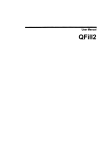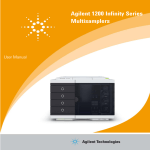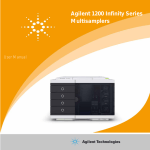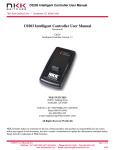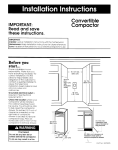Download Genetix QFill2 Manual
Transcript
Artisan Technology Group is your source for quality new and certified-used/pre-owned equipment • FAST SHIPPING AND DELIVERY • TENS OF THOUSANDS OF IN-STOCK ITEMS • EQUIPMENT DEMOS • HUNDREDS OF MANUFACTURERS SUPPORTED • LEASING/MONTHLY RENTALS • ITAR CERTIFIED SECURE ASSET SOLUTIONS SERVICE CENTER REPAIRS Experienced engineers and technicians on staff at our full-service, in-house repair center WE BUY USED EQUIPMENT Sell your excess, underutilized, and idle used equipment We also offer credit for buy-backs and trade-ins www.artisantg.com/WeBuyEquipment InstraView REMOTE INSPECTION LOOKING FOR MORE INFORMATION? Visit us on the web at www.artisantg.com for more information on price quotations, drivers, technical specifications, manuals, and documentation SM Remotely inspect equipment before purchasing with our interactive website at www.instraview.com Contact us: (888) 88-SOURCE | [email protected] | www.artisantg.com User Manual Artisan Technology Group - Quality Instrumentation ... Guaranteed | (888) 88-SOURCE | www.artisantg.com Copyright O 2000 by Genetix Ltd All rights reserved. No part of this publication may be reproduced, stored in a retrieval system, or transmitted. in any form by anj means, electronic, mechanical, by photocopying, recording, or otherwise, without the prior written permission of Genetix Ltd. Information furnished by Genetix Ltd is believed to be accurate and reliable; however, no responsibility is assumed by Genetix Ltd, for its use; nor for any infringements of patents or other rights of third parties which may result from its use. No license is granted b j implication or otherwise under any patent rights of Genetix Ltd. Revised February 1 3th200 1 Genetix Ltd Queensway Stem Lane New Milton Hampshire BH25 5NN Tel: 4 4 (0) 1425 624600 Fax: +44 (0) 1425 624700 Email: sales(ir),,genetix.co.uk Web: http://www.genetix.cu.uh Artisan Technology Group - Quality Instrumentation ... Guaranteed | (888) 88-SOURCE | www.artisantg.com Contents 1 Introduction Genetix QFill2 ..................................................................................................................... I 2 Technical Specifications 7 QFill2 ................................................................................................................................... 3 Health & Safety Note .............. ....................................................................................................................... Safety Features .................................................................................................................... Electrical safety ................................................................................................................... Drive Safety ......................................................................................................................... Cleaning Machine ................................................................................................................ Service and Maintenance ..................................................................................................... J 3 4 4 4 5 Initial Operation 6 System Features ................................................................................................................... 6 Pre-Power-Up Checklist ...................................................................................................... 7 Power-Up Procedures ........................................................................................................ 10 Running a Filling Routine QStacker 15 Assembly instructions ....................................................................................................... Operating instructions ....................................................................................................... 1-5 17 Troubleshooting Common Problems ............................................................................................................ 18 20 General Maintenance Note ................................................................................................................................... 20 Cleaning the Machine ....................................................................................................... 30 Cleaning QFill2 Components ............................................................................................ 20 Recommended Spare Parts 21 Spare Parts List for QFill2 ................................................................................................. I Artisan Technology Group - Quality Instrumentation ... Guaranteed | (888) 88-SOURCE | www.artisantg.com Contents i 22 Appendix A Product Return and Decontamination Certificate .............................................................. 22 Appendix B 24 Calibration Information ... ....... ............. ................................ ...........,,.,,............. ......... ........24 25 Appendix C QFill2 Packing List ............................................................................................................ Index 25 27 Artisan Technology Group - Quality Instrumentation ... Guaranteed | (888) 88-SOURCE | www.artisantg.com Contents ii I Introduction Genetix QFill2 The QFill2 is an automated QPlate (384 well plate) dispenser. It is the ideal choice for filling the Genetix range of 384 or 96 WellPlates. With this equipment you eliminate the laborious task of manual well tilling. The QFiIl2 is ideal for microbial and cell culture applications or for aliquoting solutions in multi-well plate assays such as plasmid mini-preps or clean up procedures. The QFill2 can fill 96, 384 and 96 deep wells in less than 20 seconds. Before using the QFiIl2, it is very important that you carefully read this manual and take notice of any safety instructions. The QFill2 set up procedure must be adhered to. This procedure ensures that the few adjustable parts on the QFill2 are correctly situated in their datum positions. Failure to comply with this procedure can damage the Genetix QFiII2. Note - The Genetix QFill2 is strictly for research use only and is not intended or recommended for the diagnosis of disease in humans or animals. --... . Artisan Technology Group - Quality Instrumentation ... Guaranteed | (888) 88-SOURCE | www.artisantg.com Introduction A 1 Technical Specifications Manufactured by Crenetix Ltd (UK) Dimensions Total assembled: Size: 30cm x 30cm x 20cm Weight: 5% Operating Environment Temperature: 10°C to 35OC Humidity: 20 to 80% non-condensing Electrical Supply Voltage is fixed at either 1lOvac or 240vac depending upon geographical market. Make sure your QFill2 is set for the correct supply voltage before attempting to connect to a power supply. European Voltage: AC210-250V 45-65 Hz single phase Max. Current: 250mA Power: 50W Connections: IEC inlet. USAIJapan: Voltage: AC 90-1 20V 45-65 Hz single phase Max. Current: 500mA Power: 50W Connections: IEC inlet Artisan Technology Group - Quality Instrumentation ... Guaranteed | (888) 88-SOURCE | www.artisantg.com Health & Safety Note Before using the QFill2 please make sure that you have read the manual and comply with the following safety directions. Prior to using the QFiII2 please make sure that you have been through the QFi112 Pre-Power-Up checklist to ensure that the QFill2 is set up correctly. Isolator Switch: Located at the back of the machine - this turns the power on or off. The LCD panel indicates whether or not the power is on. Located on the keypad - pressing this during operation will interrupt a fill routine. Warning Labels The machine is marked with hazard warning labels. All warning labels must be observed. The Whatman Filter valve is fitted on the rear port of the machine and will prevent fluid entering the machine in the event that the tubes are fitted the wrong way round. If the Whatman Filter valve becomes wet or damaged it must be replaced. -- . - - . m , C Technology . Artisan Group - Quality Instrumentation ... Guaranteed | (888) 88-SOURCE | www.artisantg.com Health & Safety 3 i Electrical safety The QFill2 must be connected to a properly earthed power outlet to protect users from the risk of electric shock. The main chassis of the machine is earthed together with all associated electrical components. Do not remove any of the fixed covers, as there are no user serviceable parts inside. All internal work should be referred to Genetix approved service personnel. The QFill2 has a Warranty seal and is marked with tamper evident sealant; if any of the covers are removed the guarantee is rendered null and void. In the event of a liquid spillage into the base cavity of the QFill2, the power supply should be disconnected a t the mains before any attempt is made to clean up the spillage. Drive Safety 'The QFill2 incorporates a moving plate tray. Keep objects and fingers clear from this mechanism when the robot is in operation. The Pre-Power-Up Checklist on page 7 should be followed before every routine in order to prevent serious damage to the QFill2 or any of its constituent parts. Cleaning Machine The machine should be cleaned after use. After operation flush the system through with clean water and drain the dispensing bottle of any remaining liquid. Replace the cap on to the bottle and purge the system with air only. This is to remove any residual liquid from the tubing and the manifold. Failure to carry out this operation may result in blocked tubes on the manifold. Lastly. switch the unit off and remove the silicone tubing from the pinch valve. The bottle and cap. silicone tubing, manifolds, and purge tank are autoclavable. Artisan Technology Group - Quality Instrumentation ... Guaranteed | (888) 88-SOURCE | www.artisantg.com To clean the manifold more thoroughly use the special screw supplied to pull off the manifold plugs at either end of the large tube. They seal the tube with an oring and may be simply pressed back into place once cleaning is complete. Service and Maintenance We would strongly recommend that maintenance be carried out regularly and by a Genetix-approved service engineer. If you move the system, repack it in the packaging material and boxes. If the QFiI12 needs to be returned to Genetix under warranty, the machine must be returned in its original box to protect it during transit. Please ensure that the Decontamination Certificate (located in Appendix A) is completed and that reasons for return are clearly stated. The Product Return and Decontamination Certificate (parts I and 11) must be returned with the machine. Artisan Technology Group - Quality Instrumentation ... Guaranteed | (888) 88-SOURCE | www.artisantg.com Health & Safety 5 Initial Operation System Features The Genetix QFiII2 consists of the following: Base machine of approximately 30 centimetres square in size Pump running at approximately 3.5 psi Pinch valve which controls the working volume of medium (in user defined quantities) dispensed by the machine Motorised table which holds a 384 or 96 well microtitre plate Purge tank Manifolds - 16 way suitable for 384 well microtitre plates and 8 way manifold suitable for 96 well microtitre plates. Pressurised dispensing bottle with silicone tubing Manual Bottle holder ring Manifold cleaning screw Pinch Valve Mains Lead Silicone Mat Inlet tube (from short straight pipe to air pump) Outlet tube (from .angled pipe through Pinch Valve to manifold) -Manifold Plate Holder I.'iplre I Purge Tank Capacities The QFill2 is normally configured and calibrated at the factory to work with 0.5 litre and 1.0 litre bottles. If re-calibration is necessary. refer to Appendix B. Note - please ensure that the serial number recorded in the manual matches the serial number of the machine because each machine is calibrated individually to ensure optimum performance. Artisan Technology Group - Quality Instrumentation ... Guaranteed | (888) 88-SOURCE | www.artisantg.com Pre-Power-Up Checklist Check that the master switch on the back panel of the QFill2 is in the OFF position and plug the power cable into the back of the unit. Check that the tubing is not fatigued Make sure that the sealing washer on the bottle cap is not perished Check the o-rings on each manifold plug to make sure that they are not perished Fasten the bottle-retaining clip onto the side of the unit, using a flat-bladed screwdriver to tighten as necessary. Place the dispensing bottle inside this clip. Inspect the bottle for evidence of cracks, scratches or any other damage. Fit the purge tank onto the front of the QFil12. Always make sure that it is properly seated down. The purge tank is designed to catch any spillage from the dispensing nozzles. In the event of a liquid spillage into the base cavity of the QFill2, the power supply should be disconnected at the mains before any attempt is made to clean up the spillage. Connect the power cable for the QFill2 to your power source. The QFill2 uses a stainless steel manifold with either 8 or 16 nozzles to dispense liquid evenly into wells. 8-way manifolds are used for 96 Wellplates and 16-way manifolds are used for 384 WellPlates. Standard manifolds are designed for Genetix plates, but custom types are available for deeper well plates. To fit the manifold; insert the tapered end of the manifold back-plate (see Figure 2 on page 8) into the black slot in the centre of the QFill2 unit. The machine will automatically detect whether an 8 or 16-way manifold is fitted by the hole in the back-plate. An 8-way manifold has the hole on the left (see Figure 2) and the hole is on the right-hand side of the back-plate of a 16-way manifold. Artisan Technology Group - Quality Instrumentation ... Guaranteed | (888) 88-SOURCE | www.artisantg.com Initial Ooeration 7 For accurate filling, the manifold must be purged of air first. See the section on purging (page 12) Connecting --the dispensing-b_ottle ns correctly. Connecting the tubes wrongly will render your warranty null and void. Place the dispensing bottle to the side of the QFill2. 0 0 Screw the dispensing bottle lid onto the bottle, ensuring a close, airtight fit. Identify the stainless steel pipes on the top of the bottle. 'The long, angled pipe is the liquid outlet, the short, straight pipe is the air pressure inlet. let pipe Pressure Inlet Rubber Washer You need two silicone tubes which are supplied with the QFill2. 0 Connect the first silicone tube to the Whatman Non-Return filter which in turn is connected to the short, air pump outlet pipe at the back of the QFill2. Artisan Technology Group - Quality Instrumentation ... Guaranteed | (888) 88-SOURCE | www.artisantg.com Whatman Filter 1 np Outlet Connect the first silicone tube to the QFil12 manifold (the steel tube with either 8 or 16 nozzles) and then to the long, angled stainless steel pipe on the dispensing bottle. Insert the first silicone tube into the pinch valve. This is done by depressing the black button of the pinch valve and sliding the silicone tube into the slot making sure that it is fully home. w Connect the second silicone tube to the air pressure inlet pipe on the dispensing bottle lid. This tube will pressurise the bottle, so it must be airtight. ~ of the pinch valve. Failure to do so may result in a spillage and will render your warranty null and void. -~-~ ~-~ --=- =- ~ ~- Valve If you have just connected the bottle according to the instructions above, unscrew the bottle now, but leave all the tubes connected. The easiest way to do this is to hold the top still, while rotating the glass bottle. Fill up the dispensing bottle with the required media (never more than threequarters full). It is advisable that the first time you set up the QFill2 it is done with water. Artisan Technology Group - Quality Instrumentation ... Guaranteed | (888) 88-SOURCE | www.artisantg.com Power-Up Procedures Switch on the machine. The power switch is on the back panel. Press RESET on the keypad to pressurise QFill2. Allow the machine to run for approximately thirty seconds in order to build up pressure in the dispensing bottle. Press the PURGE key. The option to PURGE will be displayed. Purging the system allows any air in the tubing to be displaced. Press the PURGE key and hold it down until all the air has been removed. Press the STOP key to return to the previous screen. Empty the purge tank and replace it on the machine. Artisan Technology Group - Quality Instrumentation ... Guaranteed | (888) 88-SOURCE | www.artisantg.com I I Running a Filling Routine Initialising the machine The QFill2 features an easy to use menu interface on its integral LCD display. Once the unit has been set up and the dispensing bottle filled, it is a simple process to fill large numbers of plates with a precisely measured volume of liquid. After powering up the QFill2, the LCD display will show the following message: 1 GENETIX Ready to RESET Software Version: After the QFill2 is switched on, press the RESET key. This will initialise the drive system and start the pressurisation cycle. The bottle must be connected and airtight at this point. You should briefly see this display: GENETIX Wait for vessel To pressurise If you do not see the following display within about 30 seconds, check that all the tubes are connected and the bottle top is screwed on tightly. 1 GENETIX READY Volume: 0050 Plate: The dispensing volume and plate type (96 or 384) will be displayed. The volume displayed is always the last volume used. Artisan Technology Group - Quality Instrumentation ... Guaranteed | (888) 88-SOURCE | www.artisantg.com Setting the Dispensing volume Press the VOL key to view the volume options. Scroll through the volume options using the A v keys. When the asterisk is next to the desired volume, press the ENTER key. The screen will now display the chosen volume. To return to the previous screen at any time, press the CLEAR key. - Purging the system The system must be purged of air for accurate filling. From the following screen.. . GENETIX READY Volume: 0050 Plate: type 96 ...press the PURGE key to see the following screen ... Press <purge> or <stop> to end At this point, press and hold the PURGE key to run liquid through the tubing and manifold and expel any air in the system. This function may also be used to flush water through the system for cleaning purposes. When finished, press the STOP key and empty the purge tank. Artisan Technology Group - Quality Instrumentation ... Guaranteed | (888) 88-SOURCE | www.artisantg.com Preparation Fit the Silicone Mat a The silicone mat (included in the packaging) has moulded pegs on its underside. a Place the mat so that it aligns with the edges of the moving Plate Holder. Make sure that the pegs are pushed firmly into the holes of the Plate Holder. Set up the dispensing bottle and the manifold. a Three-quarter fill the dispensing bottle with the required media for the run. a Fit the correct manifold for the type of plate you are using, 8-way for 96-well plates, 16-way for 384-well plates. a Purge the system (see page 12). Automatic Filling Place the first plate in the plate carrier; making sure it is properly seated on the silicone mat. a Ensure that you have keyed in the required volume. a Press the START key and the carrier will automatically advance, the wells will be filled and the plate will then return to its start position. To abort the operation at any stage, press the STOP key. Dispensing will pause and the display will prompt you to press STOP to end or any other key to continue. From time to time the carrier may pause and the message 'waiting for vessel to pressurise' will be displayed. This is normal. Once the vessel has repressurised the plate will advance and continue to fill. Cleaning after use The QFill2 should be cleaned after each use. refer to Cleaning Machine in the General Maintenance section (page 20) Artisan Technology Group - Quality Instrumentation ... Guaranteed | (888) 88-SOURCE | www.artisantg.com - Menu Options To access the menu options press the MENU key. I There are 4 available options: - This allows you to edit the 16 pre-set volumes. Use the A keys to move to the memory position you wish to change. To edit a certain volume press the ENTER key and then adjust the 4-digit value using the A v keys. The editor works in a similar way to a combination lock. Each digit may be 'rolled' up or down by one unit. The ENTER key advances to the next digit. Once you have modified the volume press ENTER. Press menu to return to the menu screen and menu again to return to the opening screen. To confirm the volume change press the VOL key. scroll to the volume you have just altered and press ENTER. The QFill2 always displays the last volume used. Warning - changing these settings may affect your Warranty This option allows the pre-determined plate and well co-ordinates to be altered and is not required for normal filling operations. The values are pre-set by Genetix personnel and should only be changed by Genetix engineers for troubleshooting purposes. MANUAL FILL Having selected the required volume this menu will allow you to step the plate manually one row at a time. Scroll to manual fill and press ENTER. Place a plate in the plate holder and (having selected the desired volume) Press the v key to dispense the liquid and the A key to move to the next row. Press STOP twice at any time to abort the fill. SET DEFAULTS Warning - changing these settings may affect your Warranty This option also refers to plate and well co-ordinates, which do not require adjusting for normal operation. It should only be used by Genetix engineers for troubleshooting purposes. Artisan Technology Group - Quality Instrumentation ... Guaranteed | (888) 88-SOURCE | www.artisantg.com I QStacker Assembly instructions Note - Steps 1-3 only apply if you have purchased the QStacker independently 1. Screw the base plate onto the QFill2 carriage (Figure 6). 2. Remove the three screws from the left hand side of the base of the QFill2. 3. Align the holes in the connector plate with the holes in the base of the QFill2 and replace the screws so that the connector plate is attached to the QFill2 with the pillars pointing up (Figure 6). 4. Place the QStacker next to the QFill2 so that the slots on the side plate fit over the pillars on the connector plate (Figure 7). 5. Push the QFill2 carriage across to the left and adjust the position of the QStacker so that the extension fits into the recess of the carriage. Tighten the front pillar on the connector plate. 6 . The height adjuster screw is located on the side plate. Set this so that the extension is slightly below the base plate. Place a WellPlate on the base plate and ensure that it can slide smoothly over the extension. 7. Connect the power output lead from the QStacker to the power socket on the QFill2. 8. Connect the serial cable on the QStacker to the serial port on the QFill2. 9. Connect the mains power to the QStacker. 10. Switch on the QFill2 then the QStacker. Press the RESET key on the QFiII2 to make it home. 11. The END position for the QFill2 carriage should be preset by Genetix so that it aligns with the manifold. The START position is preset by Genetix so that the gap between the base plate and the QStacker extension is about 3 mm (Figure 8). 12. As the carriage moves to the left to pick up a WellPlate, the pin on the base plate strikes the clamp activator bolt on the QStacker (Figure 7). causing the plate retaining clamp to open. Adjust the clamp activator bolt so that the plate retaining clamp opens sufficiently to allow plates to move onto the base plate from the stacker. Artisan Technology Group - Quality Instrumentation ... Guaranteed | (888) 88-SOURCE | www.artisantg.com Base Plate Connector Plate \ \ Carriage I-igure 6 Side I Side Plate Connector Plate QStacker QFill2 - Pin Clamp activator bolt -Carriage Extension /.'ipre 7 7 0 p \ . i w of QStacker and QFi112 prior l o connecriot~. Artisan Technology Group - Quality Instrumentation ... Guaranteed | (888) 88-SOURCE | www.artisantg.com Approx 3 m m gap F Igwe 8 Alrgnnzenl oj evtensron lo cutwuge huse plate -- Operating instructions 1. Switch on both the QStacker and the QFill2. 2. Press the RESET key on the QFill2. 3. Set the required volume to be dispensed. 4. Load the WellPlates to be filled into a cassette and fit the cassette into the left hand position of the stacker. Note - Plates must be loaded with lids on. Alternatively, plates can be loaded into the cassette after it has been fitted to the machine. The cassette will hold a maximum of 40 Genetix WellPlates. For ease of application it is better to load all WellPlates in the same direction. 5. Fit an empty cassette into the right hand position of the stacker. Ensure that the cassette engages with the clamps. 6. Press the START key on the QStacker and the machine will take plates from the left-hand cassette to the QFill2, dispense liquid into the plate and return it to the right-hand cassette. 7. Once all the plates in the left-hand cassette have been filled, the machine will stop. The right-hand cassette containing the filled plates can then be removed by squeezing the levers on each side of the base of the cassette and lifting it out of the machine. 8. If the STOP key on the QStacker is pressed during a run, the machine will finish filling the current plate, then stop. The run can be restarted by pressing START on the QStacker. 9. If the STOP key on the QFill2 is pressed during a run, the machine will pause until either STOP is pressed or any other key is pressed to continue. Artisan Technology Group - Quality Instrumentation ... Guaranteed | (888) 88-SOURCE | www.artisantg.com Troubleshooting Common Problems Possible Cause/Solution Problem Air bubbles blow through the dispensing bottle liauid Check that silicone tubing is connected to the correct tubes on the cap Leakage from manifold Check that tube is fitted in pinch valve correctly Check for leak(s) in silicone tube Tighten bottle cap Low manifold nozzle pressure Check that silicone tube is not blocked Not all tubes dispensing Tube in manifold may be blocked Manifold not dispensing Tubing has been left in pinch valve after a ~reviousrun and now has deformed. Fluid continually flows from manifold Make sure silicone tube is fully inserted into pinch valve Will not pressurise Check top of media bottle is secured. Tubing is not connected to rear of QFill2. 0 o-ring(s) perished Tubing fatigued Bottle washer perished Wellplate lids jam diring operation Switch machine off, push down lever then remove lids. Switch machine on and RESET Stacker fails to stop at end of test Check that small metal lever in cassette hole has returned to its up position Plate(s) jammed in stacker Switch off machine. Do not try to pull cassettes (stacks) out of machine. Push down lifter and remove cassette. Clear jammed plates, replace cassette and Switch machine back on. RESET QFill2 Plates(s) jammed in stacker on entry or exit from QFill2 Check that stacker height is 2mm lower than OFi112 Artisan Technology Group - Quality Instrumentation ... Guaranteed | (888) 88-SOURCE | www.artisantg.com - - Pusher in stacker misses plates Damaged well plates Pusher bent Damaged cassette preventing plates from dropping down Stacker stops for no apparent reason Press START button Plates may be stuck in cassette Flag jammed in UP position Plates not moving freely up and down in Stacker cassette Cassette feet may be bent Media "splashes" out of wells when filling Angle the manifold slightly to avoid an air pocket forming at the bottom of the well. Artisan Technology Group - Quality Instrumentation ... Guaranteed | (888) 88-SOURCE | www.artisantg.com General Maintenance Note Always switch the machine off and remove the plug from the electricity supply before attempting any maintenance task. There is very little in the way of routine maintenance that The Genetix QFill2 requires. The components have all been designed with very long mean time between failures, and it is not anticipated that regular replacement of mechanical or electrical parts will be required for many years. Cleaning the Machine After operation flush the system through with clean water and drain the dispensing bottle of any remaining liquid. Replace the cap on to the bottle and purge the system with air only. This is to remove any residual liquid from the tubing and the manifold. Failure to carry out this operation may result in blocked tubes on the manifold. Lastly, switch the unit off and remove the silicone tubing from the pinch valve. The bottle and cap, silicone tubing, manifolds, and purge tank are autoclavable. To clean the manifold more thoroughly use the special screw supplied to pull off the manifold plugs at either end of the large tube. They seal the tube with an oring and may be simply pressed back into place once cleaning is complete. Cleaning QFillZ Components It is important that after a filling session has been completed, the medium handling elements of the QFill2 are thoroughly cleaned with 70% ethanol (manifold. tubing, dispensing bottle and plate carrier). Failure to attend to this will lead to blocking of the manifold needles resulting in erratic and inaccurate dispensing of medium. If this occurs the components are best cleaned in an ultrasonic bath filled with ethanol. and the manifold needles cleaned with fine stainless steel wire. Note - If the manifold is dismantled. check the condition of the o-rings because they may perish after cleaning. Artisan Technology Group - Quality Instrumentation ... Guaranteed | (888) 88-SOURCE | www.artisantg.com Recommended Spare Parts Spare Parts List for QFill2 8 Way Manifold 16 Way Manifold 500ml Bottle & Cap Silicone Tubing - per metre Purge Tank 1 Litre Bottle & Cap 2 Litre Bottle & Cap Deep 8 Way Manifold Deep 16 Way Manifold Artisan Technology Group - Quality Instrumentation ... Guaranteed | (888) 88-SOURCE | www.artisantg.com Appendix B Calibration Information 1 Q-FILL 2 / SERIAL No. 6 k6 I U ! VALUE 1 litre 17 18 19 20 21 22 384 plates 96 plates Coarse Fine Solenoid Coarse Fine Solenoid 0016 0200 0180 001 1 0200 0128 ' i * Ago COY Il L&C \&& a< I1 : %YO , 164- i The table shows a record of the calibration settings specificulIy for the QFi112 whose Serial Number appears in the box above. If you find it necessary to modify or change these settings please contact Genetix Ltd for instructions. Please Note - changing these settings without supervision by Genetix personnel could affect your warranty. Artisan Technology Group - Quality Instrumentation ... Guaranteed | (888) 88-SOURCE | www.artisantg.com Index Microtitre plates ..................................................... Bath ......................................................................... 19 Bottle ........................... 4 . 6 . 7 . 8.9. 10. 1 1 . 13. 18. 19 6 Operating environment ........................................... 2 P Change Volumes ..................................................... 14 Cleaning .......................................... 4. 5. 6. 12 13. 19 . Dimensions ............................................................ 2 Dispensing Volume ........................................... 1 1. 12 Edit .......................................................................... 14 Electrical safety ......................................................... 4 Electrical supply ....................................................... 2 Ethanol .................................................................... 19 Pinch valve ............................................ 4. 6 . 9. 18. Plate holder ..................................................... 13. Power outlet ........................................................... Power switch .......................................................... . . Pressurisat~oncycle ................................................. Purge button ...................................................... 10. Purge tank ....................................... 4 6. 7 . 10. 12 Purging the System ........................................... 10 . Isolator switch ......................................................... . 3 . 19 . 12 Remove ............................................................... 4. 19 Reset button ........................................................... I I Run ................................................... 10. 12. 13. 18 Filling the dispensing Bottle ...................................... 9 Genetix ...................................... 1.2.4.5.6.7. 14. 19 19 14 4 10 II 12 . safety ..................................................................... 1 3 Safety .................................................................... 3. 4 Set Defaults ............................................................. 14 .. Set P o s ~ t ~ o............................................................ ns 14 Spare parts ........................................................... 20 Spillage ........................................................... 4 , 7 14. 18 LCD Display ......................................................... 11 . . Liqu~dsp~llage....................................................... 4. 7 Troubleshooting ................................................ M Voltage ....................................................................... 7 Volume ............................................. 6 . 1 1 . 12. 13. 14 Maintenance .................................................. 5, 13. Manifold ........................ 4.5.6.7.8.9. 12. 13. 18. Manual Fill .............................................................. Media ............................................................. 9. 13. Menu ..................................................................... 19 19 14 18 14 Warning labels ...................................................... 3 Artisan Technology Group - Quality Instrumentation ... Guaranteed | (888) 88-SOURCE | www.artisantg.com Artisan Technology Group is your source for quality new and certified-used/pre-owned equipment • FAST SHIPPING AND DELIVERY • TENS OF THOUSANDS OF IN-STOCK ITEMS • EQUIPMENT DEMOS • HUNDREDS OF MANUFACTURERS SUPPORTED • LEASING/MONTHLY RENTALS • ITAR CERTIFIED SECURE ASSET SOLUTIONS SERVICE CENTER REPAIRS Experienced engineers and technicians on staff at our full-service, in-house repair center WE BUY USED EQUIPMENT Sell your excess, underutilized, and idle used equipment We also offer credit for buy-backs and trade-ins www.artisantg.com/WeBuyEquipment InstraView REMOTE INSPECTION LOOKING FOR MORE INFORMATION? Visit us on the web at www.artisantg.com for more information on price quotations, drivers, technical specifications, manuals, and documentation SM Remotely inspect equipment before purchasing with our interactive website at www.instraview.com Contact us: (888) 88-SOURCE | [email protected] | www.artisantg.com