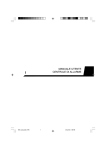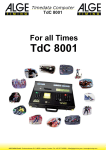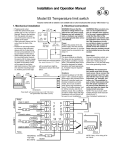Download LZ-803 Instruction Manual
Transcript
LZ-803E07 4 For 96×48mm: WEIGHT DISPLAY CONTROLLER LZ-803 SERIES 4 For 72×72mm: FOR YOUR SAFTY, PLEASE READ THIS MANUAL CAREFULLY SAFETY CAUTION Please do not use on equipments such as atomic energy equipment, medical equipments, or other equipments related to the life. l There is no fuse in the controller, please set the safe circuit break components like fuse in the external power supply circuit. INPUT WIRE CONNECTION l Please do not use the product besides the standard specification. l Please do not use in the flammable and explosive places. l Please avoid installing the product at right above large energy instruments such as heater, transformers, and high power resistance. ( 2) Wiring for mV (3) Wiring for 2-wire (1)Wiring of AC and DC signal of Strain Bridge Input AC Transmitter or Diffusion Silicon WANRING l When the ambient temperature reaches above 50℃, please use fan or cooler to cool it, but do not let the cool air blow directly to the product. l For panel installed controller, please take necessary measure to prevent user accessing high-voltage compartment such as power supply terminal. l Please install, calibrate and maintain the product by the qualified engineering technician. l If the product failure or abnormal could lead to a major system accident, please set appropriate protection circuit on external to prevent the accidents. l We are responsible for any direct or indirect loses other than the product itself. l We reserve the rights to any change of product manual prior any notice ( 4 ) Wiring for 3-wire DC/AC Transmitter PANEL DIMENSION Dimensions: Mount Dimensions: SETTING 1. PANEL AND KEY DESCRIPTION SPECIFICATION a (mm) b (mm) c (mm) d (mm) e (mm) f (mm) g (mm) 160×80 160 80 10 115 75 152-1 76-1 96×96 96 96 12 100 91 92-0.5 92-0.5 96×48 96 48 12 100 43 92-0.5 45-0.5 72×72 72 72 12 100 67 68-0.5 68-0.5 (Take 96×96mm for example) WIRING 4 For 160×80mm: 4 For 96×96mm: 3.1 Setting for Alarm Setting Value 4 Alarm setting value is in the first group parameter. And controller with no alarm function has no such group parameter. ① Press key for 2 seconds to enter the setting, and it displays the first parameter symbol. key to enter other parameter of this group in order. ② Press ③ Press key to pull the original setting value of the current parameter, the flashing place is the editing place. key to change the editing place, key for increase, and key for ④ Use decrease to enter the needed value. key confirm and enter the next parameter. If it is the last parameter of ⑤ Press this group, after press key, it will exit the setting status. Repeat step ② ~ ⑤ to set the other parameter of this group. First Group Parameter: Alarm Setup Value Symbol USER MANUAL l 2. PARAMETER DESCRIPTION Name Description Ÿ Display measured/peak/valley value ①Measured Value ŸDisplay parameter symbol and value under the Display Display parameter setting status Screen ②Alarm Set Ÿ Display alarm set value/peak/valley value Display ③ Indicator Light Ÿ Display alarm status of each alarm point ŸUnder measuring status, press for 2s until it enters setting status; and when the screen shows ④ Setup Key parameter symbol, press for 2s until it enters next group parameter or back to the measuring status. ŸUnder measuring status, to reset peak/valley value( = ) ⑤ Left Key ŸUnder measuring status: ① pull the original parameter value; ② shift editing place ŸUnder measuring status, switch among measured Function ⑥Confirm Key value, peak value, and valley value( = ) Key ŸUnder measuring status, record the edited parameter value Ÿ Invalid under measuring status ⑦Increase Key Ÿ Under measuring status, increase parameter value or change setting type ŸUnder measuring status, to reset the measured ⑧ Decrease Key value ŸUnder measuring status, decrease parameter value or change setting type Name Description Address Value Range 00H -1999~9999 Av Comparative value of bias alarm mode AH 1st alarm setting value 01H -1999~9999 AL 2nd alarm setting value 02H -1999~9999 AHH 3rd alarm setting value 03H -1999~9999 ALL 4th alarm setting value 04H -1999~9999 4 Second Group Parameter: Alarm Setup Configuration Symbol Name Description Address Value Range oA Password 10H 0~9999 ALo1 Alarm mode at 1st alarm set point 11H Note 1 ALo2 Alarm mode at 2nd alarm set point 12H Note 1 ALo3 Alarm mode at 3rd alarm set point 13H Note 1 ALo4 Alarm mode at 4th alarm set point 14H Note 1 HYA1 Sensitivity at 1st alarm set point 19H 0~8000 nd HYA2 Sensitivity at 2 alarm set point 1AH 0~8000 HYA3 Sensitivity at 3rd alarm set point 1BH 0~8000 HYA4 Sensitivity at 4th alarm set point 1CH 0~8000 cYt Alarm Delay 1FH 0 ~ 20 4 Third Group Parameter: Break Line Calculation Symbol Name Description Address Value Range c1 Measured value of 1st break point 20H -1999~9999 b1 Standard value of 1st break point 21H -1999~9999 nd c2 Measured value of 2 break point 22H -1999~9999 b2 Standard value of 2nd break point 23H -1999~9999 c3 Measured value of 3rd break point 24H -1999~9999 b3 Standard value of 3rd break point 25H -1999~9999 c4 Measured value of 4th break point 26H -1999~9999 b4 Standard value of 4th break point 27H -1999~9999 c5 Measured value of 5th break point 28H -1999~9999 b5 Standard value of 5th break point 29H -1999~9999 th c6 Measured value of 6 break point 2AH -1999~9999 b6 Standard value of 6th break point 2BH -1999~9999 c7 Measured value of 7th break point 2CH -1999~9999 b7 Standard value of 7th break point 2DH -1999~9999 c8 Measured value of 8th break point 2EH -1999~9999 b8 Standard value of 8th break point 2FH -1999~9999 4 Fourth Group Parameter: Measurement and Display Name Description Address Value Range Symbol incH Input signal option 30H 0~7 in-d Display decimal places option 31H Note 2 u-r Lower limit of measuring range 32H -1999~9999 F-r Upper limit of measuring range 33H -1999~9999 in-A Zero modified value 34H -1999~9999 Fi Full scale modified value 35H 0.500~1.500 FLtr Time constant of digital filtering 36H 1 ~ 20 c-b Broken line function option 37H Note 3 Zror Zero reset range 38H 0 ~ 9999 Zrot Valid time for pressing zero reset 39H 0~6 At Display update rate 3AH 1~60 bout Fault substitute value 3CH -1999~9999 HL Setting value display option 3DH 0 ~6 Fbc Working mode 3EH Note 3 Fbao 1st screen display option 3FH 0~3 4 Fifth Group Parameter: Communication Interface, and Transmitting Output, etc Symbol Name Description Address Value Range Add Controller communication address 40H 0 ~ 99 bAud Baud rate option 41H Note 4 Option for right of control to alarm ctd 44H Note 3 signal output Option for right of control to ctA 45H Note 3 transmitting output oA1 Password option for alarm set 46H Note 3 oP Output signal option 4DH 0~2 bA-L Lower limit of transmitting output 4EH -1999~9999 bA-H Upper limit of transmitting output 4FH -1999~9999 Note 1: “0 ~ 4” represents 5 types of alarm modes from to , respectively. Note 2: “0 ~ 3” represents . , . , . , ., respectively. Note 3: “0” for “OFF”; “1” for “ON”. Note 4: “0 ~ 3” represents “2400,4800,9600,19.2k” , respectively. 3. PARAMETER SETTING The parameter has been divided into several groups, and each parameter of every group is listed in above PARAMETER DESCRIPTION table. ★ The 2nd group parameter and after are controlled by password, so it cannot be accessed without password setting. ★Set parameter can decide if 1st group parameter is controlled by password. When is set “OFF”, it is not controlled by password; when it is “ON”, if the password is not set yet, the parameter setting can be accessed and edited but can be stored. ★After entering setting status, if there is no operation over 1min, it will exit the setting status. 3.2 Password Setting When the controller is at measuring status or displaying first group parameter, it can set the password. ① Press the setting key ② Press until it shows . , key to enter the edit mode, use , keys to enter “1111”. ③ Press key to confirm. ★ When the controller is connected to power supply or there is no operation over 1 min, the password will be reset to zero. 3.3 Other Parameter Setting ① To set the password first. ② Password parameter is in the second group parameter. After setting password, press key to choose other parameter in this group. ③ To set other group parameter, press key until it enters each group parameter in order, and it displays the first valid parameter symbol of that group. key to choose to set the ④ After enter the needed setting parameter group, press parameter of that group in turns. ⑤ Press key pull the original setting value of the current parameter, the flashing place is the editing place. ⑥ Use key to change the editing place, key for increase, and key for decrease to enter the needed value. ★ The parameter value is in symbolic form. The flashing place should be the last point when editing. ⑦ Press key to confirm and enter the next parameter. Repeat step ④ ~ ⑦ to set other parameter of that group. EXIT SETTING:When displaying the parameter symbols, press until it exits the parameter setting status. FUNCTION PARAMETER DESCRIPTION 1 MEASURING AND DISPLAY The processing procedures from sampling to display: Sampling → Digital Filtering Calibration → Broken Line Calculation Value Measurement → → Dimensional Transformation → Zero Reset → → Peak and Valley Display 4 Dimensional Transformation: the conversion of Voltage, Current and mV signal between the upper and lower limit of the set measuring range. In particular cases, it can be converted based on the provided comparison table or equation of signal and display by customer. 4 Calibration: please see CALIBRATION for more detail. 4 Broken Line Calculation: please see 8 SECTIONS OF BROKEN LINE CALCULATION FUNCTION for more detail. Below is the parameter of measuring and display. If the setting is not correct, the controller may not display normal. Display is also affected by calibration and broken line calculation 4 (incH)—— Input Signal Option The set value should comply with the controller model and the actual input signal. The parameter value is in symbol form and table below has listed their correspondence: 0 4mA~20mA 1 0mA~10mA 2 0mA~20mA 3 1V~5V 4 0V~5V 5 ±20mV 6 ±50mV 7 ±90mV 4 (in-d)—— Displayed decimal place option of measuring value 4 (u-r)—— Lower limit of measuring range 4 (F-r)—— Upper limit of measuring range The two parameter specifies that the beginning and end point of input signal corresponds to the beginning and the end point of the display value. 4 (FLtr)—— Time Constant of Digital Filter It is used to overcome the display fluctuate of unstable signal, the bigger of the set value, the stronger of the effect but slower the responds. The default value is “1”. (At)—— Display Refresh Rate 4 The sampling rate of the controller is 10times/second. parameter’s setting value is that the display update 1 time needs the sample numbers of undergoing average is set to 5, the display updates 1 time after the 5 times calculation. E.g. when sampling values take the average calculation. The period of alarm and transmit output is also 10times/second, which is unrelated to this parameter. 4 (HL)—— The display option of second screen. The controller with set value display can display any certain set value through this parameter option. ”, “ “0~6” represent “ ”, “ ”, “ ”, “ 、”, “Peak Value” and “Valley Value”. 4. ZERO RESET (Zror)——Zero reset range, the default is “0” 4 4 (Zrot)——Valid time for pressing zero reset. The set range is 0-6 second,when the set value is “0”, the measuring value is in the range of zero reset, press to reset. Under measuring status, the measuring value is in the range of zero reset, there are 3 ways to realize zero reset of the measuring value: ① Press key for a certain time(time is decided by setting)to zero reset ② Zero reset from rear terminal for a certain time ( time is decided by setting),the measured value reset to zero; ③ To zero reset from the host computer through communication interface. 5. MEASURMENT OF PEAK VALUE AND VALLEY VALUE 4 (Fbc)—— Operating mode option is set,it is working in normal mode and only has measuring value; When When is set, it is working at Peak/Valley value mode, and measuring Peak/Valley value. 4 (Fbc)—— Display options When “0” is set, the first screen displays measuring value; When “1” is set, press is set, 1st screen displays measuring value and peak value; When “2” is set, press is set, 1st screen displays measuring value and valley value; When “3” is set, press is set, 1st screen displays measuring value and peak and valley value. Under the peak/valley value mode, peak/valley value has been detected by each measurement and control period. Press to change the mode among measuring value, peak value, and valley value on 1st screen. And when displaying peak/valley value, the bottom decimal point is bright on 1st screen. Under measuring status, = ,there are 2 ways to reset peak/valley value: ① Press Key to reset peak/valley value; ② From the host computer through communication interface to reset. Note: When = , parameter is invalid, but should be set as “0~4” 6. 8 SECTIONS OF BROKEN LINE CALCULATION FUNCTION This function is an optional function. When input signal is only rising nonlinear with the displayed data, and the data can be sure when order so it needs amendment in calibration, under this circumstance, the broken line calculation function can be used. Only rising means that within the input signal range, the input signal increases, the displayed data increases as well. ○1 The parameter of Broken Line Calculation: (c-b)—— Broken line function option 4 ~ :measured value of each broken line point 4 ~ :standard value of each broken line point 4 Measured Value: the displayed value before broken line calculation; Standard Value: the expected display value after broken line calculation. ② Application Method · Broken line calculation is performed after dimensional transformation and calibration, and it should be set according to the parameter of CALIBRATION · Set parameter as “OFF” to turnoff the broken line calculation function. · After input signal is received, during the process of increase the input signal from small to large, the measured value and standard value of each broken line have been recorded as ~ , ~ . · Set ~ parameter is “ON” to turn on the broken line calculation function to set , ~ parameter. ③ Diagram ·Parameter setting ·Output switch value ★ Measured value less than C1 is calculated down recursion at the latter section data; ★Measured value larger than C8 is calculated down recursion at the latter section data. 7. ALARM OUTPUT This function is an optional function. It can be set max. 4 alarm point. Each alarm point has 3 parameter for setting alarm value, alarm mode option and setting alarm sensitivity, respectively. , , , for each alarm set point from 1st to 4th . 4 ~ for each alarm mode option from 1st to 4th . 4 for each alarm set sensitivity from 1st to 4th . ~ 4 And there are 2 more public parameter for alarm output: 4 (Av)—— Comparative value of bias alarm mode When the bias between measured value and above value is over the set value, it will alarm. The non-bias alarm mode is unrelated to this parameter. 4 (cYt)—— Alarm-delay time The setting range is 0~20 second,there is no alarm-delay function when it is set to “0”; When the measured value is over the set alarm value, it starts alarm-delay. And if the measured value is always in the alarming status under the alarm-delay period, it will output the alarm signal when the alarm-delay time is over, otherwise there is no signal. MODEL DESCRIPTION ·Output analog value CALIBRATION For calibration, it has to correct the zero first, and then to amend full scale. 4 (in-A)—— Zero Correction Value, the default is “0”; 4 (Fi)—— Full scale amendment value, the default is “1.000”. The displayed value =(the displayed value before zero correction + CONDUCT TO FAULT SIGNAL OF INPUT problem of the abnormal operation caused by input signal failure, such as interlocking, shutdown, and etc. When it displays . which is input signal failure, but it can also process the parameter setting. Input signal failure is caused by AD transfer overflow which is resulted by larger input signal. 4 (bout)—— The substitute measured value when input signal failure When the input signal is deemed as failure/malfunction, the set ~ 4 Alarm Mode: 5 modes for each alarm point to be chosen through parameter; : for upper limit alarm, it will alarm when the measured value > the set value : for lower limit alarm, it will alarm when the measured value > the set value : for bias upper limit alarm, it will alarm when (Measured value— )> the set value; : for bias lower limit alarm, it will alarm when( —Measured value)> the set value; : for bias absolute value alarm, it will alarm when┃ —Measured value┃> the set value. Under bias alarm mode, the set value cannot be negative. 4 Alarm sensitivity: to prevent the measured value fluctuating near the set value resulting frequently operation of alarm relay, it can be set an extension area of clearing alarm when it is necessary. The controller with communication function, when parameter is set “ON”, it will not alarm. input value of alarm output and transmit output. value will be the This input signal failure alarm function can be added by users’ requirement. If there is no function of either alarm output, or transmit output, or communication, this parameter is not functional. SPECIFICATION 1. General Specification AC Power Supply AC/DC AC Power Consumption AC/DC Allowed Voltage Change Range Insulation Resistance 100-240 V AC 50/60 Hz 10-24V AC 50/60 Hz;10-24V DC <7 VA AC: <6 VA;DC: <5W 90 ~ 110 % supply voltage >100MΩ(500 V DC MEGA Standard) 1 min under 2000 V AC 50/60Hz Voltage Resistance 8. TRANSMITTING OUTPUT Anti-Interference Protection Class Temperature Humidity Environment 2. IEC61000-4-2(electrostatic discharge), Class Ⅲ; IEC61000-4-4( Electrical fast transient burst), Class Ⅲ; IEC61000-4-5(surge),Class Ⅲ IP65(Front part of the product) -10 ~ 55℃; Storage: -25 ~ 65℃ 35 ~ 85 %RH; Storage: 35 ~ 85 %RH Input Specification Measuring Control Speed >10 times/second Basic Error ±0.2 %F.S Display Range -1999~ 9999 V Voltage 0-5V DC;1-5V DC Input Signal Current I 4-20/0-10/0-20 mA M mV ±20、±50、±90 mV Digital Filter Inertia; Average value; Moving average, etc 9. COMMUNICATION INTERFACE This function is an optional function. There are 4 parameter for communication function: 4 (Add)—— Communication address. The range is 0-99. The default is “1”. 4 (bAud)—— Communication baud rate option. 4 options at 2400,4800, 9600,19.20k . The default is “9600”; 4 (ctd)—— Alarm output right option. The default is “OFF”; When it is OFF, the controller operates the alarm function; when it is “ON”, the control right has transferred to computer, the alarm output is controlled directly by the switch output commend sent by the computer. 4 (ctA)—— Transmit output right option. The default is “OFF” When it is OFF, the controller operates the transmit output function; when it is “ON”, the control right has transferred to computer, the transmit output is controlled directly by the analog output command sent by the computer. Please see COMMUNICATION PROTOCOL for relative communication commands and protocols. The commands for the controller are listed as followings: ·Measuring value reading ·Peak value reading ·Valley value reading ·Zero reset of measuring value ·Peak/Valley value reset ·Output analog value reading (transmit output) ·Switch input status reading ·Switch output status reading (alarm output) ·Version number of the controller ·The expressed symbol of controller parameter (Name) ·Parameter value of the controller Product Model Number ② Dimension Specification ③ Panel Dimension ④ Input Specification ⑤ These five digits stand for custom requirement ⑥ Optional Parts Specification ⑦ Power Supply Specification: V0 for 220VAC;V1 for 10-24VDC(or AC) This troubleshooting function can effectively ensure the safe operation and resolve the Alarm restore is also controlled by the delay time. This function is an optional function. There are 3 parameter for transmit output: 4 (op)—— Output signal option Options: :Output is 4mA -20mA(or1 V -5V) :Output is 0mA -10mA :Output is 0mA -20mA(or 0 V -5V; or 0 V -10V) 4 (bA-L)—— Lower limit setting of transmit output 4 (bA-H)—— Upper limit setting of transmit output The controller with communication function, when parameter is set “ON”, it will not transmitting output. )× ① 3. Optional Parts Specification Output of Terminal Point Input of Terminal Point Analog Output (Resolution 1/3000) Communication Interface External Power Supply T1-T4 1-4 points,250VAC/3A resistive load K point 1 of external analog input for zero rest A1 Current output A2 S1 S2 M1 M2 B1 B1G B2 B2G B3 (4-20)mA,(0-10)mA,(0-20)mA Voltage output (1-5)V,(0-5)V TC ASCII Protocol: RS232 Rate:2400;4800;9600;19200 TC ASCII Protocol: RS485 Address: 0 – 99 Modbus-RTU Protocol:RS232 Response Time:500μS Modbus-RTU Protocol:RS485 (Measured value) < 24V±5%, 50mA <24V±5%, 100mA <12V±5%, 50mA <12V±5%, 100mA Precision power supply, normally 10V±2%, under 30ppm, 100mA with letter“N”in the end,means that this optional parts need to be customized.