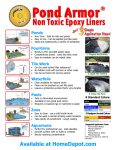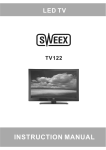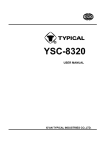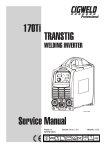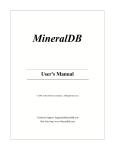Download SEAM SEALING MACHINE USER`S MANUAL
Transcript
SEAM SEALING MACHINE USER’S MANUAL Qiaoge (Shanghai) Enterprise Co, Ltd Address: No.381, Meizhou Road, Yangpu District, Shanghai, China Tel: +86 21 65437622 Email: [email protected] Seam Sealing Machine Manual ENGLISH OPERATION MANUAL I. Purpose Seam sealing Machine, has the following purpose. 1. Most of the fabric required for waterproof need taping, because the water permeate the fabric through the needle hole. 2. This machine is designed for the waterproof of seam part by taping with hot air. II. Application of the machine The machine is designed to provide a fast, simple and reliable method for application of a hot melt tape over a sewn seam or glued joint to create a waterproof product. Marine Suits Rainwear, Dry suits, Waders Industrial Protective and High Visibility Clothing Military, Emergency Services, Public Services Leisure Waterproofs Golf, Ski, Motorcycle, sailing, fishing, walking, Tents, Boat Covers Chemical Protective Clothing Advertisement balloon Page 1 Seam Sealing Machine Manual III. Standard Specification of the machine No. ITEM NUMBER DESCRIPTION 1 POWER SUPPLY AC220V±10%, 50/60HZ 2 ELECTRIC POWER 2.5K VA CONSUMPTION 3 COMPRESSED AIR 3.8KG/CM² 4 DRIVE AND TRANSMISSION 60W 5 HEATER POWER 2000W 6 NOZZLE TEMPERATURE Adjustable 0~750 C 7 ROLLER WIDTH 25MM standard/other optional 8 TAPE WIDTH 14-22MM standard/other optional o 9 UPPER ROLLER LIFT 20-30MM 10 ROLLER VELOCITY 1-23M/MIN 11 DIMENSION 1180 x600 x 1700MM 12 WEIGHT 150KG (Specification subject to change without prior notice) IV. Unpacking 1. The machine should be flat. 2. During transit, the upper part (head part) should be solidly fixed. 3. Completely remove rust with cleaner. 4. During moving indoor, the wheel should be OFF-state. 5. When the machine arrived at installed place, the Wheel should be ONstate. Page 2 Seam Sealing Machine Manual V. Installation 1. The machine should be installed away from the wall not less than 500mm. 2. The machine should be installed confirming the following conditions.(Before power switch is on) VI. 1) Air pressure is 0.3Mpa 2) Air connect 3) Confirm the power S/W is off state and 220V 4) Pick A Nozzle hole wire to confirm the clean hole How to Work 1. Plug in 2. Power switch on 3. Input the temperature(400~600 C) o Page 3 Seam Sealing Machine Manual How to set temperature on the thermometer 7 OUT 8 AT 9 ALM1 10 ALM2 PV 6 SV 5 SET XMT-C100 Smart 1 2 3 4 1) press ① “SET”, “SV” digital sparklingly 2) move digital moving key② to the place you want to set 3) digital moving key ③ reduce the digital, digital moving key ④ add the digital. 4) Press①“SET” again, “SV” digital stop sparkling. Temperature setting is ok. 5) Press the heating switch, heater will heat to the setting temperature, when the temperature is around setting 1. When input the temperature, the temperature is going up. If the temperature temperature, is ok. is not going up, then we have to check whether the heater air pressure is below 1kg/CM² 2. Start to work when the temperature is increased at the input temp. (About 2~3 minutes) Page 4 Seam Sealing Machine Manual 3. How to stop work 1) Setting the temp.(000) 2) Wait until below 50 ℃ 3) Air off 4) Power off Caution: Do not off the air before below 50℃, it can cause the heater broken. Control of Pedal 1) Put your foot on pedal. *Position of pedal and the height of chair are controlled by worker’s physical condition. 2) Upper roller up and down Upper roller up and down each time the right pedal is stepped on. 3) How to start The nozzle and machine is start to working when the upper roller is down state. ①If the upper roller is up-state, nozzle heater is not moving even though the felt pedal is stepped on. ②The roller moves only while the left pedal is stepped on. ③Auto cutting: While the left pedal stepped on, the tape is automatically cut while right pedal is stepped on simultaneously. Panel Control Parameter setting and adjustment on the machine control center LCD DISPLAY: Page 5 Seam Sealing Machine Manual OPERATION FOR LCD DISPLAY LCD DISPLAY: How to use the Display: After power on,Display show as follows: Welcome to use Hot air seam Sealing Machine POWER ON PAGE After 4 second Speed:12.3 m/min F1 set F2 shearing F4 heating F3 reverse F5 fit tape MAIN PAGE After 4 seconds, automatic to MAIN PAGE, show as above page. In the MAIN PAGE, Operation function as follows : Page 6 Seam Sealing Machine Manual (1) PRESS F2, HAND CUTTING (shearing); (2) PRESS F4, ON or OFF HEATING(heating words black color is heating on); (3) PRESS F3, ROLLER REVIND (reverse); (4) PRESS F1, Display show INPUT PASSWORD PAGE, as following page: Please input password: **** INPUT PASSWORD PAG F5=Return INPUT DATA PROCEDURE: (1) PRESS Enter, then PRESS (2) PRESS ▲ or ▼ ,Can change flash place data; (3) After change data,PRESS Enter to confirm the changed data; / F1, Can choose the change data place; User password “2222”,other parameter changing similar to input data as password. show user parameter page, user can change parameter data according to data period show; When input password “2222” is User password, show following Parameters page: e. gun-in synchrony 1 .00s Range:0.01-2.00s F2=up F3=down F5=exit As above photo show, Press F2 to up parameter, Press F3 to Next parameter, Press F5 to MAIN PAGE. Page 7 Seam Sealing Machine Manual As Sequence of a\b\c…, explanation as following: a:Work speed---it is to adjust the speed of upper and lower Rubber roller. Reference value: 10m/min b:Reverse speed---it is to adjust the reverse speed of upper and lower Rubber roller. Reference value: 7m/min c:Micro-recede speed---it is to adjust the micro-recede speed of Rubber roller when the hot air gun in and out. Reference value: 7m/min d:Tape feeding speed---it is to adjust the speed of tape feeding to set position after the clipping. Reference value: 7m/min e:Gun-in synchrony---it is to adjust the timing of gun-in to make sure when the gunin the rubber roller can actions at the same time. Reference value: 0.30s f:Gun-out synchrony---it is to adjust the time of pinch wheel stop in order to make sure the hot air gun out and the pinch wheel stop at the same time. Reference value: 0. 10s Page 8 Seam Sealing Machine Manual g:Micro-recede delay---it is to adjust the time of rubber roller recede when the working is suddenly stopped. Reference value: 0.02s h:Shearing speed---it is to adjust the speed of openi ng and closing of the shearing when tape clipping. Reference value: 0.20s i:Tape pressing delay---it is to adjust the time of pressing the left tape after clipping. Reference value: 0.55s j:Tape feeding delay---it is to adjust the time of sending tape to the set position after clipping and left tape feeding. Reference value: 0.40s k:Shearing pattern---it is to set the mode of tape feeding, which including automatic tape shearing and manual tape shearing. m:Blow tape delay---it is to adjust the time of tape blowing after tape Page 9 Seam Sealing Machine Manual Summarize of SEAM SEALING MACHINE Apparent structure of SEAM SEALING MACHINE 1 8 2 9 3 10 4 5 11 6 12 7 13 1 Tape feeding system 8 Control center (LCD display) 2 Send air pole 9 Full direction wheel(Inside) 10 Pressure adjustment 3 Upper pole, nozzle and adjustment system 4 Lower pole 11 Power switch 5 Table 12 Air blow(Inside) 6 Pedal switch 13 Oil and water separator 7 Soleplate Page 10 Seam Sealing Machine Manual Illustration 1 Apparent structure 6. Tape feeding defection system 1. upper pole 2. tape guide system 7. hand cutting switch 3. nozzle 8. send tape system 4. cutter 9. blowpipe 5. lower roller 10. upper roller 14. nozzle switch system 11. lower pole 12. 3dimensional adjust system 13. process switch Page 11 Seam Sealing Machine Manual Illustration 2 Upper pole, nozzle and adjustment system 1. Digital show control thermometer 3. control center power light 2. LCD display 4. Main control power 5.up roller pressure 8. Main power light 6. up roller pressure adjustment 7. Main power switch Introduction of the parts and relevant functions The machine is mainly composed of machine shelf, transmission system, nozzle system, nozzle adjustment, upper pole and lower pole, table and pedal switch etc. and electric control system. Page 12 Seam Sealing Machine Manual Following is the introduction of the main parts and relevant functions: ◆ UPPER POLE:(Illustration 1 No.10) used for press and transfer the tape and material for process, it can slip up and down, the height can adjust from 0 MM to 30 MM; ◆ LOWER POLE: (Illustration 1 No.11) used for press and transfer the tape and material for process, been fixed on the table; ◆ NOZZLE: (Illustration 1 No.3) a heater in the nozzle and the end is nozzle, it can transfer the hot air to work area; ◆ NOZZLE SWING SYSTEM: (Illustration 1 No.14) used for swing the nozzle in and out; ◆ THREE-DIMENSIONAL ADJUST SYSTEM: (Illustration 1 No.12) used for adjust the position of the nozzle; ◆ PEDAL SWITCH: ( I. No.6) used for control up and down of the upper pole、auto tape cutter and circumrotate of the upper roller and lower roller; ◆ CUTTER: (Illustration 1 No.4) cut the tape (manual control by Illustration 2 No.7 and auto control); ◆ CONTROL PANEL: (Illustration 2 No.4) there are many switches for heat thermometer 、 feeding speed and upper roller pressure etc. ◆ POWER SWITCH: (Illustration 2 No.7) power switch of the machine; Page 13 Seam Sealing Machine Manual ◆ OIL AND WATER SEPARATOR: (I.No.12) separate the oil and water from the air source, there are one pressure gauge and one tie-in the pressure gauge can adjust the pressure of the ingoing air, the tie-in can connect with the air source; ◆ TAPE FEEDING DEFECTION SYSTEM:: (Illustration 1 No.12) used for control the position and width of the feeding tape; Following is the introduction of the parts and relevant functions on the control panel: ● DIGITAL SHOW CONTROL THERMOMETER: (Illustration 2 No.1) show the air temperature from the nozzle and set the temperature from the nozzle that needed; ● CONTROL CENTER POWER SWITCH: (Illustration 2 No.4) Control LCD display and main card, control center power on, light (Illustration 3 No.3) will lighting. ● MAIN POWER SWITCH: (Illustration 2 No.7) General power switch for whole machine, power on, light (Illustration 3 No.8) will lighting. ● UP POLE AIR PRESSURE ADJUST SWITCH: (Illustration 2 No.6) Adjust the up pole air pressure, the air pressure barometer can tell the pressure Page 14 Seam Sealing Machine Manual AIR ROAD CONTROL PICTURE(6) Air road control Page 15 Seam Sealing Machine Manual ELECTRIC LINE CONTROL Page 16 Seam Sealing Machine Manual Malfunctions of machine and how to eliminate them A N Malfunction Power switch on, 1 Malfunction Reason Phenomenon Eliminate Malfunction 1. Pilot lamp damaged 1. Replace pilot lamp 2. Fuse damaged 2. Replace fuse 3. Nozzle air pressure 3. Adjust nozzle air no power or power pilot lamp not light not high enough or Air pressure or adjust pressure controller lower pressure of air with high air pressure pressure controller when open 4. Power switch damaged 1. Air pressure not 4. switch 1. enough Press Pedal, 2 machine not work 2. Solenoid Valve 3 machine working not right 1. Air Pipe Plug not right 2. Main circuit diagram connection wrong Replace related Solenoid Valve 3. Malfunction of Speed adjustment Press Pedal, 0.35M Pa 2. Relay damaged, its pilot lamp not light 4. Improve general enter air pressure to damaged 3. Replace Power Replace related Relay 4. Contact us 1. Adjust air pipe plug 2. Contact us After auto 4 cutting tape, Upper pole Cylinder Replace Upper pole upper roller damaged Cylinder not up Page 17 Seam Sealing Machine Manual Malfunctions of machine and how to eliminate them B N Malfunction Motor move 5 Malfunction Reason Phenomenon first, Nozzle not down 1. Adjustment Bolt Eliminate Malfunction 1. position not right 2. Machine set wrong position and lock it 2. parameter control 6 1. appear wrong temperature guidance of our technician ) or Thermometer 2. Adjust Thermometer parameter (Under Set not suitable parameter in the thermometer Reset Machine Parameter 1. Digital show Adjust Adjustment Bolt according to this Heater short Manual 2. Replace Heater Contact us 7 Others Tel: +86 21 65437622 Email: [email protected] Page 18 Quality win the market Service win the customer