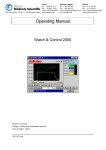Download User Documentation for TSC
Transcript
electronic Initial Sample Inspection Report User manual for suppliers Issue/Amendment Issue/Amendment Page Automotive Purchasing | level 4 document From CP/AB4Fi User manual for suppliers eISIR / electronic Initial Sample Inspection Report x.y Page 1.2 2/34 2/34 Our Reference Release Date CP/PPG1 01.06.2015 Halder Inhalt 1 2 3 4 4.1 4.2 4.3 4.4 4.4.1 4.4.2 4.4.3 4.4.4 4.4.5 4.4.6 4.5 4.5.1 4.5.2 4.5.3 4.5.4 4.5.5 4.5.6 4.6 4.6.1 4.6.2 4.6.3 4.6.4 4.6.5 5 6 Template version: 1.0 Introduction ................................................................................................................... 3 Definitions ..................................................................................................................... 3 Process description ....................................................................................................... 4 Web-Application ............................................................................................................ 6 Preconditions and hints for the usage ......................................................................... 6 Login to the Web-Application ...................................................................................... 7 Sampling process ....................................................................................................... 9 Processing in the Web-Application (Option 1) ............................................................. 9 Sampling cover sheet ............................................................................................. 10 Entering measurement values ................................................................................ 11 Entering attributive characteristics incl. requested documents ................................ 16 Upload additional documents .................................................................................. 18 Export to Bosch ...................................................................................................... 18 Archival storage ...................................................................................................... 20 Processing with alternative CAQ software (option 2) ................................................. 21 Download QDX data from the Web-Application ...................................................... 23 Processing with alternative CAQ software .............................................................. 24 Upload into the Web-Application from alternative CAQ software ............................. 24 Upload documents in Web-Application ................................................................... 25 Export to Bosch ...................................................................................................... 27 Archival storage ...................................................................................................... 28 Processing with iqs software (option 3) ..................................................................... 29 Download zip.sec data from the Web-Application ................................................... 30 Processing with iqs software ................................................................................... 31 Upload zip.sec data into the Web-Application from iqs ........................................... 31 Export to Bosch ...................................................................................................... 32 Archival storage ...................................................................................................... 33 Processing circuit board (PCB) ................................................................................... 33 Hints and tips in case of problems ............................................................................... 34 © Robert Bosch GmbH. All rights reserved, also regarding any disposal, exploitation, reproduction, editing, distribution, as well as in the event of applications for industrial property rights. Valid issue in Bosch Global Net (BGN) – no alteration service for print outs. Confidentiality: external Print date: 07.08.2015 Issue/Amendment Issue/Amendment Page Automotive Purchasing | level 4 document From CP/AB4Fi User manual for suppliers eISIR / electronic Initial Sample Inspection Report x.y Page 1.2 3/34 3/34 Our Reference Release Date CP/PPG1 01.06.2015 Halder 1 Introduction The initial sample is a product that is produced the first time under serial conditions. This initial sample is submitted normally with a full test report, in order to prevent bad parts from the start of serial production on and to check whether all the agreements are kept. Therefore the target values, set in target report from Bosch, will be compared to the actual supplier values. The measurement program is usually created during the „C“ sample phase. For that reason it makes sense to proceed according to the new process since this early stage. This description shows the process of the new electronic sampling and the usage of the eISIR Web-Application used between Bosch and the supplier. The data exchange and the processing is done with the, SupplyOn hosted, Web-Application. Basically all initial samplings (in the business sector automotive technology - UBK) will be done in the Web-Application. Therefore the Web-Application is becoming the core part of the sampling process. For suppliers already doing electronic sampling with Bosch by IQS, only the way of data transfer will change. 2 Definitions Abbreviations Short form eISIR EMPB IQS PDF PPAP Zip.sec .txt VDA CAQ QDX PSW P-FMEA BOM Template version: 1.0 Definition electronic Initial Sampling Inspection Report Erstmusterprüfbericht (PPAP) innovative quality software (CAQ-System) Portable Document Format Production Parts Approval Process Date compression format – used by iqs software Text-File Verband der Automobilindustrie (German norm) Computer Aided Quality Quality Data eXchange Part Submission Warrent Prozess – Fehlermöglichkeitseinflussanalyse Bill of Material © Robert Bosch GmbH. All rights reserved, also regarding any disposal, exploitation, reproduction, editing, distribution, as well as in the event of applications for industrial property rights. Valid issue in Bosch Global Net (BGN) – no alteration service for print outs. Confidentiality: external Print date: 07.08.2015 Issue/Amendment Issue/Amendment Page x.y Automotive Purchasing | level 4 document From CP/AB4Fi User manual for suppliers eISIR / electronic Initial Sample Inspection Report Page 1.2 4/34 4/34 Our Reference Release Date CP/PPG1 01.06.2015 Halder Flags Symbol Definition Background information Important notice Alternative ways of processing 3 Process description The process steps of the eISIR are described in this chapter . 9 8 7 2 3 1 6 4 5 Template version: 1.0 © Robert Bosch GmbH. All rights reserved, also regarding any disposal, exploitation, reproduction, editing, distribution, as well as in the event of applications for industrial property rights. Valid issue in Bosch Global Net (BGN) – no alteration service for print outs. Confidentiality: external Print date: 07.08.2015 Issue/Amendment Issue/Amendment Page Automotive Purchasing | level 4 document From CP/AB4Fi User manual for suppliers eISIR / electronic Initial Sample Inspection Report x.y Page 1.2 5/34 5/34 Our Reference Release Date CP/PPG1 01.06.2015 Halder Description 1. Upload of sample requirements / target report Bosch provides the supplier all required and relevant documents for the sampling process in the form of the target report in the Web-Application. From now on also the marked drawings are uploaded in the system. Furthermore are all current technical documents from Bosch, the expected PPAP content (e.g. P-FMEA, material certificate, etc.) and scope of inspection described and visible in the tool. 2. PPAP/sampling request : As the Bosch purchaser uploads the target report in the Web-Application, the effected supplier gets an e-mail from SupplyOn, with the request to process the sampling. 3. Processing direct in the Web-Application: It is possible for the supplier to process all the samplings in the Web-Application. The measurement results can be manually or automatically (e.g. from the measurement machine) added. PPAP documents must be uploaded by supplier and are submitted to Bosch by exporting the report from the system. Details in chapter 4.3.1 4. Processing in alternative CAQ software: Users of alternative CAQ systems have the option to import the Bosch target report into their software via a comfort interface. Then the processing of the sampling is done in the same way as usual. Details in Chapter 4.3.2. 5. Processing in iqs software: The Web-Application allows the iqs-user to export the target report into a so called „.zip.sec“ file. Then the processing of the sampling is done in the same way as usual. Only the PPAP export towards Bosch needs to be done in the Web-Application. Details in chapter 4.3.3. 6. Import into the Web-Application Independently how the sampling package was created, the export of the report must be done via the Web-Application. Template version: 1.0 © Robert Bosch GmbH. All rights reserved, also regarding any disposal, exploitation, reproduction, editing, distribution, as well as in the event of applications for industrial property rights. Valid issue in Bosch Global Net (BGN) – no alteration service for print outs. Confidentiality: external Print date: 07.08.2015 Issue/Amendment Issue/Amendment Page Automotive Purchasing | level 4 document From CP/AB4Fi User manual for suppliers eISIR / electronic Initial Sample Inspection Report x.y Page 1.2 6/34 6/34 Our Reference Release Date CP/PPG1 01.06.2015 Halder 7. Info: eISIR submitted As the supplier exported the sampling report, the responsible Bosch purchaser gets an email from SupplyOn informing about the new sampling package. 8. Sample parts: The PPAP parts for counter-measurement still needs to be sent throughout post to Bosch. In order to assure a smooth approval process please enclose the PSW to the sample parts. 9. Sample decision As Bosch made the final decision regarding the sampling, the supplier will get a copy of the signed cover sheet (PSW) by email. 4 Web-Application 4.1 Preconditions and hints for the usage Register “Service Bosch eISIR”. Our service provider SupplyOn already contacted you regarding enabling this service. In case of any question regarding registration, please contact directly SupplyOn at www.supplyon.com. The language setting of the Web-Application can be changed in SupplyOn. You can change this at „Administration“ -> “My User account” -> “Contact data” -> “Language”. “Save” changed settings. The language setting can take even 10 minutes. Template version: 1.0 © Robert Bosch GmbH. All rights reserved, also regarding any disposal, exploitation, reproduction, editing, distribution, as well as in the event of applications for industrial property rights. Valid issue in Bosch Global Net (BGN) – no alteration service for print outs. Confidentiality: external Print date: 07.08.2015 Issue/Amendment Issue/Amendment Page Automotive Purchasing | level 4 document From User manual for suppliers eISIR / electronic Initial Sample Inspection Report CP/AB4Fi x.y Page 1.2 7/34 7/34 Our Reference Release Date CP/PPG1 01.06.2015 Halder Recommendations: - use the up to date Mozilla web browser with a resolution of 1366x768 - The right decimal separator (point or coma) for entering the measurement results depends on the language setting of the web browser – if the setting is: 4.2 o German -> separator = „ , “ (comma) o English -> separator= „ . “ (point) Login to the Web-Application The supplier will be informed via e-mail by SupplyOn, that there is a new uploaded target report in the Web-Application. Content of the email: - Robert Bosch part number and name of the material for sampling (PPAP) - Remarks: additional hints/comments from the Bosch purchaser - Link to process PPAP - guides you directly to the login page from SupplyOn By clicking on the link in the e-mail you will be directed to the SupplyOn Login page. Template version: 1.0 © Robert Bosch GmbH. All rights reserved, also regarding any disposal, exploitation, reproduction, editing, distribution, as well as in the event of applications for industrial property rights. Valid issue in Bosch Global Net (BGN) – no alteration service for print outs. Confidentiality: external Print date: 07.08.2015 Issue/Amendment Issue/Amendment Page Automotive Purchasing | level 4 document From CP/AB4Fi User manual for suppliers eISIR / electronic Initial Sample Inspection Report x.y Page 1.2 8/34 8/34 Our Reference Release Date CP/PPG1 01.06.2015 Halder Here you can login with your User ID and password. By clicking on “Customer Applications" and selecting "Bosch-eISIR" the Web-Application opens. Alternatively you can login on www.supplyon.com to get to this point. Template version: 1.0 © Robert Bosch GmbH. All rights reserved, also regarding any disposal, exploitation, reproduction, editing, distribution, as well as in the event of applications for industrial property rights. Valid issue in Bosch Global Net (BGN) – no alteration service for print outs. Confidentiality: external Print date: 07.08.2015 Issue/Amendment Issue/Amendment Page x.y Automotive Purchasing | level 4 document From CP/AB4Fi 4.3 User manual for suppliers eISIR / electronic Initial Sample Inspection Report Page 1.2 9/34 9/34 Our Reference Release Date CP/PPG1 01.06.2015 Halder Sampling process The Web-Application offers 3 different options of processing the sampling (PPAP), as described in the chapter 3. The Web-Application knows who is IQS user and adapts the pre-setting in the application accordingly. The further processing for all the 3 options will be described in this chapter. 4.4 Processing in the Web-Application (Option 1) After clicking on “Customer application” and “Bosch-eISIR“ the following page appears. General SupplyOn functions (e.g. User account, Log out etc.) Search function (e.g. for part number) Logged in user Overview of the open sampling activities You can open the sampling request, you want to process, by double clicking. Template version: 1.0 © Robert Bosch GmbH. All rights reserved, also regarding any disposal, exploitation, reproduction, editing, distribution, as well as in the event of applications for industrial property rights. Valid issue in Bosch Global Net (BGN) – no alteration service for print outs. Confidentiality: external Print date: 07.08.2015 Issue/Amendment Issue/Amendment Page Automotive Purchasing | level 4 document From CP/AB4Fi 4.4.1 User manual for suppliers eISIR / electronic Initial Sample Inspection Report x.y Page 1.2 10/34 10/34 Our Reference Release Date CP/PPG1 01.06.2015 Halder Sampling cover sheet After selecting the sample you would like to work with, the already pre-filled out “Cover sheet” from Bosch appears. The showcase in this manual is a VDA cover sheet. If the responsible Bosch purchaser requests the PSW cover sheet according to QS9000 PPAP, the displayed content will be accordingly. Basically the supplier is responsible to fill in all non-locked fields of the Cover-Sheet in the following tabs: Please lost. Template version: 1.0 before switching to the next tab, otherwise the entered data will be © Robert Bosch GmbH. All rights reserved, also regarding any disposal, exploitation, reproduction, editing, distribution, as well as in the event of applications for industrial property rights. Valid issue in Bosch Global Net (BGN) – no alteration service for print outs. Confidentiality: external Print date: 07.08.2015 Issue/Amendment Issue/Amendment Page x.y Automotive Purchasing | level 4 document From CP/AB4Fi User manual for suppliers eISIR / electronic Initial Sample Inspection Report Page 1.2 11/34 11/34 Our Reference Release Date CP/PPG1 01.06.2015 Halder To download the not stamped additional documents from the target report please proceed as follows: 1 2 3 The stamped documents can be downloaded or printed, as described in chapter 4.3.1.6. 4.4.2 Entering measurement values By clicking the tab “Measurement sheet” you will see the target report including the stamped drawing. 1 8 2 8 3 4 7 6 5 Template version: 1.0 © Robert Bosch GmbH. All rights reserved, also regarding any disposal, exploitation, reproduction, editing, distribution, as well as in the event of applications for industrial property rights. Valid issue in Bosch Global Net (BGN) – no alteration service for print outs. Confidentiality: external Print date: 07.08.2015 Issue/Amendment Issue/Amendment Page Automotive Purchasing | level 4 document From CP/AB4Fi User manual for suppliers eISIR / electronic Initial Sample Inspection Report x.y Page 1.2 12/34 12/34 Our Reference Release Date CP/PPG1 01.06.2015 Halder Description of the page: 1. In the area „Select drawing“ you will find all the drawings and documents which are connected to this PPAP, as part of target report. By clicking on one of them you will open the corresponding stamped document. 2. With the sort function „Characteristics“ you can reduce the shown characteristics. This function makes the work easier– e.g. sort out only deviations. Initially please make sure that “All characteristics” is selected. 3. By clicking on a characteristic the stamp will be highlighted in yellow in the shown drawing or document. In the left bottom field, details like position number, target value, tolerance and the number of the requested measurement values are displayed. 4. “Inspection equipment”, is an optional input about the used measurement device. Please press the appearing button after your entry. In case of important characteristics the measurement device might be prescribed by Bosch. 5. In the “Comment” field you can add remarks / hints to the entered value. Please press the appearing button after your entry. 6. In the „Cavity selection“ area you select the corresponding cavity for your measurement value - if applicable. In case of multiple cavities (e.g. plastic or stamping tools) you need to create further cavities under “Cover sheet” in “Cavity list”. Please press the appearing Template version: 1.0 button after your entry. © Robert Bosch GmbH. All rights reserved, also regarding any disposal, exploitation, reproduction, editing, distribution, as well as in the event of applications for industrial property rights. Valid issue in Bosch Global Net (BGN) – no alteration service for print outs. Confidentiality: external Print date: 07.08.2015 Issue/Amendment Issue/Amendment Page Automotive Purchasing | level 4 document From CP/AB4Fi User manual for suppliers eISIR / electronic Initial Sample Inspection Report x.y Page 1.2 13/34 13/34 Our Reference Release Date CP/PPG1 01.06.2015 Halder 7. In the field “Measured values” you can add your measured values. The required number of measurement values can be found in the details as “Number of inspection results”. Please pay attention to the decimal separator symbols as described in chapter 4.1. The measured values can be added in the field „New“. Please press the appearing button after your entry. If the entered value is in specification, a green “OK” appears next to the value. If not a red “NOT OK” will be shown. If you made a mistake (e. g. wrong value), you can delete the line by clicking on the „X“ symbol. The blue point next to the position will turn to green, if all values are in specification and the minimum numbers of requested values are entered. A red traffic light means that at least one result is out of specification. 8. With the zoom option the view of the document can be changed. In the right button part of the screen the overview of the document is displayed. Here the zoom area of main view can be moved/adjusted. Import and Export the measured value: Alternatively to the manual input of measurement results, the data also can be uploaded automatically from your device (e.g from 3D machine) into the Web-Application. Therefore the “Export” tab is needed. Template version: 1.0 © Robert Bosch GmbH. All rights reserved, also regarding any disposal, exploitation, reproduction, editing, distribution, as well as in the event of applications for industrial property rights. Valid issue in Bosch Global Net (BGN) – no alteration service for print outs. Confidentiality: external Print date: 07.08.2015 Issue/Amendment Issue/Amendment Page Automotive Purchasing | level 4 document From CP/AB4Fi User manual for suppliers eISIR / electronic Initial Sample Inspection Report x.y Page 1.2 14/34 14/34 Our Reference Release Date CP/PPG1 01.06.2015 Halder Data import The data from a measurement machine can be imported as .txt or as QDAS file into the WebApplication. The corresponding cavity for the values you would like to upload needs to be selected. After clicking the “Browse” button select the file with the measurement data. The values are now imported and automatically allocated to the right position in the eISIR. The structure of the data files needs to look for example as follows: #P#;70;1;8;8,007;7,981;mm;7,983;7,989 Explanation of the data structure: #P# 70 1 8 8,007 7,981 mm 7,983 7,989 Template version: 1.0 = Positions symbol = position number = type of characteristic = target value = upper tolerance border = lower tolerance border = unit = measured value = measured value © Robert Bosch GmbH. All rights reserved, also regarding any disposal, exploitation, reproduction, editing, distribution, as well as in the event of applications for industrial property rights. Valid issue in Bosch Global Net (BGN) – no alteration service for print outs. Confidentiality: external Print date: 07.08.2015 Issue/Amendment Issue/Amendment Page Automotive Purchasing | level 4 document From CP/AB4Fi User manual for suppliers eISIR / electronic Initial Sample Inspection Report x.y Page 1.2 15/34 15/34 Our Reference Release Date CP/PPG1 01.06.2015 Halder Separator „ ; “ must be between every value. The allocation of the measured values and the positions in the target report in eISIR is based on the position number mentioned above. That’s why it’s very important to use the correct position numbering. Types of characteristic: 1 = standard dimension (nominal value + tolerance) 2 = attributive (usually no applicable for 3D-machine values) o 3 = standard dimension (several values – measured on different locations; e.g. 3x diameter 0°; 60° and 120°) o o Data export: All characteristics can be exported in text format (.txt) or in QDAS format (.dfd). After exporting these files can be processed. Template version: 1.0 © Robert Bosch GmbH. All rights reserved, also regarding any disposal, exploitation, reproduction, editing, distribution, as well as in the event of applications for industrial property rights. Valid issue in Bosch Global Net (BGN) – no alteration service for print outs. Confidentiality: external Print date: 07.08.2015 Issue/Amendment Issue/Amendment Page x.y Automotive Purchasing | level 4 document From CP/AB4Fi 4.4.3 User manual for suppliers eISIR / electronic Initial Sample Inspection Report Page 1.2 16/34 16/34 Our Reference Release Date CP/PPG1 01.06.2015 Halder Entering attributive characteristics incl. requested documents In the tab “Measurement sheet“ also all attributive characteristics must be added / uploaded. An attributive characteristic could be e.g.: Confirmation of fulfilling a certain standard specification (DIN, ISO, others) Visual inspection according requirement is ok Further requested sampling documents (e.g. P-FMEA, MSA) linked and uploaded to a certain position of the target report. 2 1 8 3 4 5 6 7 Explanation of the view: 1. Current view „Measurement sheet“ 2. Selected document in the „Selected drawing” 3. Selected characteristic 4. Positions with add on information: - SR (Sample Requirements) are usually non-measured items (e.g. documents) - B (BOM): points from the bill of material Template version: 1.0 © Robert Bosch GmbH. All rights reserved, also regarding any disposal, exploitation, reproduction, editing, distribution, as well as in the event of applications for industrial property rights. Valid issue in Bosch Global Net (BGN) – no alteration service for print outs. Confidentiality: external Print date: 07.08.2015 Issue/Amendment Issue/Amendment Page Automotive Purchasing | level 4 document From CP/AB4Fi User manual for suppliers eISIR / electronic Initial Sample Inspection Report x.y Page 1.2 17/34 17/34 Our Reference Release Date CP/PPG1 01.06.2015 Halder 5. Details regarding the selected position Is “Document” mentioned next to the “Q-characteristic” Bosch expects the corresponding uploaded file (e.g. Control Plan or Material Certificate,...) in the Application. 6. „Comments“: In this filed the supplier can add details regarding the Bosch requirement. 7. „Measured values“: With selection of the green tick, the supplier confirms, that the attributive characteristic is kept. The red exclamation mark means a negative evaluation. Additionally remarks can be added into the comment field regarding the judgment. After the entering is finished, click on the save button. If a mistake was done, the line can be deleted by clicking on the “X” symbol. 8. With the function the entry can be copied to all the other cavities. 9. „Attachments“: Requested documents can be uploaded here (e.g. Material Certificate). If a document is requested by Bosch (see item #5) but not nothing is uploaded the traffic light next to the characteristic will remain blue. Documents for a characteristic can be uploaded with the upload function. The upload window will open after clicking this symbol . “Choose file” -> select the corresponding file from a local drive -> “Open” -> file appears in the appendix window -> click on “Upload”. The traffic light next to the characteristic will change to green. Template version: 1.0 © Robert Bosch GmbH. All rights reserved, also regarding any disposal, exploitation, reproduction, editing, distribution, as well as in the event of applications for industrial property rights. Valid issue in Bosch Global Net (BGN) – no alteration service for print outs. Confidentiality: external Print date: 07.08.2015 Issue/Amendment Issue/Amendment Page Automotive Purchasing | level 4 document From User manual for suppliers eISIR / electronic Initial Sample Inspection Report CP/AB4Fi 4.4.4 x.y Page 1.2 18/34 18/34 Our Reference Release Date CP/PPG1 01.06.2015 Halder Upload additional documents To upload additional documents, you may want to add, change to the tab „Cover sheet“ and then to „Documents“. 2 1 3 1. Click on the „Choose file“ and select the file what you want to upload from your drive 2. Click on “Upload“ 3. The uploaded document will appear 4.4.5 Export to Bosch Before exporting/finishing the sampling, the supplier must verify if: all the characteristics are processed, the cover sheet is completely filled out, all the required documents are attached. The cover sheet must be signed and uploaded as a pdf-File. This is a standard requirement in the target report (SR position). Template version: 1.0 © Robert Bosch GmbH. All rights reserved, also regarding any disposal, exploitation, reproduction, editing, distribution, as well as in the event of applications for industrial property rights. Valid issue in Bosch Global Net (BGN) – no alteration service for print outs. Confidentiality: external Print date: 07.08.2015 Issue/Amendment Issue/Amendment Page Automotive Purchasing | level 4 document From CP/AB4Fi User manual for suppliers eISIR / electronic Initial Sample Inspection Report x.y Page 1.2 19/34 19/34 Our Reference Release Date CP/PPG1 01.06.2015 Halder In the tab „Management“ the following window appears. Entered “Comments” will be the part of the info mail sent by SupplyOn to the responsible Bosch purchaser. In case of deviations and direct involvement of Bosch development in this sampling process (common in the Robert Bosch ED division), please note in the comment field, that the nonconformities are sent to the responsible Bosch developer for evaluation. By selecting “send back” in the “Process status” the following security window appears: If you confirm by clicking „OK“ the processing of the sampling from the supplier side is closed and the Bosch purchaser will be informed. Template version: 1.0 © Robert Bosch GmbH. All rights reserved, also regarding any disposal, exploitation, reproduction, editing, distribution, as well as in the event of applications for industrial property rights. Valid issue in Bosch Global Net (BGN) – no alteration service for print outs. Confidentiality: external Print date: 07.08.2015 Issue/Amendment Issue/Amendment Page Automotive Purchasing | level 4 document From CP/AB4Fi 4.4.6 User manual for suppliers eISIR / electronic Initial Sample Inspection Report x.y Page 1.2 20/34 20/34 Our Reference Release Date CP/PPG1 01.06.2015 Halder Archival storage The supplier is legally obligated to archive the sampling documents. The Web-Application is not suitable that for. Due to the fact, that the data is deleted after 90 days. But the application offers the opportunity to print or to save as pdf file all the sampling documents on your local drive. For printing or saving the sampling documents, go to the tab „Management”. By clicking the „Open print page“ the following window appears: According to legal requirements the suppliers stores the documents individually. The .tif files are the Bosch stamped documents. The .pdf files contain the cover sheet and the filled out measurement sheets. Template version: 1.0 © Robert Bosch GmbH. All rights reserved, also regarding any disposal, exploitation, reproduction, editing, distribution, as well as in the event of applications for industrial property rights. Valid issue in Bosch Global Net (BGN) – no alteration service for print outs. Confidentiality: external Print date: 07.08.2015 Issue/Amendment Issue/Amendment Page Automotive Purchasing | level 4 document From CP/AB4Fi 4.5 User manual for suppliers eISIR / electronic Initial Sample Inspection Report x.y Page 1.2 21/34 21/34 Our Reference Release Date CP/PPG1 01.06.2015 Halder Processing with alternative CAQ software (option 2) For data exchange between the Web-Application and your CAQ system, the data format QDX can be used. QDX format The QDX format is a standard defined by VDA, enabling independent systems for exchanging quality data. You can export cover sheet, target report (including target values and tolerances) from the Web-Application into your CAQ-Software. The PPAP now can be processed in your system. After this, you create a QDX file and upload it into the Web-Application. Attached documents like stamped Bosch drawings cannot be transferred by the QDX interface. These documents must be downloaded manually from the Application – see chapter 4.3.1.6. Your CAQ software must be compatible with this data format. Ask your CAQ software provider, if the technical possibility exists. The following CAQ softwares are QDX capable (current status - 02.Feb.2015): CAT GmbH GEWATEC GmbH & Co. KG Böhme & Weihs Systemtechnik GmbH & Co. KG Pickert & Partner GmbH GUARDUS Solutions AG The following providers schedule the implementation in March 2015 (current status 02.Feb.2015): AHP GmbH Babtec Informationssysteme GmbH Development / Testing ongoing: CAQ AG Factory Systems IBS AG Discussion with further CAQ system providers has been started. Template version: 1.0 © Robert Bosch GmbH. All rights reserved, also regarding any disposal, exploitation, reproduction, editing, distribution, as well as in the event of applications for industrial property rights. Valid issue in Bosch Global Net (BGN) – no alteration service for print outs. Confidentiality: external Print date: 07.08.2015 Issue/Amendment Issue/Amendment Page x.y Automotive Purchasing | level 4 document From CP/AB4Fi User manual for suppliers eISIR / electronic Initial Sample Inspection Report Page 1.2 22/34 22/34 Our Reference Release Date CP/PPG1 01.06.2015 Halder After clicking on “Customer application” and “Bosch-eISIR“ the following page appears. General SupplyOn functions (e. g. User account, Log out etc.) Search function (e. g. for part number) Logged in user Overview of the open sampling activities You can open the sampling request, you want to process, by double clicking. To download the not stamped additional documents from the target report please proceed as follows: 1 2 3 The stamped documents can be downloaded or printed, as described in chapter 4.3.1.6. Template version: 1.0 © Robert Bosch GmbH. All rights reserved, also regarding any disposal, exploitation, reproduction, editing, distribution, as well as in the event of applications for industrial property rights. Valid issue in Bosch Global Net (BGN) – no alteration service for print outs. Confidentiality: external Print date: 07.08.2015 Issue/Amendment Issue/Amendment Page Automotive Purchasing | level 4 document From CP/AB4Fi 4.5.1 User manual for suppliers eISIR / electronic Initial Sample Inspection Report x.y Page 1.2 23/34 23/34 Our Reference Release Date CP/PPG1 01.06.2015 Halder Download QDX data from the Web-Application To get the sampling package as QDX data into your CAQ system, go to tab „Export“. By clicking the “Export” button the data export will start. The QDX and the QDX extension will be in the .zip-file offered to be downloaded. Store the data on your local drive and then import both files (QDX and QDX extension) in your CAQ program. Template version: 1.0 © Robert Bosch GmbH. All rights reserved, also regarding any disposal, exploitation, reproduction, editing, distribution, as well as in the event of applications for industrial property rights. Valid issue in Bosch Global Net (BGN) – no alteration service for print outs. Confidentiality: external Print date: 07.08.2015 Issue/Amendment Issue/Amendment Page Automotive Purchasing | level 4 document From CP/AB4Fi 4.5.2 User manual for suppliers eISIR / electronic Initial Sample Inspection Report x.y Page 1.2 24/34 24/34 Our Reference Release Date CP/PPG1 01.06.2015 Halder Processing with alternative CAQ software The QDX data is now available in the alternative CAQ system. You can process and close the sampling as usual in your system. 4.5.3 Upload into the Web-Application from alternative CAQ software After the processing is finished in your system a QDX export is necessary. The data needs to be imported into the Web-Application. To import the data into the Web-Application, the QDX and the QDX extension data needs to be uploaded. 1. Select files after clicking „Browse“ 2. Upload/import files Template version: 1.0 © Robert Bosch GmbH. All rights reserved, also regarding any disposal, exploitation, reproduction, editing, distribution, as well as in the event of applications for industrial property rights. Valid issue in Bosch Global Net (BGN) – no alteration service for print outs. Confidentiality: external Print date: 07.08.2015 Issue/Amendment Issue/Amendment Page x.y Automotive Purchasing | level 4 document From User manual for suppliers eISIR / electronic Initial Sample Inspection Report CP/AB4Fi Page 1.2 25/34 25/34 Our Reference Release Date CP/PPG1 01.06.2015 Halder After successfully import the following message will appear: 4.5.4 Upload documents in Web-Application In the tab “Measurement sheet“ also all attributive characteristics must be added / uploaded. An attributive characteristic could be e. g.: Confirmation of fulfilling a certain standard specification (DIN, ISO, others) Visual inspection according requirement is ok Further requested sampling documents (e. g. P-FMEA, MSA) linked and uploaded to a certain position of the target report. 2 1 8 3 4 5 Template version: 1.0 6 7 © Robert Bosch GmbH. All rights reserved, also regarding any disposal, exploitation, reproduction, editing, distribution, as well as in the event of applications for industrial property rights. Valid issue in Bosch Global Net (BGN) – no alteration service for print outs. Confidentiality: external Print date: 07.08.2015 Issue/Amendment Issue/Amendment Page Automotive Purchasing | level 4 document From CP/AB4Fi User manual for suppliers eISIR / electronic Initial Sample Inspection Report x.y Page 1.2 26/34 26/34 Our Reference Release Date CP/PPG1 01.06.2015 Halder Explanation of the view: 1. Current view „Measurement sheet“ 2. Selected document in the „Selected drawing” 3. Selected characteristic Positions with add on information: - SR (Sample Requirements) are usually non-measured items (e.g. documents) - B (BOM): points from the bill of material 4. Details regarding the selected position Is “Document” mentioned next to the “Q-characteristic” Bosch expects the corresponding uploaded file (e.g. Control Plan or Material Certificate,...) in the Application. 5. „Comments“: In this filed the supplier can add details regarding the Bosch requirement. 6. „Measured values“: With selection of the green tick, the supplier confirms, that the attributive characteristic is kept. The red exclamation mark means a negative evaluation. Additionally remarks can be added into the comment field regarding the judgment. After the entering is finished, click on the save button. If a mistake was done, the line can be deleted by clicking on the “X” symbol. 7. With the function the entry can be copied to all the other cavities. 8. „Attachments“: Requested documents can be uploaded here (e.g. Material Certificate). If a document is requested by Bosch (see item #5) but not nothing is uploaded the traffic light next to the characteristic will remain blue. Documents for a characteristic can be uploaded with the upload function. The upload window will open after clicking this symbol. Template version: 1.0 © Robert Bosch GmbH. All rights reserved, also regarding any disposal, exploitation, reproduction, editing, distribution, as well as in the event of applications for industrial property rights. Valid issue in Bosch Global Net (BGN) – no alteration service for print outs. Confidentiality: external Print date: 07.08.2015 Issue/Amendment Issue/Amendment Page Automotive Purchasing | level 4 document From User manual for suppliers eISIR / electronic Initial Sample Inspection Report CP/AB4Fi x.y Page 1.2 27/34 27/34 Our Reference Release Date CP/PPG1 01.06.2015 Halder “Choose file” -> select the corresponding file from a local drive -> “Open” -> file appears in the appendix window -> click on “Upload”. The traffic light next to the characteristic will change to green. 4.5.5 Export to Bosch Before exporting / finishing the sampling, the supplier must verify if: all the characteristics are processed, the cover sheet is completely filled out, all the required documents are attached. The cover sheet must be signed and uploaded as a pdf-file. This is a standard requirement in the target report (SR position). In the tab „Management“ the following window appears. Entered “Comments” will be the part of the info mail sent by SupplyOn to the responsible Bosch purchaser. Template version: 1.0 © Robert Bosch GmbH. All rights reserved, also regarding any disposal, exploitation, reproduction, editing, distribution, as well as in the event of applications for industrial property rights. Valid issue in Bosch Global Net (BGN) – no alteration service for print outs. Confidentiality: external Print date: 07.08.2015 Issue/Amendment Issue/Amendment Page Automotive Purchasing | level 4 document From CP/AB4Fi User manual for suppliers eISIR / electronic Initial Sample Inspection Report x.y Page 1.2 28/34 28/34 Our Reference Release Date CP/PPG1 01.06.2015 Halder In case of deviations and direct involvement of Bosch development in this sampling process (common in the Robert Bosch ED division), please note in the comment field, that the nonconformities are sent to the responsible Bosch developer for evaluation. By selecting “send back” in the “Process status” the following security window appears: If you confirm by clicking „OK“ the processing of the sampling from the supplier side is closed and the Bosch purchaser will be informed. 4.5.6 Archival storage The supplier is legally obligated to archive the sampling documents. The Web-Application is not suitable that for. Due to the fact, that the data is deleted after 90 days. But the application offers the opportunity to print or to save as pdf-file all the sampling documents on your local drive. For printing or saving the sampling documents, go to the tab „Management”. By clicking the „Open print page“ the following window appears: Template version: 1.0 © Robert Bosch GmbH. All rights reserved, also regarding any disposal, exploitation, reproduction, editing, distribution, as well as in the event of applications for industrial property rights. Valid issue in Bosch Global Net (BGN) – no alteration service for print outs. Confidentiality: external Print date: 07.08.2015 Issue/Amendment Issue/Amendment Page x.y Automotive Purchasing | level 4 document From CP/AB4Fi User manual for suppliers eISIR / electronic Initial Sample Inspection Report Page 1.2 29/34 29/34 Our Reference Release Date CP/PPG1 01.06.2015 Halder According to legal requirements the suppliers stores the documents individually. The .tif files are the Bosch stamped documents. The .pdf files contain the cover sheet and the filled out measurement sheets. 4.6 Processing with iqs software (option 3) The Web-Application knows who is full version IQS User and adapts the pre-setting in the application accordingly. This means, after opening the Web-Application the following pre-set view is displayed. If you want to change this setting please contact iqs for support. After clicking on “Customer application” and “Bosch-eISIR“ the following page appears. Logged in user Search function (e. g. for part number) Overview of the open sampling activities by Robert Bosch Template version: 1.0 © Robert Bosch GmbH. All rights reserved, also regarding any disposal, exploitation, reproduction, editing, distribution, as well as in the event of applications for industrial property rights. Valid issue in Bosch Global Net (BGN) – no alteration service for print outs. Confidentiality: external Print date: 07.08.2015 Issue/Amendment Issue/Amendment Page Automotive Purchasing | level 4 document From User manual for suppliers eISIR / electronic Initial Sample Inspection Report CP/AB4Fi 4.6.1 x.y Page 1.2 30/34 30/34 Our Reference Release Date CP/PPG1 01.06.2015 Halder Download zip.sec data from the Web-Application zip.sec format: The zip.sec file is used for the bilateral data exchange between the Web-Application and the CAQ system from iqs. This interface offers the maximum comfort. Even all the elements of the target report such as: Cover sheet Measurement report Stamped drawing Documents are covered. Download: 1 1. Select from the work packages the sampling request you want to process and click Template version: 1.0 © Robert Bosch GmbH. All rights reserved, also regarding any disposal, exploitation, reproduction, editing, distribution, as well as in the event of applications for industrial property rights. Valid issue in Bosch Global Net (BGN) – no alteration service for print outs. Confidentiality: external Print date: 07.08.2015 Issue/Amendment Issue/Amendment Page Automotive Purchasing | level 4 document From CP/AB4Fi User manual for suppliers eISIR / electronic Initial Sample Inspection Report x.y Page 1.2 31/34 31/34 Our Reference Release Date CP/PPG1 01.06.2015 Halder 2. Save the zip.sec data on a local drive. 4.6.2 Processing with iqs software The zip.sec data now can be imported from the local drive into the IQS system. Details about the further processing are described in the iqs manual. The iqs hotline is also available in case of questions. The imported target report can be processed now in the usual way in IQS system. 4.6.3 Upload zip.sec data into the Web-Application from iqs The finished sampling needs to be exported as a zip.sec file. How to do so is described in the iqs manual. The iqs hotline is also available in case of questions. Template version: 1.0 © Robert Bosch GmbH. All rights reserved, also regarding any disposal, exploitation, reproduction, editing, distribution, as well as in the event of applications for industrial property rights. Valid issue in Bosch Global Net (BGN) – no alteration service for print outs. Confidentiality: external Print date: 07.08.2015 Issue/Amendment Issue/Amendment Page x.y Automotive Purchasing | level 4 document From CP/AB4Fi User manual for suppliers eISIR / electronic Initial Sample Inspection Report Page 1.2 32/34 32/34 Our Reference Release Date CP/PPG1 01.06.2015 Halder Start the Web-Application. 1 2 3 4 1. Click on „Browse“ and select the just saved zip.sec data. 2. „Select customer“ choose the same shown below in the sampling requests. 3. Entered “Remarks” will be part of the info mail sent by SupplyOn to the responsible Bosch purchaser. In case of deviations and direct involvement of Bosch development in this sampling process (common in the Robert Bosch ED division), please note in the comment field, that the nonconformities are sent to the responsible Bosch developer for evaluation. 4.6.4 Export to Bosch By clicking the „Upload“ button, the following security window appears: If you confirm by clicking „OK“ the processing of the sampling from the supplier side is closed and the Bosch purchaser will be informed. Template version: 1.0 © Robert Bosch GmbH. All rights reserved, also regarding any disposal, exploitation, reproduction, editing, distribution, as well as in the event of applications for industrial property rights. Valid issue in Bosch Global Net (BGN) – no alteration service for print outs. Confidentiality: external Print date: 07.08.2015 Issue/Amendment Issue/Amendment Page Automotive Purchasing | level 4 document From CP/AB4Fi 4.6.5 User manual for suppliers eISIR / electronic Initial Sample Inspection Report x.y Page 1.2 33/34 33/34 Our Reference Release Date CP/PPG1 01.06.2015 Halder Archival storage Additional archive is not necessary, as it is done by the iqs software itself. Besides, the data will remain in the Web-Application. 5 Processing circuit board (PCB) For the PCB own template was created. This includes in addition to the sampling requirements and a standard template for the PCB. The samples editing a printed circuit board is identical to the description in the chapter 4. The following is but to note. There are features A01-A06 in which an Excel sheet was deposited. You can recognize this in the Web application: as notes IQS: with flags These stored documents can be opened, edited in your system and completed and uploaded as a .pdf back to this feature. The original Excel sheet (template BOSCH) is no longer needed and can be deleted from the system. Information on the content of Sampling Requirements, see the .pdf to the feature SR99. Template version: 1.0 © Robert Bosch GmbH. All rights reserved, also regarding any disposal, exploitation, reproduction, editing, distribution, as well as in the event of applications for industrial property rights. Valid issue in Bosch Global Net (BGN) – no alteration service for print outs. Confidentiality: external Print date: 07.08.2015 Issue/Amendment Issue/Amendment Page Automotive Purchasing | level 4 document From CP/AB4Fi 6 User manual for suppliers eISIR / electronic Initial Sample Inspection Report x.y Page 1.2 34/34 34/34 Our Reference Release Date CP/PPG1 01.06.2015 Halder Hints and tips in case of problems o If you cannot log in, contact the SupplyOn administrator of your company. He can give you access rights. o IQS users can contact directly the IQS support team. o In case of problems with the Web-Application please contact SupplyOn Customer Support 24 h / day, 7 days / week. - o Template version: 1.0 User manual and video available at http://www.supplyon.com/boscheisir.html or at Part / PPAP specific questions may answer your contact at Robert Bosch Purchasing © Robert Bosch GmbH. All rights reserved, also regarding any disposal, exploitation, reproduction, editing, distribution, as well as in the event of applications for industrial property rights. Valid issue in Bosch Global Net (BGN) – no alteration service for print outs. Confidentiality: external Print date: 07.08.2015