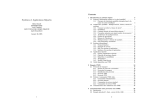Download SS-81SA - SS Telecoms
Transcript
SS-81SA User Manual SS-81SA USER MANUAL REVISION HISTORY Revision 01 Original document 15 JULY 2009 CONTENTS 1. PURPOSE ............................................................................................. 3 2. FEATURES ........................................................................................... 3 3. DESCRIPTION OF FRONT PANEL ...................................................... 4 4. DESCRIPTION OF REAR PANEL ......................................................... 4 5. APPLICATIONS .................................................................................... 5 6. GETTING STARTED ............................................................................. 6 7. COMMANDS ......................................................................................... 7 8. TESTING COMMANDS ......................................................................... 8 9. 9.1 9.2 REMOTE ACCESS TO SERIAL CONNECTED EQUIPMENT ............... 9 NORMAL SS-81 OPERATION .............................................................. 9 TARGET OPERATION ........................................................................ 10 10. USING SS-81SA AS A GPRS MODEM - DIRECT PPP....................... 10 11. GETTING IMEI NUMBER AND OTHER INFO ..................................... 11 12. CONTACT DETAILS ........................................................................... 12 DOC. NO: SS-81SA (REV. 01) Page 2 of 12 SS-81SA USER MANUAL 1. PURPOSE The purpose of the SS-81SA is to provide a versatile interface that gives users access to the GPRS network. It can also be used to do remote maintenance on serially connected equipment. Common uses: Serial port internet access using the PPP protocol • Email • Internet • VPNs Direct access to the serial port remotely via GPRS. This will provide • Maintenance access to an FCT Mux • Maintenance access to an SS-87 • Logging 2. FEATURES FEATURES • Direct access so that PCs can use PPP sessions • Direct TARGET setup • Single 5 volt power supply • Remote TARGET setup • Remote SS-81 setup • Simple Network Time Protocol (SNTP) support • LED indicators for o GPRS logon o Server contact o Transmit Data o Receive Data • Diagnostics o PING o DNS look up • Push operation allows use of INTERNET APN DOC. NO: SS-81SA (REV. 01) Page 3 of 12 SS-81SA USER MANUAL 3. DESCRIPTION OF FRONT PANEL Front Panel LED INDICATORS LED INDICATORS PWR F1 Indicates that the unit is supplied with a mains voltage Auxiliary function Indicator (not implemented) PORT 1 HS Indicates Handshaking on the specific Port & TX Indicates transmission to device connected at Port0 or Port1 PORT 0 RX Indicates Data reception from Port0 or Port1 RX Indicates that data is being received from the GSM module GPRS TX Indicates that data is being sent to the GSM module SVR Indicates that contact has been established with the server NET Indicates that the unit is logged on to the GPRS network. 4. DESCRIPTION OF REAR PANEL Rear panel • SMA ANTENNA CONNECTOR • SERIAL PORTS PORT 0 PORT 1 9 way ‘D’ type MALE 9 way ‘D’ type FEMALE Pi Description n Pin Description 2 Receive from device. 2 Transmit to device 3 Transmit to device 3 Receive from device. 4 Handshake to Port 0 device. 4 Handshake from PC 5 Common ground signal. 5 Common ground signal. 6 Handshake from Port 0 device. DOC. NO: SS-81SA (REV. 01) 6 Handshake to device. Page 4 of 12 SS-81SA USER MANUAL • 5. POWER SUPPLY - External o External 12 volt power supply (centre pin positive) APPLICATIONS BASIC SETUP Remote access to serially connected equipment. (Etc. FCT Mux) Connecting to the Internet using PPP protocol. DOC. NO: SS-81SA (REV. 01) Page 5 of 12 SS-81SA USER MANUAL 6. GETTING STARTED Preparing the SIM card Some SIM cards require initialising for proper operation. • To initialise the SIM card follow the following steps: • Place SIM card in cellular phone • Enter PIN (if required) • Request and accept MMS and Data settings • Reply to SMS messages from Network if Network requests a reply. • Accept more settings if required • Make a ‘missed’ call to a regular cellular phone. • Remove PIN request if no security on SIM is required. Note: If the pin code is required use SIMPIN command. • Put SIM card in the slot provided on the SS-81SA GPRS SETUP • • • • • • • • • • Connect a serial cable between PC and Port1 of the SS-81SA. Use a coms package like HyperTerminal to connect to the SS-81SA. o Baud Rate : 19200 o Parity : None o Stop Bits : One o Flow Control: None Set the buffer name – Make sure it is unique and 8 characters long. Set the Host – either to an IP address or an internet name. Ensure the Port and CmdPort are both 1122 If a private APN is used, set the username and password Check that the Time Server is set Set the interval to 90 SAVE the settings RESET the GPRS module (using ‘RESET’ command) EXAMPLE OF COMMANDS bufid SS81GPRS host sstelecoms.pointclark.net port 1122 cmdport 1122 timesvr time-a.nist.gov interval 90 save reset DOC. NO: SS-81SA (REV. 01) Page 6 of 12 SS-81SA USER MANUAL 7. COMMANDS COMMAND TABLE Command Description Sets an alternate IP address for the DNS server. When this is set (i.e. not equal to 0.0.0.0) then it will override all other DNS ALTDNS <a.b.c.d> settings. This address would normally be obtained from the service provider or network operator. APN <apn> This is the Access Point Name used by the particular network or it can be a private APN. Normally Vodacom & MTN use 'internet' and Virgin uses 'vdata'. AT <cmd> Will send <cmd> to the GPRS modem. BUFID <BuffName> An 8 character field (it will be padded if less than 8 characters are entered) CMDPORT <pppp> The port from which remote commands are accepted. Default value is 1122 Turns on (1) or off (0) diagnostic output. The following values can also be used. Value DIAG <n> Diagnostic function of code 01 Outputs the PPP messages for debugging of the PPP state machine. 02 Outputs the GSM engine control messaging for debug of the GSM engine state machine. 04 Outputs target message for diagnostic purposes. 08 Outputs DNS diagnostic messages. The command parameters should be the sum of the options desired expressed in Hex Decimal. I.e. DIAG 0F will turn on all the current options. DISP Displays the current settings on the unit This setting will provide DNS options as listed below: Value DNSOPT <n> Option 0 Automatic selection 1 Always use DNS 1 2 Always use DNS 2 Note: The Automatic option will select the other DNS address if the currently selected address fails. This toggles between DNS 1 and DNS 2 as provided by the network operator or service provider. Changeover will take place when an Answer type message was not received in time. HANGUP Stops GPRS operation HOST <address> This is the IP address or the FQDN of the logging server. If it is an FQDN, the SS-81 will perform a DNS search to determine the IP address IMEI Outputs the IMEI number of the GPRS module INTERVAL <nnn> The time in seconds between polling the server when no data transfer is taking place. Recommended setting is between 60 & 120. This allows the 'NATTED' address to remain in place. LBAUD <baudrate> This is the 'buffer' or logging input baud rate. Can be set from 2400 to DOC. NO: SS-81SA (REV. 01) Page 7 of 12 SS-81SA USER MANUAL 115200. For TARGET mode operation it should be set to the baud rate of the TARGET device. LOAD Restore the settings from non-volatile memory. PASW If a private APN is used a password may be required COMMAND TABLE Command Description PORT <pppp> This is the IP port number that the SS-81 will address at the host. The default port number is 1122. PPP <n> Enables (1) direct access after Network Logon. Used when the SS-81 is to be operated as a GPRS module on external equipment. RESET Closes the GPRS session and restarts the SS-81 firmware. SAVE Saves the settings to non-volatile memory. SCID Outputs the SIM card ID. SIMPIN <Sim Pin> Sets the PIN that will be supplied to the SIM (if requested). This field is numeric and should be between 4 and 8 digits. TARGET <command> This sends the text <command> to the device on the Local Port. This may be an SS-83 or an SS-76. TARGET MODE <n> Enables (1) or Disables (0) semi transparent target based operation. TARGET SETUP Sets the SS-81 into a 'through connection mode' where the setup serial port is transparently connected to the 'data' port (That would be connected to some form of Target Device such as an SS-83 or SS-76) and allows the Target device to be set up from this port. This mode will timeout after 120 seconds of inactivity. TARGET TIME Enables (1) or Disables (0) the setting of the Target time upon successful Time Server queries. TIMESVR <address> A suitable time server. Either IP address or FQDN. The default is 'timea.nist.gov' USER <username> If a private APN is used a username may be required. VER Displays the firmware Version Number. 8. TESTING COMMANDS TESTING COMMAND TABLE Command Description This command is used when direct access to the module is needed. In this mode one can check the airtime balance and do other general diagnostics. Related commands: TEST GPRS 1 Command Description ATD*101#; This will retrieve the airtime balance on Virgin Mobile AT^SMSO DOC. NO: SS-81SA (REV. 01) This causes the GSM engine to power down, allowing the exiting on the TEST GPRS 1 mode. Page 8 of 12 SS-81SA USER MANUAL Displays the signal strength. In fact any of the MC-55 commands can be given as there is a completely transparent link to the module. AT+CSQ Displays the voltages relating to the GSM engine e.g.: Voltages: GSM VDD = 2871mV, GSM Supply = 4101mV VOLT TESTMEM Tests the 512K RAM that is fitted to the SS-81. Executing TestMem Memtest part 1: addr 80000 data 55 Memtest part 2: addr 80000 data 00 e: 00 If different results are obtained it suggests a memory fault. Note: This test will erase everything in memory. TESTING COMMAND TABLE Command Description This will display the state of the 'input' handshaking line on the serial ports in a small table. RTS The format is PORT.PIN = STATE RTS Lines: 0.6 = 0 1.7 = 1 1.4 = 1 DNS This command is used to find out the IPV4 address from an FQDN DNS >www.google.com< Options:- 8180, ID 305 Name: www.google.com Returned IP = 216.239.59.103, TTL = 121 seconds accepted by #0 PING Ping will test the path and response time to a host. It requires an IPV4 address. Subsequent 'pings' can be without an IP address. Pinging 216.239.59.103 Ping reply from 216.239.59.103 time = 910 msec 9. REMOTE ACCESS TO SERIAL CONNECTED EQUIPMENT OPERATION MODES 9.1 NORMAL SS-81 OPERATION Target mode 0 The SS-81 modules will respond to the following two commands while in normal SS-81 mode. • ‘DIRECT’ Command This command will enable a 'pass through' mode of operation where any packets that are received by GPRS are sent directly to the serial port without any modification. Any data received on the serial port is coalesced using the Nagle algorithm and send as packets on the GPRS link. This mode is time limited. It will timeout after 90 seconds if no packets are received. DOC. NO: SS-81SA (REV. 01) Page 9 of 12 SS-81SA USER MANUAL • ‘SS81SETUP’ Command This command allows packets received by GPRS to be interpreted as if they were entered at the serial port, so that the SS-81 settings can be changed. Note: Be very careful using this as it is possible to change the settings so that all communication is lost and cannot be re-established without visiting the site. 9.2 TARGET OPERATION Target Mode 1 In this mode the SS-81 will only respond to one command and that is 'SS81SETUP'. The behaviour is the same as in normal SS-81 mode. Any packets received on the GPRS link will be sent to the TARGET transparently and any responses that are returned will be sent as coalesced packets. However, while waiting for a Greeting response from the Host server, the SS-81 will respond as for Normal SS-81 Operation. 10. USING SS-81SA AS A GPRS MODEM - DIRECT PPP Settings on SS-81-SA Enable PPP operation by setting 'PPP 1' Set Local Baud rate to 115200 baud. (LBAUD 115200) Set the APN as appropriate (MTN = internet, Virgin = vdata or private APN) Save settings • • • • Connect serial cable between PC and Port0 of the SS-81SA Connections between PC Serial port & SS-81-SA Port 0 SS-81-SA (DB9 Female) PC Serial Port (DB9 Female) PIN DESCRIPTIONS DESCRIPTIONS PIN 1 No Connection (DCD) No Connection (DCD) 1 2 Transmit (Input) Transmit (Output) 3 3 Receive (Output) Receive (Input) 2 4 Handshake (Output) Handshake (Input) 8 5 Ground - Common 5 6 Handshake (Input) Handshake (Output) 7 7 Handshake (Output)** Handshake (Input) 6 8 Handshake (Input)** Handshake (Output) 4 9 No Connection No Connection 9 **These connections are not used, but are needed to make a symmetrical cable Setup a Modem Connection on the PC • • • • From the Control Panel select Phone and Modem Options Press the 'Modems' TAB Press the 'ADD' button Tick 'Don't detect my modem; I will select it from a list.' then click Next DOC. NO: SS-81SA (REV. 01) Page 10 of 12 SS-81SA USER MANUAL Under Manufacturer select (Standard Modem Types) Under Models select ‘Standard 33600 bps Modem’ then click Next Choose the com port that you want to use it on and click Next Click Finish The chosen modem should now be displayed. Close Phone and modem options by clicking the 'OK' button. • • • • Set up a Network connection on the PC • • • • • • • • • Open Network Connections. Click on ‘Create New Connection’ to open Wizard. Select 'Connect to the Internet' and click Next. Select 'Set up my connection manually' and click Next. Select 'Connect using a dial-up modem' and click Next. Choose the modem shown that was set up earlier and click Next (Make sure all the others are 'Un-Checked'). Type in a name such as 'SS-81 GPRS' then click Next. Type in *99***1# for the phone number then click Next. Leave the Username and Password blank unless using a private APN then click Next. To prevent all internet traffic from routing out via this link: • • • • • 11. Open the ‘Properties’ of the dial up connection. Select 'Networking' tab. Select Internet Protocol -> Properties Select 'Advanced' Make sure that the 'Use default gateway on remote network' is UN-ticked. GETTING IMEI NUMBER AND OTHER INFO S/W version '2.01' and above • • Type in the command IMEI Type in the command SCID for SIM card ID. DOC. NO: SS-81SA (REV. 01) Page 11 of 12 SS-81SA USER MANUAL 12. CONTACT DETAILS Office: 23 Botha Avenue Lyttelton Manor Pretoria, Gauteng South Africa Tel: +27 12 664 4644 Fax:+27 86 614 5625 E-mail: [email protected] Postal address: Postnet Suite 48 Private Bag x 1015 Lyttelton, 0140 Pretoria, Gauteng South Africa Sales Support: E-mail: [email protected] United Kingdom E-mail: [email protected] Technical Support: E-mail: [email protected] DOC. NO: SS-81SA (REV. 01) Page 12 of 12