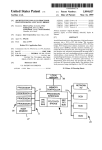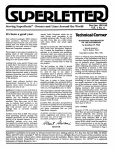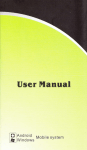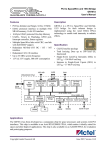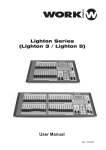Download SIIDEI`ClassifiEds
Transcript
Serving SuperBrain and CompuStar Users Around The World
Modem communications continues to
grow as an important use of microcomputers. It forms the third part of the triad we
feel is the foundation of a contemporary
micro's main use: i.e., word-processing,
financial spreadsheets, and telecommunications.
Hayes has set the standard with its 1200
Baud model, the SmartModem. Now, even
its features are being surpassed -- the new
Cermetek InfoMate, for example. Prices
are dropping as well.
Speaking of prices, we're having our very
first sale for Superletter subscribers. Take
10% off any hardware or software product
(exceptWordStar) until October 30th. You
can use this discount on 10 and 20MB harddisks, modems, cables, diskettes, computers, priIJ.ters and CP/M software. Just
mention the Superletter Fall Special. But
you must be a subscriber. Naturally, all regular
tax and shipping costs still apply.
Maxtek is participating with a special sale
on· their high-resolution graphics product.
$995 gets you the entire package -- hardware
and software -- for either the SuperBrain or
CompuStar system. An excellent deal through
the end of November.
Finally, the rumor mill about Intertec has
·started up again regarding a new line of products to be released soon. At this point any
comments or hunches would be pure speculation. An IBM-:-PC DOS compatible machine
wouldn't be tbad idea. But that's just wishful thinking.
Or is it?
File Transmission Using
the SuperBrain
By Steve R. Riskin
For a long time now SuperBrain users have
been searching for ways to enter the fascinating world of free software. The CPMUG
groups have nearly a hundred volumes of
free software available but not for SuperBrain 5 1/4" disks. From time to time someone offers to sell the entire library in
SuperBrain format but such a purchase is
an expensive way to gain access to what is,
and should remain, free software.
Also, everyone has some computer buddy
with whom, for a variety of reasons, one
would like to transfer files. Commercial file
transfer programs are notoriously better at
advertising their benefits than providing
them, and, of course, the classic example of
free software is the Ward Christiansen
series of Modem programs available from
your local RCPM (Remote CP/M) system.
Bootstrapping Your Way
to the New World.
Unlike other commercial CP/M's, SuperBrain' s CP/M comes with an enhanced PIP
utility. Prepare a disk with STAT, PIP,
LOAD, ASM, and the editing part of your
word processor. Test PIP by entering "PIP
Q=INP:". Your screen should delay for a
fraction of a second and then ask you
(ECHO YIN). Wonderful! Answer Y and
then write some letters to the screen. End
with a control Z. Did your disk drive turn
on? D~d it write your words to a disk file?
Splendid;;. The" Q" can be replaced by an
"ufn" (unanibiguous file name) and this will
be extremely us~ful in the processes that
follow.
Aug./Sept.
Vol. 3 No.4
Reboot and try "PIP OUT:=CON:" (watch
the apostrophes they are required!). Does
nothing happen? Excellent; now hit CR. The
(ECHO YIN) should now appear. If all this
has worked, you now have access to the
wonderful world of free software. If not, get
a proper copy of PIP or buy one from SuperLetter. You may patch one by using the
explicit instructions in the July, 1983 issue
of MicroSystems (the article on PIPMODEM, or by using the instructions
appended to this article.)
Getting Started
To get started: Turn on your modem. I use
the Hayes SmartModem connected to my
SuperBrain's main port. Enter the com
mand "PIP OUT:=CON:". The screen
remains blank and nothing happens. Enter
a "CR" and PIP will ask (ECHO YIN).
Answer "Y". Later, when you become an
experienced user you will want to avoid the
ECHO (having everything you enter at the
keyboard appear twice on your screen) but
now that is preferable to having nothing
appear at all. You are now connected to
your modem through the main port. All
commands entered at the keyboard will
either address your modem (depending on
whether they are recognized by your modem's command structure) or, if they are
transparent to the modem, will be sent out
through the modem to your destination.
Enter commands your modem requires to
dial a number, The Hayes requires" AT D T
1-xyz-abc-defg CR". It is useful at this
point to have a list of RCPM Systems or
CBBS's (CP/M Bulletin Boards). The July
issue of Microsystems has an updated list.
A useful number is the SuperBrain remote
bulletin board at 1-617-862-0781 (in
Massachusetts) or the dBASE IT bulletin
board at 1-408-378-8733 (in Campbell,
California, near San Jose). For starters, of
course, a local number is best. It will take a
Continued on Page 2
Superletter is tltblished, bt. monthly, by Abrams Creative Services. Mailing address: P.O. Box 3121, Beverly Hills, CA 90212.
Phone: (213) i'V-2410. Copyright© 1983 by Abrams Creative Services. All Rights Reserved. No part of this newsletter can be
copied by any means without prior written permission from the publisher. Editor: Albert Abrams. Advertising & Subscription: Linda Patchell. (SuperBrain® and CompuStar® are registered trademarks of Intertec Data Systems, Inc. CP/M® is a
registered trademark of Digital Research, Inc.)
Technical Corner
continued from page 1
few hours to get these routines down pat
and with long distance rates being what
they are you will not want to practice on a
long distance board.
If you are successful in reaching the remote
source your modem will indicate that it has
made a connection. If you are using the
Hayes you will be able to hear the connection being made through the modem speaker.
There will be a few rings, a high pitched.
whistle, and the satisfying sound of a connection being made. Other modems simply
print on the screen "Ring, Ring, Ring,
Connect!".
The remote board will now take over and
prompt you for various bits of information.
Some of it, at the very beginning is trivial
but technical. Just brave your way through:
How many nulls? answer 0; Is lower case
OK? (those poor Apple users!-they cou.ld
have had SuperBrains for the same price),
answer Y. Then give them whatever particulars about yourself that the "Sysop"
(System Operator) desires. If they assign
you a password or a user number start
your notebook recording that information.
Shortly you will have a great deal of information making it highly practical to keep a
looseleaf notebook for data transmissions.
After the remote gives you a great de~l of
information about itself-:and how to avoid .
this information in the future-it will give you
a command line. This looks something like
"Command: A, B,C, D, E, F, Q, W, E, R, T,
Y, 2, 4, etc." ending with the option of, HE,
or HELP for help. Choose the expedient
alternative and type HELP. Experiment
with the board; read messages; search Qut
levels of messages; enter messages; do
whatever you like. This, by the way, is all
you can do with most commercial modem
software: play around with the bulletin
board material and information. They
assume your desire for remote computing
will be exhausted by contact with the
Source and the like.
The interesting command, however, is the
one that precipitates you to the remote system's CP/M level. Type Help again and
find the command that puts you in the
remote system' s CP/M. Here, just as when
you are at your own computer, you can use
the DIR command to list to screen the files
available on the remote system. Now you
can see what you have been after: lots and
lots of new software just there for the plucking. DIR both the A: and the B: disks. Try
C: and D: to see how extensive the library of
programs available is. Some systems have
User Levels (more on that later) but if they
do they will instruct you at the beginning
how to view the directories on the various
levels. (More information to record in the
note book). These commands will take
something like the form DIR A: $ ADL (note
the space between the: and the $).
Capturing Infonnation
from Remote Systems
Some magic: you can, at any time once you
have established modem contact and connected with a remote system, reboot your
system without breaking the connection
with the remote system! This is extremely
useful for the following kinds of tricks.
Remember the "PIP Q=INP:" command
above? Remember the effect of control Z
afterwards? Before you give the remote
board the DIR command, when you are at
the remote CP/M prompt 'A", reboot your
system and enter "PIP Q= INP:". At the
query (ECHO YIN) choose what you will,
hit CR and your system will respond with
the remote CP/M prompt. That is, you are
now back in contact with the remote system.
You can tell it is the remote prompt
because it will shimmer (literally-it sort of
bounces) and is sometimes followed by a 0:
thus it looks like AO. Now type DIR; go on to
B: and when you get the BO, type DIR, wait,
and then write to your own disk all the preceding information by typing control Z!
You will write to your own disk whatever
transpired between the time you issued the
command "PIP Q= INP:" and the control Z.
There, on your disk, under the appellation
"Q", will be the remote board's directories
for you to dump to hard copy at your leisure
and not at long distance rates. After this
maneuver you are back on your local system
but your remote connection has not been
broken.
many times you enter the remote and exit
by rebooting locally, will fill up with .$$$
files.
I use the one file appellation: Q3 because it
matters little if the empty file is written to
again .and again .. But since it is sometimes
necessary to enter and exit a number of
times this bit of housekeeping keeps your
local disks relatively clean. At the end of the
session, to complete your disk housekeeping chores, you can erase a11.$$$ files. If you
use the conventions herein described there
will be only the one: Q3.$$$. What you
don't want to do is overwrite a' saved to disk
file of information', which ended with a control Z, with an empty file just used to get
back to the remote system. Perhaps, the
first time around, you should create every
file with a different directory title: Q, W, E,
R, T, Y etc. and then only ERA the ones
with the .$$$ extension at the end of the
session.
Capturing a Copy of MBOOT3.ASM
At this point, however, you are going back to
retrieve MBOOT3.ASM. Therefore, use a
command such as "PIP MBOOT3.ASM= INP:" (Remember: any "ufn"!) This
Continued on page 3
INCREASE YOUR SYSTEM'S
PERFORMANCE &
VERSATILITY
WITH
SuperBrain Operating System
(SOS) BIOS
For all SuperBrain or CompuStar
I and II Stand-Alone Systems.
$190.00 INCLUDES:
Going In and Out of
the Remote System
At various times you will want to go back to
the remote directory from local CP/M. Any
time you wish to do this (after you have
re booted your system to issue local CP/M
commands, or have precipitated to your
local CP/M by typing control Z) you can do
so by typing"PIP Q3=INP:" Be careful
here for sometimes you will be doing this
command to end with the control Z to preserve instructions, directories, files etc.,
received from the remote system, and
sometimes merely to get yourself back to
the remote system after re booting your own
system. I use a number addition to distinguish my intentions for if you are merely
getting back, as it were-, you will not end that
portion of your session with the remote
board with a command of control Z. Thus
your local directory, depending on how
*SOSBIOS
* SOS BOOT PROM
* System Manual
* System Configuration Software
* Formatter
'
* Drive Tachometer Program
* WordStar (!) Patch File
"1-
k
i.Jk
"II<
"I
Character Set EPROMs Available
SOS BOOT PROMs also Sold
Separately
-
~
"Ik
"II<
"I
For more information,"call (noon to
midnight EST) or write:
l
uP
JPI
SYSTEMS
JPI SYSTEMS
2804 Fairway Drive
_ MelbQume, FL 32901
(305) 724-6148
7
Attn.: Jonathan Platt
WordS tar is a registered trademark 01
Micropro International Corporation.
SuperBrain and Com puS tar arc rellistered
trademarks of Intertec Data Systems
2------------------------------~--------------------------
Technical Corner continued fro.m page 2
will prepare a space on your local disk for
the program. It will also get you back to the
remote CP1M prompt. Once you have the
remote AO CP/M prompt, go to the drive
that has MBOOT3.ASM- probably the B:
drive-since most remotes keep their interesting files on B:. Type "TYPE MBOOT3.ASM"
CR and watch it flash by on your screen.
Remember that you have prepared a disk
file called MBOOT3.ASM and everything
that is read into your RAM will be written to
the disk file after you type control Z. Don't
forget the control Z or all will be lost. When
the whole file has flashed bytype control Z.
Now you have captured MBOOT3.ASM.
You can use the above procedure to get a
few more files once you are connected and
in order to practice. Go back to the remote
with some dummy file name: "PIP W =INP:"
and DIR the remote. When you see something interesting TYPE it and then end with
a control Z. It is now written to your disk.
Short .BAS ciles will come across this way
and some s.lOrt .DOC files also. Some
boards will chastise you for using TYPE for
any files except the MBOOT3 file but if it
works, it works. Prepare a separate PIP
'ufn.ext'=INP:" for each file you transfer
over. This means going in and out of local
CP1M but you know how to· do that! The
main task, however, lies ahead.
Capturing and Reconfiguring
MBOOT3.ASM for your Modem
The simplest way to do this is to capture the
MBOOT3.ASM from the SuperBrain RCPM
at the above number. This is fully configured for the Super Brain and requires
only a little,installation work. What needs to
be done is to install it for your particular
modem. If your modem is connected to the
main port you will need to know that the
Main Port Data address on the SuperBrain
is 58H and the Main Port Status Port is
59H. For the Auxiliary Port these addresses
are: Date 40H; Status 41H. Use your word
processor to list the MBOOT3.ASM program. Notice that about 24 lines into the
program there are the lines:
IF NOT PMMI AND NOT DCH AND
NOT VT180
MODCTLP
EQU
MODSNDB EQU
MODSNDR EQU
MODRCVB EQU
MODRCVR EQU
MODDATP EQU
ENDIF
etc.
3DH ;Put your modem control
_ port here
04H ;Your bit to test for send
04H ;Your value when ready
OlH ;Your bit to test for receive
OlH ;Your value when ready
3 CH ;Your modem data port
For the SuperBrain, the date and status
ports are as listed above (58H and 59H; or
40H and 41H.) The transmit empty buffer
mask, and the receive buffer full mask (for
that is what they are asking for) are Oland
02 respectively. (They don't ask but some
modems require this info: The polarity of
the Transmit and Receive masks are 1: and
there are no initialization bytes.) So, overtype 59, 01, 01, 02, 02, 58 after the EQU
and before the H and then save this version
as per your word processor's command to
save a file.
Next Steps
Use ASM.COM to create a HEX file of
MBOOT3.ASM. Type ASM MBOOT3
and wait. When the program is finished
there will be a MBOOT3.HEX file on disk
and a .PRN file. Use LOAD. COM to create
a COM file from the HEX file. Type LO AD
MBOOT3 and wait. When the LOAD program is finished there will be a COM file on
disk! Lovely. Now the door is open.
Tltrough the Looking Glass
This file is most useful for obtaining remote
COM files (called .OBJ files so you are prevented from running them on the remote
system-and screwing everything up). The
one file you are looking for, however, is
MODEM7xx.AQM. If you have the Hayes
SmartModem you are looking for SMODEM
7 xx.AQM. Notice the Q in the middle slot of
the remote file's extension. This means that
the files is 'squeezed' to save remote direc~
tory space. Notice the strange extensions
on almost all the remote files. You are going
to need some new software to handle these :
strange extensions.
One of the first programs you will need to
bring over is USQxxx.OBJ or any such version. Any .OBJ file brought over can be
renamed to make it runa ble on your system:
Ren UFN.COM=UFN.OBJ. That is sufficient to make it a .COM file which your system will recognize. The USQ.COM file is
necessary to unsqueeze files that have been
compressed on the remote system. Type
USQ UFN.xQx and the program will respond: POOFOO.xQx -- POOFOO.ASM
The resulting program is ready for further
processing.
Other files you will want to bring over can be
best determined either by the existence of
.DQC files (compressed DOCument files)
or by theDISKMENU program on the
remote. The DISKMENU program describes all files on,the remote system and
makes very good bedtirrl"\ reading. These
are the goodies in the candy store yours for
the plucking. The .DOC files are your
manuals. Take a few of these first to see if
you want the corresponding programs.
Things you should look at, beside the
MODEM or SMODEM and USQ sine qua
nons are SWEEP, NEWCAT, LU-xxx,
ZCPR, ZESOURCE and the like.
Transferring Fil,es
Now you are armed with"MBOOT3.COM
configured for your system. Big Guns
indeed but not the biggest. To bring over
files go into the remote directory. Choose
what you like. While in the remote type
XMODEM S UFN.EXT. The remote will
call up its Xmodem program and tell you
how large the file is and how long it will take
to transmit it. Then it waits. If you watch
your modem, and your modem has indicator
LEDs to show you, you will see that the
remote board tries, every ten seconds, to
send the program. Reboot your system and
type MBOOT3 UFN.EXT and get a
prompt line that says ESC to start. When
you hit the ESC key the program says FILE
OPEN, READY TO RECEIVE. But nothing happens. Wait a bit; remember the
sending program only tries once every ten
seconds. After a few moments everything
should be flowing splendidly. Go have some
coffee but return within the time the
XMODEM program said the transmission
would take. Watch the transmission end
and the whole file written to your disk!
After the local disk write you are in local
CP1M. Write another INP: file to get back
and XMODEM something else. You can
proceed in this fashion as long as you like
but you will want to bring over MO DEM7 xx
or SMODEM7xx and their corresponding
.DQC files to learn how to use them.
Appendix One: Reconfiguring PIP
Use DDT to patch PIP to support the INP:
and, OUT: functions. These are procedures
reserved at beginning addresses from 110H
to 1 FFH in the PIP program. For input, PIP
will jump to location 110H from 103H and
for output to 120H from 106H. A byte
received is put in location 109H and output
it at 128H. This routine is set for SuperBrain's Main Port. The status and data port
addresses are therefore 59H and 58H respectively. Change this if your modem is set
to the Auxiliary port.
110H
120H
58H
IN
ANI
2
JZ
110H
59H
IN
7FH
ANI
STA lO9H
RET
IN
58R
ANI
1
JZ
l20R
MOV
A,C
lO3H
lO6H
llOH
112H
114H
117H
119H
llBH
llEH
l20H
l22H
l24H
l27H
JMP
JMP
l28H
l2AH
OUT
RET
59H
;Jump to input
;Jump to output
;Get Status
;Mask bit
;Loop
;Get data
; Clear the high bit
;Save the data
;Return to PIP
;Get status
;Mask it
;Loop
;Place the char in
a register
;Move it out
;Return to PIP
Continued on page 5
3
LEitErs 10 thE
--Editor-DEAR SUPERLETTER:
First: thanks for sending the BASIC-test
programs written by Dr. Kelly from Boston.
Only it's a pity that the 'SuperBrain DISPLAY EXERCISER' - program is not compatible with SuperBrain II. Most of the
OUT PPIA, XXXX statements give strange
effects and do not work, so I had to change
the above mentioned statements into
escape-control sequences.
Second: when the SuperBrain II came on
the market, I had an arrangement with my
dealer, to give back my "old" SuperBrain-I
and change it for a new SuperBrain II.
Enclosed in the box I found a 14 page preliminary SB-II-manual from Intertec saying: "This bulletin will serve as interim
documentation of these new products until
the SuperBrain-II User's Manual is available". Now, my dealer still says that there is
no SuperBrain-II manual. And I don't
believe him!! Can you please tell me if there
is a new SuperBrain manual?
Thanks in advance. Another thing is this:
SEEK AND SEARCH
A Disk Edit and Repair Utility
• RESTORE ERASED FILES
• REPAIR DAMAGED FILES
• APPEND TO FILES
• LOCATE FILES BY TRACK/SECTOR
• MOVE DATA WITHIN A FILE
• SEARCH FORWARD/BACKWARD FOR
SPECIFIC DATA (ASCII AND lOR HEX)
• DIRECT DATA TO A PRINTER
• MOVE DATA OR FILES FROM DRIVE
TO DRIVE
• MAP REMAINING FREE SPACE
• DISPLAY DIRECTORIES
• EDIT USING EITHER HEX OR
ASCII CHARACTERS
• LIMITED ABILITY TO BACKUP
UNCOPYABLE DISKS
• FULL DOCUMENTATION
AVAILABLE FOR:
INTERTEC JR; INTERTEC QD,
NORTHSTAR ADVANTAGE,
TELEVIDEO 802
APPLE WITH CP/M CARD
PRICE: $29.95
(CA residents please add 6112% tax)
Signature Software
841 Sheldon
EI Segundo, Ca 90245
(213) 640-8189
(Try our new BBS at (213) 675-1001
(24 hours 300/1200 baud) )
In the SB manual there is no description of
the ASM.COM (CP/M assembler) errormessages U and S. My system-diskette
came with an ASM.COM (the CP/MassembIer) on it that prompts:
(CP/M ASSEMBLER-VER 2.0)
But in the (odd) manual on page 18 in the
chapter 8 (sample session) the CP/M
assembler prompts:
CP/M ASSEMBLER - VER 1.0.
So Intertec "forgot" to update the manual,
when the new (2.0) ASM came out Therefore
I say: "This manual needs to be updated
by Intertec".
Can a reader give me all new error-codes
(plus their meanings) including the errors
"E" "U", that I discovered by myself?
Thanks again!!
Yours sincerely
Robert Jan van Herksen
27 van Karnebeeklaan
4102 BZ - CULEMBORG
THE NETHERLANDS
EUROPE
DEAR SUPERLETTER:
When I received the April/May Vo1.3 No.2
issue, I was very surprised to see my letter
published. I thought that you would like
an update.
The current configuration of my machine
is:
SuperBrain I S.S./D.D. modified
to 2X800K + lX200K drives.
Johnathan Platt's SOS operating
system and PROM.
Cambridge Micros S100bus adapter
Rostronics S 100 clock! calendar
Phonelog
Epson MX-80F/T printer.
Maplin modem-300 Baud CCITT
Anchor Auto'-300Baud Bell 103
Xtec 75/1200 Baud modem
Phone answer hardware
and it is used to operate the FIRST CBBS
(Ward Christensen's) this side ofthe Atlantic.
It is one of only 5 boards in Britain, and
there is only 1 other operational board in
Europe.
DEAR SUPERLETTER:
I would like tJ bring your attention to JRT
Systems PASCAL package. At $39.95 it is
one of the truly great bargains of the personal computing industry. It is not the fastest nor the best Pascal on the market, but it
has such a low price that it is a great way to
learn about Pascal. It comes in the SuperBrain format and has a nice (although not
perfect) manual. You might want to alert
your readers to this bargain. (JRT Systems,
P.O. Box 22365, San Francisco, CA 94122)
Thank you,
Richard Ross
3631 E. Flower, Apt. G
Tuscon, AZ 85716
We are CBBS NORTH-EAST, Tel: 020743555 14.30-09.00 CCIT!' tones, but will
qe adding Bell 103 in the near future,
Plus tel: 0207-32447 19.00-00.00 ccrrr
OO.OD-OB.OO Bell 103
I would like you to give publicity to this,
because from what we can gather, there are
a growing number on your side of the 'pond'
who wish to communicate with Europe.
A CCITT modem kit for £39.95 (a really
excellent job - we use it) is obtainable from:
Maplin Electronic Supplies Ltd.,
P.O. Box 3, Rayleigh. Essex.
SS6 BLR
Tel:0702-552911 Part No:LW99H
Trevor Smith
12 Tollgate Road,
Hamsterley Mill,
Rowlands Gill
Tyne & Wear.
NE391HF
ENGLAND
DEAR SUPERLETTER:
We market the SuperBrain and its derivatives,
and find your Superletter extremely useful
and enlightening.
We would be grateful if you would permit us
to copy extracts from the Superletter on
occasion to include in our own newsletter
which we circulate free of charge to our
customers.
Please let us know.
Yours faithfully
Peter E. Beckles
Interactive Systems Ltd.
6 Stanmore Avenue
Port of Spain
Trinidad & Tobago, West Indies
Editor's Note: Yes, you may. Thanks for
asking.
DEAR SUPERLETTER:
I'd like to know how in MBASIC, ver. 5.1, I
can have an input at the keyboard tested
without having to press CR.
I know only partly how to do it with one letter tapped but the problem is I return to
CP/M at MBASIC.
<
Perhaps one of Superletter's readers can
help me.
Thanks.
Normand Beaudoin
3479-A St. Dominique
Montreal, P.Q. H2X-2X5
Continued on page 6
4~---------------------~~--~---------------------
Technical Corner continued from page 3
Work only with copies of your system disk
for if you have a non-standard PIP (for
SuperBrain) there is no telling what may
happen. There are more explicit instructions, and another approach, in the July,
1983, issue of Microsystems in an article
on "PIPMODEM".
Editor's Note:
PUBLIC DOMAIN
SOFTWARE FOR CP/M
There are thousands of programs and
utilities available free to anyone able to download them from most RCP/M's. Generally,
no single system has them all, but many of
the more useful or popular programs are
available on the Intertec.
The following is a partial list of the 100plus public domain programs found on
Software Centres' RCP/M (213) 296-5927.
Listed is the program name as it may appear,
its approximate size, and a brief description
of its use:
DU-V77 .COM 6k Disk Utility program:
allows direct modification of disk files.
DU-V75.DOq 8k Documentation for
anove.
ERAQ.COM 2k Erases files, but asks first
one at -a time.
FILEFND8.ASM 16k Searches all user
areas and drives for the specified file. Wild
cards are accepted.
FBAD-V54.ASM 24k This program checks
for bad sectors and, iffound, locks them out,
saving the rest of the diskette. Version 5.4.
SCRAMBLE. COM 2k This can encrypt a
file using a password of 8 unique characters.
The file must be run through a second time
to restore it. Note: encrypted '.COM' files
may cause crashes.
SCRAMBLE.ASM 8k 8080 assembler
source code for above.
OSETAUTO.COM 2k Sets the autostart
section of system tracks on single density
disks for the Osborne-l.
selected portions of RAM memory as an
additional high speed disk drive.
RAMDRIVE.DOC 4k Documentation for '/: RESOURCE. COM 6k 8080 disassembler. Produces INTEL mnemonics.
setting up the above. D-27 A .ASM 16k A
directory utility that keeps track of changes
RESOURCE.DOC 30k Document for
in the directory. Usually found on RCP1M's
the above.
as 'WHATSNEW'.
CRCK.COM2k Gives a checksum value to
verify accurate reception of files from RCP/
M's.
DIF.COM 16k Part of system that allows
updates by separating only the changes in a
file to reduce transfer time.
PRNTSQ.COM Prints squeezed files
without unsqueezing the disk file.
SQ. COM 16k File compression utility.
Can save 30-40% on transmission time or
storage space. Most files on RCP/M's are
squeezed using this program.
SQ/USQ15.DOC 2k Brief document
about the squeeze files.
SQUEEZER.DOC 24k Documentation
on the fmer points of squeezing and unsqueezing of various files.
WASH14.COM 4k Self documented
multifunction utility. Combination of 'PIP'
and various CP/M commands. Menu driven.
RAMDRIVE.ASM 8k Allows you to use
~ ~!~~c~~~I~·g2~n~~~!~:'isassembler.
ZESOURCE.DOC 4k Document for the
above.
AMORT. BAS 4k MBASIC program that
figures amortization rates.
OZCPRGEN.COM 4k Generates the Z CPR
environment on the current system diskette
for the Osborne-l.
~ ~80ASM.COM 10k Assembler for the
Z80. Works just ASM.
Z80ASM.DOC 6k Document for the
'above.
ADVENTUR.COM 24k The Original Adventure game with the colossal cave and all
its myths and adversaries.
TYPESQ.COM 8k This file allows you to
view a squeezed ASCII fIle without expanding
it. Format: A)TYPESQ Fn.Ft(cr).
ADVENTUR. WRK 24k Work data file for
the above program. You have to have both
ADVENTUR files on the same disk to play
the game.
UNSPOOL.COM 2k Allows you to use
your computer while listing a file on the
printer. It will send data to the printer when
the keyboard is inactive. Caution: it may
crash with certain programs which overwrite 'UNSPOOL'. Format: A) UNSPOOL
Fn.Ft (cr).
On most RCP/M systems, all of the .COM
files are renamed to have an .OBJ filetype
so they cannot be executed on the host system. Everything else will more than likely
be squeezed to conserve space, and will be
evident by the "Q" in the middle of the
filetype extension.
USQ. COM 14k Reverses the file compression process. Use on any file with a 'Q' in the
second letter of the filetype.
OTERM404.COM 32k Modem program
designed for the Osborne. Version 4.04.
OTERM4.DOC 50k Documentation for
the above.
OSETAUTO.COM 8k This file is for adding extended function keys. This allows
automatic signon and dialing routines. This
prog used with OTERM.
* * *
till November 30th only!
MAXTEK SALE!
High Resolution
Graphics for the
CompuStar and
SuperBrain Computer
$995!
complete.
YOU GET:
OTSET4.DOC 4k Document for the
above.
SHOW.COM 2k Lists files on the screen
with pauses every 24 lines. Spacebar to ? COMM7.ASM 125k Current version of
view next page.
the 'MODEM' program at its greatest state
written in 8080 source code that can be
UNERACOM 2k Restores fIles that were
modified
for virtually any CP/M computer.
accidentally erased. If there have been files
added, it will try to determine if the erased
file is lost.
SMODEM3.DOC 38k Documentation for
the above.
? COMM7.DOC
48k Document for the
above.
SMODEM3.ASM 96k Modem program
for SmartModem users. Takes advantage
of many of the features of the SmartModem. Present version is 3.8.
____________________________
XCELTM
HARDWARE:
*16K add-on graphics PC memory board
XCELTM
SOFTWARE:
*Symbol generator
*3-0 generator
*Surface plotter
*Graphics terminal
*Screen printer
~MAXTEK.INC.
29080regon Court, Torrance, CA 90503
(213) 320-6604
~--------------------------5
G
- PI'oatl'alllSPATCH YOUR PERSONAL
HELP-LEVEL INTO WORDSTAR
When I used WORDSTAR for the first
time. I was very pleased to find all those
HELPing menu's on the screen, because
then it wasn't necessary to look-up the
most-used command-codes in the manual.
But after I had worked with this wordprocessing-program many times, I got used
to all codes, and it became slightly irritating,
to see those (editing-space-consuming!!!)
explanatory prompts, that I already knew
by heart very well.
One can, of course, set the HELP level to
another (lower) value, but this change has to
be made EACH time (byusingtheAJH command) when you start-up WORDSTAR,
because standard HELP-level is 3. Here's a
HOW-TO description to patch your personal HELP-level into WORDSTAR.
HOW TO CHANGE THE DEFAULT
HELP LEVEL.
You have to patch- in your personal" standard"HELP level, and what you need is:
a) A diskette with WORDSTAR (any
version) and INSTALL. COM and
b) Just 5 minutes of your time ........ .
Boot up CP/M with the above mentioned
diskette in drive-A and wait for the "A> "
prompt.
Now type: INSTALL and press the <RETURN>- button.
Answer the next question: "Do you want a
first-time installation of WORDS TAR?" by
typing N(o).
Now, the INSTALL-program asks how you
like to install WORDSTAR. There are four
possibilities (A,B,C,D). Press C
Answer WS.COM to the question: "Filename
of WORDS TAR to be installed?", and give
a <RETURN>.
(Give this filename ONL Y if yourWORDSTAR has the filename WS.COM,
but if your WORDSTAR has another
FILENAME, then enter this other name.
Answer WS. COM to the question: "Filename
for saving installed WORDSTAR" and give
a <RETURN>.
(The saved "name" of your WORDSTAR
will then be: WS.COM).
Now, answer the next eight questions, by
only hitting RETURN. (So hit RETURN
eight times). In any case: stop giving
<RETURN> if you see the question:
"ARE THE MODIFICATIONS NOW
COMPLETE?"
Answer N to this question, and you will see
the following text:
YOU MAY MODIFY ANY LOCATION
DESCRIBED .......... etc
and the prompt:
LOCATION TO BE CHANGED (O=END) :
Now, type 0360, and give <RETURN>
You will see:
OLD VALUE: 03H
(03)=the HELPlevel)
*** c aut ion ***
***************************************
If you DON'T see 03 or 02 or 01 or 00 HERE,
THEN CHECK IF YOU ENTERED THE
CORRECT LOCATION 0360.
***************************************
Enter YOUR favorite "standard"-HELPLEVEL (= 03, 02, 01 or 00), by typing 03,
02, 01 or 00 (you have to enter TWO decimals,
the first decimal is always ZERO).
Then give a RETURN and answer Y(es)
to "OK? (Y/N)". Drive-A activates, and your
patched wordstar will be saved on disk.
Mter this, WORDST AR will come up now
within 10 seconds.
NOTE:
; In order to switch ON/OFF another
; video-attribute, 47 (hex) (secondary
; = 67(hex))in.the string has to be
; replaced by another ATTRIBUTE code (see
your SUPERBRAIN-U ma,nual):
42H = blinking ON
62H~ blinking OFF
48H = half-intensity ON
68H = half-intensity OFF
47H = primary character-rom
67H = secondary character-rom
etc.
For instance: you want a routine for
switching-on the BLINKING attribute,
then:
a) Copy this file (ROM1.ASM) to
BLINKON.ASM
(PIP BLINKON.ASM= ROM1.ASM)
IF you like to keep THIS routine
b) Change
ATTRB EQU 47H
to
ATTRB EQU 42H (useWORDSTAR
or any EDITOR)
Secondary=
ATTRB EQU 67H
to
ATTRB EQU 42H
c) Assemble it with the CPM-assembler,
(ASM BLINKON)
d)
Change
the
BLINKON.HEX
file
into
BLINKON.COM by loading it.
(LOAD BLINKON)
e) Try it out, by typing: BLINKON, and you'll see the
characters on the screen in blinking mode.
**************************************************
BDOS expects the character in register E
and the BDOS function in register C
TESTING THE NEW HELP LEVEL
Continued on page 7
Edit a text now, and WATCH YOUR
SCREEN. If you entered an other HELPlevel then THREE, now you'll see that the
whole screen can be used to edit a text, and
HELPING explanations will only be displayed if you really want them to see, by typing: AQ orAK orl\J orAP orl\O.
; Program-name:
; Made for
; DESIGN
; Dated
; Function
; Algorithm
; Primary
; Secondary
ROMI (See alse ROM2)
INTERTEC SuperBrain-II
Robbert J. van Herksen
(PA3BKL)
27 van Karnebeeklaan
4102 BZ CULEMBORG
THE NETHERLANDS
Phone: 03450 - 14379
May 9th 1983
Switch-on PRIMARY or
SECONDARY character set.
(can be modified, to switch
ON/OFF other video-attributes.)
Send string
"ESC + 7E{.hex) + 47H +CR + LF'
"ESC + 7E{.hex) + 67H +CR + LF'
to CON: sole by BDOS-call'
and return to CCP
(WARM BOOT).
~COMPUSTAR 96 MB ~
CDC 96 MB DISK DRIVES FOR
INTERTEC COMPUSTAR SYSTEM
Industry standard fixed/removable disk
drive provides large system disk performance and backup capability for your
COMPUSTAR system.
Disk drive is available with or without
INTERTEC disk controller and can be rail
mounted in standard 19-inch wide computer cabinets.
Single unit price
$7,200
Quantity prices available
r:::i1
EQUIPMENT
~ RESOURCES, INC.
P. O. Box 723368
Atlanta, Georgia 30339
800/241-3574
404/955-0313
....
(in Georgia) ~
**************************************************
.
6---------------------------------------------------------------,
Letters to the Editor
continued from page 4
DEAR SUPERLETTER:
I have been driven crazy trying to get my
SuperBrain to work with a Hayes SmartModem 1200. Everything seemed to be set
up right, but there appeared to be no communication between the computer and
modem.
Programs
continued from page 6
; ASCII-characters:
CR
LF
ESC
TILDE
AITRB
A call to Intertec yielded a test for communication from the main port.
Use paper clips into the main ouput socket
and jumper pins 2 to 3 and pin 20 to 5. With
the Master disk brought up type: PIP OUT:
= CON: SPACE, CR. The screen shows
ECHO(Y/N). Answer Y. Then everything
typed on the keyboard is shown twice on the
screen. If this works, the main port is O.K
Next they suggested opening the case and
inspecting the dip-switch on the processor
board under the disk drive. 3 and 4 should
be on; 1, 2 and 5 off. Mine were all on. Corrected this, plugged in the modem and all
works fine.
M.N. Estridge, M.D.
3,99 East Highland Ave.
Suite 520
San Bernardino, California
92404
STRING: DB
ESC'. TILDE.ATTRB. CR.LF.O; output string...
; Subroutine for sending 1 character to CON:
CHROUT PUSH B
; save registers
PUSH D
PUSH B
MV!
CWCONS; BDOS functioncode in C
MOV
E.A
; character in E
CALL
BDOS ; u,e CP/M BDOS
POP
B
: restore registers
POP
D
POP
B
RET
EQU
EQU
EQU
EQU
EQU
ODH
OAB
IBH
7EB
47H
; tilde =
; attribute = characterset 2
; (see also note)
; Main-l'Outine
COSTR: MO\'
ORA
RZ
CALL
INX
.JMP
JMP
; Secondary. set:
;
CR
LF
ESC
TILDE
ATTRB
EQU
EQU
EQU
EQU
EQU
ODH
OAB
IBH
7EH
67H
A.M
A
: 0 = end of the string. stop
: check for 0
CHROllT: send a character
H
; to CON: In<'l'ement
COSTR; counter .Loop hack
WBOOT ; Ready. generate a
; WARM BOOT
END
; CP/M BDOS "write to CONsole":
WCONS: EQU
R.J. van Herksen RO
V Karnebeeklaan 27
Culemborg
The Netherlands
;CP/M addresses:
WBOOT EQl:
BDOS EQU
TPA
EQU
,9RG
TPA
LXI
CALL
HSlRING
COSTR
; warm boot
; system-call entry
IOOH
DON'T LETTH E LOW PRICE FOOL YOU!
230K OF SOPHISTICATED SOFTWARE BY PROS
OMNIPAC $33 INTRODUCTORY OFFER ENDS SEPT. 20
NUMBER PROCESSOR
Solve problems involving lists of numbers in 1 or 2
columns. Functions arid commands are single keystrokes.
No difficult command language to learn!Simple BASIC
and dBASE II interface expands your capabilities.
Enter numbers with the fastest, sweetest full-screen
Editor you've ever used. Print formal reports or quick
lists. Sort Data, Total Columns, load and save disk data
files effortlessly~ Fully integrated menu driven applications:
CH ECKBOOK. Unique new concept for small business
or personal checkbook. See and correct mistakes as
you go instead of spending hours searching afterward.
TAX ADVISOR. Track tax-deductible expenses by type
of expense using data generated automatically by
CH ECKBOOK. You'll love this on April 15th!
BONUS DISK SUPERGAMES. 9 professionally-written
games. Blackjack displays cards - complete Las Vegas
rules. New games - Watergate II. Crown and Anchor,
Star Fight Delight friends with Chinese Zodiac, Puzzle
Maker, more. FREE MODEM? Allows SuperBrain to
access computer bulletin boards. Swap software.Dialup directions and hundreds of phone numbers.
ACT TODAY!
$33.00
PRICE DRAMATICALLY HIGHER AFTER 9/20/8~.
Postpaid Check or Money Order (N-J. add 6%.Outside
U.S. add $3). Sorry, no super density format at this
price.
"
"WHAT I F". Predict future values from current data
(linear or log) with Regression Analysis.
OMNITECH, Inc.
DESCRIPTIVE STATISTICS. With 1 keystroke you get
18 calculations ranging in complexity from mean and
standard deviation thru skewness and kurtosis.
50 Baltusrol Way, Short Hills, N.J.
(201) 376-6406
~----------------------------~----------------------------~1
..
\1\ Iij1
\. 1
I
SSV'I3 ~SlIId
ZlZ06 V~ 'SInH AI~aAag
lZlE xog ·O·d
tr:Ill:Jltr:1cnS
SIIDEI'ClassifiEds
SuperTen for sale
*10 MEG HARD DISK
*SOFTWARE
-*ONLY $ 3,000
*602-962-1015
COMPUSTAR NETWORK
VPU30, VPUI0, DSSI0 & Cables.
Also, TCS MBASIC accounting software
included $6995.00
***
Also available ACCOUNTING PLUS
w/ modifications for networking.
***
Offers considered courtesy to dealers
Technique Data Systems
Port Angeles, WA.
(206)452-2938
SUBSCRIPTION RATES
U .S.,;J. yr.jbi-monthlyF -$2-5-.00
Cabada & Mexico $25.00
AU"other Foreign $ 35. ()() Airmail Only
Back Issues $3.50 -' 15 available
Feb/March '81 through June/July '83 Write To:
SUPERLETTER, Circulation Dept.
P. O. Box 3121
B~ver1y Hills, California 90212
SUR~.~Classified rates are:
$5.00 per line
(3 line minimum - 5 words per line.
Please note: Publication of aU SuperClassifieds are dependent on dates of
receipt of copy and payment and
space availability.)
Mail to: SuperClassifieds
P. O. Box 3121
Beverly Hills, CA 90212
SIIDEI'ClassifiEds
FREE DISK SHUT OFF
when you send in your first repair.
We Offer
* $35 Per Hour
* 2 Hour Max. Charge
* 48 Hour Return Time
* Phone Advice
H you are looking for a professional repair
organization-Call today!
NORTHSHORECOMPUTER
718 West Shore Dr.
Ashburnham, MA 01430
617-827-4308
Display Advertising
DEALER CLOSEOUT!!!
Send inquiries regarding
rates and specifications
for display advertiSing to:
INTERTEC computers at dealer cost!
Brand new -- Full manufacturer's warranty.
Limited time offer -- Limited to stock at
hand! (800)845-5555
(In California call (714)832-3455)
SUPERLETTER
P. O. Box 3121
Beverly Hills, CA 90212
or call: (213) 277-2410
..
8-----------------------------------------------------