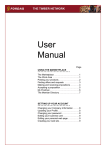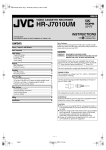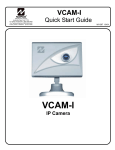Download a6hgpe,lcd programmer -user manual
Transcript
r'- INTRODUCTION Thank you for your purchase of MitsubishiGeneral-PurposeProgrammable Controller MELSEC-A. Prior to use,please readthisUser'sManual carefully to fully understand the functionsand performances of the A series programmable controller and also to use it correctly. Please forward this User's Manual to the end user, CONTENTS 1. GENERAL DESCRIPTION. ............................................. 2. NOMENCLATURE AND HANDLING ..................................... 1-1 -1-2 2-1 rv 2-4 KeyboardandDisplay . . . . . . . . . . . . . . . . . . . . . . . . . . . . . . . . . . . . . . . . . . . . . . . . . . . . . 2.1.1Displaypanelviewingangleadjustment. ................................. 2.1.2 Use of the floppy disk (FD) . . . . . . . . . . . . . . . . . . . . . . . . . . . . . . . . . . . . . . . . . . 2.1.3 Use of the memory card . . . . . . . . . . . . . . . . . . . . . . . . . . . . . . . . . . . . . . . . . . . . . 2.2Connectorsand Interface Sockets. . . . . . . . . . . . . . . . . . . . . . . . . . . . . . . . . . . . . . . . . . . . 2.1 2-2 2-2 2-2 2-4 2.1 3. SPECIFICATIONS . . . . . . . . . . . . . . . . . . . . . . . . . . . . . . . . . . . . . . . . . . . . . . . . . . . . . ? I 3-1 -3-5 -3-1 3.1General Specifications. . . . . . . . . . . . . . . . . . . . . . . . . . . . . . . . . . . . . . . . . . . . . . . . . . . . 3.2Performance Specifications. . . . . . . . . . . . . . . . . . . . . . . . . . . . . . . . . . . . . . . . . . . . . . . . . 3.2 3.3 3.3Hardware Information. . . . . . . . . . . . . . . . . . . . . . . . . . . . . . . . . . . . . . . . . . . . . . . . . . . . . 3.3.1Keyboardspecifications . . . . . . . . . . . . . . . . . . . . . . . . . . . . . . . . . . . . . . . . . . . . . 3.3 . . . . . . . . . . . . . . . . . . . . . . . . . . . . . . . . . . . . . . . . . . . . . . . . . 3.3 3.3.2LCDspecifications 3.3.3 Floppy disk drive (FDD) specifications . . . . . . . . . . . . . . . . . . . . . . . . . . . . . . . . . . 3-4 3.3.4RS-232C interface specifications . . . . . . . . . . . . . . . . . . . . . . . . . . . . . . . . . . . . . . . 3-4 3.3.5RS-232Cconnector pin-outs . . . . . . . . . . . . . . . . . . . . . . . . . . . . . . . . . . . . . . . . . . 3.4 3-4 3.3.6RS-422 interface specifications . . . . . . . . . . . . . . . . . . . . . . . . . . . . . . . . . . . . . . . . 3.3.7RS-422cablespecifications . . . . . . . . . . . . . . . . . . . . . . . . . . . . . . . . . . . . . . . . . . . 3-5 3.3.8 Power fuse specifications . . . . . . . . . . . . . . . . . . . . . . . . . . . . . . . . . . . . . . . . . . . . . 3-5 4. HARDWARE SELF-CHECK .................................................. 4.1A6HGPHardwareCheckProcedure .......................................... APPENDICES . . . . . . . . . . . . . . . . . . . . . . . . . . . . . . . . . . . . . . . . . . . . . . . . . . . . . . APPENDIX 1 APPENDIX 2 .APP-1 General Use. . . . . . . . . . . . . . . . . . . . . . . . . . . . . . . . . . . . . . . . . . . . . . . . . . External Dimensions . . . . . . . . . . . . . . . . . . . . . . . . . . . . . . . . . . . . . . . . . . . rv 4-1 4-1 APP-3 .APP.1 .APP.3 1. GENERAL DESCRIPTION 1. GENERAL DESCRIPTION The AGHGPE handy graphic programmer (referred to as "AGHGP") is a peripheral unit for use with MELSEC-A and K series PCs. It is based on a 16-bit microprocessor and features many useful functions as well as ease of operation. ThisManualdescribes the AGHGPE hardware. For operating instructions, consult the relevant operating manual for the system being used. AGHGPE features: Light weight and portable. A large liquid crystal display (referred to as "LCD") screen allowing easy program writing and correcting. A built-in 3.5-inch floppy disk drive (referred to as "FDD") for program storage. The operating systems for A and K series programmable controllers are storedon separate disksallowing great flexibility. TheRS232C port allows theprintingoutof ladderand list diagrams as well as cross reference lists, etc. By connecting the AGHGPE t o a ROM writer (AGWU) using the RS-422 cable, programs and comments can be stored onto ROM. -.---, Table 1.1 shows all the components included in the AGHGPE-;----;SET. ,P I Main unit RS-422 cable . AGHGPE 'Four types of AGHGPE are prepared refer to Table 1.2. (3m length) . AC300R4 (3Om length1 1 AC30R2 (3m length, for connection with printer) SW1-HGPK (for MELSEC-K series start-up) (for MELSEC-A seriesstartup) I SWO-GPPU (for user, already formatted) Manual Memory card . 1 - - 0 For connection with PCCPU ACOBWU (0.3m length, for connection with AGWU) RS-232C cable . 1 - 0 1 1 I I 1 0 1 eech 0 l l O SWO-FDC (for cleaning) - AGHGP Operating Manual (for SW1-HGPK) 1 0 AGHGP ODeratine Manual (for SW2-HGPA) 1 0 AGMEM2-HGPA-1 For MELSEC-A series startup. [Same functions as SW2-HGPA-11 - 0 Table 1.1 AGHGP Components ~ ~~~~~~~~~ l 0 I 1. GENERALDESCRIPTION 1 I AGHGPE-22OVD A6HGPE-240UK AGHGPE-115U L A6HGPE-240AU ~~~~~~~~~~ -Destination Model ~ AGHGPE-115UL AGHGPE-115UL A6HGPE-220VD W. Germany Sweden Norway Austria I Great Britain United States I I Voltage (50160Hz *2Hd (200-24OV) (200-240V) (100-12OV) 11; I % :E.- % :;; I Cable VD cable UK cable U L cable % Australia Taiwan Korea (100-12OV) (200-240V) I 1 r\ L U L cable : U L cable :;% 1; I VD cable % Table 1.2 Types of AGHGPE AU cable K U cable Note: U L cable e - 2 VD cable The length of eachcable is 2.5m. 0 - 2. NOMENCLATUREANDHANDLING 2. NOMENCLATURE AND HANDLING 2.1 Keyboard and Display .- Note: FDD refers to Floppy Disk Drive. Liquid Crystal Display Key switch The key switch enables and disables program writingfrom the AGHGP to the PC, "PERMIT" position . . . , . . .Permits write from AGHGP to PC. "FORB1D"position . . . . . , . .Forbids w r i t e from AGHGP to PC. Keep this cover on when the memory card interface is not being used. (See Section 2.1.3 forfurtherinforma- . J 2-1 .. . . . . .-. 2. NOMENCLATUREANDHANDLING 2.1.1 Display panel viewing angle adjustment Thedisplaypanel is opened by sliding the two attache case style locksandraising the lid. Theviewing anglemaybe adjusted by pushing the panel locking catch to the right. Before closing the display panel, push the panel locking catch to the right. Handle the display panel with care to prevent damage to the LCD. Ensure that the display is locked in position during use. 2.1.2 Use of the floppy disk (FD) Open the FDD cover by pressing the catch in the direction indicated by the arrow. Insert the FD with the arrow facing upwards. To remove the FD, press the eject button. I FD (floppy dirk) /I I 2.1.3 Use of the memory card Remove the memorycardinterfacecover by pressing the catch. Insert the memory card as indicated in the diagram below. Always replace the protective cover when access to the memory card is not required. 4 ~ Memory card 2-2 ? 2. NOMENCLATUREANDHANDLING -(, Memory card groove Catch "e Proteciion cover groove I Protection cover 2-3 .. -. .. .. I 2. NOMENCLATUREANDHANDLING R 2.2 Connectors and Interface Sockets RS-422 Interface \ Cover I 4 2 2 interface Release button S-232C interface connector (1) The AGHGP RS232C connector is a 25-pin D sub female. (2) Tighten fixing screws to 3.6 to 4.9kgf.cm torque. I ] Power fuse Power cord Power plug: depends on model purchased 1 * Thecoverslides down for access to the RS232Cand RS422 interfaces. Power Supply Cable RS232C Interface * I Power fuse MF60NR12A-05) ( 1 ) To remove the fuse holder, turn it counterclockwise. 2-4 3. SPECIFICATIONS 3. SPECIFICATIONS 3.1 General Specifications I 1 Item I Operating ambient temperature I I 1 I I J I 10°C to 40'C w Storage ambient temperature -10°C to 45OC WIO Operating ambient humidity 10 to 90% R H (noncondensing) w/o Storage ambient humidity 10 to 90% RH (non-condensing) w/o Jap ind. std. Vibration resistance I I Condition I Smification 1 Shock resistance Dielectric withstand voltage Insulation resistance I 1 I Grounding I Operating Environment I Allowable instantaneous power failure time 1 I Cooling method Acceleration amplitude Oscillation frequency When When not operated operated 10 to 55Hz 0.035mm 0.075mm 55 to 150Hz 0.5G 1G Conforms to JIS c 0912. (109 x 3 times in X, Y , and 2 directions) 1500V AC for 1 minute across batch of AC external terminals and case 5MS2 or larger by 500V insulation resistance meter across batch of AC external terminals Class 3 grounding. No corrosive gases and dust should be minimal. Self-cooling 1 Oms Table 3.1 General Specifications 3-1 l I W 1 I I w/o w'o w I I l I w I I w I I W 3.2 Performance Specifications I I I I Itom Porformmnm Specifiationr Line voltage Depends on type purchased, see Table 1.2 page 1-2. Frequency 50/60Hz*2Hz. Current consumption Maximum 1A Internal memory capacity 1M byte (WOKbytes available for user) Display area Display I I I Graphic display I 1 displaNyuedm%a~~cters Types of characters I Keyboard I Floppy disk drive I I I I 1 RS-232C I/F I External dimensions IC$') Weight 640 x 200 dots 80 characters x 25 lines Alphanumeric characters, special characters/symbols 165 keys, key sheet type GPP mode keyboard MELSAP mode keyboard o Equipped with 3.5 inch floppy disk drive o Floppy disk capacity M 1 bytes* o Conforms to EIA. RS-422 I I o For connection with AGWUE o Conforms to EIA. RS-232C o For printer For operating system memory card 113(H) x 380 (W) x270 ( D l 4.45(H) x 14.96(W) x 10.63(D) Approx. 5.5 Approx. 11 Table 3.2 Performance Specifications *: 640K bytes (afterformatting). 3-2 I I I programmable controllers I Memory card interface I o For connection with MELSEC-A or K series RS-422 Interfaces LCD (with back light) 0 I r' 3.3 Hardware Information 3.3.1 Keyboard specifications I )I jnode PP kevs Function kevsl I Instruction keys Keyboard Key sheet material Key arrangement Key life : Keysheet type : Polyurethane : GPPmodekeys - 86 keys ME LSAP mode keys - 79 keys : 1 Million strokes Table 3.3 Keyboard 3.3.2 LCD specifications 1 DirPkv Arm Sisr I ltrm I Ground color 232mm (80 characters) I ( 1 1 contacts + 1 coil) x 8 stages List display 16 lines Comment display 16 lines Number of characters 80 characters x 25 lines Table 3.4 LCD Specifications POINT 1 LCD contrast is adjustable. Dark blue Dot Ladder display Disolav format 1 Pale blue color .- Soecifiationr I 6 4 0 x 200dots 1 I 3. SPECIFICATIONS 3.3.3 Floppy disk drive (FDD) specifications Item Recording capacity Double-Donsity Recording Unformatted 1 .OM bytes Formatted 640K bytes I Application o For AGHGP operating system o Program storage etc. Table 3.5 Floppy Disk Drive (FDD) Specifications 3.3.4 RS-232C interface specifications Item Swification For connection with Printer with RS232C interface Conforms to EIA. RS-232C Transmission mode Synchronous mode Asynchronous mode USART mode setting Set in printer mode Connector 25-pin D-sub(female) screw fixing type Table 3.6 RS-232C Interface specifications 3.3.5 RS-232C connector pin-outs Pin Arrangement ~ I Number Pin ~~ ~~~ 1 I FG I Direction A6HGP 2 SD -* 3 RD 4- 1 Frame ground Transmit data Receive data -* Request to send CTS t Clear to send 6 DSR 4- Data set ready 7 SG 20 I DTR I -c 0 General RTS 00000~000000 I Symbol signa' Signal ground I Data terminal ready I Table 3.7 RS-232C Connector Pin-Outs 3.3.6 RS-422 interface specifications I I 1 Item For connection with o A6WUE MELSEC-A or Kwriter) series programmable controllers (ROM ~ ~ Transmission mode Conforms to EIA. RS-422 Synchronous mode Asynchronous mode USART mode setting Connection cable ~~ ~ ~~~ I I 9600 BPS Transmission speed I Specification I Table RS-422 3.8 Automatically set by OS AC30R4, AC300R4. AC03WU Interface Specifications I n d , .. , , 3. SPECIFICATIONS 3.3.7 RS-422 cable specifications I Specification Item I 1 Connected units AC30R4 I AC300R4 For connecting A or K series PC I ACO3WU For connecting A6WU 500V AC for 1 minute Dielectric withstand voltage Length m (inch) 3 (118) Weightkg 0.5(1.1) (Ibs.) 0.13 (0.29) 5 (11) 3.3.8 Power fuse specifications (0.25) Unit : rnrn (inch) I J 0.3 (1 1.8) 30 (1181) Table 3.9 RS-422 Cable Specifications , _6.4 I 7 Item Specification Type MF60NR-2A 05 cartridge fuse, 250V AC rating, 2A current rating Standard I JIS C 6575 (Class 8) Table 3.10 Power Fuse Specifications 4. HARDWARESELF-CHECK ~ ~ ~~~~ 4. HARDWARE SELF-CHECK by powering up the HGP A hardwareself-checkcanbeexecuted without a system FD installed. 4.1 AGHGPE Hardware Check Procedure >T Power-on Selfcheck Hardware check b No hardware error "NOT READY" is displayed in CRT message column. is displayed in "BOOT ERROR" CRT message column. I Turn off the POWER switch. Press key and turn on the POWER switch. I I BOOT check c No C R T display Faulty I REMARKS I Boot check error messages are as follows: . . . . . .FDD fault (a) "2AR" . (b) No display . . . . .AGHGP hardware fault 4- 1 a I unit APPENDICES APPENDICES APPENDIX 1 General Use I 1 Do not subject the unit to high temperature or humidity. Operating ambient temperature: 10°C to 40°C Storage ambient temperature: -1 0°C to 45°C Operating/storage humidity: 10 to 90%RH Prevent foreign objects from entering the AGHGP andensure that the keysheet is clear before closing display panel. I I LCD)(particularly the Protect unit the r" I .r APP-1 APPENDICES 1 Do not useany solvents to clean the unit. Protect the unit and FD from static electricity. I I Do not operate the in unit the vicinity of APPENDICES APPENDIX 2 External Dimensions Fig. 1 Door Closed 4 Door open to 90" /- 350 (13.78) Fig. 2 Door Open Y < APP-3 Unit : mrn (inch) IMPORTANT I The components on the printed circuit boards will be damaged by static electricity, so avoid handling them directly. If it is necessary to handlethemtakethe following precautions. 3 (1) Ground human body and work bench. (2) Do not touch the conductive areas of the printed circuit board and i t s electrical parts with any non-groundedtools etc. I Under no circumstances will Mitsubishi Electric be liable or responsible for any consequential damage that may arise as a result of the installation or use of this equipment. All examples and diagrams shown in this manual are intended only as an aid to understanding the text, not to guarantee operation. Mitsubishi Electric will accept no responsibility for actual use of the product based on these illustrative examples. Owing to the very great variety in possible applications of this equipment, you must satisty yourself as to its suitability for your specific application. a