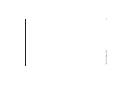Download Spec Sheet - The Reynolds Company
Transcript
(Cat. Nos. 1784-KTX, -KTXD, and -KTS ) 1784-KTx Communication Interface Card User Manual identify a hazard avoid a hazard recognize the consequences 1784-6.5.22 - November 1999 Allen-Bradley is a trademark of Rockwell Automation. Important: Identifies information that is critical for successful application and understanding of the product. • • • Attention statements help you to: ! ATTENTION: Identifies information about practices or circumstances that can lead to personal injury or death, property damage or economic loss Throughout this manual we use notes to make you aware of safety considerations: Reproduction of the contents of this copyrighted publication, in whole or part, without written permission of Rockwell Automation, is prohibited. ii Allen-Bradley publication SGI-1.1, Safety Guidelines for the Application, Installation and Maintenance of Solid-State Control (available from your local Allen-Bradley office), describes some important differences between solid-state equipment and electromechanical devices that should be taken into consideration when applying products such as those described in this publication. The illustrations, charts, sample programs and layout examples shown in this guide are intended solely for purposes of example. Since there are many variables and requirements associated with any particular installation, Allen-Bradley does not assume responsibility or liability (to include intellectual property liability) for actual use based upon the examples shown in this publication. Because of the variety of uses for the products described in this publication, those responsible for the application and use of this control equipment must satisfy themselves that all necessary steps have been taken to assure that each application and use meets all performance and safety requirements, including any applicable laws, regulations, codes and standards. Important User Information iii 1784-6.5.22 - November 1999 • Industrial Automation Wiring and Grounding Guidelines, publication 1770- 4.1 • Guidelines for Handling Lithium Batteries, publication AG- 5.4 • Automation Systems Catalog, publication B111 This equipment is classified as open equipment and must be installed (mounted) in an enclosure as a means of providing safety protection. For specific information required by EN 61131-2, see the appropriate sections in this publication, as well as the following Allen- Bradley publications: This product is tested to meet Council Directive 73/ 23/EEC Low Voltage, by applying the safety requirements of EN 61131–2 Programmable Controllers, Part 2 – Equipment Requirements and Tests. Low Voltage Directive • EN 50081- 2 EMC – Generic Emission Standard, Part 2 – Industrial Environment • EN 50082- 2 EMC – Generic Immunity Standard, Part 2 – Industrial Environment The product described in this manual is intended for use in an industrial environment. This product is tested to meet Council Directive 89/ 336/EEC Electromagnetic Compatibility (EMC) using a technical construction file and the following standards, in whole or in part: EMC Directive Installation Requirements: If this product is installed within the European Union or EEA regions, the following regulations apply. If this product or package is marked with the CE mark, the product complies with the following European Union Directives: Adherence to European Union Directive Compliance 1784-6.5.22 - November 1999 iv P-1 P-2 P-2 P-3 P-3 P-4 P-4 P-5 P-5 P-5 1784-6.5.22 - Novmber 1999 Select the Base Memory Address Location . . . . . . . . . . . . . . . . . . . . 2-1 Set the Card’s Switches . . . . . . . . . . . . . . . . . . . . . . . . . . . . . . . . . . 2-6 Select the Interrupt Setting . . . . . . . . . . . . . . . . . . . . . . . . . . . . . . . . 2-7 About KTx Interrupts . . . . . . . . . . . . . . . . . . . . . . . . . . . . . . . . . . . . . 2-7 New DH+‘ Specification - Link Baud Rate. . . . . . . . . . . . . . . . . . . . 2-11 What to Do Next . . . . . . . . . . . . . . . . . . . . . . . . . . . . . . . . . . . . . . . . 2-11 Chapter 2 Configure the Card Hardware How the 1784-KTx Card Operates . . . . . . . . . . . . . . . . . . . . . . . . . . . 1-2 What to Do Next . . . . . . . . . . . . . . . . . . . . . . . . . . . . . . . . . . . . . . . . . 1-2 Chapter 1 Introduction to the 1784-KTx Communication Interface Cards Contents of Your Order . . . . . . . . . . . . . . . . . . . . . . . . . . . . . . . . . . . . If you ordered a 1784-KTS Interface Card . . . . . . . . . . . . . . . . . . Handle the Card . . . . . . . . . . . . . . . . . . . . . . . . . . . . . . . . . . . . . . . . . . Specifications. . . . . . . . . . . . . . . . . . . . . . . . . . . . . . . . . . . . . . . . . . . . Conventions . . . . . . . . . . . . . . . . . . . . . . . . . . . . . . . . . . . . . . . . . . . . . Summary of Changes. . . . . . . . . . . . . . . . . . . . . . . . . . . . . . . . . . . . . . Revision Bars. . . . . . . . . . . . . . . . . . . . . . . . . . . . . . . . . . . . . . . . . . . . Worksheet Tables . . . . . . . . . . . . . . . . . . . . . . . . . . . . . . . . . . . . . . . . Related Publications . . . . . . . . . . . . . . . . . . . . . . . . . . . . . . . . . . . . . . Rockwell Software Supports KTx Cards. . . . . . . . . . . . . . . . . . . . . . . Preface Important User Information. . . . . . . . . . . . . . . . . . . . . . . . . . . . . . . . . . . ii Adherence to European Union Directive Compliance . . . . . . . . . . . . . iii EMC Directive . . . . . . . . . . . . . . . . . . . . . . . . . . . . . . . . . . . . . . . . iii Low Voltage Directive . . . . . . . . . . . . . . . . . . . . . . . . . . . . . . . . . . iii Table of Contents 3-1 3-2 3-3 3-4 3-5 3-5 1784-6.5.22 - Novmber 1999 Install the Diagnostics . . . . . . . . . . . . . . . . . . . . . . . . . . . . . . . . . . . . . A-2 Run the 1784-KTx Diagnostics for Windows NT . . . . . . . . . . . . . . . A-12 When Do I Run Diagnostics? . . . . . . . . . . . . . . . . . . . . . . . . . . . A-12 Troubleshooting the KTx Card . . . . . . . . . . . . . . . . . . . . . . . . . A-12 Error Message . . . . . . . . . . . . . . . . . . . . . . . . . . . . . . . . . . . . . . . . . . A-17 No KTx cards are detected . . . . . . . . . . . . . . . . . . . . . . . . . . . . . A-17 View the readme.txt file. . . . . . . . . . . . . . . . . . . . . . . . . . . . . . . . . . . A-18 Remove the Card’s Diagnostics in Windows NT . . . . . . . . . . . . . . . A-19 Appendix A Run the 1784-KTx Card Diagnostics for Windows NT 1784-KTX Connections . . . . . . . . . . . . . . . . . . . . . . . . . . . . . . . . . . . 4-1 1784-KTS Connections . . . . . . . . . . . . . . . . . . . . . . . . . . . . . . . . . . . . 4-2 1784-KTXD Connections . . . . . . . . . . . . . . . . . . . . . . . . . . . . . . . . . . 4-2 Before You Begin . . . . . . . . . . . . . . . . . . . . . . . . . . . . . . . . . . . . . . . . 4-3 Connect the 1784-KTx Card to DH+ Devices . . . . . . . . . . . . . . . . . . 4-4 Connect the Card to a Classic PLC-5 Processor . . . . . . . . . . . . . . . . . 4-4 Connect the Card to an Enhanced PLC-5 Processor . . . . . . . . . . . . . . 4-6 Terminate the Last Node . . . . . . . . . . . . . . . . . . . . . . . . . . . . . . . . 4-7 Connect the Card to a Data Highway Plus Network . . . . . . . . . . . . . . 4-7 Evaluate 1784-KTx Card Connection Options . . . . . . . . . . . . . . . . . . 4-7 Connect the Card via a DH-485 Network . . . . . . . . . . . . . . . . . . . . . . 4-8 Connect the Card to an SLC 500 Processor. . . . . . . . . . . . . . . . . . . . . 4-9 Terminate the Last Node . . . . . . . . . . . . . . . . . . . . . . . . . . . . . . . 4-10 What to Do Next . . . . . . . . . . . . . . . . . . . . . . . . . . . . . . . . . . . . . . . . 4-10 Chapter 4 Connect the Interface Card Before You Begin . . . . . . . . . . . . . . . . . . . . . . . . . . . . . . . . . . . . . . . . The KTx Skirt Area . . . . . . . . . . . . . . . . . . . . . . . . . . . . . . . . . . . . . . . Access the Computer’s Expansion Slots . . . . . . . . . . . . . . . . . . . . . . E3 Jumper Sets Operating Mode . . . . . . . . . . . . . . . . . . . . . . . . . . . . . Insert the Card . . . . . . . . . . . . . . . . . . . . . . . . . . . . . . . . . . . . . . . . . . . What to Do Next . . . . . . . . . . . . . . . . . . . . . . . . . . . . . . . . . . . . . . . . . Chapter 3 Install the Card Inside the Computer ii 1784-6.5.22 - Novmber 1999 KTx Card and 6200 Software for PLC-5 and PLC-5/250 Programmable Controllers . . . . . . . . . . . . C-1 KTX Card and 6200 Software for PLC-2 Direct-connect and PLC-3 Direct-connect . . . . . . . . . . . . . C-1 Appendix C Use the KTx Card with 6200 Software When Do I Run Diagnostics? . . . . . . . . . . . . . . . . . . . . . . . . . . . . . . . B-1 Troubleshooting the KTx Card . . . . . . . . . . . . . . . . . . . . . . . . . . . . . . B-2 Install DOS Diagnostics to Your Hard Drive . . . . . . . . . . . . . . . . . . . B-3 Access Diagnostics . . . . . . . . . . . . . . . . . . . . . . . . . . . . . . . . . . . . . . . B-5 Start Diagnostics . . . . . . . . . . . . . . . . . . . . . . . . . . . . . . . . . . . . . . . . . B-7 Define a KTx Card to Test . . . . . . . . . . . . . . . . . . . . . . . . . . . . . . . . . B-8 Run M16 Tests . . . . . . . . . . . . . . . . . . . . . . . . . . . . . . . . . . . . . . . . . B-10 Test Your Computer . . . . . . . . . . . . . . . . . . . . . . . . . . . . . . . . . . . . . B-11 Test the KTx Card . . . . . . . . . . . . . . . . . . . . . . . . . . . . . . . . . . . . . . B-13 Test the Dual Port . . . . . . . . . . . . . . . . . . . . . . . . . . . . . . . . . . . . . . . B-15 Print the Log File . . . . . . . . . . . . . . . . . . . . . . . . . . . . . . . . . . . . . . . B-20 Appendix B Run the 1784-KTx Diagnostics for DOS iii 1784-6.5.22 - Novmber 1999 iv Chapter 2 Chapter 3 Chapter 4 Appendix A Appendix B configure the card install the card inside the computer connect the card to devices and networks run card diagnostics for Windows NT run card diagnostics for DOS 1784-6.5.22 - November 1999 If you are missing any of these pieces, contact your Allen-Bradley sales representative. • one 3 1/2” 1784-KTx Diagnostics for Microsoft Windows NT diskette • one 3 1/2” 1784-KTx Utility diskette containing the installation and diagnostic programs, and the README.TXT file • one 1784-KTx Communication Interface Card User Manual, publication 1784-6.5.22 • one 1784-KTx communication interface card With this package you should receive: Contents of Your Order In this document, we refer to the 1784-KTX, 1784-KTXD, and 1784-KTS cards collectively as “1784-KTx card” or KTx card.” When one card differs from the other, this document individually calls out the cards by name. Refer to: Procedure: Use this document to install and use the 1784-KTX, 1784-KTXD, and 1784-KTS Communication Interface Cards. This document introduces the cards and outlines these procedures. To the Installer Preface To the Installer 1784-6.5.22 - November 1999 • If the card is not in use, store it in the anti-static plastic-molded clamshell in which it was shipped. • Avoid touching the backplane connector or interface connector pins on the 1784-KTx card. • Before handling the card touch a grounded object to discharge any built-static charge. Take these precautions to guard against ESD damage: ! ATTENTION: The NetLinx 1784-KTx card uses CMOS technology, which is highly sensitive to electrostatic discharge (ESD). ESD may be present whenever you are handling the card. Handling the card without any ESD protection can cause internal circuit damage that may not be apparent during installation or initial use. Handle the Card If you are missing either of these pieces, contact your Allen-Bradley/Rockwell Automation sales representative. • one 1784-KTx Communication Interface Card User Manual, publication 1784-6.5.22 • one 1784-KTS communication interface card With the 1784-KTS package, you should receive: The contents of your order will differ slightly from what is listed on page P-1 of the user manual. 1784-KTS customers do not receive the utility disk. If you ordered a 1784-KTS Interface Card P-2 P-3 10 - 60 Hz, constant 0.012 in displacement 30 G peak for 11 ± 1 ms 50 G peak for 11 ± 1 ms 600 mA @ 5V dc 3.15 W 20 mA @ =12V dc 240 mW 20 mA @ -12V dc 240 mW Vibration Operational shock Non-operational shock Power dissipation (for the 1784-KTXD) 1784-6.5.22 - November 1999 For Windows applications screen displays and prompts are shown as screen and button captures: We use these conventions in this manual: Conventions • Marked for all applicable directives 5 - 95% without condensation Relative humidity • -40 to 85ºC (-40 to 185ºF) Non-operational slot temperature Agency Certification (when product or pacakge is marked) 0 to 60ºC (32 to 140ºF) Operational slot temperature The operation parameters describe the environment within the KTx slot. Refer to the documentation for your computer for environmental requirements. The KTx card should not exceed those specifications. Specifications To the Installer To the Installer Press ENTER to continue with the installation Preface Preface Chapter 1 Appendix A how to handle the card Rockwell Software support supported features diagnostics for Windows NT 1784-6.5.22 - November 1999 We use revision bars to call your attention to new or revised information. A revision bar appears as a thick black line on the outside edge of the page as indicated here. Revision Bars Is in: Information on: Several additions and changes to the KTx card and software information have been made. The additions and changes to this manual include: Summary of Changes a:\install c: • Text that you type is shown as: • F10 • For DOS applications screen displays and prompts are shown as screen captures and text instructions. P-4 P-5 1784-6.5.20 1784-6.5.21 1784-2.41 1784-2.44 1784-2.45 1784-2.43 1784-2.42 1770-6.2.2 1784-KTx Scanner Reference Manual 1784-KTx Dual-port Reference Manual 1784-CP12 Cable Packing Data 1784-CP13 Cable Packing Data 1784-CP14 Cable Packing Data 1784-CP15 Cable Packing Data 1784-CP16 Cable Packing Data Data Highway/Data Highway Plus/Data Highway II/ Data Highway-485 Cable Installation Manual www.ab.com - for non-registered members www.ab.com/mem/technotes/techmain.html - registered members 440.646.5436 - requires a touch-tone telephone 440.646.5800 - For post-sales support and information on which Rockwell Software products support the KTx card. Internet Web Site Autofax System Rockwell Software Customer Support 1784-6.5.22 - November 1999 Access at Technical Support Rockwell Software Supports KTx Cards Pub. No. Publication Title Related Publications We recommend that you make one copy of each worksheet for each KTx card or channel (1784-KTXD). See Chapter 2. Worksheet Tables To the Installer To the Installer 1784-6.5.22 - November 1999 P-6 1 2 1 1784-KTXD 1784-KTS (3) (2) DH+ and/or DH-485(2) PLC-2 and PLC-3 direct-connect(1) DH+ or DH-485 Active node on these networks: Available in version 4.5 or later Available only on channel 1 Available via 6200 Series software 1 1784-KTX (1) # of channels: KTx card catalog #: Table 1.A Features supported by KTx cards yes yes yes Acts as remote I/O scanner: Table 1.A shows the 1784-KTx card features. 1784-KTx Scanner Reference Set 1784-KTx Scanner Reference Set 6200 Series(3) INTERCHANGE™ AI RS Logix5 and RSLogix 500 via RSLinx 1784-6.5.22 - November 1999 • • • • • • Supported by this Allen-Bradley software: Important: You must not place this card in an 8-bit expansion slot. Improper operation and damage to the card will result. Your 1784-KTx communication interface card (cat. nos. 1784-KTX, 1784-KTXD, and 1784-KTS) is an ISA half-sized card that must be inserted into a 16-bit ISA or EISA expansion slot. Introduction to the 1784-KTx Communication Interface Cards Chapter Introduction to the 1784-KTx Communication Interface Cards 1784-6.5.22 - November 1999 Chapter 2 tells you how to configure the card hardware. What to Do Next Important: Although the 1784-KTXD has two channels, you cannot use the card to directly bridge between two networks. Remember to set the base memory address on the KTx card so that it does not interfere with selected addresses of other expansion cards in your computer. On dual-channel cards, set two addresses. Allen-Bradley interface software (including RSLogix via RSLinx, AI, 6200, and INTERCHANGE) manages data transmission and reception through dual-port memory. The 1784-KTx performs data transmission, management, and local network diagnostics. The interface to the host processor is through a board-resident dual-port memory. The 1784-KTS card acts only as a remote I/O scanner. • act as a remote I/O scanner • communicate with SLC™ processors on DH-485 networks • communicate with nodes on Data Highway networks, including PLC-2®, PLC-3®, and on Data Highway Plus networks, including PLC-5®, and SLC 5/04 processors, and SLC 5/01™, SLC5/02, and SLC 5/03 processors (only via 1784KA5) The 1784-KTX and -KTXD cards: How the 1784-KTx Card Operates 1-2 2 D700: D600: 1 1 2 1784-KTX 1784-KTXD D700: D700: 1 1784-KTS Address Channel Catalog Number The 1784-KTx cards come set to memory address(es): 1784-6.5.22 - November 1999 The host computer and the KTx card exchange data via a dual-port interface. The dual-port interface requires 4 Kbytes of memory (2 Kbytes for dual-port and 2 Kbytes for the rest of the interface). It begins at the specified base memory address location. You must select an area where there is at least a 4 Kbyte memory block available. If you have MS-DOS 6.0 or later, use the memory option in Microsoft Diagnostics (MSD) to identify available memory. Select the Base Memory Address Location • card’s interrupt setting • base memory address - the card’s physical addresses for the expansion memory area of the host processsor’s system memory, that enables the KTx card and the host computer to exchange data through the dual-port interface Before you install the KTx card inside your computer, you must set the: Configure the Card Hardware Chapter ! If another card or channel is already using a channel’s default memory address, you must pick a new address for the channel. Each channel on each card must have a separate and unique address. ATTENTION: If you have a two-channel card, you must set the base addresses to different values—each channel must have a unique address. Setting the base addresses to the same address can damage the KTx card. Configure the Card Hardware 1784-6.5.22 - November 1999 B. Use Table 2.B on page 2-4 to determine which addresses are available for the KTx card channel(s). A. Use Table 2.A on page 2-3 to determine the recommended memory address settings for your Allen-Bradley products. 1. Determine addresses for the channel(s) on your KTx card. To configure the base memory address, you turn rotary switches on the 1784-KTx card. Important: If you have a 386, 486, or Pentium host computer, you must find a way to disable caching and shadow memory for at least the 4K of memory space occupied by the KTx. This can usually be accomplished through your CMOS set-up program or memory manager, and must be done before running application with the KTx card. Important: When selecting configuration settings, check for conflicts with other interface cards and system memory. If there is a conflict, the system will not operate properly. To avoid the conflict, you must change the base address of the channel via rotary switch settings to an open memory address. 2-2 D700: D600: 2 DC00: 2 1 DD00: DC00: 2 1 DD00: D200:, D600:, or DA00: 2 1 D300:, D700:, or DB00: D600: 2 1 D700: 1 C400: 2 2-3 1784-6.5.22 - November 1999 Important: Verify within the 6155 workstations bios that any memory shadowing is disabled to prevent conflict with the dual port memory of the KTx. 6155 Workstations 6181 Workstations 6180 Workstations T60 Industrial Workstations T53 Industrial Programming Terminal C300: 1 CC00: 2 1784-T50 CB00: 1 1784-T35 Recommended Memory Location Channel # Equipment Table 2.A Recommended memory address settings Configure the Card Hardware Configure the Card Hardware 128K Read/Write Memory Expansion in I/O Channel Video Buffer Expansion Card Area 8000:0000-09000:FFFF A000:0000-C700:0FFF C800:0000- Unavailable for KTx 10000:0000-FF000:FFFF Your System: SW2 1784-6.5.22 - November 1999 SW1 Channel 2 For example: D700:0000 = D SW3 Channel 1 7 SW4 Remember that switches 1 and 3 represent the high order digits and that switches 2 and 4 represent the low order digits. 2. Record your selection(s) in Table 2.C on page 2-5. 128K ROM Reserved on System Board White areas are available for KTx card E000:0000-F000:FFFF D700:0000- D300:0000- CF00:0000- 521 Read/Write Memory on System Board 0000:0000-07000:FFFF (Area Available for KTx Memory Addresses) Typical PC Assignments: System Memory Address: Table 2.B System Memory Allocation 2-4 No SW3 SW4 If no, new memory address: Channel 2 Using default address: Yes Slot number Card: No SW2 2-5 1784-6.5.22 - November 1999 SW1 Record the base memory address for the 1784-KTx card’s channel 2: If no, new memory address: Channel 1 Using default address: Yes Slot number Card: Record the base memory address for the 1784-KTx card’s channel 1: Table 2.C Address Selections Configure the Card Hardware Configure the Card Hardware SW1 789A SW2 789A INTERRUPTS CH2 CH1 3456 D B Channel 2 address shown in DB00: position 01 EF 2 BCD 1784-6.5.22 - November 1999 3456 BCD 01 EF 2 Your switches might resemble the switches shown here. 3456 01 EF 2 3456 789A BCD 01 EF 2 789A 3456 789A 789A Channel 1 SW3 SW4 3456 Channel 2 SW1 SW2 SW3 789A 3456 3456 SW4 789A turn the knobs to reflect the address(es) from Table 2.C on page 2-5 go to the next section, Selecting the Interrupt Setting use the card’s default memory address settings shown on page 2-1 BCD 01 EF 2 set a new base memory address Then: If you need to: 3. Use the decision table below. 2. Remove the 1784-KTx card from the anti-static clamshell. 1. Follow the card handling instructions on page P-2. To set the card’s switches, follow these steps: ! ATTENTION: When you set the switches, be certain to avoid touching other components on the card. Set the Card’s Switches 2-6 BCD D 7 Channel 1 address shown in D700: position 01 EF 2 BCD 01 EF 2 BCD 01 EF 2 42069 BCD 2-7 1 1 1784-KTX 1784-KTXD 2 1 Channel 1784-KTS Catalog Number no interrupt Interrupt The 1784-KTx cards are set to these interrupt(s): About KTx Interrupts 1784-6.5.22 - November 1999 Important: When selecting configuration settings, check for conflicts with other interface cards and system memory. If there is a conflict, the system will not operate properly. To avoid the conflict, select a unique interrupt setting for each channel. If another card is already using a channel’s default interrupt, you must pick a new interrupt for the channel. Important: If you need to use the KTx as a remote I/O scanner within a SoftLogix5 system, you must set an interrupt for the scanner channel Select the Interrupt Setting Configure the Card Hardware CH1 3 4 5 7 9 10 11 12 15 30555 1784-6.5.22 - November 1999 Important: If you are using the “no interrupt” setting, you must place the jumper vertically over two pins on the right-side row as shown. This way you can save the jumper for future use. Placing the jumper on the left-side row will cause interrupt problems on the motherboard. 3 4 5 7 9 10 11 12 15 CH2 CH1 move the jumper to the new interrupt location(s) (as entered on Table 2.E, page 2-10) setting new interrupts CH2 go to the next section, Installing the Card Inside the Computer using the card’s default interrupt settings, i.e., no interrupt INTERRUPTS Then: Configure the Card Hardware If you are: 2-8 Timer Output Keyboard (Output Buffer Full) Interrupt from Controller 2 Serial Port 2 Serial Port 1 Parallel Port 2 Diskette Controller Parallel Port 1 Real-time Clock Interrupt Software Redirected to INT 0AH (IRQ2) Available IRQ0 IRQ1 IRQ2 IRQ3 IRQ4 IRQ5 IRQ6 IRQ7 IRQ8 IRQ9 IRQ10 Fixed Disk Controller Available IRQ14 IRQ15 Your System 2. Record your selection(s) in Table 2.E 2-9 1784-6.5.22 - November 1999 Note: White areas are available for KTx card if you disable the function within the PC’s BIOS. Co-processor IRQ13 IRQ12 IRQ11 Assignments Interrupts Table 2.D Host Computer IRQ Assignments Important: If you are using the KTx for remote I/O scanner emulation, you must set an interrupt for the scanner channel. 1. Determine the interrupt(s) for the channel(s) on your KTx card. Use Table 2.D to determine which interrupts are available for the KTx card channel(s). Configure the Card Hardware Configure the Card Hardware Yes No 1784-6.5.22 - November 1999 If no, new interrupt: Using default address: Slot number Card: Yes No 3 4 5 7 9 10 11 12 15 Record the interrupt setting for the 1784-KTx card’s channel 2: If no, new interrupt: Using default address: Slot number Card: Record the interrupt setting for the 1784-KTx card’s channel 1: 3 4 5 7 9 10 11 12 15 CH2 CH1 Important: If you are using the “no interrupt” setting, you must place the jumper vertically over two pins on the right-side row as show on page 2-7. This way you can save the jumper for future use. Placing the jumper on the left-side row will cause interrupt problems on the motherboard. Table 2.E Jumper Settings 2-10 2-11 Link Baud Rate INI FCh = 57.6 Kbaud FEh = 230.4 Kbaud R.........W 1784-6.5.22 - November 1999 Chapter 3 tells you how to install the card inside your computer. What to Do Next Important: Check the product documentation for your RSI communication software to see if the product supports 230k baud rate. :0007h Host writes a valid value (KTx baud rate) to byte:00007h. KTx reads at start-up. Note this update to the KTx dualport memory map for DH+, which is documented in publication 1784-6.5.21 Allen-Bradley has added 230k baud rate enhancements to the DH+™ firmware of the KTx. New DH+™ Specification - Link Baud Rate Configure the Card Hardware Configure the Card Hardware 1784-6.5.22 - November 1999 2-12 3 • Phillips-head screwdriver • flat-head screwdriver 1784-6.5.22 - November 1999 You need one of these tools to remove the cover from your central processing unit (CPU): Where’s Your Screwdriver? Consult your computer’s documentation for specific information. • configure the computer’s options before you install the 1784-KTx • install hardware into your computer’s expansion slots Be certain that you know how to: On the Right Track? • Do I know everything I need to know to accomplish my task? • Do I have the proper tools at hand? • Do I understand where I can and can’t put this card? Consider these points before you begin: Before You Begin You’ve set the memory addresses and interrupts; you’re ready to place the KTx card inside your computer. Install the Card Inside the Computer Chapter Install the Card Inside the Computer 3456 01 EF 2 BCD 3456 1784-6.5.22 - November 1999 INTERRUPTS CH2 CH1 789A 789A SW3 3456 SW2 BCD 01 EF 2 789A BCD 789A SW4 Computer motherboard Interference between the KTx card and improperly placed components on the motherboard. 01 EF 2 SW1 Figure 3.1 How Mechanical Interference Occurs Skirt area KTx card 42073 Important: As shown in Figure 3.1, placing the card in certain computers may cause mechanical interference with improperly placed components on the motherboard of the computer. Be certain to position the card away from components that can touch the KTx’s skirt area. The KTx Skirt Area 3-2 3456 01 EF 2 BCD 3-3 1784-6.5.22 - November 1999 5. Remove the rear bracket slot’s expansion cover by loosening the screw on the back of the computer. Important: The 1784-KTx will function only in a 16-bit ISA or EISA expansion slot. 4. Select a vacant 16-bit ISA or EISA expansion slot. 3. Remove the computer’s CPU cover (according to the manufacturer’s instructions). Important: If you disconnect the ac power from the computer, you lose the chassis ground. Electrostatic damage (ESD) protection is lost. 2. Turn off power to the computer. 1. Shut down and halt the host computer. To install the KTx card, you must have access to the computer’s bus. Refer to your computer’s hardware manual for instructions about how to: Access the Computer’s Expansion Slots Install the Card Inside the Computer Install the Card Inside the Computer pins 1 and 2, the two right-most pins 8-bit 1784-6.5.22 - November 1999 *Shipped from the factory in default 16-bit mode pins 2 and 3, the two left-most pins 1 16-bit* 32 Jumper these pins: E3 Channel 1 SW3 SW4 To set this mode: INTERRUPTS CH2 CH1 Channel 2 SW1 SW2 30142 Important: You must place the card in a 16-slot connector regardless of the chosen mode of operation. Eight-bit mode is included only as a fall-back in case of system issues with 16-bit operation; you should run the card in 16-bit mode. The E3 jumper sets the card to 8- or 16-bit mode. E3 Jumper Sets Operating Mode 3-4 3-5 1784-6.5.22 - November 1999 Chapter 4 tells you how to connect the KTx card to various networks and devices. What to Do Next 11. Replace CPU cover. 10. Turn off power to the computer. If it does not come up correctly, you may have to change the switch settings. When the unit comes up correctly, go to step 10. 9. Be certain that the KTx settings are compatible with the application software program. 8. Activate the application software. 7. Run the appropriate version (DOS or NT) of the KTx diagnostics from the appropriate disk now. For instructions on installing the Windows NT diagnostic see Appendix A and see Appendix B for the DOS diagnostic. 6. Restore power to the computer. 5. Insert the KTx card into the edge connector and tighten the expansion slot screw on the KTx ORB. 4. Loosen the expansion slot screw and remove shield outside retaining bracket (ORB), Important: If you disconnect the ac power from the computer, you lose the chassis ground. Electrostatic damage (ESD) protection is lost. 3. Turn off power to the computer. 2. Be certain that you have set correctly all of the switches and jumpers on the card. See Chapter 2. 1. Follow the instructions on how to handle the card on page P-2. To insert the card inside the computer: Insert the Card Install the Card Inside the Computer Install the Card Inside the Computer 1784-6.5.22 - November 1999 3-6 1784-KTX Connections 2 1 1784 KTX 6 C H 3 1 4 C 5 C H 1 B C 3 H 1 2 A 1 • DH+ networks - classic PLC-5 processors - enhanced PLC-5 processors - SLC 5/04 processors - ControlLogix DH+/RIO 3. Blue 2. Shield/Drain 1. Clear DH+ 42035 4 1784-6.5.22 - November 1999 6. Termination Resistance 5. Channel A 4. Channel B 3. Signal Ground 2. Shield/Drain 1. Earth Ground Use the PLC-2 or PLC-3 direct-connect cable (1784-CP15 and 1784-CP16 respectively) 3. Clear 2. Shield/Drain 1. Blue Remote I/O • DH-485 networks - selected SLC 500 processors - remote I/O networks acting a scanner You can connect the KTx card to these networks and devices: Connect the Interface Card Chapter Connect the Interface Card 1. Clear 3. Blue 2. Shield/Drain 1. Clear 1. Blue 3. Clear 2. Shield/Drain 1. Blue 42134 6. Termination Resistance 5. Channel A 4. Channel B 3. Signal Ground 2. Shield/Drain 1. Earth Ground 2. Shield/Drain 2. Shield/Drain DH+ 3. Blue 3. Clear Remote I/O 1784-6.5.22 - November 1999 1784 KTXD 6 2 C H 3 1 4 C 5 1 C 3 H 2 2 1 C 3 H 1 2 A 1 1784-KTXD Connections 1784-KTS Connections 4-2 1784 KTS C 3 H 1 2 A 1 42133 1. Blue 2. Shield/Drain 3. Clear Remote I/O 4-3 1784-CP13 1784-CP14 1784-CP15 1784-CP-16 BELDEN #9842 (1) (2) 1770-CD (1) (3) PLC-5/11, -5/20, -5/30, -5/40, -5/60, -5/80, and -5/VME (1784-V40) enhanced programmable controllers SLC 5/04 processors SLC 500 processors PLC-2 direct connect PLC-3 direct connect DH-485 remote I/O / DH+ Mating Connector: A-B PN 941999-03 or Phoenix Order No. 1849396 Mating Connector: A-B PN 94199-06 or Phoenix Order No. 1849406 Number: 1784-2.41 1784-2.44 1784-2.45 1784-2.43 1784-2.42 Publication: 1784-CP12 Cable Packing Data 1784-CP13 Cable Packing Data 1784-CP14 Cable Packing Data 1784-CP15 Cable Packing Data 1784-CP16 Cable Packing Data 1784-6.5.22 - November 1999 For additional cable information, see these Allen-Bradley publications: (3) (2) Cables used for construction of custom cables 1784-CP12 PLC-5/10, -5/12, -5/15, -5/25, -5/VME (6008-LTV) and PLC-5/250 classic programmable controllers (1) Use cable with catalog number: For: Before you make the connections, be certain that you have the correct cables. This table lists the cables for various programmable controllers and processors: Before You Begin Connect the Interface Card Connect the Interface Card 1784-6.5.22 - November 1999 10.5 ft (3.2 m) 3-pin Phoenix connector with switchable termination resistor 1784-CP12 cable 9-pin D-shell connector 42135 2. Connect the 3-pin Phoenix end of the CP12 cable to the KTx card. Important: If you disconnect the ac power from the computer you loose the chassis ground. Electrostatic damage (ESD) protection is lost. 1. Turn off power to the computer. To connect the 1784-KTX or-KTXD card to a classic PLC-5 processor, follow these steps: Connect the Card to a Classic PLC-5 Processor In your application, you may need to use the KTx card to communicate with a single device or multiple DH+ devices via a DH+ network. This section shows you how to connect to a classic or an enhanced PLC-5 processor. Connect the 1784-KTx Card to DH+ Devices 4-4 4-5 4. Restore power to the computer. Peer Communication Interface Connector 1784-CP12 Cable 1784-KTx Card 1784-6.5.22 - November 1999 18341 PLC-5 Family Processor 3. Connect the 9-pin D-shell end directly to the 9-pin D-shell connector on the front of the classic PLC-5 processor. Connect the Interface Card Connect the Interface Card 10.5 ft (3.20 m) 42137 3-pin Phoenix connector with switchable termination resistor 1784-6.5.22 - November 1999 For additional information about the 1784-CP7 adapter, refer to publication 1784-2.29, the CP7 Adapter Installation Data. 1784-CP12 cable 9-pin D-shell connector 1784-CP7 adapter 3. Connect the adapter to the connector on the front of the enhanced PLC-5 processor. 2. Connect the 9-pin D-shell connector to the CP7 adapter. 1. Connect the 3-pin Phoenix end of the CP12 cable to the KTx card. To connect the 1784-KTX or -KTXD card to an enhanced PLC-5 processor, use a 1784-CP12 cable and a 1784-CP7 adapter. Follow these steps: Connect the Card to an Enhanced PLC-5 Processor 4-6 4-7 Figure 4.1 and Figure 4.2 illustrate these applications. 1784-6.5.22 - November 1999 • a single SLC 500 via a point-to-point DH-485 link (page 4-9) • multiple DH-485 stations (for example, SLC 5/0x programmable controllers) via the DH-485 network (page 4-8) In your application, you may need to use the 1784-KTx card to communicate with: Evaluate 1784-KTx Card Connection Options Important: You must terminate the last physical node of the network with a resistor of appropriate value. To connect the 1784-KTX or -KTXD card to a Data Highway Plus network, use Allen-Bradley 1770-CD or approved cable to construct custom cable. 42138 node not terminated Connect the Card to a Data Highway Plus Network 3-pin Phoenix connector with switchable termination resistor node terminated You must terminate both ends of your DH+ network. If the KTx is the last physical node on your network, you must set the switch on the CP12 to terminate the link as shown below. Terminate the Last Node Connect the Interface Card Connect the Interface Card 1784-6.5.22 - November 1999 To 1784-KTx Card Communication Cable Belden #9842 1747-C11 Link Coupler 1747-AIC 1747-C11 Link Coupler 1747-AIC 1747-C11 Link Coupler 1747-AIC Figure 4.1 Communicate to multiple SLC 500s via the DH-485 network 42139 SLC 500 Controller SLC 500 Controller SLC 500 Controller • The communication cable consists of three segments of cable daisy-chained at each link coupler. • The 1784-KTX or -KTXD card is connected to the network at one of the link couplers, as shown in Figure 4.1. • An SLC 500 CPU is connected to each of the link couplers (1747-AIC) with a 1747-C11 cable. Figure 4.1 shows an example of a network consisting of three SLC 500 controllers and one programming station. This configuration requires the 1784-KTX or -KTXD card and three link couplers: Connect the Card via a DH-485 Network 4-8 4-9 1784-CP14 Cable To the 1784-KTx Card 42140 SLC 500 Controller 10.5 ft (3.20m) 6-pin Phoenix connector with switchable termination resistor 42141 1784-6.5.22 - November 1999 1784-CP14 cable RJ-45 connector 2. Connect the RJ-45 connector directly to the phone-jack connector on the front of the SLC processor. 1. Connect the termination resistor end of the CP14 cable to the KTx card. To connect an SLC family processor to the KTx card, you: Personal Computer Figure 4.2 Communicating to a single SLC 500 using a point-to-point DH-485 link Figure 4.2 shows an example of a point-to-point link consisting of an SLC 500 processor and a programming station. This configuration requires the 1784-KTX or -KTXD card and an SLC 500 processor. The SLC 500 CPU is connected directly to the 1784-KTX or -KTXD card with a 1784-CP14 cable, as shown. Connect the Card to an SLC 500 Processor Connect the Interface Card Connect the Interface Card node not terminated 42142 1784-6.5.22 - November 1999 If you have read each chapter, completed the worksheets, run diagnostics, and still have questions, please call Rockwell Automation Technical Support at 440.646.5800. What to Do Next Refer to publication 1770-6.2.2, Data Highway/Data Highway Plus/Data Highway II/Data Highway-485 Cable Installation Manual, for additional information about cable issues. 6-pin Phoenix connector with switchable termination resistor node terminated You must terminate both ends of your DH+ network. If the KTx is the last node on your network, you must set the switch on the CP14 to terminate the link as shown below. Terminate the Last Node 4-10 A 1784-6.5.22 - November 1999 The Windows NT diagnostics support the 1784-KTX, -KTXD, and -KTS cards at all addresses. It also supports the 1784-PKTX, -PKTXD, and -PKTS cards but only if the cards jumper is set to memory addresses below 1 megabyte. Important: The 1784-KTS card will not run the dual-port test. It will attempt to run and fail. Read this chapter to learn how to operate the 1784-KTx card on Windows NT. Read the following before you install your 1784-KTx card. Run the 1784-KTx Card Diagnostics for Windows NT Appendix Run the 1784-KTx Card Diagnostics for Windows NT 1784-6.5.22 - November 1999 2. Install the 1784-KTx card into your computer by following the card installation instructions in Chapter 3. 1. Start the install process with your machine off. Follow the procedure below to install the 1784-KTx diagnostics for Windows NT. • We recommend running Windows NT 4.0 with Service Pack 3 or later, but it is not required. Important: Before you can install the diagnostics for the 1784-KTx card, you must be logged in as an administrator of the machine or have administrator privileges. Being an administrator gives you permission to install or make changes to the machine software. If you try to install the driver without being an administrator, you will get error messages and the diagnostics will not install. Be aware of the following important points before installing the Windows NT diagnostics for 1784-KTx card. Install the Diagnostics A-2 A-3 The Run dialog box appears. 5. Access the Run window by selecting: 1784-6.5.22 - November 1999 Important: We strongly recommend that you exit all Windows programs before running this utility. We cannot guarantee that data will not be lost. 4. Insert the installation diskette into the floppy disk drive. Important: Remember, in order for the installation process to run correctly, you must have (administrator) privileges to install the software. 3. Turn your machine on and logon as an administrator. Run the 1784-KTx Card Diagnostics for Windows NT Run the 1784-KTx Card Diagnostics for Windows NT . 1784-6.5.22 - November 1999 Please wait until InstallShield is finished. 7. Click 6. Type the path a:\setup.exe. Substitute a:\ for the drive of your floppy disk, i.e b:\. A-4 9. Click to continue with the install. A-5 1784-6.5.22 - November 1999 8. Read the information and decide either to continue or to cancel. Run the 1784-KTx Card Diagnostics for Windows NT Run the 1784-KTx Card Diagnostics for Windows NT 1784-6.5.22 - November 1999 10. To accept agreement and continue, click You see: A-6 . if you have administrator permissions. and A-7 1784-6.5.22 - November 1999 see if the install process continues and go to Step 10. If the process does not continue you don’t have administrator permissions, contact your Systems Administrator. If you don’t know if you have administrator permissions, click 11. Click You see: Run the 1784-KTx Card Diagnostics for Windows NT Run the 1784-KTx Card Diagnostics for Windows NT 1784-6.5.22 - November 1999 . to accept the default location (recommended). If you would like to change the destination folder, click 13. Click 12. Now you have the opportunity to choose the destination of the software. A-8 A-9 15. Click to accept the default. 1784-6.5.22 - November 1999 14. After you choose to select the default destination. Select a program folder. The default is displayed. If you choose not to use the default, click on the folder you created or assigned in the previous window. Run the 1784-KTx Card Diagnostics for Windows NT Run the 1784-KTx Card Diagnostics for Windows NT to end the install process. 1784-6.5.22 - November 1999 16. Click and: The install process is very fast. You will see a couple small windows appear and disappear quickly. When the installation process is over you see: A-10 A-11 1784-6.5.22 - November 1999 Important: You must reboot before this program will be able to run. 17. Decide whether or not you want to reboot now or later and click . You see: Run the 1784-KTx Card Diagnostics for Windows NT Run the 1784-KTx Card Diagnostics for Windows NT 1784-6.5.22 - November 1999 4. If you have followed the directions for correcting errors on page A-17 and still have an error, call Rockwell Automation Customer Support at 440.646.5800. 3. If you receive a “No KTx cards are detected” error message see page A-17 for error message explanation. 2. Continue with the instructions in this appendix to run the diagnostics to determine if there are any hardware failures. 1. If you changed the default settings for the KTx card, check and correct the configuration. You may have configured the KTx card at an address already in use by another module. If your KTx card is not functioning properly, follow these steps: Troubleshooting the KTx Card • remote I/O scanner is unable to communicate with adapters • you are unable to communicate with the PLC processor • you want to test if you have set up the KTx card correctly • you just installed the KTx card Run KTx diagnostics if: When Do I Run Diagnostics? Important: The 1784-KTS card will not run the dual-port test. The test will attempt to run and fail. This section contains instructions for you to run 1784-KTX, -KTXD, and KTS diagnostics, which check network and host communications, interrupts, and memory access. Run the 1784-KTx Diagnostics for Windows NT A-12 A-13 4. Select KTXDIAG.EXE. 3. Select Rockwell Automation. 2. Select Programs. 1. Select Start. 1784-6.5.22 - November 1999 Follow these instructions to run the KTx diagnostic tool for Windows NT: Run the 1784-KTx Card Diagnostics for Windows NT Run the 1784-KTx Card Diagnostics for Windows NT 1784-6.5.22 - November 1999 You see: 5. Type the number of the card that you need to test. You see: A-14 A-15 If 1784-6.5.22 - November 1999 – for bad cable or wiring. Check cable pinouts and press any key to continue. – that the baud rate is not mismatched (this utility only allows 57.6 kbaud) – that the KTx DH+ node is unique (this utility only allows the KTx to be at node 77) 7. Review the information and if you are connected to a DH+ network and you only see one active node then you will want to check: When you load the protocol, you see: – No displays the previous menu. – Yes displays the protocol. 6. Decide whether or not you want to load and view the network protocol (network who). Run the 1784-KTx Card Diagnostics for Windows NT Run the 1784-KTx Card Diagnostics for Windows NT 1784-6.5.22 - November 1999 8. Either exit or continue to test other cards installed. You see: A-16 A-17 incorrect seating in the card slot 1784-6.5.22 - November 1999 Follow the card installation instructions in Chapter 3 and try the diagnostics again. If you continue to get this error, call Rockwell Automation Customer Support at 440.646.5800. • Follow the instructions in Chapter 2 and try the diagnostics again. If you continue to get this error, call Rockwell Automation Customer Support at 440.646.5800. • it did not get the resources you assigned to the card • unavailable base memory address settings Reasons that the diagnostic tool did not detect your card: If you receive this message, no cards were found installed in your computer. No KTx cards are detected The following error message can occur when you run the diagnostics tool. Error Message Run the 1784-KTx Card Diagnostics for Windows NT Run the 1784-KTx Card Diagnostics for Windows NT 1784-6.5.22 - November 1999 Please view the readme.txt for additional information. View the readme.txt file A-18 A-19 4. Click . 1784-6.5.22 - November 1999 3. Click on KTX Diagnostic to select the program. 2. Double-click the Add/Remove Programs icon. 1. Access the Control Panel by selecting Start/Settings/Control Panel, or go to My Computer and double click on Control Panel. You can access the uninstaller through Windows NT’s Add/Remove programs applet to remove the card’s drivers from your system. We recommend uninstalling the diagnostics program after you have verified your card’s operation. Remove the Card’s Diagnostics in Windows NT Run the 1784-KTx Card Diagnostics for Windows NT 1784-6.5.22 - November 1999 6. Close the Control Panel. to remove the diagnostics from your computer. Run the 1784-KTx Card Diagnostics for Windows NT 5. Click You see: A-20 B 1784-6.5.22 - November 1999 • remote I/O scanner is unable to communicate with adapters • you are unable to communicate with the PLC processor • you want to test if you have set up the KTx card correctly • you just installed the KTx card Run KTx diagnostics if: When Do I Run Diagnostics? Important: The 1784-KTS card will not run the dual-port test, i.e., it will attempt to run and fail. This appendix contains instructions for you to run 1784-KTX, -KTXD, and KTS diagnostics, which check network and host communications, interrupts, and memory access. Run the 1784-KTx Diagnostics for DOS Appendix Run the 1784-KTx Diagnostics for DOS 1784-6.5.22 - November 1999 F10 Dual-port Tests F7 KTx Card Test F5 Computer Host Tests F4 M16 Tests F3 Define a card to test F2 start diagnostics F1 access diagnostics copy KTx diagnostics onto your hard disk Start Exit F10 2. Continue with the instructions in this chapter to run the diagnostics to determine if there are any hardware failures (see pages A-4 through A-20). 1. If you changed the default settings for the KTx card, check and correct the configuration. You may have configured the KTx card at an address already in use by another module. If your KTx card is not functioning properly, follow these steps: Troubleshooting the KTx Card B-2 B-3 Install diagnostics to C:. . . 4. Select: You see: install c 3. Type: a: 2. Type: 1. Insert the utility disk in drive A. 1784-6.5.22 - November 1999 Install the diagnostic files with the installation program on the KTx Utility Disk, which came in the box with your KTx card. Install DOS Diagnostics to Your Hard Drive 4. Call Rockwell Automation Customer Support at 440.646.5800. Instructions are printed at the beginning of the log file. 3. If you received any failures, print the log file (see page B-20) Run the 1784-KTx Diagnostics for DOS Run the 1784-KTx Diagnostics for DOS 1784-6.5.22 - November 1999 You see the DOS prompt. Exit 6. Select: You see the Select Option screen. Enter 5. Press: Important: In some instances, the status bar does not reach 100% even though all of the appropriate files have been copied. You see: B-4 -m -h -? are using a monochrome monitor want to see this list of options 1784-6.5.22 - November 1999 -l Add this to the ktxdiag command: don’t want to create a KTXDIAG.LOG file If you: and press Enter. ktxdiag and press Enter. cd c:\ktxdiag At the MS-DOS prompt, type: ! B-5 ATTENTION: You can run diagnostics on only one card or channel (1784-KTXD) at a time. If you run diagnostics using a memory address that is incorrect, the computer may lock up. Be certain to run diagnostics using the correct address setting (see page 2-4 for the memory address(es) your configured). Access Diagnostics Run the 1784-KTx Diagnostics for DOS Run the 1784-KTx Diagnostics for DOS F1 (Start Diags) F10 (Exit) View the diagnostics menu Exit the software 1784-6.5.22 - November 1999 Press this key: To: You see the introductory screen: B-6 - B-6 Go to page: F2 (On-line Configuration) F3 (M16 Tests) F4 (Computer Host Tests) F5 (KTX Card Tests) F7 (Dual Port Tests) F10 (Return to Previous Menu) Define a KTx Card to Test Run M16-diagnostics Test the computer’s ability to communicate with the KTx card Run the KTx card’s self-diagnostics Test the dual port’s ability to communicate Exit diagnostics B-15 B-13 B-11 B-10 B-8 Go to page: B-7 1784-6.5.22 - November 1999 Press this key: To: 7. Use the decision table below. The following instructions take you through running the diagnostic tests individually and viewing the error log file. You see the main menu: From the introductory screen (see page B-6), press F1. Start Diagnostics Run the 1784-KTx Diagnostics for DOS Run the 1784-KTx Diagnostics for DOS F4 (Set Memory) F5 (Set Intrrpt) F8 (DH485 Baud) memory address interrupt DH-485 baud 1784-6.5.22 - November 1999 Press this key until you see the setting that you need: To change the: 2. Change the configuration to match the settings for the KTx card that you want to test. You see: 1. From the main menu (see page B-7), press F2. Important: If you need to use settings other than the default settings, you must define those settings on this screen. If you have more than one KTx card installed or you are using a 1784-KTXD card, you need to define which card or which memory address you want to test Define a KTx Card to Test B-8 F6 (DH+ Address) F7 (DH485 Address) DH+ address DH-485 address 4. You will be prompted to enter an address DH+ [0 . . . 77] DH-485 [0 . . .31] And: B-9 1784-6.5.22 - November 1999 To return to the introductory screen (see page B-6), press F10. The configuration is saved in the KTXDIAG.INI file in the KTXDIAG directory. The next time that you run diagnostics, the diagnostics program look for this file and loads it. If you don’t save your configuration or the diagnostic program can’t find the KTXDIAG.INI file, it substitutes the default address and interrupt settings for the KTx card (see page B-5 and page B-8). 3. To save the configuration, press F9. Press this key: To change the: Run the 1784-KTx Diagnostics for DOS Run the 1784-KTx Diagnostics for DOS 1784-6.5.22 - November 1999 Important: If you are in 8-bit mode, you’ll see only the first two lines; those lines will indicate 8-bit mode ON and Extended M16 OFF. You cannot run M16 tests in 8-bit mode. You see: 1. From the main menu (see page B-7), press F3. Run M16 Tests B-10 F1 (Execute Tests) F10 (Return) execute the tests return to the main menu (page B-7) without running the test B-11 1784-6.5.22 - November 1999 Press this key: To: 2. Use the decision table below. You see: 1. From the main menu (see page B-7), press F4. Test Your Computer Run the 1784-KTx Diagnostics for DOS Run the 1784-KTx Diagnostics for DOS Tests the interrupt capability from the KTx card to the computer After reset, verifies the status of the KTx card • 1784-6.5.22 - November 1999 3. Press F10 to return to the main menu (page B-7). Interrupt • Reset Test Tests the computer’s ability to reset the KTx card Tests the computer’s ability to read • to and write from dual-port memory. • Dual Port There may be a conflict in the interrupt assignments KTx card may have a problem (run the KTx card test) RAM memory may be corrupted KTx card may have a problem (run the KTx card test) If this test fails: Description: Diagnostic: If an error occurs, the diagnostics report a failure and continues with the next test. Errors are recorded in the log file (page B-20). If you pressed F1, you see: B-12 B-13 If you pressed F1, you see: 1784-6.5.22 - November 1999 To return to the main menu (page B-7) without running the test, press F10. 2. To execute the tests, press F1. You see: 1. From the main menu (page B-7), press F5. Test the KTx Card Run the 1784-KTx Diagnostics for DOS Run the 1784-KTx Diagnostics for DOS Tests the accuracy and capabilities of the counter-timer chips Tests the interrupts and loopback capabilities of the serial I/O chip Timer Operation Serial Port Operation 1784-6.5.22 - November 1999 The KTx card’s RAM may have a problem Tests the KTx card’s ability to read from and write to its internal memory chips Memory • • There may be a hardware problem with the KTx card. The wrong set of KTx*.BIN files are running. KTx card may not have reset completely 1. Turn power off to the computer. 2. Remove the card and reinsert. 3. Turn power on to the computer. 4. Run this test again. If the test fails: Description Diagnostic If an error occurs, the diagnostics report a failure and continues with the next test. Errors are recorded in a log file (see page A-20). B-14 DH-485 Loading Test . . . . LOADED F4 Download DH 485 1784-6.5.22 - November 1999 DH+ Loading Test . . . .LOADED F10 Return return to the main menu (page B-7) F3 Download DH+ F4 Download DH 485 DH 485 (page B-17) You see the message: F3 Download DH+ DH+ (page B-17) B-15 If you press: Press this key: To load this protocol to the KTx card: 2. Use the decision table below. You see: 1. From the main menu (page B-7), press F7. Test the Dual Port Run the 1784-KTx Diagnostics for DOS Run the 1784-KTx Diagnostics for DOS 1784-6.5.22 - November 1999 For DH-485 For DH+ Then you see: B-16 F4 Enable F5 Disable F6 Display F7 Clear F10 Return enable the KTx card on a DH+ or DH-485 link (page B-17) disable the KTx card from a DH+ or DH-485 link (disables the card from the network but protocol is not removed from the card) display the KTx car d on DH+ or DH-485 link clear the memory location of the KTx card • disables card from the DH+ or DH-485 link • clears the DH+ or DH-485 protocol from the card return to the main menu (page B-7) For DH+ 5. Press F6 to view the card’s information. B-17 1784-6.5.22 - November 1999 • DH485 Enabling Test . . . . . ENABLED for DH-485 • DH+ Enabling Test . . . . . ENABLED for DH+ If everything is operating successfully, you see the message: 4. Press F4 to enable the card. Press this key: To: 3. Use the decision table below for both protocols. Run the 1784-KTx Diagnostics for DOS Run the 1784-KTx Diagnostics for DOS 1784-6.5.22 - November 1999 For DH-485 B-18 B-19 if the communication from the card to the computer is functional or not functional if the protocol software is: • DH+ or unknown • DH-485 or unknown the communication rate is: • for DH+: 57.6 bps or unknown • for DH-485: 300, 600, 1200, 2400, 4800, 9600, 19200, or unknown the communication from the computer to the card is active or stopped the name you assigned to the computer in your application or the default name 1784KTx the number of active nodes and shows a map of the nodes on the DH+ or DH-485 link if the card is communicating on the DH+ or DH-485 link active nodes on network displayed as ‘mini-who’ KTx is (KTx side) Protocol Software is Baud rate is KTx is (host side) KTx node name is Number of active nodes (untitled) 1784-6.5.22 - November 1999 This test reports the current status of DH+ or DH-485 communications. The test results are recorded in the log file. Use this information to help you troubleshoot. If you encounter any difficulty, review your error log. if the DH+ or DH-485 link is on line or off line or unknown if the KTx card is enabled or disabled if the node is unique or a duplicate KTx DH+ or DH-485 node is card state is the node address of the KTx card KTx node address is Link State is Indicates: This field: Important: The address of the KTx card for this test is fixed at 77 octal. If other nodes use this address, you will see duplicate nodes on the network. Run the 1784-KTx Diagnostics for DOS Run the 1784-KTx Diagnostics for DOS If you are running the KTx utilities from another drive, use the appropriate drive letter instead or c: 1784-6.5.22 - November 1999 3. Call Rockwell Automation Technical Support at: 440.646.5800 and request a customer log number and the name of a technical support specialist. Include this information on the fax cover letter along with the log print-out. Fax everything to the number indicated on the print-out. 1784-KTX Diagnostic v1.0 Feb 23, 1994 2:39:38 pm ***************************************************************************** Allen-Bradley Global Technical Services 6680 Beta Drive Mayfield Village, OH 44143 Voice Phone: 440.646.6800 FAX Phone: 440.646.6890 BB Phone: 440.646-6728 ***************************************************************************** COPYRIGHT NOTICE _____________________________________________________ Allen-Bradley 1784-KTX Diagnostic Program Copyright 1994 Allen-Bradley Company This program has been designed to help you determine whether or not your Allen-Bradley 1784-KTX Card is functioning properly. This software is provided ’AS IS’ and without any express implied warranties of merchantability and fitness for a particular purpose. ***************************************************************************** Reading KTXDIAG.INI _____________________________________________________ (KTX Card) DPA=300 INTR=0xFFFF ***************************************************************************** Configure KTX Card _____________________________________________________ **************************************************************************** MAIN MENU _____________________________________________________ **************************************************************************** 1784-KTX CARD TESTING Started _____________________________________________________ **************************************************************************** **************************************************************************** Memory.................................PASS Timer Operation....................PASS Serial Port Operation............PASS **************************************************************************** 1784-KTX CARD TESTING Completed **************************************************************************** .....COMPLETED 1784-KTX Diagnostic v1.0 2. Use MS-DOS commands or a text editor to print a copy of the log file. type ktxdiag.log | more and press ENTER. cd c:\ktxdiag and press ENTER. 1. To view the log file, at the MS-DOS prompt, type: If you did not add -1 to the ktxdiag command (see page B-5) when accessing diagnostics, your diagnostic test session was recorded in a log file that helps Allen-Bradley Automation Group Technical Support diagnose your difficulty. Print the Log File B-20 C CF00: • • • D700: D300: • • DF00: DB00: See Chapter 2 for additional information. CB00: • 1784-6.5.22 - November 1999 1. Set the memory address on the card to one of the following: Important: The screen prints presented here may not contain the same part and release number as your KTx Utility software. To use the KTX card for direct-connect operation to a PLC-2 or PLC-3 programmable controller, follow these steps: Important: You can use only the 1784-KTX card for PLC-2 and PLC-3 direct-connect. The 1784-KTS and 1784-KTXD do not support direct connection to a PLC-2 or PLC-3 processor. KTX Card and 6200 Software for PLC-2 Direct-connect and PLC-3 Direct-connect Current versions of Allen-Bradley 6200 software for PLC-5 and PLC-5/250 programmable controllers have built-in support for the KTx card. If your version does not support the KTx card, you must upgrade to the latest version of 6200 software before attempting to connect. KTx Card and 6200 Software for PLC-5 and PLC-5/250 Programmable Controllers You can use the KTx card with Allen-Bradley PLC-2™, PLC-3™, PLC-5™, and PLC-5/250 programmable controllers using 6200 software. Use the KTx Card with 6200 Software Appendix Use the KTx Card with 6200 Software install c C. Type: Update 6200 series for PLC 2 files . . . 1784-6.5.22 - November 1999 For a PLC-3 processor, select: 5. Select the ‘update’ routine for the KTx files. • • Update 6200 series for PLC 3 files . . . 4. Select the ‘update’ routine specific to your processor. a: B. Type: A. Insert the utility disk in drive A. 3. Run the installation program on the KTx Utility Disk, which came in the box with your KTx card. Important: The following procedure to run the installation program is not necessary with later versions of software. If your software lists the KTx as an option, the utility is already installed. 2. Install the card in the computer by following the instructions in Chapter 3. C-2 C-3 For a PLC-2 processor, select: 1784-6.5.22 - November 1999 Important: In some instances, the status bar does not reach 100% even though all of the appropriate files have been copied. You see: Update target drive PLC 3 files with 1784 KTX files Use the KTx Card with 6200 Software Use the KTx Card with 6200 Software 1784-6.5.22 - November 1999 6. Exit the installation program. You see: Update target drive PLC 2 files with 1784 KTX files C-4 C-5 110011 (DF00:) • • • 101011 (D700:) 001011 (D300:) • • 111011 (DF00:) 011011 (DB00:) 1784-6.5.22 - November 1999 During subsequent programming sessions, these steps do not need to be repeated. 12. Go on line to confirm that everything is set correctly. 11. Save the configuration. 6200 PLC-2 and PLC-3 software supports only these addresses. 010011 (CB00:) • 10. Set the address on the on-line configuration screen to the following bit patterns, corresponding to the selections on the KTx card: • “1784-KT (BCL)” for PLC-3 programmable controllers • “1784-KT (Direct Con.)” for PLC-2 programmable controllers 9. Go to on-line configuration and set the current device to: 8. Start 6200 software for the PLC-2 or PLC-3 programmable controller running on the computer. • 1784-CP16 for PLC-3 • 1784-CP15 for PLC-2 7. Connect the appropriate cable from the card to the port on the programmable controller: Use the KTx Card with 6200 Software Use the KTx Card with 6200 Software 1784-6.5.22 - November 1999 C-6 i 1784-6.5.22 - November 1999 DH+ 4-3 connecting devices to the 1784-KTX card 4-4 DH+ networks 4-1 DH-485 4-3 DH-485 networks 4-1 diagnostics A-12, B-1 accessing B-5 defining card to test B-8 installation B-3 M16 test B-10 testing the card B-13 testing the dual port B-15 testing your computer B-11 D connecting to an SLC 500 processor 4-9 connecting via a DH-485 network 4-8 C base memory address recommended memory address settings 2-3 base memory location 2-1 B address selection worksheet 2-5 A 1771 remote I/O networks 4-1 1784-KTS connections 4-2 1784-KTx card configuring 2-1 1784-KTx cards features supported by 1-1 installation 3-1 selecting interrupt settings 2-7 setting card switches 2-6 1784-KTX connections 4-1 1784-KTXD connections 4-2 6200 software C-1 Numerics 1784-6.5.22 - November 1999 troubleshooting A-12, B-2 T selecting the interrupt settings 2-7 setting the card’s switches 2-6 SLC processors 4-3 S remote I/O 4-3 removing the card’s driver in Windows NT A-19 R PLC classic programmable controlers 4-3 PLC enhanced programmable controllers 4-3 PLC-2 direct connect 4-3 PLC-3 direct connect 4-3 P M16 test B-10 M log file B-20 L KTx interrupts 2-7 K jumper settings worksheet 2-10 J intalling the card’s driver on Windows NT A-1 I host computer IRQ assignments 2-9 H expansion slots 3-3 E ii explanation o Use back for more Other Comments What is not in the right Sequence What is unclear? Clarity Location/ Phone o other o o o feature definition Return to: Technical Communications, Allen-Bradley, 1 Allen-Bradley Drive, Mayfield Hts., OH 44124-6118 Phone: 440.646.3176 FAX: 440.646.4320 Your Name o o o example o What information is missing? illustration Part No. o illustration o guideline procedure/ o Completeness o Pub. Date Describe Problem(s) o o text Pub. No. Check Problem(s) Type: o Technical Accuracy Cat. No. Pub. Name If you find a problem with our documentation, please complete and return this form. Allen-Bradley Publication Problem Report Technical Communication 1 ALLEN BRADLEY DR MAYFIELD HEIGHTS OH 44124-9705 POSTAGE WILL BE PAID BY THE ADDRESSEE BUSINESS REPLY MAIL FIRST-CLASS MAIL PERMIT NO. 18235 CLEVELAND OH NO POSTAGE NECESSARY IF MAILED IN THE Supersedes Publication 1784-6.5.22-RN1 July 1997 Supersedes Publication 1784-6.5.22 - December 1994 Publication 1784-6.5.22 - November 1999 Back Cover © (1999) Rockwell International Corporation. Printed in the U.S.A. PN 955135-70