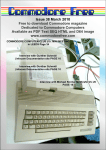Download of FCUG - Fairfield County Computer User Group
Transcript
The Voice of FCUG August 2009 Volume 30 No. 3 Contents The Editor's Desk. . . . . . . . . . . Program . . . . . . . . . . . . . . . The Way We Were – August 1989 . . . . Questions and Answers – Chuck Davis . What shall I do with my old computer? – Bill Hart . . . . . Tidbytes . . . . . . . . . . . . . . . . Word Processing Choices...– John White Meeting 7.30 pm 28th July at Norwalk Hospital . 2 . 3 . 4 . 5 10 13 14 BOILERPLATE “The Voice of FCUG" is the monthly newsletter of the Fairfield County Computer Users Group, Inc., a registered non-profit organization dedicated to helping members use their PC computers. Non-commercial and non-profit users are free to copy or quote material herein; proper credit and sending a copy of the publication to the Editor would be appreciated. Members can exchange ideas and opinions through this newsletter, at a monthly meeting held the first Tuesday of most months, at occasional SIG programs, and on a bulletin board reached from the Club Internet Web-site at www.fcug.org. Meetings and SIG groups are open to the public. Membership costs $30/Yr, prorated. For information and payment contact Ed Congleton, Treasurer: 203-966-4854, 251 Weed Street, New Canaan, CT. 06840 To submit articles or letters for The Voice send an e-mail message to [email protected], hopefully with article attached, or mail paper, or even a diskette in ASCII, Word, or WordPerfect format to: The Voice, 280 Main Street, Westport, CT 06880 The Editor's Desk Had an interesting problem the other day, and devised a dangerously simple solution... A friend's XP computer refused to open Firefox. It had also become very slow. Registry cleaning and deletion of unnecessary temporary files found no solution to either problem. Then it was noticed on opening the Task Manager (Ctrl-Alt-Del on the desktop) that Firefox had opened, not among the Applications, but with the system processes. In fact, it was running more than once there, and hogging all the facilities. The speed problem was solved by closing all the hidden Firefoxes. This also explained why, on closing the system, one on occasion saw a message that Firefox was still busy, although it was not on the desktop. Several attempts were made to get it to open properly, and a Web exploration was made for solutions. It seemed nobody had noticed Firefox running as a process. Finally, the entire folder at Documents and Settings / [username] / Application Data / Mozilla was replaced with that from another user who had not had trouble; problem solved, though not properly diagnosed. If you know the proper solution, please let me know. ---o-oOo-o--- The Voice of FCUG - Page 3 - August 2009 Program for 28th July 2009 Joint Meeting with the Connecticut PC Users Group (CTPC) at Norwalk Hospital. David Casceillo Director, Client Support, in the IT Dept. will review steps being taken to implement electronic record keeping systems in order to improve patient care. He will show how physicians and other Hospital personnel use computers for instant access to patient records when time is of the essence. He will also discuss the benefits of electronic medical records vs. hand written charts. In addition, we will get a tour and briefing of the server facilities in the IT Dept. The meeting will begin at 7 PM in the Richard Perkin Auditorium near the Hospital entrance. Use the visitor parking lot for easy access. Please join us for this presentation by a very dynamic, enthusiastic member of the Norwalk Hospital team. At the end of the meeting, those who wish can join us at Uncle Joe’s in Broad River (Route 123) for Pizza and refreshments. Meet at the auditorium inside the front door of Norwalk Hospital on the left as you enter. LOOKIN' FOR A RIDE? If anybody who wants to attend meetings has a transport problem, please mention it and together we will look for a solution. You can also contact Membership Chairman Lynn Bloom (203-380-9306, or [email protected]). She can tell you who lives near you, or might pass by on their way. The Voice of FCUG - Page 4 - August 2009 The Way We Were -augusT 1989 President -- Aaron Bisberg Vice President -- Herman Parks Secretary -- Taylor Vincent Treasurer -- Ed Congleton Editor -- Alan Abrahamson TBBS System Operator -- John Krause Printed by Technical Reproductions, Inc. Something for Everyone – Roger Giler. Two pages on Backup, Compression and Other Goodies. Ethics, Morality, Pride – are these lost? – George Saladino. Two pages on paying for shareware. Bill's Bumblings No.43 – Pascal – Bill Hart. Three pages on Chaos, including program listing. Your CONFIG.SYS and AUTOEXEC.BAT – Barry Simon. From Compuserve's IBM Forum, with permission. Eight-plus pages. Using a Menu Shell – Aaron Bisberg. One-plus pages. FCUG August 1, 1989 Program Building Your Own Computer – Spencer Heath. Shareware Topic: Family Edge – Ed Neyland. Q&A Director – Tony DiMeglio. -----ooOoo----- Because your Reporter was unable to attend the July meeting, there will only be a description of the proceedings if YOU can email something to the Editor. Thanks in advance... The Voice of FCUG - Page 5 - August 2009 Questions and Answers From the January 2009 issue of “Bits, PCs and Macs”, the journal of the Sun City Anthem Computer Club of Henderson, NV [The first question, being concerned with the organization of the Sun City Anthem club itself, has been omitted here.] Question: For several years now, my Windows XP Professional system has had a “Show Desktop” icon in the QuickLaunch area of the toolbar. Recently, I have noticed that it is missing. Now that I am aware, I miss it dearly. How can I recover this little gem? Answer: I have found that it is faster for me to simply press and hold the Windows logo key and press the letter D on the keyboard. If you still would like to have the icon on the quick launch area, follow the instructions on this page: http://support.microsoft.com/kb/190355 If you find that keyboard short-cut to your liking, there are many others that are applicable to Windows XP here (quite frankly, most apply to Windows Vista) http://support.microsoft.com/kb/301583 Question: Windows XP Service Pack 3 has been out for some time but I have delayed installing it due to the problems associated with it. Has its quality improved to where I can now install it? Answer: Service Pack 3 (SP3) is exactly the same today as when it was released. …. The following two situations seem to be the major roadblocks to installing SP3. Neither point to errors in the Microsoft code. 1. If you have a Compaq or HP desktop computer that also has an AMD processor. Turn off Automatic updates. If this is too late, and your computer has gone bananas, restart in Safe mode by repeatedly pressing [the] F8 key on start up. Go to the Control Panel and double-click Add or Remove Programs. Select Service Pack and Remove. The computer will be restored to the prior condition. Then fix the problem before continuing. A former Microsoft Manager offers a free fix for this problem, see the eighth bullet item here: http://tinyurl.com/6zs52d Please be aware, there is free unlimited installation and compatibility support available for Windows XP, but only for Service Pack 3 (SP3). This support for SP3 is valid until April 14, 2009. http://tinyurl.com/6cw2xk If you haven’t installed SP3, I suggest that you do so soon or the support will expire. I have successfully used the Individual chat support several times. 2. Symantec users “...should switch off the "SymProtect" feature before trying The Voice of FCUG - Page 6 - August 2009 to install XP SP3 http://tinyurl.com/5kqw5w Personally, I would replace the Symantec software with either AVG or Avast. Both have free versions. AVG: http://tinyurl.com/4mw3vt. Scroll down and click on the Download button at the left bottom of the three columns. Avast: http://tinyurl.com/8z9h5 Question: I spend a lot of time on the QuickBooks forums assisting others with problems using the product. When I am using the Firefox browser and type the word QuickBooks, it is always shown as misspelled. How can I add it to the Firefox spellcheck dictionary? Answer: If you are certain that the word is spelled correctly, right-click on the word and choose Add to Dictionary. Question: I have recently added some new hardware and accompanying software to my Windows Vista computer. Following their install, I occasionally get strange lock-up situations. At first I blamed malware and ran scans with Spybot Search & Destroy and Malware-Bytes Anti Malware. Nothing was reported by either. What could be the problem? Answer: It could possibly be untested (by Microsoft) drivers causing the problem. You could uninstall the products to see if the problem goes away, or you could use Microsoft’s Driver Verifier Manager that is included in Vista. For a more through description and a detailed set of instructions see this article by Greg Shultz, writing on the TechRepublic blog site: http://tinyurl.com/7fpjlh Question: I have just set up my Windows Vista computer to use Dragon Naturally Speaking. I’m having a problem setting the microphone volume to a level that the computer can recognize my dictation. How can I adjust the setting? Answer: Go to the Control Panel [and] click on the Sound applet. When the dialog box opens, click on the Recording tab. Click on Microphone and click on Properties. Now in the dialog box that opens, click on the Levels tab. Adjust the levels to suit your situation. Click OK, OK, OK. Make sure that your voice is recorded in a manner that is satisfactory. If not, repeat the process. Since I don’t The Voice of FCUG - Page 7 - August 2009 use a microphone, I can’t suggest settings for the levels. Question: I have a new computer with Windows Vista Home Premium. How can I use TweakUI? Answer: Bluntly, you can’t. It isn’t compatible with Vista. Even though I haven’t used it you can try the new TweakVI. You can download it here: http://tinyurl.com/3hmz8l A suggestion for you. If you use it, please write a review for publication in this newsletter. Question: Last week at the Club’s Question & Answer session, someone asked about Revo Uninstaller. As I wasn’t paying attention, what is it, or was it? Answer: It is a program that is presumably capable of uninstalling programs that the operating system’s Uninstall function cannot. This is usually caused by corrupted installation files. You may experience this when trying to install an updated version and the installation comes to a grinding halt due to the corrupted file. The situation is that you can’t install it, so that you can uninstall it. I normally use the Windows Installer CleanUp Utility to address this problem (don’t use it for Microsoft Office 2007). http://support.microsoft.com/kb/290301 However, when using the Windows Installer CleanUp Utility be careful only to process the program against the specific program that is causing the problem. “Be aware that Windows Installer CleanUp Utility will not remove the actual program from your computer. However, it will remove the installation files so that you can start the installation, upgrade, or uninstall over." -Microsoft KB Article 290301. With all of that stated, the description of the Revo Uninstaller certainly makes one believe that it may be just the ticket. You may download it here: http://www.revouninstaller.com/ I haven’t used it, so I can’t say how easy it is to use, nor can I attest to its reliability and safety. Question: I have just begun using Microsoft Office Outlook 2007. I have entered all of my contacts and want to start a group listing my contractor contacts. I can’t seem to create a group. Can you answer in “blonde” language please? Answer: Lets start by calling the “groups” by their correct name: “Distribution Lists”. Open Outlook, choose New> Distribution List from the File drop-down menu. Then place the name of your distribution list in the Name: field. Then click on the Select Members icon on the task bar. Enter the name of a contractor in the Search box. When the contractor that you want appears and is selected, press Enter on the keyboard. Without doing anything else, start typing the name of the second contractor that you wish to place in the list. When the contractor appears again press Enter on the keyboard. Repeat as desired. When finished, click OK. Now click on the Save and Close icon on the taskbar. Outlook will allow hundreds or even thousands (I really don’t know the max) of contacts in a single distribution list. However, your ISP (check with your ISP), or the receiving server owners, i.e., AOL and Yahoo, might shut you down for spamming. Question: Do you recommend a program to optimize PC operations? I saw one yesterday (RegCure) that found a bunch of "so called errors" when I ran step one. Before I pay money and have it auto fix these, I thought I would get an opinion on the program. I presume that you have one, can you let me know? The Voice of FCUG - Page 8 - August 2009 Answer: The majority of Microsoft MVP (Most Valuable Persons) recommend using no Registry programs. I haven’t heard of RegCure, but if it found a slew of errors, and you must buy it to remove them, it is not a valid product in my mind and I would avoid it like a plague. This quote is typical of posts on the various newsgroups and forums: ”...I got Reg Cure and all it did was take my money. No difference in the performance of my machine at all! My wallet is emptier by $29.00 and geting [sic] ahold of the company that makes it is impossible unless you want to snail mail them in Canada….” Included in the list of don’t install are: RegSeeker Registry Mechanic WiseCleaner I generally will run CCleaner only when all other methods of fixing a computer has brought me to the point of reinstalling the Operating System (a basket case), a very long and tedious project. On some computers, CCleaner worked. However, from the computers that I have worked on during the past few months, I would guess that your computer is suffering from lack of adequate RAM memory. With Windows XP and Service Pack 3, the minimum recommended RAM is 512MB. If you have less than that, I suggest installing additional memory sticks. …. Question: I have a new computer with Windows Vista Home Premium. I would like to clean up the “crap” that is installed. I wonder if CCleaner is the correct program for this? Answer: As stated above, the only time I use CCleaner is on a computer that has been declared a basket case and must have the operating system restored to Factory-shipped condition. CCleaner is intended to clean off left-over fragments of unused programs that didn’t uninstall correctly, clean up accumulated temporary files, etc. It was not intended to clean up a clean, as-shipped, computer. A new computer will have none of that. Some things that I usually do for a new computer setup as a House Call volunteer (I do this at home when the member will allow his/her new toy to be taken away): 1. Uninstall Adobe reader versions older than Version 9. 2. Install Adobe Reader Version 9 3. If the user has no intention of paying for the 60-day trial version of Microsoft Office, I recommend that it be uninstalled. I will suggest that OpenOffice.org be installed as it has virtually the same function with no cost. 4. If the user wants to continue using Microsoft Office, I set up Windows Update to include “other Microsoft updates.” 5. If the user agrees to the installation of OpenOffice.org, then I also uninstall Microsoft Works, if present. 6. With the user’s permission, I uninstall the Internet Security program that is included, whether it is Norton, McAfee, Trend Micro or what, and install: a. AVG Anti Virus/Anti Spyware http://free.avg.com/ (there will be many attempts to get you to buy the priced version, but don’t fall for it.) b. With Windows Vista and a router/firewall no other security software is needed in a home environment (Windows Defender is included). c. Note: If Norton has been uninstalled, I always run the Norton The Voice of FCUG - Page 9 - August 2009 Removal Tool: http://tinyurl.com/czn3ww If McAfee has been uninstalled, I always run the McAfee Removal Tool: MCPR.exe – http://tinyurl.com/mzk9 There is a program called PC Decrapifier that will quickly list items that could/should be removed and will do so without further work on your part; AOL, Games, Yahoo Toolbar, Google Tool bar, etc. http://www.pcdecrapifier.com/node/159 You will want to check the list to make sure that you want all of the items offered to be removed. I also download and install the latest iTunes and QuickTime from Apple. http://www.apple.com/downloads/ d. 7. 8. Question: A couple of months ago, you suggested that I use Windows Mail for my news reader. Now when I open Window Mail I get my e-mail messages. I would rather that they are downloaded from the server into Microsoft Office Outlook. How can I change this undesirable action? Answer: Open Window Mail, choose Accounts from the Tools drop-down menu. Click on the e-mail account and choose Remove. Click Close. Question: On my Windows XP computer with all updates applied, Outlook Express doesn’t work with AOL and Hotmail. What e-mail programs does Outlook Express work with? Answer: First, AOL and Hotmail are not e-mail programs. They are more appropriately called e-mail services. Outlook Express works with any e-mail service that supports POP, IMAP and SMTP mail protocols. Outlook Express supports Microsoft’s proprietary HTTP/WebDAV protocol. However, that is being phased out and replaced with Microsoft’s Proprietary HTTP/Deltasync mail protocol. Outlook Express has been unsupported as a dead product for the past six years. That is why it is no longer bundled with Internet Explorer 7. Question: I use Windows Vista Ultimate. I have never turned off the User Access Control feature. However, I have noticed recently that I have a Yahoo Tool Bar on my Internet Explorer browser. I have never clicked “Continue” to allow its installation. How did that resource hog get installed? Answer: The human engineering folks have been at it again. You, among hundreds of thousands of others, didn’t notice the little check box, that said to install it on installing an update to Java. Even if you don’t notice it, the Yahoo Tool Bar is installed with your OK. When making house calls for your Computer Club [I have found that] most member’s have never used the Yahoo Tool Bar, or the Google Tool Bar for that matter. If you don’t use them, their overhead when opening your browser is wasted. To remove them in Windows XP, go to the Control Panel, click on the Add or Remove Programs applet, scroll down to either program, select it and click on the Change/Remove button. On Windows Vista, go to the Control Panel, click on Programs and Features apple and scroll to the program, click on it and then click on the word Uninstall. Follow the dialog box prompts. Question: I have a friend with Windows Vista Home Premium. She says that she can’t find the Disk Defragmenter program. I am still using Windows XP. What can I tell her? Answer: Windows Vista defragments the disk whenever the system is idle. Your friend doesn’t need to do anything regarding disk fragmentation — ever! The Voice of FCUG - Page 10 - August 2009 Question: I have QuickBooks Pro 2007 on my Windows Vista Home Premium computer. I have started to operate my company in a second country and of course have to deal with multiple currencies. How can I handle this? Answer: First order or download QuickBooks Pro 2009. This is the first domestic release to enable multiple currencies. Second, because this feature will be absolutely new to QuickBooks users, there is a QuickBooks Simple Start Wiki. http://tinyurl.com/b49c2u The site begins with a statement: “...This wiki is your area to learn and share your knowledge with others. Think of the wiki as a practical user manual, one that is written by small business owners and people who use QuickBooks every day….” In other words, write our manual for us. Certainly a big difference from the days when the software manufacturer published large manuals that were shipped with the products, that later found their way into the landfills around the world. Initially, the manuals were replaced by the Help functions included with the various software distributions. In my opinion, the Wiki will eventually find its way into the Help functions, but in the meantime, the Wiki is the way to go. Intuit has had great success with its QuickBooks forums by dumping its service work on the backs of volunteers that provide thousands of helpful answers to users questions annually. Question: My computer is beginning to slow down. This happens only when opening Microsoft Office Word 2002. I write about 3,000 words a day. At the present time I have over 1,000 documents which range in size from about 25 KB to over 20,000 KB. 99% are not actively used. Otherwise, my computer is a whiz. My question: is this slowness caused by too many large files? Answer: No. You didn’t state the size of your hard drive and more importantly the amount of unused space on that drive. The reason that I mention that is that I can think of only a few things that might be causing your problem: 1) Installed RAM is less than 1GB, 2) A lack of hard drive space may be limiting your Virtual memory, and 3) you may need to defragment your hard drive. If you haven’t backed up your documents to an external hard drive, do it as soon as you possibly can. Happiness is a recent backup —when your computer fails. -----ooOoo----- What shall I do with my old computer? Bill Hart The question came up at a recent club meeting: how should I best dispose of old computer equipment? There are small quantities of valuable metals, poisonous materials and other things in most of our machines. If you still use a cathode ray tube for your monitor, it contains highly poisonous fluorescent materials inside, which make it dangerous simply to smash it with a hammer and crush it into your garbage can. Many towns now have special days set aside for collection of hazardous waste, which can include our rejected equipment as well as old paints, oils, varnishes and the like. So you could simply stack everything up until the next time your town has one of these days. I have also been known to take old machines down to the town dump and leave them on one side, where when I did this I found several others already present, along with old television sets (which The Voice of FCUG - Page 11 - August 2009 may well be clogging our facilities shortly, now the transmission technique has been altered by law). I assume these will be passed on to the right place for recycling, not simply planted in some dumpsite in the forlorn hope that they will sprout. But it can happen that what we no longer consider usable could, with maybe a little tweaking, make a wonderful present for somebody else. At one time this club had an annual auction at which we could get rid of our junk; but it turned out after a few years that we were all pretty well on the same wavelength as far as junk was concerned, so there were many sellers and no buyers – not a good prerequisite for an auction. Also they were AUCTIONS, which implied that what was on offer was worth something to other members. So forget auctions. How about donating your old machine? The Westchester PC Club has, very commendably, a group of volunteers who will accept unwanted (fairly recent) computers, check them out, refurbish where necessary, and give them to charities and other deserving souls. The box below contains part of the announcement on their website; visit it at http://wpcug.org/index.html#PC Renew. Westchester PC-Renew A project of WPCUG: we rebuild used computers and provide them free to groups in the community who can't afford to purchase new ones. HOW CAN YOU HELP? 1.Donate Your Old Equipment. We need donations of used computers with at least a 1GHz Pentium III or equivalent AMD processor. We provide an IRS tax letter for your contribution. Call to learn if we can take your computer and arrange for a drop-off. 2. Donate Your Time. You can also donate time. You don't have to be a computer expert, but you must be a member of WPCUG. Come to Stepinac High School, 950 Mamaroneck Avenue, White Plains, in the basement Electronics Lab. Learn how to rebuild computers. We'll teach you. The times and dates are in the calendar section and you can find a map here. HOW CAN WE HELP YOU? Get a Refurbished Computer. If you are a Public or not-for-profit organization you should use this application to let us know how we can help you.. NEED TO CONTACT PC RENEW? Call 914-946-5511, ext. 2 or e-mail ([email protected]) for more information. At the meeting somebody also said that the Danbury Club performs a similar service. I asked anyone with ideas or information to send it to the Voice so that we could write this article; I got a few responses, but nothing on Danbury. And my attempts to learn more by visiting the Danbury website, www.dacs.org, have so far proved fruitless. So I cannot confirm this story. Dick Booth read a story in the Norwalk Citizen and sent the following quotation from their issue of 22 May: “If you have computers and/or peripherals outdated due to upgrading that you wish to donate contact Computers for Guatemala that provides The Voice of FCUG - Page 12 - August 2009 computers for the education of Maya Children. Call Donald Livingston at 202-655-2362 or visit this website: www.computersforguatemala.org or email: [email protected]” The Make-a-Wish Foundation will also accept computers, though a quick reading seems to show that they are only interested in new ones, which may not answer your needs. Anyway, there is only one location for this organization in Connecticut (website www.ct.wish,org): Make-a-Wish Foundation® of Connecticut 126 Monroe Turnpike, Trumbull, CT 06611 Phone: (203) 261-9044 Fax: (203) 268-2168 Toll Free: (877) 203-9474 E-Mail: [email protected] and to donate a computer the site is http://donate.wish.org/donate/computer. With a leaning to the business disposer, National Computer Liquidators (www.nationalcomputerliquidators.com) can be reached at 877-625-4872. They say “Our contribution to saving the environment is something that is of utmost importance to National Computer Liquidators. While our main focus is purchasing used equipment from large companies, what happens to the unusable equipment is critical as well. “All equipment we receive is resold, donated or recycled. When we say computer recycling we mean it. Equipment that has no value is actually shredded and then separated into its most basic component materials that will then be refined and reused to make new products. Nothing is sent to landfills or put back into the environment in a hazardous way.” So if you want to be sure your equipment will be properly recycled you could do worse than see if they are interested in your small offering. Computers With Causes (www.computerswithcauses.org) will accept donations over the Internet. Exactly how that works I leave you to discover. Check it out. The EPA has information on proper disposal and facilities at each state. Look at www.epa.gov/waste/conserve/materials/ecycling/index.htm for more than you ever wanted to know. And they have a page specifically designed to answer the question, emblazoned across its top, “Where Can I Donate or Recycle My Old Computer and Other Electronic Products?” It is at www.epa.gov/waste/conserve/materials/ecycling/donate.htm Since this has more information than I could ever get into a single article in the Voice, I suspect this is as good a point as any to stop and let you browse on... -----ooOoo----- The Voice of FCUG - Page 13 - August 2009 Tidbytes L INUX continues to improve. If you want to try it, one version to aim for might be Mandriva 2009 Spring, at www. Mandriva.com/en/download/free. You have an immediate decision to make: KDE4 or Gnome. Choose KDE4 for a GUI display not unlike Wndows, which should make you feel more at home. Or be more adventurous and choose Gnome. Either way, you will download a CD-size ISO file. Burn it to a CD, then boot from that and you can test Mandriva Linux without affecting your hard drive! It won't be the fastest system on the block run this way, because everything has to found on the CD, but it will be able to do everything the installed version does, AND it can be installed via an icon on the desktop if you want to (but be prepared to release some disk space for this, of course). O ne reason I mention this version: run it on your laptop and you should be able to use WiFi to connect to your router, as you can with Windows these days. I have it on mine, and it is a lot safer on the Internet than any version of Windows. Have fun! I forgot: Linux will set up a dual-boot multi-loader for you if you do install it. OH, Here's a picture of my laptop initial screen, for example: My HP laptop runs Vista Home Premium, and Vista has a built-in program to release disk space and create more partitions. The Voice of FCUG - Page 14 - August 2009 I went to Control Panel | System and Maintenance |Administrative Tools | Computer Management | Disk Management, and set up two new partitions, one about 4GB and one about 17 GB. With the HP Recovery partition, that made four primary partitions, which is the maximum. The smaller one is used by Linux as Swap Space; the larger contains the files. It may seem small, but remember that Linux can access all your Windows storage space as well, even though Windows will not even be able to show you these partitions exist. So you can save your word processor output with your other documents, for example – those created by a Redmond product. – Microsoft NEVER send you a patch message with a direct link to WARNING the patch. Instead, they give you an address to what Susan Bradley of Windows Watch refers to as “a bulletin landing page”. Recently hackers have been sending false messages about 'patches' to Outlook and Outlook Express, ostensibly from Redmond. DO NOT TOUCH THEM! If you do you will end up with some very nasty malware. You have been warned. http://windowssecrets.com/comp/090702 -----ooOoo----- Word Processing Choices from A-Z (really) John White From The November 2008 ICON Graphic, Newsletter of ICON PC User Group, Inc. www.iconpcug.org editor (at) iconpcug.org Besides the venerable Microsoft Word and WordPerfect, an array of wordprocessing applications—both cheap and free—is vast and growing rapidly. Some are freestanding singletons to install on the hard disk. Some serve in a suite of apps including a spreadsheet to run live via the Internet. Most online versions I viewed still manifest hurdles to leap before they reach maturity. Two installable versions of MS-Office alternatives, however, rival the Gates products in impressive ways. Abiword: Although Microsoft's “Wordpad” performs at least half of the writing tasks most of us do, Abiword is installed on my four Windows computers. It will do 98% of what I ask of a word wrangler. Placing a tiny icon on the Quick Launch menu just to the right of the Start button provides this fast-loading, capable program in easy reach. The native file format, .abw, works equally in Abi's versions for Linux and Mac OS X, but there is also an easy drop-down option to save in .doc, .rtf, .txt, .html, .xhtml, and other formats. Abi is a favorite alternate of some of ICON's leaders. [Free download: http://www.abiword.com/] The latest version is 2.6.2. Buzzword: Adobe's offering, self-described as “The First Real Word Processor for the Web” even though it's not, requires [1] a sign-up and password [2] and says “We're sorry, JavaScript must be enabled in order to use Buzzword.” I'm sorry, too. If a The Voice of FCUG - Page 15 - August 2009 program requires JavaScript, ActiveX, Flash, or Internet Explorer, I can live without it. The world is dangerous enough without them, and my life is already too exciting. Ah, so little time and so many other choices! If someone is willing to deal with it, please try it and give us your reaction to Buzzword. [Free download required: http://www.buzzword.com] Flysuite: This one promotes itself as an online alternative to Word and Excel that focuses on document collaboration. When I went to their Web site, my Comodo firewall filled the lower right quarter of the screen with warnings about “blocked URLS,” an all time record. That sounded too much an attack of potential bad guys and I stopped right there. Any braver soul care to report on Flysuite? [Free: http://www.flysuite.com] Google Docs beta: A new offline version exists but in an even earlier beta stage: Despite my awe for the quality and variety of many offerings from Google, Docs beta online doesn't make the list. It seems to drive a middle lane between “lightweight” and “lame.” I see no reason to use it yet instead of Abiword or even Wordpad to create a new file. Any other users care to point out advantages too subtle for me to spot? To get there, enter your Gmail account name and password. Click on NEW>Document (or spreadsheet, presentation, or folder) and go to work. Don't look for rulers, tabs, or even clues about WordArt, mail merge or even clues how to send the document as an email or attachment. A limited selection of insertable “special characters” offers barebones Wingdings but not Monotype Sorts or any other favorite character sources. You can insert other special characters if you know their Unicode numbers. Oddly enough, the insertable “Asian” character set includes angle brackets, printer dingbats, Western math symbols, plus cm, kg, km, and copyright (c). You may still have to wangle an “invitation” to Gmail if Google is still playing hard-to get with this powerful email/storage service. Free: http://docs.google.com. Microsoft Works: Older versions required hop-skip-and-jump trips through menus to reach an otherwise inviting word processor with usable templates for home and school use. Works 8.5 came on my laptop a year ago, but some Vista machines reportedly include version 9 of Works employing a full version of MSWord although the MS Web site was somewhat vague about this. Version 8.5's word processor looks like Word Lite. It includes the ability to open its own .wps format and its .wpt templates (nice) as well as Word and other formats such as .rtf, .txt, .csv, and .html. Forget about .xml, .odf, or MS-Office 2007's own .docx. Works offers a friendly and capable database, a spreadsheet, calendar, and dictionary as well. Version 8.5 is under $10 at http://store.purplus.net/miwo85.html Mindomo: As a preliminary for individual or group writing, this program calling itself an “Online Mind Mapping Process” offers a free visual organizer to clarify and plan the writing process. Your turn: http://www.mindomo.com/ Notepad: The built-in Windows plain-text editor makes a type minimalist HTML editor with clean unformatted code. Not all users know there are font and word-wrap options available. To check it those capabilities, go to Start|Accessories|Notepad| Format. The Voice of FCUG - Page 16 - August 2009 OpenOffice Writer: This article is being written with version 2.4. It retains a few minor quirks and inconveniences compared with MS-Word 2000, XP, or 2003 plus some decided advantages. For example, if the squiggly red line under correctly spelled terms (missing from its dictionaries) bothers you, UNclick the ABC button on the top of the screen—the one with a wavy red line. At any point, click its mate (ABC above a blue check mark) and manually check spelling. However, there is not button for the thesaurus. Call it up instead with Control-F7. You can also check in Czech or Nepali as well as more common tongues. The default language list supplies three flavors of English and three of German but none of French or Spanish. More 79 other language dictionaries are downloadable or under development. I switch between OpenOffice (“Writer” or “switer.exe”) and Word, depending on the task. OOW saves keystrokes by remembering recently typed words and inserting them in white letters amid blue bands after one types just a few of the word's letters. To accept its suggestion after starting a word, tap ENTER and keep typing. To ignore it instead, just type on. Users of Excel will recognize and appreciate this option. OpenOffice outdoes Word in WYSIWYG cropping of inserted pictures. For a long time OO has offered in the File menu “Export as PDF” as one choice at file-saving time. A menu button also offers the same feature. It rapidly creates and saves the file directly instead of sending it to a printer menu as Adobe's expensive version requires. Logically enough, page formatting choices are found in the (TA-DA!!!) Format drop-down menu instead of the File menu. I especially like the “E-mail as Microsoft Word” button on my customized toolbar. I'll use that one in a few minutes to send this file to Ira. Although a paid-for version with telephone help is available as StarOffice (from Sun Microsystems) for under $70, this free version is supported by a worldwide community of volunteer programmers and forumdwellers. The suite includes equivalent programs for Excel and PowerPoint, a capable database, and a drawing program—all accessible from the File>New menu in OpenOffice Writer. In place of Microsoft Publisher in the premium-priced MS-Office suite, the free opensource Scribus may be satisfactory [http://www.scribus.net/]. The native OOW file format, .odt, is widely employed around the world, conforming to the standard used in Europe and other ISO countries. This file type crosses platforms to work in Windows, Linux, and Mac OS X. OOW also opens and saves in .doc, .txt, .rtf, .xml, .html, plus several more formats including Microsoft's .psw [for Pocket Word]. I have had better success with OOW opening and editing older Word documents than with MS-Office 2007. [Free download to install: http://www.openoffice.org/] Thinkfree Online: To me, it's “ThinkLoser.” and forget the “free” part. This is/was supposedly a free online suite with an optional Premium version. Reputable media mentioned its limited beta offering was as early as December 2006 with cost estimates of $5 to $10 a month. Earlier this week (April 15) a Web search at Avant listed Broderbund as #1 among many download sources, but that link seized up both times I tried it. Reaching Broderbund by a different route, I found the installable (not “online?) Windows-only version for $44.95. After 20 minutes or more trying to download, register, and fire it up the free one elsewhere on the Web, after email verifications, etc., plus two more crashes—amid various notices about what to do if downloading and installing failed in a variety of ways—I admitted failure and uninstalled it. Just before giving up, I had semi-installed and managed to find a Thinkfree screen claiming this to be the best office suite on earth. If so, earth is in trouble besides just growing warmer. Other screens apparently accessed their word processing, The Voice of FCUG - Page 17 - August 2009 spreadsheet, and presentation software, but never revealed any way to actually create a file using any of those choices! Two teases seemed promising at first —“Search” and collaboration. Since I had not yet created a document, it was no surprise that searching for one proved to be a dead end. With nothing yet in production by me or anyone I know, its collaboration had even less utility. Next, I searched in “Templates,” achieving my only Thinkfree success, sort of. I typed “letter” in the template search box and got five letter templates or something. The first didn't seem to be a letter template at all, but was a document about how to use Haitian expressions. The other four were in Asian languages using characters I cannot read. To be fair to Thinkfree, I've copied and pasted below their exact message and boldfacing. Since I never reached the “Sync Cache” folder they describe, I wish you better luck than mine if you care to try it. No date for the new version or demise of the older one was mentioned. If you have purchased TF Premium, store the receipt with your Enron stock certificates. Microsoft needn't worry about this competitor. “We will be launching 'My Office' and providing a new version of ThinkFree Office. You will no longer be able to use the old version which is called 'ThinkFree Premium' as of that time. You will be using our new integrated ThinkFree Online service after installation. Please remove 'Sync Cache' folder before you proceed installing the new version of ThinkFree Office.Location and Instructions for removing the sync folder. For Windows: C:\Documents and Settings\account\MyDocuments\TFSync For Mac: /Users/account/Documents/TFSync For Linux: /home/account/TFSync” Wordpad: This little brother of MS-Word comes free with your Windows installation. It opens and saves in Unicode, .rtf, and the older MS-DOS .txt format but not Word's .doc. It comes with bolding, italics, and underlining of installed Windows fonts in colors, a horizontal ruler with adjustable margins and tabs, and a single bullet style but no numbering button or mail merge. It is a good emergency word processor if the missing features aren't needed for the project at hand. [Start>Accessories>Wordpad] WordPerfect X3: One can pay the full “retail” price of several hundred dollars, but at http://www.royaldiscount.com/corel.html it is $82.94. I prefer the “OEM' version for $18.46 with free shipping for either version. The current X3 suite contains a powerful, customizable word processor compatible with MSOffice. Its Quattro Pro spreadsheet matches Excel quite nicely. A graphics drawing application and Presentations either its native mode or in PowerPoint mode. The word processor offers to work in MS-Word style, native WP X3 style, or older versions back to 5.1. All these apps play nicely with MS formats. Zoho: I admit to saving the best for the last. Zoho wins my prize as winner among online word processors. All the integrated application elements of Zoho's suite employ similar enough interfaces and working styles so that users of Office version through 2003 will either recognize or master them quickly. I wish Microsoft Office 2007 had been designed by Zoho. This suite connects many well presented applications in a style that handles like a nimble sports car instead of a ponderous “featuremobile.” It displays obvious buttons and tools, export/publish options (including PDF), offline options (after one installs Google Gears), a stunning array of accessible and complementary features: spreadsheet, blogger, chat, notebook, The Voice of FCUG - Page 18 - August 2009 planner, mail, database creator and reporter, conferencing, wiki editor, project manager, CRM and contact manager, plus others. Even if “Help” seems a bit elusive, the buttons and menus provide intuitive answers better than traditional, encyclopedia-type help. I found no reference to mail merge, but the other word processing feature set is both complete and readily at hand. Spell check, tables, bulleted lists, tags as folders, comments, and collaboration features seems to be exceptionally friendly. I have just started using this impressive suite, so an in-depth evaluation will have to wait. About John White: John has taught word processing and spreadsheets for a dozen years at New Horizons (Manhattan), Dowling College, NY Tech, and BOCES. This article has been obtained from APCUG with the author’s permission for publication by APCUG member groups; all other uses require the permission of the author (see e-mail address above). -----ooOoo----- Journal of the Fairfield County Computer Users' Group BOARD MEMBERS PRESIDENT . . . . . . . . . . . . . . . . . . . . . . . . . . . . . Ed Fitzgerald VICE PRESIDENT . . . . . . . . . . . . . . . . . . . . . . . . Lenny Bloom SECRETARY . . . . . . . . . . . . . . . . . . . . . . . . . . . . . . . . Bea Mull TREASURER . . . . . . . . . . . . . . . . . . . . . . . . . . . [Ed Congleton] PAST PRESIDENT . . . . . . . . . . . . . . . . . . . . . . . Charles Bryk PAST PRESIDENT . . . . . . . . . . . . . . . . . . . . . . . . . Dick Booth NOVICE CHAIRMAN . . . . . . . . . . . . . . . . .. . . . . . . . . . . . . . . . Q&A CHAIRMAN . . . . . . . . . . . . . . . . . . . . . . . . . .Art Bettauer MEMBERSHIP CHAIRMAN . . . . . . . . . . . . . . . . . . Lynn Bloom REFRESHMENT CHAIRMAN. . . . . . . . . . . . . . . . . . Jane Wiese PUBLICITY . . . . . . . . . . . . . . . . . . . . . . . . . . . . . . John Sponza CTPC LIAISON CHAIRMAN. . . . . . . . . . . . . . . . . . J im Sullivan VOICE EDITOR. . . . . . . . . . . . . . . . . . . . . . . . . . . . . . Bill Hart WEB PAGE -- www.fcug.org. . . . . . . . . . . . . . . . . Ed Fitzgerald ℅ 280 Main Street Westport,CT 06880 First Class Mail To: The VOICE OF FCUG is a publication of the Fairfield County Computer Users' Group, Inc. Permission to reprint is granted for non-commercial and non-profit users. Credit is appreciated. Newsletter prepared using OpenOffice 3.1.0 under SuSE Linux 10.3 on an eMachines et1161-03 64-bit computer and printed by: Paul's Prosperous Printing, Wilton,CT 06897 Telephone: 203-834-1962