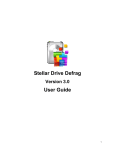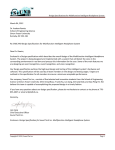Download Performance-predicated automatic defragmentation of hard disks
Transcript
US 20040148476A1
(19) United States
(12) Patent Application Publication (10) Pub. No.: US 2004/0148476 A1
(43) Pub. Date:
Altare
(54) PERFORMANCE-PREDICATED AUTOMATIC
the hard disk drive starting at a location Which is then, at the
time of the Writing of each ?le, at the beginning of a
commodious open and terminal area of variable size at the
DEFRAGMENTATION OF HARD DISKS,
PARTICULARLY FOR NON-PC MOBILE
DIGITAL DEVICES INCLUDING MUSIC
“top” of the hard disk called the then “free space”, and then,
RECORDER/PLAYERS
With the free space of the disk having become ?lled to a
predetermined extent, (ii) moving all recorded ?les into
tight-packed sequence, using thus any disk space vacated by
erasure(s) While reconstituting some portion of the “free
space” and presenting all ?les contiguously and defrag
(76) Inventor: William Christopher Altare,
Oceanside, CA (US)
Correspondence Address:
FUESS & DAVIDENAS
Suite II-G
mented.
10951 Sorrento Valley Road
San Diego, CA 92121-1613 (US)
Automatic defragmentation of the hard disk drive may also,
or alternatively, ensue by recognizing during normal use of
(21) Appl. No.:
(22)
Jul. 29, 2004
Filed:
the hard disk drive, and Without any manual or any sched
10/205,190
uled invocation of any fragmentation assessment routine,
When the ?les of a hard disk drive are undesirably frag
Jan. 28, 2003
mented; and, responsively to the recognizing, defragmenting
Publication Classi?cation
the
direct,
?lesbyofreading
the hard
of disk
?les attendant
drive. Theupon
recognizing
each start-up
may of
be the
(51)
(52)
Int. Cl.7 .......................... .. G06F 12/12; G06F 12/00
US. Cl. ......................... .. 711/159; 711/165; 711/112
ABSTRACT
hard disk drive, and/or (ii) indirect, by assuming the ?les are
substantially of knoWn types, lengths and usages, e.g.,
digital music ?les, and monitoring the times and/or read
Fragmentation of ?les upon a hard disk drive may be
avoided or mitigated by Writing any and all neW ?les onto
faults during retrieval as an indication of the fragmented/
defragmented status of the ?les.
(57)
prompt operator
to connect AC
and verify
connection
v
Scan HDD for
unused sectors
and build
table
\ Scan HDD for
fragmented
files and
build table
1
condense
fragmented files
that contain
embedded free
L process normal
space
recorder/ player
operation
I
216
205
\
move files to
form one
contiguous block
of files and one
contiguous block
of free space
Patent Application Publication Jul. 29, 2004 Sheet 3 0f 6
US 2004/0148476 A1
prompt operator
to connect AC
and verify
connection
Scan HDD for
unused sectors
and build
table
\ Scan HDD for
fragment-ed
files and
build table
i
condense
209
no-/ 206
*
Prociegs normal
fragmented files
that contain
recorder/Player
space
operation
F
216
205
’
embedded free
move files to
form one
contiguous block
of files and one
contiguous block
of free space
Fig.2
Patent Application Publication Jul. 29, 2004 Sheet 4 0f 6
US 2004/0148476 A1
306\ prompt operator
to connect AC
and verify
connection
308
yes
Fetch stable of
unused sectors
no
*
process normal
recorder/player
operation
310 >
\
move files» to
form one
contiguous block
of files and one
contiguous block
of free space
Fig.3
Patent Application Publication Jul. 29, 2004 Sheet 5 0f 6
US 2004/0148476 A1
Drive
defragmentation
ogical Operation
Scan drive File Structure
build table of Free Space
Blocks "FSB"
build table of Fragmented
Files
"FF"
'
build table of Contiguous
Files "CF"
from Fig.4,
sheet B
Condense File
esb
_
so Contiguous
+
Update File
System, FSB, FF & -
“i
to Fig.4h
CF‘ Tables _
Patent Application Publication Jul. 29, 2004 Sheet 6 0f 6
US 2004/0148476 A1
from Fig.4‘;v
TOP:
Any ‘FF's
es§~ C021 'FF to FSB
size match
l
FSB‘ s?
Update File System,
FSB, FF & CF Tables
Yes
Any CF fit
into FSB’?
Move hlgher CF
Copy CF
down towards
to FSB
no
beginning of disk
l
l
Update File
Any updates
‘n last Pass‘?
es
-
system, FSB: FF _
a CF Tables
to Fig.4, sheet A,
n°
{1%} -
L00]?
Fig.4!)
Jul. 29, 2004
US 2004/0148476 A1
PERFORMANCE-PREDICATED AUTOMATIC
DEFRAGMENTATION OF HARD DISKS,
PARTICULARLY FOR NON-PC MOBILE DIGITAL
DEVICES INCLUDING MUSIC
[0001]
[0010] Why “Defrag”?
[0011] A number of articles concerning defragmentation
appear, circa 2002, on the World Wide Web at “searchWin
RECORDER/PLAYERS
doWsManageability.com: The WindoWs Manageability Spe
ci?c Search Engine presented by TechTarget.com”
BACKGROUND OF THE INVENTION
[0012] In the “Case study: Defrag for less hang time”, 29
Nov. 2001, by Meredith B. Derby, it is reported that the four
1. Field of the Invention
WindoWs NT servers of a Wisconsin business Were crashing
[0002] The present invention generally concerns defrag
mentation of hard disks and hard disk drives, normally
tWice Weekly and hogging CPU speed, sapping the perfor
mance of 150 Work stations. Some four hours each Week
Were spent rebooting the company servers.
magnetically-recorded hard disks as are Written in Winches
[0013]
ter-type hard disk drives.
Knowing operating systems can store ?les inef?
ciently, company personnel had alWays defragmented their
[0003] The present invention particularly concerns the
criteria by Which defragmentation of a hard disk drive may
be automatically initiated, particularly for and in non-pc
computer systems but had no built-in defragmentation utility
in WindoWs NT, nor any Way to schedule defragmentations.
mobile digital devices including music recorder/players.
[0014] After collaboration on a solution for the Work
station problems, and research into utilities to automate and
[0004] 2. Description of the Prior Art
schedule maintenance, Executive SoftWare’s Diskeeper, O
& O SoftWare GmbH’s Defrag 2000 Professional Edition
and Gaithersburg, MD-based RaXco SoftWare’s PerfectDisk
became the top three contenders.
[0005] What is Defragmentation
[0006]
The instant a ?le is saved on a computer hard disk,
disk fragmentation begins. The more fragmented ?les stored
[0015]
in one system, the more performance deteriorates. Thank
up on test machines on identical hardWare, and after a Week,
rolled into production use on the system’s heaviest users.
fully, the eighth Wonder of the IT World, the disk defrag
menter program, can almost reverse the effects of fragmen
tation and increase system performance signi?cantly.
[0007] A defragmenter program is a softWare utility that
rearranges the fragments or discontinuous parts of each ?le
stored on a computer hard disk so that the small, empty
storage spaces adjacent betWeen fragments are substantially
eliminated, effectively continuously tight packing a ?rst
region of the disk, creating enlarged remaining storage space
in a second region of the disk, and possibly making ?le
access faster.
[0008] Defragmentation is the process of
locating the
noncontiguous fragments of data into Which a computer ?le
may be divided as it is stored on a hard disk, and (ii)
rearranging the fragments and restoring them into feWer
fragments or into a Whole ?le. Additionally, successive ?les
and/or ?le segments are, insofar as is possible, (iii) tight
packed upon the surface of this disk, Without intervening
regions in Which no useful information is recorded. Defrag
mentation generally reduces data access time, permitting
magnetic disk storage to be used more ef?ciently in time as
Well as in volume. Some operating systems automatically
defragment storage periodically; others require that the user
occasionally use a special utility for this purpose.
After doWnloading all three products, one Was set
The softWare Was scheduled to defrag the computers each
day at lunchtime. Performance of these computers Was then
compared to similar users Who didn’t have the defrag
softWare installed.
[0016] It Was found that defragmenting of the WindoWs
master ?le table (MFT) Was useful, the MFT When highly
fragmented causing the hard drive to fail ?nd the correct ?les
needed to run the operating system, and crashing the com
puter. Importantly, the MFT can only be defragged When
machines are booted up.
[0017] The selected Defrag 2000 Pro softWare product
defragments the MFT ?le every time a computer is rebooted.
It also can be scheduled to defrag the other ?les at any time.
If the scheduled defrag is missed because a computer is not
turned on, the softWare Will knoW and Will run it Within 72
hours of the missed date, the system administrator receiving
a report that the failure has occurred.
[0018] A cutback in help desk calls, better end-user per
formance and more system reliability Were realiZed bene?ts,
With a 17-23% increase in Work station performance.
[0019] In another article “Disk defragmenting dos and
don’ts” also by Meredith B. Derby it is related that, since
WindoWs stores ?les in fragmented chunks, disk fragmen
[0009] The WindoWsTM 98 product of Microsoft, Inc.,
tation is a fact of life in WindoWs environments. The trick is
(“WindoWs” is a registered trademark of Microsoft) comes
to prevent fragmentation from hindering system perfor
With a built-in defragmenter as a “system tool” that the user
can run. The WindoWs NT product of Microsoft did not
mance.
come With a defragmenter because its ?le system, NTFS,
Was designed to minimiZe fragmentation; hoWever, NT users
often ?nd one necessary and several vendors provide defrag
menters. The WindoWs 2000 product of Microsoft comes
With a “light” version of the DiskeeperTM defragmenter;
some users (especially corporate users) use the Diskeeper
[0020] The system administrator of the same Wisconsin
business advises:
[0021]
“Do run your defrag softWare religiously on every
Work station.” At a minimum, run it at least every 30 days.
program or some other full-function defragmentation pro
[0022] Do run it on your most heavily used computers at
least every tWo Weeks. This Will increase their computer’s
gram to manage storage ef?ciency and performance.
performance, causing them to track you doWn less.
Jul. 29, 2004
US 2004/0148476 A1
[0023]
On the server side, do schedule it to defrag during
inactive periods, such as late at night. And do run those at
least once a Week.
it can be a time consuming process because there are large
amounts of ?les being stored on them.
[0036] Running defragmentation softWare, like running
[0024] Don’t forget to shut doWn any running applica
any other softWare on a computer, costs performance time.
tions. Files in use When the softWare runs Will not be
So if it is desired to defragment hard disks, leaving the
computer alone for a While (maybe a long While), and letting
the defragger do its job, is recommended. Some defrag tools
address this issue. They have an integrated technology that
listens to the system and stops the defragmentation if the
defragged.
[0025]
Do set up a test environment to get a feel for Which
“defragger” Will Work best. “Compare apples to apples,
Even if you think different products are incredibly similar, it
user Works With the machine. If the user pauses, the defrag
is still Worth your time to compare them.”
process continues automatically.
[0026] Do test them on similar hardWare With similar
con?gurations, he said. This Will alloW your tests to be as
accurate as possible.
other applications. If the defragger ?nds a ?le locked by
another application, this ?le Will not be touched. HoWever,
[0037] Defragmentation usually doesn’t con?ict With
[0027] Do look at all the features that might bene?t you.
Look at the functionalities offered, the reliability, and hoW
easy the monitoring Will be.
neWer defraggers Write these ?les to a database and defrag
ment them during the neXt boot process.
[0028]
you Will ?nd many differences. The defragmentation soft
In yet another related article the “Top 10 disk
defragging pointers” again by Meredith B. Derby, the best
Ways to harness the poWer of a defragmenter are related by
Frank Alperstadt, managing director of Berlin, Germany
based O & O Software, GmbH, maker of tWo WindoWs
defragging products.
[0029] Alperstadt ?nds that the biggest mistake an IT
manager can make is not to use defragmentation softWare.
Defragmentation can result in a 200% performance gain on
a single computer. Leaving your hard disk fragmented is
simply another Way to burn money. Total cost of oWnership
may be reduced dramatically simply by installing (and
using) a defragger.
[0030] He ?nds an important part of defragmenting is
knoWing When you need to run the softWare. Disk fragmen
tation causes a bad sloWdoWn of your system. Defragmen
[0038]
If you compare a ?le server With a database server,
Ware should respect these differences. On ?le servers, the
softWare should not only defragment ?les, it should reorder
them by the date of last ?le access. So a computer oWner/
user can thus save time, and therefore money, if it is needed
to search for a ?le later.
[0039] Although the various computer defragmentation
schemes and softWare not strictly relevant to the present
invention save to shoW that there are all types and qualities
of defragmentation, Alperstadt advises not to rely on the
built-in WindoWs defragger. In WindoWs 2000/XP built-in
softWare calls itself a defragger. This tool is sloW, incom
plete and has a limited scheduling capability. Further, it can
only defrag one drive volume on a machine at a time.
[0040] In summary Aperstadt ?nds that it is absolutely
necessary for administrators of large enterprise netWorks to
be the only ones Who manage the defragmentation of their
tation itself usually costs resources, too. It is up to the user
to see When he/she Will need to defrag his/her hard disk. If
you think you need to, remember that it can be a very time
Work stations and servers. They should ask themselves: Can
Work station users defragment themselves? Keep in mind
consuming process. Some defraggers, hoWever, have an
integrated functionality to check automatically if your hard
machines.
disk is fragmented more or less than a prede?ned value.
[0031] Disk fragmentation starts even if there are only tWo
?les on your disk and only one ?le has been changed. You
should start defragmentation right after the installation of the
operating system and, of course, after installing your defrag
menter.
[0032]
KnoW your disk capacity and potential disk errors.
[0033] The biggest hurdle defragmentation softWare
encounters is heavily loaded hard disks. There must be a
minimum of 15% free disk space to start the defragmenta
tion.
[0034] Broken hard disks (e.g. hard disks containing bad
sectors) shouldn’t be defragmented. So, check your disks for
errors before defragmenting.
[0035] Alperstadt ?nds the most critical aspect in defrag
menting a server is the availability of the server. The
defragmenter should not use all the resources for the defrag
mentation. It should leave enough free memory and proces
sor time so the server can ful?ll its main tasks While being
defragmented. If the server is not defragmented periodically,
that most users don’t have administrator rights on their
[0041] In still yet another article “Case study: Ending the
remote defrag drag” by Jan Stafford, 20 Feb. 2002, at the
searchWindoWsManageability.com site, Momentum Health
Ware Information Systems IT manager Paul Beaudry ?nds
that the attitude “If it’s not broken, don’t ?X it” could be the
slogan for many businesses’ IT shops, said. With that
attitude, he Would have simply Zipped past an ad for a disk
defragmentation tool that could improve his system’s per
formance. After all, his eXisting defrag tool Wasn’t broken.
[0042]
“It’s easy to get complacent, stick With the vendor
you knoW and not keep your eyes and ears open,” said
Beaudry. Often, this approach results in so-so performance
and higher total cost of oWnership in systems Worth tens of
thousands of dollars. Making poor use of large system
investments is not acceptable for Beaudry. “If I see a Way to
get a percentage point improvement in my system, I’m going
to go for it,” he said.
[0043] The fact that MHIS has many remote Workers
poses a tough management problem for an ef?ciency-fo
cused IT manager. The Winnipeg, Manitoba, Canada-based
MHIS creates ?nancial, clinical, client and dietary Informa
tion softWare for the health care industry. Working as
Jul. 29, 2004
US 2004/0148476 A1
salespeople or implementation specialists, MHIS employees
travel With laptops running Microsoft Windows NT or
WindoWs 2000 and Microsoft’s SQL Server database. Disk
fragmentation is a common occurrence in WindoWs-based
computers. As fragmented ?les pile up in one system,
performance deteriorates.
[0044]
“Unless you can centrally manage PCs, you don’t
knoW if they’re being defragged regularly,” said Beaudry.
Defragging may not be taking place for various reasons,
ranging from lack of disk space to the poWer being off for
long periods to softWare errors.
[0045] Unfortunately, MHIS’ legacy defrag tool—Dis
keeper from Burbank, California-based Executive Soft
Ware—requires that each “disk be managed individually.”
Beaudry couldn’t keep tabs on laptops that remained out of
the main of?ce for Weeks at a time. Users Would return after
long absences and complain that their laptops Were running
sloWly. Often, the cause Was disk fragmentation.
[0046] With this problem in mind, Beaudry Was draWn to
an ad for Defrag Commander. The ad said the tool could be
managed from one computer. Also, Defrag Commander—
created by Austin, Tex.-based Winternals SoftWare—doesn’t
require manual installations on desktops.
[0055] Audio tracks are not like regular computer data
?les; they are made up made up of data that is meant to
stream, and this stream contains more than music. The
stream itself is not simple; it is interleaved, meaning that
portions of a song that naturally folloW each other When
playing the song do not folloW each other in the physical
layout of the disc itself. This is part of the disc’s error
correction, used to ensure that errors (caused by dust and
scratches, for example) do not cause audible errors When the
disc is played.
[0056] Digital Audio Extraction, or DAE, is sometimes,
perhaps unfortunately, called “ripping”. Ripping involves
moving the contents of an audio track on a CD to a hard
drive or other storage device, by reading the track from the
CD and creating a ?le that can then be manipulated in
various Ways. A number of ?le formats can be used, includ
ing AIFF on the Macintosh and the WAV format under
WindoWs.
[0057] Why is it sometimes difficult to get good-quality
audio extracted from a disc? And Why is the process so sloW
in many cases? This takes a little understanding of hoW the
data on an audio disc is organiZed.
[0058] An audio disc consists of frames, each of Which
contains 24 bytes of user data, synchroniZation, error cor
[0047]
Intrigued, Beaudry ordered a demo copy and ran a
test on a WindoWs 2000-based server. He found that Defrag
Commander defragged quickly in a single-pass. Also, it
offered daily reports detailing activities on each computer on
the defrag schedule.
[0048]
With Defrag Commander, defrags run on a sched
ule set the IT manager. “If someone’s machine isn’t on When
the defrag is scheduled, the defrag happens automatically
When they poWer up again,” Beaudry said. Less user support
is needed, because users aren’t involved in the process. In
rection, and control and display bits. The audio CD’s data is
not arranged on the disc in distinct physical units. The data
in one frame is interleaved With the data in other frames.
This prevents a scratch or other defect in or on the disc from
destroying a frame beyond the ability of the reader to correct
the data. A scratch Will destroy a little bit of many frames,
rather than a Whole frame or frames, so, using error correc
tion technologies, the missing data can be recovered and the
disc can play normally Without discernible loss of content or
quality.
fact, they don’t necessarily even need to knoW about it.
[0059] Use these tips When ripping audio and your
[0049] “We ran trials on machines that had Diskeeper
installed,” said Beaudry. “In all cases, We Were able to defrag
chances for success Will increase:
beyond What Diskeeper could do.” Also, he added, “Dis
keeper is signi?cantly more expensive.” In fact, he couldn’t
?nd any other add-ons that, for the same money, could match
Defrag Commander’s performance.
[0050] Rather than scrapping Diskeeper, Beaudry decided
to use Defrag Commander as a complementary solution and
[0060] 1. Make sure the disc is clean, free of dust, ?nger
prints and other foreign matter. Discs can be cleaned With
commercially available cleaners and cleaning kits, but these
are not necessary to ensure a clean, readable disc. Simply
hold the disc under Warm, running Water. Lather one hand
With hand soap (bar or liquid), and rub the soap gently on
both sides of the disc With your ?ngers. Rise your hands and
for upgrades. The initial investment of $1,100 gave him
central management capabilities for over 150 desktops.
the disc Well With Warm Water and pat the disc dry With a
soft, lint-free cloth or toWel.
[0051]
[0061]
Beaudry installed Defrag Commander on a Win
2. Make sure the disc does not suffer from any of
doWs 2000 server in November 2001.“It’s running so
the folloWing conditions: Warping, deep scratches, or a
smoothly I can practically forget about it,” he said. “From an
IT management and TCO perspective, it doesn’t get any
better than this.”
reading drive to seek excessively as it tries to read damaged
or unreadable errors, resulting in long ripping times or
[0052] The Nature of Digital Audio Files
nicked or peeling re?ective surface. These can cause the
corrupted ?les.
[0062]
3. Use your best drive for ripping, even if it is not
Extraction, or “RIPPING” of audio from a CD? is
your fastest drive. If you have more than one CD recorder
explained in the article “About Digital Audio Extraction” by
or CD-ROM drive, try your fastest drive ?rst. If the results
[0053]
Bob Starrett a=on the World side Web circa 2002 aT <http://
are not satisfactory (you can tell by listening to the ripped
WWW.cdpage.com>.
?le!, use a sloWer drive.
[0054] Accurately copying a Red Book (audio) track from
[0063]
an audio compact disc to hard disk or another CD is a
that you Will need to make for yourself after some experi
mentation. You can usually depend on drives from Well
knoWn manufacturers to do a good job at audio extraction.
continuing challenge, but it has recently become less dif?
cult due to advances in hardWare and softWare technology.
“Best drive” is, of course, a subjective judgment
Jul. 29, 2004
US 2004/0148476 A1
On the other hand, some models from major manufacturers
have been known to do extraction poorly or not at all. Many
sector. These sectors can be accessed exactly because the
inexpensive, non-branded drives rip audio just ?ne. NeWer
drives Will perform better than older drives, not just because
holds the precise address of the data block.
they are neWer, but because many of them incorporate neW
technology that makes ripping faster and more accurate.
While many older CD-ROM drives Will Work for extracting
audio, they Were not built or optimiZed for that task, and
extraction softWare Will have to Work longer and harder to
get the audio track from the disc into a clean ?le for
recording to CD-R.
[0064] If possible, dedicate a hard disk drive to ripped
?les, perhaps an older, smaller hard drive that you have lying
around. This prevents hard disk phenomena (such as cross
header information (the remaining 304 bytes) in each sector
[0069] An audio block also contains 2,352 bytes, but all of
these bytes are used for audio. There is no header, so there
is no information Within the block to alloW for the exact
positioning of a drive’s read head over a particular block. To
locate a speci?c audio block, a CD drive must take advan
tage of the Q subcode, but this alloWs head positioning only
to Within 1 second of the true block address. When seeking
an audio block, a CD-ROM drive only moves the read head
to a position close to the requested block, and then it
compares the Q subcode to the block address being sought.
The Q subcode references the minute, second, and frames
linked ?les and excessive fragmentation) from causing prob
relative to the start of the track and also the Absolute Time
lems When you re-record the ?les to CD. If you use a
separate drive, you should have to defragment it less fre
(that is, the time in minutes, seconds, and frames relative to
the Whole disc).
quently, as all the ?les on it Will be large ?les. An added
bonus is that, instead of defragmenting the drive, you can
just format it after you have made your CD and be assured
of clean contiguous disc space for your next extraction job.
(Recall that full defragmentation of a large hard drive takes
quite a bit of time, and ties up your computer until it’s done.)
begins reading, then compares the Q subcode information to
the block address it is looking for. Data transfer begins When
Get a good CD-ROM drive for audio extraction. HoW do
you knoW Which ones are good? The Adaptec CD-R dis
cussion list is a good place to ?nd out the opinions of many
other CD-R users; the question has been discussed exten
sively in the list in the past, and is frequently re-discussed as
neW models are released. To see What’s been said most
recently, have a look at the list archives at http://listserv.a
daptec.com. You can also join the list yourself and ask; see
http://WWW.cdrcentral.com/community/policies.html
for
more information.
[0065]
To understand Why audio ripping can be so unpre
dictable, We need to look at the structure and function of
audio discs as opposed to data discs. Copying ?les from a
data disc to hard disk is easy and reliable. This is not alWays
the case With audio tracks. An audio (Red Book) disc is
divided into three distinct areas: the Lead In, the Program
Area, and the Lead Out. The location, or address, of each
audio track on a disc is stored in the disc’s Table of Contents
(TOC) in the Lead In area of the disc.
[0066] The TOC of an audio disc, much like a book’s, is
a good source for ?nding out What is Where on the disc, but
it cannot alWays lead you to the right place in the book. Let’s
say We have a chapter in a book that is entitled “HoW to
Record an Audio CD”. If We Want to learn about ripping, the
TOC Will tell us that this chapter begins on page 123, but it
does not tell us Where Within the chapter the part about
ripping begins. The Table of Contents on an audio CD tells
the CD-ROM drive approximately Where a song begins on
the disc, but, unlike a data CD-ROM, it doesn’t tell the drive
exactly Where it starts.
[0070]
When a drive is asked to seek to an audio sector, it
the drive has located a Q subcode address close to the
requested block address. Many CD-ROM drives seek an
audio address Within four Q subcode addresses of the
address being sought (4/75th of a second in playback time).
In this scenario, a request for a particular audio block could
return any of nine blocks close to the desired position. This
is Why extraction is not exact. Clicks and pops that you
sometimes hear in ripped ?les can be caused by this inexact
positioning.
[0071] Recently, some advances in extraction technology
have made ripping much less troublesome, and completely
error-free in many cases. The ATAPI (SFF8020) speci?ca
tion includes the neW MMC command set and is noW used
by many drive manufacturers in current lines of CD-ROM
drives. The Multimedia Command Set (MMC) has this
advantage: many of the commands that Were previously
performed in softWare can noW be executed by the CD
ROM’s controller chip. One of these functions is the real
time error correction of Layer 3 Reed-Solomon Product-like
Code (RSPC). Others are error detection, real-time ECC
correction of one byte per P-Word and Q-Word, and repeated
ECC passes. Repeated ECC passes increase the reliability of
the drive’s read function. Controllers from Oak Technology
and Winbond, the most Widely used CD-ROM drive con
troller chips, have these functions built-in. Accordingly,
recorders and drives With these chips can extract audio more
effectively and ef?ciently; less complicated algorithms can
be used by the ripping softWare. As these controller chips
position the read head more accurately than before, existing
synchroniZed read algorithms Will also Work faster. This is
because data comparisons Will match sooner and the head
can then move to the next portion of data quickly. This neW
feature is called “Accurate Streaming”. Drives using Accu
rate Streaming can rip in a burst mode. Thus, extraction
[0067] Since audio discs Were designed to be played
sequentially in real time, it Was not thought necessary to
speeds are faster and the extraction is much more accurate.
have information on the disc that pinpointed the exact
location of the beginning of a track; it Was good enough to
SUMMARY OF THE INVENTION
get close to the location. To have that extra data With an
exact starting address for every track Would have taken up
space on the disc that could otherWise be used for music.
[0068]
The sectors on a data CD, on the other hand, has
only 2,048 bytes of user data in each 2,352-byte CD-ROM
[0072] The present invention ?rst contemplates perform
ing the defragmentation of a magnetic hard disk, and of a
Winchester-type magnetic hard disk drive, automatically
conditioned upon assessment of any of the fragmentation
status of the disk, (ii) access performance to records upon
Jul. 29, 2004
US 2004/0148476 Al
the disk during use, and/or (iii) exhaustion of available disk
recording space, this assessment of the remaining disk
recording space being especially relevant Where the disk’s
recording space has been consumed by a novel procedure
Where neWly added ?les are added to the disk sequentially
from disk beginning to disk end. In simplest terms, the
present invention accords for recogniZing that a Winchester
type magnetic hard disk drive needs defragmentation as may
be determined by any one or ones of a number of
drive
status and/or (ii) performance indices.
[0073] The present invention further, second, contem
upon magnetic hard disk drives in the ?rst place—is noW
?rst discussed because, if disk fragmentation can be avoided
or minimiZed in the ?rst place, then the importance of
defragmentation, automatic or not, is diminished. HoWever,
the elegance, sophistication and innovation in both recog
niZing any need for defragmentation, and in automatically
performing defragmentation, as is accorded by ?rst aspect of
the present invention Will be seen to be complimentary of
use With this second aspect of the present invention. In fact,
and as Will be explained, both aspects have their oWn merit,
and applicability.
plates a strategy and a method for reducing the fragmenta
tion of records Written upon a Winchester-type magnetic
hard disk drive in the ?rst place. The method has, hoWever,
present invention is embodied in a special method of man
a requirement—in the nature of a trade-off—that an accom
most typically, generally-portable digital-recording-and
panying
playback devices, most commonly as are used for digital
music. These devices most typically have only modest
amounts of (1a) high-speed semiconductor memory, if not
also only modest (2a) instruction set architectures and/or
“defragmentation-type”
operation—generally
shorter, simpler and faster than What is normally considered
a defragmentation—should be often performed, especially
for disk drives that become substantially full.
[0074] 1. The Particular Consequences of Hard Disk Drive
Fragmentation for Portable Digital Music Recorder/Players
[0075] The present invention is of particular utility in
[0079] Fragmentation avoidance in accordance With the
aging the digital recording of ?les on the hard disk drives of,
(3a) logical performance capabilities, relative to the (1b)
memory capacities, (2b) instruction sets, and/or (3b) com
putational performance of computers. The special method is
non-personal-computer type portable digital devices having
based on the recognition of several differences betWeen, on
the one hand, (1) computers and their typical uses and, on
read/Writable magnetic disks such as, among other similar
the other hand, (2) digital music recorder/playback devices
devices, portable recorders and players of digital music (of
and their typical uses.
any format). These devices are prone, as are all disk drives,
to becoming fragmented during the reading and Writing of
?les. Reasonable patterns of usage of music player/recorders
can make that such fragmentation accrues as, at the least, (1)
negatively affects poWer consumption as the mechanical
read head of the disk must be frequently repositioned during
the retrieval (or Writing) of a single ?le, or, at the Worse, (2)
prevents uninterrupted playback and/or (3) precludes error
less recording.
[0080] First, (1) computers often retrieve a program from
a hard disk drive to semiconductor memory and commence
to use it for a time that is relatively long, With but modest
further disk references, relative to (2) a digital music player,
Which is essentially but a reading, Writing and interpretation
unit for encoded records digitally Written upon the hard disk
drive.
Nonetheless to this occurrence—inevitable With
[0081] Second, any (1) buffer to the hard disk drive itself,
plus (2) such buffer to the hard disk drive that is innately
the installing and un-installing of many ?les (i.e., song
tracks) over time—digital recorder/players are being sold
memory of a computer, plus, to a much lesser importance,
[0076]
accorded by the relatively high-speed semiconductor
circa 2002 that do not even have a defragmentation capa
(3) a possible cache memory (of even higher speed) to the
bility. It Will thus likely be a surprise to the oWner/users of
computer microprocessor itself, all serve to make that a
these units that, at least after some years of use during Which
some interchange of the contents recorded on the disk
occurs, performance may become so degraded that
neW
modest levels of hard disk fragmentation than is a simple
recorder/player of digital music, or the like.
tracks (?les) cannot be accurately recorded at all, (ii) frag
mented old tracks (?les) cannot be read Without discernable
defects in the audio playback, and/or (iii) overall storage
capacity diminishes as a function of the accrued fragmen
tation of the disk. Of course, should
the recording/
playback device have a computer interface and its oWner/
user have (ii) a computer (iii) accommodating this interface
also With (iv) adequate storage capacity, it may be possible
to off-load the disk of the device to the computer, and to then
re-Write contents (i.e., ?les) onto the disk substantially
sequentially, and With reduced fragmentation. HoWever, in
other cases it may come as a rude surprise to the oWner/users
of digital music recorder/players to note that their multi-year
computer is more unlikely to be negatively impacted by
[0082] Of course, one Way to attack the disk fragmentation
problem Within a digital recorder/player is to put a commo
dious semiconductor memory buffer Within the recorder/
player in order to substantially eliminate—if not the frequent
and poWer-consuming seeks by the head of the magnetic
disk—the substantial possibility of breaks in the data stream
upon reading or Writing due to excessive fragmentation of
the read ?les. This is, hoWever, the Wrong Way to go: (1)
simply delaying the inevitable as fragmentation gets Worse
and Worse, (2) increasing cost, and (3) failing to accord for
such higher recording and reading rates as may in the future
attend, by Way of example, digital video. A better approach
is to keep the disk drive adequately defragmented.
accumulation of music tracks has become moribund due to
fragmentation problems With the hard drive of the recorder/
[0083] Third, a computer typically has, With its typically
player.
larger high-speed semiconductor memory and its more
extensive digital logics, a better and more poWerful capa
bility to defragment a hard disk drive than does a much,
[0077] 2. Eliminating Hard Disk Drive Fragmentation in
the First Instance
[0078] The second aspect of the present invention—the
strategy for reducing the fragmentation of records Written
much less expensive recorder/player. In other Words,
although a?cionados of digital music recorded in, for
example, the MP3 format may keep their music tracks (?les)
Jul. 29, 2004
US 2004/0148476 Al
on both their thousand-dollar level personal computers and
also on their hundred-dollar level portable recorder/players,
the computer has much more “horsepower” to defragment a
disk drive When and as proves necessary or prudent.
[0084] According to all these considerations, it is rela
tively more desirable to prevent the hard drive of a portable
[0090] In accordance With the present invention, fragmen
tation of a hard disk drive is automatically detected either
directly, by reading the records (?les) stored upon the hard
drive and assessing the eXtent of their fragmentation, and/or
(ii) indirectly, by assessing read/Write performance of the
hard drive in a manner that is unique, and un-associated With
let alone badly fragmented, in the ?rst place than it is, by
computers.
[0091] When fragmentation is detected
Way of comparison, to prevent the hard drive of a personal
either a factory fragmentation level is preset, or a user
digital recorder/player device from becoming fragmented,
computer from becoming equally as fragmented.
[0085] In accordance With the second aspect of the present
invention, fragmentation is completely avoided upon the
initial Writing of digital records, particularly digital music,
by the simple eXpedient—implemented in the logical design
of the hard disk drive recording control (micro) program—
of Writing neW ?les into, and starting at the then beginning
of, a (generally, relatively) commodious open and terminal
area of the hard disk called “free space”. The hard disk drive
?le Writing control is set to permit neW ?les to be Written into
this free space only. As the free space ?lls and as previously
Written ?les are erased, then the hard disk drive—even
though erased ?les and their attendant voids have become
present—is still technically non-fragmented. It is also, of
course, replete With such voids betWeen records as make
usage of the full storage capacity of the hard disk is at least
directly, then
de?nable fragmentation level is set, and thereafter fragmen
tation is automatically checked upon each start up of the
mobile or non computer hard disk drive device. If the
fragmentation level is detected to be under the factory or
user de?nable preset/set, then the further automatic defrag
mentation function is by-passed. If the fragmentation level
is at or above factory or user de?nable preset/set, then the
further automatic defragmentation function is activated.
[0092] The automatic defragmentation preferably pro
ceeds by ?rst checking the poWer levels to ensure defrag
mentation can be accomplished Without poWer loss. Next an
alert audible or visual or both is sent to the user stating
automatic defragmentation is required and Will start in a
variable preset amount of time, permitting the user to disable
this function if he chooses not to proceed. Upon automatic
start-up or user manual initiation of defragmentation, all
temporarily inef?cient, and sub-optimal.
operational functions of the non-computer hard disk drive
device Will normally be locked out, and disabled, for the
[0086]
duration of the defragmentation operation. Sometimes, hoW
In accordance With this second aspect of the
present invention, upon the completion of ?lling the de?ned
free space to some predetermined eXtent, a message Will
preferably be sent, either audible or visual, to the device’s
user demanding or petitioning that compaction of the hard
disk drive should proceed. Although such compaction is but
a simple, and degenerate, form of general defragmentation,
there is little use of confusing the user With this minor
distinction nor, for that matter, presenting him or her With
the need to make a decision. Accordingly, the preferred form
of the user notice is a visual message similar to the folloW
ing: “Automatic Defragmentation Will start in [a predeter
mined period of time; as is predetermined and displayed to
the user]; no ?le recording can proceed until ?nished.”
[0087] The automatic simpli?ed defragmentation, as is
most commonly implemented in ?rmWare, Will then start
moving complete ?les upon the hard disk drive into a
continuous, tight-packed, sequence commencing With space
previously occupied by the noW-erased ?le closest to the
beginning of the hard disk drive. The simpli?ed defragmen
tation operation Will complete upon the “doWn” relocation
of all stored ?les. A neW free space at the “top” of the disk
drive Will then be registered to the control (micro)program,
and available for use. By this procedure fragmentation of old
or neW ?les is not possible because all ?les are Written
linearly into the “free space” of the hard disk drive only.
[0088] 3. Automatic Defragmentation of a Hard Disk
Drive
[0089] In its primary aspect the present invention is
embodied in an automatic defragmentation method. The
“automatic” of the method is more for the recognition of
When a hard disk drive—particularly as may be used in a
generally-portable digital-recording-and-playback device
ever, certain or all of the operational functions of the device
are non-con?icting With (certain, normal) defragmentation
processes, and may be permitted to transpire in even time
With the defragmentation. In this case the “automatic defrag
mentation” or, more properly, the ?le defragmentation por
tion thereof, is said to transpire “transparently in the back
ground”. The permitted operational functions alWays
eXclude poWering off, or shutting doWn, the hard disk drive.
[0093] As is substantially conventional in a hard disk drive
?le defragmentation process, the hard disk drive is ?rst
analyZed by the auto-defragmentation program Which is, for
the instance of a portable digital device, commonly imple
mented in ?rmWare. Defragmentation of the hard disk drive
then occurs; protecting the ?le allocation tables (FATs) and
?le structures While realigning the segments and clusters to
eliminate fragmentation of the ?les.
[0094] After completion of the auto-defrag function, a
reanalysis of the hard disk drive preferably occurs automati
cally. Status is preferably displayed to the user as either
“complete” or “?nished” or the like and, preferably, the
neWly-adjusted free space capacity of the hard disk drive—
especially if changed because of the defragmentation—is
preferably displayed.
[0095] Further in accordance With the present invention, it
is alternatively possible to (ii) indirectly assess the fragmen
tation level of a hard disk drive by assessing the read/Write
performance of the hard disk drive. This assessment depends
upon having a general, if not also a speci?c (derived from
the ?le allocation tables), knoWledge of the siZe and (ii)
nature of the ?les that are stored in the digital device, and the
(iii) normal manner of their use. The assessment is thus not
suitable to a computer, Where ?les of many different lengths,
types and uses are stored on the computer’s hard disk drive.
most commonly as is used for music—needs defragmenting
than for the manner of actually conducting the defragmen
[0096] HoWever, a straightforWard, and important,
tation of ?les, Which is substantially conventional.
eXample of Where such an assessment may usefully be made
Jul. 29, 2004
US 2004/0148476 A1
concerns the digital music ?les—Whether in a WAV or MP3
or other format—of a digital music recorder/player device.
Many of these ?les Will exceed a certain siZe, as is charac
teristic of a song or other musical Work. The substantial
number of ?les may be assumed to contain digital music.
Finally, one normal manner of the use of these ?les is to read
then out from beginning to end, as permits the playing of
music.
[0104] FIG. 3 is a How chart of a preferred embodiment
of a ?rst automatic defragmentation method in accordance
With the present invention.
[0105] FIG. 4 is a How chart of a less preferred embodi
ment of only a defragmentation operation as may be per
formed as part of the automatic defragmentation of the
present invention.
DESCRIPTION OF THE PREFERRED
EMBODIMENT
[0097] The (micro)program that causes the reading of
digital data from the disk can, by reference to a Watchdog
timer or the like, or to an interrupt attendant upon a buffer
under?oW of the like, that there has been an interruption in
the retrieval of the digital data, and in the playing of What is
presumed to be music. An occurrence of this for one, or
some feW, times may not be conclusive of anything. HoW
ever, an up-doWn “pseudo fault” counter may be kept, and/or
like programming techniques employed, to determine both
(i) Whether things are changing (i.e., getting Worse) over
time, and/or (ii) Whether defragmentation—Which may be at
[0106] The folloWing description is of the best mode
presently contemplated for the carrying out of the invention.
This description is made for the purpose of illustrating the
general principles of the invention, and is not to be taken in
a limiting sense. The scope of the invention is best deter
mined by reference to the appended claims.
[0107] Although speci?c embodiments of the invention
times and from time to time user initiated—has any affect on
the occurrence of apparent “faults”. If
the user seems to
Will noW be described With reference to the draWings, it
should be understood that such embodiments are by Way of
example only and are merely illustrative of but a small
like to manually initiate defragmentation of the hard disk
drive—putatively for cause—and (ii) some change of some
number of the many possible speci?c embodiments to Which
the principles of the invention may be applied. Various
moment can be detected in the “fault” counter, then the
changes and modi?cations obvious to one skilled in the art
to Which the invention pertains are deemed to be Within the
?rmWare program can act to thereafter alert the user to a
detected accrual, or escalation, in detected “faults”, and ask
the user to approve an automatic defragmentation of ?les.
[0098] This alternative method does not alWays Work to
detect a single, or some feW, highly fragmented ?les. This
method may take some time—dependent upon the types and
lengths of ?les being processed, the user attentiveness to the
audio output and his/her action (if any) dependent upon any
detected faults in this output, and/or the effectiveness of the
(micro)program to recogniZe that an untoWard condition is
(re)occurring—to stabiliZe, and to contribute to the conduct
of defragmentation When, and only When, both propitious
and timely. HoWever, this alternative method does have the
advantage of Working in a hard disk drive device that is
never shut off, and/or is shut off infrequently relative to its
spirit, scope and contemplation of the invention as further
de?ned in the appended claims.
[0108]
1. An Exemplary Digital Hard Disk Drive Device
on Which any of the Automatic Defragmentation Methods
of the Present Invention are Operative
[0109] A schematic diagram of an exemplary digital hard
disk drive device—to Wit: a portable combination CD-ROM
and MP3 recorder-player—in Which any of the automatic
defragmentation methods of the present invention are opera
tive is shoWn in the schematic diagram of FIG. 1.
[0110] This entire section 1 is substantially only to shoW,
and explain, that in a disk-based digital recorder/player,
digital records—digitaliZed music ?les—are at times, and
accrual of unacceptable fragmentation levels.
from time to time, recorded to and read from the hard disk
[0099]
drive. Moreover, in doing so, the records, or ?les, become
fragmented. Readers Who ?nd this simply concept com
It is possible to use both methods at once, both
directly and indirectly assessing the need for defragmenting
the hard disk drive.
[0100] These and other aspects and attributes of the
present invention Will become increasingly clear upon ref
erence to the folloWing draWings and accompanying speci
?cation.
pletely clear and blatantly obvious may usefully skip to the
next section 2. Other readers Who Want to knoW exactly hoW,
under programmed control, digital data encoding music
(sound) may be moved to and from a hard disk drive for
purposes of Writing (recording) and for reading (playing)
may usefully read this section 1.
[0111]
The device of FIG. 1 is the subject of the inventor’s
BRIEF DESCRIPTION OF THE DRAWINGS
co-pending US. patent application Ser. No. 09/860,935 ?led
[0101] Referring particularly to the draWings for the pur
MP3 RECORDER WITH SIMULTANEOUS CD-READ/
pose of illustration only and not to limit the scope of the
invention in any Way, these illustrations folloW:
MP3 -ENCODE/HDD-WRITE, OR HDD-READ/MP3
-DECODE, TO PLAY, POWER-SAVING BUFFER, AND
ENHANCED SOUND OUTPUT. That application is itself
descended from, and claims bene?t of priority of, US.
provisional patent application Serial No. 60/205,936 ?led on
[0102] FIG. 1 is a schematic diagram of an exemplary
digital hard disk drive device, to Wit: a portable combination
CD-ROM and MP3 recorder-player, in Which any of the
automatic defragmentation methods of the present invention
are operative.
[0103] FIG. 2 is a How chart of a preferred embodiment
of a ?rst automatic defragmentation method in accordance
With the present invention.
May 18, 2001, for a PORTABLE CD-ROM/ISO TO HDD/
May 18, 2000 for an ECHO MUSIC SYSTEM. This par
ticular device, and its salient characteristics, are in no Way
required for the practice of any and all of the methods of the
present invention. The device of FIG. 1 simply represents
one, exemplary, platform upon Which the methods of the
present invention may usefully be implemented.
Jul. 29, 2004
US 2004/0148476 A1
[0112] For the sake of completeness, the explanation of
the device as explained in the companion predecessor appli
[0118] MeanWhile, an audio signal from the DAC 15 goes
to audio companding de-companding circuit Audio CODEC
cation is as folloWs:
33, preferably type UDA1342TS from Philips.
[0113]
[0119] The elements added to this base structure of a
CD/ROM reader in order to realiZe the combination
CD/ROM and MP3 recorder-player are noW introduced in
the context of an exemplary function that, at various times
The device of FIG. 1 supports as its principle
function the playing and recording of digitally encoded
music. More particularly, it conventionally performs a
sequence of 1) ?rst-converting at a ?rst time successive
?rst-bit-length ?rst-encoded ?rst digital Words to a ?rst
analog signal; 2) ?rst playing at the ?rst time this ?rst analog
signal through speakers or headphones or the like to the
human ear, While also 3) second-encoding and re-digitiZing,
preferably at the ?rst time, this ?rst analog signal into a
successive second-bit-length second-encoded second digital
Words, folloWed by 4) storing these second digital Words
and under various user/operator control, is performed by
these element. One function, and operational mode, of the
combination CD/ROM and MP3 recorder-player is called
“play, and record from analog”. In this operational mode,
and for this function, an audio signal from the DAC 15
received in Audio CODEC 33 is directly routed to Ampli?er
40 of nominal 12 db gain, and then to Headphone Amp 17,
and then for play to any of
Headphone 18a, and/or (ii)
until, at a later second time, 5) second-converting the second
digital Words into a second analog signal, and 6) second
playing also at the second time this second analog signal
Speaker 18c1, and/or (iii) through Radio Transmitter 18a'1
through speakers or headphones or the like to the human ear,
FM) to a proximate radio (not shoWn) for reception and play
or the like.
through the sound output system of the radio. MeanWhile
this audio signal is also passed through the Audio CODEC
[0114] In this substantially conventional sequence the
device of related application realiZes, inter alia, (1) (re
)encoding an audio Wave form (for later playback) in a
longer code Word, and better encoding format, than that
Word and format in Which the audio Wave form Was initially
encoded; (2) conserving poWer in a portable CD-ROM and
MP3 player-recorder by various strategies of (2a) minimiZ
ing data references to a hard disk drive (HDD) by use of a
large data buffer, (2b) eliminating any reference to the HDD
for instructions, and (2c) eliminating any microprocessor (in
performance of MP3 encoding/decoding); (3) simulta
neously reading cd-rom While encoding MP3 and Writing a
HDD, or reading the HDD and decoding MP3; (4) the
retrospective selection of songs for recording; and (5) com
puterless high-speed transfer betWeen MP3 player-record
ers, commonly called a “bulk dump”.
[0115] The elements of the recorder-player device shoWn
in the schematic diagram of FIG. 1 appearing beloW the
horiZontal dashed line are substantially pre-existing and
conventional. The elements of the invention that is the
subject of the related invention are substantially shoWn
above the horiZontal dashed line—although the nature and
function of these particular elements is in no Way required
for operation of the present invention.
and antenna 18a'2 via a loW poWer radio signal (preferably
33 to the MP3 Encoder/Decoder 34 Where it is encoded to
MP3 code, preferably at a 24 bit code Word bit length.
[0120] The MP3 encoded data is passed though the ?le
management unit MPU 31—a custom chip for Which may be
substituted for purposes of the present invention a micro
processor—?rst to the buffer Memory 32, Which is prefer
ably of the FLASH or DRAM types. When the buffer
Memory 32, Which is preferably 64K or larger in siZe,
becomes ?lled, then its contents (such as are then selected
for permanent recording) are moved en masse through and
by the MPU 31 to the Hard Disk 30, Which is preferably of
the Winchester type, and is more preferably a magnetic disk
of 10 Gbyte or greater capacity.
[0121] At the conclusion of the “play, and record from
analog” operation, the audio CD/ROM has been played, and
MP3 encoded data in respect of the contents thereof the
CD/ROM lodged on the Hard Disk 30.
[0122] Another, similar, function, and operational mode,
of the combination CD/ROM and MP3 recorder-player is
called “play, and record from digital”. In this operation mode
a digital signal (re?ective of an analog audio Wave form)
from the MP3 DSP 14 bypasses Audio CODEC 33 and is
sent to MP3 Encoder/Decoder 34. The decoding of this
signal to analog audio is sent to the Audio CODEC 33 and
[0116] Referring to FIG. 1, beloW the horiZontal dashed
then to the Ampli?er 40 and so on, meaning to the Head
line a Motor Driver 12, preferably type MM1538 or
FAN8038, poWers rotation of a CD-ROM (not shoWn) so
phone Amp 17, and then for play to any of
that a Servo 11, preferably type CXA2550, CXD3068
OPU(KSM900), under control of a Micro-controller 13, Will
deliver, during rotation of the CD/ROM digital data in the
form of ISO CD/ROM code Words to the digital signal
processor MP3 DSP 14, preferably type RSM88131A or
TR2101. The entire CD mechanism may be, for example,
Transmitter 18a'1 and antenna 18a'2 via a loW poWer radio
Sanyo type DA23.
[0117] The digital data from the CD/ROM is buffered in a
memory SD RAM 16, preferably of siZe 4M Words of 16 bits
each (NOTE: this buffer memory should not be confused
With the buffer Memory 32). Decoded digital data—repre
senting an audio Wave form—from the MP3 DSP goes to
audio digital-to-analog converter DAC 15, preferably type
WM8725 or AK4352, and also to MP3 Encoder/Decoder 34
Which is a neW chip type YMPC-3001 from Yountel of
Korea.
Headphone
18a, and/or (ii) Speaker 18c1, and/or (iii) through Radio
signal (preferably FM) to a proximate radio (not shoWn) for
reception and play through the sound output system of the
radio.
[0123] MeanWhile the MP3 encoded data from the MP3
Encoder/Decoder is sent to the MPU 31 Where it essentially
undergoes the same treatment as it Was previously. Namely,
it is passed ?rst to the buffer Memory 32 and then, When the
buffer Memory 32 becomes ?lled, the MP3 data is moved en
masse through and by the MPU 31 to the Hard Disk 30,
Where it is stored.
[0124] Accordingly, at the conclusion of the “play, and
record from digital” operation, the audio CD/ROM has
again been played, and MP3 encoded data in respect of the
contents thereof the CD/ROM has again become lodged on
the Hard Disk 30.
Jul. 29, 2004
US 2004/0148476 A1
[0125] Both the “play, and record from analog” opera
tional mode illustrated in FIG. 2a, and, more preferably, the
“play, and record from digital” operational mode illustrated
in
audio
FIG.play
2b can
is be
disabled
replicated
and,in as
a “Program”
a consequence
mode Where
that the
to the Audio CODEC 33, and associated operational modes,
are provided to digitaliZe (to MP3 format) and record audio
information both from a Radio 42a (using an antenna 42b)
and a Microphone 43. The Keyboard/Keypad Processor 35
manages the poWer selection and control, and the operator
information ultimately retrieved from the CD/ROM need not
be played in real time, (ii) the entire process of MP3
interface via the Keypad 37 and the Dot Matrix Display
Module 36. An output port for the audio signal is provided
encoding and storage may be run faster, essentially as fast as
the Weakest link in the chain of reads, decodes and/or
conversions, and Writes Will run. Normally the Weakest link
through plug jack Line Out 39.
is the CD/ROM, Which is then spun at 4x to 6x normal
[0131]
speed. Because of settling time in the de-companding cir
cuits of the CODEC 33, it is preferred that the MP3 encoded
data be developed in and by the “record from digital”
operational mode.
[0126] The entire purpose of logging MP3 data to the Hard
Disk 30 has been, or course, to provide for later retrieval and
play. In an operational mode, and function, to “playback
MP3 from hard disk” operational mode of the player
recorder. During playback the MP3 data from the Hard Disk
30 is extracted to, through, and by the MPU 31 to the buffer
Memory 32. The MPU 31 also serves to issue successive
MP3-encoded data Words to the MP3 Encoder/Decoder 34
[0130] 2. A First Automatic Defragmentation Method
A How chart of a preferred embodiment of a ?rst
automatic defragmentation method in accordance With the
present invention is shoWn in FIG. 2. In this method both the
?les and “free space” of the disk are fragmented, and the
defragmentation procedure performed serves to defragment
both. Namely, the ?les are made to be contiguous upon the
disk one ?le folloWing another, normally commencing at the
beginning of the disk, While the free space remaining, ex of
the ?les, upon the disk is located as one contiguous area,
normally at the end of the disk.
[0132] In the preferred ?rst method shoWn in the How
chart of FIG. 2, the controller (i.e., control logics) of that
digital recorder/player Which incorporates as (one of its)
noW acting as an MP3 decoder. The MP3 data decoded to a
storage media a hard disk is in a master “idle” control loop
companded and encoded audio signal is sent to the Audio
CODEC 33 Where it is de-companded and further decoded
to produce the pure audio signal sent to the Ampli?er 40. As
is by noW understood, the path of the audio signal from the
201, Which condition is alWays assumed When the recorder/
player is “on” (i.e., energiZed) and is not presently tasked to
Ampli?er 40 ultimately permits that it is transduced to sound
in, by Way of example, Headphone 18a.
[0133] In decision box 202 the question is asked as to
Whether or not the recorder/player is idle, meaning devoid of
[0127] The portable combination CD/ROM and MP3
playing or recording or converting tasks. The most common
ansWer to this question is “no”, making entrance into block
recorder-player of FIG. 1 may transfer MP3 data to a like
unit—normally over a code-Word or otherWise protected
proprietary transfer-level-protocol-protected interface—to
an identical, or like, unit. MP3 data from the Hard Disk 30
is transferred by action of MPU 31 to be buffered in buffer
Memory 32 and then, as called for by Display/Keyboard
Processor 35—Which manages the Universal Serial Bus 38a,
or the Infrared Transceiver 38b for purposes of data transfer
to the other device—to the Display/Keyboard Processor 35
and to the Duplicate Unit 1a over, by Way of example, a
play, or to record, or to convert in format, digital ?les,
normally digital music.
206 to process any normal recorder/player operations is
made via path 203. At the conclusion of each such operation,
the decision block 202 is re-entered via path 205.
[0134] When in decision block 202 the question as to
Whether or not the recorder/player is idle is ansWered “yes”,
then another, second, decision block 204 is entered via path
207. If the question “does the hard disk drive (HDD) need
defragmentation” asked in this block is ansWered “no”, then
block 206 is entered as before.
Universal Serial Bus 38a or an Infrared Transceiver 38b.
[0135] If, hoWever, the HDD is determined in decision
[0128]
Needless to say, this transfer can be very fast, up to
block 204 to need defragmentation, then a linear path
10 Mbits/second. Accordingly large numbers of tracks of
through blocks 208, 210, 212, 214 and 216 is entered. The
musical Works Which are stored in MP3 (or related) com
pressed format on the Hard Drive 30 of one unit may be
transferred
in gross, (ii) in accordance With a “transfer
decision may be so ansWered “yes” based on any one or ones
list” analogous to a “play list”, (iv) as differing in title, or (v)
may further be quali?ed by length or by time) (Which record
is most commonly a single digital musical Work) having
track by track under user control, to the Hard Drive 30 of the
other unit. The transfer mode (iv) is especially poWerful,
permitting a user/operator/oWner With a virgin Hard Drive
but access to another fully populated CD/ROM and MP3
recorder-player in accordance With the present invention
(such as might be oWned by a friend) to load large numbers
of musical Works, typically up to the approximately 1200
that Will ?t Within a 10 Gbit disk storage, to his/her unit in
mere minutes.
[0129] Additional elements shoWn in the schematic of
FIG. 1 Will be substantially self-explanatory to a practitio
ner of the electronic music system design arts. PoWer is
of criteria including (1) seeks (repositionings of the disk
read head) in the retrieval of a single record (as such record
exceeded a certain threshold, (2) any “breaks” having
exceeding a certain threshold time in the How of data (most
typically representing audio data) in a previous read of a
record (normally a song “track”), and/or, most commonly
and in full accordance With that particular preferred method
that is ?oW-charted in FIG. 2, (3) running to the end of a que
of disk space because all ?les Were contiguously Written at
the then-existing “end” of the When ?rst recorded, and must
noW be compacted. (This compaction is of course possible
only When some recorded ?les have since been deleted.)
[0136] The sequence of defragmentation in blocks 208,
normally supplied through three separate options: 1) 110
210, 212, 214 and 216 is entered. PoWer levels are ?rst
220 volt a.c. input, 2) a battery jack, or 3) batteries. Inputs
checked in block 208 to ensure defragmentation can be
Jul. 29, 2004
US 2004/0148476 A1
accomplished Without power loss. An audible or visual alert
in the playing of What is presumed to be music. Occurrence
(or both) may optionally be sent to the user indicating that
automatic defragmentation is required and Will start in a
of but one, or some feW, times are not normally determina
variable preset amount of time unless disabled by the user.
Upon automatic start-up or user manual initiation of defrag
mentation, all operational functions of the non-computer
tive of a requirement for defragmentation of the hard disk.
HoWever, an up-doWn “pseudo fault” counter may be kept,
and/or like programming techniques employed, to determine
both
Whether things are changing (i.e., getting Worse)
hard disk drive device Will normally be locked out, and
over time, and/or (ii) Whether defragmentation—Which may
disabled, for the duration of the defragmentation operation.
be at times and from time to time user initiated—has any
affect on the occurrence of apparent “faults”.
[0137]
The recorded sectors of the hard disk drive are
analyZed by the auto-defragmentation program in blocks
[0144]
210 and 212. This Well-knoW function is, for the instance of
defragmentation of the hard disk drive—putatively for
If
the user seems to like to manually initiate
a portable digital device, commonly implemented in ?rm
cause—and (ii) some change of some moment can be
Ware. Defragmentation of the hard disk drive then occurs in
detected in the “fault” counter, then the ?rmWare program
blocks 214 and 216. The ?le allocation tables (FATs) and ?le
structures While realigning the segments and clusters to
eliminate fragmentation of the ?les.
escalation, in detected “faults”, and ask the user to approve
an automatic defragmentation of ?les.
[0138] After completion of the auto-defrag function, a
reanalysis of the hard disk drive preferably occurs automati
cally as shoWn in the path 205 leading back to decision
blocks 202 and 204. Defragmentation may even be per
formed iteratively, but, unless a user has steadfastly resisted
can act to thereafter alert the user to a detected accrual, or
[0145] This might be called “adaptive defragmentation”;
namely, defragmentation proportional to both (1) the ?les
Written, stored and read, and (2) the uses to Which they are
put—regardless of What are the ?les or the uses. This is a
very poWerful technique. For eXample, consider the battle
automatic defragmentation While proceeding to fragment his
?eld of the future Where a combatant may assimilate data
or her disk drive, need not normally be so performed.
upon the hard drive of his (or her) “Wearable” computer.
Some specialiZed combatants may shoot (and ultimately
transmit) digital video records of battle, battlegrounds, tac
tical dispositions and situations and the like, Which digital
video records Will generally be quite voluminous. Other
specialiZed combatants may be probing the environment,
[0139] Status is preferably displayed to the user as either
“complete” or “?nished” or the like and, preferably, the
neWly-adjusted free space capacity of the hard disk drive—
especially if changed because of the defragmentation—may
optionally be displayed.
[0140] 3. A Second Automatic Defragmentation Method
[0141] A How chart of second preferred automatic defrag
mentation method in accordance With the present invention
is shoWn in FIG. 3.
[0142] The crucial block 304 determines the need for
defragmentation. If successively recorded ?les are not Writ
ten to the “end” of the hard disk drive, as in the method of
the previous section 2, then automatic initiation of defrag
mentation contingent upon reaching the “end” of the record
able area is clearly inappropriate. Nonetheless, those other
criteria of the previous section by Which a need for defrag
mentation is determinable are still validly made in block
304. In accordance With the present invention, it is alterna
tively possible in block 304 to indirectly assess the frag
mentation level of a hard disk drive by assessing the
read/Write performance of the hard disk drive. This assess
ment depends upon having a general, if not also a speci?c
(derived
siZe
and from
(ii) nature
the ?leofallocation
the ?les that
tables),
are knoWledge
stored in theof digital
the
device, and the (iii) normal manner of their use. This type of
monitoring machines, and accumulating and reporting digi
tal status records in batches at times and from time to time.
These digital status records are generally short.
[0146] Clearly the hard drives of both combatants Will,
ultimately, require defragmentation. Once the concepts of
the present invention are assimilated, programmers or
advanced skills are eXpected to be able to think just as
clearly about strategies and practice for the maintaining the
combat system disk drive as, for eXample, accumulating and
using poWer from the poWer pack of the combat system.
[0147] The block 306 of FIG. 3 is analogous, and per
forms the like function, to block 206 of FIG. 2. The fetching
of the unused sectors in block 308, and the relocation of ?les
in block 308, realiZe a simple, and “brute force”, form of
defragmentation.
[0148]
4. A Less Preferred Method of Defragmentation
DraWing Attention to the Present Invention as Primarily any
Form of Defragmentation Automatically Performed Predi
cated on Fragmented Conditions Sensed, and not as any
Particular Algorithm for or Process of Defragmentation
assessment is thus not suitable to a computer, Where ?les of
many different lengths, types and uses are stored on the
[0149] A?oW chart of a less preferred embodiment of only
computer’s hard disk drive. It is, hoWever, generally suitably
the automatic defragmentation of the present invention is
shoWn in FIG. 4. In so shoWing only the process of
defragmentation, and not hoW it might be entered into in an
automated fashion, the How chart of FIG. 4 corresponds to
the right column only of FIGS. 2 and 3.
applied to assess the substantially linear Writing and reading,
mostly at a substantially even data transfer rate, of substan
tially even-length (generally Within a multiplier factor of,
most commonly, x4), ?les of digital music.
[0143] As a still further alternative, or complimentary,
evaluation performed in block 304, a (micro)program that
causes the reading of digital data from the disk can, by
a defragmentation operation as may be performed as part of
[0150] FIG. 4 is included in this speci?cation not simply
as an alternative method of defragmentation—of Which
there are many in the prior programming arts and of Which
reference to a Watchdog timer or the like, or to an interrupt
the particular method of FIG. 4 is not particularly elegant—
attendant upon a buffer under?oW of the like, that there has
but in order to draW attention to the present invention as
been an interruption in the retrieval of the digital data, and
primarily any form of defragmentation automatically per
Jul. 29, 2004
US 2004/0148476 A1
formed predicated on fragmented conditions sensed, and not
as any particular algorithm for or process of defragmenta
tion. In simplest terms, the forte of the present invention is
not simply that defragmentation may be performed, or that
it may preferably be so performed by neW methods that are
particularly Well suited to a hard disk used for the substan
tially linear Writing and reading at substantially even
demand rates of substantially even-length (generally Within
a multiplier factor of, most commonly, ><4) ?les of digital
music. Instead, the forte of the present invention—to Which
the preferred methods are admittedly contributory, inte
grated, and effective—is to recogniZe that, and When,
defragmentation should be performed in the ?rst place.
[0151] Therefore, by shoWing yet another substitute (sub
stantially) for the right column of FIGS. 2 and 3, FIG. 4
actually serves to emphasiZe the block “Does HDD need
defrag?” in both FIGS. 2 and 3. As explained in the
Background of the Invention section of this speci?cation,
this question
is not be asked, (ii) is being asked too
seldom, and/or (iii) is being asked inappropriately, and
Without consideration of those factors taught herein that
properly make that a disk—especially as is used in recording
(Writing), storing and playing (reading) digital music—
needs defragmentation.
[0152]
In interpretation of FIG. 4, the “File SiZe” is the
What is claimed is:
1. A method of managing the recording of data upon a
hard disk drive comprising:
Writing any and all neW ?les onto the hard disk drive
starting at a location Which is then, at the time of the
Writing of each ?le, at the beginning of a commodious
open and terminal area of the hard disk called the “free
space” of the hard disk, one ?le folloWing the next in
sequence as and When each ?le is Written until, the free
space of the disk becoming ?lled to a predetermined
extent,
simpli?ed-defragmenting ensues, the simpli?ed-defrag
menting simply moving each ?le upon the hard disk
toWards the beginning of the hard disk, and into tight
packed proximity With a neighboring earlier ?le, as is
possible, the simpli?ed-defragmenting making that ear
lier unerased unmodi?ed recorded ?les upon the hard
disk become tightly packed together While, to such
extent as the tight packing of ?les opens up space upon
the disk, the free space of the disk is reconstituted in
Whole or in part;
Wherein if a speci?ed ?le in the tight-packed area of the
disk is erased, or modi?ed, then neither it nor any other
and neWly-Written ?le are then Written into the hard
disk space previously occupied by the speci?ed ?le,
number of sectors, clusters, or other storage units needed to
hold the data. “Contiguous” means that the ?le data is in one
or more continuous sequential block(s) upon the hard disk
Which space is simply cleared, but any modi?ed ver
sion of this ?le Will instead be Written into the “free
space” area of the hard disk;
drive. “Condense” means to move ?le data until it is
Wherein fragmentation of records is substantially avoided
at the cost of having to perform simpli?ed-defragment
ing Where ?les not tightly packed are moved into
tight-packed positions upon, and from the beginning of,
contiguous. “Size Match” means that the siZe of each of
arbitrary ?les under evaluation is related to the “Free Space
Block” (“FSB”) siZe presently being ?lled, using a best ?t
algorithm.
[0153] Assumptions in the operation of the defragmenta
tion of FIG. 4 are that minimal CPU memory is available (or
at least used). The ?les are not buffered in RAM, only the ?le
tables. Further, approximately 10% to 15% of the recording
area of the hard disk drive is free space, With at least one
large open block alWays being greater than or equal to the
largest fragmented ?le. Finally in the ?oW-charted method
the tables can hold part of the ?le system information in a
sliding WindoW scheme.
[0154] These constructs Will be Well understood by those
skilled in the programming arts, as Will the defragmentation
process of FIG. 4 Without further explanation.
[0155] In accordance With the preceding explanation,
variations and adaptations of the automatic defragmentation
method in accordance With the present invention Will sug
gest themselves to a practitioner of the digital computer
programming arts.
[0156] For example, delays to fragmentation could be
the disk drive.
2. The method according to claim 1 that, When the free
space of the disk has become ?lled to the predetermined
extent, further comprises:
alerting a user of the hard disk drive that the simpli?ed
defragmenting Will ensue.
3. The method according to claim 2 that, When the free
space of the disk has become ?lled to the predetermined
extent and the user alerted, further comprises:
permitting the user to postpone the simpli?ed-defrag
menting.
4. The method according to claim 1
Wherein recording of neW ?les upon the hard disk drive is
prohibited during duration of the simpli?ed-defrag
menting.
5. An automatic defragmentation method for a hard disk
drive comprising:
recogniZing during normal use of the hard disk drive, and
Without any manual or any scheduled invocation of any
monitored by hardWare “Watchdogs” so as to trigger soft
fragmentation assessment routine, When ?les of a hard
Ware processes (of the preferred types taught herein).
disk drive are undesirably fragmented; and, respon
sively to the recogniZing,
[0157] In accordance With these and other possible varia
tions and adaptations of the present invention, the scope of
defragmenting the ?les of the hard disk drive until they
the invention should be determined in accordance With the
are at least temporarily no longer recogniZed as unde
folloWing claims, only, and not solely in accordance With
sirably fragmented.
that embodiment Within Which the invention has been
taught.
6. The hard disk drive automatic defragmentation method
according to claim 5 Wherein the recogniZing comprises:
Jul. 29, 2004
US 2004/0148476 A1
directly reading the ?les stored upon the hard drive; and
assessing the eXtent of their fragmentation.
7. The hard disk drive automatic defragmentation method
according to claim 6 Wherein the assessing of the eXtent of
the fragmentation of ?les is relative to a level preset for the
hard disk drive upon manufacture of any device in Which the
hard disk drive is contained.
8. The hard disk drive automatic defragmentation method
according to claim 6 Wherein the assessing of the eXtent of
the fragmentation of ?les is relative to a level set for the hard
disk drive by a user of a device in Which the hard disk drive
is contained.
9. The hard disk drive automatic defragmentation method
according to claim 5 Wherein the recogniZing comprises:
indirectly assessing read/Write performance of the hard
drive so as to impute the fragmentation condition of the
?les.
10. The hard disk drive automatic defragmentation
method according to claim 5 Wherein the defragmenting
comprises:
?rst checking poWer levels of a device in Which the hard
disk drive is contained to ensure defragmentation of
?les can be accomplished Without eXhaustion of poWer.
11. The hard disk drive automatic defragmentation
method according to claim 5 Wherein the defragmenting
comprises:
making an alert to the user of a device in Which the hard
disk drive is contained, the alert stating both that
automatic defragmentation is required and Will start in
a variable preset amount of time.
12. The hard disk drive automatic defragmentation
method according to claim 11 Wherein the defragmenting
further comprises:
permitting the user to postpone defragmenting if he/she
chooses not to proceed.
13. The hard disk drive automatic defragmentation
method according to claim 5 Wherein normal operational
functions using the hard disk drive are disabled in a device
in Which the hard disk drive is installed for the duration of
the defragmenting.