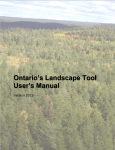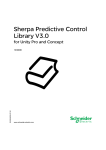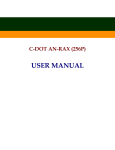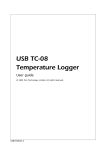Download Concept Functionblocks for Heating, Ventilation & Air Condition
Transcript
Concept Functionblocks for Heating, Ventilation & Air Condition HVAC Version 2.5 Block Library 840 USE 478 00 33000854.03 12/03 Breite: 185 mm Höhe: 230 mm Data, Illustrations, Alterations Data and illustrations are not binding. We reserve the right to alter products in line with our policy of continuous product development. If you have any suggestions for improvements or amendments or have found errors in this publication, please notify us using the form on one of the last pages of this publication. Training Schneider Automation offers suitable further training on the system. Hotline See addresses for the Technical Support Centers at the end of this publication. Trademarks All terms used in this publication to denote Schneider Automation products are trademarks of Schneider Automation. All other terms used in this publication to denote products may be registered trademarks and/or trademarks of the corresponding Corporations. Microsoft and MS-DOS are registered trademarks of Microsoft Corporation, Windows is a brandname of Microsoft Corporation in the USA and other countries. IBM is a registered trademark of International Business Machines Corporation. Intel is a registered trademark of the Intel Corporation. Copyright All rights are reserved. No part of this document may be reproduced or transmitted in any form or by any means, electronic or mechanical, including copying, processing or by online file transfer, without permission in writing by Schneider Automation. You are not authorized to translate this document into any other language. 1999-2003 Schneider Automation GmbH. All rights reserved Contents Contents About . . . . . . . . . . . . . . . . . . . . . . . . . . . . . . . . . . . . . . . . . . . . . . . . . . . . . . . 1 Symbols used . . . . . . . . . . . . . . . . . . . . . . . . . . . . . . . . . . . . . . . . . . . . . . . . . . . . . . . . . . . . . . Terms and abbreviations used . . . . . . . . . . . . . . . . . . . . . . . . . . . . . . . . . . . . . . . . . . . . . . . Additional documentation . . . . . . . . . . . . . . . . . . . . . . . . . . . . . . . . . . . . . . . . . . . . . . . . . . . . Note on validity . . . . . . . . . . . . . . . . . . . . . . . . . . . . . . . . . . . . . . . . . . . . . . . . . . . . . . . . . . . . Chapter 1 1.1 1.1.1 1.1.2 1.1.3 1.1.4 Chapter 2 2.1 2.2 2.3 2.3.1 2.3.2 2.3.3 2 3 3 3 Parameter assignment . . . . . . . . . . . . . . . . . . . . . . . . . . . . . . . . . . . . . . . 5 General Information . . . . . . . . . . . . . . . . . . . . . . . . . . . . . . . . . . . . . . . . . . . . . . . . . . . . . . . . . Operation . . . . . . . . . . . . . . . . . . . . . . . . . . . . . . . . . . . . . . . . . . . . . . . . . . . . . . . . . . . . . . . . . Operand . . . . . . . . . . . . . . . . . . . . . . . . . . . . . . . . . . . . . . . . . . . . . . . . . . . . . . . . . . . . . . . . . . Formal parameter/Actual parameter . . . . . . . . . . . . . . . . . . . . . . . . . . . . . . . . . . . . . . . . . . . Conditional/Unconditional Call . . . . . . . . . . . . . . . . . . . . . . . . . . . . . . . . . . . . . . . . . . . . . . . . 6 6 7 7 7 General information . . . . . . . . . . . . . . . . . . . . . . . . . . . . . . . . . . . . . . . . . . 9 General instructions . . . . . . . . . . . . . . . . . . . . . . . . . . . . . . . . . . . . . . . . . . . . . . . . . . . . . . . Function blocks . . . . . . . . . . . . . . . . . . . . . . . . . . . . . . . . . . . . . . . . . . . . . . . . . . . . . . . . . . . Scaling and descaling within a control program . . . . . . . . . . . . . . . . . . . . . . . . . . . . . . . . General instructions . . . . . . . . . . . . . . . . . . . . . . . . . . . . . . . . . . . . . . . . . . . . . . . . . . . . . . . Single loop controls . . . . . . . . . . . . . . . . . . . . . . . . . . . . . . . . . . . . . . . . . . . . . . . . . . . . . . . . Multi–loop controls . . . . . . . . . . . . . . . . . . . . . . . . . . . . . . . . . . . . . . . . . . . . . . . . . . . . . . . . 10 10 11 11 12 13 EFB Descriptions . . . . . . . . . . . . . . . . . . . . . . . . . . . . . . . . . . . . . . . . . . . 15 CC2_VAC Cascade controller for air conditioning with 2 outputs . . . . . . . . . . . . . . . . . CC3_VAC Cascade controller for air conditioning with 3 outputs . . . . . . . . . . . . . . . . . MC_VAC Air mix controller for air conditioning with one output . . . . . . . . . . . . . . . . . . PI_VAC PI controller for air conditioning . . . . . . . . . . . . . . . . . . . . . . . . . . . . . . . . . . . . . . SEQ_VAC Scaling/Sequence Block for Air Conditioning . . . . . . . . . . . . . . . . . . . . . . . . SW_VAC Summer / Winter Setpoint Compensation for Air Conditioning . . . . . . . . . . THRS_VAC Threshold Switch with Hysteresis for Air Conditioning . . . . . . . . . . . . . . . UC2_VAC Universal PI controller for air conditioning with 2 outputs . . . . . . . . . . . . . . UC3_VAC Universal PI controller for air conditioning with 3 outputs . . . . . . . . . . . . . . VQ_VAC Measured Value Deadband Block for Air Conditioning . . . . . . . . . . . . . . . . . WASH_VAC Basic Washer Block for Air Conditioning . . . . . . . . . . . . . . . . . . . . . . . . . . 17 24 32 45 49 54 57 59 65 71 74 Glossary . . . . . . . . . . . . . . . . . . . . . . . . . . . . . . . . . . . . . . . . . . . . . . . . . . . 79 00 Breite: 185 mm Höhe: 230 mm III Contents IV 00 About This documentation helps you to configure EFBs for ventilation and air conditioning (VAC) which can be loaded into Concept at a later stage. Layout of the documentation: Chap. 1 Contains general information on assigning parameters to EFBs Chap. 2 Contains general information on the use of EFBs for air conditioning EFB descriptions Glossary Includes a description of EFBs in alphabetical order according to their respective abbreviations. Includes a glossary in alphabetical order. Note For the work with this software package, the user must have acquired knowledge of closed loop control. 00 Width: 185 mm Height: 230 mm 1 About Symbols used Note This symbol is used to draw your attention to important circumstances. Caution This symbol indicates error sources which occur frequently. STOP Warning This symbol points out potential dangers to you which could result in financial damage, personal injury or other serious consequences. Expert This symbol is used if more detailed information is given which is intended exclusively for experts (with special training). Skipping this information does not affect comprehensibility of the document and does not restrict standard application of the product. Tip This symbol draws your attention to explanations given in special tips which help you in your dealings with the product. Example: This symbol indicates an application example. Proceed as follows ... The start of a sequence of applications, the execution of which is necessary to obtain a specific product function, is marked with this. This symbol indicates manuals/other sources dealing with the topic in greater detail. 2 00 About Terms and abbreviations used The notation used for figures is in line with international practice, as well as a type of representation allowed by SI (Système International d’ Unités): Thousands are separated by a space and the decimal point is used, e.g. 12 345.67. Additional documentation Description Concept Installation instructions Concept User Manual (Vol.1 + Vol. 2) IEC block library Concept (Vol. 1 + Vol. 2 + Vol. 3) Modicon TSX Quantum PLC Series, Hardware User Manual Modbus Plus Network User Manual Modlink User’s Guide Modicon User’s Guide Modicon IBM Host Based Devices User’s Guide BM85 Modbus Plus Bridge / Multiplexer Planning and Installation Guide Modicon Quantum Hot Standby System Quantum Ethernet TCP/IP Module User Guide Type 840 USE 502 00 840 USE 503 00 840 USE 504 00 840 USE 100 00 890 USE 100 00 GM–MLNK–001 GM–HBDS–001 GM–BM85–001 840 USE 106 00 890 USE 107 00 Note on validity This documentation applies to Concept Version 2.5 / 2.6 under Microsoft Windows 95, Windows 98, Windows NT or Windows 2000. Note You will find additional up–to–date instructions in the Concept file called README.PDF. 00 Width: 185 mm Height: 230 mm 3 About 4 00 Parameter assignment 1 This chapter contains general notes for parameter assignment of the function and function blocks (FFBs). 00 Breite: 185 mm Höhe: 230 mm 5 Parameter assignment 1.1 General Information Each FFB is composed of an operation, operands required for the operation, and an instance name/function number. Figure 1 Parameter assignment with the function block SW_VAC as an example FFB (e.g. on–delay) Instance name/ Function number Operation Operand e.g. SW_VAC Formal parameter Actual parameter (Variable, element of a e.g. SP; CV; SPRT multi–element variable, Literal, direct address) e.g. IN, DEGREE, OUT, %1:00005 FBI_2_22(18) IN DEGREE %1:00005 1.1.1 SW_VAC SP SPRT CV SP_SPCV OUT Operation The operation determines which functionality is to be executed by the FFB, e.g. shift register, conversion operations. 6 00 Parameter assignment 1.1.2 Operand The operand determines what the operation will be executed with. In FFBs it consists of formal parameter and actual parameteralparameter und Aktualparameter. 1.1.3 Formal parameter/Actual parameter The formal parameter is a placeholder for an operand. During parameter assignment, the formal parameter is allocated an actual parameter (actual parameter). The actual parameter can be a variable, a multi–element variable, an element of a multi–element variable, a literal or a direct address. 1.1.4 Conditional/Unconditional Call Each FFB has the capability of a ”conditional” or an ”unconditional” call. The condition will be evaluated via a prelink of the EN input. H H EN = ENABLE conditional call (the FFB will only be executed when ENABLE is set ) EN hidden unconditional call (FFB is always executed) Note If the EN–input is not parameterized, it must be hidden, or the FFB will never be executed. 00 Breite: 185 mm Höhe: 230 mm 7 Parameter assignment 8 00 General information 2 In this chapter, you will find general information about using EFB library air conditioning (HVAC) modules. Note For the work with this software package, the user must have acquired knowledge of closed loop control. 00 Width: 185 mm Height: 230 mm 9 General information 2.1 General instructions The HVAC EFB library puts at your disposal an extensive range of function blocks for the implementation of air conditioning systems using the Concept programming language. 2.2 Function blocks 11 function blocks are available, split up as follows: H H 6 basic function blocks (Basic Group , see Table 1) 5 complex function blocks (Complex Group, see Table 2) Basic Function Blocks The basic function blocks implement low level functions that are required for solving basic airconditioning problems. Table 1 Basic Functions Blocks Function Block PI_VAC SEQ_VAC SW_VAC THRS_VAC VQ_VAC WASH_VAC 10 Description PI Controller for Air Conditioning Scaling / Sequence Block for Air Conditioning Summer / Winter Setpoint Compensation for Air Conditioning Threshold Switch with Hysteresis for Air Conditioning Measured Value Deadband Block Basic Washer Block for Air Conitioning 00 General information Complex Function Blocks The complex function blocks implement in the form of EFB’s the more complex functions found in controllers which are frequently used in air conditioning systems. They are built using the basic function blocks. Table 2 ComplexFunctions Blocks Function Block CC2_VAC CC3_VAC MC_VAC UC2_VAC UC3_VAC Description Cascade Controller for Air Conditioning with 2 Outputs Cascade Controller for Air Conditioning with 3 Outputs Air Mix Controller for Air Conditioning with 1 Output PI Controller for Air Conditioning with 2 Outputs PI Controller for Air Conditioning with 3 Outputs Note It is strongly recommended that the user familiarizes himself with the operation of the basic function blocks before reading the complex function block sections. 2.3 Scaling and descaling within a control program 2.3.1 General instructions Basically, a control set up consists of 3 parts (see Figure 2): H H H The scaling of input variables The controller The sequencing of output variables Figure 2 Control Set up Input Scaling Controller Output Sequencing ”Output Sequencing” is used to take the controller single output, split it into several parts, and to scale the resultant outputs. It can be used for example, to split the controller output amongst multiple actuators. For the purposes of the Concept HVAC library, the controller and output sequencing are combined into one EFB. The scaling of inputs can be handled using standard Concept libraries or the HVAC library SEQ_VAC EFB can be used. 00 Width: 185 mm Height: 230 mm 11 General information The complex EFB’s include the controller plus one or more freely parameterizable output sequence blocks. The behavior of a complex EFB can be determined by examining the basic EFB’s from which it is built. The complex EFB’s are described in this document by referring to their constituent basic EFB’s . The combination of the controller with the output sequencing has been done to simplify the parameterization of the EFB as all the output sequence parameters can be assigned at the same time as the controller parameters. Furthermore, the links from the controller output to the sequenced outputs are automatically created with a fixed structure. 2.3.2 Single loop controls In the case of simple, single loop controls, the purpose of the output sequencing is simply to match the controller output to the process actuators. For controllers operating in simple P–mode, the controller output will equal zero when the setpoint is equal to the process variable. In this case, the output sequencing must be able to handle negative controller outputs and convert them into signals for the actuators. By assigning the appropriate values to the output sequences, it is possible to design a P–controller with a 50% output when the process variable is equal to the setpoint. The advantage of such an approach is that on startup, the controller output will drive a heating action which will reduce the chances of icing up in winter conditions. However, where the risk of icing up is great, this mechanism should not be depended upon for freeze protection as unfavorable dynamics could result in the heating control valve closing. In this case one should control the temperature manually by opening the heating control valve 100% on start up for a specific period of time before putting the controller into automatic and starting the fan. Where a project uses multiple controllers that have the same behavior, the user should define a consistent naming convention for the Concept project, e.g., Y1 / Y2 / Y3 = Heat / Air Mix / Cool. Where a controller output is divided into multiple process outputs using the sequence functions, one may have to take into account the fact that different process actuators have different gains. As a result, the controller gain may vary depending on the position of its output, i.e., whether the output is driving, a hot water control valve, an air mixing damper or humidity control device. The different actuator gains can be compensated by using the appropriate sequence layout. 12 00 General information 2.3.3 Multi–loop controls As well as single loops directly connected to process outputs, cascaded loops where the output of one controller is connected as the setpoint of another controller are often required for HVAC systems. The use of cascaded controllers not only gives improved dynamics, it also results in a clearer and easier to understand layout of the HVAC controls. The output sequence functions allow the user to design a wide variety of control options for his HVAC strategy. Examples of output sequencing are given in Figure 1. Y refers to the PI controller output, while Y1, Y2 and Y3 refer to the final outputs from the output sequencing which are either sent directly to the process actuators or to other programming controllers/functions. 00 Width: 185 mm Height: 230 mm 13 General information Figure 1 Examples of sequences with direct output of output values as manipulated variables a) Single manipulated variable Y1 Y1 100% 100% 100% 50% 50% Y Y +100% 0 –100% –100% 0 b) Double manipulated variable 0% heat Y2 50% heat Y1 100% Y2 100% heat Y1 100% Y2 100% Y1 50% Cool Heat Cool Heat Cool Y -100.0 0 +100.0 Heat Y -150.0 –50.0 0 +50.0 Y –200.0 –100.0 0.0 c) Triple manipulated variable 0% ML Y3 100% Cool 100% ML Y2 Air–mix Y1 Y3 Heat 100% Cool Y2 Air–mix Y1 Heat Y –67.0 14 0.0 +67.0 +133.0 Y –133.0 –67.0 0.0 +67.0 00 EFB Descriptions The EFB descriptions are arranged alphabetically according to their abbreviations. 00 Breite: 185 mm Höhe: 230 mm 15 16 00 CC2_VAC CC2_VAC Cascade controller for air conditioning with 2 outputs 1 Brief description The CC2_VAC module is a cascade controller used to provide temperature or humidity control of the inlet air to a room. It consists of a P–only outer loop which uses the room temperature/humidity as process variable and an inner PI loop that controls the temperature/humidity of the inlet air supplying the room. The EFB has a fixed structure where the setpoint of the P–controller is fed forward and added to the P–controller output to form the setpoint of the PI–controller. The output of the PI–controller has 2 output sequences, Y1 and Y2. The EFB provides the following : H H H H H H H H Winter/summer setpoint compensation as per DIN 1946 pert 2. Full four quadrant operation of the output sequence scaling The display of output variables as percentages Upper and lower limits on outputs Presetting the controllers’ gains in the form of GAIN or PROP with the possibility of using negative values for switching the control direction. Operation with Anti–Windup–Reset (AWR) Manual adjustment of either the PI–controller output or the individual sequence outputs (Y1 and Y2) using percentages. When the controller output is manually adjusted, the EFB tracks the I contribution in order to provide bump–less switching back to automatic mode. The display of the P and PI controller errors (SP–PV). Note Additional parameters EN and ENO should not be configured. You will find this EFB in the HVAC library. 00 Width: 185 mm Height: 230 mm 17 CC2_VAC 2 Representation 2.1 Symbol CC2_VAC REAL SP Y1 REAL REAL CV Y2 REAL REAL PV1 REAL BOOL PV2 NORM BOOL MAN_CTR BOOL MAN_SEQ REAL YMAN_PC Y1_PC REAL REAL YMAN1_PC REAL YMAN2_PC Y2_PC ERR1 REAL REAL ERR2 REAL PARA_CC2 2.2 Parameter Specifications Table 3 CC2_VAC Parameter SP CV PV1 PV2 NORM MAN_CTR MAN_SEQ YMAN_PC YMAN1_PC YMAN2_PC PARA Y1 Y2 Y1_PC Y2_PC ERR1 ERR2 18 PARA Data Type REAL REAL REAL REAL BOOL BOOL BOOL REAL REAL REAL PARA_CC2 REAL REAL REAL REAL REAL REAL Meaning Setpoint Command variable Actual value P controller Actual value PI controller Basic setting MANUAL for controller MANUAL for sequences Total manual manipulated variable as a % for controller Individual manual manipulated variable as a % for 1 Sequence Individual manual manipulated variable as a % for 2 Sequence Parameter structure Manipulated variable / Output variable 1 Manipulated variable / Output variable 2 Manipulated variable / Output variable 1 as a % Manipulated variable / Output variable 2 as a % Control difference P controller Control difference PI controller 00 CC2_VAC Table 4 PARA_CC2 Element SP_SPCV P controller YMAX1 YMIN1 GAIN1 PROP1 PREF1 PI Controller YMAX2 YMIN2 GAIN2 PROP2 PREF2 TI2 1. Sequence X1_1 Y1_1 X2_1 Y2_1 2. Sequence X1_2 Y1_2 X2_2 Y2_2 00 Width: 185 mm Height: 230 mm Data Type BOOL Meaning Setpoint / setpoint + command variable REAL REAL REAL REAL REAL Upper limit manipulated variable Lower limit manipulated variable Controller gain Proportional value Proportional value reference REAL REAL REAL REAL REAL TIME Upper limit manipulated variable Lower limit manipulated variable Controller gain Proportional value Proportional value reference Reset time REAL REAL REAL REAL 1. Abcissa value 1. Ordinate value 2. Abcissa value 2. Ordinate value REAL REAL REAL REAL 1. Abcissa value 1. Ordinate value 2. Abcissa value 2. Ordinate value 19 CC2_VAC 3 Detailed description 3.1 EFB structure A block diagram representation of the CC2_VAC complex function block is shown in Figure 1. It is made up of the following basic function blocks: H H H SW_VAC PI_VAC SEQ_VAC Summer/winter compensation (see page 54) Basic PI controller for HVAC applications (see page 45) Output Sequence/scaling module (see page 49) Please refer to the respective individual basic function block description for detailed information. Figure 1 Controller structure SW_VAC YMAN1_PC SP SEQ_VAC CV Y1 Y1_PC SP PI_VAC BIAS SP PI_VAC Y PV1 PV P Y PV MAN MAN YMAN2_PC SEQ_VAC PV2 Y2 YMAN_PC Y2_PC NORM Module control MAN_CTR MAN_SEQ PARA_CC2 Module parameters While the CC2_VAC function block can be used for both temperature or humidity control, the remainder of this description refers to temperature control only. 20 00 CC2_VAC 3.2 Basic Operation The setpoint for the CC2_VAC function block is fed to the P–controller via the summer/winter compensation block SW_VAC (description see page 54). The output of the SW_VAC block is fed not only to the setpoint of the room P–controller, but also to its BIAS input. In this way, the P–controller setpoint is added to the P–controller output (which is equal to the P–controller error amplified by the controller gain), and the result is fed as setpoint to the inlet air PI–controller. This is shown in Figure 2. Figure 2 Diagram of setpoint formation PV1 Room air P Room temperature – P contribution adjustable from 0 to the point of instability Inlet air + PI Y SP – + Direct setpoint or Command variable PV2 Inlet air temperature In order to understand the operation of this PPI controller, consider the case of a room with no temperature gains or losses. In this case, the room temperature PV1 would be equal to the PPI controller setpoint, and the inlet air temperature PV2 would be equal to the room temperature PV1. If we now consider the case of a heat source in the room, the room air temperature PV1 will rise to a value greater than the setpoint. As a result, the output of the P–controller, equal to controller error (SP–PV1) multiplied by the GAIN, would trim the setpoint to the PI–controller resulting in a lowering of the inlet air temperature to offset the heat source in the room. Because the inlet air dynamics are much faster than the room air dynamics, a stable steady state condition will be reached under fluctuating room conditions using this cascaded approach. A simple PI–controller using the room temperature as process variable would not achieve satisfactory control 00 Width: 185 mm Height: 230 mm 21 CC2_VAC because of the dead–time between the adjustment of the inlet air temperature and a reaction in the room air temperature. Please note however that while this PPI control algorithm will result in a stable room temperature, there will be a small offset from the PPI controller setpoint, i.e., PV1 will never equal SP. The size of the offset will depend on the disturbance conditions in the room. If an application requires tight control of temperature to an absolute value, the CC2_VAC function block should not be used. However, for applications that do not require tight absolute control, the PPI controller provides a simple, stable and easy–to–use control algorithm. The PI–controller setpoint can be maintained within minimum and maximum limits by using the P–controller output limits YMAX1 and YMIN1. This facility can be used to prevent large swings in the inlet air temperature. 3.3 Manual Operation There are 3 possible modes of manual operation which are specified by setting the mutually exclusive NORM, MAN_CTR and MAN_SEQ parameters. H NORM mode (NORM = 1) The output of the PI–controller output is set to zero. The zero value is fed to the output sequences that are active in NORM mode. As a result the actual values of Y1 and Y2 that are output to the control actuators will depend on the output sequence parameters. In the case where the controller output limits YMIN2 and YMAX2 have been set to values that do not enclose zero, the output will be set to the value of YMIN2 and YMAX2 that is closest to zero. In other words: Y = YMAX2 if YMAX2 < 0 AND YMIN2 < 0, Y = YMIN2 if YMAX2 > 0 AND YMIN2 > 0. H H Again, the actual values of Y1 and Y2 that are output to the control actuators will depend on the output sequence parameters. MAN_CTR mode (MAN_CTR=1) The output of the PI controller is set equal to the user–specified parameter YMAN_PC. Again, the output sequences are active in this mode and therefore the actual values of Y1 and Y2 that are output to the control actuators will depend on the output sequence parameters. MAN_SEQ mode (MAN_SEQ=1) The outputs Y1 and Y2 are set to the values specified by the parameters YMAN1_PC and YMAN2_PC, i.e., Y1_PC = YMAN1_PC and Y2_PC = YMAN2_PC. In MAN_CTR mode, the I contribution of the PI–controller is tracked so that a bumpless transfer back to automatic mode may be carried out. In NORM and MAN–SEQ modes, the I contribution is set to zero. 22 00 CC2_VAC 3.4 Output Parameters The CC2_VAC outputs Y1 and Y2 are available in real or percentage form (Y1, Y2, Y1_PC and Y2_P2). The percentage values specified for the manual control of outputs (YMAN_PC, YMAN1_PC and YMAN2_PC) refer to the specified range of the appropriate output. For example, the variable YMAN_PC sets the total output of the PI_VAC basic function block. The range of this output is specified by the parameters YMIN (0%) and YMAX (100%). The variables YMAN1_PC and YMAN2_PC set the outputs of the two SEQ_VAC blocks, the ranges of which are specified by their corresponding ordinate vales Y1..Y2 (where Y1 and Y2 refer to the SEQ_VAC ordinates, not the actual outputs Y1 and Y2 of the two SEQ_VAC blocks). It is important to note that the smaller value of Y1 and Y2 is always equated to 0% and the greater value to 100%. In other words, the percentage value is related to the size of the output variable Y irrespective of its direction: Y1 < Y2 –> 0%..100% = Y1..Y2 Y1 > Y2 –> 0%..100% = Y2..Y1 For more information on the operation of the SEQ_VAC block, please refer to the respective description (see page 49). 00 Width: 185 mm Height: 230 mm 23 CC3_VAC CC3_VAC Cascade controller for air conditioning with 3 outputs 1 Brief description The CC3_VAC module is a cascade controller used to provide temperature or humidity control of the inlet air to a room. It consists of a P–only outer loop which uses the room temperature/humidity as process variable and an inner PI loop that controls the temperature/humidity of the inlet air supplying the room. The EFB has a fixed structure where the setpoint of the P–controller is fed forward and added to the P–controller output to form the setpoint of the PI–controller. The output of the PI–controller has 3 output sequences, Y1, Y2 and Y3. The operation of CC3_VAC is identical to CC2_VAC, the only difference being the additional output. The EFB provides the following : H H H H H H H H Winter/summer setpoint compensation as per DIN 1946 part 2. Full four quadrant operation of the output sequence scaling The display of output variables as percentages Upper and lower limits on outputs Presetting the controllers gains in the form of GAIN or PROP with the possibility of using negative values for switching the control direction. Operation with Anti–Windup–Reset (AWR) Manual adjustment of either the PI–controller output or the individual sequence outputs (Y1 and Y2) using percentages. When the controller output is manually adjusted, the EFB tracks the I contribution in order to provide bump–less switching back to automatic mode. The display of the P and PI controller errors (SP–PV). Note Additional parameters EN and ENO should not be configured. You will find this EFB in the HVAC library. 24 00 CC3_VAC 2 Representation 2.1 Symbol CC3_VAC REAL SP Y1 REAL REAL CV Y2 REAL REAL PV1 Y3 REAL REAL BOOL PV2 NORM BOOL MAN_CTR BOOL MAN_SEQ REAL REAL YMAN_PC YMAN1_PC Y1_PC Y2_PC REAL REAL REAL YMAN2_PC Y3_PC REAL REAL YMAN3_PC ERR1 REAL PARA ERR2 REAL PARA_CC3 00 Width: 185 mm Height: 230 mm 25 CC3_VAC 2.2 Parameter Specifications Table 1 CC3_VAC Parameter SP CV PV1 PV2 NORM MAN_CTR MAN_SEQ YMAN_PC YMAN1_PC YMAN2_PC YMAN3_PC PARA Y1 Y2 Y3 Y1_PC Y2_PC Y3_PC ERR1 ERR2 26 Data Type REAL REAL REAL REAL BOOL BOOL BOOL REAL REAL REAL REAL PARA_CC3 REAL REAL REAL REAL REAL REAL REAL REAL Meaning Setpoint Command variable Actual value P controller Actual value PI controller Basic setting MANUAL for controller MANUAL for sequences Total manual manipulated variable as a % for controller Individual manual manipulated variable as a %, 1st sequence Individual manual manipulated variable as a %, 2nd sequence Individual manual manipulated variable as a %, 3rd sequence Parameter structure Manipulated variable / Output variable 1 Manipulated variable / Output variable 2 Manipulated variable / Output variable 3 Manipulated variable / Output variable 1 as a % Manipulated variable / Output variable 2 as a % Manipulated variable / Output variable 3 as a % Control difference P controller Control difference PI controller 00 CC3_VAC Table 2 PARA_CC3 Element SP_SPCV P controller YMAX1 YMIN1 GAIN1 PROP1 PREF1 PI Controller YMAX2 YMIN2 GAIN2 PROP2 PREF2 TI2 1. Sequence X1_1 Y1_1 X2_1 Y2_1 2. Sequence X1_2 Y1_2 X2_2 Y2_2 3. Sequence X1_3 Y1_3 X2_3 Y2_3 00 Width: 185 mm Height: 230 mm Data Type BOOL Meaning Setpoint / setpoint + command variable REAL REAL REAL REAL REAL Upper limit manipulated variable Lower limit manipulated variable Controller gain Proportional value Proportional value reference REAL REAL REAL REAL REAL TIME Upper limit manipulated variable Lower limit manipulated variable Controller gain Proportional value Proportional value reference Reset time REAL REAL REAL REAL 1. Abcissa value 1. Ordinate value 2. Abcissa value 2. Ordinate value REAL REAL REAL REAL 1. Abcissa value 1. Ordinate value 2. Abcissa value 2. Ordinate value REAL REAL REAL REAL 1. Abcissa value 1. Ordinate value 2. Abcissa value 2. Ordinate value 27 CC3_VAC 3 Detailed description 3.1 EFB structure A block diagram representation of the CC3_VAC complex function block is shown in Figure 1. It is made up of the following basic function blocks: H H H SW_VAC PI_VAC SEQ_VAC Summer/winter compensation (see page 54) Basic PI controller for HVAC applications (see page 45) Output Sequence/scaling module (see page 49) Please refer to the respective individual basic function block description for detailed information. Figure 1 Controller structure SW_VAC YMAN1_PC SEQ_VAC SP Y1 CV Y1_PC YMAN2_PC SP PV PV1 PI_VAC P BIAS SP Y Y2 Y PV MAN SEQ_VAC PI_VAC MAN Y2_PC YMAN3_PC PV2 SEQ_VAC YMAN_PC NORM Y3 Module Y3_PC control MAN_CTR MAN_SEQ PARA_CC3 Module parameters While the CC3_VAC function block can be used for both temperature or humidity control, the remainder of this description refers to temperature control only. 28 00 CC3_VAC 3.2 Basic Operations The setpoint for the CC3_VAC function block is fed to the P–controller via the summer/winter compensation block SW_VAC (description see page 54). The output of the SW_VAC block is fed not only to the setpoint of the room P–controller, but also to its BIAS input. In this way, the P–controller setpoint is added to the P–controller output (which is equal to the P–controller error amplified by the controller gain), and the result is fed as setpoint to the inlet air PI–controller. This is shown in Figure 2. Figure 2 Diagram of setpoint formation PV1 Room air P Room temperature – P contribution adjustable from 0 to the point of instability Inlet air + PI Y SP – + Direct setpoint or Command variable PV2 Inlet air temperature In order to understand the operation of this PPI controller, consider the case of a room with no temperature gains or losses. In this case, the room temperature PV1 would be equal to the PPI controller setpoint, and the inlet air temperature PV2 would be equal to the room temperature PV1. If we now consider the case of a heat source in the room, the room air temperature PV1 will rise to a value greater than the setpoint. As a result, the output of the P–controller, equal to controller error (SP–PV1) multiplied by the GAIN, would trim the setpoint to the PI–controller resulting in a lowering of the inlet air temperature to offset the heat source in the room. Because the inlet air dynamics are much faster than the room air dynamics, a stable steady state condition will be reached under fluctuating room conditions using this cascaded approach. A simple PI–controller using the room temperature as process variable would not achieve satisfactory control 00 Width: 185 mm Height: 230 mm 29 CC3_VAC because of the dead–time between the adjustment of the inlet air temperature and a reaction in the room air temperature. Please note however that while this PPI control algorithm will result in a stable room temperature, there will be a small offset from the PPI controller setpoint, i.e., PV1 will never equal SP. The size of the offset will depend on the disturbance conditions in the room. If an application requires tight control of temperature to an absolute value, the CC3_VAC function block should not be used. However, for applications that do not require tight absolute control, the PPI controller provides a simple, stable and easy–to–use control algorithm. The PI–controller setpoint can be maintained within minimum and maximum limits by using the P–controller output limits YMAX1 and YMIN1. This facility can be used to prevent large swings in the inlet air temperature. 3.3 Manual Operation There are 3 possible modes of manual operation which are specified by setting the mutually exclusive NORM, MAN_CTR and MAN_SEQ parameters. H NORM mode (NORM = 1) The output of the PI–controller output is set to zero. The zero value is fed to the output sequences that are active in NORM mode. As a result the actual values of Y1 and Y2 that are output to the control actuators will depend on the output sequence parameters. In the case where the controller output limits YMIN2 and YMAX2 have been set to values that do not enclose zero, the output will be set to the value of YMIN2 and YMAX2 that is closest to zero. In other words: Y = YMAX2 if YMAX2 < 0 AND YMIN2 < 0, Y = YMIN2 if YMAX2 > 0 AND YMIN2 > 0. H H Again, the actual values of Y1 and Y2 that are output to the control actuators will depend on the output sequence parameters. MAN_CTR mode (MAN_CTR=1) The output of the PI controller is set equal to the user–specified parameter YMAN_PC. Again, the output sequences are active in this mode and therefore the actual values of Y1, Y2 and Y3 that are output to the control actuators will depend on the output sequence parameters. MAN_SEQ mode (MAN_SEQ=1) The outputs Y1, Y2 and Y3 are set to the values specified by the parameters YMAN1_PC, YMAN2_PC and YMAN3_PC, i.e., Y1_PC = YMAN1_PC, Y2_PC = YMAN2_PC and Y3_PC = YMAN3_PC. In MAN_CTR mode, the I contribution of the PI–controller is tracked so that a bumpless transfer back to automatic mode may be carried out. In NORM and MAN–SEQ modes, the I contribution is set to zero. 30 00 CC3_VAC 3.4 Output Parameters The CC3_VAC outputs Y1, Y2 and Y3 are available in real or percentage form (Y1, Y2, Y3, Y1_PC, Y2_PC and Y3_PC). The percentage values specified for the manual control of outputs (YMAN_PC, YMAN1_PC, YMAN2_PC and YMAN3_PC) refer to the specified range of the appropriate output. For example, the variable YMAN_PC sets the total output of the PI_VAC basic function block. The range of this output is specified by the parameters YMIN (0%) and YMAX (100%). The variables YMAN1_PC, YMAN2_PC and YMAN3_PC set the outputs of the two SEQ_VAC blocks, the ranges of which are specified by their corresponding ordinate vales Y1..Y2 (where Y1 and Y2 refer to the SEQ_VAC ordinates, not the actual outputs Y1, Y2 and Y3 of the two SEQ_VAC blocks). It is important to note that the smaller value of Y1 and Y2 is always equated to 0% and the greater value to 100%. In other words, the percentage value is related to the size of the output variable Y irrespective of its direction: Y1 < Y2 –> 0%..100% = Y1..Y2 Y1 > Y2 –> 0%..100% = Y2..Y1 For more information on the operation of the SEQ_VAC block, please refer to the respective description (see page 49). 00 Width: 185 mm Height: 230 mm 31 MC_VAC MC_VAC Air mix controller for air conditioning with one output 1 Brief description The MC_VAC module is a controller designed for applications that require switching of the controller direction, and maximum/minimum selection of outputs. Examples of such applications would be air mixing controls where the control direction will depend on the relative values of the outside air temperature and return air temperature, or heat exchanger controls used in energy conservation schemes. The EFB provides the following : H H H H H H H H H H Winter/summer setpoint compensation as per DIN 1946 part 2. Full four quadrant operation of the output sequence scaling The display of output variables as percentages Upper and lower limits on outputs Presetting the controllers’ gains in the form of GAIN or PROP with the possibility of using negative values for switching the control direction. Control reversal using comparison inputs with built–in hysterisis Selection of operating mode as a ”Direct Controller” or ”Auxiliary Controller” with Max/Min selection. Operation with Anti–Windup–Reset (AWR) Manual adjustment of either the PI–controller output or the individual sequence outputs (Y1 and Y2) using percentages. When the controller output is manually adjusted, the EFB tracks the I contribution in order to provide bumpless switching back to automatic mode. The display of the P and PI controller errors (SP–PV). Note Additional parameters EN and ENO should not be configured. You will find this EFB in the HVAC library. 32 00 MC_VAC 2 Representation 2.1 Symbol MC_VAC REAL SP Y REAL REAL CV Y_PC REAL REAL PV ERR REAL REAL YEXT REAL CMP_T1 REAL CMP_H1 REAL CMP_T2 REAL BOOL CMP_H2 NORM BOOL MAN_CTR BOOL MAN_SEQ REAL YMAN_PC PARA_MC 00 Width: 185 mm Height: 230 mm PARA 33 MC_VAC 2.2 Parameter Specifications Table 1 MC_VAC Parameter SP CV PC YEXT Data Type REAL REAL REAL REAL CMP_T1 CMP_H1 CMP_T2 CMP_H2 NORM MAN_CTR MAN_SEQ YMAN_PC REAL REAL REAL REAL BOOL BOOL BOOL REAL PARA Y Y_PC ERR PARA_MC REAL REAL REAL Table 2 PARA_MC Element Data Type CASC BOOL SP_SPCV BOOL MIN BOOL PI Controller YMAX REAL GAIN REAL PROP REAL PREF REAL TI TIME Output sequence X1 REAL Y1 REAL X2 REAL Y2 REAL 34 Meaning Setpoint Command variable Actual value Manipulated variable of higher–level controller in the case of cascade mode Reference value T1 Reference value H1 Reference value T2 Reference value H2 Basic setting MANUAL for controller MANUAL for sequence Total manual manipulated variable as a % or sequence manual manipulated variable as a % Parameter structure Manipulated variable / Output variable Manipulated variable / Output variable as a % System Deviation Meaning Direct / cascade mode Setpoint / setpoint + command variable Max/min switch (max=0) Upper limit of manipulated variable (YAU always 0) Controller gain Proportional value Proportional value reference Reset time 1. Abcissa value 1. Ordinate value 2. Abcissa value 2. Ordinate value 00 MC_VAC 3 Detailed description 3.1 EFB structure A block diagram representation of the CC2_VAC complex function block is shown in Figure 1. It is made up of the following basic function blocks: H H H H SW_VAC PI_VAC THRS_VAC SEQ_VAC Summer/winter compensation (see page 54) Basic PI controller for HVAC applications (see page 45) Limit Selector with hysteresis (see page 57) Output Sequence/scaling module (see page 49) Figure 1 Controller structur Unbroken line = Outside air damper activated Broken line = Mixed air damper activated YMAN_PC SW_VAC SEQ_VAC SP Y 100% –15% X CV MAN +15% SP PI_VAC EF YMAN 100% MAX MIN Y PV 0 Y MX OA MAN SEQ_VAC YMAN_PC Y_PC Y X YEXT 100% –15% MAN +15% NORM Module EF control 0 100% MAN_CTR THRS_VACA MAN_SEQ CMP_T1 OUT + RET E + – switching Control direction CMP_H1 + E >=0 CMP_T2 RET OUT + E <0 A=1 A=0 CMP_H2 PARA_MC 00 Width: 185 mm Height: 230 mm Module parameters MX OA OUT RET = = = = Mixed Air Damper Outside Air Damper Outside Air Temperature/Humidity Return Air Temperature/Humidity 35 MC_VAC Please refer to the respective individual basic function block description for detailed information. 3.2 Setpoint The setpoint for the MC_VAC function block is fed to the PI–controller via the summer/winter compensation block SW_VAC (description see page 54). The PI–controller setpoint can be maintained within minimum and maximum limits by using the P–controller output limits YMAX1 and YMIN1. This facility can be used to prevent large swings in the inlet air temperature as a result of unusual room temperature fluctuations or a badly adjusted P–controller. 3.3 Control Direction The function block has 4 reference variables CMP–T1, CMP_H1, CMP_T2 and CMP_H2. CMP_T1 is added to CMP_H1 and CMP_T2 is added to CMP_H2. The resulting additions are then compared with one another, and the result of the comparison is fed to the THRS_VAC block to provide switching with a built in hysteresis of 1.0. The output of the THRS_VAC block is used to ”reverse” the action of the output sequences. The user is free to choose what inputs are connected to the reference variables. In general though, temperature comparisons should use CMP_T1 and CMP_T2 while humidity comparisons should use CMP_H1 and CMP_H2. If temperature comparison only is required, the variables CMP_H1 and CMP_H2 can be set to zero. The comparison inputs can be used to compare the heat content of 2 air streams. The heat content of air can be calculated as follows: Q = Qa + Qsw + Qlw Where Qa = sensible heat content of air (kJ) Qsw = sensible heat content of water vapor (kJ) Qlw = latent heat content of water vapor (kJ) Therefore Q = m * Ca * Ta + m * x * Cw * Ta + m * x * hw Where m = mass of air (kg) Ca = specific heat capacity of air = 1.006 kJ/(kg*K) Ta = temperature of air (deg C) x = absolute humidity (g/kg) Cw = specific heat capacity of water vapour = 1.92 kJ/(kg*K) hw = specific enthalpy of water vapour = 2500 kJ/kg = 2.5 kJ/g 36 00 MC_VAC Bearing in mind that Ca is approximately equal to one and that hw is much greater than Cw*Ta, the equation can be simplified to : Q = m * Ta + m * hw * x Therefore, the enthalpy H of the air can be calculated as : H = Q / m = Ta + h w* x = Ta + 2.5x Therefore by scaling the air temperature in degrees Celsius and by multiplying the absolute humidity (scaled in g/kg) by 2.5 the resultant addition gives a good indication of the enthalpy content of the air in kJ/kg. In this case, the built in hysteresis corresponds to 1.0 kJ/kg. In cases where an accurate value for hysteresis is not necessary, the absolute humidity can be substituted by its corresponding dew point temperature. This can be obtained by the use of WASH_VAC, feeding the measured relative humidity to SP_RH and the measured temperature Ta to SP_RT. The resulting SP_TW replaces in this case the term 2.5x. H = Ta + SP_TW SP_TW represents a nonlinear but fixed function or the unknown absolute humidity. Because both values of H, from RETURN AIR and OUTSIDE AIR, are calculated in the same way, the comparison of both values does not need to take care that these calculated values themselves are nonlinear to the true H values. During the first execution cycle of the function block, the hysteresis is initialized on the assumption that CMP_T1 < CMP_T2. If after the first calculation cycle the comparison result is within the hysteresis band, the initial switching status is retained. 3.4 Output Sequences Note Only one output sequence is specified by the user. The function block will then calculate the reversed sequence when the control direction is switched. The sequence specified must have an increasing slope, i.e., Y2>Y1. In order to understand how the output sequencing works, the example of temperature control using a mixing air damper can be used. For a mixing air controller, there are normally 2 dampers – a control damper for mixing the return air with the outside air and a control damper on the outside air inlet (see examples on page 40). The control action on one damper is the reverse of the other. In practical terms, the controller output is sent to 1 damper only, the other damper being controlled mechanically or electrically. It therefore follows that the output sequences will depend on which damper is being controlled directly. Also, a minimum outside air flow is always guaranteed to provide some fresh air into the room. Assuming an outside air minimum of 15%, the output sequences would look like the following : 00 Width: 185 mm Height: 230 mm 37 MC_VAC H If the air mixer damper is controlled, the sequences would be : Figure 2 Air Mixing Damper Sequence 1: Sequence 2: Outside air temp.> Return air temp. Outside air temp. < Return air temp. X1 = 0 Y1 = 0 X2 = 100 Y2 = 85 X1 = 0 Y1 = 85 X2 = 100 Y2 = 0 Y Y 100% 100% Y1 85% Y2 85% Y1 0% X1 H 100% X2 X Y2 0% X1 100% X2 X If the outside air damper is controlled, the sequences would be : Figure 3 Outside Air Damper Sequence 1: Sequence 2: Outside air temp.< Return air temp. Outside air temp. > Return air temp. X1 = 0 Y1 = 15 X2 = 100 Y2 = 100 Y X1 = 0 Y1 = 100 X2 = 100 Y2 = 15 Y Y2 100% Y1 100% Y1 15% 0% X1 38 Y2 15% 100% X2 X 0% X1 100% X2 X 00 MC_VAC The reference values CMP_T1 and CMP_T2 will determine which of the sequences are activated as follows: CMP_T1 > CMP_T2 => Sequence 1 is active CMP_T1 < CMP_T2 => Sequence 2 is active In order to get the desired control, the comparison inputs should be connected as follows: H H 3.5 If the air mixer damper is controlled: CMP_T1 = Outside air temperature CMP_T2 = Return air temperature If the outside air damper is controlled: CMP_T1 = Return air temperature CMP_T2 = Outside air temperature Direct and Auxiliary control Direct or Auxiliary control is selected using the CASC parameter. Direct control is specified by setting CASC = 0. In this mode, the Max/Min selection is disable and the external input YEXT is ignored. Auxiliary control is specified by setting CASC = 1. In this mode, the Max/Min selection is enabled and the external input YEXT is compared to the PI controller output. 3.6 Manual operation There are 3 possible modes of manual operation which are specified by setting the mutually exclusive NORM, MAN_CTR and MAN_SEQ parameters. H H 00 Width: 185 mm Height: 230 mm NORM mode (NORM = 1): The output of the PI–controller output is set to zero. However, the actual value forwarded to the output sequences depends on whether the controller is set up in ”Direct” or ”Auxiliary mode. In ”Direct” mode the PI–controller output is fed through the Max/Min block to the output sequence. In ”Auxiliary” mode, the value passed through to the output sequence depends on the result of the comparison between the controller output and the value of YEXT which is set by the higher level controller. Therefore, in order to operate in true NORM mode, both the Auxiliary controller and the higher level controller must be set to NORM. The actual value that is output to the control actuator depends on the output sequence parameters. MAN_CTR mode (MAN_CTR=1): The output of the PI controller is set equal to the user–specified parameter YMAN_PC. However, the YEXT value coming from the higher level controller may override the YMAN_PC value. Again, the output sequence is active in this mode and therefore the actual value of Y that is output to the control actuator will depend on the output sequence parameters and the control direction. 39 MC_VAC H MAN_SEQ mode (MAN_SEQ=1): The sequence output Y is set to the value specified by the parameter YMAN_PC, i.e., Y_PC = YMAN_PC. When in MAN_SEQ mode, switching the control direction has no effect on the output. In MAN_CTR mode, the I contribution of the PI–controller is tracked so that a bump–less transfer back to automatic mode may be carried out. In NORM and MAN–SEQ modes, the I contribution is set to zero. 3.7 Output Parameters The MC_VAC output Y is available in real or percentage form (Y, and Y_PC). The percentage values specified for the manual control of outputs (YH_PC, and YMAN_PC) refer to the specified range of the appropriate output. For example, the variable YH_PC sets the total output of the PI_VAC basic function block. The range of this output is specified by the parameters YMIN (0%) and YMAX (100%). The variable YMAN_PC sets the output of the SEQ_VAC block, the range of which is specified by the corresponding ordinate vales Y1..Y2 (where Y1 and Y2 refer to the SEQ_VAC ordinates). It is important to note that the smaller value of Y1 and Y2 is always equated to 0% and the greater value to 100%. In other words, the percentage value is related to the size of the output variable Y irrespective of its direction: Y1 < Y2 –> 0%..100% = Y1..Y2 Y1 > Y2 –> 0%..100% = Y2..Y1 For more information on the operation of the SEQ_VAC block, please refer to the respective description (see page 49). 3.8 Example Applications You will find two examples for using the MC_VAC block: H H Air Mixing Heat Recovery Exchangers Note In both of the examples, the user must carefully select all control actuators in order to provide failsafe operation and prevent freezing of water coils. Hardwired antifreeze controls should also be used to override the PLC controls and if necessary shutdown the make up air handling unit to protect the coils. 40 00 MC_VAC Example: Air Mixing An example where switching of control direction is commonly used is air mixing and is shown in Figure 4. In this application, return air from a room is mixed with the outside air to supply the inlet air to the room. In the winter, the outside air is at a lower temperature and humidity than the return air. The return air is therefore mixed with the outside air to provide free heating of the outside air. In the summer, the return air may have a lower temperature and humidity than the outside air. In this case, the return air is mixed with the outside air to provide free cooling. The example shows the use of temperature and humidity sensors on the return air and outside air being used to determine the control direction of the controller. The example also shows control of the mixing air damper. It is then assumed that the outside air damper is connected mechanically or electro–mechanically to the mixing air damper. Figure 4 Example for Air Mixing EXHAUST RETURN AIR HT TT M OUTSIDE AIR INLET AIR TT TT HT + + + + – + Y CURVE SELECTION X SEQUENCE A MC_VAC PV PI Y SP = ROOM TEMPERATURE NEGATIVE GAIN X SEQUENCE B In the winter, if H_OUTSIDE < H_RETURN, sequence B is used. In this case it can be seen that if the inlet air temperature is too low, the PI controller output (whose gain is 00 Width: 185 mm Height: 230 mm 41 MC_VAC negative) will be increasingly negative, opening the mixing air damper in order to mix a greater quantity of warmer air with the colder outside air, thereby increasing the inlet air temperature. Conversely, if the inlet air temperature is too warm, the PI controller output will be increasingly more positive, resulting in a closing of the mixing air damper in order to mix a smaller quantity of the warmer return air with the cooler outside air, thereby decreasing the inlet air temperature. In the summer, if H_OUTSIDE > H_RETURN, sequence A is used. In this case it can be seen that if the inlet air temperature is too low, the PI controller output (whose gain is negative) will be increasingly negative, closing the mixing air damper in order to mix a smaller quantity of colder return air with the warmer outside air, thereby increasing the inlet air temperature. Conversely, if the inlet air temperature is too warm, the PI controller output will be increasingly more positive, resulting in the opening of the mixing air damper in order to mix a greater quantity of cooler return air with the warmer outside air, thereby decreasing the inlet air temperature. 42 00 MC_VAC Example: Heat Recovery Exchangers Another example of heat recovery exchangers is shown in Figure 5. In this example, a closed water loop between two heat exchangers is used to transfer heat between the return air and incoming outside air. A re–circulation pump is used in combination with a check valve and control valve. Closing the control valve will result in more of the water circulating through the check valve and less through the outside air heat exchanger. Conversely, opening the control valve, will result in more water circulating through the outside air heat exchanger. Figure 5 Example Heat Recovery Exchangers EXHAUST RETURN AIR TT TT OUTSIDE AIR INLET AIR TT CMP_H2 = 0 CMP_H1 = 0 TT + + + + – + MC_VAC Y CURVE SELECTION PV PI X SEQUENCE A MAX YEXT SP = Tmin/ Antifreeze POSITIVE GAIN Y PV PI X SEQUENCE B SP ROOM TEMPERATURE NEGATIVE GAIN The example shows two control loops – an inlet air controller and an anti–freeze controller. The anti–freeze controller measures the water loop temperature and is used to guarantee a minimum temperature so as to prevent freezing of return air condensed water on the return air exchanger surfaces. The setpoint is set to a suitable value above 8the freezing point of water. Under normal conditions, the PV will be greater than the SP, the controller output will be zero, and the MAX selection block will ensure that the inlet air controller controls the heat exchangers. If however, the water temperature decreases 00 Width: 185 mm Height: 230 mm 43 MC_VAC below the minimum setpoint, the anti–freeze controller output will increase and take over from the inlet air controller to maintain the minimum water temperature through the return air heat exchanger, thereby preventing freezing of any condensation that may have occurred. The inlet air controller controls the inlet air temperature. An MC_VAC block is used for the anti–freeze controller and is run in CASCADE mode. The output of the inlet air controller is fed as the input Yext to the anti–freeze controller, thereby controlling the heat exchanger control valve. If T_OUTSIDE < T_RETURN, sequence B is used. In this case it can be seen that if the inlet air temperature is too low, the PI controller output (whose gain is negative) will be increasingly negative, opening the control valve in order to divert a greater quantity of warmer water to the outside air heat exchanger, thereby increasing the inlet air temperature. Conversely, if the inlet air temperature is too warm, the PI controller output will be increasingly more positive, resulting in a closing of the control valve in order to divert a smaller quantity of the warmer water to the outside air heat exchanger, thereby decreasing the inlet air temperature. If T_OUTSIDE > T_RETURN, sequence A is used. In this case it can be seen that if the inlet air temperature is too low, the PI controller output (whose gain is negative) will be increasingly negative, closing the control valve in order to divert a smaller quantity of cooler water to the outside air heat exchanger, thereby increasing the inlet air temperature. Conversely, if the inlet air temperature is too warm, the PI controller output will be increasingly more positive, resulting in the opening of the control valve in order to divert a greater quantity of the cooler water to the outside air heat exchanger, thereby decreasing the inlet air temperature. 44 00 PI_VAC PI_VAC PI controller for air conditioning 1 Brief description The PI_VAC basic function block is a general PI–controller designed for air conditioning applications. It can be used for temperature control, humidity control, air mixing control or other general functions. As it is a basic function block it consists of a PI controller only with no setpoint compensation, output sequencing, or other functions. It is used extensively by the complex function blocks. Where the standard complex function block library does not meet the requirements of a particular application, the PI_VAC basic function block can be combined with other basic function blocks to create the user’s own complex function block using the Concept Derived Function Block facilities. The EFB provides the following : H H H H H H H H H H H SP (setpoint), PV (process variable) and BIAS inputs. Ability to operate in P, I, or PI modes Bump–less initialization of the I contribution as well as bump–less switching between I and PI operation Presetting the controller’s gain in the form of GAIN or PROP with the possibility of using negative values for switching the control direction. Bump–less switching between GAIN and PROP operation in the case of PI control. Operation with Anti–Windup–Reset (AWR) Manual operation mode with tracking of the I contribution in order to provide bump–less switching back to automatic mode. HALT operating mode for freezing the controller output at its current value with tracking of the I contribution DYNAMIC HALT operating mode that prevents step–changes in the controller output when the setpoint is changed. Upper and lower limits on controller output with indication when limits are reached using the QMAX and QMIN outputs. The display of the PI controller error (SP–PV). Note Additional parameters EN and ENO should not be configured. You will find this EFB in the HVAC library. 00 Width: 185 mm Height: 230 mm 45 PI_VAC 2 Representation 2.1 Symbol PI_VAC 2.2 46 BOOL MAN BOOL HALT BOOL DHALT REAL REAL SP PV REAL BIAS REAL YMAN QMIN BOOL REAL REAL YMAX YMIN REAL GAIN REAL PROP REAL TIME PREF TI Y REAL ERR REAL QMAX BOOL Parameter Specifications Parameter MAN HALT DHALT SP PV BIAS YMAN YMAX YMIN GAIN PROP PREF TI Y ERR QMAX Data Type BOOL BOOL BOOL REAL REAL REAL REAL REAL REAL REAL REAL REAL TIME REAL REAL BOOL QMIN BOOL Meaning MANUAL mode HALT mode Dyn. HALT for next scanning step Setpoint Actual value DEVIATION (deviation compensation) Manual manipulated variable Upper limit manipulated variable Lower limit manipulated variable Controller gain Proportional value Proportional value reference Integral Time Manipulated variable Control deviation Upper limit of signalling device reached Lower limit of signalling device reached 00 PI_VAC 3 Detailed description 3.1 Parameter Specifications SP, PV, BIAS The setpoint SP and process variable PV are connected directly to the function block as real values. The controller error is calculated as: ERR = SP – PV. The error value is available for display. A BIAS value may also be specified as a real value. This BIAS value is added to the result of the PI calculation. In this way, the user can ensure that the controller output is ”biased” with a specific value during the first cycle. This is shown in Figure 6. GAIN, PROP, PREF, TI The controller gain can be specified by either setting a value for the GAIN, or alternatively, by specifying the proportional rate using the PROP and PREF parameters as follows: H H H 3.2 Manual Operation There are 3 possible modes of manual operation which are specified by setting the mutually exclusive MAN, HALT and DHALT parameters. H 00 Width: 185 mm Height: 230 mm If GAIN is not equal to zero, then the GAIN mode is activated. In this case, the controller output for P–only control is then calculated as : Y = GAIN * (SP – PV) A negative value of GAIN may be specified to reverse the action of the controller. If GAIN = 0 and PROP is not equal to zero, then the PROP mode is activated. In this mode, a change in the PV by an amount PROP will result in a change of the controller output by an amount PREF. In other words, for a P–only controller , the output is calculated as : Y = PREF * (SP – PV) / PROP In the case where an actuator is connected directly to the output of the controller, a PREF of 100 can be set to indicate 100% output. A negative value of PROP may be specified to reverse the action of the controller. However, PREF must always be specified as positive. If GAIN = 0 and PROP = 0, the proportional value of the controller is effectively switched off. By specifying an integral time using the TI input, the controller will act as an I–only controller. In the event that the integral time TI is set to zero, there will be no PI action at all, and only the BIAS value will be forwarded to the controller output. In this case, the operating modes MAN, HALT and DHALT will still be active. MAN mode (MAN = 1): The value specified at YMAN is written to the controller loop output Y. This is effective in both P and PI modes. The I contribution is continually tracked to allow bump–less switching of the controller back to automatic mode. The output limits and anti–reset–windup are therefore still active in MAN mode. 47 PI_VAC H HALT mode (HALT = 1): In HALT mode the controller output is frozen at its current value. The I contribution is tracked to allow bump–less switching back to automatic mode. DHALT mode (DHALT=1): This mode is used to prevent step changes to the controller output when the setpoint is changed. When the setpoint is changed, the controller I contribution is adjusted so that the controller output does not change on the next controller cycle. The controller will subsequently integrate the output in a ramp–like fashion until the PV reaches the new SP. H 3.3 Output Parameters The controller output is set at Y. The range of the output is defined by the parameters YMIN and YMAX. When these limits are reached, the parameters QMIN and QMAX are set. In the event that an output limit is reached, anti–reset–windup is activated. This prevents the I–contribution from continually integrating, and guarantees that when the controller inputs create a change of direction of the output, the output Y will be immediately released from the upper or lower limit. Figure 6 Controller structure TI=0 1 XI(I–1) GAIN PROP YMAX 1 PREF YMIN TI XI(I–1) TI=0 SP QMAX P Xd – (GAIN=0) & (PROP=0) CV Y** AWR Y* D Y QMIN (GAIN=0) & (PROP=0) 1 BIAS 1 1 1 DHALT MANUAL HALT YMAN Priority controller operating mode: Operating mode switchover (P,I,PI or GAIN, PROP)...DHALT...MAN...Limitation HIGH 48 LOW 00 SEQ_VAC SEQ_VAC Scaling/Sequence Block for Air Conditioning 1 Brief description SEQ_VAC is a basic function block that can be used to scale real input variables to real output variables using a linear relationship. The block can be used to scale both process variable inputs as well as controller outputs. The scaling is performed in the form of cartesian coordinates. The input variable range is specified as X1...X2. The output variable range is specified as Y1...Y2. The EFB provides the following: H H H H Full four quadrant operation, allowing the creation of both positive, negative, forward and reverse acting sequences. Limitation of the outputs Y1...Y2 when the input range X1...X2 is exceeded. When this happens, the variables QMIN and QMAX are set. A manual operation mode to allow the presetting of the output in percentage form. Display of the output in both REAL and percentage form. Additional parameters EN and ENO may be configured. You will find this EFB in the HVAC library. 00 Width: 185 mm Height: 230 mm 49 SEQ_VAC 2 Representation 2.1 Symbol SEQ_VAC 2.2 REAL X REAL X1 REAL Y1 REAL X2 REAL REAL REAL Y2 BOOL MAN QMAX BOOL REAL YMAN_PC QMIN BOOL Parameter Specifications Parameter X X1 Y1 X2 Y2 MAN YMAN_PC Y Y_PC QMAX AMIN 50 Y Y_PC Data Type REAL REAL REAL REAL REAL BOOL REAL REAL REAL BOOL BOOL Meaning Input variable 1. Abcissa value }1. Value pair 1. Ordinate value }1. Value pair 1. Abcissa value }2. Value pair 1. Ordinate value }2. Value pair MANUAL mode Manual control value 0 – 100% Output variable ( control value ) Output variable as a % Upper limit of signalling device reached Lower limit of signalling device reached 00 SEQ_VAC 3 Detailed description 3.1 Basic Operation The SEQ_VAC module is processed in each active cycle. Examples of the use of SEQ_VAC can be find in chapter 2 ”General Information”, Figure 2. 3.2 Parameter Specifications The input variable to be scaled is denoted as X. The range over which it is to be scaled is specified by X1 and X2. X1 must be less than X2. The corresponding output range is specified by the parameters Y1 and Y2. If the input range X1 <= X <= X2 is exceeded, the output variable is clamped to the limits represented by the values Y1 and Y2 such that: Y(X>X2) = Y2 and Y(X<X1) = Y1. If the input range is exceeded and clamping is activated, this is indicated by the setting of the variables QMAX and QMIN. An increasing sequence is specified by setting Y1 < Y2. A decreasing (reverse acting) sequence is specified by specifying Y1>Y2. The percentage value of the scaling result is output at Y_PC. It is important to note that the smaller value of Y1 and Y2 is always equated to 0% and the greater value to 100%. In other words, the percentage value is related to the size of the output variable Y independent of the direction (increasing/decreasing) of the sequence. This is shown in Figure 1 and Figure 2. Figure 1 Ascending sequence, 1. Quadrant Y W = Output value range D = Input definition range X (i), Y (i) = current values Y2 Y (i) W 63% W Y1 X X (i) X2 X1 D 00 Width: 185 mm Height: 230 mm Module inputs/outputs: X = 2173.0 X1 = 1000.0 Y1 = 400.0 X2 = 3000.0 Y2 = 8000.0 Y = 4857.4 Y_PC = 58.65 51 SEQ_VAC Figure 2 Descending sequence, 1. Quadrant Y Y1 W = Output value range D = Input definition range X (i), Y (i) = current values Y (i) W 95% W Y2 X X1 X (i) X2 Module inputs/outputs: X = 117.0 X1 = 100.0 Y1 = 7500.0 X2 = 450.0 Y2 = 1250.0 Y = 7196.428 Y_PC = 95.143 D 3.3 52 Manual Operation The SEQ_VAC block may be put in manual by setting MAN = 1. In manual mode, the percentage value specified by YMAN_PC is written to the block’s output, i.e., Y_PC = YMAN_PC. The real value Y is determined by the scaling of the sequence. 00 SEQ_VAC Example: An analogue input 4 – 20 ma must be converted to a REAL value corresponding to a temperature range of –20 to +80 degrees Celsius. The corresponding parameters are : X1 = 6400.0 (accordingly –20 degrees C) X2 = 32000.0 (accordingly +80 degrees C) Y1 = –20.0 (accordingly –20 degrees C) Y2 = 80.0 (accordingly +80 degrees C) Figure 3 Sequence 4. –1. Quadrant Y (X2/Y2) 80.0 Module inputs/outputs: X1 = 6400.0 Y1 = 20.0 X2 = 32000.0 Y2 = 80.0 6400.0 X (Analog value LZ.standard signal) 0 32000.0 –20.0 (X1/Y1) 00 Width: 185 mm Height: 230 mm 53 SW_VAC SW_VAC Summer / Winter Setpoint Compensation for Air Conditioning 1 Brief description SW_VAC is a basic function block that provides summer/winter compensation of a temperature setpoint based on the outside air temperature command variable CV. The EFB provides the following : H H Summer/winter setpoint compensation with summer compensation following the DIN 1946 Part 2 standard. Switchable operating modes offering the choice of compensation or no compensation. Additional parameters EN and ENO may be configured. You will find this EFB in the HVAC library. 2 Representation 2.1 Symbol SW_VAC 2.2 REAL SP REAL CV BOOL SP_SPCV REAL Parameter Specifications Parameter SP CV SP_SPCV SPRT 54 SPRT Data Type REAL REAL BOOL REAL Meaning Setpoint Command variable, (as a rule the outside air temperature) Setpoint / setpoint + command variable Setpoint room temperature 00 SW_VAC 3 Detailed description 3.1 Basic Operation The SW_VAC function block is processed in each cycle. The function block is used to adjust the room or inlet air temperature setpoint SPRT based on the outside air temperature command variable CV. The compensation curves are shown in Figure 1. Figure 1 Summer / Winter compensation curve SPComp Degrees C 26.0 24.0 22.0 CV Degrees C –10.0 0.0 22.0 32.0 The SP_SPCV input can be used to switch the block’s mode of operation. In ”Setpoint” mode (SP_SPCV = 0), no compensation is performed and SPRT = SP. In ”Setpoint with command variable” mode (SP_SPCV = 1), compensation is performed and SPRT = SP + SPComp as shown in Figure 2). Figure 2 Module structure SP SPRT Compensation curve + CV SPComp SP_SPCV Under normal circumstances, when operating in compensation mode, SP is set to zero and SPRT = SPComp. However, the user may choose to input a value for SP. This will 00 Width: 185 mm Height: 230 mm 55 SW_VAC have the effect of moving the summer/winter compensation curve shown in Figure 1 vertically up or down. 3.2 56 Parameter Specifications The command variable is specified in degrees Celsius. The setpoint SP is a real value and should be scaled as appropriate. The output of the block SPRT is scaled as a real value. 00 THRS_VAC THRS_VAC Threshold Switch with Hysteresis for Air Conditioning 1 Brief description THRS_VAC is a basic function block that is used to detect a threshold on a REAL variable with a built in hysteresis. The EFB provides the following : H H H The setting of an on and off threshold on a real input variable. The possibility to set the control direction by selecting any threshold values. Positive and negative output signals Additional parameters EN and ENO may be configured. You will find this EFB in the HVAC library. 2 Representation 2.1 Symbol THRS_VAC 2.2 REAL X YP BOOL REAL THRS_ON YN BOOL REAL THRS_OFF Parameter Specifications Parameter X THRS_ON THRS_OFF YP YN 00 Width: 185 mm Height: 230 mm Data Type REAL REAL REAL BOOL BOOL Meaning Input variable ‘Energize’ limit value ‘Switch off’ limit value Positive reply signal Negative reply signal 57 THRS_VAC 3 Detailed description 3.1 Basic Operation The block monitors an input variable X for 2 limits/thresholds. When the on–threshold THRS_ON is reached, the output YP is set equal to one, and when the off–threshold THRS_OFF is reached, the output YP is set to zero. The output YN is set as the complement of YP. The user is free to set any values for the thresholds. The behavior of the outputs based on the relative sizes of the 2 thresholds is shown in Figure 1. Figure 1 Hysteresis and switching function of THRS_VAC with different configurations a) THRS_ON > THRS_OFF b) THRS_ON < THRS_OFF c) THRS_ON = THRS_OFF YP = YN YP = YN YP = YN 1 THRS_ON 1 X 0 THRS_OFF THRS_OFF 1 X 0 THRS_ON X 0 THRS_ON = THRS_OFF In the case where THRS_ON is not equal to THRS_OFF, when the variable X lies between the 2 thresholds, the output YP remains in its current state until the opposite threshold is reached. In this way, a hysteresis function is provided (see Figure 1). When THRS_ON = THRS_OFF, the block acts as a comparator switch. The THRS_VAC function block is processed in each cycle. During the first cycle, YP = 0 and YN = 1. The THRS_VAC block may be used as a switch in many applications such as summer/winter compensation, day/night temperature drops, anti–freeze device, etc. 58 00 UC2_VAC UC2_VAC Universal PI controller for air conditioning with 2 outputs 1 Brief description The UC2_VAC complex function block is a general PI–controller designed for air conditioning applications. It can be used for temperature control, humidity control, air mixing control or other general functions. It consists of a PI controller, summer/winter setpoint compensation and 2 output sequences. The EFB provides the following : H H H H H H H H Winter/summer setpoint compensation as per DIN 1946 part 2. Full four quadrant operation of the output sequence scaling The display of output variables as percentages Upper and lower limits on outputs Presetting the controllers’ gains in the form of GAIN or PROP with the possibility of using negative values for switching the control direction. Operation with Anti–Windup–Reset (AWR) Manual adjustment of either the PI–controller total output or the individual sequence outputs (Y1 and Y2) using percentages. When the controller output is manually adjusted, the EFB tracks the I contribution in order to provide bump–less switching back to automatic mode. The display of the P and PI controller errors (SP–PV). Note Additional parameters EN and ENO should not be configured. You will find this EFB in the HVAC library. 00 Width: 185 mm Height: 230 mm 59 UC2_VAC 2 Representation 2.1 Symbol UC2_VAC REAL SP Y1 REAL REAL CV Y2 REAL REAL PV BOOL BOOL NORM MAN_CTR BOOL MAN_SEQ REAL YMAN_PC REAL YMAN1_PC Y1_PC REAL REAL YMAN2_PC Y2_PC REAL ERR REAL PARA_UC2 2.2 Parameter Specifications Table 1 UC2_VAC Parameter SP CV PV NORM MAN_CTR MAN_SEQ YMAN_PC YMAN1_PC YMAN2_PC PARA Y1 Y2 Y1_PC Y2_PC ERR 60 PARA Data Type REAL REAL REAL BOOL BOOL BOOL REAL REAL REAL PARA_UC2 REAL REAL REAL REAL REAL Meaning Setpoint Command variable Actual value Basic setting MANUAL for controller MANUAL for sequences Total manual manipulated variable as a % for controller Individual manual manipulated variable as a % for 1 Sequence Individual manual manipulated variable as a % for 2. Sequence Parameter structure Manipulated variable / Output variable 1 Manipulated variable / Output variable 2 Manipulated variable / Output variable 1 as a % Manipulated variable / Output variable 2 as a % System Deviation 00 UC2_VAC Table 2 PARA_UC2 Element SP_SPCV PI Controller YMAX YMIN GAIN PROP PREF TI 1. Sequence X1_1 Y1_1 X2_1 Y2_1 2. Sequence X1_2 Y1_2 X2_2 Y2_2 00 Width: 185 mm Height: 230 mm Data Type BOOL Meaning Setpoint / setpoint + command variable REAL REAL REAL REAL REAL TIME Upper limit manipulated variable Lower limit manipulated variable Controller gain Proportional value Proportional value reference Reset time REAL REAL REAL REAL 1. Abcissa value 1. Ordinate value 2. Abcissa value 2. Ordinate value REAL REAL REAL REAL 1. Abcissa value 1. Ordinate value 2. Abcissa value 2. Ordinate value 61 UC2_VAC 3 Detailed description 3.1 EFB Structure A block diagram representation of the UC2_VAC complex function block is shown in Figure 1. It is made up of the following basic function blocks: H H H SW_VAC PI_VAC SEQ_VAC Summer/winter compensation (see page 54) Basic PI controller for HVAC applications (see page 45) Output Sequence/scaling module (see page 49) Please refer to the respective individual basic function block description for detailed information. Figure 1 Controller structure SW_VAC YMAN1_PC SP SEQ_VAC CV Y1 SP PV PV PI_VAC Y1_PC Y YMAN MAN YMAN2_PC SEQ_VAC YMAN_PC Y2 Y2_PC NORM Module control MAN_CTR MAN_SEQ PARA_UC2 62 Module parameters 00 UC2_VAC 3.2 Basic Operation The setpoint for the UC2_VAC function block is fed to the PI–controller via the summer/winter setpoint compensation block SW_VAC (description see page 54). The output of the SW–VAC block is fed to the setpoint input of the PI controller The PI–controller output is fed to 2 sequence output blocks SEQ_VAC. The PI–controller output can be maintained within minimum and maximum limits by using the PI–controller output limits YMAX1 and YMIN1. 3.3 Manual Operation There are 3 possible modes of manual operation which are specified by setting the mutually exclusive NORM, MAN_CTR and MAN_SEQ parameters. H NORM mode (NORM = 1): The output of the PI–controller output is set to zero. The zero value is fed to the output sequences that are active in NORM mode. As a result the actual values of Y1 and Y2 that are output to the control actuators will depend on the output sequence parameters. In the case where the controller output limits YMIN2 and YMAX2 have been set to values that do not enclose zero, the output will be set to the value of YMIN2 and YMAX2 that is closest to zero. In other words: Y = YMAX2 if YMAX2 < 0 AND YMIN2 < 0, Y = YMIN2 if YMAX2 > 0 AND YMIN2 > 0. H H Again, the actual values of Y1 and Y2 that are output to the control actuators will depend on the output sequence parameters. MAN_CTR mode (MAN_CTR=1): The output of the PI controller is set equal to the user–specified parameter YMAN_PC. Again, the output sequences are active in this mode and therefore the actual values of Y1 and Y2 that are output to the control actuators will depend on the output sequence parameters. MAN_SEQ mode (MAN_SEQ=1): The outputs Y1 and Y2 are set to the values specified by the parameters YMAN1_PC and YMAN2_PC: i.e., Y1_PC = YMAN1_PC and Y2_PC = YMAN2_PC. In MAN_CTR mode, the I contribution of the PI–controller is tracked so that a bumpless transfer back to automatic mode may be carried out. In NORM and MAN–SEQ modes, the I contribution is set to zero. 00 Width: 185 mm Height: 230 mm 63 UC2_VAC 3.4 Output Parameters The UC2_VAC outputs Y1 and Y2 are available in real or percentage form (Y1, Y2, Y1_PC and Y2_P2). The percentage values specified for the manual control of outputs (YMAN_PC, YMAN1_PC and YMAN2_PC) refer to the specified range of the appropriate output. For example, the variable YMAN_PC sets the total output of the PI_VAC basic function block. The range of this output is specified by the parameters YMIN (0%) and YMAX (100%). The variables YMAN1_PC and YMAN2_PC set the outputs of the two SEQ_VAC blocks, the ranges of which are specified by their corresponding ordinate vales Y1..Y2 (where Y1 and Y2 refer to the SEQ_VAC ordinates, not the actual outputs Y1 and Y2 of the two SEQ_VAC blocks). It is important to note that the smaller value of Y1 and Y2 is always equated to 0% and the greater value to 100%. In other words, the percentage value is related to the size of the output variable Y irrespective of its direction: Y1 < Y2 –> 0%..100% = Y1..Y2 Y1 > Y2 –> 0%..100% = Y2..Y1 For more information on the operation of the SEQ_VAC block, please refer to the respective description (see page 49). 64 00 UC3_VAC UC3_VAC Universal PI controller for air conditioning with 3 outputs 1 Brief description The UC3_VAC complex function block is a general PI–controller designed for air conditioning applications. It can be used for temperature control, humidity control, air mixing control or other general functions. It consists of a PI controller, summer/winter setpoint compensation and 3 output sequences. The EFB provides the following : H H H H H H H H Winter/summer setpoint compensation as per DIN 1946 part 2. Full four quadrant operation of the output sequence scaling The display of output variables as percentages Upper and lower limits on outputs Presetting the controllers’ gains in the form of GAIN or PROP with the possibility of using negative values for switching the control direction. Operation with Anti–Windup–Reset (AWR) Manual adjustment of either the PI–controller total output or the individual sequence outputs (Y1 and Y2) using percentages. When the controller output is manually adjusted, the EFB tracks the I contribution in order to provide bump–less switching back to automatic mode. The display of the P and PI controller errors (SP–PV). Note Additional parameters EN and ENO should not be configured. You will find this EFB in the HVAC library. 00 Width: 185 mm Height: 230 mm 65 UC3_VAC 2 Representation 2.1 Symbol UC3_VAC 2.2 REAL SP Y1 REAL REAL CV Y2 Y3 REAL REAL REAL PV BOOL BOOL NORM MAN_CTR BOOL MAN_SEQ REAL YMAN_PC REAL YMAN1_PC Y1_PC REAL REAL REAL PARA_UC3 YMAN2_PC YMAN3_PC PARA Y2_PC Y3_PC ERR REAL REAL REAL Parameter Specifications Table 1 UC3_VAC Parameter SP CV PV NORM MAN_CTR MAN_SEQ YMAN_PC YMAN1_PC YMAN2_PC YMAN3_PC PARA Y1 Y2 Y3 Y1_PC Y2_PC Y3_PC ERR 66 Data Type REAL REAL REAL BOOL BOOL BOOL REAL REAL REAL REAL PARA_UC3 REAL REAL REAL REAL REAL REAL REAL Meaning Setpoint Command variable Actual value Basic setting MANUAL for controller MANUAL for sequences Total manual manipulated variable as a % for controller Individual manual manipulated variable as a % for 1 Sequence Individual manual manipulated variable as a % for 2 Sequence Individual manual manipulated variable as a % for 3 Sequence Parameter structure Manipulated variable / Output variable 1 Manipulated variable / Output variable 2 Manipulated variable / Output variable 3 Manipulated variable / Output variable 1 as a % Manipulated variable / Output variable 2 as a % Manipulated variable / Output variable 3 as a % System Deviation 00 UC3_VAC Table 2 PARA_UC3 Element SP_SPCV PI Controller YMAX YMIN GAIN PROP PREF TI 1. Sequence X1_1 Y1_1 X2_1 Y2_1 2. Sequence X1_2 Y1_2 X2_2 Y2_2 3 Sequence X1_3 Y1_3 X2_3 Y2_3 00 Width: 185 mm Height: 230 mm Data Type BOOL Meaning Setpoint / setpoint + command variable REAL REAL REAL REAL REAL TIME Upper limit manipulated variable Lower limit manipulated variable Controller gain Proportional value Proportional value reference Reset time REAL REAL REAL REAL 1. Abcissa value 1. Ordinate value 2. Abcissa value 2. Ordinate value REAL REAL REAL REAL 1. Abcissa value 1. Ordinate value 2. Abcissa value 2. Ordinate value REAL REAL REAL REAL 1. Abcissa value 1. Ordinate value 2. Abcissa value 2. Ordinate value 67 UC3_VAC 3 Detailed description 3.1 EFB Structure A block diagram representation of the UC3_VAC complex function block is shown in Figure 1. It is made up of the following basic function blocks: H H H SW_VAC PI_VAC SEQ_VAC Summer/winter compensation (see page 54) Basic PI controller for HVAC applications (see page 45) Output Sequence/scaling module (see page 49) Please refer to the respective individual basic function block description for detailed information. Figure 1 Controller structure SW_VAC YMAN1_PC SEQ_VAC SP Y1 CV Y1_PC YMAN2_PC SP Y2 Y PV PV SEQ_VAC PI_VAC Y2_PC YMAN MAN YMAN3_PC YMAN_PC SEQ_VAC Y3 NORM Module control Y3_PC MAN_CTR MAN_SEQ PARA_UC3 68 Module parameters 00 UC3_VAC 3.2 Basic Operation The setpoint for the UC3_VAC function block is fed to the PI–controller via the summer/winter setpoint compensation block SW_VAC (description see page 54). The output of the SW–VAC block is fed to the setpoint input of the PI controller. The PI–controller output is fed to 3 sequence output blocks SEQ_VAC. The PI–controller output can be maintained within minimum and maximum limits by using the PI–controller output limits YMAX1 and YMIN1. 3.3 Manual operation There are 3 possible modes of manual operation which are specified by setting the mutually exclusive NORM, MAN_CTR and MAN_SEQ parameters. H NORM mode (NORM = 1): The output of the PI–controller output is set to zero. The zero value is fed to the output sequences that are active in NORM mode. As a result the actual values of Y1, Y2 and Y3 that are output to the control actuators will depend on the output sequence parameters. In the case where the controller output limits YMIN2 and YMAX2 have been set to values that do not enclose zero, the output will be set to the value of YMIN2 and YMAX2 that is closest to zero. In other words: Y = YMAX2 if YMAX2 < 0 AND YMIN2 < 0, Y = YMIN2 if YMAX2 > 0 AND YMIN2 > 0. H H Again, the actual values of Y1, Y2 and Y3 that are output to the control actuators will depend on the output sequence parameters. MAN_CTR mode (MAN_CTR=1): The output of the PI controller is set equal to the user–specified parameter YMAN_PC. Again, the output sequences are active in this mode and therefore the actual values of Y1, Y2 and Y3 that are output to the control actuators will depend on the output sequence parameters. MAN_SEQ mode (MAN_SEQ=1): The outputs Y1, Y2 and Y3 are set to the values specified by the parameters YMAN1_PC, YMAN2_PC and YMAN3_PC, i.e., Y1_PC = YMAN1_PC, Y2_PC = YMAN2_PC and Y3_PC = YMAN3_PC. In MAN_CTR mode, the I contribution of the PI–controller is tracked so that a bumpless transfer back to automatic mode may be carried out. In NORM and MAN–SEQ modes, the I contribution is set to zero. 00 Width: 185 mm Height: 230 mm 69 UC3_VAC 3.4 Output Parameters The UC3_VAC outputs Y1, Y2 and Y3 are available in real or percentage form (Y1, Y2, Y3, Y1_PC, Y2_PC and Y3_PC). The percentage values specified for the manual control of outputs (YMAN_PC, YMAN1_PC, YMAN2_PC and YMAN3_PC) refer to the specified range of the appropriate output. For example, the variable YMAN_PC sets the total output of the PI_VAC basic function block. The range of this output is specified by the parameters YMIN (0%) and YMAX (100%). The variables YMAN1_PC, YMAN2_PC and YMAN3_PC set the outputs of the two SEQ_VAC blocks, the ranges of which are specified by their corresponding ordinate vales Y1..Y2 (where Y1 and Y2 refer to the SEQ_VAC ordinates, not the actual outputs Y1, Y2 and Y3 of the two SEQ_VAC blocks). It is important to note that the smaller value of Y1 and Y2 is always equated to 0% and the greater value to 100%. In other words, the percentage value is related to the size of the output variable Y irrespective of its direction: Y1 < Y2 –> 0%..100% = Y1..Y2 Y1 > Y2 –> 0%..100% = Y2..Y1 For more information on the operation of the SEQ_VAC block, please refer to the respective description (see page 49). 70 00 VQ_VAC VQ_VAC Measured Value Deadband Block for Air Conditioning 1 Brief description The VQ_VAC basic function block performs the function of adding a deadband DX to an input variable X. If X changes by more than the amount DX, the output Y is updated with the value of X. The function block may be used to: H H H Stabilize a process variable that has a certain amount of ”noise”, e.g., room pressure measurement. Set a preset minimum modification that must be made to a value before it will be changed. Provide a dynamic matching of the range of a minimum modification around a current input variable. Additional parameters EN and ENO may be configured. You will find this EFB in the HVAC library. 2 Representation 2.1 Symbol VQ_VAC 2.2 REAL X REAL DX Width: 185 mm Height: 230 mm REAL Parameter Specifications Parameter X DX Y 00 Y Data Type REAL REAL REAL Meaning Input variable Minimum modification input Output variable 71 VQ_VAC 3 Detailed description 3.1 Basic Operation The VQ_VAC basic function block updates an output Y, with an input value X when X changes by an amount greater than the value set at the input DX. During the first cycle, the output Y is set to equal the value of input X. Y will then retain this value until : Xnew <= X – DX or Xnew >= X + DX At which point, Y = Xnew This is shown in Figure 1. Figure 1 Quantization diagram VQ_VAC Y B Y(i+1) A AP Y(i) Y(i–n) X(i–n) X(i) X(i+1) X DX 2 . DX A: Quantization diagram in the case of ‘slow’ movement of the working point AP from an input value X(i–n) lying behind n steps of the current input value X(i) B: New quantization diagram in the case of stepped modification from X(i) to X(i+1), if the jump is >= DX. The function block can be used to either stabilize a varying input or to set a dynamic deadband range around a value. The range is dynamic in the sense that it is not 72 00 VQ_VAC absolute, but is relative to the input value X. One example of where it could be used is to set a trigger point relative to a controller setpoint which may itself be changed by an operator. Where the block is used to manipulate a process variable to a controller, care must taken by performing on site tests that the stability of the control loop is not adversely affected by the introduced deadband. 3.2 00 Width: 185 mm Height: 230 mm Parameters The input X and output Y are real variables. The variable DX must be set as a positive real value. The scaling basic function block SEQ_VAC may be used before or after VQ_VAC in order to scale the measured value X/Y. 73 WASH_VAC WASH_VAC Basic Washer Block for Air Conditioning 1 Brief description The WASH_VAC basic function block provides the Calculation of a dew point value SP_TW based upon a dry bulb temperature SP_T and relative humidity value SP_RH. One possible application for the WASH_VAC block is the possibility to control a room’s humidity by regulating the outlet temperature of a washer. Note It can only be used with air washers that guarantee a 100% saturated air at the washer outlet. In other words, the block assumes that the outlet washer dry bulb temperature is equivalent to the dew point temperature. Such an approach has the advantage of controlling a humidity using a cost–effective temperature sensor rather than a more expensive humidity sensor. Additional parameters EN and ENO may be configured. You will find this EFB in the HVAC library. 2 Representation 2.1 Symbol WASH_VAC 2.2 REAL SP_T REAL SP_RH REAL Parameter Specifications Parameter SP_T SP_RH SP_TW 74 SP_TW Data Type REAL REAL REAL Meaning Setpoint temperature at target location (room temperature) nominal value rel. humidity at target location (room humidity) Setpoint washer outlet temperature 00 WASH_VAC 3 Detailed description 3.1 Basic Operation The principle of operation of the WASH_VAC basic function block relies on the fact that the dewpoint temperature of air is equal to the dry bulb temperature when the air is fully saturated, i.e., its relative humidity is equal to 100%. The purpose of the WASH_VAC basic function block is to calculate the dewpoint temperature setpoint SP_TW, based on a specified room temperature setpoint SP_T and relative humidity setpoint SP_RH. For a washer application, by controlling the washer outlet temperature to SP_TW, one guarantees that when the air is reheated to the room temperature setpoint SP_T, the room relative humidity value will equal SP_RH. This can be done because reheating the air does not change the air’s absolute humidity, but only its dry bulb temperature and therefore its relative humidity. It therefore follows that if one can guarantee that the washer outlet air has a relative humidity of 100%, the dewpoint temperature can be measured and controlled using a simple dry bulb temperature sensor rather than a more expensive humidity sensor. An example is shown on the figure ”H/X Diagram”Figure 1. For a room temperature of 22 degrees Celsius and a relative humidity of 65%, the WASH_VAC function block will calculate the dewpoint setpoint as 15.2 degrees Celsius. By controlling the washer outlet temperature to 15.2 degrees Celsius and subsequently reheating the air to 22 degrees Celsius, the room relative humidity will equal 65% 00 Width: 185 mm Height: 230 mm 75 WASH_VAC Figure 1 h/x diagram with clarification of the method of operation of the WASH_VAC Temperature [deg.C] R.H. = e.g. 65% R.H. = 100% Dew point characteristic curve (quadratically approached) T Room e.g. 22 deg. C T-WA = 15.2 deg. C Reheating Heat content h [KJ/Kg] XAP XTP Absolute humidity X [g/Kg] (XAP = 0.65 XTP) 3.2 Parameters The air temperature dry bulb temperature setpoint is specified by the variable SP_T in degrees Celsius. The relative humidity is specified by the variable SP_RH as a % value. The washer outlet temperature setpoint is output in degrees Celsius at the location specified at SP_TW. 76 00 WASH_VAC Example: An example application consisting of a preheat coil, cooling coil, washer and reheat coil is shown in the Figure 2. The setpoint calculated by WASH_VAC is fed to a lower level PI controller whose PV is connected to the washer temperature transmitter and whose output is used to control the preheat and cooling coils. In other words, this PI controller maintains the appropriate dewpoint temperature off the washer. In addition, a temperature controller CC2_VAC is used to control the room and inlet air temperature by driving the preheat/reheat coils and cooling coil. A minimum select is used to switch between the humidity and temperature controller. The controller RK3 is configured as a P controller only with a PV set to zero and the gain set to one. In this way, it simply acts as an output sequencer that divides the setpoint input between the preheat and cooling coils. The washer outlet temperature is set to a range of 5 to 30 degrees Celsius to prevent icing up or overheating of the washer. Figure 2 Integration of WASH_VAC in a room / inlet air_cascade control system Mixed Air Preheating Washer Cool Reheating 100% R.H. M31 M32 Y31 M33 Y32 B81 S Inlet Air T_WA Y33 TIC oC B82 S TIC oC S UC2_VAC RK1: Humidity controller WASH_VAC PV UC2_VAC Partition Y1 RK3 R.H.% SP_TW Y2 Y1 SP_RH SP PI SW_VAC SP P MIN PV SP_T Y1 RK2 GAIN <0.0> AL CV SP PV1 P+PI Y2 SPRT SP <0.0> RL PV2 <1> SP_SPCV CC2_VAC Temperature controller Sequences: Y Y RK2: 100% PI Y RK3: RK1: 100% P P + PI Y2 Y1 100% Y2 Y1 100% –50% Y1 –100% X 100% X 50% –100% 100% –100% X 100% –100% 00 Width: 185 mm Height: 230 mm 77 78 00 Glossary Here you will find a short description of the terms. 00 Breite: 185 mm Höhe: 230 mm 79 80 00 Glossary 984LL Refer to Ladder Logic 984 A Active window The window selected at present. Only one window can be active at any given time. When a window becomes active, its title bar changes color to differentiate it from the other windows. Non–selected windows are inactive. Actual parameter Currently connected input/output parameter. Addresses (Direct) addresses are memory areas in the PLC. They are located in State RAM and can be assigned to input/output modules. ANL_IN ANL_IN represents the data type ”analog input”. It is used for analog value processing. The data type is automatically assigned the 3x references specified in the I/O map of the configured analog input module. Therefore, only unlocated variables can be assigned. ANL_OUT ANL_OUT represents the data type ”analog output”. It is used for analog value processing. The data type is automatically assigned the 4x references specified in the I/O map of the configured analog output module. Therefore, only unlocated variables can be assigned. ANY In this version, ”ANY” includes the data types ANL_IN, ANL_OUT, BOOL, BYTE, DINT, INT, REAL, UDINT, UINT, TIME, and WORD, as well as data types derived from those. ANY_BIT In this version, ”ANY_BIT” includes the data types BOOL, BYTE, and WORD. ANY_ELEM In this version, ”ANY_ELEM” includes the data types BOOL, BYTE, DINT, INT, REAL, UDINT, UINT, TIME, and WORD. ANY_INT In this version, ”ANY_INT” includes the data types DINT, INT, UDINT, and UINT. ANY_NUM In this version, ”ANY_NUM” includes the data types DINT, INT, REAL, UDINT, and UINT. 22 Width: 185 mm Height: 230 mm 81 Glossary ANY_REAL In this version, ”ANY_REAL” includes the data type REAL. Application Window The window containing the workspace, the menu bar, and the tool bar for the application program. The name of the application program appears in the title bar. One application window may contain several document windows. In Concept, the application window corresponds to a project. Argument Synonymous with actual parameter. Array variables Variables that are assigned a defined derived data type using the keyword ARRAY (field). An field is a collection of data elements of the same data type. ASCII mode American Standard Code for Information Interchange. The ASCII mode is used for communication with different host devices. ASCII works with 7 data bits. Atrium The PC based controller which is based on a 386 EX microprocessor, is mounted on a standard AT–Platine and can be used inside a Host–Computers on an ISA bus slot. The module has a motherboard (SA85 driver needed) with 2 sockets for PC104 daughter boards. One of this PC104–Daughter–Board is used as CPU and the other is used for Interbus S controlling. B Backup file (Concept EFB) The backup file is a copy of the last source code file. The name of this backup file is ”backup??.c” (assuming that there are never more than 100 copies of your source code file). The name of the first backup file is ”backup00.c”. If the definition file has been modified without causing any interface change in the EFB, it is not necessary to create a backup file by editing your source code file (Objects → Source). If a backup file is generated, you can name it Source file. 82 22 Glossary Base 2 literals Base 2 literals are used to specify integer values in the binary system. The base is identified by the prefix 2#. The values cannot have a sign (+/–). Individual underscore symbols ( _ ) between the numbers have no significance. Example 2#1111_1111 or 2#11111111 (255 decimal) 2#1110_0000 or 2#11100000 (224 decimal) Base 8 literals Base 8 literals are used to specify integer values in the octal system. The base is identified using the prefix 8#. The values cannot have a sign (+/–). Individual underscore symbols ( _ ) between the numbers have no significance. Example 8#3_77 or 8#377 (decimal 255) 8#34_0 or 8#340 (decimal 224) Base 16 literals Base 16 literals are used to specify integer values in the hexadecimal system. The base is identified using the prefix 16#. The values cannot have a sign (+/–). Individual underscore symbols ( _ ) between the numbers have no significance. Example 16#F_F or 16#FF (decimal 255) 16#E_0 or 16#E0 (decimal 224) Binary links Links between outputs and inputs of FFBs in data type BOOL. Bit string A data element consisting of one or more bits. BOOL BOOL represents the data type ”boolean”. The length of the data elements is 1 bit (stored in memory in 1 byte). The value range for variables of this data type is 0 (FALSE) and 1 (TRUE). Bridge A bridge is a device that connects networks. It enables communication between nodes on the two networks. Each network has its own token rotation sequence – the token is not passed along through bridges. 22 Width: 185 mm Height: 230 mm 83 Glossary BYTE BYTE represents the data type ”bit string 8”. It is entered as base 2 literal, base 8 literal or base 16 literal. The length of the data elements is 8 bits. This data type cannot be assigned a numeric value range. C Coil A coil is an LDelement that transfers the state of the horizontal link at its left side without any change to the horizontal link at its right side. Through this, the state is stored in the attached variable/direct address. Compact format (4:1) The first digit of the reference is separated from the address that follows by a colon (:), and no leading zeros are entered in the address. Constants Constants are unlocated variables that are assigned a value that cannot be changed by the program logic (read only). Contact A contact is an LDelement that transfers a state to the horizontal link at its right side. This state is a result of the boolean AND–link of the state of the horizontal link at its left side with the state of the attached variable/direct address. A contact does not change the value of the attached variable/direct address. D Data transfer settings Settings that determine how information is transferred from your programming unit to a PLC. 84 22 Glossary Data types ANY ANY_ELEM ANY_NUM ANY_REAL REAL ANY_INT DINT INT UDINT UINT ANY_BIT BOOL BYTE WORD TIME System data types (IEC extension) ANL_IN ANL_OUT Derived (from ”ANY” data types) The overview shows the hierarchy of generic data types as used with inputs and outputs of functions and function blocks. Generic data types are identified by the prefix ”ANY”. DCP drop A Distributed Control Processor (D908) can be used to set a distributed network with a superior PLC. When using a D908 with distributed PLC, the primary PLC regards the distributed PLC as a head setup station. The D908 and the distributed PLC are communicating via the system bus which results in high performance with minimal effect on scan time. Data exchange between the D908 and the primary PLC is carried out via the distributed I/O bus at 1.5 mega bits per second. A primary PLC can support up to 32 D908 processors. 22 Width: 185 mm Height: 230 mm 85 Glossary DDE (Dynamic Data Exchange) The DDE interface is used for a dynamic data exchange between two programs that are using Windows. With the DDE link between Concept and Concept Graphic Tool plant signals can be displayed as a Timing Diagram. DDT see Derived Data Type Declaration Mechanism for specifying the definition of a language element. A declaration normally involves attaching an identifier to a language element and allocating attributes such as data types and algorithms. Definition file (Concept EFB) The definition file contains general descriptive information concerning the EFB and its formal parameters. Derived data type Derived data types are data types that have been derived from Elementary data types and/or other Derived data types. Derived data types are defined in the Data Type editor of Concept. There is a differentiation between Global data types and Local data types. Derived Function Block (DFB) A derived function block represents the invocation of a derived function block type. Details about the graphical form of the invocation can be found in the definition ”Function Block (instance)”. Contrary to invocations of EFB types, invocations of DFB types are identified by double vertical lines to the left and right side of the rectangular block symbol. The body of a derived function block type is designed in FBD language; however, only in the current version of the programming system. At this time, other IEC languages cannot be utilized for the definition of DFB types, nor can derived functions be defined in the current version. There is a distinction between Local and Global DFBs. DFB see Derived function block DINT DINT represents the data type ”double integer”. It is entered as an integer literal, base 2 literal, base 8 literal or base 16 literal. The length of data elements is 32 bits. The value range for variables of this data type is from –2 exp (31) to 2 exp (31) –1. 86 22 Glossary Direct representation A form of representation for a variable in the PLC program from which the allocation to the logical memory location – and indirectly its physical memory location – can be directly determined. Distributed network Distributed programming in the Modbus Plus network facilitates maximum performance during data transfer and in special requirements to links. Programming of a distributed network is easy. Setting up the network does not require additional ladder diagram logic. By making the appropriate entries in the Peer Cop processor, all requirements for data transfer are taken care of. Dummy An emtpy file that contains a header with genenral file information, e.g. author, editing date, EFB name etc. The user has to complete this Dummy file by editing. Duration literals The units allowed for durations (TIME) are days (D), hours (H), minutes (M), seconds (S), and milliseconds (MS), or combinations thereof. The duration must be identified by the prefix t#, T#, time# or TIME#. The ”overflow” of the most significant unit is allowed; e.g. the entry T#25H15M is allowed. Example t#14MS, T#14.7S, time#18M, TIME#19.9H, t#20.4D, T#25H15M, time#5D14H12M18S3.5MS Document window A window within an application window. Several document windows can be opened simultaneously in one application window. But only one document window at a time can be active. Examples of document windows in Concept are sections, the message window, the Reference Data editor, and the PLC configuration. DX Zoom This is a feature that allows you to interface with a programming object to observe it’s data values and alter them if necessary. 22 Width: 185 mm Height: 230 mm 87 Glossary E EFB see Elementary functions/Function blocks Elementary functions/Function blocks (EFB) A term for functions or function blocks with type definitions that are not formulated in one of the IEC languages; for instance, the DFB editor (Concept DFB) cannot be used to modify their bodies. EFB types are programmed in ”C” and are made available in compiled form via libraries. EN / ENO (enable / enable out) If the value of EN is equal to ”0” when the FFB is invoked, the algorithms defined by the FFB will not be executed and all ouptupts remain with their old values. In this case, the value of ENO is automatically set to ”0”. If the value of EN is equal to ”1” when the FFB is invoked, the algorithms defined by the FFB will be executed. After these algorithms have executed without an error, the value of ENO is automatically set to ”1”. Should an error occur while these algorithms are executing, ENO is automatically set to ”0”. The output behavior of the FFBs is independent of the FFBs being invoked without EN/ENO or with EN=1. If display of EN/ENO is turned on, the EN–input must be definitely connected. Otherwise, the FFB will never be executed. The configuration of EN and ENO is turned on or off in the dialog box of the block properties. The dialog box is invoked with the menu commands Objects → Properties... or by double–clicking at an FFB. Errors If an error is detected while an FFBs or a Step is processing (e.g. unauthorized input values or time errors), an error message will appear that can be viewed with the menu command Online → Online events.... The ENO output for FFBs is set to ”0”. Evaluation The process used to establish a value for a function or for the outputs of a function block during program execution. Expression Expressions consist of operators and operands. 88 22 Glossary F FB see Function Block (instance) FBD see Function Block Diagram FFB (Functions/Function blocks) Collective term for EFB (Elementary functions/Function blocks) and DFB (Derived function blocks). FIR Filter (Finite Impulse Response Filter) Finite Impluse Response Filter Formal parameters Input/output parameters that are used within the logic of an FFB and are brought out of the FFB as inputs/outputs. Function (FUNC) A program organization unit which, when executed, will yield exactly one data element. A function has no internal state information. Multiple calls to the same function with the same input parameter values will always yield the same output values. Details about the graphical form of function calls can be found in the definition ”Function Block (instance)”. Contrary to function block calls, function calls have only one single unnamed output because its name is the name of the function itself. In FBD, each call is identified by a unique number above the graphical block; this number is automatically created and cannot be changed. Function block diagram (FBD) One or several sections containing graphically represented networks consisting of functions, function blocks, and links. Function block (instance) (FB) A function block is a program organization unit which provides values for its outputs and internal variable(s) according to the algorithms defined in its function block type description, when executed as a specific instance. All values of the outputs and internal variables of a specific function block instance are maintained from one invocation of the function block to the next. Therefore, multiple calls of the same function block instance with the same arguments (values of input parameters) do not necessarily yield the same output value(s). Each function block instance is graphically displayed by a rectangular block symbol. The name of the function block type is centered on top, inside the rectangle. The name of the function block instance is also on top, but outside the rectangle. It is automatically 22 Width: 185 mm Height: 230 mm 89 Glossary generated when building an instance, but it can be modified by the user, if necessary. Inputs are shown to the left, outputs to the right of the block. The names of the formal input/output parameters are shown inside the rectangle at the corresponding input/output points. Above description of the graphical presentation applies generally to function calls and to DFB calls as well. Any differences are described in the respective definitions. Function block type A language element that consists of: 1. the definition of a data structure subdivided into input, output, and internal variables; 2. a set of operations processed with the elements of the data structure whenever an instance of the function block type is invoked. This set of operations can either be formulated in one of the IEC languages (DFB type) or in ”C” (EFB type). A function block type can be instantiated multiple times. Function number The function number is used to uniquely identify a function in a program or DFB. The function number cannot be edited; it is automatically assigned. The function number always has the structure: .n.m n = number of section (consecutive number) m = number of the FFB object in the section (consecutive number) G Generic Data Type A data type representing more than one type of data. Global Derived data types Global Derived data types are available in every Concept project; they are deposited in the DFB directory immediately below the Concept directory. Global DFBs Global DFBs are available in every Concept project; they are deposited in the DFB directory immediately below the Concept directory. Global Macros Global Macros are available in every Concept project; they are deposited in theDFB directory immediately below the Concept directory. Groups (EFBs) Some EFB libraries (e.g. the IEC library) are subdivided into groups. This makes it easier to find the EFBs, especially in very large libraries. 90 22 Glossary H Hot Standby A hot standby system consists of two identically configured PLC units that are communicating with each other via hot standby processors.. If there is a failure of the primary PLC, the secondary PLC will assume the control check. Under normal conditions, the secondary PLC assumes no control functions, it only checks status information to detect errors. I Icon Graphical display of various objects in Windows, e.g. drives, application programs, and document windows. Identifier refer to IEC naming convention IEC 1131–3 International Standard: Programmable Controllers – Part 3: Programming Languages, March 1993. IEC naming conventions (Identifier) An identifier is a string of letters, numbers, and underscore symbols that must begin with a letter or underscore symbol (for instance, the name of a function block type, an instance, a variable or a section). Letters from National character sets (e.g: ö, ü, é, õ) can be used, except in project and DFB names. Underscore symbols in identifiers are significant; for example, ”A_BCD” and ”AB_CD” will be interpreted as different identifiers. Several leading and multiple underscore symbols sequentially are not allowed. Spaces are not allowed in identifiers. Upper or lower case is not significant; for example, ”ABCD” and ”abcd” will be interpreted as the same identifier. Key words are not allowed as identifiers. IIR Filter (Infinite Impuls Response Filter) Infinite Impulse Reponse Filter IL refer to Instruction List (IL) 22 Width: 185 mm Height: 230 mm 91 Glossary Initial Step (Starting step) The starting step of a sequential chain. One initial step must be defined in each sequence. This initial step starts the sequence when first invoked. Initial Value The value assigned to a variable at the start of a program. Input bits (1x references) The 1/0 state of input bits is controlled by process data that are received by the CPU from an input unit. Note: The x placed after the first digit of the reference type represents a five–digit memory location in user data memory, e.g. reference 100201 signifies an input bit at address 201 of State RAM. Input parameter (input) At the invocation of an FFB it transfers the corresponding argument. Input registers (3x references) An input register contains information from an external source which is representing a 16–bit number. A 3x register can also contain 16 sequential input bits that were read into the register in binary or BCD (binary coded decimal) format. Note: The x placed after the first digit of the reference type represents a five–digit memory location in user data memory, e.g. reference 300201 signifies a 16 bit input register at address 201 of state RAM. Instance see Function Block (instance) Instance Name An identifier associated with a specific function block instance. The name of the instance is used to uniquely identify a function block in a program organization unit. This instance name is automatically created, but it can be edited. The instance name must be unique throughout the program organization unit; there is no distinction between upper and/or lower case. If the name entered already exists, you will be warned and another name must be chosen. The instance name must comply with the IEC naming conventions or an error message will appear. The automatically created instance name will always have the structure: FBI_n_m FBI = function block instance n = number of section (consecutive number) m = number of the FFB object in the section (consecutive number) 92 22 Glossary Instantiation The creation of an instance. Instruction (IL) Instructions are the ”operations” of the programming language IL. Each instruction begins in a new line and is followed by an operator, sometimes with modifier, and if required for a respective operation, by one or several operands. If several operands are used, they will be separated by commas. Instruction (LL984) Programming for electrical controls involves a user who implements Operational Coded instructions in the form of visual objects organized in a recognizable ladder form.. The program objects designed, at the user level, is converted to computer usable OP codes during the download process. The Op codes are decoded in the CPU and acted upon by the controllers firmware functions to implement the desired control. Instruction list IL is a text language as per IEC 1131 that displays operations, such as conditional or unconditional calls of function blocks and functions, conditional or unconditional jumps, etc. through instructions. INT INT represents the data type ”integer”. It is entered as an integer literal, base 2 literal, base 8 literal or base 16 literal. The length of the data elements is 16 bits. The value range for variables of this data type is from –2 exp (15) to 2 exp (15) –1. Integer Literals Integer literals are used to denote integer values in the decimal system. The values can have a preceding sign (+/–). Individual underscore symbols ( _ ) between the numbers have no significance. Example –12, 0, 123_456, +986 Invocation The process that initiates the execution of operations specified by an FFB type. The instruction can be preceded by a label that is followed by a colon. If there is a comment, it must be the last element in the line. I/O map The I/O stations of the different central processing units are configured in the I/O map. J Jump An element of the SFC language. Jumps are used to skip over areas of the sequence. 22 Width: 185 mm Height: 230 mm 93 Glossary K Keywords Keywords are unique character combinations that are used as specific syntactic elements as defined in Appendix B of IEC 1131–3. All keywords used in the IEC 1131–3 and therefore in Concept are listed in Appendix C of the IEC 1131–3. These listed keywords may not be used for any other purpose, such as for names of variables, sections, instances, etc. L Ladder diagram Refer to Ladder Diagram (LD), Ladder Logic 984 (LL) Ladder Diagram (LD) Ladder diagram is a graphical programming language as per IEC1131that orientates itself optically at the ”rungs” of a relay ladder diagram. Ladder Logic 984 (LL) In the terms Ladder Logic and Ladder diagram the word ladder is a reference to technique. In contrast to a schematic diagram, a ladder diagram is used by electricians to draw a circuit (using electrical symbols) and intended to show the sequence of events not the actual wires that connect the parts. A common user interface to direct the actions of programmable controllers, allows a ladder diagram interface so that electricians do not need to learn an unfamiliar programming language to implement a control program. The construction of the actual ladder diagram allows the electrical elements to be connected in such a way as to create control output dependent on some logical power flow through the electrical objects used represent the previously required condition of a physical electrical device. In a simple form the user interface is a video display produced by the PLC programming application that establishes a vertical and horizontal grid into which programming objects are arranged. The diagram has power available at the left side of the grid and when connected to objects that are activated the power will flow from left to right. Landscape format Landscape (horizontal) format means that the page width, when looking at the printed text, is larger than its height. Language element Every basic element in one of the IEC programming languages, e.g. a step in SFC, a function block instance in FBD or the initial value of a variable. 94 22 Glossary LD Refer to Ladder Diagram (LD), Ladder Logic 984 (LL) Library A collection of software objects intended for reuse when programming new projects, or even to build new libraries. Examples are the library of Elementary function block types. EFB libraries can be subdivided into groups. Link A control or data flow connection between graphical objects (e.g. steps in the SFC editor, function blocks in the FBD editor) within a section, graphically represented as a line. Literals Literals are used to provide inputs of FFBs, transition conditions, etc. directly with values. These values cannot be overwritten by the program logic (read only). LL Refer to Ladder Logic 984 (LL) Local Derived data types Local Derived data types are only available in one single Concept project and its local DFBs, and are deposited in the DFB directory below the project directory. Local DFBs Local DFBs are only available in one single Concept project and are deposited in the DFB directory below the project directory. Local link The local network link is the network that connects the local node with other nodes either directly or through a repeater. Local Macros Local Macros are only available in one single Concept project and are deposited in the DFB directory below the project directory. Local network node The local node is the one that is currently being configured. Located Variable The variable is assigned an address in the PLC. Located variables are used in the SFC and FBD editors in order to read signal states from the PLC and to turn them over to the PLC. Additionally located variables can be exported and displayed via a DDE interface. 22 Width: 185 mm Height: 230 mm 95 Glossary M Macro Macros are created by using the software Concept DFB. Macros are used to duplicate often used sections and networks (including their logic, variables and variable declaration). Local and global macros are available. Macros have the following characteristics: H H H H Macros can only be created in the FBD programming language Macros contain only one single section Macros may contain any complex section With regard to the program, an instantiated macro, i.e. a macro inserted in a section, does not differ from a conventionally created section. DFBs can be invoked in a macro. Macro–intrinsic variables can be declared for the macro. Macro–intrinsic data structures can be used. Automatic acceptance of variables declared in the macro. Initial values for the macro variables are possible. The multiple instantiation of a macro in the total program with different variables is possible The section name, the names of variables, and the data structure name can have the ~ character as a swap marking. H H H H H H H MMI Man–Machine–Interface Multi–element variables Variables that are assigned a Derived data type that is defined with STRUCT or ARRAY. There is a differentiation between array variables and structured variables. N Network A network is the interconnection of units along a shared data path that are communicating with each other via a common protocol. Network Node A node is a unit with an address (1...64) on the Modbus Plus network. Node address The node address is used to uniquely identify a network node in the routing path. The address is set directly on the node; e.g. with a BCD switch at the rear of the module. 96 22 Glossary O Operand An operand is a literal, a variable, a function call or an expression. Operator An operator is a symbol for an arithmetic or boolean operation to be executed. Output/holding bits (0x references) An output/holding bit can be used to control real output data through an output unit of the control system, or to define one or more discrete outputs in State RAM. Note: The x placed after the first digit of the reference type, represents a five–digit memory location in user data memory, e.g. reference 000201 signifies an output or holding bit at address 201 of State RAM. Output/holding register (4x references) An output/holding register can be used to store numerical data (binary or decimal) in State RAM and/or, to send data from the CPU to an output unit in the control system. Note: The x placed after the first digit of the reference type represents a five–digit memory location in user data memory, e.g. reference 400201 signifies a 16 bit output/holding register at address 201 of State RAM. Output parameter (output) A parameter used to return the result(s) of the evaluation of an FFB. P Peer processor The peer processor manipulates the token passes and the data flow between the Modbus Plus network and the PLC user logic. PLC Programmable Logic Controller Program The top level program organization unit. A program is downloaded into a single PLC as a whole. A program is further refined by IEC language elements. Program cycle (scan) A program cycle consists of reading the inputs, processing of program logic, and writing of the outputs. 22 Width: 185 mm Height: 230 mm 97 Glossary Programming unit Hardware and software that supports programming, configuring, testing, delivering, and troubleshooting in PLC applications as well as in distributed system application. in order provide for source documentation and archiving (backup).The programming unit can also be used for process visualization, if necessary. Program organization unit A function, a function block or a program. This term can refer either to a type or to an instance. Project General term for the highest level of a software tree structure which defines the overall project name of a PLC application. After the definition of the project name, the system configuration and the control programm can be saved with this name. All data which is created while creating the configuration and the program are belonging to project for this special automation task. General term for the complete set of programming and configuration information in the project data base which represents the source code that describes the automation of a system. Project data base The data base in the programming unit that contains the configuration information for a project. Portrait format Portrait (vertical) format means that the height of the page, when looking at the printed text is larger than its width. Prototype file (Concept EFB) The prototype file contains all prototypes of the respective functions. A type definition of the internal state structure is also included, if available. Q R REAL REAL represents the data type ”floating point number”. It is entered as a real literal or as a real literal with exponent. The length of data elements is 32 bits. The value range for variables of this data type is from 8.43E–37 to 3.36E+38. 98 22 Glossary Real literals Real literals are used to indicate floating point values in the decimal system. Real literals are identified by a decimal point. The values can have a preceding sign (+/–). Individual underscore symbols ( _ ) between the numbers have no significance. Example –12.0, 0.0, +0.456, 3.14159_26 Real literals with exponent Real literals with exponent are used to indicate floating point values in the decimal system. Real literals with exponent are identified by a decimal point. The exponent indicates the power of ten for the multiplication of the previous number in order to arrive at the value that will be displayed. The values can have a preceding sign (+/–). Individual underscore symbols ( _ ) between the numbers have no significance. Example –1.34E–12 or –1.34e–12 1.0E+6 or 1.0e+6 1.234E6 or 1.234e6 Reference Every direct address is a reference beginning with an identification character that denotes whether this is an input or an output, and whether it is a bit or a register. References that begin with the identification number 6, represent registers in the extended memory of State RAM. 0x range = Output/holding bits 1x range = Input bits 3x range = Input registers 4x range = Output/holding registers 6x range =register in extended memory Note: The x placed after the first digit of each reference type represents a five–digit memory location in user data memory, for example, reference 400201 means this is a 16 bit output or holding register at address 201 of State RAM. Registers in the extended memory (6X–Reference) 6x–References are marker words in the extended memory of the PLC.They can only be used with LL984 user programs with a CPU 213 04 or CPU 424 02. RIO (Remote I/O) Remote I/O refers to physical location of I/O point control units with regard to the Processor controlling them. Remote I/O are connected to the control unit through a wired communications cable. 22 Width: 185 mm Height: 230 mm 99 Glossary RTU mode Remote Terminal Unit The RTU mode is used for communication between the PLC and an IBM–compatible PC. RTU works with 8 data bits. Runtime Error Errors that occur while the program is processing on the PLC, in SFC objects (e.g. Steps) or FFBs. These are, for instance, value range overflows in counters or time errors in steps. S SA85 module The SA module is a Modbus Plus adapter for IBM–AT or compatible computers. Section A section, for instance, can be used to describe the mode of operation of a technological unit such as a motor. A program or DFB consists of one or several sections. Sections can be programmed with the IEC programming languages FBD and SFC. Within a section, only one of the listed programming languages can be used. In Concept, each section has its own document window. However, to have a better overview, it is recommended to subdivide a large section into several smaller ones. The scroll bar is used to move around within a section. Separator format (4:00001) A colon (:) separates the first digit of the reference from the following five–digit address. Sequential Function Chart (SFC) The SFC language elements allow the subdividing of a PLC program organization unit into a set of steps and transitions which are interconnected through directional links. Each step is associated with a set of actions, and each transition is linked with a transition condition. Serial ports Serial ports (COM) transfer information bit by bit. SFC see Sequential Function Chart ST refer to Structured Text (ST) 100 22 Glossary Standard format (400001) The five–digit address is placed immediately after the first digit of the reference. Statement (ST) Statements are the ”commands” of the programming language ST. Statements must end with semi–colons. Several statements (separated by semi–colons) may be placed into one line. State RAM State RAM (state memory) is the memory location for all variables addressed in the user program through references (direct representation). For example, input bits, output/holding bits, input registers, and output/holding registers are located in State RAM. Status bits There is one status bit for each node with global input, specific input or output of peer cop data. If a defined group of data was successfully transferred within the set timeouts, the corresponding status bit will be set to 1. If not, this bit is set to 0, and all data belonging to this group (to 0) will be deleted. Step SFC language element: A situation in which the behavior of a program with respect to its inputs and outputs follows a set of rules defined by the associated actions of the step. Step Name The step name is used to uniquely identify a step in a program organization unit. The step name is automatically created, but it can be edited. The step name must be unique throughout the program organization unit or an error message will occur. The automatically created step name always has the structure: S_n_m S = step n = number of section (consecutive number) m = number of step in the section (consecutive number) Structured Text (ST) ST is a text language as per IEC 1131that displays operations such as invocations of function blocksfunctions, conditional execution of instructions, repeat of instructions, etc. through instructions. Structured variables Variables that are assigned a Derived data type that is defined with STRUCT (structure). A structure is a collection of data elements, generally with different data types (Elementary data types and/or Derived data types). 22 Width: 185 mm Height: 230 mm 101 Glossary Source code file (Concept EFB) The source code file is an ordinary C++ source file. After executing the menu command Library→ Generate files , this file will contain an EFB code frame, where a specific code for the selected EFB must be entered by invoking the menu command Objects → Source auf. SY/MAX In Quantum controllers, Concept includes the provision to I/O Map SY/MAX I/O modules for RIO control by the Quantum PLC. The SY/MAX remote rack has a remote I/O adapter in slot 1 that communicates via a Modicon S908 R I/O system. The SY/MAX I/O modules are listed for your selection and inclusion in the I/O map of the Concept configuration. System data types In the current version, system data types include the data types ANL_IN and ANL_OUT. T Template file (Concept EFB) The template file is an ASCII file containing layout information for the Concept FBD editor and parameters for generating code. Temporary storage Temporary storage is temporary memory for cut or copied objects. These objects can be inserted into sections. Each time something new is cut or copied, the old content in temporary storage is overwritten. TIME TIME represents the data type ”duration”. It is entered as a duration literal. The length of data elements is 32 bits. The value range for variables of this data type is from 0 to 2 exp (32) –1. The unit for the data type TIME is 1 ms. Token The network ”token” controls the temporary possession of transmittal rights by an individual node. The token passes the nodes in a rotating (ascending) address sequence. All nodes are tracking the token rotation and can receive any data that is sent along. Traffic Cop The Traffic Cop is an I/O map, which is generated from the user I/O map. The Traffic Cop is scheduled in the PLC and contains e.g. status information in addition to the user I/O map. Transition The condition whereby control passes from one or more predecessor steps to one or more successor steps along a directed link. 102 22 Glossary U UDEFB (user–defined elementary functions/function blocks) Functions or function blocks created in C which Concept makes available in libraries. UDINT UDINT represents the data type ”unsigned double integer”. It is entered as an integer literal, base 2 literal, base 8 literal or base 16 literal. The length of data elements is 32 bits. The value range for variables of this data type is from 0 to 2 exp (32) –1. UINT UINT represents the data type ”unsigned integer”. It is entered as an integer literal, base 2 literal, base 8 literal or base 16 literal. The length of the data elements is 16 bits. The value range for variables of this data type is from 0 to 2 exp (16) –1. Unlocated Variable The variable is maintained and stored by the system. The assigned address in the PLC is not published because the variable is addressed by its symbolic name. V Variables Variables are used for data exchange within sections, between several sections, and between the program and the PLC. If a variable is assigned a direct address (reference), it is called a located variable. If a variable is not assigned a direct address, it is called an unlocated variable. If the variable is assigned a Derived data type, it is called a multi–element variable. In addition, there are constants and literals. W Warning If a critical state is detected while an FFBs or step is processing (e.g. critical input values or time limit was exceeded), a warning occurs that can be viewed using the menu command Online → Online events....In FFBs, the ENO output remains at ”1”. WORD WORD represents the data type ”bit string 16”. It is entered as base 2 literal, base 8 literal or base 16 literal. The length of the data elements is 16 bits. This data type cannot be assigned a numeric value range. 22 Width: 185 mm Height: 230 mm 103 Glossary X Y Z 104 22