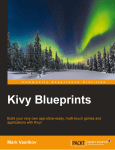Download Ontario`s Landscape Tool User`s Manual
Transcript
Ontario’s Landscape Tool User’s Manual Version 2013 Elkie P.C., A. Smiegielski* Julie Elliot, Rob Kushneriuk** and R.S. Rempel**. 2013. Ontario’s Landscape Tool User’s Manual. Version 2013. Ontario Ministry of Natural Resources. Policy Division, Forests Branch, Policy Section, Guides Unit. Sault Ste. Marie Ontario. * Ontario Ministry of Natural Resources, Science and Information, Geomatics Service Centre, Thunder Bay, Ontario. ** Ontario Ministry of Natural Resources, Applied Research and Development, Centre for Northern Forest Ecosystem Research, Thunder Bay, Ontario i Contents Overview ......................................................................................................................................................... 1 Installation ...................................................................................................................................................... 2 Deer Winter Yards and Moose Enhanced Areas ................................................................................. 4 Welcome TAB ................................................................................................................................................ 5 Science and Information Menu Item ........................................................................................................... 6 Provincial SRNV Tab .................................................................................................................................... 7 Provincial SRNV Tab ----- Box and Whisker Diagram sub-TAB ........................................................ 7 Box and Whisker Data sub-TAB .............................................................................................................. 9 Pattern Chart sub-TAB............................................................................................................................ 10 Pattern Data sub-TAB ........................................................................................................................... 11 Key Map sub-TAB ................................................................................................................................... 12 Tool Options Tab ......................................................................................................................................... 13 Scenarios Tab .............................................................................................................................................. 14 Create Scenario Button .......................................................................................................................... 14 Import/Export Scenario ........................................................................................................................... 21 Map Tab ........................................................................................................................................................ 18 Calculate Indicators Tab ............................................................................................................................. 21 Moose Emphasis Area Statistics .............................................................................................................. 24 Regional Forest Unit Moose Emphasis Area Classifications ........................................................... 25 Appendices ................................................................................................................................................... 27 Field Definitions – Appendix I ................................................................................................................ 27 LSL Procedures – Appendix II ................................................................................................................ 31 Prescriptive Indicators......................................................................................................................... 33 Evaluative Indicators ........................................................................................................................... 40 Forest Attribute look-up tables – Appendix III ...................................................................................... 84 Legends – Appendix IV .......................................................................................................................... 85 Age – Northwest, Northeast and GLSL Regions ............................................................................ 86 Barred Owl – GLSL - Region ............................................................................................................. 86 Beaver – GLSL .................................................................................................................................... 86 Black Bear - GLSL Region ................................................................................................................. 87 3 Black Bear Denning H.S.I. - GLSL Region ...................................................................................... 87 Black Bear Fall H.S.I. - GLSL Region .............................................................................................. 87 Black Bear Spring H.S.I. - GLSL Region ......................................................................................... 88 Black Bear Summer H.S.I. - GLSL Region...................................................................................... 88 Caribou Capability - Northwest Region ............................................................................................ 88 Caribou Refuge – Northwest Region................................................................................................ 89 Caribou Refuge 500 ha- Northwest Region .................................................................................... 89 Caribou Refuge 6,000 ha- Northwest Region ................................................................................. 89 Caribou Refuge 30,000 ha- Northwest Region ............................................................................... 90 Caribou Refuge Patches - Northwest Region ................................................................................. 90 Caribou Winter - Northwest Region .................................................................................................. 90 Caribou Winter 500 ha- Northwest Region...................................................................................... 91 Caribou Winter 6,000 ha- Northwest Region .................................................................................. 91 Caribou Winter 30,000 ha- Northwest Region ................................................................................ 91 Caribou Winter Patches - Northwest Region .................................................................................. 92 Conifer - Northwest Region ............................................................................................................... 92 Development Stage – Northwest, Northeast and GLSL Regions ................................................ 93 Ecosite – Northwest, Northeast and GLSL Regions ...................................................................... 93 Fisher - GLSL, Northwest and Northeast Region ........................................................................... 94 Forest Units - Northwest Region ....................................................................................................... 94 Forest Units - Northeast Region ....................................................................................................... 95 Forest Units - GLSL Region............................................................................................................... 95 Landscape Classes - Northwest Region.......................................................................................... 96 Landscape Classes - Northeast Region .......................................................................................... 96 Landscape Classes – GLSL - Region .............................................................................................. 97 Lynx - GLSL, Northwest and Northeast Region ............................................................................. 98 Management Type – GLSL, Northwest and Northeast Region.................................................... 98 Marten – GLSL..................................................................................................................................... 98 Marten NW - Northwest Region ........................................................................................................ 99 Marten NW 500ha - Northwest Region ............................................................................................ 99 Marten NW 3,000ha - Northwest Region ......................................................................................... 99 Marten NE - Northeast Region ........................................................................................................ 100 4 Marten NE Suitable 500 ha - Northeast Region ........................................................................... 100 Marten NE Suitable 5,000ha - Northeast Region ......................................................................... 100 Mature and Old Forest – Northwest and Northeast Region ....................................................... 101 Mature and Old Forest 50 ha – GLSL, Northwest and Northeast Region ................................ 101 Mature and Old Forest 500 ha – GLSL, Northwest and Northeast Region .............................. 101 Mature and Old Forest 5,000 ha– GLSL, Northwest and Northeast Region ........................... 102 Moose Bioclimatic – Northwest and Northeast Region ............................................................... 102 Moose Bioclimatic HSI – Northwest and Northeast Region ....................................................... 102 Moose Bioclimatic HSI Food – Northwest and Northeast Region ............................................. 103 Moose Bioclimatic HSI Food & Cover – Northwest and Northeast Region .............................. 103 Moose HSI Precipitation Coldest Quarter – Northwest and Northeast Region ....................... 103 Moose HSI Temperature Coldest Quarter – Northwest and Northeast Region ........................ 97 Moose HSI Temperature Warmest Quarter – Northwest and Northeast Region ...................... 97 Moose HSI Winter Cover – Northwest and Northeast Region ..................................................... 97 Moose – GLSL Region ....................................................................................................................... 98 Moose Aquatic Feeding k – GLSL .................................................................................................... 98 Moose Aquatic Habitat – GLSL, Northwest and Northeast Region ............................................. 98 Moose Dormant Season k – GLSL ................................................................................................... 99 Moose Growing Season k – GLSL ................................................................................................... 99 Moose Dormant Season Browse – GLSL, Northwest and Northeast Region............................ 99 Moose Dormant Season Range – GLSL, Northwest and Northeast Region ........................... 100 Moose Dormant Season Cover – GLSL, Northwest and Northeast Region ............................ 100 Moose Growing Season Forage – GLSL, Northwest and Northeast Region........................... 100 Moose Growing Season Range – GLSL, Northwest and Northeast Region ........................... 101 Moose Growing Season Cover – GLSL, Northwest and Northeast Region............................. 101 Northern Flying Squirrel – GLSL, Northwest and Northeast Region ......................................... 101 Northern Goshawk – GLSL .............................................................................................................. 102 Old Growth – GLSL, Northwest and Northeast Region ............................................................... 102 Pileated Woodpecker – GLSL ......................................................................................................... 102 Pine Warbler – GLSL ........................................................................................................................ 103 Red Shouldered Hawk – GLSL ....................................................................................................... 103 Red Squirrel – GLSL ......................................................................................................................... 103 5 Red and White Pine – GLSL ........................................................................................................... 104 Red and White Pine 50 ha – GLSL ................................................................................................ 104 Red and White Pine 500 ha – GLSL .............................................................................................. 104 Red and White Pine 5,000 ha – GLSL ........................................................................................... 105 Ruffed Grouse – GLSL ..................................................................................................................... 105 Snowshoe Hare – GLSL, Northwest and Northeast Region....................................................... 105 Southern Flying Squirrel – GLSL .................................................................................................... 106 Spruce Grouse – GLSL .................................................................................................................... 106 Summer Deer Carrying Capacity – GLSL ..................................................................................... 106 Summer Deer Carrying Capacity 500 ha – GLSL ........................................................................ 107 Summer Deer Carrying Capacity 60 km2 – GLSL ....................................................................... 107 Summer Deer Carrying Capacity 2000 km2 – GLSL .................................................................. 107 Summer Deer Forage All – GLSL ................................................................................................... 108 Summer Deer Forage Forest – GLSL ............................................................................................ 108 Summer Deer Forage Non-Forest – GLSL ................................................................................... 108 Summer Deer Forage Forest – GLSL ............................................................................................ 109 Wood Duck – GLSL .......................................................................................................................... 109 Young Forest – GLSL, Northwest and Northeast Region ........................................................... 110 Songbird models and legends – Appendix V .................................................................................... 111 Songbird legends – Northwest and Northeast Region ................................................................ 113 6 Overview We designed Ontario’s Landscape Tool (OLT) considering the wide range of stakeholders who may wish to access the science and information that was used in the development of Ontario’s Landscape Guides. OLT provides a direct link to several Science and Information Packages. These packages contain summaries of inputs, rationale, simulation results and decision support tools that can be used when writing a forest management plan or for testing model inputs, assumptions and results. OLT contains routines which allow the user to import digital forest resource inventories and perform analyses and comparisons consistent with the analyses and results which were produced from the simulation. These routines provide the user with techniques to compare existing or planned landscapes (i.e., forest harvest plans) with simulation results including estimates of the simulated ranges of natural variation (SRNV). Page 1 Installation Double click on the “OltSetUpxxxx.exe” file to begin the installation. The first screen will indicate that the OLT installation is being prepared and the necessary files are being extracted. You will be prompted to continue the install. You must accept the Ontario Ministry of Natural Resources Electronic Intellectual Property EndUser Licence Agreement before installation. This licence is for all components of OLT and LSL. If you do not accept this licence then you must remove all components of OLT and LSL from your computer. This installation package does not prompt the user for installation locations. OLT will be installed in two spots. The program (olt.exe) will into the systems Progam Files folder. Working and data files will be installed into a Programdata folder. Next you will be prompted with a final screen for installation. Page 2 The OLT installation may take several minutes as it copies various files to the location you chose. Once the installation has completed click on Finish. The OLT icon will appear on your desktop, double click on the icon to start OLT. Landscape Scripting Language (LSL) is a spatial modeling system developed at the Ontario Ministry of Natural Resource’s Centre for Northern Ecosystem Research (CNFER) in Thunder Bay. It serves as the analytical engine within OLT and is used to estimate indicator amounts and texture for specific areas. If you have already installed LSL on your computer the OLT installation routines will not overwrite the current version. The OLT installation will install a version of LSL that has been tested with a set of indicator scripts appropriate for use with OLT. Depending on the operating system that you are using a 64 or 32-bit version of LSL will be installed. The version of LSL is highlighted in the OLT title bar. Once you have completed the install you will be able to run a basic version of OLT but you will not be able to create scenarios or access the Science and information Packages. If you wish to view and access the Science and Information Packages from the OLT menu, extract the science packages from the “Science and Information Packages” archived zip file to the “C:\ProgramData\OltData\OLT\ScienceInfo” folder. You can extract these word documents and use them in any folder; however if you wish to access them through OLT they must be placed in this location. If you wish to run Boreal indicator models extract all files from the “Boreal_NRVIS” zip file to the “C:\ProgramData\OltData\OLT\NRVIS” folder. If these files are not placed in this directory you will not be able to run Boreal models or create scenarios. If you wish to run GLSL indicator models extract all files from the “GLSL_NRVIS” zip file to the “C:\ProgramData\OltData\OLT\NRVIS” folder. If these files are not placed in this directory you will not be able to run GLSL models or create scenarios. Page 3 Deer Winter Yards and Moose Enhanced Areas OLT will enable both a deer yards and moose enhanced area models providing a file representing either exist in the NRVIS folder prior to creating a scenario. The deer yards files must include the full suite of files associated with a shape file. The DBF file should include a YARD_ID field. This numeric field should contain a unique label for each unique deer yard. OLT will allow the user to select from this field to do analysis. Similar to deer winter yards, a moose emphasis area suite of files associated the a shape file must exist if the user wishes to perform analysis on unique moose emphasis areas. The DBF file should include a MEA_ID field. This numeric field should contain a unique label for each unique moose emphasis area Page 4 Welcome TAB When you first start OLT a welcome screen will open. At this level five tabs and one menu item are available: Tabs i) ii) iii) iv) v) vi) Welcome (current display), Provincial SRNV, Scenarios, Songbird Models, Tool Options and About. Page 5 Science and Information Menu Item The Science Information menu item provides access to the Science and Information Packages. These packages contain inputs, rationale, simulation results and several tools which can be used when writing a forest management plan in Ontario. They also include summaries of information used in the development of the landscape guide. These packages are Adobe PDF files and will not open if you do not have Adobe reader installed on your computer. We have embedded many documents, spreadsheets, shape files etc. in the science packages and you will need Adobe Reader. The science packages are password protected and therefore open as read only. If a science and information package is greyed (unavailable), this means it has not been installed. Refer to installation section (above) and ensure that the science and information packages have been copied to the proper folder. Click on any of the packages and the corresponding PDF. Page 6 Provincial SRNV Tab There are five sub-TABS located on the Provincial SRNV page; i) Box and Whisker Diagram, ii) Box and Whisker Data, iii) Pattern Chart, iv) Pattern Data and v) Key Map. Provincial SRNV Tab ----- Box and Whisker Diagram sub-TAB The Provincial SRNV (simulated range of natural variation) screen provides you with access to SRNV results from each landscape simulation used in the development of the landscape guide. The Box and Whisker Diagram sub-Tab provides access to SRNV box and whisker plots. The simulated range of natural variation has been calculated for prescriptive indicators (i.e., landscape classes, forest unit by development stage, old growth, young forest and mature conifer) and evaluative indicators (i.e., various wildlife species). Refer to Science and Information Package “A” for a complete list of species. The SRNV are presented as box and whisker plots including the median, minimum, maximum, lower and upper quartile (25 th to 75th percentile) from multiple simulations. Different simulation periods, measurement periods and models were used in each of the Landscape Guide Regions. Refer to Science and Information package “A” for complete descriptions. At the bottom of the Provincial SRNV screen is an Area Filter with five radio buttons. By clicking on these you can display simulation results (box-and-whisker diagrams) by Forests, Ecodistricts (ED), Landscape Guide Regions (LGR), Wildlife Management Units and Caribou Ranges. Page 7 Once you have selected an area you can then select a specific area based on your filtering selection. The Area pulldown box on the left will list each area for which SRNV’s have been calculated. Select the pull-down box, a list of areas will then pop-up. Use the side scroll bar to view the entire list. Select the area which you wish to view a SRNV. Once you have selected an area you can then select an Indicator to view SRNV. The Indicator pull- down box will list all the indicators that a SRNV has been estimated. For several indicators a third choice, “Type”, must be selected. For example, SRNV’s for unique forest units have been estimated. If you choose Forest Units as an indicator you also must select the specific forest unit from the Type pull-down box. You can scroll through each of these and the SRNV for a selected area by indicator by type will be displayed. Page 8 Box and Whisker Data sub-TAB Click on the Box and Whisker Data sub-Tab will open a screen which displays the data values specific to the current SRNV box-and-whisker plot. The data values include the upper range, lower range, upper quartile, lower quartile, median and year 0. Year 0 represents the value of the indicator at the start of the simulation. Refer to the SRNV box and whisker plot – Y axis label for the units of the indicator. The Source information box lists the models used to estimate the current SRNV. The Source Model Import Date information box lists the date that the current SRNV was loaded into OLT and the Status box lists information specific to the area-extent that the SRNV has been estimated. Page 9 Pattern Chart sub-TAB The Patten Chart sub-tab will only become active when an indicator that has pattern data associated with it has been selected. These indicators include; mature and old forest, caribou habitats, mature and old conifer (only in Northwest Region), marten habitat and young forest. For indicators with more than one scale of analysis (i.e., caribou and marten), select the Scale drop down box and choose the scale of interest. With some indicators the first class of the histogram will be dominant occupying most of the chart area. If this is the case, select the Remove First Class check box and the graph will redraw with the first class removed. Page 10 Pattern Data sub-TAB The Pattern Data sub-tab contains the data table from the pattern chart. Page 11 Key Map sub-TAB The key map sub-tab will display a key map illustrating the location where the selected SRNV is located including the total land area and in some cases the crown land area. Once you have successfully created a scenario the scenario name with a corresponding check box will become visible on the right hand side of the Provincial SRNV page. Check this box to plot the values of the current scenario for comparisons to the selected SRNV. Page 12 Tool Options Tab The Tools Option tab provides you with several options to consider when running OLT. Exit LSL on script completion If this box is not checked, LSL will remain open when it has finished executing a specific indicator script. You should leave this box unchecked if you wish to modify scripts or error check scripts. About Tab The About TAB includes the OLT credits. If using the OLT for science and information only then use first citation. If using OLT to analyze spatial data sets then use both the OLT and LSL citations. Page 13 Scenarios Tab The Scenarios TAB is used for importing and creating scenarios from either FIM compliant (Forest Information Manual) forest resource inventories (FRI) or generic pre- classified inventories (i.e., Patchworks spatial plans). As you import and create scenarios they will be listed and include information specific to each scenario. Create Scenario Button If you wish to analyze a landscape, calculate indicators and compare the landscape to a set of SRNV results you must create a scenario and import a shape file. Each scenario represents a single landscape and multiple scenarios can be compared. Page 14 Creating a scenario is easy, select the CreateScenarioB button. Enter a Name for the scenario. The name must be unique. If a scenario with the same name exists – the name will turn red. Choose the location of the forest from the Area pull-down box. It is important to select the correct area. OLT will classify your inventory into forest units, landscape classes, development stages etc. specific to the area you select. If you choose the wrong region you will be unable to make correct comparisons to the appropriate region. Similarly, the evaluative indicators are specific to each region and if you select the wrong region you may not be able to run one or more models. The Region text (i.e., NW, NE or GLSL) will change based on the area you select. When OLT classifies your inventory it uses the year-of-origin field to determine the age of forest. Therefore you can select a Year to use as the base year for the classifications. For instance, if you select 2008, the age of each polygon will be equal to the year-of-origin subtracted from 2008. OLT does not grow the forest. Page 15 Next Select the shape file that you want to import. OLT will automatically project the inventory into the lambert coordinate system*. To do this OLT needs to know the projection of the selected inventory. Therefore OLT requires that a “*.prj” file accompanies your inventory files. Consult with your geographic information systems officer if you need more information on the “*.prj” file. If a “*.prj” file does not exist with your shape file, you will get a warning and the inventory file name will be display in red. You will not be able to continue. UTM, Lambert and geographic projections are supported. *The following is text from a typical lambert projection file as created in OLT: PROJCS["MNR_Lambert_Conformal_Conic",GEOGCS["GCS_North_American_1983",DATUM["D_North_A merican_1983",SPHEROID["GRS_1980",6378137.0,298.257222101]],PRIMEM["Greenwich",0.0],UNIT["D egree",0.0174532925199433]],PROJECTION["Lambert_Conformal_Conic"],PARAMETER["False_Easting", 930000.0],PARAMETER["False_Northing",6430000.0],PARAMETER["Central_Meridian",85.0],PARAMETER["Standard_Parallel_1",44.5],PARAMETER["Standard_Parallel_2",53.5],PARAMETER[" Latitude_Of_Origin",0.0],UNIT["Meter",1.0]] Page 16 Next you need to specify the format of the shape file – either a FIM Compliant Inventory or Generic Inventory. A FIM Compliant Inventory is a shape file that includes the following fields: SPCOMP, SC, STKG, YRORG, POLYID ECOSITE1, DEVSTAGE, WG, HT and POLYTYPE. In contrast, a Generic Inventory is a pre-classified shape file that contains LGFU (landscape guide forest unit), LGAGE (landscape guide age), POLYTYPE and POLYID (unique polygon number). A FIM Compliant Inventory is usually plan start inventory while a Generic Inventory can be any inventory that you classified outside of OLT and wish to import to evaluate landscape indicators. Refer to appendices for a definition of the fields. Page 17 Finally, there are two optional file selections to make; i) GLSL deer yards and ii) Moose Emphasis Areas. The deer yards option is only available in the GLSL Landscape regions while the Moose Emphasis Areas is available in all regions. Both files can be anywhere on your system. OLT will make a copy of the file in the appropriate scenarios folder in a subfolder called OptionalData. CAUTION: OLT will project both the deer and moose files to the Lambert projection. It is important that they are accompanied by a projection file and that both of these files overlay on the scenario inventory. If either of these files does not overlay on the scenarios inventories you will receive errors when attempting to preform moose or deer analyses. The deer yards file must contain the following three fields; Field name Field Type Values Stratum String 0, 1, 2 Yard_ID Numeric 1 - 999 Label String Yard name The moose emphasis areas (MEA) file must contain the following fields; Field name Field Type Values Mea_id Numeric 1 - 999 Label String Yard name Note: Example files are installed in the “C:\ProgramData\OltData\OLT\NRVIS” folder. Page 18 Once you have specified a scenario name, typed in a description, selected an inventory shape file with a valid projection file and selected either a generic import or FIM import and if applicable selected optional deer yards and moose emphasis areas file – then the Create button will become activated. Click “Create” to begin the import process. The import and scenario creation routines usually take between 15 minutes to 30 minutes. During this time OLT will import the shape file (geometry and attributes), classify the shape file into landscape guide forest units, development stages and landscape classes. OLT will then trigger LSL to build appropriate parcel (hexagon) files. Once the install is complete a LOG file is generated which contains information about the inventory (i.e., number of polygons imported and classified, warnings errors etc.). You can open this file when prompted immediately following the import routines or you can access the LOG text file later. You may also access the import log using the Import log tab once a scenario has been loaded. Page 19 OLT creates a scenario folder with the scenario name that you entered. The log file is called “importlog.txt” and can be located in this folder and the typical folder structure is: “C:\ProgramData\OLT\OLTData\Scenarios\Scenarioname”. The newly created scenario does not load automatically when the import has finished. You must load the scenario by either double clicking on the scenario or using your mouse -right button - to show the Open - Delete selections. The quickest way to open a scenario is to double click on the scenario name. If you delete a scenario all models and reports will be deleted including the entire directory/folder structure associates with that scenario. Once a scenario has been loaded the scenario name will occur in the upper right OLT ribbon. The Region that was selected during import is displayed including the Area and the FRI import year. Five new tabs become available in the main OLT screen (Map, Calculate Indicators, Generate Reports, View Reports and Import Log). Page 20 Import/Export Scenario The import/export scenario buttons will allow you to export a scenario into an archived file for the purposes of moving the scenario to another computer. When exporting a scenario you will be prompted for a file name. You will then be able to move that scenario to another computer with OLT installed and, using the Import scenario button, import the scenario. This allows you to transport scenarios between computers without having to recreate the scenario. Note: although these are zipped files - you MUST use the import and export scenario routines – unzipping the scenario outside of OLT will not work. These routines only allow you to move the base scenarios between computers. Models that have been executed prior to an export will not be included in the export files. Page 21 Map Tab When selecting the Map tab OLT uses a third party geographic information viewer to open and display the inventory. When you first click on the Map tab a blank map will appear. Click on the pull-down box under the OLT – “Select Field” pull down selection box to view the various legends. After initial import they include Age, Development Stage, Forest Unit, Landscape Classes, Stocking and Ecosite1. The LSL will become active after an model has been run (“Calculate Indicators”) using LSL. Similarly, the Songbirds tab will become active after the songbirds model has been run (“Calculate Indicators” Boreal only). The Warnings tab includes legends which will display polygons that have tagged as warning when importing the inventory. Usually these are not critical generally representing polygons that have values that do not conform to the standard for that class. As you calculate indicators (discussed below) the results will relate back to the shape file that you are currently viewing and the available selections in the LSL legend list box will expand accordingly. Page 18 The legends representing the import classifications (i.e., Age, Development Stage, Forest Unit and Landscape Class) are region specific (i.e., NE, NW or GLSL). The various warning legends (i.e., Polytype Warning, Site Class Warning and Forest Unit Warning) will display your scenario inventory file with all polygons that are warning and/or error free in green and polygons with a warning and/or error in red. This feature allows you to quickly review the validity of the classifications and decide if you need to clean and re-import the scenario inventory. The import LOG file provides a complete list of polygons, identified by PolyID, that contain errors or warnings. Page 19 OLT includes basic geographic information system functionality including: i) ii) iii) iv) v) vi) Zoom-In, Zoom-Out, Pan, Zoom Extents, Identify and Refresh. OLT includes options for viewing Polygon Outlines (check box on left), Labels including label field selection box and a label size slider selection. Page 20 Calculate Indicators Tab OLT contains LSL scripts which estimate both prescriptive and evaluative indicators as highlighted in both the GLSL and Boreal Landscape Guides. The Calculate Indicators tab is the location where you direct OLT to run these scripts through LSL. Select either Prescriptive or Evaluative Indicators and a list of available indicators will be listed. Simply check the indicators that you would like to run and then click on the Submit x to LSL button. If you click on the Select All Types button, all indicators, both prescriptive and evaluative, will be selected. NOTE: If you wish to run multiple scripts – ensure that the Exit LSL on script completion located in the Tool Options tab is selected. If you do not have this selected LSL will stop after each indicator and wait for the user to close the LSL application. Page 21 The Unselect All Types will clear all selections. Use the Select All Models button on the right to select only prescriptive or evaluative indicators. If you wish to run a single model, just click on that indicator/model and ensure that no others are selected. For a complete listing and definition of each model refer to Science Package “A”. While running scripts LSL will estimate the amount (usually area) of each indicator. This is often used to compare against the SRNV. PDF reports with texture maps and histograms will be generated if “Generate Reports” is selected. Similarly, LSL will create hexagon shape files and raster files if these options are selected. This is usually not required and the default is No Output. However, each shape file is placed in the Shapefiles folder. Page 22 Once submit your request the bottom status (OLT Queue and OLT Job) will indicate the approximate position in the queue. Page 23 Moose Emphasis Area Statistics Ontario’s Forest Management Guide for Conserving Biodiversity at the Stand and Site Scales include a set of standards, guidelines and best management practices for moose emphasis areas. When selecting either the “Moose” (Boreal regions) or “Moose GLSL” as the evaluative indicator, moose emphasis area statistics will be calculated if a MEA is selected. Select the “Moose” (Boreal regions) or “Moose GLSL” as the evaluative indicator. The Moose Parameters – Emphasis Area ID drop down box will become active. Select the MEA ID of interest and submit the model. A “dbf” file will be created in the “C:\ProgramData\OltData\Scenarios\ScenarioName\Evaluative\Moose GLSL” folder (GLSL) or “C:\ProgramData\OltData\Scenarios\Whitefeather\Evaluative\Moose” folder (Boreal). The guidelines provide direction on how to manage the productive forest within a moose emphasis area as follows: Within each LLP or area, manage the productive forest such that: i. 5-30% of the forest is browse-producing habitat (generally stands < 35 years old and <10 m tall; or stands that have received a selection cut within 10 years or a shelterwood regeneration cut within 20 years); ii. 15-35% of the forest is mature conifer-dominated forest; and iii. 20-55% of the forest is hardwood-dominated or mixedwood forest ≥35 years old or ≥10 m tall, or recent partial harvest areas that meet the definition of residual forest. A stand will only be attributed to one of the three criteria (e.g. a recent partial harvest in a conifer stand may count towards criteria ii) or criteria iii), but not both). Page 24 If an optional moose emphasis area file was imported when a scenario was created, browse producing, mature conifer and hardwood dominated and mixedwood forest statistics will be calculated based on region specific forest units. Regional Forest Unit Moose Emphasis Area Classifications GLSL Conifer: CE1, HE1, LC1 PJ1, PJ2, PR1, PWOR, PWST, PWUS4, PWUSC, PWUSH, SB1, SF1 , SP1. GLSL Hardwood/Mixedwood: BW1, BY1, HDSL1, MWD, HDSL2, HDUS, LWMW, MWR, MWUS, OAK, PO1. Boreal East Conifer: PR1, PW1, PRW, SB1, PJ1, PJ2, LC1, SF1, SP1 Boreal West Conifer: PWDOM, PRDOM, PRWMX, OCLOW, PJDOM, SBMX1, PJMX1, BFDOM. Boreal East Hardwood/Mixedwood: LH1, TH1, PO1, BW1, MW1, MW2. Boreal West Hardwood/Mixedwood: PODOM, BWDOM, OTHHD, HRDOM, HRDMX. Note: The mature conifer classification uses forest unit specific seral stage to estimate mature and older. The files include individual MEA statistics including: Forest Area (TFOREST) in the MEA. Browse area (BROWSE) in the MEA. Proportion of browse (PBROWSE) in the MEA Mature conifer area (MATCON) in the MEA Proportion of mature conifer (PMATCON) in the MEA Hardwood mixedwood area (HWDMIX) in the MEA Proportion of hardwood and mixedwood (PHWDMIX) in the MEA. Page 25 View Reports Tab You can either open the PDF reports from the reports folder outside of OLT or from within OLT - View Reports tab. Double click on the report of interest and the report will open in Adobe Reader. Page 26 Appendices Field Definitions – Appendix I SPCOMP Field – species S composition field. P C Required for FIM Compliant Import. O M Field type = String Field. P This field contains the species F composition of each forested ipolygon. The field lists the species e order of relative dominance and in l adds up to 100(%). If a stand d composition does not add up to 100 a warning will be tagged to the – polygon. Refer to Forest Information Manual for a complete sdescription. p e cValid species values in SPCOMP ifield. Species tagged with a “1” in ethe UsedInQuery field are valid. s cValid species values in SPCOMP ofield. This field contains the m species composition of a forested ppolygon. The field lists the species oin order of dominance and adds sup to 100(%). If a stand icomposition does not add up to t100 a warning will be tagged to ithe polygon. Refer to Forest oInformation n Page 27 SC Field – site class field Required for FIM Compliant Import. Field type =Numeric Field The site class values range from 0-4 and represent the site productivity of a stand. Refer to Forest Information Manual for a complete description. STKG Field – stocking field Required for FIM Compliant Import. Field type =Numeric Field The stocking field represents the stocking of the stand and usually contains values from 0 to 1.0. Valid values include 0.0, 0.1, 0.2, 0.3, 0.4, 0.5, 0.6, 0.7, 0.8, 0.9 and 1.0. Refer to Forest Information Manual for a complete description. YRORG Field – year of origin field Required for FIM Compliant Import. Field type =Numeric Field This field typically contains the year the forest stand originated – often after a stand replacing disturbance. Typical values include 1937, 1981, 2001 etc. Refer to Forest Information Manual for a complete description. Page 28 POLYID Field – polygon identification field Required for FIM Compliant Import and Generic. Field type = String Field This field contains a unique numeric value for each polygon. Be careful with this field. Although it contains numbers the format of the field is string and OLT does not allow duplicate values. POLYTYPE Field – polygon type field Required for FIM Compliant Import and Generic Import Field type = string This field contains the land type within the polygon – see table for valid codes. Note that only Polytype – “For” (productive forest) will be classified into a forest unit. DEVSTAGE Field – development stage type field Required for FIM Compliant Import. Refer to FIM technical specifications manual for typical values. Field type = string HT Field – height field Required for FIM Compliant Import. Refer to FIM technical specifications manual for typical values. Field type = numeric Ecosite1 Field – ecosite field Required for FIM Compliant Import. Refer to FIM technical specifications manual for typical values. Field type = string Page 29 LGFU Field – landscape guide forest unit field Required for Generic Import. Field type = string Any generic string field that contains a forest unit classification can be used and mapped to this LGFU field using the generic import function. Valid forest unit codes are specific to each region (i.e., NE, NW and GLSL). LGAGE Field – landscape guide age field Required for Generic Import Field type = numeric This field represents the crown age of the forest stand. Page 30 LSL Procedures – Appendix II LSL uses hexagon parcel files when estimating landscape texture for each prescriptive and evaluative indicator. These parcel files are created during the inventory import and scenario creation. Parcel files contain the information associated with the intersection of the inventory and a hexagonal grid. A forest parcel file is created by intersecting the inventory with a 0.8 ha hexagonal grid and this file is used in each of the prescriptive indicator scripts and two of the evaluative indictor scripts (as noted below). A habitat parcel is created by intersecting the inventory with a 1/7 ha hexagonal grid and is used in all but two of the evaluative Indictor scripts. Additional parcels are created for the Deer-Winter and Moose Emphasis Areas scripts by intersection the deer yards and/or moose emphasis areas with a 1/7 ha hexagonal grid. Other spatial layers are used in other evaluative indictor scripts and an LSL hexagon grid which includes summaries of the data are built for each one. These layers include: • a roads layer which contains the total length in metres of primary, secondary and tertiary roads within each hexagon (1/7 ha scale) • a buildings layer containing the total number of buildings within each hexagon (1/7 ha scale) • a streams layer containing the total length in metres of streams within each hexagon (1/7 ha scale) • three climate layers which contain the area weighted mean for each hexagon of the following climate data (0.8 ha scale): • temperature of the warmest three months of the year, • temperature of the coldest three months of the year, • precipitation of the coldest six months of the year. For most prescriptive and evaluative scripts, initial assessment of forest structure and habitat suitability uses the original LSL parcel file. The forest structure and habitat suitability values are then summarized for each hexagon across the landscape. Where hexagons intersect multiple polygons the area of forest classes are Page 31 individually summed. For example, where a 0.8 ha hexagon intersects multiple landscape classes, the area of each landscape class is calculated within each hexagon. For habitat assessment where a mean suitability value is usually wanted, an area weighted average is calculated for each hexagon. Page 32 Prescriptive Indicators Forest information is assessed at the 0.8 ha scale. Results are summarized and illustrated within the reports at multiple scales as outlined below. The number of LSL offsets used to average the results increases with increasing scale and is usually 4, 9 or 16 depending on the scale of the output. For each prescriptive indicator the resulting proportions and forest patch areas of each forest class or forest age group at each output scale, are summarized for every polygon in the original inventory. This is done by assessing all forest dominated hexagons within a polygon and calculating the mean proportion or majority patch area. The results are then saved to a dbf file (FRI_Sscenario name) along with the corresponding Polygon ID providing a link between the indicator and the starting inventory. The resulting proportions and forest patch areas are also assigned to numbered bins whose sizes are identical to those presented in the report charts and maps. The resulting bin numbers are saved as binary raster files which can then be read into ESRI to create grid files which illustrate the distribution of forest classes or a particular forest age grouping across the inventory. Page 33 Landscape Classes Forest units and development stages are assessed and a landscape class is assigned to each forest polygon section within each hexagon. The area of each landscape class is then summed across the entire inventory and those values are saved to a dbf file (P_Class_areas_scenario name). The area of each landscape class is then summed for all 50, 500, 5,000 and 10,000 ha hexagons. These values are then averaged over multiple offsets: 9 for the 50 and 500 ha scale and 16 for the 5,000 and 10,000 ha scales. The proportion of each landscape class is then calculated for every hexagon at each of the four scales, by dividing the total area of each landscape class by the total forest area within the hexagon. These values are then averaged from the offsets. The mean proportions of each landscape class at each scale are then averaged across the entire inventory and those values are saved to a dbf file (P_Class_props_scenario name). The scales are referenced within the dbf file with numbers: 2 for 50 ha, 3 for 500 ha, 4 for 5,000 ha, 5 for the 10,000 ha scale. A regional analysis is then conducted at the 50 ha scale to locate forest patches of each landscape class. At least 50 % of the hexagon forest area must be of a particular landscape class for inclusion in a forest patch. The forest patch total areas of each landscape class at each scale are then calculated. Charts and corresponding maps are produced at the 0.8 ha scale illustrating the mean proportion of each landscape class average over multiple 50 ha offsets. Charts and maps at 50 ha, illustrating the distribution and sizes of forest patches of each of the landscape classes, are included in the report. The forest unit and development stage are also assessed and a forest unit-development stage class (e.g. PJ1_P, ConMx_M, OAK_I) is assigned to each forest polygon section within each hexagon. The area of each forest unit-development stage class is then summed across the entire inventory and those values are saved to a dbf file (FU_DS_scenario name). Page 34 Young Forest This script summarizes the forest into three young forest groups: Presapling forest (P), Presapling-Sapling-Two-Staged (PST) and Young Forest (YF). The development stage is assessed and forest that has a seral stage of either presapling, sapling or two-staged is flagged for inclusion in the PST young forest group. Forest that has a seral stage of presapling is flagged for inclusion in the P young forest group. The forest age is then assessed and all forest with an age 35 years or younger is flagged as Young Forest (YF). The area of each young forest group (P, PST and YF) is then summed across the entire inventory and those values are saved to a dbf file (Young_scenario name). A regional analysis is then conducted at the 15 ha scale to locate forest patches of each young forest group. At least 50 % of the hexagon forest area must be of a particular young forest group for inclusion in a forest patch. Reports are produced at the 15 ha scale illustrating the distribution and sizes of forest patches of each of young forest group. Page 35 Mature and Old Forest The development stage is assessed and forest that has a seral stage of mature, old or two-staged is flagged as Mature+Old forest. The area of Mature+Old forest is then summed across the entire inventory and that value is saved to a dbf file (MO_F_scenario name). The area of Mature+Old forest is then summed for each hexagon at 50, 500, and 5,000 hectares. The proportion of Mature+Old forest is then calculated for every hexagon, at each of the three scales, by dividing the Mature+Old forest area by the total forest area, within the hexagon. These values are then averaged over multiple LSL offsets: 4 offsets for the 50 scale and 9 offsets for the 500 ha scale and 16 offsets for the 5,000 ha scale. The mean proportion of Mature+Old forest at each scale is then averaged across the entire inventory and those values are saved to the dbf file mentioned above. Reports are produced at the 0.8 ha scale illustrating the mean proportion of Mature+Old forest (average over multiple offsets) at each of the three scales. Page 36 Old Growth Forest The forest unit and forest age are assessed within a look up table in order to flag areas of forest considered to be Old Growth. Any forest with a seral stage of two-staged is not considered as Old Growth forest since that forest area is included in the Mature+Old forest area. The area of Old Growth forest is then summed across the entire inventory and that value is saved to a dbf file (OG_scenario name). The area of Old Growth forest for each forest unit is also summed across the entire inventory and those values are saved to the same dbf file. The area of Old Growth forest is then summed for each hexagon at 50, 500, 5,000, 20,000 and 50,000 hectares. The proportion of Old Growth forest is then calculated for every hexagon, at each the five scales, by dividing the Old Growth forest area by the total forest area, within the hexagon. These values are then averaged over multiple LSL offsets: 9 for the 50, and 500 ha scales and 16 for the 5,000, 20,000 and 50,000 hectares. The mean proportion of Old growth forest at each scale is then averaged across the entire inventory and those values are saved to the dbf file mentioned above. Reports are produced at the 0.8 ha scale illustrating the mean proportion of each Old Growth forest (average over multiple offsets) at each of the five scales. Page 37 Conifer Forest (Boreal) The forest unit is assessed within a look up table in order to flag areas of forest considered to Conifer dominated. For inventories located in the Northwest Region these areas include: PjDom, PjMx1, SbDom and SbMx1. For inventories located in the Northeast Region, three Conifer forest groups are flagged. Areas with either a PJ1 or PJ2 forest unit are classed as Jack Pine, areas with a SP1 or SF1 forest unit are classed as Upland Spruce, and areas with a SB1 or LC1 forest unit are classed as Lowland Spruce. For Northwest inventories, the area of conifer dominated forest is summed across the entire inventory and that value saved to a dbf file (PC_F_scenario name). For Northeast inventories, the areas of Jack Pine, Upland Spruce and Lowland Spruce forest are summed across the entire inventory and those values are also saved to a dbf file (filename is the same). The areas of conifer dominated forest (NW) or Jack Pine, Upland Spruce and Lowland Spruce forest (NE) are then summed for each hexagon at the 50, 500, and 5,000 hectares. The proportion of conifer forest is then calculated for every hexagon, at each the three scales, by dividing the conifer forest area(s) by the total forest area, within the hexagon. These values are then averaged over multiple LSL offsets: 4 offsets for the 50 scale and 9 offsets for the 500 ha scale and 16 offsets for the 5,000 ha scale. The mean proportion of conifer dominated forest (NW) or Jack Pine, Upland Spruce and Lowland Spruce forest (NE) at each scale is then averaged across the entire inventory and those values are saved to a dbf file named above. Reports are produced at the 0.8 ha scale illustrating the mean proportion of conifer forest (average over multiple offsets) at each of the three scales. Page 38 Pine Forest Units (GLSL) The forest unit is assessed and any forest area classed as PWOR, PWUSC, PWUSH, PWUS4 or PR is flagged as Pine forest. The area of pine forest is summed across the entire inventory and that value saved to a dbf file (PRW_scenario name). The area of pine forest is then summed for each hexagon at the 50, 500, and 5,000 ha scales. The proportion of Pine forest is then calculated for every hexagon, at each the three scales, by dividing the Pine forest area by the total forest area, within the hexagon. These values are then averaged over multiple LSL offsets: 4 for the 50 scale and 9 for the 500 ha scale and 16 for the 5,000 ha scale. The mean proportion of Pine forest at each scale is then averaged across the entire inventory and those values are saved to the dbf file named above. Reports are produced at the 0.8 ha scale illustrating the mean proportion of each Pine forest (average over multiple offsets) at each of the three scales. Page 39 Evaluative Indicators Habitat suitability is assessed at the 1/7 ha scale for most wildlife species and 0.8 ha for Boreal Songbirds and Boreal Bioclimatic Moose habitat. Results are summarized and illustrated within the reports at the 1 ha scale and at broader scales for some of the wildlife species (where noted below). Three offsets at the 1 ha scale are averaged to produce the results seen within the charts. For larger scales, the number of offsets increases with increasing scale and is usually 4, 9 or 16 depending on the scale of the output. For many of the evaluative Indicators, the forest unit and development stage is read in from the inventory and assessed for habitat suitability using look up tables supplied by the habitat model author. The total amount of forest, non-forest and water areas is summed. Hexagons that are greater than 50 percent open water are eliminated from the final habitat analysis. In several evaluative indicator scripts a moving window analysis is conducted to sum the area(s) of habitat component(s) within a specified radius. When this is carried out the total area of each habitat component within the specified radius of a hexagon is assigned to that hexagon. The resulting total area(s) will vary from hexagon to hexagon depending upon a hexagon’s location relative to habitat areas across the landscape. For several evaluative indicators reports are produced illustrating the distribution of habitat across the inventory based on the percentage of used and preferred habitat within each 1 ha. In these scripts the resulting percentages of used and preferred habitat are assigned to one of five percentage bins: No habitat (NH), < 50% used habitat (U), < 50% preferred habitat (P), >= 50% used habitat (DU) and >=50 % preferred habitat (DP). The bins are also numbered 0 through 5 and the bin numbers are saved as binary raster files which can then be read into ESRI to create grid files which illustrate the distribution of used and preferred habitat across the inventory. For the remaining evaluative indicators binary raster files are also created assigning the final habitat suitability information to bins identical to those shown in the LSL reports. Habitat suitability (HS) values within each evaluative indicator script are summarized for each inventory polygon. This is done by calculating the mean HS value(s) of all hexagons within each polygon. The results are then saved to a dbf file (FRI_Sscenario Page 40 name) along with the corresponding Polygon id number. This will allow the user to link the habitat suitability results back to their original inventory file. And where habitat suitability values are grouped into percentage bins as described above, the majority percentage grouping (NH, U, P, DU or DP) is determined for each polygon and also saved the polygon linkable dbf file. Note: Refer to Science and Information Package “A” for a non-LSL description of all evaluative models. Page 41 Barred Owl The forest unit and development stage are each assessed for habitat suitability during the breeding season and rated as used or preferred. The initial habitat suitability is the minimum of the two suitability values. A moving window analysis is conducted to sum the area of preferred nesting habitat and the total area of used and preferred nesting habitat within a 150 ha home range (700 m radius window). Hexagons with >= 40 ha of preferred nesting habitat are assigned a habitat suitability value of 2 for nesting habitat. Remaining hexagons are examined and hexagons with >= 40 ha of both used and preferred nesting habitat are assigned a habitat suitability value of 1. All other hexagons are classed as non- habitat and assigned a habitat suitability value of zero. A regional analysis is then carried out to determine if there is any human disturbance (roads, buildings and anthropogenic openings (forest unit GRS)) within 100 metres of each hexagon. The habitat suitability of nesting areas is then reassessed and any hexagon that is within the specified distance of human disturbance is no longer classified as Barred Owl habitat. The total area of Barred Owl nesting habitat is then summed for the entire inventory. Reports are also produced illustrating the distribution of habitat across the inventory based upon the percentage of used and/or preferred nesting habitat within each 1 ha of area. Page 42 Beaver The forest unit is assessed to flag areas of open water. A regional analysis is then conducted to determine the area of all water bodies in order to identify those that are capable of supporting beavers. The area of each lake is assessed and lakes < 8 ha are flagged as potential habitat. Large lakes (>= 8 ha) are only flagged only if they have irregular shorelines (i.e. an irregularity value of >=3). This is determined by the following calculation: Irregularity Value = Lake Perimeter / (2*((3.1415926 * Lake Area) ^ 0.5)). Hexagons containing a stream segment are also flagged as potential habitat. Hexagons that are located with 100 metres of a flagged water body and dominated by non-water forest units are classified as preferred beaver foraging habitat. Hexagons within 200 metres are classed as suitable beaver foraging habitat. The forest unit and development stage are then assessed for food supply habitat suitability and hexagons are rated either suitable or preferred based upon information provided in lookup tables. Hexagons that are at least 50% BSH are also flagged as suitable beaver foraging habitat. The final beaver habitat classification (suitable or preferred) of each hexagon is the minimum value of the foraging and food supply habitat components. The total area of Beaver habitat is then summed for the entire inventory. Reports are also produced illustrating the distribution of habitat across the inventory based upon the percentage of used and/or preferred habitat within each 1 ha of area. Page 43 Black-backed Woodpecker The forest unit and development stage are each assessed for habitat suitability and rated as used or preferred. The overall habitat suitability is the minimum of the two suitability values. The total area of used and preferred Black-backed Woodpecker habitat is then summed for the entire inventory. Reports are also produced illustrating the distribution of habitat across the inventory based upon the percentage of used and/or preferred habitat within each 1 ha of area. Page 44 Black Bear The forest unit and development stage of each hexagon are assessed for spring, summer, fall, denning and cover habitat suitability. The habitat suitability classes are either used or preferred for spring, summer, fall and denning habitat components and just used for the cover habitat component. The total habitat area for each of the first four habitat components (spring, summer, denning and fall) is then summed for each hexagon as follows: area of preferred habitat plus half of the used habitat area (i.e. Preferred + 0.5 * Used). For the cover habitat component, the habitat area must be > 50% of the hexagon area to be assigned a cover value of 1. All other hexagons are classed having no cover value and assigned a value of zero. This spring and summer habitat areas within each hexagon are then weighted (adjusted downwards) depending on the hexagon’s distance from cover habitat, to a maximum of 450 m. Spring or Summer habitat within 200 metres of cover habitat is multiplied by a factor of one. Spring or summer habitat greater than 200 metres from cover is multiplied by a factor that is less than one, which decreases with increasing distance from cover habitat. Any hexagons with spring or summer habitat greater than 450 m from cover habitat are classed as non-habitat. A mean weighted habitat area for spring, summer and denning habitat components within each hexagon is then calculated based on a moving window of 20 km2, the estimated home range for black bears. A moving window analysis is then done to sum the amount of fall bear habitat within a 65 km radius around each hexagon. The total area of surrounding fall habitat is then converted to km2 and assessed in a lookup table to provide a multiplier value for weighting the fall bear habitat suitability value of each hexagon. A hexagon retains a value of 1 for fall habitat suitability if it has enough surrounding fall habitat to support a density of 0.4 bears per km2. The fall habitat suitability value is weighted downwards with decreasing amounts of surrounding fall habitat. Please refer to Science and Information Package "B" for a more detailed description of this habitat analysis. The overall suitability of each hexagon is then computed as a weighted arithmetic mean of the four habitat suitability components, with the denning habitat suitability given ¼ the Page 45 weight of the other seasonal suitability values: composite HSI = (Spring + Summer + Fall + 0.25*Denning)/ 3.25 The weighted arithmetic mean, of each habitat component and overall suitability value, for each 1/7 ha hexagon are then averaged at the 1 ha scale. Please note that these mean values are based upon the mean habitat area at the 1/7 ha scale and it is those value are illustrated within the LSL reports. Because the mean weighted habitat area is based upon a 1/7 ha scale, the highest possible value for black bear habitat component or overall habitat suitability would be 0.143. The resulting values for each habitat component and the overall habitat suitability are also averaged for each inventory polygon and saved to the polygon linkable dbf file. Page 46 Boreal Songbirds The Boreal Songbirds script is run using a 0.8 ha hexagonal grid. The forest unit and forest age of each hexagon are then used to determine the following: • average age of the forest at 50 ha, • age edge density at 5000 ha, • percentage of hardwood (based on volume) at 50 ha, • mean stand crown closure at 50 ha, • mean stand height at 50 ha, • proportion of disturbance at 50 ha, • proportion of mature forest at 5000 ha. The variables listed above are summed or averaged (as described below) at their respective scale (50 or 5000 ha) with the resulting values averaged over multiple offsets and assigned to a 50 ha hexagonal grid. The age of the forest is averaged at the 50 ha scale by averaging the age of all 0.8 ha hexagons within each 50 ha hexagon across the landscape. That value is then averaged across 9 LSL offsets. The age edge density is calculated by first assigning to each 0.8 ha hexagon an age group value: 1 for mature and old forest, 2 for immature forest and 3 for presapling and sapling forest. The length (m) of edge between forest stands is then weighted based on the age group values of each adjoining stand. Where the difference in age group values is 2 between the two adjoining stands, the length of edge is multiplied by a factor of 1.0. Where the difference in age group values is 1, the length of edge is multiplied by a factor of 0.5. The weighted edge length is then summed and averaged over 16 offsets at the 5,000 ha scale. The percentage of hardwood is calculated by using volumes curves to determine individual tree species based up on the forest age and forest unit of each 0.8 ha hexagon. The hardwood volumes within each 50 ha hexagon is then summed and divided by the total tree volume. The percent of hardwood volume is then averaged over 9 offsets at the 50 ha scale. Stand closure and stand height are determined for each 0.8 ha hexagon using Forest Page 47 Attribute Look-up Tables developed by Phil Elkie, Arnold Rudy and Michael Gluck (August 2004 – see Appendix). Each of these values are then averaged over 9 offsets at the 50 ha scale. Each 0.8 ha hexagon is classed as disturbed if the forest age is less than or equal to 20 and each hexagon is classed as mature if the forest age is greater than or equal to 80. The area of disturbed forest is summed and divided by the total forest area at the 50 ha scale. The area of mature forest is summed and divided by the total forest area at the 5000 ha scale. These values are then averaged over 9 offsets at the 50 ha scale. Once all the forest variables have been calculated they are then used in equations developed to determine the probability of songbird occupancy. Please refer to Science and Information Package "B" for a description of these equations. The resulting probability values are then averaged across the entire inventory. Reports are also produced illustrating the distribution of the probability of songbird occupancy across the inventory at the 1 ha scale. The forest variables and the probability of songbird occupancy are averaged for each inventory polygon and saved to the polygon linkable dbf file. Page 48 Caribou Winter Habitat (Conventional Boreal Model): The forest unit and forest age are assessed for winter habitat suitability and classed as either used or preferred. The total area of used and preferred caribou winter habitat is then summed for the entire inventory. Reports are also produced illustrating the distribution of habitat across the inventory based upon the percentage of used and preferred winter habitat within each 2 2 hexagon at the 1 ha, 500 ha and 60 km and 300 km scales. Refuge Habitat (Conventional Boreal Model): The forest unit and forest age are assessed for refuge habitat suitability. The total area of suitable refuge habitat is then summed for the entire inventory. Reports are also produced illustrating the distribution of habitat across the inventory based upon the percentage of suitable refuge habitat within each hexagon at the 1 ha, 500 ha and 60 km2 and 300 km2 scales. Capable Habitat (Conventional Boreal Model): The forest unit and forest age are assessed for capable habitat suitability. The total area of capable habitat is then summed for the entire inventory. Reports are also produced illustrating the distribution of habitat across the inventory based upon the percentage of capable habitat within each hexagon at the 1 ha scale. Mature Conifer Habitat (Clay-belt Boreal Model): The forest unit and forest age are assessed for habitat suitability. The total area of caribou mature conifer habitat is then summed for the entire inventory. Reports are also produced illustrating the distribution of habitat across the inventory based upon the percentage of caribou habitat within each hexagon at the 1 ha, 500 ha and 60 km2 and 300 km2 scales. Suitable Habitat (Clay-belt Boreal Model): The forest unit and forest age are assessed for habitat suitability. The total area of suitable caribou habitat is then summed for the entire inventory. Reports are also produced illustrating the distribution of habitat across the inventory based upon the percentage of caribou habitat within each hexagon at the 1 ha, 500 ha and 60 km2 and 300 km2 scales. Capable Habitat (Clay-belt Boreal Model): The forest unit and forest age are assessed for habitat suitability. The total area of capable caribou habitat is then summed for the entire inventory. Reports are also produced illustrating the distribution of habitat across the inventory based upon the percentage of caribou habitat within each hexagon at the Page 49 1 ha, 500 ha and 60 km2 and 300 km2 scales. The mean proportions of all caribou habitat types are averaged for each inventory polygon and saved to the polygon linkable dbf file. Page 50 Deer – OWHAM adaptation - Summer Habitat The forest unit and development stage are used to determine an estimate of the biomass (kg/ha) of summer forage within each hexagon. For non-forested polygons such as treed muskeg, only the forest unit is used to determine an estimate of summer forage biomass. Hexagons that have a development stage of presapling or are classed as brush and alder are flagged as security cover for deer. A regional analysis is then conducted to located patches of cover. The summer forage value is then weighted based upon the distance from a security cover patch. If the distance is 200 metres or less than the forage value is multiplied by 1. Remaining forage values are multiplied by the percentage of the hexagon that falls within 200 metres. Hexagons that are fully out of the 200 metre range have their forage value reduced to zero. The deer carrying capacity for each hexagon is then calculated by dividing the forage value by the hexagon area (to determine the mean forage per hectare) and multiplying the result by 0.02: (Forage/0.14286) * 0.02. The mean summer forage for all forested areas, all non forested areas and all land areas is then calculated for the entire inventory. The mean summer forage within 200 metres of cover and the mean deer carrying capacity for the entire inventory is also calculated. Reports are produced illustrating the deer summer carrying capacity at the 1 ha, 500 ha and 60 km2 and 2000 km2 scales. Reports are also produced illustrating the distribution of summer forage of forested areas, non forest areas and areas within 200 metres of security cover, at the 1 ha, 500 ha and 60 km2 and 2000 km2 scales. All of the deer summer forage available across the inventory is illustrated at the 1 ha scale only. The deer carrying capacity values and the summer forage values for all forested areas, all non-forested areas and all land areas, are averaged for every polygon, at each of the four scales, and saved to the polygon linkable dbf file. All of the available summer forage is averaged for every polygon at the 1 ha scale and also saved to the polygon linkable dbf file. Page 51 Deer – Winter Habitat When running the Deer Winter script, the user will be able to select a Critical Thermal Cover (CTC) threshold of the following values: 0, 10, 15, 20, 25 and 30%. This threshold represents the percentage of critical thermal cover to maintain in order to support an estimated deer yard carrying capacity. If the user selects a CTC value > 0, the user will also have the option of having the LSL script select thermal cover patches based upon ensuring a uniform distance between patches (spatial adjustment) as determined by the CTC threshold. If the user selects a CTC value of 0%, all potential deer winter habitat is reported and no Critical Thermal Cover threshold is applied nor is any spatial readjustment carried out. The user will also be able to select a deer yard stratum of the following values: 1, 1a, 2, 2a. A value of 1 or 1a will run analysis for Stratum 1 only (deer yard core areas). A value of 2 or 2a will run analysis for Stratum 2 which is the entire deer yard. Selecting a value of 1a or 2a will turn on the spatial adjustment part of the script. The CTC threshold value selected over rides the Stratum value selected. If the user selects a 0% CTC threshold then no spatial readjustment is carried out regardless of the Stratum value selected (i.e. 1 or 1a). Note: If you wish to have a linkable FRI dbf output with only the area within a deer yard file represented then you must ensure that the FRI that you create the scenario has the deer yard boundary embedded. The CTC threshold value and Stratum selected will determine what is included in the LSL report and what fields are included within the output dbf files. Included below is a list of what output is produced depending on CTC and Stratum values are selected. The values selected will also determine the scale of some of the results presented in the report and also the scale of the output shapefile(s). If no CTC threshold is set then all results and the output shapefile will be at a 1 ha scale (the scale at which results for most habitat models within the OLT are presented at). If the CTC threshold is greater than 0 then charts and maps for Winter Cover Dominance (initial and adjusted) and Critical Thermal Cover (before and after spatial adjustment) will be at the 50 ha scale. All other charts and maps will be at a 1 ha scale. All output shapefiles (one for each LSL offset) will be at the 50 ha scale. When the results are at 50 ha, it will be noted in the chart X-axis titles and the map legend titles. Page 52 The first step in assessing deer winter habitat is to use the species composition and forest height to assign a cover quality ranking to each hexagon. There are 10 cover rankings and they are grouped into three classifications: severe winter cover (cover ranks 5 thru 10), moderate winter cover (cover ranks 2 thru 4) and access cover (cover rank 1). The forest unit and development stage are then used to estimate browse (kg/ha) within each hexagon. The deer yard layer is read in; deer yards are located and their total forested area calculated. A regional analysis is then conducted to locate forest patches of each cover ranking value within each deer yard. If a CTC threshold greater than zero is selected, the percentage of critical thermal cover is multiplied by the total deer yard forested area to determine the area of forest to maintain for winter cover. Starting with forest patches that have a cover ranking value of 10, the accumulative area of forest patches with a cover ranking > 1 (i.e. moderate and severe winter cover only) is then compare to amount of forest needed to retain in order to meet the CTC threshold. For example, if the total area of cover rank 10 forest patches does not meet the CTC threshold area then the area of cover rank 9 forest patches is added in. The area of lower ranking forest patches is added in until the CTC threshold area has been reached. These forest patches are then flagged to maintain for winter cover. If the spatial adjustment part of the script is turned on (i.e. Stratum 1a or 2a is selected) then the amount of forested area selected to maintain for deer winter cover is divided by the number of 50 ha hexagons (with forest) within each deer yard. This provides an estimate of the amount of forest to retain within each hexagon to distribute the winter cover habitat across the deer yard as evenly as possible. Starting with forest that has a cover ranking value of 10, the accumulative forest area with a cover ranking > 1 is then compare to amount of forest to retain until the winter cover habitat area requirement is met for each hexagon. After all hexagons are analyzed the total winter cover habitat that has been selected is summed for the entire deer yard and compared with the desired winter cover area to maintain. In some cases, the winter cover habitat area selected for retention will be less than what is needed to reach the CTC threshold because some hexagons may have less habitat area than needed habitat area for even distribution. The shortfall is then made up by increasing the amount of forest selected in hexagons Page 53 with a surplus of winter cover. This is carried out similar to the procedure described above, but with the shortfall of winter cover area being divided by the number of hexagons with surplus habitat to determine the amount of additional forest to retain within each hexagon. A total of three passes across each deer yard are done to spatially distribute the winter cover habitat as evenly as possible. The browse values for each hexagon within each deer yard are summed and divided by the yard area to provide an average browse (kg/ha). The average browse (kg/ha) is then used to calculate a deer carrying capacity for each deer yard. The deer yard carrying capacity is then used to calculate the total deer per yard. Please refer to Science and Information Package "B" for a detailed description of these calculations. Below is a list of what output is produced depending on CTC and Stratum values are selected. The Deer Winter LSL Report will include: Note – reports can be accessed directly OLT-“View Reports” Tab or found in folder – “programdata\oltdata\scenarios\scenarioname\reports”. Deer Winter Carrying Capacity (Kw): The map and chart illustrate the deer winter carrying capacity for the entire stratum selected. Total Deer per Yard: The map and chart illustrate the total number of deer that can be support for the entire stratum selected. Browse Supply: The map and chart illustrate the kg per ha of browse summarized at the 1 ha scale. Quality of Deer Winter Cover: The map and chart illustrate the winter cover ranking of the forest area at the 1 ha scale. All 10 rankings are presented as well as 0 value representing forest that has no cover value. Grey areas represent areas with no forest cover. Proportion of Forest with Deer Winter Cover: The map and chart illustrate the proportion of forest that has a cover ranking of 2 or greater. Winter Cover Dominance: All Available Habitat: The chart and map illustrate the cover habitat by group rankings at the 1 ha scale. This output is very similar to the Quality of Deer Winter Cover output except that the cover rankings are by Critical Thermal Cover value Page 54 groupings: no cover value, cover value 1, cover values 2 to 4 and cover values 5 to 10. Initial Selected Areas: The chart and map are produced only if the CTC threshold selected is greater than 0. They illustrate the forest selected, by cover value groupings, to meet at least the minimum area needed to reach the Critical Thermal Cover threshold. The output is always at the 50 ha scale. The bin labeled “Cover Not Selected” represents forest with a cover value of 2 or greater that is not selected for retention to meet the CTC threshold. The results include all of the forest area of the lowest cover value needed to reach the CTC forest area of the threshold selected. Since all of the forest area of the lowest cover value is selected, the actual percentage of forest selected may be greater than the CTC threshold. It appears that areas with little or no cover value are now being selected and assigned a higher cover value, but this is not the case. The chart and map illustrate the dominant cover rank of the forest selected for retention within a 50 ha hexagon. For example, if within a hexagon there are 40 ha of forest with a cover value of 1 and 10 ha of forest with a cover value of 8, the area would be shaded dark green to show that the dominant cover value of the forest selected for retention is within the Cover Value 5-10 Critical Thermal Cover grouping. Although the map illustrates where and what type of forest needs to be retained for the CTC threshold it does not illustrate the amount of forest needed. That information is presented in the dbf of the LSL offset shapefile. Adjusted Areas: The chart and map is produced only if the CTC threshold selected is greater than 0 and the stratum value selected is either 1a or 2a. They illustrate the forest selected by cover value groupings, to meet the area needed to reach the Critical Thermal Cover threshold, spatially redistributed as evenly as possible with only forested areas with cover values of 2 or great being selected. The percentage of forest area selected for retention will be as close as possible to the CTC threshold. Once again, the map and chart map illustrate only where and what type of forest needs to be retained and does not illustrate the amount of forest selected for retention. That information is presented in the dbf of the LSL offset shapefile. Critical Thermal Cover before spatial adjustment: The chart and map is produced Page 55 only if the CTC threshold selected is greater than 0. They illustrate the proportion of forest (with a cover value of 2 or greater) that is selected to meet at least the minimum area needed to reach the Critical Thermal Cover threshold. The output is at the 50 ha scale. NOTE: The CTC charts and maps do not illustrate how much CTC habitat is within each hexagon. The Critical Thermal Cover Supply chart and map illustrate the proportion of forest that is needed within each hexagon to reach the CTC threshold. Critical Thermal Cover after spatial adjustment: The chart and map is produced only if the CTC threshold selected is greater than 0 and the stratum value selected is either 1a or 2a. They illustrate the proportion of forest (with a cover value of 2 or greater) that is selected, after spatial adjustment, to meet the area needed to for CTC threshold. The output is at a 50 ha scale. The polygon linkable dbf file will include only the following fields if the CTC threshold is set to 0: Note: This file is named “\Scenarios\Scenarioname\Evaluative\deer winter\CoreAreas\FRI_20.dbf”. Where FRI_##.dbf - ## refers to critical thermal cover level. PolyID: Yard_ID: Yard_Area: Yard_ For: PrPj: Cov_rank: Stratum: the polygon ID number as listed in the inventory dbf file a unique id number for the yard area (ha) of the yard the forested area (ha) within the yard flags a stand that is pure red, white or jack pine the cover rank value for a particular polygon within the deer yard the stratum the polygon belongs to (1 = core areas, 2 = within deer yard, but not part of the core area) SW_area: the severe winter deer habitat area (ha) (cover ranks 5 thru 10) within the deer yard MW_area: the moderate winter deer habitat area (ha) (cover ranks 2 thru 4) within the deer yard AC_area: the access cover only winter deer habitat area (ha) (cover rank 1) within the deer yard T_browse: the total amount of browse – kg for the entire deer yard Avgbrowse: the average kg/ha of browse DCC: Deer Carrying Capacity (deer per km2) DPY: Total Deer per Yard (based upon DCC) Page 56 The polygon linkable dbf file will also include the following fields if the CTC threshold is > 0: Hab_Area: the deer habitat area (ha) within the yard needed to reach the (CTC) threshold P_Hab: the proportion of forest needed to reach the CTC threshold CRU: The cover ranks used to achieve the CTC threshold (a value of 3 means that cover ranks 3 to 10 were needed to achieve the CTC threshold) CTC_Flag1: Flags a stand that is selected to achieve the CTC threshold The deer yard summary dbf file (e.g. S1_summary.dbf or S2_summary.dbf) is created and if the CTC threshold is set to 0 and will include only the following fields: Field Description Yard_ID a unique id number for each deer yard Yard_Area area in hectares of the deer yard T_Browse the total amount of browse (kg) AvgBrowse the average kg/ha of browse DCC Deer Carrying Capacity (Ks) – deer per Km2 DPY Total number of deer per yard (based upon DCC) T_HabArea the total area of winter cover habitat (cover ranks 1 to 10) SW_area the area of severe winter habitat (all polygons with cover ranks 5 to 10) MW_area the area of severe moderate winter habitat (all polygons with cover ranks 2 to 4) AC_area the area of access cover habitat (all polygons with cover rank 1) Yard_ For: the forested area (ha) within the deer yard p_CR1 the percentage of that total habitat area that is cover rank 1 p_CR2 the percentage of that total habitat area that is cover rank 2 p_CR3 the percentage of that total habitat area that is cover rank 3 p_CR4 the percentage of that total habitat area that is cover rank 4 p_CR5 the percentage of that total habitat area that is cover rank 5 p_CR6 the percentage of that total habitat area that is cover rank 6 p_CR7 the percentage of that total habitat area that is cover rank 7 p_CR8 the percentage of that total habitat area that is cover rank 8 p_CR9 the percentage of that total habitat area that is cover rank 9 p_CR10 the percentage of that total habitat area that is cover rank 10 The deer yard summary dbf file for a CTC threshold > 0 without spatial adjustment (e.g. S2_CTCT20.dbf or S2_CTCT20_initial.dbf) will include all of the above fields as well as the following additional fields: Field Description CTCT_Area the winter cover habitat area (ha) needed to reach the CTC threshold Hab_Area the area (ha) of winter cover habitat of all cover ranks used to reach the CTC threshold P_Hab the percentage of habitat area selected Page 57 Status the lowest cover rank class needed to reach the CTC threshold CR_Used the range of cover ranks used to reach the CTC threshold The deer yard summary dbf file for a CTC threshold > 0 and with spatial adjustment (e.g. S2_CTCT20_adjusted.dbf) will include the following fields: Field Description Offset_ID a unique id number for each LSL offset of each deer yard Yard_ID a unique id number for each deer yard LSL_offset a unique id number for each LSL offset Yard_Area area in hectares of the deer yard For_ Area the forested area (ha) within the deer yard CTCT_Area the winter cover habitat area needed to reach the CTC threshold T_HabArea the total area of winter cover habitat (cover ranks 1 thru 10) Hab_Area the area of winter cover habitat of all cover ranks used to reach the CTC threshold the initial percentage of habitat area selected P_Hab SW_area the area of severe winter habitat selected MW_area the area of moderate winter habitat selected A summary of stand cover ranking by deer yard will be created if the CTC threshold is > 0 and will include the following fields (e.g. CA_data_.dbf): Field Description SetID a unique id number for each hexagon Yard_ID a unique id number for each deer yard Yard_Area area in hectares of the deer yard Coverrank the cover ranking value For_Area the forested area (ha) within the deer yard Hab_forest the cumulative forested area for all cover rank values from 10 to that particular cover rank value (e.g. for a cover rank value of 5 this field represents the forested area within the deer yard of all polygons with cover rank values of 5 to 10 p_for_CR the cumulative percentage of cover in the deer yard for all cover rank values from 10 to that particular cover rank value An LSL shapefile (e.g. S2_2_0_1.shp or S2-20_2_0_1.shp) will be created for all runs and will include the following fields: Field Description SetID a unique id number for each hexagon a unique id number for each deer yard Yard_ID Yard_Area area in hectares of the deer yard Yard_ For the forested area (ha) within the deer yard Forarea the forested area (ha) within the hexagon Covrank the dominant cover value of the hexagon SWarea the area of forest (ha) within the hexagon with cover values of 5 to 10 MWarea the area of forest (ha) within the hexagon with cover values of 2 to 4 Page 58 ACarea the area of forest (ha) within the hexagon with a cover value of 1 If the CTC threshold is > 0 the LSL shapefile (e.g. S2-20_2_0_1.shp) will include all the fields listed above and also the following fields: Field Description CTCT_area the winter cover habitat area (ha) needed to reach the CTC threshold If the spatial adjustment is run the LSL shapefile (e.g.S2-20_11_47_3.shp) will include all the fields listed above and also the following fields: Field Description Adj_h_area the forest area (ha) selected for retention to evenly distribute the CTC habitat No_hexs: the number of 50 ha hexagons within each deer yard that contain CTC habitat SWarea2 the area of forest (ha) selected for retention within the hexagon with cover values of 5 to 10 MWarea2 the area of forest (ha) selected for retention within the hexagon with cover values of 2 to 4 Please note that this shapefile will not contain a cover rank value in the dbf table because the forest area may have multiple cover values. Page 59 Fisher The forest unit of each hexagon is assessed for two criteria: canopy diversity (SDIV) and deciduous composition (SDEC). The development stage for each hexagon is also assessed for habitability suitability (SDEV). The values for SDIV, SDEC and SDEV can range from 0.0 to 1.0. The initial overall Fischer habitat suitability is calculated as follows: (SDIV * SDEV)1/2 * SDEC. If the habitat suitability value of a hexagon is >= to 0.5 it is assigned a habitat suitability class of 1. Hexagons with a value of less than 0.5 are assigned a habitat suitability class of zero. A moving window analysis is then completed calculating for each hexagon, the total area (ha) of habitat suitability class of 1 within 30 km2. If the total area is >= 900 ha (30% of the evaluation area) than the hexagon is flagged as preferred habitat if it was initially assigned habitat suitability class of 1. If the total area is < 900 ha than the hexagon is flagged as used habitat if it was also initially assigned habitat suitability class of 1. All hexagons that originally had an overall Fischer habitat suitability value of < 0.5 are flagged as non-habitat. The total area of used and preferred Fisher habitat is then summed for the entire inventory. Reports are also produced illustrating the distribution of habitat across the inventory based upon the percentage of used and/or preferred habitat within each 1 ha of area. Page 60 Kirtland's Warbler The forest unit and forest age are assessed for used and preferred habitat suitability during the breeding season. The area of preferred habitat patches is calculated and habitat patches that are > 80 ha retain the preferred habitat status. Hexagons within preferred habitat patches <= 80 ha are reclassified as used habitat. The area of used habitat patches is then calculated and habitat patches that are > 32 ha retain the used habitat status. All other areas are classed as no habitat. The total area of used and preferred Kirtland's Warbler habitat is then summed for the entire inventory. Reports are also produced illustrating the distribution of habitat across the inventory based upon the percentage of used and/or preferred habitat within each 1 ha of area. Page 61 Lynx The forest unit and development stage are assessed for foraging and denning habitat suitability. A moving window analysis is then conducted to sum the area of foraging and denning habitat within a 10,000 ha area around each hexagon. Hexagons that have at least 2000 ha of foraging and at least 2000 ha of denning habitat within the 10,000 ha area are flagged as preferred habitat. Hexagons with at least 1000 ha of foraging and at least 1000 ha of denning habitat are flagged as used habitat. All other hexagons are flagged as no habitat. The total area of used and preferred Lynx habitat is then summed for the entire inventory. Reports are also produced illustrating the distribution of habitat across the inventory based upon the percentage of used and/or preferred habitat within each 1 ha of area. Page 62 Marten (GLSL) The forest unit and development stage are each assessed for habitat suitability and rated as used or preferred. The initial habitat suitability is the minimum of the two suitability values. A moving window analysis is done to identify patches of habitat that are of sufficient size. The total area of used habitat, the total area of preferred habitat and the total area of forest is summed within 5 km2 of each hexagon. If a hexagon has at least 350 ha of forest with 5 km2 and at least 263 ha of the forest is classed as either used or preferred with a minimum of 140 ha of the forest being preferred habitat, than the hexagon is given a value of 1, otherwise it is given a value of zero. The final habitat suitability for each hexagon is then this value multiplied by the original habitat suitability value. Thus, hexagons originally classed as used or preferred marten habitat maintain that habitat status if they meet the patch size criteria. The total area of used and preferred marten habitat is then summed for the entire inventory. Reports are also produced illustrating the distribution of habitat across the inventory based upon the percentage of used and/or preferred habitat within each 1 ha of area. Page 63 Marten (Boreal) For NW inventories, the forest unit and the forest age are assessed for habitat suitability. For NE inventories, forest units with a seral stage of either mature or old are assessed for habitat suitability. The total area of suitable marten habitat is then summed for the entire inventory. Reports are also produced illustrating the distribution of habitat across the inventory based upon the percentage of suitable habitat within each hexagon at the 1 ha, 500 ha and 5,000 ha scales for the NE and at the 1 ha, 500 ha and 3,000 ha scales for the NW. Page 64 Moose (Boreal) The boreal forest moose script is run using a 0.8 ha hexagonal grid. The forest unit and forest age of each hexagon are then used to determine the value of the following forest variables at the 50 ha scale: • • the proportion of young forest the proportion of mature conifer forest • the proportion of mixed conifer-deciduous forest Each 0.8 hexagon with a seral stage of either presapling or sapling is classed as young forest. Hexagons with a seral stage of mature and old are then assessed for inclusion in one of the two forest types (mature conifer or mixed conifer-deciduous) based upon the forest unit. The forest units of hexagons with a seral stage of immature are also assessed for inclusion in the mixed conifer-deciduous forest type. The area of each of the three forest type groupings is summed and divided by the total forest area at the 50 ha scale. These proportion values are then averaged over four 50 ha LSL offsets. The three climate layers representing the temperature of the warmest three months of the year, the temperature of the coldest three months of the year, and the precipitation of the coldest six months of the year are merged in with the inventory data. The three climate variables are then averaged over the four 50 ha LSL offsets. Once the forest and climate variables have been calculated they are then used in an equation developed to determine the predicted moose density per km2. The resulting predicted moose density values are then averaged across the entire inventory. Reports are produced illustrating the distribution of the predicted moose density per km2 across the inventory at the 0.8 ha scale. The proportion of young forest, the proportion of mature-conifer forest and the proportion of mixed-conifer-deciduous forest within each 50 ha hexagon is then assessed for food, winter cover and food+cover moose habitat suitability (respectively) based upon HSI look up tables. Overall moose habitat suitability based upon food and cover is determined by multiplying the winter cover HSI value by either the HSI Food value or the HSI Food+Cover value depending upon which of the two HSI values is the highest. The mean of each climate variable within each 50 ha hexagon is then assessed for moose habitat suitability based upon HSI look up tables. Page 65 The resulting seven HSI variables and the predicted moose density are then each averaged across the entire inventory. Reports are produced illustrating the predicted moose density and the distribution of suitable moose habitat of each HSI variable across the inventory at the 0.8 ha scale. The predicted moose density and all seven HSI values are averaged for each inventory polygon and saved to the polygon linkable dbf file. Page 66 Moose (OWHAM - adaptation) The forest unit and development stage are used to estimate biomass (kg/ha) of dormant season browse and growing season forage within each hexagon. The forest unit and the development stage are each then assessed for dormant season cover (DScover) suitability with a value of 3 representing late winter cover, a value of 2 representing early winter cover and a value of 1 representing lateral cover. Hexagons with no cover suitability are assigned a value of zero. The forest unit and the development stage are also each assessed for growing season thermal cover (GScover) suitability with a value of 1 representing thermal cover and a value of zero as no thermal cover suitability. The overall suitability value for DScover and GScover is the minimum of the forest unit and development stage suitability values. A regional analysis is then conducted to determine the dormant season moose range (DSrange). Each hexagon is assessed based on the distance it is located from each of the three dormant season cover classifications. If a hexagon is less than 1600 metres from late winter cover it is given a value of 1 for first DSrange component (DIST1), otherwise it is given a value of zero for DIST1. If a hexagon is less than 400 metres from either early or late winter cover it is given a value of 1 for second DSrange component (DIST2), otherwise it is given a value of zero for DIST2. If a hexagon is less than 200 metres from early or late winter cover or lateral cover, it is given a value of 1 for third DSrange component (DIST3), otherwise it is given a value of zero for DIST3. The dormant season moose range is determined by multiplying the three DSrange components together: DSrange = DIST1 * DIST2 * DIST3 Accessible dormant season browse (ADSbrowse) is calculated by multiplying the dormant season range value by the dormant season browse value: ADSbrowse = DSrange * DSbrowse. A moving window analysis is then conducted to average the accessible dormant season browse (AADSbrowse) within a 100 km2 area around each hexagon. The resulting average is then used to calculate the dormant season carrying capacity (moose per km2 or KDS): Page 67 KDS = 100 * AADSbrowse * 0.50a / (227b*4.7c) a assumes that moose can consume up to 50% of the current annual growth of dormant season browse without long term decline in range quality b length of dormant season c biomass consumed per day Accessible growing season forage (AGSforage) is calculated by multiplying the growing season range value by the growing season forage value: ADSbrowse = GSrange * GSforage. A moving window analysis is then conducted to average the accessible growing season forage (AAGSforage) within a 100 km2 area around each hexagon. The resulting average is then used to calculate the growing season carrying capacity (moose per km2 or KGS): KGS = 100 * AAGSforage * 0.20a / (138b*8.4c) a assumes that moose can consume up to 20% of the current annual growth of growing season forage without long term decline in range quality b length of growing season c biomass consumed per day Another moving window analysis is then conducted to sum the area of open muskeg (OMSarea) and brush and alder (BSHarea) within a 100 km2 area around each hexagon. The total moose aquatic feeding habitat (moose per km2 or KGS) is calculated using the following equation: MAF = 4.488 + (0.159 * OMSarea) + (0.068 * BSHarea) The aquatic feeding capacity (KAQ) is then calculated: KAQ = 0.01 * MAF / 1.1a a assumes that each moose requires 1.1 ha of aquatic feeding habitat The total moose carrying capacity (KTotal) is the minimum of KDS, KGS and KAQ. The following calculated data fields are each averaged across the entire inventory and saved to a dbf file (MOOS_Sscenario name): • • • • Moose Carrying Capacity Growing Season Carrying Capacity Dormant Season Carrying Capacity Aquatic Feeding Capacity Page 68 • • • Dormant Season Browse Growing Season Forage Aquatic Feeding Habitat All of the data fields listed above are averaged for each inventory polygon and saved to the polygon linkable dbf file. A majority value for Growing Season Cover, Dormant Season Cover, Growing Season Range and Dormant Season Range is determined for each inventory polygon and also saved to the polygon linkable dbf file. The following calculated data fields are each summed across the entire inventory and saved to Moos_Sscenario name dbf file: • • • • • • Growing Season Cover Dormant Season Lateral Cover Dormant Season Early Winter Cover Dormant Season Late Winter Cover Dormant Season Range Growing Season Range Reports are produced illustrating the distribution of all fields listed below across the inventory at the 1.0 ha scale: • Moose Carrying Capacity • Growing Season Carrying Capacity • Dormant Season Carrying Capacity • Aquatic Feeding Capacity • Aquatic Feeding Habitat • Dormant Season Browse • Growing Season Forage • Dormant Season Range • Growing Season Range In 2012 a new version of Ontario’s Landscape Tool was developed that allows for Moose Enhanced Areas (MEA). MEA results are the same as described above but at a MEA level. Results are placed in a folder named with the unique number of the MEA. Page 69 Northern Flying Squirrel The forest unit and development stage are each assessed for habitat suitability. The initial habitat suitability of each hexagon is the minimum value of the two habitat suitability values. The area of habitat patches is then calculated. Hexagons that are part of a habitat patch >= 12 ha are flagged as suitable habitat. Hexagons that are associated with habitat patches < 12 ha are also flagged as suitable habitat if they are within 2 km of another habitat patch that is >= 12 ha. All other hexagons are classed as non-habitat. The total area of Northern Flying Squirrel habitat is then summed for the entire inventory. Reports are also produced illustrating the distribution of suitable habitat across the inventory based upon the percentage habitat within each 1 ha of area. Page 70 Northern Goshawk The forest unit and the development stage are each assessed for nesting habitat suitability and assigned either a value of 2 for preferred, 1 for used and zero for nonhabitat. The first habitat component of each hexagon (NGhsi1) is the minimum value of the two habitat suitability values. The area of nesting habitat patches is then calculated and hexagons within habitat patches >= 12 ha are given a value of 1 for the second habitat component (NGhsi2). All other hexagons are given a value of zero for NGhsi2. The number of habitat patches is then summed within a 2000 ha area (typical home range) around each hexagon. Hexagons within nesting habitat patches >= 12 ha and have at least two other habitat patches of the required size within a 2523 metre radius are given a value of 1 for the third habitat component (NGhsi3). All other hexagons are given a value of zero for NGhsi3. Grids containing potential biomass of four prey species are merged in. The four prey species are: 1. Snowshoe Hare 2. Spruce Grouse 3. Ruffed Grouse 4. Red Squirrel A moving window analysis is then conducted to sum the total available prey biomass within a 2523 metre radius of each hexagon. Hexagons with a potential prey biomass of at least 136 kg, within a home range area of 2000 ha, are given a value of 1 for the fourth habitat component (NGhsi4). All other hexagons are given a value of zero for NGhsi4. A regional analysis is then carried out to determine the proximity of all weather roads (primary and secondary roads). Hexagons that are located further than 150 metres from all weather roads are given a value of 1 for the fifth habitat component (NGhsi5). All other hexagons are given a value of zero for NGhsi5. The overall habitat suitability for Northern Goshawk is calculated by multiplying the five habitat components: Page 71 where NGhsi1 = 2, preferred habitat = 2 * NGhsi2 * NGhsi3 * NGhsi4 * NGhsi5 where NGhsi1 = 1, used habitat = 1 * NGhsi2 * NGhsi3 * NGhsi4 * NGhsi5 where NGhsi1 = 0, the hexagon is classed as non-habitat The total area of used and preferred Northern Goshawk habitat is then summed for the entire inventory. Reports are also produced illustrating the distribution of habitat across the inventory based upon the percentage of used habitat, preferred habitat and used and preferred habitat combined, within each 1 ha of area. Page 72 Pileated Woodpecker The forest unit and development stage are each assessed for used and preferred habitat suitability during the breeding season. The initial habitat suitability of each hexagon is the minimum value of the two habitat suitability values. A moving window analysis is the completed and each hexagon is assigned the total area (ha) of used habitat and the total area (ha) of preferred habitat within a 100 ha evaluation area. The 2 total areas are then converted to km . The suitability of patch size (PS) is then estimated based on the following algorithm: PS = 2.0924 * (km2 of preferred habitat) + 0.8901 * (km2 of used habitat) – 0.7681 If the value of PS is >= 0 then the hexagon retains its habitat status, otherwise it is classed as non-habitat. The total area of used and preferred Pileated Woodpecker habitat is then summed for the entire inventory. Reports are also produced illustrating the distribution of habitat across the inventory based upon the percentage of used and/or preferred habitat within each 1 ha of area. Page 73 Pine Warbler The forest unit and development stage are jointly assessed for used or preferred habitat suitability. The area of used habitat and the area of preferred habitat within each hexagon is then calculated. If the combined area of used and preferred habitat is greater than or equal to 50% of the hexagon area than the hexagon is flagged as suitable habitat for aggregating into habitat patches. The area of each habitat patch is then determined and any hexagons that are associated with patches < 10 ha are classed as non-habitat. The total area of used and preferred Pine Warbler habitat is then summed for the entire inventory. Reports are also produced illustrating the distribution of habitat across the inventory based upon the percentage of used habitat, preferred habitat and used and preferred habitat combined, within each 1 ha of area. Page 74 Red Shouldered Hawk The forest unit and development stage are each assessed for used or preferred habitat suitability during the breeding season. The first habitat suitability component (RShsi1) of each hexagon is the minimum value of the two habitat suitability values. The area of open water and open muskeg are summed within a 1000 metre radius of each hexagon to provide an estimate of Riparian Hunting Habitat (RHH). Hexagons with < 5.85 ha of open water and open muskeg are given a value of 0 for RHH. Hexagons with >=5.85 ha and < 20.39 ha are given a value of 1 and hexagons with >= 20.39 ha and < 48.95 ha are given a value of 2. All hexagons with >= 48.95 ha of open water and open muskeg are given a value of 3 for RHH. The area of used and preferred habitat based upon the forest unit and the area of preferred habitat based upon the development stage are then summed within a 500 metre radius of each hexagon to give an estimate of Upland Hunting Habitat (UHH). Hexagons with < 19.64 ha of upland hunting habitat are given a value of 1 for UHH. Hexagons with >= 19.64 ha and < 40.48 ha are given a value of 2 and hexagons with >= 40.48 ha of upland hunting habitat are given a value of 3 for UHH. The total area of forest (TFA) is summed within a 500 metre radius of each hexagon. Hexagons with < 33.48 ha of forest are given a value of 0 for TFA. Hexagons with >= 33.48 ha and < 52.43 ha are given a value of 1 and hexagons with >= 52.43 ha and < 62.59 ha are given a value of 2. All hexagons with >= 62.59 ha of forest are given a value of 3 for TFA. An overall suitability (OS) rating for RHH, UHH, and TFA is determined by the following formula: OS = (RHH2 * UHH2 * TFA)0.2 Hexagons with an OS value of 0 it are assigned a value of 0 for the second habitat suitability component (RShsi2). Hexagons with an OS value of > 0 and < 2 are assigned a value of 1 (used habitat) for RShsi2 and hexagons with an OS value of >= 2 Page 75 are assigned a value of 2 (preferred habitat). A regional analysis is then carried out to determine the proximity of human disturbance (distance to roads (DTR), distance to agricultural clearings (DTC) and proximity of buildings (POB)). Roads are reclassified as permanent/all-weather (primary and secondary roads) or temporary/ seasonal (tertiary roads). A hexagon is assigned a DTR1 value of 0 if there are permanent/all-weather roads within 25 metres and a value of 2 if the there are no permanent/all-weather roads within 150 metres. All other hexagons are assigned a DTR1 value of 1. A hexagon is assigned a DTR2 value of 0 if there are temporary/seasonal roads within 25 metres. All other hexagons are assigned a DTR2 value of 1. A final distance to roads (DTR) value is determined by multiplying DTR1 by DTR2. Hexagons are then assigned a DTC value of 0 if there are agricultural clearings within 50 metres and a value of 2 if the there are no agricultural clearings within 100 metres. All other hexagons are assigned a DTC value of 1. A moving window analysis is then done to determine the number of buildings within 150 and 300 metres of each hexagon. If the number of buildings within 150 metres is 4 or greater than a hexagon is assigned a POB150 value of 0. All other hexagons are assigned a POB150 value of 2. If the number of buildings within 300 metres is 9 or greater than a hexagon is assigned a POB300 value of 0. All other hexagons are assigned a POB300 value of 2. The final proximity of buildings (POB) value is determined by multiplying POB150 by POB300 and dividing by 2. The third habitat suitability component (RShsi3) of each hexagon is calculated by multiplying the three human disturbance variables (DTR, DTC and POB) and squaring the result: (DTR*DTC*POB)0.5. If the resulting value for a hexagon is 2 or greater than it is classed preferred habitat and remaining hexagons are classed as used habitat if the resulting value is greater than zero. The final overall habitat suitability for Red Shoulder Hawk is the minimum value of each of the three habitat components: RShsi = min(RShsi1, RShsi2, RShsi3) and results in either a preferred, used or non-habitat classification. The total area of used and preferred Red Shoulder Hawk habitat is then summed for the entire inventory. Reports are also produced illustrating the distribution of habitat Page 76 across the inventory based upon the percentage of used and/or preferred habitat within each 1 ha of area. Page 77 Red Squirrel The forest unit and development stage are each assessed for used or preferred habitat suitability. The initial habitat suitability of each hexagon is the minimum value of the two habitat suitability values. A moving window analysis is then conducted to sum the area of used and preferred habitat within a 2,000 ha area around each hexagon. The biomass (kg) of adult red squirrels in then calculated as follows: RSkg = 0.2a * (1.0b* nbrRSuc + 2.5d * nbrRSpe) * 0.60f * 0.30g a mean squirrel biomass (kg) b squirrel density (#/ha) in used habitat c area (ha) of used habitat within 2000 ha d squirrel density (#/ha) in preferred habitat e area (ha) of preferred habitat within 2000 ha f annual mortality rate g percent of annual mortality rate attributed to raptors The biomass value for each hexagon is then saved to a LSL grid file to be used in the Northern Goshawk script. Reports are also produced illustrating the distribution of Red Squirrel biomass (kg) per 2000 ha across the inventory based upon the mean biomass within each 1 ha of area. The biomass values are also averaged for every polygon and saved to a polygon linkable dbf file. Page 78 Ruffed Grouse The forest unit and development stage are each assessed for three habitat suitability components: 1. drumming and nesting habitat 2. brood-rearing habitat 3. winter habitat suitability The initial habitat suitability (used or preferred) of each hexagon for each habitat component is the minimum value of the forest unit and development stage habitat suitability values. A moving window analysis is then done to sum the preferred habitat and the used + preferred habitat of each habitat component within 400 metres of each hexagon. If a hexagon has > 0 ha of preferred habitat of each habitat component within 400 metres, then it is assigned a value of 2. If the hexagon does not meet that criterion, it is reassessed and if it has > 0 ha of used + preferred habitat of each habitat component it is assigned a value of 1. All other hexagons are assigned a value of zero. The value assigned after the moving window analysis is then multiplied by the maximum value of the three habitat components listed above. This results in three possible overall habitat suitability values: 4, 2 or zero. A hexagon with a value of 4 is given a final habitat suitability class of preferred and a hexagon with a value of 2 is given a final habitat suitability class of used. All other hexagons are classed as nonhabitat. The final habitat suitability value for each hexagon is then saved to a LSL grid file to be used in the Northern Goshawk script. The total area of used and preferred Ruffed Grouse habitat is then summed for the entire inventory. Reports are also produced illustrating the distribution of habitat across the inventory based upon the percentage of used and/or preferred habitat within each 1 ha of area. Page 79 Snowshoe Hare The forest unit and development stage are each assessed for used or preferred habitat suitability. The initial habitat suitability of each hexagon is the minimum value of the two habitat suitability values. A moving window analysis is then conducted to sum the area of used and preferred habitat within a 12 ha area around each hexagon. Hexagons that have at least 8 ha of used and/or preferred habitat within the 12 ha area, retain their original habitat suitability classification. All other hexagons are classed as no habitat. The weighted area habitat suitability value for each hexagon is then saved to a LSL grid file to be used in the Northern Goshawk script. The total area of used and preferred Snowshoe Hare habitat is then summed for the entire inventory. Reports are also produced illustrating the distribution of habitat across the inventory based upon the percentage of used and/or preferred habitat within each 1 ha of area. Page 80 Southern Flying Squirrel The forest unit is assessed for food supply suitability and the development stage is assessed for nesting suitability. The initial habitat suitability of each hexagon is the minimum value of the two habitat components (food supply and nesting). The area of habitat patches is then calculated. Hexagons that are part of a habitat patch >= 20 ha maintain their suitable habitat status. All other hexagons are flagged as non-habitat unless they are within 1 km of a habitat patch >= 20 ha, in which case they also maintain their suitable habitat status. The total area of suitable Southern Flying Squirrel habitat is then summed for the entire inventory. Reports are also produced illustrating the distribution of habitat across the inventory based upon the percentage of habitat within each 1 ha of area. Page 81 Spruce Grouse The forest unit and development stage are each assessed for used or preferred habitat suitability. The initial habitat suitability of each hexagon for habitat component 1 is the minimum value of the two habitat suitability values. The area of used and preferred habitat patches is then calculated. Hexagons that are part of a habitat patch >= 100 ha are flagged as preferred habitat for habitat component 2. Hexagons that are associated with habitat patches >= 10 ha and < 100 ha are flagged as used habitat for habitat component 2. The distance (m) between the habitat patches is then calculated. If the distance is <= 2500 metres then hexagons are flagged as preferred habitat for habitat component 3. If the distance is > 2500 metres and <= 7500 metres then hexagons are flagged as used habitat for habitat component 3. All habitat components for each hexagon are then examined to determine the final classification of habitat suitability. If all three habitat components are rated as preferred then the final habitat suitability for that hexagon is preferred. For remaining hexagons, if all three habitat components are rated as used or preferred then the final habitat suitability is used. Any hexagon having a non-habitat value for any of the habitat components is given a final habitat suitability of non-habitat. The habitat suitability value for each hexagon is then saved to a LSL grid file to be used in the Northern Goshawk script. The total area of used and preferred Spruce Grouse habitat is then summed for the entire inventory. Reports are also produced illustrating the distribution of habitat across the inventory based upon the percentage of used and/or preferred habitat within each 1 ha of area. Page 82 Wood Duck The forest unit and the development stage are each assessed for nesting suitability. The overall nesting suitability of each hexagon is the minimum value of the two habitat suitability values. The area of lakes, rivers, wetlands and brush and alder is then calculated. A hexagon that meets the criteria below is considered possible brood- rearing habitat: • open water >= 4 ha and < 8ha • wetland areas >= 4 ha that are adjacent to open water that is >= 1 ha and <= 2 ha • wetland areas >= 2 ha that are adjacent a lake >= 8 ha • brush/alder >= 2 ha that are adjacent a lake >= 8 ha Hexagons with suitable nesting habitat and located less than 200 metres from suitable brood-rearing habitat are classed as preferred habitat. Hexagons with suitable nesting habitat and located >= 200 metres but < 800 metres from suitable brood-rearing habitat are classed as used habitat. The total area of used and preferred Wood duck habitat is then summed for the entire inventory. Reports are also produced illustrating the distribution of habitat across the inventory based upon the percentage of used and/or preferred habitat within each 1 ha of area. Page 83 Forest Attribute look-up tables – Appendix III Click below to access. Elkie, P., A. Rudy and M. Gluck. 2009. Development of Empirical Habitat Element Curves for the Northern and Southern Boreal and Great-Lakes St Lawrence Regions Based on Ontario Growth and Yield data and Expert Interpretation. Chapter 2 found in: Rempel, R.S., P.C. Elkie, M. Gluck, J. Jackson, T. Moore, A. Rudy, B. Seely and C. Welham. 2009. Habitat Element Curves: Development and Evaluation of Empirical versus Process-Based Models. Technical Report CNFER TR-003. Ontario Ministry of Natural Resources, Centre for Northern Forest Ecosystem Research, Thunder Bay, Ontario, Canada. 46 pp. Page 84 Legends – Appendix IV When indicators are calculated in OLT the results become available as reports, hexagon or binary raster files (if requested) and as “rolled-up-topolygons” with fixed legends in the Map Tab. Most users of OLT already have a geographic information system (GIS) and it was not our intent to redevelop or force user’s into a specific GIS. Therefore, we included the “rolled-up-to-polygon” which permits the user to export resultant shape files for use in their GIS. When rolling model results up from hexagon grids, depending on the scale, some interpretations or generalizations are made due to the placement of hexagons relative to the original FRI polygons. The legends in the Map Tab closely match the legends used in the PDF reports. The following provides a description of the legends and the rules in rolling up from hexagons to the FRI. Refer to Science and Information Package “A” and Package “C”aribou for a complete description of each habitat model including outputs. Page 85 Age – Northwest, Northeast and GLSL Regions Values: 0-20, 21-40, 41-60, 61-80, 81-100, 101-150, 151-200, and >200. Measurement: Age Classes Hexagon size (scale): N/A Indicator/field: Age/ LgAge Description: This is the age of a stand based on the year of scenario build less the year of origin. Barred Owl – GLSL - Region Values: Useable & preferred Measurement: Suitability Breeding Hexagon size (scale): 1 ha Indicator/field: Barred Owl/LgHs Description: The legend is an interpretation using the majority function of the proportion within a 1 ha hexagon. This model use roads and buildings. Beaver – GLSL Values: 0 - 100 Measurement: Suitability Hexagon size (scale): 1 ha Indicator/field: Beaver /BVR_1 Description: The legend is an interpretation using the majority function of the proportion within a 1 ha hexagon. This model uses streams in low slope areas and they are included in the legends. Page 86 Black Bear - GLSL Region Values: 0 – >0.091 Measurement: Arithmetic mean of fall, summer, spring and denning habitat. Hexagon size (scale): 1.0 ha Indicator/field: Black Bear/HAB_SUIT_A Description: Black bear is the result of three seasonal models. See Science and Information Packages for a complete description. Black Bear Denning H.S.I. - GLSL Region Values: 0 – >0.091 Measurement: Denning habitat HSI. Hexagon size (scale): 1.0 ha Indicator/field: Black Bear/DEN_W Description: Winter denning habitat See Science and Information Packages for a complete description. Black Bear Fall H.S.I. - GLSL Region Values: 0 – >0.091 Measurement: Fall HSI. Hexagon size (scale): 1.0 ha Indicator/field: Black Bear/FALL_W Description: Fall foraging habitat See Science and Information Package for a complete description. Page 87 Black Bear Spring H.S.I. - GLSL Region Values: 0 – >0.091 Measurement: Spring HSI. Hexagon size (scale): 1.0 ha Indicator/field: Black Bear/SPRING_W Description: Spring habitat – See Science and Information Packages for a complete description. Black Bear Summer H.S.I. - GLSL Region Values: 0 – >0.091 Measurement: Summer HSI. Hexagon size (scale): 1.0 ha Indicator/field: Black Bear/SUMMER_W Description: Summer habitat See Science and Information Packages for a complete description. Caribou Capability - Northwest Region Values: 0 – 100 Measurement: Proportions/Capable Habitat Hexagon size (scale): 0.8 ha Indicator/field: Caribou Capability/CARI_Poly Description: Polygons with a value greater than 0 are capable. Page 88 Caribou Refuge – Northwest Region Values: 0 – 100 Measurement: Refuge Habitat Hexagon size (scale): 0.8 ha Caribou Refuge Indicator/field: Caribou Refuge/CARI_Poly Description: The legend is an interpretation using the majority function of the proportion within a 0.8 ha hexagon. Caribou Refuge 500 ha- Northwest Region Values: 0 – 100 Measurement: Proportions/Refuge Habitat Hexagon size (scale): 500 ha Indicator/field: Caribou Refuge/P_CARI_2 Description: The legend is an interpretation using the majority function of the proportion within a 500 ha hexagon. Caribou Refuge 6,000 ha- Northwest Region Values: 0 – 100 Measurement: Proportions/Refuge Habitat Hexagon size (scale): 6000 ha Indicator/field: Caribou Refuge/P_CARI_3 Description: The legend is an interpretation using the majority function of the proportion within a 6,000 ha hexagon. Page 89 Caribou Refuge 30,000 ha- Northwest Region Values: 0 – 100 Measurement: Proportions/Refuge Habitat Hexagon size (scale): 30,000 ha Indicator/field: Caribou Refuge/P_CARI_4 Description: The legend is an interpretation using the majority function of the proportion within a 30,000 ha hexagon. Caribou Refuge Patches - Northwest Region Values: 0 – 8 + Measurement: Patches/Refuge Habitat Hexagon size (scale): 1 ha Indicator/field: Caribou Winter/PA_CARI Description: The legend is an interpretation using the majority function of the proportion within a 1 ha hexagon. Caribou Winter - Northwest Region Values: 0 – 100 Measurement: Proportions/Winter Habitat Hexagon size (scale): 0.8 ha Indicator/field: Caribou Winter/P_CARI Description: The legend is an interpretation using the majority function of the proportion within a 0.8 ha hexagon. Page 90 Caribou Winter 500 ha- Northwest Region Values: 0 – 100 Measurement: Proportions/Winter Habitat Hexagon size (scale): 500 ha Indicator/field: Caribou Winter/P_CARI_2 Description: The legend is an interpretation using the majority function of the proportion within a 500 ha hexagon. Caribou Winter 6,000 ha- Northwest Region Values: 0 – 100 Measurement: Proportions/Winter Habitat Hexagon size (scale): 6000 ha Indicator/field: Caribou Winter/P_CARI_3 Description: The legend is an interpretation using the majority function of the proportion within a 6000 ha hexagon. Caribou Winter 30,000 ha- Northwest Region Values: 0 – 100 Measurement: Proportions/Winter Habitat Hexagon size (scale): 30000 ha Indicator/field: Caribou Winter/P_CARI_4 Description: The legend is an interpretation using the majority function of the proportion within a 30,000 ha hexagon. Page 91 Caribou Winter Patches - Northwest Region Values: 0 – 8 + Measurement: Patches/Winter Habitat Hexagon size (scale): 1 ha Indicator/field: Caribou Winter/PA_CARI Description: The legend is an interpretation using the majority function of the proportion within a 1 ha hexagon. Conifer - Northwest Region Values: 81 – 100 Measurement: Proportions/Conifer Forest Hexagon size (scale): 50 ha Indicator/field: Conifer all ages/PC_Prop_S1 Description: This legend is a representation of the conifer (all ages) indicator which includes the SbDom, PjDom PJMx1 and SbMx1 forest units. The legend is an interpretation using the majority function of the proportion of conifer within a 50 ha hexagon. Page 92 Development Stage – Northwest, Northeast and GLSL Regions Values: PRESAPLING, SAPLING, IMMATURE, MATURE and OLD. Measurement: Development Stages Hexagon size (scale): N/A Indicator/field: Development stage/LgDs Description: Development stage based on the forest unit classification and age. Ecosite – Northwest, Northeast and GLSL Regions Values: NW1, NW2, NW3….NW40, NE1, NE2, NE3…NE40, CE1, CE2, CE3…CE40. Measurement: Ecosites Hexagon size (scale): N/A Indicator/field: Ecosite/ Ecosite1 Description: This is the Ecosite of a stand based on the values in the ecosite1 field of the imported FRI. Page 93 Fisher - GLSL, Northwest and Northeast Region Values: Not habitat, Useable and Preferred Measurement: Fisher habitat Hexagon size (scale): 1 ha Indicator/field: Fisher/LgHs Description: This legend is a representation of fisher habitat with preferred and suboptimal useable habitat. The legend is an interpretation using the majority function of the proportion of fisher habitat within a 1 ha hexagon. Forest Units - Northwest Region Values: See legend. Measurement: Forest Units Hexagon size (scale): 1 ha Indicator/field: Forest Units/LgFu Description: This legend represents forest units. Page 94 Forest Units - Northeast Region Values: See legend. Measurement: Forest Units Hexagon size (scale): 1 ha Indicator/field: Forest Units/LgFu Description: This legend represents forest units. Forest Units - GLSL Region Values: See legend. Measurement: Forest Units Hexagon size (scale): 1 ha Indicator/field: Forest Units/LgFu Description: This legend represents forest units. Page 95 Landscape Classes - Northwest Region Values: See legend. Measurement: Landscape Classes Hexagon size (scale): 1 ha Indicator/field: Landscape Classes/LgClass Description: This legend represents landscape classes as defined in the landscape guide. Landscape Classes - Northeast Region Measurement: Landscape Classes Hexagon size (scale): 1 ha Indicator/field: Landscape Classes/LgClass Description: This legend represents landscape classes as defined in the landscape guide. Page 96 Landscape Classes – GLSL - Region Values: See legend. Measurement: Landscape Classes Hexagon size (scale): 1 ha Indicator/field: Landscape Classes/LgClass Description: This legend represents landscape Classes as defined in the landscape guide. Page 97 Lynx - GLSL, Northwest and Northeast Region Values: Not habitat, Useable and Preferred Measurement: Lynx habitat Hexagon size (scale): 1 ha Indicator/field: Lynx/PC_Prop_S1 Description: This legend is a representation of lynx habitat with preferred and suboptimal useable habitat. The legend is an interpretation using the majority function of the proportion of fisher habitat within a 1 ha hexagon. Management Type – GLSL, Northwest and Northeast Region Values: See legend list. Measurement: Forest Information Manual Standard (refer to Ontario’s FIM manual) Hexagon size (scale): 1 ha Indicator/field: Management Stage/DEVSTAGE Description: The legend is an interpretation using the majority function of the proportion within a 1 ha hexagon. Marten – GLSL Values: Useable & preferred Measurement: Suitability Hexagon size (scale): 1 ha Indicator/field: Marten /LgHs Description: The legend is an interpretation using the majority function of the proportion within a 1 ha hexagon. Page 98 Marten NW - Northwest Region Values: 0-100 Measurement: Marten habitat Hexagon size (scale): 1 ha Indicator/field: Marten NW/Mart_S1 Description: The legend is an interpretation using the majority function of the proportion within a 1 ha hexagon. Marten NW 500ha - Northwest Region Values: 0-100 Measurement: Marten habitat Hexagon size (scale): 500 ha Indicator/field: Marten NW/Mart_2 Description:The legend is an interpretation using the majority function of the proportion within a 500 ha hexagon. Marten NW 3,000ha - Northwest Region Values: 0-100 Measurement: Marten habitat Hexagon size (scale): 3,000 ha Indicator/field: Marten NW/Mart_2 Description:The legend is an interpretation using the majority function of the proportion within a 500 ha hexagon. Page 99 Marten NE - Northeast Region Values: 0-100 Measurement: Marten habitat Hexagon size (scale): 1 ha Indicator/field: Marten NE/P_AMHSI1 Description:The legend is an interpretation using the majority function of the proportion within a 1 ha hexagon. Marten NE Suitable 500 ha - Northeast Region Values: 0-100 Measurement: Marten habitat Hexagon size (scale): 500 ha Indicator/field: Marten NE/P_AMHSI2 Description:The legend is an interpretation using the majority function of the proportion within a 500 ha ha hexagon. Marten NE Suitable 5,000ha - Northeast Region Values: 0-100 Measurement: Marten habitat Hexagon size (scale): 5000 ha Indicator/field: Marten NE/P_AMHSI3 Description:The legend is an interpretation using the majority function of the proportion within a 5,000 ha hexagon. Page Mature and Old Forest – Northwest and Northeast Region Values: 0 – 100 (generally 81-100) Measurement: Proportions/Mature and Old Forest Hexagon size (scale): 1 ha Indicator/field: Mature and Old/MO_Prop_S1 Description: The legend is an interpretation using the majority function of the proportion within a 1 ha hexagon. Mature and Old Forest 50 ha – GLSL, Northwest and Northeast Region Values: 0 – 100 Measurement: Proportions/Mature and Old Forest Hexagon size (scale): 50 ha Indicator/field: Mature and Old/MO_1_S1 Description: The legend is an interpretation using the majority function of the proportion within a 50 ha hexagon. Mature and Old Forest 500 ha – GLSL, Northwest and Northeast Region Values: 0 – 100 Measurement: Proportions/Mature and Old Forest Hexagon size (scale): 500 ha Indicator/field: Mature and Old/MO_2_S1 Description: The legend is an interpretation using the majority function of the proportion within a 500 ha hexagon. Page Mature and Old Forest 5,000 ha– GLSL, Northwest and Northeast Region Values: 0 – 100 Measurement: Proportions/Mature and Old Forest Hexagon size (scale): 5,000 ha Indicator/field: Mature and Old/MO_3_S1 Description: The legend is an interpretation using the majority function of the proportion within a 5,000 ha hexagon. Moose Bioclimatic – Northwest and Northeast Region Values: 0 – >3.0 moose per sq km. Measurement: Predicted moose density (moose /km2) Hexagon size (scale): 50 ha Indicator/field: Moose Boreal/PMDEN1_1 Description: The legend is an interpretation using the majority function of the proportion within a 50 ha hexagon. Moose Bioclimatic HSI – Northwest and Northeast Region Values: 0 – 100 Measurement: Proportions/Habitat Suitability Index Hexagon size (scale): 50 ha Indicator/field: Moose H.S.I./HSI_M1_1 Description: The legend is an interpretation using the majority function of the proportion within a 50 ha hexagon. Page Moose Bioclimatic HSI Food – Northwest and Northeast Region Values: 0 – 100 Measurement: Proportions/Habitat Suitability Index Food Hexagon size (scale): 50 ha Indicator/field: Moose H.S.I. Food /HSIFOOD1 Description: The legend is an interpretation using the majority function of the proportion within a 50 ha hexagon. Moose Bioclimatic HSI Food & Cover – Northwest and Northeast Region Values: 0 – 100 Measurement: Proportions/Habitat Suitability Index Food and Cover Hexagon size (scale): 50 ha Indicator/field: Moose H.S.I./HSIFC1 Description: The legend is an interpretation using the majority function of the proportion within a 50 ha hexagon. Moose HSI Precipitation Coldest Quarter – Northwest and Northeast Region Values: 0-100 Measurement: Proportions/Habitat Suitability Index Precipitation Coldest Quarter Hexagon size (scale): 50 ha Indicator/field: Moose H.S.I./HSIPCQ1 Description: The legend is an interpretation using the majority function of the proportion within a 50 ha hexagon. Page Moose HSI Temperature Coldest Quarter – Northwest and Northeast Region Values: 0-100 Measurement: Proportions/Temperature Coldest Quarter Habitat Suitability Index Hexagon size (scale): 50 ha Indicator/field: Moose H.S.I./HSIATCQ1 Description: The legend is an interpretation using the majority function of the proportion within a 50 ha hexagon. Moose HSI Temperature Warmest Quarter – Northwest and Northeast Region Values: 0-100 Measurement: Proportions Temperature Warmest Quarter Habitat Suitability Index Hexagon size (scale): 50 ha Indicator/field: Moose H.S.I./HSIATWQ1 Description: The legend is an interpretation using the majority function of the proportion within a 50 ha hexagon. Moose HSI Winter Cover – Northwest and Northeast Region Values: 0 -100 Measurement: Proportions/H.S.I. Winter Cover Hexagon size (scale): 50 ha Indicator/field: Moose H.S.I./HSIWCOV1 Description: The legend is an interpretation using the majority function of the proportion within a 50 ha hexagon. Page 97 Moose – GLSL Region Values: 0- greater than 1.2 Measurement: Moose carrying capacity (#of moose per square kilometre) Hexagon size (scale): 1 ha Indicator/field: Moose/MNKMSQ Description: The legend is an interpretation using the majority function of the proportion within a 1 ha hexagon. Moose Aquatic Feeding k – GLSL Values: 0- greater than 1.2 Measurement: Moose aquatic feeding carrying capacity (#of moose per square kilometre) Hexagon size (scale): 1 ha Indicator/field:Moose/KAQ Description: The legend is an interpretation using the majority function of the proportion within a 1 ha hexagon. Moose Aquatic Habitat – GLSL, Northwest and Northeast Region Values: 0-100 Measurement: Proportions/Moose aquatic habitat Hexagon size (scale): 1 ha Indicator/field:Moose/MAF Description: The legend is an interpretation using the majority function of the proportion within 1 ha hexagon. Page 98 Moose Dormant Season k – GLSL Values: 0- greater than 1.2 Measurement: Proportions/Moose habitat Hexagon size (scale): 1 ha Indicator/field:Moose/KDS Description: The legend is an interpretation using the majority function of the proportion within a 1 ha hexagon. Moose Growing Season k – GLSL Values: 0- greater than 1.2 Measurement: Proportions/Moose habitat Hexagon size (scale): 1 ha Indicator/field:Moose/KGS Description: The legend is an interpretation using the majority function of the proportion within a 1 ha hexagon. Moose Dormant Season Browse – GLSL, Northwest and Northeast Region Values: 0 – 200+ Measurement: Winter Browse kg/ha Hexagon size (scale): 1 ha Indicator/field:Moose/DSBrowse Description: The legend is an interpretation using the majority function of the proportion within a 1 ha hexagon. Page 99 Moose Dormant Season Range – GLSL, Northwest and Northeast Region Values: 0 – 1 Measurement: Winter Range Hexagon size (scale): 1 ha Indicator/field:Moose/DSRange Description: The legend is an interpretation using the majority function of the proportion within a 1 ha hexagon. Moose Dormant Season Cover – GLSL, Northwest and Northeast Region Values: 0, 1, 2, 3, 4 Measurement: Winter Season Cover 0-no winter cover, 1-lateral cover only, 2-early winter cover, 3-late winter cover. Hexagon size (scale): 1 ha Indicator/field:Moose/DSCover Description: The legend is an interpretation using the majority function of the proportion within a a 1 ha hexagon. Moose Growing Season Forage – GLSL, Northwest and Northeast Region Values: 0 – 30+ Measurement: Growing Season Forage – kg/ha Hexagon size (scale): 1 ha Indicator/field:Moose/GSForage Description: The legend is an interpretation using the majority function of the proportion within a 1 ha hexagon. Page 100 Moose Growing Season Range – GLSL, Northwest and Northeast Region Values: 0 – 1 Measurement: Growing Season Range Hexagon size (scale): 1 ha Indicator/field:Moose/GSRange Description: The legend is an interpretation using the majority function of the proportion within a 1 ha hexagon. Moose Growing Season Cover – GLSL, Northwest and Northeast Region Values: 0 – 1 Measurement: Summer Thermal Cover Hexagon size (scale): 1 ha Indicator/field:Moose/GSCover Description: The legend is an interpretation using the majority function of the proportion within a 1 ha hexagon. Northern Flying Squirrel – GLSL, Northwest and Northeast Region Values: Not suitable and suitable Measurement: Habitat Suitability Hexagon size (scale): 1 ha Indicator/field: Northern Flying Squirrel/LgHs Description: The legend is an interpretation using the majority function of the proportion within a 1 ha hexagon. Page 101 Northern Goshawk – GLSL Values: Useable & preferred Measurement: Suitability Hexagon size (scale): 1 ha Indicator/field: Northern Goshawk /LgHs Description: The legend is an interpretation using the majority function of the proportion within a 1 ha hexagon. This model uses roads when estimating habitat. Old Growth – GLSL, Northwest and Northeast Region Values: Old growth – not Old Growth Measurement: Proportion Old Growth Hexagon size (scale): 1 ha Indicator/field: Old Growth/OG_PROP_S1 Description: The legend is an interpretation using the majority function of the proportion within a 1 ha hexagon. Pileated Woodpecker – GLSL Values: Useable & preferred Measurement: Suitability Hexagon size (scale): 1 ha Indicator/field: Pileated Woodpecker /LgHs Description: The legend is an interpretation using the majority function of the proportion within a 1 ha hexagon. Page 102 Pine Warbler – GLSL Values: 0 – 100% Measurement: Proportions/Suitability Hexagon size (scale): 1 ha Indicator/field: Pine Warbler /P_HB Description: The legend is an interpretation using the majority function of the proportion within a 1 ha hexagon. Red Shouldered Hawk – GLSL Values: Useable & preferred Measurement: Suitability Hexagon size (scale): 1 ha Indicator/field: Northern Goshawk /LgHs Description: The legend is an interpretation using the majority function of the proportion within a 1 ha hexagon. This model uses roads and buildings when estimating habitat. Red Squirrel – GLSL Values: 0- >105 Measurement: Biomass kg/2000ha Hexagon size (scale): 1 ha Indicator/field: Red Squirrel /RSqKg Description: The legend is an interpretation using the majority function of the proportion within a 1 ha hexagon. Page 103 Red and White Pine – GLSL Values: 0-100 Measurement: Red and White Pine Area Hexagon size (scale): 1 ha Indicator/field: Red and White Pine /PRW_P_S1 Description: The legend is an interpretation using the majority function of the proportion within a 1 ha hexagon. Red and White Pine 50 ha – GLSL Values: 0-100 Measurement: Red and White Pine Area hexagon size (scale): 50 ha Indicator/field: Red and White Pine /PRW_1_S1 Description: The legend is an interpretation using the majority function of the proportion within a 50 ha hexagon. Red and White Pine 500 ha – GLSL Values: 0-100 Measurement: Red and White Pine Area Hexagon size (scale): 500ha Indicator/field: Red and White Pine /PRW_2_S1 Description: The legend is an interpretation using the majority function of the proportion within a 500 ha hexagon. Page 104 Red and White Pine 5,000 ha – GLSL Values: 0-100 Measurement: Red and White Pine Area Hexagon size (scale): 5,000 ha Indicator/field: Red and White Pine PRW_3_S1 Description: The legend is an interpretation using the majority function of the proportion within a 5000 ha hexagon. Ruffed Grouse – GLSL Values: Useable & preferred Measurement: Suitability Hexagon size (scale): 1 ha Indicator/field: Ruffed Grouse /LgHs Description: The legend is an interpretation using the majority function of the proportion within a 1 ha hexagon. Snowshoe Hare – GLSL, Northwest and Northeast Region Values: Useable & preferred Measurement: Suitability Hexagon size (scale): 1 hs Indicator/field: Snowshoe Hare /LgHs Description: The legend is an interpretation using the majority function of the proportion within a 1 ha hexagon. Page 105 Southern Flying Squirrel – GLSL Values: Suitable & Not Suitable Measurement: Suitability Hexagon size (scale): 1 ha Indicator/field: Southern Flying Squirrel/LgHs Description: The legend is an interpretation using the majority function of the proportion within a 1 ha hexagon. Spruce Grouse – GLSL Values: Useable & preferred Measurement: Suitability Hexagon size (scale): 1 ha Indicator/field: Spruce Grouse /LgHs Description: The legend is an interpretation using the majority function of the proportion within a 1 ha hexagon. Summer Deer Carrying Capacity – GLSL Values: 0 – greater than 16 Measurement: Carrying Capacity – mean number of deer per ha. Hexagon size (scale): 1 ha Deer /SDKS_S1 Description: The legend is an interpretation using the majority function of the proportion within a 1 ha hexagon. Page 106 Summer Deer Carrying Capacity 500 ha – GLSL Values: 0 – greater than 16 Measurement: Carrying Capacity – mean number of deer per ha. Hexagon size (scale): 500 ha Indicator/field: Deer /SDKS_2 Description: The legend is an interpretation using the majority function of the proportion within a 500 ha hexagon. Summer Deer Carrying Capacity 60 km2 – GLSL Values: 0 – greater than 16 Measurement: Carrying Capacity – mean number of deer per ha. Hexagon size (scale): 60 km2 Indicator/field: Deer /SDKS_3 Description: The legend is an interpretation using the majority function of the proportion within a 60 km2 hexagon. Summer Deer Carrying Capacity 2000 km2 – GLSL Values: 0 – greater than 16 Measurement: Carrying Capacity – mean number of deer per ha. Hexagon size (scale): 2000 km2 Indicator/field: Deer /SDKS_4 Description: The legend is an interpretation using the majority function of the proportion within a 2000 km2 hexagon. Page 107 Summer Deer Forage All – GLSL Values: 0 – greater than 60 Measurement: All Forage (kg/ha). Hexagon size (scale): 1 ha Indicator/field: Deer /SF_All_1 Description: The legend is an interpretation using the majority function of the proportion within a 1 ha hexagon. Summer Deer Forage Forest – GLSL Values: 0 – greater than 60 Measurement: Forage Forest only (kg/ha). Hexagon size (scale): 1 ha Indicator/field: Deer /SF_FOR_1 Description: The legend is an interpretation using the majority function of the proportion within a 1 ha hexagon. Summer Deer Forage Non-Forest – GLSL Values: 0 – greater than 15 Measurement: Forage Non-Forest Only (kg/ha). Hexagon size (scale): 1 ha Indicator/field: Deer /SF_NFOR_1 Description: The legend is an interpretation using the Majority function of the proportion within a 1 ha hexagon. Page 108 Summer Deer Forage Forest – GLSL Values: 0 – greater than 60 Measurement: Forage Non-Forest Only (kg/ha). Hexagon size (scale): 1 ha Indicator/field: Deer /SFORAGE_1 Description: The legend is an interpretation using the majority function of the proportion within a 1 ha hexagon. Wood Duck – GLSL Values: Useable & preferred Measurement: Suitability Hexagon size (scale): 1 ha Indicator/field: Wood Duck /LgHs Description: The legend is an interpretation using the Majority function of the proportion within a 1 ha hexagon. Working Group – GLSL, Northwest and Northeast Regions Values: See legend list. Measurement: Forest Information Manual Standard (refer to Ontario’s FIM manual) Hexagon size (scale): 1 ha Indicator/field: Working Group /WG Description: The legend is an interpretation using the Majority function of the proportion within a 1 ha hexagon. Page 109 Young Forest – GLSL, Northwest and Northeast Region Values: 0 – > 9.0 Measurement: Patch Size (has) Hexagon size (scale): 15 ha Indicator/field: Young Forest Patch Size/PA_YF Description: Hexagons with at least 50% forested area within them are considered. A hexagon with 50% young forest (’35 years) is considered to be a young hexagon. When 2 or more hexagons meeting these criteria are adjacent to each other they are considered a patch. The legend is an interpretation using the majority function of the proportion within a 15 ha hexagon. Page 110 Songbird models and legends – Appendix V Ontario’s Landscape Tool includes a set of models for songbirds including simulated ranges of natural variation. These models developed by Dr. Rob Rempel at the Centre of Northern Forest Research provide users with a robust set of tested landscape models in a user friendly environment. http://www.ace-eco.org/vol2/iss1/art6/ http://www.ace-eco.org/vol2/iss1/art5/ The songbird models work in both the Boreal West and East Landscape Guide Regions and can be accessed through the Calculate Indicators tab. Once these models have been calculated the results of each songbird are available in both the View Reports and Map tabs. The songbirds script will produce output for 13 species including; Alder Flycatcher, Common Yellowthroat, Red-breasted Nuthatch, Least Flycatcher, Black-and-white Warbler, Red-eyed Vireo, Ovenbird, Brown Creeper, Winter Wren, White-throated Sparrow, Baybreasted Warbler, Blackburnian Warbler and the Chestnut-sided Warbler. Page 111 The initial output (View Reports Tab) for songbirds includes LSL style reports based on a multiple scale (local and landscape) analysis of the probability of occupancy across the landscape. Similar to many OLT models the Map Tab includes a polygon representation of LSL reports, in this case probability of occupancy at the 50 ha scale in 5 bins representing relative proportion; 0-20, 21-40, 41-60, 61-80 and 81-100. Page 112 Songbird legends – Northwest and Northeast Region Values: 0 – 1.0 Measurement: Probability of habitat occupancy Hexagon size (scale): 50 has Indicator/field: Alder flycatcher/PAFL_S, Bay-breasted warbler/PBAWW_S, Blackburnian warbler/PBBWA_S, Brown creeper/PBRCR_S, Chest-sided warbler/ PCSWA_S, Common Yellowthroat/PCOYE_S, Least Flycatcher/PLEFL_S, Ovenbird/POVEN_S, Red-breasted Nuthatch/PRBNU_S, Red-eyed Vireo/PREVI_S, Winter wren/PWIWR_S. Description: The higher the value-the higher the probability of occupancy of the polygon. In addition to the probability of occupancy at the 50 ha level within the 5 bins, a second set of legends becomes available after OLT has calculated the songbird models. These legends become accessible after selecting Songbirds from the Map TAB selection pull-down list (Select Habitat Variables or Species). Page 113 Under this secondary set of legends for songbirds and habitat variables you can view both habitat variables and each bird species by either standard deviation or equal interval statistics. The standard deviation colour legend is based on statistical properties of the data. Each change in color represents either an increase or decrease of 1 standard deviation from the mean value for the overall map. For this reason, legends based on standard deviation have more biological meaning. However, this also means the spread of data within each bin (colour) can differ among maps, and even the number of bins can differ depending on the spread of data. In contrast, a color legend based on equal interval is very simple and straight forward, and each difference in color represents an arbitrary and fixed bin width (e.g., 0-5, 5-10, 10-15). Although simple to understand, this approach can mask important patterns and natural breaks in the data. When Songbirds is selected under the primary legend list the Songbirds Model tab becomes accessible. The purpose of this viewer is to facilitate understanding of the RSPF (resource selection probability function) habitat models developed for the Landscape Guide. The line graph depicts how the selected habitat variable, for the selected songbird, relates to the probability of habitat occupancy. The model is based on breeding behaviour, so the graph depicts how we expect forest songbird birds to select habitat during the spring time. In the case of Alder Flycatcher, it selects habitat with lots of edge, whereas Brown Creeper selects habitat with little edge. Page 114 The habitat variables are measured at one of two spatial scales. Local scale variables are based on forest characteristics within a 50 ha surrounding the approximate location of the bird. These are stand age, canopy height, canopy closure, % hardwood volume, and % disturbance. At the landscape scale variables are based on forest patterns within 5000 ha, and are edge density and intact forest. Variable Tree height Label Height Scale† Local Percent hardwood volume % Hardwood Local Percent canopy closure Average Stand Age Canopy Closure Local Stand Age Local Percent Young Forest Contrast Weighted Edge Density Percent Mature and Old Forest % disturbance Edge Intact Forest Description Weighted average of Ontario forest resource inventory (FRI) height, as measured from aerial photography using a parallax bar. A measure of cover-type. Percent of total merchantable timber that is hardwood. Interpolated from yield curves for standard forest units. Low levels indicate softwood cover-type, high levels hardwood cover-type. Interpolated from FRI stand age Weighted average of FRI stand age. Interpretation based on stand height and texture. Local A measure of young forest cover amount. Percent of total forest < 20 years. Landscape A measure of forest-cover configuration and age-class interspersion. Contrast weighted density of edge between young (< 20 years old), immature, and mature (> 60) forest, where young/mature forest has a contrast weight of 1, and immature a weight of 0.5 Landscape A measure of mature forest cover amount, and intactness of the mature forest matrix. Percent of total forest > 80 years old. † Local scale is 50 ha, landscape scale is 5000 ha. The models were developed using Bayesian logistic regression, and the models are linear combinations of the coefficients. Some of the relationships are nonlinear, and may be bell-shaped, u-shaped, or s-shaped. These polynomial curves use both 1st order and 2nd order coefficients. The graphs are created by averaging the forest conditions for all variables but the graphed variable, then varying that variable from the lowest to highest value in Page 115 the inventory for that scenario. It provides an approximation of how the species will respond to changes in a single variable. But of course a bird selects habitat based on a full suite of variables, and there are many interacting effects on habitat selection. To display the exact (estimated) probability that a stand will be selected by a species, view the probability map in the Map viewer, and then zoom to a selected area. The Map viewer can also be used to display maps of the associated habitat variables. The accuracy of the models is estimated using the ROC curve. ROC is a measure of model discrimination, and identifies the probability that a new random observation will be assigned the correct label (i.e., present or absent). The Life History tab brings up known life history information about the species, and is based on published databases produced by the Canadian Wildlife Service (Environment Canada) and the US Corp of Engineers. Page 116





































































































































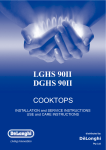




![Quick Start Guide - French [ 175093_FR ]](http://vs1.manualzilla.com/store/data/006343453_1-9600da95d2e1db5e232fd76b561e310c-150x150.png)