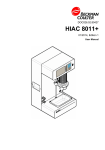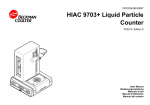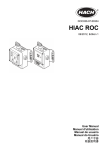Download HIAC Model 3000A Liquid Syringe Sampler
Transcript
700-100-0062 HIAC Model 3000A Liquid Syringe Sampler USER MANUAL September 2008, Edition 5 Table of Contents Section 1 Specifications .................................................................................................................... 3 Section 2 General Information ......................................................................................................... 5 2.1 Disclaimer .................................................................................................................................... 5 2.2 Safety information ........................................................................................................................ 5 2.2.1 Use of hazard information................................................................................................... 5 2.2.2 Precautionary labels ........................................................................................................... 6 2.3 Safety recommendations ............................................................................................................. 6 Section 3 Installation.......................................................................................................................... 7 3.1 3.2 3.3 3.4 3.5 HIAC Model 3000A sampler overview ......................................................................................... 7 General considerations ................................................................................................................ 7 Optional extender arm ................................................................................................................. 7 HRLD sensor installation ............................................................................................................. 8 MicroCount-05 sensor installation................................................................................................ 9 3.5.1 Sensor purchased with the Model 3000A ........................................................................... 9 3.5.2 Sensor purchased separately ........................................................................................... 10 3.6 Drain line.................................................................................................................................... 11 3.7 Sampler cable connections........................................................................................................ 11 3.8 Power cable connection............................................................................................................. 12 3.9 General notes on syringe loading and unloading....................................................................... 12 Section 4 Operation .......................................................................................................................... 13 4.1 User interface............................................................................................................................. 13 4.1.1 Indicators .......................................................................................................................... 13 4.1.2 STOP button ..................................................................................................................... 13 4.1.3 SET and LOAD buttons .................................................................................................... 13 4.1.4 SLOW and FAST buttons ................................................................................................. 13 4.1.5 Syringe LOAD button ........................................................................................................ 14 4.1.6 Syringe CLEAN button...................................................................................................... 14 4.2 8000A interface.......................................................................................................................... 14 4.3 Sampler functions available from the Model 8000A................................................................... 16 4.3.1 [LOAD SYRNG] ................................................................................................................ 16 4.3.2 [BACK FLUSH] ................................................................................................................. 16 4.3.3 [PRIME]............................................................................................................................. 16 4.3.4 [TARE ONLY].................................................................................................................... 16 4.4 The 3000A setup screen............................................................................................................ 17 4.5 Running the particle counting system from the Model 8000A.................................................... 17 4.6 9064 interface ............................................................................................................................ 17 Section 5 Maintenance and Troubleshooting ............................................................................ 19 5.1 5.2 5.3 5.4 5.5 Using terminal emulation for diagnostics ................................................................................... 19 Fuse change procedure ............................................................................................................. 21 Cleaning..................................................................................................................................... 21 Syringe maintenance ................................................................................................................. 22 Spare parts ................................................................................................................................ 22 Section 6 Warranty and Contact Information ............................................................................. 23 6.1 Limited warranty......................................................................................................................... 23 6.2 Service contact information........................................................................................................ 24 6.2.1 U.S.A. customers .............................................................................................................. 24 6.2.2 International customers..................................................................................................... 24 6.2.3 Information required.......................................................................................................... 24 6.3 Return for repair......................................................................................................................... 24 Section 7 Certification ..................................................................................................................... 25 1 Table of Contents 2 Section 1 Specifications Specifications are subject to change without notice. Instrument operation Flow rate accuracy < 5% Sample flow rate 10 - 100 mL/min Note: actual flow rate determined by the particular sensor calibration flow rate Volume accuracy < 1% at 1.0 mL for 1.0 ml syringe < 1% at 5.0 mL for 10.0 ml syringe < 1% at 5.0 mL for 25.0 ml syringe Tare volumes for probes Wetted materials (chemical compatibility) 0.06 in. small bore probe 0.172 mL 0.25 in. (5.5 in. long) standard probe 1.02 mL 0.25 in. (8.5 in. long) extender probe 1.57 mL PTFE Teflon TFE Teflon PFA Teflon Kel-F Borosilicate glass Schott BK7 Stainless steel 316 Viton Emerson Cummings-Stycast 2850 Adhesive Operating temperature range 5 - 40°C / 40 - 104°F Operating humidity range 0 - 80% relative humidity, non-condensing Instrument Compatibility Model 8000A counter Model 9064 counter MicroCount-05 sensor HRLD-150, -400, and -400HC sensors MicroCount-05 Sensor PharmSpec software Physical characteristics Dimensions 12" x 11" x 19" (w x d x h) 30 cm x 28 cm x 48 cm Weight 20.4 lbs / 9.3 kg Sample bottle clearance Standard unit: 5.8" / 14.7 cm Extension kit: 9.0" / 22.8 cm Power requirements Voltage 90 - 260 VAC AC frequency 47 - 63 Hz Max power 60 W Max current 630 mA @ 115 VAC 500 mA @ 230 VAC Fusing 110 V unit: 630 mA SB 220 V unit: 500 mA SB 3 Specifications 4 Section 2 General Information 2.1 Disclaimer The information in this manual has been carefully checked and is believed to be accurate. However, Hach Ultra assumes no responsibility for any inaccuracies that may be contained in this manual. In no event will Hach Ultra be liable for direct, indirect, special, incidental, or consequential damages resulting from any defect or omission in this manual, even if advised of the possibility of such damages. In the interest of continued product development, Hach Ultra reserves the right to make improvements in this manual and the products it describes at any time, without notice or obligation. Copyright © 2008 by Hach Ultra. All rights reserved. No part of the contents of this manual may be reproduced or transmitted in any form or by any means without the written permission of Hach Ultra. 2.2 Safety information Read this entire manual before unpacking, setting up or operating this equipment. Pay attention to all danger and caution statements. Failure to do so could result in serious injury to the operator or damage to the equipment. To make sure that the protection provided by this equipment is not impaired, do not use or install this equipment in any manner other than that specified in this manual. 2.2.1 Use of hazard information DANGER Indicates a potentially or imminently hazardous situation which, if not avoided, will result in death or serious injury. WARNING Indicates a potentially or imminently hazardous situation which, if not avoided, could result in death or serious injury. CAUTION Indicates a potentially hazardous situation that can result in minor or moderate injury. Important Note: Indicates a situation which, if not avoided, can cause damage to the instrument. Information that requires special emphasis. Note: Information that supplements points in the main text. 5 General Information 2.2.2 Precautionary labels Read all labels and tags attached to the instrument. Personal injury or damage to the instrument could occur if not observed. A symbol, if noted on the instrument, will be included with a danger or caution statement in the manual. This symbol, if noted on the instrument, references the instruction manual for operation and/or safety information. Electrical equipment marked with this symbol cannot be disposed of in European public disposal systems after 12 August of 2005. In conformity with European local and national regulations (EU Directive 2002/96/EC), European electrical equipment users must now return old or end-of life equipment to the Producer for disposal at no charge to the user. Note: To return for recycling, contact the equipment producer or supplier for instructions on how to return end-of-life equipment, producer-supplied electrical accessories and all auxiliary items for proper disposal. This symbol, when noted on a product enclosure or barrier, indicates that a risk of electrical shock and/or electrocution exists. This symbol, if noted on the product, indicates the need for protective eye wear. This symbol, when noted on the product, identifies the location of a fuse or current limiting device. This symbol, if noted on the product, indicates a crush hazard. Keep hands and fingers clear This symbol, when noted on the product, indicates the presence of devices sensitive to Electro-static Discharge (ESD) and indicated that care must be taken to prevent damage with the equipment. 2.3 Safety recommendations WARNING To reduce the risk of electric shock do not remove the cover or the back while the instrument is powered. Refer all servicing of this instrument to qualified service personnel. Prior to operating this instrument read the Operations Manual to become familiar with the operation of this instrument. Failure to follow the operating procedures may result in damage to this instrument and voiding of the warranty. This instrument requires the operator to be familiar with the operation of analytical instrumentation and have an understanding of particle counting applications. Note: This instrument has been tested and found to comply with the limits for a Class A digital device, pursuant to Part 15 of the FCC rules. These limits are designed to provide reasonable protection against harmful interference when the instrument is operated in a commercial environment. This instrument generates, uses, and can radiate radio frequency energy and, if not installed and used in accordance with the Operations Manual, may cause harmful interference to radio communications. Operation of this instrument in a residential area is likely to cause harmful interference, in which case the user will be required to correct the interference at his/her own expense. Note: This instrument is Installation Category II as defined by IEC 1010-1, Annex J. 6 Section 3 Installation DANGER Tasks involving installation of this equipment have electrical related hazards associated with them. These tasks must only be attempted by individuals trained and knowledgeable in this particular task and associated hazards. 3.1 HIAC Model 3000A sampler overview The particle counting system consists of a particle sensor, counter, and sampler. The HIAC Model 3000A sampler works with many HIAC particle sensors; these sensors mount directly on the Model 3000A. The Model 3000A and the particle sensor are connected to the particle counter by RS-232 communications cables. The particle counter controls many functions of the Model 3000A, as well as the count START and count STOP instructions to the sampler and sensor. Further information on particular particle counters can be found in their operations manuals; only details related to the Model 3000A sampler are discussed here. The Model 3000A sampler has a sensor arm that holds the sensor and the sample probe. A lift mechanism controls the height of the sensor arm. By raising and lowering the sensor and probe, the operator can change sample bottles easily without disturbing the sample handling system. In addition, the sampler has a magnetic stir motor that allows the operator to use nine different stir speeds. The operator can also turn off the stir motor. 3.2 General considerations The operator should place all samplers and particle counters on dry level surfaces. The operator should not power up any instruments until completing all electrical and communications connections. 3.3 Optional extender arm If an optional extender arm has been purchased, the operator can install the extender arm using the following procedure. The operator needs 3/32”, 5/32”, and 3/16” Allen wrenches for the procedure. 1. Remove the sensor from the sensor holding block if the sensor was previously installed. 2. Remove the small bolt and washer from the back side of the sensor holding block using a 3/32” Allen wrench. Remove the tubing from the groove. 3. Attach this small bolt and plastic washer to the lower portion of the sensor holding block in the threaded hole provided. 4. Remove the fastening bolt from the sensor holding block using a 3/16” Allen wrench. Take the sensor holding block off of the sensor arm. 5. Attach the sensor holding block to the extender arm. The operator can install the sensor holding block in two positions - an upper and lower position. The lower position corresponds to use of the sampler without the extender arm. The top position is closer to the wide section in the tubing groove. The tubing grooves on the sensor holding block and the extender arm should match up when properly connected. Put the aligning pin in the hole and tighten the fastening bolt with a 3/16” Allen wrench. 6. Take the sensor arm out of the sampler by removing the two bolts with a 5/32” Allen wrench. Use the bolts from the sensor arm to attach the extender arm to the sampler. 7 Installation 7. Connect tubing extension assembly to the sampler sensor tubing. Thread tubing through the grooves in the extender arm and sensor holding block. The fittings on the tubing extension assembly should fit in the wide area of the groove in the extender arm. Note: Do not pull on sampler tubing! Pulling on the sampler tubing may cause flow problems with the sampler. 8. Tighten the small bolts with the 3/32” Allen wrench. The plastic washers will secure the tubing in the grooves. The extender arm is now ready for sensor installation. 3.4 HRLD sensor installation For instructions on installing a HIAC MicroCount-05 laser particle sensor, please refer to MicroCount-05 sensor installation on page 9. The sampler ships with the sensor holding block in place on the lift mechanism. To install the sensor, the operator will need a 3/16” Allen wrench, a 3/32” Allen wrench, and a crescent wrench. 1. Slide the adapter bolt onto the sensor probe with the bolt threads facing the stop on the probe. Check that an O-ring is in place on the sensor probe. 2. Attach the sensor probe to the inlet side of the sensor microcell with the adapter bolt. Use a crescent wrench. Do not overtighten the bolt! 3. Remove the connector from the sampler sensor tubing by loosening the small captive bolt. Pull the yellow cover off of the connector fitting and verify that an O-ring is in place on the fitting. 4. Attach this connector to the outlet side of the sensor microcell using a crescent wrench. 5. Loosen the sensor capture bolt on the sensor holding block using the 3/16” Allen wrench. 6. Slide the longer end of the sensor barrel into the sensor holding block from the rear of the sampler. Center the probe over the target on the sampler. The bolt heads on the sensor body will fit into the appropriate notches on the sensor holding block. Note: The stir bar will naturally center in the target area on the sampler. Those customers who want to offset the stir bar may simply slide the sensor so that the probe is off-center from the target. This causes the sample bottle to be placed off-center and the stir bar to be offset from the probe. 7. While holding the sensor barrel and twisting the sensor slowly back and forth, tighten the sensor capture bolt using the 3/16” Allen wrench. Tighten the block until the sensor no longer twists easily in the block. 8. Connect the sampler sensor tubing to the sensor by connecting the small captive bolt to the outlet side of the sensor. Use a crescent wrench. Note: Steady the sensor holding block with your hand while attaching the sampler sensor tube to the sensor. 9. Feed the sampler sensor tubing through the groove on the sensor holding block. Secure in place by tightening the 3/32” bolt on the plastic washer using the 3/32” Allen wrench. 10. Connect the sensor communications cable to the appropriate port on the rear panel of the particle counter. 8 Installation Location of sensor arm fastening bolt Location of sensor capture bolt Figure 1 3000A Sensor holding block (HRLD and MicroCount-05) 3.5 MicroCount-05 sensor installation This section provides the operator with information to install a MicroCount-05 liquid particle sensor on the HIAC Model Model 3000A Liquid Syringe Sampler. Model 3000A samplers modified to operate with the MicroCount-05 sensor are identified by a red sticker affixed to the rear panel on the instrument. CAUTION To prevent damage to the internal cell during MicroCount-05 sensor installation, you must use the modified coupling (p/n 047156-03) with the Probe Assembly Adapter (p/n 084205-01) included in the accessory kit. The Model 3000A sampler allows easy installation of a HIAC MicroCount-05 liquid particle sensor. The sampler ships with all of the necessary adapters to perform the sensor installation. To install the sensor, the operator will need a 3/16" Allen wrench (supplied in the accessory kit) and an adjustable wrench. 3.5.1 Sensor purchased with the Model 3000A 1. Loosen the sensor capture bolt on the sensor holding block using the 3/16" Allen wrench. 2. Install the Probe Assembly Adapter (p/n 084205-01) into the sensor holding block from the rear of the sampler. Center the probe over the target on the sampler and tighten the sensor capture bolt (shown on the following illustration) using the 3/16" Allen wrench. 3. Remove both strips of Velcro from the accessory kit. Remove the adhesive backing from the loop half of the Velcro strip and press to the baseplate of the MicroCount-05 body between the mounting screws opposite the communications cable. Remove the adhesive backing from the second loop half and press to the baseplate of the MicroCount-05 body between the mounting screws next to the sensor inlet port. 9 Installation 4. Remove the adhesive backing from the hook halves of the Velcro strips and press to the top of the Model 3000A cover so that the rear edge of the 3000A cover and the baseplate of the MicroCount-05 nearest the inlet port are flush. Press MicroCount-05 onto top of Model 3000A. See Figure 2 on page 11 for proper mounting. 5. Attach unterminated end of the 11-inch teflon tubing (part of Probe Assembly Adapter) to the inlet side (the side facing away from the flow arrow) of the sensor microcell using an adjustable wrench. Tighten the nut finger tight plus one-quarter turn with adjustable wrench. 6. Remove existing coupling fitting (p/n 570755-0256) from sensor sample tubing. Attach modified coupling (p/n 047156-03) to the sensor sample tubing. 7. Loosen Allen screw holding sensor sample tubing in place; reroute tubing and attach to sensor using the modified coupling installed in step 5 above. Tighten the nut finger tight plus one-quarter turn with an adjustable wrench. 8. Fasten sensor sample tubing to the enclosure with #10 tie anchor and 6-32 X 1/2" Phillips-head screw provided in the accessory kit. Refer to Figure 2 on page 11. 9. Connect the sensor communications cable from the MicroCount-05 to the SENSOR port on the rear panel of the particle counter. 3.5.2 Sensor purchased separately 1. Disconnect existing sensor's communications cable from the rear panel of the Model 3000A. 2. Loosen the sensor capture bolt on the sensor holding block using the 3/16" Allen wrench; remove existing sensor. 3. Install the Probe Assembly Adapter (p/n 084205-01) into the sensor holding block from the rear of the sampler. Center the probe over the target on the sampler and tighten the sensor capture bolt (shown on the following illustration) using the 3/16" Allen wrench. 4. Remove both strips of Velcro from the accessory kit. Remove the adhesive backing from the loop half of the Velcro strip and press to the baseplate of the MicroCount-05 body between the mounting screws opposite the communications cable. Remove the adhesive backing from the second loop half and press to the baseplate of the MicroCount-05 body between the mounting screws next to the sensor inlet port. 5. Remove the adhesive backing from the hook halves of the Velcro strips and press to the top of the Model 3000A cover so that the rear edge of the 3000A cover and the baseplate of the MicroCount-05 nearest the inlet port are flush. Press MicroCount-05 onto top of Model 3000A. See Figure 2 on page 11 for proper mounting. 6. Attach unterminated end of the 11-inch teflon tubing (part of Probe Assembly Adapter) to the inlet side (the side facing away from the flow arrow) of the sensor microcell using an adjustable wrench. Tighten the nut finger tight plus one-quarter turn with adjustable wrench. 7. Remove existing coupling fitting (p/n 570755-0256) from sensor sample tubing. Attach modified coupling (p/n 047156-03) to the sensor sample tubing. 8. Loosen Allen screw holding sensor sample tubing in place; reroute tubing and attach to sensor using the modified coupling installed in step 5 above. Tighten the nut finger tight plus one-quarter turn with an adjustable wrench. 9. Fasten sensor sample tubing to the enclosure with #10 tie anchor and 6-32 X 1/2" Phillips-head screw provided in the accessory kit. Refer to Figure 2 on page 11. 10. Connect the sensor communications cable from the MicroCount-05 to the SENSOR port on the rear panel of the particle counter. 10 Installation Figure 2 3000A with MicroCount-05 sensor installed 3.6 Drain line Attach the drain line to the DRAIN port on the rear panel of the sampler. The operator should place the other end of the drain line in a suitable waste-fluid receptacle. 3.7 Sampler cable connections The Model 3000A accessory kit contains an RS-232 communications cable with a DB-25 female connector on one end and a DB-9 male connector on the other end. The cable connections differ depending upon whether the operator connects to a Model 8000A or a Model 9064 particle counter. For the 8000A: 1. Plug the DB-9 connector into the RS-232 port on the rear panel of the Model 3000A sampler. 2. Plug the DB-25 connector into the SLAVE port on the rear panel of the 8000A particle counter. The sampler will not work if the DB-25 connector is plugged into the “SAMPLER” port! 11 Installation For the 9064: 1. Plug the DB-9 connector into the RS-232 port on the rear panel of the Model 3000A sampler. 2. Plug the DB-25 connector into the J103 ADS port on the rear panel of the 9064. 3.8 Power cable connection Connect the female end of the power cord to the male socket on the rear panel of the Model 3000A. Plug the power cord into an appropriately rated AC line. 3.9 General notes on syringe loading and unloading Note: The sampler is shipped with the syringe drive positioned for loading a syringe. THE OPERATOR SHOULD LOAD THE SYRINGE PRIOR TO INITIALLY POWERING THE SAMPLER! Failure to follow this rule will cause an instrument error requiring the operator to cycle power to the instrument. After initial installation, the operator must prepare the syringe drive for loading/unloading a syringe either by using the syringe load button on the Model 3000A front panel (see Figure 3 on page 13) or by using a command from the Model 8000A counter or the PharmSpec software package (through the Model 9064). Refer to 8000A interface on page 14 or the PharmSpec Operations Manual for more information on the load syringe commands. With the syringe drive plunger bolt set at its bottom travel point, the operator can load or unload a syringe. To load the syringe into the syringe drive: 1. Remove the drive bolt from the syringe drive mechanism. 2. Fasten the syringe to the drive by bolting the drive bolt through the syringe plunger. 3. Pull up on the syringe until the luer fitting mates with the teflon fitting at the top of the syringe drive. 4. Twist the syringe until the connection is secure. Do not overtighten the connection! Overtightening may cause teflon extrusion and connector degradation. Each size syringe has the same plunger travel distance, so this procedure allows changing to different volume syringes. When loading or removing a syringe, twist the syringe into and out of the fitting. Repeated lateral movement of the syringe will cause damage to the teflon syringe fitting. To unload a syringe from the syringe drive, use the load/unload commands from the appropriate system to set the plunger bolt at its bottom point, and reverse the steps of the procedure presented above. For additional information on the syringe, refer to Syringe maintenance on page 22. 12 Section 4 Operation 4.1 User interface 5. The front panel of the 3000A contains 8 active buttons and 2 sets of indicators. Figure 3 Setup dialog box 4.1.1 Indicators The indicators are a set of numbers from 0 to 9. The number light indicates the speed of the magnetic stir mechanism in the 3000A. The number 9 represents maximum speed (about 550 rpm), the number 1 represents minimum speed (about 170 rpm), and the number 0 indicates that the stir bar motor is off. The adjustment of the stir bar motor speed is explained under SLOW and FAST buttons below. 4.1.2 STOP button Pressing the [STOP] button on the 3000A causes any sample run to abort and sensor lift operations to terminate. The stir bar motor will continue to function. A sample run may also be stopped from the particle counter; refer to the particle counter operators manual for additional information. 4.1.3 SET and LOAD buttons The operator uses the [SET] and [LOAD] buttons to manipulate the sensor lift mechanism. The [SET] buttons establish the bottom position for sensor lift mechanism travel. The operator will want to change this position depending upon the type of bottle or beaker used for sampling. Two set speeds are available; the operator can either press and hold a [SET] button for rapid motion or press and release a [SET] button for precise placement. The bottom position determined with the [SET] buttons is saved by the 3000A until a new bottom position is established. Pressing the [LOAD] button causes the sensor lift mechanism to travel from its bottom set point to home position (the highest point in its range of motion) or vice versa. 4.1.4 SLOW and FAST buttons The [SLOW] button decrements the stir bar motor speed by one position (48rpm) for each button press. For example, if the current stir bar motor speed is 6 and the desired speed is 3, press [SLOW] three times. The [FAST] button increments the stir bar motor speed by one position (48 rpm) for each button press. For example, if the current stir bar speed is 5 and the desired speed is 7, press [FAST] two times. 13 Operation 4.1.5 Syringe LOAD button When the operator presses the syringe load button (a white syringe symbol and the word LOAD on a black background), the sampler syringe drive will send the syringe plunger to either its bottom or top travel position. When the syringe plunger is at its bottom travel point, the operator can load or unload a syringe. Note: Early production samplers do not have the syringe LOAD button labelled. The LOAD button is the blank button on the upper row of buttons on these units. 4.1.6 Syringe CLEAN button When the operator presses the syringe clean button (a white syringe symbol and the word CLEAN on a black background), the sampler will draw a full syringe of fluid into the sampler through the sensor and push this fluid out through the drain tubing. The operator should use the syringe clean function to clean the sampler with a mild detergent, then flush the sampler with clean, particle-free water. Note: Early production samplers do not have the syringe CLEAN button labelled. The CLEAN button is the blank button on the upper row of buttons on these units. 4.2 8000A interface Model 8000A particle counters with firmware versions 5.41 or higher can interface with and run functions on the 3000A sampler. For information on how to operate a Model 8000A in general, see the Model 8000A Operator's Manual (P/N 720-100-0032). When the 8000A is powered up, the following initial screen will appear: Figure 4 Model 8000A: Initial screen This screen shows the current version of the Model 8000A front panel firmware, as well as the current version of the 3000A sampler firmware. The appearance of the sampler version number indicates to the operator that the sampler is properly connected to the particle counter and powered on. If the sampler version number does not appear, check the power cable to the sampler and the communications cable between the sampler and counter. Re-seat connections as necessary. If the sampler fails to respond, consult the troubleshooting section. 14 Operation From this screen, the operator should press the [SET UP] key. The following screen will appear (note the selection changes at the bottom of the screen): Figure 5 Model 8000A: Setup screen The selection on the far right of Figure 5 is not available from Model 8000A counters below firmware version 5.41 - [3000A SMPLR]. Press this key to enter the 3000A sampler functions screen: Figure 6 Model 8000A: 3000A Sampler functions screen This screen provides the operator with three sampler functions and access to a sampler setup screen. 15 Operation 4.3 Sampler functions available from the Model 8000A 4.3.1 [LOAD SYRNG] [LOAD SYRNG] activates the load syringe function. When the operator presses [LOAD SYRNG], the 3000A will pull the syringe plunger drive screw to its bottom travel point. With the syringe drive in this position, the operator can load or unload syringes from the 3000A. (All syringes used in the 3000A have the same plunger length) Note: The operator must follow certain procedures when loading and unloading syringes in order to prevent syringe/sampler damage. See General notes on syringe loading and unloading on page 12. 4.3.2 [BACK FLUSH] When the operator presses [BACK FLUSH], the 3000A will reverse flow through the sampling system, forcing liquid back through the sensor with a high positive pressure supplied by the syringe drive. Backflushing is a useful tool to clear a sensor blockage. In addition, the operator can backflush to clean the sampler system lines by placing the outlet line in water or some cleaning solution. 4.3.3 [PRIME] When the operator presses [PRIME], the 3000A will run 3 consecutive 2 ml samples through the sensor and sampling system. Priming rids the sample line of air bubbles that could affect the particle counting process. 4.3.4 [TARE ONLY] When the operator presses [TARE ONLY], the 3000A will pull just the tare volume through the instrument. This function is useful when performing the volumetric accuracy test required for USP<788>. 16 Operation 4.4 The 3000A setup screen The operator accesses the 3000A Setup screen by pressing the [3000A SETUP] key. After the operator presses the key, the 8000A will display the following screen: Figure 7 Model 8000A: 3000A Sampler functions screen The operator then enters the flow rate, syringe size, and tare volume. Note: For accurate particle counting and sizing, the operator must enter the flow rate at which the sensor was calibrated. This information is available on the calibration curve supplied with the sensor. Hach Ultra recommends a minimum tare volume of 5% of the syringe volume. By drawing this tare volume before counting begins, the sampler can establish a stable flow rate. When the operator enters a syringe size, the tare volume automatically defaults to this 5% value. However, the operator may increase or decrease the tare volume based on the application requirements. 4.5 Running the particle counting system from the Model 8000A Once the operator has input the parameters for the sampler, the operator returns to the main menu by pressing [EXIT] several times. The operator then sets up run parameters as specified in the Model 8000A Operations Manual. Refer to the Model 8000A Operations Manual for all particle counting-related information. After all parameters are established, the operator runs the system by pressing the [START] key on the main menu of the Model 8000A. As long as the setup remains the same, operation is “one-touch,” only requiring use of the [START] key. 4.6 9064 interface The 9064 particle counter interfaces with the 3000A sampler through RS-232 communications. The 9064 is operated through a computer system and special software. This manual does not address the software; for more information on using particular software with the counting system, consult the software operator's manual. Connect the RS-232 communications cable between the RS-232 port on the rear panel of the 3000A and the J103 ADS port on the rear panel of the 9064. For information related to particle counting applications and 3000A sampler control commands with the 9064 and PharmSpec, refer to the PharmSpec Operations Manual. 17 Operation 18 Section 5 Maintenance and Troubleshooting There are two main types of problems that can occur in the 3000A: 1. Electrical, such as power and communications 2. Mechanical, such as syringe drive stall or sample line blockage The operator can diagnose most problems without difficulty using the information provided in this document. For further assistance, contact a local Hach Ultra service representative. 5.1 Using terminal emulation for diagnostics The operator can use a PC with a terminal emulation program to identify many types of errors, including: • Communications errors • Error codes & diagnostics sent by the 3000A • Local “hangups” (where the sampler fails to respond to button presses) Using a terminal emulation program, the operator can send the sampler all of the commands available from a particle counter. This document describes the use of a specific terminal emulation program, Microsoft Windows Terminal (MS-Windows is a copyright of the Microsoft Corporation), but any terminal emulation program will operate in a similar way. 1. Connect the RS-232 cable from the sampler to the appropriate COM port on the rear panel of the PC. 2. Open the Windows operating system and select the Terminal program by double-clicking on the Terminal icon. 3. Enter the Settings.Communications... dialog box. Select the correct COM port, then set the communications to 9600 baud rate, 8 data bits, no parity, and 1 stop bit. Click on the OK button to close this dialog box. 4. Enter the Settings.Terminal Preferences... dialog box. Select Line Wrap, Local Echo, and Inbound for CRΔCR/LF. These settings are optional for communications, but help make the process more understandable for the operator. 5. Begin sending commands to the sampler. There is no need to “phone” the sampler; the sampler is already “listening” after the operator established communications parameters. 6. Type Q and press <CR>. The sampler should respond with !Q0 if everything is OK. Any other number or character in the last position represents an error code, and no response indicates a possible cable problem. 19 Maintenance and Troubleshooting The table below shows the error codes for the 3000A sampler: Code Meaning 1 Sampler not initialized 2 Sampler plunger overload 3 Sampler valve overload 4 Sampler command overflow 5 Invalid operand 6 Trap error 7 Lift mechanism home position not found 8 Lift mechanism jammed 9 EEPROM error A Syringe drive COM error Note: Error codes 1, 2, 6, 7, and A require the operator to cycle power to the instrument before resuming operations! If the sampler returns !Q0, the operator can set up and perform other sampler operations using the command set given below: Command Response QV !QVx, 3000A, ver. Check status, model and version number. x represents the error code and ver. represents the version number. !SPsy, flow, vol, tare1, tare2, stir Set parameters sy = syringe size in ml flow = flow rate in ml/min vol = sample volume in ml tare1 = tare volume in ml for first stroke tare2 = tare volume in ml for every other stroke stir = stir speed (0 is stop, 9 is fastest) SP 20 Function ?SPx Appears if error (x = error code) G !G # ?Gx Sampler start Sampler busy Appears if error (x = error code) A !A Sampler stop PR !PR # ?PRx Sampler prime Sampler busy Appears if error (x = error code) LS !LS # ?LSx Load Syringe Sampler busy Appears if error (x = error code) BF !BF # ?BFx Back Flush Sampler busy Appears if error (x = error code) U !U ?Ux Unload Sensor Arm Appears if error (x = error code) Maintenance and Troubleshooting 5.2 Fuse change procedure If the sampler still fails to respond, the operator may need to change the fuse. The operator needs a small flat head screwdriver to open the fuse box. To replace a blown fuse: 1. Unplug the sampler's power cord. The fuse box is contained within the Power Cord/Power Switch assembly on the rear panel of the sampler. 2. Place the screwdriver in the groove on the top of the assembly. Pull out on the screwdriver so that the fuse box door opens. The door has hinges on the sides of the assembly and will swing down, covering the power cord connector. 3. Inside the fuse box is a fuse holder that is brown with a white arrow. Put the screwdriver on the side of the fuse box toward which the arrow points, then pull in the opposite direction from the arrow to free the fuse holder from the fuse box. 4. Remove the fuse from the fuse holder and verify its failure. 5. Replace with a new fuse of the same rating and tolerances. 6. Replace the fuse holder in the fuse box. Make sure that the arrow on the fuse holder points in the same direction as the arrows on the fuse box. 7. Close the fuse box. The door will snap in place. Figure 8 Fuse box and fuse holder, 3000A rear panel 5.3 Cleaning With use, the exterior of the instrument may become dirty or soiled. If liquid spills on the exterior, or the instrument becomes dirty, follow the steps below to clean the instrument. Note: Verify all panels are in place and the interior components are not exposed before starting this procedure. 1. Wipe the exterior surfaces with a moist rag. 2. If the instrument is still not clean, wipe the exterior surfaces with soap and warm water. Rinse thoroughly with water. 3. If the instrument is still not clean, moisten a lint-free tissue with Isopropyl Alcohol. Wipe the exterior surfaces with the moistened tissue. 21 Maintenance and Troubleshooting 5.4 Syringe maintenance The Cavro syringes provided for the syringe drive will perform optimally only if these guidelines are followed: 1. Do not run syringes for more than a few cycles without liquid in them. 2. Thoroughly flush the syringe with distilled or deionized water after use. 3. If the plunger is removed from the syringe, wipe the plunger with alcohol before replacement. 4. Clean the syringes periodically with a mild detergent. Allow the detergent to sit in the syringe for 30 minutes or more, then flush the syringe with distilled or deionized water for at least 10 cycles. 5. If the plunger does not move easily in the barrel, remove the plunger and wet the plunger seal with deionized water. 5.5 Spare parts The following are Model 3000A spare parts: 22 Description Part Number Sampler extension arm kit 084X202-01 1 ml syringe 690-300-0005 10 ml syringe 690-300-0004 25 ml syringe 690-300-0003 Section 6 Warranty and Contact Information 6.1 Limited warranty Hach Ultra warrants this instrument to be free of defects in materials and workmanship for a period of one year from the shipping date. If any instrument covered under this warranty proves defective during this period, Hach Ultra will, at its option either repair the defective part without charge for extra parts and labor or provide an equivalent replacement in exchange for the defective product. If any diode covered under this warranty proves defective during this period, Hach Ultra will, at its option, either repair the defective diode without charge for parts and labor or provide an equivalent replacement in exchange for the defective product. To obtain service under this warranty, the customer must notify the nearest Hach Ultra service support center on or before the expiration of the warranty period and follow their instructions for return of the defective instrument. The customer is responsible for all costs associated with packaging and transporting the defective unit to the service support center and must prepay all shipping charges. Hach Ultra will pay for return shipping if the shipment is to a location within the same country as the service support center. This warranty shall not apply to any defect, failure or damage caused by improper use or maintenance or by inadequate maintenance or care. This warranty shall not apply to damage resulting from attempts by personnel other than Hach Ultra representatives or factory authorized and trained personnel, to install, repair or service the instrument; to damage resulting from improper use or connection to incompatible equipment; or to instruments that have been modified or integrated with other products when the effect of such modification or integration materially increases the time or difficulty of servicing the instrument. THIS WARRANTY IS GIVEN BY HACH ULTRA ANALYTICS WITH RESPECT TO THIS INSTRUMENT IN LIEU OF ANY OTHER WARRANTIES, EXPRESSED OR IMPLIED. HACH ULTRA ANALYTICS AND ITS VENDORS DISCLAIM ANY IMPLIED WARRANTIES OF MERCHANTABILITY OR FITNESS FOR A PARTICULAR NON-CONTRACTUAL PURPOSE. HACH ULTRA ANALYTICS’ RESPONSIBILITY TO REPAIR OR REPLACE DEFECTIVE PRODUCTS IS THE SOLE AND EXCLUSIVE REMEDY PROVIDED TO THE CUSTOMER FOR BREACH OF THIS WARRANTY. HACH ULTRA ANALYTICS AND ITS VENDORS WILL NOT BE LIABLE FOR ANY INDIRECT, SPECIAL, INCIDENTAL OR CONSEQUENTIAL DAMAGES EVEN IF HACH ULTRA ANALYTICS OR ITS VENDORS HAS BEEN GIVEN ADVANCED NOTICE OF THE POSSIBILITY OF SUCH DAMAGES. 23 6.2 Service contact information 6.2.1 U.S.A. customers By Telephone: (541) 472-6500 6:30 a.m. to 5:00 p.m. PST Monday through Friday By Fax: (541) 474-7414 By Mail: Hach Ultra 481 California Avenue Grants Pass, Oregon 97526 Email: [email protected] Website: www.hachultra.com 6.2.2 International customers By Telephone: 41 22 594 64 00 By Fax: 41 22 594 64 99 By Mail: Hach Ultra Service Department 6, route de Compois, C.P. 212, CH-1222 Vésenaz, Geneva, Switzerland Website: www.hachultra.com 6.2.3 Information required • Your name • Model number • Your phone number • Serial number • Your company name • Comment or question • Your fax number • 6.3 Return for repair To facilitate efficient handling of instruments returned for repair, a Return Authorization Number (RA) is required. Request a Return Authorization Number using the contact information shown above. Have information on the type/model of instrument and nature of the malfunction handy. Mark the assigned Return Authorization Number on the outside of the package and prepay the freight. Pack the instrument carefully, using the original container and packing material or its equivalent. Instruments received that were damaged in transit, or with no malfunction found, shall be subject to an inspection charge at the prevailing rate for such equipment. 24 Section 7 Certification This section contains a statement of conformity to WEEE requirements and copies of certification documents. ENGLISH Electrical equipment marked with this symbol may not be disposed of in European public disposal systems after 12 August 2005. In conformity with European local and national regulations (EU Directive 2002/96/EC), European electrical equipment users must now return old or end-of-life equipment to the manufacturer for disposal at no charge to the user. Note: For return for recycling, please contact the equipment manufacturer or supplier for instructions on how to return end-of-life equipment for proper disposal. DEUTSCH Elektrogeräte, die mit diesem Symbol gekennzeichnet sind, dürfen in Europa nach dem 12. August 2005 nicht mehr über die öffentliche Abfallentsorgung entsorgt werden. In Übereinstimmung mit lokalen und nationalen europäischen Bestimmungen (EU-Richtlinie 2002/96/EC), müssen Benutzer von Elektrogeräten in Europa ab diesem Zeitpunkt alte bzw. zu verschrottende Geräte zur Entsorgung kostenfrei an den Hersteller zurückgeben. Hinweis: Bitte wenden Sie sich an den Hersteller bzw. an den Händler, von dem Sie das Gerät bezogen haben, um Informationen zur Rückgabe des Altgeräts zur ordnungsgemäßen Entsorgung zu erhalten. FRANCAIS A partir du 12 août 2005, il est interdit de mettre au rebut le matériel électrique marqué de ce symbole par les voies habituelles de déchetterie publique. Conformément à la réglementation européenne (directive UE 2002/96/EC), les utilisateurs de matériel électrique en Europe doivent désormais retourner le matériel usé ou périmé au fabricant pour élimination, sans frais pour l'utilisateur. Remarque: Veuillez vous adresser au fabricant ou au fournisseur du matériel pour les instructions de retour du matériel usé ou périmé aux fins d'élimination conforme. ITALIANO Le apparecchiature elettriche con apposto questo simbolo non possono essere smaltite nelle discariche pubbliche europee successivamente al 12 agosto 2005. In conformità alle normative europee locali e nazionali (Direttiva UE 2002/96/EC), gli utilizzatori europei di apparecchiature elettriche devono restituire al produttore le apparecchiature vecchie o a fine vita per lo smaltimento senza alcun costo a carico dell’utilizzatore. Nota: Per conoscere le modalità di restituzione delle apparecchiature a fine vita da riciclare, contattare il produttore o il fornitore dell’apparecchiatura per un corretto smaltimento. DANSK Elektriske apparater, der er mærket med dette symbol, må ikke bortskaffes i europæiske offentlige affaldssystemer efter den 12. august 2005. I henhold til europæiske lokale og nationale regler (EU-direktiv 2002/96/EF) skal europæiske brugere af elektriske apparater nu returnere gamle eller udtjente apparater til producenten med henblik på bortskaffelse uden omkostninger for brugeren. Bemærk: I forbindelse med returnering til genbrug skal du kontakte producenten eller leverandøren af apparatet for at få instruktioner om, hvordan udtjente apparater bortskaffes korrekt. 25 Certification SVENSKA Elektronikutrustning som är märkt med denna symbol kanske inte kan lämnas in på europeiska offentliga sopstationer efter 2005-08-12. Enligt europeiska lokala och nationella föreskrifter (EU-direktiv 2002/96/EC) måste användare av elektronikutrustning i Europa nu återlämna gammal eller utrangerad utrustning till tillverkaren för kassering utan kostnad för användaren. Obs! Om du ska återlämna utrustning för återvinning ska du kontakta tillverkaren av utrustningen eller återförsäljaren för att få anvisningar om hur du återlämnar kasserad utrustning för att den ska bortskaffas på rätt sätt. ESPANOL A partir del 12 de agosto de 2005, los equipos eléctricos que lleven este símbolo no deberán ser desechados en los puntos limpios europeos. De conformidad con las normativas europeas locales y nacionales (Directiva de la UE 2002/96/EC), a partir de esa fecha, los usuarios europeos de equipos eléctricos deberán devolver los equipos usados u obsoletos al fabricante de los mismos para su reciclado, sin coste alguno para el usuario. Nota: Sírvase ponerse en contacto con el fabricante o proveedor de los equipos para solicitar instrucciones sobre cómo devolver los equipos obsoletos para su correcto reciclado. NEDERLANDS Elektrische apparatuur die is voorzien van dit symbool mag na 12 augustus 2005 niet meer worden afgevoerd naar Europese openbare afvalsystemen. Conform Europese lokale en nationale wetgegeving (EU-richtlijn 2002/96/EC) dienen gebruikers van elektrische apparaten voortaan hun oude of afgedankte apparatuur kosteloos voor recycling of vernietiging naar de producent terug te brengen. Nota: Als u apparatuur voor recycling terugbrengt, moet u contact opnemen met de producent of leverancier voor instructies voor het terugbrengen van de afgedankte apparatuur voor een juiste verwerking. POLSKI Sprzęt elektryczny oznaczony takim symbolem nie może być likwidowany w europejskich systemach utylizacji po dniu 12 sierpnia 2005. Zgodnie z europejskimi, lokalnymi i państwowymi przepisami prawa (Dyrektywa Unii Europejskiej 2002/96/EC), użytkownicy sprzętu elektrycznego w Europie muszą obecie przekazywać Producentowi stary sprzęt lub sprzęt po okresie użytkowania do bezpłatnej utylizacji. Uwaga: Aby przekazać sprzęt do recyklingu, należy zwrócić się do producenta lub dostawcy sprzętu w celu uzyskania instrukcji dotyczących procedur przekazywania do utylizacji sprzętu po okresie użytkownia. PORTUGUES Qualquer equipamento eléctrico que ostente este símbolo não poderá ser eliminado através dos sistemas públicos europeus de tratamento de resíduos sólidos a partir de 12 de Agosto de 2005. De acordo com as normas locais e europeias (Directiva Europeia 2002/96/EC), os utilizadores europeus de equipamentos eléctricos deverão agora devolver os seus equipamentos velhos ou em fim de vida ao produtor para o respectivo tratamento sem quaisquer custos para o utilizador. Nota: No que toca à devolução para reciclagem, por favor, contacte o produtor ou fornecedor do equipamento para instruções de devolução de equipamento em fim de vida para a sua correcta eliminação. 26 Global Headquarters 6, route de Compois C.P. 212 CH-1222 Vesenaz, Geneva, Switzerland Tel + 41 (0)22 594 64 00 Fax + 41 (0)22 594 64 99 Americas Headquarters 481 California Avenue Grants Pass, Oregon 97526 USA Tel 1 800 866 7889 / +1 541 472 6500 Fax +1 541 472 6170 www.hachultra.com © 2007 Hach Ultra Analytics, Inc. All rights reserved. Trademarks are property of their respective owners. Specifications are subject to change without notice.