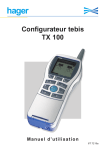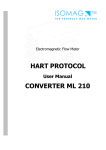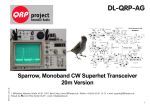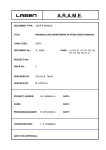Download ISOIL ML250 FLOWIZ Interface Service User Manual
Transcript
ISOMAG THE FRIENDLY MAG METER Electromagnetic Flow Meter Flowiz_Interface Service USER MANUAL ISOMAG TECHNICAL MANUAL INDEX I. INTRODUCTION___________________________________________________________________________3 II. INSTALLATION____________________________________________________________________________3 III. CONFIGURATION _________________________________________________________________________4 IV. FUNCTIONING ____________________________________________________________________________7 V. UNINSTALLATION________________________________________________________________________10 Pag. 2 di 2 Flowiz_Interface_Service_EN_1_1_03.doc ISOMAG TECHNICAL MANUAL I. Introduction Flowiz_Interface Service software is an application designated for automatic collection of data sent using e-mail messages by one or more converters equipted with a GPRS module. Flowiz_Interface Service is made by two modules: a service and a monitor Once Flowiz_Interface Service is installed the service works like background program and its aim is to receive the mail messages sent by the converters, extract the data contained in the attachments and save them in form of files in a structured archive. The service is launched at system starting, before user log-in and remains active until system shutdown, even if user logs out. The monitor is the configuration and control tool of the service, it allows to set up the parameters for mail server connection, service functioning and allows to register the convertes whose messages will be processed by Flowiz_Interface Service. Moreover it allows to view and to set the service status (running,stopped,…). II. Installation 1. Requirements Flowiz_Interface Service is designed to operate correctly with Microsoft operating sistems. Windows 2000 and Xp It is necessary an account on a mail server where converters could send the data and from where Flowiz_Interface Service could pick them up. An internet connection is needed so Flowiz_Interface Service is allowed to check its mail box. The user must have the necessary rights to install the software on the system and to access the net from the same system. 2. Installation 1. To install Flowiz_Interface Service start the program Flow_Int_Srv_SetUp_vxxx.msi contained in the installation CD. 2. The installation program will warning if an installation of Microsoft Framework 1.1 is not present in the computer and it will stop the installation. Execute the program dotnetfx.exe that can be found in the directory \dotNetFramework on the installation CD and back to point 1. 3. Insert Full Name and Organization (optional fields) and Serial Number (required field) when requested. If Serial Number is incorrect the installation program will be terminated after point 4 and a pop-up will show the error. Repeat the installation procedure from point 1 and insert the correct Serial Number. 4. Select the destination path for program files. 5. The installation program copies all files in the destination path, creates starting link for Flowiz_Interface Service on desktop and in menù start\program. 6. Once the installation has concluded correctly you have to restart the system for starting the service. 7. After system restarting, launch the program Flowiz_Interface Service to configure the downloading mail service. It is possibile to check the correct installation and functioning of Flowiz_Interface Service using Windows Service Control Manager (SCM) that is located in Control Panel\Administration Tools\Services. In the list of installed services must appear Flowiz_Interface Service with its description and its state. Using SCM is also possible to halt and to restart the service of Flowiz_Interface Service manually. Pag. 3 di 3 Flowiz_Interface_Service_EN_1_1_03.doc ISOMAG TECHNICAL MANUAL III. Configuration Parameters settings are saved in the file FIService.exe.config located in the Flowiz_Interface Service installation directory. We reccomend NOT TO MODIFY MANUALLY THIS FILE because this could cause software malfunction. Flowiz_Interface Service has 4 sections: 1. 2. 3. 4. Connect: mail server connection parameters settings. Service: service parameters settings. Channels: add/remove converters (channels). About: Flowiz_Interface Service version and copyright informations. 1. Connect Parameter name Protocol Server User name Password Description Defaul value Protocol used by Server to manage mails (POP3 or IMAP4) Mail server name Account on mail server to which converters send their mails User password to log in mail server account POP3 Pag. 4 di 4 Empty Empty Empty Flowiz_Interface_Service_EN_1_1_03.doc ISOMAG TECHNICAL MANUAL 2. Service 2.1 Save Parameter name Automatic Path Leave a message copy on server Update service event logger 2.2 Description Dafault value Enable/disabile automatic saving of data contained in mail attachments File system path where event logger and extracted data files archive will be created. This path can be inserted using the dialog window opened pushing “Browse” button. Enable/disabile leaving messages copy on mail server options. No Enable/disabile writing Flowiz_Interface Service events on FI_Service_Event.log log file. This file can be found in the position determined by “Path” parameter. No Description Default value Enable/disabile mail server automatic connection to receive massages. Enable/disabile downloading all mails contained in user account mail box on mail server. Messages already downloaded and not removed from server will be received again. Hour part of the time interval between two consecutive connection at mail server for new massages check. Minute part of the time interval between two No C:\ Yes Connect Parameter name Automatic Download all e-mails hours minute Pag. 5 di 5 No 1 0 Flowiz_Interface_Service_EN_1_1_03.doc ISOMAG TECHNICAL MANUAL consecutive connection at mail server for new massages check. 3. Channels Parameter name Registered Channels Alias Identifier code Description Registered converters (channels) list. These are the converters whose messages founded on mail server are processed by Flowiz_Interface Service Converters (channels) mnemonic names Converters (channels) identifier codes provided by the manufacturer. Default value Empty Empty Empty 4. About Pag. 6 di 6 Flowiz_Interface_Service_EN_1_1_03.doc ISOMAG TECHNICAL MANUAL Flowiz_Interface Service version and copyright information. IV. Functioning 1. Service After Flowiz_Interface Service installation and configuration, the service periodically looks for new messages sent by registered channels on mail server. These messages contain data attached files (measures, events, configurations,…) that Flowiz_Interface Service saves in a sub-directory in the files archive. This sub-directory is named with the unique identifier of the converter that has sent the message. Flowiz_Interface Service ignores all messages find in mail box that come from not registered converters. Here is represented an example of data layout in a converter message attached file: 1,2005/10/20,00:10:03,+,1475.718,-,920.359,-0.072,+0.0 2,2005/10/20,00:20:03,+,1486.128,-,926.221,+0.092,+0.1 3,2005/10/20,00:30:03,+,1495.553,-,931.933,+0.037,+0.0 As can be noted data are in CSV(Comma Separated Value) format so they can be view directly in an Excel spreadsheet or in a text editor page like Notepad. The same data imported in Excel are the following: 1 20/10/2005 00:10:03+ dm3 1475.718- dm3 920.359dm3/s -0.072 bar 0 2 20/10/2005 00:20:03+ dm3 1486.128- dm3 926.221dm3/s 0.092 bar 0.1 3 20/10/2005 00:30:03+ dm3 1495.553- dm3 931.933dm3/s 0.037 bar 0 If the right option is setted, Flowiz_Interface Service mantains inside the archive an event file log. Example of an archive structure with archive name FIArchive, three registered converters with identifier 19087, 19159, 19168 respectively, and log file FI_Service_Event.log Pag. 7 di 7 Flowiz_Interface_Service_EN_1_1_03.doc ISOMAG TECHNICAL MANUAL Warning If on the system where is installed Flowiz_Interface Service is also installed a mail client (Microsoft Outlook, Microsoft Outlook Express, Eudora…) that connect itself to the same mail server to download the converters mails pay attention to mail client settings. Infact if the option that allows to leave a messages copy on server is not setted on clients this could remove the messages from mail server before any Flowiz_Interface Service process. We suggest in this case to set in appropriate mode the client and let Flowiz_Interface Service to remove the messages from server as explained in “Configuration” section. The same problem could arise in the case of two Flowiz_Interface Service installations on different systems but with an access on the same server with the same account. We raccomand DO NOT USE FLOWIZ_INTERFACE SERVICE IN THIS CONFIGURATION unless setting “Leave a message copy on server” options on the two installations. 2. Monitor When Flowiz_Interface Service installation has terminated, it is necessary to configure the service, infact the default configuration that is setted during installation don’t let server connection and attachments saving. This configuration is possible by the means of the monitor module as already explained in “Configuration” section. After configuration, the dialog window is closed by a click on OK,CANCEL or X button, but Flowiz_Interface Service remains in execution as showed by its icon that remains active in the Tray Area in the bottom-right of the screen. This allows a continous service status check because if the service status change the icon will also change. Moreover if the mouse cursor is placed over the icon a tooltip containing the Flowiz_Interface Service state will appair. Icon State Running Stopped Run/stop pending or configuration updating Error: service not found To re-open the Flowiz_Interface Service dialog window place the mouse cursor over the icon and double click with left button or click with right button to pop-up contextual menu and select “Open Flowiz_Interface Service” option. With contextual menu is also possible to stop or to restart the service like operating from Windows Service Control Manager, to hide dialog window or to close Flowiz_Interface Service. 5. Event Logger The event logger is the FI_Service_Event.log file that is created in the archive directory. When the correspondent option is enabled, in this file Flowiz_Interface Service registers for every mail server connection the following data: • Mail server connection date and time Pag. 8 di 8 Flowiz_Interface_Service_EN_1_1_03.doc ISOMAG TECHNICAL MANUAL • • • • • • Mail server connection result User login result Processed messages list Processing result User logout result Mail server disconnection result Here are reported some examples of events and relative recorded messages on logger a) Connection and mail messages processing successfully executed: ---23/03/2006 8.50.49--USER CONNECTED User login successfully Msg Wed, 22 Mar 2006 10:35:51 +0100 (CET) saved Msg Wed, 22 Mar 2006 10:50:19 +0100 (CET) saved User logout successfully USER DISCONNECTED ------------------------- b) Error in mail server connection: ---25/05/2006 9.03.48--CONNECTION ERROR USER DISCONNECTED ------------------------c) Error while try to login on server: ---25/05/2006 9.05.30--USER CONNECTED LOGIN ERROR USER DISCONNECTED ------------------------d) Error in mail saving ---25/05/2006 9.15.30--USER CONNECTED User login successfully Error while saving msg Wed, 22 Mar 2006 10:35:51 +0100 (CET) User logout successfully USER DISCONNECTED ------------------------e) Connection, saving and removing of mail messages successfully executed. ---25/05/2006 9.21.19--USER CONNECTED User login successfully Msg Tue, 23 May 2006 09:21:47 +0200 saved Msg Tue, 23 May 2006 09:21:47 +0200 deleted User logout successfully USER DISCONNECTED ------------------------f) Error in message removing from server Pag. 9 di 9 Flowiz_Interface_Service_EN_1_1_03.doc ISOMAG TECHNICAL MANUAL ---25/05/2006 9.25.19--USER CONNECTED User login successfully Msg Tue, 23 May 2006 09:31:47 +0200 saved Error while deleting msg Tue, 23 May 2006 09:31:47 +0200 User logout successfully USER DISCONNECTED ------------------------V. Uninstallation To uninstall Flowiz_Interface Service it is possible to use the standard uninstall procedure for Windows designed applications: via the Control Panel \ Add and remove programs it is possible to choose Flowiz_Interface Service and then push “Remove”. Pag. 10 di 10 Flowiz_Interface_Service_EN_1_1_03.doc