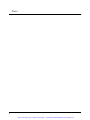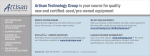Download Artisan Technology Group is your source for quality new and
Transcript
Artisan Technology Group is your source for quality new and certified-used/pre-owned equipment • FAST SHIPPING AND DELIVERY • TENS OF THOUSANDS OF IN-STOCK ITEMS • EQUIPMENT DEMOS • HUNDREDS OF MANUFACTURERS SUPPORTED • LEASING/MONTHLY RENTALS • ITAR CERTIFIED SECURE ASSET SOLUTIONS SERVICE CENTER REPAIRS Experienced engineers and technicians on staff at our full-service, in-house repair center WE BUY USED EQUIPMENT Sell your excess, underutilized, and idle used equipment We also offer credit for buy-backs and trade-ins www.artisantg.com/WeBuyEquipment InstraView REMOTE INSPECTION LOOKING FOR MORE INFORMATION? Visit us on the web at www.artisantg.com for more information on price quotations, drivers, technical specifications, manuals, and documentation SM Remotely inspect equipment before purchasing with our interactive website at www.instraview.com Contact us: (888) 88-SOURCE | [email protected] | www.artisantg.com Agilent TS-5400 Functional Test System Series IIB Agilent E6171B Measurement Control Module User’s Manual *E6171-90032* Manual Part Number E6171-90032 Agilent Technologies Artisan Technology Group - Quality Instrumentation ... Guaranteed | (888) 88-SOURCE | www.artisantg.com Notices © Agilent Technologies, Inc. 1994 - 2003 Manual Part Number No part of this manual may be reproduced in any form or by any means (including electronic storage and retrieval or translation into a foreign language) without prior agreement and written consent from Agilent Technologies, Inc. as governed by United States and international copyright laws. E6171-90032 Documentation History The material contained in this document is provided “as is,” and is subject to being changed, without notice, in future editions. Further, to the maximum extent permitted by applicable law, Agilent disclaims all warranties, either express or implied, with regard to this manual and any information contained herein, including but not limited to the implied warranties of merchantability and fitness for a particular purpose. Agilent shall not be liable for errors or for incidental or consequential damages in connection with the furnishing, use, or performance of this document or of any information contained herein. Should Agilent and the user have a separate written agreement with warranty terms covering the material in this document that conflict with these terms, the warranty terms in the separate agreement shall control. All Editions and Updates of this manual and their creation date are listed below. The first Edition of the manual is Edition 1. The Edition number increments by 1 whenever the manual is revised. Updates, which are issued between Editions, contain replacement pages to correct or add additional information to the current Edition of the manual. Whenever a new Edition is created, it will contain all of the Update information for the previous Edition. Each new Edition or Update also includes a revised copy of this documentation history page. Edition 1 (E3750-90000) (prelim)July 1994 Edition 2 (E6171-90000) (prelim)June 1995 Edition 3 (E6171-90001)February 1996 Edition 4 (E6171-90002)May 1996 Edition 5 (E6171-90022)June 2000 Edition 6 (E6171-90032) August 2003 Printed in USA Agilent Technologies, Inc. 1601 California Street Palo Alto, CA 94304 USA Warranty Technology Licenses The hardware and/or software described in this document are furnished under a license and may be used or copied only in accordance with the terms of such license. subject to Agilent Technologies’ standard commercial license terms, and non-DOD Departments and Agencies of the U.S. Government will receive no greater than Restricted Rights as defined in FAR 52.227-19(c)(1-2) (June 1987). U.S. Government users will receive no greater than Limited Rights as defined in FAR 52.227-14 (June 1987) or DFAR 252.227-7015 (b)(2) (November 1995), as applicable in any technical data. Safety Notices Caution A Caution notice denotes a hazard. It calls attention to an operating procedure, practice, or the like that, if not correctly performed or adhered to, could result in damage to the product or loss of important data. Do not proceed beyond a Caution notice until the indicated conditions are fully understood and met. WA RN ING A WARNING notice denotes a hazard. It calls attention to an operating procedure, practice, or the like that, if not correctly performed or adhered to, could result in personal injury or death. Do not proceed beyond a WARNING notice until the indicated conditions are fully understood and met. Restricted Rights Legend If software is for use in the performance of a U.S. Government prime contract or subcontract, Software is delivered and licensed as “Commercial computer software” as defined in DFAR 252.227-7014 (June 1995), or as a “commercial item” as defined in FAR 2.101(a) or as “Restricted computer software” as defined in FAR 52.227-19 (June 1987) or any equivalent agency regulation or contract clause. Use, duplication or disclosure of Software is Artisan Technology Group - Quality Instrumentation ... Guaranteed | (888) 88-SOURCE | www.artisantg.com Safety Summary The following general safety precautions must be observed during all phases of operation of this system. Failure to comply with these precautions or with specific warnings elsewhere in this manual violates safety standards of design, manufacture, and intended use of the system. Agilent Technologies, Inc. assumes no liability for the customer's failure to comply with these requirements. WARNING: DO NOT REMOVE ANY SYSTEM COVER Operating personnel must not remove system covers. Component replacement and internal adjustments must be made only by qualified service personnel. Equipment that appears damaged or defective should be made inoperative and secured against unintended operation until they can be repaired by qualified service personnel. General This product is provided with a protective earth terminal. The protective features of this product may be impaired if it is used in a manner not specified in the operation instructions. Environmental Conditions Unless otherwise noted in the specifications, this system is intended for indoor use in an installation category II, pollution degree 2 environment. It is designed to operate at a maximum relative humidity of 80% and at altitudes of up to 2000 meters. Refer to the specifications tables for the ac mains voltage requirements and ambient operating temperature range. WARNING: DO NOT OPERATE IN AN EXPLOSIVE ATMOSPHERE Do not operate the system in the presence of flammable gases or flames. If the equipment in this system is used in a manner not specified by Agilent Technologies, the protection provided by the equipment may be impaired. Before applying power Verify that all safety precautions are taken. Note the external markings described in “Safety Symbols and Regulatory Markings” on page 4. Cleaning Instructions Clean the system cabinet using a soft cloth dampened in water. Safety and Support Information Artisan Technology Group - Quality Instrumentation ... Guaranteed | (888) 88-SOURCE | www.artisantg.com 3 Ground the System To minimize shock hazard, the system chassis must have a hard-wired connection to an electrical protective earth ground. The system must also be connected to the ac power mains through a power cable that includes a protective earth conductor. The power cable ground wire must be connected to an electrical ground (safety ground) at the power outlet. Any interruption of the protective grounding will cause a potential shock hazard that could result in personal injury. Fuses Use only fuses with the required rated current, voltage, and specified type (normal blow, time delay). Do not use repaired fuses or short-circuited fuse holders. To do so could cause a shock or fire hazard. Operator Safety Information MODULE CONNECTORS AND TEST SIGNAL CABLES CONNECTED TO THEM CANNOT BE OPERATOR ACCESSIBLE: Cables and connectors are considered inaccessible if a tool (e.g., screwdriver, wrench, socket, etc.) or a key (equipment in a locked cabinet) is required to gain access to them. Additionally, the operator cannot have access to a conductive surface connected to any cable conductor (High, Low or Guard). 4 ASSURE THE EQUIPMENT UNDER TEST HAS ADEQUATE INSULATION BETWEEN THE CABLE CONNECTIONS AND ANY OPERATOR-ACCESSIBLE PARTS (DOORS, COVERS, PANELS, SHIELDS, CASES, CABINETS, ETC.): Verify there are multiple and sufficient protective means (rated for the voltages you are applying) to assure the operator will NOT come into contact with any energized conductor even if one of the protective means fails to work as intended. For example, the inner side of a case, cabinet, door, cover or panel can be covered with an insulating material as well as routing the test cables to the module’s front panel connectors through non-conductive, flexible conduit such as that used in electrical power distribution. Safety Symbols and Regulatory Markings Symbols and markings on the system, in manuals and on instruments alert you to potential risks, provide information about conditions, and comply with international regulations. Table 1 defines the symbols and markings you may encounter. Safety and Support Information Artisan Technology Group - Quality Instrumentation ... Guaranteed | (888) 88-SOURCE | www.artisantg.com Table 1 Safety Symbols and Markings Safety symbols Warning: risk of electric shock. Caution: refer to accompanying documents. Alternating current. Both direct and alternating current. Earth (ground) terminal Protective earth (ground) terminal Frame or chassis terminal Terminal is at earth potential. Used for measurement and control circuits designed to be operated with one terminal at earth potential. Switch setting indicator. O = Off, | = On. Standby (supply); units with this symbol are not completely disconnected from ac mains when this switch is off. To completely disconnect the unit from ac mains, either disconnect the power cord, or have a qualified electrician install an external switch. Regulatory Markings The CE mark is a registered trademark of the European Community. The CSA mark is a registered trademark of the Canadian Standards Association. N10149 ISM 1-A The C-tick mark is a registered trademark of the Spectrum Management Agency of Australia. This signifies compliance with the Australian EMC Framework regulations under the terms of the Radio Communications Act of 1992. This text indicates that the product is an Industrial Scientific and Medical Group 1 Class A product (CISPR 11, Clause 4). Safety and Support Information Artisan Technology Group - Quality Instrumentation ... Guaranteed | (888) 88-SOURCE | www.artisantg.com 5 Service and Support Any adjustment, maintenance, or repair of this product must be performed by qualified personnel. Contact your customer engineer through your local Agilent Technologies Service Center. http://www.agilent.com Click the link to Test & Measurement. Select your country from the drop-down menus. The Web page that appears next has contact information specific for your country. Agilent on the Web You can find information about technical and professional services, product support, and equipment repair and service on the Web: Table 2 6 Agilent by Phone If you do not have access to the Internet, call one of the numbers in Table 2. Agilent Call Centers and Regional Headquarters United States and Canada: Test and Measurement Call Center (800) 452 4844 (toll-free in US) Europe: (41 22) 780 8111 Japan: Measurement Assistance Center (81) 0426 56 7832 Latin America: 305 269 7548 Asia-Pacific: (85 22) 599 7777 Safety and Support Information Artisan Technology Group - Quality Instrumentation ... Guaranteed | (888) 88-SOURCE | www.artisantg.com Declaration of Conformity According to ISO/IEC Guide 22 and EN 45014 Manufacturer's Name: Agilent Technologies Loveland Manufacturing Center Manufacturer's Address: 815 14th Street S.W. Loveland, Colorado 80537 Declares, that the product: Product Name: Model Number: Product Options: Agilent Technologies E617B Measurement Control Module Agilent E6171B All Conforms to the following Product Specifications: Safety: IEC 61010-1 (1990)+A2:1995/EN61010-1:1993+A2:1995 CSA C22.2 #1010.1 (1992) UL 3111 EMC: CISPR 11:1990/EN55011 1991: Group 1, Class A EN50082-1:1992 IEC 61000-4-2:1995/: 4kV CD IEC 61000-4-3:1995/: 3V/m IEC 61000-4-4:1995/: 1 kV Power line Supplementary Information: This product complies with the requirements of the Low Voltage Directive 73/23/ EEC (inclusive 93/68/EEC). This product also wherewith complies with the protection requirements of: The EMC Directive 89/336/EEC and carries the "CE" marking accordingly. Attestation is provided according to article 10(2) of the Directive by a Technical Construction File. Technical File Number: 95-0900-002-TCF Rev. C Dated: 28 June, 1999 A Technical Report/Certificate has been issued by the following appointed Competent Body, namely, KEMA Registered Quality Nederland B.V. Utrechtseweg 310, 6812 AR Arnhem 6800 ET Arnhem, The Netherlands Certificate Number: 71301-KRQ/EMC 97-4165 Dated: February 18, 1997 June 28, 1999 For Compliance Information ONLY, contact: Australian Contact: Product Regulations Manager, Agilent Technologies Australia Ltd., 31-41 Joseph Street, Blackburn, Victoria 3130, Australia European Contact: Your local Agilent Technologies Sales and Service Office or Agilent Technologies GmbH, Department HQ-TRE, Standards Europe, Herrenberger Straße 130, D-71034 Böblingen (FAX: +497031-14-3143) USA Contact: Product Regulations Manager, Agilent Technologies Company, P.O. Box 301, Mail Stop BU212, Loveland, CO 80537 7 Artisan Technology Group - Quality Instrumentation ... Guaranteed | (888) 88-SOURCE | www.artisantg.com Notes: 8 Artisan Technology Group - Quality Instrumentation ... Guaranteed | (888) 88-SOURCE | www.artisantg.com Contents Declaration of Conformity............................................................................................ 7 Chapter 1 Getting Started ............................................................................................................. 11 Introduction................................................................................................................. 11 Warnings and Cautions ............................................................................................... 13 Setting the Address Switch ......................................................................................... 14 Installing in a VXI Mainframe.................................................................................... 14 Chapter 2 Understanding the Agilent E6171B Measurement Control Module ....................... 15 Introduction................................................................................................................. 15 Description of Features ............................................................................................... 15 16 X 5 Instrument Multiplexer ............................................................................ 17 Trigger Multiplexer ............................................................................................. 17 Isolated V/I Source .............................................................................................. 20 ARB Features ...................................................................................................... 21 Analog Comparator ............................................................................................. 21 General-Purpose Timer ....................................................................................... 21 Digital Trigger ..................................................................................................... 23 Programmable Attenuator ................................................................................... 24 Connecting DUT Ground to Chassis Ground ..................................................... 25 Interrupts ............................................................................................................. 25 Power-on State .................................................................................................... 26 Software Reset .................................................................................................... 26 Chapter 3 Adjusting the Agilent E6171BE6171B Measurement Control Module ................................................................................... 27 Using This Chapter ..................................................................................................... 27 Adjusting the VI Pots.................................................................................................. 27 Other Adjustments ...................................................................................................... 27 Appendix A Agilent E6171B Measurement Control Module Specifications .................................................................................................. 29 General........................................................................................................................ 29 External Instrument Multiplexer............................................................................... 29 Voltage Source (Low Voltage) ................................................................................... 30 Voltage Source (High Voltage) .................................................................................. 30 Current Source (Low Voltage) ................................................................................... 30 Current Source (High Voltage)................................................................................... 31 Step Up Transformer ................................................................................................. 31 Contents Artisan Technology Group - Quality Instrumentation ... Guaranteed | (888) 88-SOURCE | www.artisantg.com 9 Hi-Voltage Attenuator ................................................................................................ 31 MCM Trigger Subsystem ........................................................................................... 32 End-of-Life Detection................................................................................................. 33 Replacement Strategy ................................................................................................. 34 Appendix B Register Definitions ..................................................................................................... 35 Addressing the Registers ............................................................................................ 35 16 Address Space Outside the System Controller ............................................... 35 Register Offset ..................................................................................................... 36 Register Descriptions .................................................................................................. 37 Manufacturer Identification Register .................................................................. 37 Device Type Register .......................................................................................... 37 Status/Control Register ....................................................................................... 37 General-Purpose Timer Register ......................................................................... 40 DAC Control Registers ....................................................................................... 40 V/I Clamp, Attenuator Knee, and DAC & Amplifier Selector Register ............ 41 Relay Registers .................................................................................................... 44 Trigger Configuration Registers .......................................................................... 48 IRQ Register ........................................................................................................ 51 Programming the Registers......................................................................................... 52 Using the IRQ Register ....................................................................................... 52 10 Contents Artisan Technology Group - Quality Instrumentation ... Guaranteed | (888) 88-SOURCE | www.artisantg.com Chapter 1 Getting Started Introduction The Agilent E6171B Measurement Control Module is an instrument multiplexer and voltage/current source module designed for automotive electronic test applications. Key features of the module include: • An isolated voltage source. • An isolated current source with a programmable voltage limit. • A 16 X 5 instrument multiplexer that multiplexes four analog buses plus Device Under Test (DUT) common. • Multiplexing for eight external triggers and eight VXIbus TTL triggers to and from each other or to and from the DUT. • An analog comparator, with programmable thresholds, whose output connects to the trigger multiplexer. • A programmable high-voltage attenuator. • A amplifier with programmable gain that can amplify the output of an Agilent E6173A Arbitrary Function Generator module (formerly the Agilent Z2471A) via a step-up transformer to provide output for simulating VRS (Variable Reluctance Sensors) signals. • A Programmable IRQ. • A programmable general-purpose timer whose output also can be used to generate interrupts, trigger delays, and pacing. Note The Agilent E6171A and E6171B are functionally equivalent. The module was updated to the "B" version to improve overall manufacturability and calibration. Getting Started Artisan Technology Group - Quality Instrumentation ... Guaranteed | (888) 88-SOURCE | www.artisantg.com 11 Figure 1-1. Measurement Control Module LADD Switch Access Note that the Measurement Control Module has four LEDs on its front panel. They are: 12 Accessed This LED flashes when the module is accessed. Failed When lit, this LED indicates either the module failed to power-up correctly or the VCC is noisy. When the module is powered-up, this LED remains lit until the VXIbus backplane is initialized. IRQ When lit, this LED indicates that an IRQ has been asserted. This LED flashes periodically during normal operation and during reset. Interlock When lit, this LED indicates the safety interlock feature is enabled, which can be used to prevent access to dangerous high voltages. Getting Started Artisan Technology Group - Quality Instrumentation ... Guaranteed | (888) 88-SOURCE | www.artisantg.com Warnings and Cautions WARNING SHOCK HAZARD. Only service-trained personnel who are aware of the hazards involved should install, remove, or configure the switch module. Before you remove any installed module, disconnect AC power from the mainframe and from other modules that may be connected to the modules. Do not defeat the Agilent E6171B Measurement Control Module Interlock feature with jumpers. An interlocked safety cover is recommended to prevent operator access to electric shock hazard voltages and currents that may be applied to the unit under test. Voltages greater than 30 Vrms, 42 Vpk, or 60 Vdc are considered hazardous voltages. Current greater than 8 A or energy greater than 150 VA is also considered hazardous. AVERTISSMENT NE pas neutraliser le verrouillage de l'appareil de mesure E6171B. Un couvercle des sécurité à verrouillage est recommandé afin de protéger l'opérateur des chocs électriques causés par des tensions ou des courants qui peuvent ètre appliqués à l'appareil à l'essai. Les tensions superieures a 30 V (eff.), 42 V (crete) ou 60 V (c.c.) sont dangereuses. Un courant supérieures à 8 A ou une énergie supérieure à 150 V-A sont dangereux. Caution STATIC ELECTRICITY. Static electricity is a major cause of component failure. To prevent damage to the electrical components in the switch module, observe anti-static techniques whenever removing a module from the mainframe or whenever working on a module. Getting Started Artisan Technology Group - Quality Instrumentation ... Guaranteed | (888) 88-SOURCE | www.artisantg.com 13 Setting the Address Switch The logical address switch is factory set at 3. You may need to change the setting the during module installation. Valid addresses are from 1 to 254. Figure 1-1 shows the module and the location of the address switches. Installing in a VXI Mainframe The Agilent E6171B Measurement Control Module can be installed in any available mainframe slot except slot 0. The jumper cable that connects the Agilent E6171B to the first Agilent E6172A 32-Pin Matrix Module requires the two modules to be adjacent. See Figure 1-2. Figure 1-2. Placement of the Agilent E6171B Measurement Control Module in a VXI Mainframe 14 Getting Started Artisan Technology Group - Quality Instrumentation ... Guaranteed | (888) 88-SOURCE | www.artisantg.com Chapter 2 Understanding the Agilent E6171B Measurement Control Module Introduction Figure 2-1 shows a simplified block diagram of the Agilent E6171B in a typical Agilent TS-5400 Family application. THe application includes one Agilent E6172A 32-Channel Pin Matrix module and four other test instruments. Description of Features The Measurement Control Module contains: • A 16 X 5 matrix of dry reed relays used to multiplex instruments. • An isolated—i.e., “floating”—dual-range voltage and current source that also can be used as an amplifier for the Agilent E6173A Arbitrary Waveform Generator Module (formerly Agilent Z2471A), and optionally, high-voltage transformer output. • A trigger multiplexer that provides access for external equipment triggers to the VXIbus TTL triggers and Device Under Test (DUT). • An analog comparator whose output is routed to the trigger multiplexer. • A general-purpose timer that can run in one-shot or free running modes. Besides being used for general timing applications, its output can be routed to any of seven interrupt lines and used for triggering, generating delays, or pacing. • A DUT-referenced measurement system (a path through relays that connects DUT ground to system or chassis ground). Chapter 2 Understanding the Agilent E6171B Measurement Control Module Artisan Technology Group - Quality Instrumentation ... Guaranteed | (888) 88-SOURCE | www.artisantg.com 15 Figure 2-1. Conceptual Overview of a Measurement Control Module with Agilent E6172A Modules 16 Understanding the Agilent E6171B Artisan Technology Group - Quality Instrumentation ... Guaranteed | (888) 88-SOURCE | www.artisantg.com Chapter 2 16 X 5 Instrument Multiplexer As many as sixteen external inputs to the Measurement Control Module can be connected to any of the four analog columns or to the common DUT ground that exit this card via the ABus1-ABus4. You can use these inputs as follows: • Because the Agilent E1411 DMM is used to measure the output of the V/I source, the DMM must always be connected to external inputs 1-4 as DVM Hi, DVM Lo, Isource Hi, and Isource Lo, respectively. • The Measurement Control Module provides special routing for signals from the Agilent E6173A Arbitrary Function Generator Module, which must always be connected to external inputs 5 & 6, Hi and Lo, respectively. • If a digitizer, such as the Agilent E1429A, is used in the system, it should be wired to row 7 through 10. • Finally, row 11 and 12 are set aside for a counter, such as the Agilent E1333A counter. • The external inputs 13 through 16 are undefined and can be used with any additional instruments. • Row 17-19 is not available, and rows 20 through 32 have assigned uses already. The Agilent E6171B can route any of the 16 external instruments as well as any of its internal resources (V/I source, analog comparator, digital trigger, and attenuator) to the five measurement buses and then to one or more Agilent E6172A 32-Pin Matrix Modules. Trigger Multiplexer The trigger multiplexer lets you interconnect various combinations of external triggers, VXIbus trigger lines, and the output from the analog comparator on the Measurement Control Module. This helps with complex DUT trigger scenarios with VXI instruments. You can simultaneously connect two independent trigger paths. Figure 2-2 is a simplified block diagram of the trigger MUX-DEMUX arrangement. The sources and destinations of the triggers are shown in greater detail in Figure 2-3. Figure 2-2. Block Diagram of Trigger MUX-DEMUX Arrangement Chapter 2 Understanding the Agilent E6171B Measurement Control Module Artisan Technology Group - Quality Instrumentation ... Guaranteed | (888) 88-SOURCE | www.artisantg.com 17 Table 2-1. Trigger Sources and Destinations Trigger Sources (inputs) Trigger Destinations (outputs) 8 external triggers (on front panel of module) 8 external triggers (on front panel of module) 8 VXIbus TTL triggers 8 VXIbus TTL triggers output from analog comparator digital trigger output output from general-purpose timer timer start software programmable trigger software poll By default, external trigger outputs and the digital trigger output are pulled up to 5 volts. However, the digital trigger output can be pulled up to 30 volts via external source and pull-up resistors for DUT triggering. The digital trigger output from the trigger multiplexer can be connected to any of the columns on ABus1-ABus4. The digital trigger output and comparator input “float” to the DUT common. You can connect more than one trigger source and trigger destination per trigger path to provide synchronization between devices. For example, a trigger source on the DUT could connect to both a counter and the external trigger port on a DVM and use only one path in the trigger multiplexer. Figure 2-3 shows a conceptual diagram of the bus structure in the trigger multiplexer. Arrows indicate whether the various lines connected to the trigger buses are inputs, outputs, or bi-directional. 18 Understanding the Agilent E6171B Artisan Technology Group - Quality Instrumentation ... Guaranteed | (888) 88-SOURCE | www.artisantg.com Chapter 2 Figure 2-3. Bus Structure of the Trigger Multiplexer The trigger multiplexer contains two trigger buses, nominally known as TRIG1 and TRIG2, used to route signals. Any of the eight, bi-directional TTL-level triggers at the VXIbus backplane can connect to either of the trigger multiplexer's buses and can be used as trigger sources or trigger destinations. The connections are made electronically through an “open-collector” bus. If any selected input is low, then the bus is low. Otherwise, the bus is high. In a similar fashion, any of the eight external trigger lines available on the module's front panel can connect to either of the two multiplexer buses. The routing and configuration of all sixteen of the lines described above is controlled by writing control data to the various Trigger Configuration Registers (see Appendix B). There are three other trigger sources you can connect to the trigger buses. The first, “timer output” in the diagram, is an output from the general-purpose timer. Its routing to TRIG1 or TRIG2 is controlled by bits 1 and 4 of the Other Trigger Resources Register (see Appendix B). The Chapter 2 Understanding the Agilent E6171B Measurement Control Module Artisan Technology Group - Quality Instrumentation ... Guaranteed | (888) 88-SOURCE | www.artisantg.com 19 second source is a software programmable trigger, whose routing is controlled by bits 0 and 3 of the same register. And the third trigger source is the output from the analog comparator, denoted “trigger input,” whose routing is controlled by bits 2 and 5 of the same register. If desired, bit 13 of the register lets you invert the comparator's output sensing. There are three additional outputs from trigger buses TRIG1 and TRIG2. One, shown as “digital trigger output,” can connect to any of the four columns on ABus1-ABus4. It can connect, via buses TRIG 1 or TRIG2, any of the nineteen trigger sources to ABus1-ABus4. Its routing is controlled by bits 8 and 11 of the Other Trigger Resources Register. Another output from the trigger multiplexer is a line—”timer start”—that connects either trigger bus to the input of the general-purpose timer. This lets you use any of the trigger sources to start the timer. Bits 7 and 10 of the same register let you control which trigger bus connects to the timer's input, and allow for timer initialization on a trigger pulse. Refer to the section on the General Purpose Timer later in this chapter. The last trigger output is a line denoted “software poll.” Connecting the software poll line to trigger bus TRIG1 or TRIG2 and then monitoring the line lets you poll the status of either trigger bus to see if a trigger signal is present. Bit 6 enables readback via bit 14 of TRIG1 and bit 9 enables readback via bit 15 of TRIG2. There are two rules you must following when using the trigger multiplexer: 1. You can connect any input(s)—i.e., trigger source—to any output(s) or bi-directional line(s) via a trigger path. 2. You cannot connect more than two trigger paths at the same time; i.e., you can connect one trigger path per trigger bus. Isolated V/I Source The V/I source lets you source a voltage and measure the resultant current, or source a current and measure the resultant voltage. It consists of two separate amplifiers, denoted “low” and “high,” that share a common connection to the analog bus structure. The “low” amplifier provides voltages in the range of (16 volts at up to 200 ma., and the “high” amplifier provides voltages in the range of (100 volts at up to 20 mA. (see Appendix A for specifications). Typical applications for the low-voltage amplifier include I/O pin parametrics of leakage, bias current, impedance, threshold, and clamp voltage. The main application for the high-voltage amplifier is verifying the presence of clamp diodes at the outputs of modules that drive inductive loads. Both amplifiers can sense the amount of current flowing while forcing a constant voltage. When the V/I source is used to source a voltage, the signal is routed to the external DVM to measure the current flow. When the V/I source is used to source a current, the external DVM is used to measured the resultant voltage developed. The high-voltage amplifier includes a safety interlock that automatically disables the high-voltage amplifier and opens all relays (OAR) on the board when the interlock circuit is broken; i.e., the interlock must be enabled for 20 Understanding the Agilent E6171B Artisan Technology Group - Quality Instrumentation ... Guaranteed | (888) 88-SOURCE | www.artisantg.com Chapter 2 the high-voltage amplifier to work. See Chapter 1, “Warnings and Cautions.” Interlock events are latched and indicated by an LED on the module's front panel. You cannot close relays on the module during an interlock event. A programmable override allows self-tests or diagnostics if the physical interlock is not present. The purpose of the interlock is to provide a means of prohibiting DUT access while dangerously high voltages may be present. This can be accomplished, for example, by installing a DUT safety cover secured by a fixture screw and activating a limit switch. Internally, when the card is switched to the high-voltage amplifier, the card senses either an open or a short across the two interlock pins on the front panel connector J1. (See Figure 2-1 on page 16) ARB Features When an Agilent E6173A Arbitrary Function Generator Module is connected to external inputs 5 & 6, the ARB can use the low voltage V/I source as an amplifier/current sensor, which allows measuring the input capacitance of RFI filters. Also, a step-up transformer on the Measurement Control Module lets you amplify the ARB's signal to (80 volts peak to simulate VRS (Variable Reluctance Sensor) signals. An ARB DAC also allows for rapid amplitude programming for different gains of the same waveform Analog Comparator General-Purpose Timer You can use the analog comparator to condition trigger signals from the DUT to make them compatible with TTL levels (see Appendix A for specifications). The analog comparator has two ranges, with programmable thresholds of ±20 volts and ±200 volts for the low and high ranges, respectively. The general-purpose timer is used to: • Time single events, such as the open/close time of relays in the module. • Synchronize repetitive events, such as triggering a measurement at a regular interval. • Generate interrupts. • Generate Trigger delays. The timer supports two kinds of operation, which are: • One-shot, where the counter stops upon reaching the terminal value for which it is programmed; i.e., achieving its maximum count. This value is stored in the General-Purpose Timer Register (see Appendix B). • Repetitive or free-running, where the counter reaches the terminal value for which it is programmed, reloads itself with the current contents of the General-Purpose Timer Register, and begins counting again. In repetitive mode, the timer is always running. Chapter 2 Understanding the Agilent E6171B Measurement Control Module Artisan Technology Group - Quality Instrumentation ... Guaranteed | (888) 88-SOURCE | www.artisantg.com 21 Both modes of operation are supported in the range from 20 µs. to 655.37 ms., programmable in steps of 10 µs within 16 bits of resolution. Either of two sources can start the general-purpose timer counting: loading the General-Purpose Timer Register, or the falling edge of a waveform from the trigger multiplexer applied to its trigger input. Bit 8 of the Status/Control Register (see Appendix B) selects which source is used. The general-purpose timer can generate a trigger output upon time-out. The output is a negative pulse of about 10 µs. duration. The operating modes of the general-purpose timer are summarized in Table 2-2. Table 2-2. Operating Modes of the General-Purpose Timer Mode one-shot Started by Description loading of General-Purpose Timer Register One timing cycle per loading of the register. Reloading the register restarts the timer immediately. Useful for timing individual events like relay timing. one-shot trigger input One timing cycle per trigger input. A new trigger input restarts the timer immediately, even if it has not timed out from a previous trigger. Useful for generating programmable trigger delays. If a new trigger is received before the timer times out, the timer is restarted. repetitive time-out of previous count Free-running timer. New values can be loaded into the General-Purpose Timer Register at any time. Use to generate pacing triggers or "watch-dog" timers. repetitive trigger input Free-running timer started by the trigger input. It resynchronizes with trigger. Use to generate timing triggers and interrupts. You can selectively route the general-purpose timer's output to any of three destinations: • By default, to the Status Register (see Appendix B). • The trigger multiplexer. • Any of seven programmable interrupts, IRQ1 through IRQ7. Which destination is used is determined by the contents of the TRIG 1 & 2 Source & Destination Selection registers (see Appendix B). 22 Understanding the Agilent E6171B Artisan Technology Group - Quality Instrumentation ... Guaranteed | (888) 88-SOURCE | www.artisantg.com Chapter 2 The proper order for setting up the timer is to first set the mode and source, then load the timing delay. Digital Trigger The digital trigger serves as an isolator to convert the earth-referenced trigger to a DUT referenced trigger. Below is a diagram of how the “floating” referenced trigger is generated. Note that the Maximum allowable external pull-up is 30 Volts. Exceeding this value will cause the PCTR (positive coefficient thermal resistor) in the output series protection circuit to effectively become an open circuit until the circuitry cools down. Figure 2-4. Digital Trigger Block Diagram Chapter 2 Understanding the Agilent E6171B Measurement Control Module Artisan Technology Group - Quality Instrumentation ... Guaranteed | (888) 88-SOURCE | www.artisantg.com 23 Programmable Attenuator The Measurement Control Module has a programmable attenuator between the DUT input and the digitizer. Figure 2-5 is a graph of the attenuator transfer function. The programmable “knee” can be set from ±1 volts to ±10 volts; ±2.5 volts is the default. Voltages near the knee voltage are not known with full accuracy and should not be measured. with the attenuator. For example, valid ranges for knee voltages of ±2.5 volts are ±2.0 volts unattenuated and ±(120 - 200) volts attenuated. Figure 2-5. Programmable Attenuator Transfer Function Figure 2-6 is a simplified schematic of the Programmable Attenuator input circuitry. As the figure indicates, adding an external 20.0 Kohm resistor doubles the impedance above the knee: 1.0K V out = V in ------------------------------------------------------ 1.0K + 19.0K + 20.0K Some signals characteristic of automotive test involve orders of magnitude difference in amplitude, making comparable or simultaneous measurements difficult. One specific example is the saturation and flyback voltages in an automotive ignition system. The Programmable Attenuator is available so that a units saturation and flyback voltages can be measured in the same measurement and with the same degree of resolution. For example: Suppose a DUT operates at 12 V. It enters saturation at 0.2 V, and the flyback voltage is 150 V. If the programmable attenuator “knee” is set for 1 V, all voltages above 1 V 24 Understanding the Agilent E6171B Artisan Technology Group - Quality Instrumentation ... Guaranteed | (888) 88-SOURCE | www.artisantg.com Chapter 2 are attenuated by a factor of 20:1. So the digitizer would see the following voltages: Vin = 12 V Vdigit = 1 V + (0.05*11 V) = 1.55 V. Vin = 0.2 V Vdigit = Vin = 150 V Vdigit = 1 V + (0.05*149 V) = 8.45 V. 0.02 V All voltages can now be easily measured by the digitizer without having to change the measurement range. Figure 2-6. Simplified Attenuator Circuit Connecting DUT Ground to Chassis Ground Interrupts Although the DUT ground by default “floats” independently of chassis or system ground, you can close relays and create a path that connects the two together. First, set bit 0 in the Other Configuration Register (see Appendix B), which connects DVM Low (external instrument 2) to chassis ground. Then set bit 14 in the Instrument 1-16 to DUT Common Register to close the relay that connects DVM Low to DUT Common.2 The three potential sources of interrupts in the Measurement Control Module are: • An event associated with the high-voltage amplifier's safety interlock. • An event associated with the output from the general-purpose timer. • A programmable interrupt generated via software. You can select which of these sources generates an interrupt, and select which interrupt—IRQ 1 through IRQ7—is generated by the source. Interrupts are selected and controlled by the IRQ Register (see Appendix B). Chapter 2 Understanding the Agilent E6171B Measurement Control Module Artisan Technology Group - Quality Instrumentation ... Guaranteed | (888) 88-SOURCE | www.artisantg.com 25 Power-on State At power-on or after setting/resetting Bit 0 in the Control Register, the Measurement Control Module is in its hardware reset state: • All internal registers are cleared. • All relay registers are cleared—i.e., all relays are open. • The high voltage interlock is enabled. • All IRQs are disabled. • All DACs are programmed to logical zero. • The general-purpose timer is stopped, its mode is set to one-shot, and its source is “load.” • All trigger sources and destinations are cleared. Note Run the Agilent TestExec SL software immediately after power-on to reset the Agilent E6171B (and all other instruments in the Agilent TS-5400 system). This helps the module thermally stabilize quickly. If left in its power-on state for extended time periods, the module may take several minutes to stabilize after the software resets it. Software Reset A software reset performed through the Agilent TestExec SL software the following functions: • Performs a hardware reset. • Selects the LV amplifier, and sets the Amplitude to zero. • Clamps the comparator input. • Sets the nominal clamp voltage on the DAC to 0 V. 26 Understanding the Agilent E6171B Artisan Technology Group - Quality Instrumentation ... Guaranteed | (888) 88-SOURCE | www.artisantg.com Chapter 2 Chapter 3 Adjusting the Agilent E6171BE6171B Measurement Control Module Using This Chapter This chapter provides procedures for adjusting the Measurement Control Module. It contains the following sections: • Adjusting the VI VHI and VLO front panel potentiometers. • Other Adjustments. Adjusting the VI Pots The Measurement Control Module has two field adjustable potentiometers accessible at the lower front panel of the module. The upper adjustment is the VI low voltage IGAIN and the lower adjustment if for the VI high voltage IGAIN. Other Adjustments There are three access holes on the side cover for three other adjustable potentiometers. One of the pots is for adjusting the maximum VI current for the High Voltage circuit, and the other two are for adjusting the VI maximum current for the Low voltage circuit. These pots are intended for factory adjustments only. DO NOT attempt to adjust these three potentiometers in the field. Caution Chapter 3 Unauthorized adjustment of these factory settings may allow excessive current flow in the circuitry, possibly damaging the Agilent E6171B Measurement Control Module or its components. Adjusting the Agilent E6171BE6171B Measurement Control Module Artisan Technology Group - Quality Instrumentation ... Guaranteed | (888) 88-SOURCE | www.artisantg.com 27 Notes: 28 Adjusting the Agilent E6171BE6171B Measurement Control Module Artisan Technology Group - Quality Instrumentation ... Guaranteed | (888) 88-SOURCE | www.artisantg.com Chapter 3 Appendix A Agilent E6171B Measurement Control Module Specifications General Module Size/Device Type: C-Size VXIbus, register based, A16/D16, static configuration Power requirements: +5 and +12 Vdc Operating temperature: 5 to 40 °C Operating humidity: 80% Relative Humidity, 5 to 40 °C External Instrument Multiplexer No. of Analog Instrument Channels:16 Analog Channel: Voltage (Max.):200 volts Resistance: <1Ω Unbalanced Bandwidth: 10 MHz (Minimum) Balanced Pair Bandwidth: 5 MHz (Minimum) Relay Type: dry reed Relay Life: @ No load: 1x108 operations @ Full load: 1x105 operations Relay Switching Speed: Close: 500 µS Open: 400 µS Relay Switching Characteristics: 1.0 A carry 0.5 A while switching 7.5 Volt-Amps max. instantaneous switching Other Relay Parameters: 300 VDC Standoff voltage 200 VDC Switching voltage Appendix A Agilent E6171B Measurement Control Module Specifications Artisan Technology Group - Quality Instrumentation ... Guaranteed | (888) 88-SOURCE | www.artisantg.com 29 Voltage Source (Low Voltage) Voltage Range: ±16Vdc @ rated current (0.2 Amp) (4 quadrant operation) rated accuracy, no load ±(0.06% + 0.006 V) DAC resolution:16 bits Output Resistance:2Ω max. Current Sense Accuracy:to ABus 1to Abus2 - 4, UUTCommon 200mA range:±(1.25% + 150µA)±(2.0% + 150µA) 20mA range:±(0.21% + 15 µA)±(0.29% + 15 µA) 2mA range:±(0.30% + 1.5µA)±(0.31% + 1.5µA) 200µA range:±(0.12% + 0.75µA)±(0.12% + 0.75µA) Short Circuit Current Limit Protected:0.225A Voltage Source (High Voltage) Voltage Range: -10 to +100Vdc or -100 to +10 Vdc @ rated current (0.02 A)(4 quadrant operation) rated accuracy, no load ±(0.06% + 0.06 V) DAC resolution:16 bits Output Resistance:2Ω max. Current Sense Accuracy:to ABus 1to Abus2 - 4, UUTCommon ±(0.25% + 150µA)±(0.33% + 150µA) Short Circuit Current Limit Protected:0.025A Current Source (Low Voltage) Current Range: ±200 mA over ±16V range (4 quadrant operation) Current Accuracy: 200 mA range:±(0.3% + 500µA) 20 mA range:±(0.1% + 50µA) 2 mA range:±(0.3% + 5µA) 200 µA range:±(0.1% + 0.5 µA) DAC resolution:16 bits Voltage Compliance Limit Range: ±(1.5 to 16)Vdc Voltage Compliance Limit Accuracy: ±0.25 Volts, specified at no load 30 Agilent E6171B Measurement Control Module Appendix A Artisan Technology Group - Quality Instrumentation ... Guaranteed | (888) 88-SOURCE | www.artisantg.com Output Resistance: 200 mA range:> 20 kΩ minimum 20 mA range:> 200 kΩ minimum 2 mA range:> 2 MΩ minimum 200 µA range:> 20 MΩ minimum Current Source (High Voltage) Current Range: ±20mA @ rated voltage (4 quadrant operation) (-10 to +100 Vdc or -100 to +10Vdc) rated accuracy, no load ±(0.3% + 0.46 mA) DAC resolution: 16 bits Current Accuracy: ±(0.3% + 500 µA) Voltage Compliance Limit Range: ±(10 to 100) Vdc Voltage Compliance Limit Accuracy: ±2.5 Volts specified at no load Output Resistance: 140 kΩ Step Up Transformer Transformer Ratio:10.2:1 Voltage Accuracy:10, +5% maximum error, 150Hz to 5kHz Output voltage:160 VPP max into a 10kΩ load Output Current:10mA maximum Output Impedance:1.0kΩ maximum @ 1.0kHz Hi-Voltage Attenuator Attenuation: 20:1 nominal Accuracy, DC:1 ±3mV maximum unattenuated ±(2.5% +250 mV) maximum attenuated Settling Time (to within 2.0% of final value): 20µS maximum unattenuated 5µS maximum attenuated 1. Accuracy specification are with respect to the default knee voltage of 2.5V with no external source resistance. Unattenuated range of ±2.0V. Attenuated range of ±(20 to 200)V. Appendix A Agilent E6171B Measurement Control Module Specifications Artisan Technology Group - Quality Instrumentation ... Guaranteed | (888) 88-SOURCE | www.artisantg.com 31 Input Impedance:20kΩ Maximum Input Voltage:±100 DCV, ±200 Pulse <1mS, <1.0% DC (500 Volts maximum with external series resistor and clamp protection @ 200 Volts) Programmable Knee:±(1 to 10) Volts (2.5 Volts default) MCM Trigger Subsystem Resources (Trigger Inputs/Outputs): External Triggers:8 (TTL bi-directional, chassis referenced) VXI TTL Triggers:8 (bi-directional) Timer: 1 timer done, 1 timer start Software: 1 input, 1 output Comparator: 1 (Input only, ref. to DUT common, programmable edge) Digital Trigger: 1 (Output only, ref. to DUT common, internal pullup to +5V) Time Delay:1 VXI TTL Trig in, any EXT Trig in, or Timer Done -toany other VXI TTL Trig, any other EXT Trig, or Timer Start:100nS max. VXI TTL Trig in, any EXT Trig in, or Timer Done -toDigital Trigger Out: 150nS max. Comparator Threshold in - toany VXI TTL Trig out, any EXT Trig out, or Timer Start: 350 nS max. Comparator Threshold in -to- Digital Trigger out:400nS max. Analog Comparator: Maximum Voltage:±100 Vdc or ±200V pulse ≤10mS, ≤2% duty cycle Input Resistance:100 kΩ (typical) Input Bandwidth:250 kHz (min.) Comparator 200 V Range: Programmable Threshold Range: ±200V Programmable Threshold Accuracy:±4 Volts Threshold Sensitivity (hysteresis):5.0 VPP max., 1.0 VPP min. Comparator 20 V Range: Programmable Threshold Range: ±20 Programmable Threshold Accuracy: ±0.4 Volts Threshold Sensitivity (hysteresis): 0.5 VPP max., 0.1 VPP min. 1. All trigger timing specifications except comparator threshold, are from +1.5V driven edge to +1.5V driven edge. All comparator timing specifications are referenced to the input crossing the nominal programmed threshold at 85 V/µS with 1V overdrive for the 20V range or 10V overdrive for the 200V range. 32 Agilent E6171B Measurement Control Module Appendix A Artisan Technology Group - Quality Instrumentation ... Guaranteed | (888) 88-SOURCE | www.artisantg.com Digital Trigger Output: Nominal Internal Pull-up:5V Sink Current: 10 mA @ Vol ≤0.4Vdc or 150mA @ Vol ≤1Vdc Maximum External Pull-up Voltage:30 Vdc General Purpose Timer: Resolution: 10µS typical Range: 20µS to 655.37mS Accuracy: ±(0.02 % + 10µS) Programmable Modes:one-shot or programmable Programmable Start Events:Software or Trigger Programmable Outputs:Busy Bit in Status Register, 10 µS Trigger Pulse, or Interrupt (IRQ) Relay Life Electromechanical relays are subject to normal wear-out. Relay life depends on several factors including loading and switching frequency. Relay Load. In general, higher power switching reduces relay life. In addition, capacitive/inductive loads and high inrush currents (e.g. turning on a lamp or starting a motor) reduces relay life. Exceeding specified maximum inputs can cause catastrophic failures. Switching Frequency. Relay contacts heat when switched. As the switching frequency increases, the contacts have less time to dissipate heat. The resulting increase in contact temperature reduces relay life. End-of-Life Detection A preventative maintenance routine can prevent problems caused by unexpected relay failure. The end-of-life of a relay can be determined by using one or more of the three methods described below. The best method (or combination of methods), as well as the failure criteria, depends on the application in which the relay is used. Contact Resistance. As the relay begins to wear out, its contact resistance increases. For the Agilent E6171B, the total resistance measured through and external instrument connector to an analog bus connector is less than 1Ω. Since most of this resistance is trace resistance, an increase of 1 or 2Ωs indicates relay deterioration. Stability of Contact Resistance. The stability of contact resistance decreases with age. Using this method, the contact resistance is measured several (5 - 10) times, and the variance of the measurement is determined. An increase in the variance indicates deteriorating performance. Number of Operations. Relays can be replaced after a predetermined number of contact closures. However, this method requires knowledge of the applied load and life specifications for the applied load. The expected life of the relays range from 1x105 operations at full load to 1x108 operations for mechanical end-of-life (no load). Appendix A Agilent E6171B Measurement Control Module Specifications Artisan Technology Group - Quality Instrumentation ... Guaranteed | (888) 88-SOURCE | www.artisantg.com 33 Replacement Strategy The replacement strategy depends on the application. If some relays are used more often, or at a higher load, than the others, the relays can be individually replaced as needed. If all the relays see similar loads and switching frequencies, the entire circuit board can be replaced when the end of relay life approaches. The sensitivity of the application should be weighed against the cost of replacing relays with some useful life remaining. Note 34 Relays that wear out normally or fail due to misuse should not be considered defective and are not covered by the products warranty. Agilent E6171B Measurement Control Module Appendix A Artisan Technology Group - Quality Instrumentation ... Guaranteed | (888) 88-SOURCE | www.artisantg.com Appendix B Register Definitions Addressing the Registers To access a specific register for either read or write operations, you must use its register address. Register addresses for VXIbus plug-in modules reside in an address space called "A16" whose size is FFFFh. The exact location of the A16 address space within a VXIbus master's memory map depends on the system resource manager. VXIbus modules are addressed at locations above C000h within the A16 address space. Because each module requires one 64 byte (40h) block of addresses, the A16 address space between C000h and FFFFh can accommodate as many as 255 VXIbus modules. Given that the address space of each module is 64 bytes, the address of a module is determined by its logical address (set by the address switches on the module) multiplied by an offset of 64 (40h). Suppose the A16 address space began at 1F0000h and the Measurement Control Module's address was 120 (78h). Then the addresses of the module's internal registers—i.e., the base address of the module—would start at 1FDE00h, like this: 1F0000h + C000h + (78h*40h) = 1FDE00h 16 Address Space Outside the System Controller When the A16 address space is outside the system controller, the base address of the Measurement Control Module is computed as: A16base + C000h + (LADDRh * 40h) or (decimal) A16base + 49,152 + (LADDR * 64) where C000h (49,152) is the starting location of the register addresses, LADDR is the module's logical address, and 64 is the number of address bytes per VXIbus device. For example, if the Measurement Control Module's logical address (LADDR) was set to 120 (78h), it would have a base address of: A16base + C000h + (78h * 40h) = C000h + 1E00h = DE00h or (decimal) Appendix B Register Definitions Artisan Technology Group - Quality Instrumentation ... Guaranteed | (888) 88-SOURCE | www.artisantg.com 35 A16base + 49,152 + (120 * 64) = 49,152 + 7,680 = 56832 Figure B-1. Register Locations Within the A16 Address Space Register Offset The offset for a specific register is that register's location in the block of 64 address bytes that belongs to the module. For example, the module's Status/Control Register has an offset of 04h. Continuing with the previous example, whose base address was 1FDE00h, when accessing this register, you would add the offset to the base address to form the register address, like this: 1FDE00h + 04h = 1FDE04h or (decimal) 2,088,448 + 4 = 2,080,452 36 Register Definitions Appendix B Artisan Technology Group - Quality Instrumentation ... Guaranteed | (888) 88-SOURCE | www.artisantg.com Register Descriptions The Agilent E6171B module has the following registers: • Manufacturer ID Register (base + 00h) • Device Type Register (base + 02h) • Status/Control Register (base + 04h) • Timer Control Register (base + 06h) • DAC Control Registers, which are: -- V/I Amplitude DAC (base + 08h) -- V/I Clamp DAC & Amplifier Selector (base + 0Ah) -- ARB Amplitude DAC (base + 0Ch) -- Comparator DAC (base + 0Eh) • Relay registers, which are: -- DUT Common to Instrument 1-16 (base + 20h) -- ABus1 to Instrument 1-16 (base + 22h) -- ABus2 to Instrument 1-16 (base + 24h) -- ABus3 to Instrument 1-16 (base + 26h) -- ABus4 to Instrument 1-16 (base + 28h) -- ABus Interconnection (base + 2Ah) -- V/I Source Configuration (base + 2Ch) -- Other Configuration (base + 2Eh) • TRIG 1 & TRIG2 Source & Destination Selection registers, which are: -- TTL & External Trigger Source for TRIG1 (base + 30h) -- TTL & External Trigger Destination for TRIG1 (base + 32h) -- TTL & External Trigger Source for TRIG2 (base + 34h) -- TTL & External Trigger Destination for TRIG2 (base + 36h) -- Other Trigger Resources (base + 38h) • IRQ Register (base + 3Eh) Manufacturer Identification Register The Manufacturer ID Register is a 16-bit read-only register at address 00h with the most significant byte (MSB) at 00h and the least significant byte at 01h. Reading this register returns the Agilent identification, FFFFh. Device Type Register The Device Type Register is a 16-bit read-only register at address 02h with the most significant byte (MSB) at address 02h and the least significant byte (LSB) at address 03h. Reading this register returns 0224h, which uniquely identifies this module as an Agilent E6171B. Status/Control Register The Status/Control Register is actually two independent registers at a single address. The readable or "status" portion of the register returns information about the current state of the module. The writable or "control" portion of the register controls various functions of the module. The bit fields of both Appendix B Register Definitions Artisan Technology Group - Quality Instrumentation ... Guaranteed | (888) 88-SOURCE | www.artisantg.com 37 registers are described below, along with the definitions of terms that apply to them. Status Register (base + 04h) Bit 15 14 13-11 10 9 8 7 Purpose undefined MODID\ undefined Revision Timer Mode Timer Source BUSY\ Value 1 state 111 state state state state Bit 6 5 4 3 2 1 0 Purpose Ignore Interlock undefined High Voltage READY PASSED Interlock Event IRQ Pending\ Value state 1 state 1 1 state state * The default state of this register at power-on is FCB8h when the safety interlock is enabled—i.e., Bit 1 = "1" —and FCBAh when it is not. undefined: All undefined bits appear as "1" when read. Writing to an undefined bit has no effect. MODID\: "0" indicates the module is present. Revision: 1 = Agilent E6171A; 0 = Agilent E6171B Timer Mode: "0" indicates single, which is the default, and "1" indicates repetitive or "free running." Timer Source: The source of the stimulus that starts the timer. A "0" indicates the timer is started by loading the General-Purpose Timer Register if Timer Mode = 0, or restarted by timing out if Timer Mode = 1. A "1" indicates that a trigger event starts the timer. BUSY\: "0" implies the relay state is undefined. Defaults to "1". Ignore Interlock: "0" indicates the interlock is active. Defaults to "0". High Voltage: "0" indicates high voltage is disabled. Defaults to "0". READY: "1" indicates the module powered up successfully. PASSED: "1" indicates the module powered up successfully. Interlock Event: "0" indicates no event, and "1" indicates an event was detected. Defaults to "0" if the interlock is jumpered (enabled). IRQ Pending\: A "0" indicates that an IRQ is pending, and a "1" that it is not. This bit monitors the status of three possible sources of interrupts in the Measurement Control Module. The selection of those sources is controlled elsewhere, in the IRQ Register. When the IRQ Pending bit is set, it indicates that an interrupt has occurred but has yet to be acknowledged and cleared via an IACK bus cycle on the VXIbus. 38 Register Definitions Appendix B Artisan Technology Group - Quality Instrumentation ... Guaranteed | (888) 88-SOURCE | www.artisantg.com state: The value is the state of the bit the last time it was written to. If the bit was not written to, its value is the default from power-on or reset. Control Register (base + 04h) Bit 15-10 9 8 7 6 Purpose undefined Timer Mode Timer Source undefined Ignore Interlock Value X state state X state Bit 5 4 3 2 1 0 Purpose OAR High Voltage undefined clear interlock SYSFAIL Inhibit RESET Value state state X state 1 state undefined: Writing to an undefined bit has no effect. Writing to an undefined bit has no effect. Timer Mode: "0" indicates single, which is the default, and "1" indicates repetitive or "free running." Timer Source: The source of the stimulus that starts the timer. If the Timer Mode = 0, writing a "0" here causes the timer to start whenever the General-Purpose Timer Register is loaded. If the Timer Mode = 1, writing a "0" here causes the timer to restart whenever it times out. Writing a "1" here causes trigger events to start the timer. Ignore Interlock: "0" indicates the interlock is active. Defaults to "0". OAR: (Open All Relays) A "1" opens all relays, a "0" causes no change. OAR clears itself upon execution. High Voltage: "0" indicates high voltage is disabled. Defaults to "0". Clear Interlock: A "1" clears an interlock event, a "0" retains an interlock event. This bit clears itself upon execution. SYSFAIL inhibit: A "1" means inhibit, a "0" enables SYSFAIL. Because this module does not drive SYSFAIL, this bit does nothing. RESET: A "1" causes reset, a "0" causes no change. RESET clears itself upon execution. The reset state of this module is all relays open, the interlock is enabled, IRQs are disabled, DAC values are set to 0, the timer mode is "single," and the timer source is the loading of the General-Purpose Timer Register. state: The value is the state of the bit the last time it was written to. If the bit was not written to, its value is the default from power-on or reset. Appendix B Register Definitions Artisan Technology Group - Quality Instrumentation ... Guaranteed | (888) 88-SOURCE | www.artisantg.com 39 General-Purpose Timer Register The General-Purpose Timer Register is a read/write register that: • Controls the terminal value (maximum count) of the timer. • Returns the counting status of the timer when queried. • Starts the timer counting when loaded with a new value. General-Purpose Timer Register (base + 06h) Bit 15-0 Purpose StartCount (in write mode) ActualCount (in read mode) Value count * The default state of this register at power-on or when the module has been reset is 0000h with the timer stopped. At other times, the state of this register is FFFFh if the timer is stopped. * Writing to bits in this register controls the module, and reading the bits returns their current values. When programming the delay time counted by the timer is: StartCount = 65537 - Delay * 105 where Delay is the desired delay in seconds. The delay can be in the range from 30 µs. to 655.38 ms. with 10 µs. resolution, which you specify as an integer from 0 to 65535 for StartCount. Reading the status of this register returns the delay remaining before the counter reaches its terminal value, as follows: Delay = (65537 - ActualCount) * 10-5 where the value returned for Delay is an integer from 0 to 65535. This corresponds to a delay in the range from 20 µs. to 65.537 sec. with 10 µs. resolution. DAC Control Registers V/I Amplitude DAC Register The DAC Control registers control various aspects of the operation of the V/I source in the module. They are individually described next. The V/I Amplitude DAC Register is a read/write register that controls the DAC whose output drives both the high and low voltage amplifiers. The V/I source in this module consists of the DAC-plus-amplifier combination. The nominal values for gain and offset in both voltage and current modes is given below. The V/I values can be calculated from the equation: V/I dac = gain * programmed value - offset LV Voltage Mode: Vout = 609.75x10-6 * SETTING - 19.98V 40 Register Definitions Appendix B Artisan Technology Group - Quality Instrumentation ... Guaranteed | (888) 88-SOURCE | www.artisantg.com HV Voltage Mode: Vout = 3.351x10-3 * SETTING - 109.8 LV Current Mode (Positive current defined as sourcing, negative is sinking: 200 mA Range Iout = 30.52x10-6 * SETTING - 1 A 20 mA Range Iout = 3.052x10-6 * SETTING - 100 mA 2 mA Range Iout = 305.2x10-9 * SETTING - 10 mA 200 µA Range Iout = 30.52x10-9 * SETTING - 1 mA HV Current Mode: Iout = 33.46x10-6 * SETTING - 0.998 A You specify the programmed value via bits 0 through 15 in this register, as shown below. Programming these bits to integer values from 0000h to FFFFh provides output voltage values of ±10 V for the DAC, and different values depending on range and mode. V/I Amplitude DAC Register (base + 08h) Bit 15-0 Purpose Set or read programmed output voltage Value Read current voltage value, or Write desired voltage * V/I Clamp, Attenuator Knee, and DAC & Amplifier Selector Register The default value of this register at power-on or when the module has been reset is 0000h. This register consists of two separate functions: Amplifier selection bits and an eight bit DAC. The amplifier selection bits select which resources are connected to the low and high voltage V/I amplifiers. Available resources include: VI DAC, VI GROUND (High Voltage only), and ARB gain amplifier (Low voltage only). The DAC bits control an eight bit DAC that sets the voltage compliance for both the low and high voltage VI amplifiers as well as the Knee voltage of the programmable attenuator. These functions are mutually exclusive. The clamp voltage of the DAC is: Vdac = gain * programmed value - offset The nominal values for gain and offset are given below. The actual values are determined during calibration. LVCLAMP = ±78.13x10-3 * SETTING ± 2 * VD Volts Appendix B Register Definitions Artisan Technology Group - Quality Instrumentation ... Guaranteed | (888) 88-SOURCE | www.artisantg.com 41 HVCLAMP = ±430x10-3 * SETTING ± 11 * VD Volts You specify the programmed value via bits 0 through 7 in this register. The four remaining bits, bits 8 -11, control the amplifier selection. The programmable attenuators knee can be varied from 1 to 10 volts. The attenuator passes the input voltage at 1:1 until the input reaches the knee, then any voltages above the knee level are attenuates at 20:1. The equation for setting the value of the attenuators knee is: ATTENUATOR KNEE = ±39.06x10-3 * SETTING ±VD Volts V/I Clamp, Attenuator Knee, and DAC & Amplifier Selector Register (base + Ah) Bit 15-12 11 10 9 8 7-0 Purpose undefined Connects input of low voltage amplifier to output of ARB amplifier Connects input of low voltage amplifier to output of V/I DAC Connects input of high voltage amplifier to ground Connects input of high voltage amplifier to output of V/I DAC Sets value of VCLAMP for V/I source/ VKNEE 0 = closed, 1 = open 0 = closed, 1 = open 0 = closed, 1 = open 0 = closed, 1 = open state Value X for Attenuator * The default value of this register at power-on or after the module has been reset is 0000 . h * The only acceptable combinations of values for bits 11-8 are: 1001 (Normal LV AMP), 1110 (Normal HV AMP), 0111 (Normal ARB AMP), 0110 (ARB and HV AMP). undefined: All undefined bits appear as "1" when read. Writing to an undefined bit has no effect. state: The value is the state of the bit the last time it was written to. If the bit was not written to, its value is the default from power-on or reset. ARB Amplitude DAC Register The ARB Amplitude DAC Register is a read/write register that controls the DAC that sets the gain of the ARB amplifier. The output voltage of the DAC is: Varb_out = gain * programmed value * Varb_in The nominal value for ARB standard gain is -7.723 X 10-3. The actual value is determined during calibration. The nominal value for the ARB transformer gain is -38.62 X 10-3. 42 Register Definitions Appendix B Artisan Technology Group - Quality Instrumentation ... Guaranteed | (888) 88-SOURCE | www.artisantg.com ARB Amplitude DAC Register (base + 0Ch) Bit 15-8 7-0 Purpose undefined Programmed value of ARB Amplitude DAC Value X state * The default value of this register at power-on or after the module has been reset is 0000h. undefined: All undefined bits appear as "1" when read. Writing to an undefined bit has no effect. state: The value is the state of the bit the last time it was written to. If the bit was not written to, its value is the default from power-on or reset. Comparator DAC Register The Comparator DAC Register is a read/write register that controls the DAC that sets the threshold for comparisons done with the analog comparator in this module. The output voltage of the DAC is: Vdac = gain * programmed value - offset Note that the actual threshold of the comparator also depends upon which comparator attenuator is used. The nominal values for gain and offset used in the equation above are: 20 V Range: VThreshold = 184.8X10-3*Programmed_Value - 23.75V 200 V Range: VThreshold = 1.848 * Programmed_Value - 237.5 V The actual values are determined during calibration. Comparator DAC Register (base + 0Eh) * Bit 15-8 7-0 Purpose undefined Sets programmed value of Comparator DAC Value X state The default value of this register at power-on or after the module has been reset is 0000h. undefined: All undefined bits appear as "1" when read. Writing to an undefined bit has no effect. state: The value is the state of the bit the last time it was written to. If the bit was not written to, its value is the default from power-on or reset. Appendix B Register Definitions Artisan Technology Group - Quality Instrumentation ... Guaranteed | (888) 88-SOURCE | www.artisantg.com 43 Relay Registers Relay registers directly control or return the status of relays in this module. All relay control signals use positive-true logic: i.e., "0" is open and "1" is closed. Reading the status of these registers returns to status of the relay drive voltage. Issuing an OAR command or resetting the module opens all relays and clears all control registers. Instrument Interconnection Registers The Instrumentation Interconnection Registers are read/write registers that directly control or report the current status of all user-controllable relays in the module. They are: • Instrument 1-16 to DUT Common This register controls the connections between common (ground) on the DUT and the analog buses to which external instruments can be connected. If the relay associated with a given instrument bus is closed, then DUT common is connected to that bus. • Instrument 1-16 to ABus1 • Instrument 1-16 to ABus2 • Instrument 1-16 to ABus3 • Instrument 1-16 to ABus4 These registers control the connections between ABus1-ABus4 that connect the Measurement Control module with one or more Agilent E6171B modules and the analog buses to which external instruments can be connected. If the relay associated with a given analog bus is closed, then that column is connected to that bus. Instrument 1-16 to DUT Common Register (base + 20h) Bit 0-15 Purpose Connect external instrument 1-16 to DUTCommon Value state of relay Instrument 1-16 to ABus1 Register (base + 22h) Bit 0-15 Purpose Connect external instrument 1-16 to ABus1 Value state of relay Instrument 1-16 to ABus2 Register (base + 24h) 44 Register Definitions Bit 0-15 Purpose Connect external instrument 1-16 to ABus2 Value state of relay Appendix B Artisan Technology Group - Quality Instrumentation ... Guaranteed | (888) 88-SOURCE | www.artisantg.com Instrument 1-16 to ABus3 Register (base + 26h) Bit 0-15 Purpose Connect external instrument 1-16 to ABus3 Value state of relay Instrument 1-16 to ABus4 Register (base + 28h) Bit 0-15 Purpose Connect external instrument 1-16 to ABus4 Value state of relay * The default value of these five registers at power-on or after the module has been reset is 0000h. * Bit place to instrument number mapping is: bit 0 = Inst. 1, bit 1=Inst. 2, and so on. state of relay: The value is the state of the bit (which determines the state of the relay) the last time it was written to. If the bit was not written to, its value is the default from power-on or reset. Appendix B Register Definitions Artisan Technology Group - Quality Instrumentation ... Guaranteed | (888) 88-SOURCE | www.artisantg.com 45 ABus Interconnection Register This read/write register controls the connections between the four columns on ABus1-ABus4 and: • V/ISrcHi — the output of the V/I source. • V/ISrcLo — the return connection of the V/I source. • AComp — the input to the analog comparator. • TriggerOut — the trigger output to pins on the DUT. Setting a bit to "1" closes the indicated relay and makes a connection between the ABus and a resource. For example, setting bit 8 connects V/ISrcHi to ABus3. Column Interconnection Register (base + 2Ah) Bit 15 14 13 12 Purpose TriggerOut to ABus4 AComp to ABus4 V/ISrcLo to ABus4 V/ISrcHi to ABus4 Value state of relay Bit 11 10 9 8 Purpose TriggerOut to ABus3 AComp to ABus3 V/ISrcLo to ABus3 V/ISrcHi to ABus3 Value state of relay Bit 7 6 5 4 Purpose TriggerOut to ABus2 AComp to ABus2 V/ISrcLo to ABus2 V/ISrcHi to ABus2 Value state of relay Bit 3 2 1 0 Purpose TriggerOut to ABus1 AComp to ABus1 V/ISrcLo to ABus1 V/ISrcHi to ABus1 Value state of relay * The default value of this register at power-on or after the module has been reset is 0000h. state of relay: The value is the state of the bit (which determines the state of the relay) the last time it was written to. If the bit was not written to, its value is the default from power-on or reset. V/I Source Configuration Register 46 Register Definitions This read/write register controls much of the functionality of the low and high voltage amplifiers used in the V/I source. Appendix B Artisan Technology Group - Quality Instrumentation ... Guaranteed | (888) 88-SOURCE | www.artisantg.com V/I Source Configuration Register (base + 2Ch) Bit 15 14 13 12 Purpose Enable current source in low voltage mode with positive (+) feedback Enable current source in low voltage mode with negative (-) feedback Enable current sensing for low voltage amplifier Connect output of low voltage amplifier to secondary of ARB amplifier transformer Value state of relay Bit 11 10 9 8 Purpose Enable current source in high voltage mode with negative (-) feedback Connect output of high voltage amplifier to matrix relays on ABus1-ABus4 (VISrcHi) Enable high voltage mode with feedback Enable current sensing for high voltage amplifier Value state of relay Bit 7 6 5 4 Purpose Connect output of low voltage amplifier to primary of ARB amplifier transformer Use 10 ohm resistor for current sensing with low voltage amplifier Enable current source in low voltage mode with positive (+) feedback Use 100 ohm resistor for current sensing with low voltage amplifier Value state of relay Bit 3 2 1 0 Purpose Use 1K ohm resistor for current sensing with low voltage amplifier Use 10K ohm resistor for current sensing with low voltage amplifier Enable low voltage mode with feedback Connect output of low voltage amplifier to matrix relays on ABus1-ABus4 (VISrcHi) Value * state of relay The default value of this register at power-on or after the module has been reset is 0000h. state of relay: The value is the state of the bit (which determines the state of the relay) the last time it was written to. If the bit was not written to, its value is the default from power-on or reset. Other Configuration Register This register controls miscellaneous relays used to configure the module. Other Configuration Register (base + 2Eh) Bit 7 6 5 4 Purpose K39 Attenuator Out to ADC1Hi K38 VISrcHi to Attenuator In K37 Connect ARB1Hi (external instrument 5) to ARB amplifier K20 Divide the analog comparator's input voltage by 100 Value Appendix B state of relay Register Definitions Artisan Technology Group - Quality Instrumentation ... Guaranteed | (888) 88-SOURCE | www.artisantg.com 47 Bit 3 2 1 0 Purpose K19 Divide the analog comparator's input voltage by 10 K18 Connect V/ISrcLo to DUTCommon K17 Connect output of V/I source to DUTCommon K502 Connect DVMLo (external instrument 2) to GND Value state of relay * Note: actuation of K39 disables the high-voltage clamp feature for calibration purposes of the attenuator. * The default value of this register at power-on or after the module has been reset is FF00h. state of relay: The value is the state of the bit (which determines the state of the relay) the last time it was written to. If the bit was not written to, its value is the default from power-on or reset. Trigger Configuration Registers These registers control the configuration of the trigger multiplexer. The trigger multiplexer contains two trigger buses, each of which can be connected to various combinations of trigger sources and destinations. These registers let you specify the routing between sources and destinations. Possible trigger sources and destinations include eight VXIbus backplane triggers (VXI TTLTrig1-8) and eight external triggers (ExtTrig1-8) on the module's front panel. TTL & External Trigger Sources for TRIG1 Register This register controls the selection of trigger sources for bus TRIG1 in the trigger multiplexer. Bits 15-8 control connections between external trigger buses and TRIG1, and bits 7-0 control connections between the TTL-level VXIbus backplane and TRIG1. TTL & External Trigger Sources for TRIG1 Register (base + 30h) Bit 15 14 13 12 11 10 9 8 Purpose ExtTrig8 to TRIG1 ExtTrig7 to TRIG1 ExtTrig6 to TRIG1 ExtTrig5 to TRIG1 ExtTrig4 to TRIG1 ExtTrig3 to TRIG1 ExtTrig2 to TRIG1 ExtTrig1 to TRIG1 Value state state state state state state state state Bit 7 6 5 4 3 2 1 0 Purpose VXITTL Trig7 to TRIG1 VXITTL Trig6 to TRIG1 VXITTL Trig5 to TRIG1 VXITTL Trig4 to TRIG1 VXITTL Trig3 to TRIG1 VXITTL Trig2 to TRIG1 VXITTL Trig1 to TRIG1 VXITTL Trig0 to TRIG1 Value state state state state state state state state * The default value of this register at power-on or after the module has been reset is 0000h. state: The value is the state of the bit the last time it was written to. If the bit was not written to, its value is the default from power-on or reset. 48 Register Definitions Appendix B Artisan Technology Group - Quality Instrumentation ... Guaranteed | (888) 88-SOURCE | www.artisantg.com TTL & External Trigger Destinations for TRIG1 Register This register controls the selection of trigger destinations for bus TRIG1 in the trigger multiplexer. Bits 15-8 control connections between external trigger buses and TRIG1, and bits 7-0 control connections between the TTL-level VXIbus backplane and TRIG1. TTL & External Trigger Destinations for TRIG1 Register (base + 32h) Bit 15 14 13 12 11 10 9 8 Purpose TRIG1 to ExtTrig8 TRIG1 to ExtTrig7 TRIG1 to ExtTrig6 TRIG1 to ExtTrig5 TRIG1 to ExtTrig4 TRIG1 to ExtTrig3 TRIG1 to ExtTrig2 TRIG1 to ExtTrig1 Value state state state state state state state state Bit 7 6 5 4 3 2 1 0 Purpose TRIG1 to VXITTL Trig7 TRIG1 to VXITTL Trig6 TRIG1 to VXITTL Trig5 TRIG1 to VXITTL Trig4 TRIG1 to VXITTL Trig3 TRIG1 to VXITTL Trig2 TRIG1 to VXITTL Trig1 TRIG1 to VXITTL Trig0 Value state state state state state state state state * The default value of this register at power-on or after the module has been reset is 0000h. state: The value is the state of the bit the last time it was written to. If the bit was not written to, its value is the default from power-on or reset. TTL & External Trigger Sources for TRIG2 Register This register controls the selection of trigger sources for bus TRIG2 in the trigger multiplexer. Bits 15-8 control connections between external trigger buses and TRIG2, and bits 7-0 control connections between the TTL-level VXIbus backplane and TRIG2. TTL & External Trigger Sources for TRIG2 Register (base + 34h) Bit 15 14 13 12 11 10 9 8 Purpose ExtTrig8 to TRIG2 ExtTrig7 to TRIG2 ExtTrig6 to TRIG2 ExtTrig5 to TRIG2 ExtTrig4 to TRIG2 ExtTrig3 to TRIG2 ExtTrig2 to TRIG2 ExtTrig1 to TRIG2 Value state state state state state state state state Bit 7 6 5 4 3 2 1 0 Purpose VXITTL Trig7 to TRIG2 VXITTL Trig6 to TRIG2 VXITTL Trig5 to TRIG2 VXITTL Trig4 to TRIG2 VXITTL Trig3 to TRIG2 VXITTL Trig2 to TRIG2 VXITTL Trig1 to TRIG2 VXITTL Trig0 to TRIG2 Value state state state state state state state state * The default value of this register at power-on or after the module has been reset is 0000h. TTL & External Trigger Destinations for TRIG2 Register Appendix B This register controls the selection of trigger destinations for bus TRIG2 in the trigger multiplexer. Bits 15-8 control connections between external trigger buses and TRIG2, and bits 7-0 control connections between the TTL-level VXIbus backplane and TRIG2. Register Definitions Artisan Technology Group - Quality Instrumentation ... Guaranteed | (888) 88-SOURCE | www.artisantg.com 49 TTL & External Trigger Sources for TRIG2 Register (base + 36h) Bit 15 14 13 12 11 10 9 8 Purpose TRIG2 to ExtTrig8 TRIG2 to ExtTrig7 TRIG2 to ExtTrig6 TRIG2 to ExtTrig5 TRIG2 to ExtTrig4 TRIG2 to ExtTrig3 TRIG2 to ExtTrig2 TRIG2 to ExtTrig1 Value state state state state state state state state Bit 7 6 5 4 3 2 1 0 Purpose TRIG2 to VXITTL Trig7 TRIG2 to VXITTL Trig6 TRIG2 to VXITTL Trig5 TRIG2 to VXITTL Trig4 TRIG2 to VXITTL Trig3 TRIG2 to VXITTL Trig2 TRIG2 to VXITTL Trig1 TRIG2 to VXITTL Trig0 Value state state state state state state state state * The default value of this register at power-on or after the module has been reset is 0000h. state: The value is the state of the bit the last time it was written to. If the bit was not written to, its value is the default from power-on or reset. Other Trigger Resources Register This register controls the selection of all trigger sources and destinations for buses TRIG1 and TRIG2 not controlled by the previously described source and destination registers. You probably will find it helpful to refer to Figure 2-3 on page 19 when using the following table. Other Trigger Resources Register (base + 38h) Bit 15 14 13 12 11 10 9 8 Purpose Read status of TRIG2 (read-only) Read status of TRIG1 (read-only) Invert output of analog comparator Trigger Bit Control Connect TRIG2 to Digital Trigger out Connect TRIG2 to "start" input of general-purpose timer Connect TRIG2 to bit 15 of this register Connect TRIG1 to Digital Trigger out Value state state state state state state state state Bit 7 6 5 4 3 2 1 0 Purpose Connect TRIG1 to "start" input of general-purpose timer Connect TRIG1 to bit 14 of this register Connect output of analog comparator to TRIG2 Connect output of general-purpose timer to TRIG2 Connect bit 12 of this register to TRIG2 Connect output of analog comparator to TRIG1 Connect output of general-purpose timer to TRIG1 Connect bit 12 of this register to TRIG1 Value state state state state state state state state * The default value of this register at power-on or after the module has been reset is C000 . h * Setting bit 13 to "1" inverts the output from the analog comparator. state: The value is the state of the bit the last time it was written to. If the bit 50 Register Definitions Appendix B Artisan Technology Group - Quality Instrumentation ... Guaranteed | (888) 88-SOURCE | www.artisantg.com was not written to, its value is the default from power-on or reset. IRQ Register The IRQ Register lets you control or read the status of interrupts, as follows: • The value written to bits 2-0 selects which interrupt, IRQ1 through IRQ7, is associated with the source(s) or cause of the interrupt.1 A "0" disables an interrupt. • The value written to bits 5-3 selects the source(s) of the interrupt. For example, setting bit 4 to "1" enables the general-purpose timer as the source of the interrupt. Or, setting bits 3 and 5 to "1" allows the INTRLCK or the Software IRQ to simultaneously be the source of the interrupt.2 Thus, you can have from one to three sources of interrupts associated with a single interrupt output. • Bits 10-8 return the status of the interrupt events sources. For example, bit 9 is "1" if the timer finished counting. • When an interrupt occurs, it sets bit 0, IRQ Pending, in the Status/Control Register to "1". IRQ Register (base + 3Eh) Bit 15-11 10 9 8 7 6 5 4 3 2-0 Purpose Undefined IRQ Bit Status TMR Done Status INTRLCK Status IRQ Bit Undefined IRQ Bit Enable Timer Enable INTRLCK Enable IRQ Select Value X state state state state X state state state IRQ state * The default value of this register at power-on or after the module has been reset is F8C0 . h * Bits 0-5 are read/write, bit 7 is write only, and bits 8-10 are read-only. undefined: All undefined bits appear as "1" when read. Writing to an undefined bit has no effect. IRQ Bit Status: Reading this bit returns the status of the IRQ Bit. TMR Done Status: Reading this bit returns the status of the general-purpose timer. A "1" indicates the timer has finished counting, and a "0" indicates it still is counting. INTRLCK Status: Reading this bit returns the status of the safety interlock for the high-voltage amplifier. A "1" indicates the interlock is open, and a "0" indicates it is closed. IRQ Bit: This bit is one of the three sources of interrupts. Unlike the other two sources, TMR and INTRLCK, this source is not hardware but software. Writing a "1" to this bit generates an interrupt, and once written the bit is self 1. IRQ7 has the highest priority, with the priority of the other IRQs following in descending order. 2. Note that there is an OR relationship among the interrupts; i.e., when multiple sources are enabled, any of them can generate an interrupt. Appendix B Register Definitions Artisan Technology Group - Quality Instrumentation ... Guaranteed | (888) 88-SOURCE | www.artisantg.com 51 clearing. Writing a "0" does not generate an interrupt. This bit is intended for diagnostic purposes. This is a write-only bit, and the hardware will always read the bit value as "1." IRQ Bit Enable: Writing a "1" to this bit enables the IRQ bit as the source of the interrupt, and writing a "0" disables it. Timer Enable: Writing a "1" enables output from the general-purpose timer as the source of the interrupt, and writing a "0" disables it. INTRLCK Enable: Writing a "1" to this bit enables the high-voltage amplifier's safety interlock as the source of the interrupt, and writing a "0" disables it. IRQ Select: Writing a value from 01h to 07h selects which IRQ receives the interrupt; i.e., which IRQ is the output. Although multiple interrupt sources are allowed, there can be only one output. NOTE: Selecting an IRQ of 0 (Zero) is illegal according to the VXI specifications. If an IRQ of 0 selected, no interrupt will be generated. state: The value is the state of the bit the last time it was written to. If the bit was not written to, its value is the default from power-on or reset. Programming the Registers Programming the registers in this module tends to be straightforward because most of them open or close relays located at the intersection of buses. Thus, all you need to know is which bit in which register to set to 1 or 0 to make or break the desired connection. The following topic describes how to program a register whose use is less obvious. Using the IRQ Register You might use the IRQ Register like this: 1. Write to bits 2-0 to select which interrupt is to be the output for the interrupt event. 2. Write to bits 5-3 to select a source for the interrupt. 3. Monitor bit 0, IRQ Pending, in the Status/Control Register to determine when an interrupt occurs. 4. Read bits 10-8 to determine which interrupt occurred. Note that interrupts in the IRQ Register are automatically cleared upon being acknowledged via an IACK bus cycle on the VXIbus. 52 Register Definitions Appendix B Artisan Technology Group - Quality Instrumentation ... Guaranteed | (888) 88-SOURCE | www.artisantg.com Artisan Technology Group is your source for quality new and certified-used/pre-owned equipment • FAST SHIPPING AND DELIVERY • TENS OF THOUSANDS OF IN-STOCK ITEMS • EQUIPMENT DEMOS • HUNDREDS OF MANUFACTURERS SUPPORTED • LEASING/MONTHLY RENTALS • ITAR CERTIFIED SECURE ASSET SOLUTIONS SERVICE CENTER REPAIRS Experienced engineers and technicians on staff at our full-service, in-house repair center WE BUY USED EQUIPMENT Sell your excess, underutilized, and idle used equipment We also offer credit for buy-backs and trade-ins www.artisantg.com/WeBuyEquipment InstraView REMOTE INSPECTION LOOKING FOR MORE INFORMATION? Visit us on the web at www.artisantg.com for more information on price quotations, drivers, technical specifications, manuals, and documentation SM Remotely inspect equipment before purchasing with our interactive website at www.instraview.com Contact us: (888) 88-SOURCE | [email protected] | www.artisantg.com