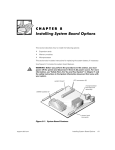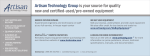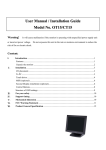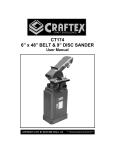Download TS-5400 Express Connect Test System Interface Wiring
Transcript
Agilent TS-5400 Functional Test System Series IIB Test System Interface Wiring Guide *E8770-90031* Manual Part Number E8770-90031 Agilent Technologies Notices © Agilent Technologies, Inc. 1999 - 2003 Manual Part Number No part of this manual may be reproduced in any form or by any means (including electronic storage and retrieval or translation into a foreign language) without prior agreement and written consent from Agilent Technologies, Inc. as governed by United States and international copyright laws. E8770-90031 Documentation History The material contained in this document is provided “as is,” and is subject to being changed, without notice, in future editions. Further, to the maximum extent permitted by applicable law, Agilent disclaims all warranties, either express or implied, with regard to this manual and any information contained herein, including but not limited to the implied warranties of merchantability and fitness for a particular purpose. Agilent shall not be liable for errors or for incidental or consequential damages in connection with the furnishing, use, or performance of this document or of any information contained herein. Should Agilent and the user have a separate written agreement with warranty terms covering the material in this document that conflict with these terms, the warranty terms in the separate agreement shall control. All Editions and Updates of this manual and their creation date are listed below. The first Edition of the manual is Edition 1. The Edition number increments by 1 whenever the manual is revised. Updates, which are issued between Editions, contain replacement pages to correct or add additional information to the current Edition of the manual. Whenever a new Edition is created, it will contain all of the Update information for the previous Edition. Each new Edition or Update also includes a revised copy of this documentation history page. Edition 1 (E8770-90000)July 1999 Edition 2 (E8770-90021)September 2000 Edition 3 (E8770-90031) August 2003 Printed in USA Agilent Technologies, Inc. 1601 California Street Palo Alto, CA 94304 USA Warranty Technology Licenses The hardware and/or software described in this document are furnished under a license and may be used or copied only in accordance with the terms of such license. Restricted Rights Legend If software is for use in the performance of a U.S. Government prime contract or subcontract, Software is delivered and licensed as “Commercial computer software” as defined in DFAR 252.227-7014 (June 1995), or as a “commercial item” as defined in FAR 2.101(a) or as “Restricted computer software” as defined in FAR 52.227-19 (June 1987) or any equivalent agency regulation or contract clause. Use, duplication or disclosure of Software is subject to Agilent Technologies’ standard commercial license terms, and non-DOD Departments and Agencies of the U.S. Government will receive no greater than Restricted Rights as defined in FAR 52.227-19(c)(1-2) (June 1987). U.S. Government users will receive no greater than Limited Rights as defined in FAR 52.227-14 (June 1987) or DFAR 252.227-7015 (b)(2) (November 1995), as applicable in any technical data. Safety Notices C auti on A Caution notice denotes a hazard. It calls attention to an operating procedure, practice, or the like that, if not correctly performed or adhered to, could result in damage to the product or loss of important data. Do not proceed beyond a Caution notice until the indicated conditions are fully understood and met. WA RN ING A WARNING notice denotes a hazard. It calls attention to an operating procedure, practice, or the like that, if not correctly performed or adhered to, could result in personal injury or death. Do not proceed beyond a WARNING notice until the indicated conditions are fully understood and met. Safety Summary The following general safety precautions must be observed during all phases of operation of this system. Failure to comply with these precautions or with specific warnings elsewhere in this manual violates safety standards of design, manufacture, and intended use of the system. Agilent Technologies, Inc. assumes no liability for the customer's failure to comply with these requirements. WARNING: DO NOT REMOVE ANY SYSTEM COVER Operating personnel must not remove system covers. Component replacement and internal adjustments must be made only by qualified service personnel. Equipment that appears damaged or defective should be made inoperative and secured against unintended operation until they can be repaired by qualified service personnel. General This product is provided with a protective earth terminal. The protective features of this product may be impaired if it is used in a manner not specified in the operation instructions. Environmental Conditions Unless otherwise noted in the specifications, this system is intended for indoor use in an installation category II, pollution degree 2 environment. It is designed to operate at a maximum relative humidity of 80% and at altitudes of up to 2000 meters. Refer to the specifications tables for the ac mains voltage requirements and ambient operating temperature range. WARNING: DO NOT OPERATE IN AN EXPLOSIVE ATMOSPHERE Do not operate the system in the presence of flammable gases or flames. If the equipment in this system is used in a manner not specified by Agilent Technologies, the protection provided by the equipment may be impaired. Before applying power Verify that all safety precautions are taken. Note the external markings described in “Safety Symbols and Regulatory Markings” on page 4. Cleaning Instructions Clean the system cabinet using a soft cloth dampened in water. Safety and Support Information 3 Ground the System To minimize shock hazard, the system chassis must have a hard-wired connection to an electrical protective earth ground. The system must also be connected to the ac power mains through a power cable that includes a protective earth conductor. The power cable ground wire must be connected to an electrical ground (safety ground) at the power outlet. Any interruption of the protective grounding will cause a potential shock hazard that could result in personal injury. Fuses Use only fuses with the required rated current, voltage, and specified type (normal blow, time delay). Do not use repaired fuses or short-circuited fuse holders. To do so could cause a shock or fire hazard. Operator Safety Information MODULE CONNECTORS AND TEST SIGNAL CABLES CONNECTED TO THEM CANNOT BE OPERATOR ACCESSIBLE: Cables and connectors are considered inaccessible if a tool (e.g., screwdriver, wrench, socket, etc.) or a key (equipment in a locked cabinet) is required to gain access to them. Additionally, the operator cannot have access to a conductive surface connected to any cable conductor (High, Low or Guard). 4 Safety and Support Information ASSURE THE EQUIPMENT UNDER TEST HAS ADEQUATE INSULATION BETWEEN THE CABLE CONNECTIONS AND ANY OPERATOR-ACCESSIBLE PARTS (DOORS, COVERS, PANELS, SHIELDS, CASES, CABINETS, ETC.): Verify there are multiple and sufficient protective means (rated for the voltages you are applying) to assure the operator will NOT come into contact with any energized conductor even if one of the protective means fails to work as intended. For example, the inner side of a case, cabinet, door, cover or panel can be covered with an insulating material as well as routing the test cables to the module’s front panel connectors through non-conductive, flexible conduit such as that used in electrical power distribution. Safety Symbols and Regulatory Markings Symbols and markings on the system, in manuals and on instruments alert you to potential risks, provide information about conditions, and comply with international regulations. Table 1 defines the symbols and markings you may encounter. Table 1 Safety Symbols and Markings Safety symbols Warning: risk of electric shock. Caution: refer to accompanying documents. Alternating current. Both direct and alternating current. Earth (ground) terminal Protective earth (ground) terminal Frame or chassis terminal Terminal is at earth potential. Used for measurement and control circuits designed to be operated with one terminal at earth potential. Switch setting indicator. O = Off, | = On. Standby (supply); units with this symbol are not completely disconnected from ac mains when this switch is off. To completely disconnect the unit from ac mains, either disconnect the power cord, or have a qualified electrician install an external switch. Regulatory Markings The CE mark is a registered trademark of the European Community. The CSA mark is a registered trademark of the Canadian Standards Association. N10149 ISM 1-A The C-tick mark is a registered trademark of the Spectrum Management Agency of Australia. This signifies compliance with the Australian EMC Framework regulations under the terms of the Radio Communications Act of 1992. This text indicates that the product is an Industrial Scientific and Medical Group 1 Class A product (CISPR 11, Clause 4). Safety and Support Information 5 Service and Support Any adjustment, maintenance, or repair of this product must be performed by qualified personnel. Contact your customer engineer through your local Agilent Technologies Service Center. http://www.agilent.com Click the link to Test & Measurement. Select your country from the drop-down menus. The Web page that appears next has contact information specific for your country. Agilent on the Web You can find information about technical and professional services, product support, and equipment repair and service on the Web: Table 2 6 Agilent by Phone If you do not have access to the Internet, call one of the numbers in Table 2. Agilent Call Centers and Regional Headquarters United States and Canada: Test and Measurement Call Center (800) 452 4844 (toll-free in US) Europe: (41 22) 780 8111 Japan: Measurement Assistance Center (81) 0426 56 7832 Latin America: 305 269 7548 Asia-Pacific: (85 22) 599 7777 Safety and Support Information Contents Chapter 1 Test System Interface Overview ................................................................................... 9 Test System Interface Description ................................................................................ 9 Test System Interface Connectors .............................................................................. 10 TC1 through TC8 Test Connectors ..................................................................... 10 HP1 through HP8 Connectors ............................................................................. 10 Typical System ........................................................................................................... 12 Plug-In Card Descriptions .......................................................................................... 14 Load Cards .......................................................................................................... 14 Pin Matrix Cards ................................................................................................. 14 Custom Card ........................................................................................................ 14 Switch/Load Unit Description .................................................................................... 15 Digital I/O ........................................................................................................... 15 DAC Channels ..................................................................................................... 16 +12Vdc, -12Vdc .................................................................................................. 17 Current Sense ...................................................................................................... 17 Power Bus Sense ................................................................................................. 17 Instrument Connectors ................................................................................................ 18 Chapter 2 Making Connections .................................................................................................... 21 Connectors and Tools ................................................................................................. 21 Connecting Wiring to Test Connectors TC1- TC8 ..................................................... 22 Crimping Wires to Contacts ................................................................................ 22 Inserting Contacts and Assembling the Connector ............................................ 23 Connecting to the Test System Interface ............................................................. 24 ESD Protection Measures ........................................................................................... 25 Removing a Contact ............................................................................................ 26 TC1-TC8 Signal Definitions ............................................................................... 27 TC1-TC2 Connections ........................................................................................ 29 TC3-TC8 Connections ........................................................................................ 32 Connecting Wiring to High Power Connectors HP1- HP8......................................... 35 System Grounding ...................................................................................................... 36 Sysconn (J6) and Config (J7) Connections................................................................. 37 Making Connections to the Sysconn Connector J6 ............................................. 37 Making Connections to the Config Connector J7 ............................................... 39 Installing BNC Connectors ......................................................................................... 40 Agilent E6171A/B Safety Interlock............................................................................ 41 Chapter 3 Load Card Connections .............................................................................................. 43 Connecting to the Agilent E6175A/E6176A Load Cards........................................... 44 Contents 7 Agilent E6175A Connections .............................................................................. 45 Agilent E6176A Connections .............................................................................. 46 Connecting to the Agilent E6177A Load Card........................................................... 47 Connecting to the Agilent E6178B Load Card ........................................................... 49 Wiring Recommendations ................................................................................... 49 Index ................................................................................................................................ 51 8 Contents Chapter 1 Test System Interface Overview This chapter contains an overview of the Test System Interface and the system equipment connected to it. Chapter contents are: • Test System Interface Description . . . . . . . . . . . . . . . . . . . . • Test System Interface Connectors. . . . . . . . . . . . . . . . . . . . . • Typical System . . . . . . . . . . . . . . . . . . . . . . . . . . . . . . . . . . . • Plug-In Card Descriptions. . . . . . . . . . . . . . . . . . . . . . . . . . . • Switch/Load Unit Description . . . . . . . . . . . . . . . . . . . . . . . page 9 page 10 page 12 page 14 page 15 Test System Interface Description The Agilent TS-5400 Test System Interface provides a common connection interface between the test stand and your test fixture/Unit Under Test (UUT). The Test System Interface provides these features: • Scalable, standardized interface allows up to eight 156-pin detachable Test Connectors (TC1 - TC8) for connecting the test system to your UUT test fixture, • Flexibility for specific test requirements, • Pre-wired and integrated to test stand equipment, • Up to eight high-power load card connectors (HP1 through HP8), • Knock-outs for up to eight user installed BNC connectors (RF1 through RF8). Chapter 1 Test System Interface Overview 9 Test System Interface Connectors As shown in Figure 1-1, the Test System Interface contains up to eight Test Connectors (TC1 - TC8) and up to eight High Power Connectors (HP1 HP8). TC1 through TC8 Test Connectors Test Connectors TC1 through TC8 provide the majority of the connections to the UUT. These connectors are 156-pin, ITT Cannon Zero-Insertion-Force connectors. The TC1 and TC2 Test Connectors provide the following connections to the UUT: • Load Cards, • Pin Matrix Cards, • Custom Cards, • RS-232, • Digital I/O, • Current Sense, • Power Bus Sense, • DAC Channel 1 and 2, • Spare Equipment Connections, • Safety Grounds, System Grounds, and UUT COM Connections, Specific connections to TC1 through TC8 depend on how many Switch/Load Units you have and the numbers and types of plug-in cards; Chapter 2 shows all variations. HP1 through HP8 Connectors 10 Connectors HP1 through HP8 provide the connections to the Agilent E6178B High Power Load Cards. Test System Interface Overview Chapter 1 Figure 1-1. Test System Interface Features Chapter 1 Test System Interface Overview 11 Typical System Figure 1-2 shows a typical Agilent E8780B system. Figure 1-3 is a simplified system block diagram. TS-5400 Series II Computer Multicom III/s (computer shelf) Agilent 40101A Agilent 33120 Arb Agilent 34401 Dmm Agilent 1135C PDU Flat Panel Display Keyboard Tray HP1 HP3 HP5 HP7 HP2 HP4 HP6 HP8 TC1 TC2 TC3 TC4 TC5 TC6 TC7 E6198A EFT Switch Unit Agilent E6198A Switch/Load Unit TC8 Agilent 40107A E8401A VXI mainframe Agilent E8401 VXI mainframe Power Supply Power Supply Power Supply Front view Rear View Figure 1-2. Typical Agilent E8780B Medium Pin Count System 12 Test System Interface Overview Chapter 1 Test System Interface Switch/Load Unit Power Supply #1 Load Card #1 Power Supply #2 Pin Matrix Card #1 Power Supply #3 Custom Card #1 TC1 Analog Bus Power Bus Digital In, Power Bus Sense, Isense Switch/Load Unit Circuitry Open Drain Out, DAC, +12V, -12V TC2 Load Card #2 Pin Matrix Card #2 Notes: 1. Optional VXI Mainframe not shown. See Figure 2-7 for VXI Mainframe Details. 2. This drawing shows all possible plug-in cards--a single Switch/Load Unit will not hold the total number of cards shown here. Load Card #7 Pin Matrix Card #7 TC7 Custom Card #4 Load Card #8 TC8 Pin Matrix Card #8 High-Power Load Card #1 HP1 High-Power Load Card #8 HP8 Figure 1-3. Simplified System Block Diagram Chapter 1 Test System Interface Overview 13 Plug-In Card Descriptions This section describes the equipment and signals shown in the previous system block diagrams. Load Cards The following load cards are available: • Agilent E6175A8-Channel Load Card, • Agilent E6176A 16-Channel Load Card, • Agilent E6177A 24-Channel Load Card, • Agilent E6178B 8-Channel, High Power Load Card. The loads from the Agilent E6175A, E6176A, or E6177A load cards connect to the UUT via Test Connectors TC1 through TC8. The loads from the High Power Load Card connect to the UUT via the High-Power Connectors HP1 through HP8. Refer to Chapters 2 and 3 of this manual for more information on making connections to the load cards. Pin Matrix Cards Two pin matrix cards are available: Agilent E8792A Pin Matrix Card with instrumentation support, Agilent E8793A 32-Channel Pin Matrix Card. Refer to the Agilent E6198A Switch/Load Unit User’s Manual for more information on these cards. Custom Card The custom card has two purposes: 1. General-purpose breadboard for use by system integrators to add custom circuitry when necessary. 2. Emulation of the TS-5430. Refer to the Agilent E6198A Switch/Load Unit User’s Manual for more information on the Custom Card. 14 Test System Interface Overview Chapter 1 Switch/Load Unit Description In addition to holding load cards, pin matrix cards and custom cards the Switch/Load Unit(s) provides the following built-in capabilities: • Digital I/O, • Current Sense, • Power Bus Sense, • Two DAC Channels • +12V, -12V Power. Digital I/O The Switch/Load Unit provides 8-bits of digital input and 8-bits of digital output (Open Drain). Typical uses for the digital I/O: • Automation control, • Digital control of circuitry on the Custom Card, • Digital switches (for example, to indicate door open/closed), • Actuator control, • Fixture ID. There is no handshaking capability. The reset state of the digital output bits is configurable in the hardware handler. Use the supplied action DigitalReadSU to read an 8-bit word; use DigitalWriteSU to write an 8-bit word. Digital Input The digital input bits have TTL thresholds (0.55 vdc for low, 3.0 Vdc for high) and are protected to ±24 Vdc. Figure 1-4 shows a typical digital input example using one input bit. Figure 1-4. Digital Input Example Chapter 1 Test System Interface Overview 15 Open Drain Digital Output The digital output bits use open drain drive circuitry designed for pull-ups up to +24 Vdc. The output FET can sink up to 250mA. Figure 1-5 shows an example of using one digital output bit to control a relay. Writing a 1 to this bit turns on the output FET which closes the relay. Figure 1-5. Digital Output Example DAC Channels 16 The two 14-bit channels of DAC provide ±16 volts at 10 mA each. In order to provide this voltage swing, a charge pump is used to step-up the ±12 volt supply. The DAC channels are typically used for general-purpose UUT control or for controlling non-isolated voltage-controlled power supplies. Refer to the Agilent E6198A Switch/Load Unit User’s Manual for more information on the DAC channels. Test System Interface Overview Chapter 1 +12Vdc, -12Vdc Note +12V and -12V from the Switch/Load Unit Power Supply. The +12V supply can deliver 1A, the -12V supply can deliver 800mA. These power supplies have resettable fuses located on the Switch/Load Unit. Should an overload occur, the fuse(s) will open. To reset the fuse(s), remove power from the Switch/Load Unit for approximately 20 seconds. The fuse(s) will reset when power is re-applied. Current Sense The Isense+ and Isense- lines connect to the current sense bus on the Switch/Load Unit backplane. These lines are used for sensing current on a selected load card channel. The 8-Channel and 16-Channel High Current Load Cards are designed to connect to the current sense bus. Each channel’s current sense lines are multiplexed so that on each card only one channel at a time can be connected to the current sense bus. Isense+ and Isense- from Switch/Load Unit #1 are connected in parallel to both TC1 and TC2. Refer to the Agilent E6198A Switch/Load Unit User’s Manual for more information on the current sense lines. Power Bus Sense Power Bus Sense 1 - 4 are the remote sense lines for the power supplies connected to power buses 1 - 4. Remote sensing compensates for losses in the system wiring and ensures that the voltage value set will be applied at the sense point. Refer to the Agilent E6198A Switch/Load Unit User’s Manual for more information. Chapter 1 Test System Interface Overview 17 Instrument Connectors The following instrument connectors are accessible from the back of the Test System Interface. Wiring from these connectors to the Switch/Load Unit, Pin Matrix Modules, Custom Card, etc.was completed and tested at the factory. Figure 1-6 shows the back side of a typical Test System Interface containing two pc boards, callouts to J5 - J9 are shown for PC board #1--these connectors are identical for all PC boards. Config (J7) Loadbox (J8) Sysconn (J6) Pin Card 2 (J9) Pin Card 1 (J5) PC Board #1 Load Card 1 PC Board #2 Load Card 2 Figure 1-6. Instrument Connectors (2 of 4 possible pc boards shown( 18 Test System Interface Overview Chapter 1 Sysconn (J6) The first Sysconn Connector (J6) is where the following system components connect (through the PC board) to Test System Interface connectors TC1 and TC2: • Spare instruments (see “Adding Spare Instruments” on page 37 for details), • DAC Channels 1 and 2, • RS-232 from the computer, • Optional Agilent E6171 Measurement Control Module, • Channel 2 of the optional Agilent E6173A Arbitrary Waveform Generator, • Optional Agilent E6174A Event Detector External Clock. If you have additional TC connectors (TC3-TC8), the corresponding Sysconn connectors can be used for custom user connections (see “Making Connections to the Sysconn Connector J6” on page 37 for details). Pin Card 1 (J5), Pin Card 2 (J9) The Pin Card 1 Connector is where the lower numbered Pin Matrix Card connects to the Test System Interface. Pin Card 2 is where the higher numbered Pin Matrix Card connects to the Test System Interface. For example, on TC1 and TC2, Pin Matrix Card #1 connects through J5 to TC1 and Pin Matrix Card #2 (if present) connects through J9 to TC2. Config Connector (J7) The Config Connector is where the Agilent E8794A Custom Card connects to the Test System Interface. Any unused Config Connectors can be used for custom user connections (see “Making Connections to the Config Connector J7” on page 39 for details). Loadbox Connector (J8) The Loadbox Connector connects via cable to J104 on the Switch/Load Unit. The Loadbox Connector carries these signals to the Test System Interface: Digital I/O, ISense, power bus sense, +12V, -12V and the Spare Power supply. Load Card 1 (J10, J11) Load Card 2 (J12, J13) The Load Card 1 Connector is where the lower numbered Load Card connects to the Test System Interface. Load Card 2 is where the higher numbered Load Card connects to the Test System Interface. For example, on TC1 and TC2, Load Card #1 connects through J10/J11 to TC1 and Load Card #2 (if present) connects through J12/J13 to TC2. Chapter 1 Test System Interface Overview 19 20 Test System Interface Overview Chapter 1 Chapter 2 Making Connections This chapter describes how to make connections to the Test System Interface connectors. Chapter contents are: •Connectors and Tools . . . . . . . . . . . . . . . . . . . . . . . . . . . . . . . . . . . . . . . . . . . . . . . page 21 •Connecting Wiring to Test Connectors TC1- TC8 . . . . . . . . . . . . . . . . . . . . . . . . . page 22 •Crimping Wires to Contacts. . . . . . . . . . . . . . . . . . . . . . . . . . . . . . . . . . . . . . . page 22 •Inserting Contacts and Assembling the Connector . . . . . . . . . . . . . . . . . . . . . page 23 •Connecting to the Test System Interface . . . . . . . . . . . . . . . . . . . . . . . . . . . . . page 24 •ESD Protection Measures . . . . . . . . . . . . . . . . . . . . . . . . . . . . . . . . . . . . . . . . page 25 •Removing a Contact. . . . . . . . . . . . . . . . . . . . . . . . . . . . . . . . . . . . . . . . . . . . . page 26 •TC1-TC8 Signal Definitions . . . . . . . . . . . . . . . . . . . . . . . . . . . . . . . . . . . . . . page 27 •TC1-TC2 Connections . . . . . . . . . . . . . . . . . . . . . . . . . . . . . . . . . . . . . . . . . . . page 29 •TC3-TC8 Connections . . . . . . . . . . . . . . . . . . . . . . . . . . . . . . . . . . . . . . . . . . . page 32 •Connecting Wiring to High Power Connectors HP1- HP8 . . . . . . . . . . . . . . . . . . page 35 •System Grounding . . . . . . . . . . . . . . . . . . . . . . . . . . . . . . . . . . . . . . . . . . . . . . . . . page 36 •Sysconn (J6) and Config (J7) Connections . . . . . . . . . . . . . . . . . . . . . . . . . . . . . . page 37 •Agilent E6171A/B Safety Interlock . . . . . . . . . . . . . . . . . . . . . . . . . . . . . . . . . . . . page 41 Connectors and Tools The specialized connectors and tools referenced in this chapter are available from Agilent Technologies as these options/part numbers: • Agilent E6229 Option 001--Test Connector Housing Kit. Contains one 156-pin, ITT Cannon ZeroInsertion-Force mating connector and contacts. • Agilent Part Number 1252-7785--Crimp tool for Cannon connector contacts. • Agilent Part Number 1252-7796--Extraction tool for Cannon connector contacts. • Agilent E6244A Option 020--High Power Mating Connector Kit. Standard connectors such as BNC connectors should be acquired from your local electronic parts supplier. Chapter 2 Making Connections 21 Connecting Wiring to Test Connectors TC1- TC8 The figures on this and the following pages show how to connect wiring and assemble the mating connectors for Test Connectors TC1 through TC8. Should you make a mistake, Figure 2-6 on page 26 shows how to remove a contact from a connector. Each Test Connector contact is rated at 3A (continuous). Caution Use only the Agilent supplied connector kit with its non-conductive handle screw. Failure to use the Agilent supplied kit (Agilent E6229 Opt. 001) may void the warranty. Crimping Wires to Contacts Figure 2-1. Crimping Wires to Contacts 22 Making Connections Chapter 2 Inserting Contacts and Assembling the Connector Figure 2-2. Assembling TC1 - TC8 Mating Connectors Chapter 2 Making Connections 23 Connecting to the Test System Interface Figure 2-3. Connecting to the Test System Interface 24 Making Connections Chapter 2 ESD Protection Measures In geographic areas where ESD (electro-static discharge) potential may be high (low humidity, etc.), you may need to add a grounding strap to the center shafts of the Test Connector mating connector assembly. Figure 2-4 shows how to add the grounding strap. Positions J1 through J6 are safety ground connections on the Test Connector. Figure 2-4. Adding a Grounding Strap to reduce ESD Operator Wrist Strap ESD Connector A connector is provided on the front of the Test System Interface for an operator ESD wrist strap connection. The connector is wired to Safety (Earth) ground. ESD GROUND Figure 2-5. Wrist Strap ESD Connector Chapter 2 Making Connections 25 Removing a Contact Figure 2-6. Removing a Test Connector Contact 26 Making Connections Chapter 2 TC1-TC8 Signal Definitions Table 2-1 defines the signals available on Test Connector TC1 - TC8. Signal names are listed here alphabetically and are referenced to the TC1 - TC8 block diagrams and pinout figures on the following pages. Table 2-1. TC1 - TC8 Signal Definitions +12Vdc, -12Vdc Supply +12V and -12V from the Switch/Load Unit Power Supply--referenced to System Ground. The +12V supply can deliver 1A, the -12V supply can deliver 800mA. Spare Supply Connection for a user installed power supply not included in the standard system. Refer to Connecting an Additional (Spare) Power Supply in the Switch/Load Unit User’s Manual for details. ARB Channel 2 High ARB Channel 2 Low Connections to channel 2 of the optional Agilent E6173 VXI Arbitrary Function Generator. Refer to Arbitrary Function Generator User’s Manual for details. CCard n, Pin n CCard Common Custom Card #n, Pin n--referenced to CCard Common. Connections to the Agilent 8794 Custom Card. The custom card is used to 1) emulate the TS-5430 personality card, and 2) as a General-purpose breadboard card for custom circuitry. DAC Channel 1 DAC Channel 2 DAC Common The Switch/Load Unit provides two 14-bit channels of DAC which supply ±16 volts at 10 mA each. These DAC channels are referenced to DAC Common. Digital In 0 - 7 Open Drain Out 0 - 7 The Switch/Load Unit provides 8-bits of digital input and 8-bits of open drain digital output. There is no handshaking capability. Reference to System Ground. E6174 Ext. Clock External clock connection for the optional Agilent E6174 Event Detector Module. Refer to the Event Detector User’s Manual for details. Isense+ Isense- The Isense+ and Isense- lines connect to the current sense bus on the Switch/Load Unit backplane. These lines are used for sensing current on a selected load card channel. The 8-Channel and 16-Channel High Current Load Cards are designed to connect to the current sense bus. Each load card channel’s current sense lines are multiplexed so that on each card only one channel at a time can be connected to the current sense bus. Isense+ and Isense- from the Switch/Load Unit are connected in parallel to both TC1 and TC2. Load Card n Connections to the Agilent E6175A, E6176A, or E6177A Load Cards. Actual connections vary depending on which type of load card is present. Refer to Chapter 3 of this manual and to the Switch/Load Unit Manual for detailed wiring for each type of load card. MCM Ext. Trigger 1 - 4 MCM Aux. Inst 1 - 4 MCM System Ground MCM Safety Interlock Connections to the optional Agilent E6171 VXI Measurement Control Module (MCM). The safety interlock shuts down the MCM. When an MCM is in the system, the safety interlock must be connected to signal ground for the MCM to operate. Refer to “Agilent E6171A/B Safety Interlock” on page 41 for more information. Pmatrix n, Row n Pin Matrix Card #n, Row #n--referenced to UUT Common*. Connections to the Agilent E8792A or E8793A Pin Matrix Card. Refer to the Switch/Load Unit Manual for a schematic. Power Bus Sense 1 - 4 The remote sense lines for the power supplies connected to power buses 1 - 4. RS-232 Common RS-232 Rx RS-232 Tx One channel of basic RS-232 capability provided by the computer. The RS-232 lines provided are Rx, Tx, and Common. Chapter 2 Making Connections 27 Table 2-1. TC1 - TC8 Signal Definitions Safety Ground This is a high current/high noise ground. It connects the instrument rack to safety or earth ground. There are six Safety Ground pins per Test Connector. Be sure to connect ALL Safety Ground lines to your UUT to ensure proper current sharing. Refer to Chapter 2 in the Agilent TS-5400 System Integrator’s Manual for information on safety grounding. Spare Inst. These connectors connect to the Sysconn Connector (J6) on the back of the Test System Interface. You can connect additional instruments to the Sysconn Connector(s) and have them accessible on TC1 - TC8. System Ground Earth referenced ground used by the Switch/Load Unit and optional VXI modules such as the Agilent E6174 Event Detector. UUT Common Floating ground of the UUT. This is a low current/low noise (clean) ground and connects to high accuracy signal measuring instruments such as the Agilent E1411 DMM and to the Pin Matrix Cards.* *UUT Common can be connected to System Ground by closing a relay connected to the INST2 line on the Agilent E8792A 32-Pin Matrix Card. Refer to the Agilent TS-5400 Series IIB Software User’s Manual for more information. 28 Making Connections Chapter 2 TC1-TC2 Connections Figure 2-7 is a block diagram showing TC1 and TC2 connections. Figure 2-8 shows the pinouts for TC1 and Figure 2-9 shows the pinouts for TC2. Agilent E6198A Switch/Load Unit To PC RS-232 Rx, RS-232 Tx, RS-232 Common To J6 Load Card (Agilent E6175A, E6176A, or E6177A) Pin Matrix Card #1 Agilent E8792A Power Supply #1 Analog Bus Power Supply #3 Custom Card #1 Agilent E8794A Power Bus Power Supply #2 Spare Inst. 1-4 Load Card 1 PMatrix 1, Row 1 - 32, UUT Common CCard 1, Pin 1 - 16, CCard Common Optional VXI Cardcage Agilent E6171 MCM Ext Trigs, Aux Insts, Safety Interlock Agilent E6173 ARB TC1 ARB Channel 2 High/Low Agilent E6174 Event Detector E6174 Ext. Clock System Ground Safety Ground Power Bus Sense 1-4 Digital In 0 - 7 ISense+ ISense-- Test System Interface Switch/ Load Unit Circuitry Open Drain Out 0 - 7 DAC Channel 1, DAC Channel 2, DAC Common System Ground Analog Bus Power Bus SLU Power Supply +12Vdc Supply, -12Vdc Supply TC2 CCard 1, Pin 17 - 32, CCard Common Load Card #2 (Agilent E6175A, E6176A, or E6177A Load Card 2 Pin Matrix Card #2 Agilent E8793A PMatrix 2, Row 1 - 32, UUT Common To J6 Continued in Next Figure Spare Inst. 5-7 Safety Ground Figure 2-7. TC1 and TC2 Block Diagram Chapter 2 Making Connections 29 Figure 2-8. TC1 Pinouts 30 Making Connections Chapter 2 Load Card 1 Safety Ground Digital In 1 Digital In 3 Digital In 5 H Load Card 1 J Safety Ground K Digital In 0 L Digital In 2 M Digital In 4 CCard Common CCard 1 Pin 10 CCard 1 Pin 14 UUT Common PMatrix 1, Row 4 PMatrix 1, Row 10 PMatrix 1, Row 11 PMatrix 1, Row 12 PMatrix 1, Row 13 UUT Common T CCard 1 Pin 9 U CCard 1 Pin 13 V UUT Common W PMatrix 1, Row 3 X PMatrix 1, Row 9 Y UUT Common MCM Aux. Inst. #1 UUT Common CCard 1 Pin 16 CCard 1 Pin 12 CCard Common UUT Common Notes: 2 3 4 5 J H G F E T C2 TC3 TC4 T C5 T C6 T C7 Test System Interface Connector Keying CC BB AA Z Y X W V U T S R P N M TC1 NOTE: Shaded area represents extended portion of keys. TC1 6 PMatrix 1, Row 32 1. Load Card 1: See Chapter 3 for connection details for specific load cards. 2. CCard 1 Pin n: Custom Card #1, Pin n. See the Switch/Load Unit Manual for a schematic. . 3. Pin Matrix 1, Row n: See the Switch/Load Unit Manual for a schematic. . 4. Shaded cells indicate optional VXI Modules. 1 CC PMatrix 1, Row 27 PMatrix 1, Row 28 PMatrix 1, Row 29 PMatrix 1, Row 30 PMatrix 1, Row 31 UUT Common PMatrix 1, Row 26 UUT Common UUT Common UUT Common AA PMatrix 1, Row 21 PMatrix 1, Row 22 PMatrix 1, Row 23 PMatrix 1, Row 24 PMatrix 1, Row 25 UUT Common PMatrix 1, Row 14 PMatrix 1, Row 8 PMatrix 1, Row 2 BB UUT Common UUT Common PMatrix 1, Row 7 PMatrix 1, Row 1 PMatrix 1, Row 20 UUT Common Spare Inst. #4 Spare Inst. #2 ARB Channel 2 High ARB Channel 2 Lo Spare Inst. #3 Spare Inst. #1 MCM Aux. Inst. #2 System Ground Z PMatrix 1, Row 15 PMatrix 1, Row 16 PMatrix 1, Row 17 PMatrix 1, Row 18 PMatrix 1, Row 19 UUT Common PMatrix 1, Row 5 PMatrix 1, Row 6 UUT Common CCard 1 Pin 15 CCard 1 Pin 11 CCard Common System Ground S CCard Common CCard 1 Pin 8 CCard 1 Pin 4 Power Bus Sense 4 MCM Ext. Trigger #4 ISense- CCard 1 Pin 2 CCard 1 Pin 7 Safety Ground Load Card 1 Load Card 1 Load Card 1 Load Card 1 Power Bus Sense 3 MCM Ext. Trigger #3 ISense+ CCard 1 Pin 6 CCard 1 Pin 3 Safety Ground Load Card 1 Load Card 1 Load Card 1 Load Card 1 D C Power Bus Sense 1 MCM Ext. Trigger #1 MCM System Ground K Safety Ground Load Card 1 Load Card 1 Load Card 1 Load Card 1 P CCard 1 Pin 1 RS-232 Tx RS-232 Rx Safety Ground Load Card 1 Load Card 1 Load Card 1 Load Card 1 R CCard 1 Pin 5 Digital In 7 RS-232 Common Power Bus Sense 2 MCM Ext. Trigger #2 MCM Safety Interlock L Load Card 1 G Load Card 1 N Digital In 6 System Ground Load Card 1 Load Card 1 B Load Card 1 Load Card 1 Load Card 1 Load Card 1 F Load Card 1 Load Card 1 Load Card 1 Load Card 1 E Load Card 1 Load Card 1 Load Card 1 Load Card 1 Load Card 1 Load Card 1 Load Card 1 D Load Card 1 A Load Card 1 Load Card 1 6 Load Card 1 Load Card 1 5 C Load Card 1 Load Card 1 4 B Load Card 1 Load Card 1 3 Load Card 1 2 A Load Card 1 1 T C8 Figure 2-9. TC2 Pinouts Chapter 2 Making Connections 31 -12 Vdc Supply +12 Vdc Supply System Ground Safety Ground Load Card 2 Load Card 2 Load Card 2 Load Card 2 Load Card 2 Load Card 2 Load Card 2 CCard 1 Pin 20 UUT Common CCard 1 Pin 32 CCard 1 Pin 28 CCard Common CCard 1 Pin 24 Notes: Isense- Isense+ UUT Common UUT Common Safety Ground Load Card 2 Load Card 2 Load Card 2 Load Card 2 Load Card 2 Load Card 2 Load Card 2 Load Card 2 6 N M L K J H G F E D C B A DAC Common DAC Channel 1 Spare Inst. #6 System Ground PMatrix 2, Row 1 PMatrix 2, Row 2 DAC Channel 2 Spare Inst. #7 Spare Inst. #5 System Ground UUT Common UUT Common UUT Common Y UUT Common UUT Common UUT Common BB 3 4 5 1. Load Card 2: See Chapter 3 for connection details for specific load cards. 2. CCard 1 Pin n: Custom Card #1, Pin n. See the Switch/Load Unit Manual for a schematic. 3. Pin Matrix 2, Row n: See the Switch/Load Unit Manual for a schematic. 4. Shaded cells indicate optional VXI Modules. T C2 TC3 TC4 T C5 T C6 T C7 Test System Interface Connector Keying TC2 NOTE: Shaded area represents extended portion of keys. TC1 6 PMatrix 2, Row 29 PMatrix 2, Row 30 PMatrix 2, Row 31 PMatrix 2, Row 32 CC UUT Common PMatrix 2, Row 23 PMatrix 2, Row 24 PMatrix 2, Row 25 PMatrix 2, Row 26 AA PMatrix 2, Row 17 PMatrix 2, Row 18 PMatrix 2, Row 19 PMatrix 2, Row 20 Z UUT Common PMatrix 2, Row 11 PMatrix 2, Row 12 PMatrix 2, Row 13 PMatrix 2, Row 14 X W V U T S R MCM Aux. Inst. #3 MCM Aux. Inst. #4 P System Ground System Ground System Ground System Ground Safety Ground Load Card 2 Load Card 2 Load Card 2 Load Card 2 Load Card 2 Load Card 2 Load Card 2 Load Card 2 5 PMatrix 2, Row 5 PMatrix 2, Row 6 PMatrix 2, Row 7 PMatrix 2, Row 8 UUT Common CCard 1 Pin 31 CCard 1 Pin 27 CCard Common CCard 1 Pin 23 CCard 1 Pin 19 E6174 Ext. Clock Spare Supply* System Ground System Ground System Ground Load Card 2 Load Card 2 Load Card 2 Load Card 2 Load Card 2 Load Card 2 Load Card 2 4 * User installed Spare Power Supply --see Switch/Load Unit User’s Manual for details. 2 PMatrix 2, Row 28 CC PMatrix 2, Row 27 1 PMatrix 2, Row 22 UUT Common BB UUT Common PMatrix 2, Row 16 Z PMatrix 2, Row 15 AA PMatrix 2, Row 21 UUT Common Y UUT Common UUT Common V UUT Common PMatrix 2, Row 4 CCard 1 Pin 30 U CCard 1 Pin 29 PMatrix 2, Row 10 CCard 1 Pin 26 T CCard 1 Pin25 X PMatrix 2, Row 9 CCard Common S CCard Common W PMatrix 2, Row 3 CCard 1 Pin 18 CCard 1 Pin 22 P CCard 1 Pin 17 R CCard 1 Pin 21 Open Drain Out 7 N Open Drain Out 6 Open Drain Out 3 Open Drain Out 5 Load Card 2 H Load Card 2 L Open Drain Out 2 Load Card 2 G Load Card 2 M Open Drain Out 4 Safety Ground Load Card 2 F Load Card 2 Safety Ground Load Card 2 E Load Card 2 Open Drain Out 1 Load Card 2 D Load Card 2 J Safety Ground Load Card 2 C Load Card 2 K Open Drain Out 0 Load Card 2 Load Card 2 B Load Card 2 Load Card 2 Load Card 2 A Load Card 2 3 2 1 T C8 TC3-TC8 Connections Figure 2-10 is a block diagram showing TC3 through TC8 connections. Figure 2-11 shows the pinouts for TC3, 5, or 7 and Figure 2-12 shows the pinouts for TC4, 6, or 8. Continued from Previous Figure Load Card # 3, 5, or 7 (Agilent E6175A, E6176A, or E6177A) Load Card 3. 5, 7 Pin Matrix Card #3, 5, or 7 Agilent E8793A PMatrix 3, 5, 7, Row 1 - 32, UUT Common CCard 2, 3, 4, Pin 1 - 16 To J6 Agilent E6198A Switch/Load Unit TC3, TC5, or TC7 Spare Inst. 1-4 Test System Interface Analog Bus Power Bus Custom Card #2, 3, or 4 Agilent E8794A Safety Ground CCard 2, 3, 4, Pin 17 - 32, CCard Common Load Card #4, 6, or 8 (Agilent E6175A, E6176A, or E6177A) Load Card 4, 6, 8 Pin Matrix Card #4, 6, or 8 Agilent E8793A PMatrix 4, 6, 8, Row 1 - 32, UUT Common To J6 TC4, TC6, or TC8 Spare Inst. 5-10 Safety Ground Figure 2-10. TC3-TC8 Block Diagram 32 Making Connections Chapter 2 Figure 2-11. TC3, 5, or 7 Pinouts Chapter 2 Making Connections 33 Not Used Spare Inst. #4 Spare Inst. #2 Not Used Not Used Not Used Not Used Not Used Not Used Safety Ground Load Card 3/5/7 Load Card 3/5/7 Load Card 3/5/7 Load Card 3/5/7 Load Card 3/5/7 U T S R P N M L K J H G F E D C B A UUT Common UUT Common UUT Common UUT Common UUT Common Y UUT Common UUT Common UUT Common UUT Common UUT Common BB Notes: 2 3 4 1. Load Card 3/5/7: See Chapter 3 for connection details for specific load cards. 2. CCard 2/3/4 Pin n: Custom Card #1, Pin n. See the Switch/Load Unit Manual for a schematic. 3. Pin Matrix 3/5/7, Row n: See the Switch/Load Unit Manual for a schematic. 1 5 T C2 T C3 T C4 T C5 T C6 T C7 Test System Interface Connector Keying TCn NOTE: Shaded area represents extended portion of keys. TC1 6 CC PMatrix 3/5/7, Row 27 PMatrix 3/5/7, Row 28 PMatrix 3/5/7, Row 29 PMatrix 3/5/7, Row 30 PMatrix 3/5/7, Row 31 PMatrix 3/5/7, Row 32 CC BB UUT Common AA PMatrix 3/5/7, Row 21 PMatrix 3/5/7, Row 22 PMatrix 3/5/7, Row 23 PMatrix 3/5/7, Row 24 PMatrix 3/5/7, Row 25 PMatrix 3/5/7, Row 26 AA Z PMatrix 3/5/7, Row 15 PMatrix 3/5/7, Row 16 PMatrix 3/5/7, Row 17 PMatrix 3/5/7, Row 18 PMatrix 3/5/7, Row 19 PMatrix 3/5/7, Row 20 Z Y UUT Common X PMatrix 3/5/7, Row 9 PMatrix 3/5/7, Row 10 PMatrix 3/5/7, Row 11 PMatrix 3/5/7, Row 12 PMatrix 3/5/7, Row 13 PMatrix 3/5/7, Row 14 X V UUT Common Not Used Spare Inst. #3 Spare Inst. #1 Not Used Not Used Not Used Not Used Not Used Not Used Safety Ground Load Card 3/5/7 Load Card 3/5/7 Load Card 3/5/7 Load Card 3/5/7 Load Card 3/5/7 Load Card 3/5/7 Load Card 3/5/7 Load Card 3/5/7 6 W UUT Common CCard 2/3/4 Pin 16 CCard 2/3/4 Pin 12 CCard Common CCard 2/3/4 Pin 8 CCard 2/3/4 Pin 4 Not Used Not Used Not Used Not Used Safety Ground Load Card 3/5/7 Load Card 3/5/7 Load Card 3/5/7 Load Card 3/5/7 Load Card 3/5/7 Load Card 3/5/7 Load Card 3/5/7 Load Card 3/5/7 5 PMatrix 3/5/7, Row 1 PMatrix 3/5/7, Row 2 UUT Common V UUT Common CCard 2/3/4 Pin 15 CCard 2/3/4 Pin 11 CCard Common CCard 2/3/4 Pin 7 Not Used Not Used Not Used Safety Ground Load Card 3/5/7 Load Card 3/5/7 Load Card 3/5/7 Load Card 3/5/7 Load Card 3/5/7 Load Card 3/5/7 Load Card 3/5/7 Load Card 3/5/7 4 W PMatrix 3/5/7, Row 3 PMatrix 3/5/7, Row 4 PMatrix 3/5/7, Row 5 PMatrix 3/5/7, Row 6 PMatrix 3/5/7, Row 7 PMatrix 3/5/7, Row 8 CCard 2/3/4 Pin 14 N Not Used U CCard 2/3/4 Pin 13 Not Used Not Used M Not Used CCard 2/3/4 Pin 10 Not Used L Not Used CCard Common Not Used K Not Used T CCard 2/3/4 Pin 9 Safety Ground J Safety Ground S CCard Common CCard 2/3/4 Pin 3 Load Card 3/5/7 H Load Card 3/5/7 CCard 2/3/4 Pin 2 Load Card 3/5/7 G Load Card 3/5/7 CCard 2/3/4 Pin 6 Load Card 3/5/7 F Load Card 3/5/7 P CCard 2/3/4 Pin 1 Load Card 3/5/7 E Load Card 3/5/7 R CCard 2/3/4 Pin 5 Not Used Load Card 3/5/7 D Load Card 3/5/7 Load Card 3/5/7 Load Card 3/5/7 Load Card 3/5/7 Load Card 3/5/7 B Load Card 3/5/7 Load Card 3/5/7 3 C Load Card 3/5/7 Load Card 3/5/7 2 A Load Card 3/5/7 1 TC8 Figure 2-12. TC4, 6, or 8 Pinouts 34 Making Connections Chapter 2 Not Used Not Used N Not Used UUT Common CCard 2/3/4 Pin 32 Spare Inst. #9 Spare Inst. #10 Spare Inst. #8 Spare Inst. #6 U T S R P N M L K J H G F E D C B A UUT Common UUT Common UUT Common UUT Common UUT Common Y UUT Common UUT Common UUT Common UUT Common UUT Common BB Notes: 2 3 4 5 1. Load Card 4/6/8: See Chapter 3 for connection details for specific load cards. 2. CCard 2/3/4 Pin n: Custom Card #1, Pin n. See the Switch/Load Unit Manual for a schematic. 3. Pin Matrix 4/6/8, Row n: See the Switch/Load Unit Manual for a schematic. 1 T C2 TC3 TC4 T C5 T C6 T C7 Test System Interface Connector Keying TCn NOTE: Shaded area represents extended portion of keys. TC1 6 CC PMatrix 4/6/8, Row 27 PMatrix 4/6/8, Row 28 PMatrix 4/6/8, Row 29 PMatrix 4/6/8, Row 30 PMatrix 4/6/8, Row 31 PMatrix 4/6/8, Row 32 CC BB UUT Common AA PMatrix 4/6/8, Row 21 PMatrix 4/6/8, Row 22 PMatrix 4/6/8, Row 23 PMatrix 4/6/8, Row 24 PMatrix 4/6/8, Row 25 PMatrix 4/6/8, Row 26 AA Z PMatrix 4/6/8, Row 15 PMatrix 4/6/8, Row 16 PMatrix 4/6/8, Row 17 PMatrix 4/6/8, Row 18 PMatrix 4/6/8, Row 19 PMatrix 4/6/8, Row 20 Z Y UUT Common X PMatrix 4/6/8, Row 9 PMatrix 4/6/8, Row 10 PMatrix 4/6/8, Row 11 PMatrix 4/6/8, Row 12 PMatrix 4/6/8, Row 13 PMatrix 4/6/8, Row 14 X UUT Common CCard 2/3/4 Pin 31 Spare Inst. #7 Spare Inst. #5 Not Used Not Used Not Used Not Used UUT Common UUT Common Safety Ground Load Card 4/6/8 Load Card 4/6/8 Load Card 4/6/8 Load Card 4/6/8 Load Card 4/6/8 Load Card 4/6/8 Load Card 4/6/8 Load Card 4/6/8 6 V V UUT Common CCard 2/3/4 Pin 28 CCard Common Not Used Not Used Not Used Not Used Not Used Not Used Safety Ground Load Card 4/6/8 Load Card 4/6/8 Load Card 4/6/8 Load Card 4/6/8 Load Card 4/6/8 Load Card 4/6/8 Load Card 4/6/8 Load Card 4/6/8 5 W UUT Common U CCard 2/3/4 Pin 29 CCard 2/3/4 Pin 27 CCard Common CCard 2/3/4 Pin 24 CCard 2/3/4 Pin 20 Not Used Not Used Not Used Not Used Safety Ground Load Card 4/6/8 Load Card 4/6/8 Load Card 4/6/8 Load Card 4/6/8 Load Card 4/6/8 Load Card 4/6/8 Load Card 4/6/8 Load Card 4/6/8 4 W PMatrix 4/6/8, Row 3 PMatrix 4/6/8, Row 4 PMatrix 4/6/8, Row 5 PMatrix 4/6/8, Row 6 PMatrix 4/6/8, Row 7 PMatrix 4/6/8, Row 8 CCard 2/3/4 Pin 30 T CCard 2/3/4 Pin25 CCard 2/3/4 Pin 23 CCard 2/3/4 Pin 19 Not Used Not Used Not Used Not Used Safety Ground Load Card 4/6/8 Load Card 4/6/8 Load Card 4/6/8 Load Card 4/6/8 Load Card 4/6/8 Load Card 4/6/8 Load Card 4/6/8 Load Card 4/6/8 3 PMatrix 4/6/8, Row 1 PMatrix 4/6/8, Row 2 CCard Common CCard 2/3/4 Pin 26 S CCard Common CCard 2/3/4 Pin 18 Not Used L Not Used M Not Used CCard 2/3/4 Pin 22 Not Used K Not Used P CCard 2/3/4 Pin 17 Safety Ground J Safety Ground R CCard 2/3/4 Pin 21 Load Card 4/6/8 Load Card 4/6/8 F Load Card 4/6/8 H Load Card 4/6/8 Load Card 4/6/8 E Load Card 4/6/8 G Load Card 4/6/8 Load Card 4/6/8 Load Card 4/6/8 D Load Card 4/6/8 Load Card 4/6/8 Load Card 4/6/8 B Load Card 4/6/8 C Load Card 4/6/8 Load Card 4/6/8 2 A Load Card 4/6/8 1 T C8 Connecting Wiring to High Power Connectors HP1- HP8 Connections to the High Power connectors are made using a Positronic Industries PLC18F connector. Refer to Chapter 3 for details on using this connector with the Agilent E6178B Heavy Duty Load Card. A kit of parts, available from Agilent (E6244A Opt. 020), provides the following: • 20 Male contacts (Agilent 1252-8236) for shield-mounted connector • 20 Female Contacts (Agilent 1252-8235) for Agilent 1252-8234 connector housing • Mating female connector housing (Agilent 1252-8234) WARNING Do not exceed 60 VDC, 42VAC peak, or 30VAC rms or a maximum 15A on any pin of an HP1 - HP8 connector. Figure 2-13. Connecting to HP1 - HP8 Chapter 2 Making Connections 35 System Grounding The Agilent TS-5400 Test System has these four grounds: • UUT Common: -- Floating ground of the UUT. Typically this is a low current/low noise (clean) ground and connects to the Agilent E8792A and E8793A 32-Pin Matrix Cards and to high accuracy signal measuring instruments such as the Agilent E1411 DMM. • System Ground: -- Earth referenced ground used by the Switch/Load Unit and for earth referenced measuring instruments such as the Agilent E6174 Event Detector. • Power Supply Grounds: -- Floating ground from the UUT Power Supplies. Typically this is Power Bus 1 (PB1). • Safety or Earth (Earthed) Ground: -- This is typically a high current/high noise ground. It connects the instrument rack to safety or earth ground. Refer to Chapter 2 in the Agilent TS-5400 System Integrator’s Manual for information on safety grounding. Agilent recommends that you connect all four grounds together at the UUT (forming a star pattern). Refer to Figure 2-14. Floating Instrument M Measurement Test Points UUT Test Fixture M Unit Under test (UUT) UUT Ground High Accuracy Signal Measurements i.e. DMM Earth Referenced Instrument i.e. Event Detector Load Card UUT Com PB2 UUT Power Supply System Ground Power Ground Safety Ground Channel Shorted TC1/TC2 Connector Safety (Earth) Ground PB1 Connection between system and Safety Ground is made by Mass Interconnect and Instrument Figure 2-14. Recommended System Grounding 36 Making Connections Chapter 2 Sysconn (J6) and Config (J7) Connections The Sysconn and Config connectors are located on the back of the Test System Interface. These connectors are usually pre-wired at the factory but are sometimes used by the end-user to route miscellaneous signals from the test system to the Test System Interface TC1-TC8 connectors. Making Connections to the Sysconn Connector J6 Figure 2-15 shows the possible signals connected to the first Sysconn Connector (the one that connects to the Switch/Load Unit). These signals connect through the PC board to the TC connectors on the front of the Test System Interface. For example, RS-232 TX is pin C32 on J6 which is connected to TC2 pin N3 (see the TC2 pinouts Figure 2-9 on page 31). If you have additional Sysconn Connectors (for TC3-TC8), they do not connect to the Switch/Load Unit so all pins are available for custom connections. Adding Spare Instruments Figure 2-15 shows where the spare instruments can be added to the Sysconn Connector(s). Notice in Figure 215 that each spare instrument has a Row C pin that connects via the PC board to a pin in Row B of the adjacent column. This arrangement allows you to make either floating or earth-referenced connections (refer to the Agilent TS-5400 System Integrator’s Manual for cable descriptions). The orientation of the cable determines whether the connections will be floating or earth-referenced. The inset drawings in Figure 2-15 show how to make floating or earth-referenced connections. Chapter 2 Making Connections 37 5 6 7 8 9 10 11 12 13 14 15 16 17 18 19 20 21 22 23 24 25 26 27 28 29 30 31 32 MCM Aux. Inst. #4 RS-232 RX RS-232 Common 4 MCM Aux. Inst. #3 3 MCM Aux. Inst. #2 2 MCM Aux. Inst. #1 1 RS-232 TX Sysconn Connector (J6) A B Floating Connections (use filler plugs on each side of cable) DAC Channel 2 or Spare Inst. #9* DAC Common or Spare Inst. #10* Spare Inst. #7 DAC Channel 1 or Spare Inst. #8* Spare Inst. #6 Spare Inst. #5 Spare Inst. #4 Spare Inst. #3 Spare Inst. #2 System Ground Earth-Referenced Connections (no filler plugs needed) Cables Cables Fillers Spare Inst. #4 Spare Inst. #3 Spare Inst. #2 20 21 22 23 24 25 26 27 28 29 30 31 32 Spare Inst. #4 Spare Inst. #3 Spare Inst. #2 20 21 22 23 24 25 26 27 28 29 30 31 32 Spare Inst. #1 Spare Inst. #1 MCM Ext. Trigger #4 MCM Ext. Trigger #3 MCM Ext. Trigger #2 MCM Ext. Trigger #1 E6174 Ext Clock Arb Channel 2 Low Arb Channel 2 High Safety Interlock C Typical Cable Agilent 1252-4353 Filler Plug No Connection System Ground Signal High Signal High Signal Low No Connection Floating Connections Earth Reference Connections *These pins are reserved for the DAC on the J6 connector that connects to the Switch/Load Unit. These pins are available as Spare Instruments on all J6 connectors that DO NOT connect to the Switch/Load Unit. Figure 2-15. SYSCONN (J6) Connections and Adding Spare Instruments 38 Making Connections Chapter 2 Making Connections to the Config Connector J7 The Config connector is intended to connect the optional Custom Card to the TC connectors. If you do not have a Custom Card connected to the Config Connector, the pins can be used for custom connections. Figure 2-16 shows the pinouts for the Config Connector. These pins connect to the TC connectors and have the same signal names. For example, CCard n Pin 1 on J7 connects to TC1 pin P1 (see the TC1 pinouts Figure 2-8 on page 30). CCard n Pin 1 CCard n Pin 2 CCard n Pin 3 CCard n Pin 4 CCard n Pin 5 CCard n Pin 6 CCard n Pin 7 CCard n Pin 8 CCard n Pin 9 CCard n Pin 10 CCard n Pin 11 CCard n Pin 12 CCard n Pin 13 CCard n Pin 14 CCard n Pin 15 CCard n Pin 16 CCard n Pin 17 CCard n Pin 18 CCard n Pin 19 CCard n Pin 20 CCard n Pin 21 CCard n Pin 22 CCard n Pin 23 CCard n Pin 24 CCard n Pin 25 CCard n Pin 26 CCard n Pin 27 CCard n Pin 28 CCard n Pin 29 CCard n Pin 30 CCard n Pin 31 CCard n Pin 32 Config Connector (J7) 32 31 30 29 28 27 26 25 24 23 22 21 20 19 18 17 16 15 14 13 12 11 10 9 8 7 6 5 4 3 2 1 A B CCard Com m on C Figure 2-16. Config Connector (J7) Pinouts Chapter 2 Making Connections 39 Installing BNC Connectors The Test System Interface contains knockouts for mounting BNC connectors. Typical applications include connection to Remote Keyless Entry equipment, an RF signal generator, External Trigger or External Clock for the Agilent E6174A Event Detector, and Marker, Trigger, or External Clock Inputs on the Agilent E6173A Arbitrary Waveform Generator. WARNING 1. 2. 3. 4. Wear suitable eye protection (safety glasses) when removing knock-outs. Remove AC power from the system. Using a light hammer and a punch, remove one or more of the RF knock-outs. Mount the floating BNC connector(s) on the Test System Interface as shown in Figure 2-17. Connect BNC cabling to the RF equipment. Re-apply power to the system. Figure 2-17. Installing BNC Connectors (2 of 8 RF Connectors Shown) 40 Making Connections Chapter 2 ! Agilent E6171A/B Safety Interlock The optional Agilent E6171 VXI Measurement Control Module (MCM) is capable of sourcing greater than 100 Vdc and 160Vp-p. For the MCM to function normally, the safety interlock terminal must be grounded. Normal MCM operation disables all high voltage source outputs and opens all relays on the MCM upon opening the interlock loop. This condition is latched and indicated by the red INTRLCK LED on the Agilent E6171’s front panel and remains until cleared by the software. The safety interlock is available on Test Connector pin TC1L6; a suitable ground pin is TC1K6. See the Test Connector TC1 Pin Out earlier in this chapter. The interlock connection is also available on pin 14 of the Sysconn Connector (J6). A common implementation of a safety interlock scheme is to have a switch on the test fixture indicating when the UUT and/or safety covers are in place. Connect the switch’s Normally Open contacts across the safety interlock connections. This implementation allows normal MCM operation if the UUT/safety covers are present (switch closed); otherwise the MCM will be shutdown in a safety interlock protect mode. Chapter 2 Making Connections 41 Notes: 42 Making Connections Chapter 2 Chapter 3 Load Card Connections The Agilent E6175A, E6176A, or E6177A load cards connect to the UUT via Test Connectors TC1 through TC8. The High Power Load Cards connect to the UUT via the High-Power Connectors HP1 through HP8. The wiring configuration of each type of load card is unique. This chapter shows the UUT connections to load cards. Chapter contents are: • Connecting to the Agilent E6175A/E6176A Load Cards . . . • Connecting to the Agilent E6177A Load Card . . . . . . . . . . . • Connecting to the Agilent E6178B Load Card . . . . . . . . . . . Chapter 3 page 44 page 47 page 49 Load Card Connections 43 Connecting to the Agilent E6175A/E6176A Load Cards For the Agilent 6175A 8-Channel load card and the Agilent E6176A 16-Channel load card, each channel uses three pins on the Test Connector. Caution Wire all three Test Connector pins in parallel when using the Agilent 6175A 8-Channel or the Agilent E6176A 16-Channel load card. This ensures sufficient PC board traces for the rated current. See Figure 3-1. Figure 3-1. Sample Wiring of Test Connector with 8- or 16-Channel Load Card 44 Load Card Connections Chapter 3 Agilent E6175A Connections Table 3-1 and Figure 3-2 show how to make connections to the Agilent E6175A . Table 3-1. Agilent E6175A 8-Channel Load Card Test Connector Pin Numbers Load Card Channel Number Test Connector Pin Numbers Load Card Channel Number Test Connector Pin Numbers Channel 1 A1, A2, A3 Channel 5 E1, E2, E3 Channel 2 B1, B2, B3 Channel 6 F1, F2, F3 Channel 3 C1, C2, C3 Channel 7 G1, G2, G3 Channel 4 D1, D2, D3 Channel 8 H1, H2, H3 Figure 3-2. Agilent E6175A 8-Channel Load Card to Test Connector Pins Chapter 3 Load Card Connections 45 Agilent E6176A Connections Table 3-2 and Figure 3-3 show how to make connections to the Agilent E6176A Table 3-2. Agilent E6176A 16-Channel Load Card Test Connector Pin Numbers Load Card Channel Number Test Connector Pin Numbers Load Card Channel Number Test Connector Pin Numbers Channel 1 A1, A2, A3 Channel 9 E1, E2, E3 Channel 2 A4, A5, A6 Channel 10 E4, E5, E6 Channel 3 B1, B2, B3 Channel 11 F1, F2, F3 Channel 4 B4, B5, B6 Channel 12 F4, F5, F6 Channel 5 C1, C2, C3 Channel 13 G1, G2, G3 Channel 6 C4, C5, C6 Channel 14 G4, G5, G6 Channel 7 D1, D2, D3 Channel 15 H1, H2. H3 Channel 8 D4, D5, D6 Channel 16 H4, H5, H6 Figure 3-3. Agilent E6176A 16-Channel Load Card to Test Connector Pins 46 Load Card Connections Chapter 3 Connecting to the Agilent E6177A Load Card On the Agilent E6177A 24-Channel load card, each channel uses only one pin on the Test Connector (plus one pin for the common or power connection). Table 3-3. Agilent E6177A 24-Channel Load Card Test Connector Pin Numbers Chapter 3 Load Card Channel Number Test Connector Pin Numbers Load Card Channel Number Test Connector Pin Numbers Channel 1 Channel 1 COM A1 A4 Channel 13 Channel 13 COM E1 E4 Channel 2 Channel 2 COM A2 A5 Channel 14 Channel 14 COM E2 E5 Channel 3 Channel 3 COM A3 A6 Channel 15 Channel 15 COM E3 E6 Channel 4 Channel 4 COM B1 B4 Channel 16 Channel 16 COM F1 F4 Channel 5 Channel 5 COM B2 B5 Channel 17 Channel 17 COM F2 F5 Channel 6 Channel 6 COM B3 B6 Channel 18 Channel 18 COM F3 F6 Channel 7 Channel 7 COM C1 C4 Channel 19 Channel 19 COM G1 G4 Channel 8 Channel 8 COM C2 C5 Channel 20 Channel 20 COM G2 G5 Channel 9 Channel 9 COM C3 C6 Channel 21 Channel 21 COM G3 G6 Channel 10 Channel 10 COM D1 D4 Channel 22 Channel 22 COM H1 H4 Channel 11 Channel 11 COM D2 D5 Channel 23 Channel 23 COM H2 H5 Channel 12 Channel 12 COM D3 D6 Channel 24 Channel 24 COM H3 H6 Load Card Connections 47 Figure 3-4. Agilent E6177A 24-Channel Load Card Test Connector Pins 48 Load Card Connections Chapter 3 Connecting to the Agilent E6178B Load Card Figure 3-5 shows the pinout of the HP1 through HP8 high-power load card connectors. Notice that two pins are used for each channel--this is for current sharing. Make certain that your mating connector wires to both pins to ensure proper current sharing. 6 1 HPn Ch 7 Ch 7 Ch 4 Ch 4 Ch 1 Ch 1 Ch 8 Ch 8 Ch 5 Ch 5 Ch 2 Ch 2 Not Used Not Used Ch 6 Ch 6 Ch 3 Ch 3 13 18 Figure 3-5. Agilent E6178B High-Power Load Card Connections Wiring Recommendations Chapter 3 Use 14 AWG wire from the high-power mating connector to the UUT. A mating connector kit (Agilent E6244A Option 020) is available from Agilent. Load Card Connections 49 Notes: 50 Load Card Connections Chapter 3 Index Symbols +12Vdc, -12Vdc, 17 +12Vdc, -12Vdc Supply, defined, 27 A Adding additional instruments, 37 Additional instruments, 37 Agilent E6171A/B safety interlock, 41 Agilent E6175/E6176 load cards, connecting to, 44 Agilent E6175A connections, 45 Agilent E6176A connections, 46 Agilent E6177 load card, connecting to, 47 Agilent E6178 load card, connecting to, 49 ARB Channel 2 High, ARB Channel 2 Low, defined, 27 B BNC Connectors, installing, 40 C Cannon connector part numbers, 21 CCard n, Pin n, CCard Common, defined, 27 Config (J7) connections, 37 Config connector (J7), 19 Connecting to Agilent E6175/E6176 load cards, 44 Agilent E6177 load card, 47 Agilent E6178 load card, 49 Connecting to the Test System Interface, 24 Connecting wiring to high power connectors HP1HP8, 35 Connections Agilent E6175A, 45 Agilent E6176A, 46 Connector descriptions, TC1 - TC8, 10 Connector part numbers, 21 Connector, ESD wrist strap, 25 Connectors and tools, 21 Connectors, Test TC1, TC2, 22 Contact Crimping wires to, 22 Extraction tool, 26 Inserting, 23 Contact, removing (TC1-TC8), 26 Crimp tools, 21 Crimping wires to contacts, 22 Current sense, 17 Custom card, 14 Custom connections (J6 and J7), 37 D DAC Channel 1, DAC Channel 2, DAC Common, defined, 27 DAC channels, 16 Definitions of signals, 27 Digital I/O, 15 Digital In 0 - 7, Open Drain Out 0 - 7, defined, 27 Digital input, 15 Digital output, 16 E E6174 Ext. Clock, defined, 27 Earth referenced connections (J6), 37 ESD protection measures, 25 Extraction tool, 26 Extractor tools, 21 F Floating connections (J6), 37 Fuses, resetting, 17 G Grounding, System, 36 H High power connectors, connecting to, 35 High voltage interlock, 41 HP1 - HP8, connections, 35 HP1 through HP8 connectors, 10 I Inserting contacts and assembling the connector (TC1TC8), 23 Installing BNC connectors, 40 Instrument connectors, 18 Instruments, additional, 37 Index 51 Interlock, safety, 41 Isense+, Isense-, defined, 27 J J6 (Sysconn) connections, 37 J6 Sysconn connector, 19 J7 (Config) connections, 37 K Keys, TC1-TC8, 23 L Load Card 1 (J10, J11) Load Card 2 (J12, J13) connectors, 19 Load card descriptions, 14 Load Card n, defined, 27 Loadbox connector (J8), 19 M Matrix card connectors, J5, J9, 19 MCM Ext. Trigger 1 - 4, MCM Aux. Inst 1 - 4, MCM System Ground, MCM Safety Interlock, defined, 27 MCM Safety Interlock, defined, 27 O Open Drain Out 0 - 7, defined, 27 Operator wrist strap ESD connector, 25 Options, connector, 21 P Part numbers, Agilent connector kits, 21 Pin matrix card row connectors, J5, J9, 19 Pin matrix cards, 14 Plug-In card descriptions, 14 Pmatrix n, Row n, defined, 27 Power bus sense, 17 Power Bus Sense 1 - 4, defined, 27 Power supplies, resetting, 17 S Safety Ground, defined, 27 Safety interlock, 41 Signal definitions, TC1-TC8, 27 Spare Inst., defined, 27 Spare instruments, adding, 37 Spare Supply, defined, 27 Specialized connectors, 21 Static protection measures, 25 Strain relief, TC1-TC8, 23 Switch/Load Unit description, 15 Sysconn (J6) Connections, 37 Sysconn connector, J6, 19 System Grounding, 36 System connector, J6, 19 System Ground, defined, 27 T TC1 through TC8 connector descriptions, 10 TC1, TC2 Test Connectors, 22 TC1, TC2 test connectors, 10 TC1-TC2 connections, 29, 35 TC1-TC8 Inserting contacts/assembling, 23 Removing a contact, 26 TC1-TC8 signal definitions, 27 TC1-TC8, connecting to, 24 TC3-TC8 connections, 32 Test connectors TC1, TC2, 10, 22 Test System Interface connectors, 10 description, 9 Test System Interface, connecting to TC1-TC8, 24 Tool crimp, 22 extraction, 26 Typical systems (described), 12 U UUT Common, defined, 27 R Removing a contact (TC1-TC8), 26 Resettable fuses, 17 Resetting power supplies, 17 Row connectors J5, J9, 19 RS-232 Common, RS-232 Rx, RS-232 Tx, defined, 27 52 Index