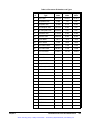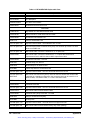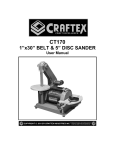Download Agilent Technologies 6643A Specifications
Transcript
Artisan Technology Group is your source for quality new and certified-used/pre-owned equipment • FAST SHIPPING AND DELIVERY • TENS OF THOUSANDS OF IN-STOCK ITEMS • EQUIPMENT DEMOS • HUNDREDS OF MANUFACTURERS SUPPORTED • LEASING/MONTHLY RENTALS • ITAR CERTIFIED SECURE ASSET SOLUTIONS SERVICE CENTER REPAIRS Experienced engineers and technicians on staff at our full-service, in-house repair center WE BUY USED EQUIPMENT Sell your excess, underutilized, and idle used equipment We also offer credit for buy-backs and trade-ins www.artisantg.com/WeBuyEquipment InstraView REMOTE INSPECTION LOOKING FOR MORE INFORMATION? Visit us on the web at www.artisantg.com for more information on price quotations, drivers, technical specifications, manuals, and documentation SM Remotely inspect equipment before purchasing with our interactive website at www.instraview.com Contact us: (888) 88-SOURCE | [email protected] | www.artisantg.com Agilent TS-5400 Functional Test System Series IIB System Integrator’s Manual *E8770-90030* Manual Part Number E8770-90030 Agilent Technologies Artisan Technology Group - Quality Instrumentation ... Guaranteed | (888) 88-SOURCE | www.artisantg.com Notices © Agilent Technologies, Inc. 1999 - 2003 Manual Part Number No part of this manual may be reproduced in any form or by any means (including electronic storage and retrieval or translation into a foreign language) without prior agreement and written consent from Agilent Technologies, Inc. as governed by United States and international copyright laws. E8770-90030 Documentation History The material contained in this document is provided “as is,” and is subject to being changed, without notice, in future editions. Further, to the maximum extent permitted by applicable law, Agilent disclaims all warranties, either express or implied, with regard to this manual and any information contained herein, including but not limited to the implied warranties of merchantability and fitness for a particular purpose. Agilent shall not be liable for errors or for incidental or consequential damages in connection with the furnishing, use, or performance of this document or of any information contained herein. Should Agilent and the user have a separate written agreement with warranty terms covering the material in this document that conflict with these terms, the warranty terms in the separate agreement shall control. All Editions and Updates of this manual and their creation date are listed below. The first Edition of the manual is Edition 1. The Edition number increments by 1 whenever the manual is revised. Updates, which are issued between Editions, contain replacement pages to correct or add additional information to the current Edition of the manual. Whenever a new Edition is created, it will contain all of the Update information for the previous Edition. Each new Edition or Update also includes a revised copy of this documentation history page. Edition 1 (E8770-90000)July 1999 Edition 2 (E8770-90020)September 2000 Edition 3 (E8770-90030)August 2003 Printed in USA Agilent Technologies, Inc. 1601 California Street Palo Alto, CA 94304 USA Warranty Technology Licenses The hardware and/or software described in this document are furnished under a license and may be used or copied only in accordance with the terms of such license. subject to Agilent Technologies’ standard commercial license terms, and non-DOD Departments and Agencies of the U.S. Government will receive no greater than Restricted Rights as defined in FAR 52.227-19(c)(1-2) (June 1987). U.S. Government users will receive no greater than Limited Rights as defined in FAR 52.227-14 (June 1987) or DFAR 252.227-7015 (b)(2) (November 1995), as applicable in any technical data. Safety Notices C auti on A Caution notice denotes a hazard. It calls attention to an operating procedure, practice, or the like that, if not correctly performed or adhered to, could result in damage to the product or loss of important data. Do not proceed beyond a Caution notice until the indicated conditions are fully understood and met. WA RN ING A WARNING notice denotes a hazard. It calls attention to an operating procedure, practice, or the like that, if not correctly performed or adhered to, could result in personal injury or death. Do not proceed beyond a WARNING notice until the indicated conditions are fully understood and met. Restricted Rights Legend If software is for use in the performance of a U.S. Government prime contract or subcontract, Software is delivered and licensed as “Commercial computer software” as defined in DFAR 252.227-7014 (June 1995), or as a “commercial item” as defined in FAR 2.101(a) or as “Restricted computer software” as defined in FAR 52.227-19 (June 1987) or any equivalent agency regulation or contract clause. Use, duplication or disclosure of Software is Artisan Technology Group - Quality Instrumentation ... Guaranteed | (888) 88-SOURCE | www.artisantg.com Safety Summary The following general safety precautions must be observed during all phases of operation of this system. Failure to comply with these precautions or with specific warnings elsewhere in this manual violates safety standards of design, manufacture, and intended use of the system. Agilent Technologies, Inc. assumes no liability for the customer's failure to comply with these requirements. WARNING: DO NOT REMOVE ANY SYSTEM COVER Operating personnel must not remove system covers. Component replacement and internal adjustments must be made only by qualified service personnel. Equipment that appears damaged or defective should be made inoperative and secured against unintended operation until they can be repaired by qualified service personnel. General This product is provided with a protective earth terminal. The protective features of this product may be impaired if it is used in a manner not specified in the operation instructions. Environmental Conditions Unless otherwise noted in the specifications, this system is intended for indoor use in an installation category II, pollution degree 2 environment. It is designed to operate at a maximum relative humidity of 80% and at altitudes of up to 2000 meters. Refer to the specifications tables for the ac mains voltage requirements and ambient operating temperature range. WARNING: DO NOT OPERATE IN AN EXPLOSIVE ATMOSPHERE Do not operate the system in the presence of flammable gases or flames. If the equipment in this system is used in a manner not specified by Agilent Technologies, the protection provided by the equipment may be impaired. Before applying power Verify that all safety precautions are taken. Note the external markings described in “Safety Symbols and Regulatory Markings” on page 4. Cleaning Instructions Clean the system cabinet using a soft cloth dampened in water. Safety and Support Information Artisan Technology Group - Quality Instrumentation ... Guaranteed | (888) 88-SOURCE | www.artisantg.com 3 Ground the System To minimize shock hazard, the system chassis must have a hard-wired connection to an electrical protective earth ground. The system must also be connected to the ac power mains through a power cable that includes a protective earth conductor. The power cable ground wire must be connected to an electrical ground (safety ground) at the power outlet. Any interruption of the protective grounding will cause a potential shock hazard that could result in personal injury. Fuses Use only fuses with the required rated current, voltage, and specified type (normal blow, time delay). Do not use repaired fuses or short-circuited fuse holders. To do so could cause a shock or fire hazard. Operator Safety Information MODULE CONNECTORS AND TEST SIGNAL CABLES CONNECTED TO THEM CANNOT BE OPERATOR ACCESSIBLE: Cables and connectors are considered inaccessible if a tool (e.g., screwdriver, wrench, socket, etc.) or a key (equipment in a locked cabinet) is required to gain access to them. Additionally, the operator cannot have access to a conductive surface connected to any cable conductor (High, Low or Guard). 4 ASSURE THE EQUIPMENT UNDER TEST HAS ADEQUATE INSULATION BETWEEN THE CABLE CONNECTIONS AND ANY OPERATOR-ACCESSIBLE PARTS (DOORS, COVERS, PANELS, SHIELDS, CASES, CABINETS, ETC.): Verify there are multiple and sufficient protective means (rated for the voltages you are applying) to assure the operator will NOT come into contact with any energized conductor even if one of the protective means fails to work as intended. For example, the inner side of a case, cabinet, door, cover or panel can be covered with an insulating material as well as routing the test cables to the module’s front panel connectors through non-conductive, flexible conduit such as that used in electrical power distribution. Safety Symbols and Regulatory Markings Symbols and markings on the system, in manuals and on instruments alert you to potential risks, provide information about conditions, and comply with international regulations. Table 1 defines the symbols and markings you may encounter. Safety and Support Information Artisan Technology Group - Quality Instrumentation ... Guaranteed | (888) 88-SOURCE | www.artisantg.com Table 1 Safety Symbols and Markings Safety symbols Warning: risk of electric shock. Caution: refer to accompanying documents. Alternating current. Both direct and alternating current. Earth (ground) terminal Protective earth (ground) terminal Frame or chassis terminal Terminal is at earth potential. Used for measurement and control circuits designed to be operated with one terminal at earth potential. Switch setting indicator. O = Off, | = On. Standby (supply); units with this symbol are not completely disconnected from ac mains when this switch is off. To completely disconnect the unit from ac mains, either disconnect the power cord, or have a qualified electrician install an external switch. Regulatory Markings The CE mark is a registered trademark of the European Community. The CSA mark is a registered trademark of the Canadian Standards Association. N10149 ISM 1-A The C-tick mark is a registered trademark of the Spectrum Management Agency of Australia. This signifies compliance with the Australian EMC Framework regulations under the terms of the Radio Communications Act of 1992. This text indicates that the product is an Industrial Scientific and Medical Group 1 Class A product (CISPR 11, Clause 4). Safety and Support Information Artisan Technology Group - Quality Instrumentation ... Guaranteed | (888) 88-SOURCE | www.artisantg.com 5 Service and Support Any adjustment, maintenance, or repair of this product must be performed by qualified personnel. Contact your customer engineer through your local Agilent Technologies Service Center. http://www.agilent.com Click the link to Test & Measurement. Select your country from the drop-down menus. The Web page that appears next has contact information specific for your country. Agilent on the Web You can find information about technical and professional services, product support, and equipment repair and service on the Web: Table 2 6 Agilent by Phone If you do not have access to the Internet, call one of the numbers in Table 2. Agilent Call Centers and Regional Headquarters United States and Canada: Test and Measurement Call Center (800) 452 4844 (toll-free in US) Europe: (41 22) 780 8111 Japan: Measurement Assistance Center (81) 0426 56 7832 Latin America: 305 269 7548 Asia-Pacific: (85 22) 599 7777 Safety and Support Information Artisan Technology Group - Quality Instrumentation ... Guaranteed | (888) 88-SOURCE | www.artisantg.com Contents Chapter 1 System Introduction .................................................................................................... 11 Chapter Contents......................................................................................................... 11 Typical System ........................................................................................................... 11 System Software ......................................................................................................... 14 Conceptual Block Diagram......................................................................................... 15 System Hardware ........................................................................................................ 17 Agilent E6171B Measurement and Control Module (MCM) ............................. 17 Agilent E6198A Switch/Load Unit ..................................................................... 18 Agilent E8792A and E8793A Pin Matrix Cards ................................................. 18 Load Cards .......................................................................................................... 22 Test System Interface or Mass Interconnect ...................................................... 23 Multiplexed Instruments ..................................................................................... 25 Direct Connect Instruments ................................................................................. 27 Programmable Power Supplies ........................................................................... 29 Chapter 2 System Instrument Configuration .............................................................................. 31 Chapter Contents......................................................................................................... 31 GPIB Instrument Locations And Addresses ............................................................... 31 Power Supplies Locations and GPIB Addresses ........................................................ 31 VXI Module Locations And Logical Addresses......................................................... 32 One VXI Mainframe Algorithm .......................................................................... 32 Two VXI Mainframe Algorithm ......................................................................... 32 VXI Modules .............................................................................................................. 34 Agilent E1333A 3-Channel Universal Counter Module ..................................... 35 Agilent E1411B Digital Multimeter Module ...................................................... 36 Agilent E1418A 8/16-Channel Digital/Analog Converter Module .................... 37 VXI Technology E1563A 2-Channel 800 ka/s Digitizer (ADC) Module .......... 39 ............................................................................................................................. 40 Agilent E8491B PC Link to VXI Interconnect ................................................... 40 VXI-MXI-2 Interface Module ............................................................................. 42 Agilent E6171B Measurement Control Module ................................................. 43 Agilent E6173A Arbitrary Waveform Generator (ARB) Module ...................... 46 Agilent E6174A 32-Channel Event Detector Module ........................................ 47 Programmable Power Supplies ................................................................................... 48 GPIB Address Selection ...................................................................................... 48 Agilent 6642A DC Power Supply ....................................................................... 48 Agilent 6643A DC Power Supply ....................................................................... 48 Agilent 6652A DC Power Supply ....................................................................... 48 Agilent 6653A DC Power Supply ....................................................................... 48 Agilent 6672A DC Power Supply ....................................................................... 48 Contents Artisan Technology Group - Quality Instrumentation ... Guaranteed | (888) 88-SOURCE | www.artisantg.com 7 Agilent 6673A DC Power Supply ....................................................................... 49 Chapter 3 Customizing the System .............................................................................................. 51 Chapter Contents......................................................................................................... 51 Customizing the System ............................................................................................. 51 Configuring and Installing Additional VXI Modules................................................. 52 Configuring and Connecting GPIB Instruments......................................................... 52 Connecting Instrument Input(s) to the Measurement Control Module....................... 53 Customizing the Agilent TestExec SL Software to Accommodate Additional Instrumentation ........................................................................................................ 54 Installing Optional Switching Modules ............................................................... 54 Adding Instruments to the system.ust File.................................................................. 55 Modifying the system.ust File ............................................................................. 55 Using the System Configuration Editor .............................................................. 55 Using the Topology Editor ................................................................................. 55 Instrument Reset Management ................................................................................... 57 Reset Invocation .................................................................................................. 57 Specifying a Reset Routine ................................................................................. 57 Instrument Handlers.................................................................................................... 59 Standard Functions in Instrument Handlers ........................................................ 59 Naming Conventions Used in Instrument Handlers ............................................ 61 Chapter 4 System Cables and Connectors ................................................................................... 63 Chapter Contents......................................................................................................... 63 Cable Identification ............................................................................................. 63 E1066-61620, E3750-61603 Twinax 3x1 to Banana.................................................. 64 E1072-61620, E3750-61602 Twinax 3x1 to 3x1........................................................ 64 E1400-61605 1x6 ABus Ribbon Cable ...................................................................... 64 E3750-61604, E6170-61614 Male BNC Coax to 3x1 Cable...................................... 65 E3750-61608 96-Pin, 64-Conductor to 96-Pin DIN Cable......................................... 66 E3750-61612 2x1 Coax to 2x1 (Drain/Hi) Cable ....................................................... 67 E3750-61613 Serial Interface Cable........................................................................... 68 E3750-61614 8-Channel Load Card Cable................................................................. 69 E3750-61615 16-Channel Load Card Cable............................................................... 70 E3750-61621, E6170-61612 Male BNC Coax to 3x1 Isolated Instrument Cable...... 71 E3750-61624 8-Channel Heavy Duty Load Card Cable 30A .................................... 72 E3750-61625 24-Channel, Medium Power Load Card Cable .................................... 73 E3750-61626 Dual 24-Channel Load Card Cable ...................................................... 75 E3750-61627 Power Supply Cable............................................................................. 77 E3751-61601, E6170-61610 64-Conductor Twisted-Pair Cable................................ 78 E3857-61613 Rack On/Off Switch to PDU Cable ..................................................... 79 E6170-61603 E8792/93 to MAC Panel Cable............................................................ 80 E6170-61604 E8794 to Mac Panel or Express Connect and SLU Interconnect Cable81 E6170-61606 Power Bus Jumper Cable ..................................................................... 82 E6170-61609 External Power Cable (6653, 6673) ..................................................... 83 E6170-61611 SLU to UUT Low Current Power Supply Cable (6628, 6643)............ 84 8 Contents Artisan Technology Group - Quality Instrumentation ... Guaranteed | (888) 88-SOURCE | www.artisantg.com E6170-61613 DAC to Pin Card Aux. Cable............................................................... 85 E6170-61615 DAC to Custom Card Cable................................................................. 86 E6189-61600 Power Supply Power Cable.................................................................. 87 E6230-61603 Heavy-Duty Load Card Cable.............................................................. 88 E6247-61601 Cable-Digitizer (E1563A).................................................................... 89 E8770-61601 External Power Cable........................................................................... 90 Chapter 5 System Diagnostics ....................................................................................................... 91 Chapter Contents......................................................................................................... 91 Support Strategy ......................................................................................................... 91 Diagnostics Strategy ................................................................................................... 92 Using Agilent TestExec SL to Run the Testplan ........................................................ 93 Executing the Testplan ........................................................................................ 93 Hardware Configuration Details ......................................................................... 93 Test Execution Details ........................................................................................ 95 Chapter 6 Calibration and Preventive Maintenance .................................................................. 97 Calibration Overview.................................................................................................. 97 Products Requiring Calibration ........................................................................... 97 System Adjustments ................................................................................................... 98 Procedure ............................................................................................................. 98 AutoAdj Test Codes and Types ................................................................................ 104 Verification Procedures ............................................................................................ 107 Appendix A Test Capabilities and System Requirements ........................................................... 109 Appendix Contents ................................................................................................... 109 Test Capabilities – Measurement Sample Methods.................................................. 109 System Capability DC Accuracy Sample .......................................................... 110 System Capability Driver Saturation Sample .................................................... 110 System Capability Driver Current Leakage Sample ......................................... 112 System Requirements ............................................................................................... 114 Anti-Static Surface ............................................................................................ 114 Environmental Requirements ............................................................................ 114 Temperature Requirements ............................................................................... 115 Miscellaneous Specifications.................................................................................... 117 Electromagnetic Compatibility Requirements.......................................................... 117 Appendix B Parts Lists ................................................................................................................... 119 Appendix Contents ................................................................................................... 119 Identifying and Ordering Parts ................................................................................. 119 ........................................................................................................................... 119 Replaceable Parts ...................................................................................................... 119 Recommended Spare Parts ....................................................................................... 124 Contents Artisan Technology Group - Quality Instrumentation ... Guaranteed | (888) 88-SOURCE | www.artisantg.com 9 Glossary ......................................................................................................................... 125 Index .............................................................................................................................. 143 10 Contents Artisan Technology Group - Quality Instrumentation ... Guaranteed | (888) 88-SOURCE | www.artisantg.com Chapter 1 System Introduction Chapter Contents This chapter gives an introduction to the Agilent TS-5400 Functional Test System. Chapter contents are: • Typical System . . . . . . . . . . . . . . . . . . . . . . . . . . . . . . . . . . . • System Software . . . . . . . . . . . . . . . . . . . . . . . . . . . . . . . . . . • Conceptual Block Diagram . . . . . . . . . . . . . . . . . . . . . . . . . . • System Hardware . . . . . . . . . . . . . . . . . . . . . . . . . . . . . . . . . page 11 page 14 page 15 page 17 Typical System A typical Agilent Functional Test System for High Pin-Count Devices includes: • an Agilent E6198 Switch/Load Unit, • an Agilent E8792A 32-Pin Matrix and Instrument Multiplexer Module, • an E8401A 13-slot VXI mainframe, • an E1411B Digital Multimeter (DMM), • an E6171A Measurement Control Module (MCM) • an Industrial PC system controller • One or more Agilent E6175A, E6176A, E6177A, and/or E6178A Load Cards • One or more power supplies • a Test System Interface or Mass Interconnect • Other optional GPIB instruments such as the Agilent 33120 Arbitrary Waveform Generator • Other optional VXI instruments such as an E1563A 2-Channel Digitizer or an E1418A 8-Channel DAC. Figure 1-1 shows a typical Agilent E8780B Medium Pin-Count System and Figure 1-2 shows an Agilent E8786B Large Pin-Count System. . Chapter 1 System Introduction Artisan Technology Group - Quality Instrumentation ... Guaranteed | (888) 88-SOURCE | www.artisantg.com 11 TS-5400 Series II Computer Multicom III/s (computer shelf) Agilent 40101A Agilent 33120 Arb Agilent 34401 Dmm Agilent 1135C PDU Flat Panel Display Keyboard Tray HP1 HP3 HP5 HP7 HP2 HP4 HP6 HP8 TC1 TC2 TC3 TC4 TC5 TC6 Agilent 40107A TC7 E6198A EFT Switch Unit Agilent E6198A Switch/Load Unit TC8 E8401A VXI mainframe Agilent E8401 VXI mainframe Power Supply Power Supply Power Supply Front view Rear View Figure 1-1. Typical Agilent E8780B System 12 System Introduction Artisan Technology Group - Quality Instrumentation ... Guaranteed | (888) 88-SOURCE | www.artisantg.com Chapter 1 TS-5400 Series I I Hewlett Packard VEi7 Multicom III/s (computer shelf) HP 40101A HEWLETT PACKARD HEWLETT PACKARD HP 34401 Dmm HP 33120 Arb HP 1135C PDU E6198A EFT Switch Unit 15" Flat Panel Display HP E6198 Switch/Load Unit #2 Keyboard Tray HP1 HP3 HP5 HP7 HP2 HP4 HP6 HP8 E6198A EFT Switch Unit HP E6198 Switch/Load Unit #1 TC1 TC2 TC3 TC4 TC5 TC6 TC7 TC8 Express Connect HP E8401 VXI Mainframe HP 40107A HP E8401A VXI mainframe Power Supply Power Supply Power Supply Front view Rear View Figure 1-2. Typical Agilent E8786B System Chapter 1 System Introduction Artisan Technology Group - Quality Instrumentation ... Guaranteed | (888) 88-SOURCE | www.artisantg.com 13 System Software The Agilent TS-5400 Series IIB system controller uses the Microsoft Windows XP® operating system, and Agilent TestExec SL software which is pre-installed on your system controller. Refer to the Agilent TS-5400 Online Help and the TestExec SL Online Help (both available from the TestExec SL help menu) for software information. 14 System Introduction Artisan Technology Group - Quality Instrumentation ... Guaranteed | (888) 88-SOURCE | www.artisantg.com Chapter 1 Conceptual Block Diagram Figure 1-3 shows is a simplified TS-5400 system block diagram showing the key system hardware components. The system hardware components are described in detail following the figure. Chapter 1 System Introduction Artisan Technology Group - Quality Instrumentation ... Guaranteed | (888) 88-SOURCE | www.artisantg.com 15 Figure 1-3. Agilent TS-5400 System Simplified Block Diagram Optional 53131 Counter Optional 33120 Function Gen. Optional 34401A DMM Optional E1418A DAC Optional E1563A Digitizer Optional E6173A Arb E1411B Digital Multimeter (DMM) VXI Mainframe 4x32 Matrix To/From Optional E8793A Pin Matrix Module(s) E8792A Pin Matrix Module 5x16 Matrix Part of E6198A Switch/Load Unit 5x16 Matrix E6171B Measurement and Control Module (MCM) Analog Bus Analog Bus Analog Bus 16 System Introduction Artisan Technology Group - Quality Instrumentation ... Guaranteed | (888) 88-SOURCE | www.artisantg.com Chapter 1 32 Unit Under Test (UUT) Test System Interface (MAC Panel or Express Connect Power Bus Power Bus Load Card Load Card Power Bus Load Card Part of E6198A Switch/Load Unit Power Supply Power Supply Power Supply System Hardware The Agilent TS-5400 systems contain all of the GPIB and/or VXI instrumentation needed to test most electronics modules. You may add additional GPIB instruments and/or VXI modules and cabling to increase the test capabilities of the system. If adding VXI modules when currently no VXI modules are present, requires a VXI Mainframe. The locations of the GPIB instruments and VXI modules in the VXI mainframe(s), and the test system interface or mass interconnect are standardized as much as possible. Because the Agilent TS-5400 Series uses open system standards, and is configurable by the system integrator, systems at your site may be different from the factory configurations. WARNING The Debug Panel Analog Bus (ABus1 - ABus4) connectors are not intended for operator use. On some Agilent TS-5400 Test Systems, the Debug connector’s common connection (BNC outer connection) is isolated from system ground and can have hazardous voltage and current during Agilent TS-5400 operation. Refer to the Debug Panel’s silk-screen to determine if the Debug connector’s common connection are floating. Voltages greater than 30Vrms, 42Vpk, or 60Vdc are considered hazardous voltages. Current greater than 8A or energy greater than 150VA is also considered hazardous. Agilent E6171B Measurement and Control Module (MCM) This powerful card contributes to the versatility of the system, providing its own 4x16 matrix to connect instruments to the Analog Bus. Twelve of these sixteen lines are typically used for the Counter, 2-channel isolated Arbitrary Waveform Generator, Digitizer, and DMM. The MCM card adds other important capabilities to the system as well, these are: • An isolated voltage source. • An isolated current source with a programmable voltage limit. • A 16 X 5 instrument multiplexer that multiplexes four analog buses plus Unit Under Test (UUT) common. • Multiplexing for eight external triggers and eight VXIbus TTL triggers to and from each other or to and from the DUT. • An analog comparator, with programmable thresholds, whose output connects to the trigger multiplexer. • A programmable high-voltage attenuator. • A amplifier with programmable gain that can amplify the output of an Agilent E6173A Arbitrary Function Generator module (formerly the Agilent Z2471A) via a step-up transformer to provide output for simulating VRS (Variable Reluctance Sensors) signals. • A Programmable IRQ. • A programmable general-purpose timer whose output also can be used Chapter 1 System Introduction Artisan Technology Group - Quality Instrumentation ... Guaranteed | (888) 88-SOURCE | www.artisantg.com 17 to generate interrupts, trigger delays, and pacing. Agilent E6198A Switch/Load Unit The 21-slot Switch/Load Unit (SLU) holds the pin matrix cards and the load cards. Test system instrumentation, loads and power supplies are routed to the UUT through the pin matrix cards and load cards that plug into the Switch/Load Unit. There are two types of pin matrix cards and four types of load cards (described below). Agilent E8792A and E8793A Pin Matrix Cards These cards consist of a 32x4 matrix, which provides fast connections into or out of the system for 32 rows into 4 columns (plus a fifth column for UUTCOM). The four columns are collectively referred to as the Analog Bus. High reliability switching is assured through jumper removable protection resistors on the cards. Additional pin matrix cards may be added to increase the system pin-count capabilities. 32 Measurement Channels To/From UUT 32 Measurement Channels To/From UUT Analog Bus 32 x 4 Measurement Matrix 16 Instrument Channels 16 x 5 Instrument Matrix 32 Measurement Channels To/From UUT Analog Bus 32 x 4 Measurement Matrix 32 x 4 Measurement Matrix Agilent E8793 Pin Matrix Card #1 Agilent E8793 Pin Matrix Card #n Agilent E8792 Pin Matrix Card Figure 1-4. Pin Matrix Cards Conceptual Block Diagram Agilent E8792A 32-Pin Matrix and Instrument Multiplexer Module 18 This module provides connections of up to 16 instruments and modules to the Analog Bus and to the 32-pin matrix connections to the Test System Interface or Mass Interconnect. The 32-pin matrix is a 4 x 32 matrix with series disconnect and bypass relays, as shown in Figure 1-5. The default mode for each column has a 200Ω protection resistor in series with each column, with the parallel bypass relay open. This provides relay protection, while allowing two-wire ohms measurements when the parallel relay is closed. The disconnect relay switches reduce the parasitic capacitance on the bus when open. The auxiliary (Aux) relays allow a switchable path from a node on the UUT to one of the Direct Connect ICA Detectors/Sources, Test System Interface or Mass Interconnect. Typical uses for the Aux relays include connecting an optional DAC, Digital I/O, or other system resources, such as the Agilent E1418A DAC. System Introduction Artisan Technology Group - Quality Instrumentation ... Guaranteed | (888) 88-SOURCE | www.artisantg.com Chapter 1 16 x 5 Instrument Matrix 96-Pin DIN C To Instruments J1 Inst1 Inst2 Inst3 Inst4 Inst5 Inst6 Inst7 Inst8 Inst9 Inst10 Inst11 Inst12 Inst13 Inst14 Inst15 Inst16 DAC1 DAC2 DACCOM P1 Decoding and Driver Circuits 96-Pin DIN C Backplane Access To Switch/Load Unit Abus Access #1 Abus Access #2 Abus Connector J3 Abus2 Abus4 Abus1 Abus3 Disconnect Relays Bypass Relays Aux1 Row1 Aux2 Row2 Aux1 Aux2 Aux3 Aux3 Row3 Aux4 Row4 Aux4 96-Pin DIN C Rear Aux Access P2 J2 96-Pin DIN C Row, Aux & UUT Common To UUT Aux30 Row30 Aux31 Row31 Aux32 Row32 UUT Common Aux30 Aux31 Aux32 32 x 4 Measurement Matrix Matrix Relay Detail: Column Row Figure 1-5. E8792A Pin Matrix Module Chapter 1 System Introduction Artisan Technology Group - Quality Instrumentation ... Guaranteed | (888) 88-SOURCE | www.artisantg.com 19 Agilent E8793A 32-Pin Matrix Module For applications requiring more than 32 channels, the E8793A Pin Matrix card contains a 4x32 switching matrix (no instrument matrix) and may be used for increasing channels in increments of 32. The Analog Bus is daisy-chained from card to card to route the measuring and source instruments to N*32 channels, where N represents the number of Pin Matrix cards including the E8792A. The E8793A 32-Pin Matrix Module compliments the E8792A 32-Pin Matrix and Instrument Multiplexer Module by multiplexing the four-wire Analog Bus (ABus1-ABus4) to 32-pins for the UUT. The 32-pin matrix is a matrix with series disconnect and bypass relays, as shown in Figure 1-6. The default mode for each column has a 200Ω protection resistor in series with each column, with the parallel bypass relay open. This provides relay protection, while allowing two-wire ohms measurements when the parallel relay is closed. The disconnect relay switches reduce the parasitic capacitance on the bus when open. The auxiliary (Aux) relays allow a switchable path from a node on the UUT to one of the Direct Connect ICA Detectors/Sources, which are also terminated on the mass interconnect. Typical uses for the Aux relays include connecting an optional DAC, Digital I/O, or other system resources, such as the Agilent E1418A DAC. Note 20 For additional information on the Agilent E8792A/8793A, refer to the Agilent E6198Switch/Load Unit User’s Manual. System Introduction Artisan Technology Group - Quality Instrumentation ... Guaranteed | (888) 88-SOURCE | www.artisantg.com Chapter 1 P1 Decoding and Driver Circuits Abus Connector J3 96-Pin DIN C Backplane Access To Switch/Load Unit Abus2 Abus4 Abus1 Abus3 Disconnect Relays Bypass Relays Aux1 Row1 Aux2 Row2 Aux1 Aux2 Aux3 Aux3 Row3 Aux4 Row4 Aux4 96-Pin DIN C Rear Aux Access P2 J2 96-Pin DIN C Row, Aux & UUT Common To UUT Aux30 Row30 Aux31 Row31 Aux32 Row32 UUT Common Aux30 Aux31 Aux32 32 x 4 Measurement Matrix Matrix Relay Detail: Column Row Figure 1-6. Agilent E8793A Pin Matrix Module Chapter 1 System Introduction Artisan Technology Group - Quality Instrumentation ... Guaranteed | (888) 88-SOURCE | www.artisantg.com 21 Load Cards The Agilent TS-5400 Series test systems provide modular design and flexible load switching capabilities. Available Agilent load cards (installed in the Switch/Load Unit) are: • Agilent E6175A 8-Channel High-Current Load Card • Agilent E6176A 16-Channel High-Current Load Card • Agilent E6177A 24-Channel Medium-Current Card • Agilent E6178A 8-Channel Heavy Duty Load Card Agilent E6175A 8-Channel High-Current Load Card The Agilent E6175A, with current sensing, is intended to be used with loads mounted inside the switch/load unit. This card provides 8 high-current load connections. Current sense resistors are supplied, with customer installable LEM current sense capability as an option. Bridge load configurations are supported with this card. A nine-inch by four-inch area of sheet metal is left open on the front of the card to allow room for mounting loads. The card requires two slots in the Agilent E6198 Switch/Load Unit. Agilent E6176A 16-Channel High-Current Load Card The Agilent E6176A provides 16 externally mounted loads. The single-slot design offers high load density for high-current loads where LEM modules and bridge drive configurations are not required. The customer determines where and how the loads are mounted externally. Two load connectors, J1 and J2, are used with loads one through eight on J1 and the remainder on J2. The flyback protection is connected from both the normally open (NO) and normally closed (NC) power switch connections. Agilent E6177A 24-Channel Medium-Current Load Card The Agilent E6177A is used with loads mounted inside the Switch/Load Unit. A nine-inch by four-inch area of sheet metal is left open on the front of the card to allow room for mounting loads. The card is one slot wide. Each channel is capable of up to two amperes continuous carry current. There are a variety of ways the pull-up/pull-down capability of the card may be used. One example is to pull input pins on the module to desired test states and test for the desired result. Another common use would be to control an attenuator by switching in loads. Agilent E6178A 8-Channel Heavy Duty Load Card 22 The Agilent E6178A provides current-carrying capability of up to 30 amps per channel. Loads are mounted externally and special power supply and load wiring cables are used. The card requires two slots in the Agilent E6198 Switch/Load Unit and special power supply cabling. System Introduction Artisan Technology Group - Quality Instrumentation ... Guaranteed | (888) 88-SOURCE | www.artisantg.com Chapter 1 Test System Interface or Mass Interconnect The Test System Interface or Mass Interconnect connects the test system to your test fixture. The test fixture then connects to the Unit Under Test (UUT). Standard connector blocks allow you to use general purpose connectors designed for low-power and high-power connections as needed. The system can be configured with either one of two mass interconnects: • Test System Interface (Express Connect), for low-cost, medium-duty applications, • Mass Interconnect (Mac Panel) for very high pin-count and/or high duty-cycle applications. Test System Interface (Express Connect) The Test System Interface (Express Connect) provides two 156-pin detachable Test Connectors (TC1, TC2) for connecting to the test fixture. These connectors have connections for two Agilent E8793 32-Pin Matrix Modules, two load cards (includes connections to the current sensing circuitry on the load cards), and power supplies. The Test System Interface also has two high-power connectors for a single 8-Channel Heavy Duty Load Card. The Test System Interface can be expanded from two to eight test connectors and high power connectors. Figure 1-7 shows a Test System Interface with the maximum available connectors. Refer to the Agilent TS-5400 Series IIB Express Connect Test System Interface Wiring Guide supplied with your system for detailed information. Chapter 1 System Introduction Artisan Technology Group - Quality Instrumentation ... Guaranteed | (888) 88-SOURCE | www.artisantg.com 23 Figure 1-7. Express Connect Test System Interface 24 System Introduction Artisan Technology Group - Quality Instrumentation ... Guaranteed | (888) 88-SOURCE | www.artisantg.com Chapter 1 Mass Interconnect (Mac Panel) The Mac Panel Mass Interconnect uses a high-point count mass interconnect fixture (Agilent E3722A) and interchangeable Interface Test Adapter panels. Figure 1-8 shows the Mac Panel Mass Interconnect features. Refer to the Agilent E6170 Mass Interconnect System User’s Manual supplied with your system for detailed information. Figure 1-8. Mac Panel Mass Interconnect Multiplexed Instruments Instruments are multiplexed to the Analog Bus using the Agilent E6171B Measurement and Control Module's 4x16 instrument matrix and/or the Agilent E8792A 32-Pin Matrix 4x16 instrument matrix. Digital Multimeter (DMM) Either the Agilent E1411B or 34401 Digital Multimeter (DMM) can be used as the system DMM.In addition to test measurements, the DMM serves as the system reference and is used to adjust other modules and instruments. Agilent E1411B Digital Multimeter The Agilent E1411B 5.5-Digit DMM is a C-size, 1-slot, register-based VXI module. You can use its integrating A/D to make 5.5-digit, low-noise measurements, or switch to the sampling A/D to make 14-bit readings at Chapter 1 System Introduction Artisan Technology Group - Quality Instrumentation ... Guaranteed | (888) 88-SOURCE | www.artisantg.com 25 rates up to 13 kHz. Measurements for this DMM include Vdc/ac, 2- and 4-wire ohms, offset-compensated ohms, and temperature from thermocouples, thermistors, and RTDs. Agilent 34401 Digital Multimeter Note Agilent 53131 Universal Counter The Agilent 34401 Digital Multimeter (DMM) measures dc voltage, ac-rms voltage, and ohms (including 4-wire ohms). It can also measure temperature by using thermistors. The input to the DMM is balanced and differential. For additional information, refer to the Agilent 34401 Digital Multimeter User’s Guide. The Agilent 53131 Universal Counter performs frequency, time interval, period, and totalize measurements. It is connected to the UUT through the Agilent E8792A 32-Pin Matrix and Instrument Multiplexer Module, but uses only one row of the matrix module connector, since the counter inputs are referenced to system ground. Instead of using the 53131 Counter, you can use an Agilent E6182A (Agilent E1333A) Universal Counter. This counter is a single slot B-size VXI counter that requires an Agilent E1403B B-size to C-size Active Adapter Module and cables and a C-size VXI mainframe. Note Agilent 33120 Arbitrary Waveform Generator For additional information, refer to the Agilent 53131 Universal Counter Programming Guide. The Agilent 33120 Arbitrary Waveform Generator (Arb) provides the means to generate arbitrary waveform, besides providing standard functions like sine, square, etc. It is connected to the UUT through the Agilent E8792A 32-Pin Matrix and Instrument Multiplexer Module, but since its output is floating, it requires two connections to the matrix module. Instead of using the Agilent 33120 Arb, you can use the Agilent E6173A Arbitrary Waveform Generator (formerly Agilent Z2471A). This is a register-based, two-channel isolated (both between channels and from ground) waveform generator. Channel one is connected to the Agilent 8792 32-Pin Matrix and Instrument Multiplexer Module. Channel two may be connected by the customer directly to a UUT pin or the pin matrix module using an unassigned connector pin. Since this is a C-size single slot VXI module, it requires a C-size VXI Mainframe. Note 26 For additional information, refer to the Agilent 33120 Arbitrary Waveform Generator User’s Guide. System Introduction Artisan Technology Group - Quality Instrumentation ... Guaranteed | (888) 88-SOURCE | www.artisantg.com Chapter 1 Agilent 33220 Function/Arbitrary Waveform Generator The Agilent 33220A function / arbitrary waveform generator uses direct digital synthesis (DDS) techniques to create stable, low-distortion output signals. The 33220A provides easy access to standard sine, square, ramp, triangle, and pulse waveforms plus you can create custom waveforms using the 50 MSa/s, 14 bit, 64 K-point arbitrary waveform function. For additional information, refer to the Agilent 33220 Function/Arbitrary Waveform Generator User’s Guide. Agilent E6247A (VXI Technology E1563A) 2-Channel 800kSa/s A/D Digital Converter (Digitizer or ADC) Note The Agilent E6247A contains an VXI Technology E1563A 2-Channel A/D Converter (Digitizer or ADC) and cables. The E1563A has two differential channels that allow simultaneous measurements of two waveforms (for example, the voltage and current waveform of the load signal). In the factory default configuration, Channel 1 (Adc1Hi/Adc1Lo) input provides direct access to the Agilent E6171B’s attenuator output. Connecting the digitizer allows you to digitize a high voltage like an inductive flyback, while maintaining the resolution to also measure the driver’s saturation voltage all in a single measurement cycle for high throughput testing. Channel 2 input (Adc2Hi/Adc2Lo) is connected to the interconnection column (ABus). Connecting the Digitizer to this way allows it to be routed to any input of the UUT. For additional information, refer to the Agilent E11563A 2-Channel A/D Converter User’s Manual. Direct Connect Instruments Several of the VXI modules supported by the Agilent TS-5400 System are not multiplexed through a pin matrix card, but directly connected to the Test System Interface or Mass Interconnect. These optional products include the Agilent E6174A Event Detector and the Agilent E1418A 16-Channel DAC Module. Agilent E6174A 32-Channel Event Detector The Agilent E6174A Event Detector (formerly Agilent Z2902) provides the capability to analyze 32-channel input event states and timings. The events are stored in memory on the board, then the events can be read back by the controller for event analysis. Either the Agilent E6174A's internal sampling clock may be used or an external clock can be selected to expand the measurement time. Note Agilent E1418A 16-Channel Digital/Analog Converter Module Chapter 1 For specific information, refer to the Agilent E6174A 32-Channel Event Detector User’s Manual. The Agilent E1418A is an 8 or 16 channel digital-to-analog converter module. Each channel can be configured for either voltage or current output mode. When configured for voltage output, voltages in the range of -16.0 to +16.0 Volts can be set. When configured for current output, currents in the range of -0.02 to +0.02 Amps can be set. The channel output mode can be programmatically set, or it can be forced to either voltage or current by mechanical jumpers on the terminal block. The E1418A can be configured System Introduction Artisan Technology Group - Quality Instrumentation ... Guaranteed | (888) 88-SOURCE | www.artisantg.com 27 for Isolated or Non-Isolated channels. Note 28 For additional information, refer to the Agilent E1418A 8/16 Channel D/A Converter Module User’s Manual and SCPI Programming Guide. System Introduction Artisan Technology Group - Quality Instrumentation ... Guaranteed | (888) 88-SOURCE | www.artisantg.com Chapter 1 Programmable Power Supplies Table 1-1 lists the Agilent TS-5400 power supply product numbers. Option 014 to any of the product numbers includes cables and rack mount rails (for example, E6187A-014). Each of these GPIB programmable power supplies can operate in either a constant-voltage or constant-current mode over the specified output range. Table 1-1 also lists nominal voltage and current values for each of these power supplies. For additional information, refer to the respective power supply’s user manual(s) supplied with your Agilent TS-5400 System. Table 1-1. Agilent TS-5400 Programmable Power Supplies Agilent TS-5400 Product Number Chapter 1 Contains Voltage Current Agilent E6187A Agilent 6643A Power Supply 0-35 V 0-6 A Agilent E6188A Agilent 6653A Power Supply 0-35 V 0-15 A Agilent E6189A Agilent 6673A Power Supply 0-35 V 0-60 A Agilent E6238A Agilent 6672A Power Supply 0-20 V 0-100 A Agilent E6242A Agilent 6652A Power Supply 0-20 V 0-25 A Agilent E6248A Agilent 6642A Power Supply 0-20 V 0-10 A System Introduction Artisan Technology Group - Quality Instrumentation ... Guaranteed | (888) 88-SOURCE | www.artisantg.com 29 30 System Introduction Artisan Technology Group - Quality Instrumentation ... Guaranteed | (888) 88-SOURCE | www.artisantg.com Chapter 1 Chapter 2 System Instrument Configuration Chapter Contents This chapter shows how to configure the different VXI and GPIB modules and instruments in the system. Chapter contents are: • VXI Module Locations And Logical Addresses. . . . . . . . . . • Power Supplies Locations and GPIB Addresses. . . . . . . . . . • VXI Modules. . . . . . . . . . . . . . . . . . . . . . . . . . . . . . . . . . . . . • Programmable Power Supplies . . . . . . . . . . . . . . . . . . . . . . . page 32 page 31 page 34 page 48 GPIB Instrument Locations And Addresses The TS-5400 System supports an Agilent 34401A Digital Multimeter, 33120A Arbitrary Waveform Generator, and 53131A Universal Counter. The GPIB address always starts with a 1 on the first GPIB instrument. The next instrument increments the address by 1 (i.e., address value of 2), and so on. The instruments are prioritized in the following order. Agilent 34401 Digital Multimeter Agilent 33120 Arbitrary Waveform Generator Agilent 53131 Universal Counter The first instrument is always address 1. If the Agilent 34401 is not installed, then the next instrument would be the Agilent 33120 with an address of 1, the next has an address of 2, and so on. Power Supplies Locations and GPIB Addresses The TS-5400 System uses one or more of the Agilent 6642A, 6643A, 6652A, 6653A, 6672A, or 6673A Power Supplies. The supplies are located in the in the lower front part of the system and numbered from bottom to top. The lowest mounted power supply is PS1 (Power Supply #1), the next higher is PS2 (Power Supply #2), and so on. The GPIB address of the lowest Power Supply (PS1) is 5 with the address of each additional Power Supply incremented by 1 (for example, PS2 has a GPIB address of 5 + 1 = 6). Chapter 2 System Instrument Configuration Artisan Technology Group - Quality Instrumentation ... Guaranteed | (888) 88-SOURCE | www.artisantg.com 31 VXI Module Locations And Logical Addresses Refer to “VXI Modules” on page 34 for information on how to set the Logical Addresses of the modules. For additional specific information about a particular VXI module, refer to that module’s user manual. For cabling information, refer to Chapter 4, “System Cables and Connectors” on page 63 of this manual. The TS-5400 system can contain either one or two VXI mainframes One VXI Mainframe Algorithm The following list shows the slot and logical addresses (LADD) for one VXI mainframe (slots 0 to 12 as numbered from left to right). • Slot 0 E8491 “firewire” or VXI-MXI-2, LADD = default • Slot 1 E6171B Measurement Control Module LADD = 17. • Slots 11 -2 optional instruments, LADD = slot #. Notes Optional Instruments are loaded right to left starting in slot 11 without blanks according to the One Mainframe Optional Instrument Priority Chart below. For these instruments, the LADD is set to the slot number. Multiple modules of the same type are loaded adjacent to one another. Instrument types not present in the following list are replaced with the next instrument on the priority list. One Mainframe Optional Instrument Priority List Two VXI Mainframe Algorithm 1. 2. 3. 4. 5. 6. 7. E1411B DMM E6173A Arbitrary Waveform Generator E1418A 8/16 Channel DAC E1563A 2 Channel Digitizer E6174A Event Detector E1333A Counter Other optional VXI instrumentation Table 2-1 shows the slot and logical address (LADD) algorithm for two VXI mainframes (slots 0 to 13 as numbered from left to right). The second mainframe contains only optional instruments/modules. Table 2-1. Two VXI Mainframe Algorithm Instrument/Module Slot # LADD 0 16 1 17 Mainframe #1 IEEE-1394 VXI Interface Card (Firewire) or VXI-MXI-2 Agilent E6171B Measurement Control Module 32 System Instrument Configuration Artisan Technology Group - Quality Instrumentation ... Guaranteed | (888) 88-SOURCE | www.artisantg.com Chapter 2 Table 2-1. Two VXI Mainframe Algorithm Instrument/Module Slot # LADD Agilent E1411B Digital Multimeter 11 27 Agilent E6173A Arbitrary Waveform Generator (optional) 10 26 Agilent E6174A Event Detector (optional) 9 25 Agilent E1418A 16-Channel D/A Converter (optional) 8 24 VXI Technology E1563A 2-Channel A/D Converter (optional) 7 23 Agilent E1333A 3-Channel Counter (or other optional module), if slot is empty 6 22 IEEE-1394 VXI Interface Card (Firewire) 0 32 Agilent E3173A Arbitrary Waveform Generator (optional) 1 33 Agilent E6174A Event Detector (optional) 2 34 Agilent E1418A 16-Channel D/A Converter (optional) 3 35 VXI Technology E1563A 2-Channel A/D Converter (optional) 4 36 Agilent E1333A 3-Channel Counter (or other optional 5 37 Mainframe #2 • The optional modules for mainframe #1 are loaded right to left with no blank slots between the modules; the optional modules for mainframe #2 are loaded left to right with no blank slots between the modules • Same type multiple modules are to be loaded adjacent to one another. • Optional module types not present are to be replaced with the next lower priority module; use the following order to add optional modules: -- Agilent E6173A Arbitrary Waveform Generator -- Agilent E6174A Event Detector -- Agilent E1418A 16-Channel D/A Converter -- VXI Technology E1563A 2-Channel A/D Converter -- Agilent E1333A 3-Channel Counter Chapter 2 System Instrument Configuration Artisan Technology Group - Quality Instrumentation ... Guaranteed | (888) 88-SOURCE | www.artisantg.com 33 VXI Modules This section describes the individual VXI modules used in an Agilent TS-5400 system, the switch and jumper settings, and cabling to the modules. For additional information on any of these modules, refer to the user’s manual included with each module. Before installing a new or replacement VXI module in a mainframe, verify that its switches or jumpers are set as shown in this section. DO NOT assume that the factory settings are correct; you may have to change the factory settings for this application in the Agilent TS-5400 system. Note In the following descriptions, the factory default Logical Address is the address that an exchange module or new non-system integrated module is normally set to. The Agilent TS-5400 Logical Address is the logical address of a module installed in a Agilent TS-5400 system. The following modules are included or are optional: • Agilent E1333A 3-Channel Universal Counter Module. . . . page 35 • Agilent E1411B Digital Multimeter Module . . . . . . . . . . . . page 36 • Agilent E1418A 8/16-Channel Digital/Analog Converter Module page 37 • VXI Technology E1563A 2-Channel 800 ka/s Digitizer (ADC) • • • • Module . . . . . . . . . . . . . . . . . . . . . . . . . . . . . . . . . . . . . . . . . page 39 VXI-MXI-2 Interface Module . . . . . . . . . . . . . . . . . . . . . . . page 42 Agilent E6171B Measurement Control Module . . . . . . . . . . page 43 Agilent E6173A Arbitrary Waveform Generator (ARB) Module page 46 Agilent E6174A Event Detector Module . . . . . . . . . . . . . . . page 47 Refer to Chapter 4 on page 63 for wiring and cable pinout diagrams. Refer also to the mass interconnect manual supplied with your test system. WARNING 34 To prevent electric shock hazard, the module face plate must be securely fastened to the mainframe. System Instrument Configuration Artisan Technology Group - Quality Instrumentation ... Guaranteed | (888) 88-SOURCE | www.artisantg.com Chapter 2 Agilent E1333A 3-Channel Universal Counter Module The Agilent E6182A contains an Agilent E1333A B-Size Universal Counter with the Agilent E1403B B-size to C-size Active Adapter Module and cables. The Agilent E1333A Counter performs frequency, time interval, period and totalize measurements. The counter is connected to the UUT through the Agilent E6171 Measurement Control Module. The counter uses only one row on J1, since the counter inputs are referenced to earth ground. Switch/Jumper Settings Figure 2-1 shows the Agilent E1333A logical address switch with the switch shown in the factory setting. Set the logical address to match the VXI mainframe slot number for a one mainframe system. For a two mainframe system, set to the slot number plus 16, if in mainframe #1, or to the slot number plus 32, if in mainframe #2. Refer to “VXI Module Locations And Logical Addresses” on page 32. The Interrupt Priority is always set to 1. Figure 2-1. Agilent E1333A Universal Counter Module and Cables Chapter 2 System Instrument Configuration Artisan Technology Group - Quality Instrumentation ... Guaranteed | (888) 88-SOURCE | www.artisantg.com 35 Agilent E1411B Digital Multimeter Module The Agilent E1411B Digital Multimeter (DMM) Module comes standard with the Agilent TS-5400 System. The DMM measures dc voltage, ac-rms voltage, and ohms (including 4-wire ohms). It can also measure temperature by using thermistors. In addition to test measurements, the DMM serves as the system reference and is used to calibrate the V/I functions. The DMM input is balanced and differential. Switch/Jumpers Settings Figure 2-2 shows the Agilent E1411B logical address switch with the switch shown in the factory setting. Set the logical address to match the VXI mainframe slot number for a one mainframe system. For a two mainframe system, set to the slot number plus 16, if in mainframe #1, or to the slot number plus 32, if in mainframe #2. Refer to “VXI Module Locations And Logical Addresses” on page 32. The Interrupt Priority is always set to 1. Figure 2-2. Agilent E1411B DMM Module and Cables 36 System Instrument Configuration Artisan Technology Group - Quality Instrumentation ... Guaranteed | (888) 88-SOURCE | www.artisantg.com Chapter 2 Agilent E1418A 8/16-Channel Digital/Analog Converter Module The Agilent E1418A is an 8 or 16 channel digital-to-analog converter module. Each channel can be configured for either voltage or current output mode. When configured for voltage output, voltages in the range of -16.0 to +16.0 Volts can be set. When configured for current output, currents in the range of -0.02 to +0.02 Amps can be set. The channel output mode can be programmatically set, or it can be forced to either voltage or current by mechanical jumpers on the terminal block. The E1418A can be configured for Isolated or Non-Isolated channels. Switch/Jumpers Figure 2-3 shows the Agilent E1418BA logical address switch with the switch shown in the factory setting. Set the logical address to match the VXI mainframe slot number for a one mainframe system. For a two mainframe system, set to the slot number plus 16, if in mainframe #1, or to the slot number plus 32, if in mainframe #2. Refer to “VXI Module Locations And Logical Addresses” on page 32. The Interrupt Priority is always set to 1. Keep the other switches in the default position, as shown. Figure 2-3. Agilent E1418A DAC Module Chapter 2 System Instrument Configuration Artisan Technology Group - Quality Instrumentation ... Guaranteed | (888) 88-SOURCE | www.artisantg.com 37 Cabling Figure 2-4 shows the wiring for the Agilent E1418A DAC Module using the terminal module connector. Two Agilent E3750-61608 cables connect the module to the mass interconnect; the mass interconnect connector has the same pin-out as the module. Refer to Chapter 4 on page 63 for wiring information on the cable. Figure 2-4. Agilent E1418A Terminal Module Connector Pinout 38 System Instrument Configuration Artisan Technology Group - Quality Instrumentation ... Guaranteed | (888) 88-SOURCE | www.artisantg.com Chapter 2 VXI Technology E1563A 2-Channel 800 ka/s Digitizer (ADC) Module The Agilent E6183A contains an VXI Technology E1563A Digitizer and cables. The E1563A Digitizer has two channels that allows simultaneous measurements of two waveforms (for example, the voltage and current waveform of the load signal). In the factory default configuration, Channel 1 provides direct access to the attenuator output. Connecting the digitizer to this input allows the user to digitize a high voltage like an inductive flyback, while maintaining the resolution to also measure the driver’s saturation voltage all in a single measurement cycle for high-throughput testing. Channel 2 input is connected to the interconnection column (ABus). Connecting the digitizer to this input allows it to be routed to any input of the UUT. Switch/Jumper Settings Figure 2-5 shows the E1563A logical address switch with the switch shown in the factory setting. Set the logical address to match the VXI mainframe slot number for a one mainframe system. For a two mainframe system, set to the slot number plus 16, if in mainframe #1, or to the slot number plus 32, if in mainframe #2. Refer to “VXI Module Locations And Logical Addresses” on page 32. The Interrupt Priority is always set to 1. Both the servant area and bus request factory defaults are correct . Figure 2-5. E1563A Digitizer Switch and Jumper Settings Chapter 2 System Instrument Configuration Artisan Technology Group - Quality Instrumentation ... Guaranteed | (888) 88-SOURCE | www.artisantg.com 39 Agilent E8491B PC Link to VXI Interconnect The E8491B interconnect links the IEEE 1394 bus to the backplane of the VXI mainframe. The E8491B is a C-size device with VXI Resource Manager and Slot 0 capability. There are no configuration switches on the E8491B. The device’s logical address is 0 and it provides the system’s resource manager functionality via software that is part of the Agilent I/O Libraries. Its VXI servant area is 255, therefore; it is the interface to all VXI devices with logical addresses between 1 and 255. The E8491B is normally, but not required to be, installed in mainframe slot 0. Installing the E8491B into the VXI Mainframe The following installation steps are referenced to Figure 2-6. 1. If power is applied to the VXI mainframe, remove power to the VXI mainframe and disconnect all power sources that may be applied to any instruments. 2. Insert the E8491B into mainframe slot 0 by aligning the module with the guides inside the mainframe (Figure 2-6). Slowly push the module into the slot until it seats in the backplane connectors. It may be necessary to pull out (not remove) the retaining screws in order to seat the device securely in the connectors. 3. Tighten the retaining screws on the top and bottom of the module. 4. Connect the interface cable from the host adapter to E8491B port A, B, or C. The ports are identical and unused ports are available to connect additional E8491Bs and other IEEE 1394 devices in a daisy-chain or tree configuration. Refer to the E8491B User Manual for more information. 40 System Instrument Configuration Artisan Technology Group - Quality Instrumentation ... Guaranteed | (888) 88-SOURCE | www.artisantg.com Chapter 2 Retaining Screws Seat the module by pushing in the extraction levers Extraction Levers Slide the module into the mainframe until it plugs into the backplane connectors Figure 2-6. Installing the E8491B VXI Interface Card Chapter 2 System Instrument Configuration Artisan Technology Group - Quality Instrumentation ... Guaranteed | (888) 88-SOURCE | www.artisantg.com 41 VXI-MXI-2 Interface Module The VXI-MXI-2 Interface module provides communication between one VXI mainframe and an external controller PC. Refer to Figure 2-7. The VXI-MXI-1 module must be installed in slot 0 of your VXI mainframe. Refer to the Getting Started Guide that came with the module for installation information. Install the PCI-MXI-2 Board into your External PC controller.Refer to the Getting Started Guide that came with the VXI-MXI-2 module for installation information. Figure 2-7. Installing the VXI-MXI-2 Interface Module 42 System Instrument Configuration Artisan Technology Group - Quality Instrumentation ... Guaranteed | (888) 88-SOURCE | www.artisantg.com Chapter 2 Agilent E6171B Measurement Control Module The Agilent E6171A/B Measurement Control Module (MCM, also known as the VI card in the Agilent TS-5400 Action documentation) provides four primary functions: 1. It provides a 16x5 matrix used to expand the four columns from the 32-Pin Matrix Module(s) and UUT Common to access up to 16 external instruments. 2. It provides an isolated V/I1 programmable voltage and current source with internal wiring that allows the external Agilent E1411B DMM to measure the sourced voltage or current. The isolated V/I amplifier may also be used to amplify signals from the Arbitrary Function Generator (ARB) and attenuate signals for digitizing. 3. It routes triggers bi-directionally between the UUT and external instruments. 4. It provides a step-up transformer to amplify the ARB's signal on VISrcHi to ± 80 volts-peak to simulate VRS signals.2 16x5 Matrix The instrument matrix provides 16 external connections which can be connected to the four analog buses or to the UUT common ground bus. The UUT common ground bus may be an isolated ground return or switched through separate relays to V/I ground. It can be connected to system ground for diagnostic purposes. The inputs for isolated instruments, such as the Agilent E1411B Multimeter, occupy two instrument channels. Single-ended instruments, like the Agilent E1333A Counter, occupy one instrument channel and are referenced to earth ground. Rows one through ten are assigned to specific instruments. The Agilent E1411B DMM must always be attached to rows one through four (DvmHi, DvmLo, DVMISrcHi, DVMISrcLo). If an ARB is used with the system to source current or voltage, it must be connected to inputs five and six. If a Digitizer (Analog to Digital Converter (ADC)) is used with the system, it must be connected to rows seven and eight for port 3 differential input, if the attenuator (Attn) is used. The factory default is to use rows nine and ten for the Digitizer port 4 differential input. Ports 1 and 2 on the digitizer are the single-ended inputs. The counter channel one goes to row eleven and channel two to row twelve. Rows thirteen through sixteen can be used for additional instrumentation. The Debug Panel ports are connected directly to interconnect columns one through four and are referenced to system ground. If any of the above instruments are not used in a specific system, a recommended factory-default configuration is used for each row on instrument MUX connector J1. 1. V/I is an abbreviation for the concept of sourcing a voltage and measuring the resulting current, or conversely, sourcing a current and measuring the resulting voltage. It sometimes generically refers to the Agilent E6171 Measurement Control Module. 2. A Variable Reluctance Sensor (VRS) is an automotive sensor whose output is proportional to speed. It generates an ac signal whose frequency and amplitude vary with speed. Chapter 2 System Instrument Configuration Artisan Technology Group - Quality Instrumentation ... Guaranteed | (888) 88-SOURCE | www.artisantg.com 43 Isolated V/I Source The V/I programmable current and voltage source are similarly multiplexed to the interconnection column (ABus). The V/I HiV and LoV amplifiers allow the user to source a voltage and measure the current or source a current and measure the voltage. The V/I amplifier is fully isolated. The output is fused, Agilent p/n 2110-0516, at 1 amp. It may be referenced internally to UUT Common through a relay or used differentially. Isolation is possible because the parallel data from the VXI backplane is converted to a serial bit stream in a programmable logic array, passed though an optical isolator, and then converted back to parallel data to control the V/I amplifier DACs. The V/I uses two separate amplifiers: a low voltage amplifier (LoV) ±16 V at 200 milliamp, and a high voltage amplifier (HiV) ±100 volt at 20 milliamp. The high voltage amplifier is powered from a dc-to-dc converter that has a safety interlock to shut it down if the UUT fixture is removed. The V/I amplifiers have three other functions. The ARB can use the V/I source as an amplifier and current sensor. The ARB output can be amplified through a transformer to high voltages. The programmable attenuator (Attn) can adjust the input levels for digitizing. It can be used to linearly scale HiV UUT signals for digital testing. This allows very high flyback signals to be measured without damaging the components in the V/I amplifier. The programmable comparator and open collector digital trigger allow triggering between system instruments referenced to ground and the floating UUT. Trigger Multiplexer The trigger multiplexer consists of two independent bi-directional multiple sources and multiple destination demultiplexer-multiplexer channels for routing trigger signals to and from trigger resources. Trigger resources include eight bidirectional TTL Trig In/Out from the VXI backplane and eight bidirectional external trigger in lines. The triggers can also be controlled by the Timer/Counter. Status LEDs Table 2-2. Agilent E6171 Measurement Control Module LEDs Color 44 Name Meaning when on Green Access The VXIbus is reading from or writing to the module. The only time it will stay on is if you are repeatedly addressing the module. Red Fail If the LED remains on after the VXI mainframe is powered on, it means that the module didn't power up correctly and the problem is probably the module. If the LED comes on during operation, it may mean +5 Vcc is not stable (glitching low or high) which will cause the control circuitry to become unstable. The Vcc monitor circuit will reset the circuitry, disable the board and turn on the Fail LED. If the Fail LED is on, you cannot access the module and you will need to troubleshoot the cause of the Fail LED being on. Green IRQ Means that there is an interrupt pending that has not been serviced. If you are not using interrupts and the IRQ LED is on, that is an indication of a problem. Red Interlock Safety Interlock is open. That means that you cannot close any relays or turn on the high voltage on the V/I amplifier until the event has been cleared. One cause for this may be that the UUT fixture is removed, opening the high-voltage safety interlock. System Instrument Configuration Artisan Technology Group - Quality Instrumentation ... Guaranteed | (888) 88-SOURCE | www.artisantg.com Chapter 2 Switch/Jumper Settings Figure 2-8 shows the Agilent E6171B logical address switch with the switch shown in the factory setting. The logical address for both a one mainframe system and a two mainframe system is the factory default setting of “17”. Refer to “VXI Module Locations And Logical Addresses” on page 32. The Interrupt Priority is always set to 1. Figure 2-8. Agilent E6171B Measurement Control Module Chapter 2 Cabling Figure 2-8 shows the Agilent E6171 Measurement Control module cabling. The rows are the three-wide sets of pins that the 3x1 cables plug onto. J1 is made up of individual cables which connect to the system instrumentation. J2 is the interconnection column (ABus) to the 32-Pin Matrix Modules. See Chapter 4 on page 63 for the pinouts of cables which terminate on the Measurement Control module. Cable Pinouts The cables which connect the Measurement Control Module connector J1 to the VXI instrumentation are shown in Chapter 4 on page 63. There are two male BNC coax to 3x1 connectors, of which the Agilent E3750-61621 supports isolated instruments as shown in Chapter 4 on page 63. The red tag and red shrink tubing are used to identify the isolated instruments cable. System Instrument Configuration Artisan Technology Group - Quality Instrumentation ... Guaranteed | (888) 88-SOURCE | www.artisantg.com 45 Agilent E6173A Arbitrary Waveform Generator (ARB) Module The Agilent E6173A Arbitrary Waveform Generator (formerly the Agilent Z2471A) comes with Agilent E3750-61621 BNC Coax to 3X1 Cables. The Agilent E6173A Arbitrary Waveform Generator is a register based, two-channel isolated (both between channels and from ground) waveform generator. Channel one is connected to the Agilent E6171 Measurement Control Module in the factory default configuration of the Agilent TS-5400 System. The isolated inputs (J1 pins 5-6) may be amplified and used with the V/I amp as an amplifier/current sensor. Channel two may be connected by the customer directly to a UUT pin or it can be routed though the Agilent E6171 Measurement Control Module using one of the unassigned inputs. Switch/Jumper Settings Figure 2-9 shows the Agilent E6173A logical address switch with the switch shown in the factory setting. Set the logical address to match the VXI mainframe slot number for a one mainframe system. For a two mainframe system, set to the slot number plus 16, if in mainframe #1, or to the slot number plus 32, if in mainframe #2. Refer to “VXI Module Locations And Logical Addresses” on page 32. The Interrupt Priority is always set to 1. Figure 2-9. Agilent E6173A ARB Module 46 System Instrument Configuration Artisan Technology Group - Quality Instrumentation ... Guaranteed | (888) 88-SOURCE | www.artisantg.com Chapter 2 Agilent E6174A 32-Channel Event Detector Module The Agilent E6174A 32-Channel Event Detector (formerly the Agilent Z2902A) comes with cables and an Agilent 91421B ICA connector. The Event Detector provides the capability to analyze 32-channel input event states and timings. The events are stored in memory on the board, then the events can be read back by the controller for event analysis. Either the Agilent E6174A's internal sampling clock may be used or an external clock can be selected to expand the measurement time. Switch/Jumper Settings Figure 2-10 shows the Agilent E6174A logical address switch with the switch shown in the factory setting. Set the logical address to match the VXI mainframe slot number for a one mainframe system. For a two mainframe system, set to the slot number plus 16, if in mainframe #1, or to the slot number plus 32, if in mainframe #2. Refer to “VXI Module Locations And Logical Addresses” on page 32. The Interrupt Priority is always set to 1. Figure 2-10. Agilent E6174A Event Detector Module Cabling Chapter 2 The Agilent E6174A Event Detector is directly connected to the mass interconnect. Placement of the connector is based on the algorithm described in “Direct Connect ICA Detector/Sources” in Chapter 4 on page 63. The Agilent E3751-61601 Twisted Pair cable (#9) is used as shown in Chapter 4 on page 63. System Instrument Configuration Artisan Technology Group - Quality Instrumentation ... Guaranteed | (888) 88-SOURCE | www.artisantg.com 47 Programmable Power Supplies The programmable power supplies, or UUT power supplies, include the Agilent 6642A, 6643A, 6652A, 6653A, 6672A. and 6673A power supplies. These supplies provide power to the unit under test. 48 GPIB Address Selection The first UUT power supply in the system should have a GPIB address number 5. The second power supply should be set to GPIB address 6, and the third power supply to address 7. If you need to change the power supply’s address, refer to user manual for that power supply. You must add the address information to the ‘SYSTEM.UST’ configuration file. Refer to “Adding Instruments to the system.ust File” on page 55, for specific information on updating the configuration file. Agilent 6642A DC Power Supply The Agilent 6642A DC Power Supply is a 1-output, 0-20 volt, 0-10 A GPIB supply. You can set the supply to 100 volts, 120volts, 220 volts, and 240 volts ac line voltage input by setting the line voltage select switches. Refer to the Agilent 6642A Power Supply User Manual for specific information. Agilent 6643A DC Power Supply The Agilent 6643A DC Power Supply is a 1-output, 0-35 volt, 0-6 A GPIB supply. You can set the supply to 100 volts, 120volts, 220 volts, and 240 volts ac line voltage input by setting the line voltage select switches. Refer to the Agilent 6643A Power Supply User Manual for specific information. Agilent 6652A DC Power Supply The Agilent 6652A DC Power Supply is a 1-output, 0-20 volt, 0-25 A GPIB supply. The supply can be set to accept 100 volts, 120volts, 220 volts, and 240 volts ac line voltage input by changing wire and jumper locations on the ac input of the main power transformer. Refer to the Agilent 6652A Power Supply User Manual for specific information. Agilent 6653A DC Power Supply The Agilent 6653A DC Power Supply is a 1-output, 0-35 volt, 0-15 A GPIB supply. The supply can be set to accept 100 volts, 120volts, 220 volts, and 240 volts ac line voltage input by changing wire and jumper locations on the ac input of the main power transformer. Refer to the Agilent 6653A Power Supply User Manual for specific information. Agilent 6672A DC Power Supply The Agilent 6672A DC Power Supply is a 1-output, 0-20 volt, 0-100A GPIB supply. It is not switchable to multiple line voltages--it is set up for 220 - 240 volts and is connected to the Agilent E1135A PDU. Caution The maximum current draw capability of the Agilent 6672A exceeds the breaker size (15A) on the Agilent TS-5400 system and the design specifications of the load cards. Do not use the maximum capabilities of the Agilent 6672A through the Switch/Load Unit. System Instrument Configuration Artisan Technology Group - Quality Instrumentation ... Guaranteed | (888) 88-SOURCE | www.artisantg.com Chapter 2 Agilent 6673A DC Power Supply The Agilent 6673A DC Power Supply is a 1-output, 0-35 volt, 0-60A GPIB supply. It is not switchable to multiple line voltages. If an Agilent 6673A power option is not specified, then it is set up for 220 - 240 volts and is connected to the Agilent E1135A PDU. Caution The maximum current draw capability of the Agilent 6673A exceeds the breaker size (15A) on the Agilent TS-5400 system and the design specifications of the load cards. Do not use the maximum capabilities of the Agilent 6673A through the Switch/Load Unit. Chapter 2 System Instrument Configuration Artisan Technology Group - Quality Instrumentation ... Guaranteed | (888) 88-SOURCE | www.artisantg.com 49 50 System Instrument Configuration Artisan Technology Group - Quality Instrumentation ... Guaranteed | (888) 88-SOURCE | www.artisantg.com Chapter 2 Chapter 3 Customizing the System Chapter Contents This chapter discusses steps for installing additional instrumentation and overviews information for common optional products. Additional instrumentation may be incorporated by adding cards to the VXI Mainframe, or adding GPIB controlled external rack-and-stack instruments. Chapter contents are: • Customizing the System . . . . . . . . . . . . . . . . . . . . . . . . . . . . page 51 • Configuring and Installing Additional VXI Modules . . . . . . page 52 • Connecting Instrument Input(s) to the Measurement Control Module • • • • page 53 Customizing the Agilent TestExec SL Software to Accommodate Additional Instrumentation . . . . . . . . . . . . . . . . . . . . . . . . . . page 54 Adding Instruments to the system.ust File . . . . . . . . . . . . . . page 55 Instrument Reset Management . . . . . . . . . . . . . . . . . . . . . . . page 57 Instrument Handlers . . . . . . . . . . . . . . . . . . . . . . . . . . . . . . . page 59 Customizing the System Before adding an instrument to the system, read through all of the following steps. Gather the information required for each step before beginning the customization process. The steps for customizing the system include: 1. Setting all internal or “hardware-selected” configurations for the instrument. This includes setting the logical addresses (LADDR), IRQs, and jumpers. 2. Installing the instrument in the VXI mainframe or rack. 3. Installing all needed cabling connections from the new instrument to the mass interconnect, GPIB, and Measurement Control module. 4. Installing connections from the mass interconnect to the UUT. Once the hardware configuration and wiring assignments have been made, the files documenting the system configuration and topology must be edited, as well as the files that allow the added instrumentation to interact with the Agilent TestExec SL program. This includes: 1. Modifying the ‘SYSTEM.UST’ file. See “Modifying the system.ust File” on page 55 for more information. Chapter 3 Customizing the System Artisan Technology Group - Quality Instrumentation ... Guaranteed | (888) 88-SOURCE | www.artisantg.com 51 2. Writing and compiling the necessary “instrument handler” or series of “handler action” routines for the instrument and placing them in a DLL. See “Instrument Handlers” on page 59 for more information. 3. Writing a self test for the instrument. Configuring and Installing Additional VXI Modules VXI compatible modules can be installed in the VXI mainframe. If the addition of another module requires expansion of the system to another VXI mainframe, see “VXI Module Locations and Logical Addresses” for suggested VXI module placement. The Agilent TS-5400 is set up to interface with SCPI, compiled SCPI, and register-based devices. Each device added to the VXI mainframe will need a unique Logical Address (LADDR) set on the address switch before installation in the VXI mainframe. The algorithm for the LADDR is the slot number of the instrument in the first VXI mainframe. Configuring and Connecting GPIB Instruments GPIB instrumentation can be added to the system by connecting the instruments's GPIB input to the system GPIB bus at either the system controller or at the power supplies. Use any standard GPIB cable, such as the Agilent 8120-3446 two-meter GPIB cable. GPIB compatible instruments require a unique GPIB address for each instrument. Set the address on the instrument, and then enter the address in the ‘SYSTEM.UST’ file editor. See “Modifying the system.ust File” on page 55 for more information. 52 Customizing the System Artisan Technology Group - Quality Instrumentation ... Guaranteed | (888) 88-SOURCE | www.artisantg.com Chapter 3 Connecting Instrument Input(s) to the Measurement Control Module Depending on the device, connect the inputs to the UUT either through the Measurement Control Module or directly through the mass interconnect. Table 4-12 lists instrument connector cables to connect the instrumentation inputs to the Agilent E6171 module. For additional information on cables and connectors, refer to Chapter 4 on page 63 Table 3-1. MCM Module Cabling. E6171B Connector Row Instruments Cables to use for 6171B Row 1 E1411 DVM Row 3 E1411 Current Source Row 5 E6173 Channel 1 Row 7 E1563 Channel 1 Row 9 E1563 Channel 2 Row 11 E1333 Channel 1 Row 12 E1333 Channel 2 Row 20 Abus 1 Row 21 Abus 2 Row 22 Abus 3 Row 23 Abus 4 Row 24 Extriq jumper 1 Row 25 Extriq jumper 2 Row 26 Extriq jumper 3 Row 27 Extriq jumper 4 Row 30 E6174 Gate E3750-61604 Rows 31 Debug Trig E6170-61614 - From Debug Trig coax connection on monitor rack mount Row 32 Interlock E3750-61602 E3750-61603 - Grounds take up 2 middle posts, DVM on top. E3750-61621 E6247-61601 E3750-61604 E1072-61620 - From the E8792 Pin Matrix rows 20-23 in that order. E3750-61612 - From ICA IA rows 16-19, in that order. If connecting additional instrumentation to the MCM module, rows 13–16 on JI may be available. Optionally, if some of the factory default modules are NOT included in your system, some of rows 1–12 may also be available. Chapter 3 Customizing the System Artisan Technology Group - Quality Instrumentation ... Guaranteed | (888) 88-SOURCE | www.artisantg.com 53 Customizing the Agilent TestExec SL Software to Accommodate Additional Instrumentation Each added instrument or altered configuration will require some or all of the following files to be written or modified: 1. A modified ‘SYSTEM.UST’ file. See “Modifying the system.ust File” on page 55 for details. 2. An instrument handler routine. Each instrument type requires a piece of software called an instrument handler be written for it so the instrument can communicate with the Agilent TS-5400 system. You will have to write handlers for these additional devices. The handlers written for Lab Windows, National Instrument’s Labview, and Agilent VEE do not work with this system. With the new handlers, you will be able to send and receive messages and data to the added devices. “Instrument Handlers” on page 59 explains how to write custom handlers for new instrumentation.If the additional instrumentation is the same kind as what is already in the system, then no additional handler routines need to be written. 3. Modify the system topology file. Use the Switch Configuration Editor to add the new instrumentation to the system topology file, ‘SYSTEM.UST’. See “Modifying the system.ust File” on page 55 for specifics. Installing Optional Switching Modules 54 Using another vendor's switching module will require incorporating the product information in the appropriate software files: System configuration file, switch handler routines, and the system topology files. Customizing the System Artisan Technology Group - Quality Instrumentation ... Guaranteed | (888) 88-SOURCE | www.artisantg.com Chapter 3 Adding Instruments to the system.ust File The Agilent TS-5400 Test System provides a standard set of pre-installed instruments or modules. These instruments are identified to the test system in the factory-provided ‘system.ust‘ file. This file also lists the aliases and wire nodes used in the system, as shipped from the factory. When instruments are added to the system, you must add them to the system.ust file so that the software can recognize and use the instrument. Modifying the system.ust File The system.ust file was originally created at the factory and lists/describes each instrument, alias, and wire node in the system as shipped from the factory. You should make a back-up copy of the original system.ust as a reference copy before making any modifications. The system.ust file can be modified in one of two ways, using the System Configuration Editor or the TestExec SL Topology Editor. The System Configuration Editor is the recommended method and easier to use since it automatically generates wires and aliases whenever a module/instrument is added. Using the System Configuration Editor The System Configuration Editor is available from the TestExec SL toolbar and as a shortcut in the Desktop of the system controller. When the editor is opened, it automatically selects the system.ust file in the default “bin” directory. Use the open file function to open a different system.ust file. Using the Topology Editor The Topology Editor Is invoked when you purposely open the system.ust file (or another .ust file) from TestExec SL. Refer to the TestExec SL Online Help for details on using the Topology Editor. General Guidelines The following guidelines are for use in modifying the system.ust file using the TestExec Topology Editor. • Nodes are associated with a module (for example, External Trigger or External Clock) or individual channels on a module (for example, mcm:VISrcHi and mcm:VISrcLo). The nodes can be added or deleted independently. • After specifying an instrument, you must save the system.ust file, close the file, and then reopen the file to view all of the aliases, channels, and wire connections associated with the newly installed module. • For those instruments that can be directly connected to the Agilent E6171 Measurement Control Module (MCM), the system asks if the instrument to be installed is to be connected to the first MCM before it automatically wires the module. If it is the first instrument then wiring is generated to connect to the MCM. If it is not the first instrument, no automatic wiring is generated and you must specify the wiring. Chapter 3 Customizing the System Artisan Technology Group - Quality Instrumentation ... Guaranteed | (888) 88-SOURCE | www.artisantg.com 55 • Some instruments require an Agilent model number in the Name field. For example, the Agilent E6176 is the model number for the 16-Channel High Current Load Card; Agilent 6643A is the model number for the Dual-output GPIB Power Supply (do not use E6187A which is the Agilent TS-5400 Series Product Number for the power supply). • Do not attempt to expand channel nodes (that is, do not double click on individual channel nodes). You cannot change the parameters. • When a module is installed, channel modules are generated, when appropriate. Refer to the Agilent TestExec SL Online Help for specific instructions on how to add a module to the system.ust file. 56 Customizing the System Artisan Technology Group - Quality Instrumentation ... Guaranteed | (888) 88-SOURCE | www.artisantg.com Chapter 3 Instrument Reset Management The Agilent TS-5400 system provides an automatic module/instrument reset scheme to help ensure that all modules/instruments are placed into a known safe state before executing a testplan in the event of a problem. The modules/instruments are configured in the system.ust file for the reset operation. Reset Invocation All instrument reset routines are automatically called when: • The system is started. • The Agilent TS-5400 system controller detects an exception (error) and an error sequence is not defined. • You insert the predefined global reset action (discussed below) into a testplan or the error sequence. If all reset routines execute without raising any exceptions, the system then resets all registered switching modules (loadcards and pin matrix modules). Note that a reset function is only registered for instruments with a sub-instrument number of zero. This is because only a single reset is needed per instrument, even if the instrument has sub-instruments. The Agilent TS-5400 system comes with a predefined action called ‘globalReset’, which you can enter into the error sequence or any test. This action executes all existing instrument reset routines. The action definition file, ‘glbreset.umd’ is located in this directory: ‘\ProgramFiles\Agilent TestExec SL\actions\handlers’ Refer to the Agilent TestExec SL online help, for more information about error handling. Specifying a Reset Routine There are two different ways to specify a reset routine in a module/instrument. One way uses the System Configuration Editor the other way uses the Agilent TestExec SL Topology Editor. The routine is specified in the system.ust file. The following example shows how to specify the reset routine using the System Configuration Editor (the recommended method). You can also enable the reset routine for a module by changing the value of ‘InGlobalReset’ to “1”. Refer to the TestExec SL Online Help for instructions for the Topology Editor. Specifying a Reset Routine Using the System Configuration Editor Chapter 3 Run Agilent TestExec SL and load the System Configuration Editor using the procedure in “Using the System Configuration Editor” on page 55. Use the procedure in Figure 3-1 to specify a reset routine. Customizing the System Artisan Technology Group - Quality Instrumentation ... Guaranteed | (888) 88-SOURCE | www.artisantg.com 57 1. Double-click on the module/instrument name to be edited, or click on the name and then on “Edit” 2. Click on the “InGlobalReset” value and change the value to “1” to enable the reset routine or “0” to disable the routine. 4. Click on “OK” 5. Click on “Save” to save the file or “Save As” to save the file under a different name and/or directory Figure 3-1. Enabling Global Reset Using the System Configuration Editor 58 Customizing the System Artisan Technology Group - Quality Instrumentation ... Guaranteed | (888) 88-SOURCE | www.artisantg.com Chapter 3 Instrument Handlers Instrument Handlers are a layer of software between Agilent TestExec SL and standard instrument drivers (see Figure 3-2). In general, Instrument Handlers are designed to be called from C/C++ code action User Actions Instrument Handler Driver Figure 3-2. Software Layers Instrument handlers contain functions written in C code that are organized by instrument type and function, and require parameters relevant to the function. For example, the call to set up triggering for a voltmeter is: dmmConfTrigIn (dmm, trigselect, count, delay); Function dmmConfTrigIn accepts four parameters: dmm, trigselect, count, and delay. The generic name of the function is ConfTrigIn, and the name of the instrument, in this case dmm, is added as a prefix to form the full, specific name of the function. Note Standard Functions in Instrument Handlers Chapter 3 Instrument handlers are maintained constant in different TS-5400 software releases, which is not the case with the drivers. Thus, use instrument handlers for actions whenever possible. The names of the standard functions used in instrument handlers appear below. Note that not all handler routines will have all of these routines. List of Immediate execution functions (input/output to device when executed) Get<xxx> ‘Get’ prefix is used for any routine that returns data of any kind. GetResults Returns results of a reading, optionally triggering it first. Set Outputs current config to device. Customizing the System Artisan Technology Group - Quality Instrumentation ... Guaranteed | (888) 88-SOURCE | www.artisantg.com 59 Set<xxx> ‘Set’ prefix is used to set up given configuration to the device. Reset Resets instrument(s) to their power-on state. Clear Clears errors and output buffers. Initiate Puts instrument in ‘wait for trigger’ state. Necessary for external trigger modes requiring continuation of the program after this command is issued to generate the trigger. May also be used to start an immediate reading cycle to be followed by a ‘GetResults’ call. Trigger Generates a software trigger immediately. IsSet Returns true or false regarding the busy/ready state of the instrument. This may or may not be blocking, depending upon the capability of the given instrument. Connect Connects output relays. Connect<xxx> Connects a specific relay. Disconnect Disconnects output relays. Disconnect<xxx> Disconnects a specific relay. List of Setup functions (executed in memory - not output to device) 60 Conf<xxx> Configure specified information. ConfCal Select mode based on calibration constants, such as 50/60 Hz. ConfSync Enables synchronization of multiple instruments on a given interface (if allowed by the instruments). For example, a card containing dual arbitrary waveform generators could be set up to generate simultaneous output from both generators. ConfSample Sets up sample parameters. ConfTrigOut Sets up the trigger output parameters. ConfTrigIn Sets up the trigger input parameters. ConfInControls Sets input-related switches, such as filters and attenuators. ConfOutControls Sets output-related switches, such as the output impedance Return<xxx> Returns specified data from memory. Customizing the System Artisan Technology Group - Quality Instrumentation ... Guaranteed | (888) 88-SOURCE | www.artisantg.com Chapter 3 Naming Conventions Used in Instrument Handlers Instrument handlers follow these naming conventions: 1. Routine names begin with the lowercase name of the instrument type. Note that this is not a specific device, but a generic one. For example, use ‘dmm’ instead of ‘dmm1411’. This lets handlers be expanded to handle more than one type of similar instrument in the future. 2. There are no underscores separating parts of a function name. Rather, upper and lower cases are used. 3. Functionality that is unique to an instrument has a name that matches the function. For example, to source DC current, the handler for instrument ‘vi’ is named ‘viConfSourceDCI'. 4. The name of the instrument is always the first parameter, and it is of type HINSTR, which is a handle to the given instrument. When the system software begins to run, the hardware configuration table, hwconfig, is constructed. Every action routine that uses an instrument must have the handle to that instrument passed to it. 5. If multiple instruments exist on a card or logical unit, they are assigned different instrument names. They are generated by the handler from parameters in pblock and appear as separate modules. For example, the Agilent E6173A Arbitrary Waveform Generator module actually has two separate generators on it. These would typically be named ‘arb1’ and ‘arb2’. Multiple instruments on a card are not completely separate, therefore some commands affect both instruments. For example, ‘reset’ cannot reset just one of the generators. Any of the instrument names on a card can be used, and you must remember that all subinstruments will be affected. 6. Header files exist for each instrument type, and they define the function calls available for that handler. Also, constants specific to that instrument are contained in the header file. All constants are prefaced by the letters FT_ (for Functional Test) to avoid conflicts with user-defined symbols in action routines. Thus, you should avoid using the FT_ prefix on user-defined constants. File ‘handler.h’ contains constants applicable to more than one instrument and other common information. 7. Common functions used by many types of instruments use consistent names. Although the parameters used by these routines may vary by instrument type, the names themselves are consistent. 8. Because of system buffering, no command can be assumed to have been actually sent to the instrument until a Set statement has been issued and the IsSet routine has returned true. Chapter 3 Customizing the System Artisan Technology Group - Quality Instrumentation ... Guaranteed | (888) 88-SOURCE | www.artisantg.com 61 62 Customizing the System Artisan Technology Group - Quality Instrumentation ... Guaranteed | (888) 88-SOURCE | www.artisantg.com Chapter 3 Chapter 4 System Cables and Connectors Chapter Contents This chapter shows all possible cables used in Agilent E8780 and E8786 Systems. These cables are for all systems--no one system will contain all of these cables. Cables are listed by part number as follows: • E1066-61620, E3750-61603 Twinax 3x1 to Banana . . . . . . page 64 • E1072-61620, E3750-61602 Twinax 3x1 to 3x1 . . . . . . . . . page 64 • E1400-61605 1x6 ABus Ribbon Cable. . . . . . . . . . . . . . . . . page 64 • E3750-61604, E6170-61614 Male BNC Coax to 3x1 Cable page 65 • E3750-61608 96-Pin, 64-Conductor to 96-Pin DIN Cable. . page 66 • E3750-61612 2x1 Coax to 2x1 (Drain/Hi) Cable . . . . . . . . . page 67 • E3750-61613 Serial Interface Cable . . . . . . . . . . . . . . . . . . . page 68 • E3750-61614 8-Channel Load Card Cable . . . . . . . . . . . . . . page 69 • E3750-61615 16-Channel Load Card Cable . . . . . . . . . . . . . page 70 • E3750-61621, E6170-61612 Male BNC Coax to 3x1 Isolated Instrument Cable . . . . . . . . . . . . . . . . . . . . . . . . . . . . . . . . . . page 71 • E3750-61624 8-Channel Heavy Duty Load Card Cable 30A page 72 • E3750-61625 24-Channel, Medium Power Load Card Cable page 73 • E3750-61626 Dual 24-Channel Load Card Cable . . . . . . . . page 75 • E3750-61627 Power Supply Cable . . . . . . . . . . . . . . . . . . . . page 77 • E3751-61601, E6170-61610 64-Conductor Twisted-Pair Cable page • • • • • • • • • • • • Cable Identification Chapter 4 78 E3857-61613 Rack On/Off Switch to PDU Cable . . . . . . . . page 79 E6170-61603 E8792/93 to MAC Panel Cable . . . . . . . . . . . page 80 E6170-61604 E8794 to Mac Panel or Express Connect and SLU Interconnect Cable . . . . . . . . . . . . . . . . . . . . . . . . . . . . . . . . page 81 E6170-61606 Power Bus Jumper Cable . . . . . . . . . . . . . . . . page 82 E6170-61609 External Power Cable (6653, 6673) . . . . . . . . page 83 E6170-61611 SLU to UUT Low Current Power Supply Cable (6628, 6643) . . . . . . . . . . . . . . . . . . . . . . . . . . . . . . . . . . . . . . . . . . . page 84 E6170-61613 DAC to Pin Card Aux. Cable . . . . . . . . . . . . . page 85 E6170-61615 DAC to Custom Card Cable. . . . . . . . . . . . . . page 86 E6189-61600 Power Supply Power Cable . . . . . . . . . . . . . . page 87 E6230-61603 Heavy-Duty Load Card Cable . . . . . . . . . . . . page 88 E6247-61601 Cable-Digitizer (E1563A) . . . . . . . . . . . . . . . page 89 E8770-61601 External Power Cable. . . . . . . . . . . . . . . . . . . page 90 Each cable in your system has an identifying Agilent part number on the cable. Use that part number to reference cable drawings in this chapter. System Cables and Connectors Artisan Technology Group - Quality Instrumentation ... Guaranteed | (888) 88-SOURCE | www.artisantg.com 63 E1066-61620, E3750-61603 Twinax 3x1 to Banana Twinax 3x1 to Banana E1066-61620 (2000mm) E3750-61603 (1200mm) High Low High Drain Low E1072-61620, E3750-61602 Twinax 3x1 to 3x1 Twinax 3x1 to 3x1 E1072-61620 (2000mm) E3750-61602 (1200mm) E1400-61605 1x6 ABus Ribbon Cable E1400-61605 30.7mm 64 System Cables and Connectors Artisan Technology Group - Quality Instrumentation ... Guaranteed | (888) 88-SOURCE | www.artisantg.com Chapter 4 E3750-61604, E6170-61614 Male BNC Coax to 3x1 Cable Coax 3x1 to BNC E3750-61604 (1200mm) E6170-61614 (2000mm) Chapter 4 System Cables and Connectors Artisan Technology Group - Quality Instrumentation ... Guaranteed | (888) 88-SOURCE | www.artisantg.com 65 E3750-61608 64-Conductor Cable E3750-61608 96-Pin, 64-Conductor to 96-Pin DIN Cable 66 System Cables and Connectors Artisan Technology Group - Quality Instrumentation ... Guaranteed | (888) 88-SOURCE | www.artisantg.com Chapter 4 E3750-61612 2x1 Coax to 2x1 (Drain/Hi) Cable Coax 3x1 to 3x1 E3750-61612 1200mm ± 25mm Chapter 4 System Cables and Connectors Artisan Technology Group - Quality Instrumentation ... Guaranteed | (888) 88-SOURCE | www.artisantg.com 67 68 Ribbon SUB-D to 3x1 E3750-61613 3000mm E3750-61613 Serial Interface Cable System Cables and Connectors Artisan Technology Group - Quality Instrumentation ... Guaranteed | (888) 88-SOURCE | www.artisantg.com Chapter 4 Chapter 4 E3750-61614 High-Power Load Card Cable Individual Cable Detail E3750-61614 8-Channel Load Card Cable System Cables and Connectors Artisan Technology Group - Quality Instrumentation ... Guaranteed | (888) 88-SOURCE | www.artisantg.com 69 70 E3750-61615 16-Channel High Power Load Card Cable Individual Cable Detail E3750-61615 16-Channel Load Card Cable System Cables and Connectors Artisan Technology Group - Quality Instrumentation ... Guaranteed | (888) 88-SOURCE | www.artisantg.com Chapter 4 E3750-61621, E6170-61612 Male BNC Coax to 3x1 Isolated Instrument Cable Isolated Instruments BNC E3750-61621 (1200mm) E6170-61612 (2000mm) Chapter 4 System Cables and Connectors Artisan Technology Group - Quality Instrumentation ... Guaranteed | (888) 88-SOURCE | www.artisantg.com 71 E3750-61624 30 Amp Load Card Cable E3750-61624 8-Channel Heavy Duty Load Card Cable 30A 72 System Cables and Connectors Artisan Technology Group - Quality Instrumentation ... Guaranteed | (888) 88-SOURCE | www.artisantg.com Chapter 4 E3750-61625 24-Channel Medium Power Load Card Cable E3750-61625 24-Channel, Medium Power Load Card Cable Chapter 4 System Cables and Connectors Artisan Technology Group - Quality Instrumentation ... Guaranteed | (888) 88-SOURCE | www.artisantg.com 73 Continued on next page E3750-61625 24-Channel Medium Power Load Card Cable (detail) E3750-61625 Continued 74 System Cables and Connectors Artisan Technology Group - Quality Instrumentation ... Guaranteed | (888) 88-SOURCE | www.artisantg.com Chapter 4 E3750-61626 48-Channel Medium Power Load Card Cable Note: This cable Connects two 24-channel loadcards to the MAC panel. This cable is the recommended replacement part for ANY 24-channel MAC replacement cable. E3750-61626 Dual 24-Channel Load Card Cable Continued on next page Chapter 4 System Cables and Connectors Artisan Technology Group - Quality Instrumentation ... Guaranteed | (888) 88-SOURCE | www.artisantg.com 75 E3750-61626 48-Channel Medium Power Load Card Cable part 2 E3750-61626 Continued 76 System Cables and Connectors Artisan Technology Group - Quality Instrumentation ... Guaranteed | (888) 88-SOURCE | www.artisantg.com Chapter 4 E3750-61627 6628 Power Supply Cable E3750-61627 Power Supply Cable Chapter 4 System Cables and Connectors Artisan Technology Group - Quality Instrumentation ... Guaranteed | (888) 88-SOURCE | www.artisantg.com 77 Pin Matrix Cable E3751-61601 (1016mm) E6170-61610 (1500mm) E3751-61601, E6170-61610 64-Conductor Twisted-Pair Cable 78 System Cables and Connectors Artisan Technology Group - Quality Instrumentation ... Guaranteed | (888) 88-SOURCE | www.artisantg.com Chapter 4 E3857-61613 Rack On/Off Switch to PDU Cable E3857-61613 Rack On/Off Switch to PDU Cable Chapter 4 System Cables and Connectors Artisan Technology Group - Quality Instrumentation ... Guaranteed | (888) 88-SOURCE | www.artisantg.com 79 E6170-61603 E6170-61603 E8792/93 to MAC Panel Cable 80 System Cables and Connectors Artisan Technology Group - Quality Instrumentation ... Guaranteed | (888) 88-SOURCE | www.artisantg.com Chapter 4 1016mm E6170-61604 E8794 to Mac Panel or Express Connect and SLU Interconnect Cable Chapter 4 System Cables and Connectors Artisan Technology Group - Quality Instrumentation ... Guaranteed | (888) 88-SOURCE | www.artisantg.com 81 E6170-61606 High Current Jumper E6170-61606 Power Bus Jumper Cable 82 System Cables and Connectors Artisan Technology Group - Quality Instrumentation ... Guaranteed | (888) 88-SOURCE | www.artisantg.com Chapter 4 E6170-61609 External Power Cable (6653/6673) E6170-61609 External Power Cable (6653, 6673) Chapter 4 System Cables and Connectors Artisan Technology Group - Quality Instrumentation ... Guaranteed | (888) 88-SOURCE | www.artisantg.com 83 E6170-61611 External Power Cable (6628/6643) E6170-61611 SLU to UUT Low Current Power Supply Cable (6628, 6643) 84 System Cables and Connectors Artisan Technology Group - Quality Instrumentation ... Guaranteed | (888) 88-SOURCE | www.artisantg.com Chapter 4 E6170-61613 DAC to Pin Card Aux Cable E6170-61613 DAC to Pin Card Aux. Cable Chapter 4 System Cables and Connectors Artisan Technology Group - Quality Instrumentation ... Guaranteed | (888) 88-SOURCE | www.artisantg.com 85 E6170-61615 E6170-61615 DAC to Custom Card Cable 86 System Cables and Connectors Artisan Technology Group - Quality Instrumentation ... Guaranteed | (888) 88-SOURCE | www.artisantg.com Chapter 4 E6189-61600 Power Supply Power Cable E6189-61600 Power Supply Power Cable Chapter 4 System Cables and Connectors Artisan Technology Group - Quality Instrumentation ... Guaranteed | (888) 88-SOURCE | www.artisantg.com 87 E6230-61603 Heavy-Duty Load Card Cable E6230-61603 Heavy-Duty Load Card Cable 88 System Cables and Connectors Artisan Technology Group - Quality Instrumentation ... Guaranteed | (888) 88-SOURCE | www.artisantg.com Chapter 4 E6247-61601 Cable-Digitizer (E1563A) E6247-61601 1200mm Chapter 4 System Cables and Connectors Artisan Technology Group - Quality Instrumentation ... Guaranteed | (888) 88-SOURCE | www.artisantg.com 89 E8770-61601 External Power Cable E8770-61601 External Power Cable 90 System Cables and Connectors Artisan Technology Group - Quality Instrumentation ... Guaranteed | (888) 88-SOURCE | www.artisantg.com Chapter 4 Chapter 5 System Diagnostics Chapter Contents This chapter has information to perform System Diagnostics and Service Diagnostics on the TS-5400 System. The chapter is separated as follows: • Support Strategy . . . . . . . . . . . . . . . . . . . . . . . . . . . . . . . . . . • Diagnostics Strategy . . . . . . . . . . . . . . . . . . . . . . . . . . . . . . . • Using Agilent TestExec SL to Run the Testplan. . . . . . . . . . page 91 page 92 page 93 Support Strategy Confirmation and diagnostics software is provided in the system software to repair and troubleshoot the system and to verify that the system is wired correctly. The Diagnostics are designed to isolate the cause of a failure to a field-replaceable unit (FRU), which is usually a VXI module, cable or a relay. All FRUs are listed in Appendix B, Parts Lists. Rebuilt exchange assemblies are available for many Agilent VXI modules. However, there are no exchange assemblies available for the load cards. If a load card fails, you have two choices: purchase a new load card or troubleshoot the problem and repair it. If the problem is a relay, and you can determine which relay is defective, you can repair the module. The relays are through-hole technology and easy to replace. Service manuals for most system instruments are installed on the system computer and can be accessed from Test Exec SL by clicking: Tools | TS-5400 Online Manuals WARNING Chapter 5 In troubleshooting the system, voltages capable of causing bodily injury or death may be encountered. Troubleshooting must be performed only by service-trained personnel. System Diagnostics Artisan Technology Group - Quality Instrumentation ... Guaranteed | (888) 88-SOURCE | www.artisantg.com 91 AVERTISSEMENT Lors du dépannage, il est probable que des tensions pouvant causer des blessures ou la mort soient présentes. Le dépannage ne doit étre confié qu’à un personnel d’entretien qualifié. Caution To prevent electrostatic discharge (ESD): from damaging sensitive system components, always wear a grounded, anti-static wrist strap when working on the system Diagnostics Strategy Two diagnostic testplans were developed for your test system at the factory. Dgn.tpa does not require a test fixture and performs self-tests and communications tests on the system instrumentation. Cedgn.tpa requires an optional test fixture and performs more extensive loopback testing on the system. Both testplans are located in: C:\Program Files\Agilent\TS-5400 System Software\testplan\dgn 92 System Diagnostics Artisan Technology Group - Quality Instrumentation ... Guaranteed | (888) 88-SOURCE | www.artisantg.com Chapter 5 Using Agilent TestExec SL to Run the Testplan Use TestExec SL to select and run the following testplan to perform the system diagnostics: C:\Program Files\Agilent\TS-5400 System Software\testplan\dgn\Dgn.tpa Executing the Testplan To Execute a testplan select ‘Debug’ then ‘Go’ or press F5 or press . Diagnostics will begin executing and report any errors it finds. Answer any questions as appropriate to continue execution. Hardware Configuration Details If a system diagnostic test generates a hardware failure, the problem may be caused by an unrecognized module in the system. You can use the ‘system.ust’ file to determine which hardware is recognized in the system. This file also lists aliases and wiring descriptions.To select the file, select ‘View’, ‘Listing’, ‘Hardware Configuration’, and ‘System Layer’, as shown in Figure 5-1. See Figure 5-2 for typical hardware listings. Note that the listing includes the module description, location, logical address, and other pertinent information. Use this data to determine that all modules in the system are recognized. 1. Click on “View” 2. Click on “Listing” 3. Click on “Hardware Configuration” 4. Click on “System Layer” Figure 5-1. Selecting the system.ust Listing Chapter 5 System Diagnostics Artisan Technology Group - Quality Instrumentation ... Guaranteed | (888) 88-SOURCE | www.artisantg.com 93 Module Name 16 Module Description Name/Location of DLL used for the Module VXI Mainframe Number Location of Module in Mainframe Module’s Logical Address 0=No reset when sending a Global Reset 1=Resets when sending a Global Reset Figure 5-2. Typical Hardware Configuration 94 System Diagnostics Artisan Technology Group - Quality Instrumentation ... Guaranteed | (888) 88-SOURCE | www.artisantg.com Chapter 5 Test Execution Details The Test Execution Details query allows you to see the execution order and the actions used in a test sequence. This allows you to check and see if the correct tests are performed. Figure 5-3 shows a typical test sequence. 1. Click on “View” 2. Click on “Test Execution Details”. Figure 5-3. Test Execution Details (Actions in a Test) Chapter 5 System Diagnostics Artisan Technology Group - Quality Instrumentation ... Guaranteed | (888) 88-SOURCE | www.artisantg.com 95 96 System Diagnostics Artisan Technology Group - Quality Instrumentation ... Guaranteed | (888) 88-SOURCE | www.artisantg.com Chapter 5 Chapter 6 Calibration and Preventive Maintenance Calibration Overview Calibration is recommended for VXI modules or individual instruments on an annual basis. Typically this requires removing the VXI module(s) or instruments from the system for calibration. The Agilent E6171A/B Measurement Control Module is automatically adjusted by the system software. When the Agilent TestExec SL software is started, the automatic adjustment constants are down-loaded and the time stamp is checked. If there has been more then 30 days since the last time the automated adjust has been run, a dialog box will ask you if you would like to run the automatic adjustment. This adjustment should be run whenever the system configuration changes, the E6171A/B is replaced, another VXI module has been replaced, there is a greater then 5° C temperature change, or every 30 days. The adjustment procedure uses the Agilent E1411B to determine the correction constants. Customers have the choice of having the VXI modules (except the Agilent E6171A/B which must be calibrated as part of the system) or instruments calibrated before leaving the factory or upon installation. Either service is available at an extra charge. This service will need to be quoted by the local Agilent Field office. Exchange VXI assemblies from Agilent's Support Materials Organization are calibrated. Products Requiring Calibration The following VXI modules require periodic calibration. Calibration information is provided in the module’s respective service manuals. Product Chapter 6 Calibration Cycle Agilent E1411B Digital Multimeter 1 / year VXI Technology E1563A Digitizer 1 / year Agilent E1418A D/A Converter Module 1 / year Agilent E1333A Universal Counter 1 / year Agilent E6173A (Z2471A) Arbitrary Waveform Generator 1 / year Agilent 6642A, 6643A, 6652A, 6653A, and 6673A Power Supplies 1 / year Calibration and Preventive Maintenance Artisan Technology Group - Quality Instrumentation ... Guaranteed | (888) 88-SOURCE | www.artisantg.com 97 System Adjustments Agilent E6171A/B Measurement Control Module adjustment must be done in the Agilent TS-5400 Test System where the E6171A/B module resides. Agilent E6171A/B specific measurement constants are stored in the PC controller as part of the TestExec SL software. A “soft” or system-wide adjustment can be done at any time. The TestExec SL software notifies you if 30 days have expired since the last system-wide adjustment. A complete module calibration should be performed annually or when anything in the system changes (for example, moving the system to a new location, changing any VXI module (Agilent E6171A/B or E1411B DMM, etc.). The Agilent E1411B in the test system is the reference and must be calibrated first. Procedure Do the following: 1. Select and run the ‘autoadj.tpa’ testplan to perform the system-wide adjustment. 2. Locate the ‘manual’ entry in the AutoAdj action in the “Parameters” section of the ‘autoadj.tpa’ testplan form. 3. Set manual to 0 (default) to only perform the system-wide adjustment; set manual to 1 to perform both the system-wide adjustment AND the Agilent E6171A/B manual adjustments. 4. When the ‘autoadj.tpa’ testplan executes the Test AutoAdj Query test, the system prompts for a ‘YES’ or ‘NO’ response. Enter YES to execute the Test Auto Adjust action. Note 98 Remove any test fixture before running ‘autoadj.tpa’ or the autoadj action (action is part of ‘autoadj.tpa’). Calibration and Preventive Maintenance Artisan Technology Group - Quality Instrumentation ... Guaranteed | (888) 88-SOURCE | www.artisantg.com Chapter 6 Adjustment Procedure for Agilent E6171A Modules 1. Agilent E6171A modules require the simple calibration fixture shown in Figure 6-1. Build the test fixture by adding leads to an Agilent 0699-4532 resistor as shown. The resistor is a 100Ω, 0.1% tolerance, 4 Watt, low temperature coefficient precision resistor. Adding the extra leads allows for 4-Wire Ohms resistance measurements. Keep all lead lengths as short as possible. Figure 6-1. Agilent E6171A Calibration Fixture 2. When instructed by the ‘autoadj.tpa’ testplan, remove the ribbon cable from the J2 connector on the front of the Agilent E6171A module. Connect the test fixture ribbon cable to the J2 connector on the Agilent E6171A. Refer to Figure 6-2. Chapter 6 Calibration and Preventive Maintenance Artisan Technology Group - Quality Instrumentation ... Guaranteed | (888) 88-SOURCE | www.artisantg.com 99 Figure 6-2. Installing the Calibration Fixture on an Agilent E6171A Measurement Control Module 3. Select the OK button in the prompt box. Note, if you select the CANCEL button, this portion of the Agilent E6171A calibration is not performed. 4. When prompted by the ‘autoadj.tpa’ testplan , remove the test fixture ribbon cable and reconnect the ribbon cable from the E6172A Matrix Module. 5. Select the OK button in the prompt box. 6. The ‘autoadj.tpa’ testplan prompts with a box asking if you are ready to adjust potentiometers R196 and 197. These two adjustments are located on the front panel of the Agilent E6171A module. Select OK, to proceed with the adjustments. If you select CANCEL, the final manual adjustments to the module are not made. 100 Calibration and Preventive Maintenance Artisan Technology Group - Quality Instrumentation ... Guaranteed | (888) 88-SOURCE | www.artisantg.com Chapter 6 7. When prompted by the ‘autoadj.tpa’ testplan, adjust potentiometer R1961 (front panel of the Agilent E6171A module) until the red vertical bar is centered in the white segment of the measurement range. See Figure 6-3. Adjust R196 on the Agilent E6171A front panel until the red bar is centered in the white space. Figure 6-3. Typical Prompt Box to Adjust Potentiometer R196 on the Agilent E6171A Module 8. Select the OK button in the adjustment box. Note: select the CANCEL button if you are unable to center the vertical bar. 9. When prompted by the ‘autoadj.tpa’ testplan, adjust potentiometer R1971 (front panel of the Agilent E6171A module) until the red vertical bar is centered in the white segment of the measurement range. See Figure 6-4. Adjust R197 on the Agilent E6171A front panel until the red bar is centered in the white space. Figure 6-4. Typical Prompt Box to Adjust Potentiometer R197 on the Agilent E6171A Module 1. Potentiometers R196 and R197 are very sensitive. Typically you should rotate the controls only a slight amount. Rotating clockwise moves the bar to the right, rotating counterclockwise moves the bar to the left. Chapter 6 Calibration and Preventive Maintenance Artisan Technology Group - Quality Instrumentation ... Guaranteed | (888) 88-SOURCE | www.artisantg.com 101 10.Select the OK button in the adjustment box. Note: select the CANCEL button if you are unable to center the vertical bar. 11. System adjustment is complete. Adjustment Procedure for Agilent E6171B Modules Agilent E6171 Revision B Modules have the resistor standard built into the module; no test fixture is required. 1. Remove the 4" ribbon cable from the J2 connector on the front of the Agilent E6171B module. Fold and connect the ribbon cable to the J2 connector on the Agilent E6171B. See Figure 6-5. Figure 6-5. Agilent E6171B Calibration Setup 102 Calibration and Preventive Maintenance Artisan Technology Group - Quality Instrumentation ... Guaranteed | (888) 88-SOURCE | www.artisantg.com Chapter 6 2. Run the ‘autoadj.tpa’ testplan. 3. When prompted by the ‘autoadj.tpa’ testplan, adjust potentiometer R1961 (front panel of the Agilent E6171B module) to match the indicated reading. See Figure 6-3. 4. Select the OK button in the adjustment box. Note: select the CANCEL button if you are unable to center the vertical bar. 5. When prompted by the ‘autoadj.tpa’ testplan, adjust potentiometer R1971 (front panel of the Agilent E6171B module) to match the indicated reading. See Figure 6-4. 6. Select the OK button in the adjustment box. Note: select the CANCEL button if you are unable to center the vertical bar. 7. System adjustment is complete. 1. Potentiometers R196 and R197 are very sensitive. Typically you should rotate the controls only a slight amount. Rotating clockwise moves the bar to the right, rotating counterclockwise moves the bar to the left. Chapter 6 Calibration and Preventive Maintenance Artisan Technology Group - Quality Instrumentation ... Guaranteed | (888) 88-SOURCE | www.artisantg.com 103 AutoAdj Test Codes and Types The following are some of the codes that shows the mapping between the "test number" (ID) in auto adjust and what part of the Measurement Control Module was measured. Some of the acronyms used to identify the different parts of the MCM in Table 6-1. Use the acronyms to determine the part of the MCM was measured for troubleshooting purposes. Table 6-1. Acronyms and MCM Circuitry Locations Acronyms MCM Part LVxx Low Voltage (source) HVxx High Voltage xxCV Constant Voltage xxCI Constant Current Comp Comparator Xfrm transformer DRxx Delta Resistance (resistance differences between A Buses) FVMI Force Voltage, Measure Current (an MCM internal setup) Attn Attenuator There are 43 parameters measured (ID = 0 to 42), as listed in Table 6-2. You can use the values listed in the table to determine where the failure is located. The most likely failures are the following: #39: (AttnCalMid Gain) - The AutoAdj action has a parameter called "Adc present" that should be set to 0 (zero) if no adc is present in the system. The default is 1. #24 - #28: (Shunt resistors) - If all these tests fail, make sure the test fixture is removed from the system, or check for shorts between the Analog Bus (ABus1 to ABus4) connector grounds and UUT Common. Table 6-2. Parameter ID Numbers and Types ID # 104 Type Nominal Value Low Value High Value 0 LVCV Gain 603.3e-6 0.00045 0.00075 1 HVCV Gain 3.357e-3 0.0031 0.0035 2 LVCI 200m Gain 30.17e-6 27.2e-6 33.2e-6 3 LVCI 20m Gain 3.017e-6 2.92e-6 3.12e-6 4 LVCI 2m Gain 301.7e-9 292.0e-9 312.0e-9 5 LVCI 200u Gain 30.17e-9 29.2e-9 31.2e-9 Calibration and Preventive Maintenance Artisan Technology Group - Quality Instrumentation ... Guaranteed | (888) 88-SOURCE | www.artisantg.com Chapter 6 Table 6-2. Parameter ID Numbers and Types ID # Chapter 6 Type Nominal Value Low Value High Value 30.52e-6 30.0e-6 31.0e-6 6 HVCI Gain 7 Comp200V Gain 1.848 1.75 2.05 8 Comp20V Gain 0.1848 0.175 0.205 9 LV ClampDac Gain 78.13e-3 0.065 0.09 10 HV ClampDac Gain 430.0e-3 0.30 0.55 11 Arb MDac Gain 7.723e-3 0.005 0.009 12 Arb Xfrm Gain 38.62e-3 0.025 0.050 13 LVCV Offset -19.77 -21.0 -18.5 14 HVCV Offset -110.0 -125.0 -105.0 15 LVCI 200m Offset -988.6e-3 -1.065 -0.915 16 LVCI 20m Offset -98.86e-3 -0.104 -0.094 17 LVCI 2m Offset -9.886e-3 -0.0104 -0.0094 18 LVCI 200u Offset -988.6e-6 -0.00104 -0.00094 19 HVCI Offset -1.0 -1.05 -0.95 20 Comp200V Offset -237.5 -255.0 -220.0 21 Comp20V Offset -23.75 -24.5 -23.0 22 LV ClampDac Offset -0.7 ,0.6 2.4 23 HV ClampDac Offset -2.0 3.3 11.0 24 LV 10 10.0 10.0 12.5 25 LV 100 100.0 100.0 102.5 26 LV 1K 1000.0 990.0 1010.0 27 LV 10K 10000.0 9988.0 10018.0 28 HV 100 100.0 100.0 102.5 29 DRCI 200m 0.0 -0.05 0.45 30 DRCI 20m 0.0 -0.5 0.9 31 DRCI 2m 0.0 -5.0 5.0 32 DRCI HV20m 0.0 -0.5 0.9 33 DRFVMI 200m 0.0 -0.05 0.45 34 DRFVMI 20m 0.0 -0.5 0.9 35 DRFVMI 2m 0.0 -5.0 5.0 Calibration and Preventive Maintenance Artisan Technology Group - Quality Instrumentation ... Guaranteed | (888) 88-SOURCE | www.artisantg.com 105 Table 6-2. Parameter ID Numbers and Types ID # 106 Type Nominal Value Low Value High Value 36 DRFVMI HV20m 0.0 -0.5 0.9 37 AttnCalHigh Gain 0.051 0.049 0.053 38 AttnCalHigh Offset 2.40 2.25 2.55 39 AttnCalMid Gain 0.982 0.972 0.991 40 AttnCalMid Offset 0.0 -0.003 0.003 41 AttnCalLo Gain 0.051 0.049 0.053 42 AttnCalLo Offset -2.40 -2.55 -2.25 Calibration and Preventive Maintenance Artisan Technology Group - Quality Instrumentation ... Guaranteed | (888) 88-SOURCE | www.artisantg.com Chapter 6 Verification Procedures Functional and Performance Verification procedures for the individual VXI modules and the power supplies are found in the respective module’s Service Manual. Chapter 6 Calibration and Preventive Maintenance Artisan Technology Group - Quality Instrumentation ... Guaranteed | (888) 88-SOURCE | www.artisantg.com 107 108 Calibration and Preventive Maintenance Artisan Technology Group - Quality Instrumentation ... Guaranteed | (888) 88-SOURCE | www.artisantg.com Chapter 6 Appendix A Test Capabilities and System Requirements Appendix Contents This appendix lists the test capabilities of the Agilent TS-5400 System, and the physical and electrical requirements to operate the system. This appendix is separated as follows: • Test Capabilities – Measurement Sample Methods . . . . . . . • System Requirements . . . . . . . . . . . . . . . . . . . . . . . . . . . . . . • Miscellaneous Specifications . . . . . . . . . . . . . . . . . . . . . . . . • Electromagnetic Compatibility Requirements . . . . . . . . . . . page 109 page 114 page 117 page 117 Test Capabilities – Measurement Sample Methods The following test capabilities calculations help you determine if the Agilent TS-5400 Test System can meet your Device Under Test (DUT) test requirements. The test capabilities of the Agilent TS-5400 system include the specifications of the VXI modules (see Chapter 1 on page 11) used in the test(s) and the offsets in the system environment due to the measurement paths. The largest contributors to measurement variations are the VXI instruments and the relays in the paths. The process for determining system capabilities is: 1. Determine the accuracy required to test the DUT. For example, a particular output driver test measurement requires a measurement of 12.5 volts ±10 mV. 2. Determine the path, including the number of relays, to the DUT from the Agilent E1411B DMM. 3. Determine the specification of the instrument from the module manual specifications section (usually in Appendix A) for the particular range which will be used for the test. 4. Calculate the sum of the accuracy uncertainty due to VXI modules' specifications and system switch paths, and compare it to accuracy required by the DUT. Appendix A Test Capabilities and System Requirements Artisan Technology Group - Quality Instrumentation ... Guaranteed | (888) 88-SOURCE | www.artisantg.com 109 System Capability DC Accuracy Sample A simplified dc accuracy sample test, shown in Figure A-1, including numbered “offsets,” is used as an example. Every relay in the measurement path needs to be included in the algorithm for calculating the system-level capability. The source voltage of 12.5 volts is supplied by Power Supply #1 through the load card. The 1-year Accuracy vs. Aperture (±(% of reading + volts)) specification of the Agilent E1411B DMM for dc voltage on the 64-volt range for 16.7/20 milliseconds is 0.025% + 1.0 millivolt. The relays are all the same part number and are specified at 30 microvolts offset. The calculated system capability (accuracy) on the 64-volt range, using 16.7/20 millisecond aperture range, when using the Agilent E1411B within its defined accuracy conditions is: DC Accuracy + offset+ offset (DvmHi to Abus4) + offset (Series Disconnect Relay) + offset (Protection Disconnect Relay) + offset (Row 32 Matrix Relay) + offset (DvmLo to DUTCommon) (equals 5 relay offsets of 30 µV each) Calculated system capability = ±[(0.025% * 12.5 + 1.0 mV) + 5* 30 µV] = ±4.28 mV System Capability Driver Saturation Sample The output driver transistor saturation sample uses the same setup as the dc accuracy sample shown in Figure A-1. The only difference is that when the output driver transistor base voltage is biased to force saturation, the collector voltage is expected to be 0.4. Therefore the Agilent E1411B DMM voltage range will be changed to the 1 volt range. The calculated system capability (accuracy) on the 1-volt range, using 16.7/20 millisecond aperture range, when using the Agilent E1411B within its defined accuracy conditions is: DC Accuracy + offset+ offset (DvmHi to Abus4) + offset (Series Disconnect Relay) + offset (Protection Disconnect Relay) + offset (Row 32 Matrix Relay) + offset (DvmLo to DUTCommon) (equals 5 relay offsets of 30 µV each) Calculated system capability = ±[(0.023% * 0.4 V + 15.0 µV) + 5* 30 µV] = ±257 µV 110 Test Capabilities and System Requirements Appendix A Artisan Technology Group - Quality Instrumentation ... Guaranteed | (888) 88-SOURCE | www.artisantg.com Figure A-1. DC Voltage Accuracy and Driver Saturation Test Capability Example Appendix A Test Capabilities and System Requirements Artisan Technology Group - Quality Instrumentation ... Guaranteed | (888) 88-SOURCE | www.artisantg.com 111 System Capability Driver Current Leakage Sample The system capability output driver current leakage test uses the Agilent E6171 Measurement Control Module Force Voltage, Measure Current functionality. As shown in Figure A-2, the DvmHi input is connected through a disconnect relay to the V/I source. The output of the V/I source is connected through ABus4 and the Agilent E6172A 32-Pin Matrix Module row 32. The output driver transistor is biased open (turned off) and the expected leakage is less than 1 milliampere. The accuracy of the Agilent E6171 Measurement Control module may be determined from the Agilent E6171 Measurement Control Module User’s Manual, Appendix A. Using the section headings, identify the module subfunction: Voltage Source (Low Voltage: Force V, measure I): Current Sense accuracy (2 mA range). That Agilent E6171 specification is: ±(0.3% of reading +.0007 mA). The voltmeter accuracy is included in the preceding specification and does not need to be added in the following calculated system accuracy capability calculation. The calculated system accuracy capability is: ±[(0.3% of reading of 1 mA)+ 0.0007 mA] = ±[(0.003 *1) + 0.0007] = ±0.0037 mA 112 Test Capabilities and System Requirements Appendix A Artisan Technology Group - Quality Instrumentation ... Guaranteed | (888) 88-SOURCE | www.artisantg.com Figure A-2. Output Driver Saturation Capability Sample Appendix A Test Capabilities and System Requirements Artisan Technology Group - Quality Instrumentation ... Guaranteed | (888) 88-SOURCE | www.artisantg.com 113 System Requirements The approximate weight of a fully-loaded two-VXI mainframe system with one Agilent 6673A power supply is 350 kilograms (750 pounds) or 400 kilograms (900 pounds) including the pallet and all included material (the pallet weighs approximately 50 kilograms (110 pounds)), and manuals, etc. account for the remaining weight). Anti-Static Surface Static electricity is destructive to your production process and your Agilent TS-5400 Test System. Careless handling and poor planning can cost you yield and system reliability. The test system may not be as easily damaged as the modules you will be testing, but good anti-static planning will ensure high reliability. This is not the place to make an exhaustive description of anti-static precautions, but as a reminder as you plan your system area, here are some suggestions: Anti-static flooring Plan for foot straps in conjunction with anti-static flooring and wrist straps for system operators. The cabinet has external connectors for wrist straps. Grounding straps Plan to use an anti-static floor covering or mats. Anti-static DUT storage Plan for anti-static tote bins for your unit-under-test and storage for anti-static bags Anti-static hardware Consider the use of any devices that will help you maintain a static-free environment. Examples are wrist strap testers and ion generators. It is a good idea to take a look at your current static conditions before planning the installation of your system. Ramp Requirements When moved on its casters, the cabinet will negotiate ramps with inclines up to 8 percent before the leveling feet drag on the floor. Hallway and Door Width Requirements Make sure that all doors, elevators and passageways leading to the site are large enough to allow passage. If you cannot move the system pallet all the way, you must remove it from its pallet in a receiving area and push it on its casters to the destination. Environmental Requirements 114 The air quality, temperature, humidity, and electromagnetic interference requirements for the Agilent TS-5400 System are described below. Test Capabilities and System Requirements Appendix A Artisan Technology Group - Quality Instrumentation ... Guaranteed | (888) 88-SOURCE | www.artisantg.com Air Quality Requirements As a rule, good air quality is as important for the reliability of your Agilent TS-5400 system as it is for your production process. Three types of airborne contaminants are discussed below. The presence of any of these contaminants at the site will contribute to system degradation, resulting in lower reliability and higher operating costs. Corrosive Contaminants Corrosion is a complex form of material deterioration or destruction by chemical or electrochemical reaction. The presence of corrosive contaminants (gases) in the atmosphere is very common in industrial environments. If ignored, corrosion can eventually degrade system performance by its effects on high-impedance circuits and low-impedance interfaces. It can also deteriorate most plastics including software storage media. The effects of corrosive contaminants are usually accelerated at high humidities or high temperatures. Corrosives generally cannot be filtered out of the air by normal filtration methods, and the techniques that must be used for their removal are complex and costly. If the source of corrosive contaminants cannot be eliminated, the system should be installed in an enclosed environment with a fresh air supply at positive pressure. Particulate Contaminants Particulate contaminants (hard particles) consist of smoke, dust, hair, lint, fibers and miscellaneous organic and inorganic materials. The presence of these contaminants in the air can cause system degradation, especially where disk drives, test fixtures, and low-impedance interfaces are concerned. Particulate contaminants can be filtered from the air, and appropriate filters should be included with any air conditioning installation. Also consider installing “No Smoking” signs in the area. Tobacco smoke is a well-known factor in fixture contact contamination. It causes false failures leading to unnecessary DUT repairs and higher production costs. Viscid Contaminants Viscid contaminants are oily or sticky airborne substances that can be deposited on the system's electronic and mechanical parts. Besides contributing directly to system degradation, viscid contaminants collect and hold particulate contaminants and make cleaning very difficult. Viscid contaminants can be removed from the air by filtration, but the elimination of their source, if possible, is preferable. Temperature Requirements The Agilent TS-5400 system is designed to operate in the range from 5 °C to 40 °C (41 ° F to 104 °F). Cooling Requirements The TS-5400 system cabinet comes equipped with two 200 – 240 volt extractor fans which draw air primarily through the opening at the bottom of the rear door and exhaust it through the vented top of the cabinet. In a fully-loaded TS-5400 system, the fans must be operational to prevent unacceptable heat rise inside the cabinet. Humidity Requirements The Agilent TS-5400 system is designed to operate in the range from 5 percent to 80 percent relative humidity (non-condensing). If the system is subjected to condensation, as if moved from a cold loading dock into a warm (and damper) environment, allow at least 24 hours for the Appendix A Test Capabilities and System Requirements Artisan Technology Group - Quality Instrumentation ... Guaranteed | (888) 88-SOURCE | www.artisantg.com 115 system to recover before powering up. 116 Test Capabilities and System Requirements Appendix A Artisan Technology Group - Quality Instrumentation ... Guaranteed | (888) 88-SOURCE | www.artisantg.com Miscellaneous Specifications Acoustic Noise LpA ≤60dB am Arbeitsplatz normaler Betrieb nach EN27779: 1991 ac Power Over-voltage Category Category III Pollution Degree Degree 2 (IEC 664) Electromagnetic Compatibility Requirements The Agilent TS-5400 Test System complies with EN 55011 (CISPR 11) Group 1, Class A for conducting emissions. The product exceeds the EN 55011 (CISPR 11) Group 1, Class A limit for radiated emissions by less than 10 dB when measured on a test site at a distance of 30 meters. Therefore, some site preparations may have to be done in order to comply with the Class A limit in the frequency range of 30 MHz to 1 GHz for radiated emissions at 30 meters from the exterior wall of a building in which the equipment is installed. See Figure A-3 for an illustration of the site calculations. To obtain the necessary attenuation at the customer's site, perform these calculations (if the calculated site attenuation (A) is less than 10 dB, contact the Technical Regulatory Support Engineer (TRSE) in your country): 1. The attenuation of a concrete wall (W) (without any openings) = 10 dB 2. The distance (D) (the distance from the equipment to the exterior wall plus 30 meters) increases the attenuation by X and can be calculated as: X = 20 * log (D/30) where: X = attenuation in dB, D = distance in meters 3. The total attenuation (A) is calculated as: A = n * W + Xwhere: A = total attenuation in dB n = number of concrete walls within distance D W =10 (dB) Appendix A Test Capabilities and System Requirements Artisan Technology Group - Quality Instrumentation ... Guaranteed | (888) 88-SOURCE | www.artisantg.com 117 Figure A-3. Electromagnetic Compatibility Calculation Illustration 118 Test Capabilities and System Requirements Appendix A Artisan Technology Group - Quality Instrumentation ... Guaranteed | (888) 88-SOURCE | www.artisantg.com Appendix B Parts Lists Appendix Contents This appendix lists the system-level replaceable parts for the Agilent TS-5400 System. The appendix is separated as follows: • Identifying and Ordering Parts . . . . . . . . . . . . . . . . . . . . . . . • Replaceable Parts . . . . . . . . . . . . . . . . . . . . . . . . . . . . . . . . . • Recommended Spare Parts . . . . . . . . . . . . . . . . . . . . . . . . . . page 119 page 119 page 124 Identifying and Ordering Parts System electronic components have an identifying part or model number. If the part you need is part of a system instrument (for example, the E1411B DMM), the part may be listed in the hardware manual for that instrument. If the part you want is not identified in any manual, you can call Agilent for help (see “Service and Support” on page 6 of this manual). When ordering a part, please have the following information ready: • Part or model number and description (example: "Agilent E6174A 32-Channel Event Detector"). • Serial number (example: "1234A56789") if applicable. • Quantity needed. Table 6-3 lists the replaceable parts for Agilent E8780B and E8786B systems. Cable drawings and part numbers are shown in Chapter 4 of this manual. Replaceable Parts Table 6-3. E8780B/E8786B Replaceable Parts Part Number Description PC Kits E8770-80026 Appendix B 850 MHz Industrial PC (Advantech) (5065-6663) Keyboard (1150-7970) Mouse (1150-7913) Plain Shelf (E3666A) Windows NT 4.0 Recovery Package (E8770-68002) Parts Lists Artisan Technology Group - Quality Instrumentation ... Guaranteed | (888) 88-SOURCE | www.artisantg.com 119 Table 6-3. E8780B/E8786B Replaceable Parts Part Number Description Advantech Industrial PC Components (850 MHz) 0960-2282 0950-4396 0950-4395 3160-4160 0950-4345 0950-2656 0950-4407 1818-8888 Single board computer PC Backplane Power Supply Fan CD ROM Drive 3.5" Floppy Drive 40GB Hard Disk Drive Memory (256 MB) Monitors E8770-80702 15 inch Flat Panel Service Replacement Kit Includes required sheet metal for mounting the monitor. PC Plug-in Cards 0960-1284 Intel Pro/10+PCI LAN Card (HP Vectra PCs only) E6196-66512 PCA 8-Channel RS-232/Rocket Port PC I/O: GPIB, IEEE-1394 / VXI 82350-66501 E2078-62101 E8491-66503 E8491-61613 E8491B 8121-0078 PCI GPIB Card (For Firewire Systems) GPIB Extender IEEE-1394/PCI Card Power adapter cable IEEE-1394 / VXI Interconnect IEEE-1394 / VXI Interconnect cable (2m) PC I/O: MXI / VXI (Agilent E8786B) 0960-1028 E6196-67501 E6196-67502 E6196-61611 National Instruments ISA GP-IB Interface (For MXI-II Systems) NI MXI-2 PC plug-in card NI MXI-2 VXI Slot 0 Module MXI-2 Cable VXI Hardware E8401A 13 Slot VXI Mainframe for Series IIB Systems E8401-69276 Rebuilt 600W VXI Mainframe Power Supply E6182A E1333A Counter with E1403B Adapter, Cables and Manuals E1333-69201 Exchange Assembly for the E1333A Counter E1403-66501 B-size to C-size VXI adapter card E1411-66221 E1411B DMM exchange assembly MCM (VI) E6171-69201 E6171B MCM (vi) exchange assembly 2110-0516 Fuse, 1 Amp front panel 0490-1839 Relay, Matrix and Control 120 Parts Lists Appendix B Artisan Technology Group - Quality Instrumentation ... Guaranteed | (888) 88-SOURCE | www.artisantg.com Table 6-3. E8780B/E8786B Replaceable Parts Part Number Description Pin Matrix E8792-66201 E8792A Pin Matrix card with instrument multiplexer E8793-66201 E8793A Pin Matrix Card E8794-66201 Switch/Load Unit Custom Card 0490-1838 Relay 8-pack - Replacement Relays for the E8792 and E8793 cards E6173A (Z2471A) Arbitrary Waveform Generator E6173A E6173A with cables and manual Z2471-66201 New Arb Module Z2471-69201 Exchange Module E6174A (Z2902A) Event Detector E6174A E6174A with cables and manual Z2902-66201 E6174A Module only Z2902-69201 E6174A Exchange Module only E1328A DAC E1328A E1328A with E1403A adapter, cables and manual E1328-69201 E1328A exchange module only E1418A 8/16-Channel DAC E1418-69201 8-channel DAC E1418-69502 8-channel Expander board (for 16-channels) E1418-66503 Isolated plug-on assembly (qty. 16) or remove from existing board E1418-66504 Non-isolated plug-on assembly (qty 16) or remove from existing board E1429A/B Digitizer E1429-69201 2-Channel 20 MSa/s Digitizer Note: limited availability, for use as a replacement in TS-5400 Series systems only. E1563A/E1564A 2/4-Channel E1563A/64A 2/4-channel 800 kSa/s Digitizer. For repair, contact: VXI Technology 949-955-1894 E6198A Switch Load Unit E8770-80701 E6198A Switch Load Unit (Service Replacement) E6170-66501 Parallel Interface for the 1st SLU - E6198A option 001 E6170-61604 Cable for connecting the 2nd SLU to the 1st SLU 0950-3625 SLU Power Supply 70 W Appendix B Parts Lists Artisan Technology Group - Quality Instrumentation ... Guaranteed | (888) 88-SOURCE | www.artisantg.com 121 Table 6-3. E8780B/E8786B Replaceable Parts Part Number Description 3160-0928 SLU Fan DC 12V E6170-66502 SLU Backplane E8792A E8793A See above at Pin Matrix E8794-66201 E8794A Series IIB Custom Card Load Cards E1300-45101 Top Handle for Load cards and SLU cards E3750-84105 Bottom Handle for Load cards and SLU cards E3750-66505 24-channel Load card E6177A 0490-1774 Relay for 24-channel Card E6177A option 120 Express Connect Cable - one loadcard to one TC slot E6177A option 005 General Purpose MAC connector block (ICA). Can connect up to 4 E6177A load cards to one MAC slot. E6177A option 110 MAC Panel Cable -Connects 1 loadcard to ½ of option 005 E3750-61626 MAC Panel Cable -Connects 2 loadcards to ½ of option 005 Recommend Replacement Part for ANY 24-channel MAC replacement cable. E3750-66504 16-channel Load card -- E6176A 0490-1587 Channel Relay ST1-DC12V 0490-1839 Sense Relay for 16-channel Card 2110-0882 Fuse 5 Amp 250V for 16-channel Card E6176A option 120 Express Connect Cable - one 16 or 8-ch load card to one TC slot E6176A option 005 MAC Block MAC Panel connector block (Green). Used for the E6176A E6175A and E6178B Loadcards In a standard configuration, the connector block can be used for 2-16 channel cards, 4-8 channel cards, or 1-16 & 2-8 channel cards. E3750-61615 MAC Panel Cable for the 16-channel cards. E3750-66503 8-channel Load card E6175A option 120 Express Connect Cable - one 16 or 8-ch load card to one TC slot E3750-61614 MAC Panel Cable for the 8-channel cards E3750-66206 8-channel Heavy Duty Load card -- E6178B 0490-1945 Relay for 8-channel heavy-duty 2110-0998 30 Amp Fuse E6178B option 120 Express Connect Cable - one load card to one High Power slot E6178B option 110 MAC Panel Cable for the 8-channel heavy duty cards (30Amp) 122 Parts Lists Appendix B Artisan Technology Group - Quality Instrumentation ... Guaranteed | (888) 88-SOURCE | www.artisantg.com Table 6-3. E8780B/E8786B Replaceable Parts Part Number Description Serial Communication E6170-66002 Serial Protocol Adapter (Multicom III) E6249-80005 Rocket Port Serial Card Appendix B Parts Lists Artisan Technology Group - Quality Instrumentation ... Guaranteed | (888) 88-SOURCE | www.artisantg.com 123 Recommended Spare Parts Table 6-4. E8780B/E8786B Recommended Spare Parts Part Number 124 Description Qty. per Number Systems E8792A SLU Pin Card with instrumentation matrix 1/2 E8793A SLU Pin Card (no instrumentation matrix) 1/2 E6171-69201 E6171B Measurement Control Module (rebuilt) 1/4 Z2471-69201 E6173A Arbitrary Function Generator (rebuilt) 1/4 E6170-66502 E6198A SLU backplane board 1/2 0950-3625 E6198A SLU power supply 1/10 E1418-69201 8-channel DAC 1/4 E1418-69502 8-channel expander board (for 16 channels) 1/4 E3750-66206 E6178B 8-channel Heavy Duty Load Card (rebuilt) 1/2 E6170-66002 Serial Protocol Adapter (Multicom III) 1/4 Parts Lists Appendix B Artisan Technology Group - Quality Instrumentation ... Guaranteed | (888) 88-SOURCE | www.artisantg.com Glossary 2x1 A single-conductor cable with a shield return. See the Measurement Control Module instrumentation cabling diagrams in Chapter 4, “System Cables and Connectors” on page 63. 3x1 A twinax (2) conductor cable with a shield. See the Measurement Control Module instrumentation cabling diagrams in Chapter 4, “System Cables and Connectors” on page 63. 5x1 Multiplexing Refers to the four-channel ABus and the single-channel DUT (Device Under Test) Common ground. A ABus Acronym for Analog Bus. The four bus lines plus the DUT (Device Under Test) Common bus that make up the interconnection column of the relay matrix in the Measurement Control Module and 32-pin Matrix Module. AComp Acronym for Analog Comparator. It is the comparator input to Measurement Control Module. Action The smallest component of a test. An action is a routine or set of routines that do something useful, such as making a measurement. An action has a name, library name, author and associated keywords documented with it. The types of actions are execute, setup, and cleanup. Execute actions are used to make measurements, while setup and cleanup actions are used to do some task before and after an execute action, respectively. Actions usually are written in C and have the action code stored in a DLL (dynamic link library). Action Definition Editor A software tool used to create actions, which are the building blocks used to create tests. Glossary Artisan Technology Group - Quality Instrumentation ... Guaranteed | (888) 88-SOURCE | www.artisantg.com 125 ADC Acronym for Analog to Digital Converter. See Digitizer. ADC1Hi and ADC1Lo Differential input to ADC channel 1 from Measurement Control module J3, rows 7 and 8 respectively. ADC2Hi and ADC2Lo Differential input to ADC channel 2 from Measurement Control module J3, rows 9 and 10, respectively. Adjustment An adjustment is an action performed in the field to modify an instrument's response to some input. It can usually be performed by the user on-site. Alias An alternate name for an item. Aliases let you use convenient names when defining topology; for example, you could assign node “MCM:Inst11” an alias that is easier to remember, such as “CtrCh1” or if desired, “E1333A_Ch1.” Each node can have one or more aliases. You cannot use aliases for the names of modules. ARB See Arbitrary Waveform Generator. Arbitrary Waveform Generator A programmable function generator whose output can be programmed to generate any waveform. B Bused A collection of parallel electronic signal paths that originate and terminate as a group. 126 Glossary Artisan Technology Group - Quality Instrumentation ... Guaranteed | (888) 88-SOURCE | www.artisantg.com C Calibration A standardized maintenance procedure designed to ensure system accuracy. In this manual it refers to removing those items that require calibration the DVM and the Frequency Counter and shipping them to an Agilent bench site for calibration. Card As used in this manual, refers to printed circuit boards that are not installed VXI mainframes. See module. Column Disconnect Relay A series relay on each of the four lines of the ABus that can be controlled either automatically or manually. In automatic mode, the default mode, if any relay in the column is closed, then the column disconnect relay is also closed; otherwise it is open. Common Line This refers to the power bus side of a load on the 24-Channel Load Card. A line is run back up to the DUT load side of the card, and jumpering a channel's internal load terminals allows the user to utilize the load switch as a GP relay. Configurable An instrument capable of having its values or performance modified to accommodate system requirements. Counter A frequency counter, specifically the Agilent E1333A Universal Counter. CtrCh1 and CtrCh2 CtrCh1 is the signal between the E1333A Counter Channel 1 and J3 row 11 of the Measurement Control module. CtrCh2 is the signal between the E1333A Counter Channel 2 and J3 row 12 of the Measurement Control module. Current Sensing Determining the current through a fixed, known-value resistor, using the four-wire measurement method and deriving the current in amperes via the equation: I=E/R. Glossary Artisan Technology Group - Quality Instrumentation ... Guaranteed | (888) 88-SOURCE | www.artisantg.com 127 D DAC Digital to Analog Converter - Converts a digital signal to an analog signal. Datalogging The process of collecting data about tests when the test plan runs. Subsequent study of this data can aid you in improving the processes associated with manufacturing and testing. Debug Panel On the front panel of the TS-5400 system there is a test point for each ABus column (four total). These test points allow monitoring the bus status during troubleshooting operations. Device Under Test (DUT) The automotive module or printed circuit board being tested. Also know as Unit Under Test (UUT). Digitizer Analog to digital converter - Converts an analog signal to a digital signal at a multiple sample per second rate. DLL Dynamic Link Library: A library of code that is automatically loaded and unloaded as needed. Duty Cycle That portion of a cycle when components are actually being used. For example: A component that can carry 10A with a 10% duty cycle, and with a cycle equal to 1 second, could carry 10A for 100ms, then 0A for 900ms. E Event Detector An instrument that simultaneously compares the values of up to 32 synchronous input channels between two consecutive clock cycles. If there is a change on any channel the new state is stored in a set of FIFO (first in, first out) registers along with a time stamp to allow determining the relative time span between recorded events. Up to 1024 events can be recorded at one time. 128 Glossary Artisan Technology Group - Quality Instrumentation ... Guaranteed | (888) 88-SOURCE | www.artisantg.com Exception An error that occurs during testing. For example, if an instrument that is supposed to make a measurement “times out” before returning a reading, an exception has occurred. Expander Block Provides various configurations of screw terminals. There are two types of expander blocks currently used on the TS-5400 mass interconnect: • 4 Terminal Expander Block: This is a four-screw terminal block. All four connection points are common. • 1,1,2 Expander Block: This is a four screw terminal block, but only two screws are connected together. Each of the other two screws acts as an isolated connection point. F Factory Default Algorithm A systematic instrument and ICA configuration of the Agilent TS-5400 used by Agilent for shipping systems that do not have a customer specified instrument configuration. This allows the re-use of system topology data that describes the mapping of the system-ICA connections. Factory Default Configuration Standardized instrument locations, switch and jumper settings, and ICA connector locations used by the factory when assembling a TS-5400 system. The default configuration differs between a one- and twomainframe system. Fixture An interface consisting of; an Interface Test Adapter (ITA) fixture frame, general purpose connectors, high-power coax connectors, expander blocks, blank slot covers, and wires to a DUT connector. This interface connects to the matching Interface Connector Assembly (ICA) of the mass interconnect. See ITA. Fixture Receiver See ICA. Floating Inputs See: Isolated inputs Glossary Artisan Technology Group - Quality Instrumentation ... Guaranteed | (888) 88-SOURCE | www.artisantg.com 129 Flyback Protection Device Any device that controls the magnitude of positive or negative-going voltage spikes on a channel. Flyback Voltage The voltage surge experienced when current flow through a coil is abruptly stopped or started. Form C Relay Standard terminology for Single-Pole, Double Throw (SPDT) relay contacts. Functional Test A test that simulates the actual operating conditions of the Device Under Test (DUT). G Glitch An unexpected or unplanned event or occurrence. Abrupt termination of tests is usually due to a software glitch. GP Acronym for General Purpose. The relays on the E6177A 24-Channel medium-current Load card can be configured as GP relays. GPIB A parallel interface that complies with IEEE Standard 488-1978. H Hardware Configuration The physical and functional arrangement of the system components with respect to each other. Refers to the relative placement of modules in the VXI mainframe and load cards in the Switch/Load unit and connections from the system components to the ICA. The hardware configuration is defined in the hwconfig.cpp file. 130 Glossary Artisan Technology Group - Quality Instrumentation ... Guaranteed | (888) 88-SOURCE | www.artisantg.com HV Interlock High Voltage Interlock interrupt that disables the high voltage amplifier of the Measurement Control module. I ICA Interface Connector Assembly - The system half of the mass interconnect. May also be called the receiver or fixture receiver. Interface Connector Blocks The connectors between the ICA and the ITA. Instrument Handler An additional layer of software between Agilent TestExec SL and a device driver. By providing a set of well-known functions through which the Test Executive software communicates with device drivers, an instrument handler enhances Agilent TestExec SL's ability to control devices. Interlock Event An interrupt generated when the high voltage safety interlock circuit is opened. ISA Standard PC data bus. Isense + and Isense The Switch/Load Unit has a two-line current sense bus along the its backplane. This Current sense bus can be broken into as many as four discrete buses by removing jumper plugs on JP1, JP2, and JP3. Current sensing is performed on any load card channel across a four-terminal current sense resistor. Two load cards are designed to connect to the current sense bus in the Switch/Load Unit: The 8-Channel, and 16-Channel High Current Load Cards. Each channel's current sense lines are multiplexed so that on each card only one channel at a time can be connected to the Switch/Load Unit current sense bus. Isolated Inputs Inputs that have the common connected to system ground. Glossary Artisan Technology Group - Quality Instrumentation ... Guaranteed | (888) 88-SOURCE | www.artisantg.com 131 ITA Interface Test Assembly - The DUT half of the mass interconnect. It is the base of the test fixture. J Jumper Comb A comb-shaped shorting bar with a plastic covering over the metal spine of the comb. It is used to jumper together some or all the NO or NC terminals on a load card. K Keyword An identifier used to restrict the number of matches found when searching for a specific item. Keywords often describe the item; for example, suitable keywords for an action might be “trigger” or “range” to identify what the action does or how it is used. L LADDR Logical Address - The address set on a VXIbus module that is unique to that system. In the TS-5400 system this usually corresponds to its slot number. If the module goes in the second mainframe of a two mainframe system, then the LADDR would be the slot number plus 128. LEM module A current transducer which measures currents with galvanic isolation between the primary and the analog output signal. The LEM module tested with the TS-5400 has multiple primary coil taps that allows it to be set for five different current levels. Library A collection of related code stored in one or more directories. Agilent TestExec SL supports libraries of actions and libraries of tests. Organizing actions and tests into libraries makes it easier to find and manage existing code so you can reuse it. Load Card A C-sized card designed to fit in the Switch/Load Unit that provides switching for the various loads, and provisions for either internal load mounting, or connections for external load mounting. Load cards 132 Glossary Artisan Technology Group - Quality Instrumentation ... Guaranteed | (888) 88-SOURCE | www.artisantg.com provide a two level card ID; card type, and load configuration ID. Load Switching A load that can be switched in or out of a power supply circuit on command. M MAC Panel Mass interconnect panel marketed by Agilent. Mass Interconnect The main connection panel for connecting the test system to the test fixture. The mass interconnect consists of an ICA (Interface Connector Assembly), on the system side, and an ITA (Interface Test Assembly) on the test fixture side. Matrix A relay switch configuration that allows any column to connect to any row, and also allows multiple columns to be connected to multiple rows simultaneously. Contrast to Multiplex. Master Keyword Master keywords are keywords stored on a predefined list in the Action Definition Editor's initialization file. Keywords on the master keyword list are listed below the new keyword box in the Keywords portion of the Action Definition window. You can add a master keyword to any action. MCM (Measurement Control Module) A VXIbus card specifically designed to multiplex the measurement lines and the measuring devices available. Up to 16 signals can be multiplexed to the 4-wire interconnection column ABus and DUT Common. It provides an isolated V/I programmable voltage and current source, bidirectional trigger multiplexing, and several other supporting functions. Module A hardware resource in the system. As used in this manual, specifically a VXIbus-compatible module instrument. MOV Metal Oxide Varistor - An electronic component whose characteristic resistance changes dramatically Glossary Artisan Technology Group - Quality Instrumentation ... Guaranteed | (888) 88-SOURCE | www.artisantg.com 133 at a certain predetermined voltage. Multiplex A more restricted version of a matrix. Any row relay can be connected to any column but only one can be connected at a time. Multiplexed Detectors And Sources This consists of the E6171A Measurement Control Module, the 32- Pin Switching Cards, and assorted GPIB or VXIbus based instruments and detectors. The Measurement Control Module switches the various instruments into and out of the test circuits as necessary to perform the appropriate measurements with each clock cycle of a test. MXIbus Multiple-VXIbus extender. MXIbus modules which allow addressing more than one VXI mainframe in a system. N NC Normally Closed switch contacts. A Form C (Single-Pole, Double-Throw) switch has two possible states. The default or unpowered, state is its “normal” state. The two terminals on the switch are therefore called “normally open,” or “normally closed.” NO Normally Open switch contacts. See NC. Node Any electrical point in the topology. Each node has a name, or label. See alias. O OAR See Open All Relays. 134 Glossary Artisan Technology Group - Quality Instrumentation ... Guaranteed | (888) 88-SOURCE | www.artisantg.com One-shot Mode The Measurement Control Module (MCM) has an internal timer/counter that is primarily used to time the open/close of the MCM relays. It can also be used as a trigger source. As a trigger it can either in either of two modes; it can run continuously, or it can be set to generate a single, or one-shot, pulse. Open All Relays A command that immediately opens all the relays, both columns and rows, on a module. Open System Standard Refers to the TS-5400 Functional Test System's use of the industry standard VXIbus and a C-size VXI mainframe as its primary organizational unit. Operator Interface A customizable user interface through which production operators interact with the Test Executive. Because it is customizable, we say the Test Executive can have multiple “personalities.” Optical Isolator A digital device that electronically isolates a signal from its source by converting the input signal to a light source, usually laser or LED, and reconverts the signal to an electronic signal using a photoelectric device. P Parameter Block A list of parameters stored in a uniquely named group or “block.” When you need to use the list of parameters, you specify a handle (name) to the parameter block instead of specifying the full list of parameters. Parasitic Capacitance Capacitance caused by the close proximity of adjacent components, pins, or bus lines. Programmable Array Logic A semiconductor consisting of an array of generic logic elements that, with the aid of a programming device, is capable of having these elements arranged into a variety of functional elements. Glossary Artisan Technology Group - Quality Instrumentation ... Guaranteed | (888) 88-SOURCE | www.artisantg.com 135 R Receiver See ICA. Relay Sequencing The process of ensuring relay switching has fully completed before continuing a test action. A “busy bit”, or status bit, generated by each load card when its relays are switched halts further test actions until the relay timer has timed out. This allows the slowest relay on a card to complete opening/closing before continuing a test action. This feature is not implemented in TestExec SL software release A.01.00. The timing is controlled by the PC. Remote Sensing Monitoring the voltage output of a power supply can be done either at the inputs to the Switch/Load Unit (locally) or at the inputs to the DUT (remotely). Remote sensing guarantees the voltage value set will be applied at the sense point, and losses in the system will be compensated for. For example: If the DUT requires precisely 12 vdc applied to it, and there is a 0.5 vdc drop between the power supply and the DUT due to system and cable losses, setting the voltage sense to remote and thereby monitoring the power supply output at the DUT will compensate for the voltage drops between the power supply and the DUT. Repetitive Mode The Measurement Control Module (MCM) has an internal timer/counter that is primarily used to time the open/close of the MCM relays. It can also be used as a trigger source. As a trigger it can either in either of two modes; it can generate a single-shot pulse, or it can generate a continuous stream of trigger pulses (repetitive mode). Routine Type You can specify either Setup/Cleanup (a combination of the two), or Execute routines. Execute routines contain a single entry point and typically perform a single action, such as measuring a pulse. Setup/ Cleanup routines can consist of a single Setup routine, a single Cleanup routine, or a paired Setup and Cleanup routine. Paired Setup/Cleanup routines contain two entry points and typically bracket an Execute action or series of actions. For example, a Setup routine might put the DUT into a particular mode (Setup action), an Execute routine could then make a measurement (Execute action), then a Cleanup routine would return the DUT to idle mode (Cleanup action). Rs Sense resistor. 136 Glossary Artisan Technology Group - Quality Instrumentation ... Guaranteed | (888) 88-SOURCE | www.artisantg.com S SCPI Acronym for: Standard Commands for Programmable Instruments Safety Shroud A cover for the DUT that protects personnel from possible contact with dangerous voltages on the DUT. The shroud should be physically connected to a NO (normally Open) safety switch that is closed only when the shroud is in place. The switch is wired across the two interlock pins on J3 of the Measurement Control Module. These pins are wired to 1A13 and 1A15 of the ITA. Self-test A test executed by an instrument or system on itself to verify the functionality of the instrument or system. Sense See: Current sensing. Serial Card A device to allow serial (one wire) communications between computers. Slot Address The slot number a VXI module occupies in a single mainframe system. In the case of a two-mainframe system, the slot addresses for the second mainframe begin at 128 (128 base address + Slot #0). Stand-off Voltage The maximum voltage differential an open relay can tolerate without arcing across the contacts. Switch Handler Software that enhances Agilent TestExec SL's interaction with a switching module, such as a relay matrix. When you use a switch handler with a switching module, you can use the Switching Configuration Editor to define your test system's topology and then use the Switch Path Editor to conveniently control switch paths during a test. Glossary Artisan Technology Group - Quality Instrumentation ... Guaranteed | (888) 88-SOURCE | www.artisantg.com 137 Switch Path A connection between nodes needed to make a test. For example, a switch path might connect the output from a power supply to a pin on the unit under test. Example: (FuncGen-SrcBus-Dvm-MeasBus) In the example, the source bus of the function generator is connected to the measurement bus of the digital voltmeter when the switch path is closed. Switching Configuration Editor A software tool used to define topology. Switching Setup A special kind of setup action that sets up connections, such as switch paths made with relays, at the beginning of a test and controls the status of those connections when the test ends. Unlike other kinds of actions, you do not use the Action Definition Editor to create switching setups. Switching Voltage The nominal voltage differential across a relay's contacts at which it can be switched. The switching voltage is typically much less than the standoff voltage. Symbol Table A named group of symbols or parameters whose usage has a specific scope. For example: • The symbol table named TestPlanGlobals contains symbols whose scope is global to the test plan. Thus, variables defined in it can be used to pass values between tests because the variables are visible throughout the test plan. • The symbol table named TestStepLocals contains symbols whose scope is limited to that test. • The symbol table named “hwconfig” contains symbols associated with the hardware defined for use with the Test Executive. • The symbol table named “system” contains symbols associated with the testing environment, such as the user id, test system id, and serial number of the DUT. T Test Group A named sequence of tests that has an associated list of one or more setup actions that must be executed before any of the tests in the group. A test group is bounded by “testgroup <name>” and “end testgroup” statements inside a test plan. Test groups can be nested inside test groups. 138 Glossary Artisan Technology Group - Quality Instrumentation ... Guaranteed | (888) 88-SOURCE | www.artisantg.com Test Limits The acceptable boundaries for a test. If the results from a test are less than the lower limit or greater than the upper limit, the test fails. A test can have more than one set of limits, where each set is associated with a named variant, such as “Hot” or “Cold.” Test Executive A software tool used to develop tests, assemble them into a testplan, and run the testplan. Test A sequence of actions executed as a group to do some form of test. As a minimum, each test must contain an execute action. It also can contain one or more optional setup or cleanup actions. To be meaningful, most tests have a limits checking feature that determines if the Unit Under Test passed or failed the test. Also, most tests use a data logging feature to store information collected during the test. Testplan A named sequence of tests that is executed as a group to test a specific device or Unit Under Test. A test plan also can be further divided into groups of tests called “test groups.” Topology A combination of physical and logical descriptions that define the switching configuration and interconnections between resources and the DUT, which includes definitions for the modules, wires, switches, and buses of the test system. These definitions map a logical view of your system's hardware onto its physical reality, and add a level of abstraction. Topology Layer Topology is defined in three layers: system, fixture, and DUT. The first layer defines the system hardware, the second defines one or more fixtures used with the system hardware, and the third defines one or more DUTs used with a given fixture. Information defined at the system layer includes: • Definitions for any cards or modules used in the system. • A definition of the cabling that connects the cards or modules. • Definitions of convenient names--i.e., aliases--for system resources, such as “DvmHi.” Information defined at the fixture layer includes: • Definitions of wires in the fixture. • Definitions for the names of any edge connectors. • Definitions for any electronics inside the fixture that is a part of your switching strategy. Glossary Artisan Technology Group - Quality Instrumentation ... Guaranteed | (888) 88-SOURCE | www.artisantg.com 139 Information defined at the DUT layer includes: • Definitions of convenient aliases for test points on the DUT, such as “TP1.” U Unit Under Test (UUT) The automotive module or printed circuit board being tested. Also known as Device Under Test (DUT) UUT Common A fifth column alongside the ABus in the Measurement Control Module and 32-Pin Matrix Module that connects to the UUT common. V V/I An acronym for the concept of sourcing a voltage and measuring the resulting current, or conversely sourcing a current and measuring the resulting voltage. VISrcHi and VISrcLo VISrcHi is the signal side of the V/I Source in the Measurement Control module to the ABus, and VISrcLo is the ABus path to V/I ground. The V/I amplifier is an isolated source. Variant A mechanism that lets you specify which named variation on a test is executed when you run a test plan. Each variant lets you: • Use the same sequence of tests with different parameters and limits. For example, you may want to specify different limits for various temperatures at which the tests are executed. • Control which set of tests is executed for a given test plan. For example, the set of tests used by Quality Control may be a superset of the tests used by Production. • Change the testing algorithm as desired. For example, a testing algorithm used by Quality Control may need greater precision than a testing algorithm used by Production. The name of the default variant is Normal. Other typical variants might be named Hot or Cold. Vbatt The voltage measured at the battery's terminals, ignoring cabling losses. 140 Glossary Artisan Technology Group - Quality Instrumentation ... Guaranteed | (888) 88-SOURCE | www.artisantg.com VCC Refers to the semiconductor component's supply voltage. Vload The voltage measured at the load under test, ignoring cabling losses. VME Computer backplane architecture standard. VXI Computer backplane architecture standard that incorporates both the VMEbus and GPIB communications features. W Wire A bus or other connection in the topology. Glossary Artisan Technology Group - Quality Instrumentation ... Guaranteed | (888) 88-SOURCE | www.artisantg.com 141 142 Glossary Artisan Technology Group - Quality Instrumentation ... Guaranteed | (888) 88-SOURCE | www.artisantg.com Index Numerics 32-Channel Event Detector, 27 32-Pin Matrix Module, 20 Agilent E6187A Power Supply, 29 Agilent E6188A Power Supply, 29 Agilent E6189A Power Supply, 29 Agilent TestExec SL Software customizing, 54 A Accommodate Additional Instrumentation, 54 Accuracy system DC, 110 ADC (Digitizer) VXI Technology E1563A, 39 Adding GPIB instruments, 52 optional switch modules, 54 Address logical, 32 Adjustment Procedure for Agilent E6171A Modules, 99 Adjustment Procedure for Agilent E6171B Modules, 102 Adjustments system, 98 Agilent E1333A 3-Channel Universal Counter, 35 Agilent E1411B Digital Multimeter, 26, 36 Agilent E1418A 16-Channel Digital/Analog Converter, 27, 37 Agilent E3750-61621 Isolated BNC Coax Cable, 46 Agilent E3751-61601 64-Conductor Twisted Pair Cable, 47 Agilent E6171 Measurement Control Module, 43 LEDs, 44 Agilent E6171A Modules adjustment procedure, 99 Agilent E6171B Modules adjustment procedure, 102 Agilent E6172A 32-Pin Matrix Module, 20 Agilent E6173A Arbitrary Waveform Generator, 46 Agilent E6174A 32-Channel Event Detector, 27, 47 Agilent E6175A 8-Channel High-Current Load Card, 22 Agilent E6176A 16-Channel High-Current Load Card, 22 Agilent E6177A 24-Channel Medium-Current Card, 22 Agilent E6186A Power Supply, 29 Agilent TestExec SL software, 14 Agilent TS-5400 Customizing the System, 51 Agilent Z2471A Arbitrary Waveform Generator, 46 Agilent Z2902A 32-Channel Event Detector, 27, 47 Anti-Static Surface, 114 ARB Agilent E6173A, 46 ARB, Agilent Z2471A, 46 Assemblies rebuilt or exchange, 91 AUX Relays, 18, 20 B Block Diagram conceptual, 15 Block Diagram, system, 15 C Cabinet Size, 11 Cable Agilent E3751-61601 Twisted Pair Matrix, 47 E3750-61621, 46 Cables, 63 E1066-61620, 64 E1072-61620, 64 E1400-61605, 64 E3750-61602, 64 E3750-61603, 64 E3750-61604, 65 E3750-61608, 66 E3750-61612, 67 E3750-61613, 68 E3750-61614, 69 E3750-61615, 70 E3750-61621, 71 E3750-61624, 72 Index Artisan Technology Group - Quality Instrumentation ... Guaranteed | (888) 88-SOURCE | www.artisantg.com 143 E3750-61625, E3750-61626, E3750-61627, E3751-61601, E3857-61613, E6170-61603, E6170-61604, E6170-61606, E6170-61609, E6170-61610, E6170-61611, E6170-61612, E6170-61613, E6170-61614, E6170-61615, E6189-61600, E6230-61603, E6247-61601, E8770-61601, 73 75 77 78 79 80 81 82 83 78 84 71 85 65 86 87 88 89 90 Calibration Overview, 97 Conceptual Block Diagram, 15 Configuration mass interconnect, 23 Configuring additional GPIB Instruments, 52 Connecting Instrument Input(s) to the Measurement Control Module, 53 Connectors And Cables, 63 Counter Agilent E1333A, 35 Current Leakage system driver, 112 Customizing the Agilent TestExec SL Software, 54 Customizing the Agilent TestExec SL Software to Accommodate Additional Instrumentation, 54 Customizing the System, 51 D D/A Converter Agilent E1418A, 37 DC Accuracy, 110 Debug Panel, 17 Description hardware, 17 system, 14 Diagnostics Strategy, 92 Diagnostics Tests, 95 Digital Multimeter Agilent E1411B, 26, 36 Digital/Analog Converter, 27 Digitizer E1563A, 39 Direct Connect Instruments, 27 Driver Current Leakage system, 112 Driver Saturation system, 110 E E1066-61620 cable, 64 E1072-61620, 64 E1400-61605, 64 E3750-61602, 64 E3750-61603 cable, 64 E3750-61604, 65 E3750-61608, 66 E3750-61612, 67 E3750-61613, 68 E3750-61614, 69 E3750-61615, 70 E3750-61621, 71 E3750-61624, 72 E3750-61625, 73 E3750-61626, 75 E3750-61627, 77 E3751-61601, 78 E3857-61613, 79 E6170-61603, 80 E6170-61604, 81 E6170-61606, 82 E6170-61609, 83 E6170-61610, 78 E6170-61611, 84 E6170-61612, 71 E6170-61613, 85 E6170-61614, 65 E6170-61615, 86 E6189-61600, 87 E6230-61603, 88 E6247-61601, 89 E8770-61601, 90 Electromagnetic Compatibility Requirements, 117 Environmental Requirements, 114 Event Detector Agilent E6174A, 27, 47 Exchange Assemblies, 91 system, 95 144 Index Artisan Technology Group - Quality Instrumentation ... Guaranteed | (888) 88-SOURCE | www.artisantg.com G standard functions, 59 General Guidelines system customization, 55 Glossary, 125 GPIB Addresses instruments, 31 GPIB Instrument Locations, 31 GPIB Instrument Locations And Addresses, 31 GPIB Instruments, installing additional, 52 GPIB) Addresses power supplies, 31 Instrument Reset, 57 Instrument Reset Management, 57 Instruments GPIB addresses, 31 Interface Connector Adapter (ICA), 23 Interface Test Adapter (ITA), 23 Invoke reset on instrument, 57 reset on modules, 57 ITA, 23 J H Jumper Settings, 34 Handlers instrument Handlers module, 59 Hardware description, 17 L LADDR, 34 LEDs Agilent E6171, 44 Measurement Control Module, 44 Load Card I ICA, 23 Installation VXI module, 32 Installing Agilent E6175A, 22 Agilent E6176A, 22 Agilent E6177A, 22 Load card, 22 additional GPIB Instruments, 52 Location Installing Optional Switching Modules, 54 Instrument Handler Locations Clear, 60 Conf, 60 ConfCal, 60 ConfInControls, 60 ConfOutControls, 60 ConfSample, 60 ConfSync, 60 ConfTrigIn, 60 ConfTrigOut, 60 Connect, 60 Disconnect, 60 Get, 59 GetResults, 59 Initiate, 60 IsSet, 60 Reset, 60 Return, 60 Set, 59 Trigger, 60 Instrument Handlers, 59, 61 VXI module, 32 GPIB) Instruments, 31 power supplies, 31 Logical Address, 32 M Mass Interconnect, 23 Matrix Module Agilent E6172A, 20 Measurement Control Module connecting instruments, 53 LEDs, 44 Minimum System Configuration, 11 Modifying the system.ust File, 55 Module VXI installation, 32 VXI location, 32 Module Handlers standard functions, 59 Module/Instrument Handlers, 59 Multimeter Index Artisan Technology Group - Quality Instrumentation ... Guaranteed | (888) 88-SOURCE | www.artisantg.com 145 Agilent E1411B, 26, 36 Multiplexed Instruments, 25 instrument, 57 instrument management, 57 Reset Invocation, 57 Reset Routine N Naming Conventions, 61 instrument handlers, 61 module handlers, 61 specifying, 57 S Settings switch and jumper, 34 O Optional Switch Modules installing, 54 Options Rack, 11 Ordering Parts, 119 Overview calibration, 97 system, 14 P Agilent TestExec SL, 14 system, 14 Specifications, 109 Specifying a Reset Routine, 57 Specifying a Reset Routine Using the System Configuration Editor, 57 Specifying a Reset Routine Using the Topology Editor, 59 Standard Functions in Instrument Handlers, 59 Status LEDs Agilent E6171, 44 Panel debug, 17 Parts ordering, 119 Power Supplies Agilent 6628A, 29 Agilent 6643A, 29 Agilent 6653A, 29 Agilent 6672A, 29 Agilent 6673A, 29 Agilent E6186A, 29 Agilent E6187A, 29 Agilent E6188A, 29 Agilent E6189A, 29 GPIB addresses, 31 Power Supplies Locations, 31 Power Supplies Locations And GPIB Addresses, 31 Power Supply, 29 Procedure system adjustments, 98 Procedures verification, 107 Product Version Capability using the, 59 R Rack Mounting Options, 11 Rebuilt exchange assemblies, 91 Reset 146 Software Structural Requirements, 114 Support Strategy, 91 Switch Modules installing optional, 54 Switch Settings, 34 System, 14 Customizing the, 51 System Adjustments, 98 System Adjustments Procedure, 98 System Block Diagram, 15 System Capabilities, 109 System Configuration Editor specifying a reset routine, 57 using, 55 System Customization General Guidelines, 55 System DC Accuracy, 110 System Description, 11 System Diagnostics Tests, 95 System Driver Current Leakage, 112 System Driver Saturation, 110 System File, 55 modifying, 55 System Overview, 14 System Requirements, 114 System Software, 14 System Specifications, 109 System Weight, 114 SYSTEM.UST File, 55 modifying, 55 Index Artisan Technology Group - Quality Instrumentation ... Guaranteed | (888) 88-SOURCE | www.artisantg.com System.ust File modifying, 55 T Temperature Requirements, 115 Test diagnostics, 95 Test Capabilities, 109 Test System Interface or Mass Interconnect, 23 TestExec SL software, 14 Tests system diagnostics, 95 Topology Editor specifying a reset routine, 59 using, 55 U Universal Counter Agilent E1333A, 35 Using the Product Version Capability, 59 Using the System Configuration Editor, 55 Using the Topology Editor, 55 V Verification Procedures, 107 VXI Modules, 34, 47 VXI Technology E1563A 2-Channel Digitizer, 39 W Weight system, 114 Index Artisan Technology Group - Quality Instrumentation ... Guaranteed | (888) 88-SOURCE | www.artisantg.com 147 148 Index Artisan Technology Group - Quality Instrumentation ... Guaranteed | (888) 88-SOURCE | www.artisantg.com Artisan Technology Group is your source for quality new and certified-used/pre-owned equipment • FAST SHIPPING AND DELIVERY • TENS OF THOUSANDS OF IN-STOCK ITEMS • EQUIPMENT DEMOS • HUNDREDS OF MANUFACTURERS SUPPORTED • LEASING/MONTHLY RENTALS • ITAR CERTIFIED SECURE ASSET SOLUTIONS SERVICE CENTER REPAIRS Experienced engineers and technicians on staff at our full-service, in-house repair center WE BUY USED EQUIPMENT Sell your excess, underutilized, and idle used equipment We also offer credit for buy-backs and trade-ins www.artisantg.com/WeBuyEquipment InstraView REMOTE INSPECTION LOOKING FOR MORE INFORMATION? Visit us on the web at www.artisantg.com for more information on price quotations, drivers, technical specifications, manuals, and documentation SM Remotely inspect equipment before purchasing with our interactive website at www.instraview.com Contact us: (888) 88-SOURCE | [email protected] | www.artisantg.com