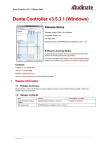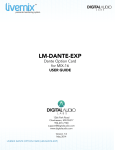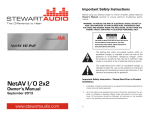Download Manual for DBO1
Transcript
Manual for DBO1 Version 1.0.0 04.12.2012 © Four Audio GmbH & Co. KG 2012 Four Audio GmbH & Co. KG Bergdriesch 24-26 52062 Aachen Germany Phone:. +49 241 4758 3170 Fax: +49 241-4758 3169 Seat: Aachen, Entry in the commercial register at the Local Court Aachen: HRA6830 Partner liable to unlimited extent: our Audio Verwaltungsgesellschaft mbH, Seat: Aachen Entry in the commercial register at the local court Aachen: HRB 14189 Managing director: Dr.-Ing. Rainer Thaden Contents 1 2 3 4 5 6 7 8 9 Important Safety Information......................................................................................................3 EC Declaration of Conformity.....................................................................................................4 Product Specifications.................................................................................................................5 DBO1 Inputs/Outputs..................................................................................................................6 4.1 Analog Outputs....................................................................................................................6 4.2 Digital Outputs.....................................................................................................................6 4.3 Ethernet Jacks......................................................................................................................7 4.4 Word Clock Input.................................................................................................................7 4.5 Word Clock Output..............................................................................................................7 Front panel...................................................................................................................................8 Basic Usage..................................................................................................................................9 Network Setup...........................................................................................................................10 7.1 Troubleshooting Switch Configuration and Cabling..........................................................11 FAQ............................................................................................................................................12 8.1 Why does the DBO1 not detect the sample rate automatically?........................................12 8.2 Why does the DBO1 not play audio if connected directly to a computer with Dante Virtual Soundcard as external soundcard?................................................................................12 Audio Performance Measurements............................................................................................13 2 1 Important Safety Information This device has been manufactured and tested with your safety in mind. However, improper use can result in potential electric shock or fire hazards. To avoid defeating the safeguards that have been built into the device, please observe the precautions discussed in this document. Warnings on the device The lightning flash with arrowhead symbol, within a triangle, is intended to alert you to the presence of uninsulated “dangerous” voltages within your device’s enclosure that may be of sufficient magnitude to constitute a risk of electric shock to persons. The exclamation point within a triangle is intended to alert you to the presence of important instructions in the literature accompanying the device. Other warnings TO REDUCE THE RISK OF ELECTRIC SHOCK, DO NOT REMOVE THE COVER OF THE DEVICE. THERE ARE NO USER-SERVICEABLE PARTS INSIDE IT. TO REDUCE THE RISK OF FIRE OR ELECTRIC SHOCK, DO NOT EXPOSE THIS DEVICE TO RAIN OR MOISTURE. DO NOT PERFORM ANY SERVICING UNLESS YOU ARE QUALIFIED TO DO SO BY FOUR AUDIO. REFER ALL SERVICING TO QUALIFIED SERVICE PERSONNEL. SERVICING THE DEVICE YOURSELF WILL INVALIDATE THE WARRANTY. Ventilation Slots and openings in the casing of the device are provided for ventilation, to ensure reliable operation of the device and to protect it from overheating. Never block the ventilation openings by placing the device on a bed, sofa, rug or other similar surface; Never cover the ventilation openings with items such as newspapers, table-cloths etc. Do not place the device in a built-in installation such as a bookcase or rack unless proper ventilation is provided or you have adhered to the manufacturer’s instructions; Water and moisture Do not expose this device to dripping or splashing and ensure that no objects filled with liquids, such as vases, are placed on the device SAVE THIS INFORMATION FOR FUTURE REFERENCE 3 2 EC Declaration of Conformity An example of this equipment has been tested and found to comply with the following European and international Standards for Electromagnetic Compatibility and Electrical Safety: Radiated Emissions (EU): EN55103-1 (1996) RF Immunity (EU): EN55103-2 (1996) Electrical Safety (EU): EN60065 (1993) Manufacturer's Name & Address Four Audio GmbH & Co. KG Bergdriesch 24-26 52062 Aachen Germany Product Name DBO1 Aachen, Dec-06-2012 Rainer Thaden 4 3 Product Specifications DBO1 without optional AES output modul Analog Outputs 8 balanced XLR Ethernet 3 RJ-45 Word clock 1 Input / 1 output, both BNC type Samplingrates 44,1 / 48 / 88,2 / 96 / 176,4 / 192 kHz Resolution 24 bit DBO1 with optional AES output modul Analog Outputs 8 balanced XLR Digital Outputs 4 AES/EBU, balanced XLR Ethernet 3 RJ-45 Word clock 1 Input / 1 output, both BNC type Samplingrate 44,1 / 48 / 88,2 / 96 / 176,4 / 192 kHz Resolution 24 bit Audio Performance Analog Outputs Max. Output Level Dynamic Range THD @ +4 dBu output level DIM100 @ +16 dBu output level +18 dBu 118 dB(A) 115 dB(lin) -114 dB -87,4 dB 5 4 DBO1 Inputs/Outputs • 8 analog outputs (balanced XLR) • 4 digital AES/EBU outputs (balanced XLR) (optional) • 3 Ethernet jacks (EtherCon) • 1 Word Clock input (BNC) • 1 Word Clock output (BNC) 4.1 Analog Outputs The 8 analog outputs provide a dynamic range of 118 dB(A) with a maximum output voltage of 18 dBu. Following functions will be available in future: – Attenuation -40 dB .. 0 dB in 0.5 dB steps – Phase Invert 0° / 180° – Mute On / Off Bold values are default values. All functions can be set individually for each channel. Output jack Function 1 Dante Channel 1 2 Dante Channel 2 3 Dante Channel 3 4 Dante Channel 4 5 Dante Channel 5 6 Dante Channel 6 7 Dante Channel 7 8 Dante Channel 8 4.2 Digital Outputs As digital outputs 4 balanced AES/EBU outputs are provided. Functions provided for analog outputs are not available for digital Outputs. Digital outputs provide same audio signals as analog outputs, because DBO1 is a 8 channel device. Output jack Function 1 Left Channel = Dante Channel 1 Right Channel = Dante Channel 2 2 Left Channel = Dante Channel 3 Right Channel = Dante Channel 4 3 Left Channel = Dante Channel 5 Right Channel = Dante Channel 6 4 Left Channel = Dante Channel 7 Right Channel = Dante Channel 8 6 4.3 Ethernet Jacks The DBO1 has 3 RJ-45 ethernet connectors with different functions: PRI Connect to Dante Primary Network SEC Connect to Dante Secondary Network (Redundant mode) LAN Connect non Dante devices here, e.g. a device which is to be controlled or monitored via ethernet or a computer for command & control. 4.4 Word Clock Input For synchronizing multiple clock domains, the DBO1 provides a word clock input. Connect the word clock output of the clock domain that you want to be the master clock (e.g. an analog sound card providing a WC output. Clock Status View Slave To External Word Clock: where a device can be slaved to an external Word Clock the value 'Yes' (and a check box) will appear in this column. When checked, this will force the device to derive its local clock from the external word clock source. This will also ensure that this Dante device becomes master clock for the relevant clock domain (unless another device has 'Preferred Master' selected). It is not normal practice to configure more than one device per clock domain with an external clock source. In this case, the user is assumed to have synchronized external word clock sources (e.g. house clock). Where a device does not support slaving to an external Word Clock the value in this column will be 'Not Supported'. 4.5 Word Clock Output If you want the DBO1 to be the master clock for the audio network consisting of multiple clock domains, connect the word clock output to the word clock input of a device in a second clock domain. 7 5 Front panel The front panel features several signalling LEDs and a multi-purpose push button. The network display section consists of several status LEDs for each network port. Element Function / Meaning GIG LINK: Port is connected to a gigabit network LINK/ACT: Port is connected to a network, blinks on network activity REDUNDANT: Secondary port is configured for DANTE redundant mode LOCKED: Device is locked to the network PTP clock LOCATOR: blinks 10 times when using the identify function in the Dante Controller software SAMPLE RATE: displays the sample rate that the Dante card is using The output display section consists of 4 status LEDs for each channel. Element Function / Meaning SIGNAL: signal level is above -40 dBFS (-22 dBu) MODIFIED: analog output settings are different from default settings SUBSCRIBED: a flow is patched to this output WARNING/ERROR: subscribed flow is not present in DANTE network ANY KEY provided for future features. Current function: LED test for all LEDs except GIG LINK and LINK/ACT. Available features are depending on the firmware version. For latest information visit http://www.four-audio.com/key 8 6 Basic Usage Basically, the DBO1 is just a break out box which converts Dante flows to analog and AES/EBU signals. There is no special handling or configuration which is not covered by basic Dante features. All Dante features can be configured and monitored with Dante Controller which is a software application provided by Audinate, the inventor of Dante. Dante Controller and its user manual can be downloaded from Audinate's homepage: www.audinate.com Home => Support => Software => Downloads => Dante Controller If you are not familiar with the Dante Audio network we strictly recommend to read the user manual of the Dante Controller software first and check the FAQ! FAQ http://dev.audinate.com/kb/webhelp/home.htm Most of the options, features and behaviour which a user expects to be device specific are actually Dante specific. Thus, most of the explanations below are taken from the Dante Controller user manual. These passages are highlighted in grey. Please ensure to use latest version of Dante Controller: 3.2.9.2 or higher 9 7 Network Setup Automatic network configuration A Dante-enabled device connected to a network will automatically set up its own network configuration, including its IP address. If the network has a DHCP server, which may be the case for installed networks, it will receive its IP configuration using the standard DHCP protocol. On a network without a DHCP server, which may be the case for temporary or smaller networks, the Dante-enabled device will automatically assign itself an address using link local protocols, in the same way PCs and printers often do. DBO1 supports redundant audio routing and switching between Redundant and Switched mode. Redundancy Many Dante devices support redundant audio routing. These devices have two network interfaces, labelled primary and secondary. Primary interfaces should be connected to one physical network. If redundancy is being used, secondary interfaces should be connected to a second separate network. Secondary interfaces cannot communicate with primary interfaces. Dante Redundancy / Switch Configuration Depending on the manufacturer's configuration of a device, it may be possible to toggle the device between Redundant and Switched modes, or to select a Switch Configuration. Redundant When a device is set to Redundant, the device will duplicate Dante audio traffic to both Ethernet ports, allowing the implementation of a redundant network via the secondary port. Not all devices support redundancy. Switched When a device is set to Switched, the secondary Ethernet port will behave as a standard switch port, allowing daisy-chaining through the device. Switch Configuration Certain devices support specialist switching and/or redundancy configurations for the Ethernet ports. For these devices, the top pane of the Network Config tab will be titled 'Switch Configuration'. Please refer to the manufacturer's technical documentation for information on the supported switching configurations for the device. Addresses Dante devices obtain IP addresses automatically by default, and in the vast majority of circumstances there is no need to change the Addresses settings. However, static IP addresses can be assigned if necessary. To assign a static IP address: 1. Select 'manually configure an IP Address' for the appropriate Ethernet port. 2. Enter the IP Address and Netmask. 3. Click Apply. The DNS Server and Gateway settings are optional - the device will use network defaults if they are not specified. Click Revert to revert back to the previous settings. Note: Assigning static IP addresses requires a device reboot. 10 7.1 Troubleshooting Switch Configuration and Cabling Cables are the most vulnerable part of a network system. If you suspect cabling issues, check for: • Faulty or manually terminated cables • Unplugged /badly connected Ethernet cables • Misconfigured switches • Dante devices removed or turned off Symptoms of switch or cabling issues • You cannot see (some) devices in the Dante Controller network view • Dante Controller shows orange “unsuccessful subscription” icons, which usually means a device that was present earlier is now missing • Faulty cables can lead to intermittent faults, which may be heard as dropped samples or “cracks” in the audio • Dante devices may appear and disappear in Dante Controller Switch and Cabling Checklist • Are all the connected link/status lights on the switch lit or flashing as expected? • Is the switch powered on? • Is the cable correctly plugged in at the switch and the PC or equipment? • Is the switch correctly configured? • Perhaps QoS or VLANs have been incorrectly set up • Are you using a switch from another application with an unchecked or tested configuration? • Consult the switch manual and check the switch configuration. 11 8 FAQ This FAQ answers questions which were asked but maybe not covered by Dante Controller user manual or Audinate's FAQ. 8.1 Why does the DBO1 not detect the sample rate automatically? Dante supports different sample rates simultaneously within one network. So before subscribing to a transmitting device the sample rate needs to be selected with Dante Controller. After that, Dante Controller allows subscriptions to transmitting devices running with same sample rate only. Keep in mind, that the DBO1 can receive flows from different transmitting devices and auto detection of sample rate would fail if transmitting devices are not running with equal sample rates. 8.2 Why does the DBO1 not play audio if connected directly to a computer with Dante Virtual Soundcard as external soundcard? Dante is an audio network, not a point to point connection. DBO1 as a receiver, always needs to be subscribed to the desired transmitter even if there is only one transmitter in the network. Audio routes are most frequently configured using the Dante Controller software, running on any Windows or Mac OSX computer that is attached to the Dante network. Dante Controller and Dante Virtual Soundcard can be used on the same computer. 12 9 Audio Performance Measurements Frequency Response DAC 1/2 Signal-Input: Input-Level: Dante 0 dBFS Signal-Output: Output Level: DAC 1/2 +18 dBu Sample Rate: 48 kHz X-Axis: Frequency [Hz] Y-Axis: Output Level [dBfs] THD/THD+N @ 1 kHz DAC 1 Signal-Input: Input-Level: Dante -100..0 dBFS Signal-Output: Output Level: DAC 1 -82..+18 dBu Sample Rate: 48 kHz X-Axis: Input Level [dBu] Y-Axis: THD+N(bl)/THD(re) [dB] Noise DAC 1/2 Signal-Input: Input-Level: FFT Length: 8k Signal-Output: DAC 1/2 Sample Rate: 48 kHz X-Axis: Frequency [Hz] Y-Axis: Output Level [dBfs] 13 DIM100 DAC 1/2 Signal-Input: Input-Level: Dante -80..0 dBu Signal-Output: Output Level: DAC 1/2 -62..+18 dBu Sample Rate: 48 kHz X-Axis: Input Level [dBu] Y-Axis: DIM(bl)/DIM(re) [dB] THD+N @ 1kHz: DAC 1/2 Signal-Input: Input-Level: Dante -14 dBFS Signal-Output: Output Level: DAC 1/2 +4 dBu Sample Rate: 48 kHz X-Axis: Frequency [Hz] Y-Axis: 8k FFT Spectrum THD(f) Signal-Input: Input-Level: Dante -14 dBFS Signal-Output: Output Level: DAC 1/2 +4 dBu Sample Rate: 48 kHz X-Axis: Frequency [Hz] Y-Axis: THD [dB] 14 Difference tone distortion Signal-Input: Input-Level: Dante -60..0 dBFS Signal-Output: Output Level: DAC 1/2 -42..+18 dBu Sample Rate: 48 kHz X-Axis: Frequency [Hz] Y-Axis: THD [dB] Modulation distortion Signal-Input: Input-Level: Dante -60..0 dBFS Signal-Output: Output Level: DAC 1/2 -42..+18 dBu Sample Rate: 48 kHz X-Axis: Frequency [Hz] Y-Axis: THD [dB] 15