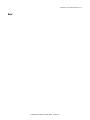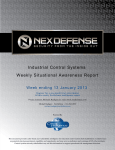Download PowerMonitor 5000 Unit, Firmware Revision 4.010
Transcript
Release Notes PowerMonitor 5000 Unit, Firmware Revision 4.010 Catalog Numbers 1426-M5E, 1426-M5E-DNT, 1426-M5E-CNT, 1426-COMM-DNT, 1426-COMM-CNT, 1426-M6E, 1426-M6E-DNT, 1426-M6E-CNT, 1426-M8E, 1426-M8E-DNT, 1426-M8E-CNT Enhancements This firmware revision includes new features. Firmware Revision 4.010 Introduced support for the PowerMonitor™ 5000 Add-on Profile (AOP) for use with Studio 5000 Logix Designer® application. IMPORTANT The PowerMonitor 5000 Add-on Profile is not included in the firmware update and must be downloaded separately for installation in Logix Designer application. Firmware Revision 3.030 There are currently no new enhancements in this firmware revision. Firmware Revision 3.028 • Introduced the PowerMonitor 5000 M8 unit with advanced power quality capabilities, including the following: – Flicker measurement – Sub-cycle transient capture – Harmonic magnitude and angle up to the 127th order – Interharmonics, harmonic and interharmonic groups up to the 50th order. Firmware Revision 2.050 • Introduced optional ControNet™ network communication card for the M5 and M6 units. • Introduced the PowerMonitor 5000 M6 unit with additional capabilities, including power quality measurements. 2 PowerMonitor 5000 Unit, Firmware Revision 4.010 Firmware Revision 2.045 • Introduced optional DeviceNet™ network communication card. • Changed the maximum length of the General System Configuration table from 224 bytes to 200 bytes to be compatible with the DeviceNet network maximum connection size. • Increased the maximum internal I/O connection rate from 100 ms to 10 ms. Corrected Anomalies This firmware revision includes corrected anomalies from the previous revision. Firmware Revision 4.010 • CORRECTED: When 30 or more parameters are configured in the Data Log, DataLog_Parameter_31 displays the configured parameter value and data that is associated with DataLog_Parameter_21 when read via CIP communication or FactoryTalk® EnergyMetrix™ software. • CORRECTED: When the Data Log interval is configured to a number that is not evenly divisible into 3600, the Data Log records are not logged at the configured interval. • CORRECTED: The Metering Data Snapshot Parameter List for Group 2 shows L1 through L3 VA rather than kVA. The parameter index range is 16834…18636. Data are correctly presented in kVA. • CORRECTED: After executing a Restore Factory Defaults command, transient waveforms are occasionally captured without a corresponding event in the Power Quality Log. • CORRECTED: The CIP Electrical Energy Object returns data incorrectly in response to a Get_Attributes_All service request. Bytes 0…5 are swapped with bytes 10…15. Firmware Revision 3.030 • CORRECTED: The PowerMonitor 5000 timeout and reset issue that occurred 49 days after continuous, uninterrupted operation. • CORRECTED: Default setting for Relative_Setpoint_Intvl_m was changed from 1 to 60. • CORRECTED: Configuration.TriggerData_Log: Trigger Data_Parameter_1 no longer accepts a value of ‘0’. • CORRECTED: Data Log and Trigger Data Log files that are created with firmware revisions before 3.28 could not be read via CIP. • CORRECTED: Large Data and Energy Log files were generated when 3600 was not evenly divisible by the logging interval. Rockwell Automation Publication 1426-RN001D-EN-P - September 2015 PowerMonitor 5000 Unit, Firmware Revision 4.010 3 Firmware Revision 3.028 • CORRECTED: In the Status.Alarms data table, reserved elements 3 and 4 were removed. The entire table shifts up by two words, for example, changing element 5 to element 3. This affects the data values when reading from FactoryTalk® EnergyMetrix™ software version 2.0 or from a controller. • CORRECTED: In the Status.Alarms data table, Bit #6 of Metering_Status (element 3) indicated that wiring diagnostics was always active. • CORRECTED: Alarm Codes in the Alarm Log .csv file sometimes incorrectly appeared as large numbers, for example, 4.3 E+09. • CORRECTED: Logic Gate input status was incorrectly reported as a large number (for example, 4.294967E+09) in the LoggingResults.TriggerData_Header data table if the Logic Gate input was inverted. • CORRECTED: In the Home web page, the tag ‘Upgrade_Options’ was changed to ‘Original_Catalog_Number’. • CORRECTED: Clearing a log file while reading it by using CIP communication caused a fatal error. Now, clearing a log file is not permitted until the file read is completed. • CORRECTED: Occasional NaN values appeared in energy counter values. • CORRECTED: Active setpoint and logic gate outputs remained active after disabling the setpoint or logic gate. • CORRECTED: Default threshold values of user-configurable sags and swells were changed to 0 for sag and 200% for swell. • CHANGED: Changed the format of date and time parameters in the ScheduledData.Input table. • CHANGED: Added Metering Iteration to ScheduledData.Input table. Firmware Revision 2.050 • CORRECTED: When the virtual wiring correction was cleared, on occasion, the light did not go out until the PowerMonitor 5000 unit was power cycled. • CORRECTED: Net Energy Counter (kWh_Net) is not calculated correctly when there are Forward (kWh_Fwd) and Reverse Energy (kWh_Rev) values. This also applies to kVARh_Fwd, kVARh_Rev, and kVARh_Net. • CORRECTED: Power Factor issue where 100.001 was recorded in the min and max value. Firmware Revision 2.045 • CORRECTED: Demo metering mode has inconsistent behavior. • CORRECTED: Half cycle sag swell timestamp. Rockwell Automation Publication 1426-RN001D-EN-P - September 2015 4 PowerMonitor 5000 Unit, Firmware Revision 4.010 Known Anomalies These are known anomalies in the current product revision. • There are compatibility problems with the NDIS driver and Windows 8.1 and Windows Server 12. • If a value of 0 is configured for the PT or CT configuration parameters, incorrect metering values are displayed. • Occasionally, when external power source outputs are turned off, the MeteringResults.RealTime_VIF_Power table returns small, non-zero values on the order of 3.39772E-10. • When a PowerMonitor 5000 unit is upgraded to an M8 model, Voltage and Current TID thresholds are incorrectly initialized. To avoid spurious power quality events being written to the Power Quality log, you have to change the values of these parameters in the Configuration.Power_Quality table or web page to the correct defaults as follows: – IEEE1159_Voltage_TID_Limit_% = 5 – IEEE1159_Current_TID_Limit_% = 10 Download Firmware The latest PowerMonitor 5000 firmware is found at the following website: http://compatibility.rockwellautomation.com/Pages/MultiProductDownload.aspx. From the Category pull-down menu, choose Energy Monitoring. Additional Resources These documents contain additional information concerning related products from Rockwell Automation. Resource Description Updating the Firmware Revision for PowerMonitor 5000 Units Installation Instructions, publication 1426-IN004 This document provides instructions on how to update your firmware revision. PowerMonitor 5000 Unit Catalog Number Upgrade Installation Instructions, publication 1426-IN005 This document provides instructions on how to upgrade your catalog number. PowerMonitor 5000 Unit Optional Communication Modules Installation Instructions, publication 1426-IN002 This document provides instructions on how to install or replace an optional communication module on a PowerMonitor 5000 unit. PowerMonitor 5000 Unit User Manual, publication 1426-UM001 Provides installation instructions, wiring diagrams, configuration, and specifications for PowerMonitor 5000 units. ControlFLASH Firmware Upgrade Software User Manual, publication 1756-UM105 This manual describes how to use the ControlFLASH® software to upgrade device firmware. Industrial Automation Wiring and Grounding Guidelines, publication 1770-4.1 Provides general guidelines for installing a Rockwell Automation® industrial system. Product Certifications website, http://www.ab.com Provides declarations of conformity, certificates, and other certification details. You can view or download publications at http://www.rockwellautomation.com/literature/. To order paper copies of technical documentation, contact your local Allen-Bradley distributor or Rockwell Automation sales representative. Rockwell Automation Publication 1426-RN001D-EN-P - September 2015 PowerMonitor 5000 Unit, Firmware Revision 4.010 5 Notes: Rockwell Automation Publication 1426-RN001D-EN-P - September 2015 Rockwell Automation Support Rockwell Automation provides technical information on the Web to assist you in using its products. At http://www.rockwellautomation.com/support you can find technical and application notes, sample code, and links to software service packs. You can also visit our Support Center at https://rockwellautomation.custhelp.com/ for software updates, support chats and forums, technical information, FAQs, and to sign up for product notification updates. In addition, we offer multiple support programs for installation, configuration, and troubleshooting. For more information, contact your local distributor or Rockwell Automation representative, or visit http://www.rockwellautomation.com/services/online-phone. Installation Assistance If you experience a problem within the first 24 hours of installation, review the information that is contained in this manual. You can contact Customer Support for initial help in getting your product up and running. United States or Canada 1.440.646.3434 Outside United States or Canada Use the Worldwide Locator at http://www.rockwellautomation.com/rockwellautomation/support/overview.page, or contact your local Rockwell Automation representative. New Product Satisfaction Return Rockwell Automation tests all of its products to help ensure that they are fully operational when shipped from the manufacturing facility. However, if your product is not functioning and needs to be returned, follow these procedures. United States Contact your distributor. You must provide a Customer Support case number (call the phone number above to obtain one) to your distributor to complete the return process. Outside United States Please contact your local Rockwell Automation representative for the return procedure. Documentation Feedback Your comments will help us serve your documentation needs better. If you have any suggestions on how to improve this document, complete this form, publication RA-DU002, available at http://www.rockwellautomation.com/literature/. Rockwell Automation maintains current product environmental information on its website at http://www.rockwellautomation.com/rockwellautomation/about-us/sustainability-ethics/product-environmental-compliance.page. Allen-Bradley, Rockwell Software, Rockwell Automation, ControlFLASH, FactoryTalk EnergyMetrix, and PowerMonitor are trademarks of Rockwell Automation, Inc. ControlNet and DeviceNet are trademarks of ODVA, Inc. Trademarks not belonging to Rockwell Automation are property of their respective companies. Rockwell Otomasyon Ticaret A.Ş., Kar Plaza İş Merkezi E Blok Kat:6 34752 İçerenköy, İstanbul, Tel: +90 (216) 5698400 Publication 1426-RN001D-EN-P - September 2015 Supersedes Publication 1426-RN001B-EN-P - September 2013 PN-XXXXXX Copyright © 2015 Rockwell Automation, Inc. All rights reserved. Printed in the U.S.A.