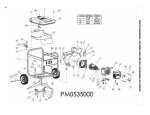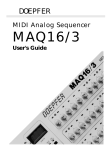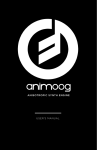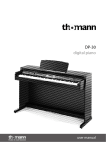Download manual COS2t.indd
Transcript
SUR-AUDIO LAB 2012 - COS2 SYNTHESIZER USER MANUAL 1 Copyright© 2012 - Sur-audio Lab. All rights reserved. This manual, as well as the software described in it, is furnished under license and may be used or copied only in accordance with the terms of such license. The content of this manual is furnished for informational use only, is subject to change without notice and should not construed as a commitment by Sur-audio Lab. Sur-audio Lab assumes no responsibility or liability for any errors or inaccuracies that may appear in this book. Except as permitted by such license, no part of this publication may be reproduced, stored in a retrieval system, or transmitted in any form or by any means, electronic, mechanical, recording, or otherwise without the prior written permission of Sur-audio Lab. COS2 is a trademark of Sur-audio Lab. All other trademarks contained herein are the property of their respective owners. All features and specifications subject to change without notice. COS2 virtual analog synthesizer user manual Introduction Congratulations on choosing the new COS2! The Sur-audio Lab team Manual index Specifications ................................................................................ page 5 Panel reference - Envelopes ......................................................... page 16 Device setup .................................................................................. page 6 Panel reference - Modulation section ............................................ page 17 Panel ............................................................................................. page 7 COS2XTC..................................................................................... page 18 Preset list....................................................................................... page 8 Appendix A - Glossary .................................................................. page 19 Panel reference - Global .......................................................... pages 9-10 Appendix B - Preset names listing ................................................ page 21 Panel reference - Morph function.................................................. page 11 Appendix C - Index ................................................................ pages 22-23 Panel reference - Oscillators.................................................. pages 12-13 Panel reference - Filters................................................................ page 14 Panel reference - LFOs ................................................................. page 15 SUR-AUDIO LAB 2012 - COS2 SYNTHESIZER USER MANUAL 4 Specifications Voices: 16 3 sound generators: 2 multi wave oscillators with standard wave shapes (saw, pulse, triangle, sine) 1 wavetable oscillator with 63 different tables. The multi oscillators can be arranged for the classic Sync function or for Frequency Modulation (FM) type of synthesis. Unison mode: Every voice is produced by several detuned oscillators. SUR-AUDIO LAB 2012 - COS2 SYNTHESIZER USER MANUAL Morph function: Every pot of the panel can be modulated by 4 controllers in parallel. These are: Velocity, Keyboard note, Pressure (aftertouch), Modulation wheel. The Modulation wheel can be replaced by any other midi controller. Envelope generators: 2 ADSRs envelopes. Both envelopes are sources in the MODULATION section. LFO’s: 2 multi-wave Lfo’s with rate, depth. 6 waveforms to choose (sin-square-saw up-saw down-triangle-random), key-retrigger, fade-in, fade-out, phase, delay 5 Filters: One 24db Vintage Lowpass filter and one 12dB Multimode filter. Sounds: 127 presets. System requirements: Compatible with any Sonic-Core DSP system hardware and software. Minimum requirements: 3 DSP’s. Device Setup > Move COS2.dev in your devices folder. (c:\program files\SCOPE\devices\) User i nterface > Move COS2.pre file in your preset files folder (c:\program files\SCOPE\presets\) > Use Live bar menu or drag the device from the File browser into the Project window and connect midi in and audio outputs as needed. SUR-AUDIO LAB 2012 - COS2 SYNTHESIZER USER MANUAL 6 Panel LFOs (page 15) Preset changing and Settings Amplifier & Filter envelopes Midi-in indicator (page 16) (pages 8, 10) Morph function (page 11) Preset List (page 8) Modulation section (page 17) Global settings (pages 9-10) Oscillators SUR-AUDIO LAB 2012 - COS2 SYNTHESIZER USER MANUAL (pages 12-13) Filters 7 (page 14) Preset List handling COS2 synthesizer uses preset lists for storing sounds. > Open the preset browser with the dedicated button at the upper right corner. SELECTING PROGRAMS COS2 has one bank, containing 128 programs numbered from 0 to 127. To try out some sounds, there are three basic methods of selection: CREATING NEW SOUNDS Sequentially The first preset has been reserved for a simple template, which you can use whenever you want to create sounds “from scratch”. The most obvious way to select programs is by stepping through them using the buttons to the center of the display next to the preset name. Via the Preset browser Another way to choose programs is by selecting them through the preset browser. Via MIDI All MIDI sequencers and professional MIDI keyboards are capable of transmitting Bank and Program change messages via MIDI. SUR-AUDIO LAB 2012 - COS2 SYNTHESIZER USER MANUAL 8 The INIT Program COMPARE This button recalls the initial state of the selected preset. Panel reference - Global PORTA > Off, Portamento to Fing. Gliss.: The PORTA text field sets the type of portamento or glissando (or set inactive). PITCH BEND RANGE > Off, 1 to 24: PB text field sets the amount of pitch bend in semitones (or set inactive). MONO > Off, On: This button selects whether the entire sound is polyphonic or monophonic. SUR-AUDIO LAB 2012 - COS2 SYNTHESIZER USER MANUAL UNISON VOICES Unison means several instances of the same note detuned against each other at the same time. The trade-off is a reduction in polyphony. > Off, 2 to 16: Number of voices used for each note. If set to Off, no Unison parameters will be visible CHANNEL > 1 to 16, omni: Specifies the MIDI channel used COARSE (semitone) > -64 to +64: Coarse control over the pitch of the entire COS2. 9 FINE (cent) > -99 to +99: Fine control over the pitch of the entire COS2. A cent is one hundredth of a semitone. PANORAMA > -12 to +12: The position of the signal across the stereo outputs. Modulation destination “PAN“. VOLUME > 0 to +12: The overall gain of the sound. UNISON DETUNE > 0 to +12: The amount of detuning between instances of the same note. For UNISON DETUNE to have any effect, the number of stacked (layered) voices must be greater than 1. (“UNISON VOICES”) Panel reference - Global Settings GLOBAL SETTINGS This menu is opened by pressing the SETTINGS button to the right of the top display. It contains a few global parameters. MORPH CONTROLLER > 2 to 119: Default (CC63). The Midi controller that will act as the Morph assigning switch. KEY FOLLOW CURVE This button will open a panel to set the desired curve for the Key Follow action. The Sustain pedal uses CC64 (Midi continuous controller) by default. This is permanently connected to the envelopes. So instead of direct control, it is handy to specify a different controller here (e.g. CC63), in order to allow the control of the Morph Switch with the Foot Pedal without actually sending Sustain messages.* Tip REPLACE MOD WHEEL > Off, On. Set to On... > 2 to 119 ...and the selected Midi Controller will be used as a Morph source instead of the Modulation wheel. SUR-AUDIO LAB 2012 - COS2 SYNTHESIZER USER MANUAL Set this value to “CC64-HOLD PEDAL” for direct use. If that is the case sustained notes will occur normally if midi notes are triggered during the morph assigning. Tip 10 * A Midi Transformer should be used in the Sequencer between the physical device and the sequencer midi-in so to transform CC64 to CC63 or to any other. Panel reference - Morph function Morph function is a process for modulating any pot of the COS2 panel by four modulators. These are Velocity, Keyboard Note, Channel Pressure (aftertouch) and Mod Wheel. To activate the process, there are two basic methods: To assign a morph range proceed as follows: > Press the Foot pedal or turn on the Set button. Rotate one or more pots to the desired value(s). Please do not change the Morph source during range assigning. Init Morph reset > To deactivate a specific range press the X button right to any assigned pot. > To reset all the morph ranges, press the Init button on the top of the Morph section. Tip Via any Midi controller or Foot pedal The Sustain Pedal or any other midi controller can be used as the Morph Switch. (For details see page 10 “MORPH CONTROLLER”). CUTOFF RES ENV > Release the Sustain pedal or set the button Set to off position. X X Set Via the button Set Use that button if you have no access to Midi pedals. SUR-AUDIO LAB 2012 - COS2 SYNTHESIZER USER MANUAL CUTOFF RES 11 ENV Pressing the Init button regains DSP memory. Panel reference - Oscillators COS2 has three oscillators, two Multi-wave oscillators and one Wavetable oscillator. To change the waveshapes use the text fields on the top of the oscillator section. Below is a small schematic of the oscillators internal structure. OSC 1A OSC 1B Wavetable FM/SYNC DET2 > 0Hz to +12 semitones: This is the knob for tuning oscillator 1B. SHAPE > 0 to 12: Oscillator 1 Shape control. Shape function Normal FM on Sync on Pulse Width if pulses are selected FM index (amount) Sync amount (Osc1B pitch) BAL1/2 > 1 to 2: This knob controls the relative mix of oscillators 1 and 2 while keeping the total level constant. The 12 o’clock position is a 50:50 mix of both these oscillators. TUNE2 > -48 to +48: Use these fields to adjust the pitch of oscillator 2 over a range of -48 to +48 semitones. In other case, the Shape pot is not accessible > -99 to +99: Use these fields to adjust the pitch of oscillator 2 over a range of -99 to +99 cent. MIX > 1 to 2: This knob controls the relative mix of oscillators 1A and 1B. SHAPE2 > 0 to 12: Oscillator 2 Wavetable Index. Controls the Index parameter–the nominal position within the table. to Filters MIX OSC 1A/1B BALANCE OSC 1/2 SUR-AUDIO LAB 2012 - COS2 SYNTHESIZER USER MANUAL 12 Panel reference - Oscillators GAIN > 0 to 12: This is a volume control for all three oscillators before the filter. PORTAMENTO (TIME) > 0 to 12: Often called glide. Portamento is particularly effective in mono mode (see “MONO” on page 9). Tip If the number of UNISON NOTES equals the number of COS2 assigned voices then the patch is in effect “big mono”. SYNC > Off, On: When this function is active, Osc 1A is synchronized to Osc 1B. Use the SHAPE parameter to alter syncronization rate. Look up Sync in the glossary if necessary. FM > Off, On: FM stands for Frequency Modulation. This means that the frequency of one audio source (Osc 1A) is modulated by another (Osc 1B) with amount determined with the SHAPE parameter. As well as being able to create bell-like tones, FM is often used to add grit to a sound. SYNC and FM functions are mutualy exclusive. SUR-AUDIO LAB 2012 - COS2 SYNTHESIZER USER MANUAL 13 Panel reference - Filters The COS2 has two filters that can be configured in series or parallel. Filter 1 has four poles (24dB per octave) and simulates the classic Minimoog™ low pass (including it’s typical selfoscillation). Filter 2 has two poles (12dB per octave). This adds up to a total of six poles i.e. 36dB per octave if BAL1/2 is centre (+0). CUTOFF > 0 to 12: The cutoff frequency of filter 1. RES > 0 to 12: The resonance of filter 1. ENV > 0 to 12: Controls how much the Envelope 2 affects Cutoff1 – like automating the CUTOFF knob with each and every note you play. SUR-AUDIO LAB 2012 - COS2 SYNTHESIZER USER MANUAL CUTOFF2 > 0 to 12: The cutoff frequency of filter 2. RES2 > 0 to 12: The resonance of filter 2. BAL1/2 > 1 to 2: Filter 1/2 balance. The relative contribution of the two filters. At 1 you can only hear the output of filter 1. In the central position (0), both filters contribute equally. At 2 you can only hear the output of filter 2. SER/PAR > Serial: The filters are routed in series. > Parallel: The filters are routed in parallel. 14 FILTER2 (TYPE SELECTOR) Using the FILTER2 button, you can set filter 2 to one of following types: > LP=Low Pass: Allows frequencies below the cutoff point to pass through i.e rejects those above the cutoff point. > HP=High Pass: Allows frequencies above the cutoff point to pass through i.e. rejects those below the cutoff point. > BP=Band Pass: Allows frequencies close to the cutoff point to pass through. To modulate filter 2 with an envelope or another modulator use the MODULATION section. Panel reference - Lfos There are two LFOs in COS2, and each one can modulate directly any or all destinations of the modulation section. Each one offers 6 waves to choose (sine-square-saw up-saw down-trianglerandom). To change the wave type click on the waveform representation. To route the Lfos use the MODULATION section. All parameters for LFO1 are the same as those for LFO2. RATE > 0 to 12: The speed of LFO. DEPTH > 0 to 12: How much the LFO modulates the Target parameter. SUR-AUDIO LAB 2012 - COS2 SYNTHESIZER USER MANUAL TYPE > Sine, Triangle, SawUp, SawDown, Square, Random: The LFO waveform. FADE-OUT > 0 to 3 seconds: The time the modulation will gradually fade to silence after key release. KEY (Retrigger On/Off) > Off, On: When set to Off, LFO runs freely i.e. its phase is not reset by every note played. When activated, the starting point within the wave will retrigger at the Phase position. PHASE > -180o to 180o: Determines the position within the waveform (phase) at which the signal will start when a key note is received. KEY retrigger must be enabled for this to take effect. FADE-IN > 0 to 3 seconds: The time the modulation will gradually build to maximum. PRE-DELAY > 0 to 3 seconds: Delays the onset of the modulation. 15 Panel reference - Envelopes There are two ADSR envelopes in COS2. The first controls the overall sound level. The other controls Filter 1 Cutoff frequency via the Filters ENV pot. Both are sources in the MODULATION section. They have abjustable Velocity sensitivity and abjustable curves for the Decay and Release slopes. All parameters for Envelope 1 are the same as those for Envelope 2. ATTACK > 0 to 12: The time it takes for the filter envelope to rise from 0 to maximum. ENVELOPE VELOCITY SENSITIVITY > 0 to 127: How much the envelope responds to keyboard velocity. DECAY > 0 to 12: The time it takes to fall from maximum to the Sustain level. ENVELOPE 2 POLARITY > Invert, on/off: When that button is lit envelope 2 effect is inverted. SUSTAIN > 0 to 12: The level of sustained notes after the Decay. RELEASE > 0 to 12: the time it takes to fade out after notes are released. SUR-AUDIO LAB 2012 - COS2 SYNTHESIZER USER MANUAL 16 Panel reference - Modulation COS2 has a small dedicated section for modulation. Here is where the modulators are routed to several parameters. Available sources are the envelopes, the LFOs, as well as the Pitchbend wheel. Init Source Off Off Off Off Amount 0 0 0 0 Dest Off Off Off Off AMOUNT > -63 to +63: Modulation amount for the specified destination. The range is bipolar so that modulation can be inverted. DESTINATION > Off, Osc1 Pitch ... Pan: Specifies the modulation destination. Init Modulation matrix reset > To quickly reset all the values, press the Init button on the top of the modulation section. SOURCE > Off, LFO1 ... Pitch Bend: Specifies the modulation source (Envelopes, LFOs, Pichbend wheel). SUR-AUDIO LAB 2012 - COS2 SYNTHESIZER USER MANUAL 17 COS2XTC Features: - Total recall. All plug-in settings are saved with the song. Cons: - Latency is in general longer - no Routing Window INSTALLATION Simply run the setup program and follow instructions. SYSTEM REQUIREMENTS The COS2 VST plug-in is available for the Windows PC platform (as VSTi in XTC mode). There are no specific system requirements: COS2 should run within any professional host program. SUR-AUDIO LAB 2012 - COS2 SYNTHESIZER USER MANUAL 18 Appendix A - Glossary Most of the terms below only apply to synthesizer technology. A - Aftertouch Term for Channel Pressure - Attenuation Reduction of amplitude. B - Balance Simultaneous control over the relative levels of two signals. (cross-fade). C - CC MIDI continuous controller number. Several of these numbers have been specified e.g. Modulation wheel=CC01. The list of sources in the COS2 Morph modulator selector includes an extensive list of these (2-119). SUR-AUDIO LAB 2012 - COS2 SYNTHESIZER USER MANUAL - Channel Pressure Monophonic aftertouch. MIDI data caused by pressing harder on the keyboard after playing notes. - Continuous Controller See CC. - Cross-fade The mix of two successive sounds in such a way that they appear to blend smoothly from one to the next. - Cutoff Threshold frequency of a filter above and/ or below which frequencies are attenuated or boosted. Resonance accentuates frequencies close to the cutoff point. D to simulate the way a note appears and fades out. Can also be used for many other purposes (e.g. filter cutoff, pitch). F - Filter Module present in all subtractive synthesizers used to pass certain frequencies while rejecting/attenuating others. - FM Frequency Modulation (e.g. FM synthesis). Pitch modulation when the source and destination are both audio signals, resulting in a compex tone. - Frequency Speed of oscillation. - dB (Decibel) Relative unit of attenuation or gain. - DSP Digital Signal Processor. G E H - Envelope Synthesizer module originally used - Glide See Portamento. - Hertz (Hz) Measurement of frequency. 19 K - Key Follow Modulation source proportional to the MIDI note number i.e. which key you play. - Key Pressure See Polypressure. L - LFO (Low Frequency Oscillator). Generally used as a cyclic modulation source. M - MIDI Acronym for Musical Instrument Digital Interface. The standard protocol used for communication between electronic musical instruments and computers. - Modulation Wheel General-purpose performance control. Often used for controlling vibrato depth. - Monophonic (Mono) Only one note can be played at a time e.g. flute. See Polyphonic. O - Octave A musical interval 12 semitones apart e.g. C3 to C4. P - Panorama (Pan) The position of an audio signal in a stereo field i.e. the left/right volume ratio. - Parallel Routing term: Not connected one after the other (see Serial), but alongside each other. - Phase The position within one cycle of a wave. Measured in degrees, whereby 360° is the end of the cycle. - Pitch Frequency (e.g. how low/high a note is). Pitch is mainly used for musical notes, while frequency is the more scientific term. - Pitchbend MIDI data usually derived from the sprung wheel (stick) to the left of a MIDI keyboard. SUR-AUDIO LAB 2012 - COS2 SYNTHESIZER USER MANUAL - Pole Units of -6dB per octave gain attenuation in filters. - Polyphonic, Poly When several notes can be played at the same time. See Monophonic. - Portamento Classical term for gliding pitch from one note to the next. Often called glide. - Preset Often used as a synonym for patch, sound, program etc. - Pulse wave Oscillator waveform alternating between two discrete levels. - Pulse Width The ratio between the lengths of the upper and lower levels in a pulse wave. R - Random Something that happens without regularity. - Resonance Boosting of frequencies close to the cutoff point in a filter (via feedback). S - Semitone Pitch interval equal to one twelvth of an Octave. The keys on a keyboard are a semitone apart. - Serial (in series) Routing term. The signal is sent to one module (e.g. a filter), which in turn sends its output to another module (e.g. another filter). See also Parallel. - Slave Module which is following parameters set by another module. In the COS2, oscillator 1-B is optionally a slave of oscillator 1-A. - Square wave Special form of Pulse wave in which the Pulse Width is exactly 50%. - Subtractive synthesis The method of creating sounds by removing frequencies from complex waveforms. 20 - Sync Synchronization. In oscillator sync, one oscillator resets the phase of another. U - Unison Several instances of the same note at the same time. V - Vibrato Cyclic pitch bend (usually around 5Hz). - Voice A complete sound-generation unit (oscillator, filter, envelope, LFOs etc.). A monophonic synthesizer has only one voice. Unison mode uses 2 or more voices per note. X - XTC mode Special SCOPE hardware utilization mode that uses SCOPE devices inside the host sequencer. Appendix B - Patch Names 1. 2. 3. 4. 5. 6. 7. 8. 9. 10. 11. 12. 13. 14. 15. 16. 17. 18. 19. 20. 21. 22. 23. 24. 25. Enseble Strings ......... Strings Bright Keys .......... SynthKeys Sync Key ............. SynthKeys Psy arp ............... Technosyn Fat Detuned............. SynthHit Fat & Grit .............SynthBass Bright Pad ............. BrightPad Big Syncer ............ HardLead Big Mono ................ SynthHit Fat Synth............... HardLead Hoover Pad ............ AtmoPad Vocal Synth......... TechnoSyn Pulse Setback ..... TechncSyn Long Steps ............Keyboard Electro Piano 1 ..........EIPiano Slow Pad .............MotionPad Meta Violin ................ SoloStr Bells ...............................Bell Starman ................. AtmoPad Hard Fm Lead ....... HardLead Big Pulse .......... TechnoBass Grit ....................... HardLead Self Reso .................SynthFX Clavichord................ Clavinet Sub Bend ...................EIBass 26. 27. 28. 29. 30. 31. 32. 33. 34. 35. 36. 37. 38. 39. 40. 41. 42. 43. 44. 45. 46. 47. 48. 49. 50. Fat Glide................ HardLead Bell Keys ................Keyboard Deep Sub ...................EIBass Lfo Pad ................. BrightPad Sweep Strings ........... Strings Psy Fall ....................SynthFX Pulsing....................SoftLead Saturn Storm...........SoundFX Astronaut .................SynthFX Dramatic Enseble ...... Strings Fat Pitch Sweep .......SynthFX Bells Fx Detune ........SynthFX PWM Pad.............. BrightPad Fat Sync................ HardLead Fat Pulse .............. SynthKeys Unidentified ..............SynthFX Sweep Pad............... SoftPad Robo Lead .......... TechnoSyn Hoover String ............ Strings Unison Sync ......... HardLead Techno 2 ............ TechnoSyn Enseble Keys .........Keyboard Triangle Sync ..........SoftLead Cosmic Pad ............. SoftPad Snap Bass ...........SynthBass SUR-AUDIO LAB 2012 - COS2 SYNTHESIZER USER MANUAL 51. 52. 53. 54. 55. 56. 57. 58. 59. 60. 61. 62. 63. 64. 65. 66. 67. 68. 69. 70. 71. 72. 73. 74. 75. Pulse Keys .............Keyboard Fat Pulse ..............SynthBass Leader .................. HardLead Hard Filter mod ..... HardLead Psy Sweep ...............SynthFX Dark Fx Pad............. DarkPad Sorrow Pad .............. SoftPad Pulse Enseble ........... Strings Treble Box..............Keyboard Wacky Cpu ..............SynthFX Falling Fx ..................SynthFX Humans Friend .........SynthFX Just Uni .............. TechnoSyn Pitcher .....................SynthFX Fat Synth............... HardLead Space Machine ........SynthFX PW Filtered ........... HardLead Industrial Drone .. SynthDrone Chaos Core ..............SynthFX Hoover Drone ..... SynthDrone Smooth Keys ....... SynthKeys Big Uni Sync ....... TechnoSyn Computing ...............SynthFX Noisy Sweep ............SynthFX Psy Pulse .................SynthFX 21 76. Vibrato Pad ..........MotionPad 77. Electro Piano 2 ..........EIPiano 78. Pad Detune ..........MotionPad 79. Fm Sweep ................SynthFX 80. Sync Lead ............. HardLead 81. Fm MW ....................SynthFX 82. Reso Harm........... SynthKeys 83. Trill fx.......................SynthFX 84. Hard Bass ............SynthBass 85. Snap Bass ...........SynthBass 86. Hard Lead ............. HardLead 87. Duo Bass .............SynthBass 88. Fm Patch ................SoundFX 89. Yeah ........................SynthFX 90. Pulsing.................. HardLead 91. Psy seq MW ........Sequencer 92. Wind Key ............. SynthKeys 93. Old arcade game ......SynthFX 94. Blender Fx ................SynthFX 95. Glide Seq .............Sequencer 96. Fm Reverser ............SynthFX 97. Bright Synth .......... BrightPad 98. Sweeping Uni ....... SynthKeys 99. Filter Seq..............Sequencer 100. Chords ...................Keyboard 101. Galactic Radio ..........SynthFX 102. Syncer 2 ............. TechnoSyn 103. Hypnotizing Bell ..............Bell 104. Bubble Filter ............SoftLead 105. Electric Viola ............. SoloStr 106. Deep Kick ............... EIDrums 107. High Harm ......... SynthDrone 108. Syncy Seq............Sequencer 109. Soft Keys ...............Keyboard 110. PWM .................. TechnoSyn 111. Filter Mod.................SynthFX 112. Space Station ...........SynthFX 113. Portamento Fx ..........SynthFX 114. Twitter Key .............Keyboard 115. Neptune .................... Strings 116. SimpIe Arp ............. Arpeggio 117. Random Velo ......... Arpeggio 118. Fat 0rgan .................... 0rgan 119. Saw Unison ......... SynthKeys 120. Gated 0rgan ................ 0rgan 121. Lfo Filter...............SynthBass 122. Velo Pan ..............Sequencer 123. Psy Bend .................SynthFX 124. Retrigger LFO ...........SynthFX 125. Vibrato Synth .........Keyboard 126. Soft Sync ................SoftLead 127. Traditional car horn ..SoundFX Appendix C - Index A Amount ............................ 9, 12, 13, 17 Amplifier ............................................7 Attack ...............................................16 B Balance .....................................12, 14 Band Pass .......................................14 Bank ..............................................5, 8 C Channel .............................................9 Channel Pressure ..............................11 Cleaning morph ................................11 Coarse ...............................................9 COS2XTC......................................... 18 Cutoff ........................................14, 16 Destinations ..................................... 15 Detune ...............................................9 E Envelope Amount .............................14 F Fade In .............................................15 Fade Out ..........................................15 Filter ....................................13, 14, 16 Filter Balance ...................................14 Filter Envelope ..................................14 FM ...................................................13 FM Amount ......................................12 G Gain .............................................9, 13 Glossary ..........................................19 D H Decay ..............................................16 Delay ...............................................15 High Pass ........................................14 Hold Pedal .................................10, 11 SUR-AUDIO LAB 2012 - COS2 SYNTHESIZER USER MANUAL I INIT Modulation section ....................17 INIT Morph .......................................11 INIT Program .....................................8 K Key Follow ........................................10 L Low Pass .........................................14 M MIDI ...........................6, 7, 8, 9, 10, 11 MIDI Channel .....................................9 MIDI controller ...........................10, 11 Mix ..................................................12 Mod Wheel ..........................10, 11, 17 Modulation Section ..........................17 Mono ...........................................9, 13 O Octave .............................................14 22 Osc Volume .....................................13 Oscillator Shape ...............................12 Oscillator Sync .................................13 Oscillators ..................................12, 13 P Panorama ..........................................9 Parallel .............................................14 Preset .................................... 4, 6, 7, 8 Preset Name ..................................4, 8 Pitch ............................................9, 12 Pitch Bend ...................................9, 17 Portamento ..................................9, 13 Pre-delay .........................................15 Program ............................................8 Program Change ................................8 Pulse Width .....................................12 R Random............................................15 Rate ...........................................13, 15 Release ............................................16 Resonance .......................................14 Routing ............................................14 S V Selecting Programs ............................8 Semitone .....................................9, 12 Serial ...............................................14 Settings ...........................................10 Shape ..............................................12 Source ..................... 10, 11, 13, 16, 17 Sustain ............................................16 Sustain Pedal .............................10, 11 Sync ................................................13 System Requirements ......................18 Velocity ......................................11, 16 Volume ........................................9, 13 W WaveTable .......................................12 Wavetable Index ...............................12 T Time .................................... 13, 15, 16 Transpose ....................................9, 12 Trigger Phase ...................................15 Tuning .........................................9, 12 U Unison .........................................9, 13 Unison mode ......................................5 Unison notes.................................9, 13 Unison detune .....................................9 SUR-AUDIO LAB 2012 - COS2 SYNTHESIZER USER MANUAL 23 COS2 Sur-audio Lab Einardou 7, Victoria Sq, 10440 Athens Greece [email protected]