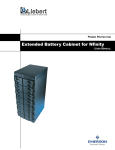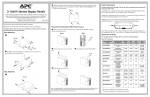Download User Manual - Emerson Network Power
Transcript
POWER PROTECTION Nfinity™ Module Replacement NFINITY MODULE REPLACEMENT Before installing a Power Module that will increase the rating of the Nfinity UPS (e.g., from 8kVA to 12kVA), ensure that the input cabling and circuit breaker protection is correctly sized to the minimum input protection circuit breaker by referring to the tables below. 1. Stand-alone UPS or 2. UPS equipped with a Maintenance Bypass Cabinet (Without Transformer) Max. System Load Rating Input Voltage – 208VAC Input Voltage – 240VAC Max. Current in UPS mode Min. Input Protection Circuit Breaker Max. Current in UPS mode Min. Input Protection Circuit Breaker 8kVA 36 amps 50 amps 31 amps 50 amps 12kVA 53 amps 75 amps 46 amps 75 amps 16kVA 70 amps 100 amps 62 amps 90 amps 35mm2 (2AWG) Maximum: Minimum: 16mm2 (6AWG) Torque Rating: 2.5-3.0Nm (22-26in/lbs) Terminal Block Details UPS With Maintenance Bypass Cabinet (With Transformer) Single Input Feed: All UPS ratings must use 100A input circuit breaker protection Dual Input Feed: See table below UPS Feed Input Voltage – 208VAC Bypass Feed Input Voltage – 240VAC 208V or 240V Max. System Load Rating Max. Current in UPS mode Min. Input Protection Circuit Breaker Max. Current in UPS mode Min. Input Protection Circuit Breaker Min. Input Protection Circuit Breaker 8kVA 36 amps 50 amps 31 amps 50 amps 100 amps 12kVA 53 amps 75 amps 46 amps 75 amps 100 amps 16kVA 70 amps 100 amps 62 amps 90 amps 100 amps Terminal Block Details 35mm2 Maximum: (2 AWG) Minimum: 16mm2 (6 AWG) Torque Rating: 2.5-3.0Nm (22-26 in/lbs) Removing Modules 1. Remove bezel cover of appropriate module. When replacing a Power or Battery Module, verify the faulty module by confirming the amber LED is lit. 2. If removing a Control or Power Module with no redundant modules, switch UPS to manual bypass. 3. Pull out and lift the lever if replacing a Control or Power Module, then turn fastener counterclockwise until it is loosened. 4. Start to pull out module. About 2/3 out it will stop. Slide module away from the center of the UPS. Continue to pull until module is removed (seen at right). CAUTION Battery Modules are heavy—30 kg (66 lb). Make sure to use two people when removing a Battery Module. 5. Dispose of module in an environmentally responsible way that complies with local codes / regulations or return to Liebert for proper disposal. Note: Battery Modules may contain shipping screws. These screws may be removed and discarded. WARNING POTENTIAL TIP HAZARD Install all modules starting from bottom to top bays. For module removal start from top to bottom bays. Do not remove more than one module at a time. Failure to do so may cause unit to tip over and cause serious injury. Adding or Replacing Modules Replacing the User Interface NOTE Power Modules must be installed in a bay in the top half of the Nfinity frame. Battery Modules can be installed in any bay of the UPS frame. 1. Lift off user interface and set it on top of the UPS frame. 2. The attached cable will be connected to an Intellislot card, found in a port between the control modules. 1. Lift module to appropriate bay, resting end of module on bay shelf. Use caution not to rest the module on the lower bezel cover. 2. Push module into bay. Once halfway in, slide module sideways toward the center of the UPS. Continue pushing module until fully inserted. 3. Remove the cable and the attached Intellislot card from the UPS. 4. Plug the new Intellislot card into the UPS. 3. Press and turn fastener clockwise until locked. If replacing a Control or Power Module, press lever down. 5. Plug the new user interface cable into the Intellislot card. 6. Set replacement User Interface into proper position. 4. Wait about 15 seconds as the module performs a start-up test and synchronizes with the other modules. Both the amber and green LEDs should be flashing. A green flashing LED will then confirm the module is properly installed. 5. If UPS was placed in bypass manually, transfer back to UPS operation. 6. Replace bezels. NOTE When replacing the Control Module, record user configuration data before removing. Re-verify the configuration settings after the new Control Module is installed. Technical Support U.S.A. Technical Support Worldwide FAX Tech Support Wordwide Support E-mail Web Site 1-800-LIEBERT +614-841-5471 +614-841-6755 [email protected] http://www.liebert.com SL-23952 (11/01) Rev. 1