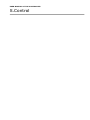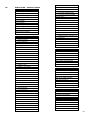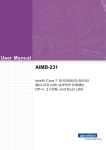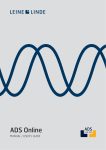Download S. Control ENG BurnPell
Transcript
Burner Controller S.Control FOR BOILERS FUELLED WITH PELLETS * functions available in additional module B ** functions available in additional module MX.03 *** room panel ecoSTER200/ecoSTER TOUCH and WiFi module ecoNET300 (is not included as standard equipment) INSTALLATION AND OPERATING INSTRUCTION Edition: 1.0 SOFTWARE VERSION: MODULE A v04.10.XX MODULE B v.04.10.XX 2015-01 PANEL v.04.10.XX INDEX 1. SAFETY PRECAUTIONS ........................................... 5 9.3 SCHEME 3 ..................................................... 22 10. TECHNICAL DATA ................................................. 23 2. GENERAL INFORMATION ....................................... 6 11. STORAGE AND TRANSPORT CONDITIONS ........... 23 3. DATA REFERRING TO DOCUMENTATION ............... 6 12. CONTROLLER INSTALLATION ............................... 23 4. DOCUMENTATION STORAGE ................................. 6 5. SYMBOLS AND MARKINGS USED ........................... 6 6. WEEE 2002/96/EG ELECTRICITY AND ELECTRONICS BILL ........................................................................ 6 USER MANUAL OF THE CONTROLLER ............................. 7 7. USER MENU STRUCTURE ....................................... 9 8. CONTROLLER MAINTENANCE .............................. 10 8.1 8.2 8.3 8.4 8.5 8.6 8.7 8.8 8.9 8.10 8.11 8.12 8.13 8.14 8.15 8.16 8.17 8.18 8.19 8.20 8.21 8.22 BUTTONS DESCRIPTION ................................ 10 MAIN DISPLAY WINDOW DESCRIPTION ........ 10 CONTROLLER START UP ................................ 11 FIRING UP ..................................................... 11 WORK ........................................................... 11 SUPERVISION ................................................ 12 BURNING OFF ............................................... 12 PAUSE ........................................................... 12 GRID .............................................................. 13 HOT WATER SETTINGS .................................. 13 HOT WATER TEMPERATURE SETTINGS………..13 HYSTERESIS OF HOT WATER FEEDER ............. 13 SUMMER FUNCTION START UP ..................... 13 HOT WATER FEEDER DISINFECTION .............. 14 MIXER CIRCLE SETTINGS ............................... 14 WEATHER CONTROL ..................................... 15 NIGHT DECREASE SETTINGS DESCRIPTION ... 16 CIRCULAR PUMP CONTROL ........................... 16 FUEL LEVEL CONFIGURATION ....................... 16 COOPERATION WITH ADDITIONAL FEEDER .. 17 INFORMATION .............................................. 17 MANUAL CONTROL ....................................... 17 USER MANUAL OF CONTROLLER INSTALLATION AND SERVICE SETTINGS ............................................... 18 9. HYDRAULIC SCHEMES .......................................... 20 9.1 9.2 SCHEME 1 ..................................................... 20 SCHEME 2 ..................................................... 21 12.1 12.2 12.3 12.4 12.5 12.6 12.7 12.8 12.9 12.10 12.11 12.12 12.13 12.14 12.15 12.16 12.17 12.18 ENVIRONMENTAL CONDITIONS .................... 23 INSTALLATION REQUIREMENTS .................... 23 INSTALLATION .............................................. 24 ELECTRIC CIRCUIT CONNECTION ................... 24 SAFETY CONNECTIONS ................................. 25 ELECTRIC SCHEME ......................................... 26 TEMPERATURE SENSORS CONNECTION ....... 26 WEATHER SENSORS CONNECTION ............... 27 WEATHER SENSORS CHECKING ..................... 27 OPTICAL SENSOR CONNECTION .................... 27 MIXERS ROOM TEMPERATURE CONNECTION27 BOILER ROOM THERMOSTAT CONNECTION . 28 RESERVE BOILER CONNECTION ..................... 28 ALARMS SIGNAL CONNECTION ..................... 29 MIXER CONNECTION .................................... 30 CIRCULAR PUMP CONNECTION .................... 31 TEMPERATURE LIMITER CONNECTION ......... 31 ROOM PANEL CONNECTION ......................... 31 13. STRUCTURE – SERVICE MENU ............................. 32 14. SERVICE SETTINGS ............................................... 33 14.1 14.2 14.3 14.4 14.5 14.6 14.7 15. BURNER SERVICE SETTINGS .......................... 34 BOILER SERVICE SETTINGS ............................ 36 CH AND HUW SERVICE SETTINGS ................... 37 BUFFER SERVICE SETTINGS ........................... 38 MIXER SERVICE SETTINGS ............................. 38 ADVANCED PARAMETERS ............................. 39 SERVICE COUNTERS ...................................... 40 16. ALARMS DESCRIPTION .............................. 41 DEFAULT SETTINGS RESTORIN ...................... 40 16.1 BOILER MAX. TEMP. EXCEEDING .................. 41 16.2 FEEDER MAX. TEMP. EXCEEDING .................. 41 16.3 BOILER TEMP. SENSOR FAILURE ................... 41 16.4 FEEDER TEMP. SENSOR FAILURE ................... 41 16.5 COMMUNICATION LOSS ............................... 42 16.6 FIRING UP FAILED ATTEMPT ......................... 42 16.7 FAILED ATTEMPT TO LOAD THE FEEDER ............ 42 17 OTHER ...................................................................... 43 17.1 POWER STOPPAGE ............................................ 43 17.2 ANTIFREEZING PROTECTION ............................. 43 17.3 PUMP ANTI STANDSTILL FUNCTION .................. 43 17.4 NETWORK FUSE REPLACEMENT ........................ 43 17.5 CONTROL PANEL REPLACEMENT ...................... 43 18 LAMBDA SENSOR Λ .................................................. 43 19 POSSIBLE FAULTS DESCRIPTION .............................. 44 20 CONTROLLER CONFIGURATION BY BOILER PRODUCER ……………......... ........................... 45 21 CHANGES REGISTER ................................................. 45 4 1. ⇒ SAFETY PRECAUTIONS Safety requirements are described in following sections of this user’s manual. Apart from them please obey requirements described below. The controller must be installed by the boiler producer, in accordance with valid norms and regulations ⇒ Modification of programmed parameters should only be carried by a person acquainted with this user’s manual ⇒ The controller can only be used in ⇒ Before installing, mending or maintenance and during any connecting works it is absolutely necessary to disconnect the network power and to make sure if the connections and wires are not electrically powered heating installations accordance with valid regulations made norms in and ⇒ The electrical circuit in which the controller works should be protected with a fuse proper for voltage used. ⇒ The controller can not be used with damaged cover box ⇒ After disengaging the controller by keyboard there may still be a dangerous electrical power on its connections. ⇒ The controller must be used accordance with its destination ⇒ The controller must be covered with the box ⇒ On no condition can any alterations to the controller’s construction be made ⇒ The controller is equipped with an electronic disconnector of connected devices (working type 2Y in accordance to PN-EN 60730-1) and microdisconnector (working type 2B in accordance to PN-EN 60730-1). in ⇒ Additional automatic device must be ⇒ Children should not be allowed access to the controller. used to protect the boiler, central heating and hot water installations against the results of controller breakdown or faults in its hardware. ⇒ It is essential to adjust parameters to the given boiler time and to the fuel type. All the conditions of usage the installation must be considered. Faults in adjusting the parameters may cause boiler emergency mode (overheating, backfire to the feeder, etc.) ⇒ The controller is for boiler producers. The boiler producer before its use should check if the cooperation between the controller and the boiler is correct and is not dangerous. ⇒ The controller is not a spark-safe device. It means that in emergency mode may be the source of a spark or high temperature which together with dust or flammable gases can cause fire or explosion. 5 2. 4. GENERAL INFORMATION The controller is intended to control the operation of a pellet boiler using an optical flame brightness sensor. The controller is of a compact design and it is easy to install. It can control the work of central heating and hot water circuits and also control the work of 5 mixing heating circuits. The required temperature of heating circuits can be set on the basis of data obtained from the main sensor. The possibility of cooperation with room thermostats, separate for each heating circuit is beneficial for maintaining comfortable temperature in heating rooms. Moreover, the device turns on the spare boiler (gas or oil one) The controller can cooperate with additional steering panel located in living rooms and additional module of lambda λ sensor. Handling of the controller is easy and intuitive. The controller can be used within the household and in small industrial buildings. 3. DATA REFERRING TO DOCUMENTATION The user’s manual of the controller is a complementation of boiler documentation. In particular it is necessary to apply the boiler documentation. The user’s manual of the controller is divided into two parts: for the user and for the installer. However in both parts vital information concerning safety is included. That is why the user should get acquainted with both parts of the user’s manual. We do not take responsibility for damages caused by failing to observe the following user manual. DOCUMENTATION STORAGE We advise you to keep carefully this user manual of installation and maintenance and all other valid documentation, for immediate use when needed. In case of removal or selling the device all the documentation should be handed to new user or owner. 5. SYMBOLS AND MARKINGS USED Following graphic symbols and markings are used in the user manual: - for relevant information and tips, - for vital information related with issues of property damage, health and life risk of humans or domestic animals, Attention: by these symbols vital information is marked. It is to allow easy understanding of the user manual. User and installer is however required to observe recommendations not expressed by graphic symbols! 6. WEEE 2002/96/EG ELECTRICITY AND ELECTRONICS BILL ⇒ The packaging and product is to be utilized at the end of using period by a proper recycling company. ⇒ The product cannot be disposed together with ordinary wastes. ⇒ The product cannot be burned. 6 USER MANUAL OF THE CONTROLLER S.Control 8 7. USER MENU STRUCTURE Main menu Information Boiler settings HUW settings* • Off • Priority • No priority HUW cont. hysteresis HUW disinfection SUMMER mode Summer/ Winter • Winter Mixer 1-5 settings * • Summer Night time decrease General settings Manual control Alarms Service settings Turn off the controller Boiler settings Preset boiler temperature Weather control boiler * Heating curve * Curve shift * Room temperature factor* Output modulation • Auto* Activation temperature SUMMER* Deactivation temperature SUMMER* Mixer settings 1,2,3,4,5 Preset temperature Mixer room thermostat Weather control mixer ** Heating curve* Curve shift * Room temp. factor* Night time decrease Boiler Mixer 1-5* HUW container* Circulation pump * • Blow-in output- max. power • Oxygen revision- max. power • H2 Hysteresis • Blow-in revision- medium power • Oxygen revision- medium power • H1 Hysteresis • Blow-in revision- min. power Clock Screen brightness Screen contrast Sound Language WiFi* • Oxygen revision- min. power Manual control • Boiler hysteresis HK Fan Feeder Furnace rotation / Feeder 2* Exhaust fan Igniter Boiler pump HUW pomp Mixer 1-5* Pump Mixer 1-5* Opening Mixer 1-5* Closing Alarm/Spare boiler Blow-in/ grate output* • • Exhaust fan blow-in/ grate output* • Underpressure- grate* Operation mode • Pellet • Grate Regulation mode • Standard • FuzzyLogic Fuel type • General settings ON/OFF Pellet • Agropellet Cleaning level* • Normal • Increased *Not available if proper sensor or additional module is not connected or the parameter is hidden. • Intensive Fuel level • Alarm level • Fuel level calibration Burner cleaning Lambda probe calibration* HUW settings Preset HUW temperature HUW pump mode 9 8. CONTROLLER MAINTENANCE 8.1 BUTTONS DESCRIPTION 8.2 MAIN DISPLAY WINDOW DESCRIPTION Boiler preset temperature increase from mixer circulation; weather control switch on for boiler circulation, Preset temperature increase to load the buffer. 5. Symbol signalling blowing operation, 6. Symbol signalling fuel feeder operation, 7. Symbol signalling central heating (CH) pump operation, 8. Symbol signalling central heating pump operation (HUW), 9. Measured temperature of hot water boiler (HUW), 10. Preset hot water (HUW) boiler temperature, 11. Clock and weekday 12. Part of the screen co-shared between two icons: match – symbolizes operating heater, and the digit next to it stands for a number of fire up attempts; Rake – symbolizes activating automatics of furnace cleaning, 13. External (weather) temperature, 14. Additional feeder (connected to module B). Example informations (optional knob) are presented in the right panel of the main screen: Pic. 2 Main display window. 1. Controller’s working modes: FIRE UP, OPERATION, SUPERVISION, BURNING OFF, BURNING OFF ON DEMAND, STOP, 2. Boiler preset temperature, 3. Boiler measured temperature, 4. Functions having influence on preset boiler temperature. Following symbols signal respectively: Preset boiler temperature decrease due to thermostat disconnection; Preset boiler temperature decrease due to activated time spans; The fuel level view is presented if the fuel level parameter is properly preset (8.20). Additionally, the fuel level can be visible in the ecoSTER200/ecoSTER TOUCH room panel. Attention: fuel level can be seen in room panel ecoSTER200. Pic. 3 auxiliary window displaying fuel level. Boiler preset temperature during loading the hot water boiler (HUW); 10 8.3 CONTROLLER START UP After connecting the power the controller shows the settings put before connecting the electricity. If the controller has not operated before – it will start up in „stand by” mode. operation is then stopped. It is not possible to automatically continue boiler’s operation. Service intervention is required. After finding and solving the cause of firing up failure the boiler should be fired up again. 8.5 WORK In this mode the screen is dimmed, actual time and information: Boiler on is displayed. In this mode protecting pumps against going stale function is in operation. It is executed by temporary switching them on. Therefore it is advised to keep the electrical power to the controller on when the boiler is not in use. And the controller should be in “stand by” mode. It is possible to start up the boiler (pressing the encoder knob and selecting „switch on”) or setting parameters of its operation (MENU button) without connecting it to the electrical power. After making sure that fuel is in the silo, and the hatch is closed – the boiler can be switched on. 8.4 FIRING UP FIRING UP mode is for automatic firing up of furnace in boiler. Total time of firing up process is depended on controller’s settings (feeder operation time, heater operation time, etc.) and on boiler’s condition before firing up. Parameters influencing firing up process are in the menu: Service settings → Boiler settings → Firing up In case of failed attempt of firing up the furnace, another attempts are taken during which amount of fuel (feeding time) is reduced to 10% of first attempt’s dose. Pic. 4 Signaling FIRING UP mode and number of attempt After three failed firing up attempts an alarm Failed firing up attempt is reported. Boiler’s Pic. 5 Main window view while operating. The fan operates constantly – see Pic. 6. Fuel feeder is engaged periodically. One period consists of feeder operating time and pause in feeding time. Pic. 6 Fan and feeder operation periods. There are two regulation modes responsible for stabilization of boiler preset temperature: Standard and Fuzzy Logic: Boiler settings → Regulation mode Standard mode operation If the boiler’s temperature reach preset one then the controller switches to SUPERVISION mode. Controller is equipped with boiler’s power modulation mechanism – which allows for gradual power reduction when approaching the preset temperature. There are three power levels: - Maximal power - Medium power - Minimum power Values of the individual power levels can be set in the below menu: Service settings → Burner settings → Operation 11 The controller determines the burner power to be used by the boiler depending on the preset boiler temperature and the predefined hysteresis values H2 hysteresis and H1 hysteresis, Pic. 7. It is possible to configure H1 and H2 values so that the modulation will be done with no intermediate level, i.e. by changing the level from 100% directly to 30% and skipping the 50% power value (right part of the illustration). H1 hysteresis and H2 hysteresis are available in: Boiler settings → Power modulation Pic. 7 Hysteresis H1 and H2 of power modulation Operation in Fuzzy Logic mode In Fuzzy Logic mode the controller automatically regulates burner power to allow boiler operation in such a way to maintain its temperature on preset level. The controller uses power levels defined in Standard mode. In this mode the parameters Hysteresis H2 and Hysteresis H1 do not have to be set. The Fuzzy Logic mode unlike the Standard mode is not faulty in respect of failing to reach the preset boiler temperature due to incorrect adjustment of Hysteresis H2 and Hysteresis H. It also allows for quicker reach the preset temperature. Attention: If the boiler operates without heat buffer and controller is switched into SUMMER mode than Standard mode operation controller is recommended. of the After exceeding the preset temperature by 5 degrees C the controller switches into SUPERVISION mode. 8.6 SUPERVISION SUPERVISION mode is applicable either in regulation in STANDARD and Fuzzy Logic mode. The controller switches into SUPERVISION mode automatically without user’s intervention: - in Standard regulation mode after reaching the boiler preset temperature, - in Fuzzy Logic steering – after exceeding boiler preset temperature by 5 degrees C. In SUPERVISION mode the controller oversees the furnace, keeping it from burning off. To do so, the burner operates with very low power, what together with properly adjusted parameters do not cause further increase in temperature. Burner’s power in SUPERVISION mode and other parameters of Supervision are grouped in menu: Service settings → Burner settings → Supervision Maximum time of boiler’s operating in supervision mode is defined in parameter Supervision time. If after this time (in Supervision mode) there is no need to restart the boiler then the controller starts the process of boiler’s burning off. For setting Supervision time = 0 the controller omits SUPERVISION mode and goes directly to BURNING OFF. 8.7 BURNING OFF The maximum boiler operation time in the supervision mode can be defined in the Supervision time parameter. If after that time, counted from the moment the controller entered the supervision mode, the boiler operation is no longer necessary, the boiler deactivation process is started. 12 8.8 PAUSE In the DEACTIVATION mode the remains of the pellet are burnt out and the boiler is prepared for a standby or shutdown. All parameters which influence the deactivation process are grouped in the below menu: Service settings → Burner settings → Deactivation The controller will stop feeding the fuel and start blowing the air in cycles to burn out the fuel remains. Once the flame brightness is decreased or the maximum deactivation time has elapsed the controller will go to the STANDBY mode. sensor is disconnected – the information about it is displayed in the main window. By selecting: Menu → HUW settings → HUW Pump mode the user is able to: • Deactivate feeding the silo, parameter Deactivated, • Setting HUW priority, by parameter Priority – then CH pump is deactivated to feed the HUW boiler quicker, • Set simultaneous operation of CH and HUW pump with the parameter No priority. 8.11 8.9 GRID Some boilers have an additional grate to burn other fuels such as wood waste, etc. To activate the grid, move the parameters available in the: Boiler settings → Boiler oper. Mode from "pellet" to "grid". In the grid mode fuel feeder is turned off. The combustion process is regulated by the fan. Fan power, when working with grid, is set in: Boiler settings → Output modulation → Fan power → Grid The values of parameters such as: Boiler settings → Preset boiler temp Boiler settings → Output modulation → Boiler hysteresis Service settings → Burner settings → Other → Fuel detection time are individually adjusted for the "grid". This allows you to define different properties of boiler operation for operation modes "grid" and "pellets". When using the grid an alarm "No fuel" can appear. This alarm occurs when a temperature drops below the value of the parameter: Service settings → CH and HUW settings → CH activation temp. and then for a period of 10 minutes there has been no growth. 8.10 HOT WATER SETTINGS The controller regulates temperature of the silo of Hot Water HUW, providing that the temperature sensor is connected. When the HOT WATER TEMPERATURE SETTINGS Preset temperature HUW is defined by parameter: HUW settings → Preset HUW temperature 8.12 HYSTERESIS OF HOT WATER FEEDER Below temperature Preset temperature HUW – Silo hysteresis HUW the HUW pump will activate to feed the HUW silo . By small hysteresis value HUW pump will activate faster after HUW temperature decrease. 8.13 SUMMER FUNCTION START UP Selection of the SUMMER operation mode in: Summer/Winter→ SUMMER mode enables to fill the hot water vessel in the summer with no need to operate the central heating system and the mixer circuits. Attention: when boiler operates without heating buffer and the controller is switched into SUMMER mode, than Standard mode operation is recommended. Point 8.6 It is not allowed to activate function summer when HUW pump is disconnected or damaged. Function SUMMER can be activated automatically, on the basis of readings from 13 weather sensor. Use following parameters to activate this function: Summer/Winter → SUMMER mode → Auto Summer/Winter → SUMMER activation temperature and SUMMER deactivation temperature. 8.14 HOT WATER FEEDER DISINFECTION The controller can automatically, periodically make HUW silo warm up to 70 degrees C. It is done to remove bacterial flora. It is absolutely important to inform all the inmates about activating the disinfection function. There is a danger of scalding with HUW hot water. Once a week at night between Sunday and Monday at 2 a.m. the controller increases temperature of HUW silo. After 10 minutes of keeping the silo at 70 degrees C the HUW pump is deactivated and the silo returns to its normal operation. It is not advisable to activate disinfection function while the service of HUW is deactivated. 8.15 MIXER CIRCLE SETTINGS Settings of first mixer circle are in the menu: Menu → Mixer 1 settings Settings for other mixers are in following sections of the menu and are identical in each cycle. Mixer settings (without weather sensor) It is required to set manually desired temperature in mixer’s heating cycle using parameter Preset mixer temperature, e.g. 50 degrees C. Such should be a value to provide required room temperature. After connecting a room thermostat, value of decline in preset mixer temperature from thermostat should be set. (parameters mixer room thermostat e.g. 5 degrees C. This value should be chosen experimentally. A room thermostat can be a traditional one or a room panel ecoSTER200/ ecoSTER TOUCH. After activating the thermostat, mixer preset temperature will be reduced. When this value is reduced correctly then room temperature increase will be stopped. Mixer with weather sensor setting (without room panel ecoSTER200) Set parameter mixer weather control in position on. Adjust weather curve according to point 8.17 Using parameter parallel curve movement set required room temperature according to formula: Required room temperature = 20°C + heating curve parallel movement. Example. To reach room temperature 25°C value of heating curve movement must be set for 5°C. To reach room temperature 18°C value of heating curve parallel movement must be set for -2°C. In this configuration a thermostat can be connected. It will level inaccuracy of heating curve adjustment in case when its value will be too big. In such case value of decrease of preset mixer room temperature from thermostat should be set i.e. for 2°C.After disconnecting thermostat plugs preset mixer cycle temperature will be reduced. By correct adjustment of this reduction will stop temperature increase of temperature in heated room. Mixer with weather sensor and room panel ecoSTER200/ ecoSTER TOUCH Set parameter Mixer weather control. In position on. Adjust weather curve according to point 8.17 Controller ecoSTER200/ ecoSTER TOUCH automatically moves the heating curve depending on preset room temperature. The controller relates adjustments to 20 degrees C, i.e. for preset room temperature = 22 degrees C the controller will move heating curve by 2 degrees C, for preset room temperature = 18 degrees C the controller will move heating curve by -2 degrees C. In some cases described in point 8.16 it can be necessary to adjust heating curve movement. 14 In this configuration room thermostat is able to: - reduce temperature of heating cycle by a constant value, when preset temperature in a room will be reached. Similarly like it was described in previous point (not recommended), or - automatically, constantly correct heating cycle temperature. In case of connected room panel ecoSTER200 set additionally room temperature factor = 0 Guidelines for correct heating curve settings: Floor heating Radiator heating Buffer 0,2 – 0,6 1,0 – 1,6 1,8 - 4 It is not recommended to use both these possibilities at the same time. Automatic correction of room temperature is done according to formula: Correction = (preset room temperature – measured room temperature) x room temperature factor / 10 Example. Preset temperature in heating room (set in ecoSTER200) = 22 degrees C. Measured temperature in room (using ecoSTER200) = 20 degrees C. room temperature factor = 15 Preset mixer temperature will be increased by (22 degrees C – 20 degrees C) x 15/10 = 3 degrees C. Correct value of parameter must be found room temperature factor. Scope: 0…50. The bigger value of factor the bigger correction of preset boiler temperature factor. When set on value “0” preset mixer temperature is not corrected. Attention: setting too high value of room temperature factor may cause cyclic room temperature fluctuations. 8.16 WEATHER CONTROL Depending on measured outside temperature, automatically controlled can be either preset boiler temperature and mixer cycles temperatures. By correct adjustment of heating curve temperature of heating circuits is counted automatically depending on value of external temperature. Thanks to that by choosing proper heating curve for given building, room temperature remains approximately the same – no matter what outside temperature. Pic. 8 Heating curves. Tips for choosing proper heating curve: If by falling outer temperature room temperature is increasing, then value of chosen heating curve is too big, If by decreasing outer temperature, room temperature is also decreasing, then value of chosen heating curve is too low, If by frosty weather room temperature is appropriate and in warmer time is too low – it is recommended to increase parameter heating curve parallel shift and then choose lower heating curve, If by frosty weather room temperature is too low and in warmer time too high – it is recommended to reduce parameter heating curve parallel shift and choose higher heating curve. Buildings which are poorly isolated require setting heating curve with higher values, and for better isolated buildings heating curve will have lower value. Preset temperature, counted according to heating curve can be decreased or increased by controller when it goes beyond scope of limits of temperatures for given cycle. 15 8.17 NIGHT DECREASE SETTINGS DESCRIPTION In the controller it is possible to set time periods of silo temperature reduction, heating cycles, hot water silo, and circular pump. Time periods allow setting temperature reduction in given time period – i.e. at night or when user leaves the heated room. Thanks to it preset temperature can be reduced automatically, without loss of heating comfort by reducing fuel consumption. To activate time periods use parameter Night time decrease for given cycle and activate it. Night reductions can be defined separately in working days, Saturdays and Sundays. Pic. 9 Window of time periods choosing. It is needed to set the beginning and the end of given time period and value with which the preset temperature will be reduced. In this example from 00:00 to 06:00 the controller will set preset silo temperature by 3 degrees C. Since 06:00 to 09:00 the controller leaves preset silo temperature at preset level (without reductions).Since 22:00 to 23:59 the controller will reduce preset silo temperature by 3 degrees C. Time period is omitted by setting period reduction for value “0” even if scope of hours is set in it 8.18 Attention: functionality of circular pump is available only after connecting additional module MX.03 Settings are in: Night time decrease→ Circular pump. and Service settings→ CH and HUW settings Settings of time control of circular pump are analogical to settings of night reductions. In defined time periods circular pump is deactivated. In omitted periods the circular pump is switched into position circular operation time 8.19 Pic. 10 Time periods edition. Below sample preset reduction is presented. night temperature CIRCULAR PUMP CONTROL FUEL LEVEL CONFIGURATION Fuel level indicator activating To activate displaying fuel level following parameters are to be set Boiler setting→ fuel level→ alarm level On value bigger than “0”, i.e. 10% Twisting “TOUCH and PLAY” knob in main window fuel level is displayed in main window. Tip: fuel level can also be seen in room panel ecoSTER200/ ecoSTER TOUCH. Attention, defining time periods during one day must be started at 00:00! Pic. 12 Additional window with fuel level view. Pic. 11 Sample of defining time periods. Fuel level indicator service Each time when fuel silo is filled to required level it is necessary to press and keep the knob [about 2 s] in main window. Following info will appear: 16 8.21 Pic. 13 Fuel level operation. After choosing and accepting „YES” fuel level will be set for 100%. Attention: Fuel can be refilled anytime, that means it is not needed to wait till the silo is empty. However fuel should be filled up to the level corresponding to 100% and set the controller level by pressing knob. Description of activity The controller measured fuel level on the basis of its current consumption. Factory settings will not always correspond to actual fuel consumption , so to work correctly this method needs level calibration by controller’s user. No additional fuel sensors are required. Calibration Fill the silo to the level which corresponds to full level of fuel, then set value of parameter: Boiler settings – Fuel level – fuel level calibration – fuel level 100% In main window the indicator will be set on 100%. The calibration process is marked with a pulsating fuel level indicator. The indicator will pulsate until programming point referring to minimum fuel level. Decreasing level of fuel in the silo should be monitored constantly. When fuel level reaches expected minimum, parameter value should be set this way: Boiler settings → Fuel level → Fuel level calibration → Fuel level 0% 8.20 COOPERATION WITH ADDITIONAL FEEDER After connecting additional B module the controller can cooperate with low fuel level sensor in silo. After activating sensor , for auxiliary feeder operation time controller will connect auxiliary feeder to refill basic fuel level. This parameter can be found in: Service settings → Burner settings → Other INFORMATION Information Graphical layout of the system operation, preview of parameters and operation modes, mixer settings, WiFi/Ethernet web module parameters, service counters and versions of the controller programmes are visible in the Information menu. Pic. 14 System visualisation including current reading of the operating parameters. 8.22 MANUAL CONTROL In the controller it is possible to manually activate devices like i.e. pumps, feeder engine, or blower engine. It enables to check if the device is operating correctly and if it is connected properly. Attention: Entering manual control is possible only in STAND-BY mode, when silo is switched off Pic. 15 Manual control window view, when OFF – means that the device is off, ON – activated. Attention: long lasting activating of fan, feeder or other device may cause danger. 17 USER MANUAL OF CONTROLLER INSTALLATION AND SERVICE SETTINGS S.Control 18 19 9. 9.1 HYDRAULIC SCHEMES SCHEME 1 1 Pic. 16 Scheme with 4 way steering valve controlling central heating circuit , where: 1 – boiler, 2 – burner, 3 – controller, 4 – boiler temperature sensor, CT4, 5 – fumes temperature sensor CT2S (only a preview of temperature), 6 – servomotor of 4 way valve, 7 – mixer cycle pump, 8 – mixer cycle temperature sensor, 9 – silo of hot water, 10 – hot water pump, 11 – hot water sensor, 12 – weather temperature sensor CT4-P, 13 – room panel ecoSTER200 or standard room thermostat, 14 – return temperature sensor (it is not necessary to operate the system). To improve water circulation in gravity cycle it is necessary to use large nominal profiles DN of a pipe and 4 way valve, not to use large amount of knees and profile narrowings. Use other rules referring to gravity installations. If return sensor is installed closely, it is necessary to isolate it thermally from surroundings and improve thermal contact with pipe. Preset silo temperature must be set so high to ensure thermal power for mixer cycle when at the same time heating water returning to the boiler. RECOMMENDED SETTINGS: Parameter Preset boiler temperature Mixer handling 1 Max. Preset mixer temperature 1 1 Setting 75-80°C MENU boiler settings CH activated service settings→ mixer settings 1 70° service settings→ mixer settings 1 Mixer heating curve 1 0.8 – 1.4 mixer heating 1 Mixer Weather control 1 activated mixer setting 1 Shown hydraulic scheme does not replace the project of central heating and serves only as a sample! 20 9.2 SCHEME 2 2 Pic. 17 Scheme with heating buffer , where:1 – boiler, 2 – burner, 3 – controller, 4 – boiler temperature sensor, 5 – fumes temperature sensor (only a preview of temperature), 6 – boiler pump, 7 – heating buffer, 8 – hot water pump, 9 – hot water silo, 10 – hot water temperature sensor, 11 – servomotor of mixing valve, 12 – room mixer temperature sensor, 13 – mixer pump, 14 – room panel ecoSTER200 with room thermostat function, 15 – thermostatic 3 way valve for return protection, 16 – buffer higher temperature sensor, 17 – buffer lower temperature sensor, 18 – weather temperature sensor, 19 – additional module B. RECOMMENDED SETTINGS: Parameter Preset boiler temperature CH pump activating temperature Activating operation (buffer service) MENU 80°C boiler settings 55°C service settings→ CH and HUW settings activated service settings→ buffer settings Buffer loading start temperature 50 service settings→ buffer settings Buffer loading stop temperature 75 service settings→ buffer settings activated CO service settings→mixer settings 1 70° service settings→mixer settings 1 Mixer service 1 Max mixer preset temperature 1 Mixer heating curve 1 0.8 – 1.4 mixer settings 1 Mixer weather control 1 activated mixer settings 1 Mixer thermostat selection 1 2 Setting ecoSTER T1 service settings→ mixer settings 1 Shown hydraulic scheme does not replace the project of central heating and serves only as a sample! 21 9.3 SCHEME 3 3 Pic. 18 Scheme with heating buffer and 5 mixing heating circuits , where: 1 – boiler, 2 – burner, 3 – controller, 4 – boiler temperature sensor CT4, 5 – fumes temperature sensor CT2S, 6 – boiler pump, 7 – heating buffer, 8 – hot water pump, 9 – hot water silo, 10 – circular pump, 11 – 3 way valve with servomotor, 12 – mixer cycle pump, 13 – mixer cycle mixer sensor, 14 – room sensor CT7, 15 – room sensor CT7, 16 – higher sensor of buffer CT4 temperature, 17 – lower sensor of buffer CT4 temperature, 18 – weather temperature sensor CT4-P, 19 – room panel ecoSTER200 with room thermostat function, 20 – standard room thermostat, 21 – additional module B, 22 – additional module MX.03, 23 – hot water room temperature . RECOMMENDED SETTINGS: Parameter Boiler preset temperature CH pump start temperature Activate operating (buffer service) Buffer loading start temperature Buffer loading stop temperature Mixer service 1,2,3,4 Max. Mixer preset temperature 1,2,3,4 Mixer heating curve 1,2,3,4 Mixer weather control 1,2,3,4 Mixer thermostat selection 1 Mixer thermostat selection 2 Mixer thermostat selection 3 Mixer thermostat selection 4 Mixer service 5 Max. Mixer preset temperature 5 Mixer heating curve 5 Mixer weather control 5 3 Settings 80°C 55°C active 50 75 active CH 70° 0.8 – 1.4 active ecoSTER T1 ecoSTER T2 ecoSTER T3 universal Activate floor 50° 0.2 – 0.6 active MENU boiler settings service settings→ HUW and CH settings service settings→ buffer settings service settings→ buffer settings service settings→ buffer settings service settings→mixer settings 1…4 service settings→mixer settings 1…4 mixer settings 1…4 mixer settings 1…4 service settings→ mixer settings 1 service settings→ mixer settings 2 service settings→ mixer settings 3 service settings→ mixer settings 4 service settings→mixer settings 5 service settings→mixer settings 5 mixer settings 5 mixer settings 5 Shown hydraulic scheme does not replace the project of central heating and serves only as a sample! 22 11. STORAGE AND TRANSPORT 10. TECHNICAL DATA Power CONDITIONS 230V~; 50Hz; 4 Current consumed by controller I = 0,04 A Maximum nominal current 6 (6) A Controller’s level of protection IP20 Outer temperature 0...50 °C Storage temperature 0...65 °C Relative humidity 5 - 85% without condensation of water steam Measuring scope of sensors’ temperature CT4 0...100 °C Measuring scope of sensors’ temperature CT4-P -35...40 °C Accuracy of measuring temperature with sensors CT4 and CT4-P 2 °C For network and signal Screw clamps, wire profile up to 2,5mm2, tighten moment 0,4 Nm, isolation length 7mm Clamps Protecting Display Dimensions Screw clamps, wire profile up to 2,5 mm2, tighten moment 0,5 Nm, isolation length 6mm Graphic LCD 224x200x80 mm Weigth 1,4 kg Norms PN-EN 60730-2-9 PN-EN 60730-1 Software class A Protection class For installing to devices class I Level of contamination 2 wg PN-EN 60730-1 The controller cannot be exposed to immediate effects of atmospheric conditions i.e. rain or sunrays. Temperature of storage and transport should be within scope -15…65 degrees C. During transport the controller cannot be exposed to vibrations bigger than typical for transport of boilers. 12. CONTROLLER INSTALLATION 12.1 ENVIRONMENTAL CONDITIONS Due to fire risk it is forbidden to use the controller in proximity of explosive gases or dust. Moreover the controller cannot be used in conditions of water steam condensation or be exposed to effects of water. 12.2 INSTALLATION REQUIREMENTS The controller should be installed by a qualified and authorized installer, in accordance with current norms and regulations. The producer is not responsible for damages caused by failing to observe valid law and this user manual. The controller is designed to be built-in. This means that it is attached to flat and stable part of a boiler or a wall. It can not be used as a separate device. Leave free space at each partition of the controller (save for assembly partition) at least 50 mm. Leave free space allowing for setting wires without bending them, at least 100mm from back partition of the controller. Outer temperature and assembly surface should be within scope of 0 – 50 degrees C. 23 12.3 INSTALLATION The controller is adapted to be installed on flat assembly surface. In order to screw it to assemble surface please undo the screws (3) and carefully lift the cover (1), then undo the plug (4). Then remove the cover (1) in a safe place. Using screws (5) stuck through holes in the cover (2) screw the controller to assembly surface (6). Pic. 19 Embedding controller on assembly surface, where: 1 – cover, 2 – base, 3 – screw for cover, 4 – plug, 5 – screw for assembly surface, 6 – assembly surface. 12.4 ELECTRIC CIRCUIT CONNECTION The controller is adapted to current 230V~, 50Hz. Features of installation: • 3 way (with protecting wire), • made according with valid law. Attention: After deactivating the controller with the keypad, there still can be a dangerous voltage on the connections. Before starting assembly works it is obligatory to disconnect the electrical power and make sure that there is no danger electrical power on claps and wires. 24 Connecting wires should not touch with surfaces with temperatures exceeding nominal temperature of their work. Claps on the right side of the device are marked as L, N, 1-19 are designed to connect devises powered with current 230V~. Claps 20-40, D+, D- and RJ are designed to cooperate with low voltage devices (below 12V).. Connecting current 230V to claps 20 – 40 and transmission connections causes damage to the controller and brings danger of electrical shock! Pic. 20 Wire connection, where 1 – correctly connected wire, 2 – incorrectly connected wire (it is not acceptable to twist wires inside the device) Wires inside the controller should be led through cable glands. Cable glands should be screwed. Make sure that glands are correctly screwed by pulling wire. Length of isolation of external tire of wires should be minimal, maximum 60mm. If it is necessary to longer isolate the wire tire they should be connected with each other or other wires close to the connector. In this case when a wire gets loose from the connector it is not in contact with dangerous parts. Isolation lengths of wires entering connections are shown in the table in point 10. It is not acceptable to twist wires and leaving unconnected wires inside the controller (risk of contact with hot parts and parts with dangerous voltage). 12.5 SAFETY CONNECTIONS Safety wires are to be connected with terminals marked with this symbol . 25 12.6 ELECTRIC SCHEME Pic. 21 Controller wiring diagram, where: T1 – CT4 boiler temperature sensor, OS – optical flame sensor, T2 – feeder temperature sensor, PS - vacuum sensor, AL/RB – voltage output to indicate alarms or control the spare boiler, T3 - CT4 hot water temperature sensor, T4 – CT4-P weather temperature sensor, T5 – CT2S fumes temperature sensor, T6 – CT4 mixer temperature sensor, RT – boiler room thermostat input, HS – fan revolution sensor, P – ecoSTER-TOUCH control panel– room panel with a room thermostat feature (replaces RT), D-D+ - connector for additional modules, B –B module adds the control of another two mixers and a heat buffer, MX.03 – module adding the control of another two mixers and circulating pump, λ – Lambda probe module, L N PE - 230V AC mains power supply, FU – mains fuse, STB – safety temperature limiter input, FO – burner blower, FG – main feeder, FH – burner feeder or rotary grate cleaning mechanism, FV – boiler exhaust fan, I – igniter, PB – boiler or buffer pump, PHD – hot water pump, PM – mixer pump, SM – mixer cylinder, CPU – control. 12.7 TEMPERATURE SENSORS CONNECTION Wires of the sensors can be extended by wires with diameter not smaller than 0,5mm2. Total length of wires in each sensor should not exceed 15m. Boiler temperature sensor should be installed in thermostatic pipe installed in boiler. Temperature sensor of hot water silo should be installed in thermostatic pipe welded into the silo. Mixer temperature sensor should be installed in sleeve located in stream of running water in pipe, but also it can be installed on the pipe, on condition that it is thermo isolated from the pipe Sensor must be protected from getting loose from the surfaces to which they are connected. Good thermo contact should be maintained between sensors and measured surface. To this purpose thermoleading paste should be 26 used. It is not acceptable to lubricate sensors with water or oil. Wires of sensors should be separated from network electrical wires. In such a case wrong readings of temperature may be shown. Minimum length between those wires should be 10cm. It is not acceptable to allow for contact between wires of the sensors and hot parts of the boiler and heating installation. Wires of the sensors are resistant to temperature not exceeding 100 degrees C. 12.8 WEATHER SENSORS CONNECTION The controller cooperates solely with weather sensor type CT4-P. The sensor should be installed on the coolest wall of the building. Usually it is the northern wall, under the roof. The sensor should not be exposed to direct sunrays and rain. The sensor should be installed at least 2 m above the ground far away from windows, chimneys and other sources of heat. To connect use wire with diameter at least 0,5mm2 up to 25m long. Polarization of wires is not essential. Second end should be connected to terminals of controller according to Pic.23 or properly to used kind of controller. The sensor should be screw to the wall. Access to assembly holes is possible after unscrewing the cover of the sensor. values in table below, the sensor should be replaced with a new one. CT4 Weather temperature °C 0 10 20 25 30 40 50 60 70 80 90 100 Min. Ω Nom. Ω Max. Ω 802 815 828 874 886 898 950 961 972 990 1000 1010 1029 1040 1051 1108 1122 1136 1192 1209 1225 1278 1299 1319 1369 1392 1416 1462 1490 1518 1559 1591 1623 1659 1696 1733 CT2S-2 fumes Temp. °C 0 25 50 100 125 150 Min. Ω Nom. Ω Max. Ω 999,7 1096,9 1193,4 1384,2 1478,5 1572,0 1000,0 1097,3 1194,0 1385,0 1479,4 1573,1 1000,3 1097,7 1194,6 1385,8 1480,3 1574,2 CT4-P (weather) Temp. °C Min. Ω Nom. Ω Max. Ω -30 609 624 638 -20 669 684 698 -10 733 747 761 0 802 815 828 10 874 886 898 20 950 961 972 12.10 OPTICAL SENSOR CONNECTION Pic. 22 Weather sensor connection CT4-P. 12.9 Connect the sensor accordingly to point 12.6. Readings of data from optical sensor is possible in menu: Information → Flame WEATHER SENSORS CHECKING Temperature sensors CT4/CT4-P can be checked by measuring their resistance in given temperature. In case of big differences between measured resistance value and 12.11 MIXERS ROOM TEMPERATURE CONNECTION Room thermostat after disconnecting wires reduces preset temperature in mixer circuit. Parameter is in menu: 27 Mixer settings 1,2,3,4,5 – Mixer room temperature Value of parameter should be chosen in such a way that after activating room thermostat, temperature in the room should decrease. Other settings according to point 8.16. In case of room panel ecoSTER200/ ecoSTER TOUCH make sure that this parameter is correctly chosen: Thermostat selection. Service settings – Mixer settings 1,2,3,4,5 – Mixer room thermostat Example on connection and configuration of ecoSTER200 is shown on Pic.18. 12.12 BOILER ROOM THERMOSTAT CONNECTION Room thermostat for boiler circuit can switch off the burner operation or switch off the CH boiler pump. In order to thermostat switch off boiler operation select Thermostat selection for universal or ecoSTER T1 (if room panel ecoSTER200/ ecoSTER TOUCH is connected) Pic. 23 Sample scheme of system for additional boiler connection to the controller, where: 1 – module B, 2 – additional boiler (for oil or gas), 3 – transmitter RM 842012-35-1012 and holder GZT80 RELPOL The controller is not equipped transmitter as standard option. with Assembly of transmitter should be done by a person with proper qualifications. According to valid norms and regulations. To activate control over additional boiler set the parameter Reserve boiler deactivation temperature on value different than zero. Service settings → Boiler settings → Thermostat selection. For thermostat switch on the CH boiler pump (without switching off the boiler) set the parameter Thermostat pump deactivating on YES Service settings → Boiler settings → Reserve boiler Deactivating control over additional boiler is done after setting zero value of switching off for this parameter. Service settings → Boiler settings → Pump off by thermostat Controlling extension of the boiler is shared with alarm extension. Deactivating additional boiler control will cause that this extension will be controlled by module of controlling alarms. 12.13 RESERVE BOILER CONNECTION The controller can control work of additional (gas or oil) boiler. It is not necessary then to manually activate or deactivate this boiler. Additional boiler will be activated when boiler for pellet loses temperature and will deactivate when pellet boiler reaches its proper temperature. Connection to additional boiler should be done by a qualified installer, according to technical data of this boiler. The additional (spare) boiler should be connected by transmitters with terminals 39-40 When pellet boiler is fired-up, and its temperature exceeded preset value i.e. 25 C degrees, then controller switches off additional boiler (it will give constant power AC 6V for terminals 39-40) It will power the coil of transmitter and disconnecting its joints. After decreasing boiler temperature below parameter temperature of additional boiler switching off the controller stops giving power to joints 39-40 which should activate the additional boiler. 28 Switching the controller into STAND-BY mode causes deactivating the additional boiler. Pic. 245 Hydraulic scheme with additional boiler in open – closed circuit, where: 1- controller, 2- additional boiler, 3- transmitter, 4- switching valve (with end switchers) 26 Electrical scheme of controlling the switching valve of additional boiler, where: 1controller, 2- additional boiler, 3- transmitter, 5servomotor of switching valve (with end switchers), attention: terminals 22, 21, 24 must be separated by galvanizing from terminals 12, 11, 14 Pic. 12.14 ALARMS SIGNAL CONNECTION Pic. 256 Hydraulic scheme with additional boiler in open – closed circuit, where: 1- controller, 2additional boiler, 3- transmitter, 4- switching valve (with end switchers), 5- heat exchanger, recommended setting: priority HUW = deactivated, heat exchanger = YES 5 The controller can report alarms by activating external devices like ring or GSM device to short messages SMS sending. Device for reporting alarms should be connected according to Pic.28 by transmitter. Because this extension is shared with extension for controlling additional boiler, in order to activate there alarm functions additional boiler control should be deactivated. To do so, take following steps in menu: Service settings → Boiler settings → Reserve boiler Set zero value of its deactivating temperature. Presented hydraulic scheme does not replace project of central heating and is only a sample! 6 Presented hydraulic scheme does not replace project of central heating and is only a sample! 29 - Pic. 27 External alarm device connection, where: 1 – controller, 2- external alarm device, 3- transmitter Then in order to operate correctly set proper code for active alarms signal in menu: Service settings → Boiler settings → Alarms - 12.15 MIXER CONNECTION During assembly works for mixer servomotor pay attention not to overheat the boiler. This may happen when there is a limited flow of water from the boiler. It is recommended to check the location of valve in maximum opening before starting work, to ascertain heat acceptance from the boiler by opening the valve to maximum. The controller cooperates only with servomotors of mixing valves equipped with end switchers. Using other servomotors is forbidden. Servomotors with full circle scope of 30 to 255s can be used. Connecting mixer description: - Connect mixer temperature sensor - Connect electrical mixer pump - Activate the controller and select in service menu proper mixer service SERVICE SETTINGS → Mixer 1 settings Set in mixer service settings proper time of valve opening (time should be written on data plate of servomotor, i.e. 120s). - Connect electrical power of the controller and activate it so the mixer pump is working, - - Choose the direction in which servomotor opens and closes. To do so, switch the button to manual control and find position in which temperature in mixer circuit is maximal (in controller it is position 100% ON) and value position when temperature of mixer circuit is minimal (in controller it is position 0% OFF). Remember the position in order to later verification of proper connection, Disconnect the electrical power to the controller Connect electrical power to mixer servomotor with the controller, according to point 12.4 and value servomotor producer’s documentation. Do not confuse opening direction with closing direction, Connect electrical power to the controller and switch it into STAND-BY mode Check if wires for mixer opening and closing are not swapped. Go into: Manual control and open mixer by selecting Mixer 1 Opening = ON. By opening servomotor temperature on the mixer sensor should increase. If not, disconnect the power and swap wires. (attention: another cause may be incorrectly connected valve! – check the producer’s documentation if it is properly connected), Set other parameters of the mixer according to point 14.4 Calibration of valve indicator position: Indicator of valve position is in the menu: Information. For mixer 1 after some time it will calibrate automatically. In order to make the valve position indicator displaying quicker the right value, disconnect the electrical power of the controller, than in cover of the controller switch the button into manual control. Turn the cap of the valve into closed position, then again switch the button in the cover into AUTO. Connect the 30 electrical power to the controller - % indicator of valve opening is calibrated. Attention, in mixers No 2,3,4,5 calibration is automatic after connecting electrical power. In case of these mixers wait until indicator of valve opening is calibrated in %. During calibration the servomotor is closed through valve opening time. 12.16. CIRCULAR PUMP CONNECTION Circular pump can be connected to boiler controller only by extension module MX.03. 12.17. TEMPERATURE LIMITER CONNECTION STB In order not to overheat the boiler due to the controller breakdown it is obligatory to use STB safety temperature limiter or any other one suitable for given boiler. Limiter STB should be connected to terminals 1-2. When limiter is activated, blowing is stopped as well as engine of fuel feeder. Safety temperature limiter must have nominal voltage at least 230V and should have valid admission documents In case of not installing the limiter terminals 1-2 are to be connected by a bridge. The bridge must be made with insulated wire, with diameter at least 0,75 mm2 and with insulation, which is thick enough to meet safety standards of the boiler. 12.18. ROOM PANEL CONNECTION It is possible to equip the controller with room panel ecoSTER200/ ecoSTER TOUCH, which has following functions: - Room thermostat (controls up to 3 thermostats) - Alarm signal - Fuel level indicator 4-wire connection: Attention: properly connect the power cord + VCC of the room panel to the controller terminal according to 12.6 (Electric Scheme). 2-wire connection: 2-wire connection requires usage of power supply feeder 12V of direct current with nominal current minimum 500mA. Points of powering ecoSTER200: GDN and +12V connect to external power supply feeder. The feeder is not a standard option for the controller. Lines D+ and D- connect in such a way as shown on scheme, point 12.6 Maximum length of wires in the additional panel should not exceed 30 m, their diameter should not be lower than 0,5 mm2. 31 Supervision 13. STRUCTURE – SERVICE MENU Service settings Burner settings Boiler settings CH and HUW settings Buffer settings* Mixer 1 settings * Mixer 2 settings* Mixer 3 settings * Mixer 4 settings* Mixer 5 settings * Show advanced setup Service counters Restore service settings • Boiler power • Supervision time Grate* • Flush time SUPERVISION • Flush period SUPERVISION Lambda probe* • Operation with Lambda probe • Dynamics • Response time • Blowing correction range Other • Min. blowing power • Fuel detection time • Max. burner temperature • Max. flue gas temperature Burner settings • Additional feeder operation time Fire-up • Exhaust fan • Ignition test time • Min. exhaust fan power • Flame detection • Vacuum sensor • Firing-up airflow • Min. vacuum • Firing-up time • Max. vacuum • Blow-in inten. af. infl. • Blow-in p. after infl. Boiler settings • Warm- up time Thermostat selection Min.boiler temperature Max. boiler temperature Reserve boiler Alarms Boiler cooling off temperature Parameters A, B, C, FL * Pump off by thermostat • Stabilization time • Exhaust fan * • Vacuum* Operation setup • Thermostat mode • Blow-in increase • Feeder 2 work • Feeder 2 min op.time • Feeder efficiency CH and HUW settings • Energy density CH activation temp.. CH stand.load.HUW * Min HUW. temp * Max HUW. Temp.* Boiler inc.by HUW and Mixer HUW oper.extension * Circulation standstill time* Circulation operation time* Exchanger* • Max. power of burner • Medium power of burner • Min. power of burner • Tank capacity Burning off • Burning off max. time • Burning off min. time • Air flush intensity • Air flush period • Air flush interval • Air flush start • Air flush stop • Exhaust fan * • Vacuum* Cleaning • Cleaning time .before inflame • Cleaning time burning off • Cleaning airflow • Exhaust fan * • Vacuum* Buffer settings Buffer operation Loading start temperature Loading end temperature Mixer settings 1,2,3,4,5 Mixer operation • Off • CH on • Floor on • Pump only 32 Thermostat selection* • Universal • ecoSTER Min mixer. temperature Max mixer. temperature Proportional range* Constant integration time Valve opening time* Switch the pump off from thermostat Mixer input dead zone * • Not available if proper sensor not attached, extension module or parameter is hidden. 33 14. SERVICE SETTINGS 14.1 BURNER SERVICE SETTINGS Burner settings Firing up • Ignition test time • Flame detection • Firing- up airflow • Firing- up time Description Time for checking if furnace is hot. Only fan is operating Threshold of flame detection in % of light, when the controller deems the furnace as hot. It is also used for detection of lack of fuel and end of burning off. % of blowing when firing up. Too big value prolongs the firing up proces or causes failed attempt of firing up. Time of following firing up attempts (3 attempts). After that time the controller goes to another firing up attempt. • Blowing after firing up % of fan blowing after flame detection • Blowing period after firing up Fan operation time with power Blowing after firing up • Igniter period • Stabilization time • Exhaust fan • Vacuum Igniter warming up time before engaging the fan. It should not be too long as to not damage the heater. After this time the heater works still until detecting the flame. Duration of the STABILIZATION operating mode. % of the exhaust fan blowing rate during the ignition. Excessive value will make the ignition process longer or result in a failure to ignite the fuel. Preset value of the vacuum in the combustion chamber during the ignition. Operation setup • Thermostat mode • Airflow increase Switches the burner into THERMOSTAT mode, i.e. for working in bakery. The burner operates with maximum power without modulation of power. The burner deactivates with disconnecting thermostat joints 2829. Boiler temperature sensor does not influence feeder operation. Value of the increase of the airflow power at a time when feeder is working in the burner. • Feeder 2 operation/ Feeder 2 minimum operation time Feeder operation time expressed in relations to feeder operation time. Minimal time of feeder operation time • Feeder efficiency Feeder fuel efficiency in kg/h • Energy density Fuel calorific in kWh/kg. • Max. burner power Max. burner power in kW. The parameter is used to modulate the burner power. Intermediate burner power in kW. The parameter is used to modulate the burner power. Min. burner power in kW. The parameter is used to modulate the burner power. Fuel; tank capacity used to calculate the fuel level. Introduction of the appropriate value will release the user from the necessity to calibrate the fuel level. The controller will use the data if no fuel level calibration has been carried out. After a successful fuel level calibration, the value is not used. • Intermediate burner power • Min. burner power • Tank capacity Burning off • Burning off maximum time • Burning off minimum time • Air flush intensity After this time the controller goes to PAUSE mode, in spite of the fact that the controller detects flame Burning off will last at least this time in spite of the fact that flame sensor indicated lack of flame Fan power during blowing while burning off in % 34 • Air flush period Duration of blowing when burning off fuel and burning off • Air flush interval Break between airflows while burning off the fuel in burning off process • Air flush start Flame brightness with which airflow starts while burning off the fuel • Air flush stop Flame brightness with which airflow starts when burning off the fuel in burning off process % of the exhaust fan blowing rate during the ignition. Excessive value will make the ignition process longer or result in a failure to ignite the fuel. Preset value of the vacuum in the combustion chamber during the ignition. • Exhaust fan • Vacuum Cleaning • Firing up cleaning time Fan operation time during cleaning the furnace while firing up • Burning off cleaning time Fan operation time during furnace burning off • Cleaning airflow Fan power in % during furnace cleaning in burning off and firing up • Exhaust fan • Vacuum % of the exhaust fan blowing rate during the ignition. Excessive value will make the ignition process longer or result in a failure to ignite the fuel. Preset value of the vacuum in the combustion chamber during the ignition. Supervision • Boiler power • Supervision time Boiler power in the SUPERVISION mode. After this time, when the controller is in SUPERVISION mode, the controller automatically starts burner burning off. By settings = 0, SUPERVISION mode is deactivated. Grate* • Flush time SUPERVISION The duration of the fan blow in the supervision in grid mode • Flush period SUPERVISION Interval between blows in the supervision in grid mode Lambda probe Operation with Lambda probe Dynamics Response time Blowing correction range If the parameter is set to "ON", the controller will operate using the lambda probe readings. The amount of air supplied to the furnace will be adjusted automatically to maintain the preset oxygen content in the flue gas. If the parameter is set to "OFF", the lambda probe readings will have no influence on the operation of the controller. It has an impact on the rate of the adjustment of oxygen content in the flue gas to reach the preset value and on the stability of the oxygen content in the flue gas. It is not recommended to modify the parameter if the adjustment time and the stability of the preset oxygen content are as required. It has an impact on the rate of the adjustment of oxygen content in the flue gas to reach the preset value and on the stability of the oxygen content in the flue gas. It is not recommended to modify the parameter if the adjustment time and the stability of the preset oxygen content are as required. Defines the allowed range for the blowing rate variability when operating with the lambda probe. Other Min. blowing rate Minimum blower power in % selectable by the controller user. It is used only to limit the available blower power range. It is not used for the blower control algorithm and should be as low as possible to ensure slow and smooth blower rotation without "buzzing". 35 No fuel detection time Max. burner temperature Max. flue gas temperature Additional feeder operation time Exhaust fan Min. exhaust fan power Vacuum sensor Min. vacuum Max. vacuum Vacuum correction Vacuum - blowing correction Feeder calibration 14.2 The time countdown starts after the flame brightness has dropped below the value of the Flame detection parameter. After the countdown is finished, the controller attempts to ignite the burner and should it fail three times, an alarm message of “ignition failure" is indicated. Defines the maximum feeder temperature. Should the value be exceeded, the "maximum feeder temperature exceeded" alarm is generated. Defines the maximum flue gas temperature. Should the value be exceeded, the "maximum flue gas temperature exceeded" alarm is generated. Defines the additional feeder (bunker feeder) operation time. The feeder is attached to the additional B module. After that time, the additional feeder operation is stopped despite the fuel level sensor contacts are open. The fuel level sensor contacts are located in the additional B module. Activates the operation of the exhaust fan. Minimum exhaust fan power in % selectable by the user. It is used only to limit the available fan power range. It is not used for the fan control algorithm and should be as low as possible to ensure slow and smooth fan rotation and unrestricted flue gas extraction. Activates the operation mode with the vacuum sensor. Once the mode is activated, the rotational speed of the exhaust fan is set by the controller to reach the required value of the vacuum in the combustion chamber. Defines the minimum value of the vacuum in the combustion chamber. Should the value be exceeded, the "minimum vacuum exceeded" alarm is generated. Defines the maximum value of the vacuum in the combustion chamber. Should the value be exceeded, the "maximum vacuum exceeded" alarm is generated. Corrects the vacuum sensor readings. Defines the allowed exhaust fan blowing power variability range for operation with the vacuum sensor. Calibrates the efficiency of the feeder. Requires boiler shutdown. BOILER SERVICE SETTINGS Boiler settings Options to choose from: Deactivated (deactivates room thermostat influence on boiler operation) • Universal (activates room thermostat for boiler) • ecoSTER T1 (option available after connecting room panel ecoSTER200, boiler operation is dependant on room thermostat No1 in ecoSTER200) • ecoSTER200 T2 (option available after connecting room panel ecoSTER200, boiler operation is dependant on room thermostan No 2 in ecoSTER200 – on sensor CT7) • ecoSTER200 T3 (option available after connecting room panel ecoSTER200, boiler operation is depended on room thermostat No3 in ecoSTER200 – on sensor CT7) Minimum preset boiler temperature which can be set in user menu and minimum temp. which can be set automatically by controller, i.e. from night reductions etc. Maximum preset boiler temperature which can be set in user menu and minimum temp. which can be set automatically by controller, i.e. from night reductions etc. Description in point 12.13 • Thermostat selection Min. boiler temp. Max. boiler temp. Reserve boiler 36 Alarm indication Boiler cooling temperature Parameter A FuzzyLogic Parameter B FuzzyLogic Parameter C FuzzyLogic Pump off by therm. 14.3 Configuration of the alarm output so that it is activated if one or more selected alarms occur. Available settings: AL.1- maximum flue gas temperature exceeded AL.1- maximum boiler temperature exceeded AL.3- maximum burner temperature exceeded AL.4- boiler sensor failure AL.5- burner sensor failure AL.6- ignition attempt failure AL.7- fan damaged AL.8- minimum vacuum exceeded AL.9- maximum vacuum exceeded Temperature of boiler cooling off. Above this temperature the controller activates HUW pump and opens mixer cycles to allow boiler cooling off. The controller activates HUW pump if this temperature exceeds maximum value. The controller will not open mixer cycle when mixer setting = floor active Applicable to FuzzyLogic mode. It has an impact on the time necessary for the boiler to reach the preset value and the stability of the boiler temperature. It is not recommended to modify the parameters if the adjustment time and the stability of the preset temperature are as required. Options available • NO (CH boiler pump is not activated when room thermostat starts operation), • YES (CH boiler pump is deactivated when room thermostat starts operating) CH and HUW SERVICE SETTINGS CH and HUW settings CH activation temperature CH pause when HUW loading* Min. HUW temp. ** Max .HUW. temp * Boiler Increase by HUW and Mixer Parameters determines the temperature at which CH boiler pump is activated. It protects the boiler against watering due to cooling off with cold water returning from installation. Attention: Deactivating boiler pump only does not guarantee boiler protection against watering and consequently corrosion. Additional automatics should be used, i.e. 4 way valve or 3 way thermostatic valve. Available after connecting HUW sensor. Prolonged feeding of HUW silo during priority HUW deactivated may cause to overcooling of the CH installation, because CH pump is deactivated. Parameter CH pump pause during feeding HUW prevents against periodical activating CH pump during feeding HUW silo. CH pump after this time will activate on constant, programmed time of 30s. Available after CH sensor connecting. It is a parameter by which it can be reduced setting too low preset HUW temperature. Available after connecting HUW sensor. Parameter determines to what maximum temperature HUW silo will be heated during cooling the boiler in alarm situations. It is a very important parameter, because setting too high value of it may cause risk of scalding with HUW. Too low value of parameter will cause that during boiler overheating it will not be possible to cool off the boiler to the HUW silo. During design of HUW installation, it is necessary to take into account risk of damaging the controller. Due to breakdown of the controller water in the silo can heat up to dangerous temperature. It is necessary to use additional protection in the form of thermostatic valves. Parameter determines how high the boiler temperature will be increased to load HUW silo, buffer and mixer cycle. Temperature increase is only realizing when it is necessary. When preset boiler temperature is at sufficient level then controller will not change it due to the fact of feeding 37 Prolonging of HUW operation* Circulation standstill time Circulation operation time Exchanger * 14.4 the HUW silo, buffer or mixer cycle. Increasing preset boiler temperature during feeding HUW silo is signaled with letter “C” in main window of displayer Available after connecting HUW sensor. After feeding HUW silo and deactivating HUW pump may be a risk of boiler overheating. It happens in case when preset HUW temperature was higher than boiler preset temperature. This issue is exceptionally important in HUW pump operation in SUMMER mode, when pump is deactivated. To cool off the boiler HUW pump operation can be prolonged by HUW operation time prolongation. Pausing time between periods of circulation pump operation is defined with value of parameter Circulation stop time (recommended setting 1540 min.) Circular pump operates constantly during circulation operation time. (recommended setting 60-120s) Parameter available after activating option display advanced = YES. It only refers to hydraulic installation with heat exchanger between open and closed circuit, point 12.2. Available options: • YES (boiler pump operates constantly in short circuit boiler – exchanger, it is not excluded i.e. from SUMMER function or HUW priority) • NO (pump operates normally) BUFFER SERVICE SETTINGS Buffer settings Activating operation Loading start temperature Loading end temperature 14.5 Parameter serves to activating buffer operating mode. Available after connecting additional module B and buffer temperature sensors. Parameter buffer loading start temperature defines high temperature below which buffer feeding starts. Buffer feeding process is finished when low temperature reaches value defined in parameter buffer feeding end temperature. MIXER SERVICE SETTINGS Mixer settings 1,2,3,4,5 Mixer support • Off • CH on • Floor on • Pump only Thermostat selection* Mixer servomotor and pump are not active Applicable when mixer cycle powers heating installation of CH. Maximum temperature of mixer cycle is not limited, mixer is fully opened during alarms i.e. boiler overheating. Attention: do not activate this option when installation is made of pipes sensitive to high temperature. In such situations it is recommended to set mixer service on FLOOR Is used when mixer cycle powers floor installation. Maximum power of mixer cycle is limited to value of parameter max preset mixer temperature. Attention: After choosing option FLOOR, it is necessary to set parameter max mixer preset temperature on such a value to not damage the floor and avoid scalding risk. When mixer cycle temperature exceeds value set in parameter mixer preset temperature, feeding of mixer pump is stopped. After decreasing temperature of circuit by 2 degrees C – pump is reactivated. This option is normally used to control floor heating pump in situation when it cooperates with thermostatic valve without servomotor. By such action is not recommended. It is recommended to use standard heating cycle in floor heating, which consists of valve, servomotor and mixer pump. Parameter available only after connecting to room panel ecoSTER200. This option allows change of room thermostat for mixer 38 Minimum mixer temperature Maximum mixer temperature Proportionality range Integration time constant Valve opening time Pump off by thermostat Mixer input dead zone * 14.6 cycle. Options available: • Universal – standard thermostat connected to terminals 28-30 for mixer 1, for mixers 2,3,4,5 use proper terminals in additional modules. • ecoSTERT1 – thermostat 1 in ecoSTER200, • ecoSTERT2 – thermostat 1 in ecoSTER200, • ecoSTERT3 – thermostat 1 in ecoSTER200, If ecoSTER200 is not connected then the controller cooperates with standard room thermostat. Using this parameter it is possible to restrict Chance of setting to low preset mixer circuit temperature. Automatic control (i.e. periodical temperature reduction) also will not cause reduction in preset temperature below value set in this parameter. Parameter serves two functions: - allows restricting setting too high mixer preset temperature. Automatic control also will not cause exceeding preset temperature above value set in this parameter. - with parameter mixer setting = activated FLOOR is also limit temperature of mixer sensor when mixer pump is deactivated. For floor heating set the value below 45 degrees C – 50 degrees C or other if producer of materials used for floor or CH installation designer state differently. Attention: it is not recommended to modify the parameter. It is the mixer step value. If increased, the mixer circuit reaches the preset value in a shorter time. Excessive parameter value may result in overshooting and unnecessary feeder movements which reduce the feeder life. It is recommended to set the parameter value within the range of 2 to 6 (factory setting: 3). Attention: it is not recommended to modify the parameter. The parameter which has an impact on the mixer standby time when the temperature measured by the mixer circuit sensor is close to the preset circuit temperature. Higher value translates into longer standstills of the cylinder. Excessive value will extend the time necessary for the cylinder to stabilize the preset circuit temperature. If the value is too high, the time necessary for the cylinder to stabilize the preset circuit temperature will be prolonged. Setting the value too low may result in the temperature overshooting or a premature cylinder wear. It is recommended to set the parameter value between 80 and 140 (factory setting: 110). Set full valve opening time given at the plate of valve servomotor, i.e. 140s. Setting the parameter on YES value causes closing of mixer servomotor and deactivating mixer pump after disconnecting joints of room thermostat. This is not recommended because the heated room can be too cool. Setting parameter determining value of temperature dead zone for mixer controlling circuit. The controller regulates mixer in such a way to keep the temperature of mixer cycle equal to preset value. However, avoid too frequent movements of servomotor, which can shorten its long-life usage. Regulation is undertaken only when measured temperature of mixer cycle will be higher or lower than preset value by the value bigger than mixer dead zone. ADVANCED PARAMETERS Show advanced setup Options available: • YES (displays hidden parameters which edition is not 39 • 14.7 SERVICE COUNTERS Service counters 15. recommended) NO (hides hidden parameters) Basic information on the selected, counted boiler operation parameters: operation with the maximum/intermediate/minimum power, number of ignitions, feeder operation time, quantity of fuel burnt and the number of resets. DEFAULT SETTINGS RESTORIN Default settings restore Restoring service settings from main menu are restored. 40 16. ALARMS DESCRIPTIONS 16.1 BOILER MAX. TEMP. EXCEEDING Protection against boiler overheating is done in 2 steps. In the first step , after exceeding Boiler cooling off temperature, the controller tries to reduce boiler temperature by dropping excess of heat to the HUW silo and by opening mixer servomotors (only when mixer service = activated CH). If temperature measured by HUW sensor exceeds value Max. temp. of HUW then HUW pump is deactivated, what is done to protect users against scalding. If boiler temperature decreases, then the controller returns to normal operation. If the temperature will still increase (reaches 95 degrees C) then constant alarm will be activated of boiler overheating joined with sound signal. The alarm can be deleted by pressing „TOUCH and PLAY” button or activating and deactivating power to the controller. Attention: locating temperature sensor outside water coat of burner i.e. on exhaust pipe is not beneficial, because it may cause delay in detecting boiler overheating state! Function, which protects against backfire does not work when feeder sensor is disconnected or damaged. Function, which protects against backfire does not work when The controller has no electrical power. The controller cannot be used as sole protection of boiler against backfire. Additional protecting automatics are to be used. 16.3 BOILER MAX. TEMP. EXCEEDING BOILER TEMP. SENSOR FAILURE Alarm appears by boiler sensor damage and by exceeding measuring scope of this sensor. When alarm appears the boiler is activated. Deleting is done by pressing TOUCH and PLAY button or by deactivating and activating the controller. The sensor is to be checked and replaced if necessary. Checking the temperature sensor is described in point 12.9 16.4 BOILER MAX. TEMP. EXCEEDING FEEDER TEMP. SENSOR FAILURE Pic. 28 An example of the boiler overheating alarm. 16.2 BURNER MAX. TEMP. EXCEEDING Alarm appears after exceeding feeder temperature above service parameter: Service settings → Burner settings → Other → Max. burner temp. If the feeder temperature increases above this value the controller will begin burning off procedure. Alarm is deleted automatically after feeder temperature decrease by 10°C. Alarm appears when feeder sensor is damaged or by exceeding measuring scope of this sensor. After alarm the boiler is burnt off. Deleting is done by pressing TOUCH and PLAY button or by deactivating and activating electrical power to the controller. It is necessary to check the sensor and replace it if necessary. Checking temperature described in point 12.9. sensor is The controller can operate by disconnected feeder temperature sensor, after setting parameter feeder max. temperature =0 However it is not recommended, because it causes deactivation of boiler protection function against 41 backfiring to fuel silo. 16.5 BOILER MAX. TEMP. EXCEEDING COMMUNICATION LOSS Controlling panel is connected to remaining electronics by digital communication joint RS485. In case of damage of this wire on the screen following information will be displayed: Attention! Lack of communication The controller does not deactivate regulation and operates normally with previously programmed parameters. In case of alarm situation it will undertake action accordingly to given alarm. It is necessary to check the wire connecting controlling panel with given alarm, then mend it or replace it if necessary. 16.6 BOILER MAX. TEMP. EXCEEDING FIRING UP FAILED ATTEMPT Alarm will appear after third failed attempt of automatic furnace firing up. In case of alarm all pumps are deactivated in order to not cause excessive cooling of the boiler. Deleting is done by pressing TOUCH and PLAY button or by activating or deactivating the controller. The cause of these alarms can be broken igniter or lack of fuel in the silo. 16.7 BOILER MAX. TEMP. EXCEEDING FAILED ATTEMPT TO LOAD THE FEEDER This is so called silent alarm reminder. It will take place by failed attempt of feeding fuel from additional silo. In case when through configured time of feeding the silo, installed sensor not detects increase of fuel the reminder is displayed. This signalization does not cause activating automatic boiler operation, there is only a warning displayed. Deleting is done by pressing TOUCH and PLAY button or by activating or deactivating power to the controller. 42 17. OTHER 17.1 POWER STOPPAGE In case of power stoppage the controller returns to operation mode in which it was before stoppage. 17.2 ANTIFREEZING PROTECTION When temperature of the boiler decreases below 5 degrees C CH pump will be activated enforcing circulation of boiler water. It will delay the process of freezing water, however in case of very low temperatures or by lack of electrical power it may not protect the installation against freezing. 17.3 PUMP ANTI STANDSTILL FUNCTION The controller does the function of CH, HUW and Mixer pumps protection against getting stale. 17.3 NETWORK FUSE REPLACEMENT Circuit fuse is positioned inside the controller’s cover. The fuse can only be replaced by a person holding proper qualifications and after disconnecting electrical power. Porcelain fuses 5x20mm and time-lag fuses with nominal current 6,3A should be used. In order to take out the fuse unscrew the fuse cover and remove the fuse. 17.4 controller’s operation. Amounts of air for given burner power are set in: Boiler settings – Power modulation Description of remaining parameters related to Lambda sensor: Parameter Blow-in output scope sets permissible scope of variability of airflow power by work using lambda sensor. Parameters Dynamics and Reaction time have influence on regulation time of air amount in fumes to preset amount and on stability of air in fumes. It is not recommended to change these parameters if regulation time and stability of keeping preset amount of air on required level. The controller will calibrate the Lambda probe automatically after the predefined burner operation time. It is also possible to perform the calibration on request. To calibrate the probe, the boiler must be deactivated first. To ensure proper calibration, the fire in the furnace must be completely extinguished. The below parameter is used to start the calibration: Boiler settings → Lambda probe calibration The calibration process takes about 8 minutes. CONTROL PANEL REPLACEMENT It is not recommended to replace the panel itself as the program in panel must be compatible with program in other part of the controller. 18. LAMBDA SENSOR Λ Burner efficiency can be increased by connecting additional lambda sensor module. Connect the module according to point 12.6. Lambda sensor is to be activated in: Menu – Service settings – Burner settings – Lambda sensor If parameter Operation with Lambda sensor is set on “ON” then the controller will operate using lambda sensor readings. The amount of air provided to the furnace will be automatically set in such a way to obtain preset amount of air in fumes. If this parameter is set on “OFF” then Lambda Sensor readings will not have influence on 43 19. POSSIBLE FAULTS DESCRIPTION Symptoms Tips 1. There are no signs of operation of device despite connection to the network. Check: § If line fuses are not blown, replace if necessary § If the wire connecting panel with the executive module is plugged correctly and if module is not damaged. 2. Preset boiler temperature on the display is different from the required one. Check: § If in this time the HUW silo is not loaded and if preset temperature is set above the preset boiler temperature. If so then the difference in readings will disappear after heating the HUW silo or reduce the preset HUW temperature. § If time periods are activated – then deactivate time periods. 3. CH pump working. Check: § If boiler exceeded temperature above parameter temperature of activating CH pump – wait or reduce value of this parameter. § If HUW priority is activated which blocks CH pump – deactivate priority be setting HUW pump operation mode on No priority, § If CH pump is damaged or blocked. is not 4. Fan does is not working. 5. Additional feeder is not working (module B). 6. Fuel feeder is working / does provide fuel not not § Check if plug jumper is installed for the limiter of safety temperature STB on terminals 1-2, (the jumper should only be installed only in case when temperature limiter is not connected). § If producer of the boiler has equipped it with temperature limiter STB with manual return to original position, it should be unlocked by untwisting the cover and twisting the button according to documentation of boiler producer, § Check the fan and replace it if necessary. § § § § Check if feeder wires are correctly connected to terminals, Check if there is a jumper on terminals 1-2 of module B, Check if feeder engine is not damaged, In case when engine work can be heard and fuel is not provided check the feeder with its user manual. § Check if feeder wires are correctly connected to terminals, § If temperature limiter STB is connected to terminals 1-2, then check if the circuit is not cut off due to boiler overheating, § Check if feeder engine is not broken or damaged, § In case when engine work can be heard and fuel is not provided check the feeder with its user manual. 7. Fuel is not burnt off completely, there are not burnt remnants in ashes. Fuel burns with big amount of smoke, burner fades § Check settings power modulations in: menu → boiler settings → power modulation. 8. Temperature is not measured correctly. § Check if there is a good thermo contact between the temperature sensor and measured surface, § Check if sensor wire not goes too closely to network wire, § Check if sensor is connected to terminal, § Check if sensor is not broken – check with point 12.9. 9. In HUW pumps mode = SUMMER heaters are hot, boiler is overheated. § Increase value of parameter HUW pump operation time extension to cool off the boiler. 44 10. HUW pump is not working, even if HUW silo is loaded § Set the parameter HUW pump operation time extension = 0 11. In hydraulic installation with mixing valve and servomotor – mixer is not opening. § The cause may be HUW silo loading when HUW priority is activated. Wait until HUW is loaded or activate the HUW priority. § The cause may be active function SUMMER. § The cause may be activation of function return protection (menu – service settings – boiler settings – return protection). If function return protection is activated – check if return sensor of water return to silo is isolated thermally from surroundings. By usage thermoleading paste improve thermal contact of the sensor with pipe. Improve preset temperature of the boiler to ensure power for heating returning water. Check if hydraulic installation is correctly made, after closing the valve, return temperature must increase above value of parameter Minimum return temperature. § The cause may be calibration of mixer valve, wait until calibration is finished. Active calibration is marked “CAL” in menu INFORMATION. 20. CONTROLLER CONFIGURATION BY BOILER PRODUCER The producer of boiler / burner should adjust program parameters in controller to given type and power of the burner. The most important parameters are those related to Firing up, Operation and Burning off. The controller is able to change the default settings depending on power and type of the burner. Default settings for given boilers / burners should be consulted with Company Plum Sp. z o.o. In order to load new parameters go to: Menu – service settings – [special password] and choose proper boiler/burner Default settings can also be loaded by special software provided by Company Plum Sp. z o.o. 21. CHANGES REGISTER 45