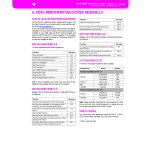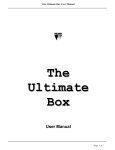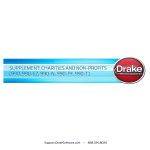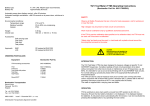Download VCM-CF-Series Technical User Manual
Transcript
VCM-CF Series Voice Module Operating Manual Tel.: +886-2-2274-1347 Fax.: +886-2-2273-3014 Http://www.hmt.com.tw e-mail: [email protected] VCM-CF Series Voice Module Operating Manual Catalogue Contents Page 1. Product Name & Trigger Mode Selections 1-1 VCM-CF360 Supportive Mode Selection …..…………………………… 01 1-2 VCM-CF360 Trigger Mode ……………………………………………… 01 1-3 VCM-CF380 Supportive Mode Selection .….…………………………… 03 1-4 VCM-CF380 Trigger Mode …...………………………………………… 03 2. Option Settings 2-1 BUSY Signal / End Of Voice (EOV) / EOV Pulse Time / Debounce Time / Misc Options ……………………… 05 2-2 Serial Port Spec / Serial Packet Identify Code …………………………... 06 3. Word – Word File Settings 3-1 Word Icons ………………………………………………………………. 07 3-2 Word Function Menu ……………………………………………………. 08 3-3 Word Alias name Descriptions …..……………………………………… 09 4. Sentence – Sentence Schedule 4-1 Sentence Function Bar …….……………………………………………. 12 5. Trigger – Arrange Sentence code/ Trigger Attribute Description 5-1 STG Single Trigger ………..……………………………………………. 16 5-2 CTG Code Trigger (Binary or Serial) ………………..…………………. 16 5-3 BkgndTG Trigger (RTCC or TAPE Mode) …………………….……….. 17 5-4 Trigger Attribute Descriptions ………………………………….………. 18 6. Make CFO – Make CF Documents 6-1 CFO File Saving ……………………………………………….……….. 20 6-2 CFO Report Check …………………………………………….……….. 22 -i- VCM-CF Series Voice Module Operating Manual Catalogue Contents Page 7. Program CFO – Write in CF Memory Card ……………………… 23 8. RTCC Setting Mode & Descriptions ….…………………………….. 24 9. TAPE Mode Setting & Descriptions ………………………………… 26 10. VCM-CF TTY Operating Instructions ……………………………... 27 10-1 VCM-CF TTY Icons …………………………………………………… 27 10-2 Manual Settings ….…………………………………………………….. 28 10-3 Settings ………………..……………………………………………….. 28 11. VCM-CF ASCII Trigger Mode Descriptions ……………………... 30 12. VCM-CF Series Malfunction Alarm Situations & Solutions …. 31 13. VCM-CF Series Voice Storage Length Formula ……………….... 31 -ii- VCM-CF Series Voice Module Operating Manual 1. Product Name and Trigger Mode Selection 1-1 VCM-CF360 Supportive Mode Selection 1-2 VCM-CF360 Trigger Mode Trigger Pins Trigger Pins Trigger Pins Msg. Msg. Msg. Single (Direct Single) X0 - X7 -- -- 8 -- -- Cycle (Direct Single Application) X0 - X7 -- -- 8 -- -- Bin (7 bit binary code with Strobe signal) [X0 - X6] <X7> -- -- 127 -- -- Parallel Bin (8 bit binary code without strobe signal) [X0 - X7] -- -- 254 -- -- BCD (BCD code with strobe signal) [X0 - X6] <X7> -- -- 80 -- -- Parallel BCD (BCD code without strobe signal) [X0 - X7] -- -- 99 -- -- Serial (For TTL/RS-232 Level) Rx X0 - X7 -- 255 8 -- Trigger Mode -1- Total Msg. 8 8 127 254 80 99 263 VCM-CF Series Voice Module Operating Manual Trigger Mode Serial Packet Serial ASCII-LF, 256TG (Up to 256 messages) Serial ASCII-LF, 512TG (Up to 512 messages) Serial ASCII-LF, 1024TG (Up to1024 messages) Serial ASCII-LF, 7424TG (Up to 7424 messages) Serial + Tape (Serial input with Tape Mode) Serial Packet + TAPE Trigger Pins Trigger Pins Trigger Pins Msg. Msg. Msg. Rx X0 - X7 -- 255 8 -- Rx X0 - X7 -- 256 8 -- Rx X0 - X7 -- 512 8 -- Rx X0 - X7 -- 1024 8 -- Rx X0 - X7 -- 7424 8 -- Tape Rx X0 - X3 32 255 4 Tape Rx X0 - X3 32 255 4 <Note1> If [X0 – X6] are 7-bit code, X6 means MSB and X0 means LSB. If [X0 – X7] are 8-bit code, X7 means MSB and X0 means LSB. Take <X7> as Strobe signal. -2- Total Msg. 263 264 520 1032 7432 291 291 VCM-CF Series Voice Module Operating Manual 1-3 VCM-CF380 Supportive Mode Selection 1-4 VCM-CF380 Trigger Mode Trigger Pins Trigger Pins Trigger Pins Msg. Msg. Msg. Single (Direct Single) X0 - X31 -- -- 32 -- -- Cycle (Direct Single Application) X0 - X31 -- -- 32 -- -- Bin 8 bit (8 bits binary code with Strobe signal) [X0 - X7] <X8> X9 - X31 -- 255 23 -- Parallel Bin 8 bit (8 bits binary code without strobe signal) [X0 - X7] X8 - X31 -- 254 24 -- Bin 10 bit (10 bits binary code with Strobe signal) [X0 - X9] <X10> X11 - X31 -- 1023 21 -- Parallel Bin 10 bit (10 bits binary code without strobe signal) [X0 - X9] X10 - X31 -- 1022 22 -- BCD (BCD code with strobe signal) [X0 - X7] <X8> X9 - X31 -- 100 23 -- Trigger Mode -3- Total Msg. 32 32 278 278 1044 1044 123 VCM-CF Series Voice Module Operating Manual Trigger Pins Trigger Pins Trigger Pins Msg. Msg. Msg. Parallel BCD (BCD code without strobe signal) [X0 - X7] X8 - X31 -- 99 24 -- Serial (For RS-232/TTL Level) Rx X0 - X31 -- 255 32 -- Rx X0 - X31 -- 255 32 -- Rx X0 - X31 -- 256 32 -- Rx X0 - X31 -- 512 32 -- Rx X0 - X31 -- 1024 32 -- Rx X0 - X31 -- 7424 32 -- Serial + Single + RTCC (Serial + Single with RTCC mode) RTC Rx X0 - X31 128 255 32 Serial Packet + Single + RTCC (Serial Packet + single with RTCC Mode) RTC Rx X0 - X31 128 255 32 TCC + BIN8 (RTCC mode +8 bits binary code with Strobe signal) RTC [X0 – X7] <X8> X9 - X31 128 255 23 RTCC + Parallel-BIN8 (RTCC +8 bits binary without strobe signal) RTC [X0 – X7] X8 - X31 128 254 24 Trigger Mode Serial Packet Serial ASCII-LF, 256TG (Up to 256 messages) Serial ASCII-LF, 512TG (Up to 512 messages) Serial ASCII-LF, 1024TG (Up to 1024 messages) Serial ASCII-LF, 7424TG (Up to 7424 messages) Total Msg. 123 287 287 288 544 1056 7456 415 415 406 <Note1>If [X0 – X7] are 8-bit code, X7 means MSB and X0 means LSB. If [X0 – X9] are 10-bit code, X9 means MSB and X0 means LSB. Take <X8> and <X10> as Strobe signal. -4- 407 VCM-CF Series Voice Module Operating Manual 2. Option Settings BUSY Signal: When VCM-CF is in Play condition, the output status of BUSY is: Lo-Active output: When VCM-CF is in Play condition, the output of BUSY is Low. Hi-Active output: When VCM-CF is in Play condition the output of BUSY is High. End Of Voice (EOV): When VCM-CF finishes playing, the output status of EOV: Lo-pulse output: When VCM-CF finishes playing, the output status of EOV is Low pulse. Hi-pulse output: When VCM-CF finishes playing, the output status of EOV is High pulse. EOV Pulse Time: To set the length of EOV pulse time (50ms – 500ms). Debounce Time: To set the length of Debounce time for a marked input. TG-PIN Debounce Time: Normal input Debounce time length. (30ms – 2 Sec) ST-PIN Debounce Time: Strobe input Debounce time length. (30ms – 2 Sec) Misc Options : Play beep when power-on or reset: Set whether to sound out “Beep-beep” or not when the machine turns on. Interruptible STG using Priority-Retrigger-Rule: Set whether to follow the Priority-Retrigger rule when two (or more than two)STG inputs(means single) to be triggered and its attribute is Interruptible. STG break CTG immediately: Set whether to follow the Priority-Retrigger rule when two (or more than two)STG inputs(means single) to be triggered and its attribute is Interruptible. BkgndCTG resumable when break by STG or CTG: Set whether to resume playing from the interrupted part of Bkgnd CTG right after the STG or CTG finishes playing when the Bkgnd CTG is interrupted by STG or CTG.. -5- VCM-CF Series Voice Module Operating Manual Serial Port Spec. : Serial Port Value Setting Baud rate: 1200bps / 2400bps / 4800bps / 9600bps Communication format: 8-N-1 <none parity> / 8-O-1 <odd parity> / 8-E-1 <even parity> Serial Packet Identify Code : Packet Setting for Serial Mode Leading1 + Leading2 + Data (Max up 31 bytes) + Ending1 + Ending2 Two sets of Leading and Ending bytes at most are here in this code. Between leadings and endings, users may place input voice codes (Up to 31 spaces here). Upon VCM-CF receives the completed packet, it’ll start playing the voice; If users put 0xFF in the Data, it will stop playing the voice. -6- VCM-CF Series Voice Module Operating Manual 3. Word – Word Files Settings Select TWV file or WAV file first, and then double-click the file to move it to the word sheet below. When the selected file is in a WAV format, the system will change it into TWV format automatically. 3-1 Word Icons Play the voice file (Word file) Clear the selected voice file (Word file) Clear all selected voice files (Word file) -7- VCM-CF Series Voice Module Operating Manual 3-2 Word Function Menu From the Word sheet, choose a word file and then right click. that word file will appear like the picture below. The function menu for editing Play Word : Play the voice file (word file) Clear Word : Clear the selected voice file (word file) Clear all Word : Clear all of the selected voice files (word files) Edit alias name : Edit the alias name of the voice file (word file) selected. -8- VCM-CF Series Voice Module Operating Manual 3-3 Word-Alias name for a word file descriptions Choose “Edit alias name” from the function bar, and then the dialogue box will appear as users can see from the picture below. You can revise the alias name of the selected voice file. The function for Alias name setting is the same setting as the one in TrueWave software. [Warning] The alias name only works to the TWV format file!! -9- VCM-CF Series Voice Module Operating Manual After revising the alias name of the voice file (word file), the file will be saved as a TWV format file automatically. Q. Why do we have to set an alias name for saving the voice file? Ans.: Alias name makes us easier to recognize when we edit sentences. Without alias names, all the word files are hard to know what kind of the voice file is inside because we can hardly tell from the name like “W0000 , W0001…” If users want to edit sentences by using alias names, select the Option form next to File on the function bar. And then tick the option “ Show Word by Alias format ” to start editing. -10- VCM-CF Series Voice Module Operating Manual 4. Sentence –Sentence schedule The content of each Sentence can be composed of the three elements- Word/Mute/Available Control. -11- VCM-CF Series Voice Module Operating Manual 4-1 Sentence Function Bar From the pull-down menu of Available Word, select the Word file which is going to be placed onto the Sentence-Step sheet. Or double-click on Sentence-Step, the Word file will appear on Available Word option list as well. [Warning] Only the Word file selected from the function bar “ 3.Word ” can be found from the Available Word pull-down menu. Play the Sentence Insert a STEP Clear the STEP Delete the STEP Place a control command -12- VCM-CF Series Voice Module Operating Manual In the Available Mute option list, users can select to place a period of mute in the sentence. The period of mute won’t take up the memory space. 25 units can be used and combined here. (mute unit: the shortest lasts for 0.1 sec. The longest lasts for 30 sec.) -13- VCM-CF Series Voice Module Operating Manual Available Ctrl option list from VCM-CF series supports ample embedded controlled orders to expand the applications. As for the further applications of the controlled orders, please refer to “VCM-CF Series Available Ctrl Descriptions”! -14- VCM-CF Series Voice Module Operating Manual 5. Trigger –Arrange a Sentence Code to a Proper Place Operate Sentence Code Delete a Sentence Code selected 5-1 STG - Single Trigger -15- VCM-CF Series Voice Module Operating Manual 5-2 CTG – Code Trigger (Binary Code or Serial Code ) 5-3 BkgndTG – Background Trigger (RTCC or TAPE Mode) (VCM-CF380 ONLY) -16- VCM-CF Series Voice Module Operating Manual 5-4 Descriptions of Trigger attributes: (1) Edge/Level This attribute is to set the way of signal when the input is triggered by the external output. 1-1 To set Edge Trigger Ex. Use Low Trigger 1-2 To set Level Trigger Ex. Use Low Trigger 2. Hold/Unhold This attribute is to set the relationship between the voice output and the external trigger signal. 1.) To set in a Hold condition (External trigger signal keeps held) Ex. Use Low Trigger 2.) To set in an Unhold condition (External trigger signal is no need to hold) Ex. Use Low Trigger -17- VCM-CF Series Voice Module Operating Manual 3. Interruptible/ Non-interruptible This attribute is to set whether the selected voice file can be played out right after the interruption of other voice sentences. 1.) To set under the Interruptible situation (interruptible) Ex. Use Low Trigger. X1 is to set as an Interruptible attribute. 2.) To set under the Non-interruptible situation (non-interruptible) Ex. Use Low trigger. X1 is to set as a Non-interruptible attribute. -18- VCM-CF Series Voice Module Operating Manual 6. Make CFO – Make CF Documents Before clicking on “Make CFO”, we here remind users to save the files in advanced. If any corrections on the files in the future, just load the Setting Files again to fix. make a CFO document -19- VCM-CF Series Voice Module Operating Manual 6-1 CFO File Saving The extension name for VCM-CF Setting File is “ .VCP”. -20- VCM-CF Series Voice Module Operating Manual When users see the picture below, it means the CFO file is done. Users will see “CFO size = xxxxxx bytes” in the report. It means how much memory space users need in CF card. (1MegaByte=1048576 bytes) [Warning!!] The storage data in CF card must be larger than the data shown from the CFO size report. Check the report -21- VCM-CF Series Voice Module Operating Manual 6-2 CFO Report Check Click on “View Report” and it’ll show the related information about this setting. -22- VCM-CF Series Voice Module Operating Manual 7. Program CFO – Write in CF Memory Card Select the number of the CF Reader. Then click on “Program CFO” to start programming. Write the CFO files into CF memory card. When a mistake is found, click on “Force erase partition information”. Then clear the content from the CF card. [Warning!!] It’s a must to use this program to download the information from CFO to CF memory card. Do not just copy the file as what we do to other files on the computer operation.!!! Clear partition information from CF memory card Start to download the information from CFO to CF memory card -23- VCM-CF Series Voice Module Operating Manual 8. RTCC (Real Time Clock) Setting Mode & Descriptions This mode is only for the built-in RTCC IC--VCM-CF product series ( ex.VCM-CF380) Operation: To set a time condition. When the condition is set, it’ll execute the selected sentence code. When the time condition overlaps, “the more specific one is the priority to execute”. The picture below is an example as the description of the priority rule when overlaps: RTCC_SCH0: S0000 / 08~18:00: At the clock time from 8:00 – 18:00 per day, it’ll execute the setting- S0000. It means this setting S0000 executes at 08:00,09:00,10:00,11:00…17:00, 18:00 per day. If today is SUN (Sunday), it’ll execute S0001 instead of S0000 at 09:00. It is because the time condition in RTCC_SCH1: SUN/09:00 is more specific than it in RTCC_SCH0. When the setting date (Ex: RTCC_SCH3 and RTCC_SCH4) is active, it’ll follow that day’s schedule. The rest of time conditions will be inactive on that day. Take RTCC_SCH3 and RTCC_SCH4 for example, both indicate JAN-01 as a setting date. If today is JAN-01, it’ll execute S0004 which means the schedule at 10:00,11:00,13:00,14:00,15:00 only. Execute S0003 at 12:00 and the rest of time conditions will be overlooked!! Move the cursor to “Condition”, and double-click. The dialogue box of Condition editor for RTCC Schedule will appear. Please see the picture below: -24- VCM-CF Series Voice Module Operating Manual Month and day : To name a specific date. When this setting is done, the function of “Day of week” will be inactive automatically. Day of week : To name a day or a period of time (Ex: MON-FRI). When this setting is done, the function of “Month and day” will be inactive automatically. [Attention!] The setting of the days must follow the sequence--SUN – SAT. If you want to name the day from SAT to SUN, you have to name SAT first and then SUN-FRI because SAT is the last day of the week in this program while SUN is the first day of the next week. For this program, there are two weeks within “SAT to SUN”, so users can’t set this schedule in one action! Hour: To name “hour time” or “time zone” condition Minute: To name “minute time” condition [The minimum of the action time for RTCC is one minute. It means the minimum unit is one minute] -25- VCM-CF Series Voice Module Operating Manual 9. TAPE Mode & Descriptions This operation is like a real tape broadcast machine (for VCM-CF360 only). X7 (Play): Play X6 (Pause): Pause X5 (Next): Forward X4 (Prev): Rewind J3 (Repeat play): When set under an “H” condition, it’ll start the function-”Repeat”. It means this function will start to play after all the segments in the tape finish playing for one time in order. J4 (Random play): When set under an “H” condition, it’ll start the random play function. Tape_0 – Tape_31 There are totally 32 voice segments (melodies) -26- VCM-CF Series Voice Module Operating Manual 10. VCM-CF TTY Operating Descriptions This software is to offer the setting and check the information in VCM-CF380 internal clock. It also can be a TTY to test in the ASCII Trigger mode. 10-1 VCM-CF TTY Icons Connection Disconnection Synchronize the VCM-CF380 internal clock time with the PC clock time. (Please double check the time on your PC.) Read VCM-CF380 internal clock time information (hour-minute-second) Synchronize the date in VCM-CF380 internal clock with it on PC. (Please double check the date on the PC) Read VCM-CF380 internal clock date information (Year-Month-Date-Day) -27- VCM-CF Series Voice Module Operating Manual Clear “Receive window” content Clear “Transmit window” content 10-2 Manual Setting Please key the orders below in the transmit window (Attention! Do not use the Back Space key here!) <enter> means “Enter” key on the keyboard Inquiry: VCM-CF380 internal clock date: date? <enter> Setting: VCM-CF380 internal clock date: date=2003/12/26-THU <enter> Inquiry: VCM-CF380 internal clock time: time? <enter> Setting: VCM-CF380 internal clock time: time=12:01:33 <enter> 10-3 Settings COM Port Setting: (COM 1 – COM 4) -28- VCM-CF Series Voice Module Operating Manual Communication Baud rate Setting: (2400bps / 4800bps / 9600bps) Communication Information Format Setting: Bits and Parity: (1-8-N-1 / 1-8-E-1 / 1-8-O-1) -29- VCM-CF Series Voice Module Operating Manual 11. VCM-CF ASCII Trigger Mode Descriptions [A] Sentence Play: Each voice code has to add [CR_LF] at the end of code. It can transmit 31 play codes (at most) in order. Order Format: play TGNum [CR_LF] or TGNum [CR_LF] TGNum: Mean each number to the sentences--0 – (255/511/1023/7423) , using the ASCII way. Ex: Play No.21 Sentence Serial Order: Play (in lower-case) [blank] TGNO.21 [CR_LF] 0x70 0x6c 0x6a 0x79 0x20 0x32 0x31 0xD 0xA Or TGNO.21 [CR_LF] 0x32 0x31 0xD 0xA Ex: Play sentence No.86 and No.951 [Play No.86 first and then No.951] Serial Order: TGNO.86 [CR_LF] TGNO.951 [CR_LF] 0x38 0x36 0x0A 0x39 0x35 0x31 0x0A [B] Stop Playing: <When VCM-CF receives this order, the voice stops right away> Order format: stop [CR_LF] Stop (in lower-case) [CR_LF] 0x73 0x74 0x6f 0x70 0xD 0xA [Note] CR_LF means 0xD and 0xA. It can also transmit 0xA only. -30- VCM-CF Series Voice Module Operating Manual 12. VCM-CF Malfunction Alarm Situations & Solutions Long Short beep beep Situations & Solutions 5 4 3 3 The chipboard is out of function. Please send it back to repair. Please check if CF Memory Card is off or there’s no CF Memory Card inside. 3 3 CF Memory Card content is wrong. Please restore the content. 2 1 3 3 CF Memory Card content is wrong. CF Memory Card content is wrong. Please restore the content. Please restore the content. 3 4 CF Memory Card content is wrong. Please restore the content. 2 1 4 4 CF Memory Card content is wrong. CF Memory Card content is wrong. Please restore the content. Please restore the content. Warning!! The content of CF Memory Card has to be written under the program- 7.Program CFO from VCM-CF Link. Do not clone files and write other files by the other copy ways!! 13. VCM-CF Series Voice Storage Length Formula 1.) 8 Bits CF CARD capacity ×1024KB / sampling Rate = ???? sec. EX: CF CARD 256 MB applies 44.1 KHZ, 8 Bits 256 × 1024 KB / 44.1 K = 5944 sec. 2.) 16 Bits CF CARD capacity × 1024KB / sampling Rate = ???? sec. (8Bits) / 2 = ???? sec. (16Bits) EX: CF CARD 256MB applies 44.1 KHZ, 16Bits 256 × 1024KB / 44.1 K = 5944 sec. (8Bits) / 2 =2972 sec. (16Bits) ** The voice length above needs to deduct the memory space taken by the header of CF- CARD firstly. ** ** The number in this box means different CF CARD capacities & sampling rates. They decide the length of a voice.** -31-