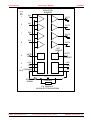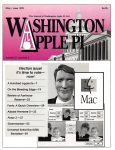Download Word Pro - USERMAN.SAM
Transcript
Users Manual NeuroLog™ System USER MANUAL The NeuroLog™ System USER MANUAL NeuroLog™ System is a registered trade mark of Digitimer Limited The NeuroLog™ System is designed and manufactured in the UK by: Telephone: Int: 01707 328347 +44 1707 328347 Fax: Int: 01707 373153 +44 1707 373153 E-mail: [email protected] Website: www.digitimer.com Digitimer Ltd E-mail: [email protected] Page 1 of 1 Tel:+44 (0)1707 328347; Fax:...373153 Digitimer Limited 37 Hydeway Welwyn Garden City Hertfordshire AL7 3BE England Copyright © 1972-2000 Website: www.digitimer.com Users Manual NeuroLog™ System CONTENTS Contents Module No. Description NLBASICS: NeuroLog System Basics NL900D: Case System and Power Supply Unit NL905: Compact Case System and Power Supply Unit ACCS: Accessories available for the NeuroLog System POWER: Current Consumption of NeuroLog Modules NL61 Isometric Force Transducer NL62 Stainless Steel Low Range Dual Cantilever Beam Load Cell NL63 Aluminium Medium Range Dual Cantilever Beam Load Cell NL100AK: Pre-Amplifier, First Stage * NL100RK: Pre-Amplifier, First Stage with stimulus relay (inc. NL100AKS headstage & NL100C module) NL101: Electrode Chambers NL102G: DC Pre-Amplifier NL104A: AC Pre-Amplifier NL104F Steep Filter Addition for NL104A NL106: AC/DC Amplifier NL108A: Pressure Amplifier NL108T2: Disposable Pressure Transducer NL108T4 Isolated Pressure Transducer (type SP844) NL109 Bridge Amplifier NL118: Octal Band-Pass Filter Amplifier NL120: Audio Amplifier NL125/126: Filter (Low-cut, High-cut and 50Hz/60Hz Notch) NL134: 4-Channel Low-Pass Filter NL135/136: 4-Channel Low-Pass Filter and 50Hz/60Hz Notch NL144: 4-Channel High-Pass Filter NL201: Spike Trigger NL254: Instantaneous Ratemeter (ppm/pps) NL301: Pulse Generator (replaces NL300) * NL280 XY Ergometer NL304: Period Generator (replaces NL303) NL405 Width/Delay (inc. NL405 Comparison with NL401 and NL403) NL410: Calibration Module NL412 Pulse NL501: 'AND/OR' Logic Gates NL505: Flip-Flop NL506: Analogue Switch NL510A: Pulse Buffer (updated version of NL510A) NL512 Biphasic Pulse Buffer NL530: Conditioner (4-channel) NL540 Alternative Gain NL601: Pulse Integrator Digitimer Ltd E-mail: [email protected] Page 1 of 2 Tel:+44 (0)1707 328347; Fax:...373153 Copyright © 2013 Website: www.digitimer.com Users Manual NeuroLog™ System CONTENTS NL603: Counter NL703: EMG Integrator NL730: Pulse Shift NL800A: Stimulus Isolator - Constant Current NL820A: Isolation Amplifier (4-channel) NL844 4-Channel Remote Pre-Amplifier Applications: A collection of Application Notes has been compiled at the back of this manual for your reference. These and more recently added applications are downloadable (in colour) as PDF documents from our website at www.digitimer.com/neurolog. * Indicates that a users manual is not currently available for that module. Please contact Digitimer for assistance. For obsolete modules which are not included in this manual, please contact us and we can send you a copy of the relevant section. First Issued: 1972 Last Revision: January 30, 2013 File Reference: N:\Docs\Company\Manuals\NeuroLog \ Contents.lwp Digitimer Ltd E-mail: [email protected] Page 2 of 2 Tel:+44 (0)1707 328347; Fax:...373153 Printed: January 30, 2013 Copyright © 2013 Website: www.digitimer.com Users Manual NeuroLog™ System NeuroLog System Basics NeuroLog System Basics Module Lock and Module Insertion All NeuroLog System cases are fitted with a sliding bar for retaining the modules. This retaining lock is operated by the knob at the top of the case front panel. A module is inserted into its guides until its front panel is within about 10mm of the front of the case. The locking knob is pushed sideways to the right (towards the UNLOCK position) about 5mm. The module can then be pushed the rest of the way into the case and the locking knob returned to the LOCK position. If each module is not pushed firmly home, the movement of the locking slide will be impeded. Do not use excessive force in pushing the locking knob against its mechanical stops. Do not try to force the modules into or out of the case without operating the lock. IMPORTANT: Do not put heavy objects on top of the NeuroLog case since this will bend the case frame, making the insertion and withdrawal of modules difficult. Even slight distortion of the case results in impaired operation of the module retention bar. Switching the Mains Power On The NL900D or NL905 power switch should be switched on BEFORE connections are made to biological preparations. Failure to disconnect the preparation before switch-on may result in some ground current flow (of the order of a few micro-amps) through the preparation while the supplies settle. Analogue Versus Logic Modules NeuroLog modules can be grouped together according to the kinds of inputs and outputs they require. Some require analogue voltages, varying from micro volts to volts. Others are designed for standard TTL (Transistor-Transistor Logic) signals. Examples are Modules Requiring Analogue Voltages Modules Designed for Standard TTL Signals NL102G DC Pre-amplifier NL301 Pulse Generator NL104A AC Pre-amplifier NL304 Period Generator NL106 AC/DC Amplifier NL401 Digital Width NL120S Audio Amplifier NL501 Logic Gate NL125-126 Filters NL603 Counter The NL201 Spike Trigger and the NL515 Interface modules, for example, provide analogue to logic interfaces, converting analogue inputs into TTL pulses which can be utilised by other modules. Other modules convert in the opposite direction (e.g. the NL510 Pulse Buffer converts TTL pulses into 'analogue' pulses which can be used to drive relays, provide voltage stimulation, etc.). Digitimer Ltd E-mail: [email protected] Page 1 of 6 Tel:+44 (0)1707 328347; Fax:...373153 Copyright © 2005 Website: www.digitimer.com Users Manual NeuroLog™ System NeuroLog System Basics Logic Signals As TTL is a binary system, each TTL input or output must be within one of two narrowly defined voltage ranges - unlike analogue inputs or outputs which can vary continuously between specified limits. A binary 1 (or logic high) in TTL has a voltage range between +2.4V and +5.0V; a binary 0 (or logic low) occupies the range between 0.0V and +0.8V. A TTL output provides a low resistance shunt to ground, typically 220 to 300 ohms when it is at logic low (i.e. 0 to +0.8V) level. Other pulse sources, such as non-TTL signal generators may not provide this current sinking path to ground and therefore may require some modification in order to be used to drive TTL inputs. The scheme illustrated below will work for a variety of positive pulse trains: + R Pulses In 330Ω To TTL Logic Input Fig.NL Basics-1 The value of 'R' depends on the nature of the circuit or instruments providing the positive pulses. The maximum voltage at the TTL input must not exceed +5.5V, but must be at least +2.4V at logic high levels, and the rise times of the pulses at the TTL input must be fast (typically less than 100nsec). Thus if the positive pulses have a 12V amplitude, R= (12−5.5 ) 5.5 % 330 ohm = 390 ohm or 1kohm maximum for +3V logic level. Check that the resistor network is not loading the pulse generator by examining the pulse amplitude at the TTL input. 'R' may require adjustment accordingly. Some pulse sources may not be able to supply sufficient current to achieve the +2.4V high logic level into 330ohm. Logic inputs should not have negative voltages or positive voltages greater than +5.5V applied to them. Although the input circuits may not necessarily be damaged by exceeding these limits, every effort should be made not to connect analogue outputs to logic inputs (e.g. the NL104A AC Pre-amp output, which can vary between ±13V should not be connected to the NL603 Counter input). Similarly, TTL outputs are intended to drive TTL inputs, either those of NeuroLog logic modules or inputs of other equipment which accept standard TTL signals. The logic modules should not be used to drive high capacity loads (e.g. connecting a logic output to a remote piece of equipment through a long piece of screened cable is a high capacity load) or used to drive apparatus not specifically designed for TTL levels (e.g. the NL301 Pulse Generator should not be connected directly to a preparation for voltage stimulation, or be used to drive relays, etc.). Any NeuroLog TTL output will, in general, drive any 10 NeuroLog TTL inputs in parallel. Digitimer Ltd E-mail: [email protected] Page 2 of 6 Tel:+44 (0)1707 328347; Fax:...373153 Copyright © 2005 Website: www.digitimer.com Users Manual NeuroLog™ System NeuroLog System Basics Module Interconnection : Internal Interconnection B IN BACK CONNECTIONS NC C BACK CONNECTIONS IN A NC Fig. NL Basics-2 shows the input jumper arrangement for a typical module. In (A) the jumper is being placed so that the input of this module will be connected to the OUTPUT of the module in the adjacent bay at its left. In (B), the jumper is being placed in the 'no connection' or NC position so that its input is NOT connected to the output of the module at the left. In (C), the location of the jumper on a module is indicated. The printed circuit board at the back of the module bay in the case contains edge connectors which supply power to each module. These connectors also link the inputs and outputs of adjacent modules via conductor tracks on the printed circuit board. This arrangement reduces the number of external cable connections required (e.g. many simple system configurations only require cable connections to the preparation and monitoring instruments). Internal interconnection can only be made between adjacent modules - internal interconnections cannot be made, for example, between the output of the first module and the input of a module in the 5th bay. Some inputs and outputs have not been brought back to the module edge connector because these would not normally be connected to other modules (e.g. the output of the NL120 Audio Amp is intended to drive a loudspeaker; the NL104A AC Pre-amp input is normally connected either to the NL100AK Headstage or directly to a biological preparation, etc.). Because many modules have multiple inputs and outputs, internal interconnections must be 'programmed'. Inputs which are to be connected through the edge connector are selected (or programmed) by making electrical connection between pairs of 1mm sockets on module printed circuit boards. These sockets are located at the back top corner of the board. To effect connection, two sockets are bridged by the black 'jumper' plug supplied. The pin sockets are labelled (in some modules on the conductor side, in others on the component side of the PCB) to indicate the associated input or output. (Input sockets and jumper always form the top group when both input and output jumpers are present). Each jumper can also be placed in a neutral position with one of its pins in a PCB hole lacking a socket, so that no connection is completed through the edge connector. Many NeuroLog modules have jumpers for outputs as well as inputs if they have more than one output (e.g. GATE, UPPER and LOWER outputs for the NL201 Spike Trigger). The jumper is used to select which (if any) of these outputs are relayed to the neighbouring modules. If there is only one output in a particular module available for connection through the edge connector, it is usually connected directly to the edge connector. Such outputs will automatically be connected to the inputs of the right adjacent modules, unless the input jumpers on the right adjacent modules are open-circuited by placing them in their neutral position. See Fig. NL Basics-2. If the output of one module is connected internally (back-connected) to the input of the module in the next bay to the right, two front panel sockets become available for additional parallel connection. Each of these (the output socket of the left module and the input socket of the right module) are connected together internally. External cable connections can be made to these, either for joining the output to more than one input, in parallel (e.g. the output of the NL304 Period Generator might be connected to the inputs of 2 or more NL403 Delay Width modules), or for making connection to monitoring equipment such as oscilloscopes or recorders. Digitimer Ltd E-mail: [email protected] Page 3 of 6 Tel:+44 (0)1707 328347; Fax:...373153 Copyright © 2005 Website: www.digitimer.com Users Manual NeuroLog™ System NeuroLog System Basics IMPORTANT: Some caution is necessary with this back connection system due to the ease with which two outputs can be connected together at a single input. If the input drive for one module is supplied through a cable connection to the input socket on the front panel and the module bay to the left has a module in it, the possibility exists that two outputs (one through the cable, the other via a back connection) will be joined. This can be avoided by putting the input jumper of the module receiving the external input drive in its NC (no connection) position. Permanent damage is unlikely to result from the accidental parallel connection of outputs, but the system, so connected, will not operate correctly. When assembling a system, exercise care that only one output is connected to each input (though, of course, up to ten inputs can be connected to a single output). WARNING: If some modules in an assembly operate incorrectly, check to see that the back connections are the intended ones; failure to correctly set back connection jumpers is the most frequent cause of NeuroLog Systems not 'doing what they are supposed to do'. When there appears to be a malfunction in the new arrangement of modules, check each back jumper. Front Panel Connections Connections through the coaxial sockets on module front panels should be made with screened coaxial cables fitted with appropriate mating male plugs. These plugs are high quality, precision components and are therefore relatively costly. The particular connectors chosen for the NeuroLog System are standard in new nuclear instruments (the CAMAC module system), replacing the BNC connector. It is expected that connectors like those used in the NeuroLog System will eventually become standard on other instrument ranges. By providing the internal connection system, the total number of cables necessary in a typical system arrangement has been reduced to a minimum. It is vital that the cables used to make external connections in the NeuroLog System are made with high quality screened wire. This will minimise interference and pick-up. The rise times of TTL pulses are much faster (a few nanoseconds) than those produced by equipment found in the past in Physiology Laboratories and greater care must be taken to preserve clean signals. Patching with fine, unscreened wire pushed into input and output sockets, for example, is unsatisfactory. Accessories Only micro-miniature coaxial connectors with a "snap-on" action are used in the NeuroLog System, eliminating the nuisances caused by connectors such as the BNC and UHF types which have a "twist-on" or "screw-on" action. All external connections between modules are made through miniature, screened coaxial cable, which reduces cross-talk and transient pick-up, as well as eliminating the "rat's nests" of fine, unscreened wires and 1mm, 2mm or 4mm plugs frequently used for patching in other modular systems. A variety of assembled cables, plugs, sockets, BNC to NeuroLog adaptors and “T” connectors are available from Digitimer Ltd., and its agents for the NeuroLog system. Please refer to our current price list, NeuroLog System brochure or the Accessories Section of this manual for further details. The connectors are manufactured by Lemo (Switzerland) and were chosen because they are the finest micro-miniature snap-action connectors available. Without these particular plugs and sockets, the front pannels of the NeuroLog System would necessarily have been substantially larger. This would have reduced the number of modules which would fit into a standard 483mm (19") case, and increased the total system cost. Digitimer Ltd E-mail: [email protected] Page 4 of 6 Tel:+44 (0)1707 328347; Fax:...373153 Copyright © 2005 Website: www.digitimer.com Users Manual NeuroLog™ System NeuroLog System Basics Rear Panel Connections - Non-counter modules. R L Channel 1 (or only signal) 1 2 3 Channel 2 Channel 3 4 5 6 +15V 7 8 KEY 9 0V 10 Channel 4 11 12 +5V 13 -15V Fig. NL Basics-3a. NeuroLog Module Edge Connector System, as used for non-counters. View from front. Digitimer Ltd E-mail: [email protected] Page 5 of 6 Tel:+44 (0)1707 328347; Fax:...373153 Copyright © 2005 Website: www.digitimer.com Users Manual NeuroLog™ System NeuroLog System Basics Rear Panel Connections - Counter modules. L R 1 2 3 10 4 11 5 20 6 21 7 +15V 8 KEY 9 10 11 BUS BUS USED FOR COUNTERS 0V R OUT R IN 12 +5V 13 -15V Fig. NL Basics-3b. NeuroLog Module Edge Connector System, as used for counters. View from front. First Issued: May 15, 2002 Last Revision: September 27, 2005 File Reference: N:\Docs\Company\Manuals\NeuroLog \ NLBasics.lwp Digitimer Ltd E-mail: [email protected] Page 6 of 6 Tel:+44 (0)1707 328347; Fax:...373153 Printed: October 21, 2005 Copyright © 2005 Website: www.digitimer.com Users Manual NeuroLog™ System NL900D NL900D - Case and Power Unit The NL900 NeuroLog module frame and power supply are housed in a fully finished, enclosed case. The case has carrying handles and is supplied with bolt-on rack mounting hardware so that it can be located either in the rack or on the bench top. The base is fitted with rubberised feet and the front pair may be extended so as to raise the front of the unit. These are easily removed, if required, for rack-mounting. The NeuroLog case has an integral module retention system, consisting of a simple, slide action lever on the power supply panel. Thus fittings such as retained screws, D-Locks, etc., on individual module front panels are unnecessary; this simplifies the modules mechanical design, reduces their cost and greatly improves the ease with which rapid changes in module arrangements can be made. The NeuroLog power supply produces three voltages (+15V, +5V and -15V), stabilised against line and load variations. The voltage outputs are rated at 650mA, 3.0A and 650mA respectively. All three supplies have internal "fold-over" current limiting; the 15V supplies and in addition, are protected with rear panel fuses. Each supply has less than 15mV line ripple at maximum load. The power supply transformer employs sectionalised Winding former for additional safety and complies with the safety requirements of BS EN 60601-1 but is NOT listed as a Medical Device. The power supply provides sufficient power for any mix of single width NeuroLog modules, plus up to 2 NL750 Averagers. A unique feature of the NeuroLog power supply is a built-in monitoring circuit which indicates (by extinguishing the power supply indicator on the front panel) excessive loading of one or more of the three supply outputs. While it is expected that a power supply failure will never occur using NeuroLog modules, the fault indication is invaluable when testing custom circuits built in the NL50 Blank Module. The NL900 is the heart of the NeuroLog system being the rack to house the modules as well as providing the power for them to function. It also has a unique interconnection system that allows adjacent modules, in most cases, to pass signals between each other without the need for external cables. The NL900D is the latest in a long line of NL900’s. The design changes over the years have been due to obsolescence of parts or specification changes - BUT, all modules ever made will fit and work in all racks produced. Unpacking Your NL900D Your NeuroLog™ System was delivered in a carton which was carefully designed to protect the NL900D case against damage in shipment. It would be advisable to keep your carton in case you need to relocate or return your NeuroLog™ System some time in the future. Digitimer Ltd E-mail: [email protected] Page 1 of 3 Tel:+44 (0)1707 328347; Fax:...373153 Copyright © 2005 Website: www.digitimer.com Users Manual NeuroLog™ System NL900D Before You Start Before starting to use your NeuroLog System, we would urge you to thoroughly read the sections of the users manual which are relevant to your modules, as well as the general section entitled “NeuroLog™ System Basics”. This will introduce you to the operation of the module retention system, internal communication methods and other important aspects of the equipment. Mains Connection The power lead should be connected to a suitable plug. international standards and must be connected as follows: Insulation Colour Function Green/Yellow Earth Brown Live / Line / Hot Blue Neutral The power lead is colour coded in line with The Earth connection MUST be made. Before the power unit is plugged into the mains, check that the voltage selector on the back of the case is set for the correct mains voltage. The appropriate voltage should be opposite the arrow. If incorrectly set, use a coin of appropriate size to rotate the centre of the voltage selector to align the arrow head with the correct voltage setting. Supply range Fuse Value and speed 100-120 V ac T 2A L 200- 240 V ac T 1A L Changing the mains voltage will also require you to change the two fuses in the mains inlet. They must be “5 x 20 mm” in size and the value and speed shown here. Grounding The Earth or Ground connection in the mains lead is continuous with the ground points on all module connectors and with the case. No provision is made for opening the connection between the case ground system and the mains earth lead. Power Unit Protection The power unit supplies three stabilised voltages, +5V, +15V and -15V each of which is completely protected against excessive load with its own internal 'current fold-over' circuit which can sustain an indefinitely long short circuit. Each of the supplies is also protected by fuses, fitted to the rear panel, which protect the power transformer against a gradually applied overload. A suddenly applied overload may not blow a fuse before the fold-over protection circuit acts. Fuse Ref: Supply Protected Fuse Value and speed F3 +5V T 4A L F4 & F5 ±15V T 1.25A L The indicator light on the case front panel is illuminated when all three power supplies in the power unit are operating with correct output voltages. If the indicator does not light when the mains power is switched on (POWER switch on the front panel), either one of the supplies is faulty or an overload condition exists. A module malfunction or faulty circuits constructed on the NL50 Blank Modules may be the source of the excessive power unit load. Identify and remove the overload; if the indicator is still unlit, check the fuses. Digitimer Ltd E-mail: [email protected] Page 2 of 3 Tel:+44 (0)1707 328347; Fax:...373153 Copyright © 2005 Website: www.digitimer.com Users Manual NeuroLog™ System NL900D Rack Mounting Brackets. A pair of rack mounting brackets are supplied, as standard, with each NL900D. These need only be fitted to the NL900D if you wish to mount the unit in a 19” rack. To fit these brackets you should locate the two recessed screws on each side of the rack, near the front. You should now decide which bracket is going on each side by offering up the bracket to the two screws to see if they align. The existing screws should be used to retain the bracket and an “Allan-key” is supplied with the brackets to remove and refit the screws. When the brackets are fitted, ensure that the screws are fully tightened as they carry the weight of the whole unit when it is in the rack. Support Feet To raise the front of the unit when it is mounted on a bench-top, the front feet can be lowered. This is done by lifting the front of the case up by about 75mm and pulling down the leg. When fitted into a 19” rack, you may wish to remove these feet totally. This is done by removing the rubber feet that would normally rest on a bench, then removing the screw that is fitted into the recess. The nut is fixed to the bottom plate and will not become loose. The feet should be kept safely in case they are needed later. History The NL900D is the latest in a long line of NL900 models. The design changes over the years have been due to unavailability of parts or specification changes - BUT, all modules ever made will fit and work in all racks ever produced. The different models can be identified from the Serial Number label and (usually) the printing on the rear panel. Model Case style. +5V Power Supply NL900 Original design with a pale blue top cover retained by four screws. 5A and regulated by transistors. NL900A Same case as above. Regulated by 5A regulators. NL900B Same case as above. Regulated by 3A regulators NL900C Second design of case. The top cover was a light grey colour with pale blue insert strips. Access from the top is NOT possible. The rack-mounting brackets fold flat to the side plates when not required. Regulated by 3A regulators NL900D Third design of case. The top cover is royal blue with four retaining Regulated by 3A regulators screws. This case has removable rack-mounting brackets. We reserve the right to alter specifications and price without prior notification. First Issued: May 15, 2002 Last Revision: September 27, 2005 File Reference: N:\Docs\Company\Manuals\NeuroLog \ NL900D-iss02.lwp Digitimer Ltd E-mail: [email protected] Page 3 of 3 Tel:+44 (0)1707 328347; Fax:...373153 Printed: October 13, 2005 Copyright © 2005 Website: www.digitimer.com Users Manual NeuroLog™ System NL905 NL905 - Compact Case and Power Unit The NL905 Compact Case and Power Unit is an enclosed case which will accept up to 4 single width NeuroLog System modules. This case is designed as a more compact counterpart to the full width NL900D (which can hold up to 13 modules) and as a result it can be conveniently transported and placed on the laboratory bench. The base is fitted with rubberised feet and the front pair may be extended so as to raise the front of the unit. The NL905 case has an integral module retention system, consisting of a simple, slide action lever on the power supply panel. Thus fittings such as retained screws, D-Locks, etc., on individual module front panels are unnecessary; this simplifies the modules mechanical design, reduces their cost and greatly improves the ease with which rapid changes in module arrangements can be made. The NL905 power supply produces three voltages (+15V, +5V and -15V), stabilised against line and load variations. The voltage outputs are rated at 1A and all three supplies have internal "fold-over" current limiting. In addition, the supplies are protected with rear panel fuses. Each supply has less than 50mV line ripple at maximum load. A feature of the intergral NeuroLog System power supply is a built-in monitoring circuit which indicates (by extinguishing the power supply indicator on the front panel) excessive loading of one or more of the three supply outputs. While it is expected that a power supply failure will never occur using genuine NeuroLog modules, the fault indication is invaluable when testing custom circuits built in the NL50 Blank Module. The NeuroLog System Case is the heart of the NeuroLog system, being the rack to house the modules as well as providing the power for them to function. It also has an interconnection system unique to the NeuroLog System that allows adjacent modules, in most cases, to pass signals between each other without the need for external cables. For anti-theft security, the rear panel of the NL905 includes a “Micro Slot” compatible opening (below the CE logo) which allows you to attach a security device of the type used to protect notebook computers. In addition, the module retention bar can be fixed in place by inserting a screw (M3 x 10mm, not supplied) in a hole at the top of the left-hand front panel (above the NeuroLog System logo). When in place, this screw locks the bar and prevents removal of modules from the rack. Unpacking Your NL905 Your NeuroLog System was delivered in a carton which was carefully designed to protect the NL905 case against damage in shipment. It would be advisable to keep your carton in case you need to relocate or return your NeuroLog System some time in the future. Before You Start Before starting to use your NeuroLog System, we would urge you to thoroughly read the sections of the users manual which are relevant to your particular modules, as well as the general section entitled “NeuroLog System Basics”. This will introduce you to the operation of the module retention system, internal communication methods and other important aspects of the equipment. Digitimer Ltd E-mail: [email protected] Page 1 of 2 Tel:+44 (0)1707 328347; Fax:...373153 Copyright © 2005 Website: www.digitimer.com Users Manual NeuroLog™ System NL905 Mains Connection The power lead should be connected to a suitable plug. international standards and must be connected as follows: Insulation Colour Function Green/Yellow Earth Brown Live / Line / Hot Blue Neutral The power lead is colour coded in line with The Earth connection MUST be made. Before the power unit is plugged into the mains, check that the voltage selector on the back of the case is set for the correct mains voltage. The appropriate voltage should be opposite the arrow. If incorrectly set, use a coin of appropriate size to rotate the centre of the voltage selector to align the arrow head with the correct voltage setting. Supply range Fuse Value and speed 100-120 V ac T 1A L 200- 240 V ac T 500mA L Changing the mains voltage will also require you to change the two fuses in the mains inlet. They must be “5 x 20 mm” in size and the value and speed shown here. Grounding The Earth or Ground connection in the mains lead is continuous with the ground points on all module connectors and with the case. No provision is made for opening the connection between the case ground system and the mains earth lead. Power Unit Protection The power unit supplies three stabilised voltages, +5V, +15V and -15V each of which is completely protected against excessive load with its own internal 'current fold-over' circuit which can sustain an indefinitely long short circuit. Each of the supplies is also protected by fuses, fitted to the rear panel, which protect the power transformer against a gradually applied overload. A suddenly applied overload may not blow a fuse before the fold-over protection circuit acts. Fuse Ref: Fuse Value and speed F3 & F4 T 2A L The indicator light on the case front panel is illuminated when all three power supplies in the power unit are operating with correct output voltages. If the indicator does not light when the mains power is switched on (POWER switch on the front panel), either one of the supplies is faulty or an overload condition exists. A module malfunction or faulty circuits constructed on the NL50 Blank Modules may be the source of the excessive power unit load. Identify and remove the overload; if the indicator is still unlit, check the fuses. Support Feet To raise the front of the unit when it is mounted on a bench-top, the front feet can be lowered. This is done by lifting the front of the case up and pulling down the leg. We reserve the right to alter specifications and price without prior notification. First Issued: May 15, 2002 Last Revision: September 27, 2005 File Reference: N:\Docs\Company\Manuals\NeuroLog \ NL905.lwp Digitimer Ltd E-mail: [email protected] Page 2 of 2 Tel:+44 (0)1707 328347; Fax:...373153 Printed: October 13, 2005 Copyright © 2005 Website: www.digitimer.com Users Manual NeuroLog™ System ACCESSORIES Accessories Introduction To enable the user to make full use of the NeuroLog™ System, we make available a wide range of accessories at least some will be required for each and every system. No accessory leads or connectors are supplied with the modules of the NeuroLog™ System (unless otherwise stated). Usually at least one type NL962 plug or appropriate lead is required for each module ordered. Cables NL951 Cables with male connectors (Lemo type F00250) on both ends; available in 5 standard lengths (15cm; 30cm; 45cm; 1m; 2m). When ordering please specify length, e.g. NL951-45cm. NL952 2m cable with a male connector (F00250) at one end and tinned leads at the other. NL953 2m cable with a Lemo type F0304 male connector one end and tinned leads at the other end (mates with the input socket on the NL103 AC-Preamplifier [superceded by NL104A] and NL107 Recorder Amplifier). NL953K 2m cable with a Lemo type FG0B304 male connector one end and tinned leads at the other end (mates with the input socket on the NL104A AC-Preamplifier and NL108 Pressure Amplifier). NL975 1m screened cable with tinned leads at one end and two 4mm plugs at the other (mates with NL120 Audio Amplifier output socket). Extension Cables NL950 10cm cable with male connector (Lemo type F00250) one end and a female connector (Lemo type RC00250) on the other end. NL954 2m 4-way extension cable for NL100A Preamplifier, first stage for NL103 [superceded]/NL103 AC Preamplifier [superceded]/NL107 Recorder Amplifier. NL954K 2m 4-way extension cable for NL100AK/NL108T1 Pressure Transducer/NL850A Isolated Preamplifier (single channel). NL955 2m 6-way extension cable for NL102 Differential DC-Preamplifier [superceded] (with split socket). NL955K 2m 6-way extension cable for NL102 Differential DC-Preamplifier [superceded] (standard keyway). NL956K 2m 6-way extension cable for NL102G DC-Preamplifier. Longer cables can be supplied for any of the above accessories. Plugs (cable mounted) NL962 Lemo type F00250 s2.7 male connector.The standard NeuroLog front panel plug. NL963 Lemo type F0304 s3.2 male connector. Mates with NL103 AC-Preamplifier [superceded] and NL107 Recorder Amplifier input sockets. NL963K Lemo type FG0B304 C035 male connector. Mates with NL104A AC-Preamplifier and NL108 input sockets. NL967K 6-pole plug (matches NL102G) Digitimer Ltd Page 1 of 3 Copyright © 1995 Users Manual NeuroLog™ System NL968K 2-pole plug. Mates with NL410 front panel socket NL969P 9-pole insulated plug. (As used on NL822/824/832/834) ACCESSORIES Sockets (panel mounted) NL964 Lemo type RA00250 socket. The standard NeuroLog front panel socket. NL969S 9-pole insulated socket. (As used on the NL820 front panel) Sockets (in-line, cable mounted) NL965 4-pole in-line socket (matches NL100A) NL965K 4-pole in-line socket (matches NL100AK/NL850) NL966K 6-pole in-line socket (matches NL102GH) Adaptors NL957K 2m 4-way for NL100A to NL104A. To connect older NL100 or NL100A to a NL104A. NL960 Adaptor with a BNC plug to Lemo socket. This adaptor makes cables with BNC plugs at one end unnecessary. NL961 'T', or more aptly 'Y' connector (Lemo type FY00250) can be used to make a branched connection at front panel socket NL969T'T' connector assembly to allow two NL822/832's to be connected to a single NL820 and used as channels 1 to 4. Accessory kits NL973A NL100AK headstage accessory kit. As supplied with each NL100AK NL976 NL102G headstage accessory kit. As supplied with each NL102G Other items NL910 Blanking Panel NL970/10 Gold plated 1mm stacking plug with heat shrinkable sleeve. Pack of 10. For use with NL100, NL102 and NL800. NL972/10 Gold plated 2mm plugs. Pack of 10. For use with NL100A, NL100AK and NL102G. NL980 Edge connector extender cable. Allows access to both sides of a working module for trimmer adjustments, calibration and servicing. NL985 Loudspeaker for NL120 NL800batt Set of 3 batteries for NL800. NLMANNeuroLog™ System Operators Manual. As supplied with each NL900 Digitimer Ltd Page 2 of 3 Copyright © 1995 Users Manual NeuroLog™ System ACCESSORIES GUARANTEE All Digitimer Limited products are guaranteed against defects in materials and workmanship for one year from date of purchase. No other warranty is expressed or implied; Digitimer Limited's obligations being limited to repair or replacement of apparatus, found to be defective during the warranty period, which is returned carriage paid to our works. First Issued: Last Revision: before July 1984 January 11, 2011 N:\Docs\Company\Manuals\NeuroLog\ACCESSOR SAM Digitimer Ltd Page 3 of 3 Copyright © 1995 Users Manual POWER NeuroLog™ System Current Consumption of NeuroLog™ Modules Introduction Each NeuroLog module takes power from some or all of the power supply rails in the NL900. In most cases the NL900 will support any mix of modules. +5V +15V -15V -------------------------------------------------------------NL102G 60mA 40mA NL104A 10mA 36mA 35mA (NL100 does not increase this) NL106 - 40mA 60mA 20mA 40mA 20mA 60mA with no LEDs on with Red LEDs on with Green LEDs on NL107 - 28mA 27mA NL108 - 25mA 46mA 15mA 36mA With NL108T1 - 12mA 70mA 12mA 70mA O/P load 8R, I/Ps overdriven NL125/6 - 22mA 22mA NL134 35mA 110mA 110mA NL135/6 35mA 120mA 120mA NL201 65mA 28mA 20mA NL202 - 10mA 32mA NL253 - 22mA 30mA NL256 74mA 33mA 40mA NL301 62mA - - NL304 120mA - - NL310 38mA 3.5mA 1mA NL401 250mA - - NL403 - 65mA - NL410 47mA - - NL501 25mA - - NL505 28mA - - NL506 5.5mA - - NL510 4.5mA 170mA - NL120 Digitimer Ltd Tel:+44 (0)1707 328347; Fax:...373153 Page 1 of 2 Minimum Delay = highest current Set to CAL. Copyright © 1996 Email: [email protected] Users Manual NeuroLog™ System Power +5V +15V -15V ----------------------------------------------------------------NL515 70mA 7.5mA 4.5mA NL520 12mA - 30mA NL530 - 52mA 45mA NL601 8.5mA 8.5mA 5.5mA NL603 330mA - - '88' displayed NL606 380mA - - '88' displayed NL700 40mA 16mA 11mA NL701 40mA 160mA 6.5mA NL702 - 16mA 6mA NL703 - 8.5mA 8.5mA NL705 - 13mA 13mA NL730 190mA - 31mA NL741 420mA 10mA 6.5mA NL750 1060mA 18mA 21mA NL751 75mA - - NL752 300mA - 20mA NL753 16mA 30mA 20mA LED off NL755 260mA - - To be added to NL750 NL820 - 45mA 9mA No Pre-amplifier NL820+822 - 100mA 9mA NL820+824 - 140mA 9mA NL820+832 - 120mA 9mA NL820+834 - 160mA 9mA NL850A - 39mA 38mA Last Revision: File Reference: POWER.SAM To be added to NL750 To be added to NL104A May 20, 1996 Digitimer Ltd Tel:+44 (0)1707 328347; Fax:...373153 Page 2 of 2 Copyright © 1996 Email: [email protected] Users Manual NeuroLog™ System NL61 NL61 – Isometric Force Transducer Introduction The NL61 series force sensors have been widely used in many applications for more than 40 years. The NL61 has proved the first choice for applications such as muscular and membrane movement monitoring, fluid viscosity measurement and even the force induced by butterfly wings during flight. It is most suitable for applications where customers need to measure small forces with a good level of accuracy, minimal deflection and a flexible mounting arrangement. The NL61 can be supplied on its own or combined with our NL109 Bridge Amplifier. When ordering please use part code NL61-xxx where xxx should be replaced by the correct range (available range options are given below). First Issued: January 29, 2013 Last Revision: January 29, 2013 File Reference: N:\Docs\Company\Manuals\NeuroLog\NL61.odt Digitimer Ltd E-mail: [email protected] Page 1 of 1 Tel:+44 (0)1707 328347; Fax:...373153 Printed: January 29, 2013 Copyright © 2013 Website: www.digitimer.com Users Manual NeuroLog™ System NL62 NL62 – Stainless Steel Low Range Dual Cantilever Beam Load Cell Introduction The NL62 is constructed from stainless steel and is available in ranges between 2kg and 50kg. The NL62 offers an excellent size/performance ratio, at a competitive price. The stainless steel dual cantilever design enables the rejection of off-centre forces, making the first choice in a number of material testing and weighing applications. We can supply the NL62 on its own or along with our NL109 Bridge Amplifier. When ordering please use part code NL62-xx, replacing “xx” with the required range from those given below. Features 1. 2. 3. 4. Ranges 2kgf to 50kgf Small Physical Size 1000ohm bridge resistance Stainless Steel Construction First Issued: January 29, 2013 Last Revision: January 30, 2013 File Reference: N:\Docs\Company\Manuals\NeuroLog\NL62.odt Digitimer Ltd E-mail: [email protected] Page 1 of 1 Tel:+44 (0)1707 328347; Fax:...373153 Printed: January 30, 2013 Copyright © 2013 Website: www.digitimer.com Users Manual NeuroLog™ System NL63 NL63 – Aluminium Medium Range Single Point Load Cell Introduction The NL63 is a medium range anodised aluminium alloy single point load cell, which has been specifically deigned for platform weighing applications, although it is equally suited to other weighing and force measurement applications where high accuracy is required. The NL63 is suitable for use in platforms with sizes up to 400mm x 400mm. It is environmentally sealed as standard to IP66. The NL63 series can be supplied on its own or combined with our NL109 Bridge Amplifier to provide a complete load monitoring system. When ordering please use part code NL63-xx, replacing “xx” with the required range from those given below. Features 1. 2. 3. 4. 5. Ranges 50, 100, 150, 200, 250kg Anodised aluminium construction Environmentally sealed to IP66 High accuracy (<±0.02%) Suitable for use in platforms, maximum size 400mm x 400mm First Issued: January 29, 2013 Last Revision: January 30, 2013 File Reference: N:\Docs\Company\Manuals\NeuroLog\NL63.odt Digitimer Ltd E-mail: [email protected] Page 1 of 1 Tel:+44 (0)1707 328347; Fax:...373153 Printed: January 30, 2013 Copyright © 2013 Website: www.digitimer.com Users Manual NeuroLog™ System NL100AK NL100AK - Headstage The NL100AK is supplied with several fittings and accessories. 1) A 6.35mm diameter (0.25") metal mounting rod which fits into the hole at the rear of the NL100AK, next to the output cable, and is secured by a small grub screw. This rod can be used to secure the NL100AK to a micro-manipulator or clamp etc. 2) Three input cables are supplied two with a stackable 1mm pin connector each and one with a short U-shaped link (see below for application). 3) A 1mm stacking plug and a 2mm pin. These are used to make connections with microelectrodes, as described below. Electrode Connections Where possible, it is recommended that microelectrodes are attached directly to the NL100AK input so that the lead length between the NL100AK input and the electrode is minimised; even a few centimetres of lead may result in substantial mains interference (pick-up). Fluid Filled Pipette Electrodes When using fluid filled pipette electrodes it is recommended that an electrode chamber (part no: NL101) is used. Digitimer Ltd E-mail: [email protected] Page 1 of 2 Tel:+44 (0)1707 328347; Fax:...373153 Copyright © 1995-9 Website: www.digitimer.com2 Users Manual NeuroLog™ System NL100AK Metal Electrodes Metal microelectrodes may be connected by using an electrode holder (part no: NL04). Alternatively the user can adapt the 2mm connector (supplied) to suit the particular electrode used. A common solution is to use a short length (5-10mm) of hypodermic needle tubing soldered to the pin (keep this connection as short as possible for low interference). When the NL100AK HEADSTAGE is used in conjunction with the NL104A AC PREAMPLIFIER it is important that the "A-B" position is selected on the NL104A input selector switch. This will reduce interference from external sources and match offset components inherent to the low noise, high input impedance stage in the NL100AK. Single ended recordings can be accomplished by grounding the "B" input of the NL100AK with the input cable having the "U" shaped 1mm jumper (supplied); the "U" shaped plug is pushed into the "B" and "GND" inputs and the flying lead is used to provide the ONLY ground connection for the preparation. (See catalogue application note entitled 'Avoiding Ground Loops'). In this way any common-mode interference picked up at both the "A" and "B" inputs of the NL100AK can be summed out by the NL104A. A DC path must be provided from each input of the NL100AK to the system ground. This DC path may of course be through a high resistance microelectrode. It is also essential, for the best noise performance, to make the ground connection to the biological preparation through the GND terminal of the NL100AK. If the NL100AK is used differentially, with both A and B inputs connected through electrodes to the preparation, a connection to the NL100AK GND should still be made to the preparation. Differential Recordings Although the NL100AK Headstage is most frequently used with high resistance microelectrodes, its very low noise allows it to be used with low resistance electrodes (eg for differential recordings of action potential through gross electrodes). WARNING - It should be pointed out that if the input device of, or cable to, the Headstage should fail there is a possibility of current flowing though the preparation to ground causing an inadvertent lesion1. This is limited by the design to approximately 650µA. Should this be a problem (and it is a remote possibility) please contact Digitimer for advice. ALSO - make certain that the NL900 power switch is on before connecting the preparation to the active inputs of the NL100AK (or NL104A). Do NOT switch the NL900A power on or off while a preparation is connected to the NeuroLog™ System. Do NOT attempt to use oversize plugs with the headstage sockets, as pins greater then 1.00/2.00mm diameter will damage the socket. NOTE: if the NL100AK is required to plug into the NL103 amplifier which is fitted with an input socket without locating keyway, the NL100A (first stage) should be ordered to ensure that the correct mating plug is fitted to the connecting cable. (1) - Recording of Brain Potentials with FET-Circuits: Hazard of Inadvertent Lesions, by J. A. W. M. Weijnen and N. Chedhade in Brain Research Bulletin, Vol. 18, pp617-618. Specification Input resistance Gain Input noise 108ohms :+1.0 :<2 µV (peak to peak) with inputs shorted <25 µV for a typical tungsten microelectrode in saline <30 µV with a 1 Megohm resistor between inputs (bandwidth in all three cases, 10Hz to 10kHz) First Issued: - before July 1984 Last Revision: - January 12, 1999 File Reference: - N:\DOCS\COMPANY\MANUALS\NEUROLOG \ NL100AK.SAM Digitimer Ltd E-mail: [email protected] Page 2 of 2 Tel:+44 (0)1707 328347; Fax:...373153 Printed: - January 12, 1999 Copyright © 1995-9 Website: www.digitimer.com2 NeuroLog™ System Users Manual NL101 NL101 - Electrode Chamber Introduction The NL101 Electrode Chamber is constructed using a sintered silver/silver chloride (Ag/AgCl) pellet which provides a drift free, stable DC potential unaffected by the passage of small currents during experiments. The pellet is bonded to a corrosion resistant metal pin and sealed in a clear perspex chamber. The chambers are bored to accept readily available glass tubing (see sizes below) and colour coded for easy identification. The glass electrodes are retained within the chamber by a Neoprene rubber end washer, which also prevents evaporation and leakage of the electrolyte solution. The NL101 Electrode Chambers are compatible with all NeuroLog™ System headstages. They are available with two different plug sizes:NL101A- 1mm plug, fits older rectangular headstages eg NL100, NL102. NL101B- 2mm plug, fits the newer round headstages eg NL100AK and NL102AG. Both of these are available in four sizes to fit glass capillaries:1) 2) 3) 4) 1.0mm 1.2mm 1.5mm 2.0mm (outside diameter) (outside diameter) (outside diameter) (outside diameter) Yellow Green Blue Red Part Number description NL101xy || || Pin size A = 1mm <--++--> B = 2mm <--++--> +--> +--> glass size 1 = 1.0mm 2 = 1.2mm 3 = 1.5mm 4 = 2.0mm e.g. NL101B3 will plug into an NL100AK or NL102AG (2mm pin) and hold a glass capillary with an outside diameter of 1.5mm. First Issued: Last Revision: before July 1984 March 25, 2010 N:\Docs\Company\Manuals\NeuroLog Digitimer Ltd Page 1 of 1 Copyright © 1995 Users Manual NeuroLog™ System NL102G NL102G – DC Pre-Amplifier Introduction The NL102G is a direct coupled pre-amplifier designed specifically for biological recording. With features such as capacity neutralization, current injection, low leakage current and low DC drift, it is particularly suitable for intracellular measurements through high resistance fluid-filled electrodes. The input stage, is conveniently located at the end of a 2m cable for direct attachment to a micromanipulator. Other features include electrode impedance check, calibrator, stimulus bridge balance and DC level adjustment. The NL102G is supplied with the NL412 Pulse box, which acts as a “buzz” control to facilitate electrode impalement. Remote Headstage The first stage of the NL102G is fitted in a metal tube at the end of a 2m cable. This unit is calibrated against the module supplied with it; it is NOT interchangeable with other NL102G modules without re-calibration (the serial numbers on both the headstage and module should match). The central 2mm input socket (+In) is the capacity-compensated signal input through which current can be injected. The shield socket (Shd) is the 'x1' output and may be used as a capacitance ground or shield at the preparation. If not required for this purpose it must be left unconnected. NB: this is a major difference between the NL102 and the NL102G DC Pre-Amplifiers. The final socket is the system ground (Gnd) and connection should be made to the preparation via the indifferent electrode. DO NOT ATTEMPT TO USE OVERSIZE PLUGS WITH THE HEADSTAGE SOCKETS, as pins greater then 1.0mm/2.0mm will damage the sockets. Fig. NL102G-1 Shown with NL101 Electrode Chamber (2mm plug). Chambers are available for the following glass sizes: 1.0, 1.2, 1.5 and 2mm o.d. Please specify when ordering Electrode Connections Fluid-Filled Pipette Electrodes Pipettes can only be attached to the headstage by using an electrode chamber part No: NL101. Metal Electrodes Metal electrodes can be connected using a NL04 electrode holder alternatively the user must adapt a 2mm pin connector (supplied) to suit the particular electrodes used. A common solution to this problem is a short length Digitimer Ltd E-mail: [email protected] Page 1 of 4 Tel:+44 (0)1707 328347; Fax:...373153 Copyright © 2011 Website: www.digitimer.com Users Manual NeuroLog™ System NL102G (i.e. 5-10mm) of hypodermic needle tubing soldered to the 2mm pin (keep this connection as short as possible for low interference). Because metal microelectrodes exhibit large polarization potentials (up to 500mV) and behave like capacitors in parallel with a very large resistance (ie 200-500Mohms), they are not often used for DC measurements. When the NL102G is used for low noise, AC coupled measurements (e.g. extracellular recordings through tungsten microelectrodes) it is advisable to connect a large value resistor (ie 50Mohms) between the (+In) input and the ground. This resistor does not degrade the recording characteristics of such electrodes but eliminates the large, unstable junction potentials which may saturate the NL102G input. The User must supply a suitable indifferent electrode - the nature of this electrode will depend on the sort of recording electrodes used. Fig.NL102G-2 NL102G System Diagram DC Level The DC level adjustment control on the left-hand panel provides a means of backing off DC voltage present at the electrodes. It operates between the x1 output of the pre amplifier and x10 amplifier. The x1 output is therefore always a true measure of the DC potential existing at the electrode system, whereas the x10 output can be set to give zero over a range of standing electrode potentials. The range of this control will enable the x10 output to be set to zero over a range of ±2V at the electrode input to the system. Monitor Out This socket provides a voltage proportional to the current injected into the electrode system by the current injection circuitry fitted to the NL102G. The calibration of this system is such that a maximum signal of ±10 volts at the socket represents full scale injection current for the range selected by the jumper plug on the left-hand module board. The ranges provided by this selector are 10nA, 20nA, 50nA and 100nA but it should be noted that the MONITOR output signal will only truly measure the injection current if the electrode impedance does Digitimer Ltd E-mail: [email protected] Page 2 of 4 Tel:+44 (0)1707 328347; Fax:...373153 Copyright © 2011 Website: www.digitimer.com Users Manual NeuroLog™ System NL102G not exceed values of 1000Mohms, 500Mohms, 200Mohms and 100Mohms respectively. Out This output connection is the x10 amplifier output. As the output dynamic range is ±11V, the output saturates at an input signal of ±1.1V. In addition to this ±1.1V, up to ±2V, with respect to the input, can be offset with the DC LEVEL control before the output saturates. Impedance Check When the IMPED CHECK switch is put in the ON position, a 1nA current is injected through the (+In) input. Without a TTL input at the TTL GATE IN input, the impedance check waveform is an asymmetric positive rectangular wave, (approximately 150Hz) with an amplitude of 1mV per Mohm at the x1OUT socket. (Note that the MONITOR OUT signal does not reflect the electrode resistance). A TTL pulse (eg from an NL403 DELAY WIDTH module) applied to the CALIB TTL GATE IN socket (located immediately beneath the CALIB switch) results in a 1nA impedance check current, with the TTL pulse timing, injected when the IMPEDCHECK switch is in the ON position. (The TTL pulse signal can be adjusted so that it occurs at the end of each oscilloscope sweep during penetration, for example). TTL pulses longer than the 150Hz period will merely gate the 150Hz waveform on. The waveform recorded during the injection of the IMPED CHECK current depends on the nature of the recording electrode and on the setting of the NEUTRALIZATION control. Pipettes have a flat-topped waveform, but metal electrodes have a complicated waveform reflecting a small series resistance and a parallel resistance and capacitance. Bridge Balance Electrode impedance (for pipettes) can be determined by another method in addition to the IMPED CHECK. When the CURRENT INJECTION switch is put in either the DEP or HYPER position, the AMPLITUDE dial is adjusted to give a few nA and the BRIDGE BAL dial is adjusted to restore the baseline to where the BRIDGE BAL control is correctly adjusted - it will now indicate the resistance of the pipette at the + input, with a dial reading of 10.0 corresponding to 100Mohms if 100nA is selected, for the 50nA range this is 200Mohms, or 500Mohms for 20nA, or 1000Mohms for 10nA. Whenever current is injected through the microelectrode at the (+In) input (except for the IMPED CHECK current, of course), the BRIDGE BAL control may be adjusted to cancel out the resulting voltage across the microelectrode, giving the effect that the baseline is stationary during current injection. Note that the BRIDGE BAL reading reflects the total (ie electrode plus membrane) resistance during intracellular recordings. Also that the BRIDGE BAL feature operates on the x10 out only, the x1 output at all times shows the sum of the electrode potential and the potential developed across the electrode impedance by the injected current. Calibrator 100uV or 10mV calibration signals, selected by the CALIB toggle switch are available for use with the x10 amplifier section. The timing of the calibration signal is the same as that for the IMPED CHECK (i.e. a 150Hz rectangular wave or a pulse determined by the same CALIB TTL GATE IN signal). The CALIB signal is however negative, rather than positive as for the IMPED CHECK. Thus these two cannot be used simultaneously; they will add algebraically. The TTL gate facility for the calibration signal is especially useful in situations such as averaging synaptic potentials when a calibration signal positioned on each trace will result in a calibration of the overall resulting average. Current Injection The set of controls and connectors enclosed by the white lines on the right-hand front panel are all concerned with current injection. The toggle switch, 10-turn potentiometer and TTL GATE IN socket determine one current source; the EXT STIM IN socket determines the timing and amplitude of a second source which is added algebraically to the first. With no input at the TTL GATE IN socket, a current with its amplitude determined by the 10-turn dial flows when the toggle switch is activated (up for depolarizing (+) and down for hyperpolarizing (-) current flow). With a TTL input, the current set on the dial and switch flows when the TTL input is high. A signal applied to the EXT STIM IN socket causes a current to flow independently of the toggle switch. ±10.0V at this input corresponds to ±100nA*. Note that the total amount of current that can be passed even with both sources activated is ±100nA*. The MONITOR OUT shows the total current injected. Digitimer Ltd E-mail: [email protected] Page 3 of 4 Tel:+44 (0)1707 328347; Fax:...373153 Copyright © 2011 Website: www.digitimer.com Users Manual NeuroLog™ System NL102G * Depending on jumper selection this can be 100nA, 50nA, 20nA or 10nA Neutralization The capacity at the + input of the headstage can be neutralized by setting the NEUTRALIZATION control. Either the IMPED CHECK or CURRENT INJECTION can be used for this adjustment. Optimal adjustment produces the fastest risetimes on these signals without overshoot or ringing. Excessive clockwise adjustment of the NEUTRALIZATION control will result in oscillation and current injection. Over compensation also increases noise levels, so careful adjustment of this control is essential for optimum performance. During penetration and until the precise waveforms in recordings are importance, it is advisable to use the NL102G in a slightly undercompensated state. With low impedance electrodes, and metal microelectrodes, the NEUTRALIZATION control is usually set in the minimum (ie fully anti-clockwise) position. NL412 Pulse Box It has been found that electrode penetration of the cell membrane is improved if the headstage amplifier is in an oscillating condition. Newer NL102G's are fitted with an input which connects to the NL412 Pulse Box (included with new NL102G's). The NL412 has a push button which when depressed, activates the capacity compensation circuit applying maximum compensation. This normally induces oscillation in the current injection system and aid impalement of the cell. Note that older NL102G's had a button on the front panel rather than a socket for the NL412 to connect to. Clean/Dye Control This is a switch which, when operated, causes high injection currents to be applied to the electrode. It can therefore be used to dye stain the preparation at the end of an experiment. If operated in an alternate +/condition it will also facilitate clearing of a blocked fluid-filled electrode should this become necessary during the experiment. Specification Input resistance Voltage gain Input Voltage Range (to output saturation) Absolute maximum input voltage range Gate leakage current Input capacity neutralization range Risetime (zero source resistance) (20Mohms source resistance) Polarization current range* Maximum noise level (10kHz bandwidth, referred to input) (zero source resistance) (10Mohms source resistance) Zero stability (referred to input) DC level offset range (referred to input) Output impedance Output voltage range Electrode impedance check (150Hz square wave) Bridge balance range* Calibrator External stimulus input range* : 1011ohms : x1, x10 fixed : ±1.1V : ±12V : adjustable to zero : 0 to 30pF : 1µsec : 15µsec : 0 to ±100nA/50nA/20nA/10nA : 5µV pk-pk (1µV RMS) : 180µV pk-pk (36µV RMS) : ±100µV/day : ±2V : 600ohms : ±11.0V : 1mV/Mohms (at +In) : 0 to 100Mohms 0 to 200Mohms 0 to 500Mohms 0 to 1000Mohms : 10mV/100µV 150Hz square wave : ±10V corresponds to ±100nA/50nA/20nA/10nA * Depending on internal jumper setting First Issued: before 1990 Last Revision: January 12, 2011 File Reference: N:\Docs\Company\Manuals\NeuroLog\NL102G.odt Digitimer Ltd E-mail: [email protected] Page 4 of 4 Tel:+44 (0)1707 328347; Fax:...373153 Printed: January 12, 2011 Copyright © 2011 Website: www.digitimer.com Users Manual NeuroLog™ System NL104A NL104A - AC Pre-Amplifier Introduction The NL104A AC Preamplifier is a low noise AC coupled differential amplifier. It can be used alone for making recordings from low resistance electrodes (see below) or with the NL100AK headstage for microelectrode recordings. It can be operated in single ended (inverting or non-inverting), or differential modes. It has a wide dynamic balance adjustment for asymmetrical inputs (useful for balancing out interference and short artefacts), a choice of two input time constants and a choice of eight gains. The NL104A has provision for limiting the high frequency response (a jumper on the printed circuit board, with -3dB limits indicated) eliminating the need for subsequent filtering in some applications. Balancing the NL104A An internal 50Hz oscillator is provided for precisely balancing the input. Set the input switch to the CM position, the rotary gain switch to x1000 and adjust the BALANCE potentiometer using a small screwdriver until the 50Hz signal at the output is minimal. A 3.5mV signal will be present when the common mode rejection is 80dB (or 10,000 to 1). Better rejection ratios are possible with careful adjustment of the BALANCE control, but assessment is difficult without filtering the output signal since the typical output noise will be 5mV (5µV x1000) with 10kHz BW. When the NL104A is used to make differential recordings (input switch in the A-B position), the BALANCE control is adjusted to minimise common mode signals such as mains interference or shock artefacts present in the recording. The adjustment will differ from one situation to another, depending on the relative magnitudes of the interference signals at the two inputs and on differences in input electrode resistance, etc. The internal common mode oscillator makes it possible to quickly return the NL104A to a balance after such adjustments. Specification Summary Gain Input resistance High frequency cut off Low frequency cut off Common mode rejection ratio Input noise Dynamic balance adjustment Output voltage range : : : : : : : 100, 200, 500, 1K, 2K, 5K, 10K, or 20K 10Mohms 100, 700, 6K or WB (>40k) Hz selectable 0.1Hz or 10Hz 10,000:1 at 50Hz (80dB) <10µV (pk to pk) with input grounded and bandwidth 0.1Hz to 10kHz gain for one input can be varied +25% with respect to the other : ±12V (max) CAUTION: When using the NL104A AC Pre-Amplifier, either with or without the NL100AK headstage, do not switch the NL900 POWER switch on or off while the biological preparation is connected to the inputs. Switch the power on before these connections are made and disconnect the preparation before the power is switched off during an experiment. This routine will reduce the risk of damage to the FET input transistors and avoid the possibility of injecting micro-amp currents into the preparation during the supply settling period. Digitimer Ltd E-mail: [email protected] Page 1 of 3 Tel:+44 (0)1707 328347; Fax:...373153 Copyright © 2009 Website: www.digitimer.com Users Manual NeuroLog™ System NL104A Fig. NL104A-1 : View of Module’s circuit board with the on-board jumpers indicated. On-board jumpers The photograph above shows the two on-board jumpers circled. HF-CUT - this is shown in the upper circle. The jumper is pulled away from the board removing it from the on-board gold sockets. To select the HF-CUT required aligned the jumper with the centre pin and one of the other sockets as indicted below. Centre and upper sockets Centre and right-hand sockets Centre and lower sockets Centre and left-hand sockets WB (no effective HF-CUT, modules specification of 40kHz applies) 6kHz HI-CUT filter 700Hz HI-CUT filter 100Hz HI-CUT filter SE OFFSET - this is shown in the lower oval and allows the NL104A to be used with a NL100AK for Single-Ended (SE) recordings. As each output of a NL100AK has a DC offset (which is nulled out by the “A-B” front panel switch position) this has to be offset when the NL104A is used. For NL100AK use, the jumper is pulled away from the board, off the two pins, and then returned to just one pin (for storage). For SE recordings made WITHOUT an NL100AK headstage, the jumper is pulled away from the board and then returned on to both the two pins (as shown). Rear Connections and jumpers The rear edge connector in the NL900 rack allows adjacent modules to connected together without the need of external front panel leads. INPUT - there is no appropriate signal that can be rear connected to this module. OUTPUT - the Output signal is always passed to the Input of the module to the immediate right. Digitimer Ltd E-mail: [email protected] Page 2 of 3 Tel:+44 (0)1707 328347; Fax:...373153 Copyright © 2009 Website: www.digitimer.com Users Manual NeuroLog™ System NL104A A IN (Yellow) +12V (Red) B IN (Green) -12V (Blue) Fig. NL104A-2 : External view of Input socket as well as wire colours used in connecting plugs. The colours indicated in Fig. NL104A-2 refer to the insulated wires of the assembled cable, NL953K. The +15V and -15V pins in the input socket supply power to the NL100AK headstage; 4mA @ 15V is available at these pins for input preamplifiers of the user's own design if the NL100AK is unsuitable. If the NL104A is connected directly to the biological preparation through a long miniature screened cable, it must be borne in mind that the frequency response of the NL104A may be substantially reduced. 1.5m (5ft) of miniature 4-conductor screened cable will have approximately 150pF capacitance between each conductor and the screen. If connection is made through 1Mohm electrodes, frequency response will begin to fall off above 10kHz. For lower resistance electrodes, the frequency response is of course affected to a lesser extent. We reserve the right to alter specifications and price without prior notification. First Issued: before July 1984 Last Revision: May 12, 2009 File Reference: N:\Docs\Company\Manuals\NeuroLog \ NL104A-03.lwp Digitimer Ltd E-mail: [email protected] Page 3 of 3 Tel:+44 (0)1707 328347; Fax:...373153 Printed: May 12, 2009 Copyright © 2009 Website: www.digitimer.com Users Manual NeuroLog™ System NL104F NL104F - Very Steep FILTER addition for NL104A Introduction The NL104F FILTER is a very steep low-pass filter for removal of medium frequency interference signals. It has to be fitted to a NL104A AC PRE-AMP. It has been found to be very successful when used to record neurone activity extracellularly whilst eye position was monitored using a 50kHz magnetic field system. The module is assembled to a NL104A either at the factory or can be added by a user. This requires a screwdriver and one solder joint. The Filter provides a flat response to higher than 18kHz with attenuation of >110dB at 50kHz. This is achieved with two eight-pole Butterworth analogue filters - not the lower cost, noisier, switched capacitor circuitry. This module is NOT compatible with the older NL104. Note, that the serial number label indicates the model. Specification Summary Input voltage range Filter settings (-3dB) Filter type Attn. after cut-off Noise Digitimer Ltd E-mail: [email protected] ±500mV at NL104A input. ~18.5kHz dual 8-pole Butterworth 320dB/decade, 96dB/octave none added to NL104A Page 1 of 5 Tel:+44 (0)1707 328347; Fax:...373153 Copyright © 2000-2006 Website: www.digitimer.com Users Manual NeuroLog™ System 1ST FILTER OUT IN NL104F 2ND FILTER OUT IN Jumpers are shown with both filters "IN" NL104F Component View of PCB NL104F BOARD NL104A BOARD GAIN OFFSET OUT OFFSET GAIN OFFSET IN IN x1 FILTER #1 OUT IN x10 FILTER #2 OUT On-board Jumpers The two sections of the filter may be separately disabled, if ever necessary, by removing one of the jumpers, on the upper edge of the PCB and refitted in the other position. The need is NOT expected. Digitimer Ltd E-mail: [email protected] Page 2 of 5 Tel:+44 (0)1707 328347; Fax:...373153 Copyright © 2000-2006 Website: www.digitimer.com Users Manual NeuroLog™ System NL104F Fitting the NL104F - to an earlier NL104A (note the small pcb screen over the Gain control) The NL104F is held to the NL104A with two brackets. These have a metric thread at each end and the screws are supplied. Older NL104A’s may have used Imperial (4BA) screws which should be discarded. Step 1 - Unsolder and move the front-end screen up the NL104A by about 10mm to allow the lower bracket to pass it.. Step 2 - Ensure that the NL104A Gain switch does NOT have a PCB fitted to its rear. If it does, this switch needs replacing with one similar to that shown. Step 3 - Solder the supplied 1mm socket to the leg of the middle of three resistors as shown. Ensure that the joint is secure and is not touching either of the other two resistors. Digitimer Ltd E-mail: [email protected] Page 3 of 5 Tel:+44 (0)1707 328347; Fax:...373153 Copyright © 2000-2006 Website: www.digitimer.com Users Manual NeuroLog™ System NL104F Fitting the NL104F - to an earlier NL104A (page 2) Step 4 - Remove the IC and connect the ribbon cable as shown. Also, plug the 1mm pin (shown on black wire) into the 1mm socket fitted above. Ensure that the HF filter jumper is in the required position as later movement is tricky. Step 5 - Fit the NL104F to the NL104A using the screws provided. On the NL104F, ensure that there are two plain washers between the PCB and the panel lug. If the NL104A had two plain washers between the PCB and panel lug, ensure that they are replaced. Now, Test and set-up the unit. Digitimer Ltd E-mail: [email protected] Page 4 of 5 Tel:+44 (0)1707 328347; Fax:...373153 Copyright © 2000-2006 Website: www.digitimer.com Users Manual NeuroLog™ System NL104F Fitting the NL104F - to a current NL104A Step 1 - Solder the supplied 1mm socket to the leg of the lower of three resistors as shown. Ensure that the joint is secure and is not touching either of the other two resistors. NB: Cable shown where IC would be at this stage. Step 2 - Remove the IC and connect the ribbon cable as shown. Also, plug the 1mm pin (shown on White/Red wire) into the 1mm socket fitted above. Ensure that the HF filter jumper is in the required position as later movement is tricky. Step 3 - Fit the NL104F to the NL104A using the screws provided. On the NL104F, ensure that there are two plain washers between the PCB and the panel lug. Between the plastic spacer and NL104A, ensure that there is a plain washer at one end (top) and solder lug onto the front panel PCB at the other end (lower). If the NL104A had two plain washers between the PCB and panel lug, ensure that they are replaced. Now, Test and set-up the unit. We reserve the right to alter specifications and price without prior notification. First Issued: February 4, 2000 Last Revision: August 16, 2006 File Reference: N:\Docs\Company\Manuals\NeuroLog \ NL104F-v5.lwp Digitimer Ltd E-mail: [email protected] Page 5 of 5 Tel:+44 (0)1707 328347; Fax:...373153 Printed: July 16, 2009 Copyright © 2000-2006 Website: www.digitimer.com Users Manual NeuroLog™ System NL106 NL106 - AC-DC Amplifier AC-DC AMP (max) x10 NL106 Introduction The NL106 AC-DC differential Amplifier features continually adjustable amplification and DC offset with output level indication. x100 GAIN The amplification (or attenuation) is adjusted using a calibrated, locking, ten-turn control where the range is set by a switch which gives the two gain ranges of 0 and x10 or 0 and x100. OFFSET >+1V >+50m The input controls are similar to those of conventional oscilloscope vertical amplifiers allowing operation in AC or DC coupled, single-ended (inverting or non-inverting) or differential modes. Up to ±2V DC at either input can be zeroed using the ten-turn DC OFFSET adjustment. <-50m <-1V +IN AC DC GND -IN OUT AC DC GND The output voltage is shown by 4 light-emitting diodes: two red LED's show outputs in excess of +50mV and +1V and two green LED's show corresponding negative outputs. Thus, adjustment of gain and DC offset can be accomplished without an oscilloscope monitor. Low drift, low noise and moderate input impedance make the NL106 suitable either as an amplifier for low impedance sources, or as a variable gain stage following a preamplifier. Each input of the amplifier is accessible through a single pole socket and separate control of AC or DC operation, with the option of amplifier grounding to remove the signal, is provided by a toggle switch adjacent to each input socket. A single time constant of 0.1 seconds applies to the AC operation condition and the input impedance is 1Mohms for each input. Output limiting will occur with input signal exceeding ±2.5V differentially or single-ended regardless of gain setting and common mode levels of up to ±3V can be handled. Within these limitations the NL106 can be used to provide an output proportional to the difference between two DC signal levels. Specification Summary Input voltage range Input impedance Gain Small signal frequency response Low frequency cut-off in AC mode Output voltage range Output Impedance DC offset range CMRR : : : : : : : : : ±3V (working):+15V (overload) 1Mohm 0 to x10 or 0 to x100 continuously variable by ten-turn potentiometer (±1V out) : >30kHz 2Hz ±12V 600ohms ±2V at either input, ten-turn potentiometer adjustment >2500:1 at 50Hz Rear connections to the motherboard allow Input and Output interconnections between this module and other analogue modules without the need of front panel cables. Digitimer Ltd E-mail: [email protected] Page 1 of 2 Tel:+44 (0)1707 328347; Fax:...373153 Copyright © 2001 Website: www.digitimer.com Users Manual NeuroLog™ System NL106 "-IN" - Fit jumper to use rear connection for "-IN" input "+IN" - Fit jumper to use rear connection for "+IN" input N/C - Fit jumper between these two sockets to NOT use rear connection NL106 Component View of PCB Rear Connections The rear edge connector in the NL900 rack allows adjacent modules to connected together without the need of front panel leads. Output Signal - This module has the output signal permanently connected to the rear connector for automatic routing to the module on the immediate right. Input Signals - The output signal from the module to the immediate left can be routed to either the "+IN" or "-IN" inputs, or left open. This is done by removing jumper, in the upper rear corner of the PCB, and placing it in the appropriate pair of holes. We reserve the right to alter specifications and price without prior notification. First Issued: before 1984 Last Revision: March 14, 2001 File Reference: N:\DOCS\COMPANY\MANUALS\NEUROLOG \ NL106.SAM Digitimer Ltd E-mail: [email protected] Page 2 of 2 Tel:+44 (0)1707 328347; Fax:...373153 Printed: March 14, 2001 Copyright © 2001 Website: www.digitimer.com Users Manual NeuroLog™ System NL108A NL108A - Pressure Amplifier Introduction PRESSURE AMP. NL108 CALIB. 1.0V OFF 100mV 1.0V = 100mmHg. 100mV = 1cmH2O OUT GND. The NL108A Pressure Amplifier module provides two gain settings, one appropriate for blood pressure measurement (1.0V at the output corresponds to 100mmHg pressure at the transducer) and the other for low pressure measurement such as intra-tracheal pressure (100mV at the output equals 1cmH2O at the transducer port). An internal voltage calibrate provides the appropriate deflection (1.0V or 100mV) for these two ranges. Other features include excellent DC stability, a push-button switch for setting the zero pressure baseline on the recording instrument and a sensitive zero offset control. Although the NL108A is designed to mate perfectly with our own NeuroLog™ pressure transducers (NL108T1, NL108T2, NL108T3 or NL108T4), due to its internally adjustable gain and bridge excitation voltage, it can be used with a variety of other standard pressure transducers. ZERO ADJ. NB: The NL108A has the same functions and front panel as the earlier NL108 but contains updated circuitry. OUT IN Connections to Transducer If a NeuroLog™ transducer is not being used an input plug type NL963K must be correctly wired to the particular pressure transducer to be used with the NL108A. The front panel socket, seen from the front of the NL108A panel, has the following connections :- + INPUT + BRIDGE EXCITATION - INPUT - BRIDGE EXCITATION The signals are described in terms of the function of the NL108A. These connections are the same from the soldering end of the plug to be fitted to the transducer lead. continued over ... Digitimer Ltd E-mail: [email protected] Page 1 of 3 Tel:+44 (0)1707 328347; Fax:...373153 Copyright © 1996-2000 Website: www.digitimer.com Users Manual NeuroLog™ System NL108A Set Up The NL108A is supplied calibrated for any of our supplied NeuroLog™ pressure transducers which have a stated accuracy. If a more precise calibration is required, or a different transducer is to be used, you will need to perform the following procedure. 1) Check the data sheet of the particular transducer you wish to use with the NL108A for its EXCITATION VOLTAGE at its rated output (in the case of the NeuroLog™ transducers this is 10.0V). The NL108A is designed so that the excitation voltage may be varied between 0 and 11 volts with the preset mounted on the board. This is so that damaging voltages cannot be applied to the NeuroLog™ transducers. If voltages up to 24 volts are required a single resistor change is required - see circuit diagram and assembly drawings for the NL108A. 2) Attach a good isolated voltmeter between the two pins on the NL108A printed circuit board marked BRIDGE VOLTAGE + and -. The voltages at these pins are symmetrical above and below 0V (i.e. ground or earth). DO NOT GROUND EITHER OF THESE TWO PINS. In general, an oscilloscope is not accurate enough to use in setting the excitation voltage - use a good voltmeter. 3) Plug the NL108A module into the rack with the power OFF, leaving several empty bays to the left of the module so that the trimpot marked set bridge voltage can be adjusted. DO NOT CONNECT THE PRESSURE TRANSDUCER YET. 4) Switch on the NL900 rack and adjust the set bridge voltage trimmer to give the correct excitation voltage at the bridge voltage pins. 5) The pressure transducer can now be plugged into the NL108A module and the voltmeter disconnected after ensuring no drop in voltage. TRANSDUCER 1.36m A TO NL108 B 6) Attach a three-way stop-cock to each of the two points of the transducer as shown in the diagram. One of these stop-cocks (A) is closed. The second, at port B, is set up so that it can either vent the port to the atmosphere (i.e. zero pressure), or set to connect the port to a piece of 3 or 4mm inside diameter plastic tubing. The tubing is suspended vertically and filled with water to a height of 1.36 meters (the pressure exerted by a 1.36m column of water is equal to that for a 100mm column of mercury). continued over ... Digitimer Ltd E-mail: [email protected] Page 2 of 3 Tel:+44 (0)1707 328347; Fax:...373153 Copyright © 1996-2000 Website: www.digitimer.com Users Manual NeuroLog™ System NL108A 7) With the port B stop-cock set to atmosphere, adjust the NL108A ZERO ADJ front panel potentiometer so the 0V is recorded at the OUT sockets. (CALIB switch in OFF position and the pressure range toggle switch in the 1.0V = 100mm position). Now switch the port B stop-cock so that the column of water is connected to the transducer. The output of the NL108A should give an output of +1.0V, if the excitation voltage and sensitivity of the transducer are correct. If not, check the BRIDGE VOLTAGE setting again (also double check the transducer data sheet). 8) Deviations from 1.0V output (for the 1.36m pressure) can be adjusted with the trimmer on the NL108A printed circuit board labelled GAIN. Small adjustments can also be made with the BRIDGE VOLTAGE setting but be careful not to exceed the limits for your particular transducer. 9) When correctly set up, pushing the OUT GND push-button should produce the same effect on the output as opening port B to the atmosphere. Switching the CALIB toggle switch to its 1.0V position should also produce the same output deflection as opening port B to the 1.36m column of water. 10) Steps 6 and 9 can be repeated for the 100mV = 1cmH2O switch position. In this case, however, the column of water should be 10cm for 1.0V output deflection. USE OF THE OUT GND AND CALIB SWITCHES The OUT GND push-button is used to locate the zero pressure dc level on the output recording (some chart recorders drift!). A 0.0V to 1.0V calibration deflection is produced on a recording trace by switching the CALIB switch to 1.0V and pushing the OUT GND push-button a couple of times. Similarly for the 0.0V to 100mV calibration deflection. Specification Input voltage range : ±15V Gain : 1V/100mmHg or 100mV/cmH2O (for a pressure transducer having an output of 50µV/mmHg) DC offset : ±60cmH2O or ±40mmHg (when switched to the appropriate range) Bandwidth : DC - 150Hz O/P voltage range : ±12V O/P impedance : 600ohms (nom) except 'zero out', where O/P is s.c to ground Bridge supply : 0-24V dc (25mA) First Issued: before July 1984 Last Revision: October 18, 2000 File Reference: N:\DOCS\COMPANY\MANUALS\NEUROLOG \ NL108A.SAM Printed: October 18, 2000 Digitimer Ltd E-mail: [email protected] Copyright © 1996-2000 Website: www.digitimer.com Page 3 of 3 Tel:+44 (0)1707 328347; Fax:...373153 Users Manual NeuroLog™ System NL109 NL109 - Bridge Amplifier Introduction The NL109 BRIDGE AMPLIFIER is DC coupled, differential amplifier intended for use with transducers which require a bridge excitation voltage, including our own force transducers (NL61, NL62 and NL63). It can also accept our NL100AK Headstage for DC coupled microelectrode recordings. The output from the NL109 is the amplified and filtered difference between the +IN and -IN signals. An onboard jumper allows the user to set the NL109 to a “Half Bridge” mode for single-ended inputs. Features Include:1 2 3 4 5 6 7 8 Wide gain range Wide high frequency cut range Integral power supply for bridge excitation Excellent DC stability AC mode with two time constants (0.1s and 10s) Autozero button for rapid automated zeroing of DC offset Accepts NL100AK headstage for DC microelectrode recordings Optional Half Bridge Setting – allows single-ended amplification Input Socket + INPUT + Bridge Excitation - INPUT - Bridge Excitation The front panel IN socket, seen from the front of the NL109 panel. If a NeuroLog System transducer is not being used with the NL109, an NL963K Plug or NL953K Open Ended Cable must be correctly wired to the particular transducer being used. Bridge Excitation Voltage Switch Voltage Position Switch Position Voltage 0 1V 5 8V 1 2V 6 9V 2 4V 7 10V 3 5V 8 12V 4 7V 9 15V PCB mounted Bridge Voltage setting control (set to 1V) Once the correct voltage has been decided upon, the excitation voltage control can be set by inserting a flatbladed screwdriver into the white “arrow” slot and rotating to the correct number. Note that the voltage is generated symmetrically about zero i.e. Position 3 (5V) is ±2.5V. For use with the NL100AK or NL100AKS headstages, the bridge excitation voltage should be set to Position 9 (15V). Digitimer Ltd E-mail: [email protected] Page 1 of 2 Tel:+44 (0)1707 328347; Fax:...373153 Copyright © 2010 Website: www.digitimer.com Users Manual NeuroLog™ System NL109 Half Bridge/Full Bridge Mode An onboard jumper (hi-lighted by the yellow circle in the photograph below) sets the NL109 to “Half Bridge” or “Full Bridge”. Full Bridge mode is used for standard differential inputs, while the Half Bridge mode allows single-ended (non-differential) input signals to be amplified and filtered via the + INPUT. In this mode, the - INPUT is set at the centre point between the + and - Bridge Excitation values. Specification Summary Input voltage range: : ±1.5V Working, ±15V Absolute Gain: : x1 to x5,000 (1,2,5... sequence) Cal (Calibration): : Calibration control provides 0 to -40% gain reduction. High Frequency Cut: : 0.3 to 30,000Hz (1,3,10... sequence, ±10%) Low Frequency Cut: : DC, 0.1Hz or 10Hz (±20%) Zero Button: : Presses longer than 1s in duration activate the zero circuit (the light sequence below is followed). For offsets of ±300mV (RTI), the zero function will move the baseline to within 5µV of zero. For larger offsets of up to ±3V (RTI), the baseline is brought within 50µV of zero. Zero Bi-colour LED: : Constant Green – Normal working state/autozero successful). Off – Performing Autozero (Zero pressed for longer than 1s). Constant Red – Autozero has failed. Excitation Voltage: : 1V to 15V (10 position control mounted on the PCB) Output Voltage: : ±13.5V CMRR: : >90dB @ 50Hz Onboard Jumper: : Half Bridge - PCB jumper placed over left and centre pins. Full Bridge - PCB jumper placed over right and centre pins (or missing). Rear Connections: : Output signal is routed via internal edge connector to the module on the immediate right of the NL109. We reserve the right to alter specifications and price without prior notification. First Issued: April 22, 2010 Last Revision: November 30, 2010 File Reference: N:\Docs\Company\Manuals\NeuroLog\ \ NL109-iss00.odt Digitimer Ltd E-mail: [email protected] Page 2 of 2 Tel:+44 (0)1707 328347; Fax:...373153 Printed: November 30, 2010 Copyright © 2010 Website: www.digitimer.com Users Manual NeuroLog™ System NL118 NL118 - Octal Band-Pass Filter Amplifier Introduction t FILTER NL118 0.1s LP Hz 100 10s 30 1s 300 OUT IN 1 5 2 6 3 7 4 8 The NL118 FILTER is an 8-channel, first order (one-pole), band-pass filter with three low-pass and three high-pass (Time constant) filter settings with gain. Gain and filter settings can be specially factory set to meet specific user requirements. The unit has been designed to meet the specialist requirements of dedicated 8 and 16-channel clinical recording systems using the NL820 Isolated Amplifier with the NL822, 2-channel or NL824, 4-channel AC Pre-Amplifiers and the NL530 Conditioner module. The module has a Deblock/Mute circuit that can be set by means of a board mounted trimmer control for between approx. 2 and 12ms or by a logic signal of the required period to override the internal pulse generator. The design is implemented using low noise active linear circuitry and does not suffer any of the aliasing problems that are encountered when cheaper methods are used. The output is provided via a 8-pole front panel socket, for which the matching plug is supplied, and the module has an internally pre-set gain of x5 which can be factory changed. D'BLK Specification Summary Input voltage range: Input impedance: Filter settings (-3dB): Low-Pass: Time constant: Cut-off accuracy: Gain before cut-off: Attn. beyond cut-off: Crosstalk: Noise: Deblock input: function: duration: Output DC offset: Output voltage range: Output impedance: ±15V max. ±2V operating, with gain of x5 1Mê 3 LP, 3 Time constant (HP) 30, 100, 300 Hz 0.1, 1, 10s (1.6, 0.16, 0.016Hz) ±5% +5.0 ±2% 20dB/decade, 6dB/octave better than -60dB <100µV rms (RTI) TTL compatible, 15V maximum +ve edge triggered or external width 2-12ms internally set or external duration <±10mV ±10V <600ê Rear connections to the motherboard allow interconnections for channels 1 to 4. This allows connection to the outputs of (newer) NL820s and the inputs of a NL530 modules without the need of front panel cables. NB: This module must NOT be placed adjacent to a Counter module in the NeuroLog™ rack. We reserve the right to alter specifications and price without prior notification. Digitimer Ltd E-mail: [email protected] Page 1 of 2 Tel:+44 (0)1707 328347; Fax:...373153 Copyright © 1996-8 Website: www.digitimer.com Users Manual NeuroLog™ System NL118 Rear Connections and jumpers The rear edge connector in the NL900 rack allows adjacent modules to connected together without the need of front panel leads. This module has the output signals of channels 1 to 4 permanently connected to the rear connector for automatic routing to the module on the immediate right. The input signals (of channels 1 to 4) can be disconnected from the outputs of the module on the immediate left if they are inappropriate. This is done by removing one of the jumpers, in the rear centre of the PCB, for each channel to be disconnected. The jumpers can be 'parked', so that they are not lost, by placing them on just one of the pins (as shown for channel 1). NL118 view of components on pcb Edge Connector INPUT Jumpers Deblock duration Channel 1 (shown parked) Channel 2 Channel 3 Channel 4 SOCKETS PINS Channel 1 Channel 8 Channel 2 Channel 7 Channel 3 Channel 6 Channel 4 Channel 5 User view of output socket Last Revision: File Reference: March 4, 1998 N:\DOCS\COMPANY\MANUALS\NEUROLOG \ NL118.SAM Digitimer Ltd E-mail: [email protected] Page 2 of 2 Tel:+44 (0)1707 328347; Fax:...373153 Copyright © 1996-8 Website: www.digitimer.com Users Manual NeuroLog™ System NL120S NL120S - Audio Amplifier AUDIO AMP. NL120 IN B/1 OFF 2 THRESHOLD Introduction The NL120S Audio Amplifier is a power amplifier for driving a 4 or 8 ohm loudspeaker such as the NL985. It has sufficient power amplification to raise a ±20mV signal to a moderate sound level. The module features an input selector for switching between two input signals, and the options of amplifying only positive or negative peaks (useful when baseline noise masks the sounds of nerve spikes of interest). The output is shaped to improve the low frequency response of small loudspeakers, and is power limited to minimize the nuisance caused by large transients such as shock artifacts Fig.NL120S-1 illustrates the operation of the THRESHOLD potentiometer and the mode toggle switch. The threshold levels and a typical input waveform are shown at the top. Large voltage excursions are clipped symmetrically about the baseline at the internal power limit, whatever the toggle switch setting. With the toggle switch in the middle position the output is the amplified input waveform (shown at the bottom of the figure) un-distorted, except for the power limit clipping. Power limiting protects small loudspeakers (as well as ears!) from amplified shock artefacts etc. which can be an order of magnitude larger than the signals of interest in some recordings. VOLUME OUT The two middle traces in Fig.NL120S-1 show the outputs for the other two positions of the mode toggle switch. With the switch in the up position, only positive input peaks greater than the adjustable threshold are amplified; negative peaks and baseline noise are suppressed. With the switch in the down position, only negative peaks whose absolute values are greater than the threshold are amplified. The threshold increases positively, with clockwise rotation of the THRESHOLD control, with the toggle switch in the up position and negatively with the toggle switch in the down position. This threshold configuration allows separation of spikes which are predominantly positive from those which are predominately negative, in addition to the usual selection by amplitude. (The output signal is, in fact, inverted, which is not shown in Fig.NL120S-1). Note that the input to the NL120S need not be analogue waveforms such as spikes at the AC Amp output, for example. It is sometimes useful to listen to the temporal patterns in the TTL outputs of the NL201 Spike Discriminator. Specification Input impedance Bandwidth Output voltage range Minimum resistance across output Digitimer Ltd E-mail: [email protected] : 10Kohms : 10Hz to >15kHz : +1.5V : 3ohms Page 1 of 2 Tel:+44 (0)1707 328347; Fax:...373153 Copyright © 2011 Website: www.digitimer.com Users Manual NeuroLog™ System NL120S Power Limit A Threshold for Threshold for Power Limit B Output For C Output For D Output For Fig. NL120S-1 (A) Input to the NL120S Audio Amplifier (B), (C) and (D) are the three selectable outputs. First Issued: October 30, 2007 Last Revision: January 12, 2011 File Reference: N:\Docs\Company\Manuals\NeuroLog\NL120S.odt Digitimer Ltd E-mail: [email protected] Page 2 of 2 Tel:+44 (0)1707 328347; Fax:...373153 Printed: January 12, 2011 Copyright © 2011 Website: www.digitimer.com Users Manual NeuroLog™ System NL125/NL126 NL125/NL126 - Filters Introduction The NL125/NL126 Filter module employs two active sections to control the variable highand low- pass characteristics along with a mains frequency Notch filter. It is a combination- replacement for both the NL125 and NL126. The low frequency cut-off point can be set continuously from 0.5Hz to 5kHz with a single turn potentiometer, in four switched ranges. Similarly the high frequency cut-off can be set continuously from 5Hz to 50kHz in four switched ranges. DC and WB (wide band) switch positions by-pass the lower and upper filter sections, respectively. The unit has two active notch filters which provided for the rejection of line frequency interference; this is selectable on the board, by the user, as either 50Hz (as the original NL125) or 60Hz (as the original NL126), with a 20Hz notch width (-3dB points). The design is implemented using low noise active linear circuitry and does not suffer any of the aliasing problems that are encountered when cheaper methods are used. The LF-CUT (High-pass) filter has a rotary switch that selects the 4 frequency settings and a continuous, calibrated control gives adjustment over that range. This gives a wide range with 12dB/octave [40dB/decade] attenuation below the selected frequency value. The 'DC' switch position by-passes the filter sections completely. The HF-CUT (Low-pass) filter has a rotary switch that selects the 4 frequency settings and a continuous, calibrated control gives adjustment over that range. This gives a wide range with 12dB/octave [40dB/decade] attenuation above the selected frequency value. The 'WB' (wide-band) switch position by-passes the filter sections completely. Example In the photograph, the LF CUT is set with a Range-maximum of “500Hz” and the calibrated control is set to “10” giving a filter cut-off frequency of 100Hz. The NOTCH filter is also “IN” (enabled). The HF CUT is set with a Range-maximum of “5kHz” and the calibrated control is set to approximately “20” giving a filter cut-off frequency of 2kHz. Specification Summary Input voltage range Input impedance Low frequency cut-off range High frequency cut-off range Gain within pass-band Attenuation beyond cut-off Notch attenuation Notch width at -3dB points Output voltage range Output impedance : : : : : : : : : : ±10V 56k-ohms DC, 0.5Hz->5kHz continuously adjustable wide band (>50kHz), and 5Hz to 50kHz continuously adjustable +1.0 40dB/decade >50dB 20Hz ±10V 600ohms Rear connections to the motherboard allow Input and Output interconnections between this and adjacent modules without the need of front panel cables. Digitimer Ltd E-mail: [email protected] Page 1 of 2 Tel:+44 (0)1707 328347; Fax:...373153 Copyright © 2005 Website: www.digitimer.com Users Manual NeuroLog™ System NL125/NL126 Rear Connections and jumpers The rear edge connector in the NL900 rack allows adjacent modules to connected together without the need of external front panel leads. INPUT - the jumper (upper circle) allows the Output signal from the module to the immediate left to be connected to the input socket (IN), or it may be "parked" for no-connection (N/C) - as shown. OUTPUT - the Output signal is always passed to the Input of the module to the immediate right. The unit can be set with to have either a 50Hz (as shown) or 60Hz Notch filter. The jumper (lower circle) is pulled away from the board, aligned with the centre pin and the upper (for 50Hz) or lower (for 60Hz) pin and pushed back onto the two selected pins. We reserve the right to alter specifications and price without prior notification. First Issued: 1984 Last Revision: March 18, 2005 File Reference: N:\Docs\Company\Manuals\NeuroLog \ NL125+NL126.lwp Digitimer Ltd E-mail: [email protected] Page 2 of 2 Tel:+44 (0)1707 328347; Fax:...373153 Printed: March 18, 2005 Copyright © 2005 Website: www.digitimer.com Users Manual NeuroLog™ System NL134/135/136 NL134/135/136 - Filters ( 4-channel ) FILTER NL135 Hz Low Pass 300 500 1K . . 200 . . . 2K 100 . . 3K 50 . . 5K 30 . .10K . . 20K 20 . .WB 10 NOTCH 50Hz OUT IN 1 2 Introduction The NL134/5/6 FILTERS are 4-channel, second order (two-pole) low-pass with mains frequency Notch reject (NL135/6 only) filter modules. They are ideal partners for the NL820 Isolated Amplifier system with its 2/4-channel AC (NL822/824) or DC (NL832/834) pre-amplifiers and the NL530 4-channel Conditioner module. The filter settings have been selected for most Electrophysiological and Clinical protocols but other frequencies can be factory set to order. The design is implemented using low noise active linear circuitry and does not suffer any of the aliasing problems that are encountered when cheaper methods are used. A rotary switch selects the 14 frequency settings giving repeatability over a wide range with 12dB/octave [40dB/decade] attenuation above the selected frequency value. The 'WB' (wide-band) switch position by-passes the filter sections completely (both LP and Notch). The active Notch filter provides rejection of line frequency [50Hz (NL135) or 60Hz (NL136)] interference when switched in. (No switch is fitted on the NL134). 3 4 Specification Summary Input voltage range: Input impedance Filter settings (-6dB) Cut-off accuracy Gain before cut-off Attn. beyond cut-off Notch Attenuation Notch Width (-3dB) Crosstalk Noise Output DC offset Output voltage range Output impedance ±15V max. >±10V operating 1MΩ 10, 20, 30, 50, 100, 200, 300, 500,1k, 2k, 3k, 5k, 10k, 20k - Hz and WB ±2% + ±1.25Hz <630Hz ±2% + ±62.5Hz >630Hz +1.0 40dB/decade, 12dB/octave >50dB 20Hz better than -60dB <100µV rms. <±10mV ±10V <600Ω Rear connections to the motherboard allow Input and Output interconnections of all four channels between this and (newer) NL820 and NL530 modules without the need of front panel cables. NB: This module must NOT be placed adjacent to a Counter module in the NeuroLog™ rack. Digitimer Ltd E-mail: [email protected] Page 1 of 3 Tel:+44 (0)1707 328347; Fax:...373153 Copyright © 1996-8 Website: www.digitimer.com Users Manual NeuroLog™ System NL134/135/136 Rear Connections and jumpers The rear edge connector in the NL900 rack allows adjacent modules to connected together without the need of front panel leads. This module has the output signals permanently connected to the rear connector for automatic routing to the module on the immediate right. The input signals can be disconnected from the outputs of the module on the immediate left if they are inappropriate. This is done by removing one of the jumpers, in the lower rear corner of the PCB, for each channel to be disconnected. The jumpers can be 'parked', so that they are not lost, by placing them on just one of the pins (as shown for channel 1). We reserve the right to alter specifications and price without prior notification. Digitimer Ltd E-mail: [email protected] Page 2 of 3 Tel:+44 (0)1707 328347; Fax:...373153 Copyright © 1996-8 Website: www.digitimer.com Users Manual NeuroLog™ System ISOLATOR NL134/135/136 FILTER NL820 IN .... ..... GAIN 1 Signal Input From Remote Amplifier 3 1 x100 x1K x10K 1 COM 2 4 COM 1 2 3 OUT 1 4 OUT IN 1 2 2 To Recording Device 2 3 4 10Hz 3Hz 30Hz 3 GAIN NOTCH IN OFF 3 3 CAL NL530 50Hz OUT MUTE 10Hz 3Hz 30Hz Hz Low Pass 300 500 200 . . . .1K . .2K 100 . 3K 50 . . 5K 30 . .10K . . 20K 20 . .WB 10 CAL x1 x2 x5 NL824 x100 x1K x10K 2 x1 x2 x5 CONDITIONER NL135 4 4 4 MUTE Digitimer Ltd System Drawing: Complete 4 channel system for isolating, filtering and conditioning amplified input signals. No other leads are necessary as connections are made by the rear connectors. Last Revision: File Reference: March 4, 1998 N:\DOCS\COMPANY\MANUALS\NEUROLOG \ NL134-6.SAM Digitimer Ltd E-mail: [email protected] Page 3 of 3 Tel:+44 (0)1707 328347; Fax:...373153 Copyright © 1996-8 Website: www.digitimer.com Users Manual NeuroLog™ System NL144 NL144 - Filter ( 4-channel ) FILTER NL144 High Pass Hz 5 2 3. . .10 . .20 30 0.5 . . 50 0.3 . . 100 . . 200 0.2 . .DC 0.1 1 .. OUT IN 1 Introduction The NL144 FILTER is a 4-channel, second order (two-pole) high-pass filter module. It is an ideal partner for the NL820A Isolated Amplifier system with its 2/4-channel AC (NL822/824) or DC (NL832/834) pre-amplifiers and the NL530 4-channel Conditioner module. In combination with either the NL135/136 or NL134 Filters, a full 4 channel low frequency and high frequency cut-off system is provided. The filter settings have been selected for most Electrophysiological and Clinical protocols but other frequencies can be factory set to order. The design is implemented using low noise active linear circuitry and does not suffer any of the aliasing problems that are encountered when cheaper methods are used. A rotary switch selects the 14 frequency settings giving repeatability over a wide range with 12dB/octave [40dB/decade] attenuation below the selected frequency value. The 'DC' switch position by-passes the filter sections completely. 2 3 4 Specification Summary Input voltage range: Input impedance Filter settings (-6dB) Cut-off accuracy Gain after cut-off Attn. below cut-off Crosstalk Noise Output DC offset Output voltage range Output impedance ±15V max. >±10V operating 120kΩ 0.1, 0.2, 0.3, 0.5, 1, 2, 3, 5,10, 20, 30, 50, 100, 200 - Hz and DC ±3% + ±0.01Hz <6.3Hz ±3% + ±0.63Hz >6.3Hz +1.0 40dB/decade, 12dB/octave better than -60dB <100µV rms. <±10mV ±10V <600Ω Rear connections to the motherboard allow Input and Output interconnections between this and (newer) NL820A, NL134/135/136 and NL530 modules without the need of front panel cables. NB: This module must NOT be placed adjacent to a Counter module in the NeuroLog™ rack. Digitimer Ltd E-mail: [email protected] Page 1 of 2 Tel:+44 (0)1707 328347; Fax:...373153 Copyright © 1996-8 Website: www.digitimer.com Users Manual NeuroLog™ System NL144 Rear Connections and jumpers The rear edge connector in the NL900 rack allows adjacent modules to connected together without the need of front panel leads. This module has the output signals permanently connected to the rear connector for automatic routing to the module on the immediate right. The input signals can be disconnected from the outputs of the module on the immediate left if they are inappropriate. This is done by removing one of the jumpers, in the lower rear corner of the PCB, for each channel to be disconnected. The jumpers can be 'parked', so that they are not lost, by placing them on just one of the pins (as shown for channel 1). We reserve the right to alter specifications and price without prior notification. Last Revision: File Reference: October 21, 1998 N:\DOCS\COMPANY\MANUALS\NEUROLOG \ NL144.SAM Digitimer Ltd E-mail: [email protected] Page 2 of 2 Tel:+44 (0)1707 328347; Fax:...373153 Copyright © 1996-8 Website: www.digitimer.com Users Manual NeuroLog™ System NL201 NL201 - Spike Trigger SPIKE TRIG. NL201 WINDOW HEIGHT 2 . 3. . 4 1 . . 5V 0 APERTURE 2 . 3. . 4 1 . . 5V -VE +VE GATE OUT UPPER MON LOWER IN Introduction The NL201 SPIKE TRIGGER is a gated amplitude discriminator for nerve spikes and other events which produces separate output pulse trains for spikes which:(a) cross the Upper voltage threshold (b) cross the Lower voltage threshold (c) cross the Lower threshold but not the Upper threshold The WINDOW HEIGHT potentiometer sets the DC level of the "window" and the APERTURE potentiometer sets the separation between the two voltage thresholds of this window. Thus, slight changes in signal amplitude require adjustments of only one setting, and it is impossible to set the Upper voltage threshold lower than the Lower voltage threshold. A front panel switch selects either positive (+VE) or negative (-VE) slope and level triggering and there is an choice of two internally selected input voltage ranges. The MONITOR output socket provides a display of the input signal with the Lower and Upper levels super-imposed on it to enable easy setting of the discrimination levels. This module is essential for converting spike trains (which are analogue signals) into trains of digital pulses; these can be analysed using other modules (such as the NL700 LOG DISPLAY) or used to synchronise displays, trigger averaging, etc. An internal jumper allows the input to be DC coupled or have a time-constant which is appropriate for nerve spikes with rise times less than 200µs - modifications for longer rise times are available by special order. To line up with the front panel markings the input signal should be externally amplified so that the required Lower threshold is in the range ±1 to ±5 Volts with the "window" 200mV to 5V wide. If this can not be accomplished the internal gain of x10 may be selected so that signals requiring a Lower threshold of 0 to ±500mV and a "window" of 20 to 500mV can be accommodated. Although the NL201 SPIKE TRIGGER is specifically designed for spike amplitude discrimination, it can be used for events with much longer rise times if amplitude gating is not essential. For example, pulses can be triggered by QRS complexes in electrocardiograms, either at the upper or lower thresholds. It is anticipated that the NL201 would be used with an standard, low specification Analogue oscilloscope not a Digital Storage Oscilloscope (DSO). Should a DSO be used, the user may wish to modify the speed of the multiplexer (see page 4) so that the discrimination levels are displayed more distinctly to the detriment of the display of the signal. Alternatively, the discrimination levels could be disabled completely (see page 6). Digitimer Ltd E-mail: [email protected] Page 1 of 6 Tel:+44 (0)1707 328347; Fax:...373153 Copyright © 1996-8 Website: www.digitimer.com Users Manual NeuroLog™ System NL201 Level detection: Fig. NL201-1 U Slow Edge L 0 LOWER UPPER GATE (Timed) GATE (No-Upper) Fig. NL201-1 : Level detection The thresholds are adjusted with the two potentiometers mounted on the front panel. The dial markings for the WINDOW HEIGHT potentiometer show the Lower threshold (see Fig. NL201-1) in volts; the Upper threshold, however, is equal to the WINDOW HEIGHT + APERTURE settings. The values of this arrangement are twofold:Firstly, the separation between the two thresholds (i.e. the APERTURE) can be kept constant and the position of this amplitude window can be shifted with respect to the baseline with a single potentiometer (WINDOW HEIGHT). Secondly, it is impossible to incorrectly adjust the two thresholds, as would easily be possible if each was adjusted independently (e.g. the Upper threshold cannot be lower than the Lower threshold). Input signals used to drive the NL201 may have appreciable DC components (e.g. the vertical output signal of an oscilloscope will have a DC level which depends on the setting of the oscilloscope's vertical position knob), but the spike amplitudes are measured with respect to the baseline. The input of the NL201 is normally AC coupled for that reason (low frequency response approximately 0.8Hz) to simplify threshold adjustments. (An internal jumper allows the coupling capacitor to be shorted if DC discriminations are required). The WINDOW HEIGHT, APERTURE and INPUT RANGE labelling are therefore AC amplitudes. The spike at the left in Fig. NL201-1 does not cross either threshold and therefore, no output pulses are produced. The middle spike crosses only the Lower threshold (i.e. its peak is within the "window" bounded by the two thresholds) and it triggers both LOWER and GATE pulses. The peak of the third spike is above the window and it triggers LOWER and UPPER pulses, but not a GATE pulse in 'No-Upper mode'. It does, however, produce a GATE in 'Timed' mode as the transition between the Lower and Upper level took longer than the 200µs (nom.) of the Lower-Output-Pulse, this is not typical of nerve spike activity. In this example, pulses are triggered by positive going slopes; if the POLARITY switch was towards the right (-ve) position, the threshold would have been arranged in a mirror-image position about the baseline. Digitimer Ltd E-mail: [email protected] Page 2 of 6 Tel:+44 (0)1707 328347; Fax:...373153 Copyright © 1996-8 Website: www.digitimer.com Users Manual NeuroLog™ System NL201 Threshold setting Fig. NL201-2 U L 0V GATE Fig. NL201-2 : Threshold setting The NL201 thresholds can be set several ways; Fig. NL201-2 shows one method. The monitoring oscilloscope is triggered externally with the positive-going edges of the NL201 LOWER output pulses, with a moderately fast sweep speed (50 or 100 micro-second per division). All spikes which cross the lower threshold will appear on the 'scope face; the vertical origin at the left indicates precisely the actual threshold. Two super-imposed spikes are shown in Fig. NL201-2; one which crossed only the lower threshold and one larger spike which exceeded both thresholds. The first method is to use the second channel of an oscilloscope to display GATE pulses (in 'No-Upper' mode) where there is no doubt about which spikes have peaks in the window. This method forces an awareness of each spike waveform and makes it less likely that different spikes with similar peak amplitude will be confused (spikes with the same amplitude produced by neighbouring cells, are simultaneously recorded more often than one might suppose). The second method of setting the NL201's thresholds is simply to measure spike amplitudes at the NL201 input with a monitoring oscilloscope, and to set the thresholds from the dials. This may be the only method possible if the spike firing rate is low and somewhat unpredictable. The display shown in Fig. NL201-2 is useful when the spikes of interest occur more frequently than a few per second. The third method is purely displaying the MONITOR signal on an oscilloscope and setting the levels appropriately Perhaps the best method, however, for visualising the spike discrimination process is to use the NL201 SPIKE TRIGGER with the NL741 ANALOG DELAY or NL202 AC DELAY module. By delaying the spike signal, and triggering the oscilloscope time base with the GATE pulse, only those spikes which initiate GATE pulses will be displayed; these will be seen in their entirety, including portions of their waveform which precede the trigger thresholds. The GATE output can be internally selected to occur under one of two conditions. In both cases it would occur after the input signal had passed through the Lower level and:a) 'Timed' mode - If it had not passed through the Upper level by the end of the LOWER output pulse (200 micro-second). b) 'No-Upper' mode - Passes back through Lower without crossing the Upper level - this is without time constraint. [Normal position] Digitimer Ltd E-mail: [email protected] Page 3 of 6 Tel:+44 (0)1707 328347; Fax:...373153 Copyright © 1996-8 Website: www.digitimer.com Users Manual NeuroLog™ System NL201 Rear Connections and Jumpers The rear edge connector in the NL900 rack allows adjacent modules to be connected together without the need of front panel leads. Full details are giving the Jumpers section. INPUT: The input signal can be disconnected from the output of the module on the immediate left if it is inappropriate. OUTPUT: The user has the choice of one of three output signals that can be connected to the rear connector for automatic routing to the module on the immediate right. Multiplexer Frequency The internal multiplexer oscillator runs at a frequency of approximately 150kHz (a 6.67µs cycle) and can be measured at pin 2 of IC9. This oscillator is used to switch between the display of the Upper level, Signal, Lower level and Signal again in a 1:7:1:7 (6.67µs : 46.7µs : 6.67µs : 46.7µs) time-frame. If it is required to slow down this oscillator the value of C19 should be increased proportionally (see Fig, 201-3). The standard value of C19 is 0.015µF (15nF) and a value of 0.1µF (100nF) would give an oscillation frequency of around one sixth the standard value, that is 25kHz (a 40µs cycle). Output Pulse Widths The duration (width) of the LOWER, GATE and UPPER pulses is set by the timing components fitted to three monostables. If the factory set values are not consistent with your needs, these may be changed. The position of these on the circuit board is shown in Fig. NL201-3. Function Capacitor / Value Resistor / Value Standard Width LOWER C26 / 0.01µF R39 / 27k 200µs GATE C25 / 1000pF R38 / 20k 15µs UPPER C20 / 0.01µF R33 / 33k 230µs The one point that must be considered is the fact that the GATE output, when set to the 'Timed' mode, uses the LOWER pulse width to determine the existence of a signal that lies within the GATE voltage window. The calculation of the Resistor and Capacitor to be used come from the following, approximate, equation:Width = 0.7 x Capacitorx Resistor Note that the values used in the equation are in Farads and ohms and the circuit has the limitation on values given below:Component Minimum value Maximum value Capacitor 1000pF 10µF Resistor for Lower 2k ohms and Upper 100k ohms Resistor for Gate 40k ohms 1500 ohms Example:Using the factory UPPER pulse width. UPPER = 0.7 x 0.01E-6 x 33E3 = 231E-6 or 231µs. Digitimer Ltd E-mail: [email protected] Page 4 of 6 Tel:+44 (0)1707 328347; Fax:...373153 Copyright © 1996-8 Website: www.digitimer.com Users Manual NeuroLog™ System NL201 Specification Summary Input: Voltage range Impedance Protection Time constant Gain ±10V 1MΩ ±100 Volts maximum 0.2 second or DC (internal jumper) x1 or x10 (internal jumper) -NB: after AC coupling Thresholds: Lower range (HEIGHT) Aperture range (WINDOW) Triggering (and levels) Calibration 0 to 5 Volts (positive or negative) 0.2 to 5 Volts (positive or negative) positive or negative slope ±10% Outputs: UPPER LOWER GATE MONITOR TTL, 230 micro-second (±10%) pulse TTL, 200 micro-second (±10%) pulse TTL, 15 micro-second (±10%) pulse Input signal (x Gain) plus Upper and Lower levels Internal Jumpers: AC/DC Coupling GAIN MONITOR OUT GATE Pulse occurs:- Input is DC coupled or a 0.2 second time-constant x1 or x10 on input signal Purely input signal or signal plus levels a) LOWER pulse-width after signal goes through Lower if it has not crossed the Upper. b) As signal re-passes Lower (towards zero) without having crossed the Upper. We reserve the right to alter specifications and price without prior notification. Digitimer Ltd E-mail: [email protected] Page 5 of 6 Tel:+44 (0)1707 328347; Fax:...373153 Copyright © 1996-8 Website: www.digitimer.com Users Manual NeuroLog™ System NL201 Jumpers LK1 LK2 JMP1 JMP2 LK3 LK4 C19 R33 C20 IC9 C25 R38 C26 R39 NL201 COMPONENT VIEW Fig. NL201-3 : On-board jumpers LK1 - Input Coupling Jumper the pins together for DC coupling LK2 - Signal Input Gain Jumper the pins together for an input gain of x10 LK3 - Multiplexer display Jumper the pins together for a display of the threshold levels with the signal at the 'MONITOR' socket. LK4 - Gate pulse occurrence The GATE pulse will occur after the input signal has passed through the Lower level (from 0V) and:'Timed' mode - (Jumper lower two pins of link LK4):- If it had not passed through the Upper level by the end of the LOWER output pulse (200 micro-second). 'No-Upper' mode - (Jumper upper two pins of link LK4):- Passes back through Lower without crossing the Upper level - this is without time constraint. [Normal position] JMP1 - Rear Input Jumper the two gold sockets to source the INPUT signal from the output of the module on the immediate left. JMP2 - Rear Output This selects the OUTPUT of this module for rear connection to the input of the module to the immediate right. Jumper one of the following to the central socket as follows:Upper socket Middle socket Lower socket Last Revision: File Reference: for for for LOWER signal UPPER signal GATE signal September 30, 1998 N:\DOCS\COMPANY\MANUALS\NEUROLOG \ NL201.SAM Digitimer Ltd E-mail: [email protected] Page 6 of 6 Tel:+44 (0)1707 328347; Fax:...373153 Copyright © 1996-8 Website: www.digitimer.com NeuroLog™ System Users Manual NL202 NL202 - AC Signal Delay Introduction The NL202 AC SIGNAL DELAY is an analog signal delay unit utilizing a 'bucket-brigade' delay line, providing a low cost unit and almost continuous representation of the delayed signal. However the NL202 (due to limitations in bucket-brigade delay lines) cannot produce delays of more than 50msec, nor can it be used for very low frequency (DC to 5Hz) signals. A.C.SIG.DELAY NL202 DELAY 3 2 4 1 0.5 5 RANGE (MAX.mS) 5.0 In spite of its apparently continuous output, the signal delay in the NL202 is achieved by sampling the input signal at regular intervals and shifting those samples through an analogue memory element with a finite number of locations (512 stages). This results in a fixed relation between output bandwidth and the delay (15kHz for 0.5msec delay, 1.5kHz for 5msec delays and 150Hz for 50msec delays, with a good sine wave output). Thus the NL202 is ideal for use with the NL201 Spike Trigger for visualizing the entire waveforms of amplitude - discriminated spikes or for producing pre-triggered averages of AC signals (consistent with its limited delay range). The NL202 provides two easily adjustable delay ranges from 0.5 to 5msec and 5 to 50msec controlled by a front panel toggle switch and a potentiometer. Specifications 50 OUT Input Voltage range (to saturation) Input dynamic range Input Impedance Delay range Output gain Output frequency response IN First Issued: Last Revision: : +2V : 60dB : 100kohms : 0.5 to 50msec in two switched ranges. : +1.0 (+5%) : 5Hz to 1.5kHz (max delay), 5Hz to 15kHz (min delay) before July 1984 October 30, 1995 N:\Docs\Company\Manuals\Neuro Digitimer Ltd Page 1 of 1 Copyright © 1995 Users Manual NeuroLog™ System NL254 NL254 - Instantaneous Ratemeter Introduction The NL254 Instantaneous Ratemeter is a replacement for the NL250/255 and NL253/256 Ratemeters. It provides two ranges for both pulses per second (pps) and pulses per minute (ppm), with the rate displayed on a 3 digit display as 000-999 or 00.0 to 99.9 and an analogue voltage output is provided which is proportional to the instantaneous rate. A user set trigger threshold controls the voltage at which the NL254 will detect a “valid” input. Each valid trigger is indicated by the green LED illuminating for 10ms. Programmable UPPER and LOWER rate limits can be used to monitor when the instantaneous rate is outside a user set frequency window. If the upper rate limit is set to 100pps and the measured rate reaches 100pps or higher, then the LIMIT output changes from TTL low to TTL high and the red upper limit (>) warning LED illuminates for as long as the rate remains beyond, or equal to, this limit. If the lower rate limit is set to 50pps and the measured rate drops to 50pps, or lower, then the LIMIT output becomes TTL high and the red lower limit (<) warning LED illuminates for as long as the rate remains below, or equal, to this rate. As well as the 3 digit display of frequency, the NL254 outputs a user selectable analogue voltage of 0-10V or 0-5V at the OUT socket, proportional to the instantaneous frequency. The NL254 is recommended for users who wish to monitor the frequency of a particular event, such as neuronal spiking, respiratory or heart rate or even the frequency of pulses generated by our own pulse generating modules, such as the NL301 or NL304. Setting the Trigger Threshold Pressing the middle SET TRIGGER THRESHOLD button changes the 3 digit display from the measured rate to the trigger threshold voltage, which can then be adjusted between 0.00V and 4.00V using the LEVEL CONTROL dial. Once the SET TRIGGER THRESHOLD has been adjusted to the desired level, the user can press any of the three limit/threshold buttons or wait 3 seconds for the display to revert to the rate display. The Trigger Threshold voltage is the same in all 4 rate modes (PPS, LO PPS, PPM and LO PPM) and will persist when the Neurolog System is powered off. Setting the Upper & Lower Rate Limits As with the SET TRIGGER THRESHOLD button the LOWER (<) and UPPER (>) limits can be set by first pressing the appropriate limit button and then adjusting the LEVEL CONTROL dial to the desired rate limit. Once the UPPER or LOWER LIMIT has been adjusted to the desired level, the user must press any of the three limit/threshold buttons or wait 3 seconds for the display to revert to the rate display before the new setting will take effect. Unlike the Trigger Threshold voltage, the UPPER and LOWER limits set are specific to each mode (PPS, LO PPS, PPM and LO PPM) and will persist when the NeuroLog System is powered off. Setting the Output Voltage Range Pressing and holding the SET TRIGGER THRESHOLD button for 2 seconds will result in the 3 digit display flashing and displaying the current output voltage setting of either “00.5” for 5V or “01.0” for 10V. Turning the LEVEL CONTROL dial while the display is flashing will switch between these two settings. Once the desired output voltage setting is displayed, the setting can be stored by pressing the upper (>) or lower (<) threshold limit buttons. The output voltage setting persists when the NeuroLog System is powered off. Should either the Trigger Threshold, Output Voltage or Upper/Lower Limit values become corrupted after restoring power, the Upper/Lower Limit LED indicator will flash to alert the user that they need re-entering. Rear Connections and Jumpers The rear edge connector in the NeuroLog Rack allows adjacent modules to be connected together without the need of external front panel leads. Digitimer Ltd E-mail: [email protected] Page 1 of 2 Tel:+44 (0)1707 328347; Fax:...373153 Copyright © 2008 Website: www.digitimer.com Users Manual NeuroLog™ System NL254 OUTPUT - The upper jumper in the top corner of the NL254 printed circuit board allows either the OUTPUT or LIMIT outputs to pass to the module on the immediate right via the rear edge connections. INPUT - The lower jumper allows the output from the module to the immediate left to pass into the NL254 input via the rear edge connections. Both jumpers are factory set for no communication via the rear edge connections. Specification Summary Input (IN) : 0 - 5V (trigger); ±15V (max.); Min. rate 0.1 ppm; Max. rate 999 pps. Rate is measured between the rising edges of the input waveform. Input from front panel socket or rear connection (jumper selectable). Output (OUT) : 0 - 5V or 0 - 10V (±5%) proportional to rate; latency to output voltage <500µs. Output (LIMIT) : TTL high (5V) if the rate is outside the window set by the user, otherwise TTL low; latency to limit <500µs. Mode Switch Control : 4 Position Rotary Switch determining frequency range: PPS 000 to 999 pps; LO PPS 00.0 to 99.9 pps PPM 000 to 999 ppm; LO PPM 00.0 to 99.9 ppm Level Control : Rotary dial used in conjunction with “Set Upper Limit”, Set Lower Limit” and “Set Trigger Threshold” buttons. Set Limit Buttons : Three buttons allowing the Lower (<), Upper (>) and Trigger Threshold ( Visual Indicators : ) levels to be set. 3 Digit Display (for rate and level values); Trigger (Green LED); Lower Rate Limit (Red LED, left); Upper Rate Limit (Red LED, right). We reserve the right to alter specifications and price without prior notification. First Issued: April 2008 Last Revision: April 15, 2008 File Reference: N:\Docs\Company\Manuals\NeuroLog \ NL254.lwp Printed: September 4, 2009 Digitimer Ltd E-mail: [email protected] Copyright © 2008 Website: www.digitimer.com Page 2 of 2 Tel:+44 (0)1707 328347; Fax:...373153 Users Manual NeuroLog™ System NL301 NL301 - Pulse Generator PULSE GEN. NL301 Hz X10 X1 X100 7 5 3 10 1 12 CONTINUOUS OFF SINGLE 500 50 Introduction The NL301 PULSE GENERATOR is a low cost module for producing trains of uniform TTL pulses. It can be operated continuously, switched off, or a single pulse can be triggered manually. It is the successor to the NL300. A GATE input socket is provided to allow synchronous trains of pulses to be gated-on by an externally applied TTL high logic level. An internal jumper either excludes (as with the NL300) or produces an output pulse coincident with the start of the GATE signal. Pulse frequency is continuously variable over more than three decades using a single 12:1 control and a three position decade switch. Three fixed output pulse widths are available. The frequency range and pulse widths were chosen to make this module suitable as a timing source for electrical stimulation of the nervous system, without the necessity of additional modules for determining the pulse width. µs 150 The NL301 is also useful for a variety of other timing purposes where a widely variable rate is desirable, and precision is important but not critical. OUT GATE Frequency Range The front panel control is marked in integer marks between 1 and 12 and is calibrated to be within 1% accuracy at the '1' and '10' marks. At the other marks it will be within 5% accurate. Even though the scale is not marked below '1' the NL301 will produce an output frequency down to '0.5'. This gives a 0.5-12 (or 24:1) range on a single control. With the three decade toggle switch the total range of 0.5 Hz to 1200 Hz can be covered in three over-lapping ranges. An internal jumper is fitted to change the 0.5-1200 range to 0.05-120 Hz by changing the board jumper. When this jumper (LK2) is fitted the range will be 0.05-120 and when removed it will be the marked 0.5-1200 Hz. -see diagram that follows. Single/Off/Continuous This three way toggle switch allows a single output pulse at the set pulse width when it is pressed into the 'SINGLE' position. The switch is biased so that it will not stay in this position. In the 'OFF' position there is no output. In 'CONTINUOUS' the output can be gated - see diagram that follows. Gate Function The Front Panel socket allows the NL301 output train to be gated on and off. In CONTINUOUS mode the output pulse train will start in synchronism with the positive going edge of the GATE signal and continue until the GATE signal is taken low or the toggle switch is switched out of 'CONTINUOUS'. When there is no connection to the 'GATE' socket, the NL301 will give a continuous train of pulses when switched to 'CONTINUOUS'. Digitimer Ltd E-mail: [email protected] Page 1 of 3 Tel:+44 (0)1707 328347; Fax:...373153 Copyright © 1996-8 Website: www.digitimer.com Users Manual NeuroLog™ System NL301 First Pulse Option An internal jumper exists that can enable an output pulse coincident with the positive edge of the GATE signal. The alternative is for the first output pulse to be one period of the selected frequency after the start of the GATE signal (as was the case with the NL300). -see Fig. 301-1. The on-board jumper (LK3) is fitted to join the two pins or not. Pins joined Pins not joined No pulse coincident with the start of GATE First pulse will be coincident with the start of GATE Specifications Frequency Total range Control Accuracy Multiplier Internal Jumper (LK2) <1 to 1200 Hz Single turn (270o) control marked 1 - 12 Hz with intermediary integer panel marks. Maximum range > 0.5 - 12 +1% at '1' and '12' marks +5% at other scale marks x1 ; x10 ; x100 x0.1 multiplier giving:<0.1 to 120Hz on the front panel controls Gate Control Internal Jumper (LK3) Input Output pulse widths Output fan-out TTL 'high' (or socket open circuit) enable oscillator TTL 'low' inhibits oscillator Pins Joined - No pulse coincident with GATE start Pins Open - First pulse coincident with GATE start TTL compatible, 1 TTL load maximum +15V 50, 150 or 500 µs (+5%) 10 TTL inputs Fig. NL301-1 : GATE / OUTPUT relationships GATE in NOTE: Pulse coincident with GATE OUTPUT with LK3 omitted OUTPUT with LK3 fitted NOTE: Output pulse not shortened by end of GATE Fig. NL301-1 : GATE / OUTPUT relationships Digitimer Ltd E-mail: [email protected] Page 2 of 3 Tel:+44 (0)1707 328347; Fax:...373153 Copyright © 1996-8 Website: www.digitimer.com Users Manual NeuroLog™ System NL301 Jumpers JMP1 LK2 LK3 NL301 COMPONENT VIEW Fig. NL301-2 : On-board jumpers LK2 - Range Select Jumper these pins together to reduce the front panel range by a factor of 10. LK3 - First Gate Pulse Jumper these pins together to enable a pulse coincident with the start of the Gate. JMP1 - Rear Input Jumper the two gold sockets to source the GATE signal from the output of the module on the immediate left. Last Revision: File Reference: March 4, 1998 N:\DOCS\COMPANY\MANUALS\NEUROLOG \ NL301.SAM Digitimer Ltd E-mail: [email protected] Page 3 of 3 Tel:+44 (0)1707 328347; Fax:...373153 Copyright © 1996-8 Website: www.digitimer.com Users Manual NeuroLog™ System NL304 NL304 - PERIOD GENERATOR Introduction PERIOD GEN. NL304 PERIOD 10ms 100ms 1ms 1s 100µs 10s 10µs 30s 1µs 60s MULT. 2 5 The NL304 PERIOD GENERATOR contains a crystal oscillator and frequency dividers for producing a precise, stable frequency standard. It can be externally gated (GATE IN) and synchronised with an external source (RESET input). The pulse train can be switched off and a single output pulse can be produced manually by a front panel push switch. The NL304 is the basic "clock" of the NeuroLog™ System as it provides the "fine grain" (1 microsecond increments) necessary for digital control of pulse width, cycle duration, delay, etc. using the NL603 Counters. 10 x1 ON SINGLE OFF/RESET PULSE GATE IN OUT The pulse repetition rate is controlled by two rotary switches. A ten position switch gives 8 decades of control between 1 microsecond and 10 seconds plus 30 and 60 seconds. The other switch is a multiplier with settings of x1, x2, x5, x10. The operation of the NL304 is self-explanatory except for the GATE IN and RESET inputs. No output pulses are produced when the GATE IN input is held at a low logic level; when the input goes high, the gated output pulses are synchronously generated (the GATE IN input is high when no external connection is made to it). A brief high logic pulse at the RESET input also synchronises the output pulse train; the first pulse generated following the reset pulse is delayed one period from the negative edge of the input pulse. A sustained high logic level at the RESET input inhibits output pulse generation. Specification Output Period accuracy Period range Period : TTL pulses : 0.01% : 1 microseconds to 10 minutes : 1, 10, 100 microseconds 1, 10, 100 milliseconds 1, 10, 30, 60 seconds : 1, 2, 5, 10 : 0.5 microseconds Multiplier Output pulse width GATE IN 1st Pulse not produced Period selected OUT RESET (or Switch to RESET) First Issued: 1996 Last Revision: March 15, 1999 File Reference: N:\DOCS\COMPANY\MANUALS\NEUROLOG \ NL304.SAM Digitimer Ltd E-mail: [email protected] Page 1 of 1 Tel:+44 (0)1707 328347; Fax:...373153 Printed: March 15, 1999 Copyright © 1996-9 Website: www.digitimer.com Users Manual NeuroLog™ System NL405 NL405 - Width/Delay Introduction The NL405 WIDTH/DELAY is a digitally controlled pulse duration generator and is used to produce precise pulses of adjustable duration with high accuracy and repeatability. The NL405 produces TTL logic output pulses (of both polarities) that have a duration set using three decades of thumbwheels and a seven (7) position range switch. It also features a press to start button, LED indication of an output and a separate logic output signal at the end of the defined WIDTH time. It was designed as a replacement for the NL401 and in most places where the NL403 would have been used. The NL405 can be triggered off either positive or negative-going edges of the input pulses and the NL405 is capable of 100% duty cycles. An external push to make switch can be used when -ve edge triggering is selected. In the “FIXED WIDTH” mode, the NL405 produces an Output pulse as specified by the front panel controls; In the “RE-TRIGGER” mode, any valid Input trigger arriving whilst the Output is active will restart the timing and therefore extending the Output pulse duration. As long time periods can be generated (999 seconds is over 16 minutes) any change in position of the rotary range switch will stop the current Output and inhibit further input triggers for 450 ms. The “DELAYED” Output socket provides a short duration pulse (set internally) that is produced at the end of the timed WIDTH pulse. This provides a trigger-out after the set Delay time. The NL405 can be used for digital control of pulse duration or for introduction of a delay to a trigger pulse. The logarithmic or exponential nature of the many biological responses make the very wide continuous adjustment (from µs to minutes) particularly beneficial. Specification Summary Input: Trigger edge Manual : : : TTL pulse. Input is 1 TTL load. Positive or Negative, selected from front panel Push-button, operation on push. Output (Width) Polarity Range Control Multiplier Accuracy Delay from Trigger In Indicator : : : : : : : : TTL. Output will drive 10 loads. Both active-high and active-low sockets 1 µs to 999 s 001 to 999 1 µs, 10 µs, 100 µs, 1 ms, 10 ms, 100 ms, 1 s. ±0.5% <200 ns Amber LED on for approximately 100 ms for each pulse Output (Delay) Polarity Duration : : : TTL. Output will drive 10 loads. Active-high 0.5 µs, 1.5 µs, 5 µs ±20% 50 µs, 150 µs, 500 µs ±10%, by on-board jumpers. Output Mode Reset/Inhibit : : Fixed Width or Re-Triggered, selected from front panel 450 ms ±20%, after change of rotary range control. Rear connections to the motherboard allow Input and Output interconnections between this and other logic modules without the need of front panel cables. Digitimer Ltd E-mail: [email protected] Page 1 of 5 Tel:+44 (0)1707 328347; Fax:...373153 Copyright © 2003 Website: www.digitimer.com Users Manual NeuroLog™ System NL405 Mode selection TRIGGER in OUTPUT "Fixed Width" OUTPUT "Re-Trigger" Trigger is ignored Output is re-triggered here Fig. NL405-1 : Modes - Fixed Width / Re-Trigger In FIXED WIDTH mode, the NL405 will produce an Output pulse of the duration as specified on the Front Panel regardless of further Trigger applied to the input (IN). Trigger pulses received during the time the Output (OUT) is active are ignored. In RE-TRIGGER mode, the Output pulse duration of NL405 is extended when a further trigger pulse is received at the input (IN). The number of times an output can be extended by re-triggering, is unlimited. Output “reset” and Inhibit RANGE SWITCH Switch rotated here 450ms Trigger ignored as within 450ms of "reset" TRIGGER in WIDTH <WIDTH OUTPUT WIDTH "reset"/shortened No Delayed Output Pulse, as "reset" Output "Delayed" Output is "reset" here Fig. NL405-2 : Output "reset" and Inhibit The Output pulse duration can be terminated early, in either mode, by rotating the Range control. It would be normal, in this instance, to rotate it to the next ‘click’ position and then back to where it was set. The Outputs are inhibited for 450 ms after the switch becomes still. Note that a Delayed Output pulse is NOT generated at the end of a WIDTH that is terminated early. Digitimer Ltd E-mail: [email protected] Page 2 of 5 Tel:+44 (0)1707 328347; Fax:...373153 Copyright © 2003 Website: www.digitimer.com Users Manual NeuroLog™ System NL405 Trigger selection and relationship to Outputs TRIGGER in Output "OUT" WIDTH WIDTH Output "OUT" 0V Output "Delayed" Width as set on-board Fig. NL405-3 : Outputs relationship to Input (+ve edge trigger) TRIGGER in Output "OUT" WIDTH WIDTH Output "OUT" 0V Output "Delayed" Width as set on-board Fig. NL405-4 : Outputs relationship to Input (-ve edge trigger) The above two figures show the effect of selecting “+ve edge” or “-ve edge” triggering. POSITIVE EDGE (+ve edge) triggering means that the unit will be internally triggered when a rising edge is seen on the input (IN) socket. NEGATIVE EDGE (-ve edge) triggering means that the unit will be internally triggered when a falling edge is seen on the input (IN) socket. This can often be used with an external switch closure, such as a foot switch, as long as the DELAYED OUT is used, the unit is set to RE-TRIGGER and the WIDTH is set longer than the contact bounce time (which will normally be under 10 ms). The unit may also be triggered when the switch is released (because of poor contacts) and in this instance an external capacitor across the contacts is called for. This may need to be found from trial and error but a value of 1µF would be a good starting point. Digitimer Ltd E-mail: [email protected] Page 3 of 5 Tel:+44 (0)1707 328347; Fax:...373153 Copyright © 2003 Website: www.digitimer.com Users Manual NeuroLog™ System NL405 Rear Connection IN/OUT jumpers (on-board) NL405 COMPONENT VIEW JMP1 Parked IN Parked OUT JMP2 OUT DELAYED Fig. NL405-3 : On-board IN/OUT jumpers The rear edge connector in the NL900 rack allows adjacent modules to connected together without the need of external front panel leads. This module has a choice of three output signals that can be connected to the rear connector for automatic routing to the module on the immediate right. The Input signal can be disconnected from the output of the module on the immediate left if it is inappropriate. The position of these jumpers are changed by gently pulling them away from the PCB, then rotating them 90°, 180° or 270° before replacing them in two of the small gold board sockets. In the “Parked” or “N/C” position the jumper is placed in only one gold socket and a parking hole. INPUT - the upper jumper allows the Output signal from the module to the immediate left to be connected to the input socket (IN), or it may be "parked" for "no-connection (N/C)". OUTPUT - the lower jumper selects which of the three Output signals is passed to the Input of the module to the immediate right, or it may be "parked" for "no-connection (N/C)". Digitimer Ltd E-mail: [email protected] Page 4 of 5 Tel:+44 (0)1707 328347; Fax:...373153 Copyright © 2003 Website: www.digitimer.com Users Manual NeuroLog™ System NL405 Delayed Output Pulse Duration Jumpers (on-board) "Delayed Output" Pulse Duration NL405 Component View of PCB Delayed Output Pulse Duration Selection Jumpers Setting Jumpers Setting 0.5 µs 50 µs 1.5 µs 150 µs 5 µs 500 µs The Duration of the pulse at “DELAYED OUT” can be set to one of six (6) pulse durations and is set by two jumpers on the PCB. These are altered by pulling them off their pins, moving them to where is required and pushing them back on. Both jumpers MUST be fitted in one of the six configurations shown below. We reserve the right to alter specifications and price without prior notification. First Issued: December 19, 2002 Last Revision: March 26, 2003 File Reference: N:\Docs\Company\Manuals\NeuroLog \ NL405-02.lwp Digitimer Ltd E-mail: [email protected] Page 5 of 5 Tel:+44 (0)1707 328347; Fax:...373153 Printed: March 26, 2003 Copyright © 2003 Website: www.digitimer.com Users Manual NeuroLog™ System NL410 NL410 - Calibrator CALIBRATOR NL410 ON (ON) 0.1 Introduction The NL410CALIBRATOR can be used for the precise calibration of the gain of an amplifier system for adding a pulse of accurate amplitude and duration to a recording trace. The output of the Calibrator is isolated allowing for the user to choose the best method of preparation grounding to optimise recordings. Switches allow selection of 1 of 3 calibrated output levels with 1 of 2 calibrated triggered pulse widths of either polarity. The calibration level at the preset amplitude and polarity may also be enabled or pulsed manually from a front panel switch. 1 mV 10 1msec 10msec OUT IN REF Specification Trigger level : +2V on the positive edge with a 200mV hysteresis. Trigger Input Limit : +15V maximum Trigger Input Impedance : >1Mohm Output Level : 0.1mV, 1mV, 10mV switch selectable Output Level Accuracy : +2% Output Pulse Duration : 1 or 10msec (triggered) or under manual control Pulse Duration Accuracy : +2% (triggered) Polarity : positive or negative - switch selectable Output Impedance : 2 ohms, 20 ohms, 200 ohms for output levels of 0.1, 1, 10mV respectively. Output Isolation : 50V First Issued: October 30, 2007 Last Revision: January 12, 2011 File Reference: N:\Docs\Company\Manuals\NeuroLog\NL410.odt Digitimer Ltd E-mail: [email protected] Page 1 of 1 Tel:+44 (0)1707 328347; Fax:...373153 Printed: January 12, 2011 Copyright © 2010 Website: www.digitimer.com Users Manual NeuroLog™ System NL412 NL412 - Pulse Introduction The NL412 PULSE is a small, handheld, general purpose pulse generator which can be used to "start" experiments, command the "gate" of a train of pulses or be used with an NL102G to "Buzz" electrodes. The NL412 is self-powered by a standard internal 9 V battery and is fitted with a 2 m lead terminating in the standard Lemo connector. Start On pressing the button the NL412 generates an active high pulse which will trigger remote modules. Gating The front panel control on the NL412 provides control for output pulse durations over the range of 1 to 10 ms. Setting this control allows different durations of trains of pulses when the NL412 is combined with a Pulse Generator such as the NL301. Use with NL102G When used with a NL102G (that incorporates external "Buzz" control circuitry) the duration of the "Buzz" is set by the front panel control. See below. Technical Note - NL102G use. During intracellular micro-electrode recording, cell penetration is often facilitated by use of a Buzz button, a feature included on the front panel of the NL102G DC pre-amplifier. Pressing the Buzz button fully activates the capacitance compensation circuitry, causing the amplifier voltage to oscillate. This oscillation often aids passage of the electrode into the intracellular millieu. In certain situations, it may be necessary to operate the Buzz button in combination with microelectrode manipulation, making the front panel location of the Buzz button less convenient for the user. To make the Buzz feature more accessible, a remote NL412 Pulse box has been developed by Digitimer Ltd. This small handheld unit provides control over Buzz duration (1-10ms) and has a single push button for Buzz pulse delivery. The NL412 is connected via its own 2m long Lemo cable to a modified version of the NL102G, incorporating an external Buzz control input socket. Existing users of NL102G modules can have the modification made at Digitimer Ltd. Specifications over ... Digitimer Ltd E-mail: [email protected] Page 1 of 2 Tel:+44 (0)1707 328347; Fax:...373153 Copyright © 1999-2000 Website: www.digitimer.com Users Manual NeuroLog™ System NL412 Specification Summary Button LED Only produces an output pulse on "Press" (not release) Amber - illuminates for approximately 250 ms after each press Pulse Duration Range Accuracy 1 to 10 ms better than 20% at all scale markings Output Level Rise and Fall times 9 V, with new battery. <100µs Battery Power consumption Standard 9 V, 6LR61 style. (Non-alkaline supplied) - We recommend the Duracell Ultra MN1604 alkaline battery. <5 µA (static) Cable 2 m (nom) with standard Lemo connector fitted. Size Weight 61 x 105 x 28 mm (w x h x d) plus 15 mm on "d" for knob. <170 g including battery. We reserve the right to alter specifications and price without prior notification. First Issued: 1999 Last Revision: December 12, 2000 File Reference: N:\DOCS\COMPANY\MANUALS\NEUROLOG \ NL412.SAM Digitimer Ltd E-mail: [email protected] Page 2 of 2 Tel:+44 (0)1707 328347; Fax:...373153 Printed: December 12, 2000 Copyright © 1999-2000 Website: www.digitimer.com Users Manual NeuroLog™ System NL501 NL501 - Logic Gates LOGIC GATES NL501 IN B/1 OUT The NL501 LOGIC GATES module contains two logic gates each with two inputs and complementary outputs. Both of these gates can be independently configured by PCB mounted switches as either 2-input AND gates or 2-input OR gates. GATE 1 2 OUT IN 1 Introduction OUT The open circuited inputs are automatically held low for the OR function or high for the AND function so that external connection need not be made. A further switch allows expansion of the second gate to take the output of the first as a third input. This enables a 4-input AND gate or a 4-input OR gate to be realised. A further possibility is a 3-input AND or OR gate where one of those inputs is a 2-input OR or AND function from the other gate. Possibilities: GATE 2 2 2 x 2-Input OR-gates 2 x 2-Input AND-gates 1 x 2-Input OR-gate plus 1 x 2-Input AND-gate OUT 1 x 4-Input OR-gate 1 x 4-Input AND-gate 1 x 4-Input mixed mode gate 1 x 2-Input OR-gate or 1 x 2-Input AND-gate with the output as the 3rd input to .. 1 x 3-Input OR-gate or 1 x 3-Input AND-gate. AND OR 1 OUT GATE 1 INPUTS 2 OUT OR AND 1 1 3 INPUTS 2 GATE 2 OUT OUT 2 EXPAND INDEPENDENT Fig. NL501-1 : Logic Diagram of NL501 Digitimer Ltd E-mail: [email protected] Page 1 of 3 Tel:+44 (0)1707 328347; Fax:...373153 Copyright © 2005 Website: www.digitimer.com Users Manual NeuroLog™ System NL501 Specification Summary Inputs: : TTL. 1 TTL load. Outputs : TTL. Output will drive 10 loads. Function (Gate 1): Inputs Selection Outputs : : : 2-Input OR-gate or 2-Input AND gate by on-board switch. Positive Logic (OUT) and Complementary Logic (/OUT) Function (Gate 2): Inputs Selection Optionally Selection Outputs : : : : : 2-Input OR-gate or 2-Input AND gate by on-board switch. 3rd-Input from Gate 1 by on-board switch. Positive Logic (OUT) and Complementary Logic (/OUT) Function selection NL501 COMPONENT VIEW 2 3 4 Switch NOT used GATE 1 is "OR" GATE 2 is SEPERATE from GATE 1 GATE 2 is "OR" GATE 1 is "AND" 3 4 JMP2 Switch NOT used 2 1 1 JMP1 GATE 1 is fed into 3rd I/P of GATE 2 GATE 2 is "AND" NB: Switch 2 is shown in the << GATE 1 is "AND" >> position Fig. NL501-2 : Function Selection Switches Digitimer Ltd E-mail: [email protected] Page 2 of 3 Tel:+44 (0)1707 328347; Fax:...373153 Copyright © 2005 Website: www.digitimer.com Users Manual NeuroLog™ System NL501 Rear Connection IN/OUT jumpers (on-board) NL501 COMPONENT VIEW JMP1 Parked IN - Rear Connection is to GATE-1 I/P 1 JMP2 Gate-1 OUT Gate-1 OUT Gate-2 OUT Gate-2 OUT Fig. NL501-3 : On-board IN/OUT jumpers The rear edge connector in the NL900 rack allows adjacent modules to connected together without the need of external front panel leads. This module has a choice of four output signals that can be connected to the rear connector for automatic routing to the module on the immediate right. The Input signal can be disconnected from the output of the module on the immediate left if it is inappropriate. The position of these jumpers are changed by gently pulling them away from the PCB, then rotating them 90°, 180° or 270° before replacing them in two of the small gold board sockets. In the “Parked” or “N/C” position the jumper is placed in only one gold socket and a parking hole. INPUT - the upper jumper allows the Output signal from the module to the immediate left to be connected to the GATE 1 - IN 1 input socket (B/1), or it may be "parked" for "no-connection (N/C)". OUTPUT - the lower jumper selects which of the four Output signals is passed to the Input of the module to the immediate right. We reserve the right to alter specifications and price without prior notification. First Issued: before July 1984 Last Revision: March 26, 2003 File Reference: N:\Docs\Company\Manuals\NeuroLog \ NL501-02.lwp Digitimer Ltd E-mail: [email protected] Page 3 of 3 Tel:+44 (0)1707 328347; Fax:...373153 Printed: April 5, 2005 Copyright © 2005 Website: www.digitimer.com Users Manual NeuroLog™ System NL505 NL505 - Flip-Flop Introduction FLIP-FLOP NL505 IN SET C O M P L E M E N T MAN. SET The NL505 FLIP-FLOP can be operated either as a "set-reset" flip-flop or as a "toggled" complementing flip-flop. This makes it useful in setting up conditional and "single-shot" stimuli, and testing logic outputs for the presence of pulses, logic levels etc. The NL505 is useful in 'stretching', or 'latching' narrow outputs, from units such as the NL201 Spike Trigger, so that they can be 'read' by a PC. The module has three inputs, Set, Complement and Clear, and two outputs (Q and Q') all of which drive or are driven from TTL logic (i.e. 0V and +5V). A LED indicator is illuminated when the Q output is at a high level. CLEAR OUT OUTPUT STATE OUT The table below shows the relationship between inputs and outputs. Where - Complement Set Clear Q Q' Function 0 0 0 Qo Qo' Static Condition X 0 1 0 1 Clear output X 1 0 1 0 Set output X 1 1 0* 0* * see below ^ 0 0 Qo' Qo Complement 1 0 X Qo ^ is a logic high (+5V) is a logic low (0V) or unconnected inputs is irrelevant is the previous output state is a positive going pulse * This is a non-stable state, it will only remain whilst Set and Clear are both held high. N.B. The Set and Clear inputs override the Complement input, that is why the output is only affected by the complement input when both of these are low. Digitimer Ltd E-mail: [email protected] Page 1 of 2 Tel:+44 (0)1707 328347; Fax:...373153 Copyright © 1996-9 Website: www.digitimer.com Users Manual NeuroLog™ System NL505 Typical waveforms SET SET CLEAR CLEAR Q Q Q Q SET COMP CLEAR Q Q Read Q Shows PC regularly reading Q-out, and then Clearing latch. This acts a pulse catcher for narrow pulses into a PC. (SET and CLEAR are 0V or not used) On-board Jumpers NL505 COMPONENT VIEW JMP1 Parked SET Parked OUT COMPLEMENT CLEAR JMP2 OUT The on-board jumpers allow a single connections between adjacent modules without the need of external cables. The position of these jumpers are changed by gently pulling them away from the PCB, then rotating them 90°, 180° or 270° before replacing them in two of the small gold board sockets. INPUT - the upper jumper allows the Output signal from the module to the immediate left to be connected to either of the three Input sockets, or it may be "parked" for "no-connection". OUTPUT - the lower jumper selects which of the two Output signals is passed to the Input of the module to the immediate right, or it may be "parked" for "no-connection". First Issued: July 1984 Last Revision: July 24, 2000 File Reference: N:\DOCS\COMPANY\MANUALS\NEUROLOG \ NL505.SAM Digitimer Ltd E-mail: [email protected] Page 2 of 2 Tel:+44 (0)1707 328347; Fax:...373153 Printed: July 24, 2000 Copyright © 1996-9 Website: www.digitimer.com Users Manual NeuroLog™ System NL506 NL506 – Analogue Switch AN. SWITCH NL506 0 COM 1 RST (0) SET (1) Introduction The NL506 contains a single pole change-over analogue switch. The state of which is controlled by a logic signal. This signal can be generated externally or by the internal Flip-Flop that can be toggled by the negative going edge of a logic input. A front panel switch allows direct selection of the switch state which is indicated by an LED. The switch is bi-directional allowing it to be used as a 1-input, 2-output or a 2-input, 1output device. Also, as the switch is analogue, it can handle signals up to +15V as well as being of low enough impedance to handle TTL signals. Applications include:-selection of one of two signals, under logic control, for recording or monitoring. SET Q RST IN (B) -distribution of a logic signal to one of two stimulators, as in bipolar stimulation using two stimulators. (see page 2) -Multiplexing two analogue signals onto one oscilloscope channel, a very useful secondary function! -..etc..etc..etc.. NOTE: The analogue switch is robust but has a current limit, especially when the NeuroLog™ power supply is off. Only signals originating from within the same NL900 should be coupled to the NL506. Specifications Analogue Switch: Range: Impedance per socket: ON resistance: Off leakage: Switching time: Break-before-make delay: +15V 1 Mohm <35 ohm <50 nano-Amp <200 nano-second <10 nano-second Indicator: A green LED indicates the switch position. Switches: The SET/-/RESET toggle switch forces the selection of the analogue switch. It also presets the Flip-Flop. In the mid position the IN/FF toggle switch selects the control signal for the analogue switch. The IN/FF toggle switch selects either the logic input socket or the output of the FlipFlop for the mid position of the SET/-/RESET switch. Flip-Flop: Is preset by the SET/-/RESET toggle switch and toggled by the negative (-ve) going edge of a logic input signal. IN socket: Allowed signal: Logic threshold: Impedance: Internal jumpers: IN can be coupled to the OUT of a previous module, -removing the need for a NL951 cable in most cases. +15V max +1.4V approx. (suits TTL) 10kohm approx. IN can be coupled to the COM socket, -useful when a logic input signal is alternatively sent to one of two destinations. Digitimer Ltd E-mail: [email protected] Page 1 of 2 Tel:+44 (0)1707 328347; Fax:...373153 Copyright © 2011 Website: www.digitimer.com Users Manual NeuroLog™ System NL506 Applications The figure below shows the generation of a logic signal and distribution of an analogue signal to two NL800 Stimulators for bipolar stimulation using common parameters for pulse width and amplitude. For a detailed explanation of this application, please refer to Application Note 14, available on our website and at the back of the NeuroLog System Users Manual. First Issued: 1992 Last Revision: January 12, 2011 File Reference: N:\Docs\Company\Manuals\NeuroLog\NL506.odt Digitimer Ltd E-mail: [email protected] Page 2 of 2 Tel:+44 (0)1707 328347; Fax:...373153 Printed: January 12, 2011 Copyright © 2011 Website: www.digitimer.com Users Manual NeuroLog™ System NL510A NL510A – Pulse Buffer PULSE BUFFER NL510 AMPLITUDE Introduction The NL510A PULSEBUFFER converts TTL logic pulses into either pulses whose amplitude can be set to between 0 and 10V pulses or input drive pulses for the NL800 or NL800A Stimulus Isolator. The output amplitude is adjusted with a precision ten turn potentiometer and a turns counting dial. The mode switch has three positions: 0 - 10V. OUT OFF ISOLATOR DRIVE 0-10V-This position allows the 10 turn dial to precisely set the output pulse level to between 0 to 10V and can be used in many applications such as a voltage stimulator, relay driver, solenoid driver, oscilloscope beam brightener etc. OUT IN OFF-This position is a useful feature when more than one stimulator is being used. ISOLATOR-In this position the output pulses are offset to match the input characteristics of the NL800 or NL800A Stimulus Isolator. (See NL800/NL800A section for further details and system set up etc). Specifications Output voltage range Output resistance Output current Output rise and fall times : 0 to 10V : <10 ohms : 50mA : <1 microsecond First Issued: before July, 1984 Last Revision: January 12, 2011 File Reference: N:\Docs\Company\Manuals\NeuroLog\NL510A.odt Digitimer Ltd E-mail: [email protected] Page 1 of 1 Tel:+44 (0)1707 328347; Fax:...373153 Printed: January 12, 2011 Copyright © 2010 Website: www.digitimer.com Users Manual NeuroLog™ System NL512 NL512 - Biphasic Pulse Buffer Introduction The NL512 BIPHASIC PULSE BUFFER is the interface between any bipolar signal and two of the NeuroLog NL800 ISOLATORS so that bipolar, isolated, constant current signals can be used for stimulation. This is "current out for voltage in". The NL512 can also control two independent NL800’s - one with the positive phase and the other with the negative phase of a DAC output. The NL512 features a high input impedance and four input ranges to allow a number of different modules, or an external signal (such as from the DAC in a PC), to be used for the input signal. A GATE input allows multiple units to be connected to a single analogue source with each channel being digitally enabled separately. The switch, in the OFF position, disables the module. The NL800 ISOLATOR features no battery usage except for when a stimulus is being presented which is achieved by using an input opto-coupler. This does suffer from having a low impedance and a DC offset which is different for each unit but the NL512 removes these problems. The NL512 provides easily adjustable internal finger controls for the DC offset of each of the NL800's. An on-board jumper allows the unit to be driven by one of four different ranges for Full Scale current output from the NL800's. These are ±10V, ±5 V, ±2.5 V and ±1 V. The 1 mm jumper system on the board allows the unit to be driven from the unit on its immediate left, if required, via the Motherboard in the NL900 Rack and Power Supply. Specification Summary IN Input voltage range: for Full Scale Output Input impedance Frequency response GATE Logic levels Function Input voltage range: Input impedance Response time ±15 V max. ±10 V; ±5 V; ±2.5 V or ±1 V by on-board jumper selection. 1 MΩ >1 MHz. This will usually be limited to less than this by the NL800. TTL compatible ON (unit working) - TTL high (>2.8 V or no connection) OFF (unit disabled) - TTL low (<0.8 V) ±15 V max. ~85 kΩ <5 µs ON/OFF Switch This overrides the GATE input to disable the module when set to OFF. OUT Output DC offset for NL800 Output voltage range Output current for NL800 Output impedance <0.7 to >2.3 V - Separately set for each phase. 0 to +10 V up to 20 mA <10 Ω Rear connections to the NL900 motherboard allow an input interconnection for IN or GATE and the module to the immediate left without the need of a front panel cable. Digitimer Ltd E-mail: [email protected] Page 1 of 4 Tel: +44 (0)1707 328347; Fax: ...373153 Copyright © 1999 - 2002 Website: www.digitimer.com Users Manual NeuroLog™ System NL512 Connection of NL512 to 2 x NL800's Bipolar Voltage Input BIPHASIC BUF NL512 NeuroLog OFF SYSTEM OUT STIMULUS ISOLATOR NL800 ON V ON 10µA 100µA 1mA MAXIMUM CURRENT OUTPUT 10mA INPUT OFF mA OUTPUT - + Digitimer Ltd. + VE PHASE - VE PHASE GATE POWER NeuroLog OFF SYSTEM STIMULUS ISOLATOR NL800 ON 10µA 100µA 1mA MAXIMUM CURRENT OUTPUT + - Load 10mA INPUT IN Bipolar Current Output POWER OUTPUT + Digitimer Ltd. - With this connection, a bipolar voltage input signal will produce an isolated bipolar current output through the load (preparation). Controlling 3 channels from 1 DAC and 3 digital lines NL512 NL800 NL800 NL512 NL800 NL512 NL800 NL800 NL800 Enable Channel 3 Enable Channel 2 Enable Channel 1 Analogue signal With this arrangement, you can control multiple bipolar channels one at a time from a PC card with a single analogue output and multiple digital control lines being used to enable the required channel. Digitimer Ltd E-mail: [email protected] Page 2 of 4 Tel: +44 (0)1707 328347; Fax: ...373153 Copyright © 1999 - 2002 Website: www.digitimer.com Users Manual NeuroLog™ System NL512 Each NL800 is factory set for a 10 V input giving the selected Full Scale current output but they will each have different DC Offsets. The NL512 needs to be adjusted to match the NL800's used. Input Signal Signal to Positive Phase NL800 Signal to Negative Phase NL800 This diagram shows a bipolar input signal and the signals to the two NL800's. The solid areas indicate where each NL800 operates. Note that the DC offset of each NL800 is automatically added to the input signal before being applied to the NL800. Setting the Output DC Offset (linearity) for NL800's - (refer to diagram of controls on next page) This is adjusted independently for each NL800 and performed by applying a bipolar ramp (or sine wave) signal to the input of the NL512 and monitoring the voltage across a resistor fitted as a dummy load to a pair of NL800's connected in reverse parallel (as shown in the figure on the previous page). The presets should be set for the best linearity of the output waveform at around the zero volt level using the correct preset for the required phase. Once set for a specific NL800, that unit should be left connected or readjustment may be necessary for best linearity around zero output of the NL800. Correct by adjusting "POS PHASE" control Input signal and what Output should be indicating area expanded to right Correct by adjusting "NEG PHASE" control Enlarged sections around 0 V showing "cross-over" distortion Digitimer Ltd E-mail: [email protected] Page 3 of 4 Tel: +44 (0)1707 328347; Fax: ...373153 Copyright © 1999 - 2002 Website: www.digitimer.com Users Manual NeuroLog™ System NL512 IN - Fit jumper to use rear connection for IN (analogue) GATE - Fit jumper to use rear connection for GATE in (digital) N/C - Fit jumper between these two sockets to NOT use rear connection POS PHASE +/- 1V +/- 2.5V +/- 5V +/- 10V Shown set for a +/- 10V FS input NEG PHASE NL512 Component View of PCB Rear Connections The rear edge connector in the NL900 rack allows the output of the module to the immediate left to be connected to the input of this module without the need of a front panel lead. This is enabled and disabled by setting the black jumper in the upper rear corner (upper LH, above) on the board. The jumper has to be pulled from the board, rotated to the required position and pushed back into the board sockets. Rear Input IN - Set the jumper in the upper hole and the one immediately below it. GATE - Set the jumper in the lower hole and the one immediately above it. N/C - No Connection (to the output of the module to the left) is set by placing the jumper in the rear hole and the one immediately to the right of it. Rear Output This module does not have any. On-board Jumpers Input Signal Range - The Input Signal range is set by placing the one, and only, jumper on the correct horizontal pair of pins. The jumper is in the rear centre (LH centre, above) of the board. This is altered by pulling the jumper from the board and placing it on the two appropriate pins. We reserve the right to alter specifications and price without prior notification. First Issued: 1999 Last Revision: October 28, 2002 File Reference: N:\Docs\Company\Manuals\NeuroLog \ NL512.lwp Digitimer Ltd E-mail: [email protected] Page 4 of 4 Tel: +44 (0)1707 328347; Fax: ...373153 Printed: October 28, 2002 Copyright © 1999 - 2002 Website: www.digitimer.com Users Manual NeuroLog™ System NL530 NL530 - Conditioner ( 4-channel ) CONDITIONER NL530 OFF GAIN Introduction A single width module designed to give Gain and Offset set-up controls when interfacing signals to the Analog-to-Digital Converters (ADCs) of PCs. 1 The module contains four channels each with independently adjustable Filter settings and front panel Gain and Offsets presets. There is also a Master ADC offset control to allow Unipolar ADCs to be used with Bipolar signals. 2 3 CAL 4 OUT IN As ADC boards have a precise input range (outside of which damage may occur) the module features on-board preset controls to set all channels to 'CLIP' (or limit) at independently set positive and negative (or zero) levels. 1 2 3 4 Specifications of each independent channel Input: Front panel Lemo socket Abs. Max. Input: ±100V Input Impedance: 20k ohms * Gain: Off; x0.1; x0.2; x0.5; x1; x2; x5; x10 ø Variable Gain: x1 (cal.) to x2.5 (nom.) ø Offset control: ±1V or ±5V * Offset range: ±1V or ±5V * Filters: 100Hz, 1kHz, 10kHz, none Bandwidth: DC - 100kHz Crosstalk: less than -56dB between channels Output: Front Panel Lemo socket Output range: ±11V minimum Output impedance: <5 ohms (for up to 10mA load) Output = (Input * Gain) + (ADC + Variable) Offsets Specifications common to all channels * Clip limits: * ADC Offset: Positive: +4V to +11V min. Negative: -11V min to 0V Zero (0 volts) or +2.5V ø = screwdriver adjustable single turn front panel preset * = on-board controls Digitimer Ltd E-mail: [email protected] Page 1 of 2 Tel:+44 (0)1707 328347; Fax:...373153 Copyright © 1996-8 Website: www.digitimer.com Users Manual NeuroLog™ System NL530 Board Presets, Switches and Jumpers The figure below, shows the Presets, Switches and Jumpers that alter the parameters of independent channels or all channels. Gain Control { 8 - OFF 7 - x0.1 6 - x0.2 5 - x0.5 4 - x1 3 - x2 2 - x5 (Shown) 1 - x10 High Frequency Cut off 100Hz Shown Front Panel Offset Range OC - +1V (Shown) SC - +5V 12345678 Common Controls 10kHz 1kHz 100Hz ADC Control SC to add 2.5V Chnl. 2 12345678 Positive Clip Chnl. 1 Chnl. 3 12345678 12345678 Negative Clip Chnl. 4 NOTE: The NL530 conditioner will automatically receive input from the module placed directly to the left of it through the rear connectors. There are no jumpers present on the NL530 to prevent this. ISOLATOR FILTER NL820 IN .... ..... GAIN 1 Signal Input From Remote Amplifier 3 3 OUT 1 4 OUT IN 1 2 2 2 To Recording Device 3 4 10Hz 3Hz 30Hz CAL 2 3 3 10Hz 3Hz 30Hz 4 x100 x1K x10K MUTE 1 NOTCH IN OFF GAIN 50Hz OUT 1 NL530 NL135 Hz Low Pass 300 500 200 . . . .1K . .2K 100 . 3K 50 . . 5K . 30 . 10K . 20K 20 . . .WB 10 CAL x1 x2 x5 NL824 x100 x1K x10K 2 x1 x2 x5 CONDITIONER 4 4 MUTE 1 COM 2 3 COM 4 Digitimer Ltd System Drawing: Complete 4 channel system for isolating, filtering and conditioning amplified input signals. No other leads are necessary as connections are made by the rear connectors. Last Revision: File Reference: March 4, 1998 N:\DOCS\COMPANY\MANUALS\NEUROLOG \ NL530.SAM Digitimer Ltd E-mail: [email protected] Page 2 of 2 Tel:+44 (0)1707 328347; Fax:...373153 Copyright © 1996-8 Website: www.digitimer.com Digitimer NL540 Alternative Gain Module Introduction The NL540 ALTERNATIVE GAIN is a four channel NeuroLog System module that can be used with our NL820A ISOLATION AMPLIFIER to attenuate and or invert up to four input signals. Manual/External Gain Control Switch ALT. GAIN N L540 LED Polarity Indicator IN OUT 1 2 Signal Inputs Signal Outputs 3 4 (iii) Activated for the duration of a TTL high input at the External Trigger Input Socket (TTL GATE CONTROL). Four front panel DC offset controls allow small baseline offsets to be trimmed out at the input stage so they are not attenuated or inverted at the output stage. NORM (x1) ALT. Q NORM Inversion or attenuation can be:(i) Activated when the Manual/External Gain Control switch is moved from the NORM. to the ALT. position (MANUAL CONTROL). (ii) Initiated and terminated (toggled) by successive TTL logic pulses at the External Trigger Input Socket (TTL PULSE CONTROL). ALT. External Source Selector (Triggered or Gated) IN OFF External Trigger Input Input DC Offset Controls Manual Inversion/Attenuation Moving the Manual/External Gain Control switch from NORM through the centre position to ALT. results in inversion/attenuation of all four signal inputs, according to the individual settings on the printed circuit board (see Internal Switches and Jumpers). If this toggle switch is moved back to the centre, the output signals will remain altered and the LED will remain lit until it is returned to the NORM. position. In this way, manual control allows the user to reset/preset the status of the outputs, so as to determine the effect of an incoming logic pulse in TTL Pulse Control Mode (overleaf). External Control of Inversion/Attenuation with External TTL Pulse Control When the Manual/External Gain Control switch (upper toggle switch) is moved from the NORM. position to the centre positon, the External Source Selector (lower toggle switch) and the External Trigger Input Socket become active. External Control of Inversion/Attenuation with External TTL Gate Control When the Manual/External Gain Control switch (upper toggle switch) is moved from either the ALT. or NORM positions to the centre, the lower toggle switch and the External Trigger Input Socket become active. When the External Source Selector (lower toggle switch) is in the left position the signals passing through the module will remain unaltered while the External Trigger Input Socket has a TTL low input. When the External Trigger Input Socket input goes TTL high, the signal outputs will be attenuated/inverted according to the PCB switch settings. Internal Switches & Jumpers Each channel has a sliding selector switch which is used to set the alternative gain for that output channel. The slider switch has 8 numbered positions, with the switch positions and respective gains indicated on the PCB. 1 - x +50% 5 - x -10% 2 - x +20% 6 - x -20% 3 - x +10% 7 - x -50% 4-x0 8 - x -100% Each channel also includes a blue jumper which is used to allow input signals to pass from module immediately to the left through the rear connections on the PCB rather than the front panel sockets. As with our other modules, the rear connection is enabled by linking the two jumper pins (as shown in the photographs below). If front panel cable connections are to be used as the signal inputs, then the blue jumper should be removed and re-positioned on only one pin for safe storage. NL540 PCB View Zoomed view of Channel 1 Switches and Jumper Specification Summary INPUTS: Signal Input Voltage Range: ±15V External Trigger Input Requirements: TTL (triggered on -ve edge of >500ns pulse) Input DC Offset Control: ±0.6V (independent for each channel) OUTPUTS: Gain: Internally selectable for each channel: x +50%, x +20% , x +10%, x 0, x -10%, x -20%, x -50%, x -100%. Signal Output Range: ±15V (front panel sockets or rear connections) Rear PCB connections to the motherboard allow input (jumper selectable) and output (permanent) interconnection between this and other modules without the need for front panel cables. Users Manual NeuroLog™ System NL601 NL601 - Pulse Integrator Introduction PULSE INTEG. NL601 ON OFF/ RESET FULL SCALE COUNT 255 25,500 INT. RESET EXT. RESET The NL601 PULSE I NTEGRATOR has a digital counter which produces an analogue output proportional to the count. A pulse at the input socket increments the counter towards a full scale count of 255, 2550 or 25500 which is selectable by the front panel scale switch. The counter will continue to increment on input pulses until the unit is reset. This can be done manually (with the on, off/reset switch) or by applying a pulse to the reset socket. Alternatively, with the unit set to internal-reset, when the counter reaches full scale the unit will automatically reset. There is one other reset function, the external reset/latch function. On a reset pulse the output will be held at the previous count level until the next reset pulse. In effect the counter is reset but the output is held at its value at the time of the pulse. The NL601 has two outputs - EXT.RESET/ LATCH OUT.ADJ. PULSE OUT IN ANALOG OUT RESET/ LATCH IN The first is a simple pulse out when the counter reaches full scale count the output goes high until the counters are reset. The second is the analogue output. Adjustable between 1V and 11V for full scale count (using the front panel output adjuster potentiometer) the output will increase by 1/255 (for a full scale count of 255) for every input pulse and will stay at maximum voltage for every pulse after 255 until the unit is reset. Specifications Inputs Level Input Reset/Latch Pre-scalar : TTL pulses : 0.5 microseconds minimum : 0.5 microseconds minimum : 1, 10 or 100 (255, 2550 or 25500 counts full-scale) Outputs Pulse out Analogue out Steps (levels) : TTL : Adjustable between 1V and 11V for full scale via front panel preset : 255 First Issued: before July 1984 Last Revision: July 21, 2000 File Reference: N:\DOCS\COMPANY\MANUALS\NEUROLOG \ NL601.SAM Digitimer Ltd E-mail: [email protected] Page 1 of 1 Tel:+44 (0)1707 328347; Fax:...373153 Printed: July 21, 2000 Copyright © 1996-9 Website: www.digitimer.com Users Manual NeuroLog™ System NL603 NL603 - COUNTER (& Divider) COUNTER NL603 RESET R U N IN STOP RESET GATE Introduction The NL603 COUNTER is a two-decade counter incorporating a display. It can function in three different modes to give counting, gating of an external pulse generator or division of an input frequency. The unit has a GATE input as well as a RESET to allow electrical control. Multiple units may be combined for higher count or resolution. The three modes are - 0 FREE-RUN - (Counter). The display shows the count of the input signal. PRESET-STOP - (Comparitor). This can be used to GATE an oscillator. PRESET-RESET - (Freq. Divider). There will be 1 pulse out for each n pulses in. 0 A brief logic pulse at the RESET input causes the counter to reset to 00; the NL603 will remain at 00 as long as the input to RESET is high. If no connection is made to the GATE input, the counter counts each IN pulse. An externally applied low logic level to the GATE input inhibits the count; the counter responds to each IN pulse when the GATE input is high. The following timing diagram illustrates the operation of the NL603 COUNTER. PRESETSTOP FREE RUN OUT PRESETRESET Specification Summary Inputs : TTL pulses Output fan-out : 10 TTL inputs Output pulse width : 0.5 µs (nom.) - (FREE RUN & PRESET-RESET modes) Output : High during count - (PRESET-STOP mode) Maximum counting rate : 5MHz Max. number of counters : 3 counters for 6-digit resolution Digitimer Ltd E-mail: [email protected] Page 1 of 2 Tel:+44 (0)1707 328347; Fax:...373153 Copyright © 1995-9 Website: www.digitimer.com Users Manual NeuroLog™ System NL603 NOT COUNTED AS RESET HIGH RESET NOT COUNTED AS GATE LOW 1 2 3 4 5 6 7 8 9 10 100 101 102 103 104 105 106 107 IN GATE OUT (FREE-RUN) OUT (PRESETRESET) OUT (PRESETSTOP) Fig. NL603-1 shows waveforms for a single NL603 set to 05 In FREE-RUN the counter generates a 0.5 microsecond pulse every time the display corresponds to the thumbwheel switches. In PRESET-RESET the counter generates a 0.5 microsecond at the frequency of the input divided by 'n' - or for random signals, every 'n' input pulses - where 'n' is the number set on the thumbwheel switches. In PRESET-STOP the counter output is at a logic high from the start of RESET until the 'n'th pulse at the input after the end of the RESET. The counter will remain in the stop position until another RESET. If two NL603's are placed adjacent to each other the number 'n' is the 4 digit number as displayed on the thumbwheel switches. When using more then one NL603 all connections should be made to the right-hand module and the RESET-RUN-STOP switch on the right-hand module should be used for control switches. The other counters should be set for RUN. The FREE, RUN-PRESET, STOP switches on all the counters should be set to the same required position. Rear Connections and jumpers The rear edge connector in the NL900 rack allows most adjacent modules to connected together without the need of front panel leads NL603 - This module may be placed adjacent to another NL603 for automatic use as a 4-digit counter. OUT - This module has the output signal (OUT) permanently connected to the rear connector for automatic routing to the module on the immediate right. INPUT - There is no provision on this module for input signals to be sourced from the outputs of the module on the immediate left. We reserve the right to alter specifications and price without prior notification. First Issued: 1979 Last Revision: March 9, 1999 File Reference: N:\Docs\Company\Manuals\NeuroLog \ NL603.SAM Digitimer Ltd E-mail: [email protected] Page 2 of 2 Tel:+44 (0)1707 328347; Fax:...373153 Printed: May 2, 2002 Copyright © 1995-9 Website: www.digitimer.com Users Manual NeuroLog™ System NL800A NL800A - Stimulus Isolator Introduction The NL800A STIMULUS ISOLATOR is a battery powered, opto-coupled isolator. It has a constant current output, with very high output impedance, making it suitable for stimulation through microelectrodes as well as with gross electrodes. Normally driven from the NL510A PULSE BUFFER, its output current is set by the 10-turn AMPLITUDE control on the NL510A, within the output range set by the switch on the NL800A; output pulses have the same timing as the input pulses (2 microseconds to 30 seconds output pulse width). Features of the NL800A are its very small physical size (for mounting close to the preparation), low battery consumption, excellent isolation (<1pF output to input or ground coupling), and fast pulse risetime. The NL800A is a replacement for the NL800 which used different batteries but had the same electronic circuit. Please refer to the correct section of this Users Manual for the NL800 details. Operation In the normal operating mode, an NL510A PULSE BUFFER produces the appropriate input pulses. The NL800A Power switch is turned on, the output range is selected and the desired output amplitude is produced at the two output terminals by adjusting the amplitude (10 turn) dial on the NL510A. The output can be checked by measuring the voltage across a 1kohm resistor, connected between the output terminals, with an oscilloscope or voltmeter (1V = 1mA). Driving the NL800A with something other than the NL510A The NL800A requires an input that varies between approximately +1.4V and +10V, 0 to +30mA, corresponding to NL800A outputs of 0 to full scale. Bipolar Stimulation The NL512 Biphasic Pulse Buffer has been designed to allow two (2) NL800A’s to be used to produce a bipolar stimulation signal. Please refer to the NL512 section of the Users Manual for details. Digitimer Ltd. E-mail: [email protected] Page 1 of 8 Tel:+44 (0)1707 328347; Fax:...373153 Copyright © 2007 Website: www.digitimer.com Users Manual NeuroLog™ System NL800A Fig. NL800A-1 A Typical Stimulus Channel Arrangement Providing Comprehensive Pulse train Facilities. - - - - connections shown thus, are made by rear motherboard links. Digitimer Ltd. E-mail: [email protected] Page 2 of 8 Tel:+44 (0)1707 328347; Fax:...373153 Copyright © 2007 Website: www.digitimer.com Users Manual NeuroLog™ System NL800A Output Characteristics - Load Restrictions The maximum voltage which can appear across the output terminals is limited by the internal battery supply to about 44V. This voltage determines the maximum output current for a given load resistance, according to Ohm's Law (V=IR). For example, if the load resistance across the output terminals is 10,000 ohms, the maximum current which can be delivered by the NL800A is approximately 44/10,000 = 4.4mA, in spite of the fact that the Output Range switch may be set for 10mA and the NL510A set for an amplitude of 10.00. The shaded region of Fig. NL800A-2 shows realisable output currents for 5 decades of load resistance. Bear in mind when considering Fig. NL800A-2 that electrodes in tissues do not behave as resistors - they may have much lower effective series resistance for narrow pulses than for DC inputs, due to polarisation (most metal electrodes polarise with DC inputs). A typical tungsten microelectrode, for example, has a DC resistance of about 200Mohms, an 'impedance' of 1Mohm for 1kHz sine input, and an impedance of perhaps only 100kohm for a 100µs pulse, a 2000:1 ratio. Fig. NL800A-2 predicts that this electrode will pass about 400µA for short pulses, but only about 0.2µA for very long pulses. Fig. NL800A-2 Graph showing the Current that can be delivered dependant on the load Resistance. Currents can be delivered to loads within the hatched area. Output Characteristics - Checking Actual Output Current If there is some doubt that the load resistance is low enough to allow operation within the shaded portion of Fig. NL800A-2, the actual output current can be monitored with the arrangement shown in Fig. NL800A-3. Note that the 1kohm monitoring resistor is connected directly to the preparation ground; this obviously reduces the effective isolation of the NL800A output, which is not normally desirable. All of the output current must however pass through both the 1kohm resistor and the electrode (load resistance), giving an accurate measure on the oscilloscope of the actual output current. The oscilloscope input cannot be put directly across the isolator output because it would then shunt the electrode. The 1kohm series resistor does not contribute appreciably to the total load resistance for high impedance electrodes such as microelectrodes; gross electrodes (e.g. EEG electrode, silver hooks, etc.) may require a smaller series resistor (e.g. 10 ohms) when high output currents are used. Digitimer Ltd. E-mail: [email protected] Page 3 of 8 Tel:+44 (0)1707 328347; Fax:...373153 Copyright © 2007 Website: www.digitimer.com Users Manual NeuroLog™ System NL800A Fig. NL800A-3 Method to monitor current actually delivered. Output Characteristics - Output Capacitance and Risetime The NL800A has a total output capacitance of approximately 40pF. Thus a 1Mohm resistor across the output will limit the output risetime to about 40µs. As discussed above, however, metal microelectrodes which are nominally characterised as having an impedance of 1Mohm (at 1kHz) behave more like 100kohms resistors for short pulses and therefore usually produce risetimes of the order of 10 to 15µs. Non-polarisable electrodes (chlorided silver electrodes, micropipettes) behave more like resistors than ordinary metal microelectrodes do; i.e. their impedance is more constant as a function of frequency. Thus, a 10Mohms micropipette acts like a 10Mohms resistor for short pulses as well as long ones. The risetime may therefore be quite long for these electrodes (approximately = 40µs electrode DC resistance in Meg-Ohms). Output Characteristics - How Constant is the Constant Current Output? The NL800A has more than 900Mohms output resistance at its output terminals. Thus, load resistance variations from a short circuit (0 ohms) to 100Mohms will result in only approximately a 10% variation in output current (assuming that the voltage drop through the load does not exceed the 44V limit discussed above). Obviously few load situations will vary to this extent, and for all practical purposes, the output is constant. Digitimer Ltd. E-mail: [email protected] Page 4 of 8 Tel:+44 (0)1707 328347; Fax:...373153 Copyright © 2007 Website: www.digitimer.com Users Manual NeuroLog™ System NL800A Battery Life The five (5) equal batteries in the NL800A discharge only when a pulse is applied at the input; battery drain between pulses is restricted to leakage currents of the order of hundredths of a micro-ampere, and is therefore negligible. These five batteries are split into a single (1) “Control” battery and four (4) “Stimulus” batteries. The life of the “Control” battery is determined solely by the amplitude and duration of the input pulses and not the output amplitude: continuous operation with high duty cycles* at the maximum input amplitude (i.e. with the NL510A amplitude dial at 10.00), produces greater battery drain than low duty cycles at low input amplitudes. The drain on this battery is the same for each output range. The table below (Table NL800A-1) is an approximate guide to the life of the “Control” battery. NL510A Dial Duty Cycle Life (hours) 10.0 50% 25 10.0 10% 125 10.0 1% 1,250 5.0 50% 50 5.0 10% 250 5.0 1% 2,500 1.0 50% 250 1.0 10% 1,250 1.0 1% 12,500 Table NL800A-1. Expected “Control” battery life The four “Stimulus” batteries are simultaneously discharge at a rate that depends only on the magnitudes of the output pulses. The table below gives a rough guide to the service life for these batteries. Pulse Amplitude Duty Cycle Life to 80% (~34.4V Output) Life to 50% (~22V Output) 10mA 50% 8 hours 16 hours 10mA 10% 40 hours 80 hours 10mA 1% 400 hours 800 hours 1mA 50% 80 hours 160 hours 1mA 10% 400 hours 800 hours 1mA 1% 4000 hours 8000 hours Table NL800A-2. Expected “Stimulus” battery life As the “Stimulus” batteries discharge, their output voltage decreases. The first number in the Life entries above indicate the service at which the battery voltage in each battery has fallen to 80% (giving a total output voltage available of about 34.4V); the second number indicates the hours of service to battery voltages of about 50% (total output voltage available of about 22V). Thus, with fresh batteries, the NL800A will be able to deliver 10mA through any load resistance less than 4.4kohms (see Fig. NL800A-2), but after 8 hours of continuous service with a 50% duty cycle at the maximum amplitude setting on the 10mA output range, only 7.8mA can be delivered through the 4.4kohms load (i.e. 34.4V/4,400 = 0.0078A). In situations where high currents are required and load resistance are near the limits shown in Fig. NL800A-2 careful attention must be paid to battery checks and replacement. In most applications, the entire set has a life of several months, perhaps even approaching the battery shelf life. As the cost of these batteries is relatively low, it is wise to replace all 5 at the same time. Digitimer Ltd. E-mail: [email protected] Page 5 of 8 Tel:+44 (0)1707 328347; Fax:...373153 Copyright © 2007 Website: www.digitimer.com Users Manual NeuroLog™ System NL800A Battery Fitting The five batteries are accessed via the panel in base of the unit. Removal of the two screws will give access. It is imperative that the batteries are fitted with the correct polarity orientation. This is marked on the batteries and the holders. The symbols must match. It is recommended that all five batteries are replaced at the same time. Battery Checks The battery can be easily checked by putting a voltmeter across the ends of each battery in turn. Batteries which show only 11V, with no load, are beginning to fail. The best test, however, is to check battery voltages under the appropriate load conditions. This can be accomplished with the NL510A connected, NL800A Power switched on, and the output terminals of the NL800A shorted. Each battery is checked at the test points with an oscilloscope. Seriously discharged batteries will show a marked fall in voltage during each “Stimulus” pulse (which should be at least 1 second duration, if a meter is being used). Whether this voltage drop will affect the output current depends on the desired output current and load resistance, as discussed in the previous section. Digitimer Ltd. E-mail: [email protected] Page 6 of 8 Tel:+44 (0)1707 328347; Fax:...373153 Copyright © 2007 Website: www.digitimer.com Users Manual NeuroLog™ System NL800A Calibration and Set-up Fig. NL800A-4 shows three output calibration curves for the NL800A, driven by an NL510A Pulse Buffer. The NL510A contains on its printed circuit board an adjustable trim-pot (the one with the knob) for setting the output offset. The three curves in Fig. NL800A-4 were obtained with three settings of the NL510A trimmer. The NL510A can be adjusted so that the NL800A is maximally linear (curve A) but has a small output pulse (3% of the full scale output) when the NL510A AMPLITUDE dial reads 0.00. Curve B shows the output relation if the NL510A trimmer is adjusted for a zero NL800A output with a dial reading of 0.00. Some applications favour the maximally linear calibration, others the zero-in zero-out adjustment. Curve C if Fig. NL800A-4 shows incorrect adjustment of the NL510A trim-pot. It is recommended that the user plot a calibration curve for the NL510A-NL800A combination by measuring the voltage induced in a 1kohms resistor placed across the NL800A output. (With the NL800A RANGE switch on the 100µA range, 100µA will correspond to 100mV across the resistor). Because the NL800A is an isolated current source, NL800A's can be operated in parallel (never in series). Thus current stimuli can be summed, either with the same sign or with the opposite sign, if bipolar stimuli are desired. A single NL510A will drive up to two NL800A's in parallel if stimuli with identical timing are desired. See the NL512 Biphasic Pulse Buffer module for using two NL800A to produce Bipolar Stimulation. Fig. NL800A-4 Graph showing the NL800A Output Current verses NL510A setting. Digitimer Ltd. E-mail: [email protected] Page 7 of 8 Tel:+44 (0)1707 328347; Fax:...373153 Copyright © 2007 Website: www.digitimer.com Users Manual NeuroLog™ System NL800A Specification Input requirements : 10V at 30mA (nominal) for full scale output Input Connector : Standard 1-pole NeuroLog Lemo socket Output current range : 0 to 10mA in 4 overlapping decade ranges Output Connectors : 1mm gold sockets Output risetime : <5µs (1kohm load) <20µs (typical tungsten microelectrode load) <40µs (1Mohms resistor load) Output resistance : >900Mohms Input-output capacitive coupling : <1pF Accuracy and linearity : ±3% of full scale output for each output range Dimensions : 120 x 65 x 40 mm (4.7 x 2.6 x 1.6"), excl. knob and removable feet. Weight : 220g including batteries. Accessories Supplied : Batteries are fitted 2 x 1mm gold plugs with heatshrink sleeving for insulation. Accessories Available Digitimer Part Number Batteries : NL800A-BATT Output Plugs : NL970/10 - 1mm Gold stacking plugs (10 pieces) Input Plug : NL962 - Standard NeuroLog Lemo Plug Input Leads : NL951-xx - Double ended Lemo plug lead where xx = 15, 30, 45 cm or 1m, 2m : NL951B-xx - Double ended lead with Lemo plug at one end and BNC at other; where xx = 1m or 2m : NL952 - Single ended lead with Lemo plug on one end. Tinned wires at other end. Length is 2m. We reserve the right to alter specifications and price without prior notification. First Issued: February, 2007 Last Revision: February 23, 2007 File Reference: N:\Docs\Company\Manuals\NeuroLog \ NL800A-v01.lwp Digitimer Ltd. E-mail: [email protected] Page 8 of 8 Tel:+44 (0)1707 328347; Fax:...373153 Printed: March 1, 2007 Copyright © 2007 Website: www.digitimer.com Users Manual NeuroLog™ System NL820A NL820A - Isolator ( 4-channel ) ISOLATOR NL820 IN ..... .... Introduction The NL820A ISOLATOR is the module at the heart of the NeuroLog™ System Isolated Amplifier range of components that meet, or exceed, the BS5724 and IEC601-1 patient leakage specifications. The NL822 and NL824 miniature, low-noise pre-amplifiers and NL134/135/136/144 FILTERS and NL530 CONDITIONER complete the system (see system drawing on page 5). GAIN 1 2 x1 x2 x5 3 4 x1 x2 x5 OUT 1 2 3 4 General Description The NL820A is a four channel analogue signal isolation module designed to plug into the NeuroLog™ rack system. Opto-isolator and transformer techniques are employed to provide signal and power supply isolation from the power supply ground. The leakage current between amplifier inputs and ground is less than the limit specified in IEC 601-1 for class CF equipment. Refer to Fig. NL820A-2 for a module overview. Four single-ended inputs with a common isolated terminal are provided together with positive and negative isolated supplies for powering external pre-amplifiers or control devices. Each channel has adjustment of sensitivity by a three step switch to provide x1, x2 and x5 amplification. Input signals in the range DC to higher than 10kHz and amplitudes up to ±1 volt can be handled by the module. Multiple NL820A isolators can be operated in the same NL900 rack to provide higher numbers of channels. MUTE The NL820A is fitted with an insulated multi-way input socket providing connections to the four signal channels and the isolated power source. The optional NL822 and NL824 Pre-amplifiers are supplied complete with connecting cable and matching plug. Fig. NL820A-1 identifies the pin numbers of the matching plug that is available as Part Number NL969P should you wish to use your own front-end Pre-Amplifier. Pin No Function 1 2 3 4 5 6 7 8 9 Channel 1 Channel 2 Common +13V to Pre-Amp -13V to Pre-Amp Common Channel 3 Channel 4 Mute to Pre-Amp Digitimer Ltd E-mail: [email protected] 8 2 7 9 3 6 4 5 Fig. NL820A-1 Outside view of socket & wiring view of plug Page 1 of 5 Tel:+44 (0)1707 328347; Fax:...373153 Copyright © 1996-8 Website: www.digitimer.com Users Manual NeuroLog™ System NL820A ISOLATION BARRIER Plug Pin Nos. IN1 1 OUT1 IN2 2 OUT2 IN3 7 OUT3 IN4 8 OUT4 SET PERIOD 9 4 5 3&6 MUTE MUTE OUT TRIGGER +13V +15V -13V -15V COMMON 0V C GROUND SIGNAL LEAKAGE R Fig. NL820A-2 NL820A SYSTEM DIAGRAM Digitimer Ltd E-mail: [email protected] Page 2 of 5 Tel:+44 (0)1707 328347; Fax:...373153 Copyright © 1996-8 Website: www.digitimer.com Users Manual NeuroLog™ System NL820A Mute Facility When used with NL822 and NL824 AC signal pre-amplifiers large artefact signals present at the inputs which would lead to "blocking" of the system can be reduced or removed by the use of a mute control. In order to provide operation of this mute control without bridging the isolation barrier, a logic trigger signal applied to the front panel socket on the NL820A generates a pulse of adjustable width which is coupled via an opto-isolator and the connection cable to the pre-amplifier. The mute period may be adjusted via the trimmer control mounted behind the front panel over the range of approximately 1 to 10 milliseconds timed from the positive going edge of the applied trigger signal. Longer mute periods can be achieved by using a logic signal of the required period to override the internal pulse width generator. t 10µs<t<1ms 2<V<15 Input Impedance 10kohms V INPUT ISOLATED COMMON ISOLATED COMMON ISOLATOR OUTPUT TO PRE-AMPLIFIER LIGHT -13V 1 to 10ms MUTE OUT MUTE PERIOD ADJUSTABLE FROM TRIGGER PULSE START -13V V INPUT (as above) >10ms ISOLATED COMMON ISOLATOR OUTPUT TO PRE-AMPLIFIER -13V MUTE PERIOD SET BY TRIGGER PULSE WIDTH >10ms Fig. NL820A-3 MUTE CONTROL CONDITIONS Fig. NL820A-3 illustrates the mute control requirements. Safety It should be self evident that by ensuring that a high impedance path is presented to any earth return current that could be present under fault conditions, the NL820A will provide a higher order of electrical safety than conventional amplifier components. Care should therefore be taken to preserve the isolation barrier created within the NL820A module by avoiding any unintentional ground connection to the amplifier inputs or isolated power supply. At 50/60Hz power line frequency the impedance present between the input circuit common terminal and supply ground is of the order of 100M ohms due to the leakage capacity specified at less than 35 pF. Digitimer Ltd E-mail: [email protected] Page 3 of 5 Tel:+44 (0)1707 328347; Fax:...373153 Copyright © 1996-8 Website: www.digitimer.com Users Manual NeuroLog™ System NL820A NL820A Edge Connector No. Function 1 not used on NL820A 2 channel 1 out 3 channel 2 out 4 not used on NL820A 5 channel 3 out 6 not used on NL820A 7 +15V 8 keyway 9 0V 10 not used on NL820A 11 channel 4 out 12 +5V 13 -15V Specification Isolation: Voltage Capacitance Resistance Ground signal attenuation - ±2,500 volts DC or DC plus peak AC - 35pf - 10k Mohms (1010 ohms) - 2 x signal frequency Hz/106 (approx.) See Fig NL820A-2 for definition of isolation measurements. Gain: x1, x2, x5 - accuracy ±3% Input: Amplitude Impedance Bias current Noise Offset - ±1 volt linear range; ±10 volts absolute - 10k ohms - less than 50 nA - less than 4 mV at 150 kHz - less than 10 mV Output: Amplitude Frequency response - ±5 volts maximum, dependant on gain setting - DC to 15kHz (-3dB point) Isolated Power: ±13 volts nominal un-regulated, current maximum ±40 mA, output impedance 35 ohms nominal Input Power: +15 volts regulated at 45 mA, -15 volts at 40 mA, +5V at 100µA (from NL900). Add 1.2mA for each 1mA of Isolated power used. +15V @ 93 mA, -15V @ 88 mA, +5V @ 100µA for max. isolated power specified Refer to NL822 and NL824 data sheets for suitable pre-amplifier modules. Optional Accessories NL969P 9-way plug to mate with NL820A. (As used on NL822 and NL824 leads) NL969S 9-way socket to mate with NL822 and NL824. (As used on NL820A front panel) NL969T "T" adaptor connects 2 x NL822 into a NL820A for 4-channel use. Digitimer Ltd E-mail: [email protected] Page 4 of 5 Tel:+44 (0)1707 328347; Fax:...373153 Copyright © 1996-8 Website: www.digitimer.com Users Manual NeuroLog™ System ISOLATOR NL820A FILTER NL820 IN .... ..... GAIN 1 Signal Input From Remote Amplifier 3 1 1 2 3 OUT IN 4 1 OFF GAIN NOTCH 4 OUT IN 1 2 2 2 x100 x1K x10K To Recording Device 3 3 3 4 10Hz 3Hz 30Hz CAL NL530 50Hz OUT MUTE 10Hz 3Hz 30Hz Hz Low Pass 300 500 200 . . . .1K . .2K 100 . 3K 50 . . 5K . 30 . 10K . 20K 20 . . .WB 10 CAL x1 x2 x5 NL824 x100 x1K x10K 2 x1 x2 x5 CONDITIONER NL135 4 4 MUTE 1 COM 2 3 COM 4 Digitimer Ltd System Drawing: Complete 4 channel system for isolating, filtering and conditioning amplified input signals. No other leads are necessary as connections are made by the rear connectors. Last Revision: File Reference: March 4, 1998 N:\DOCS\COMPANY\MANUALS\NEUROLOG \ NL820A.SAM Digitimer Ltd E-mail: [email protected] Page 5 of 5 Tel:+44 (0)1707 328347; Fax:...373153 Copyright © 1996-8 Website: www.digitimer.com NL844 - 4-channel Remote Pre-Amplifier Introduction The NL844 is a small, four channel, low noise, high impedance differential pre-amplifier designed for use close to the preparation or human subject. The unit is intended for use with the NL820A Isolator, from the NeuroLog™ system, and used this way complies with BS EN 60601 for patient safety to class I, type BF. It has controls for LF-cut, Gain and Impedance checking of each amplifier electrode. The front panel inputs use the 'new' 1.5mm DIN safety connectors as required by the latest specifications in the BS EN 60601 (IEC601 / BS5724) series - Section 2.25 (ECG machines) & Section 2.26 (EEG machines). This unit is particularly suited for use where there are very large stimulus artefacts, for example when used close to a magnetic stimulator coil. In these cases the stimulus artefact would normally swamp the pre-amplifier inputs resulting in a 'tail' with a long time constant that obliterates the response. The special circuitry of the NL844 eliminates this as long as good recording practice is followed (see page 2). The input circuit automatically adjusts to the DC input conditions and a non-linear filter subsequently modifies its time constant if the differential input signal exceeds its normal ±20mV working range. Therefore fast, short artefacts do not block the subsequent stages. This results in an amplifier with a very fast recovery time from stimulus artefact pulses. Each channel has a connector for the non-inverting (+) input that is often called the 'Reference' on EEG machines and inverting (-) input that is often called the 'Active' on EEG machines. As the amplifier is differential both must be used on active channels. The 'COM' connector must always be connected to the patient to provide a reference potential for the amplifiers. A deblock button provides the user with a method of removing any DC potential from the internal coupling capacitors that may occur whilst arranging the electrodes on the patient. This function can also be performed remotely via the ‘MUTE’ socket on the NL820A. Digitimer Ltd E-mail: [email protected] Page 1 of 5 Tel:+44 (0)1707 328347; Fax:...373153 Copyright © 1996-2005 Website: www.digitimer.com Users Manual NeuroLog™ System NL844 Front Panel The Front Panel of the NL844 showing the 4 - differential input channels and 'COM' connectors along with the deblock button. The only Front Panel control is the Deblock push-button. Pressing this modifies the internal circuitry so that any “blocked” AC-stages are discharged of their DC offsets. Good Recording Practice Some of the secrets of obtaining low interference signals are:- Equal length and design/material electrode leads to a channel. - Equal routing of electrode cables for a channel. Leads should be gently twisted together so as NOT to form gaps between them. - Low electrode impedance (<5k ohms). - Equal electrode impedance on both sides of an amplifier. - Routing of electrode leads away from any electrical/magnetic stimulating source. If leads do need to cross, ensure that they do so at right angles. - The two wires of stimulating leads should be gently twisted together so as to NOT form gaps. - Placement of the 'COM' electrode on the patient between the stimulation site and the recording site. A physically large 'COM' electrode can stop surface conduction of the stimulus to the recording electrodes. Digitimer Ltd E-mail: [email protected] Page 2 of 5 Tel:+44 (0)1707 328347; Fax:...373153 Copyright © 1996-2005 Website: www.digitimer.com Users Manual NeuroLog™ System NL844 Rear Panel The rear panel contains the toggle switches for the control of channel enable (on/off), LF-cut and gain, controlled in blocks of two channels. The left hand side of the Rear Panel of the NL844 showing the controls for Impedance Check, Channel Enable, LF-cut and Gain. Also the power LED. The cable connection to the NL820A is off to the right-hand side. Switch function (from the left):Impedance Check - Up - Centre - Down +VE OFF -VE - Impedance checking of the +ve (non-inverting) inputs - Impedance checking off (as required whilst recording) - Impedance checking of the -ve (inverting) inputs. Active Channels - upper switch described, lower switch is the same but for Channels 3 & 4 - Up CH1 - Channel 1 is on, enabled (Channel 2 is off) - Centre OFF - Channels 1 and 2 are both off - Down CH1+2 - Channel 1 and 2 are enabled for recording. LF Cut - upper switch described, lower switch is the same but for Channels 3 & 4 - Up 30Hz - Channels 1 and 2 are set for a LF-Cut of 30Hz - Centre 10Hz - Channels 1 and 2 are set for a LF-Cut of 10Hz - Up 3Hz - Channels 1 and 2 are set for a LF-Cut of 3Hz Gain - upper switch described, lower switch is the same but for Channels 3 & 4 - Up x100 - Channels 1 and 2 are set for a gain of 100 - Centre x1k - Channels 1 and 2 are set for a gain of 1,000 - Up x10k - Channels 1 and 2 are set for a gain of 10,000 Digitimer Ltd E-mail: [email protected] Page 3 of 5 Tel:+44 (0)1707 328347; Fax:...373153 Copyright © 1996-2005 Website: www.digitimer.com Users Manual NeuroLog™ System NL844 Impedance Checking When the rear panel Impedance checking switch is placed in either the +VE or -VE positions, a 100nA current at 30Hz is injected into the signal source of all channels on either the Red or Blue sockets respectively. This current signal generates a voltage across the source impedance (preparation/patient) at the level of 100µV for each 1000Ω of source impedance. This signal will be amplified by the Gain selected on the NL844 and NL820A before it is available for monitoring at the output of the NL820A. An indication of the signal seen, depending on the Gain setting and the Source Impedance is presented here. Gain Setting x100 x1k x10k Source Impedance 5,000Ω 50mV pk-pk 500mV pk-pk 5V pk-pk 1,000Ω 10mV pk-pk 100mV pk-pk 1V pk-pk 10,000Ω 100mV pk-pk 1V pk-pk 10V pk-pk Technically, this is ... 100M-ohm +VE OFF -VE 10V, 30Hz signal 100M-ohm Gain controls + Signal proportional to -VE Source Impedance (with as switch shown) NL844 & NL820A Impedance Check Selector switch Source Impedances COM The signal that can be expected to be seen on a display, is similar to this ... 1.7V 500mV 500µs 33ms (=30Hz) Note that the 1.7V amplitude is at the Output of the amplifier system. If the gain has been set to x2 on the NL820A and x1,000 on the NL844 the signal at the input to the NL844 would be 1.7V / 2,000 = 850µV. As the transfer function is 100µV/1kΩ, this would imply ... the Source Impedance is 850µV / 100µV = 8.5 x 1kΩ. = 8,500Ω. NB: This signal has a 6:1 duty cycle, as shown and may be upside down from that shown. Digitimer Ltd E-mail: [email protected] Page 4 of 5 Tel:+44 (0)1707 328347; Fax:...373153 Copyright © 1996-2005 Website: www.digitimer.com Users Manual NeuroLog™ System NL844 Specification Summary Input signal - maximum for linear response. AC Differential ±20mV DC Differential ±400mV Common Mode: >9.5V Input Impedance 100MΩ Input Connectors 1.5mm TouchProof (DIN 42802) Gain x100, x1000, x10,000 (with control of channels in pairs) Common Mode Rejection >120dB @ 10Hz; >110dB @ 50Hz; >90dB @ 1kHz Noise <7µV pk-pk (<1.4µV rms) RTI @ 3Hz - 10kHz <0.4µV pk-pk (<80nV rms) RTI @ 3Hz - 100Hz Impedance Checking 100nA current injection at 30Hz, 6:1 duty cycle. i.e. 100µV/kΩ RTI (Referred To Input) LF-cut (-3dB) HF-cut (-3dB) 3, 10, 30Hz (with control of channels in pairs) >35kHz on all gains when used with NL820A Deblock Manual push button or logic signal via the ‘MUTE’ socket on the NL820A (actually shifts LF-cut to >220Hz.) Dimensions Weight Cable 153 x 51 x 178 mm (W x H x D) 780g (Including cable) 2m (nom) Accessories Available NL844P/10-Bk NL844P/10-Bu NL844P/10-Rd NL844P - 10 mating plugs, Black - 10 mating plugs, Blue - 10 mating plugs, Red - 9 mating plugs, 1 x Black, 4 x Blue & 4 x Red We reserve the right to alter specifications and price without prior notification. First Issued: June 7, 1995 Last Revision: September 7, 2005 File Reference: N:\Docs\Company\Manuals\NeuroLog \ NL844-iss02.lwp Printed: September 7, 2005 Digitimer Ltd E-mail: [email protected] Copyright © 1996-2005 Website: www.digitimer.com Page 5 of 5 Tel:+44 (0)1707 328347; Fax:...373153 Digitimer NeuroLog System 4-Channel Isolated Amplifier System with Filtering and Signal Conditioning ISOLATOR FILTER NL820 IN .... ..... 1 REF. ACT. + - 2 + - 3 + - 4 + COM NL844 Pre-Amplifier DEBLOCK - GAIN 1 x1 x2 x5 3 1 Hz Low Pass 300 500 200 . . . .1K . .2K 100 . 3K 50 . . 5K 30 . . 10K . 20 . . 20K .WB 10 50Hz CONDITIONER NL144 Hz High Pass 1 5 2 3. . .10 .. NL530 1 . .20 30 . 50 . 100 . 200 . 0.5 . 0.3 . 0.2. . 0.1 OFF GAIN 2 DC NOTCH 3 CAL OUT IN 4 x1 x2 x5 1 4 OUT IN 1 OUT IN 1 OUT Digitimer Ltd 2 FILTER NL135 2 2 3 3 4 4 2 2 3 3 4 4 MUTE Overview Using the NL820A ISOLATION AMPLIFIER with an NL844 4-CHANNEL AC PREAMPLIFIER (replacing the NL822/4), the NeuroLog System becomes a flexible and upgradeable multi-channel isolated amplification system for research applications such as electromyography (EMG) or electroencephalography (EEG). Unlike the NL824 it replaces, the NL844 input circuit automatically adjusts to the d.c. input conditions and features a non-linear filter that subsequently modifies its time constant if the differential input signal exceeds its normal ±20mV working range. Therefore, fast, short artefacts do not block the subsequent stages, resulting in an amplifier with a very fast recovery time from stimulus artefact pulses. A de-block button is provided to remove any d.c. offset introduced during electrode placement. The rear of the NL844 includes cut off filter (3, 10, 30Hz) toggle switches, as well as an impendance checking facility. Amplified signals can be filtered through one or more of our dedicated 4 channel filters within the NL134/5/6 & NL144 FILTER series. If further signal conditioning is required prior to acquisition via a computer interface, the NL530 CONDITIONER provides additional filtering, gain and offset options. All connections between the NL820A and these modules can be accomplished through rear panel links, removing the need for a large number of interconnecting leads. Output to your chosen acquisition system is simply achieved through the use of our NL951B-1m or NL951B2m Lemo-BNC cables (one per channel). If you are interested in amplifying from 8 or more channels, you simply need to use multiples of the modules illustrated above. A single NeuroLog System can handle a 12 channel version of the system shown here. Application Note 4 channel selection switches so that any unused channels can be switched off, gain (x100, x1k, x10k) and low Digitimer NeuroLog System A Regular Burst of Pulses with Control of Burst Duration/Repetition and Output Frequency/Width Overview The following scheme provides a simple means of generating a repeating burst of pulses which can be used to trigger other NeuroLog modules or TTL compatible devices, such as electrical stimulators. This set of modules allows control over the duration and frequency of the burst as well as the duration and frequency of the individual output pulses. X Output Pulse Width 150µs Burst Repetition 1s,x5 (5s) shown Burst Duration 100ms,x16 (1.6s) shown Frequency in Burst 5,x10 (50Hz) shown Figure 1 Note: The rear connections jumpers of ALL modules should be parked as described in the manual. Actually, both connections could be “rear connection” but ensure that the “OUT” is selected on the NL405/403/ 401 rear output jumper. Repetition of Bursts Duration of Bursts Figure 2 Application Note 7 The NL304 PERIOD GENERATOR is used to set the repetition of the burst, while the NL405 WIDTH/DELAY module determines the duration of the burst. Note that older “Width” modules such as the NL401 DIGITAL WIDTH and NL403 DELAY/WIDTH can be used in place of the NL405. Finally, the NL301 PULSE GENERATOR sets the output pulse frequency and width (50, 150 or 500 µs). If these pulse widths are too limiting, it is quite possible to add a further NL405 following the NL301 to provide greater flexibility. Digitimer NeuroLog System A Versatile Stimulus Timing Protocol: Set Number of Trains; Set Number of Bursts in a Train and Set Number of Pulses in a Burst Overview At first glance this application look quite complicated (!), however, it is essentially three separate pulse generating “units” providing the outputs at (A), (B) and (C) linked together to provide an extremely versatile system for pulse protocols. The sequence is initiated by switching the upper toggle switch on the second NL603 COUNTER to “RESET” and then onto “RUN”. This pair of counters determine the number of trains passed (here set at 180, but with a maximum of 9999) while the NL304 PERIOD GENERATOR gives the interval between trains (here set at 10s). The third counter determines the number of bursts within 1 2 3 4 180 each train (10), while the interval between bursts is set A Trains by the second NL304 (200ms). Finally, the number of pulses within a burst (4) is set on the 3 1 2 4 10 last counter, pulse frequency (100Hz) is set on the NL301 B Bursts PULSE GENERATOR and pulse width (200µs) is controlled by the settings on the NL405 WIDTH/DELAY. C Single Burst of Pulses Figure 2 1 2 3 4 Application Note 12 Figure 1 Digitimer NeuroLog System Simple Biphasic Pulse Generation of a Defined Duration Burst Overview Here, a trigger pulse is used to initiate a burst of biphasic constant current stimulation from a pair of NL800 STIMULUS ISOLATORS. The burst duration and total stimulus duration are controlled by a pair of NL405 WIDTH/DELAY modules, however, the same role could be fulfilled by the older NL401 DIGITAL WIDTH module. As with all NeuroLog applications, there is plenty of scope for the users to customize the arrangement to better suit their requirements. WIDTH/DELAY NL301 100µs 1ms 10ms 10µs X X1 1s 0 1 0 10µs 10 1 X 12 COM 100ms 1µs 7 5 NL506 0 100µs 1ms 10ms X100 3 AN. SWITCH PULSE BUFFER NL510 NL405 reset Hz X10 100ms 1µs WIDTH/DELAY PULSE GEN. NL405 reset 1s 0 1 AMPLITUDE 0 F POWER OFF STIMULUS ISOLATOR NL800 100µA 1mA 10mA OUTPUT INPUT 1 + Digitimer Ltd. E RST (0) SET (1) ON 10µA MAXIMUM CURRENT OUTPUT - G CONTINUOUS fixed POWER fixed OFF OUT retrig retrig SINGLE 500 START OUT 50 µs 150 +ve edge OUT DELAYED GATE -ve edge IN A D 0 - 10V. OUT STIMULUS ISOLATOR NL800 OFF ISOLATOR DRIVE +ve edge MAXIMUM CURRENT OUTPUT 100µA 1mA 10mA OUTPUT INPUT SET Q OUT DELAYED -ve edge B ON 10µA START OUT C OFF OUT Digitimer Ltd. + - RST IN IN (B) IN Figure 1 Jumper positions Required NL405 #1 NL301 NL405 #2 NL510 NL506 - Input set to N/C Output set to OUT Input set to GATE Input set to IN Output set to OUT Input set to IN Input set to N/C Burst Repetition Set by external start pulse A Burst Duration Set by first NL405 (1s) B C Stimulus Frequency set by NL301 (55Hz) C +ve Phase Duration set by NL301 Toggle switch (500µs) Total Output Duration set by second NL405 (1ms) D E F G H Figure 2 Stimulus Amplitude Set by NL510 Application Note 14 The burst can either be triggered by an external device which produces a TTL compatible output such as our NL412 PULSE box, another NL301 PULSE GENERATOR, as used to control the pulse frequency or the NL304 PERIOD GENERATOR. Stimulus amplitude is set by the NL510 PULSE BUFFER and both NL800 units must be set to the same output range. Dotted dashed lines between modules indicate signal passage through their rear connections, while solid lines indicate where cables are required. Digitimer NeuroLog System Using the NL405 Delay/Width Module & NL501 Logic Gate to produce pairs of pulses with interval control from a single trigger input, such as the NL301 Pulse Generator WIDTH/DELAY PULSE GEN. NL301 X1 100µs 1ms 10ms Hz X10 X100 10µs 3 LOGIC GATES NL501 IN B/1 1s OUT C GATE 1 2 10 1 B 100ms 1µs 7 5 NL405 reset X 12 0 1 0 OUT CONTINUOUS fixed OFF retrig SINGLE 500 50 µs OUT START OUT 150 IN 1 OUT GATE 2 +ve edge OUT DELAYED 2 OUT DS2A or DS3 Stimulus Isolator GATE -ve edge (Triggered by +ve edge) IN Here, the Neurolog System is being used to produce a repetitive single trigger pulse and convert it into a pair of pulses with a user controllable delay between them. This pair of pulses can then be passed through an "OR" Logic Gate (within the NL501) so that they can both be applied to one of our stimulus isolators. In this way, a pair of stimulation pulses can be given to a preparation to study phenomena such as paired pulse facilitation. Although the illustration shows an NL301 Pulse Generator initiating the stimuli at a certain frequency, the initiation pulse can come from any external device capable of producing a TTL compatible logic pulse. It is also possible to replace the NL301 with the NL304 Period Generator if slower frequencies are required, however, because the NL304 only produces a 0.5µs output pulse, it would be necessary to employ an extra NL405 after the NL501 Logic Gate in order to "widen" the output pulse so that it could effectively trigger the DS2A or DS3 stimulator. 1s Frequency set to 1Hz by NL301 (with internal jumper set for 0.05-120Hz range). A 100ms 100ms B User controlled delayed pulse from NL405 set to 10 x 10ms. C Non-delayed and delayed pulses combined at the NL501 Logic Gate (internally set to "OR"). Application Note 21 A Digitimer NeuroLog System Using the NeuroLog System for Cardiac Pacing and Studies of Effective Refractory Period A External (wired) connection Internal connection NL301 X1 X100 C NL501 IN 10µs B/1 100ms 1µs 1s 2 X 12 0 0 1 CONTINUOUS 0 3 OUT fixed OFF retrig IN OUT 1 SINGLE 500 50 µs START OUT 150 OUT OUT PRESETSTOP GATE D OUT GATE 1 GATE 10 1 IN RESET 3 NL405 reset LOGIC GATES 100µs 1ms 10ms STOP 7 5 NL603 RESET R U N Hz X10 WIDTH/DELAY COUNTER PULSE GEN. B FREE RUN OUT GATE 2 +ve edge 2 DELAYED OUT -ve edge PRESETRESET IN DS3 Current Stimulator with pulse duration, amplitude and polarity control. A 1s pulse interval (i.e 1Hz set by NL301) A 1 2 3 4 5 6 7 8 9 10 10th Pulse passed by the NL603 B 300ms DELAY to 10th pulse set by NL405 D Outputs A & C added by NL501 OR Gate Here, the Neurolog System is producing a continuous series of trigger pulses which can pace a heart at a fixed rate, set by the NL301 PULSE GENERATOR. The effective refractory period (ERP) is often measured in cardiac research by trying to evoke a premature beat while the heart is being paced. A premature beat can be inserted after a number of regular beats (10 in this example) through the use of the NL603 COUNTER and an NL405 WIDTH/DELAY. The NL603 can also be configured to insert this extra stimulus once or repeatedly after a user specified number of beats. The NL405 allows the user to vary the delay introduced between the last regular beat and the premature beat. By bringing the outputs of the NL405 and the NL301 together at the NL501 LOGIC GATE and setting it to "OR" the two inputs, the triggers from these two modules are combined, meaning that a stimulator connected to the output of the NL501 (here our own DS3 Isolated Constant Current Stimulator) receives both the delayed and non delayed TTL trigger pulses. Application Note 22 C Digitimer NeuroLog System Using the NeuroLog System for Cardiac Pacing and Studies of Ventricular Fibrillation A NL301 X1 X100 NL405 reset 100µs 1ms 10ms IN STOP 10µs 100ms 1µs RESET 7 5 NL603 RESET R U N Hz X10 WIDTH/DELAY COUNTER PULSE GEN. 1s GATE 3 10 1 X 12 0 1 CONTINUOUS 1 2 DS3 Current Stimulators with pulse duration and amplitude control. 0 D fixed OFF OUT retrig SINGLE 500 50 µs START OUT 150 OUT OUT PRESETSTOP GATE B FREE RUN C +ve edge DELAYED -ve edge PRESETRESET IN External (wired) connection Internal connection A 1s pulse interval (i.e 5Hz set by NL301) A B 1 2 3 4 5 6 7 8 9 10 NL603 Output goes TTL low at 10th beat 120ms DELAY to 10th pulse set by NL405 D Here, the Neurolog System is producing a continuous series of trigger pulses which can pace a heart at a fixed rate, set by the NL301 PULSE GENERATOR. The output from the NL301 is used to trigger a DS3 Isolated Stimulator to pace an isolated heart. A premature beat can be inserted after a number of regular beats (10 in this example) through the use of the NL603 COUNTER and an NL405 WIDTH/DELAY. The NL603 can be configured to insert this extra stimulus once (as shown here) or repeatedly after a user specified number of beats. After the single extra beat is inserted, the user can choose to RESET the NL603 and then switch it back to RUN when another extra beat is required. The NL405 allows the user to vary the delay introduced between the last regular beat and the premature beat. The NL405 output is passed to another DS3 which provides the stimulus for the extra beat. The amplitudes of stimulus for the regular beat and extra beat are independently controlled by the two DS3 Isolated Stimulators. Application Note 23 C