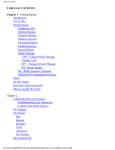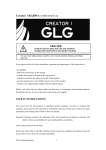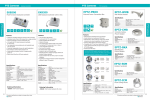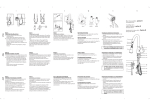Download 8811 Help Notes v1.2..
Transcript
URC-8811 Help Notes Rev 1.2 09/14/04 By Max Gladiatore TABLE OF CONTENTS 1 page 1. INTRODUCTION................................................................................................................. 1 2. THE URC-8811 UNIT.......................................................................................................... 1 3. KEYMAPPING THE 8811................................................................................................... 2 4. PROGRAMMING THE 8811 WITH IR.exe ......................................................................... 2 5. SUPPORT HELP ................................................................................................................ 3 INTRODUCTON The objective of this document is to provide the new URC-8811 user some specific information required to make programming a little easier. As a new user, this document was compiled with many hours of searching on the message boards and some experimentation. It is assumed you have read (or will read) the following: (a) (b) (c) The User Manual that comes with the Unit (see pdf version at OFA link below) JP1 for Beginners - Tommy Tyler (JP1 YahooGroups) Keymap Master Program Help-file (JP1 YahooGroups) 2 THE URC-8811 UNIT The "Universal Remote Control"- 8811 is manufactured by One For All (OFA) remote company. It does not contain a digital display or RF extender. Its main advantage is its great value. You can purchase this remote at many places, including Robman (the JP1 Forum site owner) for $19 or, at Wal-Mart (8810w) for about $20. 2.1 URC-8811 versus URC-8810(w) What is the difference between the URC-8811 and URC-8810(w)? A reply from Robman on the message board: “The URC-8811 and URC-8810w ARE identical with a minor exception; the bottom side of the 8810w is spray painted to match the upper side, the bottom side of the 8811 is not spray painted. The URC-8810w is a special model number given to the units sold at Walmart, everybody else gets the URC-8811. I suspect the reason for the two model numbers is because Walmart sells their stuff so cheap, and Circuit City, which in one of OFAs main accounts, has a price match policy. So, if you buy a URC-8811 for $30 at Circuit City and then discover the URC-8810w for only $20at Walmart, you can't get a refund because "technically" they are different remotes. It's the same story for the URC-6011 and URC-6012w. We also see different model numbers used for Canada. For example, the URC-8011 sells there as the URC-8017, and the URC-9960 (Kameleon) sells there as the URC-9962” Try to refer to the remote generically as the URC-8811 when posting on the message board, so message search for others will be easier. 2.2 Learning Keys The User Manual describes the use of “Learning Keys” only with L1, L2, L3, L4. In reality any key may be used to learn the codes of other infra-red remotes. Use the same procedure described in the manual, but just replace Lx with almost any other key to learn the function to that key. 2.3 SHIFT Key Where is the Shift Key? Message board posts will refer to the "shift key" on remotes, but you won't see an obvious one on this remote. The shift key is always the button that you use to program the remote, which in this case is the SET button. You only need to hit the SET key once quickly to provide the shift function, and then follow it immediately with the command button (not at the same time). -- page 1 of 3 pages -- 2.4 Resetting the URC-8811 On occasion, you may find the functions of the URC-8811 are not behaving as expected (for example, mine could not “learn” as described in the user manual provided, after trying some setup key sequences). In this case, you may want to try a Reset to factory settings, which will bring the URC-811 back to the point where you opened it from the plastic wrap. Of course, any programming you have added to the unit will be wiped out, but hopefully you have kept a backup through the IR program. To reset its memory: 1. Hold Set until the indicator light blinks twice. 2. Press 9-8-1. To only delete keymoves, macros and learned signals, replace step 2. with 9-8-0. 2.5 Unit Memory The 8811’s factory design includes a 2 kilo Byte EEPROM memory chip. This is where the upgrade, learning and macros you will program are stored. The memory is also segregated in the same categories with a maximum for each: Move/Macro 219 Bytes, Upgrades 762 Bytes, and Learning 1021 Bytes. After you start adding many upgrades and macros its possible to quickly run out of memory (you can track usage at the bottom row of the IR program). It is possible to exchange the built in 2KB EEPROM for a 8KB EEPROM. Extender programs are available that will allow you to completely re-configure your remote, but be sure to read whatever documentation comes with them in the JP1 files area. There is also a generic document on how to open remote units. This type of upgrade is considered an advanced procedure, and not recommended for beginners, but you should be aware of this option for possible future requirements. 3 KEYMAPPING THE 8811 The "Button" sheet reflects the real buttons you have on the URC-8811. Those marked with a "@" are simply not directly available for the device type being mapped, and should be avoided to be efficient with memory. Since the button itself is available on the URC-8811 it can be filled in and used like any other button if required, but will occupy additional memory--this is referred to as a "Keymove" since your moving/stealing another key from a different device. The "Functions" sheet of the keymapper Spreadsheet should contain the original product’s (TV, VCR, etc.) remote functions, plus any "discrete" and ancillary functions discovered by hackers. You can input/add codes to this sheet as you discover them. They will not take up any remote memory until you actually map them to a button onto the 8811 buttons tab of the spreadsheet, so its a good place just to store button codes for future use or use by others. 4 PROGRAMMING THE 8811 WITH IR.exe 4.1 URC-8811 Remote Definition Files (RDF) As a beginner, the RDF file you should be using for the URC-8811 is 6_806_80 (URC-881x_801x_601x).rdf, which is contained in the RDF Definitions zip file. It should be placed in the same folder as the IR.exe program. This file provides configuration information of the 8811 to the IR.exe program. Read document 1. (a) to understand how to use this file with the Infra Red Program (IR.exe). 4.2 8811 Programming Voltage As a beginner, you may end up using the “simple cable” configuration to interface the 8811 to your PC. Once you have passed the test described in the cable assembly documentation, you may then encounter a programming problem related to voltage. Essentially, the “high” and “low” voltage of the unit, may not match your PC’s parallel port voltage. It seems to happen more often with download than upload. Error messages such as: “The interface appears to have failed midway into the operation. If you are using the simple interface please verify construction” . . . . or an upload error such as “Did not receive a response (acknowledgement) from the remote after sending data (ErrNo=5, Param=224)” may appear. -- page 2 of 3 pages -- There have been various posts on how to work around this problem. The first workaround you should attempt is to remove the batteries entirely (yes it can still work without batteries). The one that worked best for me was to reduce the 8811 voltage by replacing one of the 4 AAA batteries with a dead cell battery, thereby reducing the voltage just enough to allow smooth download and upload. Others users have had success by wrapping tin foil around one dead battery, putting one cell in backwards, or using older batteries – try them all. The longer-term solution would be to purchase or build a more advanced interface cable if you are annoyed by the work around. 4.2 Button Function Priority Keymoves will take priority over any macros or device command codes assigned to that same button. If the Keymove is later deleted, and there is also a Macro assigned to that button, the Macro function will take next priority. If no Macro was assigned, the underlying device command code will take last priority. You can also assign keymoves from the Button page of the Keymaster spread sheet (buttons designated with “@”). If you delete or upgrade a device in IR that contains a keymove (say by pasting in the code on setup), the old keymove which it is replacing, and any previous keymoves assigned to bound keys of that device, will remain in the Keymoves tab of IR. You mays wish to delete all keymoves associated to that devices button, prior to pasting in the new upgrade code (this will also avoid the conflict message that may arise). If a button has been assigned as a macro, it will operate as a Macro from ALL Devices buttons. Note that you cannot “nest” Macros, in that, a Macro cannot make use of another Macro. 5 SUPPORT HELP Should you have a URC-8811 question that you could not find an answer to in the message boards (always search the JP1 message boards first), you have two options for additional support. For any questions relating to IR / Keymapper programming, you can post a question at the JP1 message boards (you’ll likely want to post in the JP1-Beginners or General Forum). For any questions related the URC-8811, you can also search and post new questions at the Remote Central forum for OFA remotes. Have Fun ! /mg -- page 3 of 3 pages --