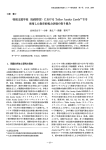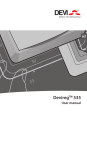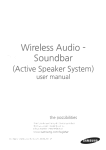Download INNOVATIONS REPORT
Transcript
INNOVATIONS REPORT AUTOMATATED BIPED CHARACTER SKELETON AND CONTROL RIG GENERATION in Maya By James Nicholl Abstract This paper looks at the processes used in creating an auto rigging procedure for use in Maya, using the in built language MEL. In order to better understand what was required for this task research into rigging techniques and practices was undertaken. These include general practices adopted when creating bone chains to help both the rigger and the animator who will use the rig. In addition there was an in-depth exploration of specific techniques such as IK/FK switching. What is a rig/rig generator and its uses A character rig can be defined as a skeleton and set of controls which are used to move and deform a character mesh. These controls will be used by animators in order to create character animation. The process of creating a character rig can be a time expensive process. The purpose of a rig generator is to cut down the time needed to create a full rig ready for animation. However it should be noted that a tool such as a rig generator is not a complete solution to rigging. It’s not a replacement for a good character rigger and couldn’t be used every time. Not every character is going to have the same needs, the production may need to create a character with four arms each with 6 fingers and one leg. This would require a specified rig that would be very hard to script as it is highly unique. It wouldn’t be very practical to create a script for this either as it probably won’t be often you’ll encounter the need to rig a character such as this. If a production needed a number of characters of the same height and build then the 1 rig could be built and applied to many characters. However if the proportions varied wildly this method would not be appropriate. This would then result in someone creating various rigs to match the requirements of each character mesh. This process can be sped up with the use of an auto rig tool. The best application for an auto rig is something that creates a good generic base or starting point for further development. It also has other useful applications such as when multiples of similar character needs to be rigged quickly. If a script can be created to generate something that is in between what is needed it should be quick to adapt this to all the characters. This is a lot quicker than making 100 characters from scratch each time. It is also very useful for people with no rigging skills. They might have a character they have modelled but not be able to animate it. Using an auto rig would mean it would be very quick for them to get to that stage. Challenges set The challenge of this project was to create a script in Maya that could generate a skeleton and the controls needed for a modelled biped character. The main features of this tool that would be required – • To create a solid base rig that could be adapted to the proportions of any biped character. The output character should be adaptable and robust, e.g. not break the first time a character uses it. Or have controls so baffling it can’t be used. • Ease of use for the user, they shouldn’t have to be bothered with any of the stuff that is going on behind the scenes. They should be able to use the tool even if they very little experience with rigging. They will, however, need some basic knowledge of what is IK and FK and which would be best for their setup. • The inclusion of a sense of flexibility to the rig creation process. Users will be able to make choices which will modify the out put rig. E.g. the type of control made for the body such as the choice of IK or FK for the arms depending on which is the most suitable for the task at had. Stretchy limbs. This will require researching current trends in rigging. What is currently thought to be as standard within a rig and what other features users require or like. There’s no point writing a function that will never be used as it is not needed. • The interface of the tool is also an important aspect of the tool itself. It should be simple and concise allowing the user to tap the full potential of the tool while still providing all that is needed. In certain cases tools can be very powerful but if the interface is badly designed the user may not be able to use it. There is a fine line between too simple so the user has little control over what is produced and so complicated that the user cannot create what they want or where it would have been simpler to do it manually than to use the tool. It should also be created so that processes can’t be done in the wrong order e.g. implementation of error checking. Split up repeatable tasks into many functions so that they can be called when needed. E.g. create a function to create a single arm which could then be attached to a pre-existing rig which was armless. This makes the tool more useful as it could be used for multiple tasks rather than just creating one whole finished rig. • • Creation of a visually clear and helpful bone placement system. The method I chose The approach taken with this project is perhaps a little different than generally expected. A conscious decision was made not to look at any current auto rigging tools at the beginning of the project. I felt that I needed to do this so as to give myself a chance to try and develop the tool from my own understanding of what was needed. I have found from previous experience that when I have researched something I tend to get hooked into the method that that person used and end up either modifying that for my needs or sometimes just copying it because I find that it is already a proficient method. In the case of this project I wanted a chance to create my own theories on how to achieve effects that I wanted and once I had finished the project I would go back find some examples of how others had tackled this problem and how our methods compared. This way I feel like I have actually gained more from doing the project. I did however research into rigging techniques used at present as this was needed to see what would be demanded of the rig that was generated. Doing this would help me to create a much more rounded tool as I know what is required of the rig. Coding wise it forced me to delve into MEL programming a lot more. Sometimes it can take longer trying to figure something out yourself and you may not create something as efficient as someone else’s but when you go back you have a better understand of the problem itself. You know what others have had to try and solve and why. This gives you I find a better grounding in understanding how they will have gone about creating their solution. Most of my knowledge gained is in the rigging techniques I was not aware of before Basics Rules of Rigging learned There are some practices that should be observed when creating a bone chain for a rig that some users may not be aware of. These, while not set in stone are good guidelines as they will ease work later on in productions. A couple of the most important are: • • • Bone Orientation Rotation Order of Bones and controls How these effect the rigger and the user e.g animator of the rig One of the most important things to be aware of is the orientation of bones when they are created. When bones are created in a chain they align themselves in certain ways automatically to point towards the child. However sometimes this aligning can go awry. A good example is when creating a bone chain for the spine. If your bones had various orientations when you wrote a script to rotate all the bones in the x axis to give a nice bend to the spine you may find that your bones rotate in opposite directions. Creating a common orientation throughout your rig can help the rigger themselves and the animators also as errors are less likely to occur when controls are created. Another good reason for is for the animators benefit. For example if they had one leg chain that rotated backwards in the knee in negative z and the other in positive z it could cause some issues. The animator would still be able to use a control to individually move a leg, key it and then go to the next frame and key it and so on. If they tried to rotate both the joints at once in the z-axis it would be found that the legs would rotate in opposite directions. (Fig 1.1) Knee Bones in rigged position, appearing to be the same Rot -85 in Z applied to both joints (Fig 1.2) However when both knee bones are rotated in z it can be seen that the rotations are actually inversed. While this problem could be avoided by moving each chain individually or might be overlooked because the legs are never moved together another problem would arise when it came to editing the timing of the piece. In the graph editor it would be hard to discern the true movement of the bones. The legs of the character might be moving the same way in the view port but in the graph editor the animation curves for both legs would actually be opposite. This could cause confusion for the animator as they might not have realised that the bones rotations are actually the inversed. From their perspective in the graph editor the animation curve is telling them that one leg is rotating in the opposite direction to the other. Even if they had realised that this was just because the bones were orientated differently it still makes if difficult to retime the animation using the curves as they couldn’t be modified at the same time. Each curve would need to be modified separately basically meaning twice the amount of time and effort and this would not be good for the production in general as it would delay it just because of this small oversight in the rig. Fig (1.3) View of the local rotation axis Fig (1.4) The bones in this diagram appear to have been rotated by equal amounts. Fig(1.5) & Fig(1.6) Actually looking in the channel boxes shows that the rotation values in Y are actually different Fig (1.7) Animation curves of the knees above. As they are opposite retiming could take twice as long as keys will need to be moved individually Another common practice that ties in with this is making sure rotation values are set to 0 by default. It makes it a lot easier for a user if they can get back to the default position of the joint by just entering 0 rather than a completely irrelevant number such as 62. Again it makes it a lot easier to compared animation curve in the graph editor if everything starts from 0 as it is easier to relate and compare things to each other. Although the concerns listed may seem inconsequential and a mild inconvenience for the rigger at creation time it can be seen that in actually fact these tiny things can cause a lot of trouble. When creating a rig the fundamental thing is to make something that is easy and robust for the end user. Having uncovered the above information when creating the auto rig I came across some problems when creating the script for generating the skeleton of the rig. Initially I had planed that the user could place a locator object where they wanted the bones for their character to be created. However, when the bones where created in place by the script it became apparent that none of the bones orientation had been calculated evaluated correctly The bones had been created with their local orientations aligned to that of world space instead of each bone looking to where the next one was. This caused some huge problems when trying to actually use the bones for driving the character as can be seen in the image below. No matter which axis you rotated around it was unable to create correction direction of rotation that matched the way the bones should be going. See fig (2.1). Fig(2.1) Comparison of a correct and incorrectly orientate bone chain Left side bone chain with incorrect orientated. Right side bone chain with correct orientation. The re-orient joints tool was used but found that it gave varying and inconsistent results. Therefore a method was needed to create the bones in the positions defined by the user while keeping the correct orientations. One method tried s was through a combination of vector mathematics. By finding the vector between the start joint and end joint the plane defined between these could be found and therefore the normal to that plain which should have given me all the vectors I needed to align the joints local rotation axis. However the user doesn’t have to have placed the knee in a straight alignment with the hip and foot joints. They could have made it so the knee was turned out slightly. This I knew could still be solved by maths but it got a bit to confusing for me and therefore I fell back on using a technique I had developed for IK/FK switching (described later). By creating an IK handle between the foot and the leg it could move the position of the leg while the IK would keep everything in perfect alignment. The pole vector of this IK is controlled by a control object which is positioned at the knee. Once this is done the bones are now in the correct alignment defined by the user and also orientated correctly e.g the bones have all been created on the plane defined by the locators placed by the user. Fig(2.2) Original bone chain and locators Fig(2.3) Top bone in correct positions and bone aligned correctly however bones not long enough to correctly fix to positions defined. However these bones weren’t placed in the exact places as I now didn’t know how long to create the bones initially. This was solved by measuring the distance between the locators using the distanceBetween node in Maya. After both these methods had been combined I could now place a bone chain of any size and shape in the correct positions with correct local rotation axis. While this method works I am not completely happy with it as it seems a bit sluggish and long as it requires me to create multiple nodes which in most cases are deleted almost straight after creation. I think that is a little wasteful. However I reused it for placing the arms as well. Rotation Orders and splitting the control between joints Another common problem is that of rotation orders. The standard default rotation order when creating a bone in Maya is x y z. Although it doesn’t arise much I have found that this order can cause you problems depending on the orientation chosen for the joints. The hips of a character are an area that needs to able to rotate in all axis as this is the freedom of movement you have in real life. However trying to get one bone to control all three of these movements is extremely difficult because of the way rotations are done. If a bone has an x y z rotation order it evaluates axis in a certain priority. Fig (3.1) Starting point, all rotations 0 Fig (3.2) Rotation in z, only z gains any value. Fig (3.3) Rotate in the y axis, only y gets any. Value z stays the same. Fig (3.4 Lastly when adding a rotation in x only x gets a value. Everything thing seems to work normally. However once you try and rotate again in y or x you will find that all 3 rotation values start to change. In fact if you had rotated in x first and then y you would have also found that all 3 axis would have started gaining values. This problem can be alleviated by changing the rotation order of the bones if you were only requiring two of the axis. With 3 though the same value breaks occur. In situations like this it is best to create a second bone with which two split the rotations between. This can be placed in exactly the same position of the other bones and can be used to take control of one of the axis. Therefore one bone controls 1 axis while the other controls the other two. Giving all 3 rotations without the problems listed before. This is exactly what I have done on the spine generated by the script. The root controls the y and x axis of the hip movement while the hips control the twisting motion. This was required because the spine twisting controls 2 clusters further above it. When I started rotating the root with all 3 axis it would come to a point where the spine would twist when it was not expected or wanted. Splitting the control between the root bone and hip bone was the perfect solution. A method of IK/FK switching arms without using blends One aspect of the rig which is fiercely regard this day is the need for IK/FK switching arms and was something I was keen to look into. This method of rigging implies having both IK (Inverse Kinematics) and FK (Forward Kinematics) system in place to be used by the animator. With the increasing demand of motion required from an animator this system is almost a prerequisite. IK is generally used when part of the body say the hands needs to be fixed in space while the animator has the freedom to move the rest of the body without effecting the position of the hand. A good example of this would be if a character needed to place their hands on a table and have them stay there though the rest of their body was moving. If the animator was using an FK system for this sequence it would be extremely difficult and time consuming, as the body moved the hand would travel with it. Therefore for every keyframe the hand would need to be repositioned to be in contact with the table and be in as close to the position it was in the last keyframe. This matching of position is the time consuming part and a degree of sliding from frame to frame is inevitable. On the reverse, FK has major advantages when creating a walk cycle or gesturing. In the case of a walk cycle the animator needs to be able to create nice arcs of motion for the arms as they move beside the body. With an FK system this is very simple as you can just rotate around the elbow to give the hand a nice swinging motion. However doing this in IK is very difficult as the IK solver effects all bones in the chain, meaing when you move the IK handle both the hand and the elbow will move at the same time. This can make it hard to create nice arcs of motion. The fundamentals of creating an IK/FK switch system isn’t very difficult although there are many different solutions for it. One of the most common is a 3 bone chain method. This method as it name suggests, uses a combination of 3 bone chains, 1 FK, 1 IK and the bones chain that will be used to deform the mesh. The IK and FK bones both control the deformation bone chain through orientation constraints. This is where one of the major problems of this method arises. The orientation constraints weighting is what controls which bone has control over the deformation rig at any time. E.g. when the IK bone’s weighting is 1 and the FK’s 0 then the IK bone has full control of the deformation bones and the when the FK is 1 and IK 0 then the FK has full control. The problem or irritation is when u switch from one control method to the other your deformation bone will slide between the positions of the 2 controlling bones. Below is an example. Fig (4.1) Green = Deformation Chain Red = IK chain Blue = FK chain In this picture IK bone has full control of the deformation bones. As it is moved the FK bones stay in the same place. Fig(4.2) As the control of the deformation chain is switched it will slide between the IK and FK chains Fig (4.3) FK now has full control of bone. However the FK bone will need to be moved into the same position before keying otherwise the deformation joint will jump from one position to the other. When the user decides they need FK control the deformation bone moves back to the position of the FK bones, which isn’t very desirable. The animator must now move the FK into a position to catch up with the current position of the IK bones. This process will need to be repeated each time the control is switched, making the animator keep a constant tab on the inactive bone chain and always catch it up before switching control. This was really the main issue with IK/FK switching I wanted to tackle. It just seems to be very time consuming method for the animator as they are basically moving two sets of bones for 1 set of motion. It would be a lot better if the animator didn’t have to worry about the inactive bone set and when the switching occurred the other bone chain simply appeared in the correct position for the animator to use. My initial approach was to try and make sure that inactive bone chain wasn’t being used it would move along with the active bone chain so that when the user switched it would be available. I tried this through various methods of constraints and parenting but eventually found this method was flawed as it caused cyclic errors where 2 joint were dependant on each other. After further research I found that one solution was to use scripts. This script at run time would check the position of the currently active bones and move the inactive bones into the same position and then switch the bone control. The use of a script simplifies this task much more. Now all the animator needs to do when switching control is remember to press a button rather than manually catching up a bone. However I wanted to go a bit further than this and attempt to make it so the animator didn’t even have to do this but could just switch the control. This was achieved using script jobs. This ran the catch up script every time the control was switched. This worked fine for animating but actually caused a slight problem when scrubbing back in the time line. As the script job is constantly checking the value of the switch for each frame it when u stopped scrubbing through it could sometimes set the wrong value for the switch, making it appear that the inactive bone chain had control of the deformation chain. While this isn’t much of an issue as when rendering the frames will be played sequential and the script will evaluate properly I felt it could be a bit confusing for a user and therefore decided to take this feature out even though fundamentally it worked. I felt it was better to keep things clear than clever. That one of the main lessons I learnt from this project. Sometimes it is better just to keep things simple rather than go for seems to be the most advanced and flashy solution. Functionality of the Tool I feel as if I have made a good start towards something that could become a valuable tool to myself and to other people and it is something I would like to continue in the future. It is by no means a finished tool at this time. • Some features I did get to include (more complete in user manual) o The script can generate a full skeleton and rig with controls which was the primary goal of the project o Can create a full rig using the default settings and placement extremely quickly with minimum user input. o The rigs, while all for a biped, can vary wildly proportionally. o All controls generated for the rig will always be roughly the correct size for any size rig created. o Some freedom of choice as to the type of rig it will create eg user can choose what type of arm controls they want IK FK or both, number of bones created for the spine, stretchy leg IK. o All driven keys for feet and hands are pre-set by the script and assigned to control objects. o Ability to choose to create only parts of the body rather than a full body. o IK/FK switch without blending, did that because seems like a demand and good idea At the present time the flexibility of the tool is far inferior to what I would have liked. Although I may be being a bit harsh on myself as I actually found creating the main functionality of the tool more work and required more scripting than I had initially foreseen. I am still quite disappointed that I couldn’t get it to a stage where people could customize the rig created better to them. At the moment everything is quite fixed to my way of working which is something that I didn’t want. The user should feel like they have made this rig and therefore would feel more comfortable using it but I don’t feel this is achieved. For example the naming conventions are catered to me using the rig rather than someone else and it could cause some hassle for the user to find a joint that they may have named differently had they creating the rig themselves from scratch. It would have been very helpful if the user could have a choice in customizing the naming as it would make it feel more personal. I think, people are more happy to work with something they have created for themselves, it feels more familiar, they know why that is called that because they made it like that and so on, nothing alien can pop up to confuse them. I also didn’t get as far as to make the tool able to create controls for a skeleton that had already been created. This is another reason I feel my tool is quite inflexible in place. Again it makes it more personal and familiar to a user if they feel they are working on top of something they have created themselves. I did foresee that this was a feature I would want at some point even if it wasn’t available for the hand in and therefore the code is actually split the way it is so that this function could be added to the tool fairly easy. At the moment it would requite adding a large amount of new code. I would need to modify the tool interface to allow the user to input there bone chain names and then have the functions for creating the controls working on those. I would also need to redesign the main user interface as it would need to have all new text fields for entering the names of pre existing bones. I’d also still need to keep my defaults I have now just in case a user didn’t want to create there own names. Think I have accurately pre-empted people’s needs and requirements function wise. This done through combination of looking at what other rigs at the time offer, from personal experience and from asking people what they would want from a tool like this. The final rig created is fairly robust and useable. Future Functions Wanted • • • • • • Would like to develop the tool further. It seems like something that would be worth while doing. Ability to create the rig facing in any direction. At the moment it can only generate rigs facing in the positive z. Extra tool set to help making rigging easier. For modelling you now have features such as select edge loops and ring loops. It could be useful to create some mini tools that might useful to speed up rigging of some tasks. For example one thing I find frustrating is adding a bone between 2 existing bones that are linked. The new bone needs to be created with an orientation that is going to match with the 2 current bones. The method I use for this can take a while and you can have to do it quite frequently. to do so I can see an opening to create a tool to simplify this task. Would like to look further into more advanced rig techniques, such as space pinning, broken hierarchy, palm IK, IK fingers. These are all things that I read about while during researching but weren’t really a necessity for this early version of the tool and I also don’t have the necessary knowledge to implement them into the tool at this time. Thumb needs making still. I just couldn’t figure out exactly how it would need to be made. Wrist broke User Interface/Interaction I think one of the major downfalls of my tool at the moment is the user interaction. It’s not as easy to use as I would have liked. I didn’t really realise this until I gave it to some people to test. My primary goal was to get the main functions creating the rig working first and the interface was more of a secondary thought. This turned out to be more challenging than I had expected or at least a lot more involved to get things working as I wanted. Therefore the interface got very little time and I think the tool as a whole has suffered from this lack of research and detail. The visuals of the bone placement needs a lot more work. There need to be a lot more universally recognisable visuals to help with the placement of the bones. The current system is better than just the locators as these had the problem of being quite confusing. I tried to counter this by creating the locators in the formations of the bone parts they were going to be used for e.g. creating the leg locators in a rough leg formation. However as there we no connections between them it could just look like a series of random placed locators in space. Another problem with locators is they all look the same. This could cause problems where locators could swap positions and the user might not realise. For example you could move the shoulder locator to the position of the elbow and the elbow to the shoulder position and visually there would be no hint that this had occurred. To try and counter this I have added connections between locators so that you can see if you have flipped stuff. From feedback by some test users they said that the new connections were defiantly an improvement but I have only put them on certain parts of the body and therefore continuing the theme would be a lot of help. Especially on the spine area which is still just a group of locators. However even this method is still flawed some parts of the body would still look the same if swapped. I think that more time needs to be spent over discussing with users how they would feel most comfortable using the tool. Getting user feedback earlier in the project is something I now wish I had done as it probably would have meant for a more rounded tool but I know for certain that a clearer method for placing the bones is now needed. Coding The general standard and understanding of coding has improved during the course of the project. As I have been going back and tidying up the code I have found that this means the standard of the code varies from function to function. There is still a lot of room for improvement and some of the code seems quite verbose. Also forgot there was a vector class in MEL so I kept on creating my own arrays to store 3d positions. In a lot of places things are hard coded in despite my best intentions. As a result to add more functionality too the code as I have stated would probably require a good deal of rewriting the code. User feedback The tool was given to a few people to try to use, so as to gain information on various accpects “The general idea of the tool is a good one but the interface is a bit hard to follow and isn’t very well commented” “The controls created around the hand aren’t very clear as to what they do. Also there are so many controls around the hand that it becomes to crowded and hard to select what you want” “Its quite hard to determine what the layout of the skeleton should be, perhaps an example of how it should look would be a good idea. “The tool wouldn’t work for me, the placement pipes were made in the wrong place away from the other controls” Generally the main problem at the moment seems to be that the interfaces are badly designed and the user is unable to understand how to use the tool as I had feared and stated above. Effectively the interface is actually stopping people being able to use the tool. Major Bug One big problem at the moment is bug I can’t fix which makes it so the tool is unusable by some users. At first I had thought that this bug was limited to version 6.5 of Maya which was not discovered until late in the project as the tool was developed in Maya 7.0. However 1 out of the 4 users, who were all using Maya 7.0, I got to test the tool had the same bug. After some research the cause of the error has been found but there does not seem to be any way to solve it at this time. As far as I can deduce so far this bug is a consequence of generating curves through the script. When the curves are generated something essential is overlooked and this results in errors when other objects are connected in some way with these curves. The first error is with the visuals of the bone placement system utilised by the user. The cylinders used between the placement spheres are controlled by curves created by the script. When the curves are not evaluated properly it causes the cylinders to be generated in the wrong place, hindering the user’s ability to use the tool. Fig (5.1) Due to bug the cylinders are created in compleltly the wrong place. While this won’t effect the working of the tool when the placement spheres are moved the cylinders still move visually distracting the user. The second error occurs when the spine is created. The spine consists of an IK Spline which is created based on a curve generated by the script. As the curve, again, is not evaluating properly it means when the spine is created using the curve it does not align to the curve properly. Instead of following the path of the curve as would be expected the spine chain is created in a straight line. This is obviously unusable and renders the spine function of the tool useless. Fig (5.2) Spine created incorrectly due to bug. Green arrow is the path of the curve it should have followed and the red arrow indicates the wrong alignment it has taken This will need to be something that will need to be looked into in the future as it would be unfeasible to create a tool that could not be used by ever user. Future Project Thoughts • Better planning of what functions will be needed, how to structure them within the code so there is a better flow. Efficient, less repeating code. Initially I just thought about the splitting the code into the main body parts I would be generating. E.g. an arm or a leg. This however looking in hind sight wasn’t a great way to start it. I ended up spending more time trying to combine all these codes into one tool and have them interact with each other well. Also once this was done I had to adapt them all again so that they would work well with the interface and making sure I could make them work for both sides of the body. Concatenating took me a long time. If I had planned out my work flow a bit better I think I could have avoided so much re-coding and inconsistency in the code. I should have planned for the flexibility from the beginning. • Should really sit down and think what I will be needing. What does the user want and why, how can I make this task easy for them. Need to keep an over view of how functions will need to be interacting with each other later on. Take more time thinking about the users needs. Keep it simple and usable not flashy and overcomplicated. • Orientation extremely important. Things can get very broken otherwise as I have already demonstrated. This is something I wasn’t really aware of before this project but is something I will take into account when making future rigs. • Visuals are very important. Designing an interface requires time to create and is defiantly something not to be over looked. The tool could be very capable but can’t be used by the user because it has been over complicated. Make sure it does the job it was designed to do first and foremost and that the interface can take full control of this. • Reverse foot lock with bones is not a great approach, it can cause problems where it is not adaptable enough for future development or updating. This something I will need to look into a bit more in the future. Try to create a setup in the rig and/or in the tool which makes it easy to update. It’s not good if to change the way one bit works you need to delete all that you had before and rework it all. • I feel that the code is quite verbose in places. I know that it could be cut down in places quite easily. Lack of some maths knowledge is frustrating as it has severely hindered some of the coding as I have had to do things the long way. It ends up feeling quite sluggish. If I looked up the maths I could probably make it more efficient. For example I have cases where I create 3 or 4 nodes which are used very briefly and then completely deleted very shortly afterwards, when in reality there is probably a method that required me not o make them in the first place. • Lack of the choice of orientation methods. XYZ , ZYX and so on. Conclusion In conclusion I feel the project has been successful providing better grounding in rigging techniques and practices that will be an aid when continuing this tool at a later date. By approaching the project without looking at any previous auto rigging tools, it is now, at the end, when I feel ready to look at what is already available. Although I feel the approach may have slowed progress in some cases where solutions to problems were not easily discovered. From the exploration taken in this project I know what base knowledge has had to be gained in order to better understand the problems of creating an auto rigging script. When comparing the project tool to a finished auto rigging tool now I feel I will be able to draw better conclusions as to why a particular method was used in favour of another and possibly see that how my tool has been created was not actually the best way. A major part I am now interested in is how the creators have tailored it to the end user as this is the part of the project that fell short and needs the most effort put back into it. In short the tool that has been created during the project has turned out to be a prototype, even though it was not intended as such, which has helped me gain the information I need to go away and create a complete tool. References Books Ritche Kiaran, Callery Jake, Biri Karim The Art of Rigging – Volume 1, CgToolkit Articles Shcliefer, Jason - AWGUA Maya Master Class August 2001 Integrating an animation rig into a creature pipeline Shcliefer, Jason Fast Animation Rigs – Bridging the gap between speed and functionality Bell, Steven Writing your innovations report Obtained online from : http://ncca.bournemouth.ac.uk/sbell/notes Websites Ncca Forum – Online cg Forum Available from :www.nccaforum.co.uk Accessed daily from Jan 2006 Schliefer, Jason – Online Rigging Forum Available from : http://jonhandhisdog.com/forum/index.php?showforum=4 – Accessed weekly from Feb 2006