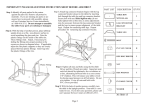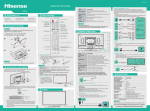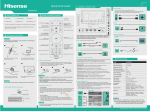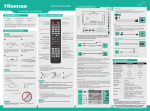Download Installation Guide PDF
Transcript
L40ND ES-M142254 Dear Customer Congratulations on being the proud owner of Lloyd LED TV . Your LED TV comes with Lloyd Guarantee of Quality. Lloyd takes great pride in Accessories List User Manual × 1 Quick Setup Guide × 1 Screws(M4 × 30) × 4 Remote Control × 1 Battery × 2 Installing the Stand The TV screen is very fragile,and must be protected at all times when removing the base stand.Be sure that no hard or sharp object,or anything that could scratch or damage the screen,come into contact with it.DO NOT exert pressure on the front of the TV at any time because the screen could crack. For tabletop use,the TV must be attached to the provided stand as shown on this page. AC Power ON/OFF Be sure to disconnect the AC power cord before installing a stand or wall-mount brackets. Remote Sensor Remote Indicator Carefully place your TV facedown on a soft,cushioned surface to prevent damage to the TV or scratching to the screen. Product image is only for reference,actual product may vary in appearance: 1. Attach the stand to the TV set as shown in the picture. 2. Use the screws (M4 × 30) × 4 to fix the stand tightly. STANDBY Remote Sensor Receive remote signals from the remote control. Do not put anything near the sensor, as its function may be affected. Remote Indicator Red light up in standby mode. Blue light up in power on mode MENU Open the OSD menu SOURCE Select among the different signal sources. <CH> Select the channel <VOL> Adjust the volume. STANDBY Turn on the TV or put the TV in standby mode. Powering up or down the TV requires several seconds of processing time.Do not rapidly turn the TV on/off as abnormal operation may occur. 1 2 Remote sensor Auto adjust button Mute button Power on/off Direct channel selection Go to the previous channel Freeze Next channel sleep timer button Zoom button Increase volume Previous channel Decrease volume Display the information banner ▲ ▲ ▲ ▲/ / / Move Up/Down/Left/Right or adjust settings Confirm selections Menu button ANT CABLE Connect an antenna or cable TV to this jack. HDMI HDMI (High-Definition Multimedia Interface)provides uncompressed video data and digital audio data.Support: 480i\480p\576i\576p\720p\1080i\1080p COMP Connect to a DVD player, Digital Set-Top-Box, or other A/V devices with component (YPBPR) video and audio output jacks. Component audio Jack share AV IN audio Jack.Support: 480i\480p\576i\576p\720p\1080i\1080p AV IN Connect to the composite video and audio (L/R) output jacks on external video devices. VGA / PC AUDIO IN Connect to a PC or other devices with a VGA interface. HEADPHONE Connect to headphone for private listening. USB Video , MP3, Jpeg play. VIDEO OUT Connect a composite video cable from external equipment for monitoring or recording video. Close the menu Back to the initial page (DMP Mode Only) Select sound mode Select input source Select picture mode Player button FAV button FOR ILLUSTRATION ONLY. 3 4 Change the batteries 1. Slide the back cover to open the battery compartment of the remote control. 2. Insert two AAA size batteries. Be sure to match the (+) and ( - ) ends of the batteries with the (+) and ( - ) ends indicated in the battery compartment. 3. Close the battery compartment cover. 1 Gently lift up 2 Insert the batteries 3 Dimension Gently push down Weight NOTES 1. Dispose of your batteries in a designated disposal area. Do not throw the batteries into fire. 2. Do not mix battery types or combine used batteries with new ones. 3. Remove depleted batteries immediately to prevent battery acid from leaking into the battery compartment. 4. If you do not intend to use the remote control for a long time, remove the batteries. 5. Batteries should not be exposed to excessive heat, such as sunshine, heat registers, or fire. 6. Battery chemicals can cause a rash. If the batteries leak, clean the battery compartment with a cloth. If chemicals touch your skin, wash immediately. With Stand Width: 931.3 mm Height: 595.2 mm Depth: 240 mm Without Stand Width: 931.3 mm Height: 551.9 mm Depth: 72 mm NET 7.7 kg GROSS 11 kg Active Screen Size (Diagonal) 40 inches Screen resolution 1920 × 1080 Audio power 8W+8W Power consumption 75 W Power supply 100-240 V ~ 50 / 60 Hz USB supply DC 5V, Max 500 mA Receiving systems RF PAL I B/G D/K, SECAM B/G D/K AV PAL,NTSC Environmental conditions Temperature: 5°C~ 45°C Humidity: 20%-80% RH Atmospheric pressure: 86 kPa - 106kPa Made in China Disposal of this unit Product should not be damaged, dismantled or thrown in municipal waste. It should be packed and handed over to authorised re-cycler." Attention Excessive sound pressure from earphones and headphones can cause hearing loss. NOTE Features, appearance and specifications are subject to change without notice. 5 6