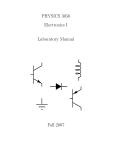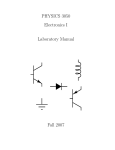Download Introduction to Electronic Instruments and Measurements
Transcript
1 3050 Lab I - Introduction to Electronic Instruments and Measurements (1 Lab Period) The purpose of this experiment is to familiarize you with the electronic instruments that will be required for future experiments. The proper methods of measurements and technique are important in all experimental work and this experiment will provide you an opportunity to ’brush-up’ on some the skills you learned in the past and introduce you to new ones. 1.1 The Instruments Each pair of students has a suite of instruments for performing the experiments for this course. Those instruments include: an Agilent E3630A Triple Output DC Power Supply, an Agilent 33120A Function/Arbitrary Waveform Generator, an Agilent 34401A Digital Multimeter (DMM), and a Tektronix TDS200 Digital Storage Oscilloscope (DSO). In the first part of the experiment we will go through each instrument in turn and discuss how it is used. In particular, the DSO is one of the most useful measurement devices you will encounter in the lab. Though at first perhaps a little intimidating, the oscilloscope is an easy to use, versatile instrument which you should be comfortable using and confident of its application. The basic workings of an “analogue” oscilloscope are shown in the Figure 1 while the workings of the Digital Storage Scope are illustrated in Figure 2. Figure 1: An Analogue Oscilloscope. 1 Figure 2: The Digital Storage Oscilloscope. Concepts you should learn about the DSO are: – fundamental oscilloscope operation including use of MENUs – grounding considerations – the function of the AC-GND-DC coupling – oscilloscope triggering 1.2 Using the DSO and Function Generator Connect the Function Generator to CH1 of the DSO using a cable with BNC connectors at both ends. First generate a sine wave having a frequency in the 10’s of kHz range and an amplitude that is some multiple of 100 mV (see page 19 of the Agilent 33120A Function Generator User’s Guide). Also, add a DC offset of 100 to 200 mV. On the DSO, adjust the “sec/div” knob to see two complete cycles of the waveform on CH1. Use the CH1 menu to set the Coupling, BW Limit, Volts/Div, Probe, and Invert values (see page 89 of the TDS 200-Series Digital Real-Time Oscilloscope User Manual). What values did you choose and why did you choose them? Use the TRIGGER menu to set the Trigger mode to Edge. Set the Slope, Source, Mode and Coupling values and adjust the Trigger Level. Again, what values did you choose and why did you choose them? With the DSO in DC-coupled mode, select the MEASURE menu. Check what happens to the menu display when you select Source or Type. Measure the following values using the menu buttons. 1. Frequency 2 2. Pk-Pk Voltage 3. Mean Voltage 4. Period Are these values consistent with the settings on your function generator? Do they change if you change to AC coupling on the DSO? Repeat the steps in this section for a square wave, triangular wave, and sawtooth wave. 1.3 Using the DC Power Supply and the DMM Grab a couple of resistors from the pile provided. Record the band structure of the resistors and measure their resistance using the DMM. [For your report: How close are they in value to what the bands indicate they are? Is this what you would expect?] Connect the resistors in series on a bread-board (also called a proto-board) and measure the resistance of the pair. Now use the Power Supply to apply around 2 V DC across the pair. Draw completely how you set up the circuit including where is the common ground point of the Power Supply. Measure and record the potential drop across each resistor in turn using the DMM. Measure the current through the resistors. Show exactly how you performed the measurements. What did you expect the results to be and did you find this to be the case? Perform the voltage measurements again using the DSO rather than the DMM. Now remove the DC Power Supply and connect the square-wave signal from section 1.2 across the pair of resistors. Repeat the measurements of the previous paragraph, again making sure to show how each measurement was made. Compare the values from the MEASURE Menu on the DSO with the measurement from the DMM. Are they consistent? 3