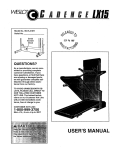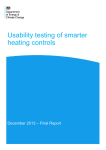Download MULTI AXIS MOTION CONTROLLER
Transcript
MULTI AXIS MOTION CONTROLLER Upto 6 axis control. Linear, circular & tangential interpolation. Standard ISO G-Code language. Suitable for stepper or servo motors. Stand alone or computer operation. Optional CAD file DXF/HPGL conversion. Programs downloaded from PC. Optional mixed servo and stepper control. The S & H RUBENS controllers are CNC multi axis controllers for automatically controlling machines using stepper or servo motors. They are designed for synchronised motion where two or more axes are run simultaneously. Motion programs are written in ISO (G-Gode) which is easy to use and is familiar to most CNC machine operators. Programs can be written using the ‘BACH’ PC based software which allows operators to edit and verify programs before downloading them to a controller via the RS232 port. It is not always necessary to the Windows based S & H software. It is also possible to send the program files as ASCII characters using other software written by the machine manufacturer. Programs can be stored in the controller and executed as required. The controller can be used independently of a PC as programs are stored in a non volatile memory. Typical applications are XYZ profiling tables, pick & place, automatic welding, engraving, packaging machines, glueing & painting. SPECIFICATIONS ENCLOSURE 280mm x 110mm (base) x 180mm high WEIGHT 2.8kg OPERATING TEMPERATURE 0 to 40 C DIGITAL INPUTS 16 off, +12 to +35 VDC opto isolated (some required for limit+, limit- and datum inputs) DIGITAL OUTPUTS 8 off, +12 to +35 VDC @ 300mA opto isolated SERIAL PROTOCOL 9600 baud, 8 data bits, ODD parity, 1 stop bit STEPPER DRIVE SIGNALS Step, direction, drive enable, drive fault 800kHz max NPN current sink or 5V TTL SERVO DRIVE SIGNALS Velocity, direction, drive enable, drive fault +/- 10V, 16 bit resolution ENCODER INPUTS (for steppers or servos) 5V differential (A, A\, B, B\, Z, Z\) Maximum 4MHz CONNECTORS Drives (upto 6): D9 male Encoders (upto 6): D9 female Inputs/Outputs: Phoenix screw terminal plugs RS232: D9 male CAN BUS: D9 male Analog input (upto 8): D9 female Analog outputs (upto 2): D9 male PROGRAM MEMORY SIZE 200000 characters stored in RUBENS AUTOMATED MOTION SYSTEMS PTY.LTD. - www.automotsys.com.au - [email protected] SH-RUBENS1 POWER SUPPLY REQUIREMENTS 24 VDC @ 700mA Number of Axes The RUBENS controllers by S & H are available with 1 to 6 axes of movement. Power Supply The RUBENS requires a 24 VDC supply, although this may be between 19 and 35 VDC. The maximum power requirement is 17 Watts and the supply must be smoothed. Motors RUBENS versions are available for both stepper and servo motors. For steppers the control output signals are step, drive enable and direction. For servo motors the control outputs are +/-10V velocity demand and drive enable with encoder feedback. Both brushed and brushless servo motors are compatible. Stepper Drives There are two main types of stepper drive input. These are voltage inputs and open collector current sink inputs for step, direction and enable. The RUBENS is compatible with both types of drive, including the RTA GMD, GMH, GAC, BCW, SAC, HDG, SDC and MIND drives. Position Control Stepper motors are usually run in open loop control (without feedback). However, the RUBENS can be supplied with optional encoder inputs on all axes to close the loop in stepper systems. Servomotors are inherently closed loop so don’t require this option. Outputs The RUBENS has 8 digital outputs. These are also optocoupled, switching +24 VDC at upto 300mA. It is permissible to use the same power supply as the RUBENS. These outputs can be switched on and off by the motion program. They can be used to switch on cutter tools, clamps, solenoids, punches etc. Limits & Datums Each axis in a machine will require limit and datum switches for each axis (limit-, limit+ and datum). It is usual to use normally closed switches as they are failsafe. Upto eight of the inputs (depending on model) are dedicated to limit switches as follows. Datum switches have dedicated separate inputs.: Input 9 Input 10 Input 11 Input 12 Limit +X axis Limit - X axis Limit +Y axis Limit - Y axis Input 13 Input 14 Input 15 Input 16 Limit + Z axis Limit - Z axis Limit + W axis Limit - W axis Emergency Stop When an emergency stop button is hit (a normally closed switch connected to one of the inputs) the drives will all de-energise. The machine cannot be re started until the RUBENS is reset. Normally, an emergency stop safety circuit will also cut off power to the drives and other components that could cause injury. Interpolation The RUBENS controllers are capable of linear and circular interpolation. Linear interpolation can occur on upto 6 axes simultaneously (eg, in XYZWPQ space). Circular interpolation can occur on any 2 axes (eg. XY, WZ, YW, PX planes). Tangential control Apart from interpolation, the RUBENS can control a knife cutter and maintain its tangent to the path to be cut. Y X NS BE RU Inputs The RUBENS has 16 digital inputs. These are optocoupled and must be switched high to +12 to +35 VDC for logic high. Normally, 24 VDC is used and this may be the same as the 24 VDC supply for the GOYA. These inputs can be read by a motion program. Some of these inputs need to be dedicated to limit and datum switches for all the axes. It is also usual to dedicate one input to an emergency stop. Speed profiles The RUBENS has built in ramping and is capable of trapezoidal, parabolic and ‘S’ type velocity profiles. Motor Speeds Motor speed is determined by the maximum step output frequency of 800kHz for the stepper model RUBENS and the maximum encoder input frequency of 4MHz for the servomotor or stepper & encoder models. For example, if you are using an open loop stepper motor drive with 25000 steps/rev resolution, the maximum motor speed will be 800000/25000 = 32 revs/sec. Time delay Time delays (dwell) are useful in machines where motors must wait until a machining operation is complete. This is possible with the ISO G-Code language using the G04 command. Time delays from 0.01 to 9999.99 seconds are possible. AUTOMATED MOTION SYSTEMS PTY.LTD. - www.automotsys.com.au - [email protected] SH-RUBENS2 Z 3D Motion The RUBENS can control motors in 3 dimensional space, but it is not intended for full 3D sculpturing. It is possible to machine a curve in 3 dimensional space by breaking such a curve into small linear segments in XYZ space and running the motors ‘point to point’, however the programming can be tedious unless it is generated by special CADCAM software. Programming Language The motion language is ‘ISO’ of G-Code which is used on CNC machine tools. Machine operators will be familiar with this and it won’t be necessary to use computer programmers to program the controller. The G-Code commands are listed at the end of this brochure. Some commands will not be available in models without interpolation. An example of a G-Code program is shown in the diagram. This could be a router, oxy cutter, laser or plasma cutter. PATH CODE DESCRIPTION 1 G00 X20 Y20 F1000 Goto (20,20) rapidly, speed 1000mm/min (20,50) (60,50) 3 G00 Z20 F500 Lower Z to 20mm at 500 mm/min Y G68 P1 Turn output 1 ON (60,35) 7 2 G01 X20 Y50 F300 Goto (20,50), speed 300mm/min Goto (60,50) at same speed 2 4 3 G01 X60 Y50 (60,40) 4 G02 X60 Y20 I60 J35 Clockwise arc ending (60,20), centre (60,35) 5 G01 X20 Y20 Goto point (20,20), same speed 6 G67 P1 Turn output 1 OFF G00 Z0 F500 Raise Z axis to 0mm at 500 mm/min 5 (20,20) (60,20) 6 G00 X60 Y40 F1000 Goto (60,40) rapidly, speed 1000 mm/min 1 8 G00 Z20 F500 Lower Z to 20mm G68 P1 Turn output 1 ON 7 G02 X60 Y40 I60 J35 F300 Arc ending at (60,40), centre (60,35) X G68 P1 Turn output 1 OFF G00 Z0 F500 Raise Z to 0mm at 500 mm/min 8 G00 X0 Y0 F1000 Goto datum 1000 at mm/min On the fly speed change At times it is necessary to change speed of a motor, according to a program, while still in motion and without stopping the motor. This can be achieved by the G57 and G58 auto linkage commands. P.L.C. Often, a machine also requires a lot of logic switching and monitoring as well as motor control. The RUBENS can be provided with a P.L.C. option, expandable up to 128 inputs and 128 outputs using CAN bus. The PLC function which is programmed in ladder logic runs independently from the motor control. Protection When controlling the RUBENS from a PC, different machine operators can be assigned different passwords depending on competence and level of options available. Analog Inputs The RUBENS can be supplied with optional 8 analog inputs, 0-5V, 10 bit and a +5V DC excitation for potentiometers and sensors. These analog inputs can be read by a program. Analog Outputs The RUBENS can be supplied with 2 optional analog outputs, +/- 10V, 12 bit. This option is only available with the stepper versions of RUBENS. Engineering Units All programming is done in engineering units such as millimeters or inches and not motor revs, steps or encoder pulses. Precision Theoretical positions are accurate to 6 decimal places, however, for simplicity, the user can program the desired number of places displayed. Continuous Execution Using the G57 and G58 commands, the RUBENS will perform continuous execution of segmented paths. This is essential in cutting applications where a stationary cutting tool will burn the workpiece. CAM function The RUBENS can also perform a CAM function. This is to run a motor at a particular velocity profile according to a lookup table of speeds versus distance. Master/slave The RUBENS can also run a motor at a programmed speed ratio to a machine, as sensed by an encoder. This can be used to control feed speeds at a ratio to spindle speed for thread cutting. Variable management The RUBENS can also perform mathematical operations on variables (eg. obtained from analog inputs). Operators are + - * / ^ and square root. Housing The RUBENS is housed in a surface mounting sheet metal case. All connections are on the top of the RUBENS. Although the depth of the case is 160mm, allow at least 230mm for connectors. Probe For scanning it is necessary to have a probe input to sense position. This is possible as the RUBENS inputs are high speed. An axis is moved at a defined speed using the G06 command and as soon as the probe is hit, the motor will stop and the position can be read by the RUBENS. AUTOMATED MOTION SYSTEMS PTY.LTD. - www.automotsys.com.au - [email protected] SH-RUBENS3 Speed change Speed is defined by the ‘F’ command in the program. Overall speeds (all axes) can also be manually changed while the program is still in operation by computer screen. Wait When machining, it is sometimes necessary for the RUBENS to wait and not move motors to the next position until it is clear and an input is sensed. This can be done using the G66 ‘hold input’ command. Downloading Software If you do not wish to use the BACH software to download programs, it is possible to do this yourself. The motion program just consists of ASCII codes and the RUBENS manuals provide all the data transfer commands to send programs through the comms port. Loops If you had to machine a large number of identical items This is handy if you have a small number of RUBENS the program would be long. It is possible to write a programs that are used repetitively and are rarely program for one item and repeat it many times in an changed. However, you will need an experienced array. computer programmer for these applications. Settings When setting up the RUBENS there are numerous settings such as motor speeds, acceleration rates, input switch logic, scaling factors etc. Once these are programmed and stored in the RUBENS memory, an unauthorised operator will not have access to them. Programming without Computer It is possible to edit and enter motion programs into the RUBENS using the keypad and display. This does not require a computer. However, the procedure is not recommended for large programs as it can be very time consuming and has a high error rate. Subroutines When run in stand alone mode, the RUBENS can support subroutines (nested to 8 levels) to make program size smaller. Manual Jogging It is possible to manually jog axes on the machine, either when the RUBENS is linked to a computer or running alone. When using BACH, jogging can be done by clicking on an axis icon and pressing arrow keys for Control continuous motion or moving a set distance at a time. The RUBENS has a serial port, allowing it to be The machine can be datumed by clicking on a datum interfaced to a PC running Windows 95 or 98. Using the icon. S & H BACH software, programs are written, saved, edited, graphically verified and then sent to the BACH Lite RUBENS. The dongle protected BACH software is The RUBENS is supplied with BACH Lite software at written by the manufacturers of the RUBENS. no cost. This does not allow you to download motion programs. It enables you to set up the RUBENS to the There are two modes of operation with the RUBENS. In correct machine parameters such as scaling, speeds, the first mode, the computer is controlling the machine accelerations and inputs. and motion programs are sent to the RUBENS in packages as the machine is running. This is useful for s&h very large programs where you want to view status on "Ellipse” G00X297.545Y139.243 F15000 the screen. Iasjias fidjjddjijd iasiasddji iijiosdjsdio iodjs Ggauia IIJAas In the second mode, motion programs are downloaded into the RUBENS and then saved in a non volatile memory. Then a program can be started using in input switch a a trigger. The computer does not need to be connected for this operation! The memory in the RUBENS is about 150000 characters. A typical G-Code program line like “G01 X150.0 Y20.0 F300” consists of 21 characters so you could fit 7142 lines of code similar to this. The maximum number of programs is 100. PLC Sdsad asdsd asdsd jjkkjk asd PLC Sdsad asdsd asdsd jjkkjk asd 942826 346421 341235 2023 Sidjisu sadod ihiasf asdfijdoj sdiasioojdoas aspida dj siod Aisii sdiias asijd fffsdf asiasdaassdf fd asdiijisasisdfsdf asiasijdasdd G00 Z35 F1000 G57 G03X254.908Y216.779R-117.237 G03X209.681Y239.946R-147.444 G03X153.055Y248.310R-187.084 G03X96.551Y239.161R-187.084 G03X51.650Y215.367R-147.444 G03X20.071Y177.844R-117.237 G03X10.095Y137.247R-85.184 G03X20.634Y96.792R-85.184 G03X52.731Y59.711R-117.237 G03X97.958Y36.543R-147.444 G03X154.584Y28.180R-187.084 G03X211.089Y37.329R-187.084 G03X255.989Y61.123R-147.444 G03X287.569Y98.646R-117.237 G03X297.545Y139.243R-85.184 G00 Z0 F1000 G00 X0 Y0 F15000 M02 BACH 2000 - PROGRAM EDITING DIMENSIONS 8 180 280 250 105.4 Computer mouse When running RUBENS from a computer, functions can be selected using a computer mouse. However, mice do not survive long in a harsh environment so keyboard arrow keys, F10 and return keys can also be used. 160 AUTOMATED MOTION SYSTEMS PTY.LTD. - www.automotsys.com.au - [email protected] SH-RUBENS4 BACH 2000 This is the full version of BACH and allows you to download programs into the RUBENS and operate the RUBENS from a computer. To use this software a dongle is required. RUBENS Flexible program files The programs saved by the BACH software are basic ASCII text files. You don’t need special codes to read them. You can read them and edit them on a word processor if you want. You can use other CAM packages to generate the program and read them with the BACH software. You could even write a program with the mathematics to generate the lines of code for small linear segments (such as a 3 dimensional shape) and save the file to a disk. The BACH software is not particularly sensitive about formatting the lines of code but commas and stops cannot be used. G01 X100 Y50 Z40 F1000 OK G01X100Y50Z40F1000 OK to omit spaces N20 G01 X100 Y50 Z40 F1000 Line numbers OK G01 X100 Y50 OK to omit ‘F’ command Controller assumes same F as before X100 Y50 OK to omit ‘G’ command Controller assumes same G as before g01 X 100 Y 50 Z 40 F 10 00 Not acceptable No spaces or lower case G01,X100,Y50,Z40,F1000 Not acceptable No commas allowed. Iasjias fidjjddjijd iasiasddji iijiosdjsdio iodjs Ggauia IIJAas PLC Sdsad asdsd asdsd jjkkjk asd PLC 942826 346421 341235 2023 Sdsad asdsd asdsd jjkkjk asd CNC sdiasioojdoas aspida dj siod s&h Aisii sdiias asijd fffsdf asiasdaassdf fd asdiijisasisdfsdf asiasijdasdd C:\BACH\backet.gio N5 0.00 mm 546.50 mm + Z 20.00 mm + W 120.00 mm + X Y Sidjisu sadod ihiasf asdfijdoj 200% + E R 100% 1% CAD files For complex shapes consisting of curves, arcs and lines, calculating points and typing lines of code can be difficult. It is easier to draw them using a CAD software package. The BACH software has an option that allows importing DXF and HPGL files produced by CAD software and converting them into motion programs. Subroutines for beginning and end of a profile (eg. tool on, tool off) can be defined and automatically inserted into the program. Program size reduction It is often necessary to machine a profile that consists of many interpolated lines and arcs. A typical example is the sole of a shoe. Because the shape was probably generated by CAD software, it may consist of many small straight lines joined together. The program length can be enormous, taking up valuable memory space in the RUBENS. The BACH software has an option of post processing the program and replacing a long list of linear moves with a very short list of arc moves. Tool Radius Offset Cutting tools remove material and therefore have a ‘kerf’ which must be allowed for when programming. Rewriting lines of code if the paths are circles, arcs and rectangles is easy but when paths are curves or regular shapes on an angle this can become difficult. BACH is available with an option (extra cost), allowing you to change sections of program code to compensate for tool radius offset. This uses the G40, G41 and G42 commands. When this feature is used, the program must be run from the computer using the BACH software and may not be stored in the controller. The controller is not able to do the real time processing required. Emergency Stop Z Datum BACH 2000 - MACHINE CONTROL Terminal Mode When running the RUBENS from a computer and when first testing a system, it is useful to be able to send single lines of G-Code to the RUBENS. This can be done by the terminal mode that lets you type a single line and download it by pressing return. Video replay When using servomotors, tuning the drive and RUBENS can be critical. To assist in doing this, the BACH software enables you to program a motor move and look at the response on the computer screen, graphed as coordinates and velocities with respect to time. The theoretical response can be compared to actual response. This feature is not available with stepper motors without encoders as there is no way of knowing actual position. EMC The RUBENS is CE marked and complies with electromagnetic compatibility standard 89/336/EEC and should be installed according to the Appendix to Teach mode hardware manual “CNC1, Appendix to User’s manual When using the BACH software, complex shapes can for S & H Controllers” It is the machine manufacturer’s be programmed by manually jogging motors to point responsibility to ensure the machine conforms to positions and clicking enter which automatically Australian EMC Framework. Our EMC statement generates a line of code in the program. This is useful applies and is available on request. when programming shapes that are not easily mathematically defined and where accuracy is not Installation We strongly recommend that a competent engineer critical. familiar with mechanical, electrical, electronic and Safety computer systems be involved with the installation and It is the machine manufacturer’s responsibility to setup of the RUBENS controller. assess the safety risks and ensure the machine conforms to AS4024-1 . AUTOMATED MOTION SYSTEMS PTY.LTD. - www.automotsys.com.au - [email protected] SH-RUBENS5 X Datum Y Datum SUPPORTED COMMANDS G00 G01 G02 G03 G04 G06 G16 G17 G18 G19 G20 G21 G22 G25 G26 G27 G30 G31 G32 G50 G51 G52 G90 G91 Rapid move (no interpolation) Move with interpolation Clockwise circular Interpolation Anticlockwise circular Interpolation Dwell (time delay) Run axis continuously Define plane of circular interpolation Select XY plane for circular interpolation Select XZ plane for circular interpolation Select ZY plane for circular interpolation Unconditional jump Jump if flag TRUE Jump if flag FALSE Define minimum limits Define maximum limits Cancel work limits Recall subroutine Recall subroutine if flag TRUE Recall subroutine if flag FALSE Cancel displacement of origin Seek Datum switch Displacement of origin Activate absolute coordinates Activate relative coordinates G53 G54 G55 G56 G57 G58 G61 G62 G63 G64 G65 G66 G67 G68 G69 G70 G71 G80 G81 G82 G83 G84 G94 Origin of axes at this point Origin of axes at this point (software set) Save current origin Restore origin set by G55 Activate continuous velocity Deactivate continuous velocity Activate accurate stop Deactivate accurate stop Activate ‘don’t wait for end of movement’ Deactivate ‘don’t wait for end of movement’ Wait for input to go low before proceeding Wait for input to go high before proceeding Switch output OFF Switch output ON Assign state of flag Units in inches Units in millimetres Enable/Disable cam table Define DISENGAGE cam positions Define automatic cam table Define cam factor Define cam velocity variations Deactivate tangential tool guide TYPICAL SCHEMATIC X3 X DRIVE RUBENS Multi axis controller STEP, DIRECTION & ENABLE SIGNALS X19 X6 Y DRIVE GOYA DRIVE OUTPUTS INPUTS +24 VDC LOAD X14 + 30 31 - 29 3,5,7 6 4 2 9 8 Stepper Drive 3,5,7 6 4 2 9 8 Stepper Drive 3,5,7 6 4 2 9 8 Stepper Drive 3,5,7 6 4 2 9 8 Stepper Drive SDC, HGD, SAC 17 16 15 14 13 X 7 8 Normally Open switches for inputs 0V OUT 1 OUT 2 OUT 3 OUT 4 OUT 5 OUT 6 OUT 7 OUT 8 HOM-Y HOM-Z HOM-W +24V HOM-X W DRIVE +5V STEP DIR’N ENABLE FAULT 0V SDC, HGD, SAC SDC, HGD, SAC 17 16 15 14 13 17 16 15 14 13 Y Z W 9 10 11 12 13 14 15 16 17 18 19 20 29 30 21 22 23 24 25 26 27 28 Normally Closed switches for ESTOP, Datums and Limits Continuous development may necessitate changes in specifications without notice. Motors, drives, belts & pulleys and gearheads also available. AUTOMATED MOTION SYSTEMS PTY.LTD. MAILING ADDRESS: P.O.BOX 1240 WANGARA DC W.A. 6947 PHONE: (08) 9309 1896 FAX: (08) 9309 5671 EMAIL: [email protected] INTERNET: http://www.automotsys.com.au OFFICE ADDRESS: UNIT2, 7 BARETTA RD. WANGARA, PERTH WESTERN AUSTRALIA A.B.N.: 94 009 232 535 6 X15 +5V STEP DIR’N ENABLE FAULT 0V SDC, HGD, SAC 17 16 15 14 13 SH-RUBENS6 5 X14 4 3 8 7 2 5 +5V STEP DIR’N ENABLE FAULT 0V DATUM-X DATUM-Y DATUM-Z DATUM-W +24V 0V OUT 1 OUT 2 OUT 3 OUT 4 OUT 5 OUT 6 OUT 7 OUT 8 4 LIMIT-X LIMIT+Y LIMIT-Y LIMIT+Z LIMIT-Z LIMIT+W LIMIT-W 3 ESTOP INPUT 2 INPUT 3 INPUT 4 INPUT 5 INPUT 6 INPUT 7 INPUT 8 LIMIT+X 2 X16 IN15 IN16 X17 IN2 IN3 IN4 IN5 IN6 IN7 IN8 IN9 IN10 IN11 IN1 X18 IN12 IN13 IN14 Power Supply 1 4 3 8 7 2 5 X12 SUPPLY + - 4 3 8 7 2 5 X9 +24 VDC 300mA max. PS100 24 VDC +5V STEP DIR’N ENABLE FAULT 0V +5 VDC Z DRIVE 9 8 7 5 4 3 2 1 RS232 9 8 7 5 4 3 2 1 D9 male SERIAL PORT Computer 4 3 8 7 2 5