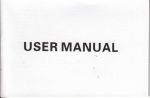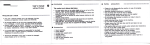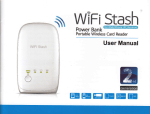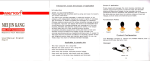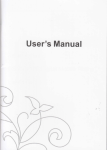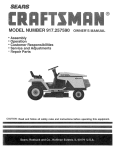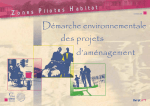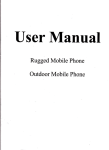Download USER MANUAL - File Management
Transcript
USER MANUAL
i
'r.,1
Basic lnlormation
1. Brief lntroduction
Thanks for seecling GSMMCDMA digital mobile phone. Throush
reading the manual, you can fully know how to use GSMMCDMA
mobi e phone, appreciate its complete function and simple operating
method Your mobile phone is designed aimins at GSMMCDMA/
neMork enuronment; the phone is Dua Card Dual Standby, but you
can nol caLl another SIM card Men one SIM card is under phone call
Besides basic call fundions, it also proudes many kinds of practical
functions, such as Phone, People Messaging, Music, FM Radio,
Camera, Sound Recorder, Gallery, Email, File Manager, Browser,
Search, calculator, Calendar, Clock, Applicatjon. WiFi Bluetooth, and
etc. so ii is convenient for your work and leisure actiUties. ln addition,
your mobile adopts personalized human-computer intedace design lts
compleie function can meet your ditrerent requirements. Your
mob le mobile phone accords frth GSM/GPRS criterion, has obtained
the cedifcation of competent authority. The company reserues the
righis to reuse the contents ofthe manual frthout prior notice.
2. Salety Notice
lf your phone is lost or stolen, please immediately inform the telecom
depadment or commission agents offorbidding the use of SIM card, so
that avoid the economic loss caused by false calling of others. When
you contact with telecom depadment or commission agents, they need
to know your phone lMEl number (printed on the label on the back of
the phone and can be found afrer taking doM the batery). Please copy
the number and keep it safe for future use. ln order to use the phone
more safely, please adopt preventive measures, for example: set up the
PlN code of SIM card, PIN code can preveni your SIM card from being
used by others frihout pemission. When leavng the car, please don't
place the phone in a place easy to be seen, you had better carry with
you or lock it in the suitcase.
3. Sdely Alefr and Cadions
Before using the phone, piease read these cautions carefully so that
make sure to use the phone correctly.
3.1 Generd Cautions
on the plane, in the hospital and other places that forbidden to use the
mobile phone, please turn off the phonei otheMse it may atrect the
normal operalion of elechonic equipment and medical indruments
Please comply uth the relewnt regulaiions if using the phone in these
places.Please drictly comply frth the laws and regulations about the
phone use in the driUns place. lf you use the phone Mile you are
driung, please comply frth the following rules: concentate on drivng,
pay aflention to the road conditions. if lhe phone has hands free
funclion please make a phone call hand+rree: if Lhe dnvng condtrons
are not good, please siop the car, and then dial or receive a call. ffien
approaching the places that {oring fuel, chemicals or explosives, and
etc., please comply with the laws, regulations and the relevant signs.
Please place the phone, batery and charqer
in the place out of
children's reach. for fear that the children use them as tools and cause
personal injury. Your phone only can use the bateries, chargers and
oiher accessories specifed by the company for fear that the phone is
damaged. lf using other bafieries and chargers, it may cause liquid
leaking, overheat, explosion, ire breakout and other failures of bateries
Please dont use the phone close to weak sisnal or high precision
electronic equipmenis. Wreless wave intet'erence may cause the
mieoperaiion of these electonic equipments The phone has the
function of timely auto powetron, please check the auto power-on and
shut doM settings of the phone, so that confrm that the phone will not
power on automaiically during the flight. Please don't strike, shake or
sling ihe phone Uolently ior fearihat the phone lsfailed orfre breakout
Please don't place the baltery, the phone and the charser in the
micrcwave oven or high-voltage equipment; otheMise may cause
circut damage or nre breakout and other accidents. Please don't use
the phone in the places with inflammable and explosive gas; olheMlse
may cause phone failure or fre hazard Please don't place the phone in
the places with high temperature, high humidity or a large amount of
du$; otheMise it may cause phone failure. Please don't place the
phone in the uneven or unstable place, prevent ihe phone from falling
off and then cause failure or damage. Please only use the original
antenna or the antenna being approved by the company. Unapproved
and modifed antenna or the antenna with additional accessories may
damage the phone. Please don't touch the antenna durns a call.
Touching the antenna may affect the call quality and make the phone
power higher ihan the required power in normal use ln addition, using
the unapproved antenna may Uolate the regulat ons in your country.
3.2 Cautions of Usinq the Phone
Don't take doM or modify the phonei otheMse it may cause ihe
damaqe leakage and crcuit failure of the phone. Please don't knock
the LCD by force or use the LcD to knock other things; oihetuse may
causeihe damage ofliquid crystal plate and the leaking ofliquid crystal.
lf liquid crystal enters ihe eyes, it may damage eyesight At this time,
please rinse the eyes immediately wiih clean Mter (don't rub ihe eyes),
and see a doctor immediate,y. n very rare cases, ifthe phone is used
in some types oi vehicles, it may have bad etrect on the electronic
equipments in ihe vehicle At this time, please don't use the phone for
iear of losing the safety guarantee. lf your vehicle is equipped wth the
ak bag, please don't place the phone above the af bag orthe area that
can be touched afrer the air bag is swelled, for fear thal the phone is
applied very stong external force and cause serious damage on the
vehicle oMer Men ihe air bag is swelled. Please don't touch the
key stoke usins needles, pen nibs and other sharp objecls; otheMse it
may damage the phone or cause mis-operation. lf the antenna is
damaged, please don'i use the phone otheMse it may cause the
personal lniury. Don'i make the phone approach to the magnetic card
and other magnetic objects too closely; radiation wave of the phone
may clean out the information stored in the floppy d sks, stored wlue
cards and credit cards Please place the drawing pin and other small
meiai objects in the place that far from the headphone of the phone.
The loudhailer is magnetic when it is working and will atrad these
small metal objects so that may cause personal injury or damage the
phone. Avoid phone damping, prevent water and other liquid from
enterins the phone, and then cause shod circuit, leakage or other
iailures of the phone. Please use the phone in the place that far from
fxed ielephone, TV, radio and otrce automation equipments, for fear
that it may atrect the using etrecis of these equipments and the phone.
3.3 Cautions of Using the Battery
Please don't take doM or modify the battery; otheruise it may cause
liquid leaking overheal, explosion or fre breakout of baftery. Don't
throw the old battery nto general life rubbish. Treai the batery
according to the resulated indicaiion in the place that dennitely
regulates the wa$e baltery keatment. Please don't throw the batery
into the fre, othetuse it may cause the fre breakout or explosion of ihe
batery. Vvhen in*alling the batrery, don't apply pressure forcdlly;
otheMse it may cause liquid leaking, overheat, explosion or fire
breakout ofthe bafrery-Please don't make the bafrery shod circuit using
the electrical wire, needle and dher metal objeds; don't place the
bafrery, necklace and other metal objects together; otheMse it may
cause liquid leaking, overheat, explosion or fre breakout of the
batery.Please don't solder the batery contact; otheMise it may cause
liquid leaking, overheat, explosion or ire breakout of the bafrery.lf
battery liquid enter the eyes, it may damage eyesight; at this time,
please don't rub the eyes using the hand, please rinse the eyes frth
clean water, and then see a dodor immediately. Please don't use or
place the bafrery near the fre or oven and other high temperature
places; otheMise it may cause liquid leaking, overheat, explosion orfre
breakout of the batery-lf the battery is increasing the temperature
abnormally, color change, distortion and other phenomena during the
using, charging or doring process, please stop using it and then
change new bafrery. lf leaking liquid ofthe batery contads with the skin
and cldhing, it may cause skin burn, please rinse it frth clean water
immediately, and see a dodor if necessary.lf the bafrery is leaking
liquid or giung out strange odor, please take the baftery away from
open fire immediately, avoid fre breakout or explosion. Please don't
make the battery damp, otheMse it may cause overheat, smoking or
corrosion d the baflery- Please don't use or place the batery under
direct sunlight and dher high temperature places, otheMise it may
cause liquid leaking or owrheat, reduce the perfomance and shofren
the service life. Please don't charge the bafrery continuously for more
than 24 hours. Please place the bafrery in the cool and ventilated place
away ftom dked suhlight- SeMce lite of the batery is limited. Sedce
time ofthe battery is gradually shodened afrer the frequent charging. lf
many times ol charging is tailed, it means that bafrery life is drained,
please replace the new battery ofdesignaled type.
3.4
CMions
Usingthe Chdger
Please don't take dom or modify the charger; otheruise it may cause
of
personal injury, eledric shock. fire breakout or charger damage. Please
use 90V-22OV alternating curent. Using other voltage may cause
leakage, fre breakout and damage the phone and the charger. Shofr
cfcuit ot the charger is forbidden; dheMise it may cause eledric shock,
smoking and charger damage. Please don't use the charger u,hen the
power cord is damaqed; otherfrse it may cause fre breakout or electnc
ahock. Please clean the did that accumulates in the power sockd in
time. Please don't place the water containe., and etc. nearthe charger,
torfear dmter splashing and then cause shod ckcuit, leakage or other
ftilures. li the charger contacts water or other liquid, please cut off
power supply immediately. so that prewnt shod ckcuit. fre breakout.
electnc shock or charger failure. Don't use the charger in the bathroom
and other high humidity places; otheMse may cause eledric shock,
fire breakout or charger damage- Please don't contact the charger,
eledrical ilre and power socketwith wd hands; otheMse it may cause
electric shock. Don't place.heaw obiect on the power cord or
recon{rud the eledrical Sre; otheruise may cause electric shock or
fire breakout. Please pull dt the charger plug from power socken
before the cleaning and maintenance. Seize the charger shen pulling
the plug, pulling the power cord will damage the eledrical ilre, cause
eleckic shock or fre breakout. Don't charge in the follo$ng places:
dhect sunliqht and other high temperature places; wd and ashy place
3
or the place frlh large Ubration (will cause ftilure); near ru, radio and
dher home appliances (frll affect the image and sound effeds).
3.5 Secudty Password
3.s.1 PN PN (Posdal Idmtfication Nmber) is used to pr€vent you Sd{
.dd from beins used illeeally PN is usually provided wth sM cdd to8efttr
tr you hput wona PN for cmtinuous d[ee times, pl€ase toput PW to
wlock iL Please contact dfr neMd opqation corydy for more ddaik.
3.5.2 HN 2 You need to hput PN2 dm mtsing some fmctions (such as
call chdge), tryou rnpul wonS PN2 for cmrhuous hee thes. you need to
mpul PW2lo Nlock t. Please conlacr wLh netuork opealions rompd) for
3.5.3 roK
mm chmeing Se locked PN, you need to input PW
(Pffmal Unlock Kry). PW is prodded frh Str cild toado. If it is Dot
provided, please contact with you sflice providq. ryou mput wong PW
for c@tinuou ten times, fre SM cmd cm't be used aAah. Please cmtact
wi6 you sflice proildo to bry a nil ctrd. You cil't chanAe PW. tryou
lose Se code, pl€ase contactil6 you s@ice providtr
3.5.3 roc
md chmging Se locked PN2, you need to input PW2. tr
you input wonA PG2 for contuuous tfl times, you cm't use 6e fuctions
Sat need PN2. Please cmtact d6 yor sflice providtr to bry new cdd.
You cil't chilge PW 2. If you lose fie code, please conhct ilS you
3.6 Cleiling and Mdfr€nilce
Hes tut E tu phffe, he bdry ad he *4s in he b#lm ad
ds hrgh humidity plaE, md plM htr fm Ein. HeE da he phffi.
h bdil nd he dags by udng d ad dry dd. Ples tuI ilF he
phne by udng Md. hhnd d bwm d ds dflid
Eg*
fte
ild pffi{f, ehd il Hl be 6argd,
sockd wih did may as p6 ffi
pHe dff il Eulaiy.
1.
Ths Basics
Thank you lor choosing the GSMffiCDMA/GPRS digital mobile phone.
Afrer reading this guide you frll be able to fully master the use of your
phone and appreciate all its functions and ease of use. Nd only does
ihe smadphone proude you frth basic call tundions such as call
Reqister, but also frth many pradical functons and seilces. to
improve the time you spend working and playing. The color screen
mobile phone complies frth the GSMMCDMA/GPRS technology and
has been approved by cedifcation authorities both domedically and
abroad. The awilability d some seilces and teatures described in this
manual depends on the neMork and your subscflption. Therefore.
some menu items may not be awilable rn your phone. The shodcuts to
menus and leatures may also wry from phone to phone- Our company
reseNes the right to revsethis manual content frthout prior ndice1 .2 Sdety quide
I lf youi mobile phone is lost or stolen, please contact the
telecohmunications authorities or a sales agent immediately to haw a
hold on the phone and the SIM card. This will prewnt economic loss
caused by unaulhodzed calls made from your mobile phone.
r\y'rhen you contact the telecommunications authoritles or a sales
agst, heyilllnd to knwhe lMElnumbs ddrm$ile phme (rffift
batryto sposnumbdlGted mthel$d m ba*dphme). PlsscQy
his numbs and kq in a * plaefq itture use.
r ln order 1o avoid the misuse of your mobile phone please take the
follofr ng prewntatiw measures:
a Sd the PIN numbs d wr mdile phme's SIM crd ild change his
immediddy il fr bemes knM to a hird party
I Please keep the phone out d sight Men leaung it in a vehicle. lt is
bed to cary the phone with you, or lock it in the funk.
r Set call baring.
. 1.3 Safety wnnings md notices
r B#e using pr mdile phme, r€d and und*nd thefolleing ndces
cr&llyto msure p frllu* il #y and propdy.
r 1.3.1 General dtention
r only the batery and batery charger specified by our company
should be used in your phone. Othe. produds might result in batery
leakage, ovefreating, fre or explosion.
r To avoid your phone malfunctioning, or catching ire, please do not
Uolently impact, jolt orthrow your phone.
a Please do not place the batery mobile phone, or charger in a
microMve oven or high-pressure equipment. OtheMse it.could lead to
unexpected accidents such as damageto the cfcuiky orfire haard.
a Plase do nd use pr phone hear iffimdle tr ddciw gass,
cdld cauemffindm dprphme dfre haild.
d#sit
r Please do not subiect your phone to high temperatures, high
humidity or dudy places; otheMse this may lead to the malfunction of
num ber
r
Keep your phone out ofth€ reach of small children- Your phone is not
a loy. Children could hud themselves.
. To avoid your phone falling and maltundioning or being damaged,
please do not place I on uneven or urSable sut'aces.
r 1.3.2 Notices when using your phon€
a Turn off your mobile phone Mere the phone is hot allowed, such as,
on the airplane or in hospfrals. Using the mobile phone in those places
may impad the normal operation of eledronic dedces and medical
insruments. Follow relewnt regulations Men using your mobile phone
in those places. Your mobile phone has the auto turn-on feature. Check
your alarm clock setings to confrm that your mobile phone Ull not be
turned on automatically during iight.
r H@ do nd ue pr mdile phme nd fre d d$d d high pddm
miglt rc
mtuddng d{ch dtuic
Mc
ddG. RF idtu€
daiG ild ds pdlms. $sal lips mu{ be Ed ns he fllMng
fiumd hdro ds, pa€ m*G d cfis med@l ddnic dd6, tu
dddc admdcdmad dsffi
dcffi
indlddiTotuddhe
ds piecdffiic
medd
# dmdibphm6 ff a @*qtr
quipmd pbE ffid he mauhdm q ld d5 ag# d he
quipmd
r Please do not subiect the LCD to impad or use the screen to $dke
things, as this frll damage the LCD board and cause leakage of the
liquid crydal There is a risk d blindness if the liquid crydal subdance
gets into the eyes. lf this occurs rinse eyes immediately frth clear Mter
(under no circumstances rub your eyes) and go immediately to a
hospital for teatment.
a Do not disassemble or modify your mobile phone, as it frll lead to
damage to the phone such as baftery leakage or circultryfailure.
r Under very rare circum*ances using the mobile phone in cedain
model cars may negatively afiect the internal elecfonic equipment. In
order to assure your safety under such ckcum*ances please do not
use the mobile phone. Please do nd ue nedl6, pm tips, d ffis Sq dj* m the kepad
asthis may dilage he mobile phme dcau* frto mffindm.
a ln the event oI antenna malfunction, do nd use your phone, as it
could be harmful to human body.
r Add l#nS the phme cme itu
de ffi
ffi medto dj* ad
dfu m* ttr may me he
magndc cads as he Edidim re
inffi dim *ad n {Apydi*s, payds d (d d.
r Please keep small mdal obi*ts, such as humbb*s tu aMy from
the receiver men the receiver is in u* fr bffi6
magndc and may
atrad these small metal obi&ts and thus hee may eue injury or
damage the mobile phone.
r Awid havng the mobile phone cm€ into ffiEd 6 Hs s dher
liquids. lf liquads ehter the phme, this @ld eu* a $d drcuit,
bafrery leakage or other mdtundim.
a 1.3.3 Notices when using the bdry
I The bafrery has a limited sdce life- The itrJnang lile g* $oder
as the times of charging increase. ll the batry bffi6
{dle ewn
afrer the charging, this indicatesthe seMe ltre js G ad p have to
as
r Do not dispose of old bateries ffi
ryday
dmdc
gadage.
Please dispose of old bafredes atthe dirdd pla6 ffi +dc
rules
for their disposal.
I Please do not throw bateries into a fre, as his Sli aus he bafter
to catch fire and explode.
r Vvlen in$alling the bafrery do nd use tuE tr prffire. as his Ull
cause the baftery to leak, ov#eat, dack nd et&tuer Please do not use frres, ndles tr dd md djds to
shod-cfcuit the batery Also, do nd pd he bdry ns lda6
or
cau* the bdq to ld, dat,
fre.
r Please do nd solder the contad pdnb d tu bdry, as has Sll
oEheat, ffick ild ddfre
a lf the liquid in the bafreries goes into he eF, ke is a nsk d
blindness- llthis occurs do not rub the eys, bd immedddy nn* eyes
wilh clearMter and go to the hosphlfdbefrd.
r Please do not disassemble d mdify he bd4. * hs sll cu*
the bat;ryto leak, overheat, crack and €td fre.
r Please do not use or place the batd* na h:gh tspdre
places such as near a fre q heating d,
6 k Sl a*
he
baterv to leak. owrheat. crack and etd fre.
r f thilbdry(#e#.
db@n6ffi
dq r.
dilg6dd.
charqing, d S€ge, pleas SA u$g d repk t ffi a lHt&y
r lf the liquid from the bfrery cm6 in ffidffi
# d ddng this
could cause burning of the *in. lmmdiatdy ue (k ds to nne
and seek medicaltips if nsessry
r f the batry l€ks d gc of, a tug€ e, pbtffih
bdq
trm the Ucinty dhe afl fre to Md a tu d eQb
r Please do no let the baflery b4meG astrsd rche
bdry
to overheat, sm*e and corrode! Pleas do nd ue d pl# bdd6 in pla€ dlithhFtuS
as
h bdry b H d Gfi€* k
in dfed sunligh, as his frll as
pdmance, and *da he bdsys h.
I Please do not continuously chTge fd msehil 24 hE.
r 1.3.4 Chtrsing your phona
I Conned the connedtr of chargg to tu mdk phme. ft€ batsy
level indicatoriashes on the sdes- EH ilse phm hbtumed
otr, the charging image sill appea6, andidrE Hhe
bdq as bdng
bffi,
il may
charged. lf the phone is owrud Sa beffi
m tu ses der
take longer time for the charging indidd to eE
other metal objeds, as this will
crack and catch
cause the bafrery to leak,
bqins
a Vhs he bdsy led indicdtr does not fash and indicates the
batry is tull, his indi@tes he charging has been completed. lf the
phme is ddudng chilginq, the charging being completed image at$
appere ff he ffiThe darging pr@ess ofren takes 3 to 4 hoursDunngthe &rghg, he batry, phone and charger getskrm, this is a
nmdphsmam
a Upm he ffipldff
d charging, disconned the charger from AC
pffi *d,
nd frm he mdile phone.
. Nd6:
r tuiE dqtE, tu ptu md be placd in dLdildd
svironmsl
d +5C - +€C- MF
@ he dargs *pplid by yer phme
mtu
kE a lffi@
ddgs migH Guse dangtr and
itrddettE ffi
ad ffi
ty daus ftr pr phme.
r fte ffiy
tme nd 6ll duEton proUded by lhe manufacturer are
bad m rdd qdng
suronment. ln pradice, the batery's
tue d*
deptrding on n&ork conditions, operating
edre
drmdaduegem#ds.
a He $e he bdry has bs andalled bdore charging. lt is best
ndto rn@he bdq*ile
dargingr Upe mddio
d drging, disconned the charger from your
phme d hepG
$pply
I f p hre nd disonded the charger from your phone and the
pffi e4pu 6e tugsfrllcontinue to charge the batery after about
5 to a hffi tu
he bds level decreases subdahtially We aduse
yd nd to & Re his, as fr lowers your phone pedomance and
$dgEpphmlile.
rtdcrbGiqyuchager
. FkeAC
2-GTb
eday tu*ged
rc b#yHqe,
tud@Aqebhtlr&ptm#dqs
t h is ffif,ddalo shd drdit the charqei as this Wll cause eledrical
$d, $ffig -d dilagetothe charger
I gee fu rc e he dilger if the power cord is damaged, as this
Sll@tuaddd*o*.
r ktu-{t'k
ay dud gdsd m he ddcd dld.
r Hea= & no pk @ls Sth mter near the charger in order to
dd fr
mto he charger and causing an eledrical
+la#g
*cS,
H+ads
mffindion.
a trtu tugs ffi6
an codad with wter or oiher liquid lhe power
mu{ hm#y
be Mdd
d to awid an electrical shod or shock,
fireqmffidhedrgs.
a geae & d dessble
d modify the charger, as it frll lead to
bdyham, #
$ek, fre or damageto the charger.
r k&
d rh
d4s in be bdrffi d ds q(:#y
moid
€e ffi
chock, fre d dffiagetothe c-hargs.
G
r k -Ed& d t@d he chargs #th wet hands, as this frll cause
the chilging
a Do d mdt 6 plae heaw objeds on the pwer cord, as this Wll
@ffisddfirer Bfu ffig
s rying et maintenance please unplug the
the ddiel
citrytrfi
dldd.
r h
up&qiE drSs, do not pull on the cord, but rather hold on
to tu Hy dh
tugs. as pulling on the cord frll damage the cord
adlc6dbffi$dtrfre.
rl3.5qdngddnffice
rft
phe, bdry. and charger are not Mter resi$ant.
m*
Please do not use them in the bathroom or other excessively moist
areas and likefrse avoid allowng them to get wet in the rain.
r Use a sofr, dry cloth to clean the mobile phone, batrery and charger
r Please do not use alcohol, thinner, benzene or other solventsto frpe
the mobile phone.
r A difry outlet frll cause poor eledrical contad, lose of power and
even inability to recharge. Please clean regularly
2. Ge(ihq Stded
2-1 Compon€il nile ild expladion
2.1.1 Technicd parffieters
Nomind voltag€: 3.7V
Mdimum charge voltage: 4.2V
Pl€ase uss th€ {ildard eledronic deuces.
2.1.2 lcons
and keeping it depres*d for 2 seconds or longer The descriptions
and tundions ofkeys depend on the model of your phone.
2.3 Using the touchscraon
Your phone proudes mmy touch keys in the Main screen. To use these
keys corectly, calibrate the touch screen in adwnce (see Calibrdor').
Meanffiile please follow the instructions.
a
.
r
Do nd touch the
Do not touch the
Do not touch the
2,4 Connscting to
2.4.1 lnsefring ild
r
screen
screen
screen
frth wet hands.
frth great forces.
ffth metallic or condudive objeds.
the neMork
r€moung tho Slil cards
Tum off the phone; remove the batery and unplug other dernal
power supplies. lnsed the SIM cards into the SIM holders as shoM
in the phone.
r mm you need to rmove the sIM cdds, im otrfre phone, rmove fre
baftfl and6fl remove fre SIM cards fromfre holdss. Wmine:Do m ofl
yow ihone belore
fre SIM (dd \evs nsd ot rmio\e dte slM
'mov'ns
powtr supply is comected. as fris may cause dmage
.dd frd as demal
to fre
sIM
ca'd.
2.4.2 Turning your phohe on ild off
To turn on the phone. hold doM the POreR key on the top; to lum off
the phone. hoid doM the POWR key. lf you have turned on your
phone without insening the SIM card. the phone frll prompt you to
install the SIM card. Wth the Sllil card already inseded, your phone
automatically verifies the aEilability ofthe SIM Card. Jhen, the screen
shore the following:
ifyour hare set the SIM card passord.
Enter PlNl
i, you have sd your phone pasilord
Enter phone pasilord
tle phone searches for fre appropriate neMdk.
Search for nerork
phone. m *clmarron mnk appem on
Nor.s:lf Men you tun on- be
'nob'lehrs F posstbl) caused b' ilsopeation.
dre,crem md does nor dEdpped,
6at is, you press ft€ Po\ffi kry and the Volme Up kry at he same time.
snlh m'roDtrauon dcuvales the re(ovm mode henre Se oc(wmce of
ex,lamarim mak. ltyoulur tun offilre phone. n* lrme drer you M il
itdll *ill cometotherecovq mode.
Soldion:Press the Home keyffien the exclamation ma* and robot
appear. a menu dll pop up. use the Menu key to select ?ebool sydem
nod'to redan the phone
2.4.3 Unlocking ths SIM cnd
The PIN 1 (personal identifcation numbe0 secures your SIM card trom
bdng misused by dhers. lf you have selected this rundion. you must
enEr the PIN1 code each time you turn on the phone so thai you may
on,
uniock the Sllvl card and then make or anver calls. You can deadiwte
SIM card protection (see "Safety sefrings"). ln this case, the misuse of
your SIM card cannot be prevented.
r Press the Hang Up key to turn on your phone.
. ht6 you PNI .ode Cled 6e hcor€ct digits by usnE 6e rielrt soft kry,
md pres" oK lor.dmnalon e.e. tryow PNI rq I :{ l. Please ef e. I 2 J 4
lf you enter incorect numbers for three times in successlon, your SIM
card illl be locked and your phone frll ask you to enter PUK I number.
lf you do not knN the PUK1 code. do not fy. lnstead. conhd your
neMffk seMce proMder. See 'Safdy sdtings".
Note: Your neMo* seilce prouder sets a $andard PlNl code (4 to 8
digits) for your SIM card. You should rmmediately change Ihis numbel
See "Safety setings'.
I
2.4.4 Unlocking your phons
To prevent unauthorized use. you can set phone protection. lf you have
selected thrs tuicIon, you mud draw unlockrng paftern each time you
turn on your phone, to unlock the phone and then make or anver callsj
You may clearthe unlocking pafiern (see'Safdy sefiings"). ln this case,
the unauthorized use oI your phone cannot be protected. lf you forget
your phone passord, you must contact the retailer or local authorized
seilce centerto unlock your phone.
2.4.5 Conn€cting to the netwo*
Once your SIM card is unlocked, your phone searches for aEilable
netuork automatically (the screen frll show the netwo* searching is
undeMay). lf your phone has found the available ntuork, the name of
nefuork seMce provder appears at the center of screen.
Note: Making an emergency call
Note: lf "only for emergency calls" appears on the screen, it indicates
that you are beyond the netuork coverage (seMce area'. and that you
can still make ffierqency calls depending on the signal intensity
2.4.6 M*ing a cdl
men the logo of n&ork seMce provder
appears on lhe screen, you
can make or answer a cau. The bars at the upper let corner of screen
andicate the intensity of netuork signal. Conversation quality is
siqnafcantly afleded by ob$acles, thus moving frthin a small area
Mile making or ansering a call can improve the conversation quality
2.4.7 ilaking a domedic cdl
ln the Daal scren, enter a number, and press the Did key to make a
call. To change the numbtr, delete the digits you have entered. During
dialang, the animation appears on the screen. Afrer the call is picked up,
the screen Sll show call $atus infomation. lfthe connedion alet tone
has been set. vour phone wll rinq the aled tone (neMor[ dependent).
To end a call.6resd !tr
2.4.8 M*inq a iilemdiond cdl
To m*e an inlematonal call hold doM the 0 key on the Dialing
screen until the internationa, prefx "+" for appears. This allows you io
dial an international number Sthout knoUng its anternational fx (e.9. 00
for China). Foliofrng the enty of intemational prefx, enter the country
code and complete phone number. For the county codes, follow the
geneEl conventions, for example, 49 for Gemany 44 for UK, and 46
ibr tueden. trke making an intemationalcallVa afxed telephone, omit
the '0" at the head of a city code. For example, to call our hotline from
another country you can dial:+a6 21 114
+ country code Complde phone number Dial key
2.4.9 Milhg a cdlfrom the li{
All calls dialed and received are dored within a li$ in your phone.
those dialed and receaved recentty are exhibited at the top o, the list
(see "Call Regader'). All the numbers are soded by Dialed Calls,
Received Calls and Missed Calls. Your phone also proudes options for
you to Mew all calls. men the call Regi*er is tull, the old numbers frll
be deleted automatically. To Uew the lid, dothe follofrng:
To Uewthe dialed calls press the Dial key
You can dial any number from the list by pressing the Dial key
men the call lid appears, press OK to see details, or go to Options ->
Save to place the number into your Phonebooh.
2.d.10 M*ins il emersency call
lf you are beyond the ne&ork coverage (see netuork_signaFintensity
bars at the upper lefr corner of the screen) you can still make
emergency calls.
lf your neMork seMce prouder does not proude
10
roaming seMce to the area, the scres Wll show "only for emergency
calls", aleding you that you can only make such calls. lf you are Sthin
the neMork coverage, you can also make emergency calls ewn
ilthout the SIM card.
2.4.11 Cdl menu
The call menu is only Vsible during an adive call, and features such as
Call Wa'ting, Call Diverting, and Multiplepady Call are neMork
dependent- Contad your netuork seNice provder
The 6ll options inffi:s
E to mute tne vorce.
r
HandJree
Press E
.E
to Mtch on the loudspeaker
to
1"'"''"'iJ#iir pressE
r
Endacall
toaddanewcatt
Press E
loendthecurentcail.
3. Functional ilenu
(NThe following features depends on specific models.)
3.1 Filc Maager
The fle manager is composed d phone dorage ahd SD card, while
phme dorage is the memory of the phone, and SD card is the e*ernal
SD card. ln the fle manager, fles can be searched rapid, deleted or
edited in each card and newfiles can be created.
3.2 Sendins il Emdl
You can send an Email toanyone #o has an Email address. Entering
the procedure and set
come into the accounl
and create an account
sent and received jud
3.3
an account, you can click the account so that you
aheady created, you can also actiEte, compile
and then delde the operating. The email can be
lake in a computer. This procedure requ[es the
Diding
men
dialing, you can have a quick acess to the call records, contacts
and digit dial keyboard (used for manual dialing) by the menu key on
3.5
TT
Cdculator
Yolr phone proudes a calculator with 4 basic functions for the
and you
convenience of your calculating. Press this butonE,
deletethe input and output in bitwse.
Notice: This calcutor is of lamited accuracy and sometimes it causes
eror, please forgive us forthe inconvenience.
3.6 B.ows€r
The brryser allows you to sud on the net and browse the page tust like
on the computer. You can create on the phone a bookmark and
synchronize it dth computer. You can have a quick access to your
hvodte sites on the main screen.
Yo! could Uewweb pages in longitudinal ortranryerse mode. The page
rotates according to the rdation olthe phone and automatically adiusts
to
it
the page.
t1
3.7 Sound Rocorder
The recorder could be used to record audio fles.
To stad voice recordinq. Tap I
To end vorce recordino: TaD E
To play back vorce re;rdi;g: Tap f,l
.
The audio fles ae admdcdy Stred on pur phme. CLd the Mflu kev
and you cil opffite ild sdthe reqdd dce. Thefte ca be in dodme;t
Ilnagment and Ei@s playffi can be sldd to playthe rcic6.
3.8 Calendar
Calendar allows you to Uew your schedutes and events at anv time.
You may Mew schedules one by one or several ones at the sama nme.
Select to show c€lendar by day, week or month. If'byweek (or month),,
the calendar Sll be shown by week {or monih). This applcation is
convenient for you to vew schedule or add eventa.
I
Reach the menu and customize your phone sefrings. StM card
managehent: SIM card can be managed and made setings.
Slil nianagement: You can make iha seflings of SIM cards
W-Fi: WFFi can be turned on and off and made some setings.
Bluetooth: Bluetooth can be turned on and offand setingsare made.
Data usage: lt makes you in full aMreness of the usage of lhe
inJormation.
More.-.: Click more and you will set up flight mode and VPN and more
Audio profiles: General, silent, meeting and outdoor optional_ tn the
mean#ile, cu$omized seting-up of some scene modes are allowed.
Seled a mode and enter the customized sefring-up, operational are
Mbration, volume, rinq tones, notifcations and touch sounds, etc.
Display: Customized seting-up ofthe phone luminance, Mllpaper, the
screen and screen timeout and font size is allowed.
Sry: fre imffi d mmrydhedmgead and dhe phoe is *M.
Batery: The usage detail ofthe battery is shoM
Apps: View. manage and delete the applicalons on your phone.
Localion access: Sei the sedce dunng the locating
Sedrity: Sd unl@kmg pdm lock he SIM card;FttheSD cad
Lilguag6 & input: Select a language and inpul method
Backup & reset: Reset DRM and restore factory settings to clear att
personal data on your phone.
tud rcmuil:
Add andhs arcdntto Fur emdl d coode acceil.
Date & time: Set curent time and date.
Scheduled Wq m & d: d hetmeto tum m s dyour phme
Accessibility: Some accesstbihty tunctions can be set.
Oeveloper options: Set some opnons used by developers.
frod phone: View the model, seMce status, mobale sotuare and
hardware information, etc.
3.10 Clock
Clock Enterthe menu to displaythe curenttime.
12
3.16 Messaging
Messaging lets you send
tef
and multimedia messages to any contact
that has an SMS deuce fhe multimedra messaoes inctude ohoros
Udeo clips rfor rPhone 3CS or other new */i
phonesl, cbntacti
information, and voice memos. mat's more, yoi cdn send'messages
F
to several contacts at the same time.
Alarms Your phone profrdes many groups of alarm ctocks. Setect
one ofthem to edit and customize alarm clock.
3.11 Radio
Wear your earpieces of rdo before searching for channets.
Glossary:Channsl list E
Dsplay the lis 6f FM radro channets. you
can select to play one of them. {The list can conlain 20 channets
maimum)seaich: Press E and selecr Seilch to automaricalty
search for channels and qenerate the h$ of channels.
spe*er/Earphone Press E and select spe*e/Enphone to use
the radro spealer or earphone.
E
and E
:Taptomovetothepreuournextchannel
Tap to adjust the frequency by decreasins or
E and I
increasins 0 1MHz.
3.12 coogle Search
You can locally search for the infomation you need.
J.ll Conlacls -l,e torilacls iels yoU easl) (all you colleagres or &,end.,
or .end mails or J'd mec(aees to thern. You may add tontactr die(ily Iom
you phone, or rycbonize coDhctd' ilth dy application on you corryuta
Yo,r r,ay opm 'contdcrs dnerll) &om Ue Mam *rem. o, ope, il vra fre
Drdlirq applcarron kd a codd:To add a cmtad. pres E sdd the
place to $de the cmlad. ild then dfedly std the name and ph e numbe
tr impd he name and phne number frm he SIM cad. (ihe numbs d
contads pu can add is limiled by he mmry d your phme.)sed* ,tr
coilds:To
search
tu
a
mnhd,
press the
Seil* key li
in
seard
$rffi,
and a seard box Ull pop up. ln the search bo, std he key wds, sd as
fd name Hond name ild cmpany name Mile p are iltdng the key
wd. the mdchirs contads immqliddly appear Edr a coild:ro eatr ddat;
of a cdad, pre$ and hold he cotad p Mnt to dil, pre$ E and hen
sdd
"Edit".
Ddde a coild:To ddde he drst cmtad, pr6s and hdd the contad
Mnt to delde, pres E and thtr dd "Ddde".Frm he men!, yQ
6n d$ sFchrmAeffi trshare an ac@unt trimpd trqpod a ctrtad.
you
3.14 Gallery
Gallery is a pidure managq that tpically exhibfts miniatures, suppoftsthe
features d saw picture", "sd pidures as de*op" and $are picturd.
3.r5 Camera
Ydr phffe pddBhe mffi ad Vds rryds tur6. ffisffi
p go,
p tr kke higl}ddm phdc ild Vds. I ds app* aMd
mafdE
ad
as GPS
Milebdane md #{i*s,#id
I
lGtm ift, 4@re, d( #,
@ de be d{mLd.
13
semde,
t_
NG M+ vlqing b nd Ml*le in dl @tr6 ild rqire lMtyp
nd paytu dng kging. Ftr mc itudm, ffiil W nffi q#a
Alq6p
p a ue lkshg.tuhg
ffi ffi helffi,
6tifl 6
h*e a dl. p 6 sd mq6
Ye pd*ly hm io Fy tu sding q
169 mq*
dwdiE m prtlM
il,
eda hd amGge:Te
dshenmH # nmedheffi
oddheffi
tu (he
Te he
Hb( *m [efd. ffi hetudff
ed htrEp Sd Ata ddnq he
rmk p 6 dd # ehs 6 Cd, Ad $bjd, &d tnsfud
d mre. Te Sdings to € nrube, I:fuy q6, ad m*mum
4dff,
3.17 Notificdion Menu
Slade and pull doM menu on the main intedace, you can see the
message notice and choose whether 10 turn on or otr WFt, Btuetooth.
GPS, offline mode. ln the data connection, the curent SIM is aGilable
to make data connection of GPRS. Slide ii around vou can see the
opiions of profle for your convenjence.
n6 $
Come into the call records, you can Uew
be done in the mehu
3.21 Wdgst
The frdget is on the dght of applications in Main ku,
lffig
this widget, you can drag it anphere you wat in tu m* cconrenient lor you to enterthat procedure.
3.22 Solocting Mlpe€r Source
Hold doM the main screen, the options d d#g
dbry
Wll appear, and then you can sd up Mllpap6 f
ake.
rc Ee orsmce
rerareo
) base stailon m question.
misd dls. ErriH Ells
d
td
and
d&d lo new
w +e& aia en
and outoornq calls. The callinq time is UM
h
features such as callino sentrnd messd* d
contacts can be set. DeleTing call re_cords ani| dq
ad condition.
It is a regimal
rou mry ask he ntuork
wice providtr to proviCe
r4,g
uu
urs
gain. Choose
Ldn
fr
as
he
srce
shdby Ime
E
relemt to
n
potr recqron deas,
rse
€dching
hone
ou phone will continue
for base stations.
ne
battq powr
ne
slM qilo
search You ca fDd some mqcffi ad dce facihs na
ffiich y|'u €an fnd tuoueh cPS naiedim
Torch Tap he Torch app, click he h{
bdm
Navigation By vitue of GPS sisal 8d,6. ,'tr ffi
lrdm
3.23 Local
rs
ts
sed
toryorarily.
he baftry powa
lh€ck
up
jmtact you
omag€d
3.29 Backup drd Restor€
Backup pssonal data md
applicatiotrtofre
is
)e me ra6€
.onuo
dm @nE b p rEe* d p ff milage fles d the dmge
d{OSH
nP f{e" b s$d he phme to tundm as a U-disk. f
pEFEbdryH
byWZ p need to in*ll WP ddw (p
6 ErwetupkFbhl*dmp11
#ich cm6ffi mP
tuX7Ftuh
h he phme to eMq so that data
FdF FiE
S U d* ff be ac$ie!€d-(a)Seled "Came
WEE d ffiE
m p6ryttsrGotuphetohempdq.Nde:
mP.
Ean drcmtu
tue tohe (ffDdd Nde: Yermobile
Ydrmobile
plft eFEEt{'htu
phme, hM,
ffi
tuming dpr
ft
GdiFt-dEalmreTd.
Gmsdly itis ndrsmmqdd
btgredirflESOd
6.FAOSdsdrh
tr E tu
fr -.+
$d the Dhone olease fnd the solutions
SD cad.
4 Tdt hput
Enter tefr via the onscreen kepad Exampl6 d td indlde ffid
ddails, emails, shod messages, and 6sit6.
fte mses kepad
proudes the functions of spelling predido, *dling ffdff
nd
ffiile using. The smad onscreen kepad maygtu p prmpls
ol correct spelling, depending on Mich applidm !e ile udng.
Entertext, 1,T+tEHbq(mmqolw@H)b.dtEffi
kqFd
2. Tap the keys on the dscreen kepad. \ryhile bpping a key, he
coresponding lefrer frll appear above ydr humb tr il6s
fingtr IJ
you are tapping a wong key, you may slide to he ffd
ne. Only
Men your tapping fnger leaves a key cn the Mqmding ldtr be
rryond he csM coverag
!o E Yffi phone at
'b
ffi
ffic
c@gdion.
d - EdiB tue md
Edr_r tE tu cmgdion
16
you
ionsult he
Mke
a
newoft
nflsk
seFtce
call
re lxed dralmg nmbtr
nttr rncmect PN
codes 10r
reeiimes in suc.esqion
ne Dmry tr me cnagtr
rs
;ontact you
Dmge
neMork
a nfl baftry
t}Ie
aftry
nrbi€nt tempsatue
is lowtr
jnang€ me €nvrormlent
1.n-rnr d"r^n-s<"a
n€cK
rvord frrs
asla
as you
(e.
N
wur a clean
idy at a songtr ssal
hilge
,E !d E yry pnme ar
E cptid
a@s, for
lE
heh nle
ryt
qlees 6 bGe r@m, fte
rffi
tu
camd be
entered in thetext box.
15
Dtuort
nsu€ he stM card
shom on the elechonic map. If you have sd tie ddidi@ tu ttu
*ill
tell you drc route. This saves you tue.Sien* frm G ddlitG cm be
r€ceived only ffifl you ae ushg yffi phme dm
6 d tu window
tlrough *ich you cm see the skt How to Ee tu ftu:
h fre Maifl
screfl, s€lect Settin$", click f,ocatim md Safdy", n k -L-* ffi satdlit€ ,
ild thm reach the navisation mmu Note that it ry t &c lo tu6 n lrue
you
you
phone to detmine
for
cwst lcdim f6 drc fd tu
1.26 Mdeo Playd Vid€o playo soMe ce dd dil€ dda md auto
gmsate play lkt, and you cil easily play ffi
sd6 iI6
3.27 Wk€less Input Device Opm Bludod, add ns d6xq p* io &a
deless inpd devic€ tha ceuse
3.28ToDo wi6ToDo applicatim, you caMte dM$Idd
dc€ ild
reviilyou schtulE md.ry d yff.chff6
battry.
a
locadm.
set deadlhe data. You cm
Im
you phone at sbong
i$al aeas tr h otr tll€
vnm no slsals tr€ r€cesedj
rvel or chdge the
learning
urdr
bdtr
dM
:us consuning a laee momt
tr batry pows md reducing
3 24
3.25
dro
mothtr
mma'
6ffib
seda.
lsEbod(
pse
s'd:t!ffi?ft*
Il#-
17
me pug
or